Page 1
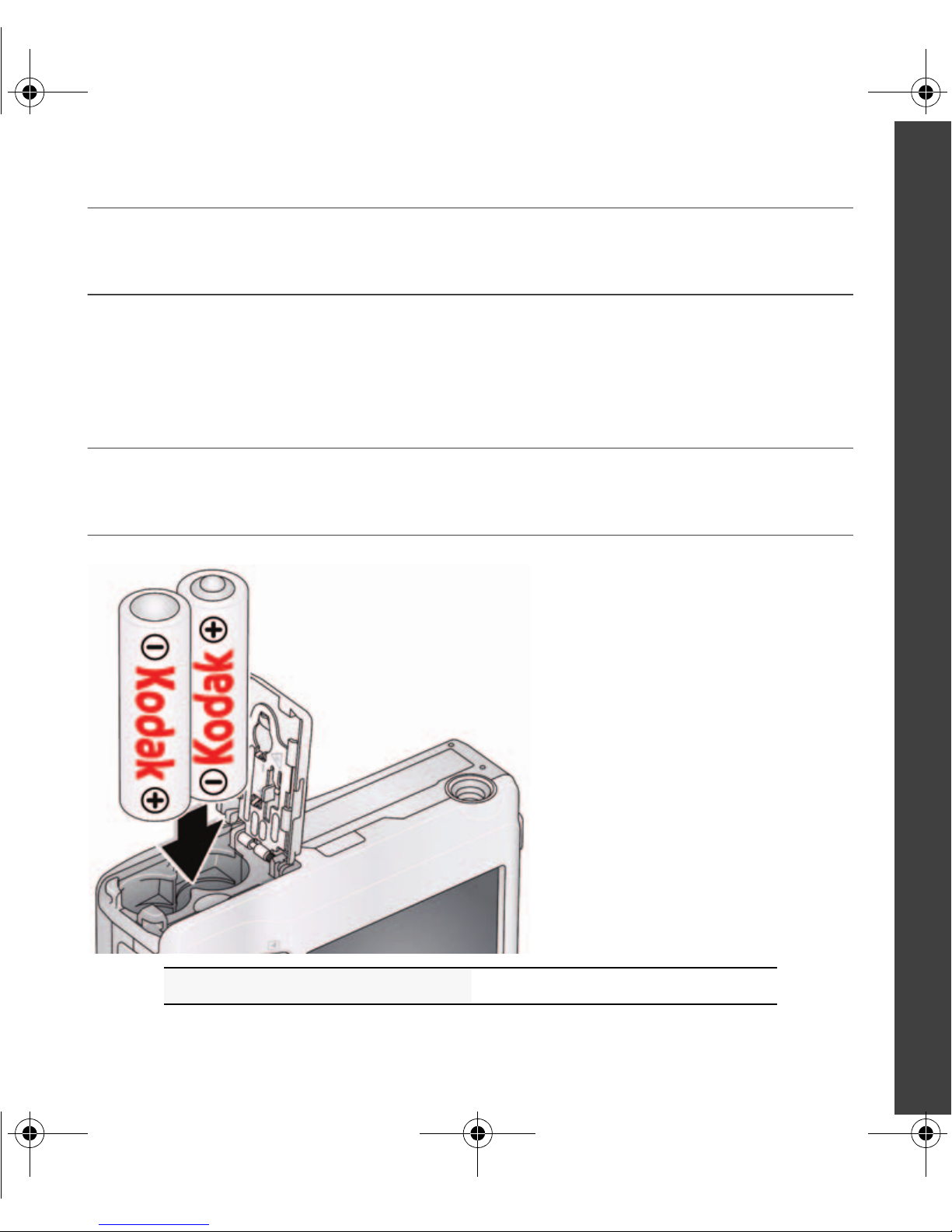
Before connecting any cables, download KODAK EASYSHARE
Software from www.kodak.com/go/easysharesw. Then install it
on your computer.
urg_01078.book Page 1 Tuesday, June 23, 2009 7:48 AM
Installing the software
Loading the batteries
ENGLISH
See the Extended user guide www.kodak.com/go/cd14support
www.kodak.com/go/cd14support 1
Page 2
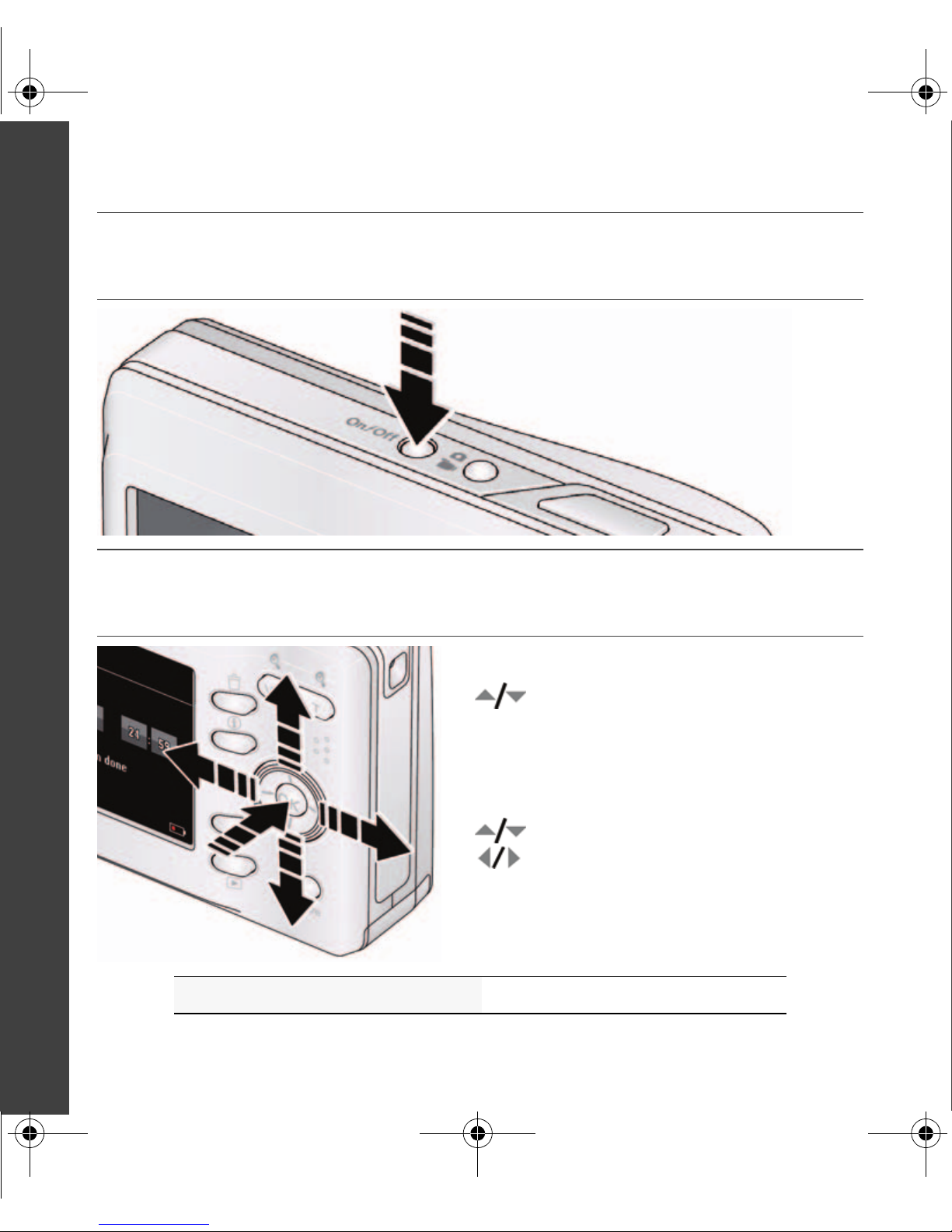
to change current field.
for previous/next field.
OK
to accept.
At the prompt, press OK.
to change.
OK
to accept.
Language:
Date/Time:
urg_01078.book Page 2 Tuesday, June 23, 2009 7:48 AM
ENGLISH
Turning on the camera
Setting the language and date/time
See the Extended user guide www.kodak.com/go/cd14support
2 www.kodak.com/go/easysharecenter
Page 3
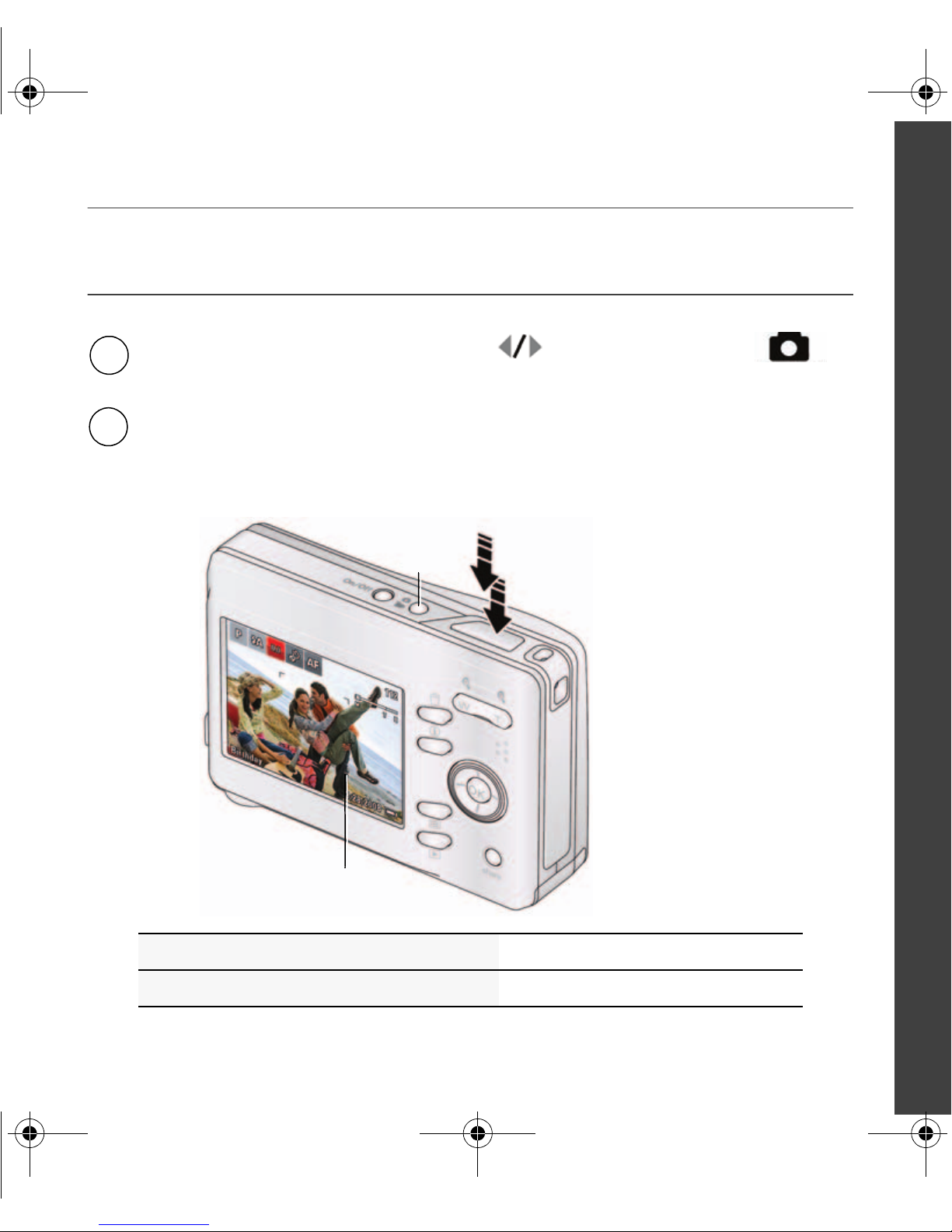
Press the Mode button, then
then press OK.
1
2
Press the Shutter button halfway to focus and set exposure.
When the framing marks turn green, press the Shutter
button completely down.
,
Framing
marks
Mode
button
to highlight Auto
urg_01078.book Page 3 Tuesday, June 23, 2009 7:48 AM
Taking a picture
ENGLISH
Learn about Auto and other modes See page 10
See the Extended user guide www.kodak.com/go/cd14support
www.kodak.com/go/cd14support 3
Page 4
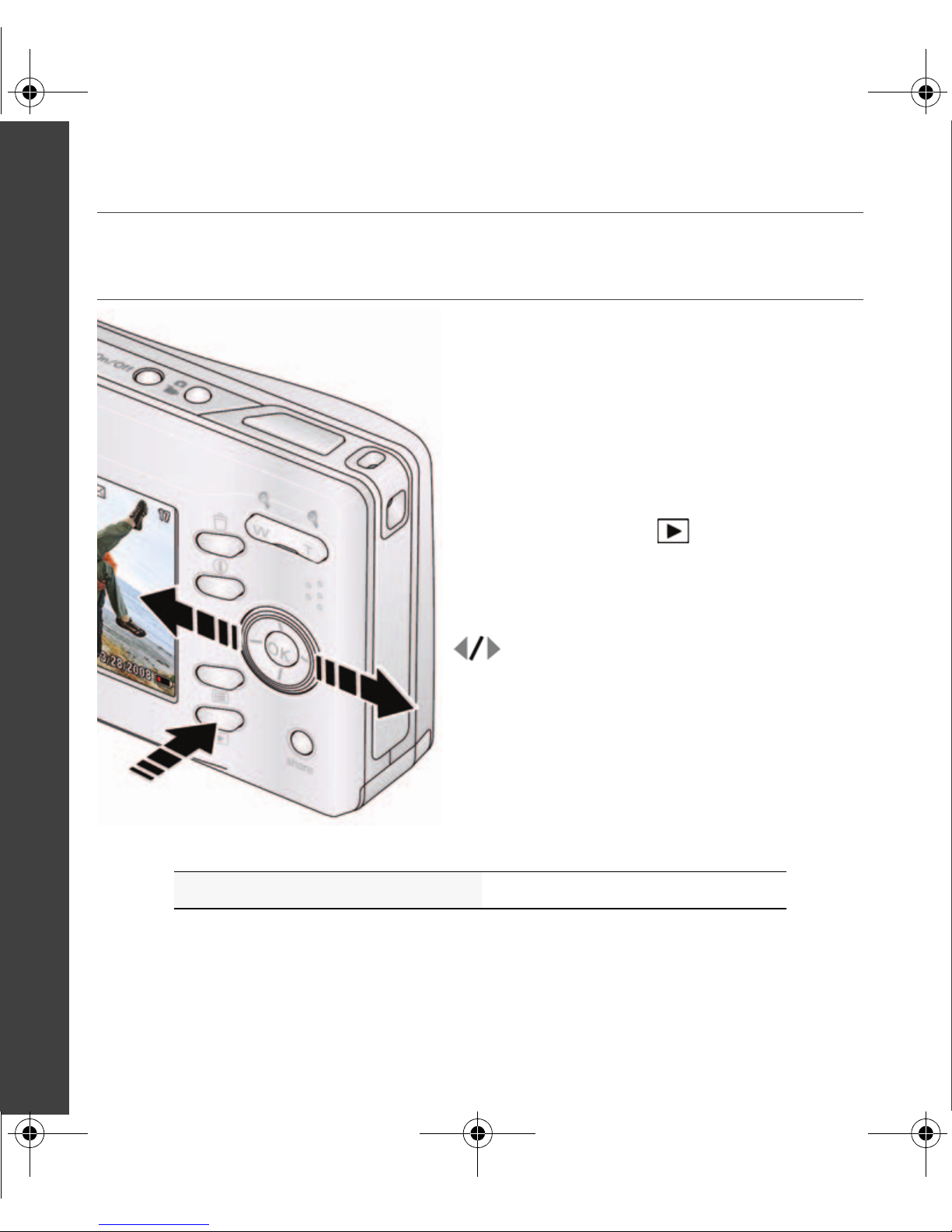
View previous/next
picture/video.
Press the Review
button to enter/exit Review.
Play a video.
OK
Review
urg_01078.book Page 4 Tuesday, June 23, 2009 7:48 AM
ENGLISH
Reviewing pictures/videos
See the Extended user guide www.kodak.com/go/cd14support
4 www.kodak.com/go/easysharecenter
Page 5

Turn off the camera.
1
2
Connect the KODAK
USB Cable, Model
U-8 (may be
included).
Turn on the camera.
3
urg_01078.book Page 5 Tuesday, June 23, 2009 7:48 AM
Transferring pictures/videos
ENGLISH
www.kodak.com/go/cd14support 5
See the Extended user guide www.kodak.com/go/cd14support
Purchase accessories www.kodak.com/go/cd14accessories
Page 6
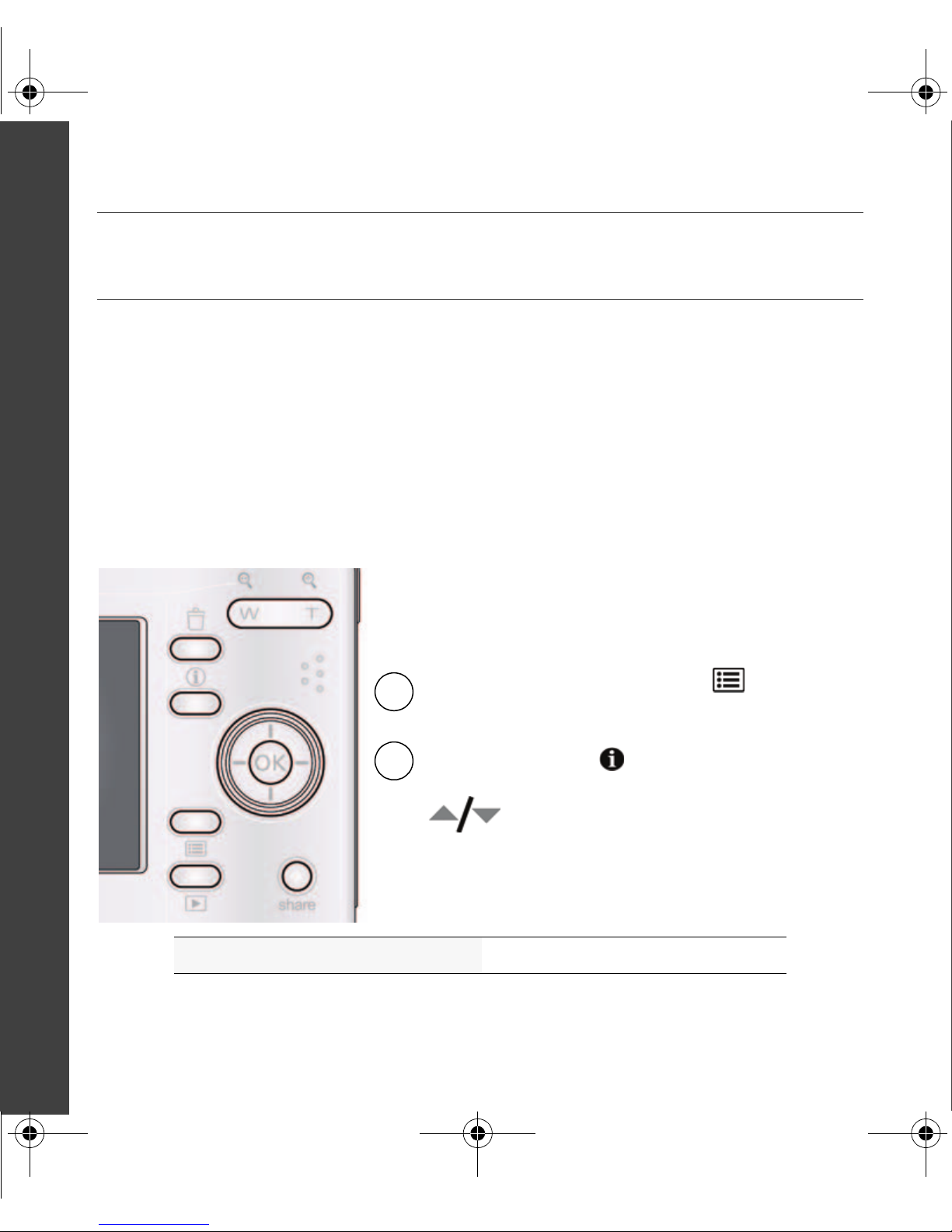
Press the Menu button
Scroll through a Help topic.
then highlight a menu choice.
Press the Info
1
2
button.
,
urg_01078.book Page 6 Tuesday, June 23, 2009 7:48 AM
ENGLISH
Getting help from your camera
You want the most from your camera. You want to understand:
■ What it can do for you
■ And how to take the best possible pictures and videos
Great news!
Your camera offers a built-in Help system. It describes every setting for every menu
choice. If you learn nothing else about your camera, learn how to use on-camera Help.
Because the more you know your camera, the more confident you become.
See the Extended user guide www.kodak.com/go/cd14support
6 www.kodak.com/go/easysharecenter
Page 7
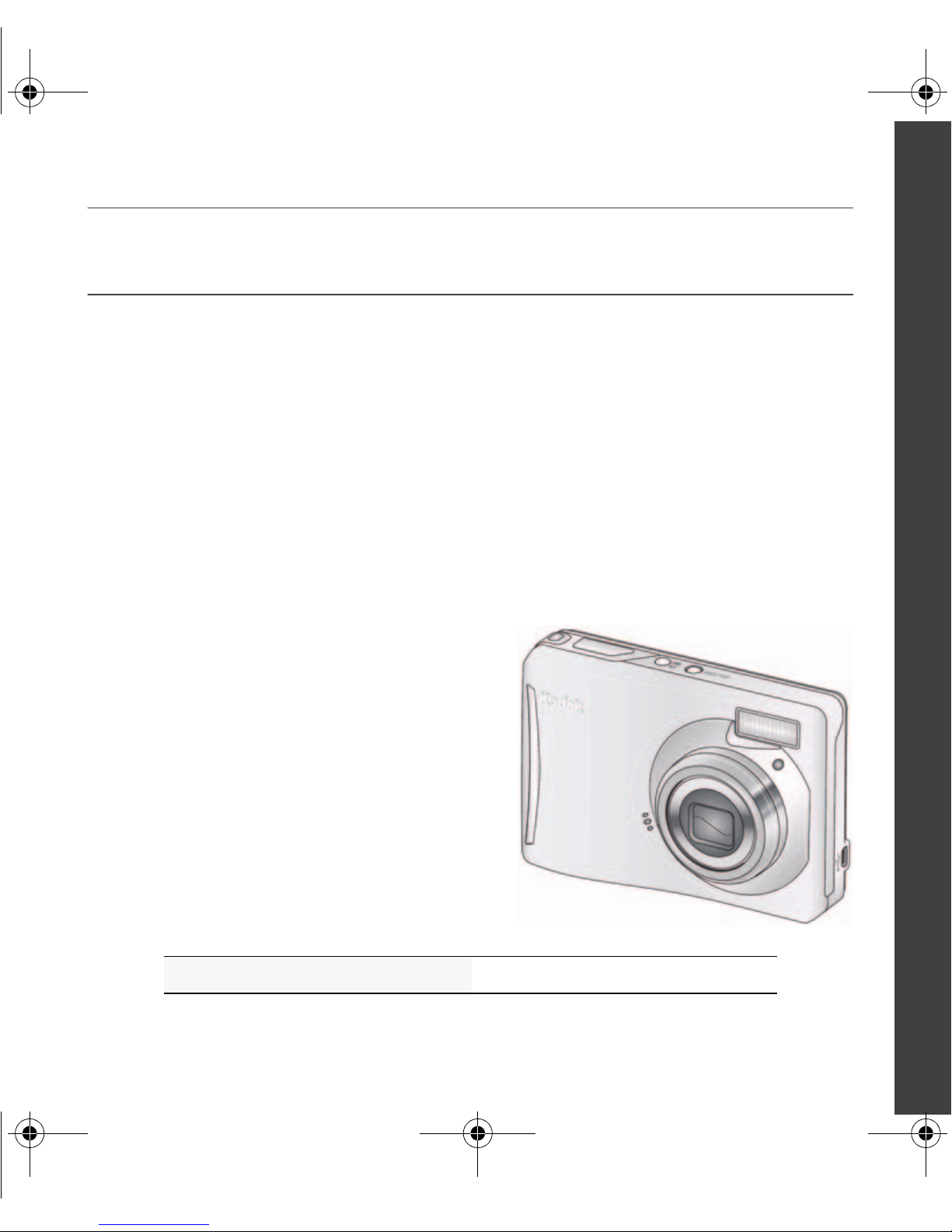
Visit www.kodak.com/go/cd14support:
• the extended user guide
• interactive troubleshooting and repairs
• interactive tutorials
• FAQs
• downloads
• accessories
• printing information
• product registration
Congratulations!
You have:
• set up your camera
• taken pictures
• transferred pictures to your computer
Keep learning!
Finish reading this book, so you can take and share your best pictures!
urg_01078.book Page 7 Tuesday, June 23, 2009 7:48 AM
Keep learning about your camera!
ENGLISH
www.kodak.com/go/cd14support 7
See the Extended user guide www.kodak.com/go/cd14support
Page 8
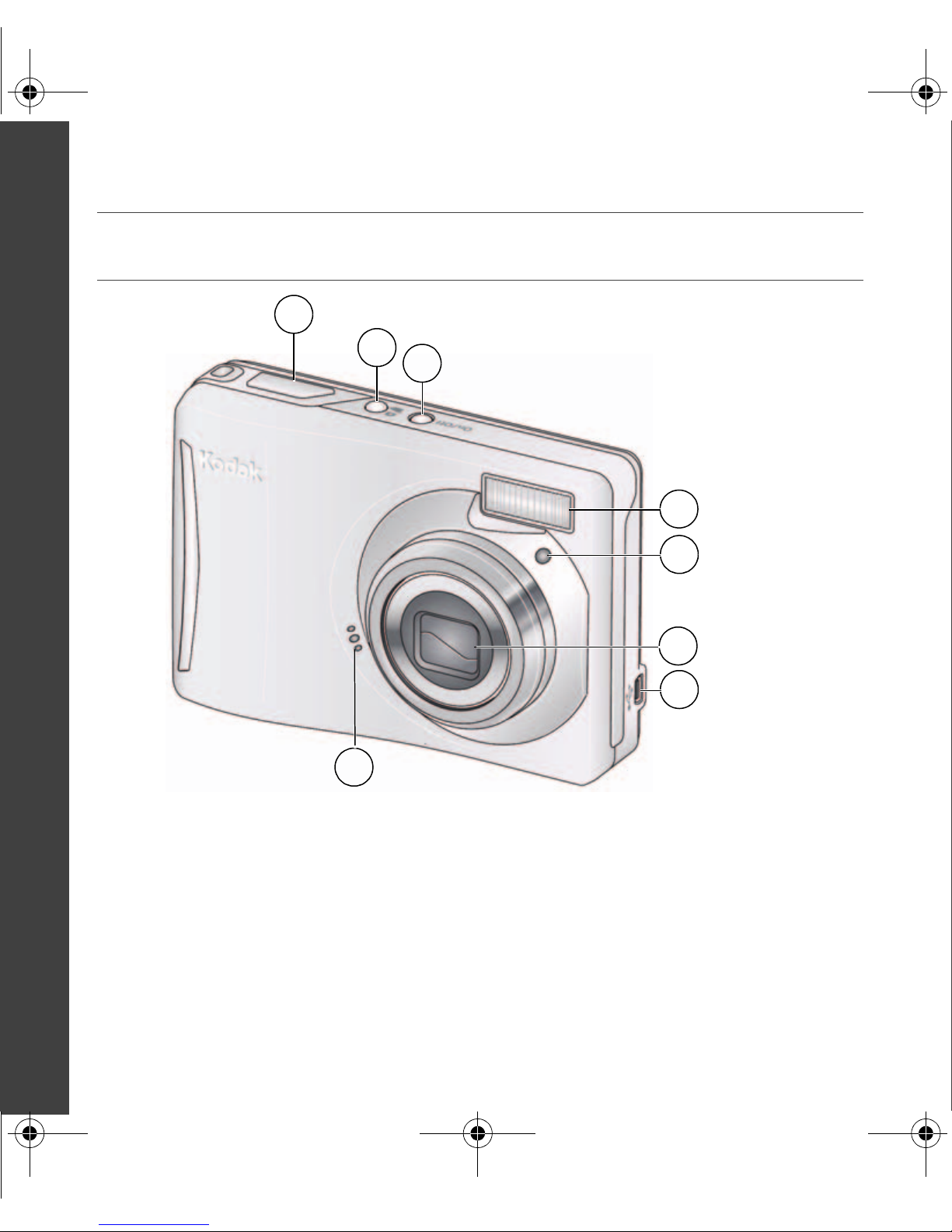
3
1
4
8
2
5
6
7
urg_01078.book Page 8 Tuesday, June 23, 2009 7:48 AM
ENGLISH
Front View
1 Shutter button 5 Self-timer light
2 Mode button 6 Lens
3 Power button 7 USB/AV Out
4 Flash 8 Microphone
8 www.kodak.com/go/easysharecenter
Page 9

3
1
4
5
6
2
7
8
urg_01078.book Page 9 Tuesday, June 23, 2009 7:48 AM
Back View
ENGLISH
1 LCD 5 , OK button
2 Delete, Info, Menu, Review buttons 6 Share button
3 Zoom (Telephoto/Wide Angle) button 7 SD/SDHC Card/Battery compartment
4 Strap post 8 Tripod socket
www.kodak.com/go/cd14support 9
Page 10

Press the Mode button, then
to highlight a mode, then OK.
urg_01078.book Page 10 Tuesday, June 23, 2009 7:48 AM
1 Doing more with your camera
Use this mode For
General picture taking—it offers excellent image quality and ease of use.
■ Faces are detected.
■ The scene is analyzed for other content and for lighting.
Auto
Video
Scene
You can choose the best picture size and aspect ratio for your needs—just
press the Menu
■ 3:2 (the best choice when making 4 x 6 prints)
■ 16:9 (wide screen)
■ 4:3 (the default setting)
Capturing video with sound. (See page 11.)
NOTE: Sound cannot be played on the camera. Sound is heard after the video is
Point-and-shoot simplicity when taking pictures in practically any situation.
(See
button and choose Picture Size.
transferred to your computer.
page 11.)
10 www.kodak.com/go/easysharecenter
Page 11

urg_01078.book Page 11 Tuesday, June 23, 2009 7:48 AM
Taking a video
1 Press the Mode button, then to highlight Video
, then press OK.
2 Press the Shutter button completely down,
then release it. To stop recording, press and release
the Shutter button again.
To review and work with videos, see page 4.
NOTE: Sound cannot be played on the camera. Sound is heard after
the video is transferred to your computer.
Doing more with your camera
Using Scene (SCN) modes
Choose a Scene mode—for great pictures in practically any situation.
1 Press the Mode button, then to highlight SCN.
2 Press to view Scene mode descriptions, then press OK.
If the mode description turns off before you finish reading it, press OK.
SCN mode For
Portrait Full-frame portraits of people.
Landscape Distant scenes.
Close-up Close range. Use available light instead of flash, if possible.
Flower Close-ups of flowers or other small subjects in bright light.
www.kodak.com/go/cd14support 11
Page 12

urg_01078.book Page 12 Tuesday, June 23, 2009 7:48 AM
Doing more with your camera
SCN mode For
Sunset Subjects at dusk.
Backlight Subjects that are in shadow (when light is behind the subject).
Candle Light Subjects illuminated by candle light.
Children Action pictures of children in bright light.
Manner/
Museum
Quiet occasions, like a wedding or lecture. Flash and sound are disabled.
Place the camera on a steady surface or tripod.
Text Documents. Place the camera on a steady surface or tripod.
Beach Bright beach scenes.
Snow Bright snow scenes.
Fireworks Fireworks. Place the camera on a steady surface or tripod.
Self-Portrait Close-ups of yourself. Assures proper focus, minimizes red eye.
Night Portrait Reduces red eye of people in night scenes or low-light conditions.
Night Landscape Distant scenery at night. Flash does not fire.
High-ISO People indoors, in low-light scenes.
Sport Action pictures.
Blur Reduction Reducing blur caused by camera shake or subject motion.
12 www.kodak.com/go/easysharecenter
Page 13

urg_01078.book Page 13 Tuesday, June 23, 2009 7:48 AM
Using the optical zoom
1 To zoom in picture-taking mode, press Telephoto (T).
To zoom out, press Wide Angle (W).
2 Take the picture.
Doing more with your camera
Using digital zoom
■ In video mode, press the Telephoto (T) button.
■ In picture-taking mode, press the Telephoto (T) button until the slider on the LCD is
at the maximum optical zoom range. Release Telephoto (T), then press it again.
NOTE: You may notice decreased image quality when using digital zoom. The slider pauses and turns red
when the picture quality reaches the limit for an acceptable 4 x 6-in. (10 x 15 cm) print.
www.kodak.com/go/cd14support 13
Page 14

urg_01078.book Page 14 Tuesday, June 23, 2009 7:48 AM
Doing more with your camera
Using the flash
1 Press the Info button to show shortcuts on the
LCD.
2 Press to highlight the Flash icon on the LCD.
Press to choose a Flash mode.
NOTE: You can also press to choose a Flash mode when
shortcuts are not visible.
Flash modes Flash fires
Auto When the lighting conditions require it.
Fill (Flash On) Every time you take a picture, regardless of the lighting
conditions. Use when the subject is in shadow or is “backlit”
(when the light is behind the subject).
Red Eye
To turn the red eye
feature on/off,
press the Menu
button, then see
the Setup menu.
Off
If Red-eye Pre-flash is turned off, the flash fires once and the
camera automatically corrects red-eye in the picture.
If Red-eye Pre-flash is turned on, the flash fires once so the eyes
become accustomed to the flash, then fires again when the
picture is taken.
14 www.kodak.com/go/easysharecenter
Page 15

Press to show/hide shortcuts.
Shortcuts
urg_01078.book Page 15 Tuesday, June 23, 2009 7:48 AM
Doing more with your camera
Using shortcuts
Shortcuts give quick access to the most popular functions.
1 Press the Info button to show shortcuts on the LCD.
2 Press to access functions like Flash, Exposure Compensation, Self-timer, and
Auto focus. (You’ll see different functions in different modes.)
3 Press to choose a setting. To hide the shortcuts again, press .
www.kodak.com/go/cd14support 15
Page 16

urg_01078.book Page 16 Tuesday, June 23, 2009 7:48 AM
Doing more with your camera
Using the menu button to change settings
IMPORTANT:
Your camera offers a built-in Help system. To get the most from your camera,
see page 6.
You can change settings to get the best results from your camera.
1 Press the Menu button.
2 Press to highlight a tab:
■ Capture/Video for the most common picture/video-taking settings
■ Setup for other camera settings
3 Press to highlight a setting, then press OK.
4 Highlight an option, then press OK. (Some options let you use .)
NOTE: Some modes offer limited settings. Some settings remain until you change them; others, until you
change modes or turn off the camera.
16 www.kodak.com/go/easysharecenter
Page 17

Battery level
Capture mode
Pictures/time remaining
Date stamp
Zoom slider
Tag na me
Self timer
Flash mode
Exposure compensation
urg_01078.book Page 17 Tuesday, June 23, 2009 7:48 AM
Doing more with your camera
Understanding the picture-taking icons
www.kodak.com/go/cd14support 17
Page 18

Email tag
Favorite tag
Print tag/number of prints
Protected
Picture/Video number
Upload tag
Video duration
Select picture
Battery level
Text tag name
Add text tag
View multi-up
Play video
Shortcuts
Date stamp
urg_01078.book Page 18 Tuesday, June 23, 2009 7:48 AM
2 Working with pictures/videos
Deleting pictures/videos
1 Press the Review button.
2 Press for previous/next picture/video.
3 Press the Delete button.
4 Follow the screen prompts.
Understanding the review icons
18 www.kodak.com/go/easysharecenter
Page 19

Prints
Photo gifts
Digitally
• 4 x 6 pictures
• Enlargements, posters
• Collages
• Photo books
• Cards
• Calendars
• Mugs
• Ties
• Shirts
• EASYSHARE Digital Picture Frame
• HDTV devices
• Email
...and much more!
How do you tell yours?
A thousand ways to tell a story...
and each begins with a picture.
urg_01078.book Page 19 Tuesday, June 23, 2009 7:48 AM
3 Share your stories!
www.kodak.com/go/cd14support 19
Page 20

Transfer
pictures
to your
computer.
Pictures start here!
1 2
3
Load
KODAK
EASYSHARE
Software.
Take pictures.
Pictures become stories here!
KODAK All-in-One
Printers
At home Online At a local photo retailer
KODAK Picture Kiosk
www.kodak.com/go/tips
urg_01078.book Page 20 Tuesday, June 23, 2009 7:48 AM
Share your stories!
20 www.kodak.com/go/easysharecenter
Page 21

urg_01078.book Page 21 Tuesday, June 23, 2009 7:48 AM
4 Solving camera problems
Status Solution
Camera does not
turn on/off
Camera buttons and
controls do not function
In Review, a blue or
black screen is
displayed instead of
a picture
Pictures remaining
number does not
decrease after taking a
picture
Flash does not fire
Memory card is almost
or entirely full
■ Make sure the batteries are charged and installed correctly (see
page 1).
■ Transfer
■ Take another picture.
■ Continue taking pictures. The camera is operating normally.
(The camera estimates the number of pictures remaining after each
picture is taken, based on picture size and content.)
■ Check the flash setting, and change as needed (see page 14).
all
pictures to the computer (see page 5).
NOTE: The flash does not fire in all modes.
■ Transfer the pictures to the computer (see page 5).
■ Delete pictures from the card (see page 18) or insert a new card.
Battery life is short ■ Make sure the correct batteries are installed (see page 1).
■ Wipe the contacts with a clean, dry cloth before inserting a battery
■ Insert new or charged batteries (see page 1).
www.kodak.com/go/cd14support 21
in the camera.
Page 22

CAUTION:
urg_01078.book Page 22 Tuesday, June 23, 2009 7:48 AM
5 Appendix
Do not disassemble this product; there are no user-serviceable parts inside. Refer servicing to
qualified service personnel. KODAK AC Adapters and Battery Chargers are intended for indoor
use only. The use of controls, adjustments, or procedures other than those specified herein may
result in exposure to shock and/or electrical or mechanical hazards. If the LCD breaks, do not
touch the glass or liquid. Contact Kodak customer support.
■ The use of an accessory that is not recommended by Kodak may cause fire, electric shock, or injury. For
approved accessories, visit
■ Use only a USB-certified computer equipped with a current-limiting motherboard. Contact your computer
manufacturer if you have questions.
www.kodak.com/go/accessories.
■ If using this product in an airplane, observe all instructions of the airline.
■ When removing the battery, allow it to cool; it may be hot.
■ Follow all warnings and instructions supplied by the battery manufacturer.
■ Use only batteries approved for this product to avoid risk of explosion.
■ Keep batteries out of the reach of children.
■ Do not allow batteries to touch metal objects, including coins. Otherwise, a battery may short circuit,
discharge energy, become hot, or leak.
■ Do not disassemble, install backward, or expose batteries to liquid, moisture, fire, or extreme temperature.
■ Remove the battery when the product is stored for an extended period of time. In the unlikely event that
battery fluid leaks inside the product, contact Kodak customer support.
■ In the unlikely event that battery fluid leaks onto your skin, wash immediately with water and contact your
local health provider. For additional health-related information, contact your local Kodak customer support.
■ Dispose of batteries according to local and national regulations. Visit www.kodak.com/go/kes.
■ Do not charge non-rechargeable batteries.
For more information on batteries, see www.kodak.com/go/batterytypes.
22 www.kodak.com/go/easysharecenter
Page 23

urg_01078.book Page 23 Tuesday, June 23, 2009 7:48 AM
Appendix
Limited Warranty
Kodak warrants Kodak consumer electronic products and accessories (“products”), excluding batteries, to be free
from malfunctions and defects in both materials and workmanship for the warranty period specified on your
KODAK Product packaging. Retain the original dated sales receipt. Proof of the date of purchase will be required
with any request for warranty repair.
Limited warranty coverage
Warranty service is only available from within the country where the products were originally purchased. You may
be required to ship products, at your expense, to the authorized service facility for the country where the products
were purchased. Kodak will repair or replace products if they fail to function properly during the warranty period,
subject to any conditions and/or limitations stated herein. Warranty service will include all labor as well as any
necessary adjustments and/or replacement parts. If Kodak is unable to repair or replace a product, Kodak will, at
its option, refund the purchase price paid for the product provided the product has been returned to Kodak along
with proof of the purchase price paid. Repair, replacement, or refund of the purchase price are the sole remedies
under the warranty. If replacement parts are used in making repairs, those parts may be remanufactured, or may
contain remanufactured materials. If it is necessary to replace the entire product, it may be replaced with a
remanufactured product. Remanufactured products, parts and materials are warranted for the remaining warranty
term of the original product, or 90 days after the date of repair or replacement, whichever is longer.
Limitations
This warranty does not cover circumstances beyond Kodak’s control. This warranty does not apply when failure is
due to shipping damage, accident, alteration, modification, unauthorized service, misuse, abuse, use with
incompatible accessories or attachments (such as third party ink or ink tanks), failure to follow Kodak’s operation,
maintenance or repacking instructions, failure to use items supplied by Kodak (such as adapters and cables), or
claims made after the duration of this warranty. Kodak makes no other express or implied warranty for
this product, and disclaims the implied warranties of merchantability and fitness for a particular
purpose. In the event that the exclusion of any implied warranty is ineffective under the law, the duration of the
implied warranty will be one year from the purchase date or such longer period as required by law. The option of
repair, replacement, or refund is Kodak’s only obligation. Kodak will not be responsible for any special,
consequential or incidental damages resulting from the sale, purchase, or use of this product regardless of the
cause. Liability for any special, consequential or incidental damages (including but not limited to loss of revenue or
profit, downtime costs, loss of the use of the equipment, cost of substitute equipment, facilities or services, or
claims of your customers for such damages resulting from the purchase, use, or failure of the product), regardless
of cause or for breach of any written or implied warranty is expressly disclaimed.
Your rights
Some states or jurisdictions do not allow exclusion or limitation of incidental or consequential damages, so the
above limitation or exclusion may not apply to you. Some states or jurisdictions do not allow limitations on how
long an implied warranty lasts, so the above limitation may not apply to you. This warranty gives you specific
rights, and you may have other rights which vary from state to state or by jurisdiction.
www.kodak.com/go/cd14support 23
Page 24

urg_01078.book Page 24 Tuesday, June 23, 2009 7:48 AM
Appendix
Outside the United States and Canada
In countries other than the United States and Canada, the terms and conditions of this warranty may be different.
Unless a specific Kodak warranty is communicated to the purchaser in writing by a Kodak company, no warranty or
liability exists beyond any minimum requirements imposed by law, even though defect, damage, or loss may be by
negligence or other act.
FCC compliance and advisory
This equipment has been tested and found to comply with the limits for a Class B digital device, pursuant to
Part 15 of the FCC Rules. These limits are designed to provide reasonable protection against harmful
interference in a residential installation. This equipment generates, uses, and can radiate radio frequency energy
and, if not installed or used in accordance with the instructions, may cause harmful interference to radio
communications. However, there is no guarantee that interference will not occur in a particular installation. If
this equipment does cause harmful interference to radio or television reception, which can be determined by
turning the equipment off and on, the user is encouraged to try to correct the interference by one or more of the
following measures: 1) reorient or relocate the receiving antenna; 2) increase the separation between the
equipment and the receiver; 3) connect the equipment to an outlet on a circuit different from that to which the
receiver is connected; 4) consult the dealer or an experienced radio/TV technician for additional suggestions.
Any changes or modifications not expressly approved by the party responsible for compliance could void the
user’s authority to operate the equipment. Where shielded interface cables have been provided with the
product or specified additional components or accessories elsewhere defined to be used with the installation of
the product, they must be used in order to ensure compliance with FCC regulation.
Canadian DOC statement
DOC Class B Compliance—This Class B digital apparatus complies with Canadian ICES-003.
Observation des normes-Classe B—Cet appareil numérique de la classe B est conforme à la norme
NMB-003 du Canada.
VCCI Class B ITE
24 www.kodak.com/go/easysharecenter
Page 25

N137
urg_01078.book Page 25 Tuesday, June 23, 2009 7:48 AM
Australian C-Tick
Korean Class B ITE
China RoHS
Appendix
www.kodak.com/go/cd14support 25
Page 26

urg_01078.book Page 26 Tuesday, June 23, 2009 7:48 AM
Appendix
Eastman Kodak Company
Rochester, New York 14650
© Kodak, 2009
Kodak and EasyShare are trademarks of Eastman Kodak Company.
26 www.kodak.com/go/easysharecenter
