Page 1

Kodak
5800
MRX
Zoom
Camera
1
Page 2
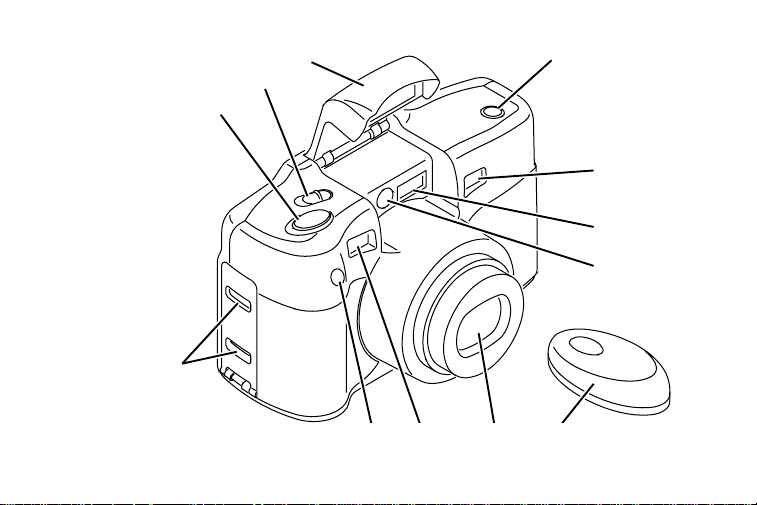
Camera Identification
1
12
3
2
4
5
6
7
11
10
2
9
8
Page 3
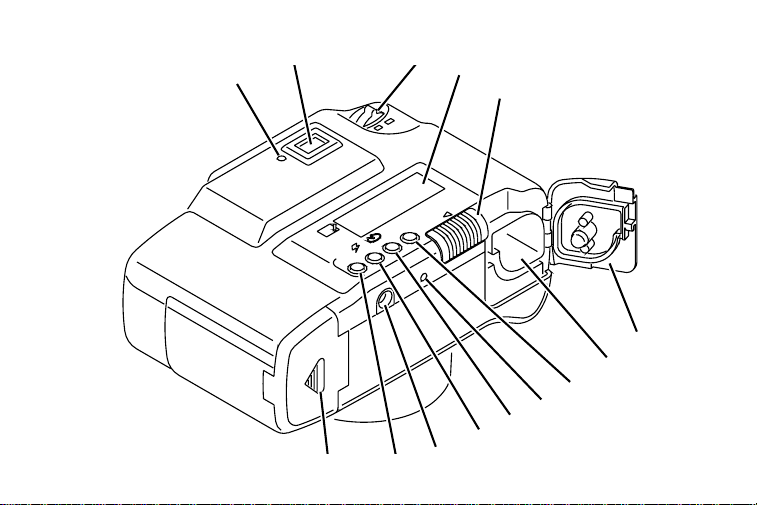
Camera Identification
13
14
15
16
17
EXP
LEFT
OPEN
TITLE
ENTER
SELECT
DATE
18
19
20
21
22
23
24
2526
3
Page 4
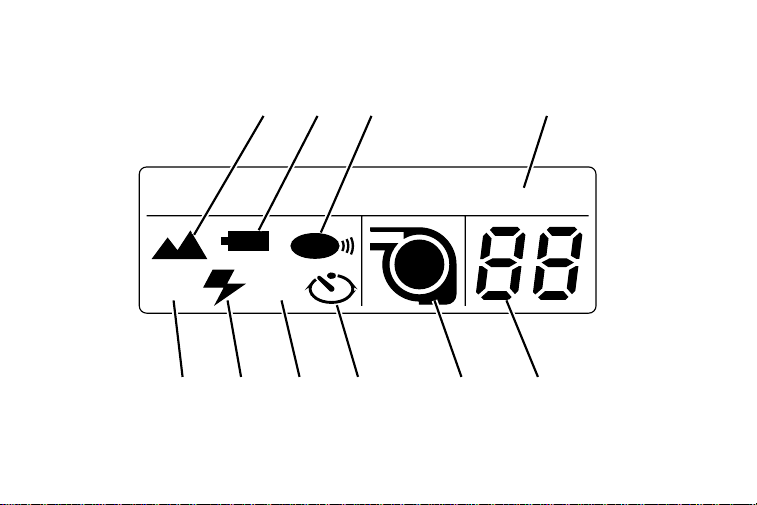
LCD Panel
28
27
29
30
200 ISO0-00-00
FILLOFF
33343536
4
32
31
Page 5
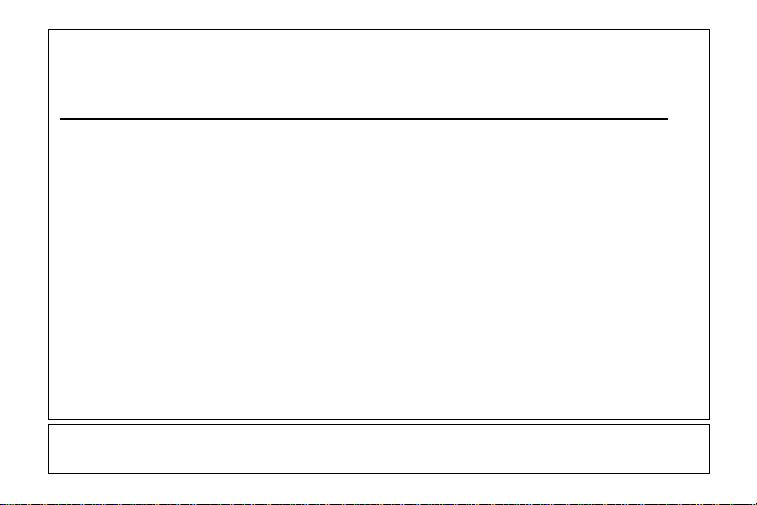
This device complies with part 15 of the FCC Rules. Operation is subject to the
following two conditions: (1) this device may not cause harmful interference, and
(2) this device must accept any interference received, including interference that
may cause undesired operation.
NOTE: Your model camera has been tested and found to comply with the limits for a
Class B digital device, pursuant to Part 15 of the FCC Rules. These limits provide
reasonable protection against interference in residential use. The camera generates,
uses and can radiate radio frequency energy and, if not used in accordance with the
instructions, may cause interference to radio communications. There is no guarantee that
interference will not occur. If this camera does cause interference to radio or television
reception, which can be determined by turning the camera off and on, you may reduce
the interference by the following:
— Reorient or relocate the receiving antenna.
— Increase the separation between the camera and the receiver.
— Consult the dealer or an experienced radio/television technician for help.
Changes or modifications not approved by the party responsible for compliance could
void the user’s authority to operate the equipment.
This Class B digital apparatus meets all requirements of the Canadian InterferenceCausing Equipment Regulations.
5
Page 6
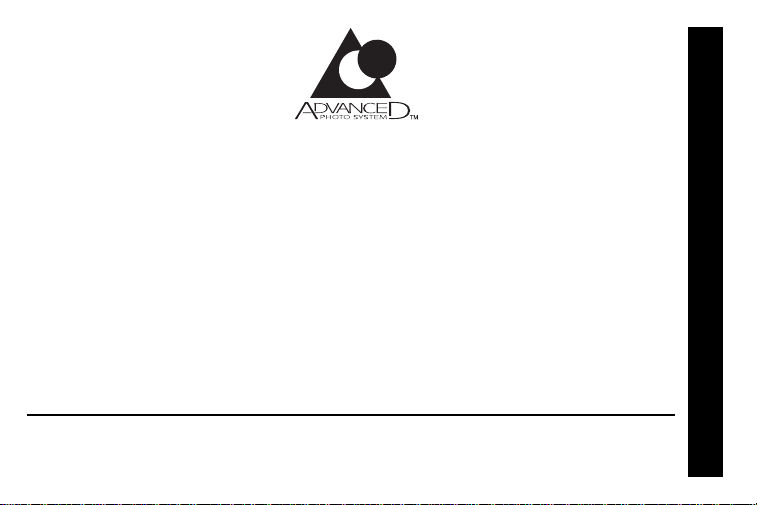
KODAK ADV ANTIX
5800
MRX
Zoom Camera
Welcome to the innovative world of the Advanced Photo System!
And thank you for buying this KODAK ADVANTIX Camera.
Need Help with Your Camera?
Call:
Kodak (USA only) toll free from 9:00 a.m. to 7:00 p.m. (Eastern time) Monday through Friday
at 1 (800) 242-2424.
Kodak (Canada only) from 8:00 a.m. to 5:00 p.m. (Eastern time) Monday through Friday at
1 (800) 465-6325, ext. 36100; for the Toronto area, call (416) 766-8233, ext. 36100.
Visit our web site at http://www.kodak.com
For warranty purposes, please keep your sales receipt as proof of the date
of purchase.
6
© Eastman Kodak Company, 1998
ENGLISH
Page 7

Advanced Photo System
Features Available with
This Camera
Triple format selection
• You can take three different size pictures:
Classic (C), Group/HDTV (H), and
Panoramic (P) pictures from the same film
cassette. The viewfinder frame changes to
match each format selection.
Print quantity selection
• You can choose how many prints (1-9) you
want from the photofinisher before taking
the picture.
Date and time imprinting/titling
• You can choose to have date and time
information printed on the back of your
prints. See your photofinisher for a full
description of available services. With this
camera, you can use pre-selected titles from
the Title-Library List or customize your own
title before taking the picture. The selected
title(s) will be printed on the back of the print.
Double exposure protection (DEP)
• You don’t need to worry about accidentally
re-exposing your film. Y our camera reads the
Film Status Indicator (FSI) on the film
cassette to prevent re-exposure.
Mid-roll change (MRC)
• You can remove and reload partially
exposed film cassettes. This will let you
switch to another film speed to match scene
requirements.
Print quality improvement (PQI)
• Your camera features magnetic information
exchange that records information about
lighting conditions and exposure on the film
cassette to assist the photofinishing lab with
color correction and exposure adjustments,
providing you with the best possible results.
7
Page 8
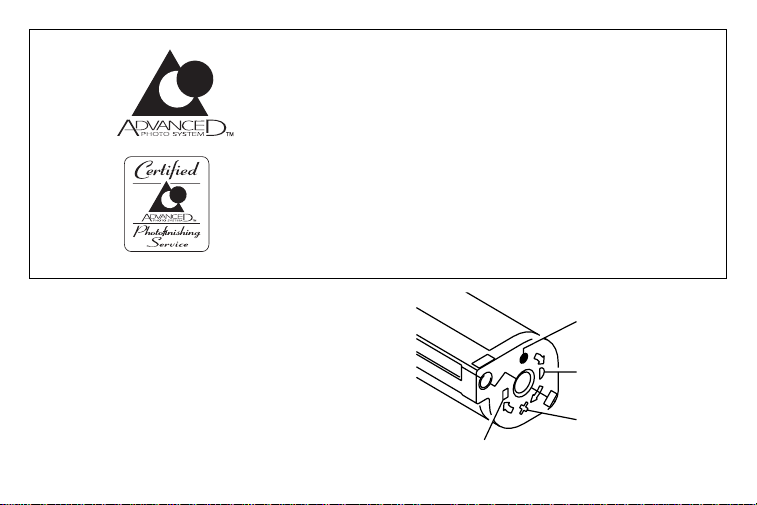
4
3
2
1
Look for this logo to be certain that the film you buy is
made for this camera.
Look for this logo to select a certified photofinisher for
developing your film and to assure that you get all the
features of the Advanced Photo System.
Film status indicator (FSI)
A highlighted indicator advances from one
symbol to another to identify the status of the
film inside the cassette.
8
Unexposed
Partially Exposed
Fully Exposed
Processed Negatives
Page 9
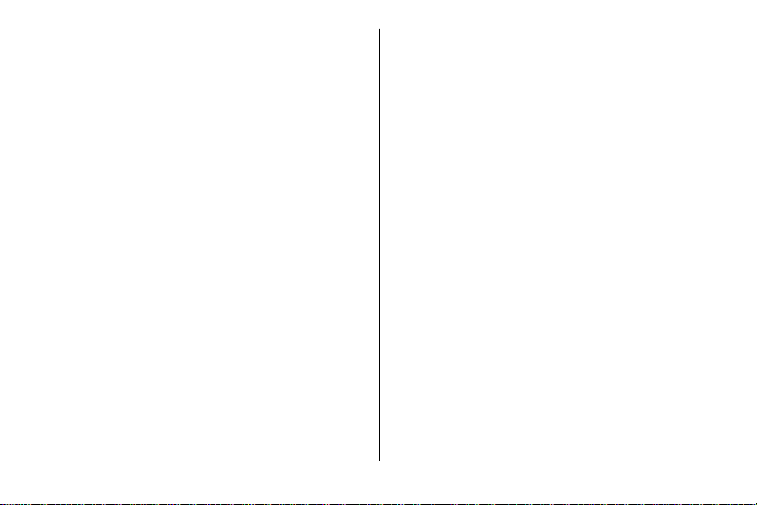
Contents
Camera Identification .................................. 10
Attaching the Strap ..................................... 11
Loading the Batteries .................................. 11
Low-battery indicator...............................
Battery tips ..............................................
Power shut-off.........................................
Loading the Film ......................................... 13
Taking Pictures............................................ 14
Typical print sizes (formats) ....................
Using the zoom lens ...............................
Taking Flash Pictures.................................. 16
Flash-to-subject distance ........................
Selecting Flash Modes and the
Infinity-Focus Mode................................. 17
Fill flash...................................................
Flash off
Infinity
Using the Self-timer .................................... 19
.................................................. 18
...................................................... 19
12
12
12
15
15
17
18
Using the Remote Control........................... 19
Changing the remote-control battery ......
Date and Time Imprinting............................ 21
Setting the date and time ........................
Setting the Language .................................. 22
Title Imprinting.............................................22
Selecting print titles .................................
Customizing print titles ............................
Selecting roll titles
................................... 24
Customizing roll titles ..............................
Saved titles
Print Quantity Select ................................... 26
Unloading the Film ...................................... 27
............................................. 25
Automatic rewind ....................................
Mid-roll change (MRC) ............................
Caring for Your Camera .............................. 28
Troubleshooting .......................................... 29
Specifications .............................................. 31
20
21
23
23
25
27
27
9
Page 10
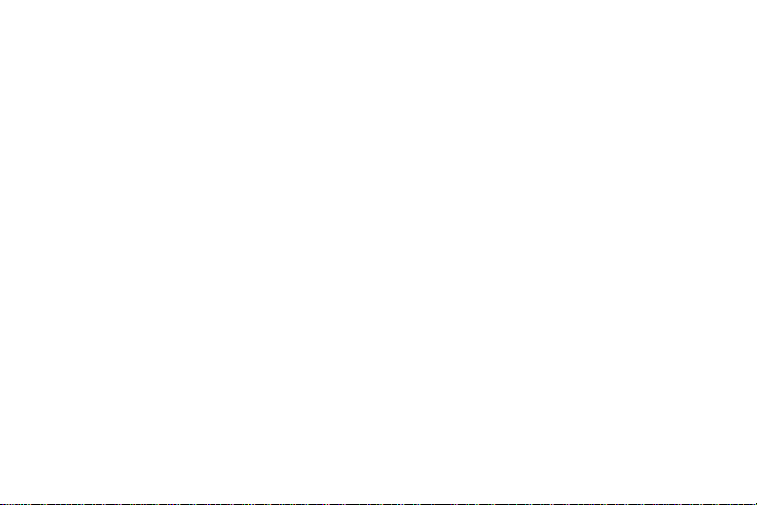
Camera Identification
(Unfold the front and back cover flaps of manual for camera diagrams.)
1 SHUTTER BUTTON
2 ON SWITCH
3 FLASH
4 FORMAT -SELECTOR BUTT ON
5 VIEWFINDER
6 AF WINDOW
7 SELF-TIMER/REMOTE-CONTROL LAMP
8 REMOTE
9 LENS
10 LIGHT SENSOR
11 REMOTE RECEIVER
12 STRAP POST
13 FLASH/CAMERA-READY LAMP
14 VIEWFINDER EYEPIECE
15 ZOOM-DIAL LEVER
16 LCD PANEL
17 FILM-DOOR LATCH
18 FILM DOOR
19 FILM CHAMBER
10
20 TITLE BUTTON
21 FILM-REWIND BUTTON
22 ENTER BUTTON
23 SELECT BUTTON
24 TRIPOD SOCKET
25 DATE BUTT ON
26 BATTER Y DOOR
LCD Panel
27 INFINITY -FOCUS INDICA TOR
28 BATTER Y SYMBOL
29 REMOTE-CONTROL INDICA TOR
30 TEXT-MESSAGING PANEL
31 FRAME COUNTER
32 FILM-PRESENCE INDICAT OR
33 SELF-TIMER INDICATOR
34 FILL-FLASH INDICATOR
35 FLASH INDICAT OR
36 OFF-FLASH INDICATOR
Page 11
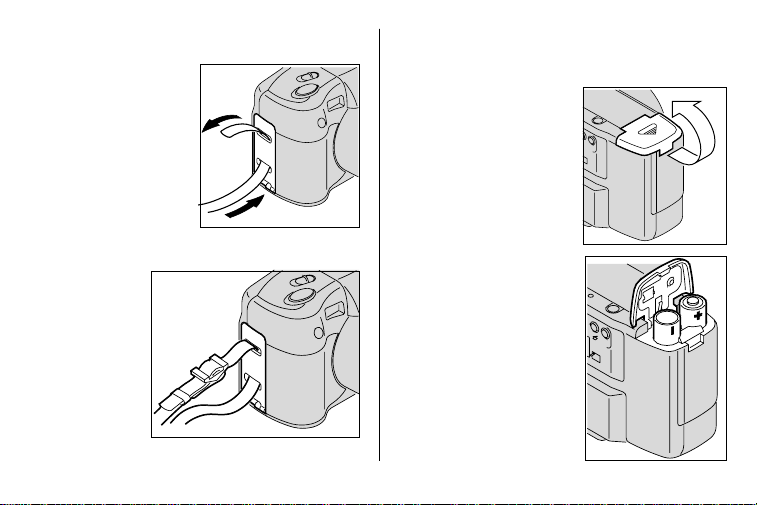
Attaching the Strap
1. Insert one end of
the strap under the
bottom STRAP
(12).
POST
2. Pull it up
through the
top strap post
and buckle
both ends
together.
Loading the Batteries
This camera uses two 3-volt lithium KODAK
KCR2 (or equivalent)
Batteries that supply
power for all camera
operations.
1. Open the BATTERY
(26).
DOOR
• You can remove and
replace batteries with
the camera on or off.
2. Insert the batteries into
the chamber as shown.
3. Snap the battery door
closed.
• After you load new
batteries into the
camera, you will
need to reset the
date and time.
OPEN
11
Page 12

Low-battery indicator
It’s time to replace the batteries when—
• the BATTERY SYMBOL (28) “blinks” and the
“BATTERY LOW”
LCD PANEL (16)
message appear on the
or
• none of the indicators, except for steady
battery symbol, appears on the LCD panel
and the shutter button cannot be released.
Battery tips
• Remember to keep spare batteries with you
at all times.
• Read and follow all warnings and
instructions supplied by the battery
manufacturer.
• Keep batteries away from children.
• Do not try to take apart, recharge or short
circuit the batteries, or subject them to high
temperature or fire.
• Store batteries in their original packaging
prior to use.
12
Power shut-off
To save battery power, the camera will
automatically go into a sleep mode if it is not
operated for more than 3 minutes. Y ou can
press the zoom-dial lever, format-selector
button, or the shutter button to awake the
camera.
Page 13

Loading the Film
You can load film into the camera with the
camera ON or OFF .
1. Turn the camera upside down and
slide the FILM-DOOR LATCH (17) to
open the FILM DOOR (18).
• The film door will open only when the
film chamber is empty or the film in
the camera is completely rewound
into the film cassette.
OPEN
LEFT
EXP
2. Insert the film cassette completely into the
FILM CHAMBER (19).
• Make sure the
Film Status
Indicator (FSI) on
2
3
1
4
the film cassette
is at ●
(#1 position) for a
new cassette or
at ◗ (#2 position)
for a partially
exposed cassette.
• Do not force the film cassette into the
film chamber.
3. Close the film door to start the auto-film
advance. The FRAME COUNTER (31) on the
LCD PANEL (16) will show the number of
frames remaining on the film cassette.
• After you close the safety-interlocked film
door, you cannot open the door until the
film is completely rewound into the film
cassette.
13
Page 14

Taking Pictures
You can take Classic (C), Group/HDTV (H)*,
and Panoramic (P) pictures on the same film
cassette. Y our photo-processing cost may be
based on the format size(s) that you use to
expose the film, with the larger prints
costing more.
1. Slide the ON SWITCH (2) to open the lens
cover, to raise the FLASH (3), and to turn the
camera ON.
CAMERA ON
* High Definition Television (HDTV) prints are the
same aspect ratio as the TV for CD interface
capabilities.
14
2. Repeatedly press
the
FORMAT-SELECTOR
(4)
BUTTON
to select
desired format (C, H,
or P). The viewfinder
will change to show
the selected field
of view.
C
H
P
CP
H
3. Partially depress the
SHUTTER BUTTON (1)
and position the subject
within the clear-area
framing boundaries in
the VIEWFINDER
EYEPIECE
(14).
C
H
CAMERA ON
P
Page 15

• When you partially depress the shutter
button, the framing boundaries will
automatically adjust for parallax
correction, depending on the subject
distance.
4. When the FLASH/
CAMERA-READY
(13) turns
LAMP
green, fully depress
the shutter button.
Using the zoom lens
This camera has a motorized-zoom lens that
lets you select the ideal lens-focal length for
taking pictures. When you turn the camera on,
it is initially set to the wide-angle position.
1. Slide the ON SWITCH (2) to open the lens
2. Slide the ZOOM-DIAL
• Follow the
instructions on the
text-messaging
panel when the
flash/camera-ready lamp is red.
Typical print sizes (formats)
CH P
Classic Group (HDTV) Panoramic
3. Frame your subject within the VIEWFINDER
3 1/2 x 5" or 4 x 6" 3 1/2 x 6" or 4 x 7" 31/2 x 8 1/2" to 4 x 11 1/2"
(88.9 x 127 mm or (88.9 x 152 mm or (88.9 x 216 mm to
102 x 152 mm) 102 x 178 mm) 102 x 292.7 mm)
cover, to raise the FLASH (3), and to turn the
camera ON.
(15) to the
LEVER
left to the wide-
CAMERA ON
angle position to
zoom
away
from the
subject. Slide the
lever to the right to
the telephoto
position to zoom
closer
to the subject.
EYEPIECE
(14).
15
Page 16

4. Partially depress the SHUTTER BUTTON (1),
and when the FLASH/CAMERA-READY
(13) glows green, fully depress
LAMP
the shutter button to take the picture.
• The lens barrel will automatically return
to the wide-angle position after
approximately 3 minutes of inactivity.
Taking Flash Pictures
In dim light, such as indoors or outdoors in
heavy shade, or on dark overcast days, you
need flash. Y our camera features an automatic
flash that fires when you need it. It also
provides automatic daylight fill flash under
certain bright-light conditions where shadows
may exist. When you partially depress the
shutter button and the flash-ready lamp glows
green, the flash is fully charged and ready for
picture-taking.
1. Slide the ON SWITCH (2) to open the lens
cover, to raise the FLASH (3), and to turn the
camera ON.
16
2. Partially depress the
SHUTTER BUTTON (1),
and when the FLASH/
CAMERA-READY
(13) glows
LAMP
green and the
TEXT-MESSAGING
(30) displays
PANEL
“
READY ,”
fully
depress the shutter button.
• The text-messaging panel will display
“FLASH NOT READY”
when the flash is
not fully charged.
3. Keep the subject within the distance range
for the speed of film in your camera (see
Flash-to-subject distance
). Don’t take
pictures beyond the maximum distance or
your pictures will be dark.
Page 17

Flash-to-subject distance
ISO Wide Telephoto
Film Speed (26 mm) (130 mm)
50 2.5 to 14 ft 4.0 to 7 ft
(0.8 to 4.3 m) (1.2 to 2.1 m)
100 2.5 to 20 ft 4.0 to 10 ft
(0.8 to 6.1 m) (1.2 to 3.1 m)
200 2.5 to 28 ft 4.0 to 14 ft
(0.8 to 8.5 m) (1.2 to 4.3 m)
400 2.5 to 40 ft 4.0 to 20 ft
(0.8 to 12.2 m) (1.2 to 6.1 m)
800 2.5 to 56 ft 4.0 to 28 ft
(0.8 to 17.1 m) (1.2 to 8.5 m)
1600 2.5 to 80 ft 4.0 to 40 ft
(0.8 to 24.4 m) (1.2 to 12.2 m)
Selecting Flash Modes and the
Infinity-Focus Mode
Besides the auto-flash mode, you can select
fill flash, flash off, and infinity (without flash).
Press the SELECT BUTTON (23) until the
desired indicator and corresponding text
message
appear on
the LCD
(16).
PANEL
Flash modes and the infinity mode remain
selected after you take the picture. To cancel
the selection, close the FLASH (3) or press the
SELECT BUTTON (23) to return to the standard
point-and-shoot auto-flash mode.
DATE SELECT ENTER TITLE
17
Page 18

Fill flash
Bright light indoors or outdoors from backlit
subjects can create dark shadows (especially
on faces) in high-contrast scenes. Use fill flash
to lighten these shadows.
1. Press the SELECT BUTTON (23) repeatedly
until
“FILL FLASH”
MESSAGING PANEL (30).
appears on the TEXT-
2. Frame your subject within the VIEWFINDER
EYEPIECE
(14).
3. Partially depress the SHUTTER BUTTON (1),
and when the FLASH/CAMERA-READY
(13) glows green, fully depress the
LAMP
shutter button to take the picture.
18
Flash off
When you do not want to use the flash,
especially indoors where flash is prohibited,
such as in theaters and museums, or when
you want to take twilight scenes or distant
subjects that are beyond the flash range, or
capture the ambiance of existing light, use the
flash-off feature.
1. Press the SELECT BUTTON (23) repeatedly
until
“FLASH OFF”
MESSAGING PANEL (30).
appears on the TEXT-
2. Frame your subject within the VIEWFINDER
EYEPIECE
(14).
3. Partially depress the SHUTTER BUTTON (1),
and when the FLASH/CAMERA-READY
(13) glows green, fully depress the
LAMP
shutter button to take the picture.
• Use a tripod and high-speed film because
the shutter speed at night will most likely
be slow.
Page 19

Infinity
For maximum sharpness of distant scenery at
any zoom position, use the infinity feature (for
outdoor use only).
1. Press the SELECT BUTTON (23) repeatedly
until
“INFINITY”
MESSAGING PANEL (30).
appears on the TEXT-
2. Frame your subject within the VIEWFINDER
EYEPIECE
(14).
3. Partially depress the SHUTTER BUTTON (1),
and when the FLASH/CAMERA-READY
(13) glows green, fully depress the
LAMP
shutter button to take the picture.
Using the Self-timer
You can include yourself in pictures by using
the self-timer feature. The electronic self-timer
will delay the release of the shutter button for
approximately 10 seconds after you press the
shutter button.
1. Place the camera on a tripod (TRIPOD
SOCKET
and press the ENTER BUTTON (22). Wait for
the TEXT-MESSAGING PANEL (30) to display
“SELFTIMER READY
2. Frame your picture in the VIEWFINDER
EYEPIECE
3. Press the SHUTTER BUTTON (1). The SELF-
TIMER LAMP (7) on the front of the camera
will blink during the self-timer countdown.
• To cancel the self-timer selection before
• The self-timer automatically turns off after
[24]) or on another firm support,
.”
(14).
the shutter releases, press the enter
button or close the flash.
the shutter releases.
19
Page 20

Using the
Remote Control
The IR Remote Control RC-3 allows remote
camera operation up to 20 ft (6.1 m) away.
1. Place the camera on a tripod (TRIPOD
2. Press the ENTER BUTTON (22) repeatedly
3. Arrange the camera and subject positions
4. Point the REMOTE (8) toward the front of
20
[24]) or on another firm support.
SOCKET
until
“REMOTE READY”
TEXT-MESSAGING P ANEL (30).
and compose your picture.
the camera and press the remote button.
The REMOTE-CONTROL LAMP (7) blinks and
the shutter releases after approximately
3 seconds.
• After you take the picture, the remote
control is canceled.
appears on the
Changing the remote-control battery
The remote control uses a 3-volt lithium
KODAK KCR2032 (or equivalent) Battery.
Replace the battery
when the remotecontrol button does not
release the shutter.
1. Remove the three
screws on the back
of the remotecontrol cover.
2. Lift cover and remove
the old battery.
3. Insert a new battery
(+ side up).
4. Replace cover
and re-attach
the screws.
Page 21

Date and Time Imprinting
This camera has a quartz clock and automatic
calendar through the year 2099. Y ou can
record the date in a choice of three formats:
(year/month/day, day/month/year ,
month/day/year) or time (hour/minute).
Traditional cameras print date and/or time
information directly onto the film. Y our camera
uses the film’s magnetic data-recording
capability to record date and time information
which your photofinisher imprints on the back
of your photographs.
Setting the date and time
1. Press the DATE BUTTON (25) repeatedly to
scroll and select desired date format.
2. Press the SELECT BUTTON (23). The first two
digits will “blink.”
3. Press the ZOOM-DIAL LEVER (15) to the right
or left to increase or decrease the number.
4. Press the ENTER BUTTON (22) to store the
selection and to activate the next “blinking”
date option (follow steps 3 and 4 to
complete your selection).
5. Repeat steps 1–4 for setting the time.
21
Page 22

Setting the Language
U.S.
“ENGLISH”
of this camera or you can change the
language to
“FRANCAIS”
Spanish or [Katakana] for Japanese.
1. Press and hold the TITLE BUTTON (20)
for approximately 4 seconds until the
TEXT-MESSAGING PANEL (30) displays
“SET LANGUAGE”
“blinking” language.
NOTE: Turn camera off and back on to
refresh it if the blinking language doesn’t
appear within 4 seconds.
2. Press the ZOOM-DIAL LEVER (15) or the
title button to cycle to your selection.
3. Press the ENTER BUTTON (22) to set
the language.
• After you set the language, the text-
messaging panel will display
IS”
followed by the selected language.
22
is initially set into the memory
“DEUTSCH”
for French,
for German,
“ESPANOL”
followed by a
“LANGUAGE
for
Title Imprinting
You can choose a print title from the preselected titles stored in the camera or
customize your own titles (see Customizing
print titles) before you take the picture. Y ou
also have the option to choose an additional
title for the entire roll of film from the preselected titles (see Quick-Reference Guide)
or you can customize your own titles. The titles
you select will be recorded on the film’s
magnetic data-recording area. At certified
Advanced Photo System labs, the selected
titles will be printed on the
back of the print. Look for
this logo to select a
certified photofinisher.
Page 23

Selecting print titles
1. Press the TITLE BUTTON (20). The TEXT-
MESSAGING PANEL (30) will display “
PRINT TITLE
.”
SET
2. Press the SELECT BUTTON (23). The textmessaging panel will display “
3.
Press the ZOOM-DIAL LEVER (15) until
LIBRARY”
or
“SAVED TITLES”
NONE.”
“TITLE
appears on
the text-messaging panel.
4. Press the select button to activate the
“blinking” title. Use the zoom-dial lever or the
select button to scroll through the choices
(see Quick-Reference Guide for a complete
list of the titles).
5. Press the ENTER BUTTON (22) to store the
selected title.
• After you set the title, the text-messaging
panel will display
“PRINT TITLE IS”
followed by the selected title.
• A print title stays in effect from one print
to the next for 24 hours, then returns
to “none.”
• To immediately cancel a selection, follow
steps 1, 2, and 5.
Customizing print titles
You can create your own print titles alphabetically and/or numerically up to sixteen
characters. The camera will store a maximum
of nine titles (see
use the
“SAVE A TITLE”
Saved titles)
feature, the camera
. If you do not
will default to “none” after you take a picture.
Titles can be selected with or without film in
the camera.
1. Press the TITLE BUTTON (20). The TEXT-
MESSAGING PANEL (30) will display “
PRINT TITLE
.”
SET
2. Press the SELECT BUTTON (23). The textmessaging panel will display “
3.
Press the ZOOM-DIAL LEVER (15) until
“CREATE A TITLE”
appears on the text-
NONE.”
messaging panel.
23
Page 24

4. Press the select button to activate a
“blinking letter.” Press the zoom-dial to the
right or left to increase or decrease the
letter or number.
5. Repress the select button to store the
information and move to the next blinking
position. Repeat steps 4 and 5 until the last
letter in the title is displayed.
• To create a space between words in the
title, use the character (space) before the
letter A.
6. Press the ENTER BUTTON (22) to complete
the selection.
• After you set the title, the text-messaging
panel will display
“PRINT TITLE IS”
followed by the selected title.
Selecting roll titles
You can choose a roll title from either the preselected titles or the saved titles stored in the
camera for the entire roll of film. Both the roll
and print titles will be imprinted on the back of
the print.
24
1. Press the TITLE BUTTON (20) twice until the
TEXT-MESSAGING PANEL (30) displays “
ROLL TITLE
.”
SET
2. Press the SELECT BUTTON (23). The textmessaging panel will display “NONE.”
3.
Press the ZOOM-DIAL LEVER (15) until
“TITLE LIBRARY”
or “
SAVED TITLES”
appears on the text-messaging panel.
4. Press the select button to activate the
“blinking” title. Use the zoom-dial lever or the
select button to scroll through the choices
(see Quick-Reference Guide for a
complete list of the titles).
5. Press the ENTER BUTTON (22) to store the
selected title.
• After you set the title, the text-messaging
panel will display
“ROLL TITLE IS”
followed by the selected title.
• The roll title will cancel when the film is
fully exposed.
Page 25

Customizing roll titles
You can create your own roll title alphabetically
and/or numerically up to sixteen characters.
The camera will store a maximum of nine titles
(see
Saved titles
through “
SAVE A TITLE
). If you do not enter a title
,” the camera will
default to “none” after you take a picture.
Titles can be selected with or without film in
the camera.
1. Press the TITLE BUTTON (20) twice. The
TEXT-MESSAGING PANEL (30) will display
“
SET ROLL TITLE
.”
2. Press the SELECT BUTTON (23). The text-
messaging panel will display “
3.
Press the ZOOM-DIAL LEVER (15) until
“CREATE A TITLE”
appears on the text-
NONE.”
messaging panel.
4. Press the select button to activate a
“blinking letter.” Press the zoom-dial lever to
the right or left to increase or decrease the
letter or number.
5. Repress the select button to store the
information and move to the next blinking
position. Repeat steps 4 and 5 until the last
letter inthe title is displayed.
• To create a space between words in the
title, use the character (space) before
the letter A.
6. Press the ENTER BUTTON (22) to complete
the selection.
• After you set the title, the text-messaging
panel will display
“ROLL TITLE IS”
followed by the selected title.
Saved titles
This feature will allow you to save customized
print and roll titles. Saved print titles will cancel
after 24 hours and saved roll titles when the
film is fully exposed.
1. Press the TITLE BUTTON (20) repeatedly
until
“SAVE A TITLE”
MESSAGING PANEL (30).
appears on the TEXT-
25
Page 26

2. Complete steps 4 through 6 from
Customizing print titles
Customizing roll titles
To delete “
• Press the TITLE BUTT ON (20) repeatedly
until “
TEXT-MESSAGING P ANEL (30).
• Press the SELECT BUTTON (23) to activate
a “blinking” title.
• Press the ZOOM-DIAL LEVER (15) to scroll
through the saved titles and to select the
title to be deleted.
• Press the ENTER BUTTON (22) to delete
the title.
NOTE: After you delete the title, the
text-messaging panel will display
“
TITLE DELETED
26
SAVED TITLES
DELETE TITLE
.”
and/or
.
”—
” appears on the
Print Quantity Select
Print quantity select lets you choose the
number of prints (1–9) you will receive from
the photofinishing lab before you take
the picture.
1. Press the TITLE BUTTON (20) repeatedly
until
“PRINT QUANTITY”
TEXT-MESSAGING PANEL (30).
2. Press the SELECT BUTTON (23). The text-
messaging panel will display
3. Press the ZOOM-DIAL LEVER (15) to select
the desired number of prints.
4. Press the ENTER BUTTON (22) to complete
the selection.
• After you take the picture, the print
quantity defaults to 1.
appears on the
“1 PRINT .”
Page 27

Unloading the Film
Automatic rewind
The camera automatically rewinds the film into
the cassette after the last exposure.
1. Wait for the film to completely rewind into
the film cassette.
• The TEXT-MESSAGING P ANEL (30) will
display
“FILM REWINDING”
FRAME COUNTER (31) will count down
to “0.” When the motor stops running,
the text-messaging panel will display
“REMOVE FILM.”
2. Turn the camera
upside down and
slide the FILM-DOOR
(17) to open the
LATCH
FILM DOOR (18) and to
partway eject the film.
and the
2
3
1
4
OPEN
LEFT
EXP
3. Remove the film cassette from the
camera and reload with new
KODAK ADVANTIX Film.
• The FSI on the fully-exposed film
cassette will be at ✖ (#3 position).
Mid-roll change (MRC)
This camera has MRC feature where a
partially exposed film cassette can be
rewound for later use. The FSI on a partially
exposed film cassette will be set to ◗
(#2 position). When you reload the film
cassette into the camera, the camera will
automatically advance the film to the first
unexposed frame. Film can be rewound and
reloaded until the last frame is taken. The
camera will automatically rewind the film and
set the FSI to ✖ (#3 position).
1. Gently press the FILM-REWIND BUTTON (21)
by using a pointed object to start the autofilm rewind.
2. Wait for the film to completely rewind into
the film cassette.
27
Page 28

3. Remove the film from camera.
• You can either re-insert the partially
exposed film cassette into the camera for
more picture-taking or take it to your
photofinisher for processing.
When used in the following situations,
the MRC feature may not work properly:
• Within 3.3 ft (1.0 m) of an operating
magnetic or electromagnetic field generator
(TV, CRT, personal computer, speakers,
microwave oven, telephone, etc.).
• Within 3.3 ft (1.0 m) of an operating electric
motor (electronic washing machine, motor
fan, vacuum cleaner, automatic door, etc.).
• Inside cars, trains, ships, and aircrafts.
• Near broadcasting stations, constructionwork areas, transformer substations, cars,
or motorcycles.
28
Caring for Y our Camera
1. Protect the camera from dust, moisture,
sudden impact, and excessive heat.
CAUTION: Do not use solvents or harsh or
abrasive cleaners on the camera body.
2. If the lens appears dirty, breathe on it to
form a mist and wipe the surface gently with
a soft, lintless cloth or camera lens-cleaning
tissue. Never wipe a dry lens.
CAUTION: Do not use solvents or solutions
not designed for cleaning camera lenses.
Do not use chemically treated tissues
intended for cleaning eyeglasses.
3. Remove the batteries when you store the
camera for an extended time.
CAUTION: To prevent possible damage
and electrical shock, do not attempt to
disassemble or repair the camera or flash
unit by yourself.
Page 29

Troubleshooting
What happened Probable cause Solution
Camera will There are no more Remove the film
not operate pictures remaining
Batteries weak, dead, missing, Replace or reload the batteries
or improperly loaded
Film does not Batteries weak, dead, missing, Replace or reload the batteries
advance or rewind or improperly loaded
LCD panel is blank Batteries weak, dead, missing, Replace or reload the batteries
LCD panel displays:
“BATTER Y LOW”
“REPLACE BATTER Y”
“FLASH NOT READY”
or improperly loaded
Batteries weak Replace the batteries
Batteries weak, dead, missing, Replace or reload the batteries
or improperly loaded
Flash not fully charged Wait until the
READY”
or until the flash-ready lamp
glows green
“FLASH NOT
message disappears
29
Page 30

What happened Probable cause Solution
Flash/camera-ready Flash not fully charged Wait for lamp to glow green
lamp “blinks” red
Flash/camera-ready Subject closer See
lamp glows red than 2.5 ft (0.8 m)
Flash-to-subject
distance
on page 12
Film cassette does Loaded exposed (✖) or Load only new (●) or partially
not fit completely processed film (■) into the exposed (◗) film into the
into the film chamber; camera camera
film door does not close
30
Page 31

Specifications
Film type: KODAK ADVANTIX Film
Lens: 26–130 mm Auto Focus (AF)
zoom lens, 7 elements in 3
moving groups with aspheric
surfaces
Focus system: Passive multi-spot AF
Focus range: Wide/Tele: 2.5 ft–∞ /4.0 ft–∞
(daylight) (0.8 m–∞ /1.2 m–∞)
Viewfinder: Real image with C, H, & P
format display
LCD: Text display with camera-
status information and
warnings
Film-speed: DXIX (ISO) 50–1600
Kodak, Advantix, and the Advanced Photo System symbol and logotype are trademarks.
Flash unit: Built-in, flip-up
Flash range: Wide: 2.5–28 ft (0.8–8.5 m)
(ISO 200) Telephoto: 4–14 ft (1.2–4.3 m)
Apertures: Wide: f/5.6–f/15.3
Telephoto: f/11.5–f/21.3
Shutter: Programmed auto-exposure
electronic; 1/2–1/390 sec
(wide), 1/2–1/270 sec
(telephoto)
Power source: Main power: two 3-volt lithium
KODAK KCR2 (or equivalent)
Batteries
Dimensions: 129 x 78 x 75.5 mm
Weight: 380 g
31
Page 32

EASTMAN KODAK COMPANY
© Eastman Kodak Company, 1998
Pt. No. 917 4574
32
Consumer Imaging
Rochester, NY 14650
1-98
Printed in U.S.A.
Page 33

KODAK ADV ANTIX
QUICK-REFERENCE GUIDE
© Eastman Kodak Company, 1998
5800
Zoom Camera
MRX
ENGLISH
FRANÇAIS
DEUTSCH
ESPAÑOL
33
Page 34

ENGLISH
FRANÇAIS
Quick-Reference Guide
Title Library List
BAPTISM
BIRTHDAY
CANADA DAY
CHRISTMAS
CONGRATULATIONS
FAMILY
FATHER’S DAY
FRIENDS
GRADUATION
HANUKKAH
HAPPY NEW YEAR
MOTHER’S DAY
SEASONS GREETING
34
THANKSGIVING
Guide De Rèfèrence
Liste des Titres
14 JUILLET
AMIES
AMIS
ANNIVERSAIRE
BAPTÊME
FAMILLE
FÉLICITATIONS
FESTIVAL
FÉTE
FÉTE DES MÈRES
FÉTE DES PÈRES
JE T’AIME
MERCI
Page 35

DEUTSCH
ESPAÑOL
Kurzübersicht
Titel Verzeichn
1. MAI/TAG DER ARBEIT
DANKESCHÖN
ERSTER SCHULTAG
FAMILIE
FASCHING
GEBURTSTAG
HEILIGABEND
HOCHZEIT
ICH LIEBE DICH
MUTTERTAG
NEUJAHR
OKTOBERFEST
PARTY
Guía Rápida de Referencia
Lista de Títulos
AMIGOS
AÑO NUEVO
BAUTISMO
BODA
CUMPLEAÑOS
DÍA DE LA MADRE
DÍA DE LOS REYES MAGOS
DÍA DEL PADRE
FAMILIA
FELICES PASCUAS
FELICIDADES
FELIZ NAVIDAD
FIESTA
35
Page 36

Pt. No. 917 4616
36
