Page 1

Kodak
1600
1700
AUTO
AUTO
Camera
/
1
Page 2
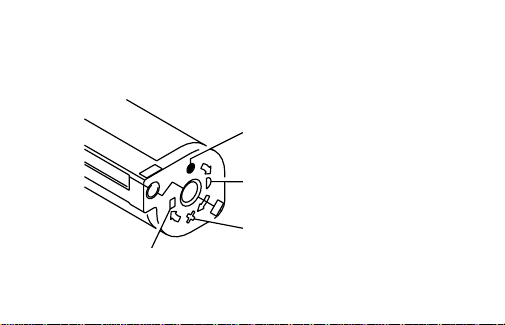
Film Status Indicator (FSI)
4
3
2
1
A highlighted indicator advances from one symbol to another to
identify the status of the film inside the cassette.
Unexposed
Partially
Exposed
Fully
Exposed
Processed Negatives
2
Page 3
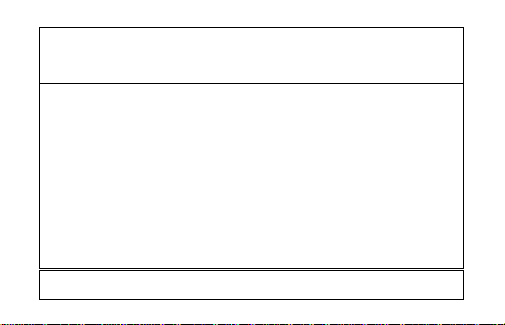
This device complies with part 15 of the FCC Rules. Operation is subject to
the following two conditions: (1) This device may not cause harmful
interference, and (2) this device must accept any interference received,
including interference that may cause undesired operation.
NOTE: Your model camera has been tested and found to comply with the limits for a
Class B digital device, pursuant to Part 15 of the FCC Rules. These limits provide
reasonable protection against interference in residential use. The camera generates,
uses and can radiate radio frequency energy and, if not used in accordance with the
instructions, may cause interference to radio communications. There is no guarantee
that interference will not occur. If this camera does cause interference to radio or
television reception, which can be determined by turning the camera off and on, you
may reduce the interference by the following:
– Reorient or relocate the receiving antenna.
– Increase the separation between the camera and the receiver.
– Consult the dealer or an experienced radio/television technician for help.
Changes or modifications not approved by the party responsible for compliance could
void the user’s authority to operate the equipment.
This Class B digital apparatus meets all requirements of the Canadian
Interference-Causing Equipment Regulations.
3
Page 4
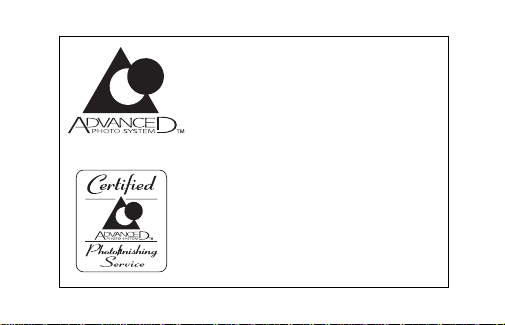
Look for this logo to be sure that
the film you buy is made for
this camera.
Look for this logo to select a
certified photofinisher for developing
your film and to assure that you get
all the features of the Advanced
Photo System.
4
Page 5
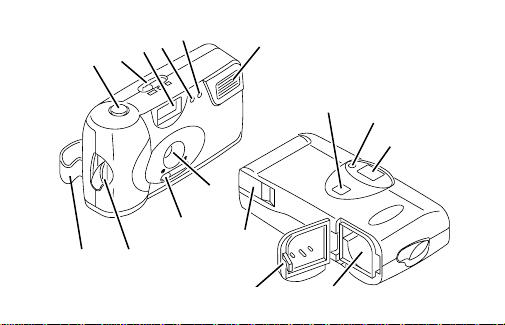
(10)
(5)
(4)
(3)
(2)
(1)
(8)
(9)
(6)
(11)
(12)
(13)
(7)
(16)
(14)(15)
5
Page 6
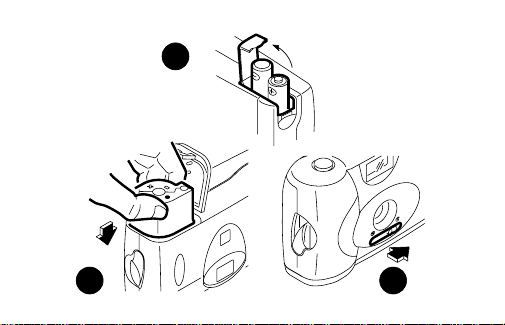
2
3
1
6
Page 7
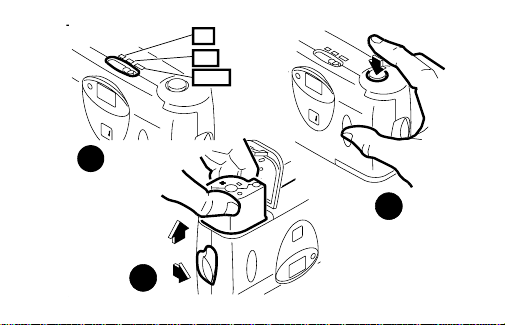
5
C
H
P
6
4
7
Page 8
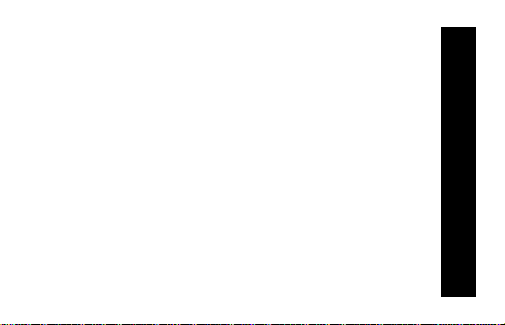
Contents
Need Help with Your Camera or
More Information About the Advanced Photo System? ............ 7
Camera Identification ..............................................................10
Batteries .................................................................................. 11
Loading the Film ..................................................................... 14
Taking Pictures........................................................................ 15
Taking Flash Pictures .............................................................. 18
Unloading the Film ..................................................................20
Troubleshooting ...................................................................... 21
Specifications .......................................................................... 23
8
ENGLISH
Page 9

Need Help with Your Camera or
More Information About the Advanced Photo System?
Call:
Kodak (United States only) toll free from 9:00 a.m. to 7:00 p.m. (Eastern
time ) Monday through Friday at 1 (800) 242-2424.
Kodak (Canada only) from 8:30 a.m. to 5:00 p.m. (Eastern time) Monday
through Friday at 1 (800) 465-6325, ext. 36100; for the Toronto area, call
(416) 766-8233, ext. 36100.
Visit our web site at http://www.Kodak.com
For warranty purposes, please keep your sales receipt as proof of
the date of purchase.
9
Page 10

Camera Identification
(1) Shutter Button
(2) Print-Size Selector
(3) Viewfinder
(4) Red-Eye-Reduction Indicator
(5) Flash Sensor
(6) Flash
(7) Lens
(8) Lens-Cover Switch
(9) Film-Door Lever
10
(see inside cover flaps of manual for camera diagrams)
(10) Camera Strap
(11) LCD Panel
(12) Camera- /Flash-Ready
Indicator
(13) Viewfinder Eyepiece
(14) Film Chamber
(15) Film Door
(16) Battery Door
Page 11

Batteries
This camera uses 2 AAA-size alkaline batteries that supply power for all
camera operations.
1. Turn camera upside down.
2. Pull out and lift open the Battery Door (16) located on the side of the
camera.
3. Load the batteries in the battery chamber with the + and - ends in the
positions shown inside the battery door
NOTE: Insert the batteries into the camera before you load the film.
∂ .
11
Page 12

Low-Batteries Warning
It’s time to replace the batteries when —
• the Camera- /Flash-Ready Indicator (12) takes longer than 30
seconds to turn off,
• the LCD panel displays “LO,”
• the film doesn’t rewind, or
• the camera will not operate.
NOTE: If you “replace” the batteries with film in the camera, the picture
counter on the LCD panel will reset to “1.”
12
Page 13

Battery Tips:
• Remember to keep spare batteries with you at all times.
• Read and follow all warnings and instructions supplied by the battery
manufacturer.
• Keep batteries away from children.
• Do not attempt to disassemble, recharge or short circuit the batteries,
or subject them to high temperature or fire.
• Store batteries in original packaging prior to use.
13
Page 14

Loading the Film
For excellent all-around results for indoor and outdoor picture-taking,
use KODAK ADV ANTIX 200-speed Film.
1. Turn the Film-Door Lever (9) to the “open” position and insert the film
cassette completely into the Film Chamber (14)
2. Close the Film Door (15). The film will automatically advance to the
first picture and the LCD Panel (11) will display “1.” The display stays
on for 5 minutes, then the camera turns off to save battery power.
NOTE: After you close the safety-interlocked film door, you cannot open
the film door until the film is completely rewound into the film cassette
(see Unloading The Film).
14
∑ .
Page 15

T aking Pictures
You can take Classic (C), HDTV (H), and Panoramic (P) pictures on the
same film cassette. Your photo-processing cost will be based on the
format size(s) that you use to expose the film.
1. Slide the Lens-Cover Switch (8) to the “open” position to uncover the
Lens (7),
2. Move the Print-Size Selector (2) to desired format
3. Frame your subject in the Viewfinder Eyepiece (13). For a sharp
4. Press the Shutter Button (1) completely down to take the picture
∏.
π .
picture, stand at least 4 ft (1.2 m) from your subject. Make sure the
Camera-/ Flash-Ready Indicator (12) is off before you take a picture.
∫ .
15
Page 16

Typical Print Sizes (Formats)
C HP
Classic Group (HDTV) Panoramic
3 1/2 x 5" or 4 x 6" 3 1/2 x 6" or 4 x 7" 3 1/2 x 8 1/2" to 4 x 11 1/2"
(88.9 x 127 mm (88.9 x 152 mm (88.9 x 216 mm
or or thru
102 x 152 mm) 102 x 178 mm) 102 x 292.7 mm)
16
Page 17

Tips for Better Pictures
• Hold the camera steady when taking pictures.
• Keep your pictures simple. Move close enough to your subject so it fills
the viewfinder but not closer than 4 ft (1.2 m).
• T ake pictures at the subject’ s level. Kneel down to take pictures of
children and pets.
• Hold your camera vertically to capture tall, narrow subjects, such as a
waterfall, skyscraper, or a single person.
• Add interest to your picture by framing it with a tree branch, window, or
even the rails of a fence.
• Keep the sun behind you for best subject illumination.
17
Page 18

Taking Flash Pictures
In dim light, such as indoors or outdoors in heavy shade or on dark
overcast days, you need flash. Y our camera has a built-in flash with
automatic red-eye reduction which fires when needed. When the
Camera- /Flash-Ready Indicator (12) turns off, the camera is fully
charged and ready for picture-taking.
Flash-to-Subject Distance
ISO Film Speed Flash-to-Subject Distance
100 4 to 10 ft (1.2 to 3.0 m)
200 4 to 14 ft (1.2 to 4.3 m)
400 4 to 20 ft (1.2 to 6.1 m)
18
Page 19

Flash Tips
• Turn on room lights and have the subject face the lights to minimize
red eyes in pictures.
• Stand at an angle to shiny surfaces like windows or mirrors to avoid
flash reflection and bright spots in your pictures.
• Keep your fingers and other objects away from the picture-taking lens
and flash to avoid dark or light pictures.
19
Page 20

Unloading the Film
After you take the last picture on the film cassette, the film automatically
starts to rewind. When the film is fully rewound, the LCD Panel (11) will
display “0” and “E” will appear when you remove the film from the
camera.
IMPORTANT: Do not remove the film cassette from the camera until
the motor completely stops and “0” appears on the LCD panel.
20
Page 21

Troubleshooting
What happened Probable cause Solution
Camera will There are no more Remove the film
not operate pictures remaining
Batteries weak, dead, Replace or reload
missing, or im- the batteries
properly inserted
Film inserted before Re-insert the film
the batteries after inserting the
batteries
Film does not Batteries weak, dead, Replace or reload
advance or missing, or im- the batteries
rewind properly inserted
21
Page 22

What happened Probable cause Solution
Shutter button will Lens cover closed Open the lens cover
not depress
Film cassette does Loaded exposed, Load only unexposed
not fit completely partially exposed, film into the camera
into film chamber; or processed film
film door does not into the camera
close
LCD displays Film loaded Load batteries first
“0” after loading before batteries
batteries
22
Page 23

Specifications
Film Type: KODAK ADVANTIX Film for color prints; slide,
Lens: 23 mm, 3-element all-glass KODAK EKTANAR
Viewfinder: Reverse Galilean with C, H, & P format display
Film-Speed Range: DXIX (ISO) 100, 200, or 400 for color print films
Flash Unit: Automatic flash
Focus Range: Daylight: 4 ft (1.2 m) to infinity
Lens Aperture:
Shutter: Fixed at 1/100 seconds
Power Source: 2 AAA-size alkaline batteries
Dimensions: 4.5 x 2.3 x 1.4 in. (115 x 58 x 35 mm)
Weight: 4.6 oz (130 g) without film & batteries
Kodak, Ektanar, Advantix, and the Advanced Photo System symbol and logotype are trademarks.
chrome, or color reversal film not for use in this
camera
Lens with protective lens cover
f
/6.6
23
Page 24

EASTMAN KODAK COMPANY
© Eastman Kodak Company, 1997
Pt. No. 916 3502
24
Consumer Imaging
Rochester, NY 14650
Printed in U.S.A.
5-97
