Page 1
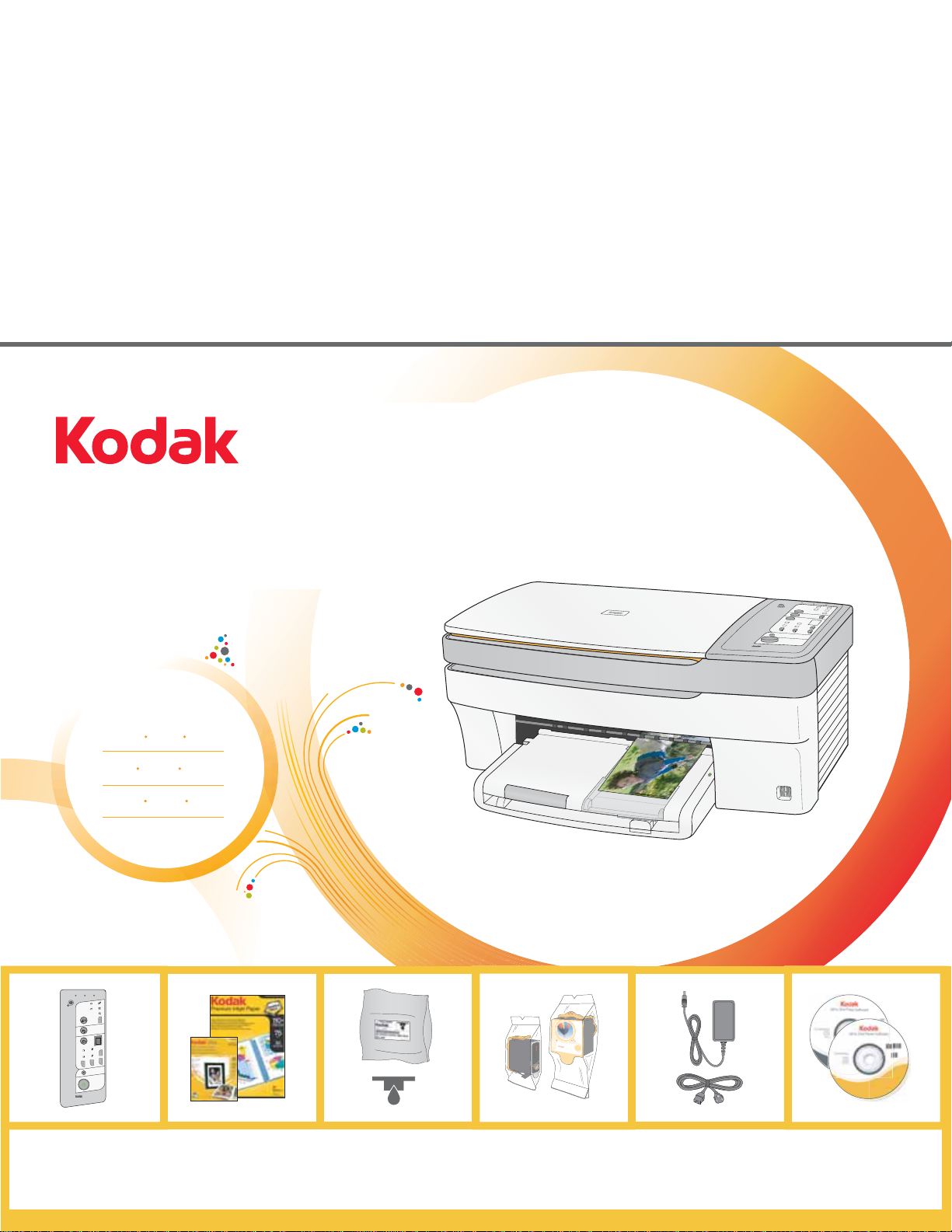
EasyShare 5100
10
Black Ink Cartridge
10
Color Ink Cartridge
All-in-One Printer
Imprimante tout-en-un
Start Here
Commencez ici
Comience aquí
Impresora Multifunción
Print Copy Scan
Impression Copie Numérisation
Imprime Copia Escanea
Check
Check
Check
Black Ink
Color Ink
Paper
DPOF
Photos
Tagged
Proofsheet
PictBridge
Transfer
Photo
Scan
Copy
Quantity
Black
100%
+
Color
Fit to Page
-
Cancel
Start
EasyShare 5100
All-in-One Printer
Photo
Copy
Scan
Start
EasyShare 5100
All-in-One Printer
Black Ink Cartridge
Color Ink Cartridge
10
10
Note: A USB 2.0 cable is required to connect your Kodak All-in-One printer to your Windows or Macintosh OS computer.
Remarque: un câbleUSB2.0 est nécessaire pour raccorder votre imprimante tout-en-un Kodak à votre ordinateur Windows ou MacintoshOS.
Nota: necesitará un cable USB 2.0 para conectar la impresora Kodak AiO a la computadora.
Page 2
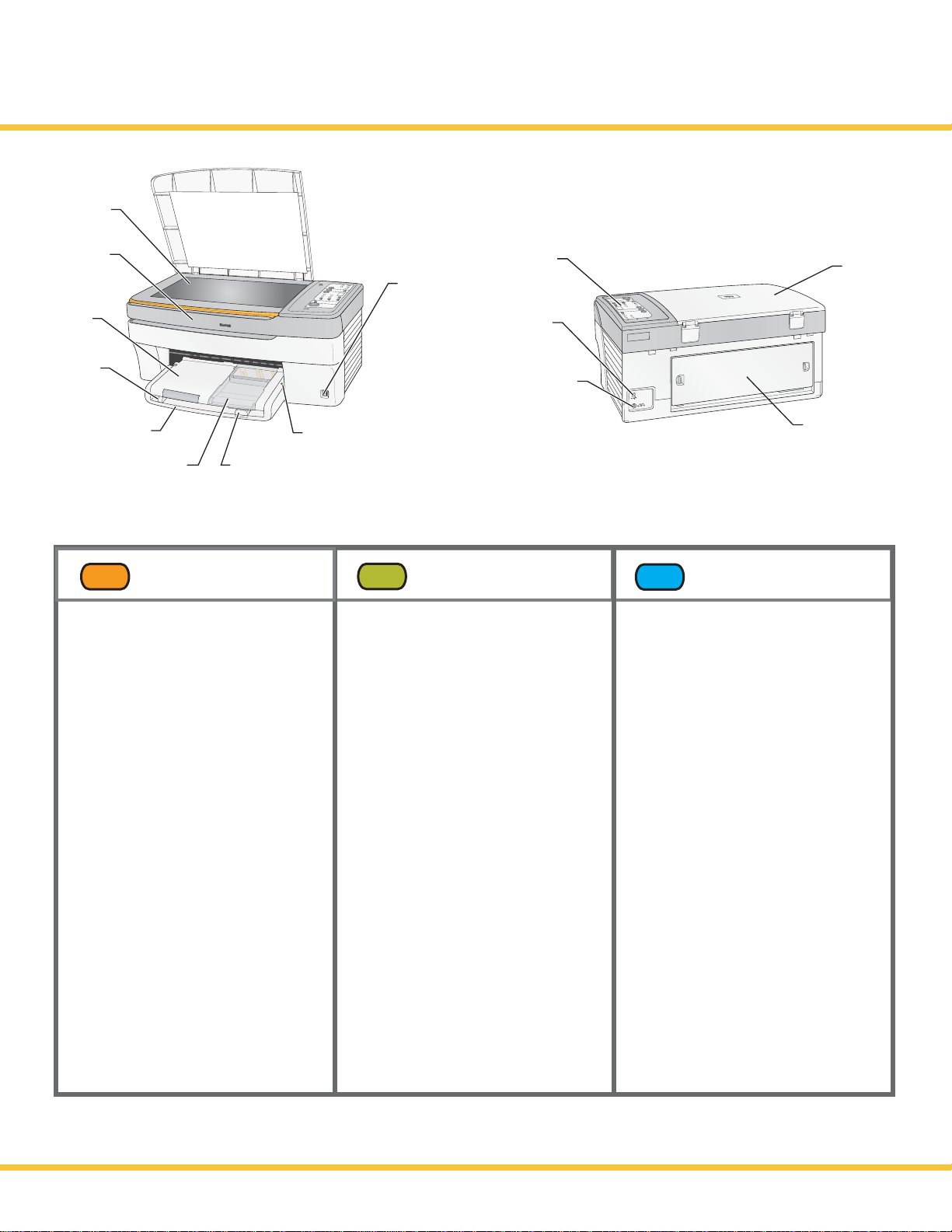
Identify Main Components
Identification des principaux composants
Componentes principales
1.
2.
3.
Kodak
4.
5.
6.
EN
1. Scanner glass
2. Printer access door
3. Output tray
4. Paper-width guide
5. Main tray
6. Photo tray
7. Paper-length guide
8. Photo tray light
9. USB drive/PictBridge port
ENGLISH
7.
Photo
Copy
Scan
Start
EasyShare 5100
All-in-One Printer
9.
8.
FR
1. Vitre du numériseur
2. Porte d'accès de l'imprimante
3. Plateau de sortie
4. Guide de largeur du papier
5. Plateau principal
6. Plateau à papier photo
7. Guide de longueur du papier
8. Voyant de plateau à papier photo
9. PortUSB/PictBridge
FRANÇAIS
10.
11.
12.
14.
51
00
all-i
n
-one pri
nt
er
Kodak
E
asyS
h
ar
e
Start
Cancel
Copy
Scan
Photo
Black I
n
k
Chec
k
C
o
lo
r
I
n
k
Ch
e
c
P
k
a
p
e
r
Che
c
k
13.
ES
1. Vidrio del escáner
2. Cubierta de la impresora
3. Bandeja de salida
4. Guía de ancho del papel
5. Bandeja principal
6.
Bandeja para fotografías
7. Guía de longitud del papel
8. Luz de bandeja para fotografías
9. Puerto para unidad
USB/PictBridge
ESPAÑOL
10. Control panel
11. USB port
12. Power connector
13. Rear access door
14. Scanner lid
2
10. Panneau de commande
11. Port USB
12. Connecteur d'alimentation
13. Porte d'accès arrière
14. Couvercle du numériseur
www.kodak.com/go/aiosupport
10. Panel del control
11. Puerto USB
12. Conector de alimentación
13. Tapa posterior
14. Cubierta del escáner
Page 3
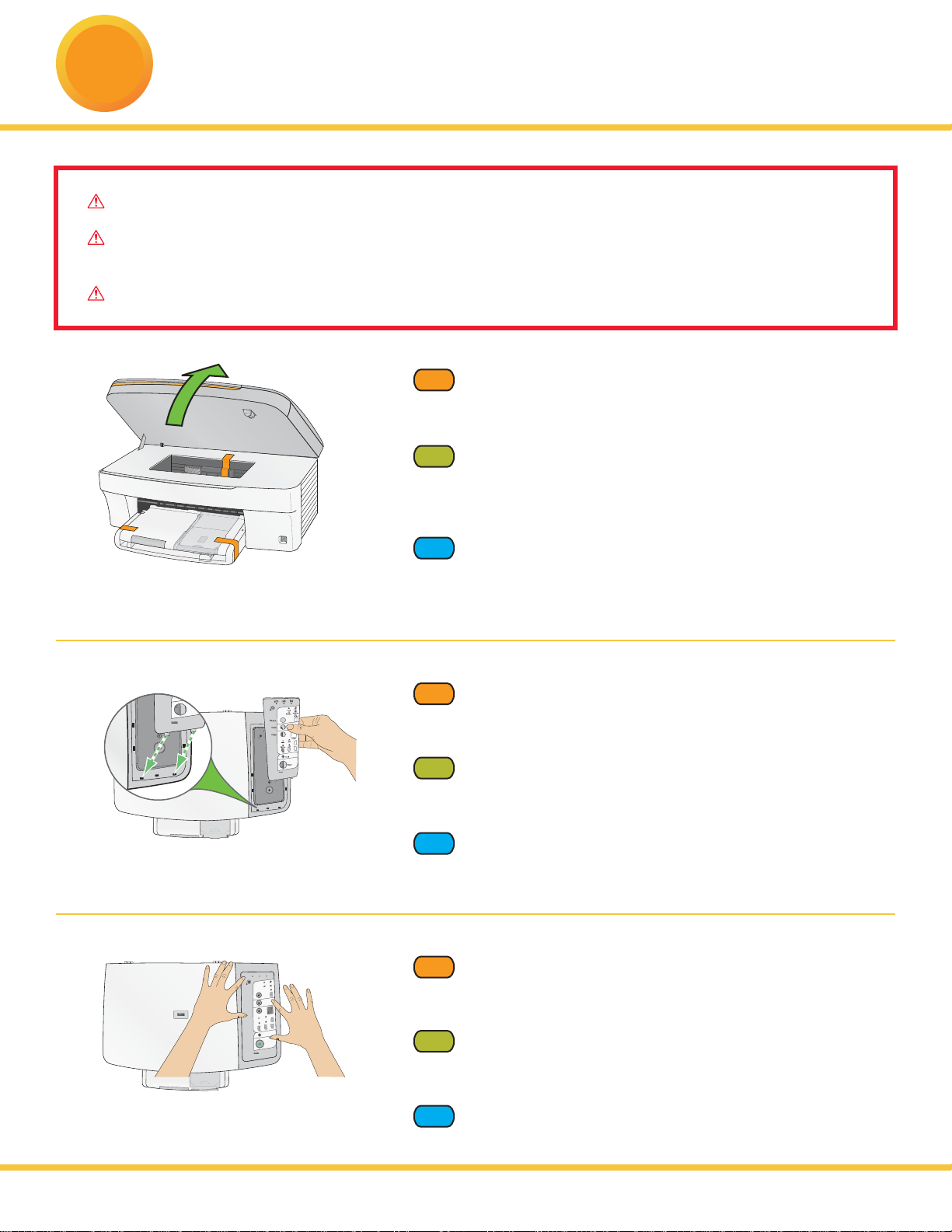
Unpack Printer and Install Control Panel
1
Déballage de l'imprimante et Installation du panneau de commande
Desempaque la impresora y Instale el panel de control
IMPORTANT: Do not connect the USB cable to the printer until instructed during software installation.
IMPORTANT:
au cours de l'installation du logiciel.
IMPORTANTE:
ne branchez pas le câble USB dans l'imprimante avant que cela ne vous soit indiqué
no conecte el cable USB a la impresora hasta que así se le indique durante la instalación del software.
a) See box flaps for unpacking instructions.
EN
Remove all orange shipping tape from the printer.
a)
FR
Consultez les directives de déballage sur les rabats de la boîte.
Retirez de l'imprimante tous les rubans orange utilisés pour
l' expédition.
All-in-One Printer
a) En las solapas de la caja se incluyen instrucciones para
ES
desempacar la unidad.
Retire todas las cintas de color naranja de la impresora.
b) If not preinstalled, insert the control panel overlay,
Start
+
EasyShare 5100
-
DPOF
+
EasyShare 5100
EasyShare 5100
All-in-One Printer
-
All-in-One Printer
EN
bottom end first.
b) Si elle n'est pas préinstallée, insérez la façade amovible du
FR
panneau de commande, en commençant par le bas.
b) De no venir instalado, coloque el overlay del panel de control,
ES
comenzando por la parte inferior.
c) Press down on all edges of the overlay until
Check
Check
Check
Paper
Color Ink
Black Ink
DPOF
Photos
Tagged
Proofsheet
PictBridge
Transfer
Photo
Scan
Copy
Quantity
Black
100%
+
Color
Fit to Page
-
Cancel
Start
EasyShare 5100
All-in-One Printer
EN
it snaps into position.
FR
c) Appuyez sur chaque bord de la façade, jusqu'à ce qu elle
s'enclenche en position.
c) Presione sobre los bordes del overlay hasta que encaje.
ES
www.kodak.com/go/aiosupport
3
Page 4
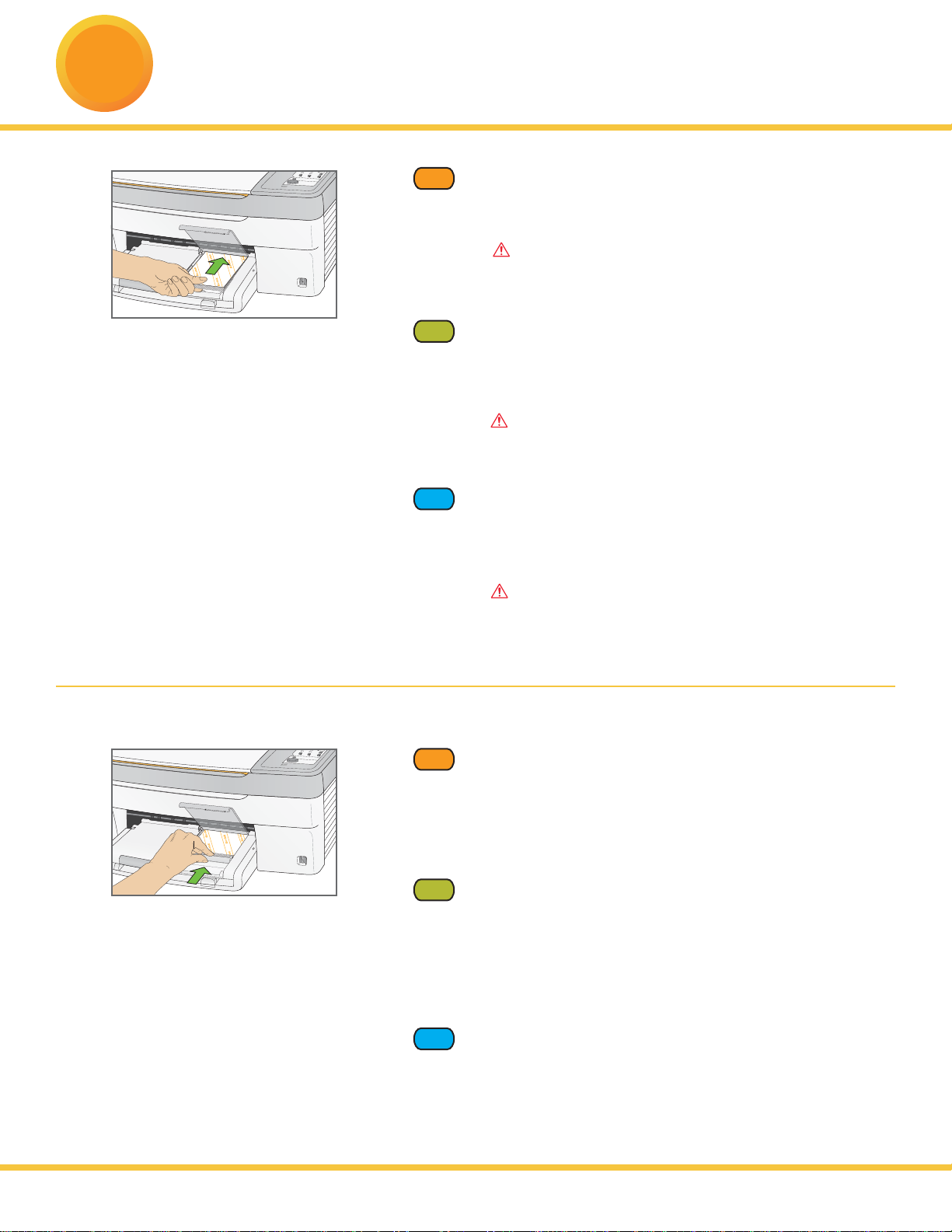
Load Paper
2
Chargez le papier
Cargue el papel
Start
EasyShare 5100
All-in-One Printer
a) Load photo paper into the photo tray.
EN
Lift the photo tray lid until it remains standing without support.
Insert the photo paper glossy side down.
IMPORTANT: Do not overload the photo tray.
Max 20 sheets.
a) Chargez le papier photo dans le plateau à papier photo.
FR
Soulevez complètement le couvercle du plateau à papier
photo jusqu'à ce qu'il reste en position.
Insérez le papier photo, côté brillant vers le bas.
IMPORTANT: ne remplissez pas trop le plateau:
20feuilles maximum.
a) Coloque papel fotográfico en la bandeja para fotografías.
ES
Levante la tapa de la bandeja hasta que quede de pie sin
necesidad de apoyarla.
Coloque el papel con la cara brillante hacia abajo.
EasyShare 5100
All-in-One Printer
IMPORTANTE: no recargue la bandeja. Como máximo,
puede colocar 20 hojas.
Start
b) Push the photo tray in until it clicks into place.
EN
NOTE: You can only print to the photo tray when the photo
tray is pushed in.
Lower the photo tray lid.
b) Poussez le plateau jusqu'à ce qu'il s'enclenche en position.
FR
REMARQUE: vous ne pouvez imprimer à partir du plateau
à papier photo que lorsque le plateau est bien poussé et
enclenché en position.
Rabaissez le couvercle du plateau.
b) Empuje la bandeja hasta que calce.
ES
NOTA: sólo se puede usar la bandeja si está bien encajada.
Baje la tapa de la bandeja.
4
www.kodak.com/go/aiosupport
Page 5
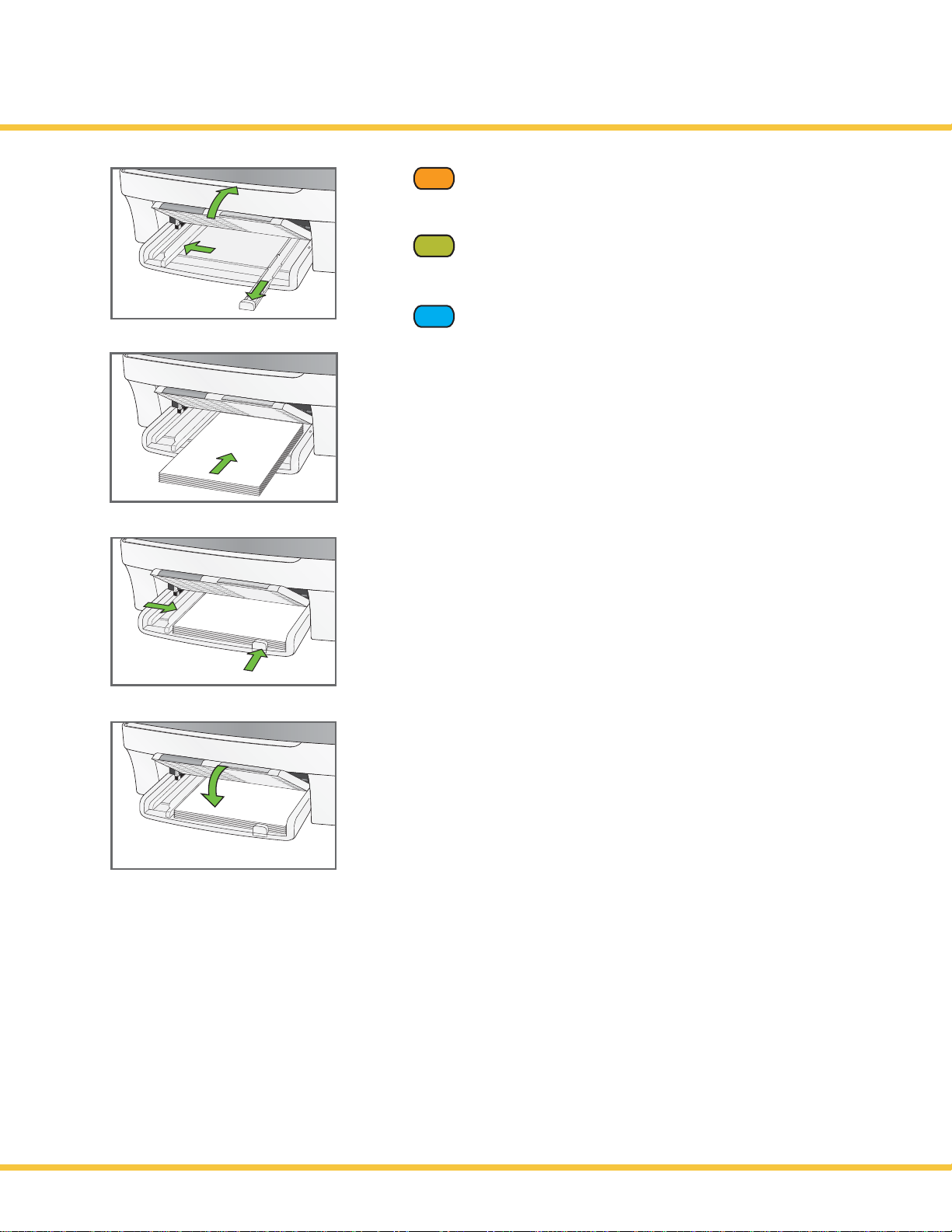
Load Paper
Chargez le papier
Cargue el papel
c) Load plain white paper into the main tray.
EN
c) Chargez du papier blanc ordinaire dans le plateau principal.
FR
FR
c) Coloque papel blanco en la bandeja principal.
ES
www.kodak.com/go/aiosupport
5
Page 6
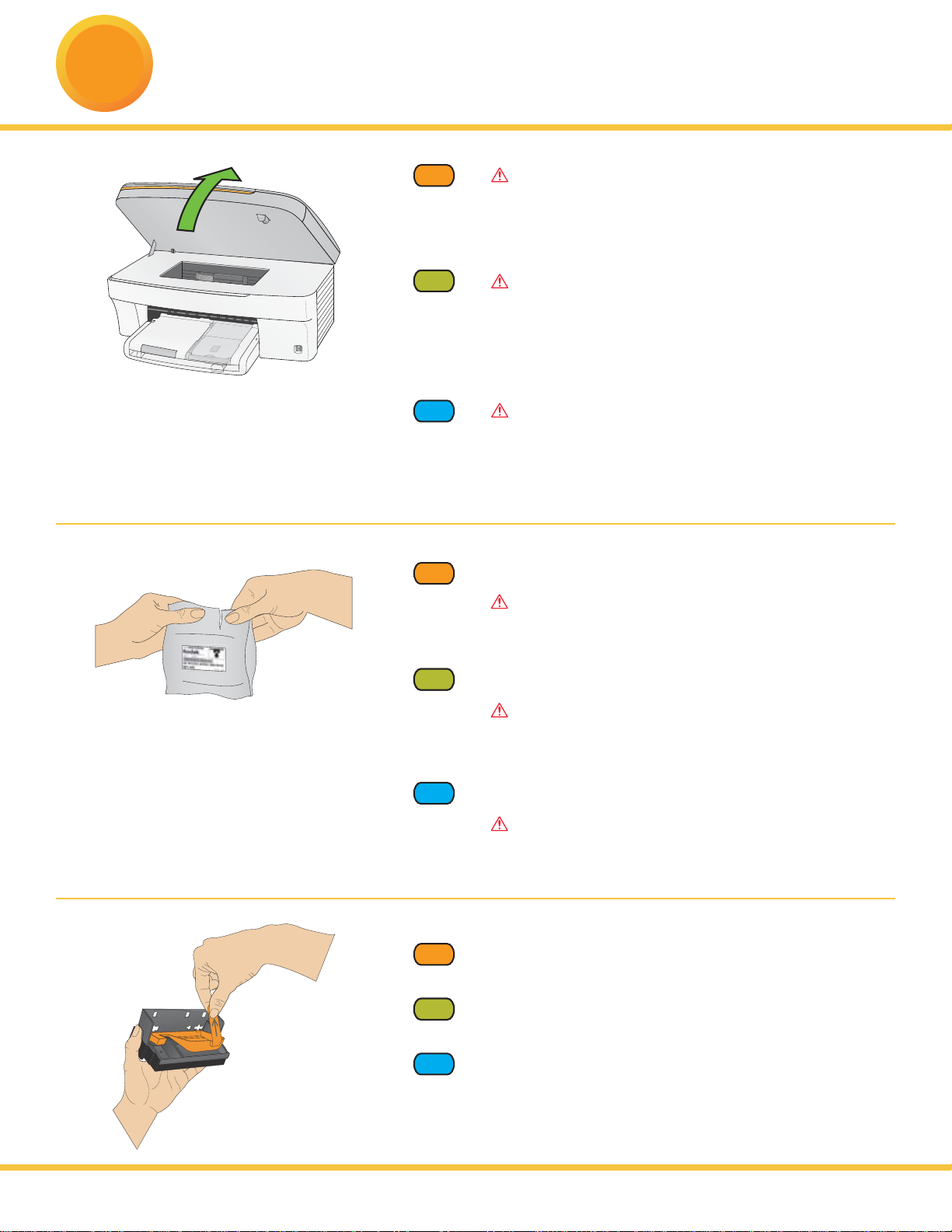
Install Printhead
3
Installation de la tête d'impression
Instale el cabezal de impresión
IMPORTANT: The printhead is fragile. Handle carefully.
EN
a) Lift the printer access door.
Make sure the orange tape is removed from the carriage.
FR
FR
IMPORTANT: la tête d'impression est fragile.
Manipulez-la avec précaution.
a) Soulevez la porte d'accès de l'imprimante. Assurez-vous que
le ruban orange a bien été retiré du chariot.
ES
IMPORTANTE: el cabezal es una pieza frágil. Tómelo con
cuidado.
a) Levante la cubierta de la impresora. Asegúrese de retirar la
cinta anaranjada del soporte móvil.
b) Remove the printhead from its bag.
EN
IMPORTANT: Insert the printhead immediately upon
opening sealed bag.
b) Retirez la tête d'impression de son emballage.
FR
FR
IMPORTANT: installez la tête d'impression aussitôt après
avoir ouvert l'emballage scellé.
b) Saque el cabezal de la bolsa.
ES
IMPORTANTE: inserte en cabezal de impresión
inmediatamente después de abrir la bolsa sellada.
c) Pull on the orange tab to remove the protective retainer.
EN
c) Tirez sur le taquet orange pour retirer la pièce de protection.
FR
FR
6
c) Jale de la lengüeta naranja para retirar el sujetador.
ES
www.kodak.com/go/aiosupport
Page 7
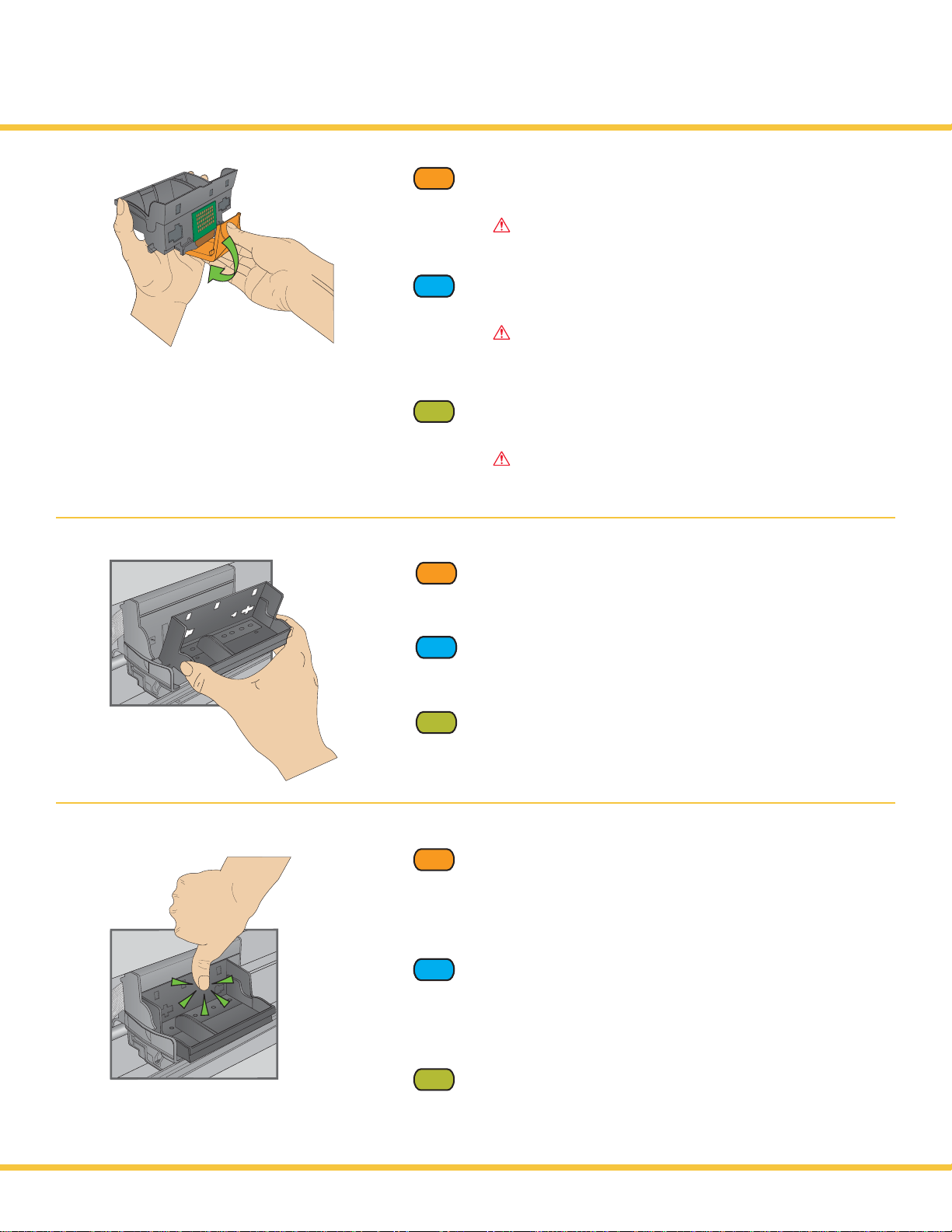
Install Printhead
Installation de la tête d'impression
Instale el cabezal de impresión
d) Carefully remove and discard the black plastic shield
EN
and the orange protective cap.
IMPORTANT: Do not touch the copper-colored contacts.
d) Retirez avec précaution la pellicule en plastique noir et le
FR
FR
capuchon protecteur orange, puis jetez-les.
IMPORTANT: ne touchez pas aux contacts de couleur
cuivre.
d) Cuidadosamente retire el protector plástico y la tapa naranja
ES
de protección y bótelos.
IMPORTANTE: no toque los contactos de color cobre.
e) Place the printhead into the carriage. Insert at the angle
EN
shown.
e) Installez la tête d'impression dans le chariot. Insérez-la en
FR
FR
angle de la manière illustrée.
e) Coloque el cabezal en el soporte móvil. Insértelo en el
ES
ángulo que se indica.
f) Push firmly against the back wall of the printhead
EN
until it clicks into place.
Tip: The printhead requires a firm push and makes an
audible click when locked into place.
f) Poussez fermement contre la paroi arrière de la tête
FR
FR
d'impression jusqu'à ce qu'elle s'enclenche en position.
Conseil: vous devez pousser fermement sur la tête d'impression
pour la mettre en place, jusqu'à ce que vous entendiez un clic.
ES
f) Empuje firmemente contra la placa posterior del cabezal
hasta que calce.
Sugerencia: empuje con firmeza. Sabrá que el cabezal está
bien instalado cuando oiga un "clic".
www.kodak.com/go/aiosupport
7
Page 8
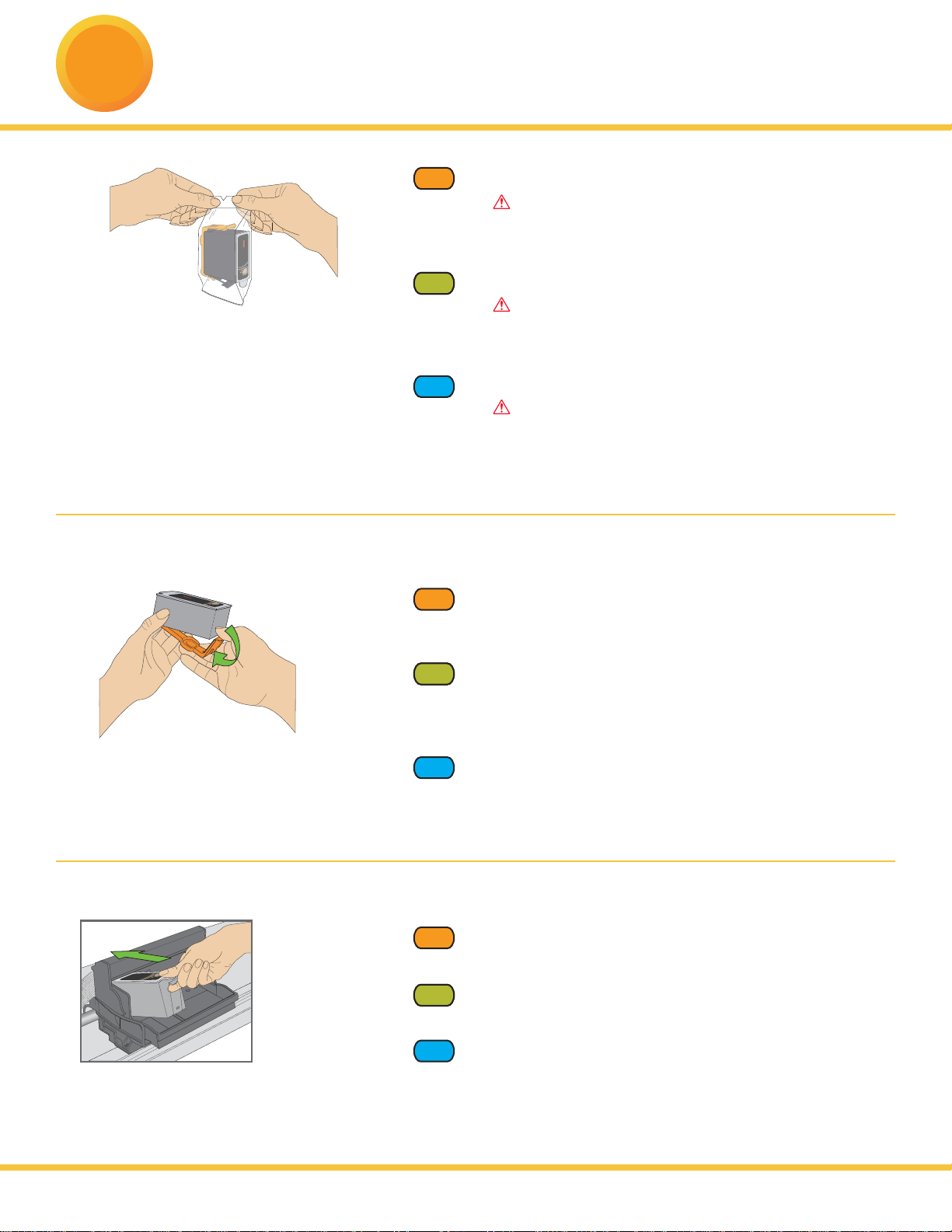
Install Ink Cartridges
10
Black Ink Cartridge
4
Installation des cartouches d'encre
Instale los cartuchos de tinta
a) Remove the black ink cartridge from its bag.
EN
IMPORTANT: Insert ink cartridges immediately upon
Black Ink Cartridge
10
opening sealed bag.
a) Retirez la cartouche d'encre noire de son emballage.
FR
FR
IMPORTANT: installez les cartouches d'encre aussitôt
après avoir ouvert l'emballage scellé.
a) Retire el cartucho de tinta negra de la bolsa.
ES
IMPORTANTE: inserte los cartuchos tan pronto los
saque de la bolsa.
Black Ink Cartridge
10
b) Carefully remove and discard the orange cap.
EN
Handle ink cartridges carefully to avoid ink transfer.
b) Retirez délicatement le capuchon orange et jetez-le.
FR
FR
Manipulez les cartouches avec soin afin d'éviter tout
transfert d'encre.
b) Cuidadosamente retire la tapa naranja y bótela.
ES
Tome el cartucho con cuidado para evitar transferir tinta.
c) Insert the black ink cartridge into the printhead.
EN
10
B
la
ck In
k
C
a
rtrid
g
e
c) Insérez la cartouche d'encre noire dans la tête d'impression.
FR
FR
c) Inserte el cartucho de tinta negra en el cabezal.
ES
8
www.kodak.com/go/aiosupport
Page 9
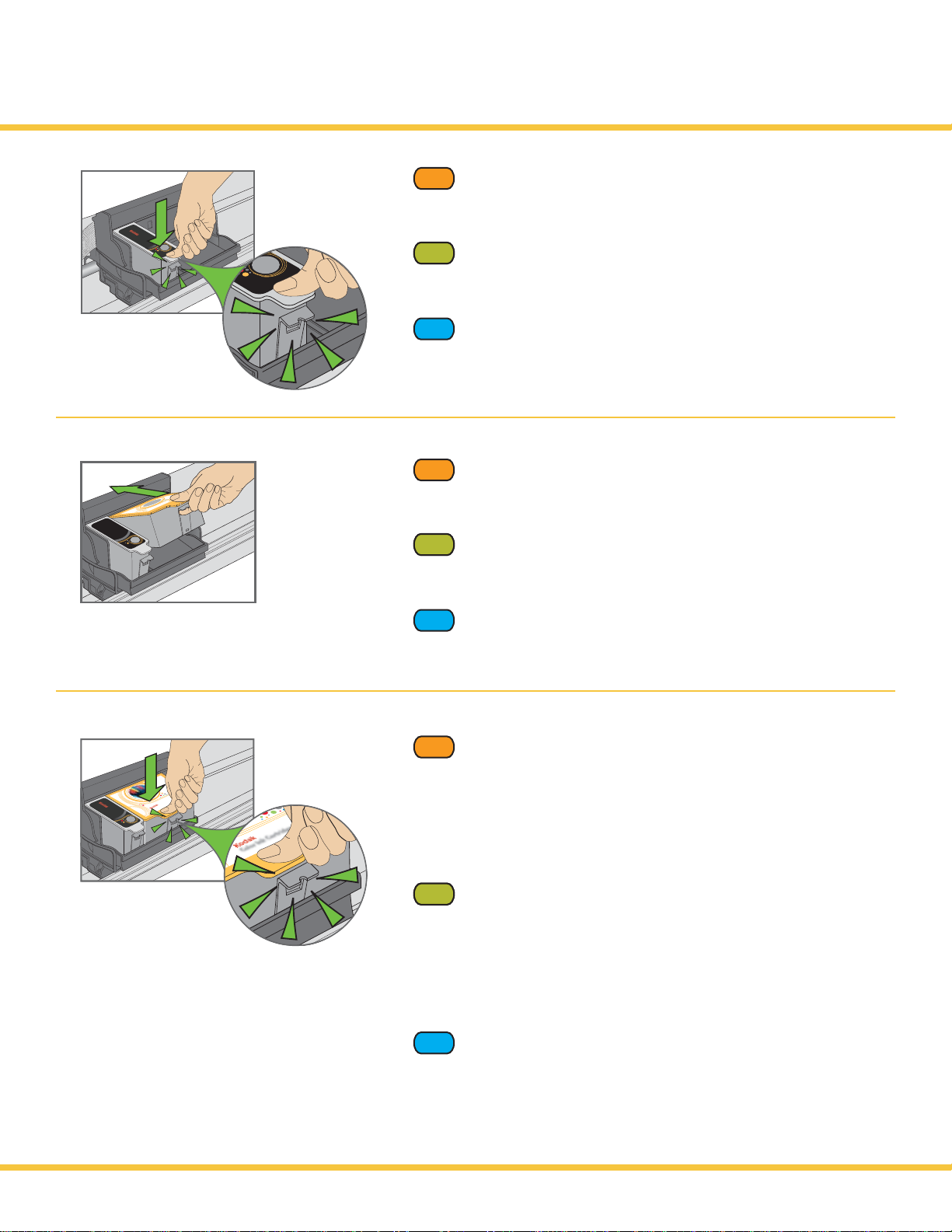
Install Ink Cartridges
Installation des cartouches d'encre
Instale los cartuchos de tinta
Black Ink Cartridge
10
10
10
e
Black Ink Cartridge
Color Ink Cartridg
10
d) Press down on the ink cartridge until you hear
EN
it click into position.
d) Poussez la cartouche d'encre vers le bas pour la mettre en
FR
FR
place, jusqu'à ce que vous entendiez un clic.
d) Presiónelo hacia abajo hasta que calce.
ES
e) Open and uncap the color ink cartridge.
EN
Insert it into the printhead.
e) Déballez la cartouche d'encre couleur et retirez le capuchon.
FR
FR
Insérez la cartouche dans la tête d'impression.
Black Ink Cartridge
e) Abra y destape el cartucho de tinta de color.
ES
Insértelo en el cabezal.
f) Press down firmly on the ink cartridge until you hear
EN
it click into position. It is normal for the printhead to flex
10
Color Ink Cartridge
10
when inserting the cartridge. You will not damage the
printer.
Close the printer access door.
f) Poussez fermement la cartouche d'encre vers le bas pour la
FR
FR
mettre en place, jusqu'à ce que vous entendiez un clic. Il est
normal que la tête d'impression fléchisse pendant l'insertion
de la cartouche. Cela n'endommage pas l'imprimante.
Fermez la porte d'accès de l'imprimante.
f) Presione firmemente sobre el cartucho hasta que calce bien.
ES
Es normal que el cabezal se mueva (flexione) al colocar
el cartucho. No dañará la impresora.
Cierre la cubierta de la impresora.
www.kodak.com/go/aiosupport
9
Page 10

Connect Power
5
Branchement de l'alimentation
Conecte la alimentación
EN
5
10
0 a
l
l-in-one
p
ri
n
ter
K
o
d
a
k E
asyShare
Start
Can
c
el
Copy
Scan
Photo
Bl
a
ck
Ink
C
heck
Color
Ink
C
h
ec
Paper
k
C
h
ec
k
FR
FR
ES
a) Connect the power supply and adapter.
a) Branchez le cordon d’alimentation et l'adaptateur.
a) Conecte el adaptador y el cable de conexión.
-ON
EasyShare 5100
All-in-One Printer
EN
b) Press ON.
Photo
Copy
Scan
Start
b) Appuyez sur ON (Marche).
FR
FR
b) Pulse ON (ENCENDIDO).
ES
10
www.kodak.com/go/aiosupport
Page 11

Calibrate Printer
6
Étalonnage de l'imprimante
Calibre la impresora
EasyShare 5100
All-in-One
Start
Printer
EN
FR
FR
ES
IMPORTANT: Make sure that the photo tray is pushed in.
The photo tray light should be lit.
a) Press Start.
Wait two minutes for the calibration sheet to print.
Tip: If the calibration sheet does not print properly, see the
Troubleshooting section in this setup guide.
IMPORTANT: assurez-vous que le plateau à papier photo
est en place. Le voyant du plateau doit être allumé.
a) Appuyez sur Start (Démarrer). L'impression de la page
d'étalonnage prend environ deux minutes. Veuillez patienter.
Conseil: si la page d'étalonnage ne s'imprime pas correctement,
consultez la section Dépannage de la présente fiche de mise
en route.
IMPORTANTE: asegúrese de que la bandeja para fotografías
esté bien instalada. Se debería encender la luz de la bandeja
para fotografías.
a) Pulse Start (INICIAR). Espere dos minutos para que se imprima
la hoja de calibración.
Sugerencia: si la hoja de calibración no se imprime
correctamente, consulte la sección de solución de problemas
de este folleto.
b) Remove the calibration sheet from the output tray.
EN
Place it face down and align to the front, right corner
of the scanner glass, as shown.
IMPORTANT: The blue arrow in the corner of the
calibration sheet must point to the registration marks
as shown.
4x6
b) Retirez la page d'étalonnage du plateau de sortie.
FR
FR
Placez-la face contre la vitre et alignez-la avec le coin avant
droit de la vitre du numériseur, comme illustré.
IMPORTANT: la flèche bleue située dans le coin de la page
d'étalonnage doit pointer vers les marques d'enregistrement,
comme illustré.
b) Retire la hoja de calibración de la bandeja de salida. Colóquela
ES
boca abajo y alinéela en el vidrio del escáner partiendo por la
esquina frontal derecha (como se indica).
IMPORTANTE: la flecha azul que aparece en la esquina de
la hoja de calibración debe apuntar a las marcas de registro
(como se indica).
www.kodak.com/go/aiosupport
11
Page 12

Calibrate Printer
Étalonnage de l'imprimante
Calibre la impresora
4x6
c) Lower the scanner lid and press Start. Remove the sheet from
EN
the scanner glass when the calibration is complete.
4x6
c) Abaissez le couvercle du numériseur et appuyez sur Start
FR
FR
(Démarrer). Une fois l'étalonnage terminé, retirez la page
de la vitre du numériseur.
4x6
c) Baje la cubierta del escáner y pulse Start (INICIAR).
ES
Retire la hoja del escáner finalizada la calibración.
EasyShare 5100
All-in-One Printer
Start
d) Lift the photo tray lid, then slide the photo tray toward you to
EN
return to main tray operation. The photo tray light will turn o.
d) Relevez le couvercle du plateau à papier photo, puis tirez le
FR
FR
plateau vers vous pour retourner au fonctionnement du plateau
principal. Le voyant du plateau à papier photo s'éteint.
d) Levante la tapa de la bandeja para fotografías, jale la bandeja
ES
hacia usted para usar la bandeja principal. La luz de la bandeja
para fotografías se apagará.
12
www.kodak.com/go/aiosupport
Page 13

Install Windows Software
7
Windows
IMPORTANT: Do not connect the USB cable to the printer until instructed during software installation.
IMPORTANT:
l'installation du logiciel.
IMPORTANTE: no conecte el cable USB a la impresora hasta que así se le indique durante la instalación del software.
WINDOWSWINDOWS
WINDOWSWINDOWS
WINDOWSWINDOWS
WINDOWSWINDOWS
WINDOWSWINDOWS
ne branchez pas le câble USB à l'imprimaavant que cela ne vous soit indiqué au cours de
Installation du logiciel pour Windows
Instale el software en Windows
a) Load the Kodak AiO Printer Software CD into the CD-ROM
EN
drive. Follow the on-screen prompts when the instructions
appear.
If instructions do not appear, click Start, then Run.
Select CD-ROM drive and type setup.exe, then press ENTER.
b) Connect the USB cable to the printer when instructed.
Continue to follow the on-screen prompts until installation
is complete.
WINDOWSWINDOWS
WINDOWSWINDOWS
WINDOWSWINDOWS
WINDOWSWINDOWS
WINDOWSWINDOWS
WINDOWSWINDOWS
WINDOWSWINDOWS
WINDOWSWINDOWS
WINDOWSWINDOWS.
WINDOWSWINDOW
WINDOWSWINDOWS
a) IInsérez le CD du logiciel de l’imprimante tout-en-unKodak
FR
dans le lecteur de CD-ROM. Suivez les instructions
qui s’achent à l’écran.
Si aucune instruction ne s’ache, cliquez sur le menu Démarrer
puis sur Exécuter. Sélectionnez le lecteur de CD-ROM et tapez
setup.exe, puis appuyez sur ENTRÉE.
b) Branchez le câbleUSB dans l’imprimante lorsque l’instruction
s’ache. Continuez à suivre les instructions achées à l’écran
jusqu’à ce que l’installation soit terminée.
a) Coloque el CD de software de la impresora Kodak AiO en la
ES
unidad CD-ROM. Siga las indicaciones en pantalla cuando
aparezcan las instrucciones.
Si no aparecieran las instrucciones, haga clic en Inicio>Ejecutar.
Elija la unidad CD-ROM, escriba setup.exe y pulse Enter.
b) Conecte el cable USB a la impresora cuando se le indique.
Siga las indicaciones hasta completar la instalación.
WINDOWSWINDOWS
WINDOWSWINDOWS
www.kodak.com/go/aiosupport
13
Page 14

Install Macintosh Software
Installation du logiciel pour Macintosh
Macintosh
MACINT OSHMACINT OSH
EN
MACINT OSHMACINT OSH
MACINT OSHMACINT OSH
MACINT OSHMACINT OSH
MACINT OSHMACINT OSH
MACINT OSHMACINT OSH
MACINT OSHMACINT OSH
MACINT OSHMACINT OSH
MACINT OSHMACINT OSH
MACINT OSHMACINT OSH
MACINT OSHMACINT OSH
FR
FR
ES
EN
Instale el software en Macintosh
a) Connect the USB cable to the printer and your Macintosh
computer.
a) Branchez le câble USB dans l’imprimante et dans votre
ordinateur Macintosh.
a) Conecte el cable USB a la impresora y a su computadora
Macintosh.
b) Load the Kodak AiO Printer Software CD into the CD-ROM
drive.
The Kodak AiO Printer Software installer window should be
displayed. If not, double-click the Kodak AiO Printer Software
CD icon on the desktop. Follow the on-screen prompts
until installation is complete.
MACINT OSHMACINT OSH
MACINT OSHMACINT OSH
MACINT OSHMACINT OSH
MACINT OSHMACINT OSH
MACINT OSHMACINT OSH
MACINT OSHMACINT OSH
MACINT OSHMACINT OSH
MACINT OSHMACINT OSH
MACINT OSHMACINT OSH
MACINT OSHMACINT OSH
b) Insérez le CD du logiciel de l’imprimante tout-en-unKodak
FR
FR
dans le lecteur de CD-ROM.
La fenêtre du programme d’installation du logiciel
d’imprimante tout-en-un Kodak devrait apparaître. Si ce n’est
pas le cas, double-cliquez sur l’icône du CD du logiciel de
l’imprimante tout-en-un Kodak sur le bureau. Suivez les
instructions achées à l’écran jusqu’à ce que l’installation
soit terminée.
b) Coloque el CD de software de la impresora multifunción en
ES
la unidad CD-ROM.
Se mostrará la ventana del instalador del software de la
impresora multifunción. De no ser así, haga doble clic en el
icono del CD de software de la impresora multifunción que
aparece en el escritorio de la computadora. Siga las
indicaciones en pantalla hasta completar la instalación.
MACINT OSHMACINT OSH
14
www.kodak.com/go/aiosupport
Page 15

Control Panel Features
Fonctions du panneau de commande
Funciones del panel de control
Photo
Scan
Check
Black Ink
Check
Color Ink
DPOF
Tagged
PictBridge
Check
Paper
Photos
Proofsheet
Transfer
1.
2.
3.
EN
ENGLISH
1. Indicates that a source with a
DPOF print file is detected.
2. Indicates PictBridge connectivity.
3. If photo tray is engaged, toggles
between Transfer and Proofsheet.
If photo tray is not engaged, toggles
between Transfer and Photos.
4. Quantity display.
5. Increases the number of copies
from 1-9.
6. Decreases the number of copies
from 9-1.
7. Toggles between Black and Color
copies.
8. Toggles between 100% and
Fit-to-Page.
Copy
100%
Fit to Page
Quantity
Black
+
Color
-
4.
5.
6.
Cancel
Start
EasyShare 5100
All-in-One Printer
FR
FRANÇAIS
1. Indique qu'une source contenant un
fichier d'impression DPOF a été
détectée.
2. Indique une connectivité PictBridge.
3. Si le plateau à papier photo est en
place, permet d'alterner entre les
fonctions Transfer (Transfert) et
Proofsheet (Épreuve); si le plateau
à papier photo n'est pas en place,
permet d'alterner entre Transfer
et Photos.
4. Ache la quantité.
5. Augmente le nombre de copies
de 1 à 9.
6. Diminue le nombre de copies
de 9 à 1.
7. Permet d'alterner entres les copies
noir et blanc et les copies couleur
8. Permet d'alterner entre les options
100% et Fit to Page (Ajuster
à la page).
7.
8.
ES
ESPAÑOL
1. Indica que se detectó una fuente
con un archivo de impresión a DPOF.
2. Indica conectividad con PictBridge.
3. Si la bandeja para fotografías está
conectada, puede cambiar entre
las funciones Transferir y Hoja de
contacto. Si la bandeja no está
conectada, puede cambiar entre las
funciones Transferir y Foto.
4. Pantalla de cantidad de copias.
5. Aumenta la cantidad de copias
de 1 a 9.
6. Disminuye la cantidad de copias
de 9 a 1.
7. Cambia entre copias en blanco
y negro, y color.
8. Cambia entre 100% y Ajustar
www.kodak.com/go/aiosupport
15
Page 16

Getting Started
Démarrage
Procedimientos iniciales
You can access and use the AiO Home Center by double-clicking on the icon on your desktop.
EN
Vous pouvez accéder au Centre tout-en-un en double-cliquant sur l'icône achée sur votre bureau.
FR
FR
Para usar el centro AiO Home Center, haga doble clic en el icono correspondiente que aparece en el escritorio
ES
de la computadora.
Kodak Home Center Software
You can use Kodak Home Center to browse, print, copy, scan, order supplies, and configure your AiO Printer
EN
from the computer.
Vous pouvez utiliser le logiciel Kodak Home Center pour rechercher, imprimer, copier, numériser, commander
FR
FR
des fournitures et pour configurer votre imprimante tout-en-un sur votre ordinateur.
Puede usar el centro Kodak Home Center para buscar, imprimir, copiar, escanear, solicitar repuestos y
ES
configurar la impresora desde la computadora.
EasyShare Software
You can use Kodak EasyShare to transfer, view, and work with your digital pictures and videos, if installed.
EN
FR
FR
ES
16
S'il est installé, vous pouvez utiliser le logiciel Kodak EasyShare pour transférer, visualiser et travailler vos photos
et vidéos numériques.
Si tiene instalado Kodak EasyShare puede transferir, ver y trabajar con videos y fotografías digitales.
www.kodak.com/go/aiosupport
Page 17

Troubleshooting
Dépannage
Solución de problemas
EN
If you have additional questions about troubleshooting this device, please visit www.kodak.com/go/5100aiosupport
PROBLEM:
I cannot print anything, the printer is locked-out after printing the calibration sheet.
SOLUTION:
1. Are both the Black and Color lights solid red? YES
2. Did you already scan the Calibration Sheet?
NO - proceed to step 3.
YES - proceed to step 5.
3. Place calibration sheet on the scanner glass.
4. Press START.
Did this correct your problem?
YES - no further troubleshooting is necessary
NO - proceed to steps 5 through 7.
5. Reset power to printer by turning it OFF. Wait ten seconds and turn it back ON.
6. After the printer finishes re-booting, check the position of the calibration sheet on the scanner glass.
7. Press START.
Did this correct your problem?
YES - no further troubleshooting is necessary.
NO - contact Kodak service support.
PROBLEM:
I cannot get a calibration sheet to print.
SOLUTION:
When necessary, you can force a calibration sheet to print by following these steps:
1. Make sure the photo paper tray is loaded and pushed in.
2. Press CANCEL and PHOTO simultaneously. Then press START.
3. When the print comes out, place it at the front-right corner of the scanner glass, and press START.
PROBLEM:
I've put the calibration sheet on the scanner glass and nothing happened.
SOLUTION:
One of two scenarios may have occurred. Either the calibration sheet is not positioned correctly (arrow not positioned
in right corner) on the scanner glass or the calibration sheet is skewed (not aligned squarely) on the scanner.
1. Verify that the calibration sheet is positioned correctly on the scanner glass.
2. Press START.
Did this correct your problem?
YES - no further troubleshooting is necessary.
NO - please contact Kodak service support.
PROBLEM:
My calibration page printed on plain white text paper.
SOLUTION:
Follow the directions as listed in steps 1-2. Calibration will work successfully on both plain white paper and photo
paper.
www.kodak.com/go/aiosupport
17
Page 18

Troubleshooting
Dépannage
Solución de problemas
PROBLEM:
I cannot print to my desired paper type.
SOLUTION:
Check to see if the photo tray is pushed in. You can do this by checking if the green photo tray light is illuminated. If it is,
all prints will be produced from this tray. If you want to print from the main tray, pull out the photo tray by lifting the lid
and sliding the paper tray toward you.
PROBLEM:
I have a paper jam.
SOLUTION:
1. Press in the tabs on the rear access door to remove the door.
2. Gently pull the paper out of the rollers. IMPORTANT: If the paper tears while removing it, check inside the printer for
torn pieces of paper and remove them. Additional jams are likely to occur if all of the torn pieces are not removed.
3. Replace the rear access door. Gently push the door forward until it snaps into place.
Is Further Troubleshooting Required?
If you need further information to help answer your
questions, please contact Technical Support and have your
KSN number ready. Your KSN number can be found on the
printer by lifting the printer access door as shown.
KODAK SERVICE NUMBER
F330065
*F330065*
*F330065*
FR
FR
Pour toute question supplémentaire sur le dépannage de cet appareil, veuillez visiter le site
www.kodak.com/go/5100aiosupport
PROBLÈME:
Je ne peux rien imprimer; l'imprimante s'est verrouillée après l'impression de la page d'étalonnage.
SOLUTION:
1. Les voyants d'encre noire et d'encre couleur sont-ils allumés en rouge? OUI
2. Avez-vous déjà numérisé la page d'étalonnage?
NON– passez à l'étape3.
OUI– passez à l'étape5.
3. Placez la page d'étalonnage sur la vitre du numériseur.
4. Appuyez sur START (Démarrer).
Cette solution a-t-elle permis de résoudre le problème?
OUI– la procédure de dépannage est terminée.
NON– exécutez les étapes5 à 7.
5. Réinitialisez l'alimentation en mettant l'imprimante hors tension. Patientez 10secondes, puis remettez-la sous
tension.
6. Une fois le redémarrage de l'imprimante terminé, vérifiez la position de la page d'étalonnage sur la vitre du
numériseur.
7. Appuyez sur START (Démarrer).
Cette solution a-t-elle permis de résoudre le problème?
OUI– la procédure de dépannage est terminée.
NON– contactez le service d'assistance de Kodak.
18
www.kodak.com/go/aiosupport
Page 19

Troubleshooting
Dépannage
Solución de problemas
PROBLÈME:
J'ai placé la page d'étalonnage sur la vitre du numériseur, mais il ne s'est rien passé.
SOLUTION:
L'une ou l'autre des situations suivantes peut s'être produite. La page d'étalonnage n'est pas correctement placée sur la
vitre du numériseur (la flèche ne pointe pas vers le coin avant droit) ou bien elle est placée de travers (mal alignée) sur la
vitre.
1. Vérifiez si la page d'étalonnage est correctement placée sur la vitre du numériseur.
2. Appuyez sur START (Démarrer).
Cette solution a-t-elle permis de résoudre le problème?
OUI– la procédure de dépannage est terminée.
NON– veuillez contacter le service d'assistance de Kodak.
PROBLÈME:
La page d'étalonnage s'est imprimée sur du papier blanc ordinaire.
SOLUTION:
Suivez les instructions fournies à l'étape1-2. L'étalonnage peut s'eectuer correctement sur du papier blanc ordinaire ou
sur du papier photo.
PROBLÈME:
La page d'étalonnage ne s'imprime pas.
SOLUTION:
Lorsque cela est nécessaire, vous pouvez forcer l'impression d'une page d'étalonnage en eectuant les étapes suivantes:
1. Assurez-vous que le plateau à papier photo est correctement installé et chargé.
2. Appuyez simultanément sur CANCEL (Annuler) et PHOTO. Appuyez ensuite sur START (Démarrer).
3. Une fois la page d'étalonnage imprimée, placez-la dans le coin avant droit de la vitre du numériseur, puis appuyez sur
START (Démarrer).
PROBLÈME:
Je ne parviens à imprimer sur le type de papier que j'ai choisi.
SOLUTION:
Vérifiez que le plateau à papier photo est bien en place. Il vous sut de vérifier si le voyant vert du plateau est allumé.
S'il l'est, toutes les impressions se feront à partir de ce plateau. Si vous désirez imprimer à partir du plateau principal,
dégagez le plateau à papier photo en soulevant son couvercle puis en tirant le plateau vers vous.
PROBLÈME:
Un bourrage papier s'est produit.
SOLUTION:
1. Appuyez sur les taquets de la porte d'accès arrière et retirez-la.
2. Tirez délicatement sur le papier coincé pour le dégager des rouleaux.
IMPORTANT: si le papier se déchire, vérifiez s'il reste des morceaux de papier déchiré dans l'imprimante et.
retirez-les. D'autres bourrages papier risquent de se produire si vous n'enlevez pas tous les morceaux de papier.
3. Réinstallez la porte d'accès arrière. Repoussez délicatement la porte jusqu'à ce qu'elle s'enclenche en position.
www.kodak.com/go/aiosupport
19
Page 20

Troubleshooting
Dépannage
Solución de problemas
Votre problème persiste?
Si vous n'avez pas trouvé la réponse à vos questions,
veuillez contacter le service d'assistance technique
(conservez votre numéro de service Kodak à portée de
main). Ce numéro figure sur l'appareil; vous le trouverez
en soulevant la porte d'accès de l'imprimante, comme illustré.
Si tiene más preguntas sobre cómo solucionar problemas, vaya a www.kodak.com/go/5100aiosupport
ES
PROBLEMA:
No puedo imprimir nada. La impresora se bloqueó después de imprimir la página de calibración.
SOLUCIÓN:
1. ¿Las luces para copia en color y en blanco y negro están encendidas de color rojo? SÍ
2. ¿Ya escaneó la hoja de calibración?
NO. Vaya al paso 3.
Sí. Vaya al paso 5.
3. Coloque la hoja de calibración sobre el vidrio del escáner.
4. Pulse INICIAR.
KODAK SERVICE NUMBER
F330065
*F330065*
*F330065*
¿Se solucionó el problema?
SÍ. No tiene que hacer nada más.
NO. Vaya a los pasos del 5 al 7.
5. Apague la impresora. Espera unos diez segundos y vuelva a encenderla.
6. Cuando la impresora se haya reiniciado, compruebe la posición de la hoja de calibración sobre el escáner.
7. Pulse INICIAR.
¿Se solucionó el problema?
Sí. No tiene que hacer nada más.
NO. Comuníquese con un representante del departamento de asistencia técnica de Kodak.
PROBLEMA:
Coloqué la hoja de calibración sobre el vidrio del escáner pero no pasó nada.
SOLUCIÓN:
Es posible que haya ocurrido una de estas dos posibilidades. La hoja de calibración no se colocó correctamente (la flecha
no está en la esquina derecha) sobre el vidrio de escáner, o bien la hoja de calibración no está alineada (se colocó en
forma oblicua) correctamente sobre el vidrio.
1. Compruebe que la hoja de calibración se haya colocado correctamente sobre el vidrio del escáner.
2. Pulse INICIAR.
¿Se solucionó el problema?
Sí. No tiene que hacer nada más.
NO. Comuníquese con un representante del departamento de asistencia técnica de Kodak.
20
www.kodak.com/go/aiosupport
Page 21

Troubleshooting
Dépannage
Solución de problemas
PROBLEMA:
La página de calibración se imprimió en papel blanco normal.
SOLUCIÓN:
Siga lo indicado en el paso 1-2. La calibración será correcta en papel fotográfico o en papel blanco normal.
PROBLEMA:
No puedo imprimir la hoja de calibración.
SOLUCIÓN:
Cuando sea necesario, puede forzar la impresión de la hoja de calibración de la siguiente manera:
1. Asegúrese de que la bandeja para papel fotográfico esté bien instalada.
2. Pulse CANCELAR y FOTO al mismo tiempo. Pulse INICIAR.
3. Cuando salga la copia impresa, colóquela sobre el vidrio del escáner, alineándola partiendo por la esquina frontal
derecha, y pulse INICIAR.
PROBLEMA:
No puedo imprimir usando un tipo de papel determinado.
SOLUCIÓN:
Vea si la bandeja para fotografías está instalada. Para ello, compruebe que la luz verde de la bandeja esté encendida.
De ser así, las copias saldrán de esta bandeja. Si desea imprimir desde la bandeja principal, retire la bandeja para
fotografías: levante la tapa y jale la bandeja hacia usted.
PROBLEMA:
El papel se atascó.
SOLUCIÓN:
1. Pulse las lengüetas de la tapa posterior sacarla.
2. Cuidadosamente saque el papel de los rodillos.
IMPORTANTE: si el papel se rompe al sacarlo, revise en el interior de la impresora para ver que no haya trocitos y, de
haberlos, retírelos. Es posible que el papel se siga atascando si no se retiran todos los trozos de papel que hayan
quedado dentro de la impresora.
3. Vuelva a colocar la tapa posterior. Empuje cuidadosamente la tapa hasta que calce y quede bien instalada.
¿Necesita más ayuda con otros problemas?
Si necesita más información sobre otros problemas,
comuníquese con el departamento de asistencia técnica
y tenga a mano el número KSN. Verá este número al
KODAK SERVICE NUMBER
F330065
*F330065*
*F330065*
levantar la cubierta de la impresora como se indica.
www.kodak.com/go/aiosupport
21
Page 22

Safety
Sûreté
Seguridad
- Read and follow these instructions before using KODAK products.
- Always follow basic safety procedures.
- Follow all warnings and instructions marked on the equipment.
WARNING STATEMENTS
- Do not expose this product to liquid, moisture, or extreme temperatures. KODAK AC adapters are intended for indoor use only. The use
of controls, adjustments, or procedures other than those specified herein may result in exposure to shock and/or electrical or
mechanical hazards.
- Keep ink cartridges out of reach of children. Ink may be harmful if swallowed.
- Do not place your AiO Printer on an unstable cart, stand, bracket, or table. Injury to persons and damage to the equipment may occur.
- The use of an accessory attachment that is not recommended by Kodak, such as an AC adapter, may cause fire, electric shock, or injury.
- Pushing objects through the equipment openings can result in an electric shock or risk of fire.
CAUTIONARY STATEMENTS
- Adjust only those controls covered in the operating instructions.
- Do not disassemble this product; there are no user-serviceable parts inside. Refer servicing to qualified service personnel.
- The AC adapter power supply is equipped with 3-wire grounding type plugs. If you cannot insert the plug into the power outlet, contact
an electrician to check or replace the power outlet.
- Do not plug the AC adapter into a household extension cord.
- If the power cord or plug is frayed or damaged, the equipment gets wet, or the equipment does not operate normally when the operating
instructions are followed, unplug your AiO Printer from the power outlet and contact Kodak qualified service personnel for further
instructions.
- For added protection from damage during a lightning storm, or any time when your AiO Printer and it's associated AC adapter will be
left unused
for long periods of time, unplug the AC adapter from the power outlet and any attached fax line from the printer.
- To reduce the risk of fire, use only 26 AWG or larger telecommunication line cord.
- To prevent your AiO printer from overheating do not place it near a heat register, or install it in a cabinet without proper ventilation.
- Do not use your AiO Printer near water or spill liquid on it.
- Unplug the equipment from the wall outlet before cleaning.
- Dropping your AiO Printer may damage the housing and result in extensive damage that will require repair by a qualified technician to
restore normal operation.
- Excessive dust levels may damage internal parts.
For more information, go to
- Veuillez lire les conseils et les avertissements suivants avant d'utiliser des produits KODAK.
- Veillez à toujours respecter les mesures élémentaires de sécurité.
- Prêtez attention à tous les avertissements et à toutes les instructions qui figurent sur le matériel.
www.kodak.com/go/MSDS
AVERTISSEMENT
- N'exposez pas le présent produit à des liquides, à de la moisissure ni à des températures extrêmes. Les adaptateurs c.a. KODAK sont
réservés à un usage à l'intérieur. Le recours à des contrôles, des réglages ou des procédures autres que mentionnés dans les présentes
peut entraîner des risques de choc électrique ou des blessures d'origine mécanique.
- Garder hors de portée des enfants. L'encre est nocive si elle est avalée.
- Ne placez pas votre imprimante tout-en-un EasyShare sur un chariot, un support, un étrier de fixation ou une table instables. Des
personnes pourraient être blessées et l'équipement, endommagé.
- L'utilisation d'un accessoire qui n'est pas recommandé par Kodak (adaptateur c.a., par exemple) peut provoquer un incendie, un choc
électrique ou une blessure.
- N'introduisez aucun objet dans les orifices du matériel sous peine de provoquer un choc électrique ou un incendie.
PRUDENCE
- Ne réglez que les contrôles décrits dans les instructions de fonctionnement.
- Ne démontez pas le présent produit. Il ne contient aucune pièce qui puisse être réparée par l'utilisateur. Confiez les réparations à un
technicien agréé Kodak
22
.
www.kodak.com/go/aiosupport
Page 23

Safety
Sûreté
Seguridad
- La source d'alimentation de l'adaptateur c.a. est munie de fiches à mise à la terre à trois fils. Si vous ne parvenez pas à brancher la fiche
sur la prise de courant, communiquez avec un électricien afin qu'il vérifie ou remplace cette prise.
- Ne branchez pas l'adaptateur c.a. à une rallonge domestique.
- Débranchez votre imprimante tout-en-un EasyShare de la prise d'alimentation et adressez-vous à un technicien qualifié si le cordon ou la
fiche sont endommagés, si le matériel est mouillé ou s'il ne fonctionne pas correctement lorsque les directives d'utilisation sont
respectées.
- Pour mieux protéger votre imprimante tout-en-un EasyShare et son adaptateur c.a. en cas d’orage ou pendant de longues périodes
d’inactivité, débranchez l'adaptateur de la prise d'alimentation.
- Pour éviter la surchaue de votre imprimante tout-en-un EasyShare, n'obstruez pas les fentes ou les orifices du matériel, éloignez ce
dernier des sources de chaleur et ne le placez pas dans une armoire sans ventilation adéquate.
- N'utilisez pas votre imprimante tout-en-un EasyShare près de l'eau et ne renversez pas de liquide sur celle-ci.
- Avant tout nettoyage, débranchez le matériel de la prise murale.
- Le fait de laisser tomber votre imprimante tout-en-un EasyShare peut en endommager le boîtier. Cela est également susceptible de
causer de graves dégâts au matériel et nécessiter l’intervention d’un technicien qualifié pour rétablir le bon fonctionnement de
l'imprimante.
- Une quantité excessive de poussière peut endommager des composants internes.
For more information, go to
- Lea y siga las precauciones y advertencias a continuación antes de usar cualquier producto Kodak.
- Siempre siga procedimientos de seguridad básicos.
- Siga todas las advertencias e instrucciones indicadas en el equipo.
www.kodak.com/go/MSDS
ADVERTENCIA
- No exponga este producto a líquidos, humedad o temperaturas extremas. Los adaptadores de CA Kodak se han elaborado sólo para
usarse en interiores. El uso de controles, ajustes o procedimientos no incluidos en este documento, podrían dar como resultado la
exposición a un shock eléctrico o peligros mecánicos o eléctricos.
- Mantener fuera del alcance de los niños. La tinta es peligrosa si se ingiere.
- No coloque la impresora EasyShare AiO sobre un carro, soporte, repisa, mesa o superficie que no sea estable. De lo contrario, podría
sufrir lesiones o dañar el equipo.
- El uso de accesorios no recomendados por Kodak, como en el caso de un adaptador de CA, podría causar daños, lesiones, un shock
eléctrico o incluso originar un incendio.
- Insertar objetos por los orificios del equipo puede causar un shock eléctrico o incluso un incendio.
PRECAUCIÓN
- Ajuste sólo los controles que se incluyen en las instrucciones.
- No desmonte este producto. En el interior no hay ninguna pieza que pueda reparar el usuario. Si necesita reparar el equipo, hágalo revisar
por personal de servicio calificado de Kodak.
- El adaptador de CA cuenta con enchufes de 3 hilos de conexión a tierra. Si por algún motivo no puede insertar el enchufe en un
tomacorriente, comuníquese con un electricista para que revise o cambie el tomacorriente.
- No enchufe el adaptador de CA en un cable de extensión.
- Desenchufe la impresora EasyShare AiO. Comuníquese con personal de servicio calificado si detecta que los cables están dañados o
pelados, o si el equipo no opera correctamente aún habiendo seguido las instrucciones pertinentes.
- Para aumentar la protección en la eventualidad de tormentas eléctricas, o cuando no use la impresora EasyShare AiO y el adaptador de
CA por un largo período, desenchufe el adaptador del tomacorriente.
- Para evitar que la impresora EasyShare AiO se recaliente, no bloquee ni cubra las ranuras y orificios del equipo, no coloque la impresora
cerca de fuentes de calor, y no la instale en un gabinete que no cuente con ventilación adecuada.
- No use la impresora EasyShare AiO cerca del agua, ni permita que le salpique cualquier tipo de líquido.
- Desenchufe la impresora del tomacorriente antes de limpiarla.
- Si la impresora EasyShare AiO se cayera, se podría dañar la cubierta externa o las piezas internas de manera tal que un técnico calificado
debería repararla para que vuelva a funcionar normalmente.
- Las piezas internas del equipo se pueden ver dañadas por niveles excesivos de polvo.
Si necesita más información, vaya a
www.kodak.com/go/MSDS
www.kodak.com/go/aiosupport
23
Page 24

Limited Warranty
Garantie Limitée
Garantía
Limited Warranty
Kodak warrants Kodak consumer electronic products and accessories ("Products"), excluding batteries, to be free from
malfunctions and defects in both materials and workmanship for one year from the date of purchase.
Retain the original dated sales receipt. Proof of the date of purchase will be required with any request for warranty
repair.
Limited Warranty Coverage
Warranty service is only available from within the country where the Products were originally purchased. You may be
required to send Products, at your expense, to the authorized service facility for the country where the Products were
purchased.
Kodak will repair or replace Products if they fail to function properly during the warranty period, subject to any
conditions and/or limitations stated herein. Warranty service will include all labor as well as any necessary
adjustments and/or replacement parts. If Kodak is unable to repair or replace a Product, Kodak will, at its option,
refund the purchase price paid for the Product provided the Product has been returned to Kodak together with proof of
the purchase price paid. Repair, replacement, or refund of the purchase price are the sole remedies under this warranty.
If replacement parts are used in making repairs, those parts may be remanufactured. or may contain remanufactured
materials. If it is necessary to replace the entire Product, it may be replaced with a remanufactured Product.
Remanufactured Products, parts and materials are warranted for the remaining warranty term of the original Product,
or 90 days after the date of repair or replacement, whichever is longer.
Limitations
This warranty does not cover circumstances beyond Kodak's control. This warranty does not apply when failure is due
to shipping damage, accident, alteration, modification, unauthorized service, misuse, abuse, use with incompatible
accessories or attachments (such as third party ink or ink tanks), failure to follow Kodak's operation, maintenance or
repacking instructions, failure to use items supplied by Kodak (such as adapters and cables), or claims made after the
duration of this warranty.
KODAK MAKES NO OTHER EXPRESS OR IMPLIED WARRANTY FOR THIS PRODUCT, AND DISCLAIMS THE
IMPLIED WARRANTIES OF MERCHANTABILITY AND FITNESS FOR A PARTICULAR PURPOSE. In the event that the
exclusion of any implied warranty is ineective under the law, the duration of the implied warranty will be one year
from the purchase date or such longer period as required by law.
The option of repair, replacement, or refund is Kodak's only obligation. Kodak will not be responsible for any special,
consequential or incidental damages resulting from the sale, purchase, or use of this product regardless of the cause.
Liability for any special. consequential or incidental damages (including but not limited to loss of revenue or profit,
downtime costs, loss of the use of the equipment, cost of substitute equipment, facilities or services. or claims of your
customers for such damages resulting from the purchase use or failure of the Product), regardless of cause or for
breach of any written or implied warranty is expressly disclaimed.
Your Rights
Some states or jurisdictions do not allow exclusion or limitation of incidental or consequential damages, so the above
limitation or exclusion may not apply to you. Some states or jurisdictions do not allow limitations on how long an
implied warranty lasts, so the above limitation may not apply to you.
This warranty gives you specific rights, and you may have other rights which vary from state to state or by jurisdiction.
Your statutory rights are not aected.
Outside the United States and Canada
In countries other than the United States and Canada, the terms and conditions of this warranty may be dierent.
Unless a specific Kodak warranty is communicated to the purchaser in writing by a Kodak company, no warranty or
liability exists beyond any minimum requirements imposed by law, even though defect, damage, or loss may be by
negligence or other act.
24
www.kodak.com/go/aiosupport
Page 25

Limited Warranty
Garantie Limitée
Garantía
Garantie limitée
Kodak garantit que les appareils et accessoires électroniques grand public Kodak (les « produits »), exception faite des
piles, seront exempts de toute défaillance ou défaut matériel et de fabrication pendant un an à compter de la date
d'achat. Conservez l'original daté de la preuve d'achat. Une preuve de la date d'achat sera requise lors de toute
demande de réparation sous garantie.
Couverture de la garantie limitée - La présente garantie ne sera honorée que dans la zone géographique où les
produits ont été achetés. Il se peut que l'on vous demande d'expédier les produits, à vos frais, au centre d'assistance
autorisé du pays où vous les avez achetés. Kodak réparera ou remplacera les produits s'ils ne fonctionnent pas
correctement pendant la période de garantie, sous réserve des conditions ou des restrictions énoncées dans les
présentes. La garantie comprend la main-d'œuvre ainsi que les réglages ou les pièces de remplacement nécessaires. Si
Kodak n'est pas en mesure de réparer ni de remplacer un produit, elle pourra opter pour un remboursement du prix
d'achat déboursé pour le produit, à condition que ce dernier lui soit retourné accompagné d'un justificatif du prix payé
à l'achat. La réparation, le remplacement ou le remboursement du prix d'achat constituent le seul recours dans le cadre
de la présente garantie. Les pièces de remplacement utilisées pour des réparations éventuelles peuvent avoir été
réusinées. Il se peut également qu'elles soient composées de matériaux réusinés. Si le produit complet doit être
remplacé, il peut l'être par un produit réusiné. Les produits, les pièces et les matériaux réusinés sont garantis pendant
le reste de la garantie du produit d'origine ou pendant quatre-vingt-dix (90) jours à compter de la date de la réparation
ou de remplacement, selon la période la plus longue.
Limitations - La présente garantie ne couvre pas les circonstances indépendantes de la volonté de Kodak. La présente
garantie ne s'applique pas lorsque la panne est due à des dommages subis pendant l'expédition ou à la suite d'une
modification, d'une réparation non autorisée, d'une utilisation inadaptée, d'un usage abusif, d'une utilisation avec des
accessoires ou des appareils et dispositifs non compatibles (encres ou cartouches d'encre d'autres marques que
Kodak, par exemple), du non-respect des consignes d'utilisation, d'entretien ou d'emballage, de la non-utilisation des
articles fournis par Kodak (tels que les adaptateurs et les câbles) ou aux demandes eectuées après la date
d'expiration de la présente garantie. KODAK N'ÉMET AUCUNE AUTRE GARANTIE EXPRESSE NI IMPLICITE À
L'ÉGARD DU PRODUIT, Y COMPRIS LES GARANTIES IMPLICITES DE QUALITÉ MARCHANDE ET D'ADAPTATION À
UN USAGE PARTICULIER. Dans l'éventualité où l'exclusion de toute garantie implicite n'est pas applicable en vertu de
la loi, la durée de la garantie implicite sera d'un an à compter de la date d'achat ou toute durée supérieure prévue par la
loi. La réparation, le remplacement ou le remboursement constituent la seule obligation contractée par Kodak. Kodak
ne saurait être tenue responsable de tout dommage particulier, consécutif ou indirects résultant de la vente, de l'achat
ou de l'utilisation du produit, quelle qu'en soit la cause. Par les présentes, Kodak décline expressément toute
responsabilité relative à tout dommage particulier, consécutif ou indirect (y compris aux pertes de revenus ou de
profits, aux coûts liés aux temps d'indisponibilité, à la perte d'utilisation de l'équipement, aux coûts d'équipements,
d'installation ou de services de remplacement ou aux demandes de vos clients relativement à de tels dommages
découlant de l'achat, de l'utilisation ou de la défaillance du produit), quelle qu'en soit la cause ou en raison de la
violation de toute garantie écrite ou implicite.
Vos droits - Certains États ou certaines juridictions ne reconnaissent pas les exclusions ou les limitations à l'égard des
dommages consécutifs ou fortuits. Il se peut donc que vous ne soyez pas assujetti aux limitations ou exclusions
susmentionnées. Certains États ou certaines juridictions ne reconnaissent pas les limitations sur la durée des garanties
implicites. Il se peut donc également que cette limitation ne puisse s'appliquer à votre situation. La présente garantie
vous donne des droits précis et il se peut que vous possédiez d'autres droits, qui peuvent varier selon l'État ou la
juridiction. Vos droits prévus par la loi ne sont nullement touchés. À l'extérieur des États-Unis et du Canada Les
conditions générales de la présente garantie peuvent être diérentes à l'extérieur des États-Unis et du Canada. À
moins qu'une garantie précise de Kodak ne soit communiquée à l'acquéreur par écrit par une entreprise Kodak, aucune
autre garantie ou responsabilité n'existe au-delà des exigences minimales imposées par la loi, même si la perte, le
défaut ou le préjudice a été provoqué par une négligence ou tout autre acte.
www.kodak.com/go/aiosupport
25
Page 26

Limited Warranty
Garantie Limitée
Garantía
Garantía completa por un año
Aplica sólo a México
Periodo de garantía
Kodak garantiza que esta impresora multifunción funcionará debidamente durante un año a partir de la fecha de
compra. Esta garantía ampara al comprador contra defectos en materiales y mano de obra empleados en la fabricación
del equipo, durante el período de la garantía.
Extensión de la garantía
Si la impresora multifunción no funciona apropiadamente durante este período, después de presentar póliza de
garantía, Kodak la reparará sin cargo alguno. Si Kodak no pudiera repararla, tendrá opción de ofrecer reemplazo o
reembolso del precio de compra.
Cómo hacer efectiva la garantía
La garantía se hará efectiva cuando el usuario presente o envíe la impresora multifunción al lugar donde lo adquirió,
con la póliza debidamente sellada por el vendedor, o bien la nota de compra o factura, indicando cual es la falla que
presenta. Kodak cubrirá los gastos de fletes entre el distribuidor y el centro de servicio Kodak cuando se incurran en
ellos.
Si su equipo necesita servicio, puede enviarlo al Centro de Servicio Kodak a través del distribuidor con el que lo
compró, durante el plazo de la garantía y después de él.
Tratándose de partes, componentes, consumibles y accesorios el consumidor podrá adquirirlos en el Centro de
Servicio Kodak, durante el tiempo que el producto siga fabricándose, armándose o distribuyéndose.
Centro de Servicio Kodak (Almacén 301)
Prol. Mariano Otero No. 408 Ciudad del Sol,
Zapopan, Jalisco, México. C.P. 45050
Tel. (33) 3678-6200
El servicio ofrecido se llevará a cabo dentro de los treinta días contados a partir de la fecha en que se reciba la
impresora multifunción junto con la documentación estrictamente requerida, salvo que sea necesario un plazo mayor.
Limitaciones
Esta garantía no se hará efectiva en caso de que las fallas que presente el equipo se deban a que no se siguieron las
indicaciones que aparecen en el instructivo referente al uso, cuidado y operación; o bien, al descuido, abuso o mal uso
de la impresora multifunción en operaciones para las cuales no fue diseñada, o cuando sea golpeada, expuesta a altas
temperaturas, a la humedad, mojada por cualquier líquido, o cuando sea ajustada, reparada, modificada o intervenida
por personas ajenas al Centro de Servicio Kodak. Esta garantía no cubre las baterías.
Kodak no ofrece ninguna otra garantía expresa para este producto.
Importado por:
Kodak Mexicana S.A. de C.V.
Prol. Mariano Otero No. 408
Ciudad del Sol. Zapopan, Jalisco, México C.P. 45050
Teléfono de servicio (México): 01 800 2885 6325
Sello y firma del distribuidor
Impresora multifunción Kodak, modelo:
Fecha:
(Inicio de vigencia de la garantía)
Kodak es marca registrada.
26
www.kodak.com/go/aiosupport
Page 27

Registration has its rewards— including a terrific oer.
Register your KODAK All-in-One Printer and get great support, expert tips, free software downloads—plus
a phenomenal deal on inkjet supplies to get you started. Simply register right away when prompted during
software installation or on the web at www.kodak.com/go/register. Registration takes a minute—but the
rewards are lasting.
Inkjet supplies oer valid for U.S. residents only.
L’enregistrement, c’est avantageux!
En enregistrant votre imprimante tout-en-un KODAK, vous aurez accès à un service exceptionnel, à des
conseils de spécialistes ainsi qu’au téléchargement et à la mise à jour de logiciels. Il vous sut
d'enregistrer votre appareil directement lorsque le système vous le demande pendant l'installation du
logiciel ou sur Internet à l'adresse suivante : www.kodak.com/go/register. Prenez donc une minute pour le
faire et profitez longuement des avantages qui en découlent!
El registro tiene sus recompensas.
Registre su impresora multifunción KODAK y obtenga una excelente asistencia, consejos de expertos,
además de descargas y actualizaciones de software. Simplemente registre el producto cuando se le
indique durante la instalación del software, o en Internet en la dirección www.kodak.com/go/register.
El registro tarda un minuto, pero las recompensas son permanentes.
www.kodak.com/go/aiosupport
27
Page 28

Any Questions?
N'importe quelles Questions?
¿Alguna Pregunta?
ENEN
Look here for answers: www.kodak.com/go/5100aiosupport
User Guide - The User Guide is installed with your Kodak AiO Software and is located:
Windows: Program Files Kodak Printer Center Help
Macintosh: Library Documentation Kodak AiO Printers
Techincal Support - For printer support, please call 1-800-421-6699
Nous avons les réponses: www.kodak.com/go/5100aiosupport
FRFRFR
FR
Guide d’utilisation - Le Guide d’utilisation est installé avec votre logiciel tout-en-un Kodak sous:
Windows : Program Files Kodak Imprimante Center Aide
Macintosh : Bibliothèque Documentation Kodak AiO Printers
Assistance technique - Pour obtenir de l’assistance, téléphonez au 1-800-465-6325
ES
Aquí encontrará respuestas: www.kodak.com/go/5100aiosupport
Guía del usuario - La guía del usuario se instala junto con el software de la impresora Kodak AiO en:
Windows: Archivos de programa Kodak Printer Center Help
Macintosh: Biblioteca Documentación Kodak AiO Printers
Asistencia técnica - Para obtener asistencia para su impresora, llame al 01 800 288 56325
Printed in the U.S.A.
The Bluetooth® trademarks are owned by the Bluetooth SIG, Inc.
Windows® is a registered trademark of Microsoft Corporation
Macintosh® is a registered trademark of Apple Computer, Inc.
Eastman Kodak Company
Rochester, NY 14650 U.S.A.
© Eastman Kodak Company, 2007
MC/MR/TM: Kodak, EasyShare.
1K2504
Imprimé aux États-Unis
Les marques de commerce Bluetooth® sont la propriété de
Bluetooth SIG, Inc.
Windows® est une marque déposée de Microsoft Corporation.
Macintosh® est une marque déposée de Apple Computer, Inc.
Impreso en Estados Unidos.
Las marcas registradas Bluetooth® son de propiedad de
Bluetooth SIG, Inc.
C
Windows® es marca registrada de Microsoft Corporation.
Macintosh® es marca registrada de Apple Computer, Inc.
