Page 1

KODAK Photo Printer Visual
Calibration Utility
User Manual
Part No. 4J5912
Page 2
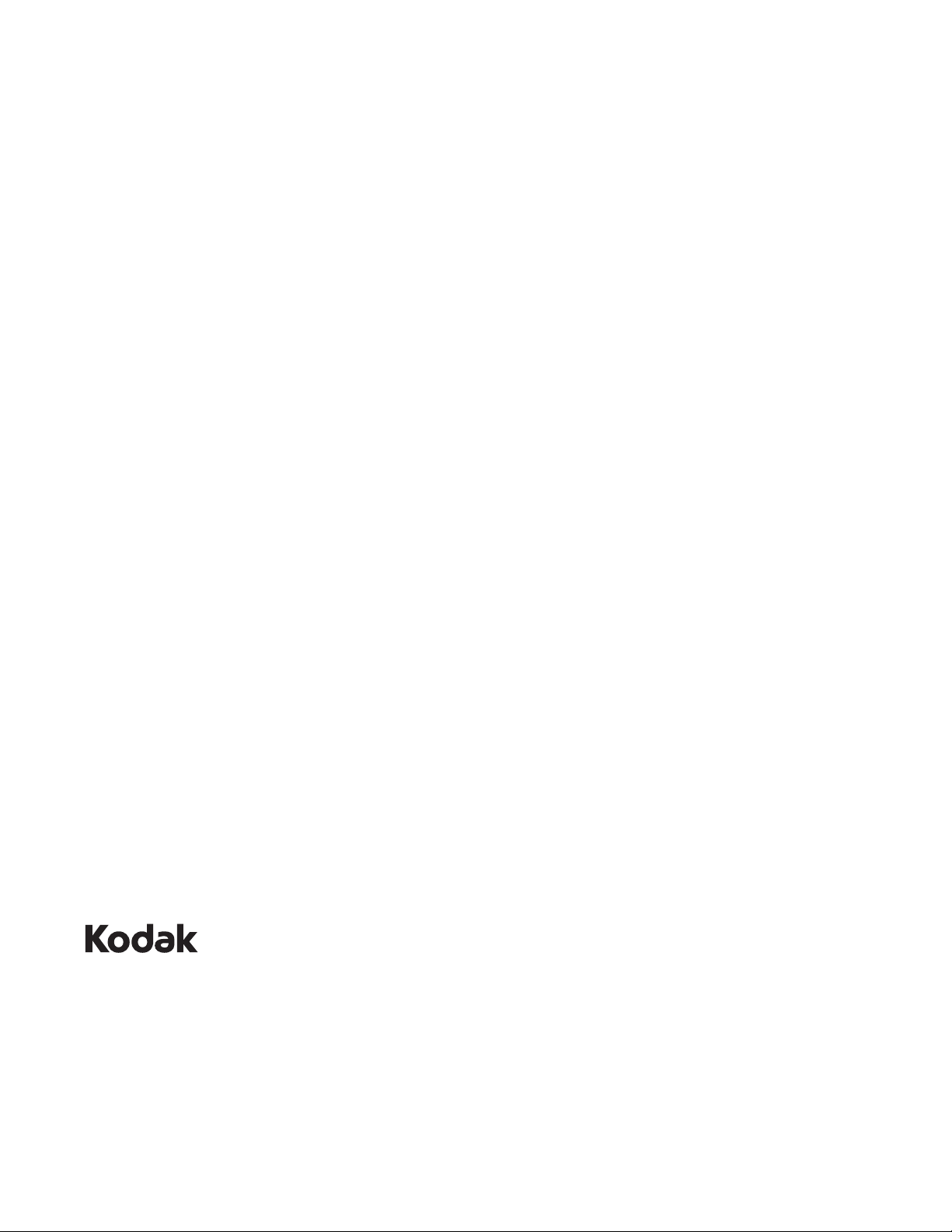
Eastman Kodak Company
343 State Street
Rochester, NY 14650
© Eastman Kodak Company, 2007
Kodak is a trademark of Eastman Kodak Company.
Page 3

Table of Contents
Installing the Calibration Utility ........................................................................................................................... 1
Launching the Calibration Utility.......................................................................................................................... 2
From the WINDOWS Printer Driver ............................................................................................................... 2
From the WINDOWS Desktop ........................................................................................................................ 3
From the MACINTOSH OS 10.4 Desktop........................................................................................................ 3
Using the Calibration Utility ................................................................................................................................. 4
Uninstalling the Calibration Utility ....................................................................................................................... 7
WINDOWS XP Operating System .................................................................................................................... 7
WINDOWS VISTA Operating System ............................................................................................................... 7
MACINTOSH OS 10.4..................................................................................................................................... 7
June 20, 2007 - 4J5912 i
Page 4

Page 5

Calibrating the Printer
The KODAK Photo Printer Visual Calibration Utility (Calibration Utility) lets
your Kodak printer produce the best possible color response. Calibration
adjusts the response of the printer so that a specific data input value yields a
specific color density output.
The printer is shipped with default factory calibration values. You can set up
your printer and print right away without having to calibrate the printer.
However, if you are dissatisfied with the color of your prints, follow the steps
in this chapter to calibrate your printer.
Installing the Calibration Utility
IMPORTANT: You must have the printer driver installed to use the
Calibration Utility.
1. Download the KODAK Photo Printer Visual Calibration Utility from the
Support Page for your printer. Visit www.kodak.com.
2. Double-click the installer file.
3. Follow the on-screen instructions to install the calibration utility.
June 20, 2007 - 4J5912 1
Page 6

Calibrating the Printer
Launching the Calibration Utility
From the WINDOWS Printer Driver
1. For your operating system, do the following:
WINDOWS VISTA WINDOWS XP
Select Start>Control Panel>Hardware
and Sound>Printer.
2. Click KODAK Photo Printer.
3. Select File>Properties.
4. Click the Printer Calibration tab.
Select Start>Printers and
Faxes.
5. Click KODAK Photo Printer Visual Calibration Utility...
The KODAK Photo Printer Visual Calibration Utility dialog box opens.
The name of the printer and the paper installed appear in the upper
left of the dialog box.
2 4J5912 - June 20, 2007
Page 7

Calibrating the Printer
From the WINDOWS Desktop
From the MACINTOSH OS 10.4 Desktop
1. Click Start>Programs>KODAK Photo Printer>KODAK Photo
Printer Calibration Utility.
NOTE: If you have more than one Kodak printer that uses the Calibration
Utility, the following dialog box may appear.
2. Select a printer to calibrate, and click OK.
The KODAK Photo Printer Visual Calibration Utility dialog box opens.
The name of the printer and the paper installed appear in the upper
left of the dialog box.
1. Double-click KODAK Visual Calibration Utility in the
/Applications/Utilities folder.
NOTE: If you have more than one Kodak printer that uses the Calibration
Utility, a Select Printer dialog box may appear.
2. Select a printer to calibrate, and click OK.
The KODAK Photo Printer Visual Calibration Utility dialog box opens.
The name of the printer and the paper installed appear in the upper
left of the dialog box.
June 20, 2007 - 4J5912 3
Page 8

Calibrating the Printer
Using the Calibration Utility
Calibrate your printer whenever the color balance of the prints does not look
right. You may also want to calibrate the printer after it has been serviced.
IMPORTANT: Setting the printer to factory defaults returns the printer’s
calibration to known values.
1. Click Set Printer to Factory Defaults.
4 4J5912 - June 20, 2007
Page 9

2. Click Print Test Image.
The printer prints the test print.
Calibrating the Printer
June 20, 2007 - 4J5912 5
Page 10

Calibrating the Printer
3. Examine the test print from the printer to determine the most neutral
gray patch. Then click the patch in the Calibration Utility screen that
corresponds with the most neutral patch on the test print.
IMPORTANT: Only do Step 4 if you want to adjust the highlights so that
your prints meet your personal preference. After adjusting
the highlights, check your prints to make sure that they
look the way you want.
4. Move the slider to adjust the highlights.
IMPORTANT: If you selected a patch in Step 3 or adjusted the highlights
in Step 4, you must do Step 5.
5. Click Update Printer Calibration.
The calibration utility calculates a new calibration table, which is
downloaded to the printer and updates any adjustment you made to
the highlights.
6. Click Print Test Image to make another test print to check the
calibration results.
NOTE: Do Steps 3 - 6 until patch 25 is the most neutral gray.
6 4J5912 - June 20, 2007
Page 11

Uninstalling the Calibration Utility
Calibrating the Printer
WINDOWS XP Operating System
WINDOWS VISTA Operating System
1. Select Start>Settings>Control Panel>Add or Remove Programs.
2. Select the KODAK Visual Calibration Utility.
3. Click Remove.
1. Select Start>Control Panel>Programs>Uninstall a program.
2. Select the KODAK Visual Calibration Utility.
3. Click Uninstall.
MACINTOSH OS 10.4 1. Drag the KODAK Visual Calibration Utility folder from
/Library/Printers/Kodak to the Trash.
2. Drag the KODAK Visual Calibration Utility alias from
/Applications/Utilities to the Trash.
3. Empty the Trash.
June 20, 2007 - 4J5912 7
Page 12

