Page 1
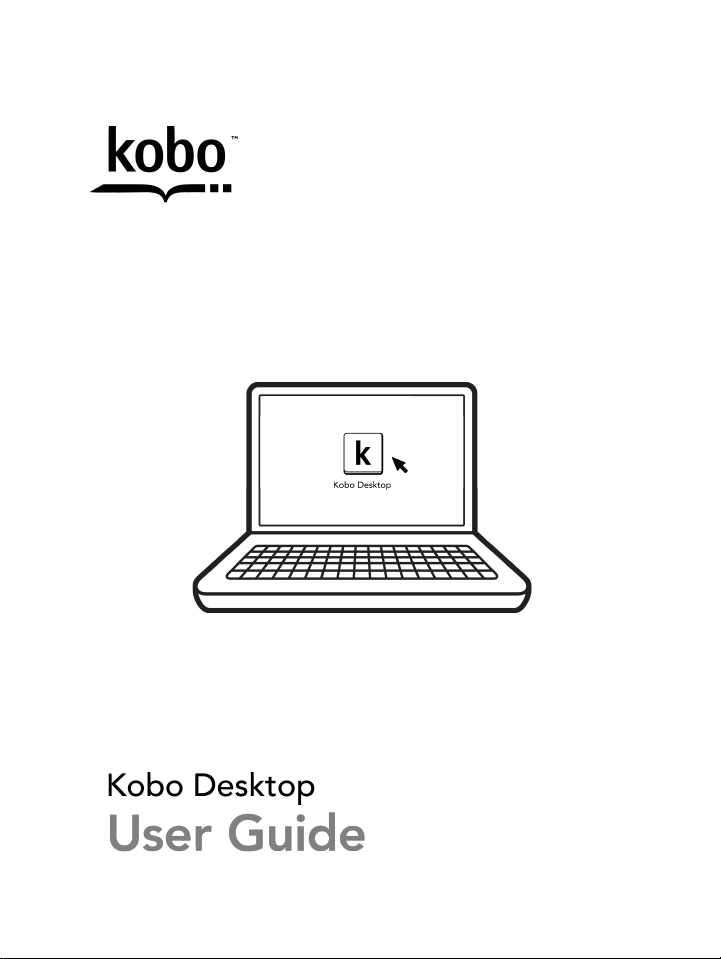
!
!
!
Page 2

Kobo!Desktop!User!Guide!!!!2!
Kobo!Desktop!User!Guide!!
TABLE!OF!CONTENTS!
!
About!Kobo!Desktop!...................................................................!4!
Downloading!and!installing!Kobo!Desktop!......................!5!
Installing!Kobo!Desktop!for!Window s !...........................................................!5!
Installing!Kobo!Desktop!for!Mac!......................................................................!6!
Buying!eBooks!with!Kobo!Desktop!......................................!8!
Using!your!library!in!Kobo!Desktop!..................................!10!
Sorting!your!library!.............................................................................................!10!
Removing!books!....................................................................................................!13!
Reading!on!Kobo!Desktop!......................................................!14!
Reading!a!book!.......................................................................................................!14!
Navigating!a!book!.................................................................................................!14!
Changing!the!way!text!looks!............................................................................!15!
Adding!notes!and!looking!up!or!translating!words!.....!17!
Using!notes!..............................................................................................................!18!
Page 3

Kobo!Desktop!User!Guide!!!!3!
Using!the!dictionary!.............................................................................................!19!
Translating!a!word!...............................................................................................!20!
Using!Kobo!Desktop!with!a!Kobo!eReader!.....................!21!
Syncing!a!Kobo!eReader!using!Kobo!Desktop!..........................................!22!
Using!Kobo!Desktop!to!manage!the!Kobo!Cloud!.....................................!22!
Ejecting!your!eReader!.........................................................................................!24!
Switching!Kobo!accounts!........................................................!25!
Getting!Help!..................................................................................!26!
!
Page 4
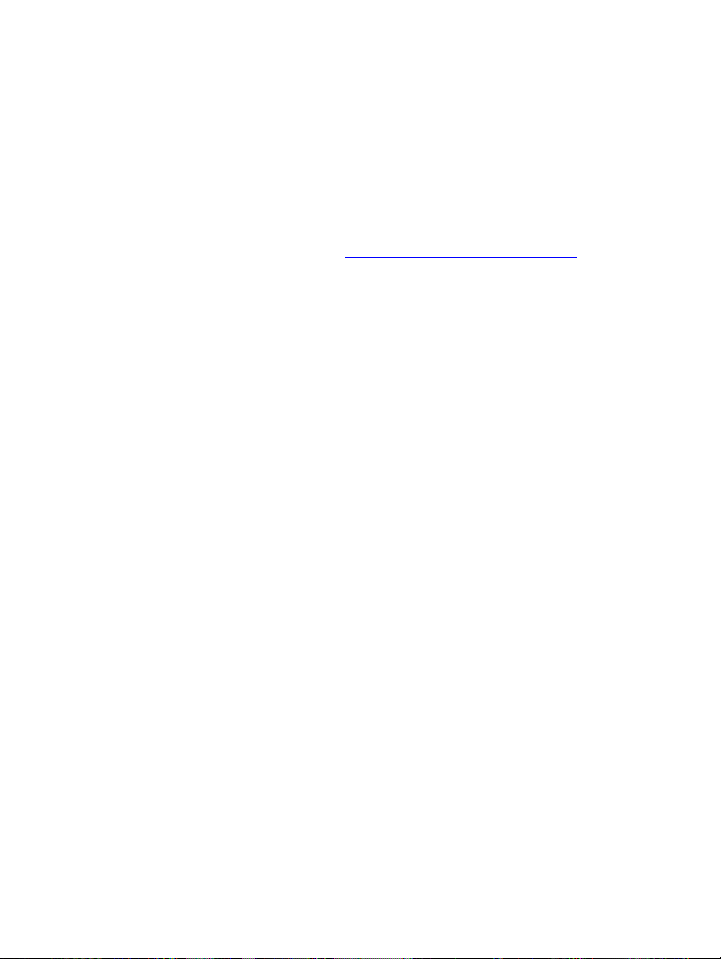
Kobo!Desktop!User!Guide!!!!4!
About!Kobo!Desktop!
Kobo!Desktop!is!a!free!application!for!your!computer.!You!can!
use!it!to!buy!books!from!Kobo,!read!and!rate!books,!organize!
your!library!of!Kobo!books,!set!up!a!Kobo!eReader,!and!more.!
Download!Kobo!Desktop!from!www.kobo.com/desktop.!
Use!Kobo!Desktop!to!enjoy!these!features:!
• Shopping:!The!Bookstore!section!in!Kobo!Desktop!
makes!it!easy!for!you!to!find!your!next!great!read.!You’ll!
find!titles!recommend ed !fo r!yo u !ba se d !on !y ou r!re a d ing !
preferences,!reading!lists,!and!cate g o r ie s !y o u!can!browse.!
When!you!see!a!book!in!the!Bookstore!that’s!interesting,!
you!can!get!a!preview,!or!save!it!to!your!Wish l is t .!!
• Reading:!When!you’re!reading!on!Kobo!Desktop,!you!
can!adjust!things!like!text!style!and!size!to!make!it!easier!
for!your!to!read,!highlight!a nd !a d d!n o tes .!
• eReader-support:!Kobo!Desktop!let s!y o u !manage!Kobo!
eReaders.!Anything!you!add!to!your!Kobo!Desktop!
library!will!also!be!in!your!library!on!your!Kobo!eReader,!
so!you!don’t!have!to!worry!about!where!and!when!you!
read!your!books.!When!you!sync!your!eReader!with!
Kobo!Desktop,!you’ll!also!get!your!latest!bookmarks.!!
Page 5
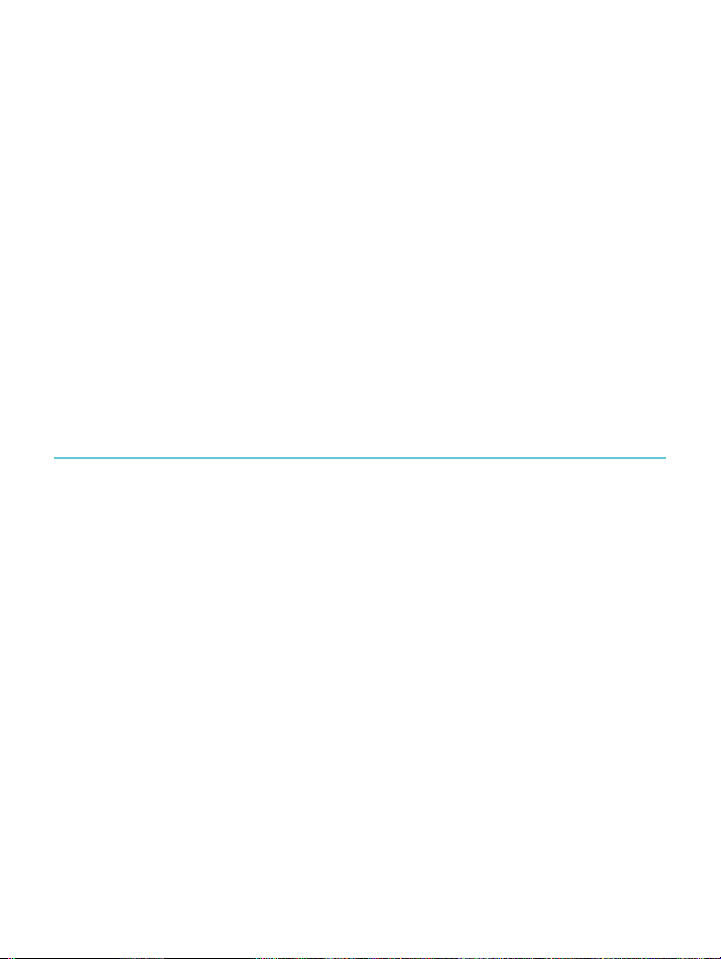
Kobo!Desktop!User!Guide!!!!5!
Downloading!and!installing!Kobo!Desktop!
Downloading!and!installing!Kobo!Desktop!only!takes!a!few!
minutes.!Once!you’re!done,!you!can!use!Kobo!Desktop!to!buy!
books,!rate!books,!organize!your!eReader!library,!set!up!your!
eReader,!and!more.!Kobo!Desktop!is!available!for!both!Windows!
and!Macintosh!computers.!
Note:!Kobo!Desktop!doe s !n o t! su p p o r t! th e !K o b o ! O rig in a l !e R e ad e r .!
The!Kobo!Original!eReader!has!a!blue!directional!pad.!
Installing!Kobo!Desktop!for!Windows!
Your!computer!must!have!the!following!to!run!Kobo!Desktop!for!
Windows:!
• Windows(8(/(Windows(7!/"Windows"Vista"!
• Pentium(4!or#higher#(PC)!
• 512!MB#RAM!
• 200!MB#hard#drive#space#(plus#extra#for#books)!
• 1024x768)display!
! !
Page 6

Kobo!Desktop!User!Guide!!!!6!
To!download!and!install!Kobo!Desktop!for!Windows:!
1. Navigate(to(www.kobo.com/desktop.!
2. Click&Download(Now.!
3. Save%the#newly&downloaded&file%to%your%computer.!
4. Once%the%download%is%complete,%find%the%downloaded%file.!
5. Double^click%the%saved%file.!
6. Complete(the(steps(in(the(installation(wizard.!
Installing!Kobo!Desktop!for!Mac!
Your!computer!must!have!the!following!to!run!Kobo!Desktop!for!
Mac:!
• Mac$OS$X$v10.7!!"#$%&'()*(&+$%*,!
• Intel&Core&Duo&(Mac)!
• 512!MB#RAM!
• 200!MB#hard#drive#space#(plus#extra#for#books)!
• 1024x768!display!
! !
Page 7

Kobo!Desktop!User!Guide!!!!7!
To!download!and!install!Kobo!Desktop!for!Mac:!
1. Navigate(to(www.kobo.com/desktop.!
2. Click&Download(Now.!
3. Double^click%the%downloaded%file.%A%new%icon%with%a%
similar'name'will'appear'and'a'Finder!window&will&
automatically*open.!
Note:!If!Finder!doesn't!open,!double^click!the!new!icon!
and!it!will!open!the!Finder!window.!
4. Copy%or%drag%the%new%icon%to%your%Applications!directory.!
Page 8

Kobo!Desktop!User!Guide!!!!8!
Buying!eBooks!with!Kobo!Desktop!
You!can!use!Kobo!Desktop!to!buy!eBooks!from!the!Kobo!Store .!
When!you!buy!a!book,!it’s!automatically!added!to!your!Library.!!
There!are!many!ways!to!find!your!next!great!book!with!Kobo!
Desktop,!from!browsing!recommendations!to!searching!for!
something!specific.!!
Finding-books--
You!can!use!the!Bookstore!tab!to!browse!for!new!eBooks.!To!get!
started,!just!select!one!of!the!options!on!this!tab:!!
• Recommended-for-you-—!books!we!think!you’ll!enjoy,!
based!on!what!you’ve!already!bought!and!books!you’ve!
rated.-You!can!improve!recommendations!by!rating!
more!books.!
• Featured-—!popular!books!that!you!might!enjoy.!
• Similar-Books-—!recommendations!for!books!that!are!
similar!to!a!specific!book!in!your!library.!!
• New-Releases!—!the!latest!books!from!some!popular!
authors.!
Page 9

Kobo!Desktop!User!Guide!!!!9!
• Wishlist-—!books!you’ve!found!while!browsing!that!
you’re!interested!in!but!are!not!yet!ready!to!buy.!
• Search-—!a!way!to!find!a!specific!book!you’re!looking!
for.!If!you!know!the!book’s!title!or!author,!enter!it!in!the!
Search!Books!field!at!the!top!of!the!page.!
Once!you’ve!located!a!book!you’d!like!to!read,!simply!click!Buy-
Now!and!follow!the!steps!to!get!your!book.!!
!
Page 10

Kobo!Desktop!User!Guide!!!!10!
Using!your!library!in!Kobo!Desktop!
Your!library!lets!you!sort!your!books!in!different!ways!to!make!
it!easier!to!find!a!particular!book,!and!delete!books!you!don’t!
want!anymore.!!
Sorting!your!library!
You!can!see!books!in!your!library!in!two!ways!–!Cover-View!and!
Column-View.!
Cover-View!displays!all!the!books!in!your!library!as!book!covers.!
-
Page 11

Kobo!Desktop!User!Guide!!!!11!
If!you!want!more!details!than!just!your!book!cover,!Column-
View!shows!you!the!book!cover,!book!title,!and!author!name.!
!
To!change!the!view:!
1. Click&the&Library!tab.!
2. Click&the& !Column'View'or## !Cover&View&icon%at%the%
top$right^hand%corner%of%the%page.!
Sorting-by-title,-date,-or-author-
You!can!also!sort!your!books!by!title,!date,!or!author.!This!gives!
you!more!flexibility!when!you’re!looking!for!your!favourite!book.!
Page 12

Kobo!Desktop!User!Guide!!!!12!
!
To!sort!books:!
1. Click&the&Library'tab.!
2. Click&the&drop^down%menu%at%the%top%right^hand%corner%
of#the#page.#!
3. Select&from:!
• Date%last%opened%—!see#your#most#recently#opened#
books%at%the%top%of%the%list.!
• Title&—!sort%your%book%list%by%title.!
• Author'—!sort%your%book%list%by%author%last%name.!
! !
Page 13

Kobo!Desktop!User!Guide!!!!13!
Removing!books!
If!you’re!done!with!a!book!you!can!re m ove!it!from!your!Kobo!
Desktop!Library.!If!you!have !a!Ko bo !eRe ad er!o f!use!a!K ob o!ap p ,!
when!you!remove!a!book!from!your!Kobo!Desk to p!L ib ra ry,!it’s!
also!removed!from!your!Library!there.!
Donʼt!worry!though.!If!you!ever!want!to!retrieve!purchased!
books!again,!sign!in!using!your!user!account!details!at!
www.kobo.com!and!visit!the!My!Account!page.!Youʼll!be!able!to!
add!books!from!your!purchase!history!back!into!your!library.-
To!delete!a!book:!
1. Click!the$ !Library'tab'at'the'top'of'the'screen.'!
2. Right^click%the%book%cover.!
3. Click&Remove&this&book.!
4. Confirm(you!want%to%remove%the%book%from%your%library.%!
!
Page 14

Kobo!Desktop!User!Guide!!!!14!
Reading!on!Kobo!Desktop!
Reading!a!book!!
• To#open#a#book,#just#double^click%the$title$or$cover!in#your%
Kobo$Desktop$Library.!
Navigating!a!book!
Moving!around!while!reading!is!easy.!To!turn!pages!in!a!book,!
just!click!the!arrows!at!the!sides!of!the!pages,!or!use!the!left!and!
right!arrow!keys!on!your!keyboard.!
If!you!want!to!jump!forward!by!m o re!tha n!a!p a ge!or!two,!you!
can:!
• Use$the$navigation$bar$to$change$pages$or$chapters.!
• Use$the$Table$of$Contents$to$browse$a$list$of$chapters$and$
change'chapters.!
To!jump!around!in!a!book!using!the!navigation!bar:!
1. Click&the$center$of$the$page.&!
!
The!navigation(bar(appears!at#the#bottom#of#the#page.#!
Page 15

Kobo!Desktop!User!Guide!!!!15!
2. To#scroll#through#the#book’s#pages,#click!the$circle$in$the$
navigation(bar(and(slide(it(to(the(right(to(move(forward(
or!to#the#left#to#go#back.!
To!use!the!Table!of!Contents:!
1. Click&the& !Table&of&Contents&icon&at&the&top&of&the!
page.&!
2. Click&the&chapter&you&wish&to&open.!
Changing!the!way!text!looks!
When!you’re!reading!a!book,!you!can!adjust!the!size!or!style!of!
the!text!to!make!reading!easier!on!your!eyes .!Kobo!Desktop!
offers!several!different!sizes!of!text!for!most!books.!!
You!can!also!change!the!text!theme.!Themes!change!the!
background!color!of!the!page,!and!the!color!of!the!text.!
Note:!If!you’re!reading!a!PDF,!you!can’t!adjust!the!text!or!pick!a!
text!theme.!!
To!adjust!text:!
1. While&reading,&tap&the& !Settings(icon(at(the(top(of(the#
page.!
Page 16

Kobo!Desktop!User!Guide!!!!16!
2. Click&the&circle&in&Text&Size,&and&drag&it&right&to&make&the&
text$larger$or#left#to#make#text#smaller.#!
3. To#change#the#style#of#the#text,#select#a#font#from#the#Font#
Style!list.!
4. To#add#more#space#around#the#edges#of#your%book%pages:!
• Click$the$bar$at"the"left"or"right"of#the#margins#bar,#and#
drag%it%right&or&left!to#increase(or(decrease'the'space'
around'the.!
5. To#change#the$theme$on$your$page,"click"the"theme"y o u!
wish!to#use:!
• !Shows!black!text!on!a!white!background.!
• !Shows!black!text!on!a!sepia!background.!
• !!Shows!white!text!on!a!black!background.!!
When!you're!done!customizing!your!book,!click!anywhere!on!the!
page!to!go!back!to!reading.!
Note:-When!you!change!the!way!text!looks,!Kobo!Desktop!
remembers!your!preferred!text!size!and!style,!and!applies!it!to!
other!books!you’re!reading.-
Page 17

Kobo!Desktop!User!Guide!!!!17!
Adding!notes!and!looking!up!or!translating!
words!
Highlighting!text!
Some!books!let!you!highlight!text,!just!like!using!a!highlighter!in!
a!printed!book.!
To!highlight!text:!
1. In#your#book,#click%and%drag$to$select$the$text$you$want#to#
highlight.!
2. On#the#menu#that#appears,#click#Highlight.!
To!see!your!highlights:!
1. While&reading,&click%the! !Annotations(icon(at(the(top(of(
your%page.!
!
Kobo$Desktop$will$show$a!list%of%all%the%highlights%and$
notes&you’ve'made'in'your'book.'!
2. Click!a"highlight%to%go#to!the$page$where$you$created$it.!
-
Page 18

Kobo!Desktop!User!Guide!!!!18!
To!delete!a!highlight:!
1. While&reading,&click&the& !Annotations(icon(at(the(top(of(
your%page.!
!
Kobo$Desktop$will$show$a$list$of$all$the$highlights$and$
notes&you’ve&made&in&your&book.!
2. Right^click%the%highlight%you!wish%to%delete.!
3. Click&Delete%Annotation.!
4. Confirm(your(deletion.!
Using!notes!!
You!can!add!notes!to!your!books.!This!can!be!useful!w hen!you!
study!a!passage,!or!want!to!add!comments!about!what!you’re!
reading.!
To!add!a!note:!
1. In#your#book,#click#and#drag#to#select%the%text%you %w a n t%to#
use$for$your$note.!
2. On#the#menu#that#appears,#click#Add#Note.!
3. Use$the$keyboard$to$enter$your$note.!
4. Click!Save.!
Page 19

Kobo!Desktop!User!Guide!!!!19!
To!read!your!notes:!
1. While&reading,&click&the& !Annotations(icon(at(the(top(of(
your%page.!
!
Kobo$Desktop$will$show$a$list$of#all#the#highlights#and#
notes&you’ve&made&in&your&book.&!
2. Click!a"note"to"open"the"page"where"you"created"it.!
Using!the!dictionary!
Kobo!Desktop!has!a!built^in!dictionary!that!you!can!use!while!
reading!Kobo!eBooks.!The!dictionary !may!not!work!if!you're!
reading!books!from!other!sources!such!as!a!public!library,!and!
does!not!work!when!reading!PDFs.!
To!look!up!a!word:!
1. In#your#book,#select!the$word$you$want$to$look$up.!
2. On#the#menu#that#appears,#click#Definition.!
! !
Page 20

Kobo!Desktop!User!Guide!!!!20!
Translating!a!word!
Kobo!Desktop!has!built^in!translation!that!you!can!use!while!
reading!Kobo!eBooks.!Translation!may!not!work!if!you’re!
reading!books!from!other!sources,!and!does!not!work!when!
reading!PDFs.!
To!translate!a!word!into!different!languages:!
1. In#your#book,#select#the!word!you’d&like&translated.!
2. On#the#menu#that#appears,#click#Translate.!
3. Using&the&language&list&at&the&top&of&the&pop^up,$select%the%
languages!you’d&like&to&translate&between.!
!
!
Page 21

Kobo!Desktop!User!Guide!!!!21!
Using!Kobo!Desktop!with!a!Kobo!eReader!!
You!can!get!the!latest!books!and!magazines!by!browsing!the!
Kobo!Store!in!Kobo!Desktop.!Once!you!purchase!an!item,!it!
appears!in!your!Kobo!Desktop!Library.!!
If!you!have!a!Kobo!eReader,!you!ca n!us e!Ko bo !De sk top !to!add !
books!to!it!and!delete!books!you’re!finished!with.!Just!make!your!
changes!in!Kobo!Desktop,!then!connect!your!eReader!to!your!
computer!and!sync!it!in!Kobo!Desk t op .!S yn c in g!u p d a te s!y ou r !
eReader!so!that!books!on!your!eReader!will!have!the!latest!
bookmarks!and!annotations.!!
Notes:!! !
• Your%computer%needs%to%be%connected%to%the%Internet%to%
sync%your%eReader’s%library.%!
• You$can’t$use$Kobo$Desktop$with$your$Kobo$Vox.$!
• After&you’re&done&syncing,&you#must#eject!your%eReader%
from%your%computer %before&you&unplug&it.!
! !
Page 22

Kobo!Desktop!User!Guide!!!!22!
Syncing!a!Kobo!eReader!using!Kobo!Desktop!
To!sync!your!eReader!using!Kobo!Desktop:!
1. Connect'your'eReader'to#your#computer#using#the#USB#
cable.!
2. Tap$Connect!on#your#eReader#screen.!
3. Open%Kobo%Desktop%on%your%computer.!
4. Select&the&eReader&tab.!
5. Click&the& !Sync%icon%at%the%top%of%the%screen.!
Using!Kobo!Desktop!to!manage!the!Kobo!Cloud!
If!you!prefer!to!manage!your!eReader!library!using!your!
computer,!you!can!use!Kobo!Desktop.!!
With!Kobo!Desktop,!you!can:!
• Add#books#from#the#Kobo#Cloud#to#your#eReader!
• Remove&books&from&your&eReader!
• Delete%books%from%the%Kobo%Cloud!
Page 23

Kobo!Desktop!User!Guide!!!!23!
To manage books on your eReader:
1. Connect'your'eReader!to#your#computer#using#the#USB#
cable&provided&in&the&box.!
2. Start%Kobo%Desktop.!
3. Click&the&Library!tab$at$the$top$of$the$screen.!
4. Click&Library.!
You’ll&see&your&entire&Kobo&Library.!
5. Choose&the&books&you&want&to&manage&on!your%eReader:!
a. Right^click!on!the!book!cover.!
b. Select!an!option:!
• Add!to#eReader—Adds$the$book$to$your$eReader.$A"
book$icon$will$appear$on$the$top$corner$of$the$book$cover$
when%it’s%added!to#your#eReader.!
• Remove&from&eReader—!Removes'the'book'from'your'
eReader,'and'into'the'Kobo'Cloud.!
• Delete%from"Library"—!Deletes&the&book&from&the&Kobo&
Cloud&and&your&eReader.&If&you&delete&a&book&from&the&
Kobo$Cloud,$you’ll$no$longer$be$able$to$see$the$book$on$
the$Kobo$Cloud,$or$download$the$boo k$on to$yo ur$
eReader.!
!
Page 24

Kobo!Desktop!User!Guide!!!!24!
Ejecting!your!eReader!
When!you!use!your!eReader!with!Kobo!Desktop,!your!computer!
makes!a!connection!with!your!eReader.!Before!you!unplug!your!
eReader,!you!need!to!end!this!connection.!This!is!called!ejecting!
your!eReader.!
To!eject!your!eReader!after!using!Kobo!Desktop:!
• Click&the& !Eject&icon&at&the&top"of"the"screen.
Page 25

Kobo!Desktop!User!Guide!!!!25!
Switching!Kobo!accounts!
If!you!share!your!computer,!you!may!want!to!sign!out!of!your!
Kobo!account!when!you’re!not!using!it.!When!you!sign!out!of!
your!account,!Kobo!Desktop!automatically!saves!your!books!and!
bookmarks.!
To!sign!out!of!your!account!in!Kobo!Desktop :!
1. Click&the& !Account'icon'at'the'top'of'the'screen.!
2. Click&Sign%out.!
3. Click&Yes!to#confirm#signing#out.!
When!you’re!ready,!you!can!sign!back!into!your!account.!
To!sign!in!to!your!account:!
1. Click&the& !Account'icon'at'the'top'of'the'screen.!
2. Click&Sign%In%or%Create%an%Account.!
3. Enter&your&Kobo&credentials&to&sign&in.!
Page 26

Kobo!Desktop!User!Guide!!!!26!
Getting!Help!
Got!questions!or!need!help?!
Online:!
www.kobo.com/help!
Find!answers!to!your!questions!using!our!help!page.!Simply!type!
a!question!in!the!field!to!get!your!answer.!
