Page 1
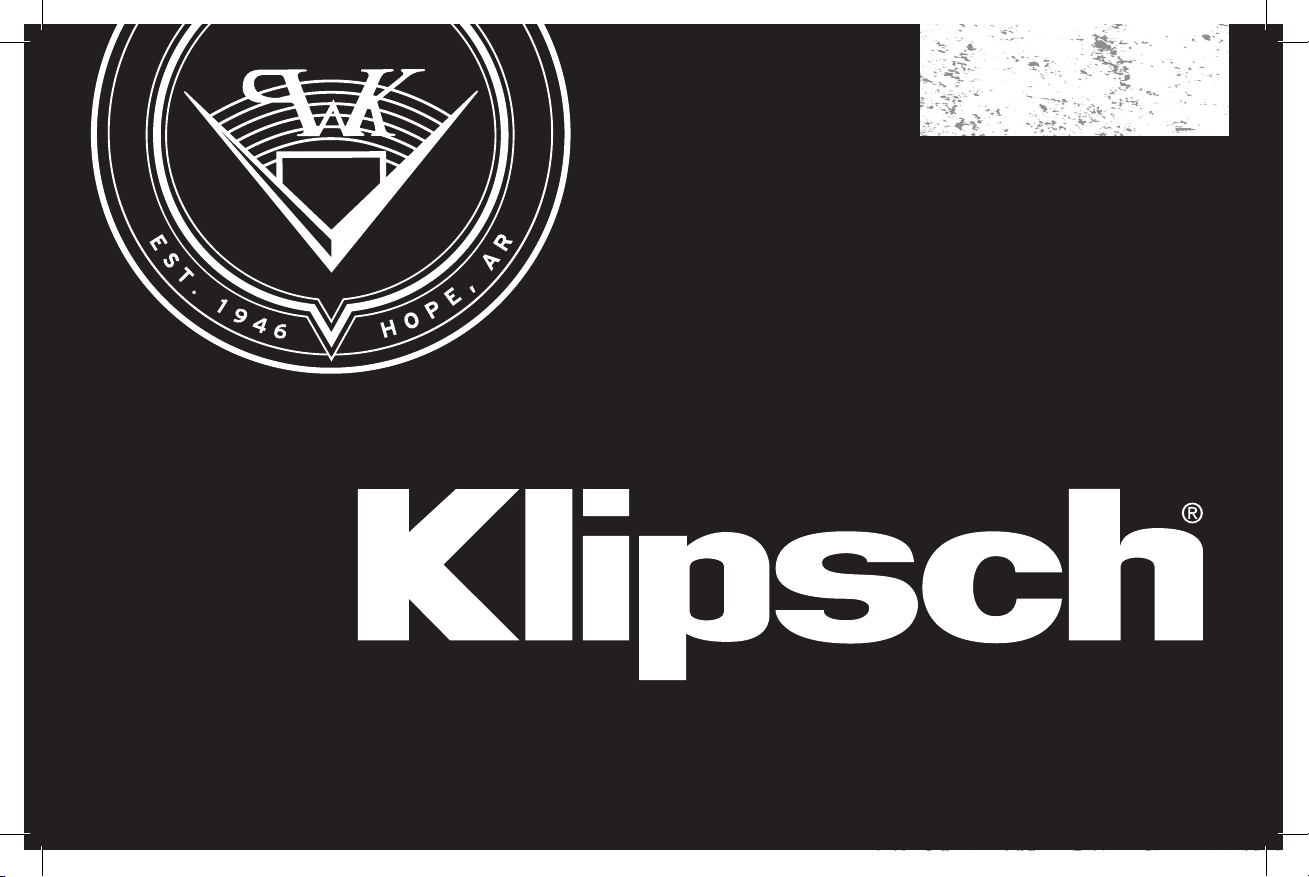
USER MANUAL
C-SERIES
APP CONTROLLED SUBWOOFERS
Page 2
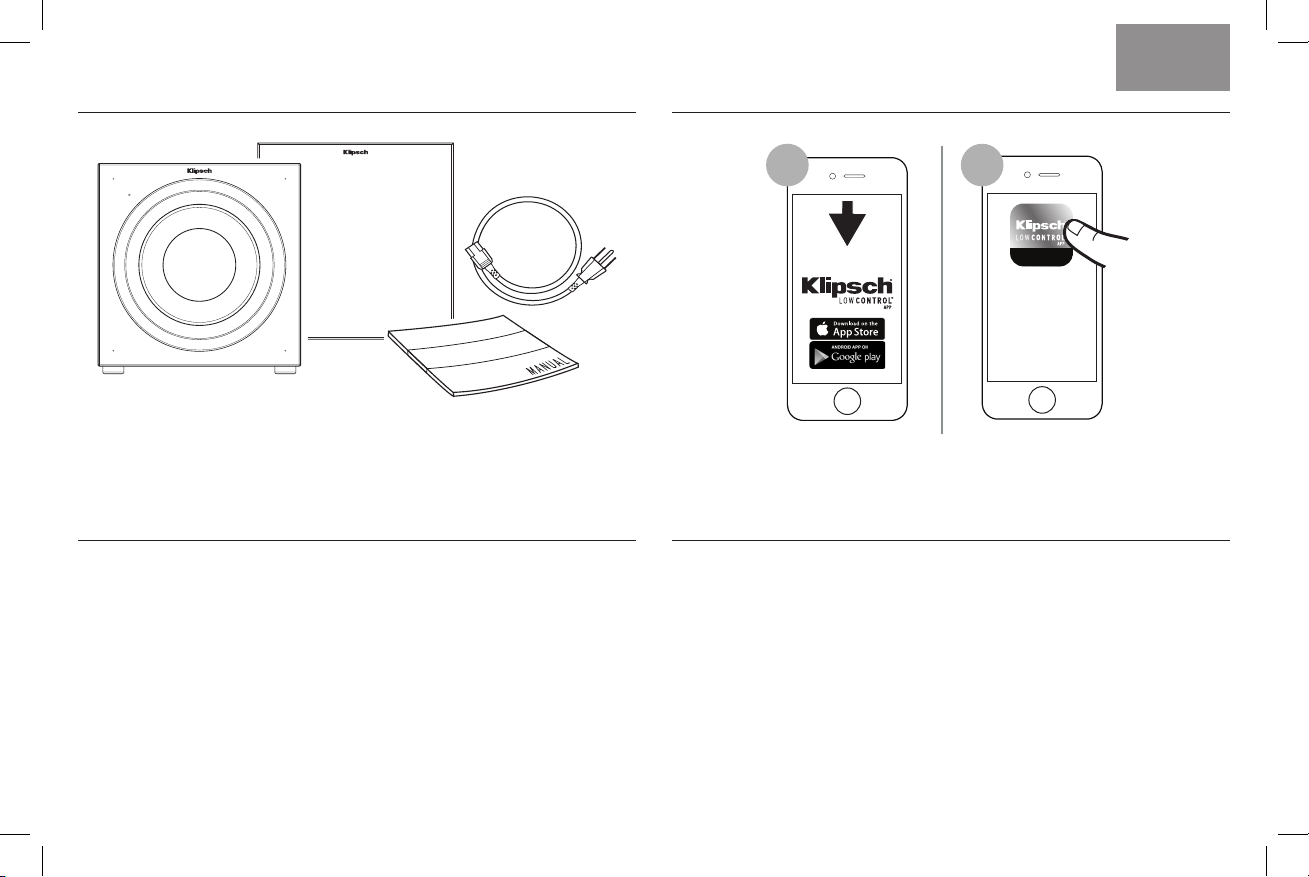
CONTENTS
43
ENGLISH
LOW CONTROL APP
CARE AND CLEANING
Your subwoofer has a finish that should only require dry dusting
or cleaning with a dry cloth. Avoid the use of abrasive or solventbased cleaners and harsh detergents.
1
DOWNLOAD
2
LAUNCH APP
AND FOLLOW
THE INSTRUCTIONS
PRODUCT REGISTRATION
Register your product online at www.klipsch.com/register
• Keep up-to-date on new products and promotions.
• Your personal information will never be resold.
• This registration information is not used for warranty purposes.
Please retain your receipt for warranty claims.
Page 3
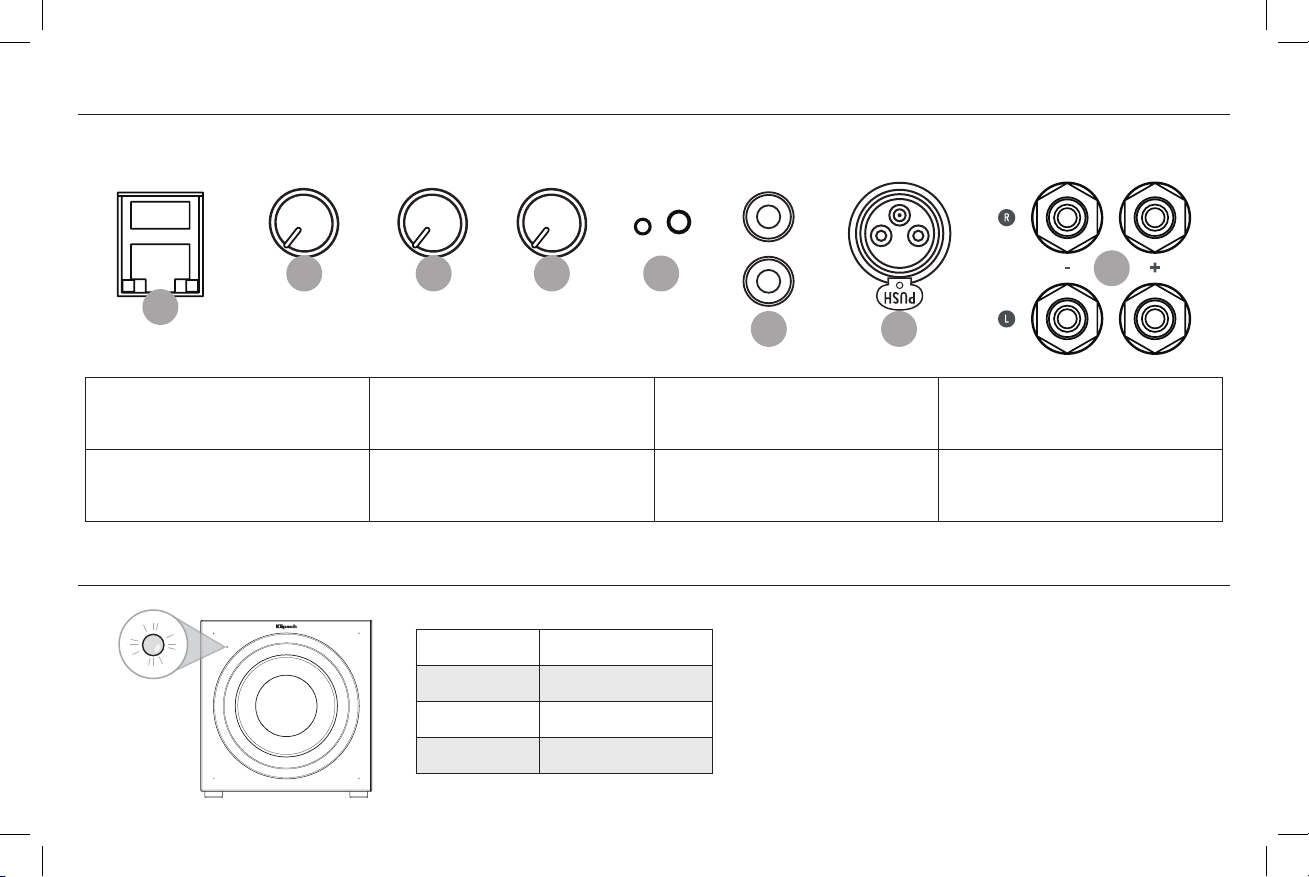
CONNECTIONS
ETHERNET
RCA/BALANCED
1
1 - Ethernet Input
for IP Control
5 - PAIR / RESET Button
For Pairing to WA-3 Wireless Transmitter*
FRONT LED
VOLUME 1
2
VOLUME 2
HI LEVEL
3 4 5
VOLUME 3
WIRELESS PAIR/RESET
RCA
LINE IN
BALANCED
LINE IN HI LEVEL IN
8
6 7
2 - Line Level Volume Control
Controls Volume RCA and XLR input
6 - RCA Unbalanced Line Input 7 - XLR Balanced Line Input 8 - Hi-Level (Speaker Level) Input
WHITE On
BLUE On, App Connected
ORANGE Firmware Updating
3 - Hi-Level Volume Control
Controls Volume of High Level Input
4 - Wireless Volume Control
Controls Volume of Wireless Input*
*See WA-3 Kit manual for more information
OFF Standby
Page 4
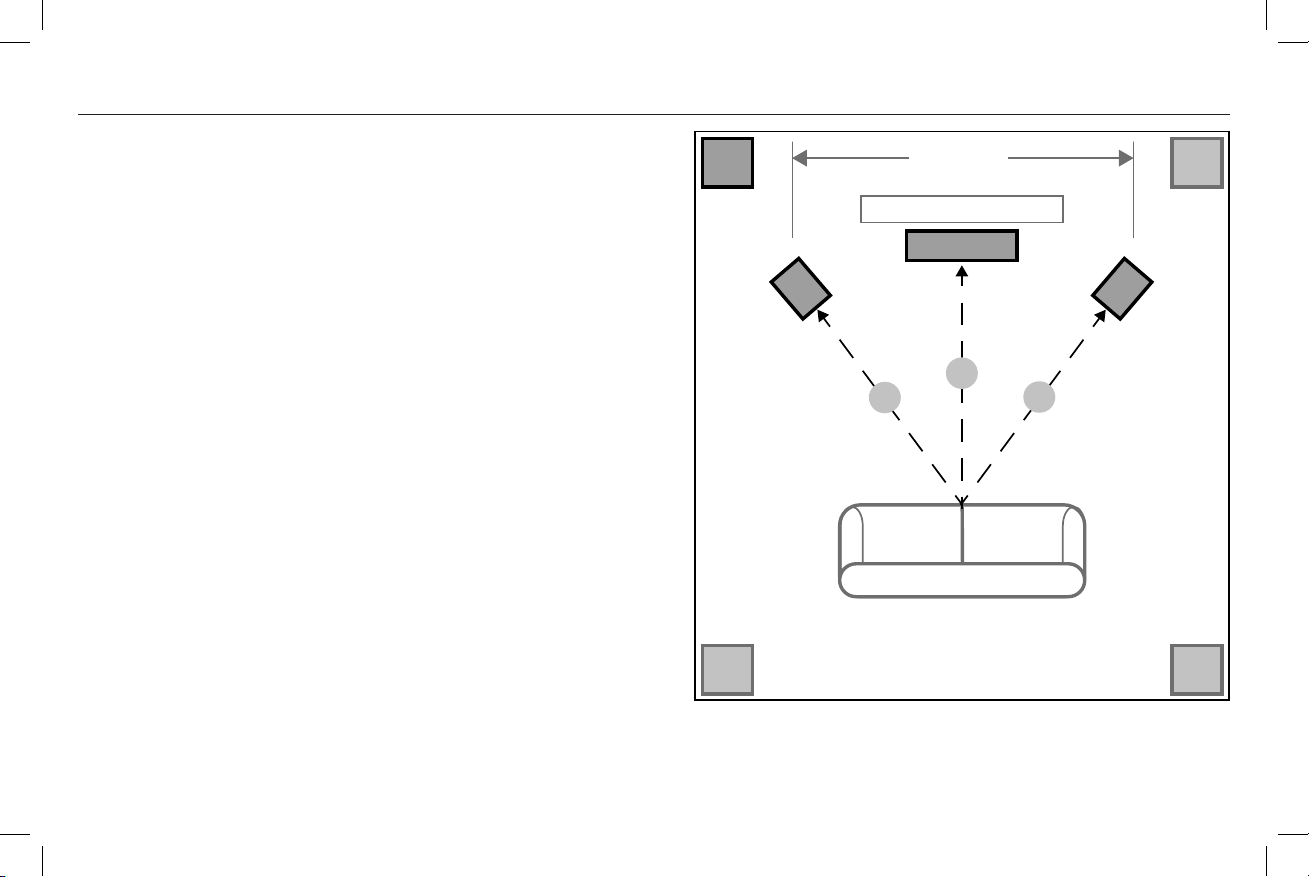
POSITIONING YOUR SUBWOOFER
Klipsch® powered subwoofers are designed to reproduce deep
bass and deliver the impact that makes your movies and music
come alive. Typically, optimum performance will result if you place
your subwoofer in a corner of the room on the same wall as your
front channel speakers (Refer to Figure 1). Please note that room
placement can have a dramatic effect upon the performance of your
powered subwoofer. Corner placement, as suggested above, will
increase the amount of bass output, while placing the subwoofer
along the middle of a wall, or out in the room will decrease the
amount of bass output. Experiment with a number of different
placement options and control settings to find the one that best suits
your particular room and taste. When choosing your subwoofer’s
location, keep in mind that you will need to connect the subwoofer’s
built-in amplifier to an AC power outlet.
Sub
S
6’ - 15’
TV
S
+ Optional
Sub
C
L
Y
X
Z
R
X=Y=Z
+ Optional
Sub
S
FIGURE 1
SPEAKER PLACEMENT IN LISTENING AREA
+ Optional
Sub
S
Page 5
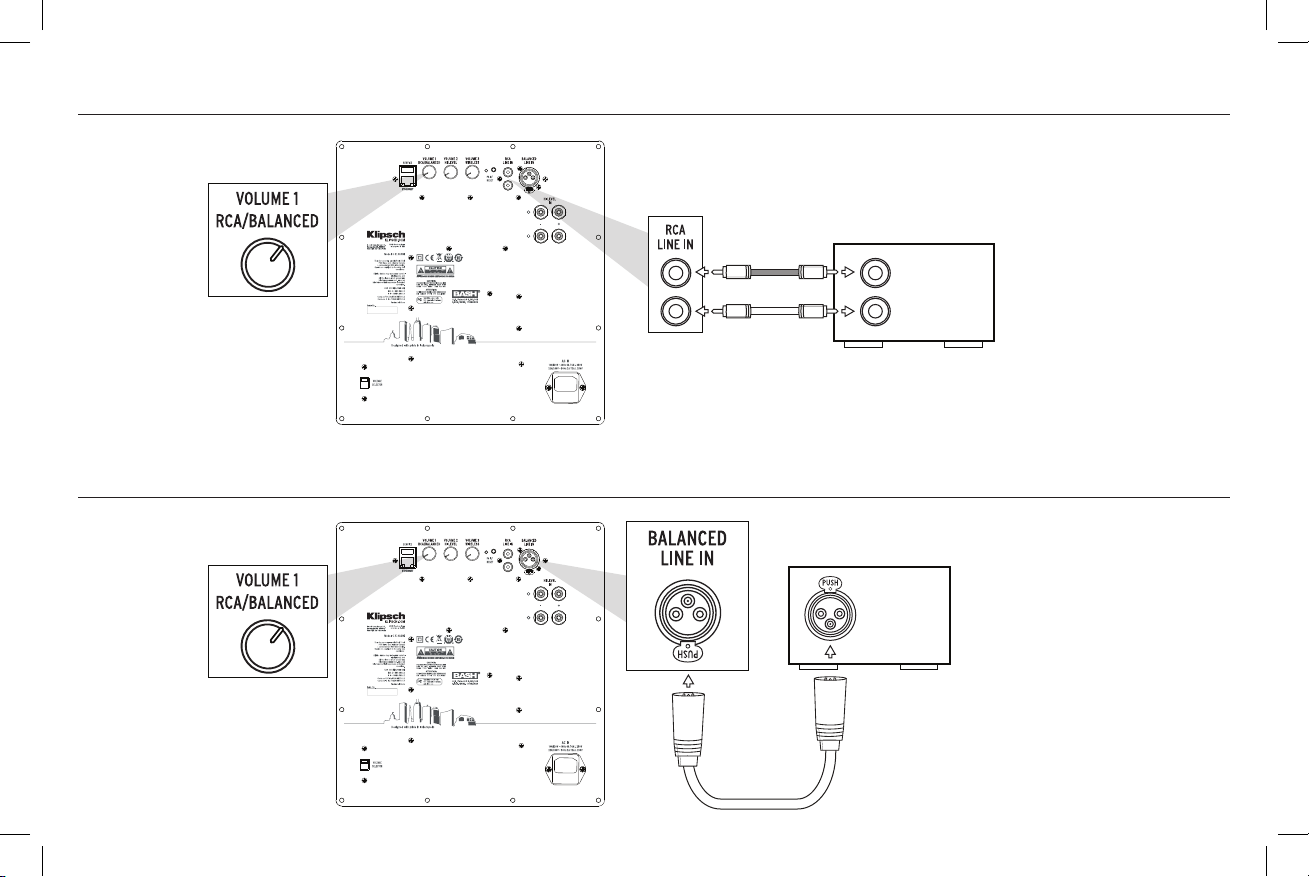
UNBALANCED INPUT
BALANCED INPUT
SUB OUT
BALANCED
OUTPUT
Page 6
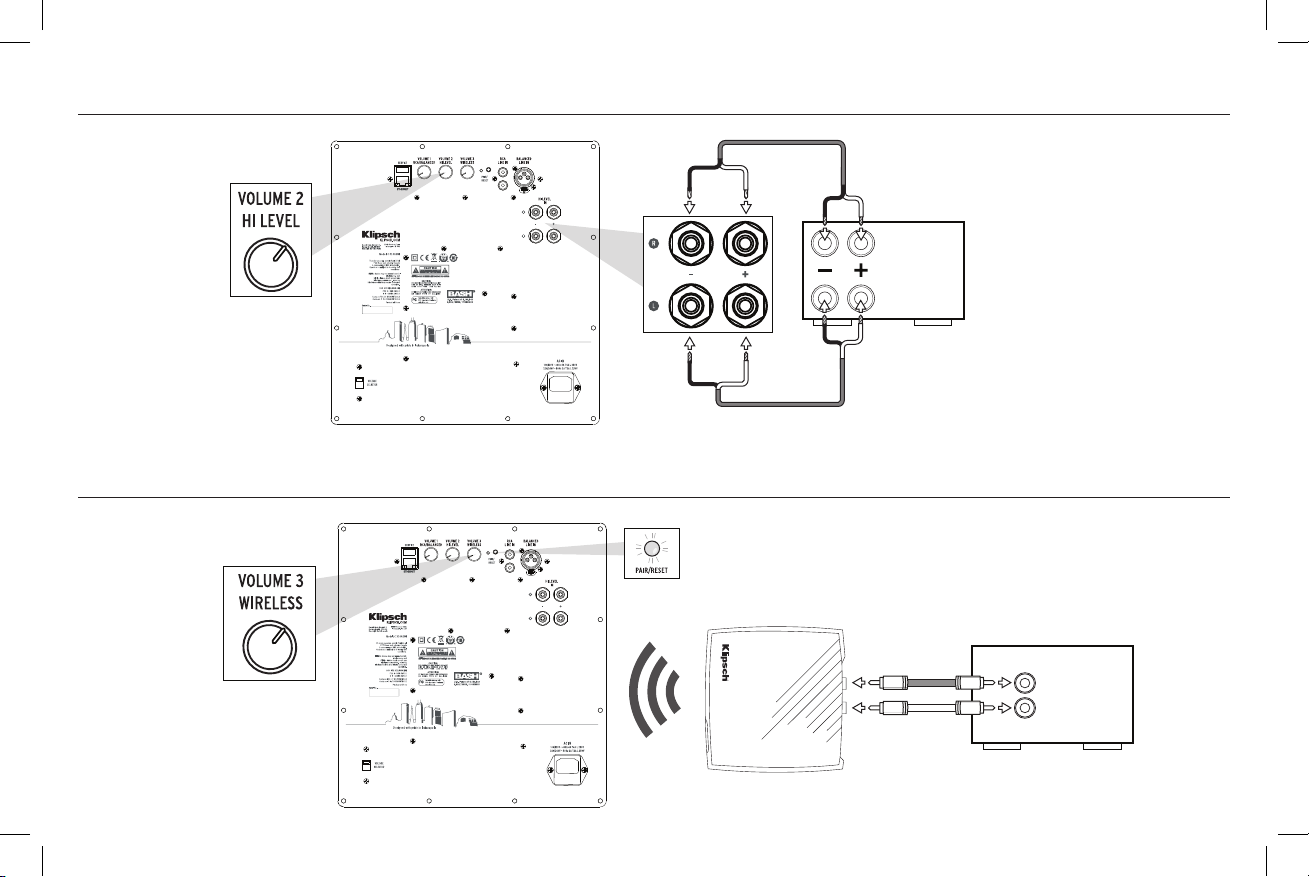
HIGH LEVEL INPUT
WIRELESS INPUT *SEE WA-3 KIT MANUAL FOR MORE INFORMATION
WA-3
AMPLIFIER
SPEAKER
OUTPUT
SUB OUT
Page 7
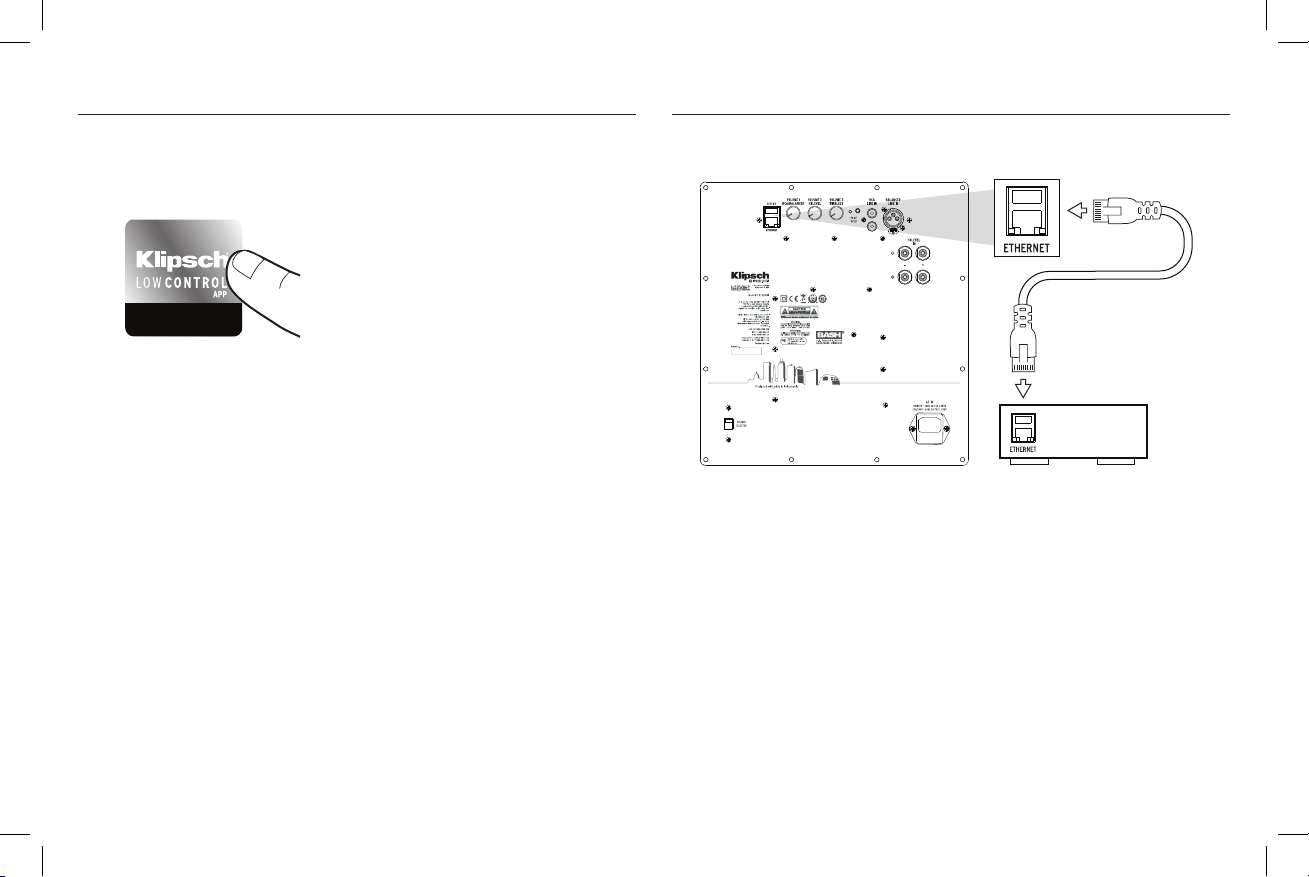
AUTOMATIC ROOM CORRECT
IP CONTROL / INPUT
1. Launch the Klipsch Low Control App
2. Press “AUTO EQ”
3. Follow the instructions
Control drivers are available at klipsch.com/cseries
ROUTER
*Subwoofer Defaults to DHCP
Page 8
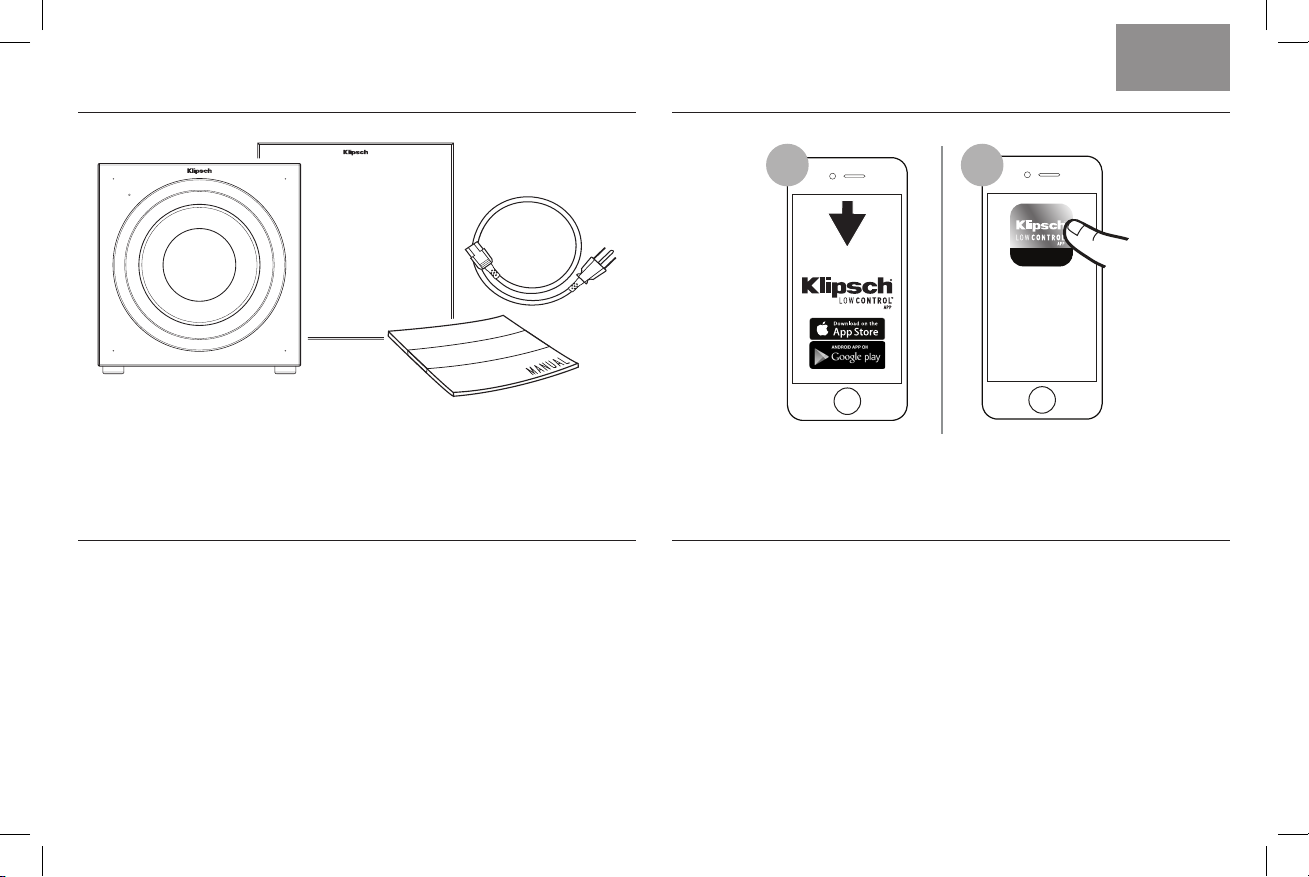
TABLE DES MATIÈRES
43
FRENCH
LOW CONTROL APP
ENTRETIEN ET NETTOYAGE
Votre caisson de graves a une finition qui ne devrait nécessiter
qu’un dépoussiérage ou un nettoyage avec un chiffon sec. Évitez
d’utiliser des nettoyants abrasifs ou à base de solvants ainsi que
des détergents agressifs.
1
DOWNLOAD
2
LAUNCH APP
AND FOLLOW
THE INSTRUCTIONS
ENREGISTREMENT DU PRODUIT
Enregistrez votre produit en ligne sur www.klipsch.com/register
• Restez au courant des nouveaux produits et promotions.
• Vos informations personnelles ne seront jamais revendues.
• Ces informations d’enregistrement ne sont pas utilisées à des
fins de garantie.
Veuillez conserver votre reçu pour les réclamations de garantie.
Page 9
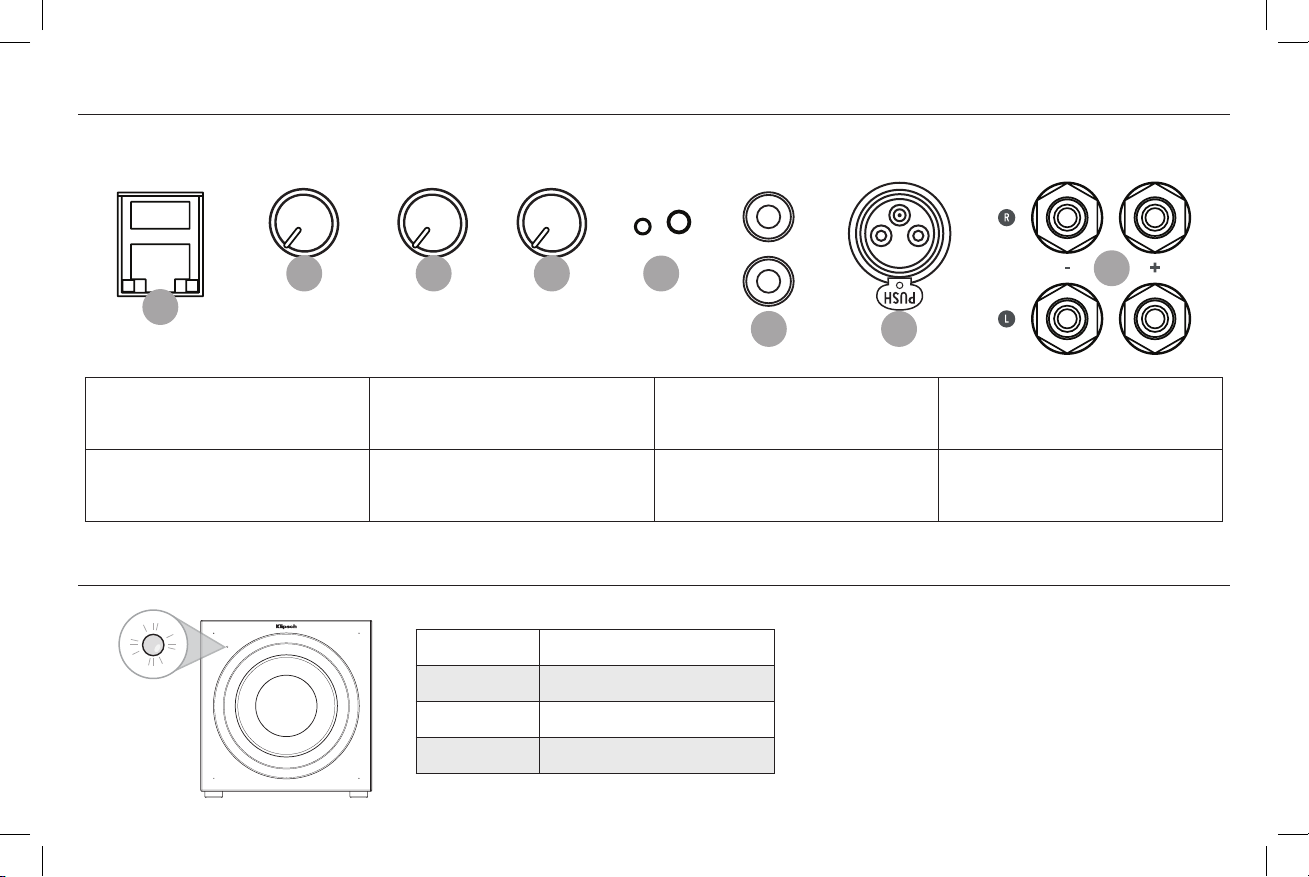
CONNECTIONS
ETHERNET
VOLUME 1
RCA/BALANCED
1
1 - Entrée Ethernet
pour le contrôle IP
5 - Bouton Appariement/Réinitialisation
pour appariement à l’émetteur sans fil WA-3*
LED AVANT
VOLUME 2
HI LEVEL
2
3 4 5
VOLUME 3
WIRELESS PAIR/RESET
RCA
LINE IN
BALANCED
LINE IN HI LEVEL IN
8
6 7
2 - Contrôle du volume au niveau ligne
Contrôle le volume des entrées RCA et XLR
6 - Entrée ligne asymétrique RCA 7 - Entrée ligne symétrique XLR
BLANC Marche
BLEU Allumée, App connectée
ORANGE Mise à jour du micrologiciel
3 - Contrôle du volume à haut niveau
Contrôle le volume de l’entrée à haut niveau
*Consultez le manuel du kit WA-3 pour plus d’informations
4 - Contrôle du volume sans fil
Contrôle le volume de l’entrée sans fil*
8 - Entrée à haut niveau
(niveau haut-parleur)
ARRÊT Standby
Page 10
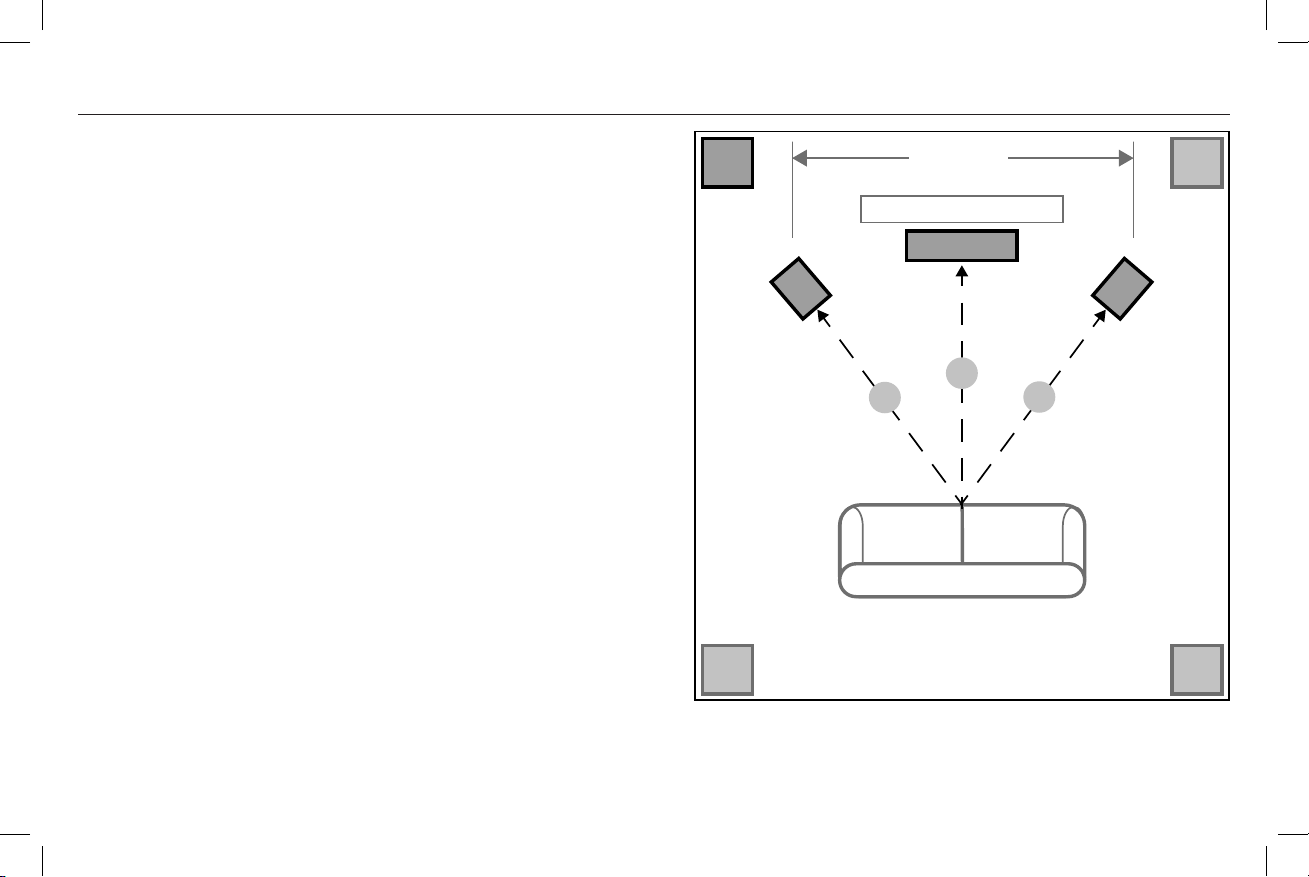
POSITIONNEMENT DE VOTRE CAISSON DES GRAVES
Les caissons de graves actifs Klipsch® sont conçus pour reproduire
les fréquences graves profondes et produire l’impact qui donne
vie à vos films et à votre musique. Typiquement, les meilleures
performances seront obtenues si vous positionnez votre caisson des
graves dans un coin de la pièce sur le même mur que vos enceintes
avant (voir la Figure 1). Veuillez noter que le positionnement dans
la pièce peut avoir un effet spectaculaire sur les performances de
votre caisson des graves actif. Le positionnement en angle, comme
suggéré ci-dessus, augmentera la quantité de sortie des basses tandis
que le positionnement du caisson au milieu d’un mur ou dans la
pièce diminuera la quantité des basses en sortie. Expérimentez avec
un certain nombre d’options de positionnement et de réglages des
contrôles pour trouver ceux qui conviennent le mieux à votre pièce et
à vos goûts. Lorsque vous choisissez l’emplacement de votre caisson
des graves, n’oubliez pas que vous devrez brancher l’amplificateur
intégré du subwoofer à une prise secteur.
Sub
S
6’ - 15’
TV
S
+ Optional
Sub
C
L
Y
X
Z
R
X=Y=Z
+ Optional
Sub
S
FIGURE 1
POSITIONNEMENT DU HAUT-PARLEUR DANS LA ZONE D’ÉCOUTE
+ Optional
Sub
S
Page 11
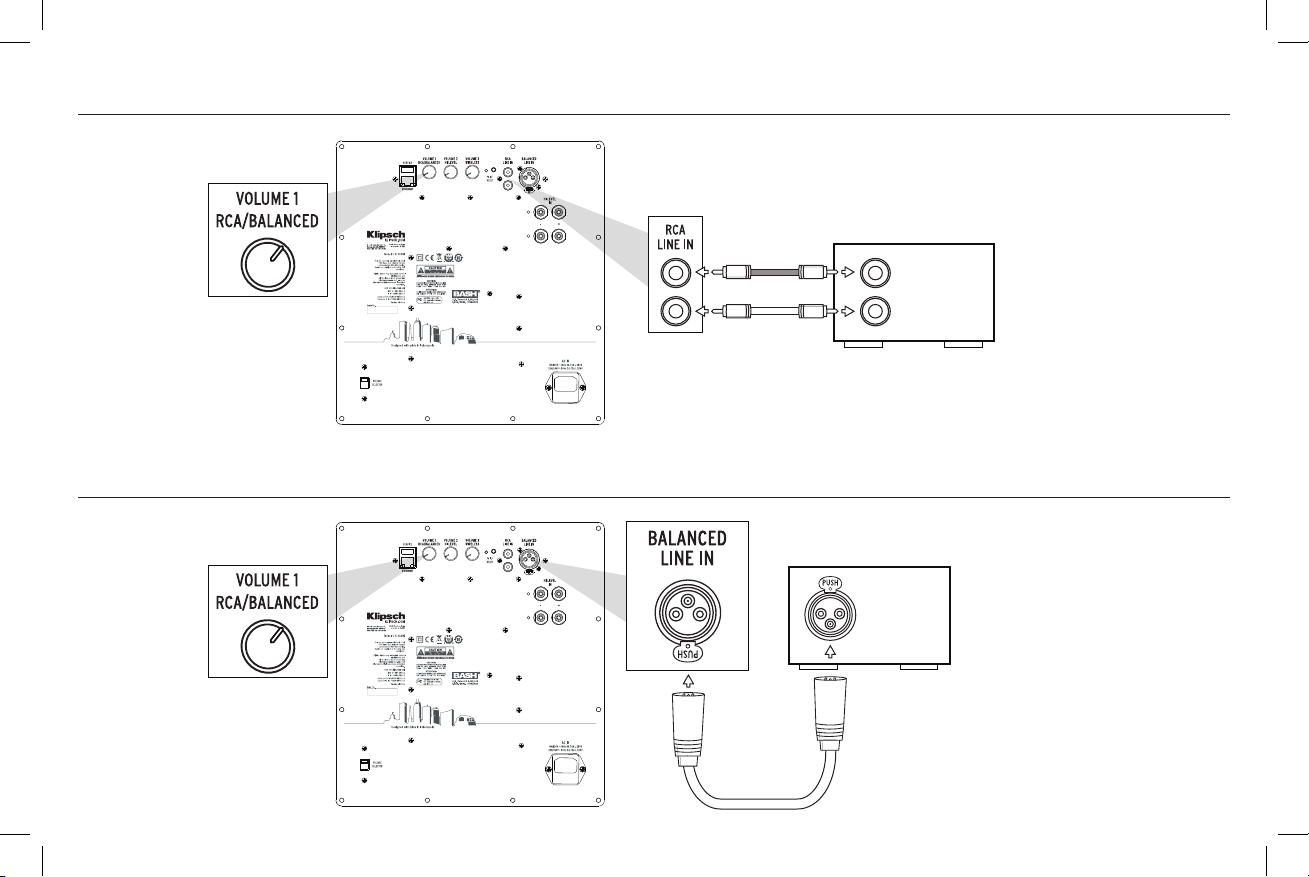
ENTRÉE ASYMÉTRIQUE
ENTRÉE SYMÉTRIQUE
caisson des
SUB OUT
BALANCED
Sortie
OUTPUT
symétrique
Sortie
graves
Page 12
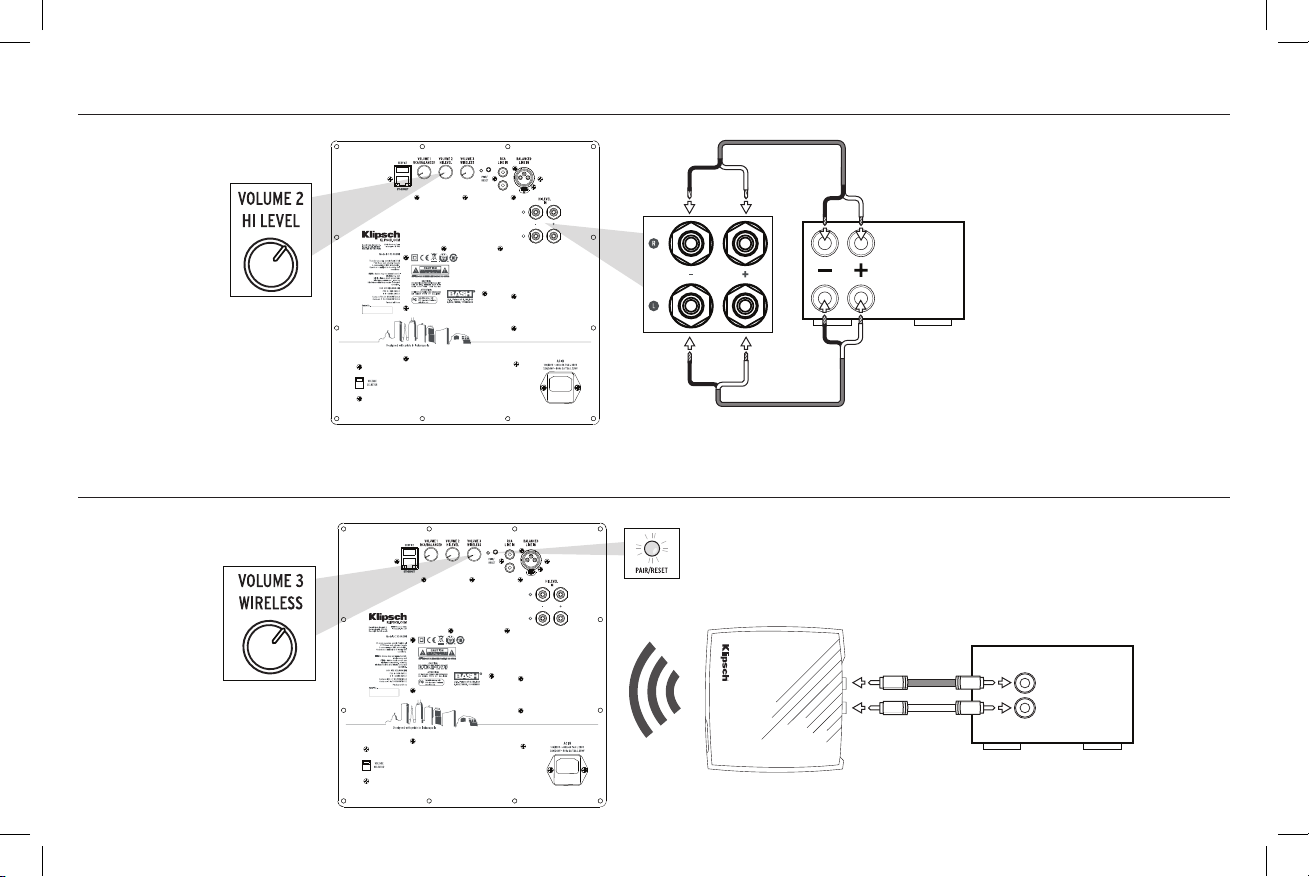
SORTIE SYMÉTRIQUE
ENTRÉE SANS FIL *CONSULTEZ LE MANUEL DU KIT WA-3 POUR PLUS D’INFORMATIONS
WA-3
Amplificateur
AMPLIFIER
Sortie du
SPEAKER
OUTPUT
haut-parleur
Sortie
caisson des
SUB OUT
graves
Page 13
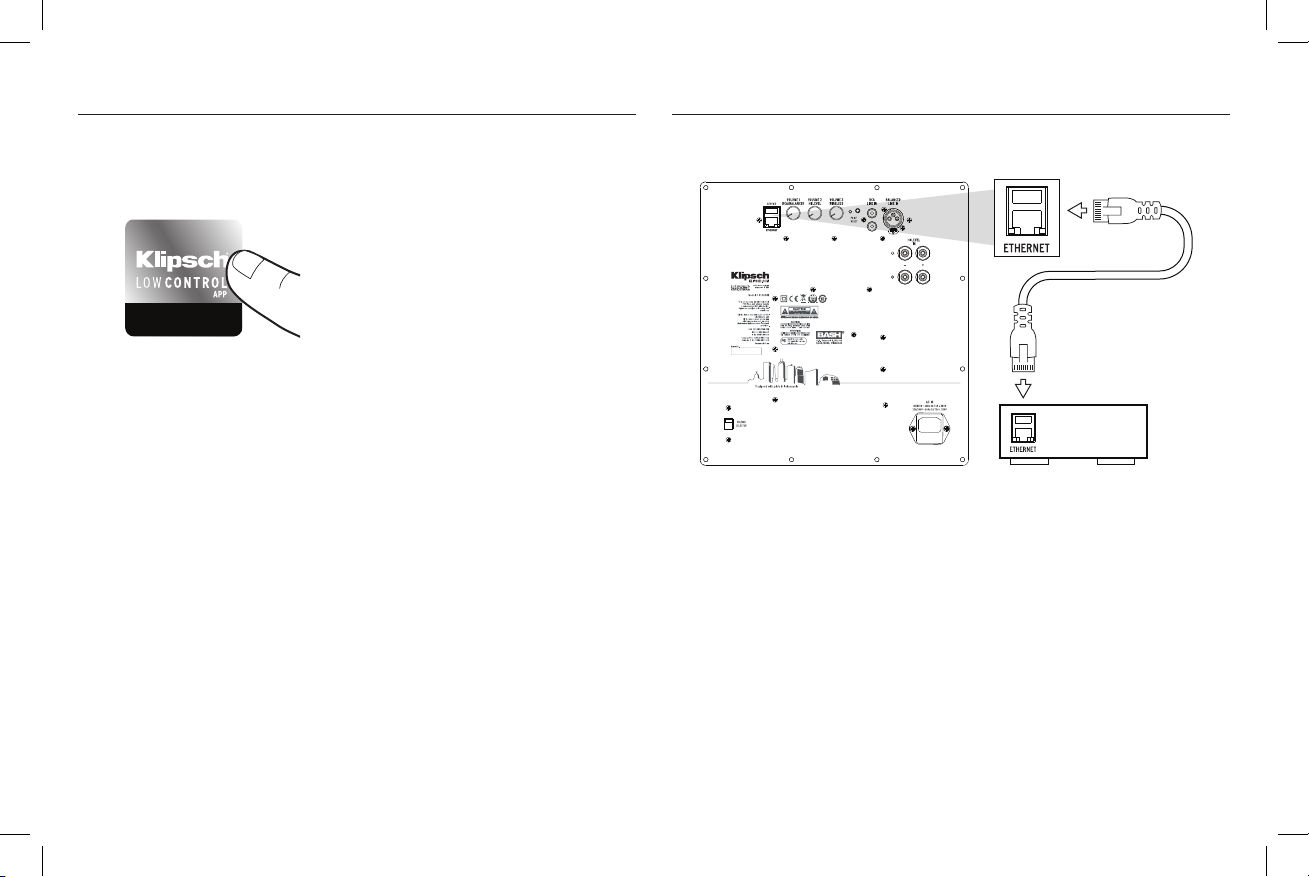
CORRECTION AUTOMATIQUE DE LA PIÈCE
CONTRÔLE IP/ENTRÉE IP
1. ancez l’application Klipsch Low Control App
2. Appuyez sur « auto eq »
3. Suivez les instructions
Les pilotes de contrôle (drivers) sont disponibles sur klipsch.com/cseries
Routeur
ROUTER
*Le caisson des graves passe par défaut sur DHCP
Page 14
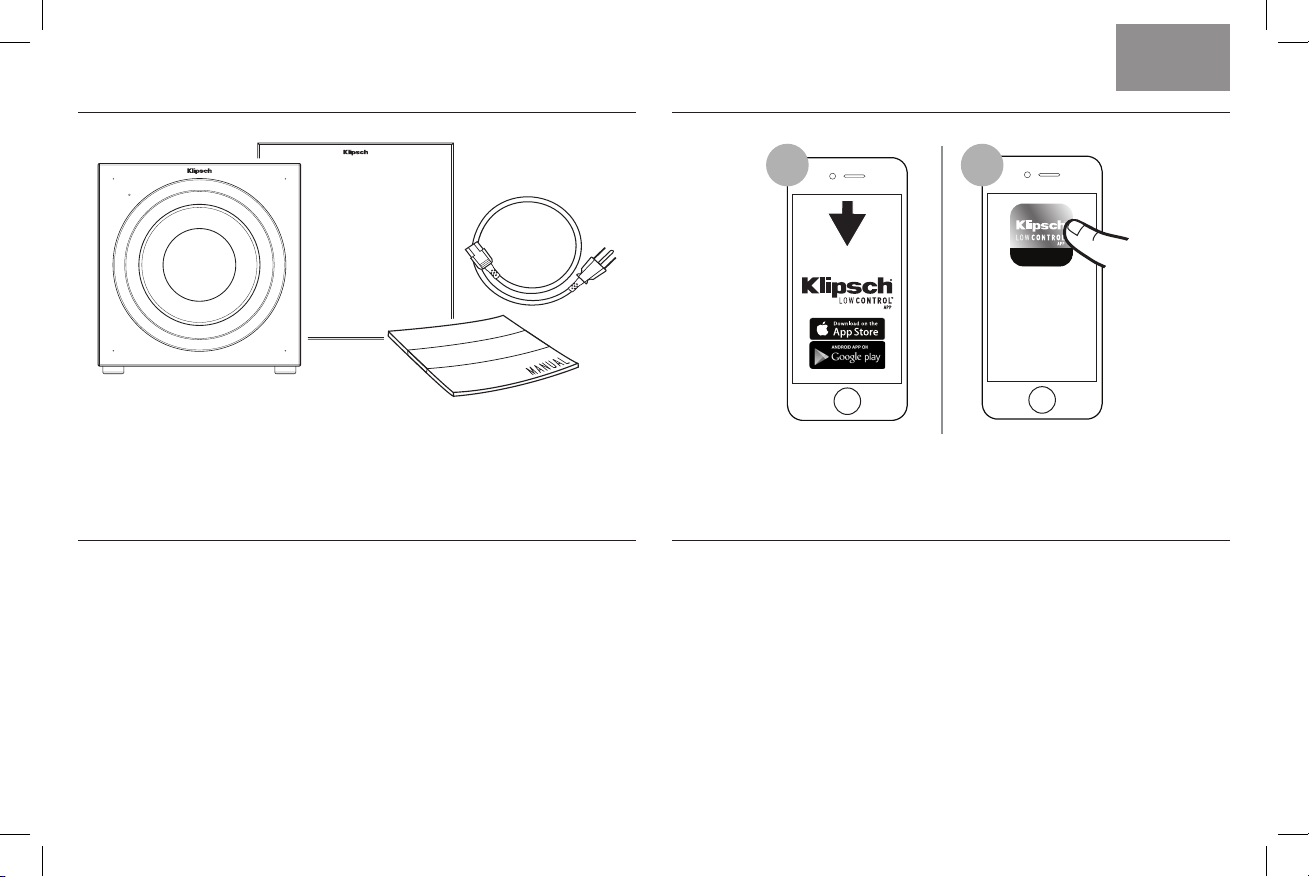
CONTENIDO
43
SPANISH
LOW CONTROL APP
CUIDADO Y LIMPIEZA
El subwoofer tiene un acabado que debería requerir limpiarlo
o quitarle el polvo solo con un paño seco. Evite los detergentes
fuertes y los limpiadores abrasivos o a base de solvente.
1
DOWNLOAD
2
LAUNCH APP
AND FOLLOW
THE INSTRUCTIONS
REGISTRO DEL PRODUCTO
Registre su producto en línea en www.klipsch.com/register
• Manténgase al día sobre nuevos productos y promociones.
• Sus datos personales nunca serán vendidos.
• Esta información de registro no se utiliza para propósitos de
garantía.
Conserve su recibo para hacer reclamaciones de garantía.
Page 15

CONEXIONES
ETHERNET
VOLUME 1
RCA/BALANCED
2
1
1 - Entrada Ethernet para control de IP
5 - Botón de vinculación y restablecimiento
(PAIR / RESET) para vincular con el trans-
misor inalámbrico WA-3*
LED FRONTAL
VOLUME 2
HI LEVEL
VOLUME 3
WIRELESS PAIR/RESET
RCA
LINE IN
BALANCED
3 4 5
6 7
2 - El control de volumen de nivel de línea
controla el volumen de la entrada RCA y la
entrada XLR
6 - Entrada de línea RCA no balanceada 7 - Entrada de línea XLR balanceada
BLANCO Activado
AZUL Activado, aplicación conectada
ANARANJADO Actualización de firmware
3 - El control de volumen de alto nivel controla el volumen de la entrada de alto nivel
* Consulte el manual del kit WA-3 para obtener más información
LINE IN HI LEVEL IN
8
4 - El control de volumen inalámbrico con-
trola el volumen de la entrada inalámbrica*
8 - Entrada de alto nivel
(nivel de altavoz)
APAGADO En Espera
Page 16

UBICACIÓN DEL SUBWOOFER
Los subwoofers alimentados de Klipsch® han sido diseñados para
reproducir bajos profundos y generar el impacto que hace que
sus películas y su música cobren vida. Por lo general, el mejor
rendimiento se logra cuando el subwoofer se coloca en una esquina
de la sala junto a la pared contra la cual se ponen los altavoces de
canal frontal (Consulte la figura 1). Tenga en cuenta que la ubicación
en la sala puede tener un profundo efecto en el rendimiento del
subwoofer alimentado. Poner el subwoofer en una esquina, como
se sugiere, aumenta el rendimiento de bajos; ponerlo al centro de la
pared o lejos de las paredes disminuye el rendimiento. Experimente
con diversas opciones de colocación y configuraciones de controles
hasta encontrar las que mejor se adapten a la sala y a su gusto en
particular. Cuando escoja la ubicación del subwoofer, tenga en cuenta
que es necesario conectar el amplificador integrado del subwoofer a
un enchufe de corriente alterna.
Sub
S
6’ - 15’
TV
S
+ Optional
Sub
C
L
Y
X
Z
R
X=Y=Z
+ Optional
Sub
S
FIGURE 1
UBICACIÓN DEL ALTAVOZ EN EL ÁREA DE AUDICIÓN
+ Optional
Sub
S
Page 17

ENTRADA NO BALANCEADA
ENTRADA BALANCEADA
Salida de
SUB OUT
subwoofer
Salida
BALANCED
OUTPUT
balanceada
Page 18

ENTRADA DE ALTO NIVEL
ENTRADA INALÁMBRICA *CONSULTE EL MANUAL DEL KIT WA-3 PARA OBTENER MÁS INFORMACIÓN.
WA-3
Amplificador
AMPLIFIER
Salida de
SPEAKER
OUTPUT
altavoz
Salida de
SUB OUT
subwoofer
Page 19

CORRECCIÓN AUTOMÁTICA DE SALA
ENTRADA / CONTROL DE IP
1. Inicie la aplicación LowControl App de Klipsch
2. Oprima “auto eq”
3. Siga las instrucciones
Hay controladores de control en klipsch.com/cseries.
* Valores predeterminados de
subwoofer para el DHCP
ROUTER
Page 20

INHALT
43
GERMAN
LOW CONTROL APP
PFLEGE UND REINIGUNG
Ihr Subwoofer verfügt über eine Oberfläche, die nur mit einem
trockenen Tuch abgestaubt oder gereinigt werden muss.
Verwenden Sie keine Scheuer- oder Lösungsmittel oder scharfen
Reinigungsmittel.
1
2
DOWNLOAD
LAUNCH APP
AND FOLLOW
THE INSTRUCTIONS
PRODUKTREGISTRIERUNG
Registrieren Sie Ihr Produkt online unter www.klipsch.com/register
• Dadurch werden Sie über neue Produkte und Sonderangebote
informiert.
• Ihre personenbezogenen Daten werden nie verkauft.
• Diese Registrierungsdaten werden nicht zu Garantiezwecken
verwendet.
Bewahren Sie bitte Ihre Quittung auf, um die Garantie in Anspruch
nehmen zu können.
Page 21

ANSCHLÜSSE
ETHERNET
VOLUME 1
RCA/BALANCED
1
1 - Etherneteingang für IP-Kontrolle
5 - PAIR / RESET-Taste für Kopplung mit
WA-3 drahtlosem Sender*
VORDERE LED
VOLUME 2
HI LEVEL
2
3 4 5
VOLUME 3
WIRELESS PAIR/RESET
RCA
LINE IN
BALANCED
LINE IN HI LEVEL IN
8
6 7
2 - Line-Level-Regler kontrolliert Laut-
stärke für RCA- und XLR-Eingang
6 - RCA Unsymmetrischer Line-Eingang 7 - XLR Symmetrischer Line-Eingang
WEISS Ein
BLAU Ein, App verbunden
ORANGE Firmware Updating
3 - Hi-Level-Regler kontrolliert Laut-
stärke für Hochpegeleingang
*Weitere Informationen finden Sie in der Dokumentation des WA-3 Kit
4 - Wireless-Regler kontrolliert Laut-
stärke für drahtlosen Eingang*
8 - Hi-Level (Lautsprecherpegel)
Eingang
AUS Standby
Page 22

PLATZIERUNG DES SUBWOOFERS
Die Aktiv-Subwoofer von Klipsch® bieten tiefen Bass und einen
Klang, der Ihre Filme und Ihre Musik zum Leben erweckt. Eine
Platzierung des Subwoofers in einer Zimmerecke an der gleichen
Wand wie die vorderen Lautsprecher (siehe Abbildung 1) bringt
meistens die besten Ergebnisse. Denken Sie daran, dass die
Platzierung im Raum einen enormen Effekt auf die Leistung Ihres
Aktiv-Subwoofers haben kann. Die oben empfohlene Platzierung in
einer Ecke steigert die Bassleistung, während eine Platzierung an
der Mitte einer Wand oder von den Wänden entfernt die Bassleistung
verringert. Experimentieren Sie mit verschiedenen Platzierungen und
Geräteeinstellungen, um die ideale Kombination für Ihren Raum und
Ihren Geschmack zu finden. Wenn Sie die Position Ihres Subwoofers
wählen, sollten Sie daran denken, dass Sie den eingebauten
Verstärker des Subwoofers ans Stromnetz anschließen müssen.
Sub
S
6’ - 15’
TV
S
+ Optional
Sub
C
L
Y
X
Z
R
X=Y=Z
+ Optional
Sub
S
FIGURE 1
PLATZIERUNG DER LAUTSPRECHER IM HÖRBEREICH
+ Optional
Sub
S
Page 23

UNSYMMETRISCHER EINGANG
SYMMETRISCHER EINGANG
Sub-Ausgang
SUB OUT
Symmetrischer
BALANCED
Ausgang
OUTPUT
Page 24

HOCHPEGEL-EINGANG
DRAHTLOSER EINGANG *WEITERE INFORMATIONEN FINDEN SIE IN DER DOKUMENTATION DES WA-3 KIT
WA-3
Verstärker
AMPLIFIER
SPEAKER
Lautsprecherausgang
OUTPUT
SUB OUT
Sub-Ausgang
Page 25

AUTOMATISCHE RAUMKORREKTUR
IP-KONTROLLE / EINGANG
1. Starten Sie die Klipsch Low Control App
2. Klicken Sie auf „Auto Eq“
3. Folgen Sie den Anleitungen
Kontrolltreiber sind unter klipsch.com/cseries erhältlich
ROUTER
*Subwoofer verwendet standardmäßig DHCP
Page 26

CONTENUTO
43
ITALIAN
LOW CONTROL APP
CURA E PULIZIA
Il subwoofer presenta una finitura che occorre solo spolverare o
pulire con un panno asciutto. Evitare l’uso di detergenti abrasivi, a
base di solvente o forti.
1
2
DOWNLOAD
LAUNCH APP
AND FOLLOW
THE INSTRUCTIONS
REGISTRAZIONE DEL PRODOTTO
Il prodotto può essere registrato on-line sul sito www.klipsch.com/
register.
• Si riceveranno così informazioni su nuovi prodotti e promozioni.
• I dati personali degli utenti non saranno mai venduti.
• Le informazioni di registrazione non vengono utilizzate a scopi
di garanzia.
Conservare la ricevuta per mostrarla in caso di reclami coperti
dalla garanzia.
Page 27

CONNESSIONI
ETHERNET
VOLUME 1
RCA/BALANCED
1
1 - Ingresso Ethernet per controllo IP
5 - Pulsante ASSOCIAZIONE / RIPRISTINO
Per eseguire l’associazione a un
trasmettitore wireless WA-3*
LED ANTERIORE
VOLUME 2
HI LEVEL
2
3 4 5
VOLUME 3
WIRELESS PAIR/RESET
RCA
LINE IN
BALANCED
LINE IN HI LEVEL IN
8
6 7
2 - Regolazione volume a livello di linea per
regolare il volume dell’ingresso RCA e XLR
6 - Ingresso di linea sbilanciato RCA 7 - Ingresso di linea bilanciato XLR
BIANCO Acceso
BLU Acceso, app collegata
ARANCIONE Aggiornamento del firmware in corso
3 - Regolazione volume alto livello per rego-
lare il volume dell’ingresso di alto livello
*Consultare il manuale del kit WA-3 per maggiori informazioni
4 - Regolazione volume wireless per rego-
lare il volume dell’ingresso wireless*
8 - Ingresso di alto livello
(livello altoparlante)
SPENTO Standby
Page 28

COLLOCAZIONE DEL SUBWOOFER
I subwoofer amplificati Klipsch® sono stati progettati per riprodurre
i bassi profondi e offrire una resa sonora elevatissima sia con brani
musicali che con i film. Per ottenere i migliori risultati, collocare
il subwoofer in un angolo della stanza, presso la stessa parete
accanto alla quale si sono disposti gli altoparlanti del canale
anteriore (vedere la Figura 1). Tenere presente che il punto della
stanza prescelto può avere un notevole effetto sulla resa sonora
del subwoofer. Collocandolo in un angolo, come suggerito sopra, si
aumenta il livello dell’uscita ai bassi, mentre se lo si colloca presso il
centro di una parete o lontano dalle pareti si diminuisce tale livello.
Provare a collocarlo in vari punti e a regolare i comandi su diverse
posizioni fino a trovare la configurazione adatta alla stanza e alle
proprie preferenze. Al momento di scegliere il punto in cui collocare
il subwoofer, tenere presente che sarà necessario collegarne
l’amplificatore incorporato a una presa di corrente.
Sub
S
6’ - 15’
TV
S
+ Optional
Sub
C
L
Y
X
Z
R
X=Y=Z
+ Optional
Sub
S
FIGURE 1
COLLOCAZIONE DEGLI ALTOPARLANTI NELL’AREA DI ASCOLTO
+ Optional
Sub
S
Page 29

INGRESSO SBILANCIATO
INGRESSO BILANCIATO
SUB OUT
Uscita
BALANCED
bilanciata
OUTPUT
Uscita
subwoofer
Page 30

INGRESSO DI ALTO LIVELLO
INGRESSO WIRELESS *CONSULTARE IL MANUALE DEL KIT WA-3 PER MAGGIORI INFORMAZIONI
WA-3
Amplificatore
AMPLIFIER
Uscita
SPEAKER
OUTPUT
altoparlante
SUB OUT
subwoofer
Uscita
Page 31

CORREZIONE AUTOMATICA IN BASE ALLA STANZA
INGRESSO / CONTROLLO IP
1. Avviare la Klipsch Low Control App
2. Premere “auto eq”
3. Seguire le istruzioni
I driver di controllo sono disponibili sul sito klipsch.com/cseries
ROUTER
*Per impostazione predefinita
il subwoofer utilizza DHCP
Page 32

CONTEÚDO
43
PORTUGUESE
LOW CONTROL APP
CUIDADOS E LIMPEZA
O subwoofer tem um acabamento que requer apenas a remoção
de poeira ou limpeza com um pano seco. Evite usar produtos de
limpeza abrasivos ou à base de solventes, bem como detergentes
fortes.
1
2
DOWNLOAD
LAUNCH APP
AND FOLLOW
THE INSTRUCTIONS
REGISTRO DO PRODUTO
Registre o produto on-line no site www.klipsch.com/register.
• Mantenha-se atualizado sobre novos produtos e promoções.
• Suas informações pessoais nunca serão vendidas a terceiros.
• As informações solicitadas para registro do produto não são
usadas para fins de garantia.
Guarde uma cópia da nota fiscal ou recibo como comprovante para
serviços cobertos pela garantia.
Page 33

CONEXÕES
ETHERNET
VOLUME 1
RCA/BALANCED
2
1
1 - Entrada Ethernet para controle de IP
5 - Botão EMPARELHAR/RESTAURAR Para
emparelhar com o transmissor sem fio WA-3*
LED FRONTAL
VOLUME 2
HI LEVEL
VOLUME 3
WIRELESS PAIR/RESET
RCA
LINE IN
BALANCED
3 4 5
6 7
2 - Controle de volume a nível de linha Con-
trola o volume das entradas RCA e XLR
6 - Entrada de linha não balanceada RCA 7 - Entrada de linha balanceada XLR
BRANCO Ligado
AZUL Ligado, aplicativo conectado
LARANJA Atualização do firmware
3 - Controle de volume de alto nível
Controla o volume da entrada de alto nível
LINE IN HI LEVEL IN
8
4 - Controle de volume sem fio
Controla o volume da entrada sem fio*
8 - Entrada de alto nível
(nível do caixa acústica)
*Consulte o manual do Kit WA-3 para obter mais informações
APAGADO Modo de espera
Page 34

POSICIONAMENTO DO SUBWOOFER
Os subwoofers amplificados da Klipsch® são projetados para
reproduzir graves profundos e produzir impacto que dá vida aos
filmes e músicas. Normalmente, pode-se obter o desempenho ideal
se o subwoofer for colocado em um canto do ambiente, na mesma
parede que as caixas acústicas do canal frontal (veja a figura 1).
Observe que o posicionamento pode ter um efeito profundo sobre o
desempenho do subwoofer amplificado. Se a unidade for colocada
em um canto, como sugerido acima, aumentará a reprodução
de graves. Se for colocada no meio de uma parede, ou em um
espaço aberto no ambiente, a reprodução de graves diminuirá.
Experimente várias configurações de posicionamento e de controle
para encontrar a mais adequada para o tipo de ambiente e sua
preferência. Ao escolher a localização do subwoofer, não se esqueça
de que será necessário ligar o amplificador integrado do subwoofer
em uma tomada elétrica de CA.
Sub
S
6’ - 15’
TV
S
+ Optional
Sub
C
L
Y
X
Z
R
X=Y=Z
+ Optional
Sub
S
FIGURE 1
POSICIONAMENTO DAS CAIXAS ACÚSTICAS NO AMBIENTE
+ Optional
Sub
S
Page 35

ENTRADA NÃO BALANCEADA
ENTRADA BALANCEADA
SUB OUT
subwoofer
BALANCED
Saída
OUTPUT
balanceada
Saída de
Page 36

ENTRADA DE ALTO NÍVEL
ENTRADA SEM FIO *CONSULTE O MANUAL DO KIT WA-3 PARA OBTER MAIS INFORMAÇÕES
WA-3
Amplificador
AMPLIFIER
Saídas
SPEAKER
para caixas
OUTPUT
acústicas
Saída de
SUB OUT
subwoofer
Page 37

CORREÇÃO AUTOMÁTICA DE AMBIENTE
CONTROLE/ENTRADA DE IP
1. Inicie o Klipsch Low Control App
2. Pressione “auto eq”
3. Siga as instruções
Os drivers de controle estão disponíveis em klipsch.com/cseries
Roteador
ROUTER
*O parâmetro padrão do subwoofer é DHCP
Page 38

目录
43
CHINESE
LOW CONTROL APP
护理和清洁
本低音炮的表面只需要毛掸干除尘或用干布清洁。避免使用磨刮材料
或溶剂型清洁剂和强洗涤剂。
1
DOWNLOAD
2
LAUNCH APP
THE INSTRUCTIONS
产品注册
在 www.klipsch.com/register 上注册产品。
• 获得新产品和促销的最新信息。
• 你的个人信息永远不会被转售。
• 本注册信息不用于保修目的。
请保留收据,以备保修索赔之用。
AND FOLLOW
Page 39

连接
ETHERNET
RCA/BALANCED
1
1. 以太网输入,用于 IP 控制
5. 配对/重置按钮,用于与 WA-3
无线发射器进行配对*
前部 LED 灯
VOLUME 1
2
VOLUME 2
HI LEVEL
VOLUME 3
WIRELESS PAIR/RESET
RCA
LINE IN
BALANCED
LINE IN HI LEVEL IN
3 4 5
6 7
2. 线路电平音量控制,用于控制
RCA 音量和 XLR 输入
6. RCA 不平衡线路输入 7. XLR 平衡线路输入 8. 高电平(音箱电平)输入
白光 通电
蓝光 通电,连接了应用程序
橙色 固件更新中
3. 高电平音量控制,用于控制高电
平输入的音量
4. 无线音量控制,用于控制无线输
入的音量*
*更多信息,请参见 WA-3 工具包说明书。
8
灭灯 待机
Page 40

低音炮的安装位置
杰士®重低音炮能重现深沉的低音,使播放的电影和音乐栩栩如生。通
常,如果把低音炮放在房间的一个角落,与前置音箱在同一个墙壁上,
将会具有最佳的性能(参见图 1)。请注意,在房间里的放置位置可以
对重低音炮的性能产生显著的影响。正如上面所建议的那样,放置在角
落里将增加低音输出量,若将低音炮放置在墙壁中央,或在房间外面,
将会减少低音输出量。尝试一些不同的放置位置和控制设置,找到一个
最适合您的房间和品味的方案。当您选择低音炮的位置时,要记住您需
要把低音炮的内置放大器连接到交流电源插座。
Sub
S
6’ - 15’
TV
S
+ Optional
Sub
C
L
Y
X
Z
R
X=Y=Z
+ Optional
Sub
S
FIGURE 1
听音区的音箱放置AREA
+ Optional
Sub
S
Page 41

不平衡输入
平衡输入
SUB OUT
BALANCED
平衡输出
OUTPUT
低音输出
Page 42

高电平输入
无线输入 *更多信息,请参见 WA-3 工具包说明书。
WA-3
放大器
AMPLIFIER
SPEAKER
音箱输出
OUTPUT
SUB OUT
低音输出
Page 43

自动房间纠正
IP 控制/输入
1. 运行杰士 Low Control App。
2. 按“自动均衡”(AUTO EQ)。
3. 按照指示进行操作。
控制驱动程序可从 klipsch.com/cseries 下载。
*低音炮默认设置为 DHCP。
路由器
ROUTER
Page 44

3502 WOODVIEW TRACE, INDIANAPOLIS, IN, USA
KLIPSCH.COM
V03-1024
1-800-KLIPSCH ©2014 KLIPSCH GROUP, INC. ALL RIGHTS RESERVED. KLIPSCH AND KEEPERS OF THE SOUND ARE REGISTERED TRADEMARKS OF KLIPSCH GROUP, INC. IN THE USA AND OTHER COUNTRIES.
A WHOLLY-OWNED SUBSIDIARY OF VOXX INTERNATIONAL CORPORATION.
