Page 1
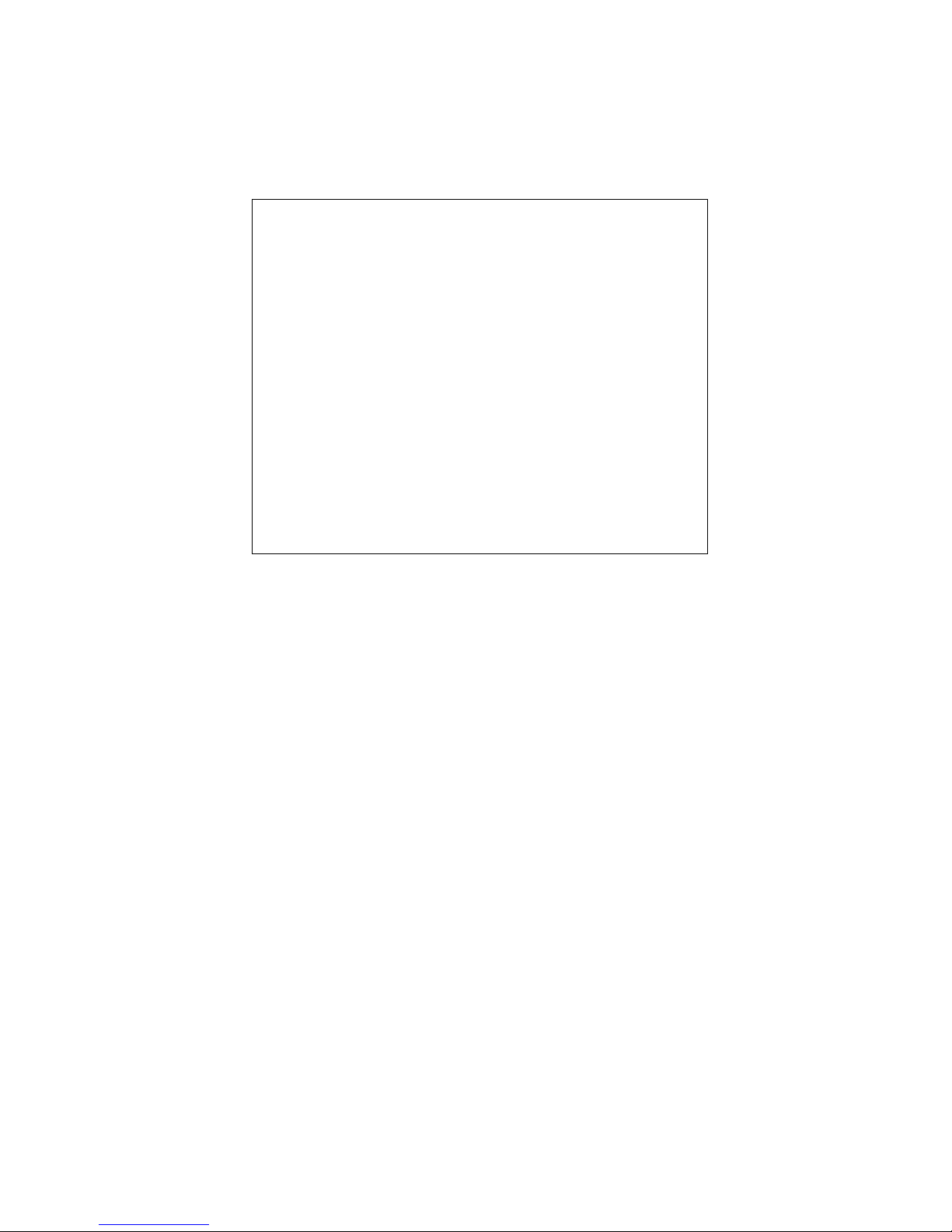
1
Operators & Service
Manual
XL4
KLARK TEKNIK GROUP
Klark Teknik Building,
Walter Nash Road, Kidderminster
WorcestershireDY11 7HJ
England
Tel: (01562)741515 Fax: (01562)745371
Page 2

2
Page 3

3
DECLARATION OF CONFORMITY
The Directive Covered by this Declaration
89/336/EEC Electromagnetic Compatibility Directive, amended by 92/31/EEC & 93/68/EEC
Equipment Type Product Name
Audio Mixing Console XL4
The Basis on which Conformity is being Declared
The Products named above comply with the requirements of the above EU directives by meeting
the following standards:
EN 55013: 1990
EN 50082: 1992
Signed: ............................ Alex Cooper
Authority: Project Leader
Date: 28th November, 1995
Attention!
The attention of the specifier, purchaser, installer or user is drawn to special limitations of use
which must be observed when these products are taken into service to maintain compliance with
the above directives. Details of these special measures and limitations to use are available on
request and are also contained in product manuals.
Page 4

4
ATTENTION!
The following special limitations apply to the console and must be observed in order to maintain
safety and electromagnetic compatibility performance:
POWER CONNECTION
The console should only be operated with the power supply connected to ground via its mains
supply connector.
CONTROL CONNECTIONS
The console should only be operated with high quality screened control cables. All connector
shells should be of metal construction so that they provide a screen when they are plugged into
the console. All DEE connector shells should be connected to the cable screen. All XLR and
DIN connectors should have pin 1 connected to the cable screen.
AUDIO CONNECTIONS
The console should only be operated with high quality screened twisted pair audio cables. All
connector shells should be of metal construction so that they provide a screen when they are
plugged into the console. All JACK connector shells should be connected to the cable screen.
All XLR connectors should have pin 1 connected to the cable screen.
ELECTRIC FIELDS
If the console is operated in an electromagnetic field that is amplitude modulated by an audio
frequency signal, the signal to noise ratio may be degraded. Degradation of up to 60dB may be
experienced under extreme conditions (3V/m, 90% modulation).
Page 5

5
CONTENTS
MIDAS XL4 FUNCTIONAL DESCRIPTION
XL402 INPUT POD 6
XL401 INPUT MODULE 6
XL403 INPUT VCA FADER 8
XL412 GROUP POD 9
XL411 GROUP MODULE 9
XL413 GROUP VCA FADER 10
XL422 MASTER POD 11
XL421 MASTER MODULE 11
XL413 GRANDMASTER A VCA FADER 12
XL422 COMMS POD 12
XL431 COMMS MODULE 13
XL413 GRAND MASTER B VCA FADER 14
XL422 MATRIX POD 15
XL441 MATRIX MODULE 15
XL4 MODULE OPTIONS FUNCTIONAL DESCRIPTION
XL405 STEREO INPUT POD 17
XL404 STEREO INPUT MODULE 17
XL414 GROUP MODULE 19
MIDAS XL4 CIRCUIT DESCRIPTIONS
1. EARTHING SYSTEM 21
2. POWER SUPPLY 21
3. MONO INPUT POD 23
4. MONO INPUT MODULE 24
5. STEREO INPUT POD (OPTION) 25
6. STEREO INPUT MODULE (OPTION) 26
7. GROUP MODULE (AND MIC INPUT OPTION) 28
8. MASTER MODULE 31
9. COMMS MODULE 33
10. MATRIX MODULE 35
11.20 LED METERS 37
MIDAS XL4 TECHNICAL SPECIFICATION 39
SCHEMATIC DIAGRAMS 43
Page 6

6
XL4 FUNCTIONAL DESCRIPTION
XL402 Input Pod.
1. The MIC control gives continuous adjustment of the mic amp gain from + 15dB to + 70dB
2. The PAD switch gives 20dB of attenuation to the mic signal and will allow the connection of
high output microphones or line level signals. If the mic amp is transformer coupled (option) the
pad greatly reduces the risk of saturation at very low frequencies.
3. The 48V switch connects 48 volt phantom power to the mic input suitable for a condenser
microphone or DI box.
4. The LINE control gives continuous adjustment of the line amp gain from - 20dB to + 20dB
5. The LINE switch connects the line input to the signal path and disconnects the mic amplifier.
This switch is under automation control.
6. The PHASE switch activates a 180 degrees phase change on both the mic and line inputs. This
switch is under automation control.
7. The LO PASS filter control acts on the mic input only and is continuously adjustable from 1K
to 40K. When the filter is set to 40K there is no loss at 20K.
8. The HI PASS filter control acts on the mic input only and is continuously adjustable from 10Hz
to 400Hz. When the filter is set to 10Hz there is no loss at 20Hz.
9. The METER monitors the peak signal level of the input channel pre fader. When the GLOBAL
METER CHANGE OVER switch on the COMMS module is activated the meter monitors the
mic amp or line amp output (which ever is in use).
XL401 Input Module.
1. The DIRECT output control gives continuous adjustment of the direct output level from +
10dB to off. The output is derived from the input channel post fader signal.
2. The PRE FADE switch re configures the direct output to derive signal from the input channel
pre fader.
3. The PRE INS & EQ switch re configures the direct output to derive signal from the input
channel pre insert and equaliser.
4. The TREBLE (dual concentric top) control gives continuous adjustment of boost and cut from
+ 15dB to - 15dB with a 0dB centre detent.
5. The treble WIDTH (dual concentric bottom) control gives continuous adjustment of bandwidth
from 0.1 to 2 octaves with a 0.5 octave centre detent. This only operates when the BELL switch
is activated.
Page 7
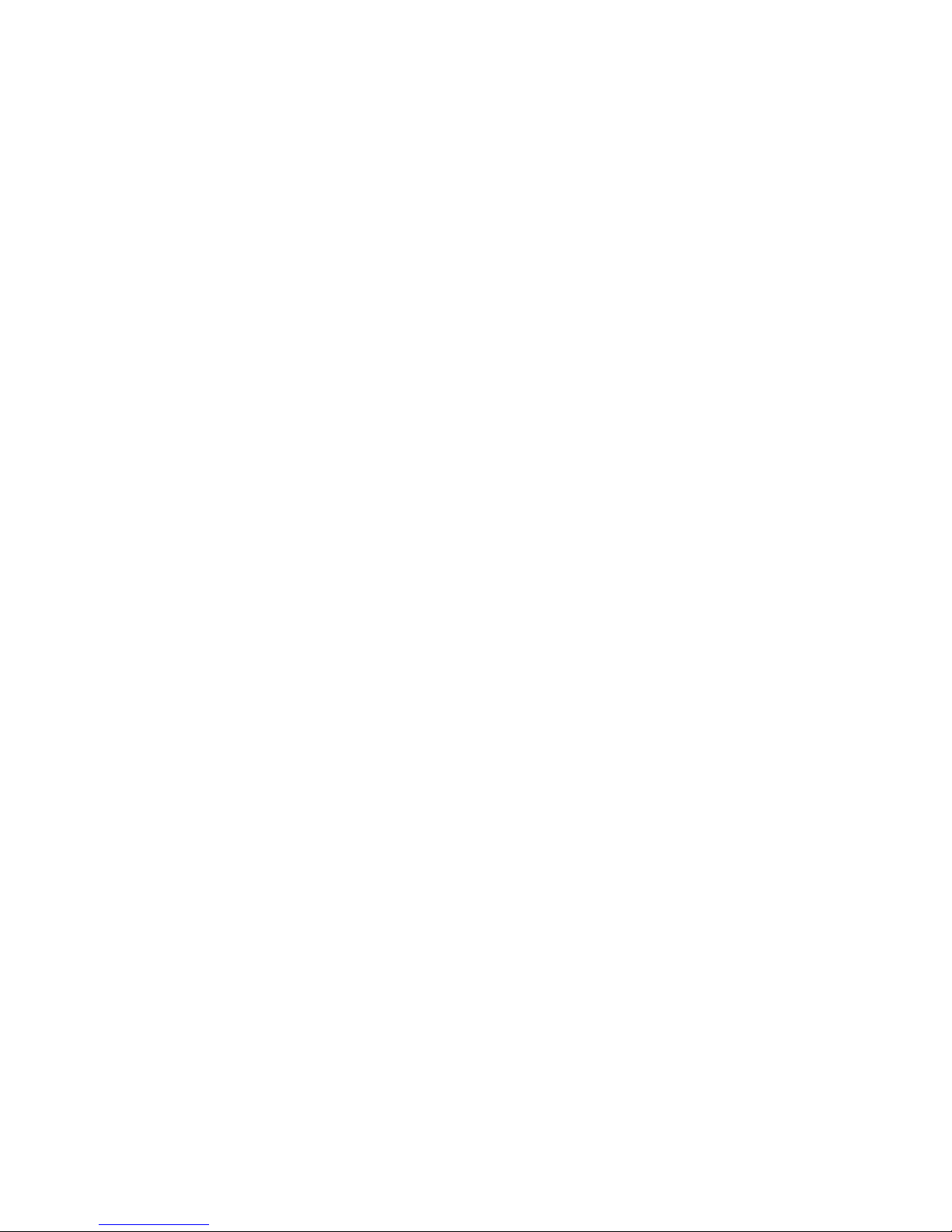
7
6. The treble FREQ control gives continuous adjustment of the frequency range that the treble
equaliser acts on from 1K to 20K.
7. The treble BELL switch converts the treble equaliser from traditional MIDAS shelving re-
sponse to full parametric operation.
8. The HI MID (dual concentric top) control gives continuous adjustment of boost and cut from +
15dB to - 15dB with a 0dB centre detent.
9. The hi mid WIDTH (dual concentric bottom) control gives continuous adjustment of band-
width from 0.1 to 2 octaves with a 0.5 octave centre detent.
10. The hi mid FREQ control gives continuous adjustment of the frequency range that the hi mid
equaliser acts on from 400Hz to 8K.
11. The EQ switch connects the equaliser in the input channel signal path and is under automation
control.
12. The LO MID (dual concentric top) control gives continuous adjustment of boost and cut from
+ 15dB to - 15dB with a 0dB centre detent.
13. The lo mid WIDTH (dual concentric bottom) control gives continuous adjustment of band-
width from 0.1 to 2 octaves with a 0.5 octave centre detent.
14. The lo mid FREQ control gives continuous adjustment of the frequency range that the lo mid
equaliser acts on from 100Hz to 2K.
14. The INSERT PRE EQ arranges the input channel signal to pass through the insert point
before the equaliser when activated and after the insert point when not activated.
15. The BASS (dual concentric top) control gives continuous adjustment of boost and cut from +
15dB to - 15dB with a 0dB centre detent.
16. The bass WIDTH (dual concentric bottom) control gives continuous adjustment of bandwidth
from 0.1 to 2 octaves with a 0.5 octave centre detent. This only operates when the BELL switch
is activated.
17. The bass FREQ control gives continuous adjustment of the frequency range that the bass
equaliser acts on from 20Hz to 400Hz.
18. The bass BELL switch converts the bass equaliser from traditional MIDAS shelving response
to full parametric operation.
19. The mono AUX controls (1 to 16) give continuous adjustment of the level sent from the input
channel to the aux busses. The level adjustment is from + 6dB to off.
20. The mono aux ON switches connect signals from the input channel to the mono aux busses
and are under automation control.
Page 8

8
21. The mono aux PRE switches change the signal sent to the mono aux busses from post fader to
pre fader.
22. The ST AUX controls (1 to 8) give continuous adjustment of the level sent from the input
channel (post pan) to the stereo aux busses. The level adjustment is from + 6dB to off.
23. The stereo aux ON switches connect signals from the input channel to the stereo aux busses
and are under automation control.
24. The stereo aux PRE switches change the signal sent to the stereo aux busses from post fader
to pre fader whilst retaining the post pan stereo image.
25. The PAN control places the input channel within a stereo mix and has a constant power law
i.e. - 3dB at the centre position.
26. The INS switch connects the input insert return signal to the input channel before or after the
equaliser (see insert pre eq switch 14) and is under automation control.
27. The ST switch connects the input channel post fader signal to the stereo master buss via the
pan control and is under automation control.
28. The MUTE switch mutes the input channel at all points except the insert send and pre insert /
eq direct output. This switch is under automation and auto mute group control.
XL403 Input VCA Fader.
1. The SOLO switch sends the input channel signal to the PFL mono and AFL stereo busses. If
the switch is pressed for a short time it will latch on or off, but, if it is held on for more than 1
second the latching is disabled and when the switch is released the channel solo will turn off.
2. The ISOLATE switch disconnects the channel from the automation screen recall. Screen
storage is still active.
3. The SAFE switch disconnects the input channel mute from the 8 auto mute busses.
4. The GROUP ASSIGN SWITCHES 1 to 10 are under automation control and perform 3 major
functions:-
i. They are used to connect the input channel post fader signal to the 16 AUDIO groups via
the pan control.
ii. They are used to assign the input channel to the 10 VCA sub groups.
iii. They are used to assign the input channel to the 8 auto MUTE groups.
The function of these switches is globally selected by pressing the large AUDIO, VCA or MUTE
switches on the AUTOMATION CENTRAL CONTROL panel. A fourth large switch LOCK is
used to disable all the input channel group assign switches throughout the console so as to avoid
accidental operation. It is still possible to view the switch status of all three group types when in
this mode.
Page 9

9
5. The VCA INPUT fader gives continuous adjustment of the input channel level from + 10dB to
off.
XL412 Group Pod.
1. The AUX switch changes the function of the left and right meters so that they monitor the aux
send outputs in place of the audio group outputs.
2. The RETURN switch changes the function of the left and right meters so that they monitor the
post fader line return signals. If the AUX switch is not activated the meters return to monitoring
the audio group outputs regardless of the RETURN switch position.
3. The METERS monitor the peak signal level of the group, aux or returns as described above
but when the GLOBAL METER CHANGE OVER switch on the COMMS module is activated
the meters monitor the group bus, aux bus or return input amplifiers ( which ever is selected ).
XL414 Group Module.
1. The AUX SEND controls give continuous adjustment of the mono aux bus output levels from
+ 10dB to off.
2. The aux send MUTE switches mute the aux bus outputs.
3. The aux send SOLO switches send mono aux bus signals to the PFL and AFL busses. If a
switch is pressed for a short time it will latch on or off, but if it is held on for more than 1 second
the latching is disabled and when the switch is released the solo will turn off.
4. The FADER CHANGE OVER switches swap the mono aux busses with the audio group
busses so that the console can be used for monitor applications.
5. The VCA GROUP switches assign the line returns to the 10 vca sub groups.
6. The TREBLE control gives continuous adjustment of boost and cut from +15dB to -15dB with
a centre detent. The frequency is fixed at 10kHz.
7. The BASS control gives continuous adjustment of boost and cut from +15dB to -15dB with a
centre detent. The frequency is fixed at 100Hz.
8. The 48V switch connects 48 Volt phantom power to the mic / line inputs as required for
condeneser mics etc.
9. The LEVEL controls give continuous adjustment of the line return levels from + 10dB to off.
10. The line return PAN controls place the line return signals within the stereo master mix and
have a constant power law i.e. -3dB at the centre position.
11. The line return MUTE switches mute the line return signals and are under automation control.
12. The line return SOLO switches send the line return signals to the mono PFL and stereo AFL
Page 10

10
busses. If a switch is pressed for a short time it will latch on or off, but if it is held on for more
than 1 second the latching is disabled and when the switch is released the solo will turn off.
12. The SUB switches disconnect the line returns from the stereo master buss and route the
signals to the audio sub groups directly below without passing through the pan control.
13. The GRAND MASTER VCA switches assign the audio sub groups to the 2 grand master vca
sub groups.
14. The AUTO MUTE GROUP switches assign the audio sub groups to the 8 auto mute groups.
15. The SAFE switches disconnect the audio sub group mutes from the auto mute busses.
16. The TALK switches connect the audio sub groups to the COMMS module. When the TALK
TO GROUPS switch on the COMMS module is activated it is then able to route its oscillator,
pink noise, external input, talk mic or comms mic to the audio sub groups.
17. The INS switches connect the group insert return signals to the audio sub groups.
18. The ST switches connect the post fader audio sub group signals to the stereo master bus via
the pan controls.
19. The group PAN controls place the audio groups within the stereo master mix and have a
constant power law i.e. -3dB at the centre position.
20. The group MUTE switches mute the audio groups at all points except the insert send and are
under automation and automute group control.
21. The group SOLO switches send the group input signals to the mono PFL and stereo AFL
busses. If a switch is pressed for a short time it will latch on or off, but if it is held on for more
than 1 second the latching is disabled and when the switch is released the solo will turn off.
22. The GROUP FADERS give continuous adjustment of the audio sub group levels from + 10dB
to off.
XL413 Group VCA Fader.
1. The vca SOLO switches are used to monitor VCA sub groups by creating a corresponding
AUDIO sub group on the stereo AFL busses. All input channels and line returns that are assigned
to a specific vca sub group will be summed onto the solo busses when that vca solo is active.
Note i. If large numbers of inputs are assigned to one vca sub group, there will be a higher than
usual signal level sent to the solo busses when the vca solo is active (+ 6 to + 10 dB approx.).
Note ii. When vca solo switches are active the PFL buss also receives signals from the vca sub
group inputs but it will NOT be a true representation of the relative levels within the vca sub
group. This feature is however useful as it allows confirmation of signal present and signal quality
when the vca fader is down or the vca sub group is muted. It is therefore important to know the
status of the PFL MONITOR switch on the COMMS module before using the vca solo switches.
Note iii. If a vca solo switch is pressed for a short time it will latch on or off, but if it is held on for
more than 1 second the latching is disabled and when the switch is released the solo will turn off.
Page 11
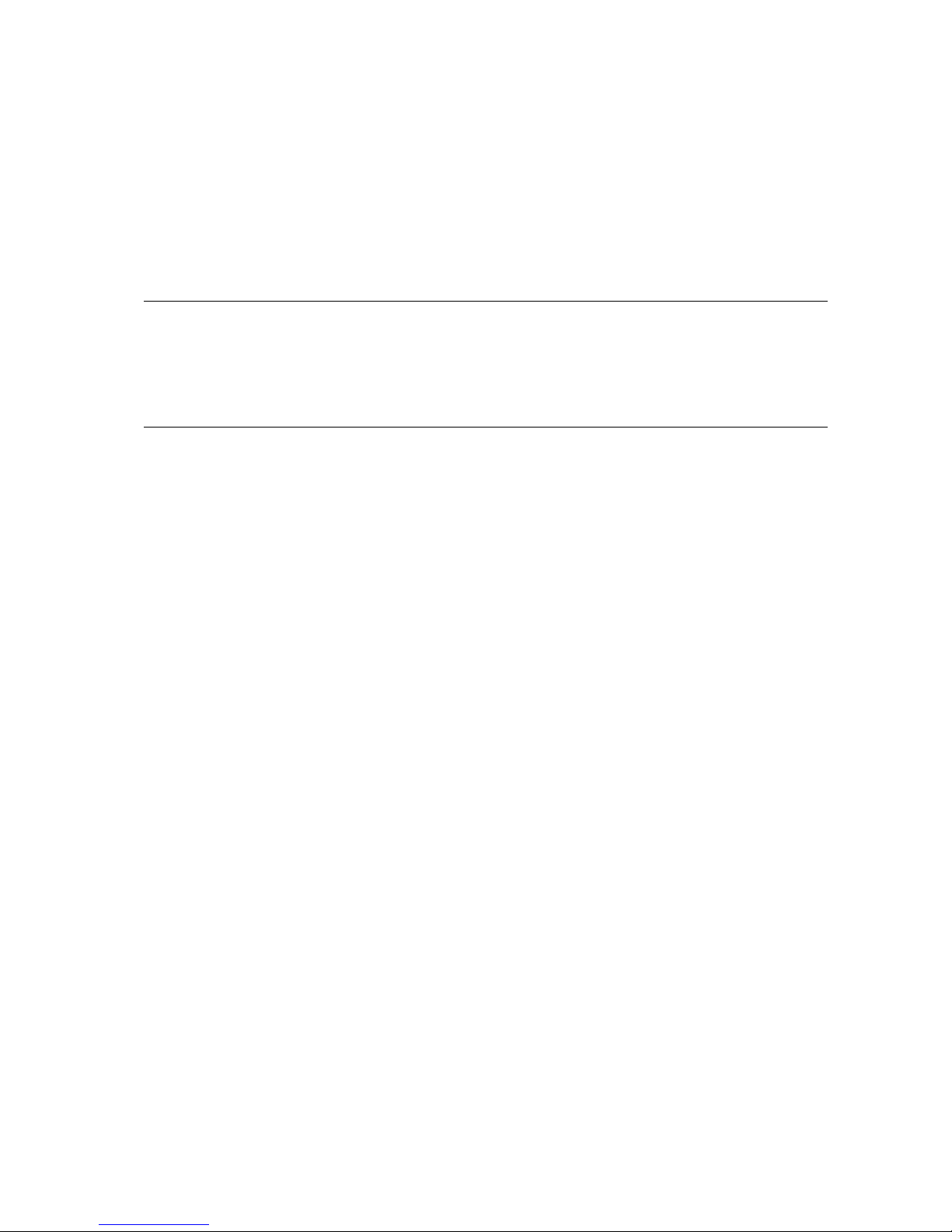
11
2. The ISOlate switches disconnect the vca sub group faders and mutes from automation screen
recall. Screen storage is still active.
3. The vca MUTE switches mute any post fader input channel signals which are assigned to the
corresponding vca sub group.
4. The VCA GROUP faders are motorised and under automation control. They give continuous
adjustment of the vca sub group gains from +10dB to off.
XL422 Master Pod.
1. The METERS monitor the peak signal levels of the stereo master left and right outputs.
When the GLOBAL METER CHANGE OVER switch on the COMMS module is activated the
meters monitor the master left and right bus amplifiers.
XL421 Master Module.
1. The RECORD controls (1 and 2) give continuous adjustment of the stereo record outputs from
+ 10dB to off. The record signals are derived from the pre insert master left and right signals.
2. The record METERS monitor the peak signal level of the left and right record outputs (which
ever is the heighest).
3. The record MUTE switches mute the record outputs.
4. The MUTE ALL switch effectively switches the console off by muting all outputs.
5. The SOLO IN PLACE switch disconnects the three pre insert master signals (left, mono and
right) and replaces them with the stereo AFL solo busses. This does not effect the master to
matrix feeds which means the matrix mixes can be solo in placed on the master outputs.
6. The mono INS switch connects the mono insert return signal to the mono mix.
7. The VCA switch connects the mono vca fader to the stereo master fader so that the mono
output tracks any changes of the stereo master fader.
8. The mono SOLO switch sends the mono master signal to the PFL and AFL solo busses. If the
switch is pressed for a short time it will latch on or off, but if it is held on for more than 1 second
the latching is disabled and when the switch is released the solo will turn off. The master mix
signal can not be sent to the solo busses while any other solo is active.
9. The mono MUTE switch mutes the mono output but not the mono insert send. This switch is
under automation control.
10. The mono FADER gives continuous adjustment of the mono output level from + 10dB to off.
11. The mono METER monitors the peak level of the post fader mono signal. When the GLO-
BAL METER CHANGE OVER switch on the COMMS module is activated the meter monitors
the mono bus summing amplifier output.
Page 12
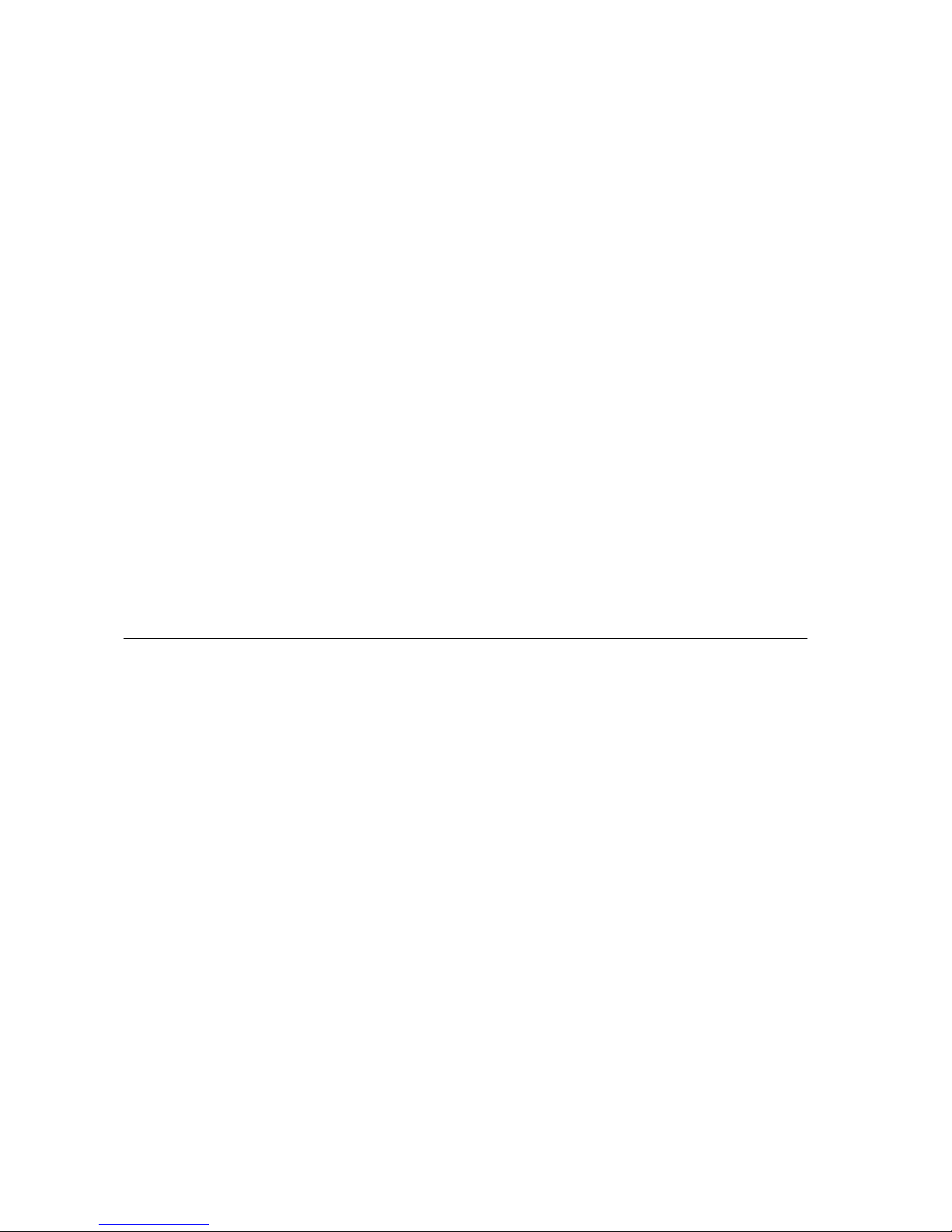
12
12. The AUX I/P MUTE mutes every aux line return input on the GROUP modules.
13. The INS LEFT and RIGHT switches connect the master left and right insert return signals to
the stereo master mix.
14. MATRIX SEND PRE. Feeds to the matrix modules from the stereo busses are post fader as a
default. When the MATRIX SEND PRE is active, the feed changes to pre fader and pre insert.
15. The BALANCE (pan) control gives continuous and reciprocal adjustment of the stereo left
and right signal levels by + 3dB to off. This allows fine adjustment of the left, right power levels
and imaging.
16. The stereo master MUTE switches mute the stereo master outputs but not the insert sends.
These switches are under automation control.
17. The stereo master SOLO switches send stereo master signals to the PFL mono and AFL
stereo busses. If the switch is pressed for a short time it will latch on or off, but if it is held on for
more than 1 second the latching is disabled and when the switch is released the solo will turn off.
The master mix signal can not be sent to the solo busses while any other solo is active. This means
that they can be left on to provide a stereo master signal in the headphones which will be overrid-
den if any other solo is activated on the console.
18. The stereo MASTER FADER gives continuous adjustment of the stereo master mix level
from + 10dB to off.
XL413 Grand Master A VCA Fader.
1. The grand master A vca SOLO switch is used to monitor the grand master A VCA sub group
by creating a corresponding AUDIO sub group on the stereo AFL busses. All AUDIO sub groups
that are assigned to grand master vca A will be summed onto the solo busses when the vca solo is
active.
Note i. When grand master vca A solo switch is active the PFL buss also receives signals but they
are NOT a true representation of the relative levels within the grand master vca sub group. This
feature is however useful as it allows confirmation of signal present and signal quality when the
grand master vca fader is down or muted. It is therefore important to know the status of the PFL
MONITOR switch on the COMMS module before using the grand master vca solo switches.
Note ii. If a grand master vca solo switch is pressed for a short time it will latch on or off, but if it
is held on for more than 1 second the latching is disabled and when the switch is released the solo
will turn off.
2. The ISOlate A switch disconnects the grand master vca sub group faders and mutes from
automation screen recall. Screen storage is still active.
3. The vca MUTE A switch mutes any AUDIO group post fader signals which are assigned to the
grand master A vca sub group.
4. The grand master A VCA GROUP fader is motorised and under automation control. It gives
continuous adjustment of the grand master vca sub group gain from +10dB to off.
Page 13
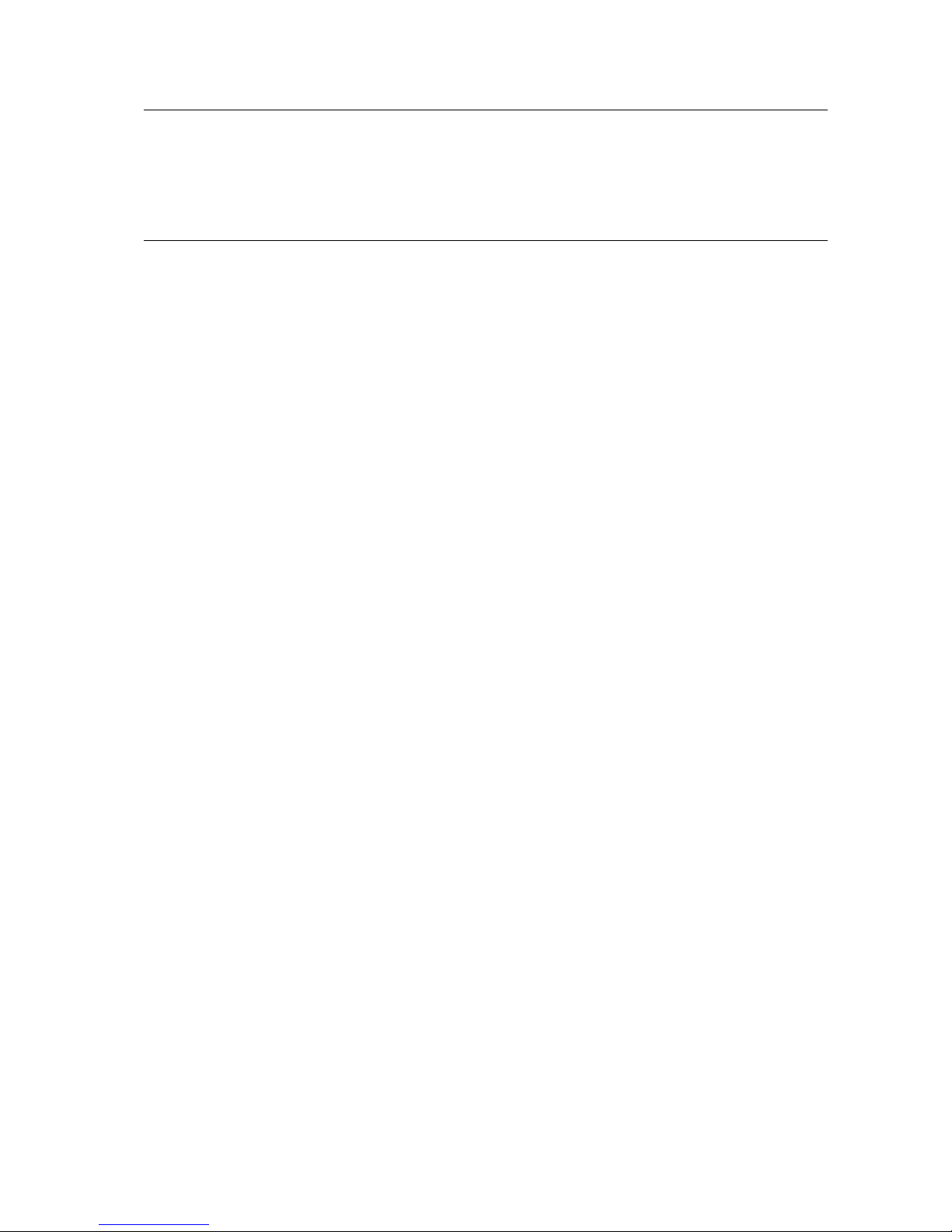
13
XL422 Comms Pod.
1. The METERS monitor the peak signal levels of the stereo AFL left and right solo busses or the
PFL bus and local output level. The change over is automatic as part of the PFL MONITOR
switch on the COMMS module.
XL431 Comms Module.
1. The CALL switch and indicator has two functions:-
i. It illuminates when an incoming clearcom call is expected.
ii. It fires a DC pulse when pressed to signal clearcom devices (by illuminating their call
lamps) that an outgoing call is to be made.
2. The OSC switch connects the oscillator to the talk system.
3. The EXTERNAL ON switch connects the external talk input and output to the talk system.
4. The PINK noise switch connects pink noise to the talk system.
5. The FREQ control gives continuous adjustment of the oscillator frequency from 100Hz to
10K.
6. The talk LEVEL control gives continuous adjustment of all the talk inputs except the talk mic
and has a range from + 6dB to off.
7. The TALK TO AUXES switch sends the talk system signals to ALL the aux busses.
8. The TALK TO GROUPS switch sends the talk system signals to any group buss which has its
GROUP module TALK switch active.
9. The TALK TO MATRIX switch sends the talk system signals to any matrix buss which has its
MATRIX module TALK switch active.
10. The TALK TO MONO switch sends the talk system signals to the mono master bus.
11. The TALK TO LEFT switch sends the talk system signals to the left master bus.
12. The TALK TO RIGHT switch sends the talk system signals to the right master bus.
13. The COMMS ON switch sends the comms headset mic amplifier signal to the comms output /
input connector.
14. The LINK switch connects the talk system into the comms system so that talk mic, head-
phones and local output can send and receive (respectively) clearcom signals as well as the
headset.
15. The COMMS control gives continuous adjustment of the clearcom signal levels sent to the
headset, headphones and local output. The level adjustment is from + 6dB to off.
Page 14

14
16. The TALK XLR socket accepts balanced 150 Ohm microphone signals from - 50dBu to -
20dBu and uses an auto ranging gain system to bring the level to nominal 0dBu line level.
17. The TALK control gives continuous adjustment of the talk mic amplifier signal from + 6dB to
off. The talk control does not act on signals sent to the comms system in LINK mode.
18. The TALK switch activates the talk mic on the talk system and dims the local outputs by
20dB to stop howl round. When in LINK mode the COMMS ON switch activates the talk mic on
the comms system and the side tone cancel circuit stops howl round.
19. The AUTO MUTE GROUP MASTER switches (1 to 8) activate the mute circuits on any
appropriately mute group assigned input channel or audio group.
20. The SOLO ADD MODE switch allows multiple channel access to the solo busses. When the
solo add mode is off the action of pressing a solo switch will cancel any other active solo except
for the master solo switches where the cancelling effect is only temporary (see XL421 Master
Module).
21. The GLOBAL METER CHANGE OVER switch changes the operation of every meter on the
console except the comms meters and the record meters. The normal meter operation is to
monitor pre fader on input channels and post fader on all other signals. When the global meter
change over is active the meters change to monitor input amplifiers or bus amplifiers (as appropri-
ate) on all signals.
22. The PFL MONITOR switch sends the mono PFL solo bus signal to the headphones and local
outputs in place of the stereo AFL solo bus signals.
23. The local output LEVEL control gives continuous adjustment of the local output level from +
10dB to off.
24. The FADER CHANGE OVER switch swaps the local output level control and mute with the
headphone fader and mute.
25. The local output MUTE switch mutes the local outputs.
26. The HEADPHONE MUTE switch mutes the headphone outputs.
28. The SOLO ON / CLEAR switch and indicator has two functions:-
i. It illuminates when any solo switch (except a master solo switch) is active.
ii. When pressed it clears any active solo switches (except master solo switches).
29. The HEADPHONE fader gives continuous adjustment of the headphone level from + 10dB to
off.
XL413 Grand Master B VCA Fader.
1. The grand master B vca SOLO switch is used to monitor the grand master B VCA sub group
by creating a corresponding AUDIO sub group on the stereo AFL busses. All AUDIO sub groups
Page 15

15
that are assigned to grand master vca B will be summed onto the solo busses when the vca solo is
active.
Note i. When grand master vca B solo switch is active the PFL buss also receives signals but they
are NOT a true representation of the relative levels within the grand master vca sub group. This
feature is however useful as it allows confirmation of signal present and signal quality when the
grand master vca fader is down or muted. It is therefore important to know the status of the PFL
MONITOR switch on the COMMS module before using the grand master vca solo switches.
Note ii. If a grand master vca solo switch is pressed for a short time it will latch on or off, but if it
is held on for more than 1 second the latching is disabled and when the switch is released the solo
will turn off.
2. The ISOlate B switch disconnects the grand master vca B sub group faders and mutes from
automation screen recall. Screen storage is still active.
3. The vca MUTE B switch mutes any AUDIO group post fader signals which are assigned to the
grand master B vca sub group.
4. The grand master B VCA GROUP fader is motorised and under automation control. It gives
continuous adjustment of the grand master vca sub group gain from +10dB to off.
XL422 Matrix Pod.
1. The CHANGE OVER switches change the function of the left and right meters so that they
monitor the stereo aux send outputs in place of the matrix outputs.
2. The METERS monitor the peak signal level of the matrix or stereo aux outputs as described
above but when the GLOBAL METER CHANGE OVER switch on the COMMS module is
activated the meters monitor the matrix bus or stereo aux bus amplifiers (which ever is selected).
XL441 Matrix Module.
1. The STEREO AUX MASTER control gives continuous adjustment of the stereo aux output
level from + 10dB to off.
2. The stereo aux MUTE switch mutes the stereo aux outputs.
3. The stereo aux SOLO switch sends stereo aux signals to the PFL mono and AFL stereo busses.
If the switch is pressed for a short time it will latch on or off, but if it is held on for more than 1
second the latching is disabled and when the switch is released the solo will turn off.
4. The MTX switch sends the pre fader stereo aux bus signals to the matrix mix directly below so
that the console can be used for monitor applications.
5. The MIX controls (1 to 16) give continuous adjustment of the audio sub group levels sent to
the matrix mixes from + 6dB to off. If the FADER CHANGE OVER switch on the GROUP
module is active the aux bus will route to the matrix mix in place of the audio sub group.
6. The GLOBAL PRE ON switch changes the audio sub group signals that are routed via the mix
Page 16

16
controls to the matrix from post fader to pre fader.
7. The MASTER LEFT controls give continuous adjustment of the master left signals that are
sent to the matrix mixes. The adjustment is from + 6dB to off.
8. The MASTER RIGHT controls give continuous adjustment master right signals that are sent to
the matrix mixes. The adjustment is from + 6dB to off.
9. The TALK switches connect the matrix busses to the COMMS module. When the TALK TO
MATRIX switch on the COMMS module is activated it is then able to route its oscillator, pink
noise, external input, talk mic or comms mic to the matrix mix.
10. The INS switches connect the matrix insert return signals to the matrix mixes.
11. The matrix MUTE switches mute the matrix outputs but not the insert sends. These switches
are under automation control.
12. The matrix SOLO switches send signals to the PFL mono and AFL stereo busses. If the
switch is pressed for a short time it will latch on or off, but if it is held on for more than 1 second,
the latching is disabled and when the switch is released, the solo will turn off. These solo
switches cannot be operated if the console is being used in SOLO IN PLACE mode. This is a
safety feature which prevents matrix output signals from being routed back to their inputs via the
master matrix feed.
13. The MATRIX FADERS give continuous adjustment of the matrix levels from + 10dB to off.
Page 17

17
XL4 MODULE OPTIONS FUNCTIONAL DESCRIPTION
XL405 Stereo Input Pod.
1. The MIC control gives continuous adjustment of left and right mic amp gains from +15dB to
+70dB.
2. The PAD switch gives 25dB of attenuation to the mic signals and will allow the connection of
high output microphones or line signals. If the mic amps are transformer coupled (option) the pad
greatly reduces the risk of saturation at very low frequencies.
3. The 48V switch connects 48 volt phantom power to both mic inputs as required for condenser
microphones etc.
4. The METERS monitors the peak signal level of the left and right input channels pre fader.
When the GLOBAL METER CHANGE OVER switch on the COMMS module is activated the
meters monitor the left and right mic/line amp outputs.
5. The left PHASE switch activates a 180 degrees phase change on the left mic/line input.
6. The right PHASE switch activates a 180 degrees phase change on the right mic/line input.
7. The BALANCE control gives continuous and reciprocal adjustment of the stereo left and right
signal levels by +10dB to -10dB. This allows fine adjustment of the left and right signal levels and
imaging.
8. The HI PASS switch connects the high pass filter into the left and right signal path.
9. The HI PASS filter control is continuously adjustable from 10Hz to 400Hz.
10. The stereo input pod provides a left and right DIRECT OUTPUT which can be internally
linked as pre or post insert/eq.
XL404 Stereo Input Module.
1. The TREBLE control gives continuous adjustment of left and right shelving filters boost and
cut from +15dB to -15dB with a 0dB centre detent.
2. The treble FREQ control gives continuous adjustment of the frequency range that the treble
equalisers act on from 2K to 20K.
3. The HI MID control gives continuous adjustment of left and right boost and cut from +15dB to
-15dB with a 0dB centre detent.
4. The hi mid FREQ control gives continuous adjustment of the frequency range that the hi mid
equalisers act on from 400Hz to 8K.
5. The hi mid WIDTH control gives continuous adjustment of the filter bandwidths from 0.3 to 2
octaves with 1 octave being the centre position.
Page 18

18
6. The LO MID control gives continuous adjustment of left and right boost and cut from +15dB
to -15dB with a 0dB centre detent.
7. The lo mid FREQ control gives continuous adjustment of the frequency range that the lo mid
equalisers act on from 100Hz to 2K.
8. The lo mid WIDTH control gives continuous adjustment of the filter bandwidths from 0.3 to 2
octaves with 1 octave being the centre position.
9. The EQ switch connects the left and right equalisers in the input channel signal paths and is
under automation control.
10. The BASS control gives continuous adjustment of the left and right shelving filters boost and
cut from +15dB to -15dB with a 0dB centre detent.
11. The bass FREQ control gives continuous adjustment of the frequency range that the bass
equalisers act on from 20Hz to 200Hz.
12. The mono AUX controls (1 to 16) give continuous adjustment of the level sent from the input
channel to the aux busses. The signal is a mono sum of the left and right signals and the level
adjustment is from + 6dB to off.
13. The mono aux ON switches connect signals from the input channel to the mono aux busses
and are under automation control.
14. The mono aux PRE switches change the signal sent to the mono aux busses from post fader to
pre fader.
15. The ST AUX controls (1 to 8) give continuous adjustment of the level sent from the input
channel (post pan) to the stereo aux busses. The level adjustment is from + 6dB to off.
16. The stereo aux ON switches connect signals from the input channel to the stereo aux busses
and are under automation control.
17. The stereo aux PRE switches change the signal sent to the stereo aux busses from post fader
to pre fader whilst retaining the post pan stereo image.
18. The left and right PAN controls are used to place the input channel signals within a stereo
mix. As well as image placement, the controls can also adjust the image width from stereo
through mono to reverse stereo (left and right crossed over). The controls have a constant power
law i.e. -3dB at the centre position.
19. The INS switch connects the left and right input insert return signals to the input channel and
is under automation control.
20. The ST switch connects the input channel post fader signals to the stereo master buss via the
pan controls and is under automation control.
21. The MUTE switch mutes the input channel at all points except the insert send and pre insert/
eq direct output. This switch is under automation and auto mute group control.
Page 19

19
XL414 Group Module (And Mic/Line Input).
1. The AUX SEND controls give continuous adjustment of the mono aux bus output levels from
+10dB to off.
2. The aux send MUTE switches mute the aux bus outputs.
3. The aux send SOLO switches send mono aux bus signals to the PFL and AFL busses. If a
switch is pressed for a short time it will latch on or off, but if it is held on for more than 1 second
the latching is disabled and when the switch is released the solo will turn off.
4. The FADER CHANGE OVER switches swap the mono aux busses with the audio group
busses so that the console can be used for monitor applications.
5. The VCA GROUP switches assign the mic/line returns to the 10 vca sub groups.
6. The TREBLE controls give continuous adjustment of boost and cut from +15dB to -15dB with
a centre detent. The frequency is fixed at 10kHz.
7. The BASS controls give continuous adjustment of boost and cut from +15dB to -15dB with a
centre detent. The frequency is fixed at 100Hz.
8. The GAIN controls give continuous adjustment of the mic/line return gains from +50dB to -
30dB. The special input circuits maintain full headroom from mic level to line level without the
use of a pad.
9. The mic/line return PAN controls place the return signals within the stereo master mix and have
a constant power law i.e. -3dB at the centre position.
10. The mic/line return MUTE switches mute the return signals and are under automation control.
11. The mic/line return SOLO switches send the return signals to the mono PFL and stereo AFL
busses. If a switch is pressed for a short time it will latch on or off, but if it is held on for more
than 1 second the latching is disabled and when the switch is released the solo will turn off.
12. The SUB switches disconnect the line returns from the stereo master buss and route the
signals to the audio sub groups directly below without passing through the pan control.
13. The GRAND MASTER VCA switches assign the audio sub groups to the 2 grand master vca
sub groups.
14. The AUTO MUTE GROUP switches assign the audio sub groups to the 8 auto mute groups.
15. The SAFE switches disconnect the audio sub group mutes from the auto mute busses.
16. The TALK switches connect the audio sub groups to the COMMS module. When the TALK
TO GROUPS switch on the COMMS module is activated it is then able to route its oscillator,
pink noise, external input, talk mic or comms mic to the audio sub groups.
17. The INS switches connect the group insert return signals to the audio sub groups.
Page 20

20
18. The ST switches connect the post fader audio sub group signals to the stereo master bus via
the pan controls.
19. The group PAN controls place the audio groups within the stereo master mix and have a
constant power law i.e. -3dB at the centre position.
20. The group MUTE switches mute the audio groups at all points except the insert send and are
under automation and automute group control.
21. The group SOLO switches send the group input signals to the mono PFL and stereo AFL
busses. If a switch is pressed for a short time it will latch on or off, but if it is held on for more
than 1 second the latching is disabled and when the switch is released the solo will turn off.
22. The GROUP FADERS give continuous adjustment of the audio sub group levels from + 10dB
to off.
Page 21

21
XL4 CIRCUIT DESCRIPTION
1. Earthing System.
The XL4 uses a multiple grounding system to control the interference effects between its internal
digital, analogue audio, analogue fader power and the external systems it is intended to interface
with.
The grounds are marked on the schematics as follows:-
0VA Analogue zero volts reference which is used for all internal audio circuits, the 48 volt
phantom and twin 18 volt power rails.
0VC Chassis zero volts which is a SAFETY connection to EARTH for the chassis and also
provides a Faraday screen for the console circuits.
0VD Digital zero volts reference which is used for all the internal digital circuits and the 5
volt power rail.
0VF Fader zero volts reference which is used for all fader power circuits, the headphone
amplifier and the twin 15 volt power rails.
0VS Screen zero volts reference which is connected to all audio input and output sockets
to provide a ground for the cable screens and to provide a return path for the 48 volt phantom on
microphone inputs.
0VA, 0VC, 0VD, 0VF and 0VS are electronically connected at defined points within the console
so as to eliminate circulating currents and interference. Any additional connections between these
points may cause noise problems or digital system failure. 0VA, 0VC, 0VD and 0VS are con-
nected together at the power supply connector distribution board at the back of the console.
0VD and 0VF are connected together at the power distribution board and other points within the
fader tray.
To ensure safety the mains earth must be connected to the console power supply at all
times.
All cables used to connect audio signals or control signals to the console must be terminated with
metal bodied (i.e. screened) connector shells. All Dee type control cables must be high quality
sheilded types with the shield connected to the connector shell. All MIDI cables must be high
quality shielded types with the shield connected to pin 1. All audio cables must be high quality
sheilded twisted pair types with shield connected to pin 1. Any other cable type or configuration
may result in degraded performance due to electromagnetic interference.
2. Power Supply.
The XL4 has an external 3U 19 rack mounted power supply with an auto ranging input for 115
volt or 230 volt nominal operation. It generates six rails to power the console as follows:-
+18 volts at 20 amps referenced to 0VA
Page 22

22
- 18 volts at 20 amps referenced to 0VA
+ 48 volts at 0.7 amps referenced to 0VA
+15 volts at 10 amps referenced to 0VF
- 15 volts at 10 amps referenced to 0VF
+ 5 volts at 10 amps referenced to 0VD
All rails in the power supply are floating until it is connected to the console which connects the
chassis and signal zero volt references as described previously. The power supply provides a
SAFETY connection to EARTH for the console via its mains connection.
THE POWER SUPPLY SHOULD NEVER BE OPERATED WITH THE MAINS EARTH
DISCONNECTED.
Please note that the power supply contains LETHAL VOLTAGES greatly in excess of the
mains voltage and that its rails can produce extremely large currents which could burn out
equipment and wiring if shorted. All testing and servicing should ONLY be carried out by
qualified engineers.
All power supply rails are generated by two switch mode blocks inside the case. There are
no user serviceable parts within these; if a failure is traced to one of these blocks it should
be replaced. No attempt should be made to repair a switch mode block. Repair is only
possible by returning the block to MIDAS ENGLAND.
All rails are filtered to remove switching noise and connected to the console via diodes. This
allows two power supplies to be connected in parallel to one console; in the event that one supply
fails the other will continue to operate normally.
The circuit configuration is similar for all rails except for the polarity of some components. The
switch mode block output is first shunted by a differential filter capacitor network and then fed to
a common mode choke. The choke feeds a further capacitor network which filters common mode
noise to the chassis. This is followed by a differential choke, a smoothing capacitor network and
the power diode. The 48 volt supply does not use a differential choke; a resistor is used in place
of this part.
The power supply monitors the voltage on the mains supply at all times. If the mains is interrupted
the power supply gives the console automation system advanced warning that the rails will col-
lapse. This ensures that the automation is in reset before the 5 volt rail has become to low to
operate the system correctly. The mains is rectified by diodes D11, D12, D13 and D14 which feed
opto-isolator IC1. The output is smoothed by C87 and inverted by invertor IC2. Resistor R8 and
capacitor C88 provide a delayed turn on and diode D15 ensures fast turn off. The signal is again
inverted by the remaining sections of IC2 which are paralleled to provide high drive capability.
The power on line is fed by diodes D16 to D20 and pulled logic low by resistor R9; this allows for
power supplies to be connected in parallel.
Page 23

23
3. Mono Input Pod.
The input pod has separate mic and line inputs, hi and lo pass filters, a direct output and a 20 led
meter.
The mic input signal passes through T filters L1 and L2, via a switchable 20dB pad and AC
coupling capacitors C2 and C3 on to the base of low noise transistors Q4 and Q6. Further filter-
ing is provided by capacitors C5, C6 and C7 and pre-set VR1 sets the pad CMR. 48 volt phantom
power can be supplied to the input via current limiting resistors R1, R3 and switch SW1. Transis-
tors Q4 and Q6 provide amplification of the signal and their collectors form an output to IC1
which functions as a comparitor. This gives a buffered output to the following circuits and ensures
the amplification transistors are operating at constant current by providing feedback via transis-
tors Q3 and Q5. Transistors Q3 and Q5 form a voltage to current converter and phase splitter in
conjunction with the constant current source formed by Q1 and Q2. By providing this balanced
current feedback to the amplifier transistors Q4 and Q6 the common mode load resistance seen at
their emitters is infinity and the common mode gain of the overall circuit is zero. The differential
load is set by the potentiometer VR3 which adjusts the gain of the circuit by 55dB; effectively
shorting out the negative current feedback to greater or lesser extents. High frequency stability
and constant bandwidth at all gains is assured by capacitors C8, C9, C10 and C12.
The mic amplifier output feeds the frequency adjustable hi and lo pass filters which are second
order active networks formed around IC2.
The line input signal passes through T filters L3 and L4 and on to the differential amplifier formed
by IC3. Pre-set VR6 provides CMR adjustment and capacitors C23, C24, C25 and C28 provide
additional high frequency filtering; C29 and C36 provide AC coupling. The signal passes on to
amplifier IC4 which provides 40dB of gain adjustment in conjunction with potentiometer VR7.
FETs Q8, Q9 and the second half of amplifier IC4 select the mic or line input to pass on to the
phase change over amplifier formed by IC7 and FET Q10. Control of the mic/line and phase
change is achieved by invertor IC9 via transistor Q11 and CMOS switch IC8. IC9 is configured as
a pair of bi-stable flip flops which are triggered by switches SW3, SW4, capacitors C65 and C67
and is connected to the automation system via R86 and R83.
CMOS switch IC8 also selects the signal feed to the 20 led meter in conjunction with amplifier
IC6. This automatically selects mic or line amplifier to feed the meter if the meter pre change over
line is logic high and monitors the input module signal level via the meter post feed if it is logic is
low.
The meter circuit is formed by the peak responding full wave rectifier and buffer IC10 and meter
drive IC11 and IC12. 0dB adjustment is via pre-set VR9 and offset adjustment is via pre-set
VR10.
The direct output signal from the input module is buffered by amplifier IC6 and fed to the differ-
ential output amplifier formed by IC5. Output symmetry is adjusted by pre-set VR8 and high
frequency stability into any load is assured by filter capacitors C46, C47, C48 and C49. Further
filtering is achieved by T filters L5 and L6 and AC coupling is via C44 and C45.
Page 24

24
4. Mono Input Module.
The input module houses the analogue insert, EQ, VCA, mute, pan and bus feed circuits along
with logic circuits to control routing and other major functions.
Audio signals are received from the input pod via differential amplifier IC9 and fed to the insert
and EQ circuits. The order of these elements is determined by switch SW3. ST1 connects the
input module to the test input bus: this is for factory or service use only and the links should be
set to the normal position at all other times.
The insert send circuit is formed by the differential output amplifier IC10. Output symmetry is
adjusted by pre-set VR1 and high frequency stability into any load is assured by filter capacitors
C46, C47, C48 and C49. Further filtering is achieved by T filters in the console frame and AC
coupling is via C44 and C45.
The insert return circuit is fed via T filters in the frame to the differential amplifier IC11. Pre-set
VR2 provides CMR adjustment and capacitors C52, C53, C54 and C55 provide additional high
frequency filtering; C56 and C57 provide AC coupling.
The EQ is a 4 band full parametric type for which all the active circuits are housed on two ce-
ramic hybrids HD1 and HD2. High performance is achieved by use of laser trimmed precision
resistors and surface mount components. HD1 has the treble and hi mid equaliser, and HD2 has
the lo mid and bass.
Insert and EQ in/out switching is performed by FETs Q1, Q2, Q3 and Q4 in conjunction with
amplifiers IC12 and IC13. The FETs are controlled from the automation system via shift register
IC31 and CMOS switch IC14.
After the insert and EQ the audio signal is buffered by amplifier IC15 and split to fed both pre
fade mute and VCA circuits. The VCA IC16 is controlled from the fader via the vca line and
buffer amplifier IC19. Pre-set VR4 sets the nominal VCA gain to +10dB and VR3 trims the
distortion to a minimum.
FETs Q5, Q6, Q7 and Q8 create the mute circuit in conjunction with amplifier IC17. Control of
the mute and mute indicator is achieved via invertor IC20 and triple input AND gate IC21. The
indicator will illuminate at half brightness if the solo in place is active and the solo line is not, if
the mute all is active or if the mute line is active. If a link is fitted at ST2 the indicator will illumi-
nate at half brightness when the VCA gain falls below -70dB. A comparitor IC19 monitors the
vca line for this function which can also be used to drive a fader start relay RLA1 as an option.
When the mute switch SW6 is pressed it triggers a bi-stable flip flop formed by IC20. When this
bi-stable activates the mute or the automation recalls a mute via the mute auto and R146 the
indicator will illuminate at full brightness.
The direct output can be sourced post fade, pre fade or pre insert and EQ. Switches SW4 and
SW5 make this selection and the output level is then adjusted by potentiometer RV13 before
being amplified by IC18.
Pre and post VCA signals are fed to the pan circuits formed by potentiometer RV14 (+RV114)
and amplifiers IC22 and IC25. Six summing buffers formed by IC23, IC24 and IC26 are used to
drive 42 of the modules bus sends. Transistors Q12, Q13, Q14, Q15, Q16, Q17, Q20 and Q21
Page 25

25
increase current drive capabilities of the buffers when required. Crosstalk and noise are kept to a
minimum within the module and the console bus system by use of an active ground reference
system. A clean 0VA or noise reference is sent from the master module to all the input modules.
This is buffered by IC27 which provides the active ground reference which is summed into all the
bus send circuits and provides a clean earth for all the aux output potentiometers. VR5 adjusts the
DC offset on the active earth to a minimum. This is necessary to reduce transient noise as signals
are switched off or on to a bus.
FETs Q18, Q19, Q22, Q23, Q25 and Q26 are used to connect pre fade and post fade stereo
signals to the solo busses. The FETs are controlled from the VCA fader block via the solo line
and transistor Q24.
Switches SW7 to SW21 are used to connect pre fade or post fade signals to the aux send
potentiometers RV15 to RV34. These provide adjustment of the current fed on to the bus via fet
hybrids HA1, HA2 and HA3. The hybrids provide signal on of switching and are located directly
above the buss connectors so as to minimise the bus length and crosstalk. They are controlled by
automation system via shift registers IC29, IC30 and IC31, and voltage translating hybrids HB3
to HB7. Status LEDs for the aux busses and other automated functions are arranged in constant
current chains and are controlled from the shift registers via led hybrids HC1 to HC6.
The group busses are controlled in a similar way from shift register IC28 via hybrids HB1, HB2,
HA4 and HA5. The master buss is controlled from shift register IC31 via Transistor Q33 and
FETs Q29, Q30, Q31 and Q32.
All bus switching is directly controlled from the automation system in the fader tray via data,
strobe and clock lines 1 and 2. The status of switch SW27 to SW49 is monitored by the automa-
tion system via resistor ladders R250 to R272 and analogue to digital converter lines 1,2 and 3.
Positive and negative references for the resistor ladders are provided directly from the fader tray
via +5V switch and 0V switch lines.
5. Stereo Input Pod (option).
The stereo input pod has two mic/line level inputs, a gain balance control, hi pass filters, direct
outputs and a two 11 led meters.
The mic input signals pass through T filters L1, L2, L3 and L4, to the switchable 25dB pads
formed by R9, R10, R11, R42, R43 , R44 and switch SW2. Pre-sets VR1 and VR3 set the pad
CMR to a maximum. Switch SW1 connects 48 volt phantom power to the inputs and AC cou-
pling capacitors C3, C4, C21 and C22 connect the input signals on to the bases of low noise
transistors Q2, Q3, Q8 and Q9. Further high frequency filtering is provided by capacitors C5, C8,
C9, C23, C26 and C27.
Transistors Q2, Q3, Q8 and Q9 provide amplification of the signals and their collectors form an
output to IC1 which functions as a comparitor. This gives buffered outputs to the following
circuits and ensures the amplification transistors are operating at constant current by providing
feedback via transistors Q4, Q5, Q10 and Q11. These transistors form a voltage to current con-
verters and phase splitters in conjunction with the constant current sources formed by Q6, Q7,
Q12 and Q13. By providing this balanced current feedback to the amplifier transistors the com-
mon mode load resistance seen by their emitters is infinity and the common mode gains of the
overall circuits are zero. The differential loads are set by the potentiometer VR1 which adjusts the
Page 26

26
gain of the circuits by 55dB. It does this by effectively shorting out the negative current feedback
to greater or lesser extents. High frequency stability and constant bandwidth at all gains is assured
by capacitors C10, C14, C15, C28, C32, C33 and C34.
The nominal differential gain of the mic amp is 15dB to 70dB. If the transformer option is fitted
the transformer (1:5) provides 14 dB of gain and the active circuit needs to be adjusted to provide
the remaining 1dB to 56dB of gain and present a much higher impedance for the transformer
output. This is achieved by component changes as marked on the schematic.
The mic amplifier outputs feed the balance pan circuits formed by amplifier IC2 and
potentiometer RV2. This provides up to 10dB of reciprocal boost and cut.
The balance pan outputs are then fed to the frequency adjustable hi pass filters. These are second
order active networks formed around amplifier IC3 and adjusted by potentiometer RV3.
The filter outputs feed the phase change circuits which are formed by amplifier IC4. These oper-
ate in non inverting mode until switch SW4 or SW5 are activated. When this is done FET Q14 or
Q15 are switched on causing the appropriate amplifier to operate in inverting mode.
CMOS switch IC6 selects which signals are feed to the 11 led meters in conjunction with transis-
tors Q16, Q17 and Q18. If the meter pre change over line is logic high the meters monitor the mic
amp output and if it is logic is low the meters monitors the input module signals via the direct
output lines.
The meter circuits are formed by amplifier IC8 which is configured as two peak responding half
wave rectifiers and meter drive IC9 and IC10. 0dB adjustment is via pre-sets VR6 and VR9.
Comparitor IC11 is used in conjunction with transistors Q22 and Q23 to provide a signal present
led drive at -25dBu
The direct output signals from the input module fed to the differential output amplifiers formed by
IC5 and IC7 via links on socket SK7, SK8, SK9 and SK10. These can select the direct output
source from the input module or direct from the mic amplifier outputs. Output amplifier symmetry
is adjusted by pre-sets VR5 and VR8 while high frequency stability into any load is assured by
filter capacitors C53, C54, C55, C58, C71, C72, C73 and C76. Further filtering is achieved by T
filters L5, L6, L7, L8 and AC coupling is via C56, C57, C74 and C75.
6. Stereo Input Module (option).
The stereo input module houses the analogue insert, EQ, VCA, mute, pan and bus feed circuits
along with logic circuits to control routing and other major functions.
Audio signals are received from the stereo input pod and fed to the insert and EQ circuits via
sockets ST1 and ST7. These can be used to connects the module to the test input bus: this is for
factory or service use only and both sockets should have their links set to the normal position at
all other times.
The insert send circuits are formed by the differential output amplifiers IC2 and IC4. Output
symmetry is adjusted by pre-sets VR1 and VR6 whilst high frequency stability into any load is
assured by filter capacitors C3, C4, C5, C6, C17, C18, C19 and C20. Further filtering is achieved
by T filters in the console frame and AC coupling is via C7, C8, C21 and C22.
Page 27

27
The insert return circuits are fed via T filters in the frame to differential amplifiers IC3 and IC5.
Pre-sets VR2 and VR7 provides CMR adjustment and capacitors C9, C10, C11, C12, C23, C24,
C25 and C26 provide additional high frequency filtering; C13, C14, C27 and C28 provide AC
coupling.
The EQ is 4 band with full parametric mid frequencies for which all the active circuits are housed
on a removable sub board. The treble and bass circuits are formed around invertor amplifiers IC11
and IC 17. Potentiometers RV1 and RV10 adjust the level and phase of the signals that are feed
back to the non inverting inputs of IC11 and IC17. This controls the boost and cut of the filters.
The feed back is fed via frequency adjustable second order (hi and lo pass) filters which are
formed by amplifiers IC12 and part of IC17. Frequency adjustment of these filters is achieved via
potentiometers RV3 and RV12. The mid frequency circuits are created in a similar way using
invertor amplifiers IC13, IC14, IC15 and IC16 but utilising the band pass output from state
variable filters to provide the frequency and bandwidth adjustment. Potentiometers RV4 and RV5
provide the filter boost and cut adjustment whilst RV6 and RV9 adjust the frequency.
Potentiometers RV5 and RV8 adjust the relative levels of the two feed back paths within the state
variable filters so as to adjust the band width of the EQ.
Insert and EQ in/out switching is performed by CMOS switches IC6 and IC18. These are control-
led from the automation system via shift register IC31 and transistors Q1 and Q2.
Direct output feeds to the stereo pod are provided post insert and EQ but they can be selected to
be pre insert and EQ by links on the pod module.
After the insert and EQ the audio signals are fed to FETs Q5, Q6, Q7 and Q8 which create the
pre fade mute circuits in conjunction with amplifier IC7. Control of the mute and mute indicator is
achieved via invertor IC20 and triple input AND gate IC21. The indicator will illuminate at half
brightness if the solo in place is active and the solo line is not, if the mute all is active or if the
mute line is active. If a link is fitted at ST2 the indicator will illuminate at half brightness when the
VCA gain falls below -70dB. A comparitor IC19 monitors the vca line for this function which can
also be used to drive a fader start relay RLA1 as an option. When the mute switch SW6 is pressed
it triggers a bi-stable flip flop formed by IC20. When this bi-stable activates the mute or the
automation recalls a mute via the mute auto and R146 the indicator will illuminate at full bright-
ness.
The post mute signals feed the VCA circuits formed by amplifier IC10 and VCAs IC8 and IC9.
The VCAs are controlled from the fader via the vca line and buffer amplifier IC19. Pre-set VR4
sets the nominal VCA gains to +10dB whilst VR3 and VR8 trim the distortion levels to a mini-
mum. FETs Q36 and Q37 create post VCA attenuators that ensure maximum cut off when the
fader down or the channel is muted. These are controlled like the mute FETs from triple input
AND gate IC21.
Pre and post VCA signals are fed to the pan circuits formed by potentiometer RV13, RV14 and
summing buffers IC23 and IC26. The buffers drive the 16 groups, 8 stereo auxes and the 2 solo
busses. Transistors Q16, Q17, Q20 and Q21 are used to increase current drive capabilities when
required. A further summing buffer IC24 is used with transistors Q12, Q13, Q14 and Q15 to
provide pre and post fader summed mono signals to drive the 16 mono aux busses. Crosstalk and
noise are kept to a minimum within the module and the console bus system by use of an active
ground reference system. A clean 0VA or noise reference is sent from the master module to all
the input modules. This is buffered by IC27 which provides the active ground reference which is
Page 28

28
summed into all the bus send circuits and provides a clean earth for all the aux output
potentiometers. VR5 adjusts the DC offset on the active earth to a minimum. This is necessary to
reduce transient noise as signals are switched off or on to a bus.
FETs Q18, Q19, Q22, Q23, Q25 and Q26 are used to connect pre fade and post fade stereo
signals to the solo busses. The FETs are controlled from the VCA fader block via the solo line
and transistor Q24. The pre fade signal is mono and derived from the left and right signals via
summing amplifier IC1.
Switches SW7 to SW21 are used to connect pre fade or post fade signals to the aux send
potentiometers RV15 to RV34. These provide adjustment of the current fed on to the bus via fet
hybrids HA1, HA2 and HA3. The hybrids provide signal on of switching and are located directly
above the buss connectors so as to minimise the bus length and crosstalk. They are controlled by
automation system via shift registers IC29, IC30 and IC31, and voltage translating hybrids HB3
to HB7. Status LEDs for the aux busses and other automated functions are arranged in constant
current chains and are controlled from the shift registers via led hybrids HC1 to HC6.
The group busses are controlled in a similar way from shift register IC28 via hybrids HB1, HB2,
HA4 and HA5. The master buss is controlled from shift register IC31 via Transistor Q33 and
FETs Q29, Q30, Q31 and Q32.
All bus switching is directly controlled from the automation system in the fader tray via data,
strobe and clock lines 1 and 2. The status of switch SW27 to SW49 is monitored by the automa-
tion system via resistor ladders R250 to R272 and analogue to digital converter lines 1,2 and 3.
Positive and negative references for the resistor ladders are provided directly from the fader tray
via +5V switch and 0V switch lines.
7. Group Module (and mic input option).
The group module is divided in to 3 independent sections; aux return, aux send and audio groups.
For XL411 group modules:-
The aux return input is fed via T filters in the frame to a differential amplifier IC1. Pre-set VR1
provides CMR adjustment and capacitors C1, C2, C3 and C4 provide additional high frequency
filtering; C56 and C82 provide AC coupling.
The signal then passes to a simple shelving EQ formed by amplifier IC2 and potentiometers RV1
and RV2 before entering the VCA IC3. The VCA gain is controlled by potentiometer RV3 via
amplifier IC5. The 0dB calibration is set by pre-set VR3 and the distortion is trimmed to a mini-
mum by pre-set VR2. The VCA can also be controlled from the master vca fader busses which
are connected via switches SW4 to SW13.
For XL414 group modules:-
The aux return input is fed via T filters in the frame to a special 2 stage differential mic/line ampli-
fier which has a continuously variable gain control and is capable of boosting by up to 50dB or
attenuating by up to 30dB. Switch SW33 connects 48 volts to the input signal while C1 and C2
provide AC coupling to the low noise amplifier transistors Q37 and Q38. The common mode gain
of the transistor pre-amplifier circuit is set very low to allow high signal levels to pass without
Page 29

29
clipping and it is matched by pre-set VR1 so as to give the maximum CMR when the signals are
de-balanced by amplifier IC2. The differential gain of this stage is adjustable from +36dB to -4dB
by half of VR3.
The signal then passes to a simple shelving EQ formed by amplifier IC2 and potentiometers RV1
and RV2 before entering the VCA IC3. The VCA gain is controlled by the second half of
potentiometer RV3 via amplifier IC5. The gain is adjustable from +14dB to -26dB which when
added to the first stage gain gives the full +50dB to -30dB range. The +50dB gain calibration is
set by pre-set VR3 and the distortion is trimmed to a minimum by pre-set VR2. The VCA can
also be controlled from the master vca fader busses which are connected via switches SW4 to
SW13.
The remaining descriptions apply to both types of group module:-
The signal then passes through amplifier IC4 and FETs Q1 and Q2 which form the mute circuit.
This is controlled by invertor IC8 which forms a bi-stable flip flop which is triggered by switch
SW2 and capacitor C183. Transistor Q3 drives the FETs can be further controlled by the auto-
mation system via R249 or the mute aux return line.
The post mute signal is selected to pass directly to the audio group circuits by SW1 or to the
master busses via the pan potentiometer RV4, amplifier IC7 and FETs Q4 and Q5.
The aux return signal can be sent to the solo busses via FETs Q6, Q7 and Q8. These are control-
led by NAND gate IC9, invertor IC8 and transistor Q11. Sections A and B of the NAND gate
form a bi-stable flip flop which is triggered by switch SW3 and capacitor C39. When a solo is first
enabled capacitor C42 creates a negative going pulse which is inverted and buffered by section D
of IC9. This will clear any other solos but is prevented from self clearing by the logic low charge
held on C39; once this capacitor has charged to a logic high the solo can be cleared by the solo
clear bus via section C of IC9. If the solo switch is held down capacitor C38 dis-charges and
resets the flip flop; the solo is now held on by diode D8 until the switch is released. Aux return
signals can also be soloed as part of a vca solo group; this is selectable via SW4 to SW13.
Group and aux summing amplifiers IC11 and IC15 are referenced to a clean 0VA or noise
reference which is sent from the master module to minimise crosstalk and mains born interference.
Capacitors C74 and C79 provide AC coupling and capacitor/resistor networks C72, C77, R161
and R170 ensure maximum stability and high frequency rejection at all gains.
Bus inject signals are fed via T filters in the frame to differential amplifiers IC10 and IC14. Pre-
sets VR4 and VR5 provide CMR adjustment and capacitors C46, C47, C48, C49, C66, C67, C68
and C69 provide additional high frequency filtering. C50, C51, C70 and C71 provide AC cou-
pling.
The summing amplifier outputs are fed via the change over switch SW16 to the second half of
amplifiers IC11 and IC15 where they are summed with the bus inject signals and talk signals from
the comms module.
The aux send signal passes from amplifier IC11 through level potentiometer RV5 to 10dB ampli-
fier IC27. It then passes via mute switch SW14 to the differential output amplifier IC17. Output
symmetry is adjusted by pre-set VR6 and high frequency stability into any load is assured by filter
capacitors C88, C89, C92 and C94. Further filtering is achieved by T filters in the console frame
Page 30

30
and AC coupling is via C87 and C93.
The aux send signal can be sent to the solo busses via CMOS switch IC12 which is controlled by
NAND gate IC13. Sections A and B of the NAND gate form a bi-stable flip flop which is trig-
gered by switch SW15 and capacitor C64. When a solo is first enabled capacitor C62 creates a
negative going pulse which is inverted and buffered by section C of IC13. This will clear any other
solos but is prevented from self clearing by the logic low charge held on C64; once this capacitor
has charged to a logic high the solo can be cleared by the solo clear bus via section D of IC9. If
the solo switch is held down capacitor C63 dis-charges and resets the flip flop; the solo is now
held on by diode D42 until the switch is released. Additional FETs Q13, Q14 and Q15 are used
to connect or disconnect the entire module from the solo busses. If any solo is active on the
module transistors Q17 and Q18 switch the FETs on.
The summed group bus signal is fed to the insert send circuit which is formed by the differential
output amplifier IC16. Output symmetry is adjusted by pre-set VR7 and high frequency stability
into any load is assured by filter capacitors C86, C85, C86 and C96. Further filtering is achieved
by T filters in the console frame and AC coupling is via C83 and C95.
The insert return circuit is fed via T filters in the frame to the differential amplifier IC18. Pre-set
VR8 provides CMR adjustment and capacitors C98, C99, C100 and C101 provide additional high
frequency filtering; C102 and C103 provide AC coupling.
The insert is switched in or out of circuit by switch SW18 and the signal is then buffered by
amplifier IC19 and split to fed both pre fade mute and VCA circuits. The VCA IC20 is controlled
from the fader RV6 and buffer amplifier IC22. Pre-set VR10 sets the nominal VCA gain to +10dB
and VR9 trims the distortion to a minimum. The VCA can also be controlled from the grand
master vca fader busses which are connected via switches SW30 and SW31.
FETs Q19, Q20, Q21 and Q22 create the mute circuit in conjunction with amplifiers IC19 and
IC21. Control of the mute and mute indicator is achieved via invertor IC24 which forms a bi-
stable flip flop triggered from switch SW20 and capacitor C141. The indicator will illuminate at
half brightness if an automute master on the comms module has activated the mute. The indicator
will illuminate at full brightness if the mute switch is pressed to activate the mute or the automa-
tion recalls a mute via R236. The audio group is assigned to auto mute groups by switches SW21
to SW29.
The group output is fed to a differential output amplifier IC23. Output symmetry is adjusted by
pre-set VR11 and high frequency stability into any load is assured by filter capacitors C133,
C134, C135 and C137. Further filtering is achieved by T filters in the console frame and AC
coupling is via C132 and C136.
The group output can also be routed to the master busses via the pan potentiometer RV20, pan
buffer amplifier IC25 and FETs Q27, Q28, Q29 and Q30. The FETs are controlled by switch
SW19.
The group signal can be sent to the solo busses via FETs Q31, Q32 and Q33. These are control-
led by NAND gate IC26, invertor IC24 and transistor Q35. Sections A and D of the NAND gate
form a bi-stable flip flop which is triggered by switch SW32 and capacitor C155. When a solo is
first enabled capacitor C152 creates a negative going pulse which is inverted and buffered by
section B of IC26. This will clear any other solos but is prevented from self clearing by the logic
Page 31

31
low charge held on C155; once this capacitor has charged to a logic high the solo can be cleared
by the solo clear bus via section C of IC26. If the solo switch is held down capacitor C151 dis-
charges and resets the flip flop; the solo is now held on by diode D90 until the switch is released.
The group signal can also be soloed as part of a vca solo group; this is selectable via SW30 to
SW31.
8. Master Module.
The master module controls the 3 main outputs and incorporates inserts, solo in place functions as
well as additional record outputs and meters.
The master summing amplifiers IC2 and IC4 are used to recover voltage from the master left and
right busses and from the master aux left and right busses via FETs Q1 and Q2. The aux inputs
can be muted by switch SW1 which controls the FETs and also activates mutes on the group
module via the mute aux control line. The master module provides a clean 0VA or noise refer-
ence which is sent to all the input and group modules to minimise crosstalk and mains born inter-
ference. This is also used as a reference for the summing amplifiers; capacitors C7 and C16 pro-
vide AC coupling and capacitor/resistor networks C8, C17, R12 and R32 ensure maximum stabil-
ity and high frequency rejection at all gains.
A pan balance control is formed by potentiometer RV1 and the second halves of amplifiers IC2
and IC4. The output from the pan buffer is summed with the bus inject signals at IC5 and IC6 to
provide left, right and mono signals. Note that the pan control only acts on the bus signals not the
bus inject.
Bus inject signals are fed via T filters in the frame to differential amplifiers IC1 and IC3. Pre-set
VR1 and VR2 provide CMR adjustment and capacitors C1, C2, C3, C4, C10, C11, C12 and C13
provide additional high frequency filtering; C5, C6, C14 and C15 provide AC coupling.
The left, right and mono signals pass to the insert points via CMOS switches IC7 and IC8 which
select either master or solo signals depending on the solo in place status. The insert send circuits
are formed by differential output amplifiers IC11, IC13 and IC15. Output symmetry is adjusted by
pre-sets VR3, VR5 and VR7 while high frequency stability into any load is assured by filter
capacitors C34, C35, C36, C37, C49, C50, C51, C52, C64, C65, C65 and C67. Further filtering
is achieved by T filters in the console frame and AC coupling is via C38, C39, C53, C54, C68 and
C69.
The insert return circuits are fed via T filters in the frame to the differential amplifiers IC12, IC14
and IC16. Pre-sets VR4, VR6 and VR8 provides CMR adjustment and capacitors C40, C41, C42,
C43, C55, C56, C57, C58, C70, C71, C72 and C73 provide additional high frequency filtering;
C44, C45, C59, C60, C74 and C75 provide AC coupling. The inserts are selected in or out by
switches SW2, SW3 and SW4.
Post insert signals are fed to the VCAs which adjust the signal level and perform signal mutes via
control from faders RV2, RV3, CMOS switch IC25 and amplifiers IC24 and IC26. Pre-set VR15
sets the nominal VCA gain to +10dB and VR9, VR11 and VR13 trim the distortion to a mini-
mum.
The VCA outputs connect to differential output amplifiers IC19, IC21 and IC23. Output symme-
try is adjusted by pre-sets VR10, VR12 and VR14 while high frequency stability into any load is
assured by filter capacitors C82, C83, C84, C85, C93, C94, C95, C96, C104, C105, C106 and
Page 32

32
C107. Further filtering is achieved by T filters in the console frame and AC coupling is via C86,
C87, C97 C98, C108 and C109.
The signal mutes are switched from switches SW6, SW7 and SW8 which toggle the bi-stable flip
flops formed by invertor IC28 via capacitors C123, C125 and C127. The mute all switch SW9
overrides the mute control lines when it is active and sends the mute all control line logic high to
activate other mutes within the console. Automation of the master mutes is achieved through
resistors R174, R179 and R184.
The solo switch logic is performed by NAND gates IC29 and IC30. These form bi-stable flip flops
which are triggered by switches SW11, SW12, SW13 and capacitors C133, C136 and C140. If a
solo switch is held down, a capacitor C134, C137 or C139 dis-charges and resets the flip flop; the
solo continues to be held on by diode D47, D48 or D49 until the switch is released. The master
solos perform in a different way to the other solos on the console. When solos on the console are
active they do not clear the master solos via the solo clear line; instead the solo on line temporar-
ily overrides the master solo by activating triple OR gate IC32. When the other solos on the
console are switched off the master solo is reactivated. If the solo in place switch SW10 is on and
the solo on line is active (indicating a solo on the console is on) the NAND gate IC31 sends
control messages to the CMOS switches IC7 and IC8 which replace the master output with
signals from the solo bus. IC31 also ensures the timely removal of any master signal on the solo
bus to prevent oscillation and sends a solo in place active signal to the input modules which
illuminates their mute LEDs. Because the master feed to matrix is before CMOS switches IC7
and IC8 it is possible to solo in place matrix outputs without oscillation occurring even if they
contain signal from the master module.
The record outputs are fed from the pre insert master left and right signals via potentiometers
RV4(104) and RV5(105) to amplifiers IC35 and IC41. Their output is sent to the mute CMOS
switch IC36 which is controlled by invertor IC42. The invertor forms two bi-stable flip flops
which are triggered by switches SW14 , SW15 and capacitors CI88 and C190. The output from
the mute circuits is fed to differential output amplifiers IC37, IC38, IC39 and IC40. Output
symmetry is adjusted by pre-sets VR16, VR17, VR19 and VR20 while high frequency stability
into any load is assured by filter capacitors C155, C156, C157, C158, C162, C163, C164, C165,
C174, C175, C176, C177, C181, C182, C183 and C184. Further filtering is achieved by T filters
in the console frame and AC coupling is via C159, C160, C166, C167, C178, C179, C185 and
C186.
The record outputs also feed to the peak reading meter rectifiers formed by amplifier IC35 and
IC41. These respond to which ever is the highest of the left and right signals and are calibrated by
pre-sets VR18 and VR21. The mono signal is fed via CMOS switch IC7 to a full wave peak
reading rectifier which is formed by amplifier IC43. 0dB adjustment is via pre-set VR22 and offset
adjustment is via pre-set VR23. The meter LED chains are driven from constant current sources
to meter IC45, IC46, IC47 and IC48.
9. Comms Module.
The comms module houses the intercom and talk system, solo monitoring and auto mute masters.
The comms and talk mic signals are amplified by VOGADs IC2 and IC4. These are designed to
operate with most types of un-powered low impedance microphones and will compress the sig-
nals to give a constant output of -19dBu. This level is then further amplified by amplifiers IC3 and
Page 33

33
IC5. It is possible to link the talk and comms system via SW5; when the link is active the output
from amplifier IC3 is summed into amplifier IC5 via resistor R10.
The amplified comms signal passes via the comms on switch SW6 to the output/input isolation
transformer T1 and the side tone comms cancellation circuit formed by the second half of differ-
ential amplifier IC5. This out going signal is fed to both sides of the differential amplifier where it
seen as common mode and is rejected. The amount of rejection can be adjusted by pre-set VR1.
The incoming signal is fed to the differential amplifier on one input only via transformer T1 and
resistor R45; the signal is there for seen as differential and is amplified. The output of amplifier
IC5 is fed via the comms level control RV3 to the headphone amplifier which is located below the
group meters in the back of the console. The signal can also be routed into the stereo headphones,
the local output and talk system via the link switch SW5.
The comms call lamp in SW17 is illuminated when positive DC (supplied from external intercom
equipment and referenced to the comms ground) is applied to the incoming comms signal. Opto-
isolator IC21 and transistor Q7 provide the sensing and drive for the call lamp whilst maintaining
isolation. When the call switch SW17 is activated opto-isolator IC20 connects a positive DC
offset to the comms signal to illuminate the call lamp on external comms equipment. The DC
signals and comms ground are normally referenced to the console 0VA via a 100R resistor R146
but if power is supplied to the comms power line all the comms connections are totally isolated
from the console ground by relay RA1. They will continue to operate deriving all power and
references from the external source.
The stereo head phones and local output levels are controlled by VCAs IC8 to IC11. Their gain is
adjusted by DC voltages from fader RV2 and potentiometer RV1; switches SW1 and SW3 inject
DC to mute the VCAs. The headphone and local output controls can be swapped over by switch
SW2 which routes the signal to vca buffer amplifier IC1. The local VCA is dimmed by 20dB
when the talk mic is on to avoid the feed back. This is achieved by introducing a voltage offset at
the vca buffer amplifier via resistors R13 and R121. The signal source to the VCAs is selected by
switches SW5, SW6 and CMOS switch IC6. The CMOS switch selects between stereo solo
(AFL) and mono PFL signals and is controlled by the PFL monitor switch SW4 via transistors Q1
and Q2. They also control a second CMOS switch IC7 which routes appropriate signals to the
meters.
The VCAs IC8 to IC11 are trimmed for minimum distortion by pre-sets VR2 to VR5 and
voltages are recovered from the output currents by amplifier IC12. This buffers the signals and
feeds headphone amplifier via resistors R87 and R90 and to the local output differential amplifiers
IC14 and IC15. Output symmetry is adjusted by pre-set VR6 and VR7 while high frequency
stability into any load is assured by filter capacitors C53, C54, C55, C57, C59, C60, C61 and
C63. Further filtering is achieved by T filters in the console frame and AC coupling is via C52,
C56, C58 and C62.
The talk system receives signals from the talk mic amplifier and can be linked to the comms mic
amplifier as described above. The talk mic amplifier signal is summed with other talk signals by
amplifier IC19. The other signals come from the oscillator, the pink noise generator and the
external input. Their level is controlled by potentiometer RV4 while the level of the talk mic
amplifier is controlled by potentiometer RV5. The talk switch SW10 connects the talk mic ampli-
fier signal and sends a DC level to dim the local output via transistor Q3.
The oscillator is a wien bridge type formed by amplifier IC18. Positive feed back via a band pass
filter sets up oscillations the frequency is adjusted by potentiometer RV6. Negative feedback is
Page 34

34
also applied to control the oscillation via resistor R128. This is shorted out by FET Q4 if the
oscillation amplitude is too low but once the oscillation amplitude is high enough diode D23
charges capacitor C89 negative which feeds the gate of the FET, raising its impedance and allow-
ing enough negative feedback to provide controlled oscillation. Pre-set VR9 matches the circuit
voltages to the FET gate off voltage so as to set the oscillator amplitude to +14dBu. Switch SW9
is connects or disconnects the oscillator to the talk system and stops oscillation in the oscillator
when it is disconnected by charging capacitor C89 negative.
White noise is provided by IC9 and filtered by resistors R101 to R104 and C72 to C76 to produce
pink noise. This is amplified to produce 0dBu peak at the output of amplifier IC18. The signal is
connected to the talk system via switch SW8.
The external input is fed via T filters in the frame to the differential amplifier IC16. Pre-set VR8
provides CMR adjustment and capacitors C64, C65, C66 and C67 provide additional high fre-
quency filtering; C68 and C69 provide AC coupling. The external input is connected to the talk
system via the external on switch SW7. This switch also connects the talk system to the external
output via differential output amplifier IC38. Output symmetry is adjusted by pre-set VR16 and
high frequency stability into any load is assured by filter capacitors C273, C274, C275 and C277.
Further filtering is achieved by T filters in the console frame and AC coupling is via C272 and
C276.
The talk system can also be selected to route to the master left, right and mono busses and the
matrix, group and aux busses via switches SW11 to SW16. The buffer for this is formed by ampli-
fier IC3 and transistors Q5 and Q6.
The solo summing amplifiers IC24 and IC26 are used to recover voltage from the solo left, right
and PFL busses. They are referenced to a clean 0VA or noise reference which is sent from the
master module. Capacitors C103, C106 and C121 provide AC coupling and capacitor/resistor
networks C102, C105, C120, R156, R160 and R178 ensure maximum stability and high fre-
quency rejection at all gains.
The solo bus inject signals are fed via T filters in the frame to differential amplifiers IC22, IC23
and IC25. Pre-sets VR10, VR11 and VR12 provide CMR adjustment and capacitors C96, C97,
C98, C99, C108, C109, C110, C111, C114, C115, C116 and C117 provide additional high fre-
quency filtering. C100, C101, C112, C113, C118 and C119 provide AC coupling.
The amplified solo signals route to the head phone and local outputs via CMOS switch IC6. They
also route to the solo bus outputs via differential output amplifiers IC27, IC28 and IC29. Output
symmetry is adjusted by pre-sets VR13, VR14 and VR15 while high frequency stability into any
load is assured by filter capacitors C128, C129, C130, C132, C134, C135, C136, C138, C140,
C141, C142 and C144. Further filtering is achieved by T filters in the console frame and AC
coupling is via C127, C131, C133, C137, C139 and C143.
The solo switching system can operate in two ways, automatic cancelling or additive. The default
is cancelling in which case any active solo will cancel all previously active solos. When a solo is
first enabled it sends a DC pulse on the solo clear line which is received by all other solo circuits
which switches them off. A local timer inhibits input from the clear line for a short time to stop
self cancelling. The hold off time is long enough to allow both sides of stereo signals to be moni-
tored providing both solos are enabled at the same time.
Page 35

35
The comms module plays no part in the cancelling mode of operation but it is used to select the
additive mode via section A of invertor IC37 and section A of NAND gate IC36. These gates
form a bi-stable flip flop which is triggered by the solo add switch SW26 and capacitor C181.
When additive mode is active section B of IC36 holds the solo clear line low via diode D66. This
shorts out any clear pulses and eliminates the cancelling action. When the solo add mode is
switched off capacitor C182 creates a negative going pulse which is inverted by section B of IC37
and fed on to the solo clear line via diode D67 which cancels all active solos.
Any solo on the console will set the solo on line high when it is active. Section C of invertor IC37
and transistors Q8 and Q9 sense this line and illuminate the lamp in switch SW27 if a solo is on. If
the solo clear switch SW27 is pressed it triggers a mono-stable flip flop formed by section E and
F of IC37 and section C of IC36. This temporarily overrides the additive mode via section B of
IC36 and produces a pulse on the clear line via section B of IC37 which cancels all active solos.
The 8 automute master switches are formed by the NAND gates IC30, IC31, IC32 and IC33.
These gates form bi-stable flip flops which are triggered by switches SW18, SW19, SW20,
SW21, SW22, SW23, SW24 and SW25 and capacitors C147, C150, C153, C156, C159, C162,
C165 and C168. The outputs from these flip flops are fed via passive lo pass filters to ideal diode
buffer amplifiers formed by amplifiers IC34 and IC35. These provide a low impedance drive onto
the automute busses but allow diode or action to take place when consoles are linked.
10. Matrix Module.
The matrix module houses the group to matrix level controls, the matrix insert and main outputs
as well as the stereo aux output master controls.
The pre and post fader audio group signals are received via the edge connector SK3. CMOS
switches IC16, IC18, IC20, IC21, IC22, IC24, IC25 and IC26 select pre or post fade signals to
feed the matrix. This selection is controlled by the global pre on switch SW4 and transistors Q2
and Q3. All signals are buffered by amplifiers IC17, IC19, IC23 and IC24 and fed to the matrix
bus and summing amplifiers via level control potentiometers RV6 to RV37.
Matrix bus inject signals are fed via T filters in the frame to differential amplifiers IC9 and IC15.
Pre-set VR6 and VR9 provide CMR adjustment and capacitors C42, C43, C44, C45, C69, C70,
C71 and C72 provide additional high frequency filtering; C46, C47, C73 and C74 provide AC
coupling.
Inputs from the master module (pre fader) are buffered by amplifier IC11 and fed to the matrix
busses via potentiometers RV2 to RV5. The matrix busses are virtual earth types which are
summed by amplifiers IC10 and IC13. Capacitors C52 and C53 provide AC coupling and capaci-
tor/resistor networks C50, C54, R82 and R91 ensure maximum stability and high frequency
rejection at all gains.
The summed matrix signals are fed to the insert send circuits formed by differential output ampli-
fiers IC12 and IC14. Output symmetry is adjusted by pre-sets VR7 and VR8 while high frequency
stability into any load is assured by filter capacitors C58, C59, C60, C62, C64, C65, C66 and
C68. Further filtering is achieved by T filters in the console frame and AC coupling is via C57,
C61, C63 and C67.
The insert return circuits are fed via T filters in the frame to the differential amplifiers IC28 and
Page 36

36
IC32. Pre-sets VR10 and VR13 provides CMR adjustment and capacitors C77, C78, C81, C82,
C96, C97, C98 and C99 provide additional high frequency filtering; C83, C84, C100 and C101
provide AC coupling. The inserts are selected in or out by switches SW7 and SW8.
Post insert signals are fed to the VCA circuits formed by amplifier IC30 and VCAs IC29 and
ICE. The VCAs provide gain control and mute functions for the matrix output. Distortion is
trimmed to a minimum by pre-sets VR11 and VR14. Control voltages are provided from faders
RV38, RV39, CMOS switch IC38 and amplifier IC39. Pre-sets VR4 and VR16 set the nominal
VCA gains to +10dB.
Control of the VCA mute functions is achieved via invertor IC40 which forms two bi-stable flip
flops triggered from switches SW11 and SW12 in conjunction with capacitors C131 and 133. The
flip flop outputs are fed to the CMOS switch IC38 which replaces the fader control voltages with
a fixed DC level when the mute is active. The mutes can also be activated via the mute all line via
resistor R201 and from the automation system via R2076 and R212.
The VCA outputs connect to differential output amplifiers IC31 and IC35. Output symmetry is
adjusted by pre-sets VR12, and VR15 while high frequency stability into any load is assured by
filter capacitors C90, C91, C92, C94, C107, C108, C109 and C111. Further filtering is achieved
by T filters in the console frame and AC coupling is via C89, C93, C106 and C110.
The matrix signals can be sent to the solo busses via CMOS switch IC37 which is controlled by
NAND gates IC34 and IC36. Sections A and C of the NAND gates form two bi-stable flip flops
which are triggered by switches SW9 and SW10 in conjunction with capacitor C116 and C120.
When one of the solos is first enabled capacitor C114 or C118 create a negative going pulse
which is inverted and buffered by section B of the appropriate NAND gate. This will clear any
other solos but is prevented from self clearing by the logic low charge held on C116 or C120;
once this capacitor has charged to a logic high the solo can be cleared by the solo clear bus via
section D of the NAND gate. If the solo switch is held down capacitor C113 or C117 dis-charges
and resets the flip flop; the solo is now held on by diode D38 or D43 until the switch is released.
The stereo aux summing amplifier IC4 is referenced to a clean 0VA or noise reference which is
sent from the master module to minimise crosstalk and mains born interference. Capacitors C11
and C19 provide AC coupling and capacitor/resistor networks C10, C18, R18 and R23 ensure
maximum stability and high frequency rejection at all gains.
Stereo aux bus inject signals are fed via T filters in the frame to differential amplifiers IC1 and
IC6. Pre-sets VR1 and VR3 provide CMR adjustment and capacitors C1, C2, C3, C4, C22, C23,
C24 and C25 provide additional high frequency filtering. C5, C6, C26 and C27 provide AC
coupling.
The stereo aux bus signals can be fed directly into the matrix busses from the output of amplifiers
IC1 and IC6 via switch SW2. This does not effect the remaining parts of the stereo aux section
which continue to function as normal. Signal levels are controlled by potentiometer RV1 and
10dB amplifier IC3 whilst the mute function is performed by switch SW1.
The stereo aux outputs are driven from differential output amplifiers IC2 and IC7. Output symme-
try is adjusted by pre-sets VR2 and VR5 while high frequency stability into any load is assured by
filter capacitors C13, C14, C15, C17 ,C32, C33, C34 and C36. Further filtering is achieved by T
filters in the console frame and AC coupling is via C12, C16, C31 and C35.
Page 37

37
The stereo aux signal can be sent to the solo busses via CMOS switch IC5 which is controlled by
NAND gate IC8. Sections A and C of the NAND gate form a bi-stable flip flop which is triggered
by switch SW3 and capacitor C40. When a solo is first enabled capacitor C38 creates a negative
going pulse which is inverted and buffered by section B of IC8. This will clear any other solos but
is prevented from self clearing by the logic low charge held on C40; once this capacitor has
charged to a logic high the solo can be cleared by the solo clear bus via section D of IC8. If the
solo switch is held down capacitor C37 dis-charges and resets the flip flop; the solo is now held
on by diode D12 until the switch is released.
11. 20 led Meters.
Each led meter covers a dynamic range of 60dB and is able to monitor signals from up to six
points within the console (only fully used on the group meters). The response is peak reading and
the value is in dBu i.e. 0dB is 0.775 volts.
Incoming signals are attenuated by resistors R27 to R38 so that they can pass through the CMOS
switch IC4. This is necessary because the switch runs off reduced voltage rails. The CMOS switch
selects one of the six inputs to route to amplifier IC5 which recovers the signal voltage level and
feeds to the rectifier circuit.
The input selection for CMOS switch IC4 is controlled by three lines. The pre meter change over
line routes to control line A which selects between X0/X1, X2/X3, X4/X5 and X6/X7. When the
control line is logic high the CMOS switch routes pre signals only. Control line B selects between
X0+X1/X2+X3 and X4+X5/X6+X7. When the control line is logic high the CMOS switch routes
aux return signals only (providing aux signals are selected by control line C). Control line C
selects between X0+X1+X2+X3/X4+X5+X6+X7. When it is logic high aux signals are selected,
if it is low group signals are selected. Control lines B and C are switched by switch SW1; pro-
gramming resistors select the function of the switch as follows:-
For a left hand group meter (switching group/aux) R42 is fitted and R41 is
removed.
For a right hand group meter (switching aux send/aux return) R41 is fitted and R42 is
removed.
For a matrix meter both R41 and R42 are fitted.
For a master or comms meter switch SW1 is removed or dissabled.
On the group meter lines M1 and M2 are connected in left/right pairs on the group mother board
so as to enable meter function switching in pairs.
The rectifier circuit is calibrated for 0dB by its input pre-set VR2. The rectifier is of a precision
full wave type formed by amplifier IC3. Amplifier off-sets are adjusted out by pre-set VR1, how-
ever practical adjustments are made with a signal present at -30dB. The rectifier output charges a
capacitor C6 via resistor R15 which sets the attack time; the release time is set by resistor R14.
The capacitor charge is buffered and fed to the high level bar graph IC2; it is also amplified by
30dB to feed the low level bar graph IC1. Transistors Q1 and Q2 provide a stable 24 volt supply
Page 38

38
for the bar graphs to run from whilst transistors Q3 and Q4 provide constant current for the bar
graph leds. this is programmed by transistor Q5 which is driven from the console led I ref bus.
Transistors Q6 and Q7 provide adjustable current for the switch indicator led D21.
Page 39

39
XL4 Technical Specification.
Input Impedance Mic 2K Balanced
Line 20K Balanced
Input Gain ( all faders at 0dB ) Mic Continuously variable from
+ 15dB to + 70dB
Mic + Pad Continuously variable from
-5dB to + 50dB
Channel Continuously variable from
Line Input - 20dB to + 20dB
All other 0dB
Line Inputs
Maximum Input Level Mic + 6dBu
Mic + Pad + 26dBu
Channel Line Input + 26dBu
All other
Line Inputs +21dBu
CMR at 1kHz Mic ( gain + 60dB ) > 70dB
Mic + Pad
( gain + 40dB ) > 50dB
Line > 60dB
Frequency Response
( 20 to 20kHz ) Mic to Mix
( gain + 60dB ) + 0dB to - 1dB
Line to Mix + 0dB to - 1dB
Noise ( 20 to 20kHz ) Mic EIN ref. 150 Ohms
( gain + 60dB ) - 129dBu
Line EIN ref. 150 Ohms
( gain + 10dB ) - 100dBu
System Noise
( 20 to 20kHz ) Summing Noise
( 12 channels routed
with faders down ) - 86dB
Line to Mix Noise
( 12 channels routed
at 0dB, pan centre ) - 81dB
Summing Noise ( 48 channels routed
with faders down ) - 80dB
Page 40

40
Line to Mix Noise
( 48 channels routed
at 0dB, pan centre ) - 75dB
Distortion at 1kHz Mic to Mix ( + 60dB
gain, 0dBu output ) < 0.03%
Line to Mix ( 0dBu )< 0.03%
Crosstalk at 1 kHz Channel to Channel < - 100dB
Mix to Mix < - 90dB
Channel to Mix < - 90dB
Maximum Fader
attenuation > 90dB
Output Impedance All Line Outputs 50 Ohms Balanced Source to
drive > 600 Ohms
Headphones To drive > 8 Ohms Unbalanced
Comms ( Bi -
directional ) 600 Ohms Nominal Unbalanced
Maximum Output Level All Line Outputs + 21dBu
Headphones + 21dBu ( 8W into 8 Ohms )
Comms (Bi -
directional ) - 10dBu
Nominal Signal Level Mic - 70dBu to + 5dBu
Channel
Line Inputs - 20dBu to +5dBu
All other Line
Inputs and Outputs 0dBu
Headphones + 10dBu
Comms - 20dBu
Comms and
Talk Mic - 50dBu to - 20dBu ( auto gain )
Headroom at all stages Comms, Talk
and Headphone > 10dB
All other signals > 20dB
Metering Type 20 led peak reading
Range - 36dBu to + 21dBu
Page 41

41
Colour Green Up to + 9dBu Normal signal
Colour Yellow + 12dBu to + 15dBu High signal
Colour Red Over + 18dBu Signal Too High
Quantity 77 ( Monitoring all main
inputs and outputs )
Equaliser Low pass slope 12dB / Oct.
Low pass frequency Continuously variable
- 3dB point from 1K to 40K
Hi pass slope 12dB / Oct.
Hi pass frequency Continuously variable
- 3dB point from 10Hz to 400Hz
Treble Gain Continuously variable
+ 15 dB to - 15 dB
Centre detent = 0dB
Treble Shelving
Freq. Continuously variable
3dB point from 1K to 20K
Treble Bell
Freq. Continuously variable
centre from 1K to 20K
Treble Bell
Bandwidth Continuously variable
0.1 Oct. to 2 Oct.
Centre detent = 0.5 Oct.
Hi Mid Gain Continuously variable
+ 15 dB to - 15 dB
Centre detent = 0dB
Hi Mid Freq. Continuously variable
centre from 400Hz to 8K
Hi Mid Bandwidth Continuously variable
0.1 Oct. to 2 Oct.
Centre detent = 0.5 Oct.
Lo Mid Gain Continuously variable
+ 15 dB to - 15 dB
Centre detent = 0dB
Lo Mid Freq. Continuously variable
centre from 100Hz to 2K
Lo Mid Bandwidth Continuously variable
0.1 Oct. to 2 Oct.
Centre detent = 0.5 Oct.
Page 42

42
Bass Gain Continuously variable
+ 15 dB to - 15 dB
Centre detent = 0dB
Bass Shelving Freq. Continuously variable
3dB point from 20Hz to 400Hz
Bass Bell Freq. Continuously variable
centre from 20Hz to 400Hz
Dimensions Width 2176 mm
Depth 1120 mm
Height 420 mm
Nett Weight 229kg
Shipping Weight 412kg
Page 43

43
MIDAS XL4 SCHEMATIC DRAWINGS
XL490-02 Power supply LED board
XL490-01 Power supply filter board
XL402-1 Input pod
XL402-2 Input pod
XL402-3 Input pod
XL402-4 Input pod
XL402-5 Input pod
XL401-1 Input module - Input, inserts & EQ
XL401-2 Input module - VCA, muting & direct out
XL401-3 Input module - Pan, VCA & aux buffers
XL401-4 Input module - Aux sends
XL401-5 Input module - LED and FET drivers
XL401-6 Input module - Switch & data codec
XL401-7 Input module - Equaliser section
XL401-8 Input module - Main connectors & PSU
XL405-1 Stereo Input Pod (Mic amp)
XL405-2 Stereo Input Pod (Filters)
XL405-3 Stereo Input Pod (Meters)
XL404-1 Stereo Input Module (Input, inserts & EQ)
XL404-2 Stereo Input Module (VCA, muting & direct out)
XL404-3 Stereo Input Module (Pan, VCA & Aux buffers)
XL404-4 Stereo Input Module (Aux sends)
XL404-5 Stereo Input Module (LED & FET drivers)
XL404-6 Stereo Input Module (Switch & data codec)
XL404-7 Stereo Input Module (Left channel equaliser)
XL404-8 Stereo Input Module (Right channel equaliser)
XL404-9 Stereo Input Module (Main connectors & PSU)
XL411-1 Group module - Aux return
XL411-2 Group module - Aux return
XL411-3 Group module - Aux return
XL411-4 Group module - Bus summing & aux send
XL411-5 Group module - Aux send & group
XL411-6 Group module - Group
XL411-7 Group module - Group
XL411-8 Group module - Edge connectors & decoupling
XL414-1 Group Module - Aux return
XL414-2 Group Module - Aux return
XL414-3 Group Module - Aux return
XL414-4 Group Module - Bus summing & aux send
XL414-5 Group Module - Aux send & group
XL414-6 Group Module - Group
XL414-7 Group Module - Group
XL414-8 Group Module - Edge connectors & decoupling
XL421-1 Master module - Master & Talk Inputs
XL421-2 Master module - Inserts
XL421-3 Master module - Inserts & VCA control
XL421-4 Master module - Mutes & solo switching
XL421-5 Master module - Record section
XL421-6 Master module - Meters
Page 44

44
XL421-7 Master module - Main connectors & PSU
XL431-1 Comms module - VCA control voltage & talk mic
XL431-2 Comms module - VCA control voltage & talk mic
XL431-3 Comms module - Talk ext, send, call, pink noise & osc
XL431-4 Comms module - Solo, I/P & O/P
XL431-5 Comms module - Solo and automutes
XL431-6 Comms module - Solo,edge connectors,LED chain current source and
decoupling
XL441-1 Matrix module - Bus summing and insert send
XL441-2 Matrix module - Global pre switching
XL441-3 Matrix module - VCA's solo insert return and output
XL441-4 Matrix module - VCA control voltage and mute
XL441-5 Matrix module - Aux sends
XL441-6 Matrix module - Aux sends,decoupling and edge connectors
XL4 20 LED switching
XL4 I/O XLR P.C.B
XL4 Jack bay field
XL4 Jack bay field
XL4.MTX1 MTX mother upper connectors
XL4.MTX.2 MTX mother lower connectors
XL4_IP1 IP mother upper connectors
XL4_IP2 IP mother lower connectors
XL4.IP3 IP mother IDC connectors
XL4.IP1 IP mother upper connectors
XL4.GP2 GP mother upper connectors
XL4.GP3 GP mother lower connectors
XL4.GP4 GP mother lower connectors
XL4.GP5 GP mother mid connectors
