Page 1
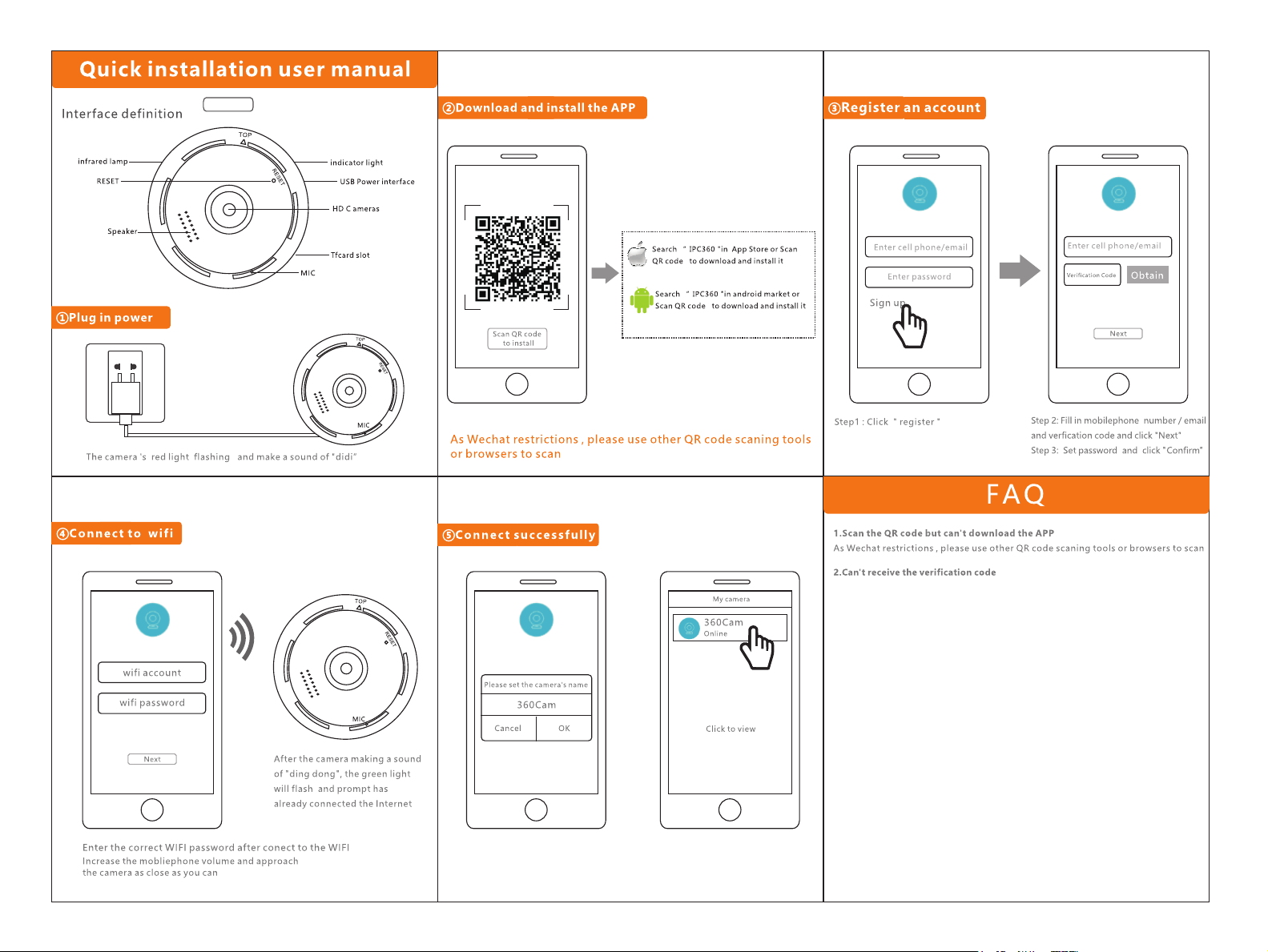
WF1130
Please make sure you have filled in the correct mobile phone number/email and
check that reply is not blocked or in spam
3.After power is plugged in the camera had no sound and the red light did not flash
Be sure to check the connection of the power supply and cable to the camera.
If all connections appear ok press the reset button for 3 seconds to reset camera.
4.After wifi setup there is no flashing green light or prompt that camera is
connected to the internet.
Make sure the correct wifi password is entered.
Be sure the wifi signal is not 5g. Camera will only support 2.4g signal.
Check that the wifi password does not contain any special characters which are not
supported by the camera
Be sure the camera is placed in area with good wifi signal.
5.When adding the camera there is a prompt that the camera is added to
another account.
For security purposes the camera can only be added to one account.
If you received this prompt contact place of purchase to have camera removed from account.
