Page 1
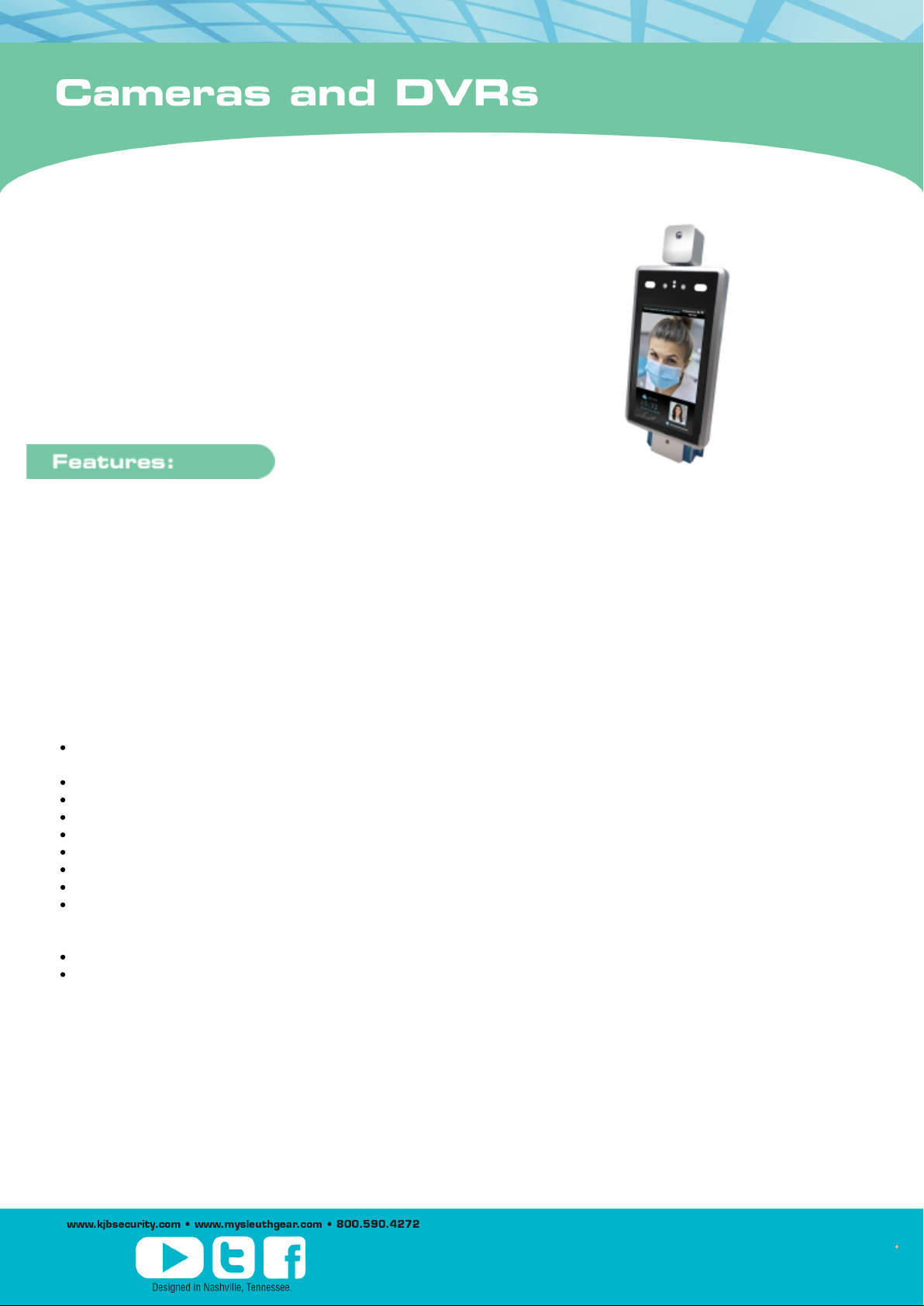
Body Temperature Scanner Camera-Wall
Mounted (Item: TMT2WM)
The TMT2WM body temperature scanner will scan for above-normal
temperatures in 1-2 seconds even when a person is wearing a mask.
Each scan is saved in the cameras' software and the software can be
integrated with a firm's network. By saving scans of each person,
businesses can stay on top of worrisome symptoms among their
employees and customers. Tracking scans can also contribute to
contact tracing.
No Stand required this version of the Body
Temperature Camera is for Wall mounting
Give your customers or employees peace of
mind with the touchless temperature check
camera.
Check all of your employees' body temperatures on arrival
using facial recognition
Keep records of the body temperature scans
High precision infrared temperature detector
Network to your existing access control system
Can scan one person every 1-2 seconds
Camera can stand-alone, no network needed
Check all your customer's temperatures
Support SDK and HTTP Protocols- Coming soon
When mask is required, the camera automatically prompts you
to put a mask on if attached to magnetic door lock will not
allow entry without a mask.
Build your employee data base or auto-register
Email Alerts Firmware v17.18.1.23
Perfect for nursing homes, schools, factories,
warehouses, access gates, office buildings, hair salons,
hospitals - any workplace or public area considering
removing restrictions.
Body scanner video
FIRMWARE UPDATE
Page 2
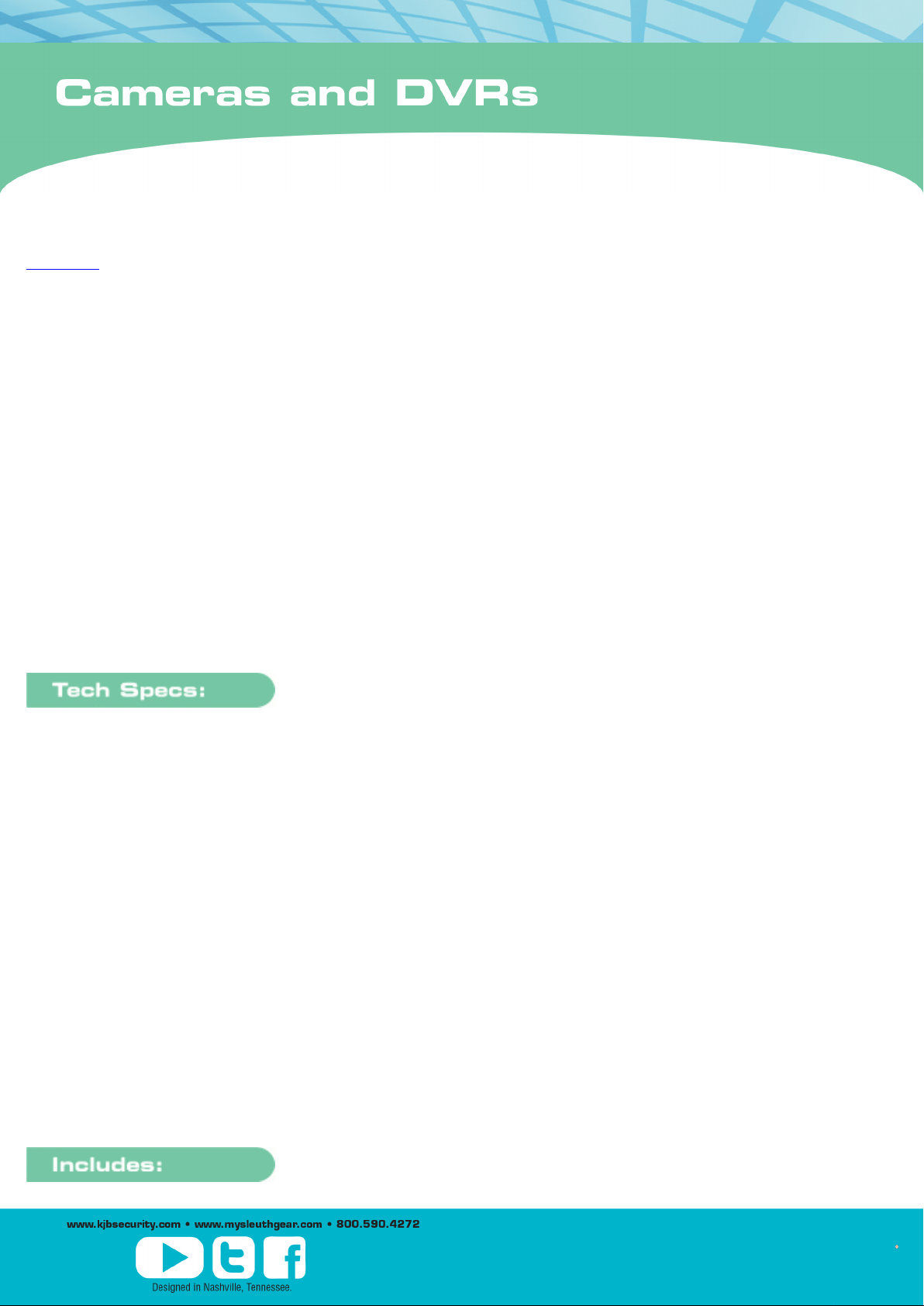
v17.18.1.23 Click this link to open a new webpage. On the new
webpage will be a Download button which when clicked will give you
a choice to direct download the executable ZIP file named
17.18.1.23_VSTMT007.EXE or to Save it to your Dropbox account.
Once you have downloaded the EXE file, double-click the file execute
it, you will be prompted for a location to unzip the contents of the file,
default location is c:TMT2_Firmware_Update, click the Unzip button to
continue. After you have extracted the file contents close the zip
window then browse to folder location and click to open the folder then
open the folder 17.18.1.23_VSTMT007, in that folder there is a file
named Upgrade.Directions.txt that explains how to install the firmware
update.
Update includes various bug fixes, all new English voice prompts
This device is not intended for use in the diagnosis of any disease or
other conditions or in the cure, mitigation, treatment, or prevention of
any disease*
• Power consumption 20W(MAX)
• Power input DC 12V/3A
• Interface connections:
• USB port 1USB port (currently not supported) coming soon
• Alarm output 1 channel relay output
• Weigand port Support input/output 26 and 34
• Internet interface RJ45 10M/100M Ethernet
• Temperature:
• Range 86F- 113F
• Response time:.5 seconds
• Best distance: 1 1/2 feet
• Accuracy .3 +or -
• Camera:
• Color Camera .01 LUX
• 2Mega pixel 1920*1080
• Color Camera .01 LUX
• WDR
• Camera: Support live detection
• Face Recognition:
• Height 1.2-2.2 M, angle adjustable
• View angle Vertical ±30 degree
• Support 22400 faces database and 100000 records
• Distance 2-10 Ft.
Page 3

• Pole mount
• Power adaptor
Powered by TCPDF (www.tcpdf.org)
