Kitchen Aid KEK1032SS Maintance Manual

KEK1032
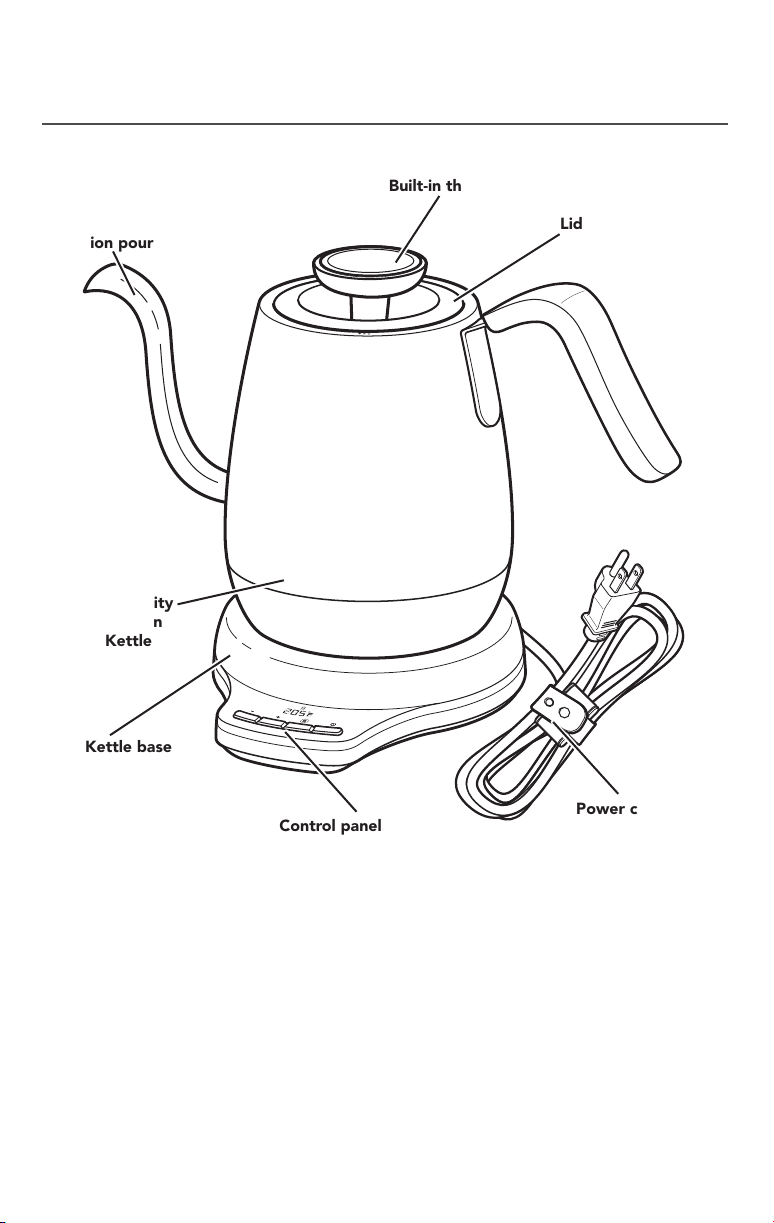
PARTS AND FEATURES
PARTS AND ACCESSORIES
Goose-neck spout
designed for
expert-quality
precision pour control
1-L capacity
Precision
Kettle
Kettle base
with digital display
Built-in thermometer
Lid
2 | PARTS AND FEATURES
Control panel with
Hold Temp feature and
F°/C° change function
Power cord with
attached cord wrap
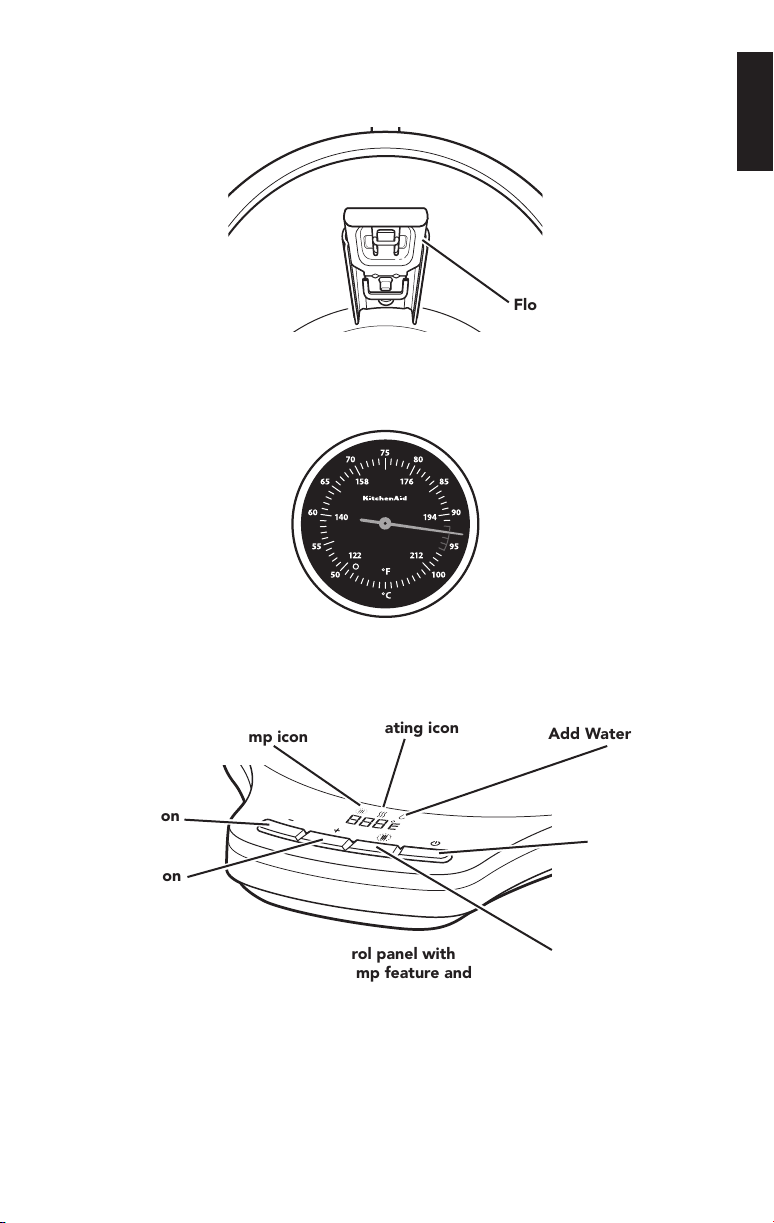
PARTS AND FEATURES
3-position precision flow
control (inside body)
Built-in thermometer dial
ENGLISH
Flow control lever
Since 1919
- button
+ button
Hold Temp icon
Heating icon
Control panel with
Hold Temp feature and
F°/C° change function
Add Water icon
Power button
Hold Temp button
PARTS AND FEATURES | 3
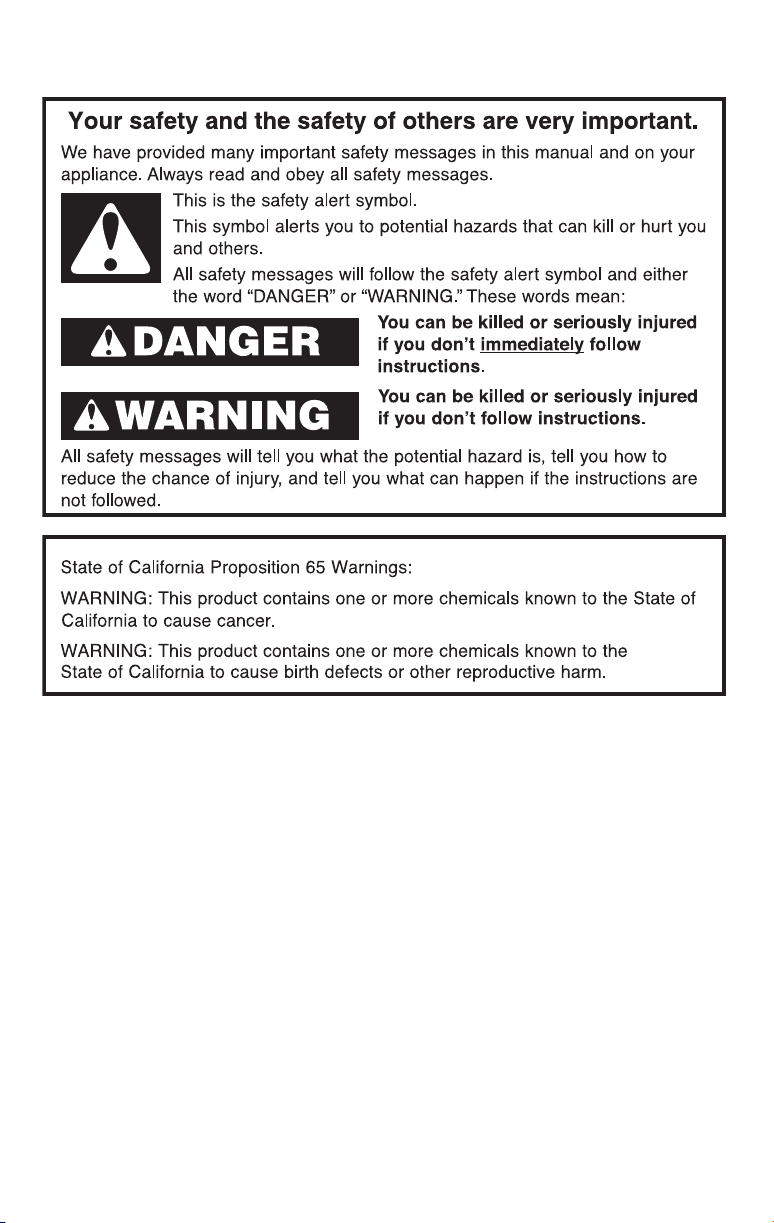
PRECISION KETTLE SAFETY
IMPORTANT SAFEGUARDS
When using electrical appliances, basic safety precautions should always
be followed, including the following:
1. Read all instructions.
2. Do not touch hot surfaces. Use handles.
3. To protect against re, electrical shock, and injury to persons, do not immerse
base, cord, plug, or the Precision Kettle in water or other liquids.
4. Use close supervision when using the Precision Kettle near or by children.
5. Unplug the Precision Kettle from outlet when not in use and before cleaning.
Allow to cool before putting on or taking off parts, and before cleaning the
appliance.
6. Do not operate the Precision Kettle with a damaged cord or plug or after the
appliance malfunctions or has been damaged in any manner. Return appliance
to the nearest Authorized Service Center for examination, repair, or adjustment.
7. Use of replacement parts or accessory attachments not recommended by
manufacturer may result in re, shock, or injury to persons.
8. Do not use outdoors.
9. Do not let cord hang over counter or table edges, or allow to come into contact
with heated surfaces.
4 | PRECISION KETTLE SAFETY
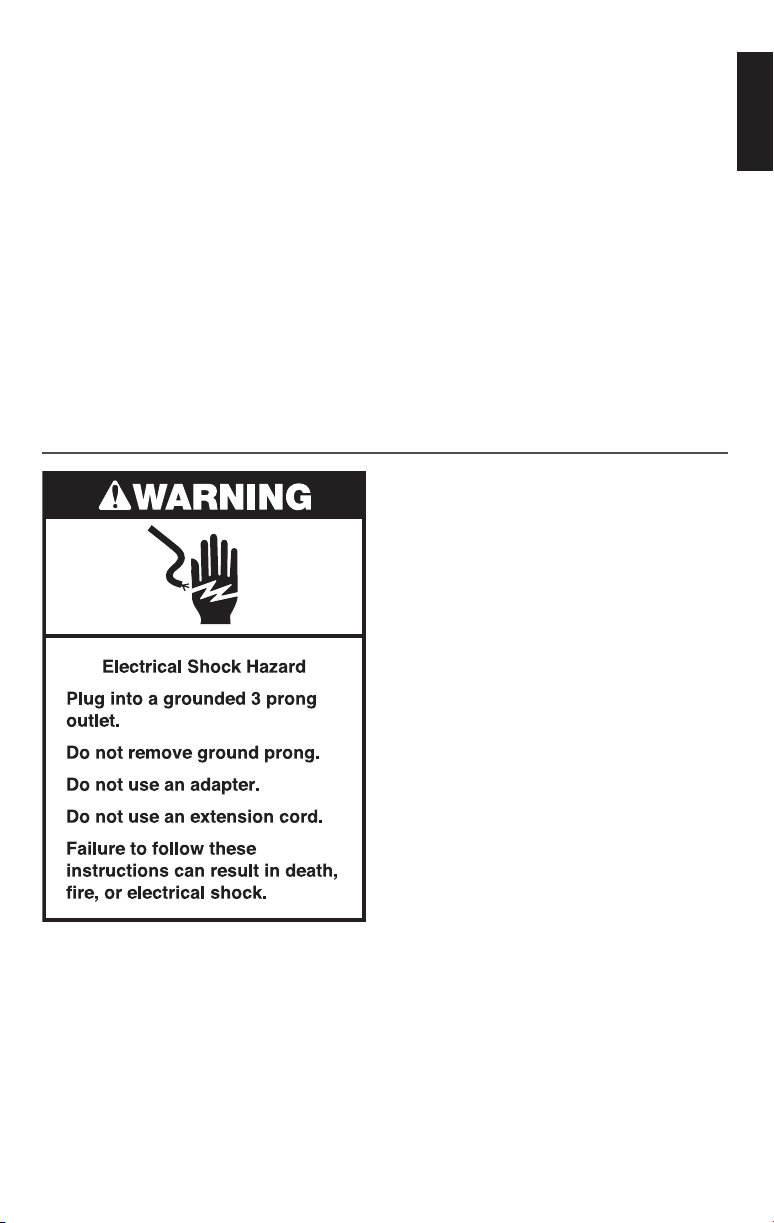
PRECISION KETTLE SAFETY
10. Do not place on or near a hot gas or electric burner, or in a heated oven.
11. The Precision Kettle should only be used to heat water.
12. Do not use the Precision Kettle without lid properly closed.
13. Do not use the Precision Kettle with loose or weakened handle.
14. Do not use the appliance for other than intended use.
15. Do not clean the Precision Kettle with abrasive cleaners, steel wool,
or other abrasive materials.
16. Do not overll the Precision Kettle.
17. Scalding may occur if the lid is removed during the heating cycle.
18. To disconnect, turn the control to “off,” then remove plug from wall outlet.
SAVE THESE INSTRUCTIONS
This product is designed for household use only.
ELECTRICAL REQUIREMENTS
Voltage: 120 VAC
Frequency: 60 Hz
Wattage: 1000 W
NOTE: The Precision Kettle has a
3 prong grounded plug. To reduce the
risk of electrical shock, this plug will fit
in an outlet only one way. If the plug
does not fit in the outlet, contact a
qualified electrician. Do not modify
the plug in any way.
Do not use an extension cord. If the power
supply cord is too short, have a qualified
electrician or service technician install an
outlet near the appliance.
A short power supply cord (or detachable
power supply cord) should be used to
reduce the risk resulting from becoming
entangled in or tripping over a longer
cord.
ENGLISH
PRECISION KETTLE SAFETY | 5
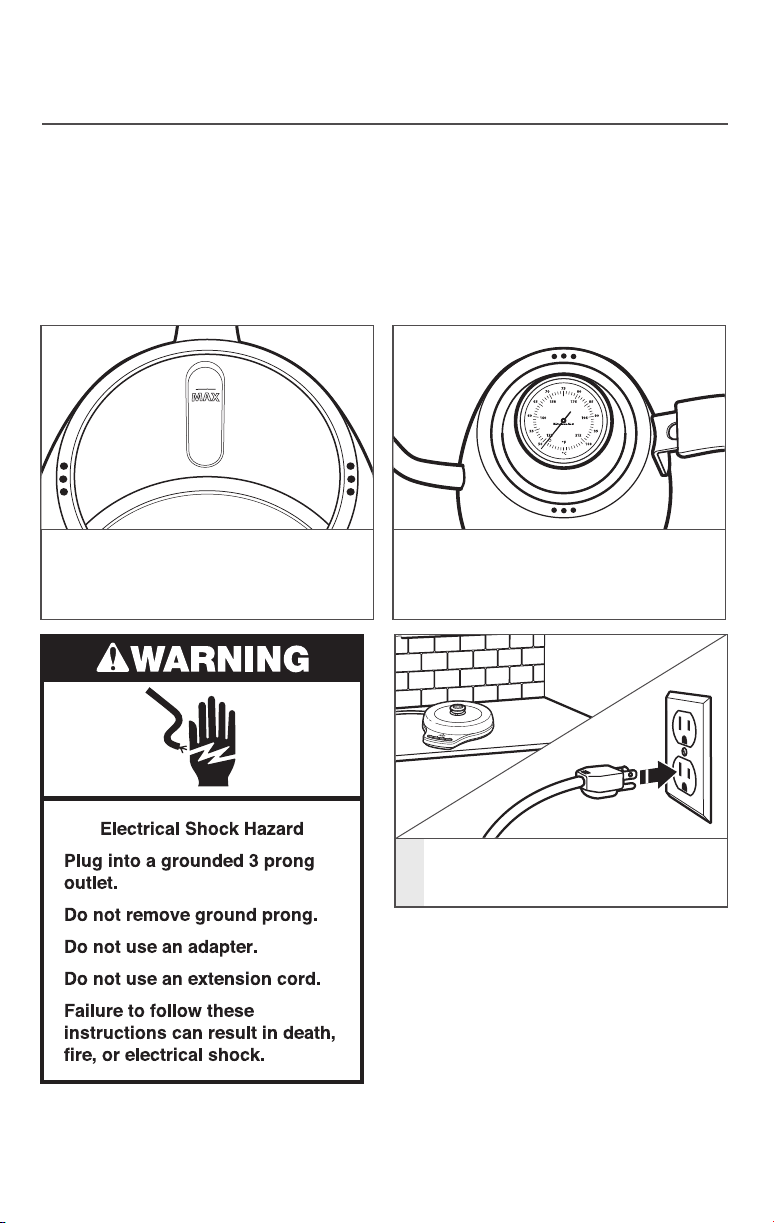
USING THE PRECISION KETTLE
PREPARING THE PRECISION KETTLE FOR USE
Before first use
Before using your Precision Kettle for the rst time, wash the kettle and all accessories,
including the lid, with warm, soapy water, then rinse with clean water and dry. Fill the
Precision Kettle with water to the MAX ll line (see example below) and run one cycle at
the maximum temperature. To avoid damage, do not fully immerse the Precision Kettle in
water, and do not use abrasive cleaners or scouring pads.
NOTE: The entire Precision Kettle is hand wash only. To avoid damage, do not wash any
part of the Precision Kettle, its accessories, or the base with power cord in a dishwasher.
Since 1919
IMPORTANT: Be sure that the vent holes
Fill the Precision Kettle with water to the
MAX ll line inside the Kettle.
at the top of the kettle are clean and free
of obstruction, or the Precision Kettle
may overflow.
6 | USING THE PRECISION KETTLE
Place the base with power cord on
a flat, sturdy surface and plug it into
1
a 3 prong grounded outlet.
FOR DETAILED INFORMATION ON
USING THE PRECISION KETTLE
Visit kitchenaid.com/quickstart for
additional instructions with videos and tips
on how to use your Precision Kettle.
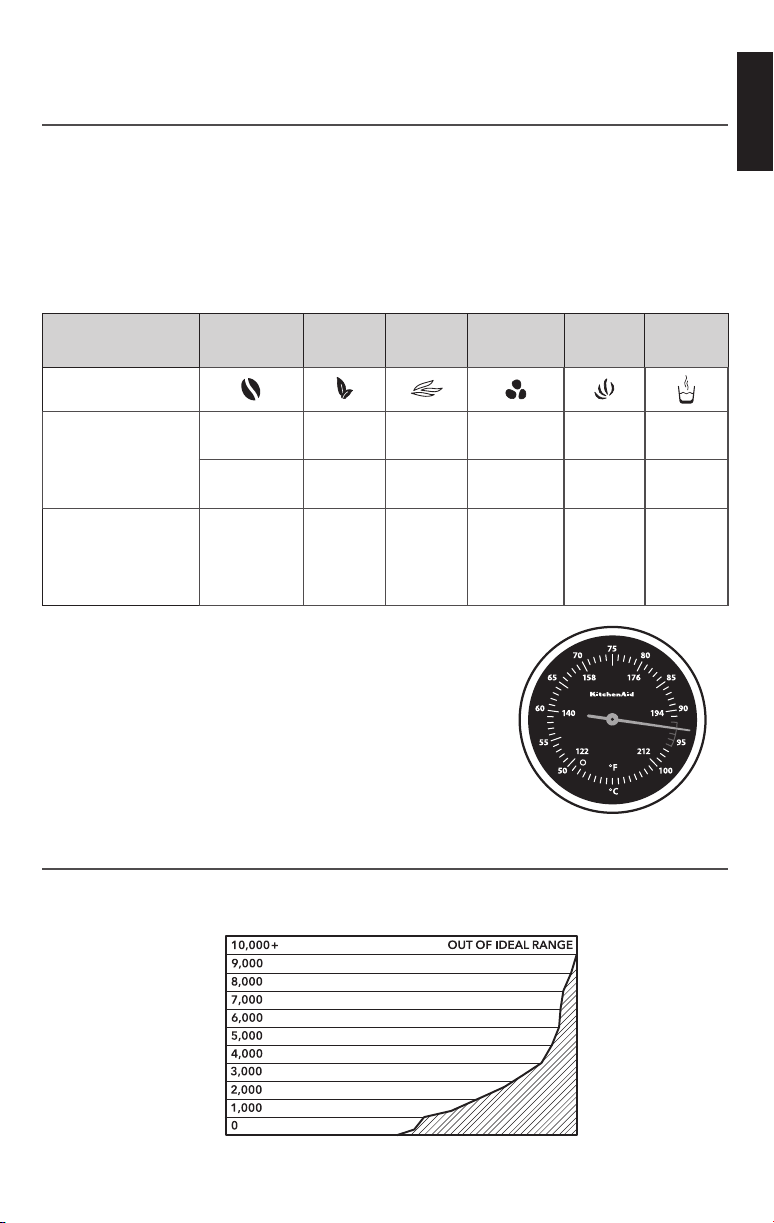
USING THE PRECISION KETTLE
ELEVATION*
BREW/STEEP TEMPERATURE SUGGESTIONS
The KitchenAid® Precision Kettle allows you to condently pour with precision. It features
the industry-standard 1-liter capacity carafe. Select your desired brewing temperature
customizable in 1-degree increments ranging from 140-212°F (60-100°C), with the option
to hold for 30 minutes. A brew-range thermometer is displayed on the lid to keep track
of your water temperature while you pour so you know you are within your preferred
brewing range.
NOTE: The Precision Kettle is designed for water only. Do not put any other liquids
or substances in the Precision Kettle.
ENGLISH
BEVERAGE Coffee
SUGGESTED
92-96°C 80°C 85°C 90°C 95°C 100°C
Green
Tea
White
Tea
Oolong
Tea
Black
Tea
Herbal
Tea
TEMPERATURE
(C°/F°)
196-205°F 176°F 185°F 194°F 203°F 212°F
SUGGESTED
BREW/
STEEP TIME
3-5 1-3 3-5 3-5 4-5 5-7
(MINUTES)
The above suggestions are points of reference. KitchenAid
recommends that you experiment with temperature and
brew/steep times to nd the perfect formula for your
preferred cup of coffee or tea.
For easy reference, the suggested temperature range for
brewing coffee is shown in red on the built-in thermometer.
Since 1919
ALTITUDE BOILING POINT REFERENCE GUIDE
This chart shows the boiling point of water at different altitudes. Please refer to this chart
in order to adjust your temperature setting according to the elevation in your area.
90.5°/194.9°
91.6°/196.8°
92.6°/198.7°
93.7°/200.6°
94.7°/202.5°
95.8°/204.4°
96.8°/206.3°
97.9°/208.2°
98.9°/212°
100°/212°
BOILING POINT °C/°F
*Elevation shown in feet above sea level.
USING THE PRECISION KETTLE | 7
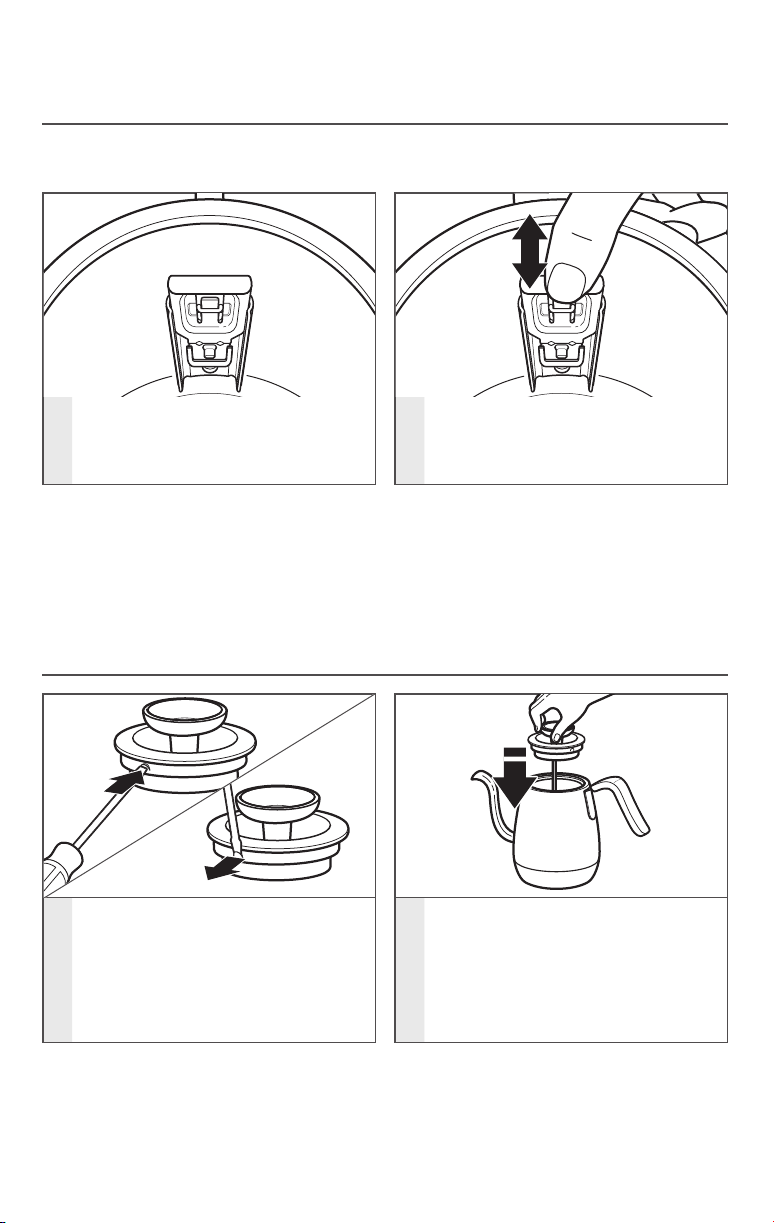
USING THE PRECISION KETTLE
CHANGING THE FLOW CONTROL
TIP: Prior to first use, fill the Precision Kettle with room-temperature water and pour at
each flow control setting to become familiar with the different flow rates.
Your Precision Kettle has three flow
control settings. The flow control
1
lever inside the kettle is used to
change the settings.
NOTE: After heating water, be sure to empty the Precision Kettle and allow it to cool
completely before changing any flow rate settings.
TIP: The flow control lever is meant to come out for cleaning. If you pull up too
far while changing the flow rate settings and the lever comes out, it can easily slide
back into place.
Push the lever down for more
restricted flow; pull the lever up
2
for less restricted flow.
CUSTOMIZING THE KETTLE LID TENSION AND FLOW
CONTROL LEVER
If you feel the lid is too hard or too
easy to remove, try adjusting the
tension. Use a small tool, such as a
small screwdriver, to adjust the three
1
tabs on the kettle rim. Push in to
create less tension; pull out to create
more.
After adjusting tabs, put the lid back
on the Precision Kettle to test the
setting and see if your adjustment
2
is satisfactory. Continue to adjust
as needed.
8 | USING THE PRECISION KETTLE
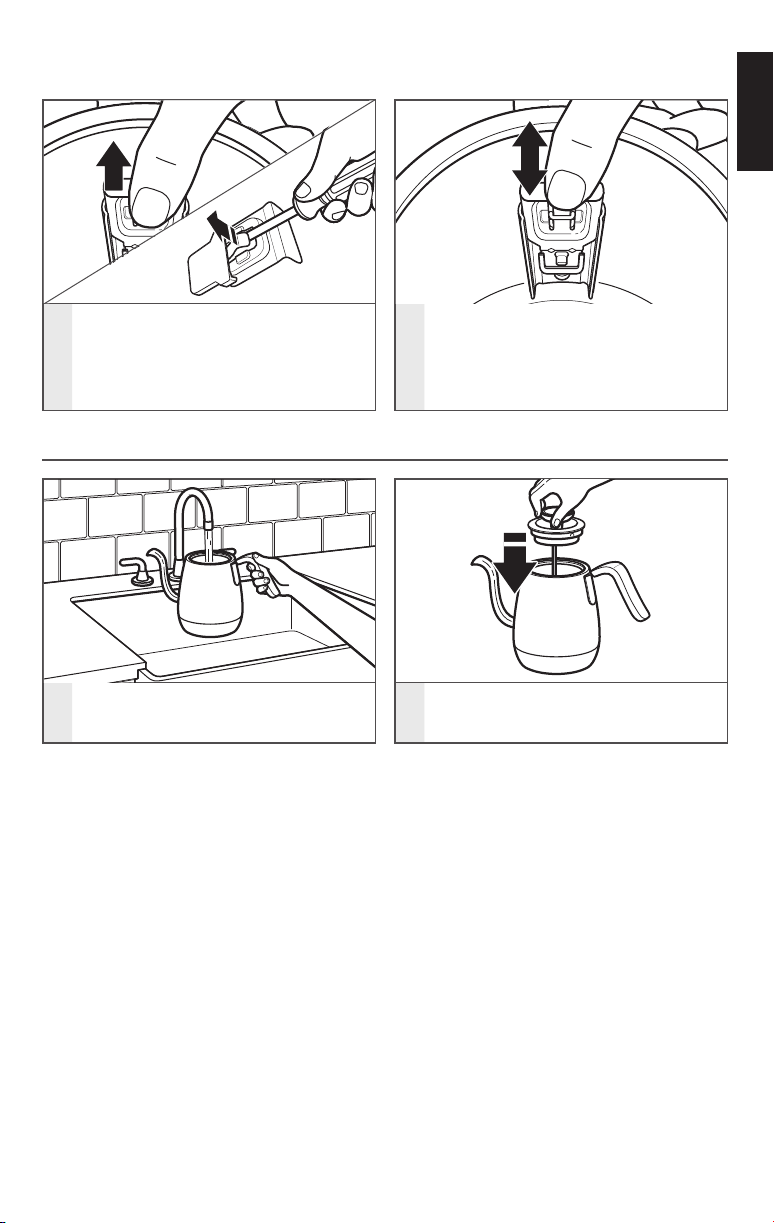
USING THE PRECISION KETTLE
If you feel the flow control is too easy
or too hard to move, use your fingers
to adjust the tab on the flow control
3
lever. Push in to create less tension;
pull out to create more.
FILLING THE PRECISION KETTLE WITH WATER
Test the flow control to see if the
tension is correct; continue to adjust
4
if needed.
ENGLISH
Remove lid from the Precision Kettle
1
and fill with water.
NOTE: Do not fill past the MAX fill line of
1 liter.
IMPORTANT: There must be a minimum
of 1 cup (.25 L) of water for the Precision
Kettle to operate. If the water level drops
below this point, the Add Water icon will
light, and you will need to add water to
the Kettle before continuing use.
Replace the lid and put the Precision
2
Kettle back on the base.
USING THE PRECISION KETTLE | 9
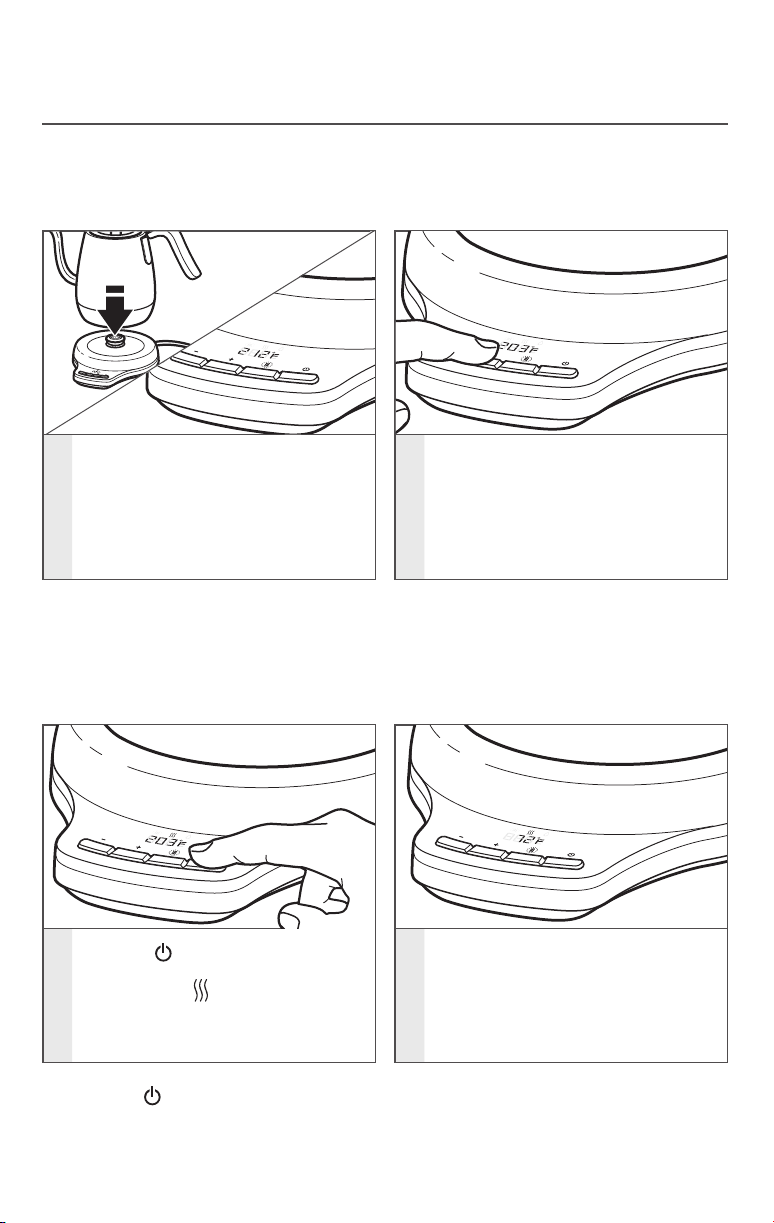
USING THE PRECISION KETTLE
HEATING WATER
NOTE: The temperature can be displayed in Celsius (C) or Fahrenheit (F). To toggle
between Celsius and Fahrenheit, hold the “-” and “+” buttons down at the same
time. Refer to the “Altitude boiling point reference guide” for information on the peak
temperature setting for your altitude.
When the Precision Kettle is first
placed on the base, the display will
show 212°F or 100°C*. After a few
1
moments, the display will update to
show the actual temperature of the
water in the Precision Kettle.
*The Precision Kettle has a temperature
memory feature for your last selected
temperature (between 140-212°F
[60-100°C]). This feature will determine
the temperature that appears on the
display after the first use.
Press the (Power) button to save
temperature and to begin heating
the water. The (Heating icon) will
3
be displayed on the LCD screen to
indicate that the Precision Kettle
is heating.
Press the “-” or “+” buttons to select
your desired water temperature
between 140-212°F (60-100°C).
For faster temperature adjustment,
2
hold the “-” or “+” button down
for 3 seconds, and the temperature
readout will scroll faster.
While heating, the temperature
that shows on the display screen
4
is the actual water temperature,
not the selected temperature.
NOTE: The button does not function
when the Precision Kettle is off the base.
10 | USING THE PRECISION KETTLE
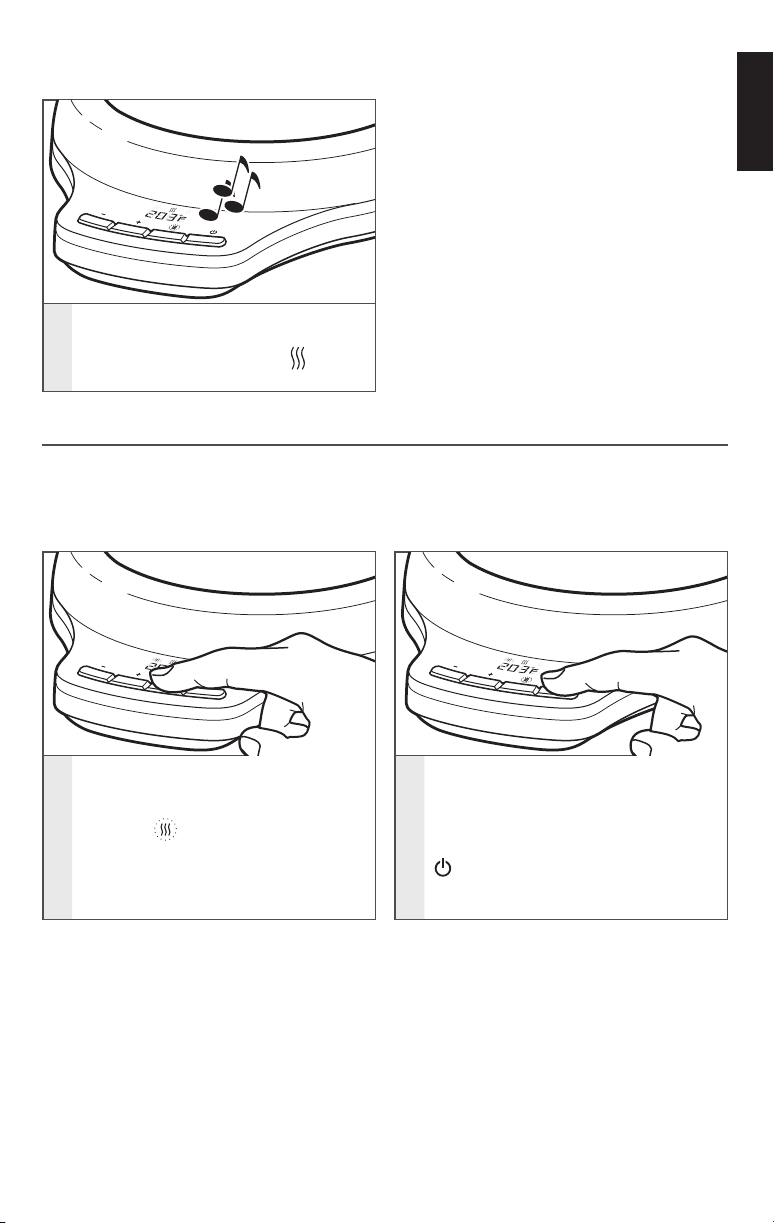
USING THE PRECISION KETTLE
IMPORTANT: Please see the “Altitude
boiling point reference guide” for peak
boiling temperature at your altitude.
If using the Precision Kettle at higher
altitudes, the Precision Kettle will boil
continuously at a lower temperature
until all the water has evaporated. If this
happens, the Kettle will turn off.
Once the selected temperature has
been reached, the heater will turn off,
5
a chime will sound, and the will
turn off.
USING THE HOLD TEMP MODE
When using Hold Temp mode, please see the “Altitude boiling point reference guide” for
peak boiling temperature at your altitude. If using the Precision Kettle at higher altitudes,
the Precision Kettle will boil continuously at a lower temperature until it has evaporated. If
this happens, the Kettle will turn off.
ENGLISH
As long as the Precision Kettle is on
To activate the Hold Temp mode,
press the (Hold Temp) button after
1
your preferred temperature has been
selected.
NOTE: The Precision Kettle must be on the base in order to activate the Hold Temp
feature. Once the Kettle is removed from the base, the Kettle will turn off.
TIP: Hold Temp mode works for all temperatures within the range of 140-212°F
(60-100°C). Altitude affects the Hold Temp mode; see the “Altitude boiling point
reference guide” on page 7. Hold Temp is accurate within +/- 4°F (2°C).
the base, it will maintain the desired
temperature for up to 30 minutes.
To cancel Hold Temp before
2
30 minutes have passed, press the
button, or press the Hold Temp
button again, or remove kettle from
the base.
USING THE PRECISION KETTLE | 11
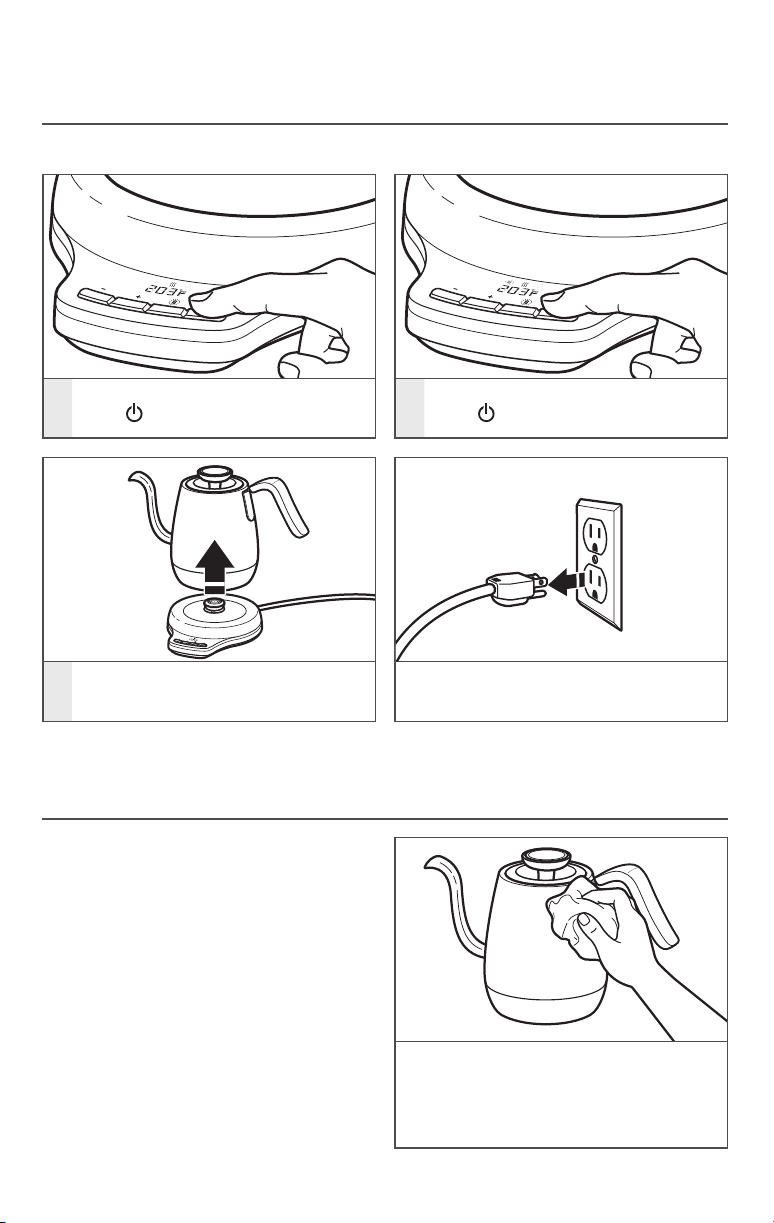
USING THE PRECISION KETTLE
TURNING OFF THE PRECISION KETTLE
The Precision Kettle can be turned off in several ways:
1
Press while in heating mode.
Lift the Precision Kettle off the base.
3
CARE AND CLEANING
CLEANING THE EXTERIOR
IMPORTANT: Before cleaning, always
disconnect the Precision Kettle from the
electrical outlet. Make sure the Precision
Kettle has cooled completely.
2
Press while in Hold Temp mode.
NOTE: Unplug the Precision Kettle when
not in use.
12 | CARE AND CLEANING
The exterior of the Precision Kettle may
be cleaned with a damp cloth. Dry and
polish the Precision Kettle with a soft
cloth. Abrasives and scouring agents of
any kind are not recommended.
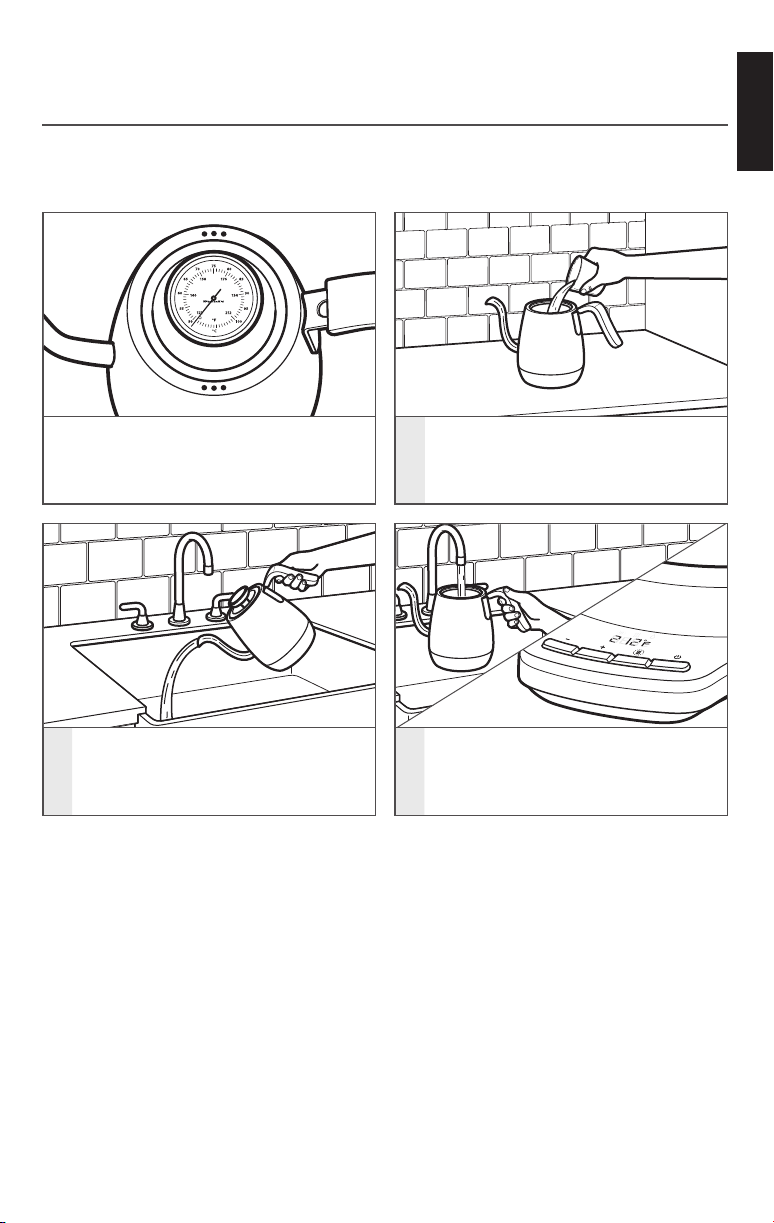
CARE AND CLEANING
REMOVING MINERAL DEPOSITS FROM THE INTERIOR
To get the best performance from your Precision Kettle, decalcication will be necessary.
Calcium deposits may form on the interior of the Precision Kettle. The cleaning interval
will depend on the hardness of the water you put in the Precision Kettle.
Since 1919
ENGLISH
IMPORTANT: Be sure that the vent
holes at the top of the kettle are
clean and free of obstructions, or the
Precision Kettle may overflow.
Empty the solution from the
2
Precision Kettle.
NOTE: If desired, the flow control lever
and built-in thermometer can be removed
for further cleaning.
FOR DETAILED INFORMATION ON CLEANING THE PRECISION KETTLE
Visit kitchenaid.com/quickstart for additional instructions with videos and tips on how
to use your Precision Kettle.
Fill the Precision Kettle with
1cup(.25L) of white vinegar and
1
3cups(.75L) of water. Boil and allow
to stand overnight.
Fill the Precision Kettle with water,
bring to a boil, and drain the water.
3
Complete this step twice. The
Precision Kettle is now ready to use.
CARE AND CLEANING | 13
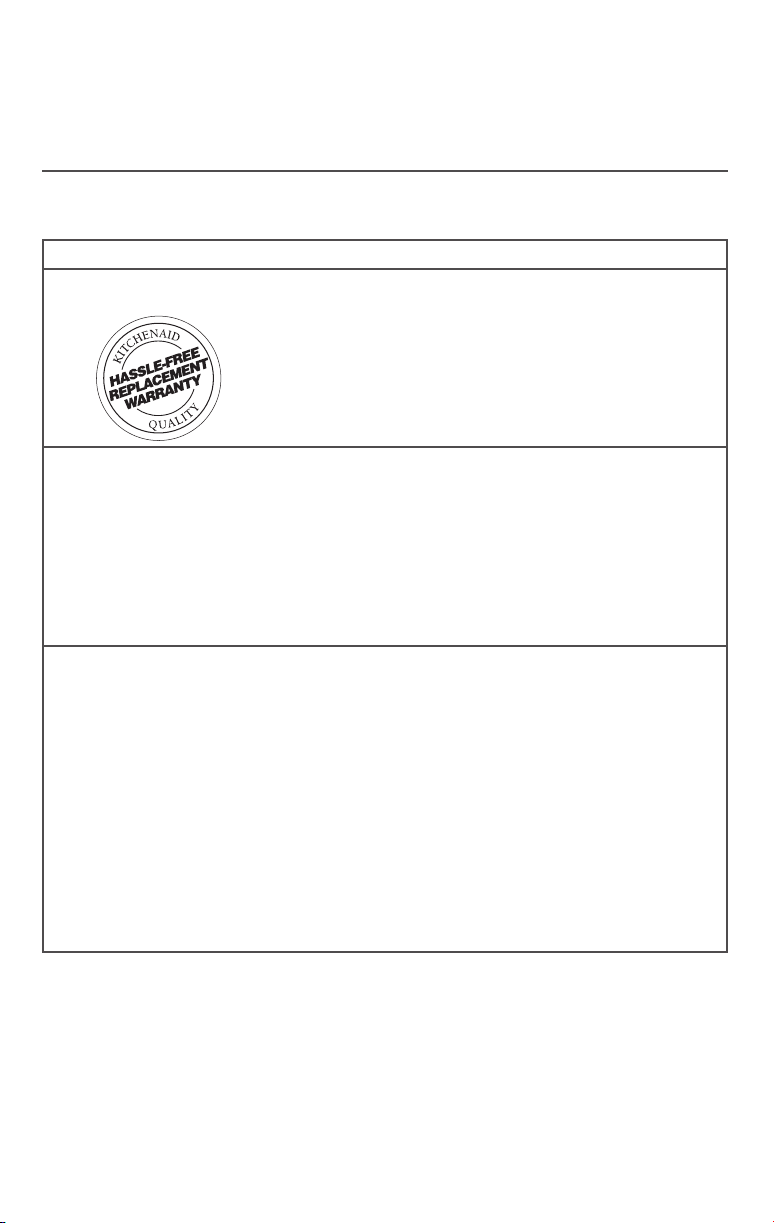
WARRANTY AND SERVICE
KITCHENAID® PRECISION KETTLE WARRANTY FOR
THE 50 UNITED STATES, THE DISTRICT OF COLUMBIA,
PUERTO RICO, AND CANADA
This warranty extends to the purchaser and any succeeding owner for the Precision Kettle
operated in the 50 United States, the District of Columbia, Puerto Rico, and Canada.
Length of Warranty: One Year Full Warranty from date of purchase.
KitchenAid Will Pay
for Your Choice of:
Hassle-Free Replacement of your Precision Kettle.
See the next page for details on how to arrange for
service, or call the Customer eXperience Center
toll-free at 1-800-541-6390.
OR
The replacement parts and repair labor costs to correct
defects in materials and workmanship. Service must be
provided by an Authorized KitchenAid Service Center.
KitchenAid Will
Not Pay for:
DISCLAIMER OF IMPLIED WARRANTIES; LIMITATION OF REMEDIES
IMPLIED WARRANTIES, INCLUDING TO THE EXTENT APPLICABLE WARRANTIES
OF MERCHANTABILITY OR FITNESS FOR A PARTICULAR PURPOSE, ARE EXCLUDED
TO THE EXTENT LEGALLY PERMISSIBLE. ANY IMPLIED WARRANTIES THAT MAY
BE IMPOSED BY LAW ARE LIMITED TO ONE YEAR, OR THE SHORTEST PERIOD
ALLOWED BY LAW. SOME STATES AND PROVINCES DO NOT ALLOW LIMITATIONS
OR EXCLUSIONS ON HOW LONG AN IMPLIED WARRANTY OF MERCHANTABILITY
OR FITNESS LASTS, SO THE ABOVE LIMITATIONS OR EXCLUSIONS MAY NOT APPLY
TO YOU.
IF THIS PRODUCT FAILS TO WORK AS WARRANTED, CUSTOMER’S SOLE AND
EXCLUSIVE REMEDY SHALL BE REPAIR OR REPLACEMENT ACCORDING TO THE
TERMS OF THIS LIMITED WARRANTY. KITCHENAID AND KITCHENAID CANADA
DO NOT ASSUME ANY RESPONSIBILITY FOR INCIDENTAL OR CONSEQUENTIAL
DAMAGES. This warranty gives you specic legal rights and you may also have other
rights which vary from state to state or province to province.
A. Repairs when your Precision Kettle is used
in other than normal single family home use.
B. Damage resulting from accident, alteration,
misuse, or abuse.
C. Any shipping or handling costs to deliver your
Precision Kettle to an Authorized Service Center.
D. Replacement parts or repair labor costs for Precision
Kettles operated outside the 50 United States,
District of Columbia, Puerto Rico, and Canada.
14 | WARRANTY AND SERVICE
