KitchenAid KFDC500HSS, KFGC506HSS, KCGC500HSS, KCGC506HSS, KFDC506HSS Connected Appliance Setup Guide
...
SET UP
Internet Connectivity Guide
Guide de connexion Internet
Get the App and Get Connected
With your mobile device, get the app, connectivity setup instructions, terms of use, and privacy policy at:
www.kitchenaid.com/connect
In Canada, visit
www.kitchenaid.ca/en_CA
and click on the KitchenAid® Connected Appliances link.
IMPORTANT: Proper installation of your appliance prior to use is your responsibility. Be sure to read and follow the Installation Instructions
that came with your appliance.
Connectivity requires Wi-Fi and account creation. App features and functionality subject to change. If you have any problems or questions, call
KitchenAid® Connected Appliances at 1-877-559-2603.
You Will Need:
■ A home wireless router supporting Wi-Fi, 2.4Ghz with WPA2 security. If you are unsure of your router’s capabilities, refer to
the router manufacturer’s instructions.
■ The router to be on and have a live internet connection.
■ The 10-character SAID code for your appliance. The SAID code is printed on a label and can be found on the appliance.
STEP 1
Download App and Account Setup
If you already have the app and a user account:
Skip ahead to Step 3, “Register Your Appliance in Your User Account.”
If This is Your First Smart Appliance:
You will need to download the KitchenAid® app and create an online user account.
STEP 2
Create a User Account
Once installed, tap the KitchenAid® app icon to run the app. You will be guided through the steps to set up a user account. The app will make
sure to get the necessary personal and home information as well as information about your energy company.
For additional information, terms of use, and privacy policy, go to www.kitchenaid.com/connect.
In Canada, visit www.kitchenaid.ca/en_CA/.
■ To connect WiFi on the range.
1. Turn the mode knob and temperature knob to the “WiFi” position.
NOTE: For 48” models, only one set of knobs needs to be turned to the “WiFi” position.
2. Press the START button.
STEP 3
Register Your Appliance in Your User Account
Select Add Appliance on the app to begin the process of selecting your appliance, connecting it to your home network, and registering it to
your user account.
Follow the instructions in the app to connect your appliance.
W11184759A
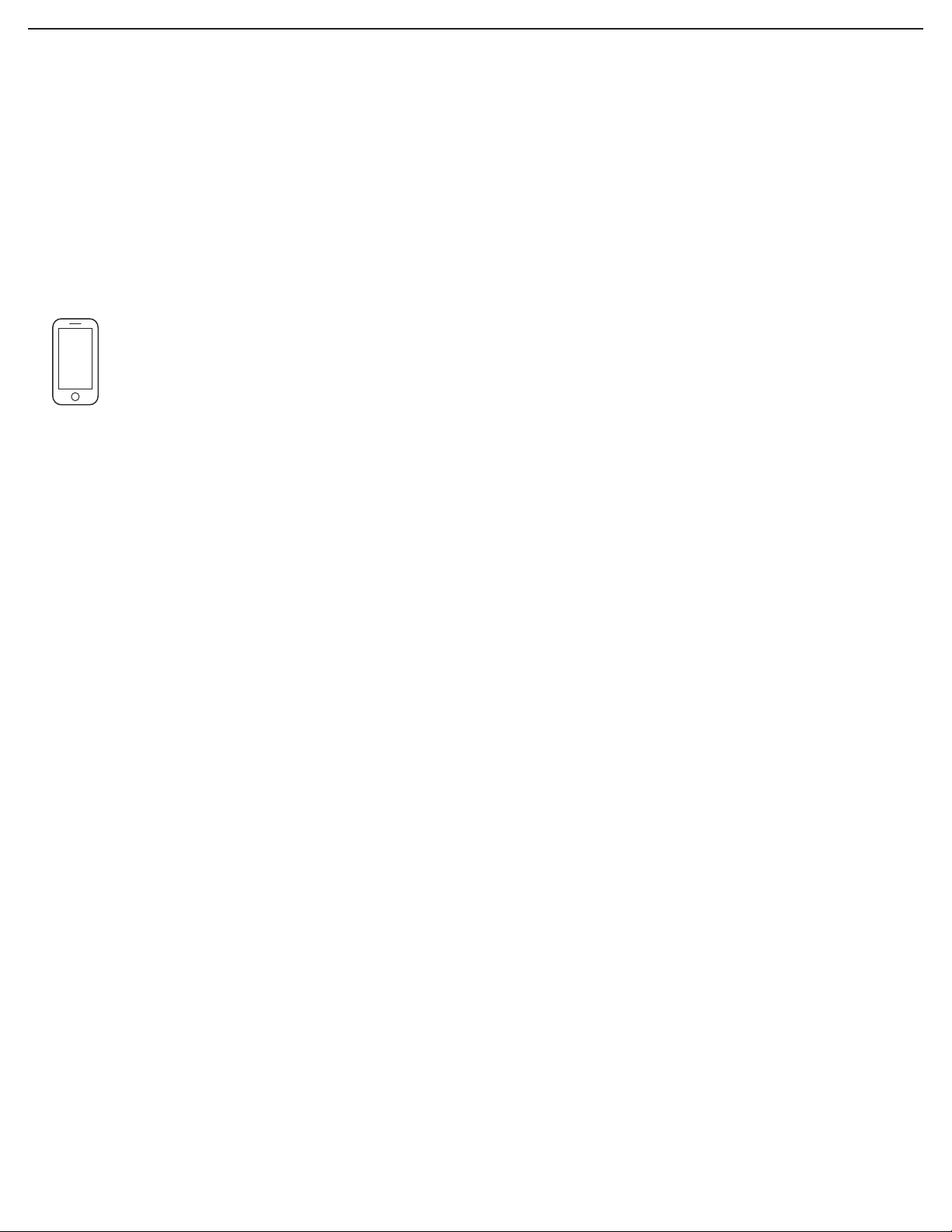
Obtenez l’applicaon et connectez-vous
MISE EN
PLACE
À l’aide de votre appareil mobile, obtenez l’application, les instructions de conguration de la connexion,
les conditions d’utilisation et la politique de condentialité au :
www.whirlpool.com/connect
Au Canada, visitez le
www.whirlpool.ca/fr_CA
et cliquez sur le lien Whirlpool® électroménager connecté
IMPORTANT : Il est de la responsabilité de l’utilisateur de bien installer l’appareil avant de l’utiliser. Bien lire et suivre le guide d’installation
qui accompagne l’appareil.
La connexion requiert un lien Internet et la création d’un compte. Les fonctions de l’application peuvent changer. En cas de problèmes ou pour
toute question, communiquez avec l’équipe Whirlpool Corporation Connected Appliances au 1 866 333-4591.
Il vous faudra :
■ Un routeur sans l compatible Wi-Fi à 2,4 GHz, avec sécurité WPA2. Pour vérier les capacités de votre routeur, consultez le
manuel d’instructions du fabricant du routeur.
■ Le routeur devra être en marche et connecté à Internet.
■ Numéro SAID à 10 caractères de l’appareil. Le numéro SAID est imprimé sur une étiquette et peut être trouvé sur l’appareil.
ÉTAPE 1
Téléchargement de l’application et conguration du compte
Si l’application est téléchargée et le compte d’utilisateur existe déjà :
Passer à l’étape 3 : “Enregistrer l’appareil dans son compte d’utilisateur”.
S’il s’agit de votre premier appareil intelligent :
Il faudra télécharger l’application KitchenAid® et créer un compte d’utilisateur en ligne.
ÉTAPE 2
Créer un compte utilisateur
Une fois installée, toucher l’icône de l’application KitchenAid® pour exécuter l’application. Suivre les étapes de conguration du compte
d’utilisateur. L’application s’assure d’obtenir les renseignements personnels et du domicile nécessaires, ainsi que les renseignements au sujet
de votre fournisseur d’électricité.
Pour voir les conditions d’utilisation, la politique de condentialité et obtenir de plus amples renseignements, visiter le www.kitchenaid.com/
connect.
Au Canada, visiter le www.kitchenaid.ca/en_CA/.
■ Pour raccorder le Wi-Fi sur la cuisinière.
1. Tourner les boutons de mode et de température à la position “Wi-Fi”.
REMARQUE : Pour les modèles de 48 po, un seul ensemble de boutons a besoin d’être placé à la position “Wi-Fi”.
2. Appuyer sur le bouton START (mise en marche).
ÉTAPE 3
Enregistrement de l’appareil dans le compte d’utilisateur
Sélectionner Ajouter l’appareil dans l’application pour entreprendre le processus de sélection de l’appareil, le connecter au réseau domestique
et l’enregistrer au compte utilisateur.
Suivre les instructions de l’application pour connecter son appareil.
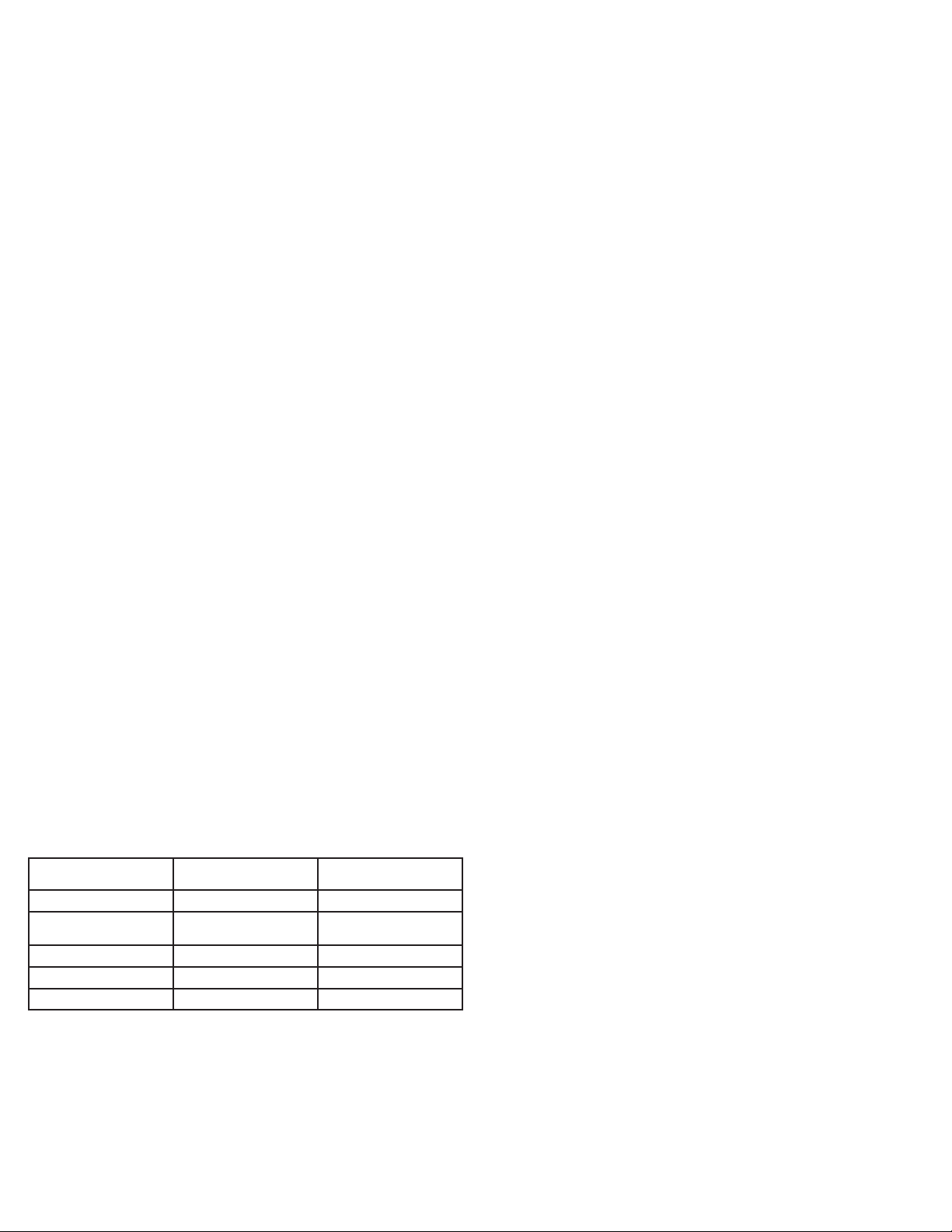
Connected Appliance Regulatory Noces
Federal Communications Commission (FCC)
Compliance Notice
This equipment has been tested and found to comply with the limits
for a Class B digital device, pursuant to Part 15 of the FCC Rules.
These limits are designed to provide reasonable protection against
harmful interference in a residential installation. This equipment
generates, uses, and can radiate radio frequency energy and, if
notinstalled and used in accordance with the instructions, may cause
harmful interference to radio communications. However, there is no
guarantee that interference will not occur in a particular installation. If
this equipment does cause harmful interferenceto radio or television
reception, which can be determined by turning the equipment off and
on, the user is encouraged to try to correct the interference by one of
the following measures:
─Reorient or relocate the receiving antenna.
─Increase the separation between the equipment and receiver.
─Connect the equipment into an outlet on a circuit different from
that to which the receiver is connected.
─Consult the dealer or an experienced radio/TV technician for help.
This device complies with Part 15 ofthe FCC Rules. Operation is
subject to the following two conditions:
1. This device may not cause harmful interference, and
2. This device must accept any interference received, including
interference that may cause undesired operation.
Changes or modications not expressly approved by the party
responsible for compliance could void the user’s authority to operate
the equipment.
RF Exposure Information
To comply with FCC/IC RF exposure requirements for mobile
transmitting devices, this transmitter should only be used or
installed at locations where there is at least 20 cm separation
distance between the antenna and all persons. To comply with FCC/
IC RF exposure limits for general population/uncontrolled exposure,
the antenna(s) used for this transmitter must be installed to provide
a separation distance of at least 20 cm from all persons and must
not be co-located or operating in conjunction with any other
antenna or transmitter.
Industry Canada (IC) Compliance Notice
This Device complies with Industry Canada License-exempt RSS
standard(s). Operation is subject to the following two conditions:
1. This device may not cause interference,
2. This device must accept any interference, including interference
that may cause undesired operation of the device.
Under Industry Canada regulations, this radio transmitter may only
operate using an antenna of a type and maximum (or lesser) gain
approved for the transmitter by Industry Canada. To reduce potential
radio interference to other users, the antenna type and its gain should
be so chosen that the equivalent isotropically radiated power (e.i.r.p.)
is not more than that necessary for successful communication.
Theradio transmittersIC: 10248A-WICHAM01and10248AFLDAAM01havebeen approved by Industry Canada to operate with
the antenna types listed below with the maximum permissible gain
and required antenna impedance for each antenna type indicated.
Antenna types not included in this list, having a gain greater than the
maximum gain indicated for that type, are strictly prohibited for use
with this device.
Antenna Type Maximum Permissible
Slot
Monopole
(WICHAM01 only)
Dipole
F 1.60 50
Planar F
Antenna Gain (dBi)
1.2 50
0.5 50
3.0 50
4.2 50
Required Impendance
(OHM)
OEM Responsibilities to comply with FCC and
Industry Canada Regulations
1. The WICHAM01 / FLDAAM01 Modules have been certied for
integration into products only by OEM integrators under the
following conditions:
The antenna(s) must be installed such that a minimum
separation distance of 20 cm is maintained between the radiator
(antenna) and all persons at all times.
2. The transmitter module must not be co-located or operating in
conjunction with any other antenna or transmitter.
As long as the two conditions above are met, further transmitter
testing will not be required. However, the OEM integrator is
still responsible for testing their end-product for any additional
compliance requirements required with this module installed (for
example, digital device emissions, PC peripheral requirements, etc.).
IMPORTANT NOTE: In the event that these conditions cannot be met
(for certain congurations or co-location with another transmitter),
then the FCC and Industry Canada authorizations are no longer
considered valid and the FCC ID and IC Certication Number
cannot be used on the nal product. In these circumstances, the
OEM integrator will be responsible for re-evaluating the end product
(including the transmitter) and obtaining a separate FCC and Industry
Canada authorization.
End Product Labeling
The WICHAM01 / FLDAAM01 Modules are labeled with FCC ID and
IC Certication Number. If the FCC ID and IC Certication Number
are not visible when the module is installed inside another device,
then the outside of the device into which the module is installed must
also display a label referring to the enclosed module. In that case,
the nal end product must be labeled in a visible area or display the
following:
“Contains FCC ID: A5UWICHAM01”
“Contains IC: 10248A-WICHAM01”
or
“Contains FCC ID: A5UFLDAAM01”
“Contains IC: 10248A-FLDAAM01”
The OEM of the WICHAM01 / FLDAAM01 Module must only use the
approved antenna(s), which have been certied with this module. The
OEM integrator has to be aware not to provide information to the end
user regarding how to install or remove this RF module or change RF
related parameters in the user manual of the end product.
The user manual for the end product must include the following
information in a prominent location:
“To comply with FCC and Industry Canada RF radiation exposure
limits for general population, the antenna(s) used for this transmitter
must be installed such that a minimum separation distance of 20 cm
is maintained between the radiator (antenna) and all persons at all
times and must not be co-located or operating in conjunction with
any other antenna or transmitter.”
To comply with FCC and Industry Canada RF radiation exposure
limits for general population, the antenna(s) used for this transmitter
must be installed such that a minimum separation distance of 20 cm
is maintained between the radiator (antenna) and all persons at all
times and must not be co-located or operating in conjunction with
any other antenna or transmitter.
