KitchenAid KCG8433BM, KCG8433DG, KCG8433DUBM, KCG8433ER, KCG8433MH Owner's Manual
...
Coffee Grinder
KCG8433
W11312158A.indb 1W11312158A.indb 1 1/6/2020 5:56:34 PM1/6/2020 5:56:34 PM
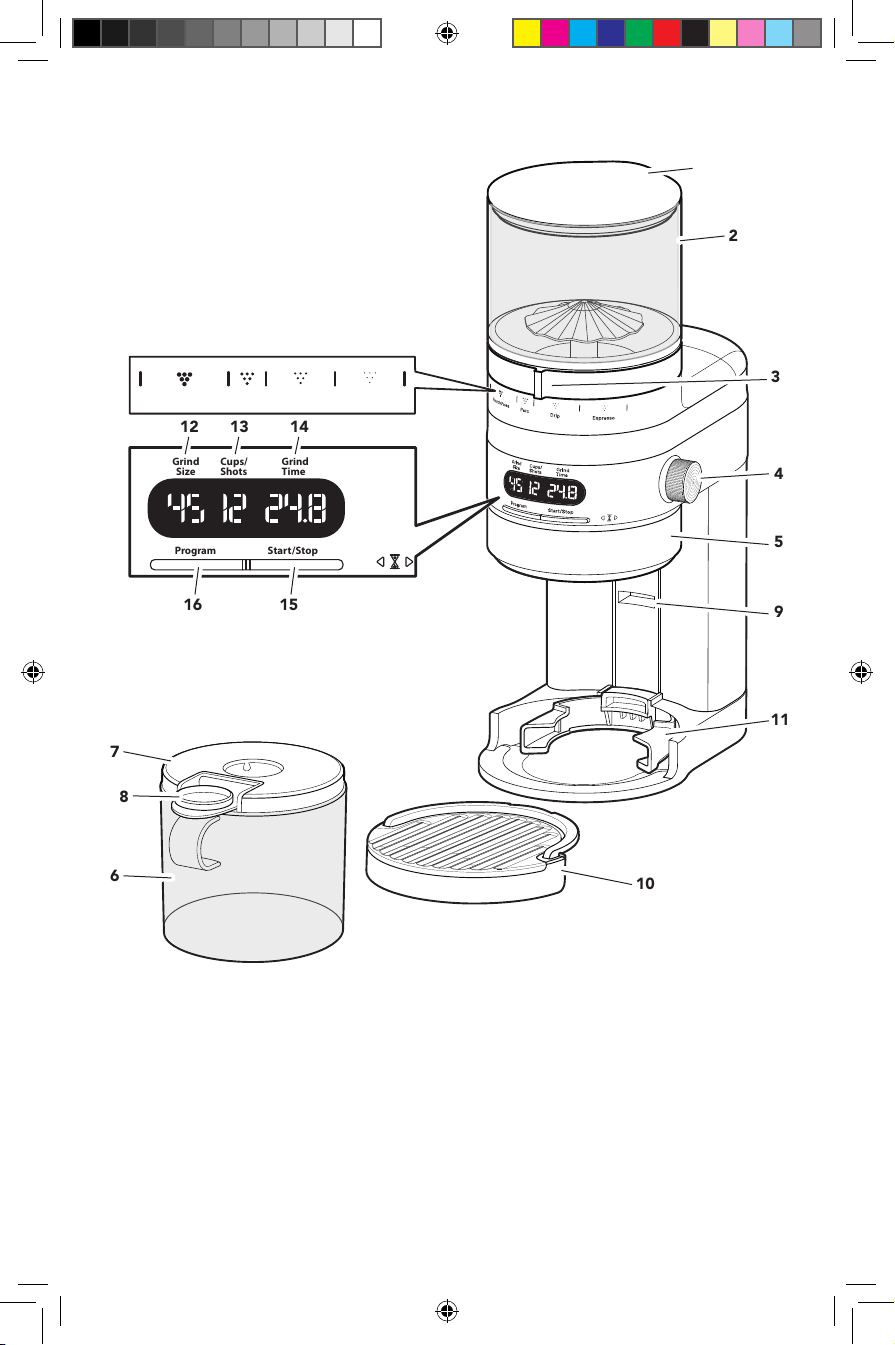
PARTS AND FEATURES
1
2
Perc DripFrench Press Espresso
12 13 14
3
Grind
Cups/
Size
Shots
Program
16 15
Grind
Time
Start/Stop
4
5
9
11
7
8
6
10
NOTE: The Top hopper holds a maximum of 12 oz (340 g) of coffee beans.
1 Top hopper lid
2 Top hopper
3 Grind size knob
4 Dose selection knob
5 Time adjustment knob
6 Bottom hopper
7 Bottom hopper lid
8 Rubber stopper
9 Portafilter holder guide
10 Grounds catcher tray
11 Portafilter holder
12 Grind size indicator
13 Dose selection indicator
14 Grind time indicator
15 Start/Stop button
16 Program button
2
W11312158A.indb 2W11312158A.indb 2 1/6/2020 5:56:35 PM1/6/2020 5:56:35 PM
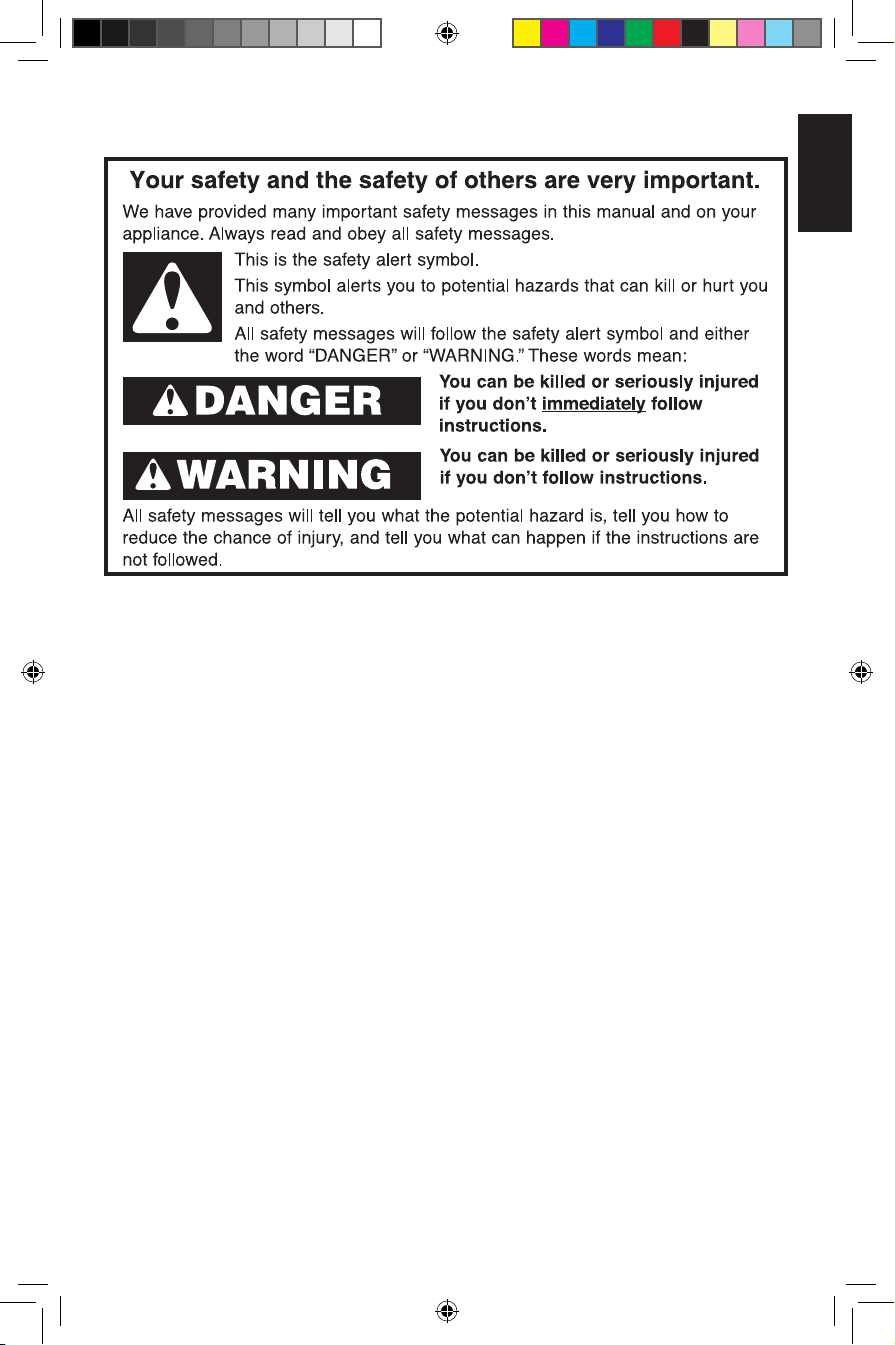
ENGLISH
PRODUCT SAFETY
IMPORTANT SAFEGUARDS
Before using the electrical appliance, the following basic precautions should
always be followed including the following:
1. Read all instructions.
2. Do not operate any appliance with a damaged cord or plug or after the appliance
malfunctions, or is dropped or damaged in any manner. Return appliance to
the nearest authorized service facility for examination, repair or electrical or
mechanical adjustment.
3. The use of attachments not recommended or sold by the manufacturer may
cause fire, electric shock or injury.
4. Check the Top hopper for the presence of any foreign objects before using.
5. Do not use outdoors.
6. To protect against risk of electrical shock, do not put the Coffee Grinder in water
or other liquid.
7. This appliance is not intended for use by persons (including children) with
reduced physical, sensory, or mental capabilities, or lack of experience and
knowledge, unless they are closely supervised and instructed concerning use
of the appliance by a person responsible for their safety. Close supervision is
necessary when any appliance is used by or near children. Children should be
supervised to ensure that they do not play with the appliance.
8. Turn the appliance OFF, then unplug from the outlet when not in use, before
assembling or disassembling parts and before cleaning. To unplug, grasp the
plug and pull from the outlet. Never pull from the power cord.
9. Avoid contacting moving parts.
10. Do not let cord hang over edge of table or counter.
SAVE THESE INSTRUCTIONS
This product is designed for household use only.
3
W11312158A.indb 3W11312158A.indb 3 1/6/2020 5:56:35 PM1/6/2020 5:56:35 PM
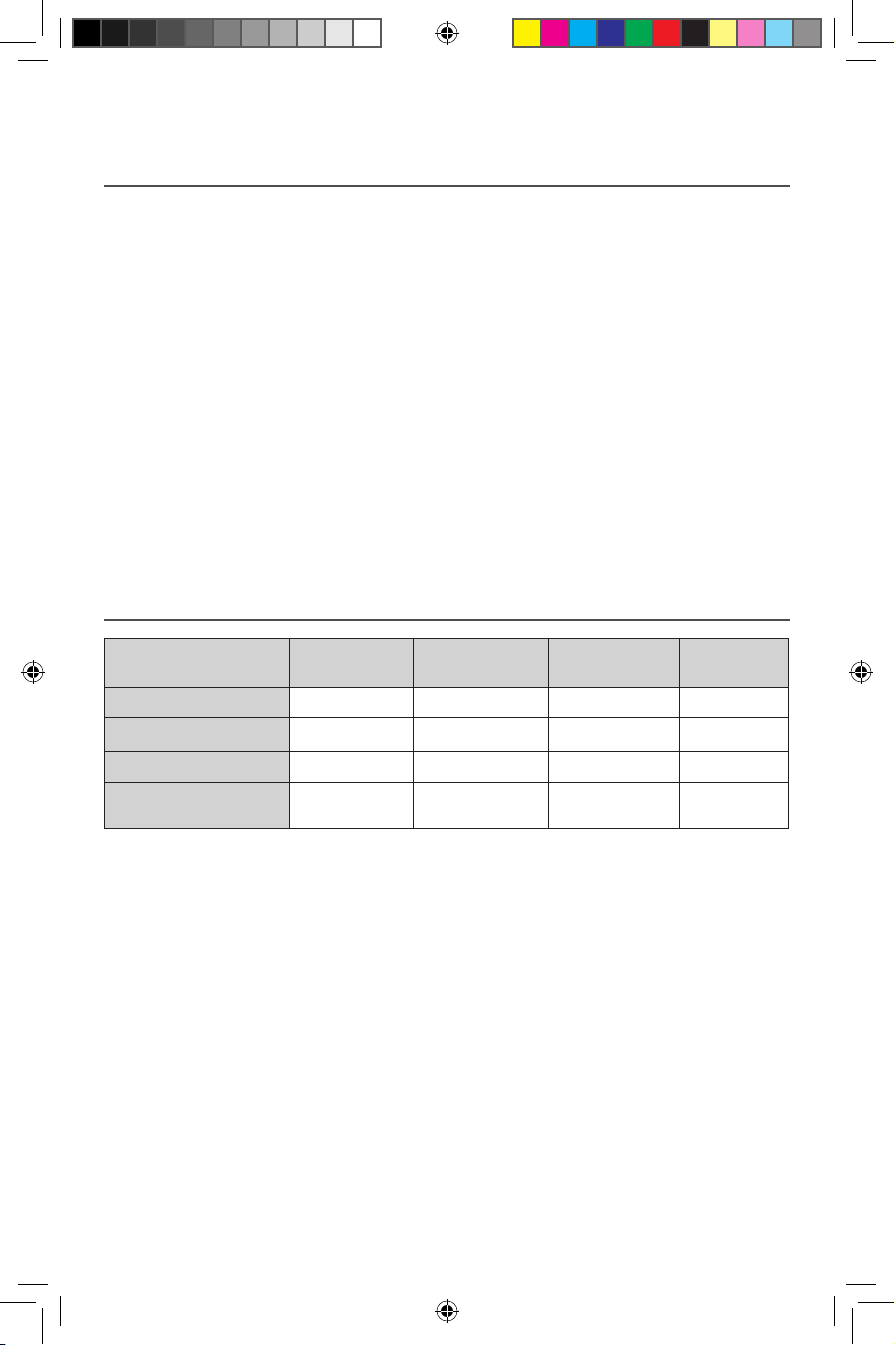
PRODUCT SAFETY
ELECTRICAL REQUIREMENTS
Voltage: 120 VAC
Frequency: 60 Hz
Wattage: 150 Watts
NOTE: This appliance has a polarized
plug (one blade is wider than the other).
To reduce the risk of electric shock, this
plug will t in a polarized outlet only one
way. If the plug does not t fully in the
outlet, reverse the plug. If it still does not
t, contact a qualied electrician.
Do not modify the plug in any way.
Do not use an adapter.
Do not use an extension cord. If the
power supply cord is too short, have a
qualied electrician or service person to
install an outlet near the appliance.
The cord should be arranged so that it
will not drape over the countertop or
tabletop where it can be pulled on by
children or tripped over unintentionally.
PRODUCT OVERVIEW
Your Burr Grinder has 70 unique grind size settings that are suitable for a range of brewing
methods, from the nest setting for espresso to the coarsest setting for french press.
By adjusting the Dose selection knob, you can choose from 1 to 2 shots of espresso or 1 to 12
cups of coffee.
COFFEE GRIND SETTING CHART
Coffee Type French Press
Grind Size
Grind Size Range
Dose Selection
Use setting with
Coarse Medium Coarse Medium Fine
1 - 24 25 - 35 36 - 54 55 - 70
1 - 12 cups 1 - 12 cups 1 - 12 cups 1-2 shots
Bottom
hopper
Perc
(Percolation)
Bottom hopper Bottom hopper
Drip coffee Espresso
Portalter
holder
4
W11312158A.indb 4W11312158A.indb 4 1/6/2020 5:56:35 PM1/6/2020 5:56:35 PM
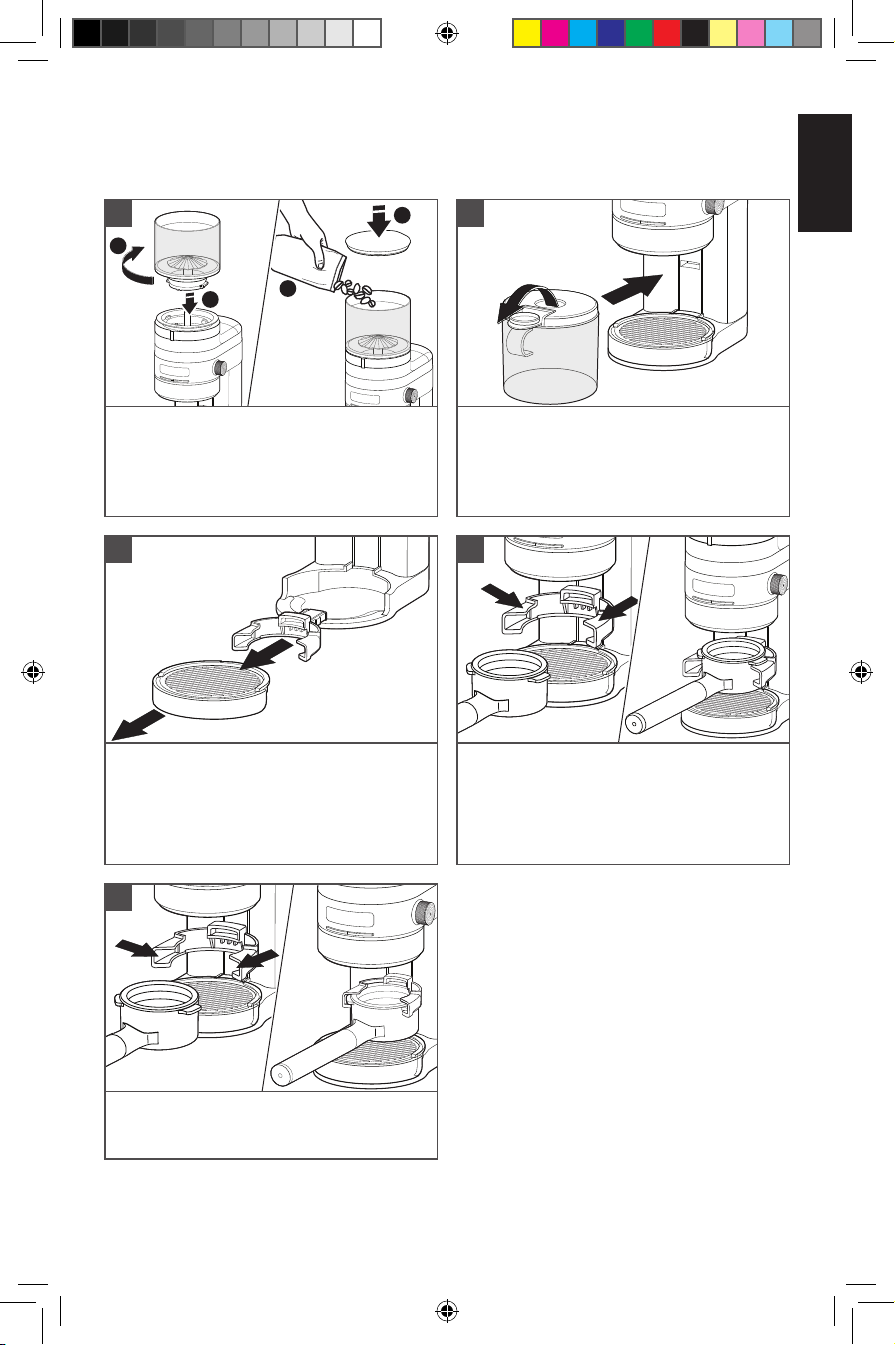
ENGLISH
PRODUCT ASSEMBLY
1
2
1
2
First, clean all parts and accessories. (See “Care and Cleaning” section). Place the product on
a dry, at, level surface such as a countertop or table.
1
Place the Top hopper onto the machine
with the ‘Lock icon’ facing front. Rotate the
Top hopper until it clicks into place.
Add whole coffee beans. Place the Top
hopper lid onto the Top hopper.
3
For grinding into a Portalter:
Remove the Grounds catcher tray and
then remove the Portalter holder from its
storage location. Insert Portalter holder
into Portalter holder guide.
Replace the Grounds catcher tray.
2
For grinding into the Bottom hopper:
Open the Rubber stopper and slide the
Bottom hopper into position.
4
For grinding into the Portalter:
If using a standard residential Portalter
(54 mm), insert it along the top guides of
the Portalter holder.
5
For grinding into the Portalter: If using
a commercial Portalter (58 mm), insert it
into the middle guides of Portalter holder.
5
W11312158A.indb 5W11312158A.indb 5 1/6/2020 5:56:36 PM1/6/2020 5:56:36 PM
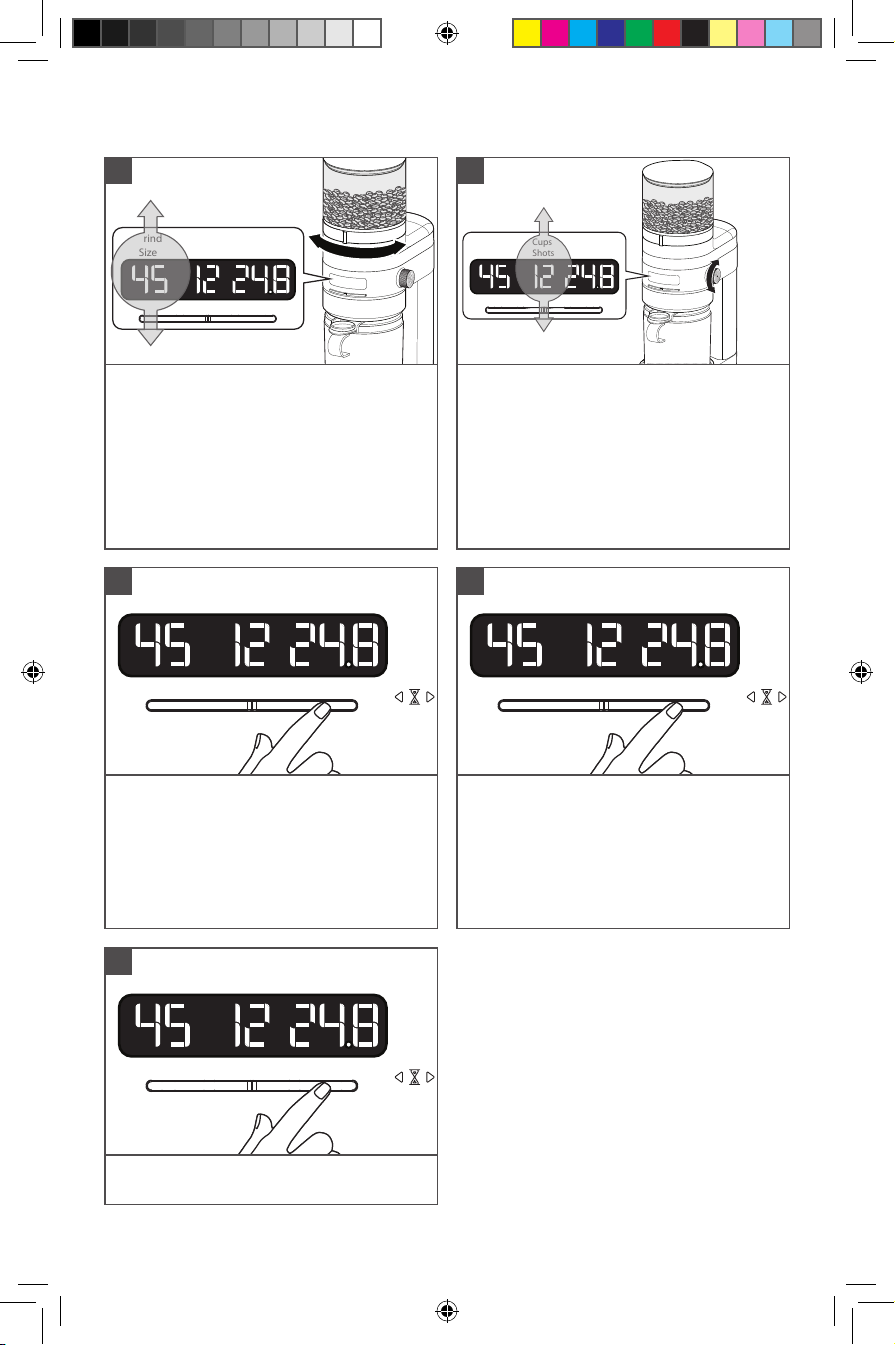
PRODUCT USAGE
1
Grind
Cups/
Shots
Grind
Time
Cups/
Shots
Grind
Time
Size
Program Start/Stop
Select Grind Size: Refer to the Brew
method icons on the machine. Rotate
the Grind size knob to select a grind
size within the brew method range you
are using. The selected grind size will be
shown on the display.
NOTE: As grind size number increases
the actual grind size decreases (1 is
Coarse and 70 is ne).
Grind
3
Size
Program Start/Stop
2
Grind
Cups/
Size
Program Start/Stop
Select Coffee Dose:
Rotate the Dose selection knob for the
number of cups or shots.
French press, Perc, Drip coffee: Select
between 1 - 12 cups.
Espresso: Select between 1 - 2 shots.
Grind
4
Size
Grind
Shots
Time
Cups/
Shots
Grind
Time
Program Start/Stop
More
Less
To pause during grinding:
To start grinding:
Press Start/Stop to begin grinding.
Grinder will stop automatically when the
time reaches 0 on the display.
Grind
5
Size
Cups/
Shots
Grind
Time
Press Start/Stop. To resume grinding press
Start/Stop.
NOTE: Grinder can remain paused for
up to 15 seconds. After 15 seconds, the
cycle will cancel and display will show the
current selection.
TIP: If Grind size knob is hard to rotate,
run the machine while adjusting the size
to remove any coffee grounds caught
between the burrs.
Program Start/Stop
To cancel the grinding cycle: Press and
hold Start/Stop for 3 seconds.
6
W11312158A.indb 6W11312158A.indb 6 1/6/2020 5:56:37 PM1/6/2020 5:56:37 PM

ENGLISH
PRODUCT USAGE
6
Grind
Cups/
Shots
Cups/
Shots
Grind
Time
Grind
Time
To save dose setting: Once you have identied a desire
dose time, press Program button to save the grind time
you have selected.
Once a new grind time for a dose within a brew method
is saved, the Burr Grinder will automatically adjust the
grind time up or down for all other doses within the brew
method accordingly.
Size
Program Start/Stop
To change coffee amount for a dose:
If desired, rotate the Time adjustment knob
to customize the desired amount of coffee
for a particular selected dose. Increase the
grinding time to increase the coffee ground
amount or decrease the grinding time to
decrease the coffee ground amount.
PROGRAM FUNCTION
The Burr Grinder is equipped with programing functionality. This functionality allows you to
save customized doses for each brew methods, based on grinding time.
Grind
Size
Program Start/Stop
NOTE: To restore all factory dose settings, press and hold the Program button for 3 seconds.
7
W11312158A.indb 7W11312158A.indb 7 1/6/2020 5:56:37 PM1/6/2020 5:56:37 PM
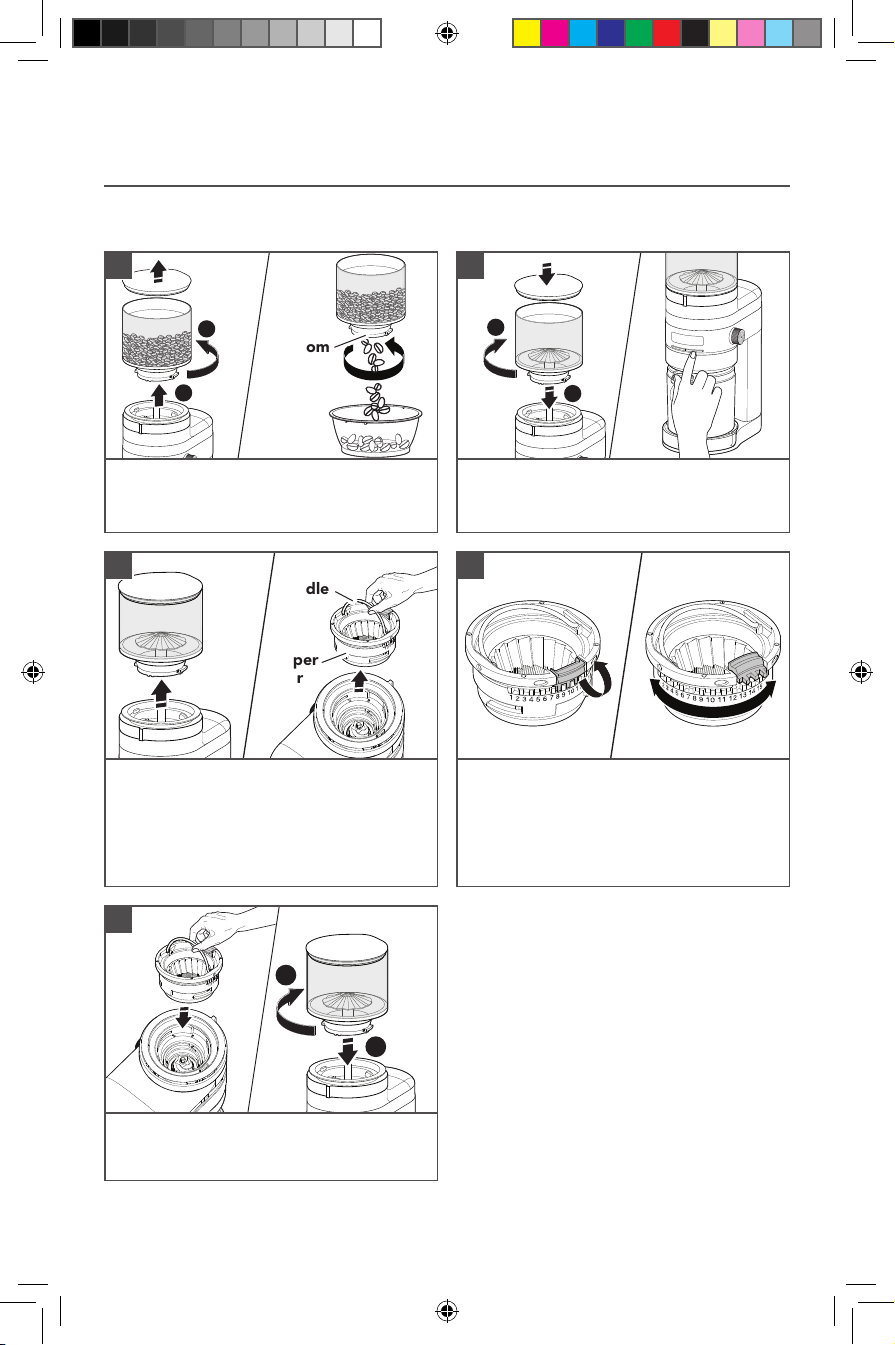
1
2
PRODUCT USAGE
1
2
1
2
MICRO-ADJUSTING THE CONICAL BURRS
The Burr Grinder is equipped with an adjustable Upper burr. Making adjustments to this Burr
expands the grind size range, allowing you to customize even further to meet your taste preference.
1
Bottom
lock
Twist and lift the Top hopper to remove.
Twist the bottom lock to empty the Top
hopper into another container.
3
Unplug the Burr Grinder. Remove the
Top hopper and discard of any remaining
coffee beans in the machine.
Lift the Wire handle of the Upper burr.
Twist to unlock and lift the Upper burr by
using the Wire handle.
Wire
handle
Upper
burr
2
Replace the empty Top hopper with Lid
and twist to lock in place. Press Start/Stop
to run the grinder until empty.
4
Lift the Upper burr micro adjustment latch.
Then, rotate the Upper burr to desired
setting and engage adjustment latch back
into position.
5
Return the Upper burr to the machine and
twist to lock into position.
Reattach the Top hopper.
8
W11312158A.indb 8W11312158A.indb 8 1/6/2020 5:56:39 PM1/6/2020 5:56:39 PM
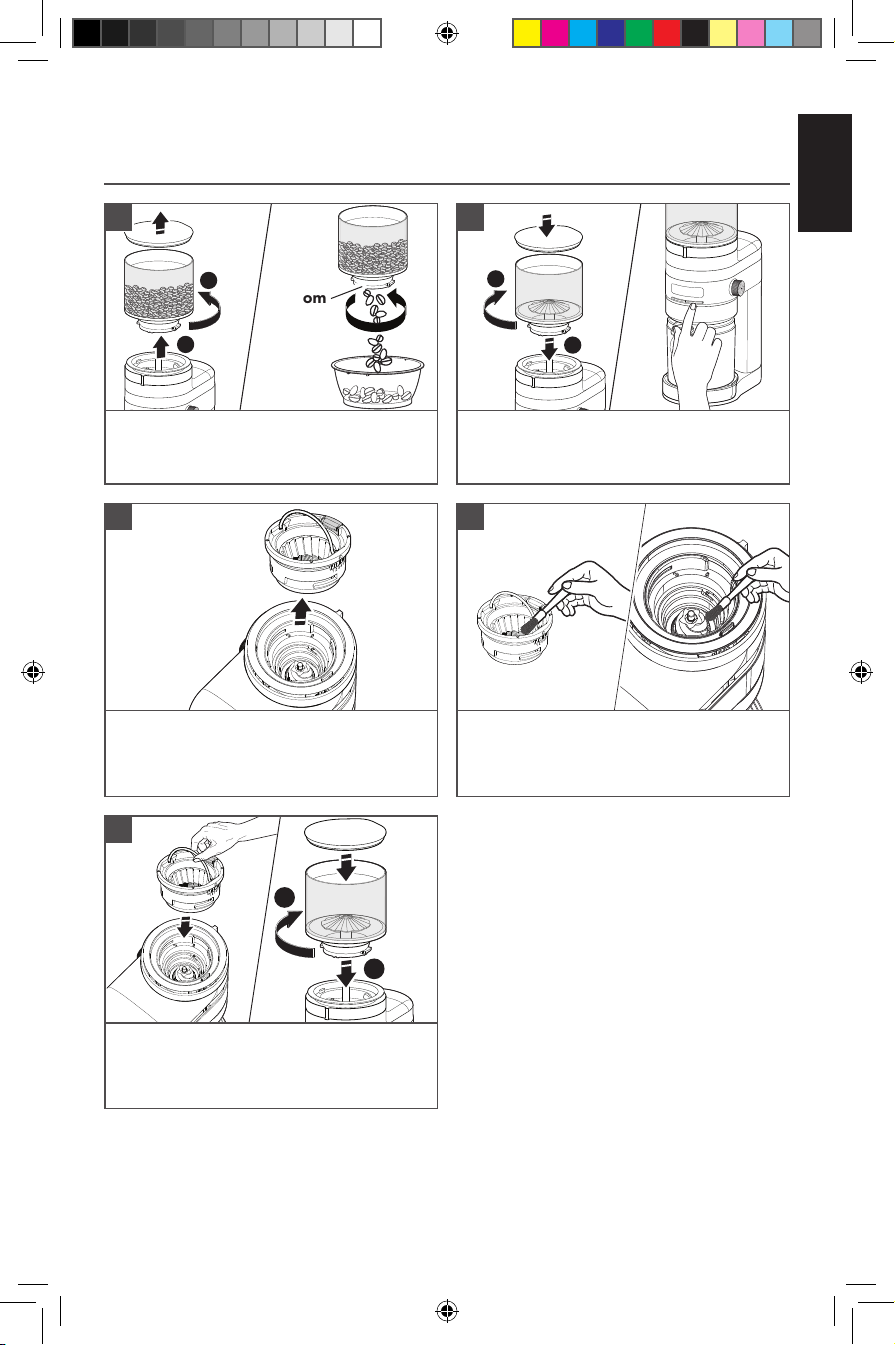
ENGLISH
1
2
CARE AND CLEANING
1
2
1
2
CLEANING THE BURRS
1
Bottom
lock
Twist and lift the Top hopper to remove.
Twist the bottom lock to empty the Top
hopper into another container.
3
Remove the Top hopper, locate the wire
handle on the Upper burr, rotate and lift
the handle to remove Upper burr.
2
Replace the empty Top hopper and Lid.
Press Start/Stop to run the grinder until
empty. Then, unplug the burr grinder.
4
Clean the Upper burr with the cleaning
brush. Clean the Lower burr with a brush
or use a vacuum cleaner to remove coffee
residue.
5
Align the Upper burr back in place and
twist clockwise to secure.
Replace the Top hopper and the Lid.
W11312158A.indb 9W11312158A.indb 9 1/6/2020 5:56:40 PM1/6/2020 5:56:40 PM
9
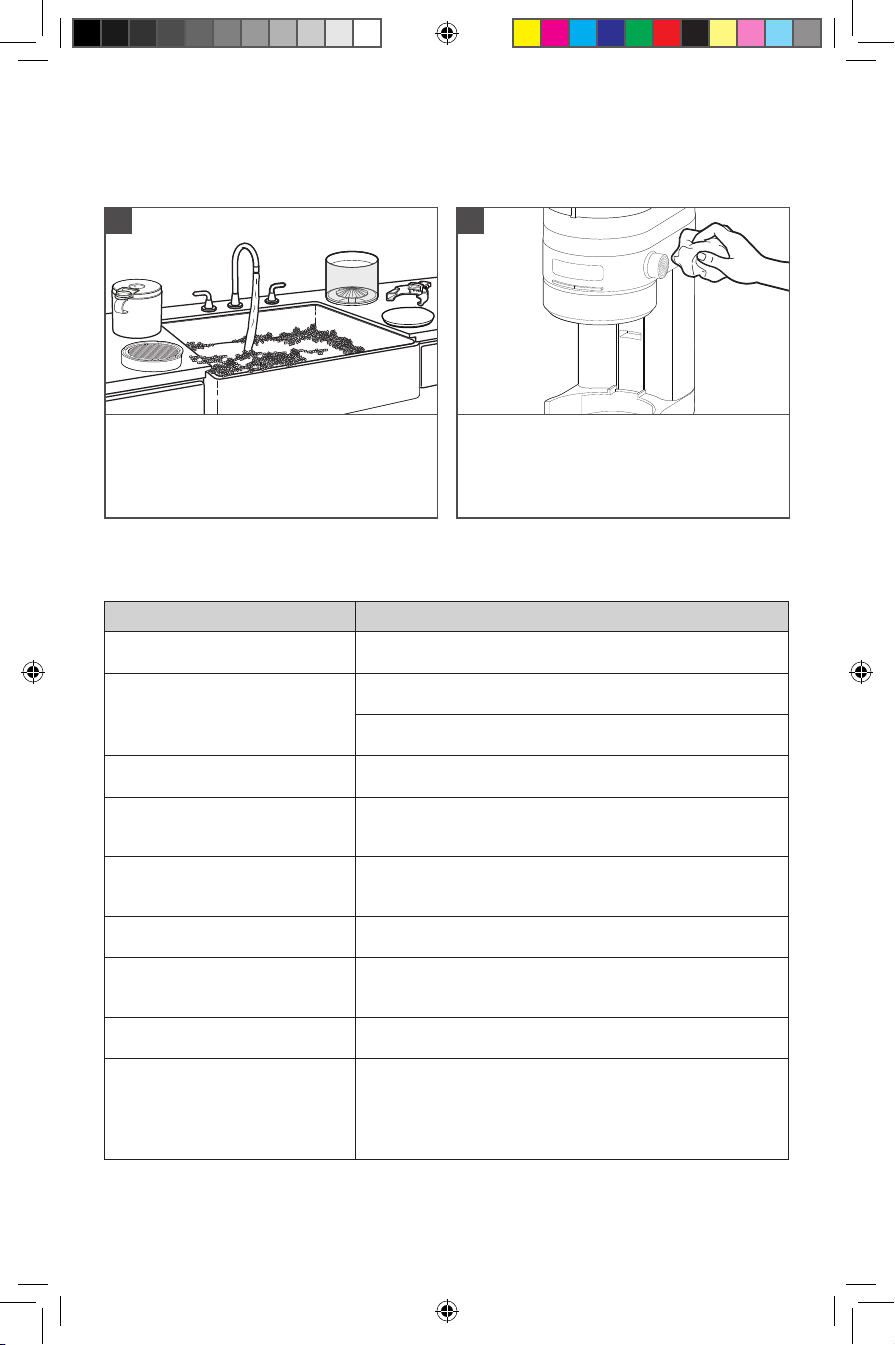
CARE AND CLEANING
IMPORTANT: To avoid damage, never wash or immerse the main body of Burr Grinder,
burrs, or power cord in water, or place in the dishwasher.
1
The Top hopper, Top hopper lid, Bottom
hopper, Bottom hopper lid, Grounds catcher
tray, and Portalter holder can be cleaned
with warm, soapy water, then rinse with clean
water and dry with clean soft cloth.
2
Wipe clean the main body of Burr Grinder
with a soft, damp cloth. Dry thoroughly.
TROUBLESHOOTING GUIDE
Problem Solution
The Burr Grinder display
is not illuminated.
The Burr Grinder does
not turn start.
If the Burr Grinder shows 3
dashes (---) on display.
If the Burr Grinder does not turn
on and display shows “Er2”.
If the Burr Grinder does not turn
on and display shows “Er3”.
If Coffee is not coming out from
the grind outlet.
If the Burr Grinder is operating
normally, but stops abruptly.
The automatic dosing quantity is
not to your liking.
If the problem cannot be
corrected.
Your machine might be in stand by mode. Press any button
or turn any knob to wake up the machine.
Check if the Burr Grinder is securely plugged into a
grounded outlet.
If you have a circuit breaker box, make sure the circuit is
closed.
It indicates the that Top hopper is not locked in place. See
product assembly instructions for proper installation.
Your Burr Grinder is in a motor overload protection mode.
Unplug the Burr Grinder, clean the burrs, reassemble the
machine and securely plug into a grounded outlet.
Your Burr Grinder is in protection mode. Unplug the Burr
Grinder and allow it to cool for 10 minutes before turning
it back on.
Ensure fresh coffee beans are in the Top hopper.
Stop the Burr Grinder. A coffee bean, may have jammed
the burrs. Refer to “Care and Cleaning” section for details
on cleaning the burrs.
Doses of coffee are programmable refer to the
programming section for reference.
See the “KitchenAid® Warranty and Service” sections.
Do not return the Burr Grinder to the retailer – retailers
do not provide service.
NOTE: Any other servicing should be performed by an
authorized service representative.
10
W11312158A.indb 10W11312158A.indb 10 1/6/2020 5:56:40 PM1/6/2020 5:56:40 PM
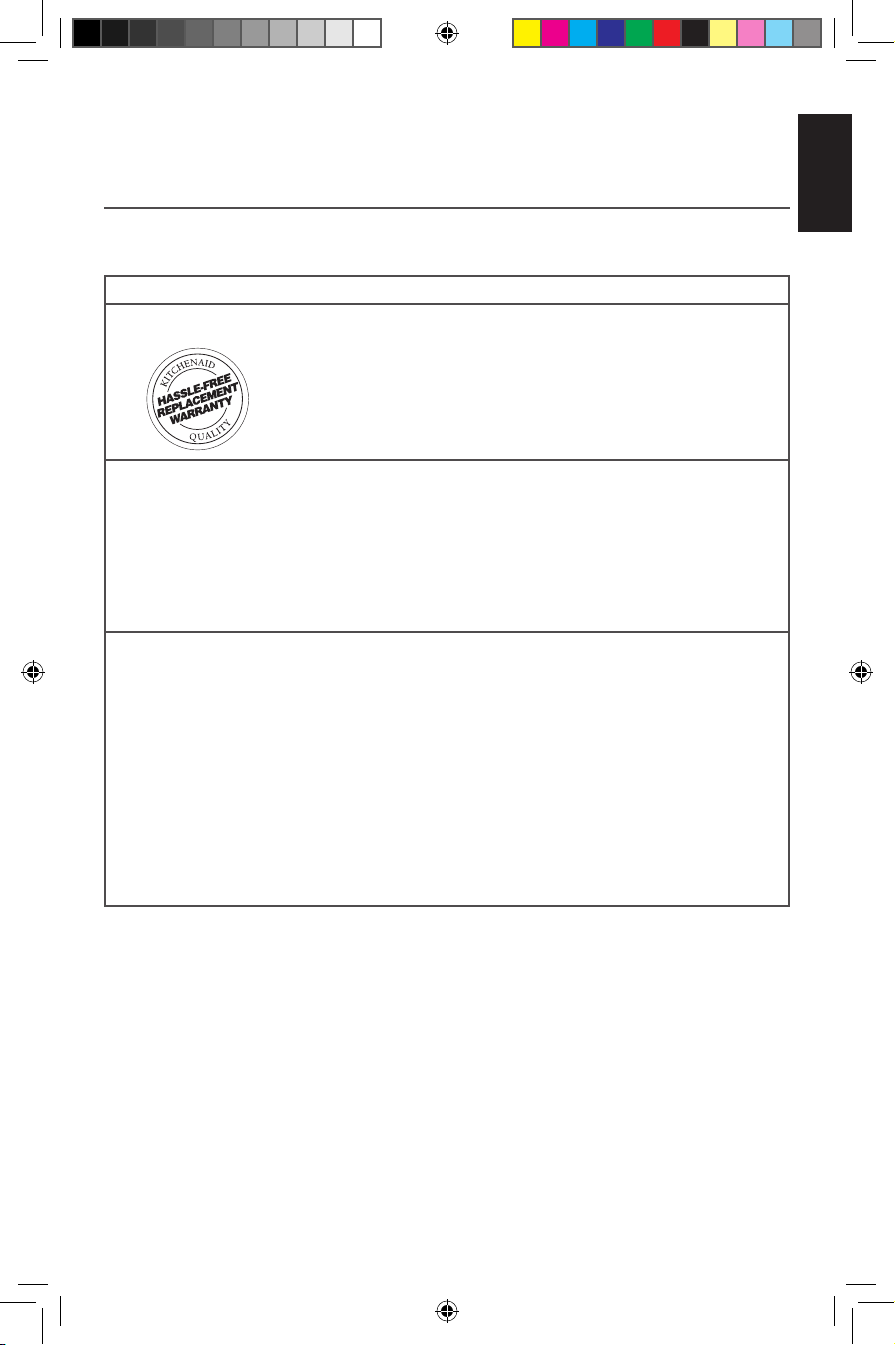
ENGLISH
WARRANTY AND SERVICE
KITCHENAID® BURR GRINDER WARRANTY FOR THE 50 UNITED
STATES, THE DISTRICT OF COLUMBIA, PUERTO RICO, AND CANADA
This warranty extends to the purchaser and any succeeding owner for Burr Grinders operated
in the 50 United States, the District of Columbia, Puerto Rico, and Canada.
Length of Warranty: One Year Full Warranty from date of purchase.
KitchenAid Will Pay
for Your Choice of:
KitchenAid Will
Not Pay for:
DISCLAIMER OF IMPLIED WARRANTIES; LIMITATION OF REMEDIES
IMPLIED WARRANTIES, INCLUDING TO THE EXTENT APPLICABLE WARRANTIES OF
MERCHANTABILITY OR FITNESS FOR A PARTICULAR PURPOSE, ARE EXCLUDED TO THE
EXTENT LEGALLY PERMISSIBLE. ANY IMPLIED WARRANTIES THAT MAY BE IMPOSED
BY LAW ARE LIMITED TO ONE YEAR, OR THE SHORTEST PERIOD ALLOWED BY LAW.
SOME STATES AND PROVINCES DO NOT ALLOW LIMITATIONS OR EXCLUSIONS ON
HOW LONG AN IMPLIED WARRANTY OF MERCHANTABILITY OR FITNESS LASTS, SO THE
ABOVE LIMITATIONS OR EXCLUSIONS MAY NOT APPLY TO YOU.
IF THIS PRODUCT FAILS TO WORK AS WARRANTED, CUSTOMER’S SOLE AND EXCLUSIVE
REMEDY SHALL BE REPAIR OR REPLACEMENT ACCORDING TO THE TERMS OF THIS
LIMITED WARRANTY. KITCHENAID AND KITCHENAID CANADA DO NOT ASSUME ANY
RESPONSIBILITY FOR INCIDENTAL OR CONSEQUENTIAL DAMAGES. This warranty gives
you specic legal rights and you may also have other rights which vary from state to state or
province to province.
Hassle-Free Replacement of your Burr Grinder. See the next page
for details on how to arrange for service, or call the Customer
eXperience Center toll-free at 1-800-541-6390.
OR
The replacement parts and repair labor costs to correct defects
in materials and workmanship. Service must be provided by an
Authorized KitchenAid Service Center.
A. Repairs when your Burr Grinder is used in other than normal
single family home use.
B. Damage resulting from accident, alteration, misuse or abuse.
C. Any shipping or handling costs to deliver your
Burr Grinder to an Authorized Service Center.
D. Replacement parts or repair labor costs for Burr Grinder
attachments operated outside the 50 United States, District of
Columbia, Puerto Rico, and Canada.
11
W11312158A.indb 11W11312158A.indb 11 1/6/2020 5:56:41 PM1/6/2020 5:56:41 PM
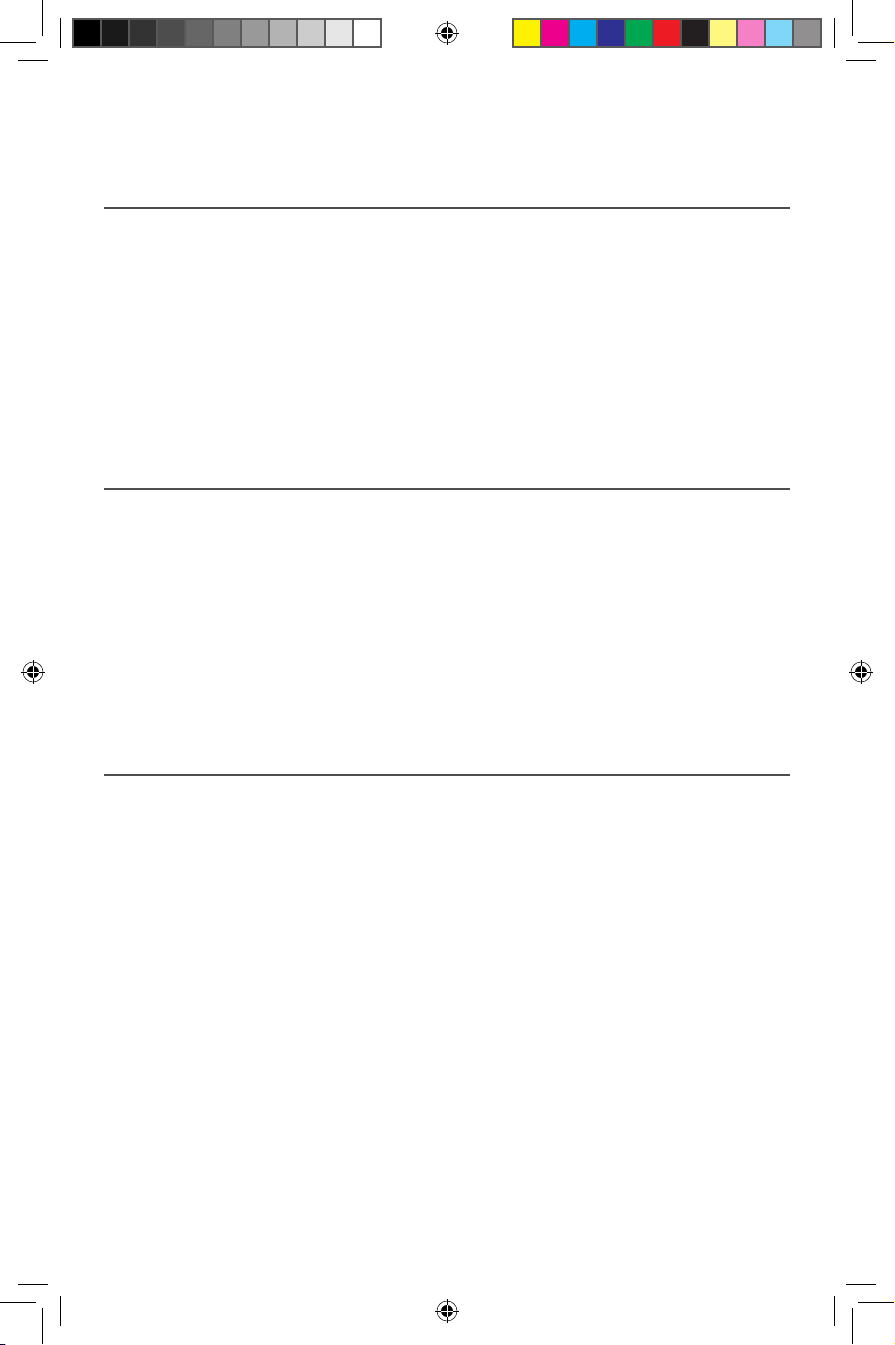
WARRANTY AND SERVICE
HASSLE-FREE REPLACEMENT WARRANTY—50 UNITED STATES,
DISTRICT OF COLUMBIA, AND PUERTO RICO
We’re so condent the quality of our products
meets the exacting standards of KitchenAid
that, if your Burr Grinder should fail within
the rst year of ownership, KitchenAid will
arrange to deliver an identical or comparable
replacement to your door free of charge and
arrange to have your original Burr Grinder
returned to us. Your replacement unit will also
be covered by our one year limited warranty.
If your Burr Grinder should fail within the rst
year of ownership, simply call our toll-free
Customer eXperience Center at
1-800-541-6390 Monday through Friday.
Please have your original sales receipt
available when you call. Proof of purchase
will be required to initiate the claim. Give the
consultant your complete shipping address
(no P.O. Box numbers, please).
When you receive your replacement Burr
Grinder, use the carton, packing materials,
and prepaid shipping label to pack up your
original Burr Grinder and send it back to
KitchenAid.
HASSLE-FREE REPLACEMENT WARRANTY—CANADA
We’re so condent the quality of our
products meets the exacting standards of the
KitchenAid brand that, if your Burr Grinder
should fail within the rst year of ownership,
we will replace your Burr Grinder with an
identical or comparable replacement. Your
replacement unit will also be covered by our
one year limited warranty.
If your Burr Grinder should fail within the rst
year of ownership, simply call our toll-free
Customer eXperience Center at
1-800-807-6777 Monday through Friday.
Please have your original sales receipt
available when you call. Proof of purchase
will be required to initiate the claim. Give the
consultant your complete shipping address.
When you receive your replacement Burr
Grinder, use the carton, packing materials,
and prepaid shipping label to pack up your
original Burr Grinder and send it back to
KitchenAid.
ARRANGING FOR SERVICE AFTER THE WARRANTY EXPIRES,
OR ORDERING ACCESSORIES AND REPLACEMENT PARTS
In the United States and Puerto Rico:
For service information, or to order
accessories or replacement parts, call
toll-free at 1-800-541-6390 or write to:
Customer eXperience Center,
KitchenAid Small Appliances,
P.O. Box 218, St. Joseph, MI 49085-0218
Outside the United States and Puerto Rico:
Consult your local KitchenAid dealer or the
store where you purchased the Burr Grinder
for information on how to obtain service.
For service information in Canada:
Call toll-free 1-800-807-6777.
For service information in Mexico:
Call toll-free 01-800-0022-767.
®/™ ©2020 KitchenAid. All rights reserved. Used under license in Canada.
12
W11312158A.indb 12W11312158A.indb 12 1/6/2020 5:56:41 PM1/6/2020 5:56:41 PM
