KitchenAid GFE471LVS Installation Manual
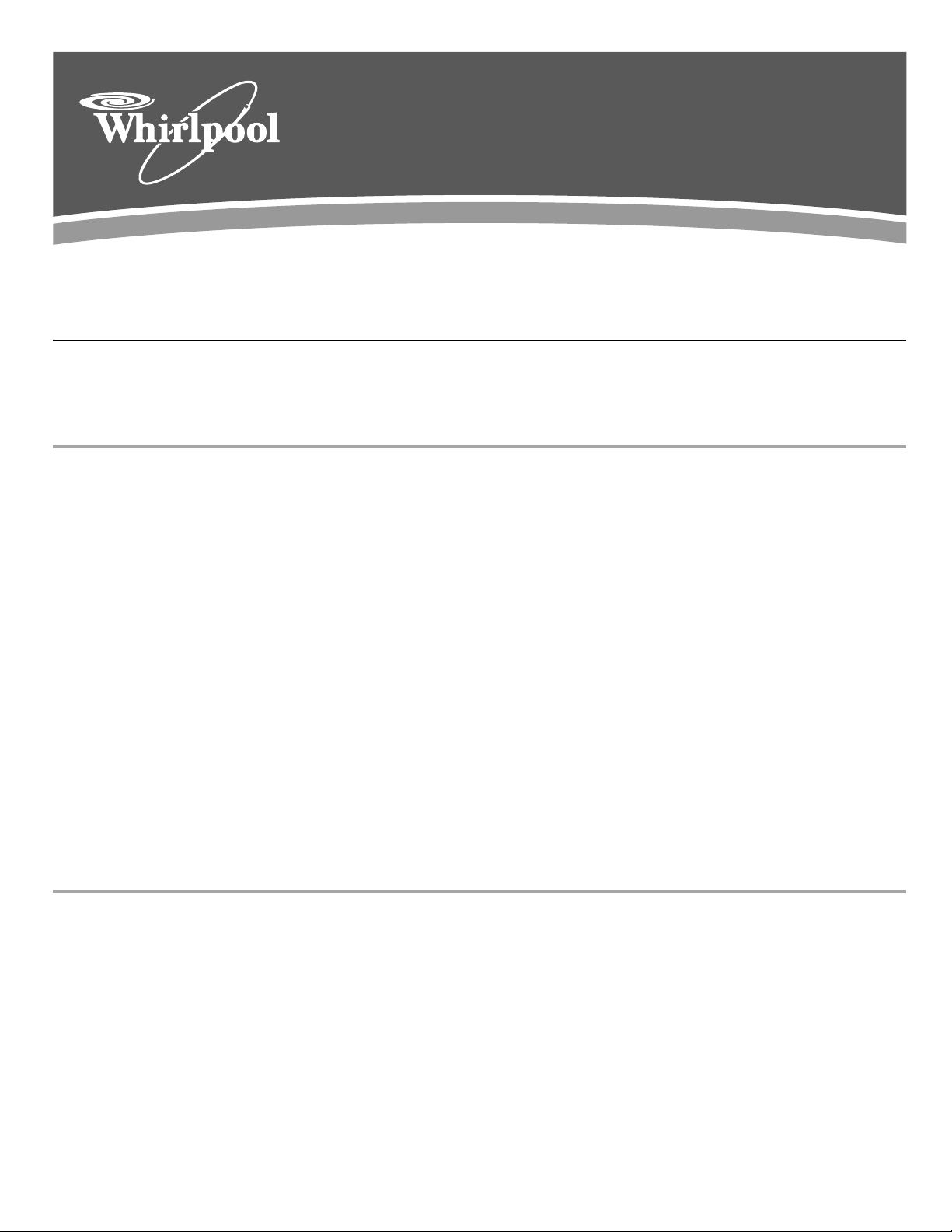
®
ELECTRIC RANGE
USER INSTRUCTIONS
THANK YOU for purchasing this high-quality product. If you should experience a problem not covered in TROUBLESHOOTING,
please visit our website at www.whirlpool.com for additional information. If you still need assistance, call us at 1-800-253-1301.
You will need your model and serial number located on the oven frame behind the storage drawer panel.
Para obtener acceso a “Instrucciones para el usuario de la estufa eléctrica” en español, o para obtener información adicional acerca
de su producto, visite: www.whirlpool.com
Tenga listo su número de modelo completo. Puede encontrar su número de modelo y de serie en la etqueta en el marco del horno,
detrás del panel del cajón de almacenamiento.
Table of Contents
RANGE SAFETY.......................................................................................2
The Anti-Tip Bracket .............................................................................2
FEATURE GUIDE .....................................................................................4
COOKTOP USE........................................................................................6
OVEN USE ................................................................................................7
Electronic Oven Controls......................................................................7
Sabbath Mode ......................................................................................8
Aluminum Foil........................................................................................8
Positioning Racks and Bakeware.........................................................8
Oven Vent..............................................................................................8
Baking and Roasting.............................................................................9
Control Bake .........................................................................................9
Broiling ..................................................................................................9
Convection Cooking .............................................................................9
Rapid Preheat .......................................................................................9
Timed Cooking....................................................................................10
Warming Drawer ................................................................................10
RANGE CARE.........................................................................................11
Self-Cleaning Cycle.............................................................................11
SteamClean.........................................................................................11
General Cleaning.................................................................................12
Oven Light...........................................................................................12
TROUBLESHOOTING............................................................................13
ACCESSORIES ......................................................................................14
WARRANTY............................................................................................16
W10200354B
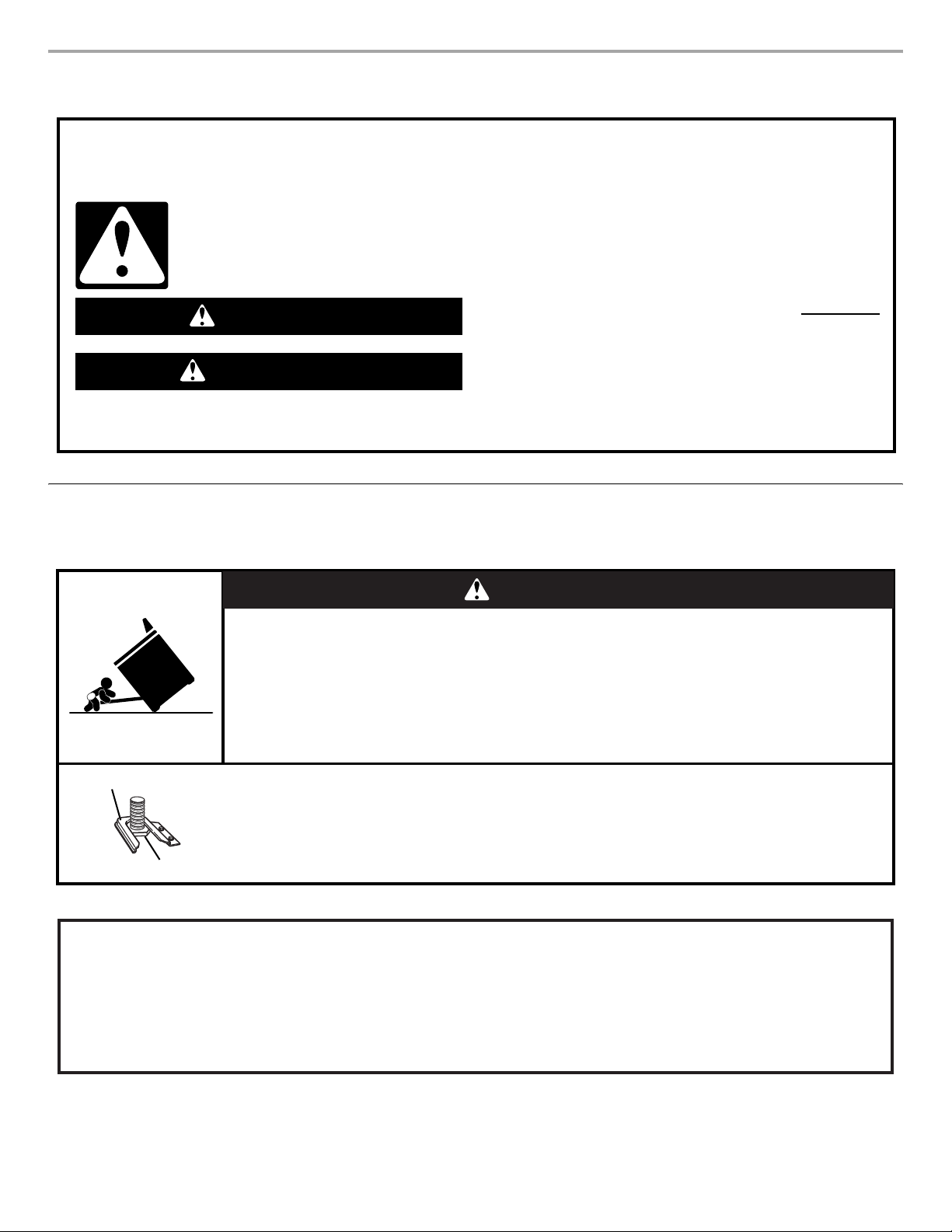
RANGE SAFETY
Your safety and the safety of others are very important.
We have provided many important safety messages in this manual and on your appliance. Always read and obey all safety
messages.
This is the safety alert symbol.
This symbol alerts you to potential hazards that can kill or hurt you and others.
All safety messages will follow the safety alert symbol and either the word “DANGER” or “WARNING.”
These words mean:
You can be killed or seriously injured if you don't immediately
DANGER
WARNING
All safety messages will tell you what the potential hazard is, tell you how to reduce the chance of injury, and tell you what can
happen if the instructions are not followed.
The Anti-Tip Bracket
The range will not tip during normal use. However, the range can tip if you apply too much force or weight to the open door without the antitip bracket fastened down properly.
follow instructions.
can be killed or seriously injured if you don't
You
instructions.
follow
WARNING
Tip Over Hazard
A child or adult can tip the range and be killed.
Connect anti-tip bracket to rear range foot.
Reconnect the anti-tip bracket, if the range is moved.
See the installation instructions for details.
Failure to follow these instructions can result in death or serious burns to children and adults.
Anti-Tip Bracket
Range Foot
The California Safe Drinking Water and Toxic Enforcement Act requires the Governor of California to publish a list of substances
known to the State of California to cause cancer, birth defects, or other reproductive harm, and requires businesses to warn of
potential exposure to such substances.
WARNING: This product contains a chemical known to the State of California to cause cancer, birth defects, or other
reproductive harm.
This appliance can cause low-level exposure to some of the substances listed, including benzene, formaldehyde, carbon
monoxide, and toluene.
Making sure the anti-tip bracket is installed:
• Slide range forward.
• Look for the anti-tip bracket securely attached to floor.
• Slide range back so rear range foot is under anti-tip bracket.
2
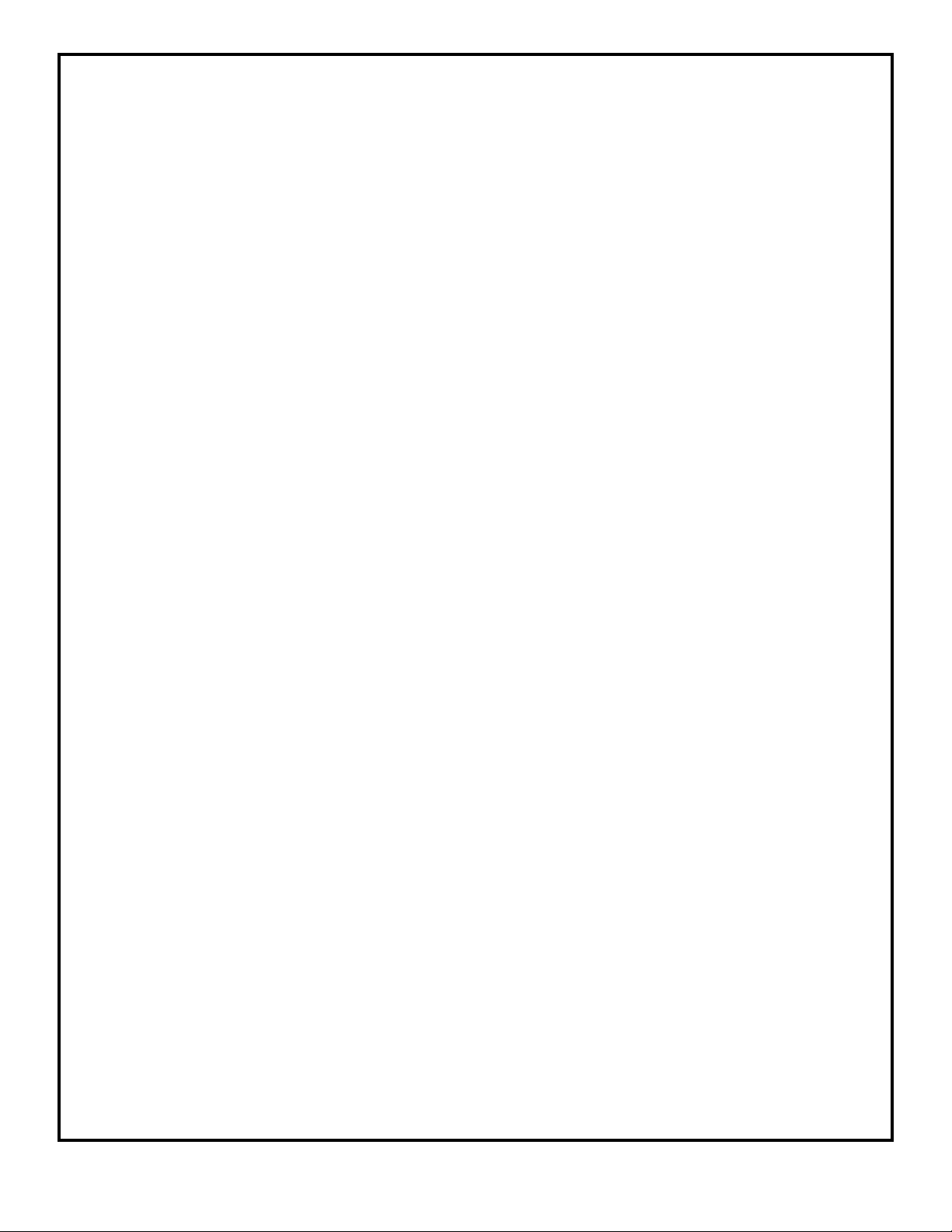
IMPORTANT SAFETY INSTRUCTIONS
WARNING: To reduce the risk of fire, electrical shock,
injury to persons, or damage when using the range, follow
basic precautions, including the following:
■ WARNING: TO REDUCE THE RISK OF TIPPING OF
THE RANGE, THE RANGE MUST BE SECURED BY
PROPERLY INSTALLED ANTI-TIP DEVICES. TO CHECK
IF THE DEVICES ARE INSTALLED PROPERLY, SLIDE
RANGE FORWARD, LOOK FOR ANTI-TIP BRACKET
SECURELY ATTACHED TO FLOOR, AND SLIDE RANGE
BACK SO REAR RANGE FOOT IS UNDER ANTI-TIP
BRACKET.
■ CAUTION: Do not store items of interest to children in
cabinets above a range or on the backguard of a range –
children climbing on the range to reach items could be
seriously injured.
■ Proper Installation – Be sure the range is properly installed
and grounded by a qualified technician.
■ Never Use the Range for Warming or Heating the Room.
■ Do Not Leave Children Alone – Children should not be left
alone or unattended in area where the range is in use.
They should never be allowed to sit or stand on any part of
the range.
■ Wear Proper Apparel – Loose-fitting or hanging garments
should never be worn while using the range.
■ User Servicing – Do not repair or replace any part of the
range unless specifically recommended in the manual. All
other servicing should be referred to a qualified technician.
■ Storage in or on the Range – Flammable materials should
not be stored in an oven or near surface units.
■ Do Not Use Water on Grease Fires – Smother fire or flame
or use dry chemical or foam-type extinguisher.
■ Use Only Dry Potholders – Moist or damp potholders on
hot surfaces may result in burns from steam. Do not let
potholder touch hot heating elements. Do not use a towel
or other bulky cloth.
■ DO NOT TOUCH SURFACE UNITS OR AREAS NEAR
UNITS – Surface units may be hot even though they are
dark in color. Areas near surface units may become hot
enough to cause burns. During and after use, do not touch,
or let clothing or other flammable materials contact surface
units or areas near units until they have had sufficient time
to cool. Among those areas are the cooktop and surfaces
facing the cooktop.
■ Use Proper Pan Size – The range is equipped with one or
more surface units of different size. Select utensils having
flat bottoms large enough to cover the surface unit heating
element. The use of undersized utensils will expose a
portion of the heating element to direct contact and may
result in ignition of clothing. Proper relationship of utensil to
burner will also improve efficiency.
■ Never Leave Surface Units Unattended at High Heat
Settings – Boilover causes smoking and greasy spillovers
that may ignite.
■ Make Sure Reflector Pans or Drip Bowls Are in Place –
Absence of these pans or bowls during cooking may
subject wiring or components underneath to damage.
■ Protective Liners – Do not use aluminum foil to line surface
unit drip bowls or oven bottoms, except as suggested in
the manual. Improper installation of these liners may result
in a risk of electric shock, or fire.
■ Glazed Cooking Utensils – Only certain types of glass,
glass/ceramic, ceramic, earthenware, or other glazed
utensils are suitable for range-top service without breaking
due to the sudden change in temperature.
■ Utensil Handles Should Be Turned Inward and Not Extend
Over Adjacent Surface Units – To reduce the risk of burns,
ignition of flammable materials, and spillage due to
unintentional contact with the utensil, the handle of a
utensil should be positioned so that it is turned inward, and
does not extend over adjacent surface units.
■ Do Not Soak Removable Heating Elements – Heating
elements should never be immersed in water.
■ Do Not Cook on Broken Cooktop – If cooktop should
break, cleaning solutions and spillovers may penetrate the
broken cooktop and create a risk of electric shock. Contact
a qualified technician immediately.
■ Clean Cooktop With Caution – If a wet sponge or cloth is
used to wipe spills on a hot cooking area, be careful to
avoid steam burn. Some cleaners can produce noxious
fumes if applied to a hot surface.
■ Use Care When Opening Door – Let hot air or steam
escape before removing or replacing food.
■ Do Not Heat Unopened Food Containers – Build-up of
pressure may cause container to burst and result in injury.
■ Keep Oven Vent Ducts Unobstructed.
■ Placement of Oven Racks – Always place oven racks in
desired location while oven is cool. If rack must be moved
while oven is hot, do not let potholder contact hot heating
element in oven.
■ DO NOT TOUCH HEATING ELEMENTS OR INTERIOR
SURFACES OF OVEN – Heating elements may be hot even
though they are dark in color. Interior surfaces of an oven
become hot enough to cause burns. During and after use,
do not touch, or let clothing or other flammable materials
contact heating elements or interior surfaces of oven until
they have had sufficient time to cool. Other surfaces of the
appliance may become hot enough to cause burns – among
these surfaces are oven vent openings and surfaces near
these openings, oven doors, and windows of oven doors.
For self-cleaning ranges –
■ Do Not Clean Door Gasket – The door gasket is essential
for a good seal. Care should be taken not to rub, damage,
or move the gasket.
■ Do Not Use Oven Cleaners – No commercial oven cleaner
or oven liner protective coating of any kind should be used
in or around any part of the oven.
■ Clean Only Parts Listed in Manual.
■ Before Self-Cleaning the Oven – Remove broiler pan and
other utensils.
For units with ventilating hood –
■ Clean Ventilating Hoods Frequently – Grease should not
be allowed to accumulate on hood or filter.
■ When flambeing foods under the hood, turn the fan on.
SAVE THESE INSTRUCTIONS
3
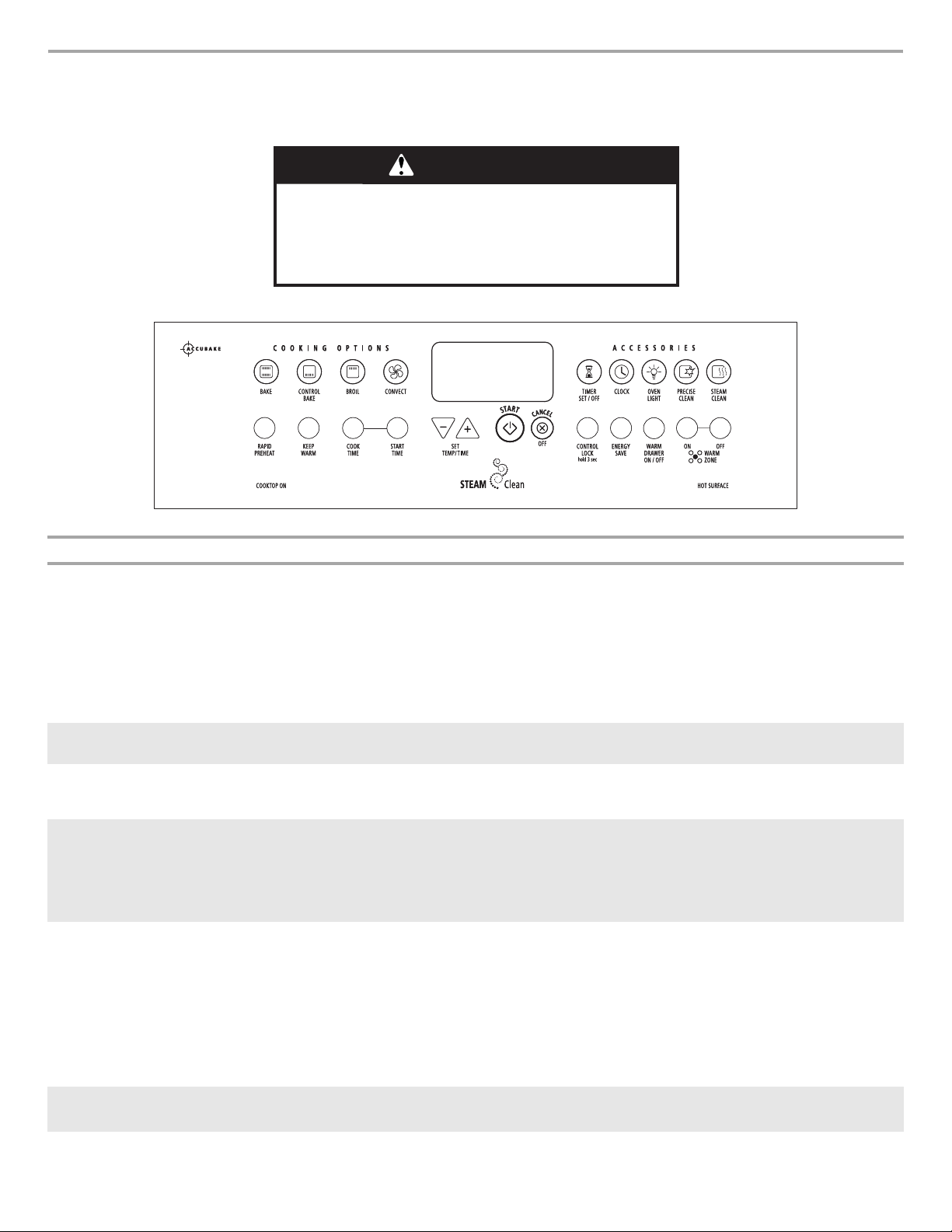
FEATURE GUIDE
This manual covers several models. Your model may have some or all of the items listed. Refer to this manual or the Frequently Asked
Questions (FAQs) section of our website at www.whirlpool.com for more detailed instructions.
WARNING
Food Poisoning Hazard
Do not let food sit in oven more than one hour before
or after cooking.
Doing so can result in food poisoning or sickness.
KEYPAD FEATURE INSTRUCTIONS
STEAM CLEAN Steam cleaning
PRECISE
CLEAN™
OVEN LIGHT Oven cavity light While the oven door is closed, press the OVEN LIGHT switch to turn the light on and off. The
CLOCK Clock This clock can use a 12 or 24-hour cycle. See “Oven Use” section.
TIMER
SET/OFF
cycle
Self-clean cycle See the “Range Care” section.
Oven timer The Timer can be set in hours or minutes up to 9 hours and 59 minutes.
See “Steam Clean” section for more information and helpful tips for the Steam Clean feature.
1. Remove all racks and accessories from the oven cavity.
2. Press STEAM CLEAN.
3. Add 10 oz (300 mL) of distilled or filtered water to the oven bottom.
4. Press START.
5. After 20 minutes, a beep will sound to signal the end of the cycle.
6. Press CANCEL/OFF to clear the display.
7. Remove any excess water with a sponge or cloth and wipe down oven interior.
oven light will come on when the oven door is opened. The oven light will not come on during
the Self-Clean cycle.
1. Check that the oven and Timer are off.
2. Press CLOCK.
3. Press SET TEMP/TIME “+” or “-” arrow pads to set the time of day.
4. Press START.
1. Press TIMER SET/OFF.
2. Press SET TEMP/TIME “+” or “-” arrow pads to set the length of time.
3. Press TIMER SET/OFF or START to begin the countdown. If enabled, end-of-cycle tones
will sound at end of countdown.
4. Press TIMER SET/OFF twice to cancel the Timer. Do not press the CANCEL/OFF keypad
because the oven will turn off.
5. If the Timer is running, but not in the display, press TIMER SET/OFF to display the
countdown for 5 seconds.
WARM ZONE
ON/OFF
WARM DRAWER
ON/OFF
4
Warming zone Press WARM ZONE ON to select the warming element on the cooktop, then press START.
Press WARM ZONE OFF to turn off the warming element.
Warming drawer
(on some models)
Press WARM DRAWER ON to select the Warm Drawer function.
Press WARM DRAWER OFF to turn off the heating element. See the “Warming Drawer” section.
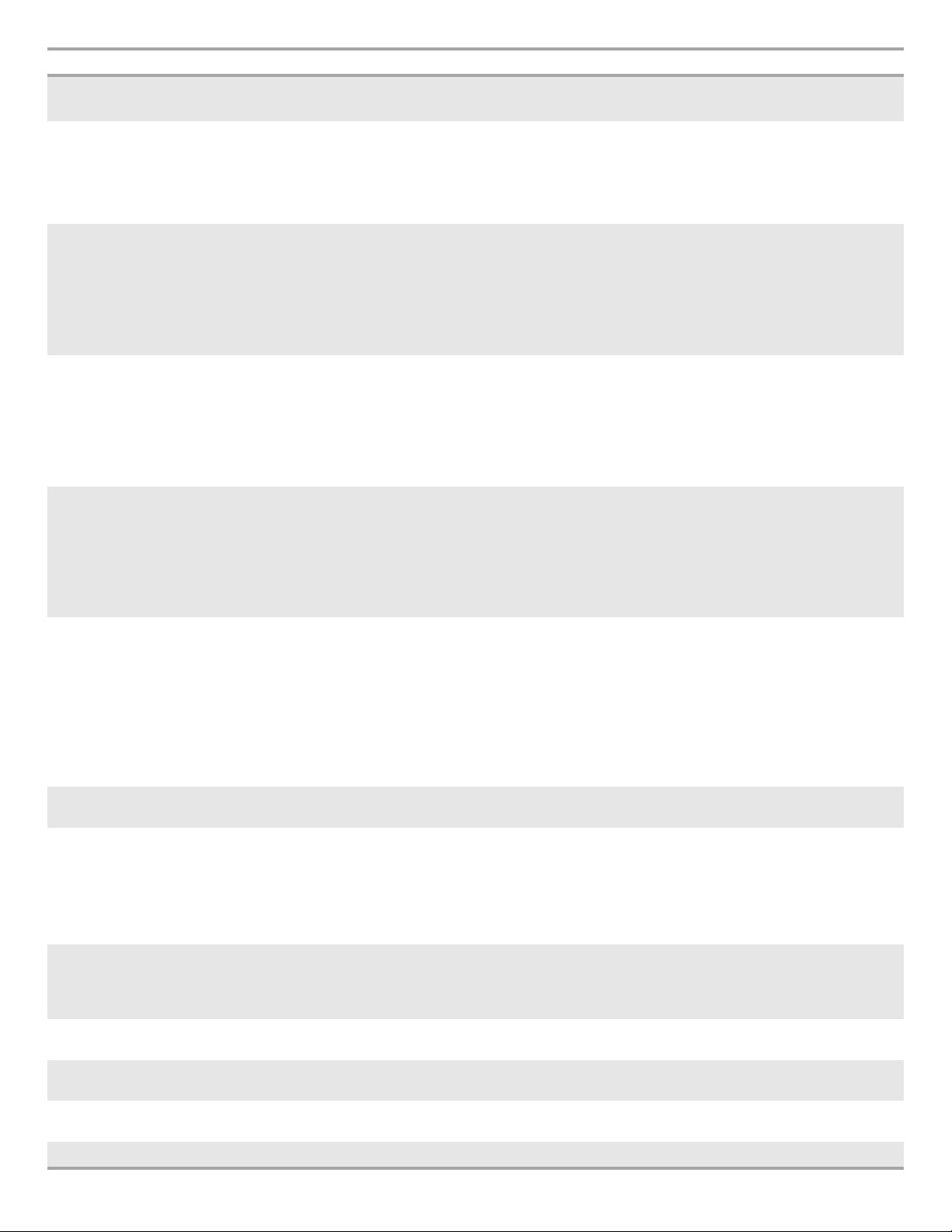
KEYPAD FEATURE INSTRUCTIONS
ENERGY SAVE Clock display
CONTROL LOCK
hold 3 sec
BAKE Baking and
CONTROL BAKE Control baking 1. Press CONTROL BAKE.
option
Oven control
lockout
roasting
Press ENERGY SAVE to activate the feature. The display will clear after 5 minutes.
Press ENERGY SAVE again to keep the clock display turned on.
No keypads will function with the controls locked.
1. Check that the oven and the Timer are off.
2. Press and hold CONTROL LOCK keypad for 3 seconds.
3. If enabled, a tone will sound, and “CONTROL LOCKED” will be displayed.
4. Repeat to unlock.
1. Press BAKE.
2. Press SET TEMP/TIME “+” or “-” arrow pads to set a temperature other than 350°F (175°C)
in 5° increments between 170°F and 550°F (75°C and 288°C).
3. Press START.
4. To change the temperature, repeat steps 1 and 2. Press START or wait 5 seconds for the
change to take effect.
5. Press CANCEL/OFF when finished.
2. Press SET TEMP/TIME “+” or “-” arrow pads to set a temperature other than 350°F (175°C)
in 5° increments between 170°F and 550°F (75°C and 288°C).
3. Press START.
4. To change the temperature, repeat steps 1 and 2. Press START or wait 5 seconds for the
change to take effect.
5. Press CANCEL/OFF when finished.
BROIL Broiling 1. Position cookware in oven and close door to broil stop position. The door should remain
CONVECT Convection
cooking
RAPID PREHEAT Preheat
temperature
KEEP WARM Hold warm Food must be at serving temperature before placing it in the warmed oven.
open approximately 5" (12.7 cm).
2. Press BROIL.
3. Press SET TEMP/TIME “+” or “-” arrow pads to set a temperature other than 550°F (285°C)
in 5° increments between 170°F and 550°F (75°C and 288°C).
4. Press START.
5. Press CANCEL/OFF when finished.
See “Convection Cooking” section for preset convection cooking options.
1. Press CONVECT.
2. Press CONVECT again to scroll through options.
3. Press SET TEMP/TIME “+” or “-” arrow pads to set a temperature other than 325°F (162°C)
in 5° increments between 170°F and 550°F (75°C and 288°C).
4. Press START.
5. To change the temperature, repeat steps 1 and 2. Press START or wait 5 seconds for the
change to take effect.
6. Press CANCEL/OFF when finished.
If desired, press RAPID PREHEAT when using the Bake or Convect functions for faster
preheating of the oven cavity. See “Rapid Preheat” section.
1. Press KEEP WARM.
2. Set temperature between 145°F (63°C) and 190°F (88°C). The default temperature is
170°F (75°C).
3. Press START.
4. Press CANCEL/OFF when finished.
COOK TIME Timed cooking Timed Cooking allows the oven to be set to turn on at a certain time of day, cook for a set
START TIME Delayed start The Start Time keypad is used to enter the starting time for an oven function with a delayed
SET
TEMP/TIME
START Cooking start The Start pad begins any oven function. If Start is not pressed within 30 seconds after pressing
CANCEL/OFF Range function The Cancel/Off keypad stops any oven function except the Clock, Timer, and Control Lock.
Temperature and
time adjust
length of time, and/or shut off automatically. Delay start should not be used for foods such as
breads and cakes because they may not bake properly.
To set a Timed Cook or a Delayed Timed Cook see “Timed Cooking” section.
start.
The “+” or “-” arrow pads are used to adjust time and temperature settings.
a keypad, the function is canceled and the time of day is displayed.
5
