Page 1

KOSS 6610
Product sheet
Page 2

Page 3

Product description 4
Accessories 5
Control panel 5
Description of the control panel 6
Using the oven for the first time 6
Settings 6
Resetting the language 7
Showroom Mode 7
Safety Characteristics 8
Timer 9
Special Functions 10
Professional Functions 11
Oven functions table 12
Table for Dual - left - turbogrill cooking 13
Table for Static and Fan cooking 14
Professional and special cooking table 16
Cleaning 17
Steam cooking function 18
Steam cooking table 19
Using the heat probe 20
Filling/emptying of the water 21
Steamer 22
Page 4
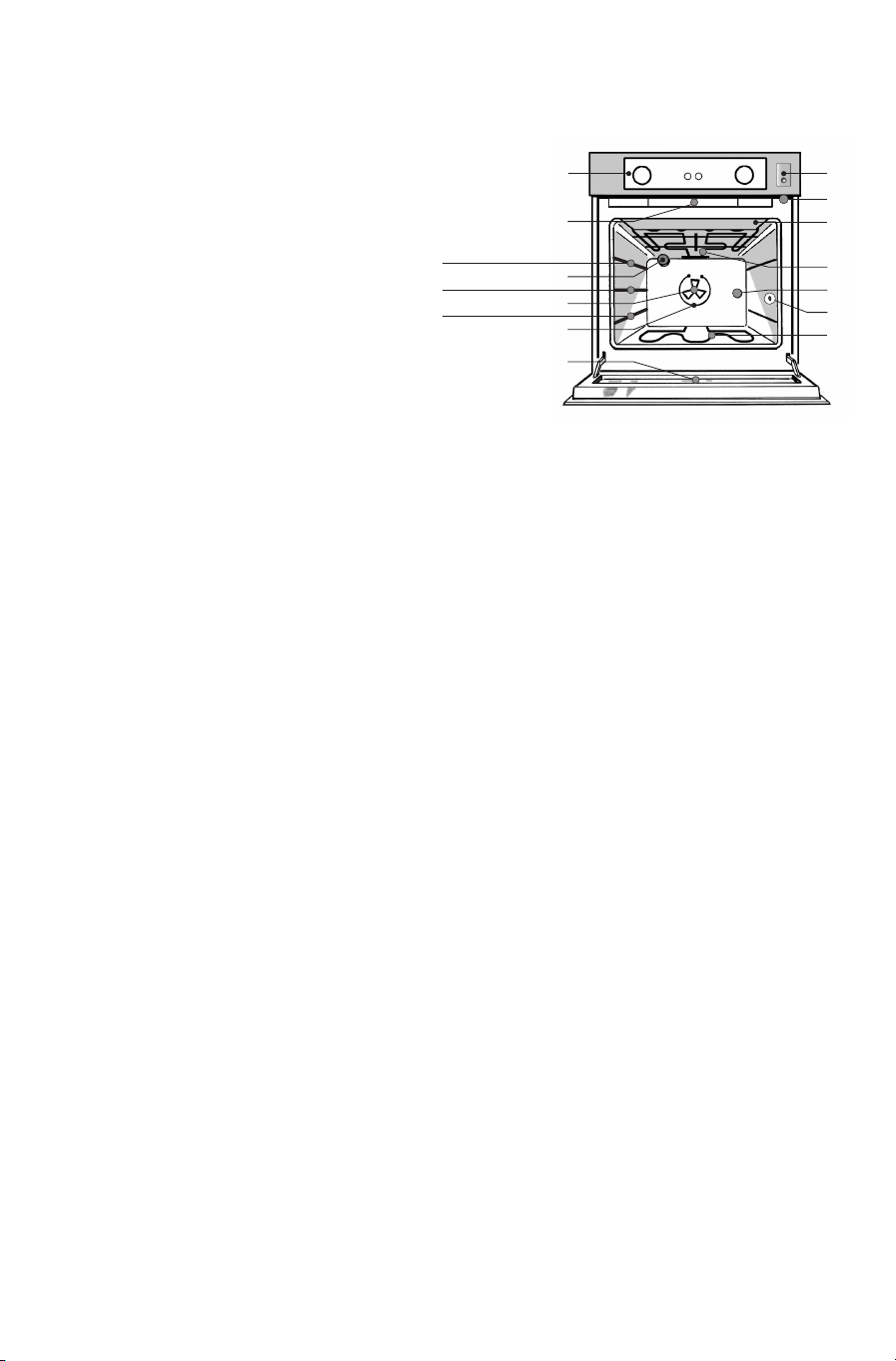
1. Control panel
2. Water filling drawer
3. Cooling fan (not visible)
The fan may continue to operate even after you
have turned the appliance off. This helps the
oven to cool down.
4. Water emptying nozzle
5. Grill protector
This prevents direct contact with the grill.
We strongly recommend that the grill and its
protector is not touched as this will become
hot during operation
6. Grill element
7. Steam injection tube
8. Heat probe plug
9. Light
10. Circular element (not visible)
11. Oven fan
12. Lower element (not visible)
13. Cool oven door
Product description
4
Top shelf
Middle shelf
Bottom shelf
!
§
)
Q
=
E
"
$
%
&
/
(
W
Page 5
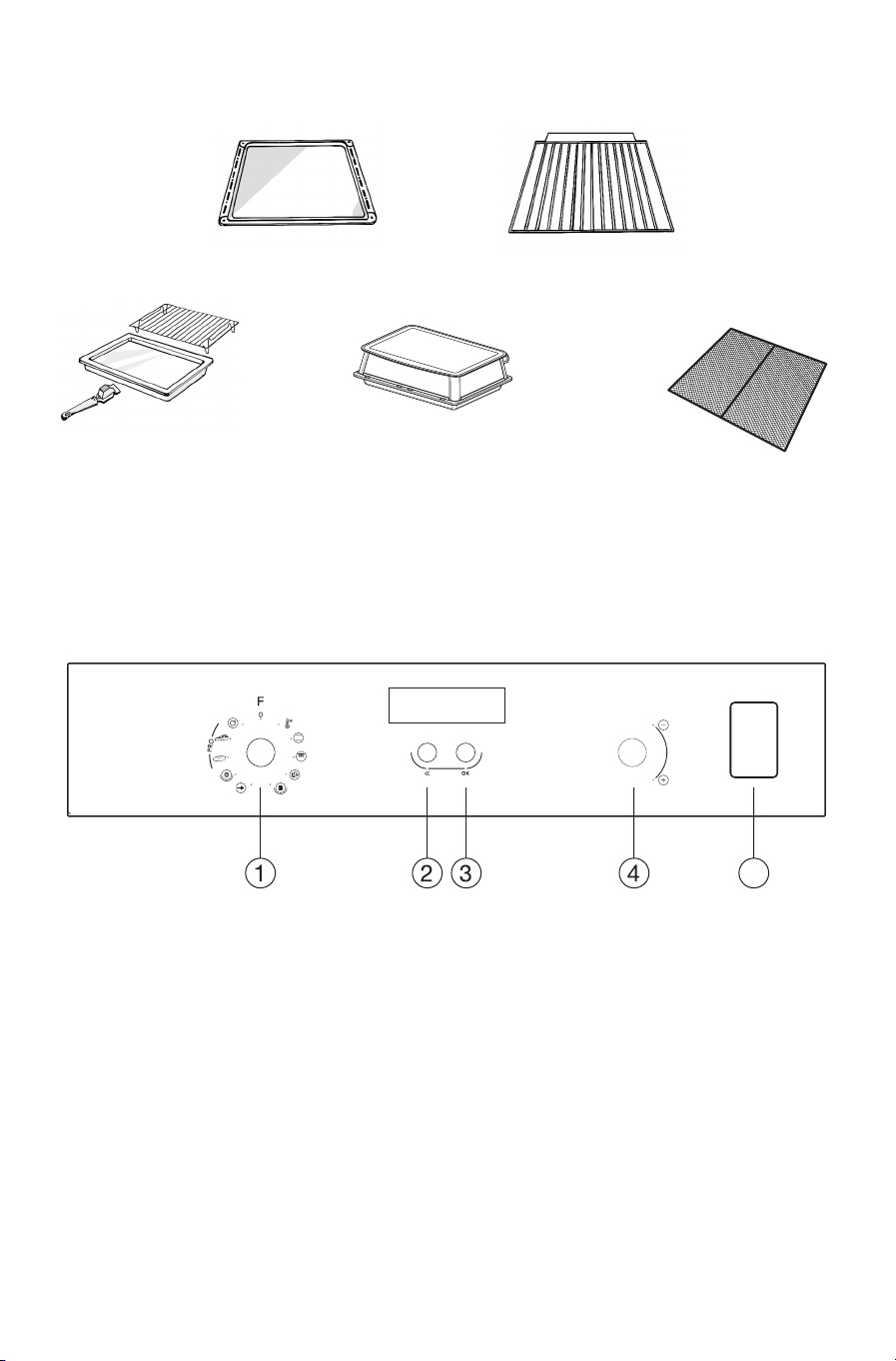
Accessories
Baking tray Wire shelf
Steamer
Dehydration rack
1. On/Off – Function Selection control knob
2. Cancel selection or return to previous selection button
3. Confirmation button
4. Control knob for changing predefined levels (temperature/time/levels) and moving from one function to
another.
5. Water filling drawer
When you have finished cooking, turn the control knob to 0.
Control panel
5
Pan Set
5
Page 6

The Functions selection control knob is used to select the different oven functions.
Each turn of the control knob corresponds with a function:
Turn the F control knob four clicks anticlockwise. The word SETTINGS appears.
By pressing the cancellation button “<<”, you can cancel the set operation and return to the previous
display.
Once the required setting appears, highlighted in the display, you can confirm by pressing the “OK” button
and move on to the next programming stage.
Depending on the selected function, the navigation control knob “-/+” has different uses:
• To navigate between the menus and sub-menus.
• To increase/reduce the levels indicated.
• To navigate between the cooking functions.
• To increase/reduce cooking time and temperature.
Description of the control panel
6
The first time the oven is switched on the user will be asked to enter the following settings:
• Language
• Brightness
• Sharpness
• The time under the ‘Clock’ setting
Enter the desired values using the “-/+” control knob then confirm by pressing the "OK" button.
First use
Turn the function control button five clicks to the left.
The following message appears:
SETTINGS
-/+ TO CHANGE
In sequence, it is possible to set:
• LANGUAGE (Available languages: ENGLISH (factory setting), GERMAN, FRENCH, ITALIAN, SPANISH,
DUTCH, SWEDISH, NORWEGIAN, DANISH, FINNISH).
• CLOCK
• ALARM
• SHARPNESS
• BRIGHTNESS
Reset brightness and sharpness settings.
To reset brightness and sharpness to factory settings:
Turn the F control knob to “0”.
Turn the F control knob to settings.
Keep the OK control button pressed for 5 seconds.
This will revert the appliance to the factory settings.
Settings
Page 7
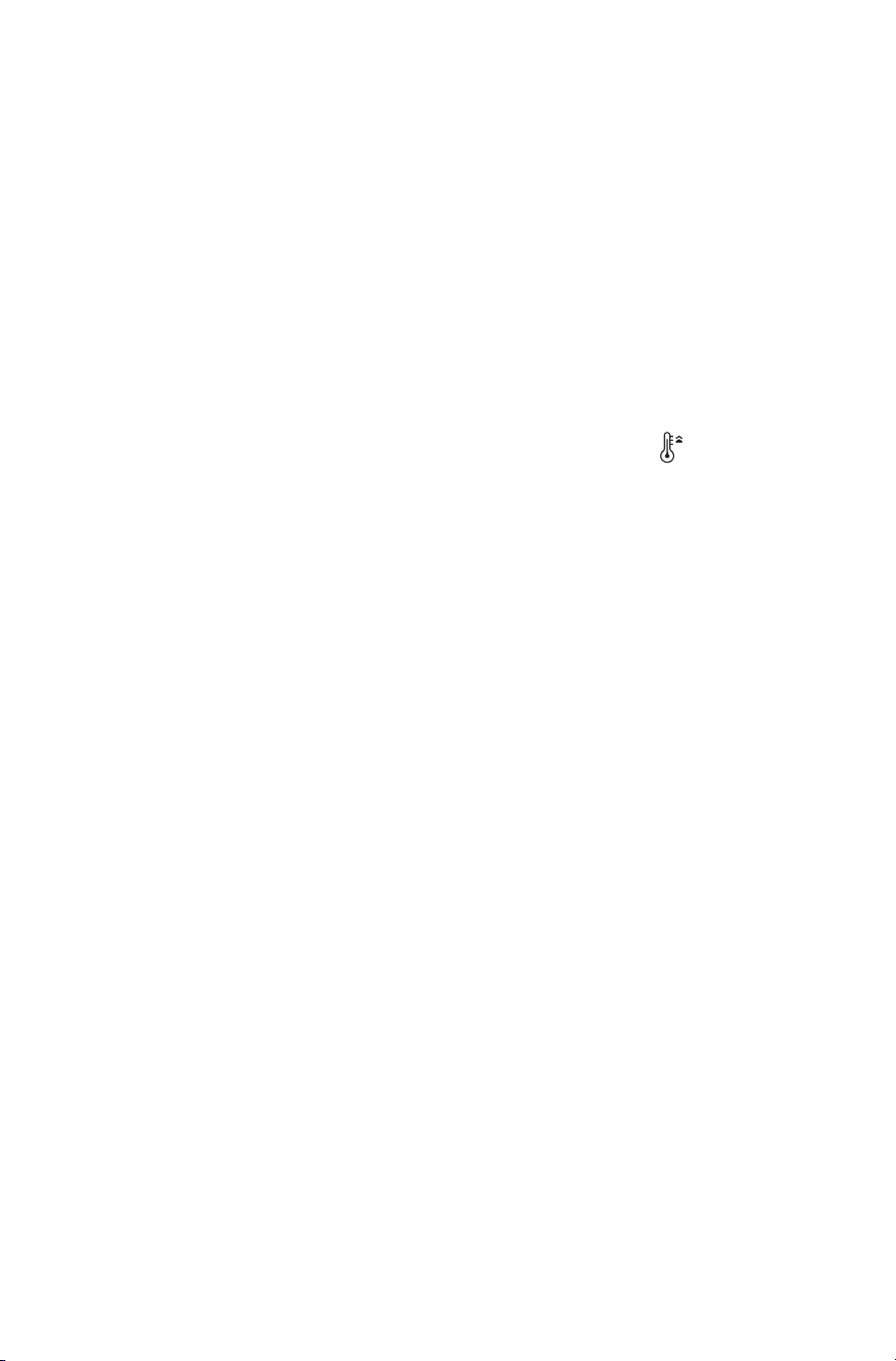
To change a wrongly set language, proceed as follows:
1. Set the Functions control knob to the “SETTINGS” position, rotate to “Language” and confirm by
pressing “OK”.
2. Select the required language using the “-/+” control knob and confirm the choice by pressing “OK”.
Resetting the language
If the word “KitchenAid” appears on the display, the oven is in the Showroom or demonstration mode and
the oven elements will not heat up.
To exit the demonstration mode and return to the normal operation mode of the oven proceed as follows:
1. Unplug then reconnect the oven from the mains within 60 seconds:
2. Rotate the On/Off – Functions Selection control button to “Rapid preheating” position
3. Press the “<<” button
4. Rotate the On/Off – Functions Selection control button to “0” position
5. Press the “OK” button.
Do the same to enter the showroom mode sequence.
Showroom mode
7
Page 8

Child safety control panel lock.
To turn the “child safety” device on or off:
Simultaneously press the “<<” and “OK” buttons for at least 5 seconds.
If turned on, the Function control knob and push buttons are locked and the icon appears on the
display.
Note: This function can be activated when you are cooking.
Automatic turn off device
For safety purposes, the oven will automatically turn off after 4h 30 mins of continuous running (except for
Special Functions).
Request for confirmation when the settings are changed
Bringing the control knob back to the original position, the display will once again show the current
cooking settings. In any case, until the user confirms their desire to change the settings, the oven continues
with the cooking. If the Functions control knob is rotated during cooking, the oven asks for confirmation of
this choice in order to prevent accidentally changing the cooking settings.
Stand by
To save energy you can turn the display off (OFF display method) by pressing the “<<” button with the
Functions control knob in the “0” position. To make the display visible again, press the “<<” key again
with the Functions control knob in the “0” position.
Safety Characteristics
8
Page 9

The timer can only be used when the oven is not on and allows you to set a maximum time of 3 hours and
59 minutes.
To set the timer:
1. Keep the Functions control knob in the “0” position.
2. By turning the “+/-” control knob, the flashing word “TIMER” appears.
3. Turn the “+/-” control knob to set the required time.
4. Press the “OK” key to confirm the setting and activate the timer.
The timer starts to run down; when the set time runs out a signal is heard and the word “END” appears
on the display. By pressing the “OK” button for confirmation, the timer function turns off and the present
time appears on the display. The timer can, however, be turned off at any time by pressing the “<<”
button twice.
Select the cooking duration/delayed start (with the exception of the professional functions and
steam cooking functions with heat probe in):
The cooking time allows the oven to work for a set period. The maximum cooking time that can be
programmed is 3 hours and 59 minutes.
Once the cooking has started, you can set the cooking time by pressing the “OK” button.
The flashing symbol appears on the display.
1. Turn the “+/-” control knob until the required cooking time appears. Confirm by pressing “OK”.
2. At this stage you can set the end of the cooking so that the dish is ready at the required time.
3. By pressing the “OK” control knob, the flashing symbol appears on the display.
4. Turn the “+/-” control knob until the required cooking end time appears.
Timer
9
Page 10

• KEEPING WARM
Keeps cooked food hot. The oven will maintain a constant temperature of 60°C. It is best to use the
bottom shelf position. Both the end and duration of the function can be set.
• DEFROST
To defrost food at room temperature. Leave the food in its packaging to prevent it drying out.
• DOUGH PROVING
Recommended for proving of pasta, bred and pizza dough.
• DRIED FRUITS
To dry any kind of fruit. Use the dehydration rack, if provided, or a steel net with small holes,
positioned over the wire shelf provided, in order to allow the air flow and prevent small pieces of food
falling as it gradually reduces in size while drying out.
• DRIED VEGETABLES
To dry any kind of vegetable. Use the dehydration rack, if provided, or a steel net with small holes,
positioned over the wire shelf provided, in order to allow the air flow and prevent small pieces of food
falling as it gradually reduces in size while drying out.
• DRIED MUSHROOMS
To dry mushrooms and preserve them for storage. Use the dehydration rack, if provided, or a steel net
with small holes, positioned over the wire shelf provided, in order to allow the air flow and prevent
small pieces of food falling as it gradually reduces in size while drying out.
• YOGHURT
To prepare homemade yoghurt (see Recipes). It is best to use a ceramic dish with ceramic or tempered
glass lid, not a plastic one.
• SLOW MEAT
To delicately cook meat for the best results.
• SLOW COOKING FISH
To delicately cook fish for the best results.
• SABBATH
This is a function dedicated to the prolonged cooking of recipes (see Recipes).
N.B. It is best not to interrupt cooking that requires you to insert the food into a cold oven, or
an oven that is on a very low operating temperature as the oven will try to restart the cooking
from the beginning and will wait until the temperature in the oven has returned to room
temperature. If the cooking should be interrupted and you cannot wait for the oven to cool
down we advise that you should restart the cooking process using the STATIC function and by
setting a suitable temperature (see the cooking table).
Special Functions
10
Page 11

By positioning the “Functions Selection” control knob on one of professional functions “PRO”, you will be
able to access the preset professional cooking functions.
You can select the recipe you want from among the 11 memorised recipes using the “+/-” control knob.
Press “OK” to select the function and start cooking.
Consult the Recipes for information on the use of these functions.
The available functions are shown below.
The cooking times and temperatures of each function are showing the following tables.
Professional bread making functions
Tradit. Bread
Malt bread
Pan pizza
Thin pizza
Focaccia
Bread Sticks
Professional cake baking functions
Choux Pastry
Croissant
Sponge cake
Plum cake
Short pastry
Professional Functions
11
Page 12

12
Function Pre-set Adjustable Function description
temperature temperature
Rapid 200°C 50°C - 250°C To pre-heat the oven quickly.
heating When the set temperature is reached, the function automatically
turns off and a signal is emitted to indicate the automatic change
of the oven to STATIC function.
Recommended when cooking meat, fish and poultry.
Static 200°C 50°C - 250°C Suitable for all kinds of foods.
Pre-heat the oven to the required temperature and put in the
food when the signal sounds indicating the oven is now at the
required temperature.
This function is ideal for cooking large pieces of meat
(roast beef, roast joints) and for making toast.
This function activates the entire top grill element. This function
can be set to different power levels (min. 1 - max. 5). The default
position is (3). Pre-heat the oven for 5 min. with the door closed.
For best results, leave the oven door open when grilling. Arrange
food on the wire shelf. When cooking meat, to avoid spatters of
fat and smoke, pour a little water into the drip tray. Ideally
the meat should be turned during cooking.
To cook small pieces of meat (smoked bacon, steaks,
sausages, etc.) and for making toast. This function activates the
left side of the upper grill element only. Pre-heat the oven for 5
min. with the door closed. For best results, leave the oven door
open when grilling. Arrange food on the wire shelf. When
cooking meat, to avoid spatters of fat and smoke, pour a little
water into the drip tray. Turn the food during grilling.
To grill large pieces of meat (roast beef, roasts).
The TURBOGRILL function can be adjusted from 1 to 5 for
different levels of heat. Pre-heat the oven for 3-5 mins.
The oven door must stay shut when cooking. When cooking
meat, pour a little water into a drip tray placed on the bottom
shelf, to reduce the smoke and fat splatters. You should turn the
meat when cooking.
Air heated 160°C 50°C - 250°C To cook the food that requires the same cooking temperature
without preheating, on one or more shelves (e.g.: fish,
vegetables, cakes).
Special functions See the programme sheet (below).
Settings See the programme sheet (below).
Cleaning See the programme sheet (below).
Professional bread baking function See the programme sheet (below).
Professional cake baking function See the programme sheet (below).
Steam cooking function See the programme sheet (below).
Oven functions table
Dual grill
Left grill 3 1-5
Turbogrill
Page 13

FOOD Function Shelf position Heat Level Cooking time
(from the bottom)
(Max) (minutes)
Steaks 3 5 30 - 40
Cutlets 3 5 30 - 40
Sausages 3 5 30 - 40
Chops 3 5 35 - 45
Fish (slices) 3 5 30 - 40
Chicken thighs 3 5 40 - 50
Kebabs 3 5 35 - 45
Small ribs 3 5 35 - 45
Bacon rasher 3 5 5 - 10
FOOD Function Pre-heating Shelf position Heat Level Cooking time
(5 minutes) (from the bottom) (Max) (minutes)
1/2 chicken X 3 - 4 5 45 - 55
Whole chicken X 3 - 4 5 60 - 70
Beef or Pork roast X 3 - 4 5 60 - 70
Duck X 3 - 4 5 70 - 80
Leg of lamb X 3 - 4 5 70 - 80
Roast beef X 3 - 4 5 50 - 60
Roast potatoes X 3 - 4 5 50 - 60
Whole fish
Gilthead-trout X 3 - 4 5 50 - 60
Table for Dual - left - turbogrill cooking
13
Note: when using the left grill cooking time should be increased.
Page 14

Food Function Pre-heating Shelf position Extra browning Temperature Cooking time
(from the bottom) level (°C) (minutes)
Lamb, kid, mutton X 2 2 200 95 - 110
- 2 2 200 100 - 110
X 2 2 200 95 - 110
- 2 3 200 100 - 110
X 2 3 200 80 - 90
- 2 3 200 80 - 90
X 1 3 200 160 - 180
- 1 3 200 160 - 180
X 2 3 210 100 - 130
- 2 3 200 100 - 130
X 2 1 200 45 - 55
- 2 1 200 45 - 55
X 2 2 190 40 - 50
- 2 2 190 40 - 50
X 2 - 220 50 - 60
- 2 - 200 50 - 60
X 2 3 220 50 - 60
- 2 3 200 50 - 60
X 2 - 180 40 - 50
X 2 - 170 40 - 50
Table for Static and Fan cooking
14
Roasts (veal, pork,
beef) (1 kg)
Chicken, rabbit,
duck
Turkey (4-6 kg)
+level 3
burnishing
Goose (2 kg)
FISH (WHOLE)
(1-2kg) Gilthead,
bass, tuna, salmon,
cod
FISH (IN SLICES)
(1kg.) Swordfish,
tuna
VEGETABLES
Stuffed peppers
and tomatoes
Roast potatoes
DESSERTS,
CAKES,ETC.
Rising cakes
Page 15

15
Food Function Pre-heating Shelf position Extra browning Temperature Cooking time
(from the bottom) level (°C) (minutes)
X 2 - 180 80 - 90
- 2 - 170 70 - 80
X 2 - 190 40 - 50
- 2 - 180 40 - 50
X 2 - 200 50 - 55
- 1 - 3 - 200 50 - 55
X 2 - 180 20 - 30
- 1 - 3 - 170 20 - 30
X 2 - 180 35 - 45
- 1 - 3 - 180 35 - 45
X 2 - 200 40 - 50
- 2 - 190 40 - 50
X 2 1 200 45 - 60
- 2 1 200 45 - 60
X 2 - 190 50 - 60
- 2 - 190 40 - 50
- 2 - 90 120 - 150
- 1 - 3 - 90 120 - 150
X 2 - 220 35 - 45
- 1 - 3 - 200 35 - 45
X 2 - 190 40 - 50
- 2 - 180 45 - 55
Table for Static and Fan cooking
Filled
pastries(cheese)
Tart
Strudel
Biscuits
Cream puff
Savoury pastries
Lasagne
Filled fruit cakes
e.g. pineapple,
peaches
Meringues
Vol-au-vent
Soufflé
Page 16

Professional function Pre-heating Shelf position Temperature Cooking time
BREAD BAKING (from the bottom) (°C) (minutes)
Tradit. bread Automatic 2 190 40-50
Malt bread Automatic 2 195 40-50
Pan pizza Automatic 2 195 30-40
Thin pizza Automatic 2 230 12-20
Focaccia Automatic 2 205 35-40
Bread sticks Automatic 2 180 20-30
Professional function Pre-heating Shelf position Temperature Cooking time
CAKE BAKING (from the bottom) (°C) (minutes)
Choux Pastry Automatic 2 170 30-40
Croissant Automatic 2 160 20-30
Sponge cake Automatic 2 170 30-40
Plum cake Automatic 2 160 75-85
Short pastry Automatic 2 170 25-35
Special Functions Pre-heating Shelf position Temperature Cooking time
(from the bottom) (°C) (hours)
Dough proving no 2 40 1- 2
Slow cooking no 2 85 - 95 3 - 5
Yoghurt no 2 65 - 47 6 - 8
Dried fruit no all levels 80 8
Dried vegetables no all levels 60 7
Dried mushrooms no all levels 50 7
Professional and special cooking table
16
Page 17

The Cleaning function offers the following options:
• Steam cleaning
• Descaling
Using the steam cleaning function
The steam cleaning function makes cleaning the oven easier.
It is particularly useful when cleaning the inside glass of the door.
All food residues should be removed with a wet sponge before using this function. Check that the water
reservoir is filled up to the medium or maximum level (if necessary refill following the instruction in the
section filling the reservoir).
The cleaning cycle has a duration of approximately 60 minutes, including cooling time. At the end of the
cycle clean the oven and the glass door with a sponge and suitable mild detergents, in accordance with the
manufacturers’ instructions.
At the end of the cycle rotate the Function knob in the "0" position and press the "OK" button to display
the time.
CAUTION: During the steam cleaning cycle, the oven becomes hot. To avoid burns caused by
the steam, do not open the oven door during this period.
Using the descaling function
The appliance is fitted with a device that informs the user when descaling of the oven is necessary.
When the message “Descaling” appears on the panel, descaling of the appliance should be carried out.
Before starting the decalcification operation ensure you have approximately 2 litres of white vinegar
available (do not use any other products).
Empty the reservoir completely (see paragraph “empty reservoir), and fill with vinegar until the oven
display shows "reservoir full" (normally 1.5 to 1.7 litres will be sufficient). Close the drawer and press “OK”
to start the cycle. The decalcification operation takes approximately 2 hours. During this period no
cooking operation can be activated. The end of the procedure will be indicated by an acoustic signal
Empty the reservoir again following the instructions on the display.
The system needs to be rinsed in order to remove all traces of vinegar. Fill the reservoir with
approximately 1.5 to 1.7 litres of water, until the "reservoir full" appears on the oven display. Press "OK".
Empty the liquid from the relevant nozzle (see paragraph “empty reservoir”) while pressing the “OK”
button.
Note: once started, the decalcification procedure should always be completed.
It is recommended that the position of the functions knob should not be changed during the decalcification
operation.
It will not be possible to use the oven even if the knob had been left in the "0" position or on any other
function by mistake.
Return the functions knob to the "cleaning" position: the time left to the end of the decalcification
procedure will flash on the display. Press the “OK” button to restart and complete the cycle as explained in
the previous paragraph.
During the descaling cycle keep the water loading drawer closed and do not fill with water. Any
vinegary smell is due to the descaling cycle.
Cleaning
17
Page 18

GENERAL DESCRIPTION
Your oven steam cooking function enables you cooking your food making the most of the benefits offered
by cooking with steam. Compared with the traditional hot air cooking flow, steam spreads more evenly
through your foods, reducing cooking time, preserving their nutritional value, ensuring the best and most
inviting results for your recipes.
STEAM COOKING FUNCTION
Please the “function selection” knob on the “STEAM” function to access the steam cooking function. The
“-/+” control knob enables selection of the below described functions. After selecting the function press
“OK” to start cooking.
Combined functions:
- meat
- poultry
- fish
- stuffed vegetables
With the addition of steam to the traditional cooking method, the combined functions enable the obtaining
of professional results. The amount of steam, its duration and the temperature inside the oven
compartment have all been set and optimized for each type of food. By selecting the specific function for
your particular food and consulting the relevant table you will be able to find suggestions on optimum
cooking times.
• keeping warm
This function enables already prepared foods to be kept warm for up to a maximum of 4 hours preserving
their flavour and consistency.
A small injection of steam avoids dehydration of foods, so preserving the correct moisture levels whilst
keeping food hot.
• manual
The manual function enables setting of cooking time and temperature by selecting one of 3 manual
functions (high, medium, low). With this combined steam/traditional cooking function foods can be cooked
selecting the most suitable temperature (from 130°C to 250°C) and the best level of steam, from soft
(low) to strong (high). By selecting the specific function for your particular dish and consulting the relevant
table, you will be able to find suggestions on optimum cooking times and temperatures.
Some samples are included in the enclosed recipes book.
Steam only function:
• Steamer
By using the steamer provided (see relevant section), it is possible to use pure steam to cook any dishes,
such as fish, fruit and vegetables of any kind, as well as rice, creams and puddings. This type of cooking will
give you the opportunity to fully experience the food’s flavour, consistency and colour whilst maintaining
the nutritional value. By selecting the specific function for your particular food type and consulting the
relevant table you will be able to find suggestions on optimum cooking times and temperatures. Some
samples are included in the enclosed recipes.
No initial pre-heating cycle is necessary whilst using one of the steam functions. It is
recommended to place the food in the cold oven. The heat probe (see relevant section) can be
used for the meat, poultry and manual functions.
CAUTION: During cooking the oven becomes hot. To avoid burns caused by steam, do not open
the oven door during steam cooking. Be careful when opening the door after cooking: as
residual steam may cause burns.
Condensation on the oven door during the oven cooking cycle is normal.
Steam cooking function
18
Page 19

Food Container Function Shelf position Temperature Heat probe Cooking time
(from the bottom)
(°C) (°C) (minutes)
roast beef med. pyrex meat 2 210 54 55-60
MEAT roast beef rare pyrex meat 2 210 48 45-55
Maximum roast veal pyrex meat 2 210 68 70-75
level roast pork pyrex meat 2 210 55 55-70
lamb leg pyrex meat 2 210 48 60-70
chicken pyrex chicken 2 200 83 55-65
POULTRY
turkey 6-7 kg drip tray chicken 1 200 83 130-160
Maximum
duck pyrex chicken 2 200 80 70-75
level
goose drip tray chicken 2 200 80 70-80
salmon fillet 1 kg pyrex fish 2 180 28-35
salmon slices pyrex fish 2 180 18-20
FISH darne of salmon pyrex fish 2 180 25-30
gilthead 350g pyrex fish 2 180 25-30
sole 350 g pyrex fish 2 180 18-25
Medium level bass 1kg pyrex fish 2 180 40-45
amberjack fillets/slices pyrex fish 2 180 15-20
amberjack 600-800 g pyrex fish 2 180 35-40
turbot pyrex fish 2 180 30-45
tuna slices pyrex fish 2 180 18-20
salmon fillet 1 kg steamer steamer 2 100 25-30
FISH gilthead 350g steamer steamer 2 100 30-35
(with sole 350 g steamer steamer 2 100 17-23
steamer) bass 1kg steamer steamer 2 100 35-40
Maximum salmon slices steamer steamer 2 100 18-20
level amberjack fillets/slices steamer steamer 2 100 18-20
turbot steamer steamer 2 100 25-35
prawns steamer steamer 2 100 10-12
tomatoes pyrex/roasting pan vegetables 2 185 20-25
aubergines pyrex/roasting pan vegetables 2 185 30-35
Vegetables/ courgettes pyrex/roasting pan vegetables 2 185 30-35
stuffed fruits artichokes pyrex/roasting pan vegetables 2 185 45-50
peppers pyrex/roasting pan vegetables 2 185 25-40
Maximum onions pyrex/roasting pan vegetables 2 185 30-35
level apples pyrex/roasting pan vegetables 2 185 30-35
apricots pyrex/roasting pan vegetables 2 185 20-25
peaches pyrex/roasting pan vegetables 2 185 25-30
carrots steamer steamer 2 100 30-35
courgettes steamer steamer 2 100 25-30
Vegetables artichokes steamer steamer 2 100 30-35
(with peppers steamer steamer 2 100 22-28
steamer) fennels steamer steamer 2 100 35-40
Maximum cabbage steamer steamer 2 100 22-28
level potatoes steamer steamer 2 100 20-30
brussels sprouts steamer steamer 2 100 20-30
broccoli steamer steamer 2 100 22-28
Bread / bread /French loaf drip tray manual medium 2 180 40-50
desserts cake/sponge cake cake tin manual medium 2 170 35-40
Dough focaccia drip tray manual low 2 170 40-50
proving muffin metal muffin tray manual low 2 185 18-22
Maximum traditional bread drip tray manual medium 2 180 40-50
level plum cake loaf tin manual medium 2 170 50-55
crème caramel steamer steamer 2 100 20-25
cream steamer steamer 2 100 25-30
Desserts short pastry cake tin manual medium 2 170 30-35
filled fruit cakes pyrex - round manual medium 2 170 45-50
Maximum naples Easter pie metal cake tin manual medium 2 170 50-60
level cheese flan metal cake tin manual medium 2 170 50-60
shortbread baking tray manual low 2 170 18-20
Steam cooking table
** The amount of water to introduce in the reservoir is indicated for each type of food.
19
Page 20

The heat probe can be used during cooking using the steam functions
for meat, poultry or manual. Before using the probe, the desired
function should be set.
• Insert the heat probe in the thickest part of the meat (see
diagram).
• Place the dish in the oven and connect the probe to the oven on
the right wall of the oven USING AN OVEN GLOVE TO AVOID
GETTING BURNT (see diagram).
• Once the probe is connected, the “P” symbol will appear on the
display. Turn the “+/-” control knob to set the probe temperature
as suggested by the cooking tables and press “OK” to start the
cooking process.
• Once the set temperature has been reached, cooking will stop. It
will then be possible to extend the cooking time (using the “+/-”
control knob).
• When using the manual function, set the oven temperature first
(130°C to 250°C) and then the heat probe temperature.
• If the heat probe is not needed, just press “OK” to confirm, set
the cooking time with the “+/-” control knob and press “OK” to
start cooking.
Using the heat probe
20
Page 21

Filling the water reservoir
When using the steam function fill the water reservoir inside the oven
using the control panel drawer. Lightly press the drawer to open it.
Pour the water using a measuring jug (see figure). Close the drawer by
pushing it gently until completely closed. Unless water is being loaded
in the reservoir, the drawer should always be kept closed. The
reservoir has a maximum capacity of approximately one litre. It is
however recommended to only fill the reservoir with the quantity
suggested in the cooking tables of the recipes book provided. When
selecting the “Steam” function, the amount of water in the reservoir
will be shown on the display with a sequence of dashes (leds).
- no dash: reservoir empty
- one dash: minimum level
- two dashes: medium level
- three dashes: maximum level
Should the amount of water be insufficient for the type of cooking selected, the message “Water too low”
“Add water” will appear on the display and an acoustic signal will activate: top up with water until the
medium level is reached. Should the maximum level be reached, a double acoustic signal will warn that no
more water should be added: confirm by pressing <OK> will enable to proceed to the following steps.
CAUTION: never pour water in the drawer when the knob is in the “0” position and when cooking
without steam. Failing this the message “Water not required” will appear, followed by an acoustic signal to
inform that the filling of the reservoir should be stopped immediately.
Emptying the water reservoir
The emptying function enables emptying of the water tank. This is necessary to prevent stagnations in the
reservoir and during the descaling operations (see relevant paragraph).
1. Press the “Function Selection” knob on “Steam” and select
“Emptying” by using the “+/-” control knob. Open the door and place
a large jug under the discharge nozzle at the bottom right of the panel
(see figure).
2. With the jug in position press “OK”. The oven is now ready for the
emptying operation (this will not start when the water is too hot).
3. Keep the “OK” button depressed, water will discharge in the
container. An acoustic signal will activate when the reservoir is empty.
The absence of level dashes on the display will confirm that the
reservoir is now completely empty.
Once steam cooking is completed and the function knob has been
placed in the “0” position, the control panel will wait for the water in
the reservoir to have reached a safe temperature before warning that the reservoir should be emptied. If
the water temperature is too high, the control panel will indicate that the water is cooling. Once the safe
temperature has been reached, the panel will give the OK to proceed. Pressing the “<<” button will clear
the control panel.
We recommend that the reservoir should be emptied at every use or at least regularly.
CAUTION: Always keep the door open during emptying of the reservoir and ensure that the jug is kept
under the discharge nozzle at all times.
Filling/emptying of the water
21
Page 22

Steamer FUNCTION
Select the STEAMER function and proceed as follows:
1. Place the food ready for cooking on the perforated shelf ensuring
that this is correctly positioned inside the drip pan (see fig. 1-2).
2. Position the oven grid support ensuring that the 4 feet are
correctly placed in their seats (see fig. 3-4).
3. Place the drip pan with the food on the grid support (see fig. 5).
4. Insert the rubber fitting in the glass lid holes (see fig. 6-7).
5. Correctly place the glass lid on the drip pan, ensuring that the
seals fit inside the drip pan itself and no food is obstructing the
steam inlet hole (rubber fitting) (see fig. 8).
6. Lift everything from the outer edges of the oven wire shelf and
place on the second level from the bottom (see fig. 9).
7. Slide the shelf to the back of the oven ensure connection between
the rubber fitting and the steam inlet tube. The connection is
made when the wire shelf is pushed to the back of the cavity.
Set the cooking time using the “+/-” knob and press “OK” to start
the cooking cycle. Once the cooking cycle is completed, carefully
take the steamer out: Use oven gloves to avoid burns.
Ensure that the steam inlet hole is not obstructed with food, by
avoiding placing food on the wire shelf too close to the rubber fitting.
Only use the Steamer function with the accessory provided: the use
of any other container could compromise the correct operation of
the product.
The use of this function is only guaranteed when the steamer is
connected with the steam injection tube inside the oven. Always
place the steamer on the second level: any other level will prevent
correct connection and compromise oven functionality.
Only take out the steamer when cooking is completed: be careful of
the heat coming from the steamer as it may cause burns. The
steamer kit is not dishwasher safe: we recommend that it is cleaned
using water and mild detergents
The Steamer should only be placed in a cold oven and only when the
specific steam function is selected: other functions may compromise
cooking results.
Steamer
1
2
3
5
4
6
7
9
8
22
Page 23

Page 24

5019 710 01060
Printed in Italy
n
11/07
GB
