Page 1

Midline Blender
Service Manual
MODELS
Australian Series
5KSB555AAC (Almond Creme)
5KSB555AER (Empire Red)
5KSB555AGR (Imperial Grey)
5KSB555AOB (Onyx Black)
5KSB555AWH (White)
Britain Series
5KSB555BAC (Almond Creme)
5KSB555BER (Empire Red)
5KSB555BMY (Majestic Yellow)
5KSB555BOB (Onyx Black)
5KSB555BWH (White)
5KSB555BBU (Cobalt Blue)
5KSB555BPK (Pink)
5KSB555BNK (Brushed Nickel)
5KSB555BPM (Pearl Metallic)
European Series
5KSB555EAC (Almond Creme)
5KSB555EER (Empire Red)
5KSB555EGR (Imperial Grey)
5KSB555EOB (Onyx Black)
5KSB555EWH (White)
5KSB555EBU (Cobalt Blue)
5KSB555ECR (Chrome)
5KSB555EMY (Majestic Yellow)
5KSB555ENK (Brushed Nickel)
5KSB555EPM (Pearl Metallic)
5KSB555ETG (Tangerine)
5KSB555EPK (Pink)
Swiss Series
5KSB555SWH (White)
5KSB555SER (Empire Red)
5KSB555SGR (Imperial Grey)
5KSB555SOB (Onyx Black)
© 04/2010 KitchenAid
W10327947
Page 2

BLENDER SERVICE MANUAL
SAFETY GUIDELINES
Your safety and the safety of others are very important.
We have provided many important safety messages in this manual and on your appliance. Always read
and obey all safety messages.
This is the safety alert symbol.
This symbol alerts you to potential hazards that can kill or hurt you and others.
All safety messages will follow the safety alert symbol and either the word “DANGER” or
“WARNING.” These words mean:
You can be killed or seriously injured if you don't
immediately follow instructions.
You can be killed or seriously injured if you don't
follow instructions.
All safety messages will tell you what the potential hazard is, tell you how to reduce the chance of
injury, and tell you what can happen if the instructions are not followed.
WARNING
Electrical Shock Hazard
Disconnect power before servicing.
Replace all parts and panels before operating.
Failure to do so can result in death or electrical
shock.
This service manual is written for the professional service technician who is familiar with the KitchenAid blender.
The following guidelines should be adhered to when servicing this product.
Service Environment
The workplace will be dry and sanitary at all times and all units should be inspected for cleanliness •
before any work is started.
Visually inspect the unit requiring service in a well-illuminated area.•
A mild, non-abrasive dishwashing soap solution and clean towel can be used to wash any unit •
requiring attention.
The hands of the Service Technician should be clean at all times during the service procedure.•
Electrical Considerations
The work place for the blender must have properly grounded AC outlets that adhere to all local •
electrical codes that are applicable at the time of the repair.
The blender power cord should always be inspected fi rst before testing the blender operation. Do not •
run the blender if the power cord is damaged. Replace a damaged power cord.
All disassembly and assembly procedures discussed in this manual should be conducted with the unit •
disconnected from power.
Do not leave the blender unattended while running for extended periods. Always unplug the blender •
immediately after conducting your tests.
Technician
The service technician should wear protective eyeware at all times when conducting a repair on the •
KitchenAid blender.
Loose fi tting sweaters, shirt sleeves or bracelets should not be worn while servicing the KitchenAid •
blender.
2
Page 3

BLENDER SERVICE MANUAL
BLENDER REPAIR MANUAL
SUBJECT PAGE
SAFETY GUIDELINES ............................................................................................................................. 2
PRODUCT FEATURES ............................................................................................................................ 4
PREPARING THE BLENDER FOR USE ................................................................................................. 4
PRELIMINARY INSPECTION OF BLENDER .......................................................................................... 6
OPERATING THE KITCHENAID BLENDER ............................................................................................ 6
BLENDER SERVICE PROCEDURES .....................................................................................................7
MODEL AND SERIAL NUMBERS ............................................................................................................ 9
PARTS LIST ........................................................................................................................................... 10
FOREWORD:
The KitchenAid blender is a high-quality appliance. All KitchenAid blenders are well designed and built. Normally
they will give continual use year-after-year without service attention. Records have been maintained over a period
of years to determine and correct, through improved design, any troubles that might possibly develop. An effort
has been made in preparation of this manual to cover all service issues.
3
Page 4

BLENDER SERVICE MANUAL
Product Features
The following are some of the KitchenAid Blender’s
unique product features (Fig. 1):
Figure 1
Stay-Put Lid with Clear, 60 ml Ingredient Cup: 1.
Provides a strong seal. The flexible lid will maintain
its tight seal throughout the life of the blender.
The lid incorporates a removable 60 ml cup for
convenience in measuring and adding ingredients.
Easy Pour 1.5 L Glass Pitcher: 2. Glass pitcher
resists scratches, stains, and odors. Pitcher is
removable from locking collar for easy cleaning, and
withstands a range of extreme temperatures. Easy
pour spout provides smooth, drip-free pouring.
Locking Collar and Blade Assembly: 3. Durable,
one-piece blade design is built into the locking collar
for easy handling and cleaning. Dishwasher-safe
assembly keeps the blades from rotating until the
pitcher is properly attached to the collar and put on
the blender base.
Patented Stainless Steel Blade: 4. Sharp oversized
blade tines are positioned on four different planes
for fast, thorough, and consistent blending.
Durable Steel-Reinforced Couplers: 5. Commercialquality couplers with 12 interlocking teeth provide
direct transfer of motor power to the blade. Pitcher
coupler is coated for quiet operation.
Die-Cast Metal Base: 6. Heavy, die-cast metal base
ensures stable, quiet operation when blending a
full pitcher of ingredients. Four rubber feet on wide,
solid base provide a no-slip, non-marring grip.
Smooth and rounded, the base is easy to clean and
features cord storage underneath.
Robust Motor: 7. Rugged 0.9-horsepower motor
supplies the power for superb performance with all
blending tasks – from pureeing sauces to making
chunky salsas, or uniformly crushing a pitcher of ice
or frozen fruit within seconds for silky smoothies.
Intelli-Speed 8.
Speed TM control automatically works to keep speed
constant – even through density changes when
ingredients are added. This advanced KitchenAid
design maintains an optimal blending speed for
each culinary task and control setting.
Clean Touch Control Panel:9. Wipes clean in an
instant. Smooth control pad has no crevices or
cracks to trap ingredients.
Soft Start Blending Feature:10. The blender starts
at a slower speed to pull food into the blade then
quickly increases to selected speed setting. This
design feature reduces start-up kick and allows
hands-free operation.
Speed Selection Buttons: 11. Create frozen drinks
and puree sauces or soups in seconds. Blend with
confidence, control, and consistency at all speed
settings: STIR ( ), CHOP ( ), MIX ( ),
PUREE ( ), and LIQUEFY ( ). The PULSE ( )
mode works with all five speeds. The CRUSH
ICE ( ) feature is designed specifically for crushing
ice and will automatically pulse at staggered
intervals for optimal results.
TM
Motor Control: Exclusive Intelli-
Preparing the Blender for Use
Before First Use
Before using your blender for the first time, wipe
blender base with a warm sudsy cloth, then wipe clean
with a damp cloth. Dry with a soft cloth. Wash pitcher,
lid, locking collar and blade assembly, sealing ring and
ingredient cup in warm, sudsy water. Rinse parts and
wipe dry.
4
Page 5
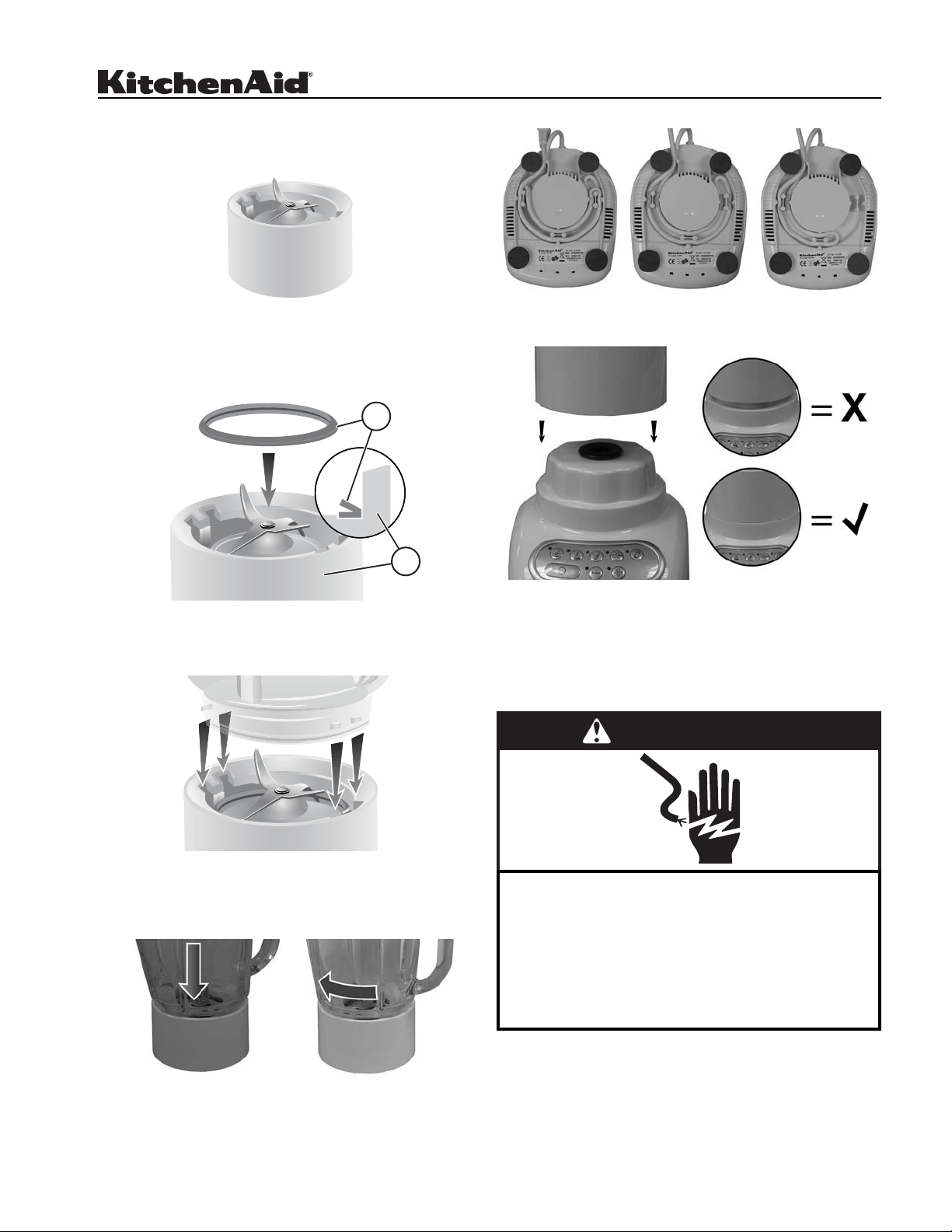
BLENDER SERVICE MANUAL
Blender Assembly
1. Put locking collar with blades pointing up on a sturdy
surface (Fig. 2).
Figure 2
2. Put sealing ring (1), flat side down, around the
blades and into the groove within the locking
collar (2) (Fig. 3).
1
2
5. Adjust the length of the blender power cord (Fig.6).
Figure 6
6. Put pitcher assembly onto the blender base (Fig. 7).
Figure 3
3. Align the pitcher tabs with the slots of the locking
collar (Fig. 4).
Figure 4
4. Press down and rotate pitcher clockwise,
approximately ¼ turn until two clicks are
heard (Fig. 5).
Figure 7
NOTE: When properly positioned, pitcher assembly will
rest completely on blender base. If not, repeat steps 3
and 4.
7. Put lid on pitcher.
WARNING
Electrical Shock Hazard
Plug into grounded outlet.
Do not use an adapter.
Do not use an extension cord.
Failure to follow these instructions can result in
death, fi re or electrical shock.
Figure 5
8. Plug power cord into a grounded outlet. Blender is
now ready for operation.
9. Before removing the pitcher assembly from the
base, always press “O” and unplug the power cord.
5
Page 6
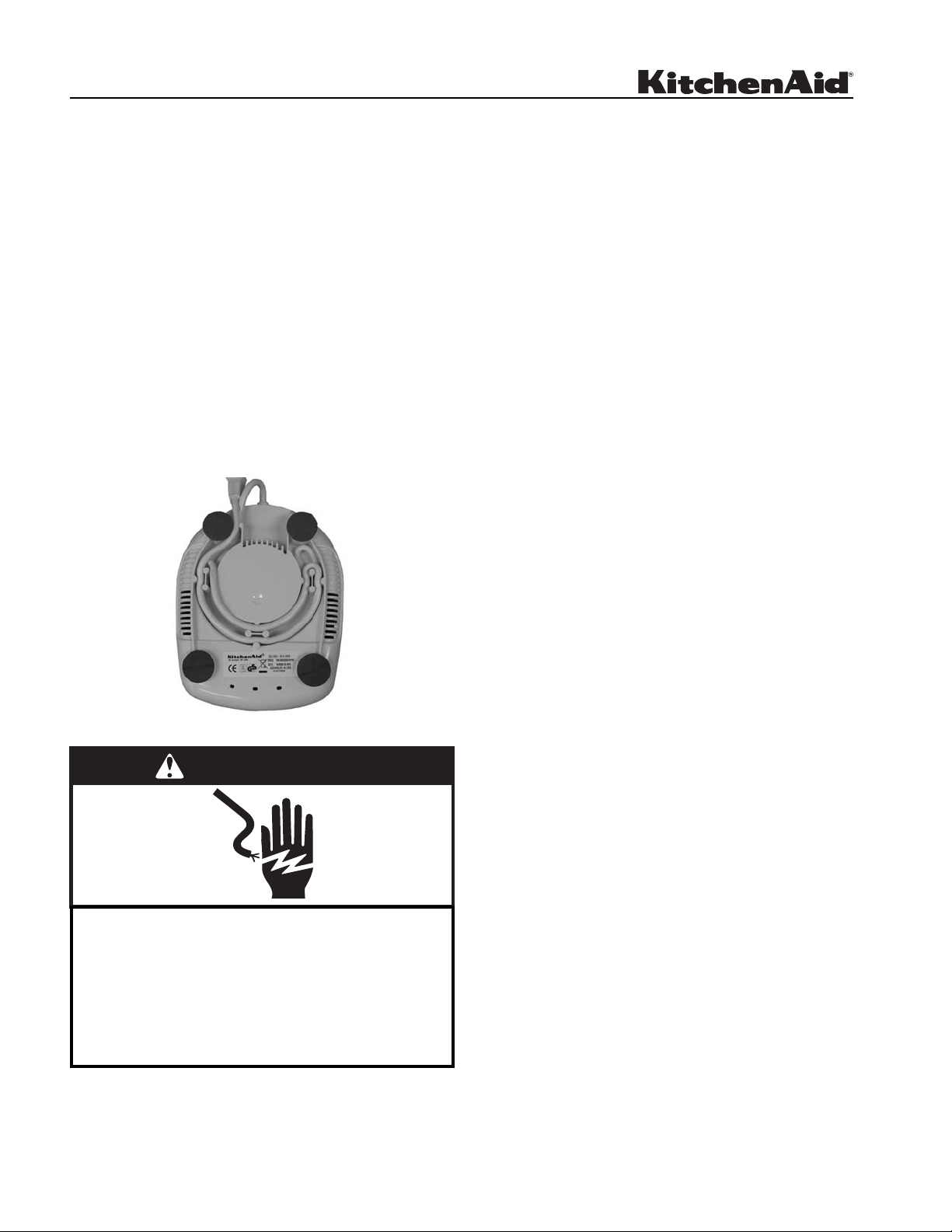
BLENDER SERVICE MANUAL
Preliminary Inspection of Blender
Before servicing the blender, the following inspection
should be performed. All service should be performed
on a clean, dry surface with good illumination.
Lid and Ingredient Cap:• Place the lid on top of the
jar and push securely on the jar with the ingredient
cap in place.
Power Base:• Inspect the blender power base. Make
sure the coupling at the end of the motor shaft moves
freely. Make sure the four rubber feet are level. Make
sure that all of the base assembly screws under the
rubber feet are intact and secure.
Clean Touch Pad:• Make sure the blender’s clean
touch pad is clean and not distorted.
Power Cord (Stored in Base) (Fig. 8):• Before any
operation of the blender is performed, check the
power cord for cuts or tears. If any damage to the
power cord is found, replace the entire power cord
before attempting operation.
Figure 8
WARNING
Operating the KitchenAid Blender
The KitchenAid blender will operate in two different
operating modes: Continuous mode and pulse mode.
Continuous Operation
Continuous operation of the blender is accomplished by
pushing a “MODE” pad on the blender’s control panel.
Place one of your hands on top of the jar lid and press
one of the speed pads with your other hand.
NOTE: A short delay reaching the selected speed is
normal due to the soft start feature. The blender should
run and an indicator light for the selected speed will
come on.
You can check all the speeds by pressing either a
higher or lower speed, without stopping the Motor.
To turn the blender off, press the “O” pad. The “O” pad
will stop any speed and deactivate the blender at the
same time.
Always deactivate the blender by pressing the “O” pad
and unplugging the power cord before removing the
blender jar.
Pulse Operation
Activate the “Pulse At Any Speed” feature by pressing
the “PULSE” pad. You will hear a click, and the indicator
light above the pad will blink, indicating that the blender
is activated.
Place one of your hands on top of the jar lid and press
one of the desired speed pads with your other hand for
the desired pulse time.
NOTE: A short delay reaching the selected speed is
normal due to the soft start feature.
To turn the pulse feature off, just press the “O” pad. The
blender is now ready for continuous operation.
Electrical Shock Hazard
Plug into grounded outlet.
Do not use an adapter.
Do not use an extension cord.
Failure to follow these instructions can result in
death, fi re or electrical shock.
You are now ready to check the operation of the
blender. Plug the power cord into a grounded AC outlet.
6
Page 7

BLENDER SERVICE MANUAL
Blender Service Procedures
WARNING
Electrical Shock Hazard
Disconnect power before servicing.
Replace all parts and panels before operating.
Failure to do so can result in death or electrical
shock.
Unplug blender or disconnect power before servicing.
Before starting any service procedure, review the
“Safety Guidelines” in the front of this manual.
Perform any blender disassembly on a clean surface
and provide a cushion for the power base to avoid
scratching the surface of the product.
Power Base Access (Fig. 9)
To access the power base (1), remove four rubber feet
(2) on the bottom of the power base (1). Remove four
Phillips head screws (3) with a clean, medium-sized
Phillips screwdriver.
If any of the rubber feet (2) are heavily soiled or
cracked, you should replace all four of them.
When replacing or installing the rubber feet (2), make
sure that they are all inserted equally into the power
base (1) so that the blender will sit level on the work
surface.
Power Cord Replacement (Fig. 10)
Always be sure to inspect the condition of the blender’s
power cord (4) before running the unit.
Replace the power cord (4) when heavily soiled, cut, or
damaged in any way.
Once the four screws (3) on the bottom of the power
base (1) are removed, the upper housing (5) and
base (6) can be easily separated for power cord (4) and
component inspection.
Note the orientation of the power cord so that the
proper orientation can be repeated when installing the
new cord assembly.
To replace the power cord (4), disconnect filter
connector (7) and remove ground screw (8) with a
Phillips screwdriver.
Remove the original power cord (4) by sliding the
power cord strain relief from the upper housing (5).
Figure 9
Figure 10
Before installing the new power cord (4), remove any
soil from the base (6) using a mild dishwashing soap.
If the base (6) is contaminated or stained, replace the
base (6).
7
Page 8

BLENDER SERVICE MANUAL
Electronic Speed Control
Board Replacement (Fig. 11)
To replace the electronic speed control board (9),
disconnect filter connector (10), motor connector (11),
and hall effect connector (12) from the electronic speed
control board (9).
Using a flathead screwdriver, press tabs (13) on
each side of control board (9) to remove from upper
housing (5).
Figure 11
To install the control board (9), snap into upper
housing (5) and connect all connectors.
Motor Replacement (Fig. 13)
After the coupler (14) has been removed, disconnect
the motor connector (11) and the hall effect
connector (12) from the control board (9). Remove the
two Phillips screws (16) and motor (17) from the upper
housing (5).
Figure 13
EMI Filter Replacement (Fig. 14)
To remove the EMI filter (18), disconnect connector (7)
from the power cord (4) and disconnect connector (10)
from the electronic speed control board (9). Remove
a Phillips screw (19) and EMI filter (18) from the upper
housing (5).
Coupler Replacement (Fig. 12)
The coupler (14), in the upper housing (5), can be
removed by using a flathead screwdriver and a large
pair of pliers. Place the screwdriver in the slot of the
motor shaft (15). Hold the coupler (14) with the pliers.
Turn the shaft clockwise to remove the coupler.
The coupler (14) is threaded in a left-hand manner on
the end of the motor shaft. To install a new coupler, you
will use a counterclockwise rotation. Avoid damage to
the new coupler when installing by placing tape over
the jaws of the pliers.
Figure 12
8
Figure 14
Page 9

BLENDER SERVICE MANUAL
Hall Effect Sensor (Fig. 15)
The various speeds of the blender are maintained
under varying load conditions with a hall effect
sensor (20), located at the bottom of the motor (17).
To remove the hall effect sensor (20), use a flathead
screwdriver to open two tabs (21) that hold the hall
effect sensor (20) to the motor (17). Disconnect
connector (12) from the control board (9).
Figure 15
Final Inspection
Always test the unit for proper operation after you have
completed a service procedure.
WARNING
Model and Serial Numbers
KITCHENAID MODEL NUMBER DESIGNATIONS
MODEL NUMBER
MANUFACTURER
K = KitchenAid
PRODUCT GROUP
SB = Standard Blender
MODEL SERIES
ELECTRICAL CODE
A = Australian
B = Britain
COLOR CODE
AC = Almond Creme
ER = Empire Red
GR = Imperial Grey
OB = Onyx Black
WH = White
MY = Majestic Yellow
ENGINEERING CHANGE (0, 1, 2, 3, ETC.)
E = European
S = Swiss
KITCHENAID SERIAL NUMBER DESIGNATIONS
SERIAL NUMBER
MANUFACTURING SITE
W = Greenville
YEAR OF PRODUCTION
P = 2003 R = 2004 S = 2005
K5 SB 555 ERA0
BU = Cobalt Blue
PK = Pink
NK = Brushed Nickel
PM = Pearl Metalic
CR = Chrome
TG = Tangerine
W S 25 XXXXX
Electrical Shock Hazard
Plug into grounded outlet.
Do not use an adapter.
Do not use an extension cord.
Failure to follow these instructions can result in
death, fi re or electrical shock.
Always check the blender for the presence of soil
from earlier food preparation and clean it before
repackaging. The blender power base and lid can be
cleaned with a mild soap solution applied to a damp
cloth and wiped dry with a soft towel. The blender jar
can easily be cleaned by placing it in an automatic
dishwasher.
You can also fill the jar half full of warm water and add a
few drops of liquid dishwasher detergent. Cover the jar
and blend the mixture in the “STIR” position for 10 - 20
seconds. Shut the blender off and unplug the unit from
the AC outlet. Rinse the blender jar with clean water
and dry with a clean towel.
WEEK OF PRODUCTION
PRODUCT SEQUENCE NUMBER
9
Page 10

BLENDER SERVICE MANUAL
Parts List
Unit Parts
For Variations of Model 5KSB555A
1
Literature Parts
12
4
13
7
5
3
Item No. Part No. Description
1 Literature Parts
W10236556 Use & Care Guide
W10285042 Repair Parts List
2
11
6
3
8
9
2 Upper Housing
W10153370 Almond Creme
9709259 Empire Red
9709226 Onyx Black
9709499 Imperial Grey
9708896 White
3 W10068250 Screw
4 Control Assembly (Includes Overlay)
W10202144 Silver
5 9709366 Motor Seal
6 W10249833 Motor, 240V, 5sp
7 W10279256 Drive Coupling
8 Base
W10153630 Almond Creme
9709917 Empire Red
9708937 Onyx Black
9708890 White
9 W10001200 Screw
10 Rubber Foot
9708927 Grey
11 Power Cord
9708920 White
9708933 Black
12 W10283470 Nameplate
13 W10269237 EMI Filter
10
10
Page 11

Attachment Parts
For Variations of Model 5KSB555A
BLENDER SERVICE MANUAL
Item No. Part No. Description
1 Lid Assembly (Includes Cap)
1
2
2 Jar Assembly
3 W10221782 Jar, Glass
4 W10292571 Gasket, Jar
3
4
5 Collar, w/Blades
W10236600 Almond Creme
W10236597 Empire Red
9709363 Onyx Black
9709362 White
W10279537 Almond Creme
W10279533 Empire Red
W10279534 Onyx Black
W10279528 White
W10279521 Almond Creme
W10279517 Empire Red
W10279518 Onyx Black
W10279516 White
5
11
Page 12

BLENDER SERVICE MANUAL
Parts List
Unit Parts
For Variations of Model 5KSB555B
1
Literature Parts
12
4
13
7
5
3
Item No. Part No. Description
1 Literature Parts
W10236556 Use & Care Guide
W10285046 Repair Parts List
2
11
6
3
8
9
10
2 Upper Housing
W10153370 Almond Creme
9709259 Empire Red
9709226 Onyx Black
9708896 White
W10153368 Cobalt Blue
W10153367 Majestic Y ellow
9709257 Brushed Nickel
W10153369 Pearl Metallic
9709497 Pink
3 W10068250 Screw
4 Control Assembly (Includes Overlay)
W10291857 Silver
5 9709366 Motor Seal
6 W10249833 Motor, 240V, 5sp
7 W10279256 Drive Coupling
8 Base
W10153630 Almond Creme
9709917 Empire Red
9708937 Onyx Black
9708890 White
W10153582 Cobalt Blue
W10153962 Majestic Y ellow
9709504 Pink
9 W10001200 Screw
10 Rubber Foot
9708927 Grey
11 Power Cord
9708918 White
9708929 Black
12 W10283470 Nameplate
13 W10269237 EMI Filter
12
Page 13

Attachment Parts
For Variations of Model 5KSB555B
BLENDER SERVICE MANUAL
Item No. Part No. Description
1 Lid Assembly (Includes Cap)
1
2
2 Jar Assembly
3
4
5
3 W10221782 Jar, Glass
4 W10292571 Gasket, Jar
5 Collar, w/Blades
W10236600 Almond Creme
W10236597 Empire Red
9709363 Onyx Black
9709362 White
W10236601 Cobalt Blue
W10236599 Majestic Y ellow
W10236598 Pink
W10279537 Almond Creme
W10279533 Empire Red
W10279534 Onyx Black
W10279528 White
W10279538 Cobalt Blue
W10279536 Majestic Y ellow
W10279535 Pink
W10279521 Almond Creme
W10279517 Empire Red
W10279518 Onyx Black
W10279516 White
W10279522 Cobalt Blue
W10279520 Majestic Y ellow
W10279519 Pink
13
Page 14

BLENDER SERVICE MANUAL
Parts List
Unit Parts
For Variations of Model 5KSB555E
1
Literature Parts
12
4
13
7
5
3
Item No. Part No. Description
1 Literature Parts
W10236556 Use & Care Guide
W10285048 Repair Parts List
2
11
6
3
8
9
10
2 Upper Housing
W10153370 Almond Creme
9709259 Empire Red
9709226 Onyx Black
9709499 Imperial Grey
9708896 White
W10153368 Cobalt Blue
9709500 Chrome
W10153367 Majestic Y ellow
9709257 Brushed Nickel
W10153369 Pearl Metallic
9709496 Tangerine
9709497 Pink
3 W10068250 Screw
4 Control Assembly (Includes Overlay)
W10291857 Silver
5 9709366 Motor Seal
6 W10249833 Motor, 240V, 5sp
7 W10279256 Drive Coupling
8 Base
W10153630 Almond Creme
9709917 Empire Red
9708937 Onyx Black
9708890 White
W10153582 Cobalt Blue
W10153962 Majestic Y ellow
9709503 Tangerine
9709504 Pink
9 W10001200 Screw
10 Rubber Foot
9708927 Grey
11 Power Cord
9708919 White
9708931 Black
12 W10283470 Nameplate
13 W10269237 EMI Filter
14
Page 15

Attachment Parts
For Variations of Model 5KSB555E
BLENDER SERVICE MANUAL
Item No. Part No. Description
1 Lid Assembly (Includes Cap)
1
2
2 Jar Assembly
3
4
5
3 W10221782 Jar, Glass
4 W10292571 Gasket, Jar
5 Collar, w/Blades
W10236600 Almond Creme
W10236597 Empire Red
9709363 Onyx Black
9709362 White
W10236601 Cobalt Blue
W10236599 Majestic Y ellow
W10236602 Tangerine
W10236598 Pink
W10279537 Almond Creme
W10279533 Empire Red
W10279534 Onyx Black
W10279528 White
W10279538 Cobalt Blue
W10279536 Majestic Y ellow
W10279539 Tangerine
W10279535 Pink
W10279521 Almond Creme
W10279517 Empire Red
W10279518 Onyx Black
W10279516 White
W10279522 Cobalt Blue
W10279520 Majestic Y ellow
W10279523 Tangerine
W10279519 Pink
15
Page 16

BLENDER SERVICE MANUAL
Parts List
Unit Parts
For Variations of Model 5KSB555S
1
Literature Parts
12
4
13
7
5
3
Item No. Part No. Description
1 Literature Parts
W10236556 Use & Care Guide
W10285050 Repair Parts List
2
11
6
3
8
2 Upper Housing
9709259 Empire Red
9709226 Onyx Black
9709499 Imperial Grey
9708896 White
3 W10068250 Screw
4 Control Assembly (Includes Overlay)
W10291857 Silver
5 9709366 Motor Seal
6 W10249833 Motor, 240V, 5sp
7 W10279256 Drive Coupling
8 Base
9709917 Empire Red
9708937 Onyx Black
9708890 White
9 W10001200 Screw
10 Rubber Foot
9708927 Grey
11 Power Cord
9708921 White
9708935 Black
12 W10283470 Nameplate
13 W10269237 EMI Filter
16
9
10
Page 17

Attachment Parts
For Variations of Model 5KSB555S
BLENDER SERVICE MANUAL
Item No. Part No. Description
1 Lid Assembly (Includes Cap)
1
2
3
2 Jar Assembly
3 W10221782 Jar, Glass
4 W10292571 Gasket, Jar
5 Collar, w/Blades
W10236597 Empire Red
9709363 Onyx Black
9709362 White
W10279533 Empire Red
W10279534 Onyx Black
W10279528 White
W10279517 Empire Red
W10279518 Onyx Black
W10279516 White
4
5
17
Page 18

FOR THE WAY IT’S MADE.
KitchenAid Countertop Appliances
St. Joseph, Michigan 49085 U.S.A.
TM
® Registered Trademark/TM Trademark of Kitchen Aid, U.S.A.
Printed in U.S.A. 4/10
