Kirkland signature KS661-DRW User Manual

USER GUIDE
RECEIVER-IN-EAR HEARING INSTRUMENT MODEL KS661-DRW
Hearing instrument type designations for models included in this user guide are: VE312, FCC ID: X26VE312, IC: 6941C-VE312. Please see page 8 for list of models referring to all types.
Statement:
This device complies with Part 15 of the FCC Rules.
Operation is subject to the following two conditions: (1) this device may not cause harmful interference, and (2) this device must accept any interference received, including interference that may cause undesired operation.
Note: This equipment has been tested and found to comply with the limits for a Class B digital device, pursuant to part 15 of the FCC Rules. These limits are designed to provide reasonable protection against harmful interference in a residential installation. This equipment generates, uses and can radiate radio frequency energy and, if not installed and used in accordance with the instructions, may cause harmful interference to radio communications. However, there is no guarantee that interference will not occur in a particular installation. If this equipment does cause harmful interference to radio or television reception, which can be determined by turning the equipment off and on, the user is encouraged to try to correct the interference by one or more of the following measures:
•Reorient or relocate the receiving antenna.
•Increase the separation between the equipment and receiver.
•Connect the equipment into an outlet on a circuit different from the one in which the receiver is connected.
•Consult the dealer or an experienced radio/TV technician for help.
Changes or modifications can void the user´s authority to operate the equipment
Intended use
Generic air-conduction hearing instruments are wearable sound-amplifying devices intended to compensate for impaired hearing. The fundamental operating principle of hearing instruments is to receive, amplify, and transfer sound to the ear drum of a hearing impaired person.
List of countries:
Products without wireless functionality are intended for worldwide sales.
Products with wireless functionality are intended for sale in countries within European Economic Area as well as Switzerland.
Specification of restrictions: You are not allowed to operate the equipment within 20 km of the centre of Ny Ålesund, Norway.
The products are in compliance with the following regulatory requirements:
•In EU: the device conforms to the Essential Requirements according to Annex I of Council Directive 93/42/EEC for medical devices (MDD) and essential requirements and other relevant provisions of Directive 1999/5/EC (R&TTE).
•The declaration of conformity may be consulted at www.resound.com
•In US: FCC CFR 47 Part 15, subpart C, section 15.249
•Other identified applicable international regulatory requirements in countries outside EU and US. Please refer to local country requirements for these areas.
•Products are categorized as receiver category 2 according to EN 300 440
In Canada these hearing instruments are certified under models: VE312, IC: 6941C-VE312.
2 |
3 |
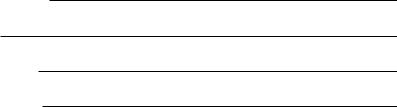
•This Class B digital apparatus complies with Canadian ICES-003. Cet appareil numérique de la classe B est conforme à la norme NMB-003 du Canada.
•Operation is subject to the following two conditions: (1) this device may not cause interference, and (2) this device must accept any interference, including interference that may cause undesired operation of the device.
•In Japan, this device has been granted a designation number by Ministry of Internal Affairs and Commu-
nications under “Ordinance Concerning Technical Regulations Conformity Certification, etc., of Specified Radio Equipment ( ) ‘Article 2-1-19.’ This device should not be modified (otherwise the granted designation number will be invalid).”
Introduction
Congratulations on the purchase of your new hearing instruments. Kirkland Signature hearing aids are innovative sound technology and design, combined with the customized device programming selected by your hearing healthcare professional, will make hearing a more enjoyable experience. Hearing instruments will enable you to hear sounds that you may not have heard in years because of your hearing loss. Practice and a positive attitude are important in learning to use hearing instruments. Your Kirkland Signature hearing instruments have been adjusted according to your individual hearing loss and needs. Some people adjust quickly to wearing hearing instruments in their ears and hearing new sounds; other people may need more time.
Please read this manual carefully in order to wholly benefit from the use of your hearing instruments. With proper care, maintenance, and usage, your hearing instruments will aid you in better communication for many years. Ask your hearing healthcare professional if you have any questions.
Hearing instrument model: KS661-DRW
Battery size: 312
Receiver tube length:
Dome size:
Left serial number:
Right serial number:
4 |
5 |
Contents
Introduction . . . . . . . . . . . . . |
. |
4 |
Changing wax guard for receiver tube . . . |
. 25 |
Getting started . . . . . . . . . . . . |
. |
10 |
How to apply domes . . . . . . . . . . |
26 |
SmartStart . . . . . . . . . . . . . . |
|
10 |
Using Kirkland Signature |
|
Inserting/Replacing the battery . . . . . . |
|
10 |
hearing instruments with smart phone apps . |
27 |
Low battery indicator . . . . . . . . . . |
|
11 |
General precautions . . . . . . . . . . |
. 27 |
Sports lock . . . . . . . . . . . . . |
. |
12 |
General warnings . . . . . . . . . . . . 28 |
|
Inserting/Removing hearing instruments . . |
. |
12 |
Battery warning information . . . . . . . |
. 30 |
Program buttons . . . . . . . . . . . |
. |
14 |
Hearing instrument expectations . . . . . |
. 30 |
Flight mode . . . . . . . . . . . . . |
. |
16 |
Important notice for prospective |
|
Telephone use . . . . . . . . . . . . |
. |
17 |
hearing aid users (US Only) . . . . . . . |
. 31 |
Listen to radio or TV . . . . . . . . . . |
. |
18 |
Children with hearing loss (US Only) . . . . |
32 |
Using Hearing Instruments with iPhone®, iPad®, |
|
Warning to hearing aid dispensers (US Only) |
. 33 |
|
and iPod touch® (Kirkland Signature 6.0) . . |
. |
18 |
Troubleshooting Guide . . . . . . . . . |
35 |
Cellular phones . . . . . . . . . . . . |
|
18 |
Warranty and repairs . . . . . . . . . . |
42 |
PhoneNow . . . . . . . . . . . . . . |
|
19 |
Temperature test, transport |
|
Care and maintenance . . . . . . . . . |
. 22 |
and storage information . . . . . . . . . |
42 |
|
Daily maintenance . . . . . . . . . . . |
|
23 |
|
|
The receiver tube . . . . . . . . . . . |
. |
23 |
|
|
Cleaning the receiver tubes and domes . . . 24 |
|
|
||
Cleaning RIE molds . . . . . . . . . . |
. |
24 |
|
|
6 |
7 |
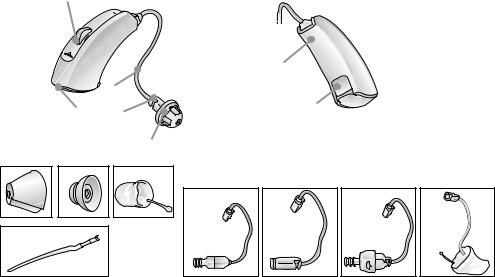
Receiver-in-the-ear (RIE) hearing |
1. |
Receiver tube |
|
|
Model: KS661-DRW (Type VE312) |
|
|
|
instruments of type VE312, FCC ID: |
2. |
Receiver Open Dome |
|
|
|
|
|
|
X26VE312, IC: 6941C-VE312. and |
3. |
Receiver Tulip Dome |
|
9 |
|
|
|
|
size 312 battery are available in the |
4. |
Receiver Power Dome |
|
|
|
|
|
|
following variants: |
5. |
RIE mold |
|
|
|
|
|
|
KS661-DRW |
6. |
Sports lock |
|
|
|
|
|
|
|
7. |
Battery compartment (serial |
|
|
|
|
|
|
The identification number for the VE312, |
|
number inside) |
|
|
|
15 |
|
|
instrument models can be found at loca- |
8. |
Receiver |
|
|
|
|
|
|
|
|
|
|
|
|
|||
tion “15” as indicated in the illustrations on |
9. |
Push button |
|
|
1 |
|
|
|
page 9. |
10. |
S receiver tube |
|
|
|
|
14 |
|
|
11. |
NP receiver tube |
|
7 |
8 |
|
|
|
|
12. |
HP receiver tube |
|
|
|
|
||
|
|
|
|
|
|
|
||
|
13. |
UP receiver tube |
|
|
2 |
|
|
|
|
14. |
Left/right indicator |
|
|
|
|
|
|
|
15. |
Model name and serial |
3 |
4 |
5 |
|
|
|
|
|
number |
|
|
|
|||
|
|
|
|
|
|
|
|
|
|
|
|
|
|
10 |
11 |
12 |
13 |
|
|
|
6 |
|
|
|
|
|
8 |
9 |

Getting started
On/Off function
1.When the battery door is closed, the hearing instrument turns on, and the default program will be activated.
2. To turn off the hearing instrument, open the battery door. Use your fingernail to pull it open.


 On
On
Off
SmartStart
Hearing instruments can be turned on once you have placed them on your ears. If you prefer to turn them on just prior to placing them on your ear, your hearing healthcare professional can activate a function called SmartStart. This function will delay the time in which the hearing instruments turn on after the battery compartment is closed. With SmartStart, a beep will be heard for each second of the delay period.
Inserting/Replacing the battery
1.Open the battery door completely by using your fingernail. Remove the used battery if present.
2.Prepare the new battery (please refer to page 8 for information on appropriate battery type/size for your hearing instrument). Remove the protective foil and wait 2 minutes before inserting the battery into the hearing instrument to allow activation of the battery.
3. |
Insert the new battery with the positive side in |
|
|
|
the correct position. |
2 |
|
4. |
Gently close the battery door. |
||
|
|||
10 |
|
|
iTip:
1.Always use new Zinc-Air batteries that have a minimum remaining shelf life of one year.
2.Whenever the hearing instruments are not in use, remember to turn them off to avoid unnecessary battery consumption.
Low battery indicator
Your hearing healthcare professional can set your hearing instrument to give an acoustical indication when the battery is reaching its end of life. The hearing instrument will reduce amplification and emit a melody if battery power gets too low. This signal will recur every five minutes until the hearing instrument automatically switches off. It is recommended that you keep spare batteries on hand.
Low battery indicator
(instruments paired with compatible wireless accessories only)
Active usage of the wireless accessories (Remote Control, Phone Clip+, TV Streamer and Clip-On Microphone) requires more battery power from the hearing instruments than when these are working on their own meaning that battery life is highly dependent on the amount of wireless accessory usage. When the battery in the hearing instrument has depleted to a level at which use of the TV Streamer, Phone Clip+ and Clip-On Microphone cannot be supported, the hearing instrument will play two sets of descending tones. After this, your hearing instrument and the Remote Control will continue to work as usual, but you will not be able to use your TV Streamer, Phone Clip+ and Clip-On Microphone. At some point the battery level will not support the Remote Control either and you will once again hear the descending tones. The hearing instruments will continue to work as usual. Once a new battery is inserted, full operation of the accessories will resume.
11
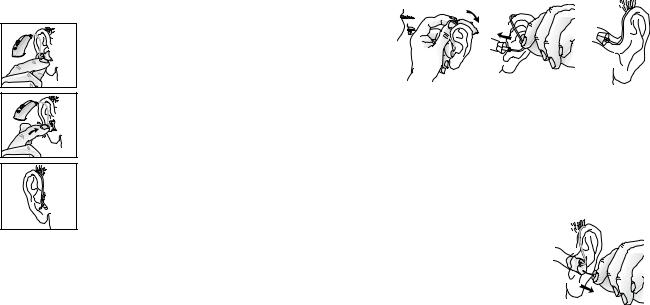
Sports lock
The sports lock will be applied or adjusted by your hearing healthcare professional.
Inserting/Removing hearing instruments
Insertion (custom RIE molds)
1. Hold the RIE mold between your thumb and index finger and position its sound outlet in your ear canal.
2. Slide the RIE mold all the way into your ear with a gentle, twisting movement.
3. Move the RIE mold up and down and gently press to ensure it is positioned correctly in the ear. Opening and closing your mouth can ease insertion.
4. Make sure the hearing instrument is seated behind the ear.
By experimenting, an easier method may be discovered. With proper insertion, hearing instruments should fit snugly but comfortably. If hearing instruments cause irritation of the ears, contact your hearing healthcare professional.
INever attempt to modify the shape of the hearing instrument, RIE molds, or tubing yourself.
iTip: It may be helpful to pull the top of your ear back with your opposite hand during insertion to open the ear canal.
Insertion (domes)
1.Hold the receiver tube where it bends, and
gently place the dome into the ear canal. Push
the dome far enough into the ear canal so that
the receiver tube lies flush with the side of the
head. 2. It is important that the tube and the dome fit
correctly into your ear. 3. When the dome is placed correctly, you should
not be able to see the receiver tube sticking out when facing a mirror.
INote: You should never attempt to bend or modify the shape of the receiver tube.
Removal (RIE molds)
1.Grasp the removal string and pull the RIE mold outward.
2.Consult your hearing healthcare professional if you have difficulties removing the hearing instrument.
Removal (domes)
1.Hold the receiver tube with your thumb and forefinger and remove the tube.
2.Consult your hearing healthcare professional if you have difficulties removing
the hearing instrument.
12 |
13 |
