Page 1

TD80 Dual-Mode Portable Smart Terminal
Quick Guide
Preparation
Install the Antenna
Attention:
To achieve ideal performance and service life, do not shake the terminal holding the antennal in hand.
Install Micro SIM/SD Card
Open the card socket cover, and insert a micro SIM card and a micro-SD card as instructed on the cover.
Install Belt Clip
Insert the belt clip bracket into the slot on the battery, and slide the bracket until the spring plate of the belt clip is tightened.
Install the Battery
Page 2
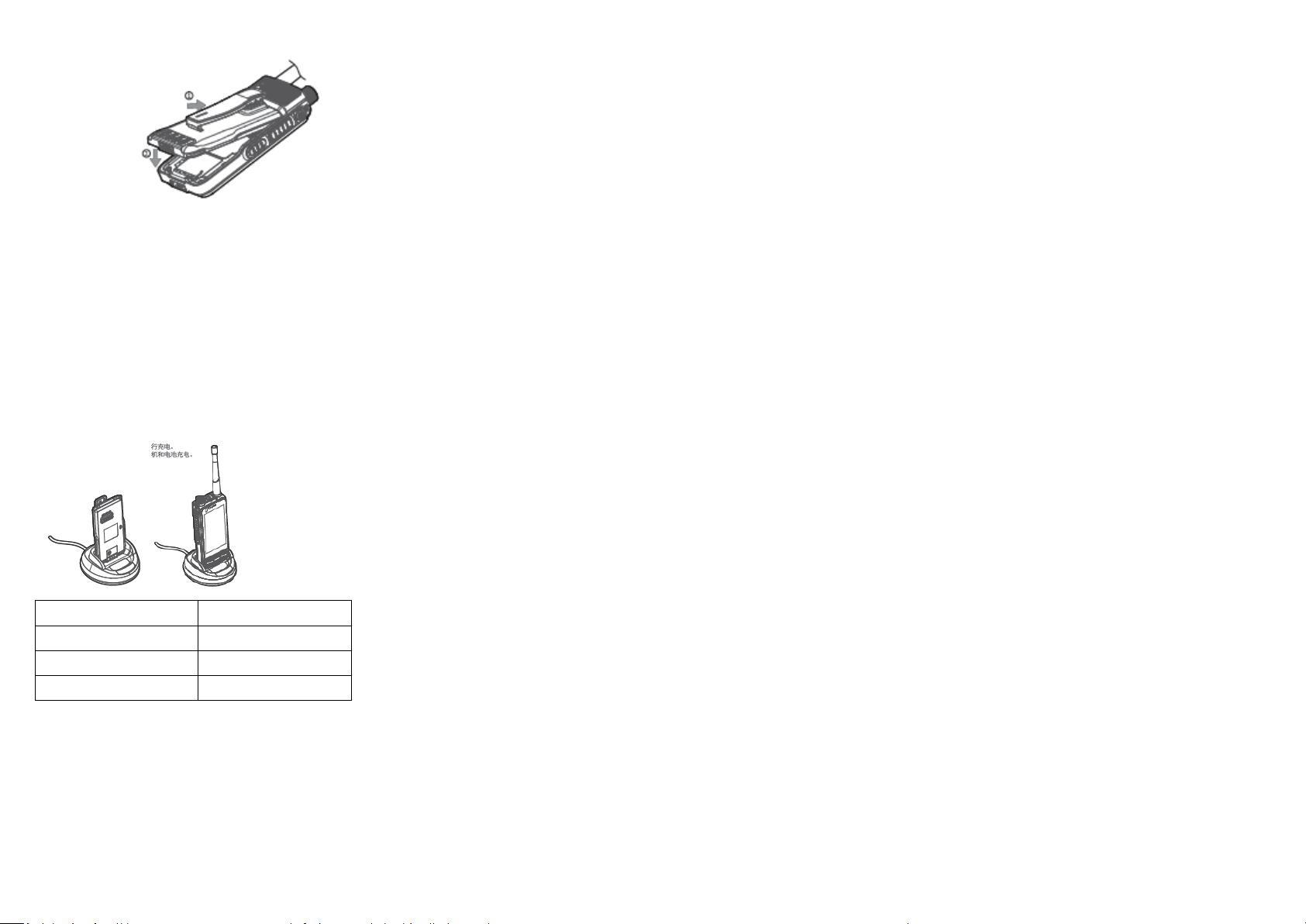
LED Indicator State
Charging State
Red Light On
Charging in progress
Green Light On
90% charged
Yellow Light On
Charging failed
1. Put the two stop blocks at the top of the battery into the two slots at the back of the terminal.
2. Press the lower part of the battery to snap the clip into the battery holder.
Charge the Battery
Attention:
Please charge the battery before using the terminal for the first time. As per the Technical Instructions for the Safe Transport of Dangerous Goods by Air (2015-2016 Edition) by the IATA, the SOC (state of charge) of a
Li-ion battery (or cell) should not exceed 30% of its rated capacity. Therefore there might be low-battery alarm when you start using the terminal.
Before charging, please read carefully the section No Charging in the Safety Information to obtain necessary information. You can charge the battery solely or with the terminal using the attached charger, and know
charging state through the LED indicator.
External View
Page 3
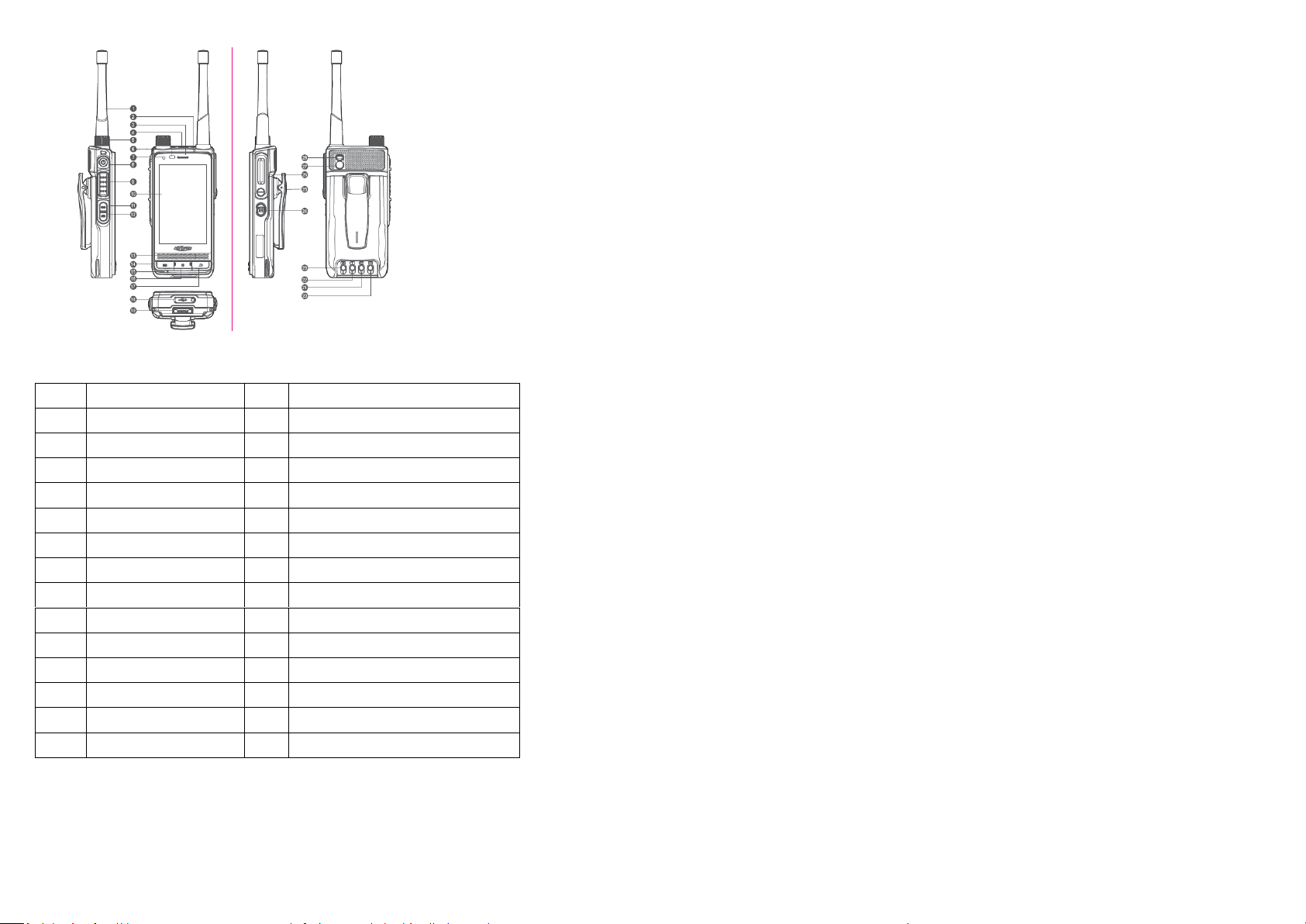
No.
Item
No.
Item
1
Antenna
15
Microphone
2
RSSI
16
Home key
3
Receiver
17
Back key
4
Alarm key
18
USB port
5
Volume/channel knob
19
Battery latch
6
Light sensor
20
Battery cathode
7
Front camera
21
Battery test interface
8
Power key
22
Battery temperature test interface
9
PTT key
23
Battery anode
10
Touch screen
24
Shooting key
11
Volume up key
25
Belt clip
12
Volume down key
26
Accessory/earphone interface
13
Speaker
27
Rear camera
14
Ok key
28
Flash lamp
Basic Operation
Power On/Off
Page 4

Power On
Type
Icon
State
Battery Capacity
High battery
Low battery
Charging
Data Network
3G
3G network
4G
4G network
WLAN connected
Signal Indication
No SIM card
Flight mode
RSSI
Press the Power key and hold until the screen lights up.
Power Off
Press the Power key. In the prompted interface, tap Power Off.
Adjust Volume/Channel
Adjust Volume
After power-on, rotate the Volume/Channel knob clockwise to increase volume or counterclockwise to decrease it.
In standby state, press the Volume Up key to increase volume or the Volume Down key to decrease it.
Adjust Channel
To switch to another channel, press gently the Volume/Channel knob and then rotate it. After this, you may adjust volume by pressing the knob again and then rotating it.
Use the Screen
Do not strike the screen using a hard or sharp object, otherwise it may be damaged.
If the terminal is dropped down and the screen is hit against a hard or sharp object, the screen might be broken.
Indication
Icons
Page 5

Indicator State
Terminal State
Green light flash
Powering on
Green light on
- Receiving traffic
- Fully charged
Red light flash
Battery capacity below 20%
Red light on
- Transmitting traffic
- Charging
Orange light flash
Registering to network
Orange light on
Initiating individual call
LED Indicator
Apps Control
In the home page, tap to go to the Apps interface. In standby mode, swipe down from the top of the screen to show shortcut icons.
Kirisun Communication Co., Ltd.
Service Hotline: 400-700-9995
Page 6

FCC Statement
15.19 Labeling requirements.
This device complies with part 15 of the FCC Rules. Operation is subject to the following two conditions: (1) This device may not cause harmful interference, and (2) this device
must accept any interference received, including interference that may cause undesired operation.
15.21 Information to user.
Any Changes or modifications not expressly approved by the party responsible for compliance could void the user's authority to operate the equipment.
15.105 Information to user.
This equipment has been tested and found to comply with the limits for a Class B digital device, pursuant to Part 15 of the FCC Rules. These limits are designed to provide
reasonable protection against harmful interference in a residential installation. This equipment generates uses and can radiate radio frequency energy and, if not installed and
used in accordance with the instructions, may cause harmful interference to radio communications. However, there is no guarantee that interference will not occur in a particular
installation. If this equipment does cause harmful interference to radio or television reception, which can be determined by turning the equipment off and on, the user is encouraged
to try to correct the interference by one or more of the following measures:
-- Reorient or relocate the receiving antenna.
-- Increase the separation between the equipment and receiver.
-- Connect the equipment into an outlet on a circuit different from that to which the receiver is connected.
-- Consult the dealer or an experienced radio/TV technician for help.
Specific Absorption Rate (SAR) information:
This product meets the government's requirements for exposure to radio waves. The guidelines are based on standards that were developed by independent scientific
organizations through periodic and thorough evaluation of scientific studies. The standards include a substantial safety margin designed to assure the safety of all persons
regardless of age or health.
FCC RF Exposure Information and Statement The SAR limit of USA (FCC) is 1.6 W/kg averaged over one gram of tissue. This device was tested for typical body-worn operations
with the back of the handset kept 0mm from the body. To maintain compliance with FCC RF exposure requirements, use accessories that maintain a 10mm separation distance
between the user's body. The use of belt clips, holsters and similar accessories should not contain metallic components in its assembly. The use of accessories that do not satisfy
these requirements may not comply with FCC RF exposure requirements, and should be avoided.
Body-worn Operation
This device was tested for typical body-worn operations. To comply with RF exposure requirements, a minimum separation distance of 10mm for body front must be maintained
between the user’s body, including the antenna. Third-party belt-clips, holsters, and similar accessories used by this device should not contain any metallic components.
Body-worn accessories that do not meet these requirements may not comply with RF exposure requirements and should be avoided. Use only the supplied or an approved
antenna.
Page 7

IC Statement
IC STATEMENT
This device complies with Industry Canada’s licence-exempt RSS. Operation is subject to the following two conditions:
(1) This device may not cause interference;
(2) This device must accept any interference, including interference that may cause undesired operation of the device.
Le présent appareil est conforme aux CNR d'Industrie Canada applicables aux appareils radio exempts de licence. L'exploitation est autorisée aux deux conditions suivantes: (1) l'appareil
ne doit pas produire de brouillage, et (2) l'utilisateur de l'appareil doit accepter tout brouillage radioélectrique subi, même si le brouillage est susceptible d'en compromettre le
fonctionnement.
IC SAR warning:
The information listed above provides the user with information needed to make him or her aware of a RF exposure, and what to do to assure that this radio operates within the FCC
exposure limits of this radio.
The device complies with RF specifications when the device used at 10mm from your body. Third-party belt-clips, holsters, and similar accessories used by this device should not contain
any metallic components. Body-worn accessories that do not meet these requirements may not comply with RF exposure requirements and should be avoided.
Page 8

RED Statement
1. Use careful with the earphone maybe possible excessive sound pressure from earphones and headphones can cause hearing loss.
2. Risk of explosion if battery is replaced by an incorrect type. Dispose of used batteries according to the instructions.
3. The product shall be connected to a USB interface of version USB2.0 or higher.
4. Adapter shall be installed near the equipment and shall be easily accessible.
5. The operating temperature of the EUT can’t exceed 40℃ and shouldn’t be lower than -20℃.
6. The plug considered as disconnect device of adapter.
7. The device complies with RF specifications when the device used at 10mm form your body and 0mm from your back splint..
Hereby, Kirisun Communication Co.,Ltd. declares that this Dual-Mode Smart Portable product is in compliance with essential requirements and other relevant provisions of
Directive 2014/53/EU. This product is allowed to be used in all EU member states.
