Kirisun Communication PT650002 Users Manual

PT6500 User’s Manual
PT6500
User’s Manual
CONTENTS
Unpacking and checking
■
◆ Supplied accessories
■ Preparation
◆ Charging the battery
◆ Installing/Removing the battery pack
◆ Installing the antenna
■ Getting acquainted
■ Basic Operation
■ Programmable Button functions
■ VOX
■ Copy mode
■ Whole setting
◆ Time-out Timer(TOT)
◆ Battery Saving
◆ Low battery warning
◆ Voice Annunciation of Channel Number
◆ CTCSS/ DCS
■ User’s resolution
◆ Busy Channel Lockout(BCL)
◆ Receiving squelch mode
◆ DTMF signaling
◆ 2TONE signaling
◆ Transmit start/over signaling (PTT ID)
■ Problems and troubleshooting
■ Major Specifications
■ Status setting
Page 1 of 30
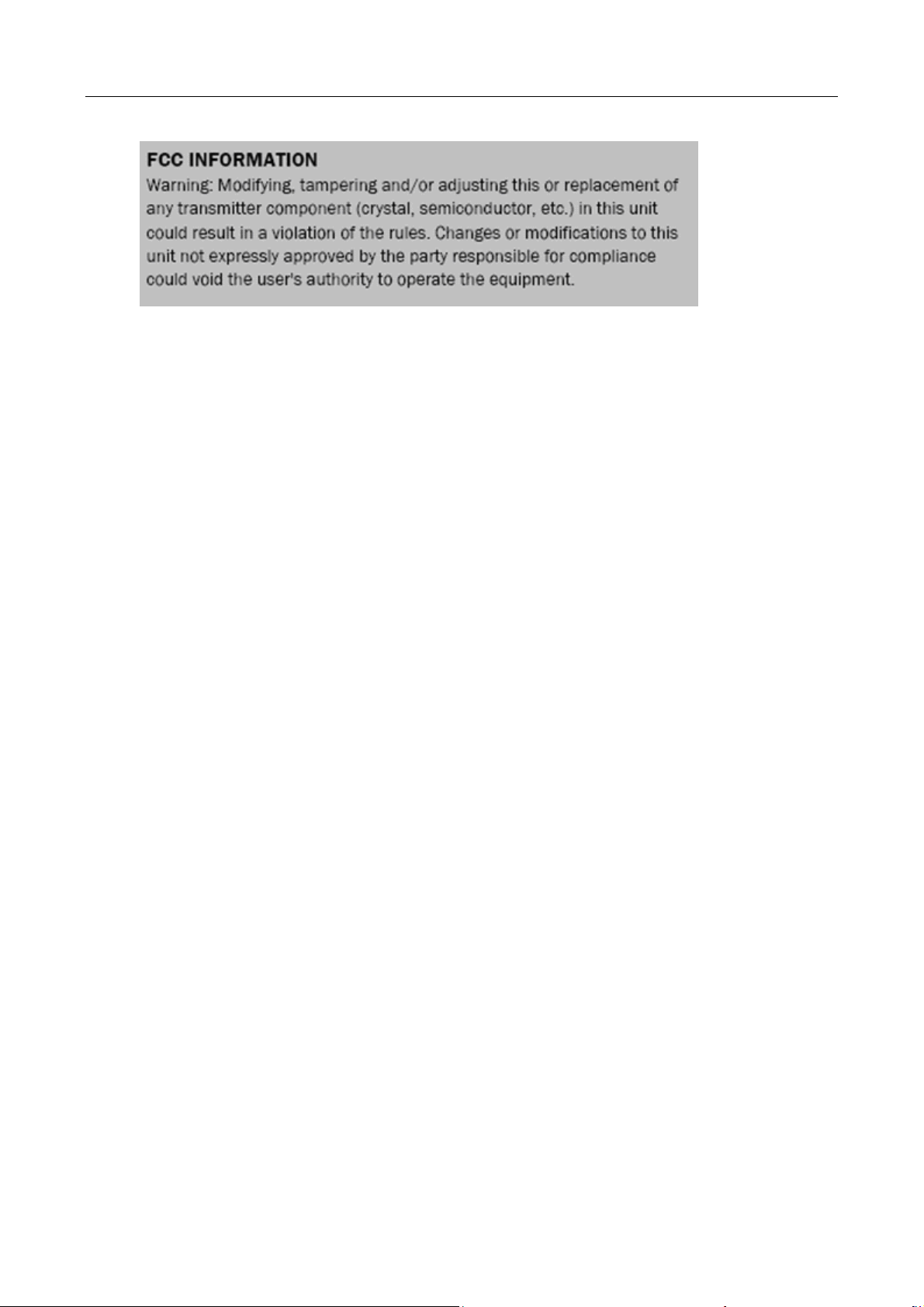
PT6500 User’s Manual
FCC Warning:
PT6500-02 is a a occupational equipment. And it operate with a duty factor not exceeding 50%.
The EUT cannot worn on the body.
The us version of this transmitter operates solely on us frequencies. The user is not able to
select on non-us frequencies.
Page 2 of 30
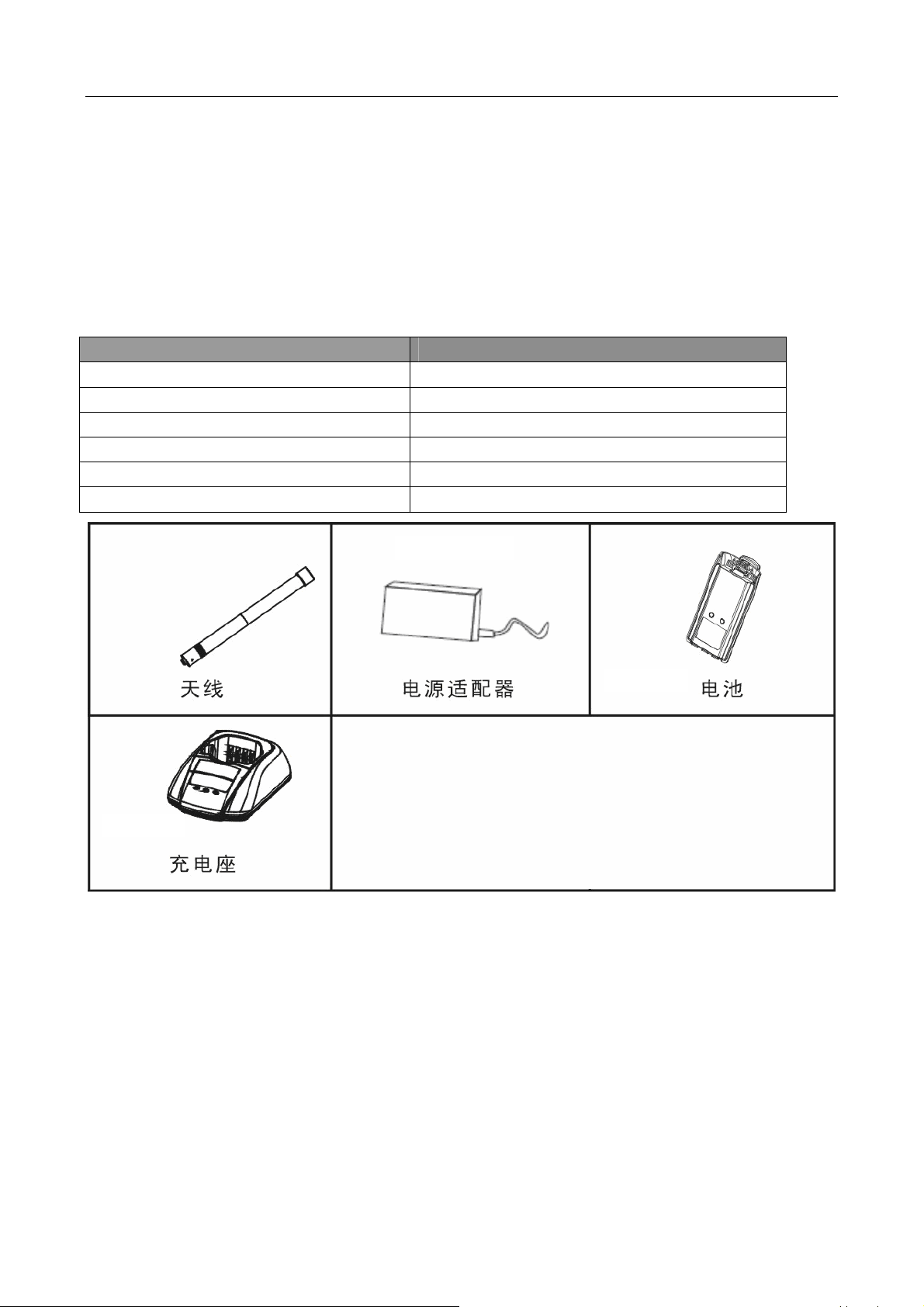
PT6500 User’s Manual
P
r
B
Charger
█ Unpacking and checking
Unpack the transceiver carefully. We recommend that you identify the items listed in the following table
before discarding the packing material. If any items are missing or have been damaged during
shipment, please contact the dealer immediately.
Supplied accessories
Item Quantity
Antenna 1
Battery 1
Charger 1
Power adapter 1
Hand strap 1
User’s Manual 1
Preparation
█
ower adapte
attery
◆Charging the battery
Connect the power adapter with the battery charger. Plug the adapter into an AC wall outlet
and the indicator turns green.
Page 3 of 30
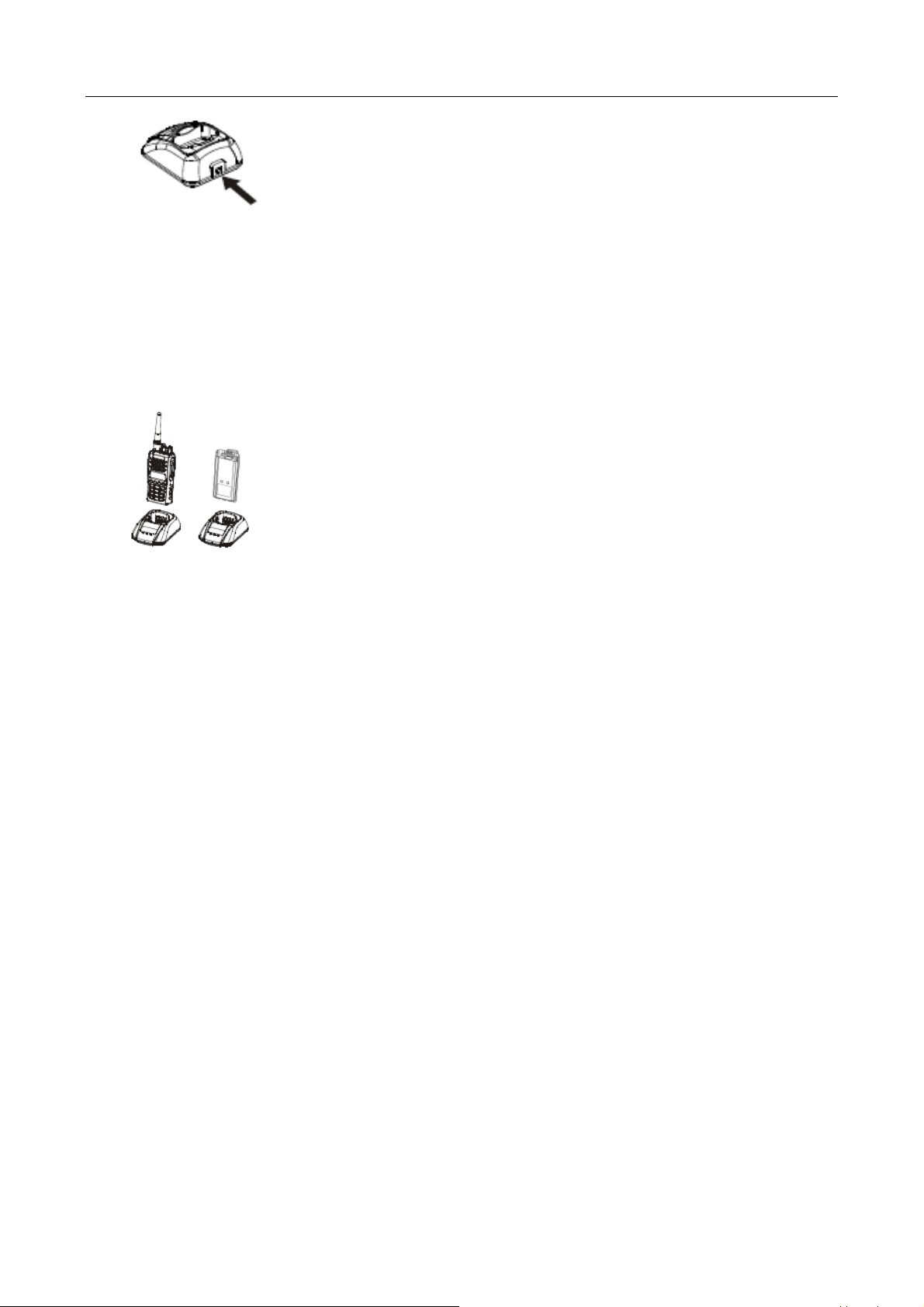
PT6500 User’s Manual
Place the battery or transceiver into the charger slot, and make sure the transceiver has
been turned off.
Make sure the battery is well connected with charger, then the indicator turns red or flashes,
then the charger gets in the state of charging automatically.
When battery is fully charged the indicator turns green.
The performance will be at the best condition if you remove the battery when the green
indicator is on. Then remove the power adaptor from the wall outlet.
The charger will enter the protection mode when the yellow indicator flashes, which means
the temperature or the circuit is abnormal. Do not charge the battery at this moment, just
remove the battery and turn off the power of the charger.
Notes:
*
The battery is not fully charged in the factory. Before the initial use, please charge the new
battery.
* The KB-36A Ni-MH battery/KB-36C Li-ion battery of this company is adaptable with this
machine.
* When you charge the battery the first time or after long time storage (2 months), several
times of charging is needed. Make sure the battery is charged at least once every three
months.
* Do not charge the battery again if it is charged fully or not in the low-pressure warning
mode, otherwise, its life will be shortened or it will be damaged. Remove the battery from
the charger after charging.
* When you use the KB-36A battery, and the transceiver is in the low-pressure warning
Page 4 of 30
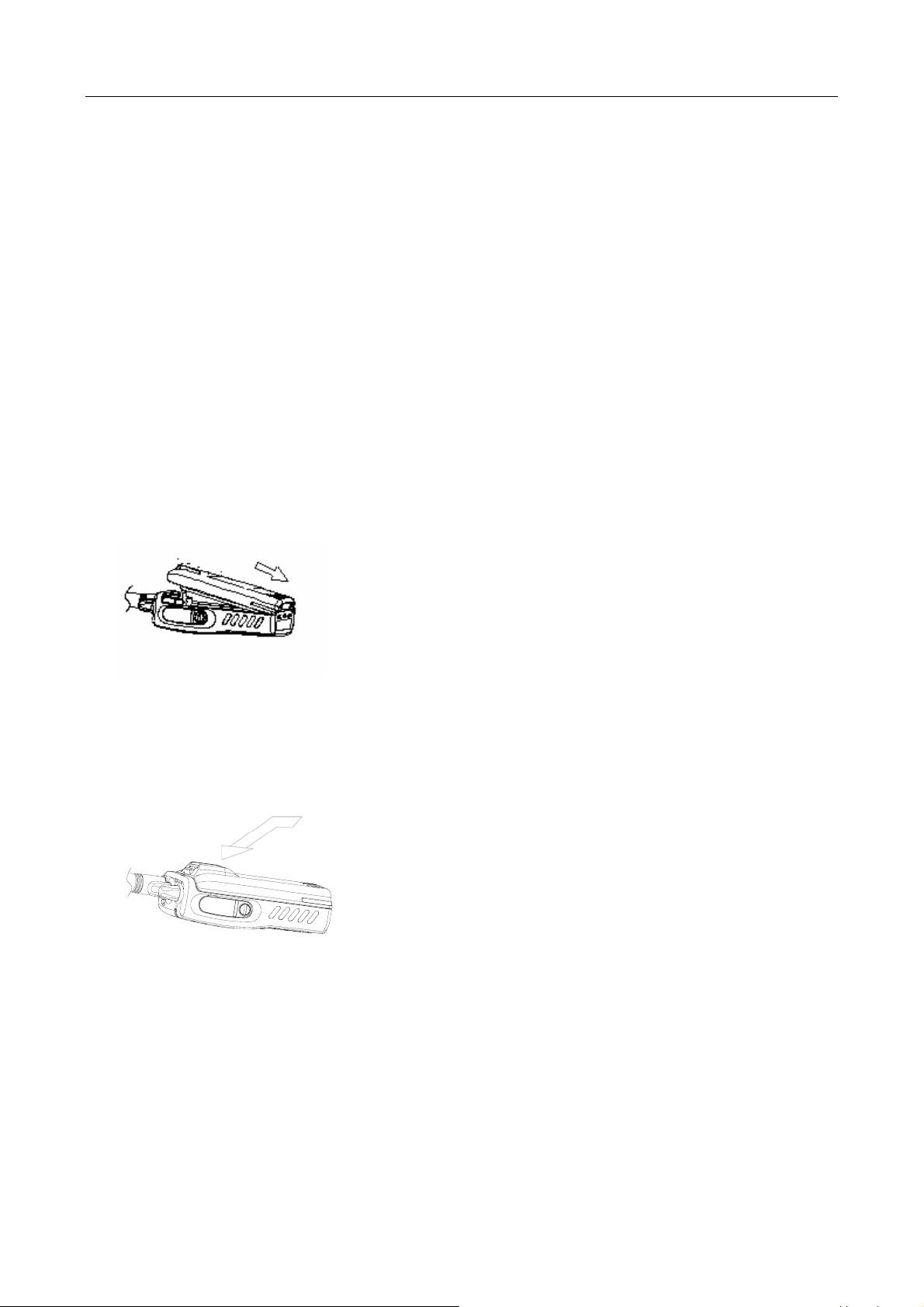
PT6500 User’s Manual
mode, recharge the battery before use. Do not power on by force, otherwise, its life will be
shortened or it will be damaged.
* There is a protection circuit in KB-36C battery, so the power will be cut off at too low
battery.
◆Installing/Removing the battery pack
To install the battery pack:
Match the 3 bulges of the battery pack with the corresponding holes at the rear Button of
the transceiver.
To install the battery pack:
Then firmly press the battery pack downwards to lock it in place until a click is heard.
To remove the battery pack:
Use your thumb to press the belt clip, and one side of your index finger to press the release
button; and then pull the battery away from the transceiver.
Page 5 of 30
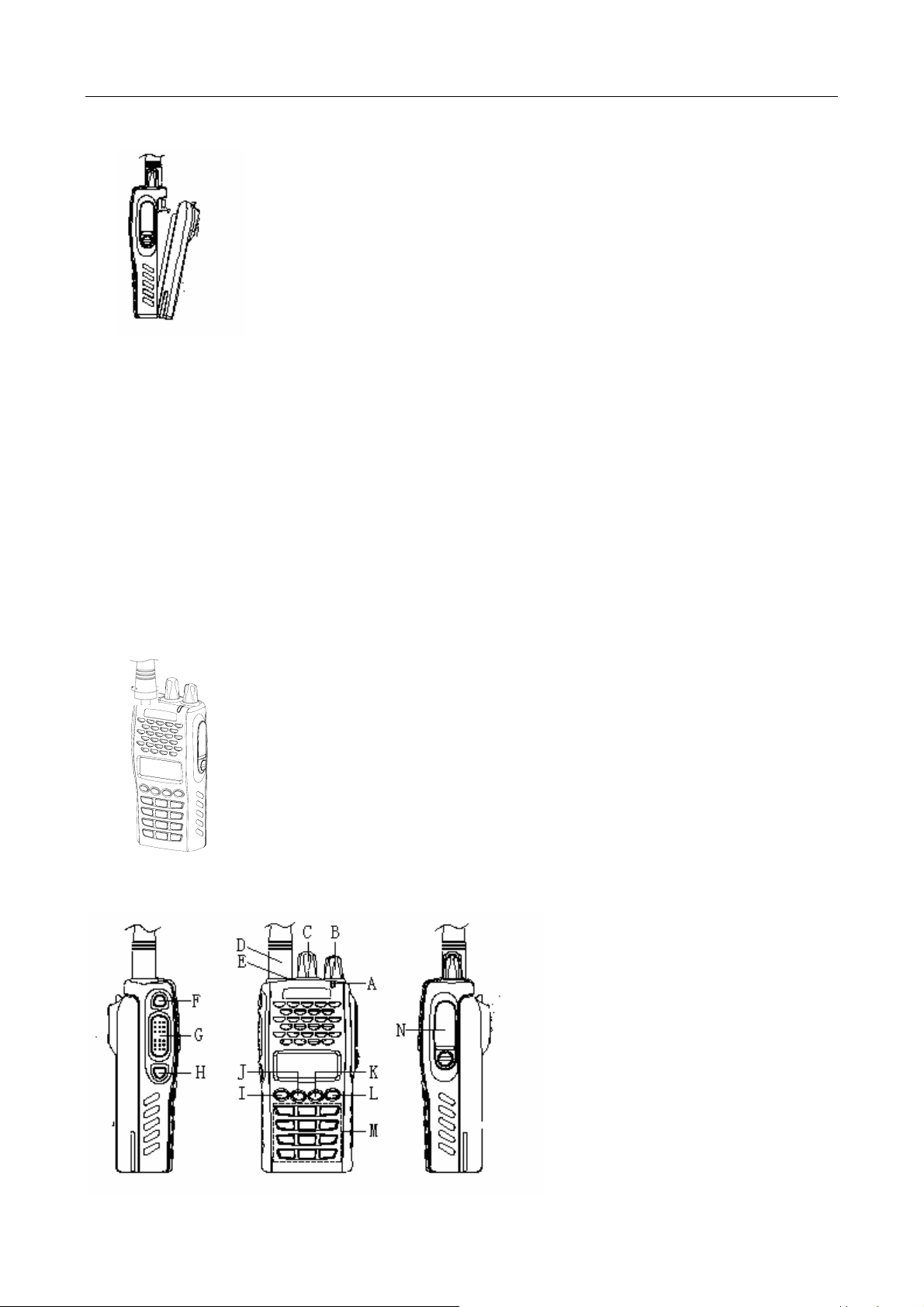
PT6500 User’s Manual
Notes:
* Do not cause short-circuit or throw the battery to the fire.
* Do not disassemble the battery by your self.
◆Installing the antenna
Screw the antenna into the connector at the top of the transceiver by holding the Button of
the antenna and turn it clockwise until secure.
Getting acquainted
Page 6 of 30

PT6500 User’s Manual
The functions of the components are as follows:
A. LED Indicator
Lights red while transmitting;
Lights green while receiving a signal.
B. Power/Volume Switch
Turn clockwise till a click is heard to switch on the radio.
Turn counterclockwise till a click is heard to switch off the radio.
Rotate to adjust the volume after turning on the radio.
C. Channel Selector
Rotate to select the channel 1-128.
D. Antenna
E. Top Button (programmable button)
It is recommended to be set as the emergency warning Button.
F. Side button 1 (programmable button)
G. P TT (PUSH-TO-TALK):
To make a call, press and hold the PTT button, then speak into the microphone with
normal voice.
H. Side button 2 (programmable button)
I. Button
Return and delete button in the menu.
J. Button
Select Button.
K. Button
Select Button.
L. Button
Enter and Confirm Button.
M.
Numeric keypad
Explanation for the screen
Page 7 of 30
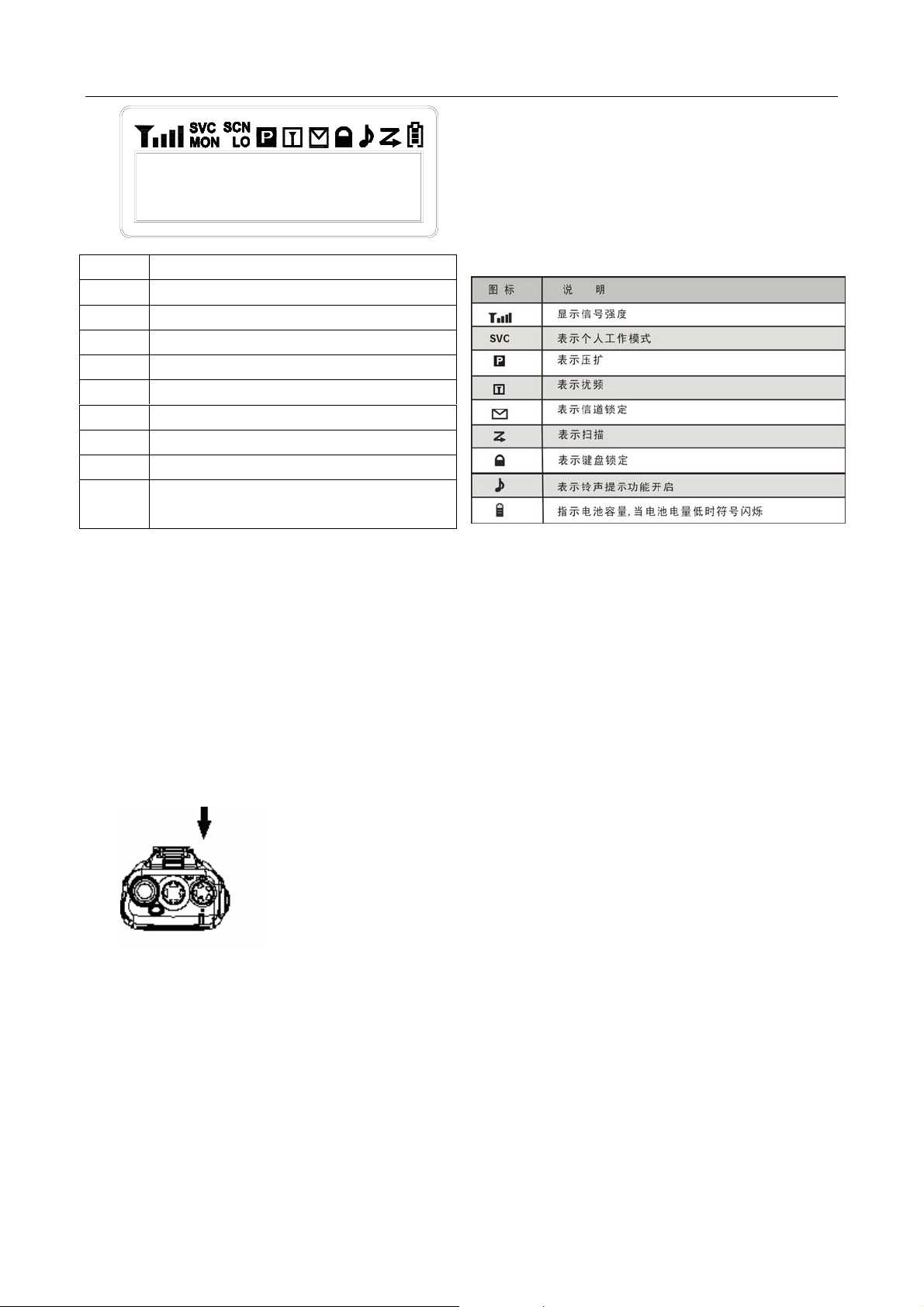
PT6500 User’s Manual
Icon Description
Signal intensity
SVC
Compandor
Disturbance Frequency
Busy channel lockout
Scanning
Key lockout
Signal reminder is programmed
Battery volume, flashes when the
battery power goes too low
5 Basic Operation
1. Switch On
Switch on the radio by turning the Power/Volume switch clockwise
till a click is heard, then the radio will be in the state of stand by
and you will hear a beep if the dealer has set it.
2. Adjust Volume
Press the button preset as canceling squelch to listen to the background noise and rotate
the Power/Volume switch to adjust volume.
Page 8 of 30
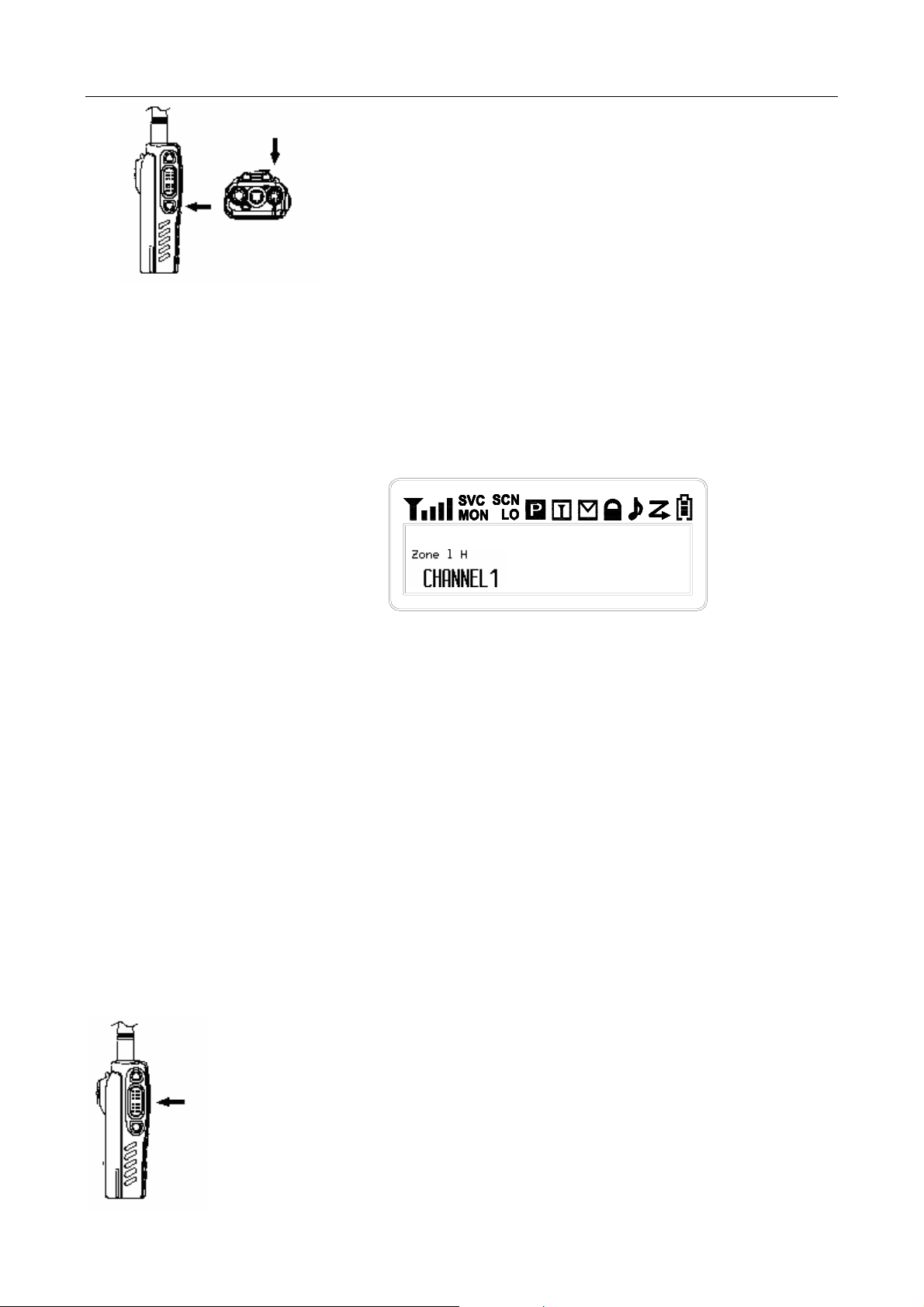
PT6500 User’s Manual
Select a Channel
3.
Rotate the channel selector to select channels. You will hear voice from the speaker while
receiving proper signals.
As shown in the above right figure:
Zone 1 is the zone of current channel (8 zones from 0 to 7).
H is the transmit power of the channel, H stands for high power, M for middle power while
L for low power.
CHANNEL 1 is the current channel (128 zones from 1 to 128).
4. Make a Call
To make a call, press PTT, and speak in normal voice and please keep your mouth 3~4
cm away from the microphone.
Page 9 of 30
