Kinivo Urbn Users Manual

Kinivo Urbn
Bluetooth headset
User’s manual
FCC ID: 2AEUVKINIVOURBN

Contents
Brief introduction…………...…………………………..…..................1
Before use………………………………………………..............……..1
1. Overview…………………………………………………................……1
2. Charging the Headsets…………………………………………..........…2
Getting started……..……………………………………..............……2
1. Turning on/off the headsets………………………………...........….......3
2. Pairing headsets with Bluetooth devices…………………......……..….3
1) How to enter pairing mode………………….……........…………….3
2) Pairing headset with a Bluetooth cell phone via Bluetooth……......4
3) Pairing headset with a Bluetooth cell phone via NFC.......................4
4) Pairing headset with a Bluetooth transmitter via Bluetooth…........5
5) Pairing headset with Multi-devices via Bluetooth…………....…….6
3. Battery display...…………………………………………........……....6
4. Making calls with the headset…………………………….........……….7
5. Music playback………………………............……………………..…..9
6. LED indicator……………………………............……………………..11
7. Factory Reset………………………………............………………..….11
Care and maintenance……………………...............………..………..12
FAQs……………………………………...……...............……………..12
Specification……………………………...………..............………..…13
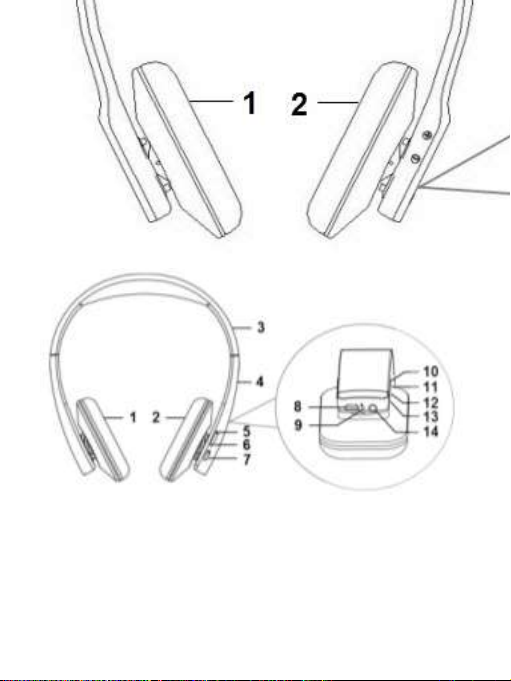
Welcome to use this Bluetooth headset, Kinivo Urbn. Please read this user’s
manual carefully before use.
Brief introduction
1. About Kinivo Urbn
Kinivo Urbn is a Bluetooth headset.
1. Foldable and retractable design is very easy to take with you. You can
enjoy music wirelessly by using Kinivo Urbn.
2. It Supporting NFC (Near Field Communication) function, it can quickly
connect with Bluetooth cell phone supporting NFC function.
3. It supporting call and music function simultaneously. You will
never miss a call when enjoying music.
Before use
1. Overview
1
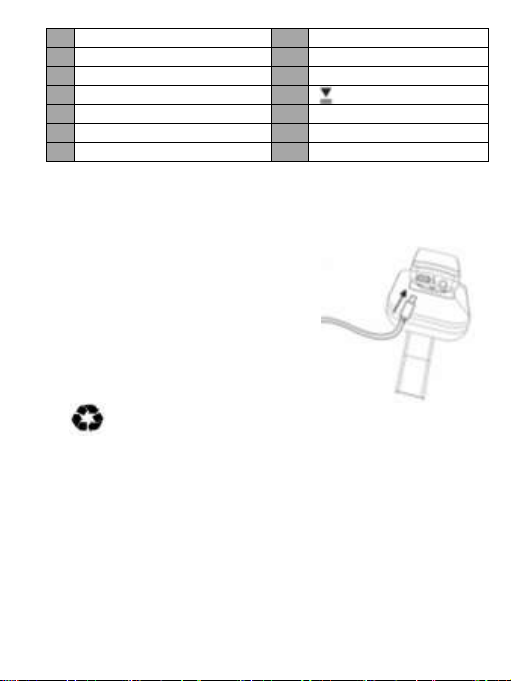
1
Left speaker
8
Charging jack
2
Right speaker
8
LED indicator
3
Retractable design
10
▲ button
4
NFC zone
11
5 Volume up
12
▼ button
6
Volume down
13
Microphone
7
Slide switch
14
AUX-in jack
2. Charging the headset
When the headset is low power, the headset emits once every 5 minutes and
the red LED flashes. Please recharge the battery of the headset.
The way of charging as following:
Using USB cable
1. Plug USB charging cable into the USB
port of computer
2. Plug another side of USB cable to the
headset
Red light on: Charging
Red light off: Finish charging
3. It will takes about 3 hours to finish
charging
Remarks:
1) The battery is recyclable.
2) Batteries (battery pack or batteries installed) shall not be exposed to
excessive heat place, such as sunshine, fire or the like.
2
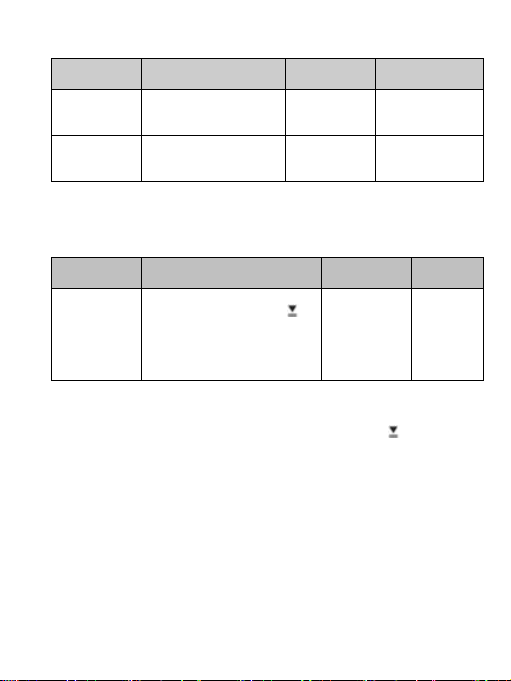
Getting started
Functions
Operation
LED
indicator
Prompt tone
Turning on
Toggle the slide
switch to ON
Blue Led
flashes for
1 second
Four rise tone
Turning off
Toggle the slide
switch to OFF
Red Led
flashes for
1 second
Four fall tone
Functions
Operation
LED
indicator
Prompt
tone
Enter
pairing
mode
Ensure the headset is on,
and then press and hold
button for 5 seconds
Red and
blue Led
flashes
alternately
Two rise
tone
1. Turning on/off the headset
Remark: In order to save power, the headset will turn off automatically if
no devices can be connected after 5 minutes.
2. Pairing the headset with Bluetooth devices
1) How to enter pairing mode
Remark:
Pairing mode will last 2 minutes. If no devices can be connected after 2
minutes, it will return to standby mode automatically.
In standby mode(not connected and connected), long press button to enter
pairing mode.
3
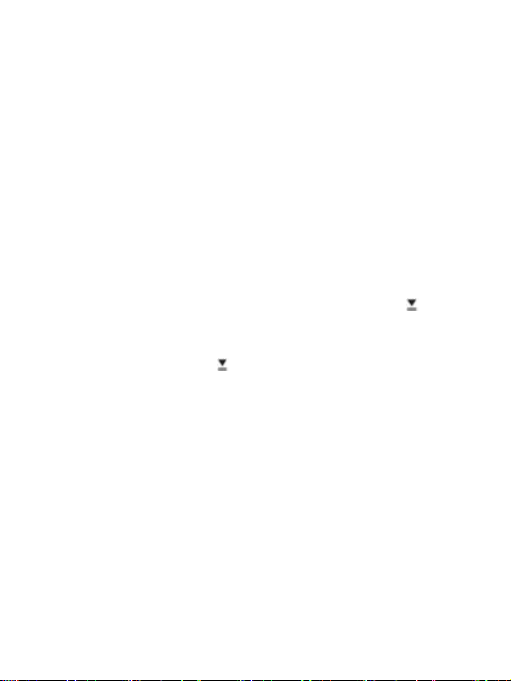
2) Pairing the headset with a Bluetooth cell phone via Bluetooth
Prior to using the headset for the first time, you have to pair it with a
Bluetooth-enabled cell phone. The pairing procedures are subject to
different models of cell phones. Please refer to your cell phone user ’s
manual for further information. The general pairing procedures are as
follows:
1) Keep your headset and phone within 1 meter when pairing;
2) Press MFB button for 6 seconds and release it until red LED and blue
LED flashes alternately. Then your cell phone enter paring mode.
3) Activate your cell phone’s Bluetooth function and set your cell phone to
search for Bluetooth devices within range, and select “Kinivo Urbn”
from the list of devices shown; After successful connecting, the headset
emits one short tone and blue LED flashes twice every 4 seconds.
Remarks:
According to the indication, enter password PIN No: “0000”
After pairing is successful, the headset and the cell phone will remember
each other, they will no need to re-pair next time. The headset will
automatically connect the last device after turn on again.
Every time the headset is turned on, not connected, press button , it
will connect to last connected device automatically.
If the headset and the device out of the effective range and not connected,
it will automatically connect after back to effective range in 10 minutes.
If out of time, short press button to connect.
3) Pairing headset with a Bluetooth cell phone via NFC
If your cell phone support NFC function. Please active the NFC function
and turn on the headset. Use the NFC zone of cell phone to touch the NFC
zone of Kinivo Urbn , the headset will connect with cell phone.
Remarks:
When the cell phone is in sleep or lock screen status, you can’t active
NFC function to connect.
Prior to pairing the headset for the first time, you need use your cell
phone to touch the NFC area until enter pairing mode.
When active the NFC function, try to make the cell phone and the
headset keep touch for longer. Otherwise it may fail to pair.
When the headset is disconnect (in standby mode), you can active NFC
function to fast connect. If the headset has connect, use your cell phone
to touch NFC zone, it will disconnect automatically.
4
