Kinivo BTH240 User Manual

BTH240 Wireless Bluetooth Headphone
User Manual
© 2012 Kinivo LLC. All rights reserved.
Kinivo is a trademark of Kinivo LLC. Bluetooth word mark and the Bluetooth logo are registered trademarks of Bluetooth SIG. All other trade names are registered trademarks of respective manufacturers. This manual may not be copied in any media or form without the written consent of Kinivo LLC.
Kinivo Product Support
Online : http://support.kinivo.com
Email : support@kinivo.com
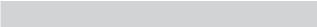
Table of Contents
Introduction........................................................................................... |
3 |
Important Safety Instructions.............................................................. |
3 |
Headphone Overview............................................................................ |
4 |
Package Contents.................................................................................. |
5 |
Operation ............................................................................................... |
5 |
1. Turn Unit On/Off...................................................................................................... |
5 |
2. Charging the Battery............................................................................................. |
5 |
3. Standby Mode/Idle Feature................................................................................ |
6 |
4. Bluetooth Pairing.................................................................................................... |
6 |
5. To Pair with Windows 7 or Windows 8............................................................. |
6 |
6. To Pair with Mac OS X............................................................................................ |
7 |
7. Button Functions ................................................................................................... |
8 |
8. Factory Reset............................................................................................................ |
9 |
Troubleshooting.................................................................................... |
9 |
1. Unable to pair to smartphone or tablet......................................................... |
9 |
2. Headphones no longer connect to my device............................................. |
9 |
3. Headphones work with my smartphone but not my computer......... |
10 |
4. Lost or damaged USB cable.............................................................................. |
10 |
5. Error: Driver missing when trying to pair to computer........................... |
10 |
6. Error messages when connecting on Mac OS X........................................ |
10 |
Frequently Asked Questions............................................................... |
11 |
Headphone Specifications.................................................................. |
13 |
Warranty............................................................................................... |
14 |
Online Support / Contact Us............................................................... |
15 |
2 |
Kinivo BTH240 Wireless Bluetooth Headphone |
|
|
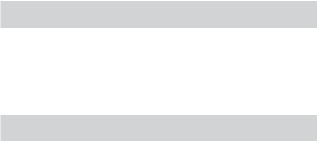
Introduction
Read all safety and operation instructions before using the Bluetooth stereo headphones.
Warning: To reduce the risk of fire or electric shock, do not expose the product to water or moisture.
Important Safety Instructions
1.Do not expose the BTH240 to liquid, moisture or areas of high humidity.
2.Do not use abrasive cleaners to clean the BTH240 as they may damage the unit. Always unplug and power off the unit before cleaning.
3.Do not expose the BTH240 to extremely high or low temperatures.
4.Do not attempt to open or modify the BTH240 in any way.
5.Keep the unit away from direct sunlight.
6.Refer to your State’s driving laws to see if they permit using Stereo Headphones while driving.
7.To avoid electronic interference and/or compatible conflicts, turn off the BTH240 in any facilities where posted notices instruct you to do so. For example: Aircraft, Military Base, Hospital or Health Care Facilities.
8.To avoid impairing your hearing in the long-term operation, keep the playback volume at a moderate level.
9.Keep away from fire, water, and high voltage equipments.
10.Store the headphones in a cool dry place.
11.The BTH240 contains a lithium ion battery. Lithium ion batteries are
Kinivo BTH240 Wireless Bluetooth Headphone |
3 |
|
|
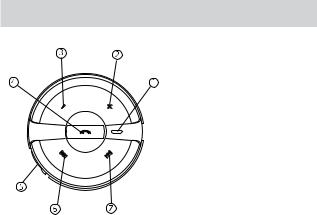
flammable and can cause fire if misused or defective.
12.Always dispose of the packaging and unit in accordance with the local regulations and in a responsible manner.
Headphone Overview
1. LED indicator
2. Volume + button
3. Volume - button
4. Multifunction button
5. Micro USB charging port
6. Previous song button
7. Next song button
For additional information and features for Bluetooth controls, please refer to the Operation section of this user manual.
4 |
Kinivo BTH240 Wireless Bluetooth Headphone |
|
|
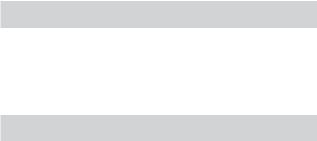
Package Contents
BTH240 Stereo Bluetooth Headset
USB Charging Cable
User Manual
Carrying Pouch
Operation
1. Turn Unit On/Off
Press and hold the multifunction button for 4 - 5 seconds until the blue LED appears to turn the headphones on. Press and hold the multifunction button for 5 - 6 seconds or until the red LED appears to turn the headphones off.
2. Charging the Battery
To charge the BTH240 headphones, connect the USB cable to the BTH240 and plug the headphones into a USB power source. USB power sources include computers, laptops, USB hubs, USB AC adapters, and USB car chargers.
When the BTH240 is charging, the red light will be lit. When the battery is fully charged, the red light will turn off. The charging process can take 2 to 3 hours to charge the battery completely.
Kinivo BTH240 Wireless Bluetooth Headphone |
5 |
|
|
