Kinivo BTX350 User Manual
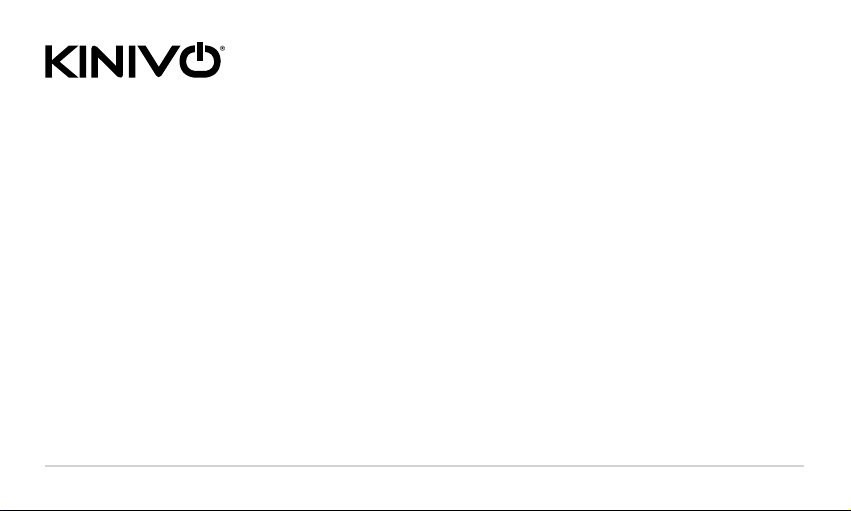
BTX350 Wireless Bluetooth Speaker
User Manual
© 2012 Kinivo LLC. All rights reserved.
Kinivo is a trademark of Kinivo LLC. Bluetooth name/symbol/ logo are registered trademarks of Bluetooth SIG. All other trade names
are registered trademarks of respective manufacturers. This manual may not be copied in any media or form without the written
consent of Kinivo LLC.
Kinivo Product Support
Online : http://support.kinivo.com
Email : support@kinivo.com
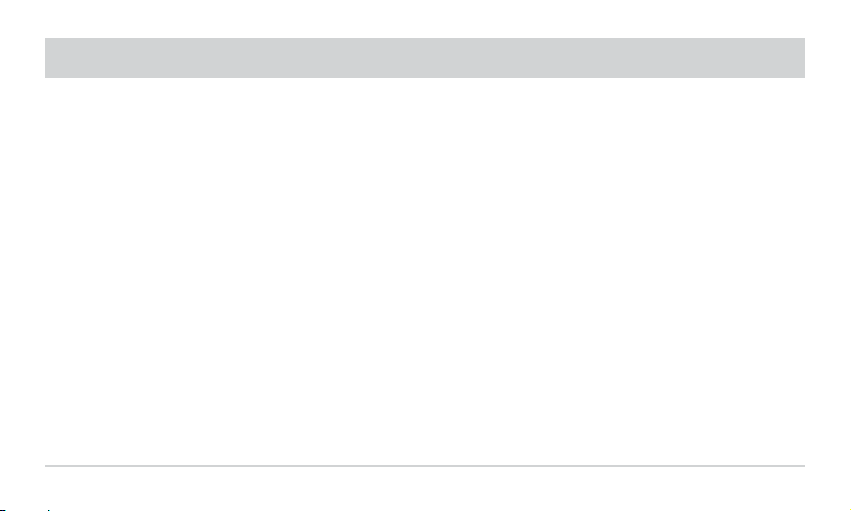
Table of Contents
Important Safety Instructions........................................................................................................................................... 4
Speaker Overview ..............................................................................................................................................................5
Package Contents ...............................................................................................................................................................6
Features ..............................................................................................................................................................................6
Getting Started .................................................................................................................................................................. 7
Operation ...........................................................................................................................................................................7
1. Turn Unit On/O .................................................................................................................................................................................................7
2. Adjust Volume .....................................................................................................................................................................................................8
3. Bluetooth Pairing ..............................................................................................................................................................................................8
4. Auxiliary Input .....................................................................................................................................................................................................9
5. Charging BTX350 speaker ...............................................................................................................................................................................9
6. LED Indication ................................................................................................................................................................................................. 10
7. Button Functions ............................................................................................................................................................................................ 11
Troubleshooting ...............................................................................................................................................................12
1. Unable to hear audio when playing music ........................................................................................................................................... 12
2. Unable to pair to smartphone or tablet.................................................................................................................................................. 12
3. Speaker no longer connects to my device ............................................................................................................................................ 12
4. Speaker works with my smartphone but not my computer ........................................................................................................... 12
Kinivo BTX-350 Digital Wireless Speaker
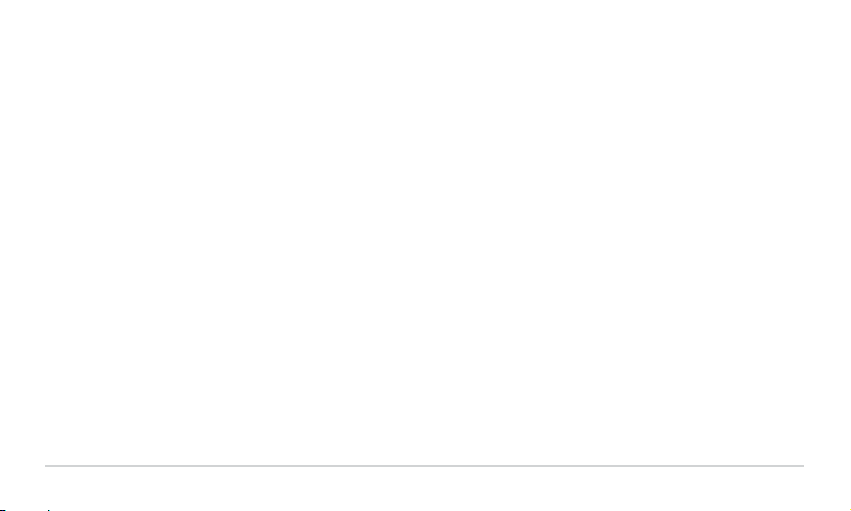
5. Lost or damaged USB cable ........................................................................................................................................................................ 13
6. Error while pairing to Windows computers: Driver missing when trying to pair to computer ..........................................13
7. Error messages when connecting on Mac OS X .................................................................................................................................. 13
Frequently Asked Questions ...........................................................................................................................................14
Warranty ...........................................................................................................................................................................16
Online Support / Contact Us ............................................................................................................................................17
Kinivo BTX-350 Digital Wireless Speaker
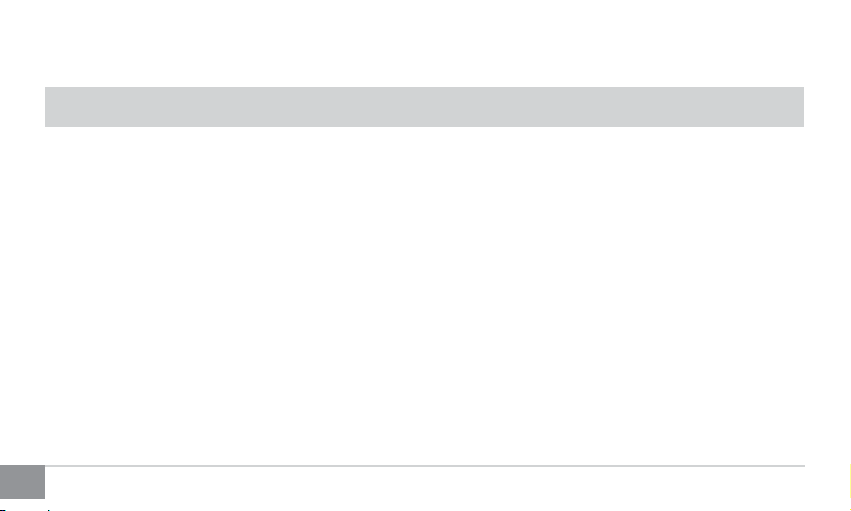
Read all safety and operation instructions before using your speakers.
Important Safety Instructions
1 Do not expose the speaker to liquid, moisture or areas of high humidity.
2 Do not use abrasive cleaners to clean the speaker’s case as they may damage the unit. Always unplug and power o the unit
before cleaning.
3 Do not expose the speaker to extremely high or low temperatures.
4 Keep the unit away from direct sunlight.
5 Use only accessories and attachments as supplied and designated in the instruction manual.
6 Do not attempt to open or modify the speaker in any way.
7 Store the speaker in a cool dry place.
8 The BTX350 contains a lithium ion battery. Lithium ion batteries are ammable and can cause re if misused or defective.
9 Always dispose of the packaging and unit in accordance with the local regulations and in a responsible manner.
4
Kinivo BTX-350 Digital Wireless Speaker
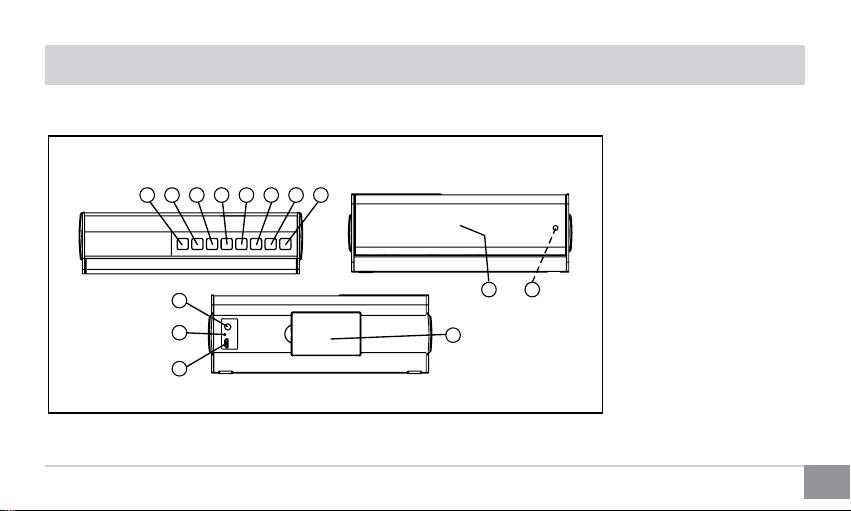
LOCATION OF CONTROLS
Speaker Overview
TOP VIEW: FRONT VIEW:
1 2345678
11
12
13
BACK VIEW:
1. Volume Down
2. Volume Up
3. Bass Enhancer
4. Next Song
5. Previous Song
6. Input Source
7. Play / Pause (Pair)
9
10
8. Power
9. Speaker
14
10. LED Indicator (Power)
11. Aux Input
12. LED Indicator (Charging)
13. Micro-USB Charging Port
14. Battery Compartment
Kinivo BTX-350 Digital Wireless Speaker
5
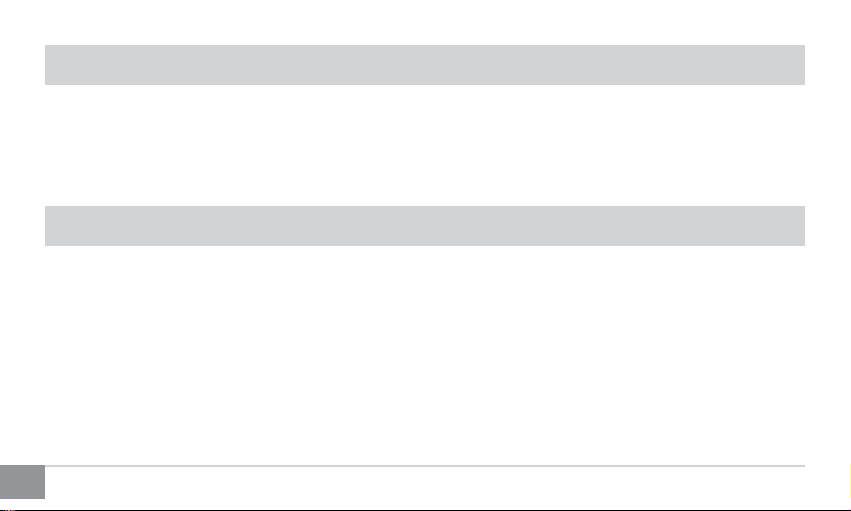
Package Contents
BTX350 Speaker
User Manual
3.5mm Audio Cable
USB Charging Cable
Features
Seamlessly stream music from any Bluetooth (A2DP) capable device
Supporting Bluetooth protocol v2.1+EDR and A2DP 1.2 audio streaming prole
Connect an iPod or other non-Bluetooth devices via 3.5mm port
6
Kinivo BTX-350 Digital Wireless Speaker
