Kinivo BTK330 User Manual
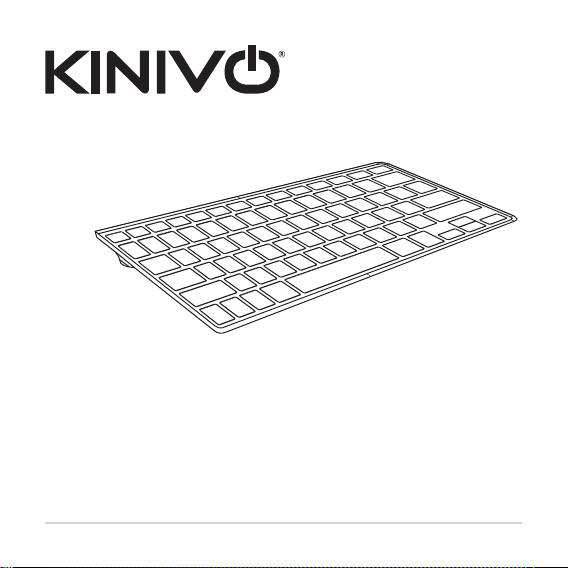
BTK330 Bluetooth Wireless Keyboard
User Manual
© 2012 Kinivo LLC. All rights reserved.
Kinivo is a trademark of Kinivo LLC. Bluetooth word mark and the Bluetooth logo
are registered trademarks of Bluetooth SIG. All other trade names are registered
trademarks of respective manufacturers. This manual may not be copied in any
media or form without the written consent of Kinivo LLC.
www.kinivo.com
Technical Support (Email) : support@kinivo.com

Table of Contents
Introduction ...................................................................................... 3
Important Safety Instructions.......................................................... 3
Product Overview ............................................................................. 4
Package Contents ..............................................................................4
1. Package Contents .............................................................................................4
2. Features ................................................................................................................4
3. Device Compatibility ....................................................................................... 5
Operation ........................................................................................... 5
1. Battery Installation............................................................................................ 5
2. Turn Unit On/O ................................................................................................5
3. Bluetooth Pairing ..............................................................................................6
4. LED Indication .................................................................................................... 6
5. Media Hotkeys .................................................................................................... 7
6. In-depth Bluetooth Pairing on iPad ............................................................8
Troubleshooting and FAQ ................................................................11
1. Unable to pair to the keyboard ....................................................................11
2. BTK330 no longer connects to my device ................................................11
3. How can I tell when the battery is low? .................................................... 11
Warranty ............................................................................................12
Contact Us .......................................................................................... 13
2
Kinivo BTK330 Bluetooth Wireless Keyboard

Introduction
Read all safety and operation instructions before installing and using your
BTK330 Bluetooth Keyboard.
Warning
To reduce the risk of re or electric shock, do not expose this Bluetooth
keyboard to water or moisture.
Important Safety Instructions
1. Do not expose the BTK330 to liquid, moisture or areas of high humidity.
2. Do not expose the BTK330 to extremely high or low temperatures.
3. Do not attempt to open or modify the BTK330 in any way.
4. Always dispose of the packaging and unit in accordance with the local
regulations and in a responsible manner.
5. To avoid electronic interference and/or compatible conicts, do not use
the BTK330 in any facilities where posted notices instruct you to do so.
For example: Aircraft, Military Base, Hospital or Health Care Facilities.
6. Keep away of re, water, and high voltage equipments.
7. Store the BTK330 in a cool dry place.
Kinivo BTK330 Bluetooth Wireless Keyboard
3
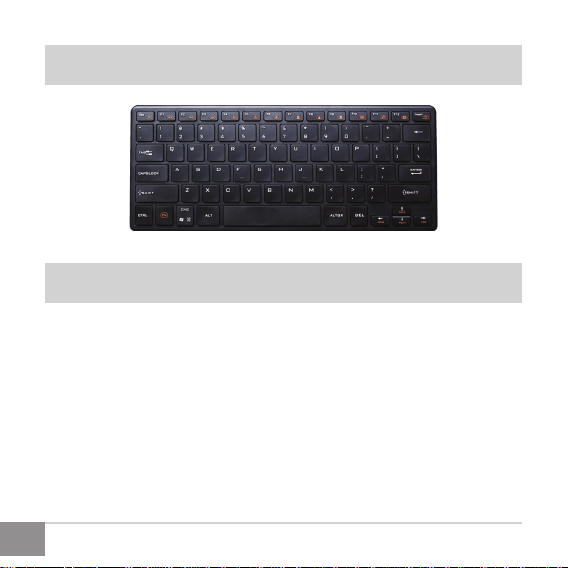
Product Overview
Package Contents
1. Package Contents
BTK330 Bluetooth Wireless Keyboard
User Manual
2. Features
Media control keys for music and video
Connect to devices wirelessly using Bluetooth
Compact lightweight design for portability
4
Kinivo BTK330 Bluetooth Wireless Keyboard

3. Device Compatibility
Windows XP, Vista, 7
Mac, OS X
Apple iPad
Android tablets
Operation
1. Battery Installation
The Bluetooth keyboard uses two AAA alkaline batteries and can be replaced
on the back of the unit.
2. Turn Unit On/O
Flip the switch on the back of the keyboard to the ON or OFF position. The keyboard will automatically enter standby mode when it is not in use to conserve
battery power.
Kinivo BTK330 Bluetooth Wireless Keyboard
5
