Kinivo BTC8 User Manual
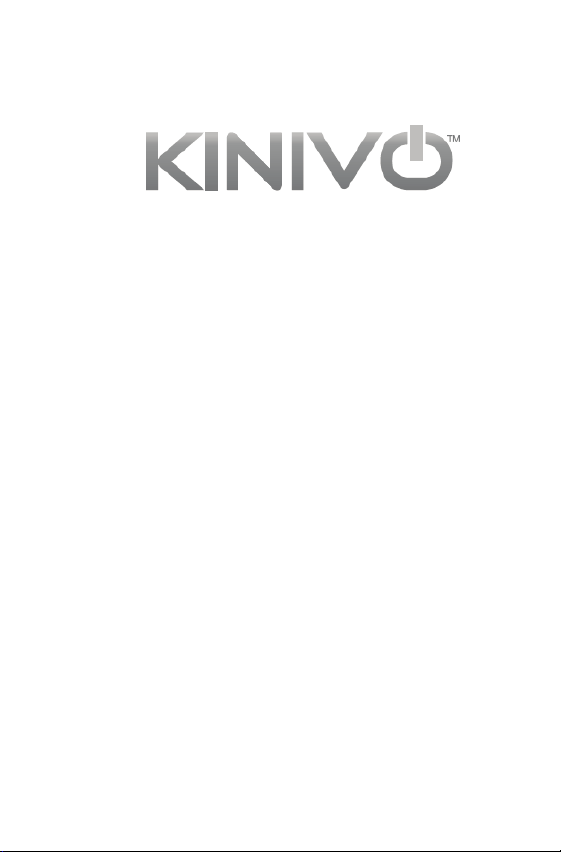
BTC8 – User Manual
Bluetooth Hands Free Car Kit & FM
transmitter
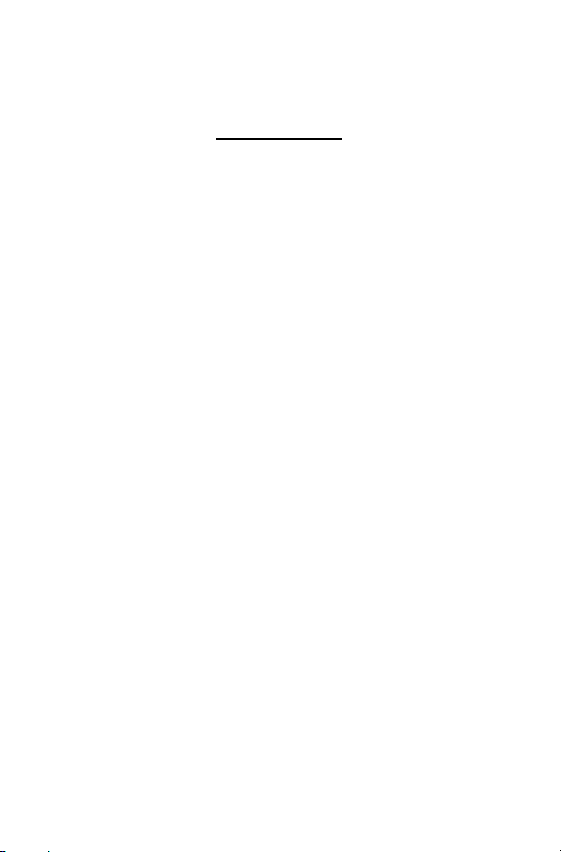
CONTENTS
1. Warranty…………………………………………………….…1
2. BriefIntroduction…………………………………………..1
a) Bluetooth Wireless Communication Technology
b) About BTC8
c) FM transmitter:
d) Line in and Line out:
e) USB Charging Socket:
3. BeforeUse……………………………………………….…….3
a) Overview
4. BasicOperation………………………………………………5
a) Installation
b) Turning on/ off BTC8
c) Operation of BTC8
d) Adjusting Frequency
e) Pairing BTC8 with Bluetooth devices
f) Music Playback
g) Making Calls with BTC8
h) Line-out
i) LED Indicator
5. CareandMaintenance…………………………………13
6. FAQs……………………………………………………………14
7. Specifications………………………………………….…..16
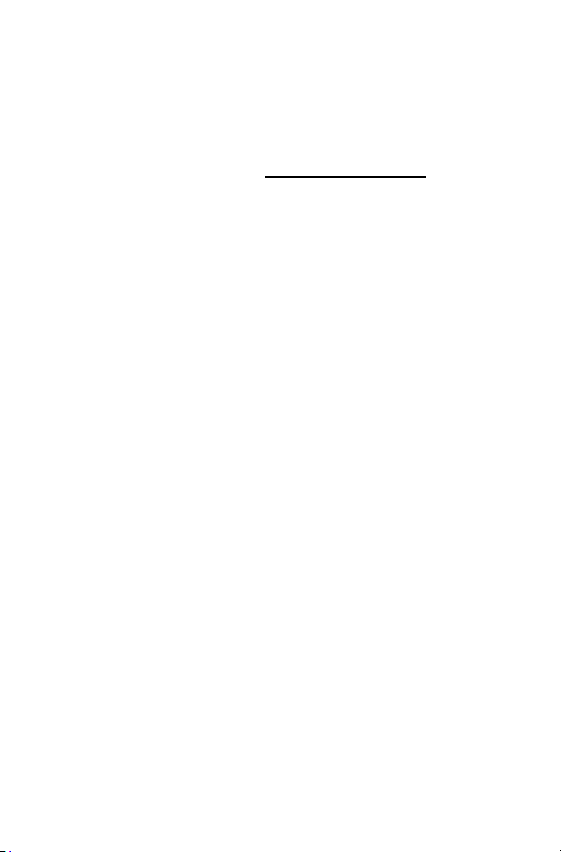
Please read the Bluetooth BTC8 user manual carefully before
using it.
1. Warranty
BTC8 is covered under a 1 year limited hardware
warranty. Please contact service@kinivo.com
assistance or if you have any questions
if you need
2. BriefIntroduction
a) Bluetooth Wireless Communication Technology
Bluetooth is a standard of close range radio-communication
technology that was drawn up by Ericsson, IBM, Intel, Nokia
and Toshiba. With Bluetooth technology, we can achieve the
highest transmission rate among cell phones, computers,
printers, PDAs and other devices. The max transmission
range of class 2 is 10 meters while the max transmission
range of class 1 can reach up to 100 meters.
b) About BTC8
BTC8 is a Bluetooth hands-free car kit with a Bluetooth stereo
receiver and built-in FM transmitter. It has a DC 5V USB
Charging socket to charge devices. With BTC8 you can make
calls and listen to your music using the FM stereo in your car.
BTC8 has following features:
i) Bluetooth hands-free car kit—Pair with a Bluetooth cell
phone or PDA supporting HFP:
(1) Answer call, end call and reject call
(2) Redial last number
(3) Adjust volume
ii) Bluetooth music receiver - Pair with a Bluetooth music
device or Bluetooth transmitter supporting A2DP:
(1) Enjoy music wirelessly
P 1/16

(2) Adjust volume
(3) Remotely control pause/play
(4) Remotely control previous/next song
c) FM transmitter:
i. Transmit calls or music to the car’s FM radio
ii. Adjust transmission frequency
iii. Adjust volume
d) Line in and Line out:
i. Line in—Transmit music to BTC8 from a music
playback device with a 3.5mm audio cable
ii. Line out—Transmit calls or stereo music from BTC8 to
the car’s stereo system with a 3.5mm audio cable
instead of using the FM transmission.
e) USB Charging Socket:
BTC8 has a USB charging socket which provides DC 5V
voltage for charging other devices.
Note: If you want to charge other devices using the USB
socket, the cigarette lighter socket needs to provide 400mA at
least.
P 2/16

3. BeforeUse
a) Overview
Main body
Cigarette lighter plug
P 3/16
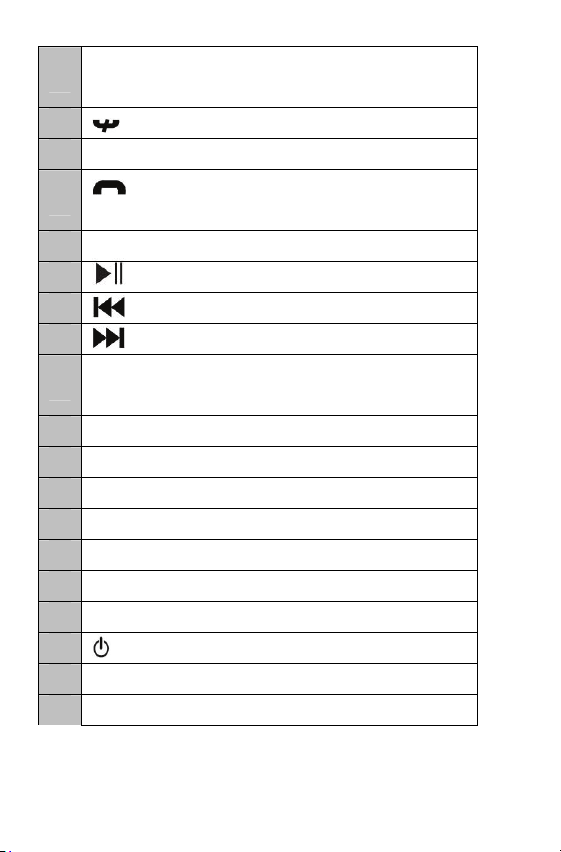
MFB button—Adjust frequency, adjust volume
1
and auto search
2 button—End call and reject call
3 Microphone
4
5 USB socket—Charge other devices
6 button—Pause/play
7 button—Previous song
8 button—Next song
9
10 Line In—3.5mm audio input
11 Line Out—3.5mm audio output
12 Connecting slot
13 Spring button
14 Connecting thimble
15 Cigarette lighter plug
16 Power LED indicator
17 button——Power switch
18 Flexible neck
19 Connecting buckle
button—Enter pairing mode, redial last
number and answer call
Display screen—Display frequency and
volume
P 4/16
