Kinivo BTC455 User Manual
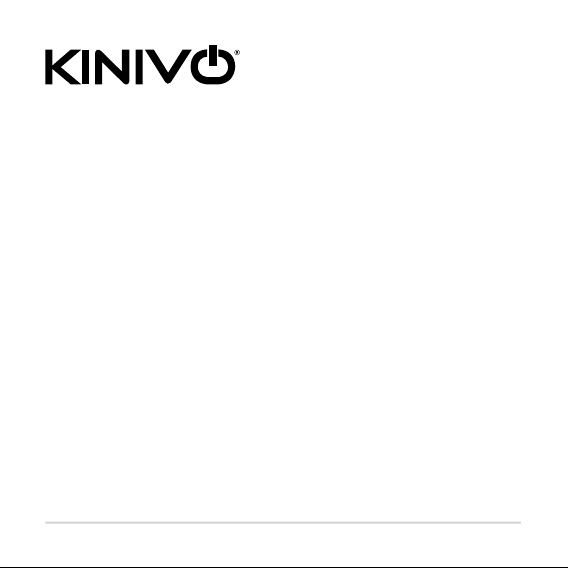
BTC455 Bluetooth Car Kit with Multipoint
User Manual
© 2012 Kinivo LLC. All rights reserved.
Kinivo is a trademark of Kinivo LLC. Bluetooth word mark and the Bluetooth logo
are registered trademarks of Bluetooth SIG. All other trade names are registered
trademarks of respective manufacturers. This manual may not be copied in any
media or form without the written consent of Kinivo LLC.
Kinivo Product Support
Online : http://support.kinivo.com
Email : support@kinivo.com
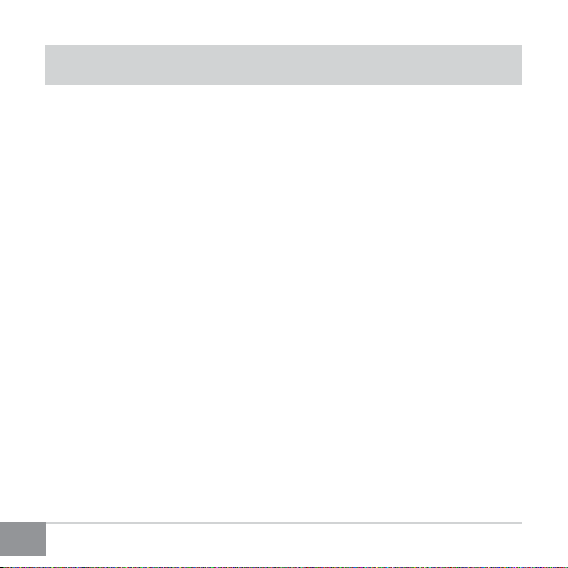
Table of Contents
Introduction ...........................................................................................3
Important Safety Instructions...............................................................3
Car Kit Overview .....................................................................................4
Package Contents ...................................................................................4
Features ..................................................................................................5
Setting up the Car Kit .............................................................................5
Operation ................................................................................................6
1. Turning BTC455 On and O ...........................................................................6
2. Adjusting Volume ..............................................................................................7
3. Bluetooth Pairing to One (or First) Device ................................................7
4. Bluetooth Pairing to Second Device (Multipoint) ..................................8
5. Charging USB Devices ......................................................................................9
6. Button Functions ................................................................................................9
7. LED Indication ..................................................................................................... 11
8. Factory Reset .......................................................................................................11
Troubleshooting .....................................................................................12
1. Unable to pair to device / Device no longer connects to BTC455 ....12
2. No audio when playing music or when using phone ...........................12
3. Audio from my connected device sounds choppy after the
BTC455 is powered on ......................................................................................13
Frequently Asked Questions .................................................................13
Technical Specications.........................................................................15
Warranty .................................................................................................16
Online Support / Contact Us ..................................................................17
2
Kinivo BTC455 Bluetooth Car Kit with Multipoint
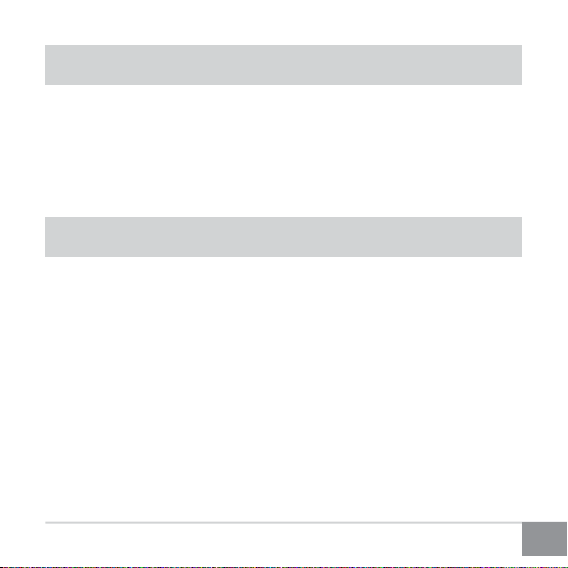
Introduction
Read all safety and operation instructions before installing and using your
Bluetooth car kit.
Warning: To reduce the risk of re or electric shock, do not expose this car kit
to water or moisture.
Important Safety Instructions
1. Do not expose the BTC455 to liquid, moisture or areas of high humidity.
2. Do not use abrasive cleaners to clean the BTC455 as they may damage the
unit. Always unplug and power o the unit before cleaning.
3. Do not expose the BTC455 to extremely high or low temperatures.
4. Do not attempt to open or modify the BTC455 in any way.
5. Always dispose of the packaging and unit in accordance with the local
regulations and in a responsible manner.
Kinivo BTC455 Bluetooth Car Kit with Multipoint
3
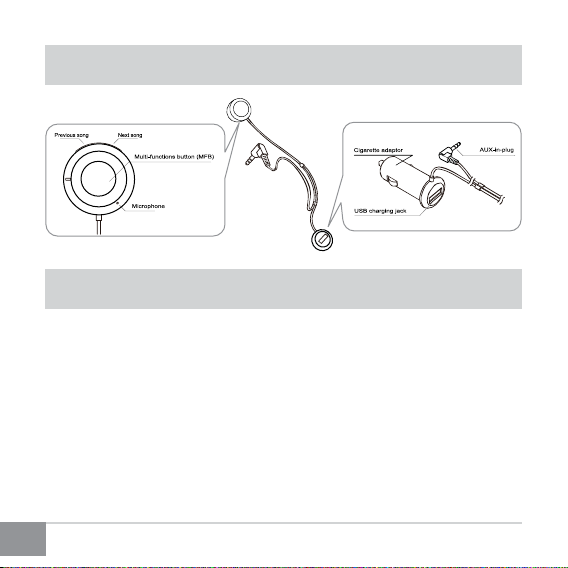
Car Kit Overview
Package Contents
Kinivo BTC455 Bluetooth Car Kit
3.5mm female to male audio extension cable
Two adhesive mounting discs
User Manual
4
Kinivo BTC455 Bluetooth Car Kit with Multipoint

Features
1. Seamlessly stream music from any Bluetooth capable device
2. Supports Hands-free calling, Stereo music and Siri / voice commands via
Bluetooth (features may vary depending on the connecting device)
3. Connect two devices at the same time using Bluetooth Multipoint
4. Music player controls: Play, Pause, Previous song, Next song
5. Supports Bluetooth proles: HFP, HSP, A2DP and AVRCP
6. Charge your device while listening to music using the built-in USB port
Setting up the Car Kit
1. Clean the back of the receiver unit and the position in your car where you
want to install the receiver.
2. Peel one side of the adhesive disc and place on back of the receiver unit.
Peel other side of adhesive disc and place the receiver in ideal position in
the car.
Kinivo BTC455 Bluetooth Car Kit with Multipoint
5
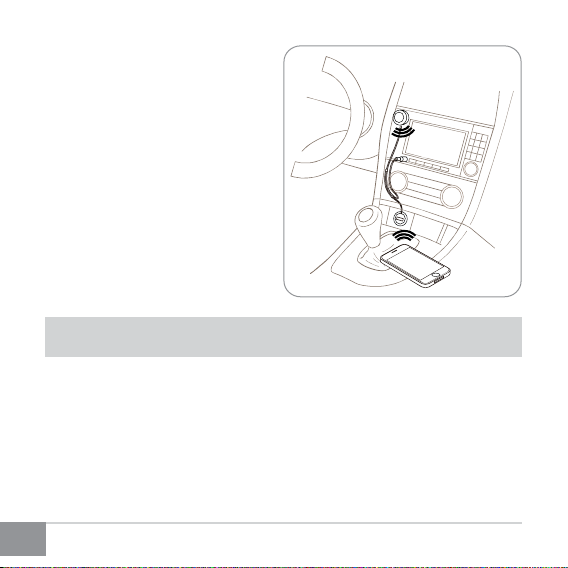
3. Plug the car kit’s 3.5mm cable
into the AUX input audio jack
on the car stereo. Adjust your
car stereo’s settings to AUX
input.
4. Plug the car power adapter
into the car.
Operation
1. Turning BTC455 On and O
The BTC455 car kit will automatically power on when the car is switched on and
in most vehicles will power o when the vehicle is switched o.
NOTE: In some vehicles, power is supplied to the 12V accessory port even after
the vehicle is o and the key has been removed. In such cases, the BTC455 will
6
Kinivo BTC455 Bluetooth Car Kit with Multipoint
