Page 1
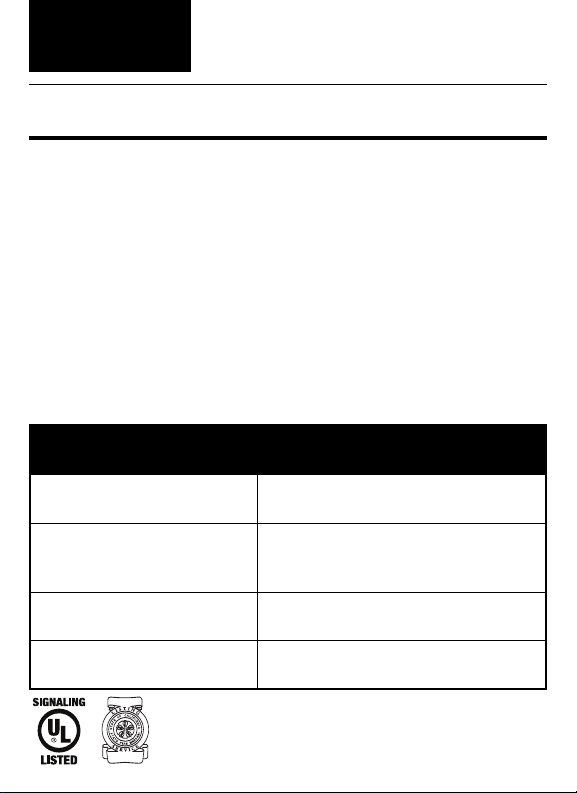
RF-SM-DC
For model: RF-SM-DC
Wireless Smoke Alarm User’s Guide
Battery powered, wireless Smoke Alarm with SMART HUSH®Control to
temporarily silence nuisance alarms.
Thank you for purchasing a Kidde Wireless Interconnected Smoke Alarm, part of
the Kidde W
plan. You can trust this product to provide the highest level of quality and performance. We know you expect nothing less when the lives of your family are
at stake. This alarm, in combination with other Kidde Wireless products, provides you with an interconnected alarm system without having the inconvenience or extensive labor of rewiring your home. An interconnected alarm system
provides an earlier warning to smoke or fire by linking alarms so that when one
unit sounds, it will trigger all other units to sound, thereby giving a family more
time to escape. Kidde estimates that nearly 100 million U.S. homes either do
not have interconnected smoke alarms, or have limited coverage. For homes
that do have interconnected systems, this battery powered alarm can provide
additional fire protection in other areas of the home.
For your convenience, write down the following information. If you call
Smoke Alarm Model Number
(located on back of alarm):
Date Code (located on back of alarm): The
National Fire Protection Association (NFPA)
and the manufacturer recommend replacing
this alarm ten years from the date code.
Date of Purchase:
ireless System. It is an important part of your family’s home safety
our Consumer Hotline, these are the first questions you will be asked.
Where Purchased:
Manual P/N 820-0834 Rev. C
Page 2
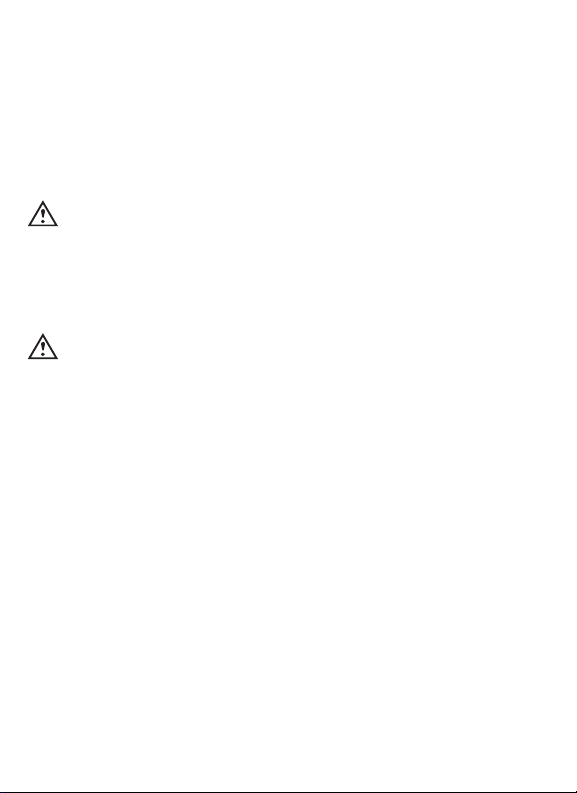
Wireless, Battery-Powered, Single and/or Multiple Station (24 devices maximum,
see section 3) Ionization Smoke Alarm with Smart HUSH®Control to temporarily
silence nuisance alarms.
This alarm detects products of combustion using the ionization technique. It
contains 0.9 microcurie of Americium 241, a radioactive material (see section 9).
Distributed under U.S. NRC License No. 32-23858-01E. Manufactured in compliance with U.S. NRC safety criteria in 10 CFR 32.27. The purchaser is exempt
from any regulatory requirements. Do not try to repair the smoke alarm yourself. Refer to the instructions in Section 13 for service.
WARNING! Ionization sensing alarms may detect invisible fire particles (associated with fast flaming fires) sooner than photoelectric
alarms. Photoelectric sensing alarms may detect visible fire par
(associated with slow smoldering fires) sooner than ionization
alarms. Home fires develop in different ways and are often unpredictable. For maximum protection, Kidde recommends that both
Ionization and Photoelectric alarms be installed.
WARNING! REMOVAL OF THE SMOKE ALARM BATTERIES WILL RENDER THE SMOKE ALARM INOPERATIVE.
IMPORTANT! READ ALL INSTRUCTIONS BEFORE INSTALLATION AND KEEP
THIS USER’S GUIDE NEAR THE ALARM FOR FUTURE REFERENCE.
This alarm is interconnect compatible with the following alarms and accessories:
• Smoke alarms: RF-SM-ACDC, and RF-SM-DC
• Smoke Sounder: RF-SND (not a UL certified accessory)
s Guides for specific application information.
See User’
ticles
CONTENTS OF THIS USER’S GUIDE
1 RECOMMENDED LOCATIONS FOR SMOKE ALARMS
2 LOCATIONS TO AVOID
3 INSTALLATION INSTRUCTIONS
4 OPERATION AND TESTING
5 NUISANCE ALARMS
6 MAINTENANCE
7 LIMITATIONS OF SMOKE ALARMS
8 GOOD SAFETY HABITS
9 NRC INFORMATION
10 NFPA PROTECTION STANDARD 72
11 CALIFORNIA STATE FIRE MARSHAL REQUIRED INFORMATION
12 TROUBLE SHOOTING GUIDE
13 SERVICE AND WARRANTY
Page 3

1. RECOMMENDED LOCATIONS FOR ALARMS
• Locate the first alarm in the immediate area of the bedrooms. Try to monitor
the exit path as the bedrooms are usually farthest from the exit. If more than
one sleeping area exists, locate additional alarms in each sleeping area.
• Locate additional alarms to monitor any stairway as they act as chimneys for
smoke and heat.
• Locate at least one alarm on every floor.
• Locate an alarm in every bedroom.
• Locate an alarm in every room where electrical appliances operate (i.e.
portable heaters or humidifiers).
• Locate an alarm in every room where someone sleeps with the door closed.
The closed door may prevent an alarm not located in that room from waking
the sleeper. Kidde recommends installing a Wireless Smoke Sounder in all
rooms where older adults, individuals with partial hearing loss, and children
sleep.
• Smoke, heat, and combustion products rise to the ceiling and spread horizontally. Mounting the smoke alarm in the center of the ceiling places it closest to all points in the room. Ceiling mounting is preferred in ordinary residential construction.
• For mobile home installation, select locations carefully to avoid thermal barriers that may form at the ceiling. For more details, see MOBILE HOME INSTALLATION below.
• When mounting an alarm on the ceiling, locate it at a minimum of 4” (10
cm) from the sidewall (see figure 1).
• When mounting the alarm on the wall, use an inside wall with the top edge
of the alarm at a minimum of 4” (10 cm) and a maximum of 12” (30.5 cm)
below the ceiling (see figure 1).
• Put smoke alarms at both ends of a bedroom hallway or large room if the
hallway or room is more than 30 feet (9.1 m) long.
• Install Smoke Alarms on sloped, peaked or cathedral ceilings at or within 3 ft
(0.9m) of the highest point (measured horizontally). NFPA 72 states: “Smoke
alarms in rooms with ceiling slopes greater than 1 ft in 8 ft (.3m in 2.4 m)
horizontally shall be located on the high side of the room.” NFPA 72 states:
“A row of detectors shall be spaced and located within 3 ft (0.9m) of the
peak of the ceiling measured horizontally” (see figure 3).
Page 4
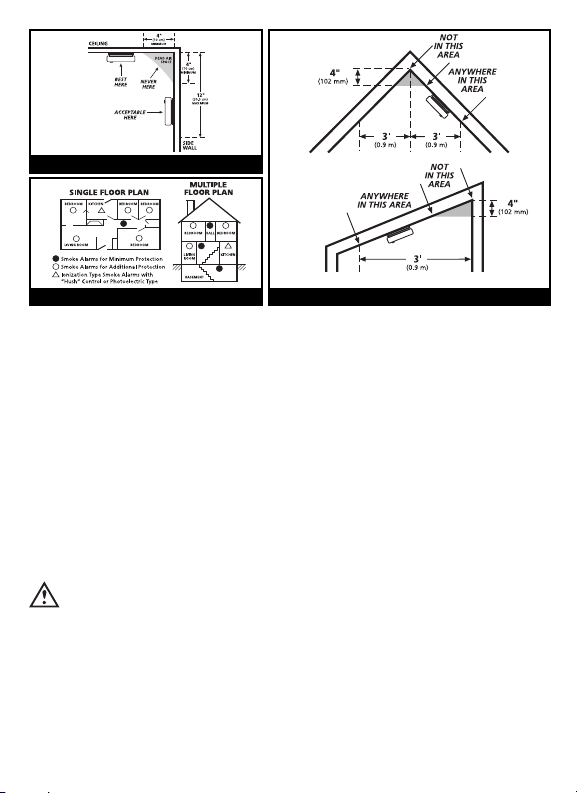
FIGURE 1
FIGURE 2 FIGURE 3
MOBILE HOME INSTALLATION
Modern mobile homes have been designed and built to be energy efficient.
Install smoke alarms as recommended above, refer to RECOMMENDED LOCATIONS and Figure 1. In older mobile homes that are not well insulated compared to present standards, extreme heat or cold can be transferred from the
outside to the inside through poorly insulated walls and roof. This may create a
thermal barrier that can prevent the smoke from reaching an alarm mounted on
the ceiling. In such units, install the smoke alarm on an inside wall with the top
edge of the alarm at a minimum of 4” (10 cm) and a maximum of 12” (30.5
cm) below the ceiling (see figure 1). If you are not sure about the insulation in
your mobile home, or if you notice that the outer walls and ceiling are either
hot or cold, install the alarm on an inside wall. For minimum protection, install
at least one alarm close to the bedrooms. For additional protection, see SINGLE
FLOOR PLAN in figure 2.
WARNING: TEST YOUR SMOKE ALARM OPERATION AFTER R.V. OR
MOBILE HOME VEHICLE HAS BEEN IN STORAGE, BEFORE EACH TRIP
AND A
T LEAST ONCE A WEEK DURING USE.
2. LOCATIONS TO AVOID
• In the garage. Products of combustion are present when you start your automobile.
• Less than 4” (10cm) from the peak of an “A” frame type ceiling.
Page 5
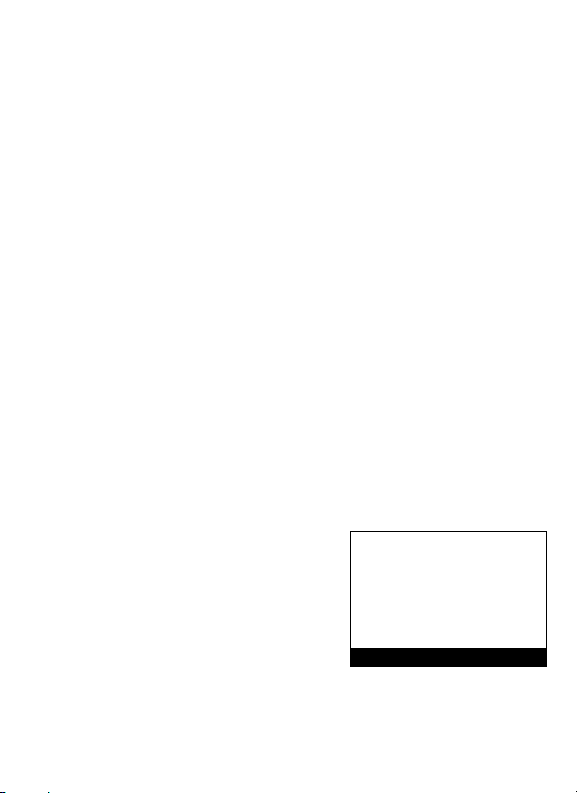
• In an area where the temperature may fall below 40ºF or rise above 100ºF,
such as garages and unfinished attics.
• In dusty areas. Dust particles may cause nuisance alarm or a failure to alarm.
• In very humid areas. Moisture or steam can cause nuisance alarms.
• In insect-infested areas.
• Smoke alarms should not be installed within 3 ft (.9m) of the following: the
door to a kitchen, the door to a bathroom containing a tub or shower,
forced air supply ducts used for heating or cooling, ceiling paddle or whole
house ventilating fans, or other high air flow areas.
• Kitchens. Normal cooking may cause nuisance alarms. If a kitchen alarm is
desired, it should have an alarm silence feature or be a photoelectric type.
• Near fluorescent lights, amateur radios, electrical equipment or other devices
known to transmit an RF signal. Electronic “noise” may cause nuisance
alarms.
• Near large metal surfaces and bundles of wire.
Smoke alarms are not to be used with detector guards unless the combination
(alarm and guard) have been evaluated and found suitable for that purpose.
3. INSTALLATION INSTRUCTIONS
WIRELESS INTERCONNECT SETUP
1. Remove all your new Kidde Wireless Interconnect devices from their respec-
tive packages and place them in front of you.
DO NOT PLUG THEM IN OR INSTALL THE BATTERIES.
2. Find the 8-position dipswitch located on
the back of each device. For this model,
the dipswitch is located on the back of the
device (see figure 4).
3. Select one of the units. You will define the
ID of your system by positioning the
switches of the dipswitch in a random pattern. The ID will need to be the same for
FIGURE 4
each alarm or accessory. This ID will differentiate your alarm system from
similar systems nearby. Do not use the default ID your units are shipped
with.
Page 6
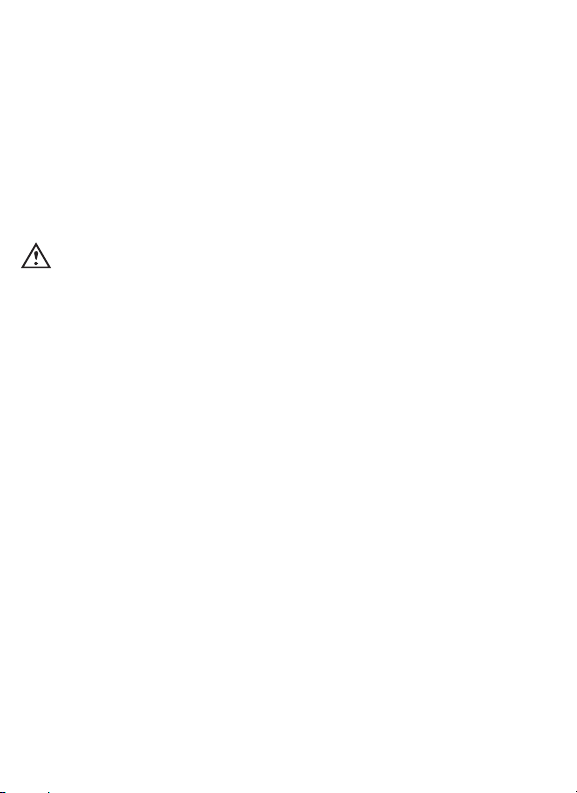
4. Using a pen or pencil, change the switches in each of the Kidde Wireless
devices to match the pattern you selected in step 3. Ensure that the
sequence is not reversed.
5. Power each unit after setting the ID by installing the batteries. The alarms
only read the ID that has been set when they are first supplied power. Any
changes to the switch after the unit is powered will not be recognized, and
will require the power to be removed for a minimum of 30 seconds before
powering again.
6. Push and hold the test button on each unit for at least 5 seconds, or until
all the devices produce an alarm. If all the units do not produce an alarm,
refer to the trouble-shooting section at the end of the user’s guide.
CAUTION: Due to the loudness of the alarm, always stand an arm’s
length away from the unit when testing.
7. Install the alarms in accordance with the user’s guide as described in section
1, and repeat step 6. Since wireless communication can be interrupted by
a number of factors, you must test your alarms weekly to ensure proper
communication between alarms.
8. Read the user’s guide and keep it in a safe place for future reference.
If your Wireless smoke alarms enter alarm mode, first check to see if
there is a fire. If a fire does not exist, and the test buttons have not
been activated on any of the units, it is likely that you are receiving
interference from a similar system nearby. In this case, repeat the above
steps and select a different dipswitch pattern, making sure to disconnect
power and remove the batteries before changing the switch positions.
A maximum of 24 devices may be interconnected in a multiple station arrangement. The interconnect system should not exceed the NFPA interconnect limit of
12 smoke alarms and/or 18 alarms total (smoke, heat, carbon monoxide, etc.).
With 18 alarms interconnected, it is still possible to interconnect up to a total of
6 remote signaling devices and/or relay modules.
Kidde Wireless Battery-powered alarms CAN ONLY BE interconnected
with other Kidde Wireless alarms and accessories. Refer to User’s Guide
supplied with each Kidde product for lists of interconnect compatible
models, brands, and devices.
BATTERY INSTALLATION
Batteries were not installed at the factory and must be installed for the
unit to operate!
Page 7

Install the three (3) AA batteries in the back of the alarm.
• The mounting plate must be removed from the back of the unit to install
batteries. To remove, hold the mounting plate and twist counterclockwise
(left).
• The battery polarity markings on the bottom of the battery compartment
must be adhered to.
• Batteries must be installed in the sequence shown (see figure 5). If batteries
seem difficult to install, they’re not being installed in the proper sequence.
• Alarm will not engage to bracket unless all three batteries are installed.
Removal of any or all batteries will render the alarm inoperative.
CAUTION! Alarm will
not engage to bracket
unless all three batteries are installed.
Removal of any or all
batteries will render
the alarm inoperative!
FIGURE 5
MOUNTING INSTRUCTIONS
CAUTION: THIS UNIT IS SEALED. THE COVER IS NOT REMOVABLE!
1. Complete the steps in section 3, WIRELESS INTERCONNECT SETUP.
2. Remove mounting plate fr
om the back of the unit by holding the rim of the
mounting plate and twisting counterclockwise (left).
When wall mounting,
When
mounting in
a hallway,
the “A” line
should be
parallel with
the hallway.
the “A” line should be
horizontal.
A
Alignment Marks
FIGURE 6
A
Remove
Install
Page 8

3. Hold the mounting plate against the selected installation location (wall or
ceiling) and mark the center of the holes with a pencil. To ensure aesthetic
alignment of the alarm, the “A” line on the mounting plate should be parallel with the hallway when ceiling mounting, or horizontal when wall
mounting (see figure 6).
4. Drill a hole through the pencil marks and use the enclosed screws and
anchors to secure the mounting plate (use 3/16”drill bit for anchor holes).
5. Install the alarm on the mounting bracket and rotate the alarm clockwise
until the alarm ratchets into place (this ratcheting function allows for aesthetic alignment). NOTE: The alarm will mount to the bracket in 4 positions
(every 90 degrees).
6. The green LED should blink once every 10 seconds.
7. Test the unit to ensure proper operation by pressing the Test Button. All
interconnected alarms should respond.
CAUTION: Due to the loudness of the alarm, always stand an arm’s
length away from the unit when testing.
Tamper Resist Features
This alarm has a tamper resist feature, which helps prevent someone from
r
emoving the unit from the mounting bracket. Activate the smoke alarm tamper
resist feature by breaking off the four posts in the square holes in the mounting
bracket (see figure 7A). When the posts are broken off, the tamper resist tab on
the base is allowed to engage the mounting bracket. Rotate the alarm onto the
mounting bracket until you hear the tamper resist tab snap into place, locking
the alarm. Using the tamper resist feature will help deter children and others
from removing the alarm from the bracket. NOTE: To remove the alarm when
the tamper resist tab is engaged, press down on the tamper resist tab, and
rotate the alarm off the bracket (see figure 7B).
Locations of Posts
FIGURE 9A
FIGURE 9B
Page 9

4. OPERATION AND TESTING
OPERATION
The smoke alarm is operating once fresh batteries are installed and testing is
complete. When the smoke alarm ionization chamber senses products of combustion, the horn will sound a loud (85db) temporal alarm until the sensing
chamber is cleared of smoke particles.
Smart HUSH®Control: The Smart HUSH®feature has the capability of temporari-
ly desensitizing the smoke sensing circuitry in order to quiet your alarm while
you take care of a non-emergency event. This feature is to be used only when a
known alarm condition, such as smoke from cooking, activates the alarm.
Activate Smart HUSH®control by pushing the button on the smoke alarm cover.
If the smoke is not too dense, the alarm will silence immediately. The green
LED will blink every 2 seconds for approximately 7 minutes to indicate that the
alarm is in a temporarily desensitized condition. The smoke alarm will automatically reset after approximately 7 minutes, and will sound again if particles of
combustion are still present. The Smart HUSH®feature can be used repeatedly
until the air has been cleared of the condition causing the alarm. Pushing the
test button on the alarm will end the HUSH®period.
Remote HUSH®Control: Press the button on any Kidde Wireless device to activate the Smart HUSH®feature on the Kidde Wireless smoke alarm that is initiating an alarm. This allows you to enable the Smart HUSH®feature on an alarm
that may be installed in an area that is difficult to reach. This feature should
only be used when a known alarm condition, such as smoke from cooking, activates the alarm.
Low Battery HUSH®Control: When the batteries need to be replaced, the unit
will produce a low battery “chirp” once per minute. The Low Battery HUSH
®
feature allows you to press the button on the alarm producing the warning and
disable the “chirp” for a random period of up to 12 hours. This gives you a
chance to replace the battery at a more convenient time without sacrificing your
safety by disconnecting the alarm from power. During this Low Battery HUSH
®
period your alarm is performing normally and is not desensitized.
NOTE: DENSE SMOKE WILL OVERRIDE THE HUSH®CONTROL FEATURE
AND SOUND A CONTINUOUS ALARM.
CAUTION: BEFORE USING THE ALARM HUSH®FEATURE, IDENTIFY
THE SOURCE OF THE SMOKE AND BE CERTAIN A SAFE CONDITION
EXISTS.
Page 10

LED Indicator Operation
Red LED:
The red LED will flash in conjunction with the alarm beep. Therefore, the red
LED will flash during a smoke alarm, a low battery mode chirp and a unit error
mode chirp.
Green LED:
The green LED will illuminate as described below under the following conditions:
STANDBY CONDITION - The LED will flash approximately every 10 seconds.
INITIATING ALARM INDICATOR The LED will flash every second while
sounding an alarm to signify that the alarm sensed a smoke hazard. This
will only be displayed on the alarms that sensed smoke. The remaining
interconnected alarm(s) will sound but will not display the initiating indicator. The initiating indicator varies from model to model. See the user’s
guide for each specific model of interconnected alarm for a description of
the initiating alarm indicator.
ALARM MEMORY CONDITION - The LED will flash every second signifying
that the alarm sensed a smoke hazard. It will continue to flash every second until the test/reset button is pressed, thus resetting the alarm.
HUSH®MODE CONDITION - The LED will flash every 2 seconds while the
alarm is in HUSH®mode.
TESTING
TEST THE ALARM WEEKLY TO ENSURE PROPER OPERA
When testing, ensure that all units activate in response to a push to test from
another unit. This will verify that changes in your environment (i.e. moved furniture, addition of electronic appliances) have not adversely effected the operation
of your wireless system.
Remote Push To Test: Test your Kidde Wireless alarm system by activating the test
button on any Kidde Wireless alarm for a minimum of 5 seconds, or until all of
the interconnected alarms sound. When the other alarms respond, this verifies
that both the alarms and the interconnect system are functioning properly.
It may take up to 12 seconds for your Wireless interconnected alarms to
enter alarm mode in response to a remote push to test.
If the alarm does not sound, the unit may have defective batteries or other failure and you should call Kidde customer service at 1-800-880-6788. If other
interconnected alarms do not produce an alarm signal check the fuse or circuit
TION.
Page 11

breaker supplying power to the alarm circuit. If the alarms still does not sound,
see the trouble-shooting guide in section 12.
DO NOT use an open flame to test your alarm; you could damage the alarm or
ignite combustible materials and start a structure fire.
Erratic or low sound coming from your alarm may indicate a defective alarm,
and it should be returned for service (see section 13).
5. NUISANCE ALARMS
Smoke alarms are designed to minimize nuisance alarms. Cigarette smoke will
not normally set off the alarm unless the smoke is blown directly into the alarm.
Combustion particles from cooking may set off the alarm if the alarm is located
close to the cooking area. Large quantities of combustible particles are generated from spills or when broiling. Using the fan on a range hood which vents to
the outside (non-recirculating type) will also help remove these combustible
products from the kitchen.
Kidde Wireless Battery Powered Smoke Alarm (Model RF-SM-DC) has a HUSH
®
button that is extremely useful in a kitchen area or other areas prone to nuisance alarms. For more information, refer to Section 4 OPERATION AND TESTING. If the alarm does sound, check for fires first. If a fire is discovered, get out
and call the fire department. If no fire is present, check to see if one of the reasons listed in Section 2 may have caused the alarm.
In rare occasions, interference from other electronic devices may cause nuisance
alarms. If you do get nuisance alarms, please refer to the trouble-shooting guide
at the end of this and each of your Kidde Wireless products’ user’s guides.
6. MAINTENANCE
ALARM REMOVAL
IF THE SMOKE ALARM’S TAMPER RESIST FEATURE HAS BEEN ACTIVATED,
REFER TO THE PARAGRAPH ON SMOKE ALARM TAMPER RESIST FEATURE
IN SECTION 3 FOR REMOVAL INSTRUCTIONS.
To remove the alarm from the trim ring, rotate the alarm counter clockwise in
the dir
ection of the “OFF” arrow on the cover.
ALARM REPLACEMENT
Ten years after initial power-up, this unit will “chirp” every 30 seconds to indicate that it is time to replace the alarm. A label has been provided on the side
of the alarm that has “Replace by” printed on it. Write the replace by date on
Page 12

the label. The date written on the label should be after ten (10) years of cumulative power. NOTE: Chirping once a minute is an indication of a low battery
where as the indication for replacement is once every 30 seconds.
Battery Replacement
If any form of battery failure is detected the red LED light will flash and the unit
will “chirp” once every minute, and will continue for at least seven days.
Refer to Section 3 for information on installing the batteries.
USE ONLY THE FOLLOWING “AA” BATTERIES FOR SMOKE ALARM REPLACEMENT:
Duracell MN1500, MX1500 or Energizer E91.
These batteries can be purchased at your local retailer.
WARNING! Use only the batteries specified. Use of different batteries may have a detrimental effect on the alarm. A good safety
measure is to replace the batteries at the same time you change
your clocks for daylight saving time.
CAUTION: YOUR SMOKE ALARM IS SEALED AND THE COVER IS NOT
REMOVABLE!
CAUTION! Alarm will not engage to bracket unless all three batteries are installed. Removal of any or all batteries will render the
alarm inoperative!
After installing or changing the battery, reinstall your alarm. Test your alarm by
using the test/reset button and check that the green LED flashes once every 10
seconds.
NOTE: WEEKLY TESTING IS REQUIRED!
W
ARNING! BE SURE TO FOLLOW BATTERY INSTALLATION INSTRUCTIONS PRINTED ON THE BACK OF THE ALARM AND USE ONLY THE
BATTERIES SPECIFIED. USE OF DIFFERENT BATTERIES MAY HAVE A
DETRIMENTAL EFFECT ON THE SMOKE ALARM AND CAUSE IT TO
NOT FUNCTION AS INTENDED.
CONSTANT EXPOSURES TO HIGH OR LOW TEMPERATURES OR HIGH
HUMIDITY MAY REDUCE BATTERY LIFE.
CLEANING YOUR ALARM
YOUR ALARM SHOULD BE CLEANED AT LEAST ONCE A YEAR
To clean your alarm, remove it from the mounting bracket as outlined in the
beginning of this section. You can clean the interior of your alarm (sensing
Page 13

chamber) by using compressed air or a vacuum cleaner hose around the perimeter of the alarm. The outside of the alarm can be wiped with a damp cloth.
After cleaning, reinstall your alarm, verify the green LED blinks every 10 seconds
and test your alarm by using the test button. If cleaning does not restore the
alarm to normal operation the alarm should be replaced.
7. LIMITATIONS OF SMOKE ALARMS
WARNING: PLEASE READ CAREFULLY AND THOROUGHLY
• NFPA 72 states: Life safety from fire in residential occupancies is based primarily on early notification to occupants of the need to escape, followed by the
appropriate egress actions by those occupants. Fire warning systems for
dwelling units are capable of protecting about half of the occupants in
potentially fatal fires. Victims are often intimate with the fire, too old or
young, or physically or mentally impaired such that they cannot escape even
when warned early enough so that escape should be possible. For these people, other strategies such as protection-in-place or assisted escape or rescue
are necessary.
• Smoke alarms are devices that can provide early warning of possible fires at
a reasonable cost; however, alarms have sensing limitations. Ionization
sensing alarms may detect invisible fire particles (associated with fast
flaming fires) sooner than photoelectric alarms. Photoelectric sensing
alarms may detect visible fire particles (associated with slow smoldering fires) sooner than ionization alarms. Home fires develop in different ways and are often unpredictable. For maximum protection,
Kidde recommends that both Ionization and Photoelectric alarms be
installed.
• A battery-powered alarm must have a battery of the specified type, in good
condition and installed properly.
• AC powered alarms (without battery backup) will not operate if the AC
power has been cut off, such as by an electrical fire or an open fuse.
• Smoke alarms must be tested regularly to make sure the batteries and the
alarm circuits are in good operating condition.
• Smoke alarms cannot provide an alarm if smoke does not reach the alarm.
Therefore, smoke alarms may not sense fires starting in chimneys, walls, on
roofs, on the other side of a closed door or on a different floor.
• If the alarm is located outside the bedroom or on a different floor, it may not
wake up a sound sleeper.
Page 14

• The use of alcohol or drugs may also impair one’s ability to hear the smoke
alarm. For maximum protection, a smoke alarm should be installed in each
sleeping area on every level of a home.
• Although smoke alarms can help save lives by providing an early warning of
a fire, they are not a substitute for an insurance policy. Homeowners and
renters should have adequate insurance to protect their lives and property.
8. GOOD SAFETY HABITS
DEVELOP AND PRACTICE A PLAN OF ESCAPE
• Install and maintain fire extinguishers on every level of the home and in the
kitchen, basement and garage. Know how to use a fire extinguisher prior to
an emergency.
• Make a floor plan indicating all doors and windows and at least two (2)
escape routes from each room. Second story windows may need a rope or
chain ladder.
• Have a family meeting and discuss your escape plan, showing everyone what
to do in case of fire.
• Determine a place outside your home where you all can meet if a fire occurs.
• Familiarize everyone with the sound of the smoke alarm and train them to
leave your home when they hear it.
• Practice a fire drill at least every six months, including fire drills at night when
family members are asleep to see who responds. If someone doesn’t wake
up, assign an adult to wake and assist that individual in the event of a fire.
Kidde recommends that parents plan on alerting and assisting children.
Practice allows all occupants to test your plan before an emergency. It is
important they know what to do.
• Current studies have shown smoke alarms may not awaken all sleeping individuals, and that it is the responsibility of individuals in the household that
are capable of assisting others to provide assistance to those who may not be
awakened by the alarm sound, or to those who may be incapable of safely
evacuating the area unassisted.
WHAT TO DO WHEN THE ALARM SOUNDS
• Leave immediately by your escape plan. Families have on average less than
three minutes to escape a fire, so don’t waste time getting dressed or picking
up valuables.
Page 15

• In leaving, don’t open any inside door without first feeling its surface. If hot, or
if you see smoke seeping through cracks, don’t open that door! Instead, use
your alternate exit. If the inside of the door is cool, place your shoulder against
it, open it slightly and be ready to slam it shut if heat and smoke rush in.
• Stay close to the floor if the air is smoky. Breathe shallowly through a cloth,
wet if possible.
• Once outside, go to your selected meeting place and make sure everyone is
there.
• Call the fire department from your neighbor’s home - not from yours!
• Don’t return to your home until the fire officials say that it is all right to do so.
There are situations where a smoke alarm may not be effective to protect
against fire as stated in the NFPA Standard 72. For instance:
a) smoking in bed
b) leaving children home alone
c) cleaning with flammable liquids, such as gasoline
9. NRC INFORMATION
Ionization type smoke alarms use a very small amount of a radioactive element
in the sensing chamber to enable detection of visible and invisible combustion
products. The radioactive element is safely contained in the chamber and
requires no adjustments or maintenance. This smoke alarm meets or exceeds all
government standards. It is manufactured and distributed under license from
the U.S. Nuclear Regulatory Commission.
10. NFPA REQUIRED PROTECTION
The National Fire Protection Association’s Standard 72 provides the following
information:
Smoke Detection - Where required by applicable laws, codes, or standards for
the specified occupancy, approved single- and multiple-station smoke alarms
shall be installed as follows: (1) In all sleeping rooms Exception: Smoke alarms
shall not be required in sleeping rooms in existing one- and two-family dwelling
units. (2) Outside of each separate sleeping area, in immediate vicinity of the
sleeping rooms. (3) On each level of the dwelling unit, including basements
Exception: In existing one- and two-family dwelling units, approved smoke
alarms powered by batteries are permitted.
Page 16

Smoke Detection - Are More Smoke Alarms Desirable? The required number of
smoke alarms might not provide reliable early warning protection for those
areas separated by a door from the areas protected by the required smoke
alarms. For this reason, it is recommended that the householder consider the
use of additional smoke alarms for those areas for increased protection. The
additional areas include the basement, bedrooms, dining room, furnace room,
utility room, and hallways not protected by the required smoke alarms. The
installation of the smoke alarms in the kitchen, attic (finished or unfinished), or
garage is normally not recommended, as these locations occasionally experience
conditions that can result in improper operation. This equipment should be
installed in accordance with the National Fire Protection Association’s Standard
72 (NFPA, Batterymarch Park, Quincy, MA 02269).
NOTIFY YOUR LOCAL FIRE DEPARTMENT AND INSURANCE COMPANY OF YOUR
SMOKE ALARM INSTALLATION.
11. CAUTION (AS REQUIRED BY THE CALIFORNIA STATE FIRE
MARSHAL)
“Early warning fire detection is best achieved by the installation of fire detection
equipment in all rooms and areas of the household as follows. A smoke alarm
installed in each separate sleeping area (in the vicinity of, but outside of the
bedrooms), and heat or smoke detectors in the living rooms, dining rooms, bedrooms, kitchens, hallways, attics, furnace rooms, closets, utility and storage
rooms, basements and attached garages.”
Page 17

12. TROUBLE SHOOTING GUIDE
Problem Possible cause Solution
Not all of the
alarms/accessories
produce an alarm
signal when the Test
button is pushed on
a unit.
Units signal an
alarm when no fire
is present and none
of the test buttons
have been pushed.
Devices may not all
be on the same ID.
Devices may not
have power.
Button not pressed
long enough.
There may be too
much interference
between units.
Unit is set to the
same ID as a system
nearby.
Unit is located in area
prone to cause false
alarms.
Wireless Interference.
Locate the 8-position dipswitch on the back of each
unit and ensure that all of the corresponding switches
are set the same. If an ID needs to be changed:
Remove power, change the ID and reapply power.
Check to see if the Green LED blinks every ten seconds
(this tells you that it is receiving power from the batteries). If not, make sure the batteries are installed correctly.
Press and hold the button for a minimum of 5 seconds.
Move the other units to a new location and try again.
You should try to locate the Wireless units as closely to
each other as possible.
Change the ID of your units by following the instructions in section 3. INSTALLATION INSTRUCTIONS, WIRELESS Interconnect Setup. Make sure to turn power off
to all units before changing the switch positions.
Review section 2.LOCATIONS TO AVOID. Relocate the
unit.
Move the other units to a new location.
13. SERVICE AND WARRANTY
If after reviewing this user’s guide you feel that your smoke alarm is defective in
any way, do not tamper with the unit. Call the Consumer Hotline, 1-800-8806788, to determine if you need to return it for servicing (See Warranty for inwarranty returns).
KIDDE
1016 Corporate Park Dr., Mebane, NC 27302
FCC COMPLIANCE STATEMENT
This device has been designed, constructed, and tested for compliance with
FCC Rules that regulate intentional and unintentional radiators. The user is not
permitted to make any modifications to this equipment or use it in any manner
inconsistent with the methods described in this user’s guide, without express
Page 18

approval from Kidde. Doing so will void the user’s authority to operate this
equipment.
This device complies with Part 15 of the FCC Rules. Operation is subject to the
following two conditions: (1) this device may not cause harmful interference,
and (2) this device must accept any interference received, including interference
that may cause undesired operation.
The term “IC:” before the radio certification number only signifies that Industry
of Canada technical specifications were met.
Page 19

TEN YEAR LIMITED WARRANTY
KIDDE warrants to the original purchaser that the enclosed smoke alarm (but not the
battery) will be free from defects in material and workmanship or design under normal
use and service for a period of ten years from the date of purchase. The obligation of
KIDDE under this warranty is limited to repairing or replacing the smoke alarm or any
part which we find to be defective in material, workmanship or design, free of charge
to the customer, upon sending the smoke alarm with proof of date of purchase,
postage and return postage prepaid, to Warranty Service Department, KIDDE, 1016
Corporate Park Dr., Mebane, NC 27302.
This warranty shall not apply to the smoke alarm if it has been damaged, modified,
abused or altered after the date of purchase or if it fails to operate due to improper
maintenance or inadequate DC electrical power.
THE LIABILITY OF KIDDE OR ANY OF ITS PARENT OR SUBSIDIARY CORPORATIONS
ARISING FROM THE SALE OF THIS SMOKE ALARM OR UNDER THE TERMS OF THIS
LIMITED WARRANTY SHALL NOT IN ANY CASE EXCEED THE COST OF REPLACEMENT
OF SMOKE ALARM AND, IN NO CASE, SHALL KIDDE OR ANY OF ITS PARENT OR SUBSIDIARY CORPORATIONS BE LIABLE FOR CONSEQUENTIAL LOSS OR DAMAGES
RESULTING FROM THE FAILURE OF THE SMOKE ALARM OR FOR BREACH OF THIS OR
ANY OTHER WARRANTY, EXPRESS OR IMPLIED, EVEN IF THE LOSS OR DAMAGE IS
CAUSED BY THE COMPANY’S NEGLIGENCE OR FAULT.
Since some states do not allow limitations on the duration of an implied warranty or
do not allow the exclusion or limitation of incidental or consequential damages, the
above limitations or exclusions may not apply to you. While this warranty gives you
specific legal rights, you may also have other rights which vary from state to state.
Also, KIDDE makes no warranty, express or implied, written or oral, including that of
merchantability or fitness for any particular purpose, with respect to the battery.
The above warranty may not be altered except in writing signed by both parties hereto.
QUESTIONS OR FOR MORE INFORMATION
Call our Consumer Hotline at 1-800-880-6788 or contact
us at our website at www.kiddeUS.com
Kidde 1016 Corporate Park Drive, Mebane, NC 27302
©Copyright Walter Kidde Portable Equipment 2005. All Rights Reserved.
U.S. Patent No. 6,160,487; 6,753,786 and other Patents Pending
