Page 1

WIRELESS
Photoelectric Smoke Alarm
with Voice and Wireless Interconnect
User Guide
Model P4010DCS-WCA
Model P4010LDCS-WCA
(Safety Light)
WIRELESS INTERCONNECT:
You do NOT need a home wi-fi
system to use these units. Multiple
wireless units create their own
independent wireless alarm
network.
SMOKE ALARM
10YEAR BATTERY
WIRELESS INTERCONNECT
VOICE ALARM
P/N: 0314-7 202-01
1
Page 2
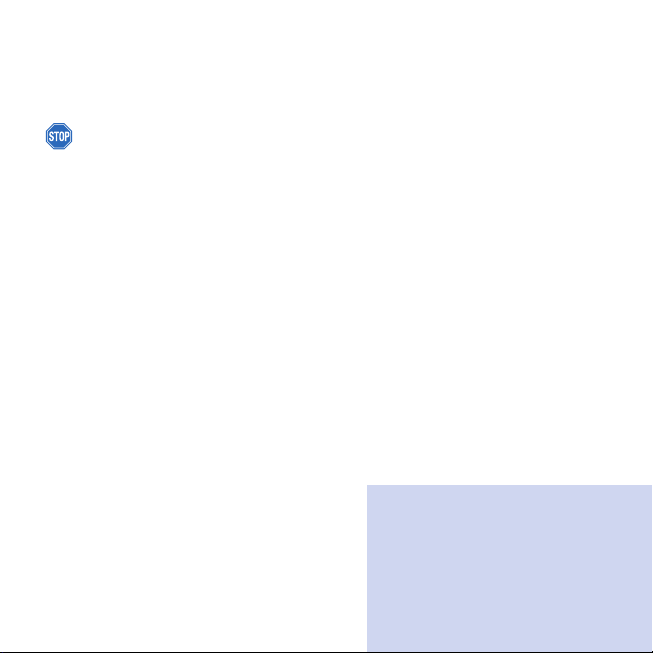
Thank You for Purchasing this Kidde Alarm
These models are powered by a non-replaceable, long life sealed lithium battery system, and include
®
Control to temporarily silence nuisance alarms. T hey are capable of Wireless Interconnec t.
Hush
READ SECTI ON 9: Activation and Wireless Alarm Network, before powering the units. You do
NOT need a home wi-fi system to use these units. Multiple wireless unit s create their own independent
wireless alarm network.
Teach children how to resp ond to the alarm and that they should never play w ith the unit. Your Kidde
Smoke Alarm was designed for use in a residential environment. It is not designed for use in a recreational
vehicle (RV ) or boat.
NOTE: Please take a few minutes to thoroughly read this user guide which should be saved for future
reference and passed on to any subse quent owner.
The National Fire Protection Association (NFPA) and the manufac turer recommend replacing this alarm
ten years from the date code on back of alarm.
Product Support: 1-800-880- 6788
Please write down the b elow information
and have this at hand whe n you call.
Model (on back): _______________
Date Code (on back): _______________
Date of Purchase: _______________
Where Purchased: _______________
2
Date to Replace: _______________
Page 3

Contents
1. Smoke Alarm: What To Do When The Alarm Sounds . . . . . . . . . . 4
2. Carbon Monoxide Alarm: What To Do When The Alarm Sounds . . . . . .5
3. Other Alarm Visual And Audible Indicators . . . . . . . . . . . . . . 6
4. Troubleshooting Guide . . . . . . . . . . . . . . . . . . . . .7
5. Introduction, Product Features & Specifications . . . . . . . . . . . .8
6. Limitations Of Smoke Alar ms . . . . . . . . . . . . . . . . . . . 9
7. Recommended Locations For Smoke Alarms . . . . . . . . . . . . . 10
8. Locations To Avoid . . . . . . . . . . . . . . . . . . . . . . .12
9. Activatio n And Wireless Alarm Net work . . . . . . . . . . . . . . . 13
9.1 Setting Up A Wireless Alarm Network . . . . . . . . . . . . . . 14
9.2 Adding Another Device to an Existing Wireless Alarm Net work . . . . .16
9.3 Resetting a Device’s Wireless Settings . . . . . . . . . . . . . . 18
10. Operation An d Testing . . . . . . . . . . . . . . . . . . . . .18
11. Recognizing Nuisance Alarms . . . . . . . . . . . . . . . . . . 20
12. Battery . . . . . . . . . . . . . . . . . . . . . . . . . . .22
13. Permanently Disable Alarm / Discharge Battery. . . . . . . . . . . . 23
14. Cleaning Your Alarm . . . . . . . . . . . . . . . . . . . . . . 24
15. Good Safety Habits . . . . . . . . . . . . . . . . . . . . . . 25
16. Service And Warranty . . . . . . . . . . . . . . . . . . . . . 28
3
Page 4

1. Smoke Alarm: What To Do When the Alarm Sounds
Smoke alarm pattern is three long beeps with voice “Fire!,” a 1.5 second pause, and three long beeps
repeating. T he red LED blinks in time with alarm pattern.
• Alert small children in the home as well as anyone else that might have dif ficulty recognizing the
importance of the alarm sounding or that might have difficulty leaving the area without help.
• Leave immediately by your escape plan. Every second counts, so don’t waste time getting dressed or
picking up valuables.
• In leaving, don’t open any inside door without first feeling its surface. If hot, or if you see smoke
seeping through cracks, don’t open that door! Instead, use your alternate exit. If the inside of the
door is cool, p lace your shoulder against it, open it slightly and be ready to slam it shut if heat and
smoke rush in.
• If the escap e route requires you to go through smoke, stay close to the floor where the air is cleaner.
Crawl if necessary, and breath e shallowly through a cloth, wet if possible.
• Once outside, go to your selec ted meeting place and make sure everyone is there.
• Call the fire department from your cell phone outside, or f rom your neighbour’s home—not from
yours!
• Don’t return to your home until the fire officials say that it is all right to do so.
There are situations where a smo ke alarm may not be effective to protec t against fire as stated in the NFPA
Standard 72. For instance:
a) smoking in bed
b) leaving children home alone
c) cleaning with flammable liquids, such as gasoline
NOTE: See Sec tion 11. RECOGNIZIN G NUISANCE ALARMS, for nuisance alarm situations.
4
Page 5
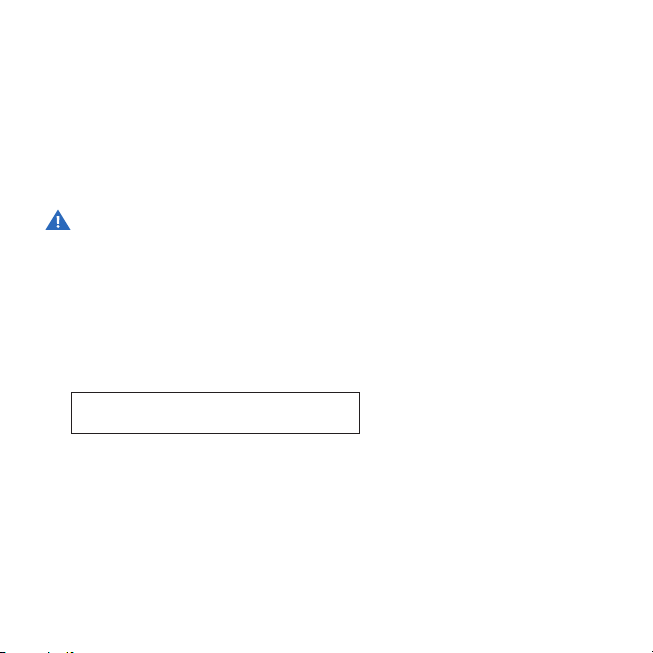
2. Carbon Monoxide Alarm: What To Do When the Alarm Sounds
NOTE : Thi s is not a carbon monoxide (CO) alarm, but will receive and transmit a CO alarm signal
(with voice me ssage) from an interconnected CO or combination sm oke / CO alarm.
Carbon mo noxide (CO) alarm pattern is four quick beeps with voice “Warning! Carbon Monoxide”
repeating every 5 seconds . The red LED blinks in time with alarm pat tern.
warning: Carbon monoxide alarm aCtivation indiCates the presenCe of
Carbon monoxide (Co) at high ConCentrations whiCh C an kill you.
1. Immediately move to fresh air – ou tdoors or by an open door/window. Do a head count to check
that all persons are accounted for. Do not re-enter the premises nor move away from the open door/
window until the emergency services responders have arrived, the premises have been aired out, and
your alarm remains in its normal condition.
2. Call your local emergency service.
(fire depar tment or 911)
PHONE NUMBER
Never restart the so urce of a CO problem until it has been corre cted. Never ignor e the sound of the
alarm!
NOTE: See Section 11. RECOGNIZING NUISANCE ALAR MS, for nuisance alarm situations .
5
Page 6

3. Other Alarm Visual and Audible Indicators
Operational Mode Visual Indications Audible Indications Action/Note:
Normal (standby) Green LED blin k approx every
Test (button p ress
when no alarm condition is pres ent)
Smoke Alar m Memory
(unit has experienced
a smoke alar m event
within the last hour)
Smoke Alar m Hush
Mode, (Hush
Control)
Locate None After but ton push on non-ini tiating
Smoke Alar m Hush
Mode Canceled
Initiating Alarm,
(Multipl e alarms in an
interconnected system)
6
60 sec.
• 4 patterns of Red/Amber/Green.
• Test: Re d LED blinks in time
with alarm pat tern. Safety li ght
will briey il luminate on model
P4010LDCS-WCA.
• Gree n LED fade on/o at test
complete
Red and Ambe r LED alternate on
1 sec, ever y 10 sec.
Red LED blink s every 2 sec. After but ton push: "Hush Mode
®
None Voice message " Hush Mode
Green LED blin ks once per sec indi cating that this i s the unit initiating
the alarm in an inte rconnected,
multiple alarm, system.
• Button press sound
• Voice: " Testing, this is very lou d.
Press now to cance l test. 5, 4,
3, 2, 1."
• 3 long b eeps, Voice "Fire!", 3 long
beeps, Voice " Test Complete,"
Power on/reset sound.
• Voice "Test Cancel ed" if button
pushed bef ore test sequence b egins.
After but ton push: "Smoke
previously detected" only on the
initiating alarm unit.
Activate d." Smoke alarm pattern
stops.
(If there is too mu ch smoke to allow
Hush: Voice "Too Much Sm oke,
Alarm cannot b e Hushed" Smoke
alarm patte rn continues.)
unit, only ini tiating unit continues
alarm pattern.
Canceled."
Unit in Smoke ala rm mode. During alar m, the initiating
Perform Test /Hush button
press once a wee k to verify
proper alarm operation
* Push/release bu tton before
the countdown en ds to
cancel test.
Push test but ton to clear
Alarm Memor y. NOTE:
standard tes t sequence will
follow. (Push/rel ease button
again to cancel te st).
This feature is to b e used
only when a kn own alarm
condition, su ch as smoke
from cookin g, activates
the alarm.
Use this to quickl y locate the
alarm source and determine
if alarm is nuisa nce or real.
When smoke le vels drop
below the ala rm threshold,
the voice mess age "Hush
Mode Cancel ed" will occur .
alarm red blin k will be
interrupted by a g reen blink.
Page 7

4. Troubleshooting Guide
Trouble Condition Visual Indications Audible Indications Action:
Low Batte ry
Fault Mode Chirp ever y 30 sec.
End of Unit Life Double chir p every 30 sec.
Amber
End of Unit Li fe Hush
Mode (afte r push/
release Test/Hush
button during End
of Life)
Network Error Chim e every 30 secs. Voi ce every
Network E rror Hush
(after but ton push
during Network
Error)
If you requi re further info rmation please co ntact Produc t Support at 1-80 0-880- 6788 or write us at:
Kidde Can ada Inc., P.O. Box 40, Apsley, ON K0 L 1A0. Our internet addre ss is www.kidd ecanada.com.
LED
blinks
every
5 seconds
Chirp ever y 60 sec, voice every
30 sec: “Replace alarm.”
Voice stops af ter 5 mins.
Voice every 30 s ec: “Error, see
trouble shooting guide”
After 5 mins: n o voice message
First 5 mins: Voice e very 30 sec:
“Replace ala rm, press button to
temporari ly silence.” Voice stops
after 5 mins . After 7 days: Chirps
continue. Voice eve ry 30 sec for
5 mins: “Repla ce alarm.”
Voice “Temporarily Silenced.”
End of Unit Life c hirps silenced
for 24 hrs. (7 days af ter End of
Unit Life chirps begin, the chirps
cannot be sile nced.)
30 sec: “Conne ction lost. Pres s
button to temporarily silence.”
After 5 min: no v oice messages
(Note: netw ork must have 3 or
more alarms fo r voice messages.)
Voice “Temporarily
Silenced.”
* Remove, discharg e, dispose unit, and rep lace as
soon as possi ble.
* See Cleaning Your Al arm section.
* Push Test/Hush b utton once to attempt to
reset the unit .
* Red LED will blin k out an error code (number o f
blinks) when Test /Hush button is pu sh/released
once. Repor t the number of blink s to customer
service if needed.
* Push/release Test /Hush button to tempo rarily
silence (see En d of Unit Life Hush Mode se ction
below)
* Remove, discharg e, dispose unit, and rep lace as
soon as possi ble.
* Remove, discharg e, dispose unit, and rep lace as
soon as possi ble.
* Push/release the Test /Hush button on ce to
silence for 24 hrs at a tim e.
* Red LED will blink o ut an error code (number of
blinks) when Test /Hush button is pu sh/released
once. Repor t the number of blink s to customer
service if needed.
* Push and hold Test /Hush button until t wo beeps
are heard (approx 4 se c) and then release the
button to tr y to rejoin. Or reset (se ction 9.3) and
then rejoin (se ction 9.2).
* If error persis ts, remove, discharge, an d replace
alarm as soon a s possible.
7
Page 8

5. Introduction, Product Features and Specifications
INTRODUCTION
This alarm detects products of combustion using photoelectric technolo gy. Ten (10) years after the unit
is installed, this unit will automatically aler t you that it is time to replace the unit. This is called “End of
Unit Life” mo de. See Troubleshooting Guide. To help identify the date to replace the unit, a label has
been af fixed to the side of the alar m. Write in the “Replace by” date (10 years from initial power up) in
permanent marker on the label prior to installing the unit.
PRODUCT FEATURES AND S PECIFICATIONS:
• Temperature: Operating Range: 4.4°C (40°F) to 37.8°C (100°F)
• Humidity: Operating range: up to 95% RH non-condensing
• Audible Alarm: 85+ dB at 10’ 3.0 to 3.5 KHz pulsing alarm, with voice message “Fire!”
• NOTE: This is not a CO alarm, but it will receive and transmit a CO alarm signal (with voice message
“Warning! Carbon Monoxide”) from an interconnected CO or combination smoke/CO alarm.
• Smoke Sensor: Photoelectric
• Voice message system
®
• Smoke Alarm Hush
• Ambient Light Sensing
• Powered by 3 V DC non-replaceable sealed lithium batter y.
• Wireless interconnectable to other compatible alarms.
• One large, user- friendly button.
• LED safety light on model P4010LDCS -WCA to help illuminate escap e pathways.
8
Control
Page 9

6. Limitations of Smoke Alarms
WARNING: PLEASE READ CAREFULLY AND THOROUGHLY
• Life safet y from fire in residential occupancies is based primarily on early notification to occupants of
the need to escape, followe d by the appropriate egress actions by those occupants.
• Fire warning s ystems for dwelling units are capable of protecting about half of the occupants in
potentially fatal fires. Victims are of ten intimate with the fire, too old or young, or physically or
mentally impaired such that they cannot escap e even when warned early enough that escape
should be possible. For these people, other strategies such as protection-in-place or assisted escape
or rescue are necessary.
• Leading authorities recommend that both ionization and p hotoelectric smo ke alarms be installed
to help insure maximum detection of the various types of fires that can occur within the home.
Ionization sensing alarms may detect invisible fire par ticles (associated with fast flaming fires) sooner
than photoelectric alarms. Photoelectric sensing alarms may dete ct visible fire particles (associate d
with slow smoldering fires) sooner than ionization alarms.
• A batter y powered alarm must have a battery of th e specified typ e, in good condition and installed
properly ( This model has a sealed battery).
• Smoke alarms must be tested regularly to make sure the battery and the alarm circuits are in good
operating condition.
• Smoke alarms cannot provide an alarm if smoke does not reach the alarm. Therefore, smoke alarms
may not sense fires starting in chimneys, walls, on roofs, on the other side of a closed door or on a
different floor.
• If the alar m is located outside th e bedroom or on a dif ferent floor, it may not wake up a s ound sleeper.
• The use of alcohol or drugs may also impair one’s ability to hear the smoke alarm. For ma ximum
protection, a smoke alarm should be installed in each sleeping area on ever y level of a home.
This alarm is no t intended to alert he aring impaired in dividuals.
9
Page 10

7. Recommended Locations for Smoke Alarms
ANYWHERE ALONG
THIS BOLD SURFACE
Locations permitted for smoke
alarms and smoke detectors
on tray-shaped ceilings.
10 cm
cm
(12")
30.5 cm
ANYWHERE ALONG
THIS BOLD SURFACE
Locations permitted for smoke
alarms and smoke detectors
on tray-shaped ceilings.
ANYWHERE ALONG
THIS BOLD SURFACE
Locations permitted for smoke
alarms and smoke detectors
on tray-shaped ceilings.
(12")
30.5 cm
(3')
0.9 m
(3')
0.9 m
ANYWHERE ALONG
THIS BOLD SURFACE
Locations permitted for smoke
alarms and smoke detectors
on tray-shaped ceilings.
(4")
10 cm
(4")
10 cm
(12")
30.5 cm
(12")
30.5 cm
ANYWHERE ALONG
THIS BOLD SURFACE
Locations permitted for smoke
alarms and smoke detectors
on tray-shaped ceilings.
(12")
30.5 cm
• Loc ate smoke alarms in all sleepi ng areas. Try to monitor the ex it path as the bedroom s are usually farthes t
from the ex it. If more than one sle eping area exists, lo cate additional alarms i n each sleeping area.
• Locate additional alarms to monitor any stair way as stairways ac t like chimneys for smoke and h eat.
• Locate at least one alarm on ever y floor level.
• Locate an alarm in every bedroom.
• Lo cate an alarm in every ro om where electr ical appliances are op erated (i.e. port able heaters or humidif iers).
• Locate an alarm in every room where someone sleeps with th e door closed. The closed door may
prevent an alarm not located in that room from waking the sleeper.
• Smoke, heat, and combustion products rise to the ceiling and spread horizontally. Mounting the
smoke alarm on the ceiling in the center of the room places it closest to all points in the room. Ceiling
mounting is preferred in ordinary residential construction.
(4")
10 cm
(4")
30.5
(12")
Figure 7-A
ANYWHERE ALONG
THIS BOLD SURFACE
30.5 cm
(12")
Locations permitted for smoke
alarms and smoke detectors
on tray-shaped ceilings.
NFPA 72 states: “Smo ke alarms in rooms with
ceiling slo pes greater than 0. 3 m in 2.4 m (1 ft in
8 ft) horizontall y shall be located on th e high side
of the room.” NFPA 72 state s: “A row of detectors
shall be spa ced and located withi n 0.9 m (3 ft) of
the peak of th e ceiling measured h orizontally.”
10
0.9 m
0.9 m
(3')
(3')
0.9 m
Fig ure 7-B Figu re 7-C
(3')
Page 11

• For mobile home installation, select locations carefully to avoid thermal barriers that may form at the
ceiling. For more details, see MOBILE HOME INSTALLATION section.
• When mo unting an alarm on the ceiling, locate it at a minimum o f 10 cm (4") from th e side wall.
• When mounting the alarm on the wall, use an inside wall with the top edge of the alarm at a
minimum of 10 cm (4") and a maximum of 30.5 cm (12") below the ceiling.
• Put smoke alarms at both ends of a be droom hallway or large room if the hallway or room is more
than 9.1 m (30 ft) long.
• Install Smoke Alarms on sloped, peaked or cathedral ceilings at or within 0.9m (3 ft) of the highest
point (measured horizontally).
This equipment should be ins talled in accordance with the National Fire Protection Association’s
72 (National Fire Protection Association, Batterymarch Park, Quincy, MA 02269).
MOBILE HOME INSTALLATION
Modern mobile homes have been designe d and built to be energy ef ficient. Install smoke alarms as
recommended on the previous page. In older mobile homes that are not well insulated compared to
present standards, extreme heat or cold can be transferred from the out side to the inside through poorly
insulated walls and roof. This may create a thermal barrier which can prevent the smoke from reaching an
alarm mounted on the ceiling. In such units, install the smoke alarm on an inside wall with the top edge of
the alarm a minimum of 10 cm (4”) and a maximum of 30.5 cm (12”) below the ceiling.
If you are not sure ab out the insulation in your mo bile home, or if you notice that the outer walls and
ceiling are either hot or cold compared to the room air temperature, install the alarm on an inside wall. For
minimum protec tion install at least one alarm close to the bedrooms.
WARNING: TEST YOUR ALAR M OPERATION AFTER MO BILE HOME HAS BEEN IN STOR AGE OR
UNOCCUPIED, AN D AT LEA ST ONCE A WEEK D URING USE .
11
Page 12

8. Locations to Avoid
• In the garage. Products of combustion are present when you start your automobile.
• Normal cooking may cause nuisance alarms. If a kitchen alarm is desired, it should have an alarm
silence feature or be a photoele ctric type.
• Do not install within 1.8 m (6 ft) of heatin g or cooking appliances.
• Less than 10 cm (4”) from the peak of an “A” frame t ype ceiling.
• In an area where the temperature may f all below 4.4°C (40°F) or rise above 37.8°C (100°F), such as
garages and unfinished at tics.
• In dusty areas. Dust par ticles may cause nuisance alarm or failure to alarm.
• In very humid areas (above 95% RH, non -condensing). Moisture or steam can cause nuisance alarms.
• In insect-infested areas.
• Smoke alarms should not be installed within 0.9m (3 ft) of the door to a bathroom containing a tub or
shower, forced air supply ducts used for heating or cooling, ceiling or whole house ventilating fans,
or other high air flow areas.
• Near lights. Electronic “noise” generated by the elec tronics may cause nuisance alarms.
• Do not install near vents, flues, chimneys or any forced/unforce d air ventilation openings .
• Do not install near fans, doors, windows or areas directly exposed to the weather.
• Smoke alarms are not to be used with detector guards unless the combination (alarm and detector
guard) have been evaluated and found suitable for that purpose.
12
Page 13

9. Activation and Wireless Alarm Network
Upon initial power being applied (from rotating onto mounting plate or moving the re d activation wheel
to the “ON” position - see Figure 9.1-B) these units are ready to connect to a net work.
NOTE: At any time during wireless alarm network setup, if you have a problem, you can push and hold
the Test/Hush button on any pro blem unit until you hear three (3) beeps (approx 8 sec), and then release
the button. The unit will reset the unit’s wireless settings (described in Section 9.3). Once wireless network
settings are reset, the unit will prompt the user to follow Quick start instruc tions.
NOTE: Wireless units will emit a series of LED blink s, tones, and voices as the unit(s) search for a wireless
alarm network. If you are intending to use wirel ess units without the wireless func tion, ignore these
notifications, and the wireless func tion will turn off in ab out 15 minutes. You can turn the wireless
function on again at a later date if desired. See Section 9.2.
NOTE: The battery activation is a one-time feature. Af ter activation, the battery cannot be turne d off,
and can only b e discharged at the end of unit life. If the alarm is removed from the m ounting plate, the
backup bat tery will remain active. See Permanently Disable Alarm / Discharge Battery section.
WIRE LESS ALARM INT ERCONNECT MO DEL COMPATIBILIT Y
This model has wireless alarm interconnect c apability. When one wireless interconnect unit sounds an
alarm, all other compatible wireless interconnected units will also alarm. This model is not designed to be
interconnec ted with other manufac turer’s products, unless other wise specified.
• AC Models: P4010ACSCO-WCA, P4010LACS-WCA, P4010ACS-WCA.
DC Models: P4010LDCS-WCA, P4010DCS-WCA, P4010DCSCO-WCA.
• A maximum of 24 Kid de Safety devices may be interconnecte d in a multiple station arrangement.
The interconne ct system should not exceed the NFPA interconnect limit of 12 smoke alarms and/or
18 alarms total (smoke, CO, Smoke/ CO Combination, heat, etc.). With 18 alarms interconnected, it is
still possible to interconnec t up to a total of 6 remote signaling dev ices and / or relay modules.
• Maximum distance between wireless interconnect models is greater than 300 feet in open air.
13
Page 14

9.1 Setting Up a Wireless Alarm Network
Creating an interconnected wireless alarm net work is a simple process, with intelligent “self- enrollment”
features, and user-friendly voice prompts.
A. REMOVE ALL DEVICES FROM T HEIR PACK AGING
B. POWER UP ALL DEVICES
ON
Fig ure 9 .1-B
“Searching for
other devices.”
Hold for
5 seconds
Fig ure 9 .1-C
ACTIVATION
• Locate the red wheel on the back of the device. Turn the red
wheel to the “ON” position on ALL devices using the white tool
included with the Quick Start Guide.
• Once powered, the light rings will glow red and voice
message will announce, “Ready to connect . Follow Quick Start
instructions.”
C. LANGUAGE SELECTION
• This unit operates in either English or French. To switch your language preference at any time, press
the Test button twice on ALL dev ices you wish to connect. You should hear one beep for each
button press, followed by a voice message confirming your language selection (“English language
selected” or “Langue française selectionné”). If no language is selec ted, the voice prompts will
continue in the default / set language.
NOTE: If no further steps are taken within 15 minutes of initial power up, a voice prompt, “No devices
found, not connected” will be heard once, and the wireless function will turn off. The unit will then
perform as a stand alone alarm. See Section 9.3 for re-activ ating wireless.
D. PICK ONE DEVICE
Press and hold the button on only ONE device until you hear two
beeps. Release button. You will hear “Searching for other devices”.
14
TOOL
DON'T press buttons
on other devices
Page 15

• The light will pulse and device will sound a continuous “Sonar”
ping until step E is complete.
E. RELAX AND WAIT
Wait until all devices have connec ted to net work. Once connec ted,
each device will speak, “Success now connected!”
• Once connec ted, the lights will glow green.
“Success, now
Fi gure 9 .1-D
connected!”
F. PICK ONE DEVICE
Press and hold the button on only ONE device until you hear 2 beeps.
Release button. “Sonar” ping will stop.
Fig ure 9 .1-E
Hold for
5 seconds
• Device will announce that setup is complete and the number of connected devices .
G. WIRELESS SETUP COMPLETE!
If all devices f lash green and “Sonar ” ping has stopped, the devices are now connected. Congratulations!
H. SELECT LOCATION AND INSTALL ALARM
After selecting the proper location for your alarm, attach the m ounting bracket to the wall or ceiling. To
ensure aesthetic alignment of the alarm with th e hallway, or wall, the “A” line on the mounting bracket
must be parallel with the hallway when ceiling m ounted, or horizontal when wall mounted.
• Install the alarm fully on the mounting bracket by rotating the alarm in a clockwise direction.
NOTE: The alarm will mount to the bracket in 4 positions (every 90 de grees).
The alarm is now activated! After installation / activation, test your alarm as described in Operation and
Testing section.
WARN ING: Failure to properly install and ac tivate this alarm will prevent proper operation of this
alarm and will prevent its respo nse to fire hazards.
15
Page 16

9.2 Adding Another Device to an Existing Wireless Alarm Network
“Searching for
SMOKE ALARM: 3 long beeps, repeating
CO ALARM: 4 quick beeps, repeating
STANDBY: Green LED blink every 60s
FAULT: Amber LED blink with chirp every 30s
LOW BATTERY: Amber LED blink every 5s, chirp every 60s
END OF UNIT LIFE: Amber LED blink every 5s, chirp twice every 30s
Push button to test weekly.
See user guide for more information
For various reasons, you might want to add additional units to your existing wireless alarm network.
Modifying your existing wireless alarm network is easy and user-friendly.
A. REMOVE THE NEW DEVICE FROM ITS PACK AGING.
B. POWER UP NEW DEVICE
Locate the red wheel on the back of the device b eing added. Turn
the red wheel to the “ON” position using the white activation tool
included in the Quick Start Guide or a standard screwdriver.
• Once powered, the light ring will glow red.
C. LANGUAGE SELECTION
This unit operates in either English or French. To switch your language preference at any time, press the
Test button t wice on ALL devices you wish to connect. You should hear one beep for each button press,
followed by a voice message confirming your language selection (“English language selected” or “Langue
française selectionné”). If no language is selec ted, the voice prompts will continue in the def ault / set
language.
D. PICK ONE INSTALLED DEVICE
Press and hold the button on ONE INSTALLED device on your
network until you hear two beeps. Release button. You will hear
“Searching fo r other devices.”
• Light will pulse green and device will sound a continuous
“Sonar” ping until step E is comp leted.
16
Break
tab
ON
PERMANENTLY
DISABLE and
DISCHARGE
alarm
Figur e 9.2-B
Installed Device
Figur e 9.2-C
TOOL OR SCREWDRIVER
other devices.”
Device Being Added
USE ACTIVATION
Page 17

E. RELAX AND WAIT
“Setup
• Wait until the new device has connected to the net work. Once
“Success, now
connected!”
connecte d, the new device will speak , “Success now connected!”
• Once connec ted, the light ring will glow green.
Figur e 9.2-D
F. PICK THE INSTALLED DEVICE
Press and hold the button on the INSTALLED device for 5 SECONDS
complete!”
until you hear t wo beeps. Release button. ”Sonar” ping will stop.
• Device will announce that setup is complete and the number of
connecte d devices.
Installed Device
Figur e 9.2-E
Added Device
G. SELECT LOCATION AND INSTALL ALARM
After selecting the proper location for your alarm, attach the m ounting bracket to the wall or ceiling. To
ensure aesthetic alignment of the alarm with th e hallway, or wall, the “A” line on the mounting bracket
must be parallel with the hallway when ceiling m ounted, or horizontal when wall mounted.
• Install the alarm fully on the mounting bracket by rotating the alarm in a clockwise direction.
NOTE: The alarm will mount to the bracket in 4 positions (every 90 degrees).
The alarm is now activated! After installation / activation, test your alarm as described in Operation and
Testing section.
WARN ING: Fai lure to properly install and ac tivate this alarm will prevent proper operation of this
alarm and will prevent its respo nse to fire hazards.
17
Page 18

9.3 Resetting a Device’s Wireless Settings
If you encounter an issue at any point during the wireless network setup process, you may reset the device
by following the directions below.
A. BEGIN RESET
Press and hold the button on the device for 8-9 seconds until you
hear 3 beeps . Release button. You will hear the words “Resetting
“Resetting
wireless
settings.”
wireless settings.”
B. CONCLUDE RESET
Figure 9.3-A
Light ring will flash green once and then it will pulse red. You will hear
the words, “Ready to connect, follow quick s tart instructions.”
“Ready to
Figur e 9.3-B
connect, follow
Quick Start
instructions.”
• Device has been reset.
• See Sec tion 9.1 to begin set-up of a new wireless alarm network,
or Section 9.2 for adding this device to an exis ting alarm network .
NOTE: If no further steps are taken within 15 minutes of reset ting the unit’s wireless settings, a voice
prompt “No devices found, not connected ” will be heard once, and the wireless function will turn of f. The
unit will then p erform as a stand alone alarm. See Section 9.2 for adding this device to an existing alarm
network.
10. Operation and Testing
OPERATION
The alarm is o perating once it is act ivated and testing is comp lete. When product s of combustion (smoke) are
sensed, th e unit sounds a loud alarm w ith a voice message. Se e Sections 1 and 2 for ala rm signal descriptio ns.
18
Hold for
8-9 seconds
Page 19

TESTING
Test your alarm weekly by pressing and releasing the test button quickly. A quick beep will confirm the
button has been pushed followed by voice prompts that will inform you of the upcoming test sequence.
See Other Alarm Visual and Au dible Indicators table.
The alarm and voice (and any interconnected units) will sound if the ele ctronic circuitry, horn, speaker,
and batter y are working. If the alarm or voice does n ot sound, or gives erratic or low volume sound, the
unit must be replaced. See Per manently Disable Alarm / Discharge Battery sec tion to determine how to
prepare the unit for shipment or disposal.
WARNING: DUE TO TH E LOUDN ESS OF TH E ALARM, ALWAYS STAND ABOUT 0.7 M
2.5 FT AWAY FROM THE UN IT OR USE E AR PROTECTIO N WHEN TESTIN G.
WARNING: DO NOT USE AN OPEN FLAME TO T EST YOUR ALARM, YOU COULD DAM AGE
THE AL ARM OR IGNITE COMBUSTIBLE MATE RIALS A ND START A ST RUCT URE FIR E.
SMOKE ALARM MEMORY
If a unit experiences a smoke alarm event, then the condition clears and the unit stops alarming, the unit
will give a visual (LED) indicator that a previous alarm has o ccurred within the last hour. See the Other
Alarm Visual and Audible Indicators table.
AMBIENT LIGHT SENSING
This unit samples the ambient light conditions of the alarm’s location and, if possible, determines a Night /
Day cycle. A valid Night / Day cycle will delay unit chirps during the night until the nex t Day cycle begins.
19
Page 20

CHIRPING
When chirping begins during the next Day cycle, you
can temporarily silence End of Unit Life or Net work Error
chirps by pressing the Test/Hush button. Low Battery
chirps cannot be silenced.
If a valid Night / Day cycle has not been established
because the unit is located in either a constantly dark or
lighted location, the chirps mentioned ab ove will not be delayed at night . Moving the unit to a different
location might allow the unit to determine a valid Night / Day cycle.
POSSIBLE CHIRPING REASONS
End of Unit Life: will be delayed at night
Network Error: will be delayed at night
Low batter y: will be delayed at night
WARNING: REPLACE UNIT AS SOON AS POSSIBLE WHEN IN END OF UNIT LIFE OR
LOW BATTERY MODE.
11. Recognizing Nuisance Alarms
SMOKE NUISANCE
HUSH®: If you know why the alarm is sounding, and you can verify that it is n ot a life threatening
situation, you can push the but ton on the initiating unit (green LED flashing every second) to silence the
alarm for 8-10 minutes. If the smoke is not too dense, that unit, and all interconnected units will silence.
After the Hush
combustion are still present . You can use Hush
causing the alarm.
20
®
period, the smoke alarm will automatically reset and sound the alarm if par ticles of
®
repeatedly until the air has been cleared of the con dition
Page 21

NOTE: Dense smoke will override Hush
®
and sound a continuous alarm. If no fire is present, check to
see if one of the reasons listed in Section 8 . LOCATIONS TO AVOID may have caused the alarm. If a fire is
discovered, get out and call the f ire department.
This alarm is designed to minimize nuisance alarms. Cigarette smo ke will not normally cause the unit to
alarm, unless the smoke is blown directly into the alarm. Combus tion particles from cooking may set off
the alarm if it is located too close to a cooking appliance. Large quantities of combus tible particles are
generated f rom spills or when broiling. Using the fan on a range hood which vents to the outside (nonrecirculating type) will also help prevent nuisance alarms from occurring by remov ing these combustible
products from the kitchen.
LO CATE
In an interconnec ted system (all units will b e alarming together), a unit that detects sm oke and initiates an
alarm is calle d the “initiating alarm unit .” Initiating alarm units will be flashin g the Green LED every second
during alarm . Depending on unit locations, and the location of the source of smoke, it is p ossible to have
more than one initiating unit.
If you suspec t a nuisance alarm situation, you can use this feature to help you locate the initiating alarm
unit(s) in a wireless alarm interconnec t system. Push the but ton on any non-initiating wireless unit, and
ALL wireless units EXCEPT the initiating alarm unit(s) will silence for two minutes. You can use the LOCATE
feature repeatedly until you find the initiating alarm unit(s), or the air has been cleared of the condition
causing the alarm.
NOTE: Hush
®
and Locate features are dependent on the type of models in your interconnect s ystem.
Non-wireless models cannot receive the wireless Locate feature and will continu e to alarm until the
initiating unit is Hushed or the Smoke/ CO condition clears.
21
Page 22

WARNING: THIS UNIT DOES NOT DETECT CO, BU T IT WILL T RANSM IT A CO ALARM
SIGNAL FROM AN INTERCO NNEC TED CO OR SM OKE/CO COMBINATI ON ALARM. THE
LOCATE FE ATURE CAN BE USED FO R CO ALARM EVENTS ALSO PUSHING THE TES T/
HUSH BU TTON O N A COMPATIBLE INTERCONNEC TED ALARM, BUT IT IS IMPOSSIB LE TO
DETE RMINE THE SOU RCE OF A CO AL ARM USI NG SIGHT OR SME LL.A LWAYS CONSIDER A CO
ALAR M EVENT AS DANGE ROUS.
12. Battery
NOTE: This alarm is powered by a non- replaceable, sealed lithium battery backup system. No batter y
installation or replacement is n ecessary for the life of the alarm.
IMPORTANT: Constant exposure to high or low humidit y or temperatures may reduce battery life.
WARNING: NO SERVICEABLE PARTS I NCLUDED. DO NOT ATT EMPT TO O PEN THE ALARM
FOR ANY R EASO N! DO NOT TRY TO REPAIR T HE ALARM YOURSELF.
LOW BAT TERY
This alarm is equipped with a low batter y monitor circuit. If the battery cap acity can no longer provide
adequate power for all alarm functions, the low batter y condition will occur. See Troubleshooting Guide.
The unit must be replaced within 7 days of the first occurrence of the “Low Battery Warning” to provide
continuous alarm protection.
22
Page 23

13. Permanently Disable Alarm / Discharge Battery
WARNING: FAILURE TO DISCHARGE AL ARM BATTERY AS INSTRUC TED PRIOR TO
DISPOSAL MAY CRE ATE POTENTIAL FOR L ITHIUM BATTERY RELATED FIRE OR HA ZARD.
WARNING: DISCHARGING THE ALARM BATTERY IS PERMANENT
• Once the alarm battery has been discharged, it cannot be reactivated!
• Once discharged, the alarm will NO LONGER DETECT SMOKE.
• Once the alarm battery is discharged, the b attery is depleted and the alarm will no longer func tion.
• Once the alarm battery has been discharged, the alarm cannot be mounted o nto the mounting plate
or reactivated.
TO PERMANENTLY DISABLE ALARM / DISCHARGE BATTERY:
• Rotate the alarm counterclockwise to remove it from the mounting plate.
• Push in the dashed area with a screwdriver to break tab (Figure 13-A).
• After the tab is broken, use the screwdriver to turn the red slotted arrow to
the "PERMANENTLY DISABLE ALARM and DISCHARGE BATTERY" location.
This will disable the alarm, stop the low battery or end of unit life “chirps”
and render the alarm safe for disposal by draining the battery (Figure 13-B).
Figures 13-A (top) and 13-B (bottom)
23
Page 24

14. Cleaning Your Alarm
YOUR ALARM SHO ULD BE CLEANED AT LE AST ONCE A YEAR
You can clean the interior of your alarm (sensing chamber) by using compressed air or a vacuum cleaner
hose and blowing or vacuuming through the op enings around the perimeter of the alarm. The outside
of the alarm can be wiped with a damp cloth. Use only water to dampen th e cloth, use of detergents or
cleaners could damage the alarm.
If the alarm is in Fault mode and the Red LED is blinking a fault code of 10 or 14 flashes (af ter a Test /Hush
button push), the alarm may be in need of cleaning. After cleaning, press the Test/Hush button. If the fault
does not clear, the alarm needs to be replaced.
• Never use detergent or other solvents to clean the unit.
• Avoid spraying air freshener, hair spray, or other aerosols near the alarm.
• Do not paint the unit. Paint will seal the vents and inter fere with the sensor’s ability to detect smoke.
• Never attempt to disassemble the unit or clean inside. This action will void your warranty.
WARNING: REIN STALL THE ALARM AS SOON AS P OSSIBLE TO ENSURE CONTI NUOUS
PROTECTION.
24
Page 25

15. Good Safety Habits
DEVE LOP AND PRACTI CE A PLAN O F ESCAPE
Prepare and practice a home escape plan t wice a year, including drills at night. Know two ways out of
every roo m (door & window) and identify a meeting place outside the home where everyone will gather
once they have exited the residence. When two p eople have reached the meeting place, on e should leave
to call 911 while the second person stays to account for additional family members. Establish a rule that
once you’re out, you never re-enter under any circums tance!
• Make a floor plan indicating all doors and windows and at least two (2) escap e routes from each
room. Second story windows may need a rope or chain ladder.
• Have a family meeting and discuss your escape plan, showing everyone what to do in case of fire and
where to meet after they leave the house.
• Ensure that small children hear the alar m and wake when it sounds. T hey must wake up in order to
execute the escape plan. Practice allows all occupants to test your plan before an emergenc y. You
may not be able to reach your children. It is important they know what to do.
• Familiarize ever yone with the sounds of the smoke alarm and train them to leave your home when
they hear it.
• Current studies have shown smoke alarms may not awaken all sleeping individuals, and that it is
the responsibility of individuals in the household that are capable of assisting others to provide
assistance to those who may not be awakened by the alarm sound, or to th ose who may be
incapable of safely evacuating the area unassisted.
• Install and maintain fire ex tinguishers on every level of the home and in the kitchen, basement and
garage. Kn ow how to use a fire extinguisher prior to an emergency.
25
Page 26

FIRE PREVENTION
Never smoke in b ed, or leave cooking foo d unattended. Teach children never to play with matches or
lighters! Train ever yone in the home to recognize the smoke alarm pattern and to leave the home using
their escape plan when it ’s heard. K now how to do “Stop, Drop and Roll” if clothes catch on fire, and how
to crawl low under smoke. Install and maintain fire e xtinguishers on ever y level of the home and in the
kitchen, basement and garage.
SMOKE DETEC TION ARE MORE ALAR MS DESIRABL E?
The required number of smo ke alarms might not provide reliable early war ning protection for th ose
areas separated by a door from t he areas protected by the re quired smoke alarms. For t his reason, it is
recommend ed that the household er consider the use of addit ional smoke alarms for tho se areas for
increased protection. The additional areas include the basement, bedrooms, dining room, furnace room,
utility ro om, and hallways not prote cted by the required smoke alarms. Th e installation of smoke ala rms in
attics (f inished or unfinished), garages, or wit hin 1.8 m (6 ft) of a h eating or cooking appliance is not normall y
recommended, as these locations occasionally experience conditions that can result in improper operation.
Alarms should be installed in accordance with the National Fire Protection Association’s Standard
72 (NFPA, Batter ymarch Park, Quincy, MA 02269).
26
Page 27

NFPA NATIONAL FIRE PROTECTION ASSOCIATION
FIRE SAFETY IN THE HOM E: NFPA 72 IS INTENDED TO PROVID E REASONABLE SAFETY
FOR PER SONS IN FAMILY LIVING UNIT S. REAS ONABLE FIRE SAFETY CAN BE PROD UCED
THROUGH THE FOLLOWING THREEPOINT PROGRAM:
(1) Minimizing fire hazards
(2) Providing fire-warning e quipment
(3) Having and practicing an escape plan.
Where required by other governing laws, codes, or standards for a specific t ype of occupancy, approved
single and multiple-station smoke alar ms shall be installed as follows:
(1) In all sleeping rooms and guest rooms
(2) Outside of each separate dwelling unit sleeping area, within 6.4 m (21’) of any door to a sleeping room,
with the distance measured along a path of travel
(3) On every level of a dwelling unit, including bas ements
(4) On every level of a residential board and care occupancy (small facility), including b asements and
excluding cr awl spaces and unfinished attics
(5) In the living area(s) of a guest suite
(6) In the living area(s) of a residential board and c are occupancy
(small facility)
ISED COMPLIANCE NOTICE
This device complies with Industry Canada’s license-e xempt RSSs. Operation is subject to the following
two conditions:
• This device may not cause interference; and
• This device must accept any interference, including interference that may cause undesired operation
of the device.
27
Page 28

16. Service and Warranty
TENYEAR LIMITED WARRANTY
Kidde wa rrants that the enclo sed alarm will be fre e from defects in m aterial and workmansh ip or design under
normal use a nd service for a per iod of ten years from th e date of purchase. The ob ligation of Kidde un der this
warrant y is limited to repairing o r replacing the alarm o r any part which we fin d to be defective in mate rial,
workmans hip or design, free of ch arge, upon receiving t he alarm with proof of d ate of purchase, posta ge and
return pos tage prepaid, to: Ki dde Canada Inc., P.O. Box 40, Apsle y, ON K0L 1A0. Befo re shipping the produc t, follow
the steps in t he Permanently Disab le Alarm / Discharge Bat tery sectio n.
This warr anty shall not apply to t he alarm if it has been da maged, modifie d, abused or altered af ter the date of
purchase or i f it fails to operate due to im proper maintenance or ina dequate power. Any impli ed warranties arisin g
out of this sa le, including but not lim ited to the implied war ranties of descrip tion, merchantabili ty and fitness
for a part icular purpose, are li mited in duration to the ab ove warranty per iod. In no event shall th e Manufacturer
be liable fo r loss of use of this produ ct or for any indirec t, special, incident al or consequential da mages, or costs,
or expens es incurred by the consu mer or any other user of this p roduct, whethe r due to a breach of contrac t,
neglige nce, strict liabili ty in tort or other wise. The Manufac turer shall have no liab ility for any perso nal injury,
property damage or any special, incidental, contingent or consequential damage of any kind resulting from gas
leakage, s moke, fire or explosi on.
Since some pr ovinces do not allow limi tations of the durat ion of an implied warr anty or do not allow t he exclusion
or limitati on of incidental or con sequential damage s, the above limitati ons or exclusions may not a pply to you. While
this warra nty gives you speci fic legal rights , you may also have other rig hts which vary fro m province to province.
The above w arranty may not be a ltered except in writi ng signed by both par ties hereto. Your Kidd e Alarm is not
a substitute for propert y, fire, disability, life or other insurance of any kind. Appropriate insurance coverage is your
responsib ility. Notify you r local fire depar tment and insurance co mpany of your smoke alar m installation.
Openin g the unit will void th e warranty.
QUESTIONS OR FOR MORE INFORMATION
Call Kidd e Product Suppor t line at 1-800-880-6788
or contac t us at www.kiddecanada.com
Kidde Canada Inc.
P.O. Box 40, Apsley, ON K0L 1A0
Made in China
