Page 1
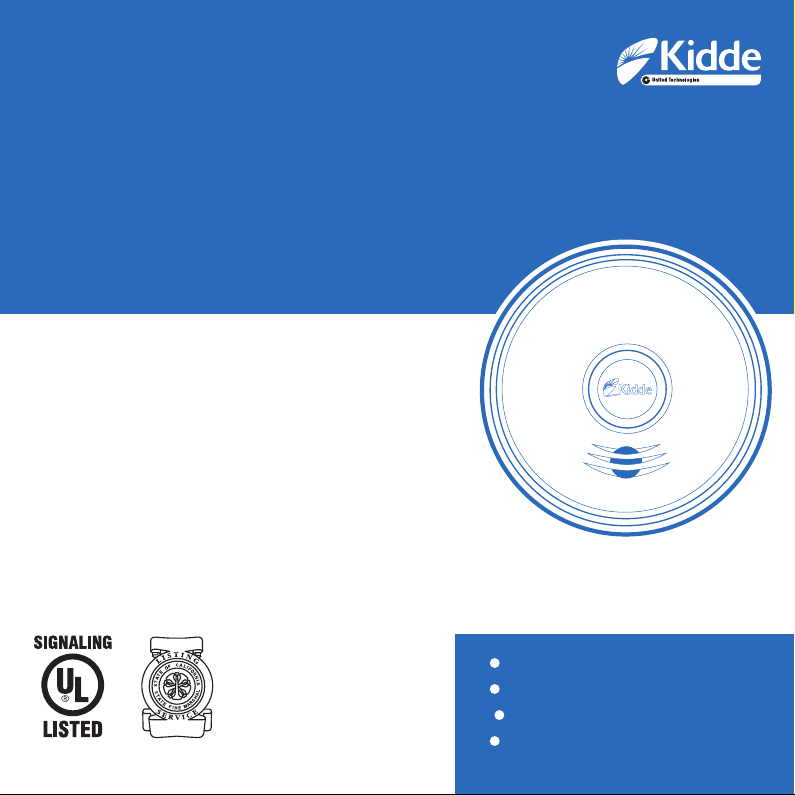
INTELLIGENT SMOKE
Smoke Alarm User Guide
Photoelectric Smoke with Voice and Hardwire Interconnect
Model P4010ACS
AMBIENT LIGHT SENSOR
Alarm samples the ambient light conditions of its location
and, if possible, determines a Night / Day cycle to delay chirps
during the night until the next Day cycle begins.
SMOKE ALARM
120V HARDWIRE
10YEAR BATTERY BACKUP
VOICE ALARM
AMBIENT LIGHT SENSOR
1
Page 2

Thank You for Purchasing this Kidde Alarm
Hardwired for 120VAC, this model features a non-replaceable, sealed-in bat tery backup. It also contains a voice
message system and SMART Hush® Control to temporarily silence nuisance alarms.
Teach children how to respond to the alarm and that they should never play with the unit. This alarm was designed
specifically for use in a residential environment. It is not designed for use in a recreational vehicle (RV) or boat.
NOTE: Please thoroughly read this user guide and save the document for future reference and to pass on to any
subsequent owner.
The National Fire Protection Association (NFPA) and
the manufacturer recommend replacing this alarm
ten years from the date code on back of alarm.
Product Support: 800-880-6788
Please write down the belo w information
and have this at hand when you cal l.
Date Code (on back): ___________________
Date of Purchase: ___________________
Where Purchased: ___________________
2
Date to Replace: ___________________
Page 3

Contents
1. Smoke Alarm: What To Do When The Alarm Sounds . . . . . . . . . . . . 4
2. Carbon Monoxide Alarm: What To Do When The Alarm Sounds . . . . . . . . 5
3. Other Alarm Visual And Audible Indicators . . . . . . . . . . . . . . . 6
4. Troubleshooting Guide . . . . . . . . . . . . . . . . . . . . . . . 7
5. Introduction, Product Features & Specifications . . . . . . . . . . . . . . 8
6. Limitations of Smoke Alarms . . . . . . . . . . . . . . . . . . . . . 9
7. Recommended Locations For Smoke Alarms . . . . . . . . . . . . . . . 10
8. Locations To Avoid . . . . . . . . . . . . . . . . . . . . . . . . . 10
9. Wiring / Installation / Activation . . . . . . . . . . . . . . . . . . . 12
10. Operation And Testing . . . . . . . . . . . . . . . . . . . . . . . 16
11. Recognizing Nuisance Alarms . . . . . . . . . . . . . . . . . . . . 17
12. Battery Back Up . . . . . . . . . . . . . . . . . . . . . . . . . 18
13. Permanently Disable Alarm / Discharge Battery . . . . . . . . . . . . . 19
14. Cleaning Your Alarm. . . . . . . . . . . . . . . . . . . . . . . . 20
15. Good Safety Habits . . . . . . . . . . . . . . . . . . . . . . . . 21
16. Service And Warranty . . . . . . . . . . . . . . . . . . . . . . . 24
3
Page 4

1. Smoke Alarm: What To Do When the Alarm Sounds
Smoke alarm pat tern is three long beeps with voice “Fire!,” a 1.5 second pause, and three long beeps repeating. The red LED
blinks in time with alarm pattern.
• Alert small children in the home as well as anyone else that might have dif ficulty recognizing the importance of the
alarm sounding or that might have difficulty leaving the area without help.
• Leave immediately by your escape plan. Every second counts, so don’t waste time get ting dressed or picking up
valuables.
• In leaving, don’t open any inside door without first feeling its surface. If hot, or if you see smoke seeping through
cracks, don’t open that door! Instead, use your alternate exit. If the inside of the door is cool, place your shoulder
against it, open it slightly and be ready to slam it shut if heat and smoke rush in.
• If the escape route requires you to go through smoke, stay close to the f loor where the air is cleaner. Crawl if neces-
sary, and breathe shallowly through a cloth, wet if possible.
• Once outside, go to your selected meeting place and make sure everyone is there.
• Call the fire department from your cell phone outside, or from your neighbor’s home-not from yours!
• Don’t return to your home until the fire of ficials say that it is all right to do so.
• There are situations where a smoke alarm may not be effective to protect against fire as stated in the NFPA Standard
72. For instance:
a) smoking in bed
b) leaving children home alone
c) cleaning with flammable liquids, such as gasoline
NOTE: See Section RECOGNIZING NUISANCE ALARMS, for nuisance alarm situations.
4
Page 5
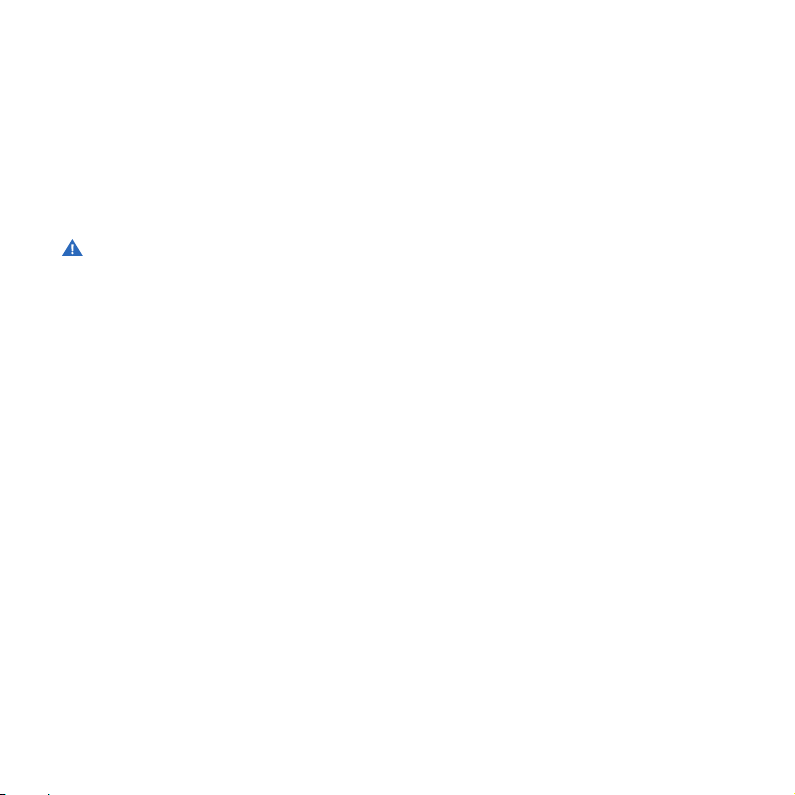
2. Carbon Monoxide Alarm: What To Do When the Alarm Sounds
NOTE: This is not a carbon monoxide (CO) alarm, but will receive and transmit a CO alarm signal (with voice mes-
sage) from an interconnected CO or combination smoke / CO alarm.
Carbon monoxide (CO) alarm pattern is four quick beeps with voice “Warning! Carbon Monoxide” repeating every 5
seconds. The red LED blinks in time with alarm pattern.
WARNING: CARBON MONOXIDE ALARM ACTIVATIO N INDIC ATES THE PRESENCE OF C ARBON MON
OXIDE CO AT HIGH CONCENTRATIONS WHICH CAN KILL YOU.
1 Operate the Test/Hush® button. NOTE: Pressing the button on the initiating alarm unit (green LED flashing every sec-
ond) will silence the alarm notification, including all interconnected units. If the unit goes into alarm mode again within
six minutes, it is sensing high levels of CO which can quickly become a dangerous situation.
2 Call your emergency services (Fire Department or 911). EMERGENCY PHONE #: _______________________
3 Immediately move to fresh air — outdoors or by an open door / window. Do a head count to check that all persons are
accounted for. Alert small children in the home as well as anyone else that might have difficulty recognizing the impor-
tance of the alarm sounding or that might have difficulty leaving the area without help. Do not reenter the premises nor
move away from the open door/window until the emergency services responders have arrived, the premises have been
aired out, and your alarm remains in its normal condition.
4 After following steps 1-3, if the alarm reactivates within a 24 hour period, repeat steps 1-3 and call a qualified appli-
ance technician to investigate sources of CO from fuel burning equipment and appliances, and to inspect for proper
operation of equipment.
If problems are identifie d during this inspection, have the equipm ent serviced immediately. Note any combustion equi pment
not inspected by the technic ian and consult the manufacturer’s instructi ons, or contact the manufacturer directly for m ore
information abo ut CO safety and the equ ipment. Make sure that motor vehicles are not, or have not b een, operating in a garage
attached or adja cent to the residence. Never restar t the source of a CO problem until it has been corrected. Never i gnore the
sound of the alarm! NOTE: See Section RECOGNIZING NUISANCE ALARMS, for nuisance alarm situations.
5
Page 6
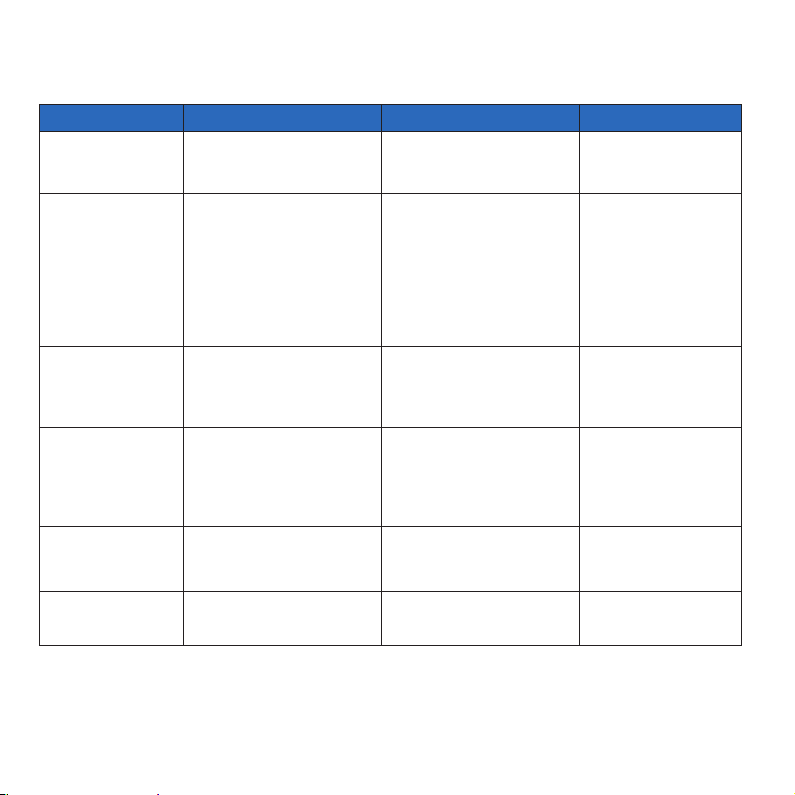
3. Other Alarm Visual and Audible Indicators
Operational Mode Visual Indications Audible Indications Action/Note:
Normal (standby)
Test (butto n press when
no alarm co ndition is
present)
AC power: Green LED on continuously
during light con ditions, or blink ever y 60 sec
during dark con ditions.
DC power: Green LED blink approx eve ry 60 sec.
• 4 patterns of Red/Amber/Green.
• Test: Red LED bl inks in time with
alarm pattern.
• Green LED fa de on/o at test
complete
• Button press sound
• Voice: "Testing , this is very loud.
Press now to can cel test. 5, 4, 3, 2, 1."
• 3 long bee ps, Voice "Fire!", 3 long
beeps, Voi ce "Test Complete," Power
on/reset sound.
• Voice "Test Cance led" if button
pushed be fore test sequence b egins.
Perform Test /Hush® button
press once a we ek to verify
proper alarm operation
* Push/releas e button before
the countdow n ends to
cancel test .
Smoke Ala rm Memory
(unit has experienced
a smoke ala rm event
within the last hour)
Smoke Ala rm Hush®
Mode, (SM ART Hush®
CONTROL)
Smoke Ala rm Hush®
Mode Canceled
Initiating Alarm,
(Multip le alarms in an
interconnected syste m)
6
Red and Amb er LED alternate on 1
sec, ever y 10 sec.
Red LED blin ks every 2 sec. After bu tton push: "Hush® Mode A cti-
None Voice messag e "Hush® Mode
Green LED blin ks once per sec indi cating
that this is the uni t initiating the alarm in a n
interconnec ted, multiple alarm, s ystem.
After bu tton push: "Smoke pre viously
detecte d" only on the initiatin g
alarm unit.
vated." Smoke a larm pattern stops .
(If there is too m uch smoke to allow
Hush®: Voice "Too Muc h Smoke, Alarm
cannot be Hu shed" Smoke alarm
pattern co ntinues.)
Canceled."
Unit in smoke a larm mode. During alarm, the ini tiating
Push test but ton to clear
Alarm Memo ry. NOTE: standard test se quence will follow.
(Push/releas e button again to
cance l test).
This feature is to b e used
only when a k nown alarm
conditio n, such as smoke from
cooking , activates the alar m.
When smok e levels drop
below the a larm threshold,
the voice mes sage "Hush®
Mode Can celed" will occur .
alarm red bl ink will be interrupted by a gre en blink.
Page 7
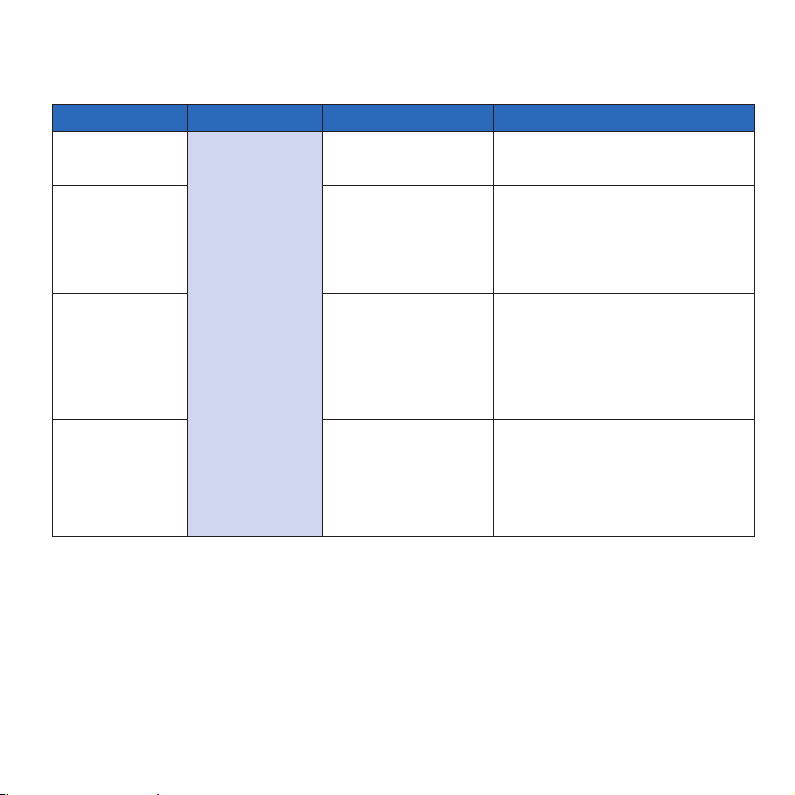
4. Troubleshooting Guide
Trouble Condition Visual Indications Audible Indications Action:
Low Batt ery
Fault Mode Chirp ever y 30 sec.
Amber
End of Unit Life Doub le chirp every 30 se c.
LED
blinks
every
5
Chirp ever y 60 sec, voice ever y
30 sec: “Replace alarm.”
Voice stops af ter 5 mins.
Voice every 3 0 sec: “Error, see
trouble shooting guide”
After 5 mins : no voice message
First 5 mins: Voi ce every 30 sec:
“Replace a larm, press button to
temporar ily silence.” Voice stops
after 5 mins . After 7 days: Chirps
continue. Voice e very 30 sec for
5 mins: “Rep lace alarm.”
*Remove, dis charge, dispose unit, a nd replace as
soon as po ssible.
*See Clean ing Your Alarm se ction.
* Push Test/Hus h® button once to attemp t to reset
the unit .
*Red LED wil l blink out an error code (num ber of
blinks) wh en Test/Hu sh® button is push/relea sed
once. Repo rt the number of bli nks to customer
service if needed.
* Push/releas e Test/Hush® b utton to temporari ly
silence (see E nd of Unit Life Hush® Mode s ection
below)
* Remove, disc harge, dispose unit, an d replace as
soon as po ssible.
End of Unit L ife Hush®
Mode (af ter push/
release Test/Hush®
button during End
of Life)
If you requ ire further inf ormation pleas e contact Produc t Support at 1-8 00-880 -6788 or write us at :
Kidde, 1016 Corpor ate Park Drive, Meb ane, NC 27302. Our inter net address is ww w.kidde.com.
seconds
Voice “Temporarily Silenced.”
End of Unit Li fe chirps silenced
for 24 hrs. (7 days a fter End of
Unit Life chirps begin, the chirps
cannot be si lenced.)
* Remove, disc harge, dispose unit, an d replace as
soon as po ssible.
7
Page 8

5. Introduction, Product Features and Specifications
Introduction
This alarm detects products of combustion using photoelectric technology .
Ten (10) years after the unit was installed, this unit will automatically alert you that it is time to replace the unit. This is
called “End of Unit Life” mode. See Troubleshooting Guide. To help identify the date to replace the unit, a label has been
affixed to the side of the alarm. Write the “Install date” in the space provided, and then write in the “Replace by” date
(10 years from initial power up) in permanent marker on the label prior to installing the unit. NOTE: AC power must be
connected to obtain the full 10 year battery and unit life.
Product Features and Specifications:
• Temperature: Operating Range: 40° F (4.4°C) to 100°F (37.8°C)
• Humidity: Operating range: up to 95% RH non-condensing
• Audible Alarm: 85+ dB at 10’ 3.0 to 3.5 KHz pulsing alarm, with voice message “Fire!”
NOTE: This is not a CO alarm, but it will receive and transmit a CO alarm signal (with voice message
“Warning! Carbon Monoxide”) from an interconnec ted CO or combination smoke/CO alarm.
• Smoke Sensor: Photoelectric
• Voice message system
• Smoke Alarm SMART Hush® Control
• Ambient Light Sensing
• Powered by 120VAC (60 Hz, 53 mA max) wire-in connector with sealed lithium batter y backup.
• Hardwire interconnectable to other compatible alarms.
• One large, user- friendly button.
8
Page 9

6. Limitations of Smoke Alarms
WARNING: PLEASE READ CAREFULLY AND THOROUGHLY
Product Features and Specifications:
• Life safet y from fire in residential occupancies is based primarily on early notification to occupants of the need to
escape, followed by the appropriate egress actions by those occupants.
• Fire warning systems for dwelling units are capable of protecting about half of the occupants in potentially fatal
fires. Vic tims are often intimate with the fire, too old or young, or physically or mentally impaired such that they
cannot escape even when warned early enough that escape should be possible. For these people, other strategies
such as protection-in-place or assisted escape or rescue are necessar y.
• Leading authorities recommend that both ionization and photoelectric smoke alarms be installed to help insure
maximum detection of the various types of fires that can occur within the home. Ionization sensing alarms may
detect invisible fire particles (associated with fast flaming fires) sooner than photoelectric alarms. Photoelectric
sensing alarms may detect visible fire particles (associated with slow smoldering fires) sooner than ionization alarms.
• A battery powered alarm must have a battery of the specified type, in good condition and installed properly (This
model has a sealed backup battery).
• Smoke alarms must be tested regularly to make sure the batter y and the alarm circuits are in good operating condition.
• Smoke alarms cannot provide an alarm if smoke does not reach the alarm. Therefore, smoke alarms may not sense
fires star ting in chimneys, walls, on roofs, on the other side of a closed door or on a different floor.
• If the alarm is located outside the bedroom or on a dif ferent floor, it may not wake up a sound sleeper.
• The use of alcohol or drugs may also impair one’s ability to hear the smoke alarm. For maximum protection, a smoke
alarm should be installed in each sleeping area on every level of a home.
This alarm is not intended to alert hearing impaired individuals.
9
Page 10

7. Recommended Locations for Smoke Alarms
ANYWHERE ALONG
THIS BOLD SURFACE
Locations permitted for smoke
alarms and smoke detectors
on tray-shaped ceilings.
ANYWHERE ALONG
THIS BOLD SURFACE
Locations permitted for smoke
alarms and smoke detectors
on tray-shaped ceilings.
ANYWHERE ALONG
THIS BOLD SURFACE
Locations permitted for smoke
alarms and smoke detectors
on tray-shaped ceilings.
ANYWHERE ALONG
THIS BOLD SURFACE
Locations permitted for smoke
alarms and smoke detectors
on tray-shaped ceilings.
ANYWHERE ALONG
THIS BOLD SURFACE
Locations permitted for smoke
alarms and smoke detectors
on tray-shaped ceilings.
• Locate smoke alarms in all sleeping areas. Try to monitor the exit path as the bedrooms are usually farthest from the
exit. If more than one sleeping area exists, locate additional alarms in each sleeping area.
• Locate additional alarms to monitor any stairway as stair ways act like chimneys for smoke and heat.
• Locate at least one alarm on every f loor level.
• Locate an alarm in every bedroom.
• Locate an alarm in every room where electrical appliances are operated (i.e. portable heaters or humidifiers).
• Locate an alarm in every room where someone sleeps with the door closed. The closed door may prevent an alarm
not located in that room from waking the sleeper.
• Smoke, heat, and combustion products rise to the ceiling and spread horizontally. Mounting the smoke alarm on
the ceiling in the center of the room places it closest to all points in the room. Ceiling mounting is preferred in
ordinary residential construction.
ANYWHERE ALONG
THIS BOLD SURFACE
Figure 7-A
Locations permitted for smoke
alarms and smoke detectors
on tray-shaped ceilings.
NFPA 72 states: “Smoke ala rms in rooms with ceiling
slopes greate r than 1 ft in 8 ft (.3m in 2.4 m) hor izontally
shall be locate d on the high side of the room.” NFPA 72
states: “A row of detecto rs shall be spaced and locate d
within 3 ft (0.9 m) of the peak of th e ceiling measured
horizontally.”
10
Figure 7-B Figure 7-C
Page 11

• For mobile home installation, select locations carefully to avoid thermal barriers that may form at the ceiling. For
more details, see MOBILE HOME INSTALLATION section.
• When mounting an alarm on the ceiling, locate it at a minimum of 4” (10 cm) from the side wall.
• When mounting the alarm on the wall, use an inside wall with the top edge of the alarm at a minimum of 4” (10 cm)
and a maximum of 12” (30.5 cm) below the ceiling.
• Put smoke alarms at both ends of a bedroom hallway or large room if the hallway or room is more than 30 feet
(9.1 m) long.
• Install Smoke Alarms on sloped, peaked or cathedral ceilings at or within 3ft (0.9m) of the highest point (measured
horizontally).
This equipm ent should be installed in accord ance with the National Fire Protec tion Association’s 72 (Natio nal Fire Protec-
tion Associa tion, Batteryma rch Park, Quincy, MA 02269).
Mobile Home Installation
Modern mobile homes have been designed and built to be energy efficient. Install smoke alarms as recommended
above. In older mobile homes that are not well insulated compared to present standards, extreme heat or cold can be
transferred from the outside to the inside through poorly insulated walls and roof. This may create a thermal barrier
which can prevent the smoke from reaching an alarm mounted on the ceiling. In such units, install the smoke alarm on
an inside wall with the top edge of the alarm a minimum of 4” (10 cm) and a maximum of 12” (30.5 cm) below the ceiling.
If you are not sure about the insulation in your mobile home, or if you notice that the outer walls and ceiling are either
hot or cold compared to the room air temperature, install the alarm on an inside wall. NFPA 72 (National Fire Protection
Association) requires smoke alarms be installed in each sleeping area.
WARNING: TEST YOUR ALARM OPERATION AF TER MOBILE HOME HAS BEEN IN S TORAGE OR UNOC
CUPIED, AND AT LEAST ON CE A WEEK DURING USE .
11
Page 12

8. Locations to Avoid
• In the garage. Products of combustion are present when you start your automobile.
• Normal cooking may cause nuisance alarms. If a kitchen alarm is desired, it should have an alarm silence feature or
be a photoelectric type.
• Do not install within 6 ft. of heating or cooking appliances.
• Less than 4” (10cm) from the peak of an “A” frame type ceiling.
• In an area where the temperature may fall below 40ºF or rise above 100ºF, such as garages and unfinished attics.
• In dusty areas. Dust particles may cause nuisance alarm or failure to alarm.
• In very humid areas (above 95% RH, non-condensing). Moisture or steam can cause nuisance alarms.
• In insect-infested areas.
• Smoke alarms should not be installed within 3 ft (.9m) of the door to a bathroom containing a tub or shower, forced
air supply duc ts used for heating or cooling, ceiling or whole house ventilating fans, or other high air flow areas.
• Near lights. Electronic “noise” generated by the elec tronics may cause nuisance alarms.
• Do not install near vents, flues, chimneys.
• Do not install near fans, doors, windows or areas directly exposed to the weather.
9. Wiring / Installation / Activation
Wiring Requirements
• This alarm should be installed on a UL Listed or recognized junction box. All connections should be made by a
qualified electrician and all wiring used shall be in accordance with articles 210 and 300.3(B) of the U.S. National
Electrical Code ANSI/NFPA 70, NFPA 72 and/or any other codes having jurisdiction in your area. The multiple station
interconnect wiring to the alarms must be run in the same raceway or cable as the AC power wiring. In addition, the
resistance of the interconnect wiring shall be a maximum of 10 ohms.
• The maximum wire run distance bet ween the first and last unit in an interconnec ted system is 1000 feet.
12
Page 13

• The appropriate power source is 120 Volt AC Single Phase supplied from a non-switchable circuit, which is not
protected by a ground fault interrupter.
• Smoke alarms are not to be used with detec tor guards unless the combination (alarm and detector guard) have
been evaluated and found suitable for that purpose.
WARNING: THE ALARM CANNOT BE OPERATED FROM POWER DERIVED FROM A SQUARE WAVE,
MODIFIED SQUARE WAVE OR MODIFIED SINE WAVE, INVERTER. THESE TYPES OF INVERTERS ARE
SOMETIMES USED TO SUPPLY POWER TO THE STRUCTURE I N OFF GRID INSTALLATIO NS, SUCH AS
SOLAR OR WIND DERIVED POWER SOURCES. THESE POWER SOURCES PRO DUCE HIG H PEAK VOLTAGES
THAT WILL DAMAGE THE AL ARM.
Wiring Instructions for AC Quick Connect Harness
CAUTION: Turn off the main power to the circuit before wiring the alarm.
• For alarms that are used as single station, DO NOT CONNECT THE RED WIRE TO ANYTHING. Leave the red wire insu-
lating cap in place to make certain that the red wire cannot contact any metal parts or the electrical box.
• When alarms are hardwire interconnected, all interconnected units must be powered from a single circuit.
• A maximum of 24 Kidde Safety devices may be interconnected in a multiple station arrangement. The intercon-
nect system should not exceed the NFPA interconnect limit of 12 smoke alarms and/or 18 alarms total (smoke, CO,
Smoke/ CO Combination, heat, etc.). With 18 alarms interconnec ted, it is still possible to interconnect up to a total of
6 remote signaling devices and /or relay modules (see below for details on interconnecting Kidde devices).
• Figure 9-A illustrates interconnection wiring. Improper connection will result in damage to the alarm, f ailure to
operate, or a shock hazard.
• Make certain alarms are wired to a continuous (non-switched) power line.
NOTE: Use standard UL Listed household wire (as required by local codes) available at all electrical supply
stores and most hardware stores.
NOTE: AC power should be turned off at this stage.
13
Page 14
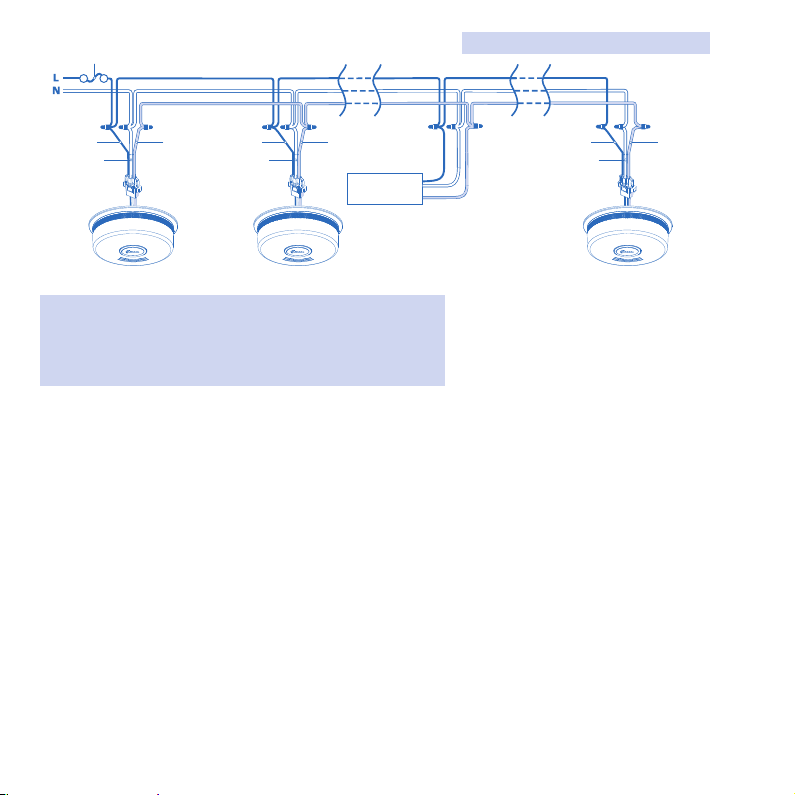
RED
FUSE OR CIRCUIT BREAKER
Figure 9-A, Interconnect Wiring Diagram
First
Alarm
WHITE
REDBLACK
Additional
Alarm
WHITE
REDBLACK
Kidde Relay Module
SM120X, CO120X
or both
Optional
Accessory
Additional
Alarm
BLACK
WHITE
Wires on alarm harness: Connected to:
Black: Hot side of AC line
White: Neutral side of AC line
Red: Interconnect lines (red wires) of other
units in the multiple station set-up
• After selecting the proper location for your alarm, and wiring the AC QUICK CONNECT harness as described in
the WIRING INSTRUCTIONS, attach the mounting bracket to the elec trical box. To ensure aesthetic alignment of
the alarm with the hallway, or wall, the “A” line on the mounting bracket must be parallel with the hallway when
ceiling mounted, or horizontal when wall mounted.
• Pull the AC QUICK CONNECTOR through the center hole in the mounting bracket and secure the bracket, making
sure that the mounting screws are positioned in the small ends of the keyholes before tightening the screws.
• Plug the AC QUICK CONNEC TOR into the wiring harness attached to the unit, making sure that the locks on the
connector snap into place. Then push the excess wire back into the electrical box through the hole in the center
of the mounting bracket.
• Install the alarm fully on the mounting bracket by rotating the alarm in a clockwise direction. NOTE: The alarm
will mount to the bracket in 4 positions (every 90 degrees). NOTE: Installing the alarm on the mounting
bracket will automatically activate the battery backup.
• Turn on the AC power. The green AC Power On Indicator should be lit when the alarm is operating from AC power.
14
Page 15

AC connector
shipped with
product
NOTE: Attaching AC power first, without rotating the alarm onto
the mounting bracket, will result in a low batter y trouble condition
chirp (see Troubleshooting Guide). You need to activate the battery
to eliminate the low battery trouble condition chirps. Attach unit to
mounting bracket very soon after applying AC power to avoid false
AC connector
Existing Kidde
AC Connector
(either connector
can be used for
this model)
low battery notification.
NOTE: The battery activation is a one-time feature. After activation,
the battery cannot be turned off, and can only be discharged at the
end of unit life. If the alarm is removed from the mounting plate,
Figure 9-B
the backup battery will remain active. See Permanently Disable Alarm /
Discharge Battery section.
AC Wired Interconnect Model Capability
This model has AC hardwire interconnect capability. When one hardwired interconnect unit sounds an alarm, all other
compatible hardwired interconnected units will also alarm.
• The following models can be interconnected using the standard AC wiring interconnect: 1235, 1275, 1276, 1285,
i12020, i12020A, i12040, i12040A, i12060, i12060A, i12080, i12080A, i4618, i4618A, i4618AC, KN-SMFM-I,
RF-SM-ACDC, PE120, P120 40, Pi2000, Pi2010, KN-COSM-I, KN-COSM-IB, KN-COSM-IBA, KN-COPE-I,
KN-COPE-IC, KN-COB-IC, KN-COP-IC, SL177i, SLED177i, HD135F, SM120X, CO120X, i12010S, i12010SCO,
P4010AC SCO, P4 010ACSCO-W, P4010LACS-W, P4010AC S, P4010ACS- W.
The alarm is n ow activated! After installation / activation, test your alarm as described in Operation and Testing section.
WARNING: FAILURE TO PROPERLY INSTALL AND ACTIVATE THIS ALARM WILL PREVENT PROPER
OPERATION OF THIS ALARM AND WILL PRE VENT ITS RESPONSE TO FIRE HA ZARDS.
15
Page 16

10. Operation and Testing
Operation
The alarm is operating once it is activated and testing is complete (see “TESTING” below). When products of combustion
(smoke) are sensed, the unit sounds a loud alarm with voice messages. See Sections 1 and 2 for alarm signal descriptions.
Tes ting
Test your alarm weekly by pressing and releasing the test button quickly. A quick beep will confirm the button has been
pushed followed by voice prompts that will inform you of the upcoming test sequence. See Other Alarm Visual and
Audible Indicators table. The alarm and voice (and any interconnected units) will sound if the electronic circuitry, horn,
speaker, and battery are working. If the alarm or voice does not sound, or gives erratic or low volume sound, the unit
must be replaced. See Permanently Disable Alarm / Discharge Battery section to determine how to prepare the unit for
shipment or disposal.
WARNING: DUE TO THE LO UDNESS OF THE ALARM, ALWAYS STAND ABOUT 2.5 FEET AWAY FROM
THE UNIT OR USE EAR PROTECTION WHEN TESTING.
WARNING: DO NOT USE AN OPEN FLAME TO TEST YOUR ALARM, YOU COULD DAMAGE THE ALAR M
OR IGNITE COMBUSTIBLE MATERIALS AND START A STRUCTURE FIRE.
Ambient Light Sensing
In low light ambient conditions, the green LED ring fades to off, and then blinks approx every 60 seconds. This unit sam-
ples the ambient light conditions of the alarm’s location and, if possible, determines a Night / Day cycle. A valid Night /
Day cycle will delay unit chirps during the night until the next Day cycle begins.
16
Page 17

When chirping begins during the next Day cycle, you can temporarily
silence End of Unit Life chirps by pressing the Test/Hush® button. Low
Battery chirps cannot be silenced. If a valid Night / Day cycle has not
been established because the unit is located in either a constantly
dark or lighted location, the chirps mentioned above will not be delayed at night. Moving the unit to a different location
might allow the unit to determine a valid Night / Day c ycle.
WARNING: REPLACE UNIT AS SOON AS POSSIBLE WHEN IN END OF UNIT LIFE OR LOW BATTERY MODE.
POSSIBLE CHIRPING REASONS
End of Unit Life: will be delayed at night
Low batter y: will be delayed at night
11. Recognizing Nuisance Alarms
Smoke Nuisance
HUSH®: If you know why the alarm is sounding, and you can verify that it is not a life threatening situation, you can
push the button on the initiating unit (green LED flashing every second) to silence the alarm for 8-10 minutes. If the
smoke is not too dense, that unit, and all interconnected units will silence. After the Hush® period, the smoke alarm will
automatically reset and sound the alarm if particles of combustion are still present. You can use Hush® repeatedly until
the air has been cleared of the condition causing the alarm.
NOTE: Dense smoke will override Hush® and sound a continuous alarm. If no fire is present, check to see if
one of the reasons listed in “Locations to avoid” may have caused the alarm. If a fire is discovered, get out and
call the fire department.
This alarm is designed to minimize nuisance alarms. Cigarette smoke will not normally cause the unit to alarm, unless
the smoke is blown directly into the alarm. Combustion par ticles from cooking may set off the alarm if it is located too
close to a cooking appliance. Large quantities of combustible particles are generated from spills or when broiling. Using
the fan on a range hood which vents to the outside (non-recirculating type) will also help prevent nuisance alarms from
occurring by removing these combustible products from the kitchen.
17
Page 18

Carbon Monoxide (CO) Nuisance
WARNING: THIS UNIT DOES NOT DETECT CO, BUT IT WILL TRANSMIT A CO ALARM SIGNAL FROM AN IN
TERCONNECTED CO OR SMOKE/CO COMBINATION ALARM. IT IS IMPOSSIBLE TO D ETERMINE THE SOURCE
OF A CO ALARM USING SIGHT OR SMELL. ALWAYS CONSIDER A CO ALARM EVENT AS DANGEROUS.
• Pushing the but ton on the initiating CO or Smoke/CO combination alarm will silence that alarm and all compatible
interconnec ted units.
• Pushing the but ton on any hard-wire smoke alarm will do nothing to silence an interconnected CO alarm.
12. Battery Backup
This alarm is powered with AC power, but also contains a sealed lithium battery backup system. No batter y installation or
replacement is necessary for the life of the alarm.
NOTE: AC power must be connected to obtain the full 10 year bat tery and unit life. Constant exposure to high
or low humidity or temperatures may reduce battery life.
WARNING: NO SERVICEABLE PARTS INCLUDED. DO NOT ATTEMPT TO OPEN THE ALARM FOR ANY
REASON! DO NOT TRY TO REPAIR THE ALARM YOURSELF.
Low Battery
This alarm is equipped with a low bat tery monitor circuit. If the battery capacit y can no longer provide adequate power
for all alarm functions, the low battery condition will occur. See Troubleshooting Guide. The unit must be replaced with-
in 7 days of the first occurrence of the “Low Battery Warning” to provide continuous alarm protection.
18
Page 19

13. Permanently Disable Alarm / Discharge Battery
WARNING: FAILURE TO DISCHARGE ALARM BATTERY AS INSTRUCTED PRIOR TO
DISPOSAL MAY CREATE POTENTIAL FOR LITHIUM BATTERY RELATED FIRE OR HAZARD.
WARNING: DISCHARGING THE ALARM BATTERY IS PERMANENT
• Once the alarm battery has been discharged, it cannot be reactivated!
• Once discharged, the alarm will NO LONGER DE TECT SMOKE.
• Once the alarm battery is discharged, the battery is depleted and the alarm will no longer function.
• Once the alarm battery has been discharged, the alarm cannot be mounted onto the mounting plate or reactivated.
To Permanently Disable Alarm / Discharge Battery:
• Rotate the alarm counterclock wise to remove it from the mounting
plate.
• Disconnect AC wiring harness.
• Push in the dashed area with a screwdriver to break tab (Figure 13-A).
• After the tab is broken, use the screwdriver to turn the red slotted
arrow to the "Permanently Disable Alarm / Discharge Battery" location. This will disable the alarm, stop the low battery or end of unit
life “chirps” and render the alarm safe for disposal by draining the
batter y (Figure 13-B).
Figures 13-A (top) and 13-B (bottom)
19
Page 20

14. Cleaning Your Alarm
Your Alarm Should be Cleaned at Least Once a Year
You can clean the interior of your alarm (sensing chamber) by using compressed air or a vacuum cleaner hose and blow-
ing or vacuuming through the openings around the perimeter of the alarm. The outside of the alarm can be wiped with
a damp cloth. Use only water to dampen the cloth, use of detergents or cleaners could damage the alarm.
If the alarm is in Fault mode and the Red LED is blinking a fault code of 10 or 14 flashes (af ter a Test/Hush® but ton push),
the alarm may be in need of cleaning. Af ter cleaning, press the Test/Hush® button. If the fault does not clear, the alarm
needs to be replaced.
• Never use detergent or other solvents to clean the unit.
• Avoid spraying air freshener, hair spray, or other aerosols near the alarm.
• Do not paint the unit. Paint will seal the vents and interfere with the sensor’s ability to detect smoke.
• Never attempt to disassemble the unit or clean inside. This action will void your warranty.
WARNING: REINSTALL THE ALAR M AS SOON AS POSSIBLE TO ENSURE CO NTINUOUS PROTEC TION.
20
Page 21

15. Good Safety Habits
Develop and Practice a Plan of Escape
Prepare and practice a home escape plan twice a year, including drills at night. Know two ways out of every room (door
& window) and identify a meeting place outside the home where everyone will gather once they have exited the resi-
dence. When two people have reached the meeting place, one should leave to call 911 while the second person stays to
account for additional family members. Establish a rule that once you’re out, you never re-enter under any circumstance!
• Make a floor plan indicating all doors and windows and at least two (2) escape routes from each room. Second story
windows may need a rope or chain ladder.
• Have a family meeting and discuss your escape plan, showing everyone what to do in case of fire and where to
meet after they leave the house.
• Ensure that small children hear the alarm and wake when it sounds. They must wake up in order to execute the
escape plan. Practice allows all occupants to test your plan before an emergency. You may not be able to reach your
children. It is important they know what to do.
• Familiarize everyone with the sounds of the smoke alarm and train them to leave your home when they hear it.
• Current studies have shown smoke alarms may not awaken all sleeping individuals, and that it is the responsibility
of individuals in the household that are capable of assisting others to provide assistance to those who may not be
awakened by the alarm sound, or to those who may be incapable of safely evacuating the area unassisted.
• Install and maintain fire extinguishers on every level of the home and in the kitchen, basement and garage. Know
how to use a fire ex tinguisher prior to an emergency.
Fire Prevention
Never smoke in bed, or leave cooking food unattended. Teach children never to play with matches or lighters! Train
everyone in the home to recognize the smoke alarm pattern and to leave the home using their escape plan when it’s
heard. Know how to do “Stop, Drop and Roll” if clothes catch on fire, and how to crawl low under smoke. Install and
maintain fire extinguishers on every level of the home and in the kitchen, basement and garage.
21
Page 22

NFPA (National Fire Protection Association)
Fire Safet y in the Home: NFPA 72 is intended to
provide reasonable safety for persons in family
living units. Reasonable fire safety can be produced
through the following three-point program: (1)
Minimizing fire hazards (2) Providing fire -warning
equipment (3) Having and practicing an escape plan.
Smoke Detection – Are More Alarms Desirable?
The required number of smoke alarms might not
provide reliable early warning protection for those
areas separated by a door from the areas protected
by the required smoke alarms. For this reason, it is rec-
ommended that the householder consider the use of
additional smoke alarms for those areas for increased protection. The additional areas include the basement, bedrooms,
dining room, furnace room, utility room, and hallways not protected by the required smoke alarms. The installation of
smoke alarms in at tics (finished or unfinished), garages, or within 6’ of a heating or cooking appliance is not normally
recommended, as these locations occasionally experience conditions that can result in improper operation.
California State Fire Marshal
Early warning fire detection is best achieved by the installation of fire detection equipment in all rooms and areas of the
household as follows: A smoke alarm installed in each separate sleeping area (in the vicinity, but outside the bedrooms),
heat or smoke detectors in the living rooms, dining rooms, bedrooms, kitchens, hallways, attics, furnace rooms, closets,
utility and storage rooms, basements and attached garages.
For your information, the National Fire Protection
Association’s Standard 72 reads: Where required by other
governing laws, codes, or standards for a specific type of
occupancy, approved single and multiple-station smoke
alarms shall be installed as follows:
1. In all sleeping rooms and guest rooms
2. Outside of each separate dwelling unit sleeping area,
within 21 ft (6.4 m) of any door to a sleeping room,
with the distance measured along a path of travel
3. On every level of a dwelling unit, including basements
4. On every level of a residential board and care
occupancy (small facility), including basements and
excluding crawl spaces and unfinished attics
5. In the living area(s) of a guest suite
6. In the living area(s) of a residential board and care
occupancy (small facility)
22
Page 23

FCC (FCC ID: SAK25569999)
This device complies with part 15 of the FCC Rules. Operation is subjec t to the following two conditions: (1) This device
may not cause harmful interference, and (2) this device must accept any interference received, including interference
that may cause undesired operation.
23
Page 24
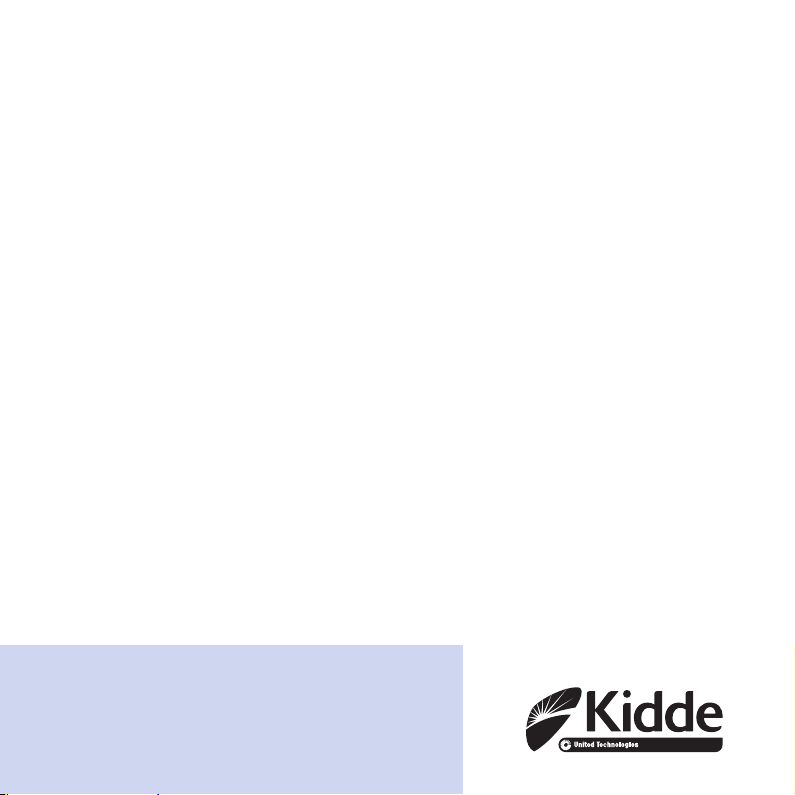
16. Service and Warranty
Ten-Year Limited Warranty
Kidde warrants that the enclosed alarm will be free from defects in material and workmanship or design under normal
use and service for a period of ten years from the date of purchase. The obligation of Kidde under this warranty is limited
to repairing or replacing the alarm or any part which we find to be defective in material, workmanship or design, free
of charge, upon receiving the alarm with proof of date of purchase, postage and return p ostage prepaid, to Warranty
Service Department, Kidde, 1016 Corporate Park Drive, Mebane, NC 27302. Before shipping the product, follow the steps
in the Permanently Disable Alarm / Discharge Battery section.
This warrant y shall not apply to the alarm if it has been damaged, modified, abused or altered after the date of purchase
or if it fails to operate due to improper maintenance or inadequate power. Any implied warranties arising out of this sale,
including but not limited to the implied warranties of description, merchantability and fitness for a particular purpose,
are limited in duration to the above warranty period. In no event shall the Manufac turer be liable for loss of use of this
product or for any indirect, special, incidental or consequential damages, or costs, or expenses incurred by the consumer
or any other user of this product, whether due to a breach of contrac t, negligence, strict liability in tort or otherwise.
The Manufacturer shall have no liability for any personal injury, property damage or any special, incidental, contingent or
consequential damage of any kind resulting from gas leakage, smoke, fire or explosion. Since some states do not allow
limitations of the duration of an implied warranty or do not allow the exclusion or limitation of incidental or consequen-
tial damages, the above limitations or exclusions may not apply to you. While this warrant y gives you specific legal rights,
you may also have other rights which vary from state to state.
The above warranty may not be altered except in writing signed by both parties hereto. Your Kidde Alarm is not a substi-
tute for property, fire, disabilit y, life or other insurance of any kind. Appropriate insurance coverage is your responsibility.
Consult your insurance agent. Opening the unit will void the warranty.
QUESTIONS OR FOR MORE INFORMATION
Call Kidde Product Support line at 1-800-880-6788
or contact us at www.kidde.com
Kidde
1016 Corporate Park Drive, Mebane, NC 27302
24
Made in China
P/N: 1317-7201-00 Rev A
