Keysight ZA0060A Quick Start Manual
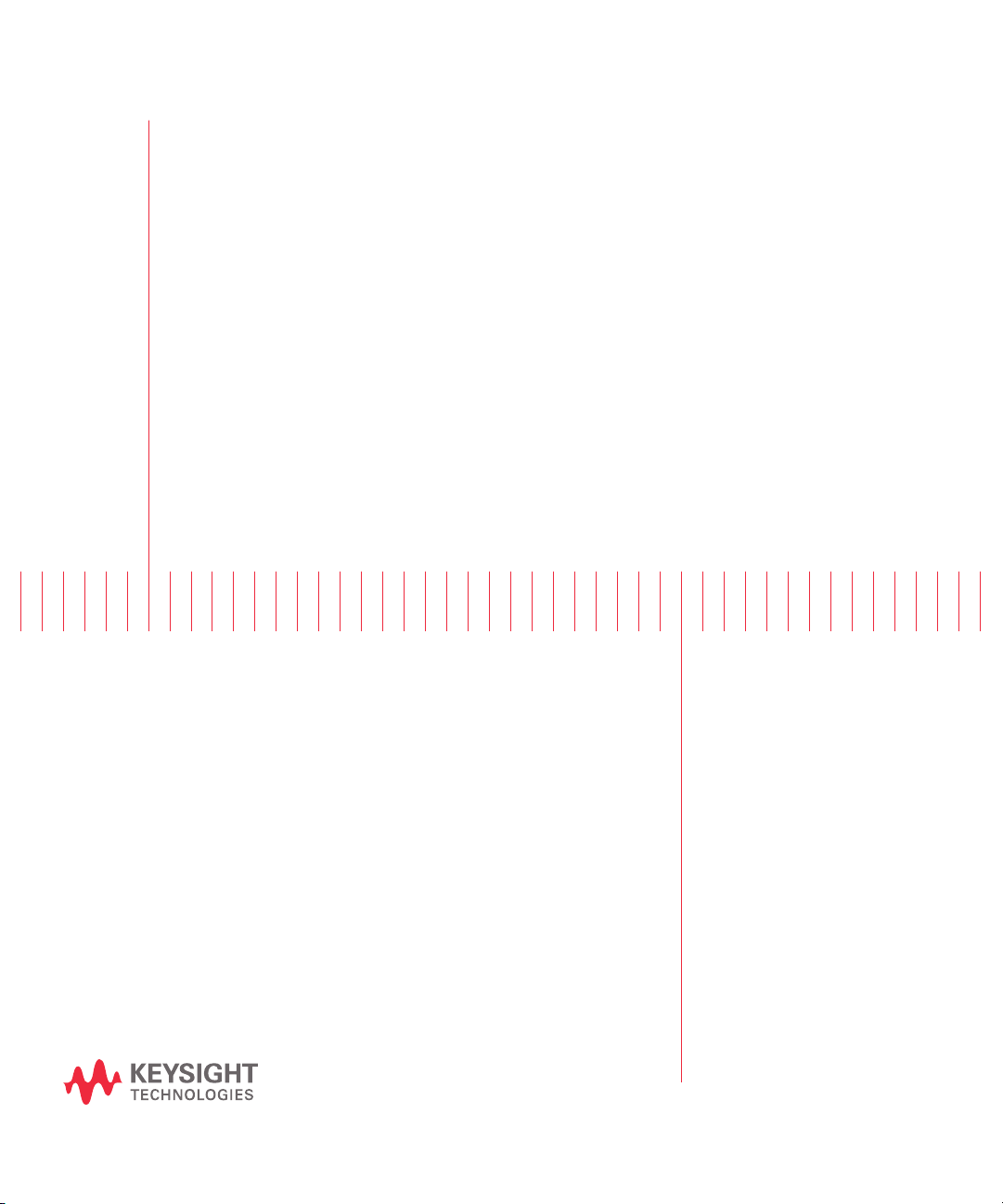
Keysight ZA0060A
Custom IoT Device
Functional Test Solution
For Multi-up Configuration
Quick Start
Guide
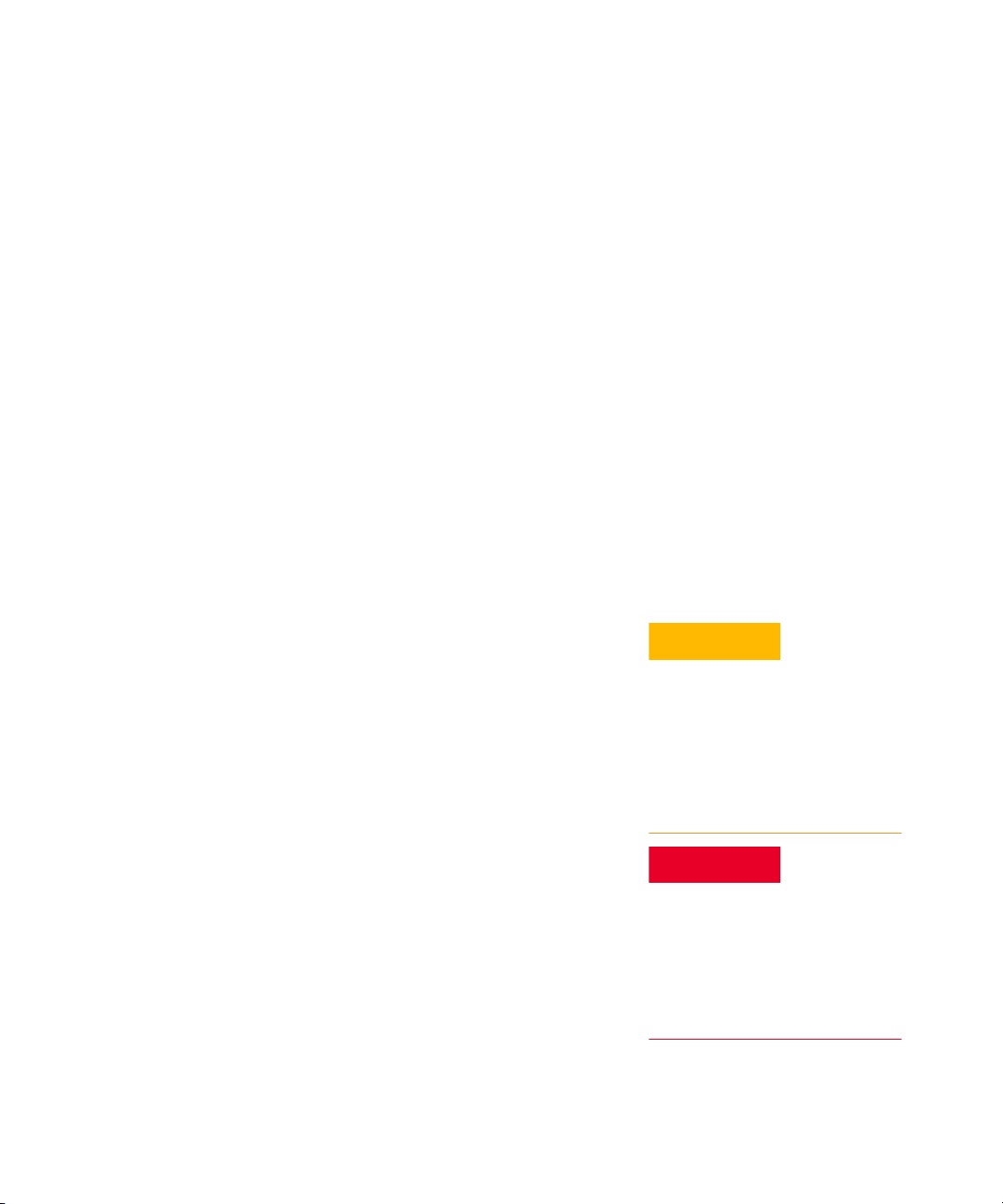
Notices
CAUTION
WARNING
Copyright Notice
© Keysight Technologies 2019
No part of this manual may be repro-
duced in any form or by any means
(including electronic storage and
retrieval or translation into a foreign
language) without prior agreement and
written consent from Keysight Technologies as governed by United States and
international copyright laws.
Trademarks
Bluetooth® and the Bluetooth® logos
are trademarks owned by Bluetooth
SIG, Inc., U.S.A. and licensed to
Keysight Technologies, Inc.
Manual Part Number
ZA0060-90001
Edition
Edition 1, December 2019
Printed in:
Printed in Malaysia
Published by:
Keysight Technologies
Bayan Lepas Free Industrial Zone,
11900 Penang, Malaysia
Technology Licenses
The hardware and/or software
described in this document are furnished under a license and may be
used or copied only in accordance with
the terms of such license.
Declaration of Conformity
Declarations of Conformity for this
product and for other Keysight products may be downloaded from the
Web. Go to http://www.keysight.com/
go/conformity. You can then search by
product number to find the latest Declaration of Conformity.
®
U.S. Government Rights
The Software is “commercial computer
software,” as defined by Federal Acquisition Regulation (“FAR”) 2.101. Pursuant to FAR 12.212 and 27.405-3 and
Department of Defense FAR Supplement (“DFARS”) 227.7202, the U.S.
government acquires commercial computer software under the same terms
by which the software is customarily
provided to the public. Accordingly,
Keysight provides the Software to U.S.
government customers under its standard commercial license, which is
embodied in its End User License
Agreement (EULA), a copy of which can
be found at http://www.keysight.com/
find/sweula. The license set forth in the
EULA represents the exclusive authority
by which the U.S. government may use,
modify, distribute, or disclose the Software. The EULA and the license set
forth therein, does not require or permit, among other things, that Keysight:
(1) Furnish technical information
related to commercial computer software or commercial computer software
documentation that is not customarily
provided to the public; or (2) Relinquish
to, or otherwise provide, the government rights in excess of these rights
customarily provided to the public to
use, modify, reproduce, release, perform, display, or disclose commercial
computer software or commercial computer software documentation. No
additional government requirements
beyond those set forth in the EULA
shall apply, except to the extent that
those terms, rights, or licenses are
explicitly required from all providers of
commercial computer software pursuant to the FAR and the DFARS and are
set forth specifically in writing elsewhere in the EULA. Keysight shall be
under no obligation to update, revise or
otherwise modify the Software. With
respect to any technical data as
defined by FAR 2.101, pursuant to FAR
12.211 and 27.404.2 and DFARS
227.7102, the U.S. government
acquires no greater than Limited Rights
as defined in FAR 27.401 or DFAR
227.7103-5 (c), as applicable in any
technical data.
Warranty
THE MATERIAL CONTAINED IN THIS
DOCUMENT IS PROVIDED “AS IS,”
AND IS SUBJECT TO BEING
CHANGED, WITHOUT NOTICE, IN
FUTURE EDITIONS. FURTHER, TO THE
MAXIMUM EXTENT PERMITTED BY
APPLICABLE LAW, KEYSIGHT DISCLAIMS ALL WARRANTIES, EITHER
EXPRESS OR IMPLIED, WITH REGARD
TO THIS MANUAL AND ANY INFORMATION CONTAINED HEREIN, INCLUDING BUT NOT LIMITED TO THE
IMPLIED WARRANTIES OF MERCHANTABILITY AND FITNESS FOR A
PARTICULAR PURPOSE. KEYSIGHT
SHALL NOT BE LIABLE FOR ERRORS
OR FOR INCIDENTAL OR CONSEQUENTIAL DAMAGES IN CONNECTION
WITH THE FURNISHING, USE, OR
PERFORMANCE OF THIS DOCUMENT
OR OF ANY INFORMATION CONTAINED HEREIN. SHOULD KEYSIGHT
AND THE USER HAVE A SEPARATE
WRITTEN AGREEMENT WITH WARRANTY TERMS COVERING THE MATERIAL IN THIS DOCUMENT THAT
CONFLICT WITH THESE TERMS, THE
WARRANTY TERMS IN THE SEPARATE
AGREEMENT SHALL CONTROL.
Safety Information
A CAUTION notice denotes a hazard. It
calls attention to an operating procedure, practice, or the like that, if not
correctly performed or adhered to,
could result in damage to the product
or loss of important data. Do not proceed beyond a CAUTION notice until
the indicated conditions are fully
understood and met.
A WARNING notice denotes a hazard. It
calls attention to an operating procedure, practice, or the like that, if not
correctly performed or adhered to,
could result in personal injury or death.
Do not proceed beyond a WARNING
notice until the indicated conditions are
fully understood and met.
2 Keysight ZA0060A Custom IoT Device Functional Test Solution Quick Start Guide
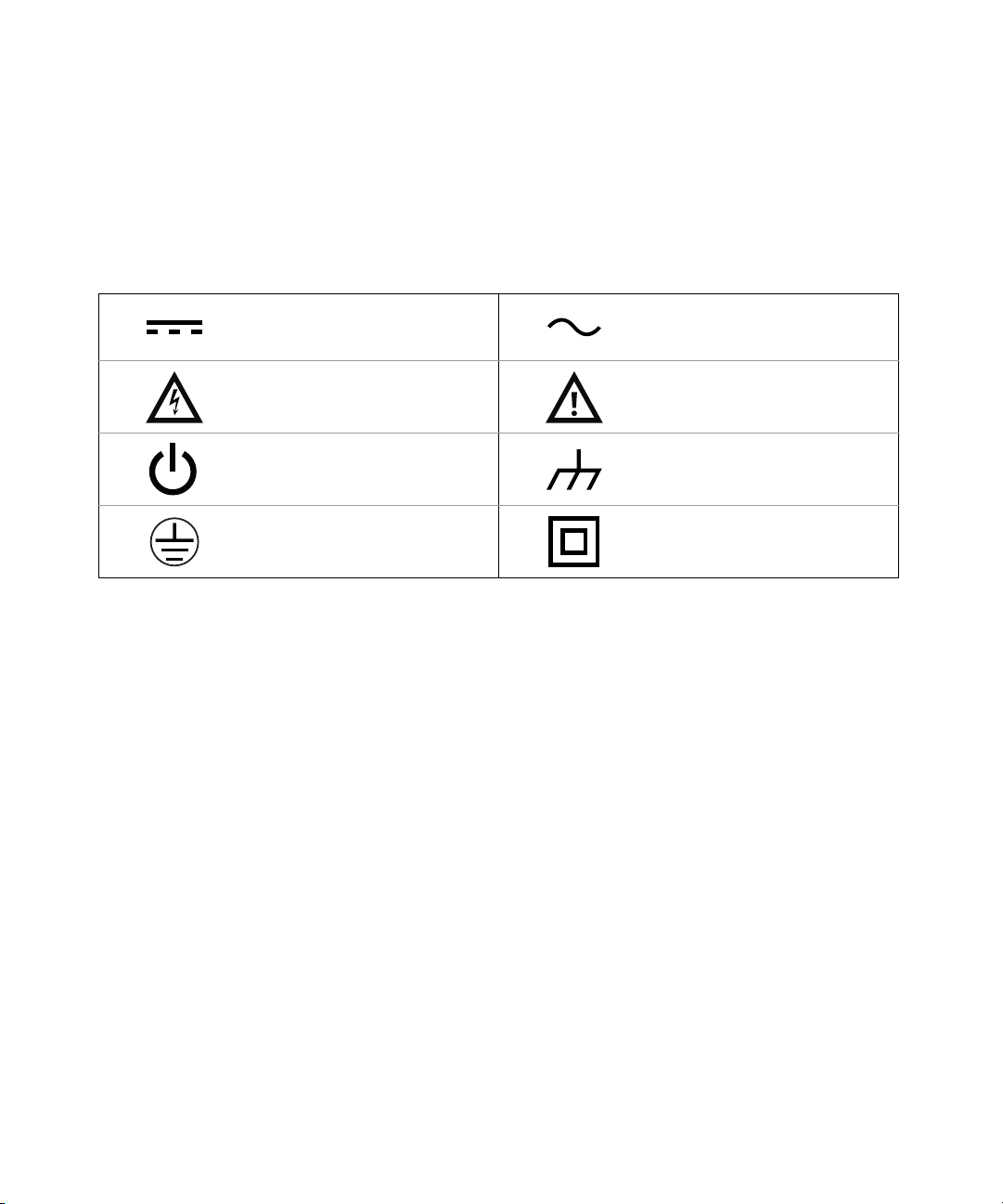
Safety Symbols
The following symbols on the instrument and in the documentation indicate
precautions which must be taken to maintain safe operation of the instrument.
Direct current (DC) Alternating current (AC)
Caution, risk of electric shock
Standby supply. Unit is not completely
connected from AC mains when
switched off
Protective earth (ground) terminal
Caution, risk of danger (refer to this
manual for specific Warning or Caution
information)
Frame or chassis (ground) terminal
Equipment protected throughout by
double insulation or reinforced
insulation
Keysight ZA0060A Custom IoT Device Functional Test Solution Quick Start Guide 3
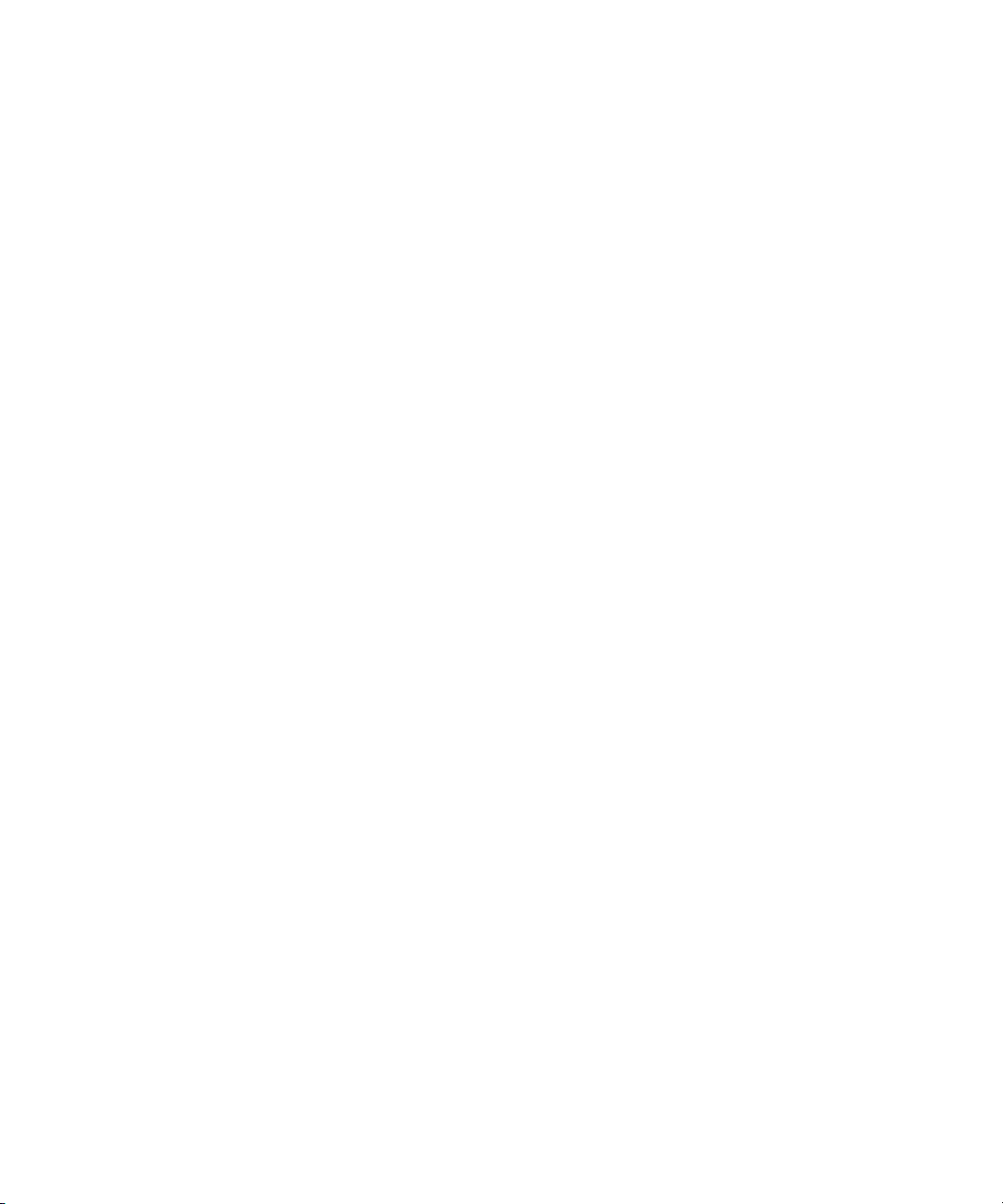
Safety Considerations
Read the information below before using this instrument.
The following general safety precautions must be observed during all phases of
operation, service, and repair of this instrument. Failure to comply with these
precautions or with specific warnings elsewhere in this manual violates safety
standards for design, manufacture, and intended use of the instrument. Keysight
Technologies assumes no liability for the customer’s failure to comply with these
requirements.
General
Do not use this product in any manner not specified by the manufacturer. The
protective features of this product may be impaired if it is used in a manner not
specified in the operation instructions.
Before Applying Power
Verify that all safety precautions are taken. Make all connections to the unit before
applying power and select the appropriate power line voltage on the fuse module.
Ground the Instrument
This product is provided with protective earth terminals. To minimize shock
hazard, the instrument must be connected to the ac power mains through a
grounded power cable, with the ground wire firmly connected to an electrical
ground (safety ground) at the power outlet. Any interruption of the protective
(grounding) conductor or disconnection of the protective earth terminal will cause
a potential shock hazard that could result in personal injury.
Do Not Operate in an Explosive Atmosphere
Do not operate the instrument in the presence of flammable gases or fumes.
Do Not Remove the Instrument Cover
Only qualified, service-trained personal who are aware of the hazards involved
should remove instrument covers. Always disconnect the power cable and any
external circuits before removing the instrument cover.
Keysight ZA0060A Custom IoT Device Functional Test Solution Quick Start Guide 4

Do Not Modify the Instrument
Do not install substitute parts or perform any unauthorized modification to the
product. Return the product to a Keysight Sales and Service Office for service and
repair to ensure that safety features are maintained.
In Case of Damage
Instruments that appear damaged or defective should be made inoperative and
secured against unintended operation until they can be repaired by qualified
service personnel.
Keysight ZA0060A Custom IoT Device Functional Test Solution Quick Start Guide 5

Safety and Regulatory Information
The ZA0060A complies with the following safety and Electromagnetic
Compatibility (EMC) regulations:
Safety compliance
– IEC 61010-1:2010/EN 61010-1:2010; IEC 61010-2-030:2010/
EN61010-2-030:2010
– Canada: CAN/CSA-C22.2 No.61010-1-12; CAN/CSA-C22.2 No.
61010-2-030-12
– USA: ANSI/UL Std. No. 61010-1:2012; ANSI/UL Std No.61010-2-030:2012
EMC regulation
– IEC 61326-1:2012 / EN 61326-1:2013
– Canada: ICES/NMB-001:2006
– Australia/New Zealand: AS/NZS CISPR 11:2011
Keysight ZA0060A Custom IoT Device Functional Test Solution Quick Start Guide 6
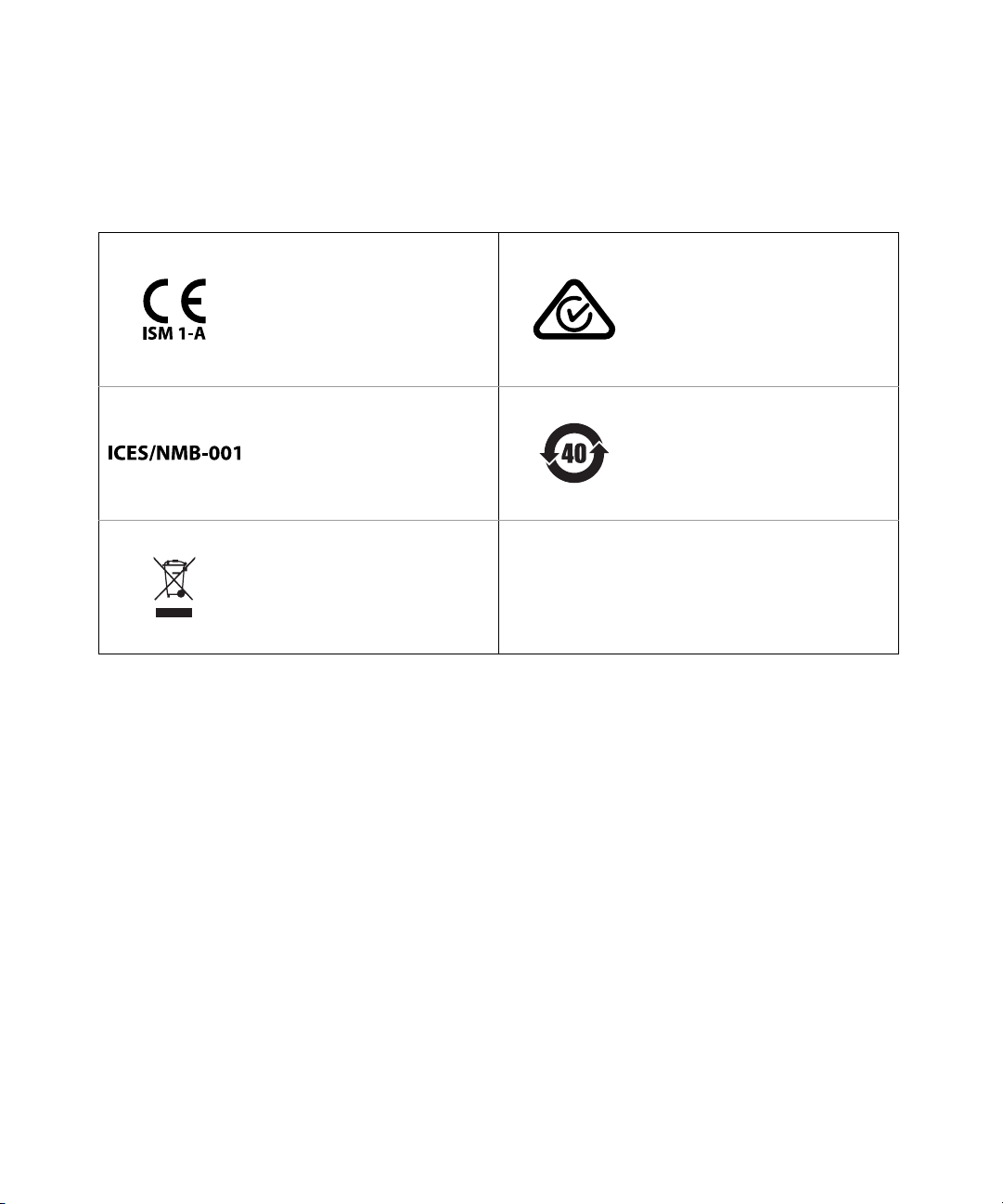
Regulatory Markings
The CE mark is a registered trademark
of the European Community. This CE
mark shows that the product complies
with all the relevant European Legal
Directives.
ICES/NMB-001 indicates that this ISM
device complies with the
Canadian ICES-001.
Cet appareil ISM est conforme a la
norme NMB-001 du Canada.
This instrument complies with the
WEEE Directive (2002/96/EC) marking
requirement. This affixed product label
indicates that you must not discard
this electrical or electronic product in
domestic household waste.
The RCM mark is a registered
trademark of the Spectrum
Management Agency of Australia.
This signifies compliance with the
Australia EMC Framework regulations
under the terms of the Radio
Communication Act of 1992.
This symbol indicates the time period
during which no hazardous or toxic
substance elements are expected to
leak or deteriorate during normal use.
Forty years is the expected useful life
of the product.
Keysight ZA0060A Custom IoT Device Functional Test Solution Quick Start Guide 7
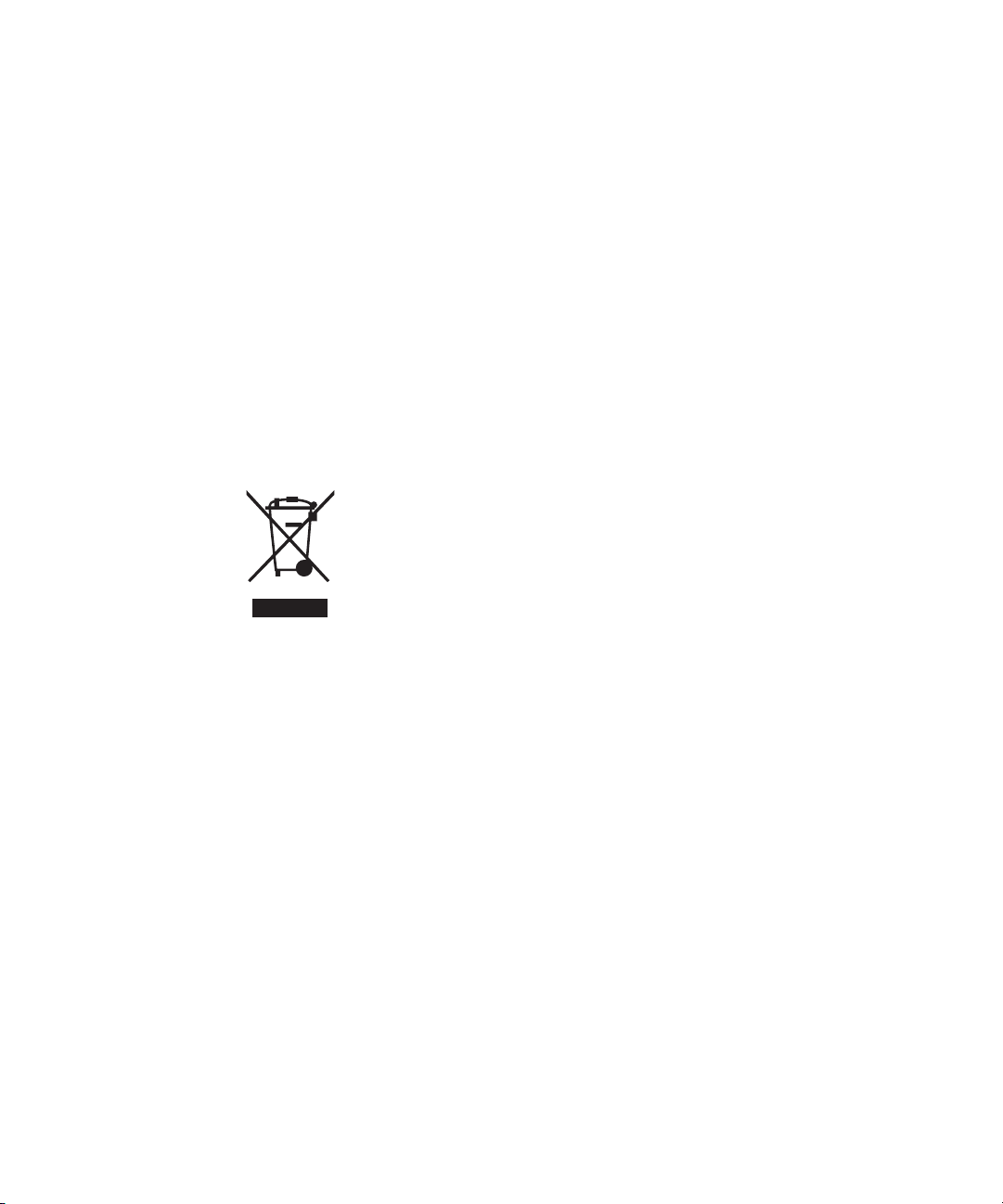
Waste Electrical and Electronic Equipment (WEEE) Directive 2002/96/EC
This instrument complies with the WEEE Directive (2002/96/EC) marking
requirement. This affixed product label indicates that you must not discard this
electrical or electronic product in domestic household waste.
Product category
With reference to the equipment types in the WEEE directive Annex 1, this
instrument is classified as a “Monitoring and Control Instrument” product.
The affixed product label is as shown below.
Do not dispose in domestic household waste.
To return this unwanted instrument, contact your nearest Keysight Service Center,
or visit http://about.keysight.com/en/companyinfo/environment/takeback.shtml
for more information.
Keysight ZA0060A Custom IoT Device Functional Test Solution Quick Start Guide 8

Sales and Technical Support
To contact Keysight for sales and technical support, refer to the support links on
the following Keysight websites:
– www.keysight.com/find/X8711A
(product-specific information and support, software and
documentation updates)
– www.keysight.com/find/assist
(worldwide contact information for repair and service)
Keysight ZA0060A Custom IoT Device Functional Test Solution Quick Start Guide 9

THIS PAGE HAS BEEN INTENTIONALLY LEFT BLANK.
Keysight ZA0060A Custom IoT Device Functional Test Solution Quick Start Guide 10

Table of Contents
Safety Symbols . . . . . . . . . . . . . . . . . . . . . . . . . . . . . . . . . . . . . . . . . . . . .3
Safety Considerations . . . . . . . . . . . . . . . . . . . . . . . . . . . . . . . . . . . . . . . .4
Safety and Regulatory Information . . . . . . . . . . . . . . . . . . . . . . . . . . . . .6
Safety compliance . . . . . . . . . . . . . . . . . . . . . . . . . . . . . . . . . . . . . . . .6
EMC regulation . . . . . . . . . . . . . . . . . . . . . . . . . . . . . . . . . . . . . . . . . . 6
Regulatory Markings . . . . . . . . . . . . . . . . . . . . . . . . . . . . . . . . . . . . . . . . .7
Waste Electrical and Electronic Equipment (WEEE) Directive
2002/96/EC . . . . . . . . . . . . . . . . . . . . . . . . . . . . . . . . . . . . . . . . . . . . . 8
Product category . . . . . . . . . . . . . . . . . . . . . . . . . . . . . . . . . . . . . . . . .8
Sales and Technical Support . . . . . . . . . . . . . . . . . . . . . . . . . . . . . . . . . .9
Introduction . . . . . . . . . . . . . . . . . . . . . . . . . . . . . . . . . . . . . . . . . . . . . .13
To Prepare Instrument for Use . . . . . . . . . . . . . . . . . . . . . . . . . . . . . . . .14
Equipment requirements . . . . . . . . . . . . . . . . . . . . . . . . . . . . . . . . . .14
Software requirements . . . . . . . . . . . . . . . . . . . . . . . . . . . . . . . . . . .14
Hardware Configuration . . . . . . . . . . . . . . . . . . . . . . . . . . . . . . . . . . . . .15
Software Installation . . . . . . . . . . . . . . . . . . . . . . . . . . . . . . . . . . . . . . . .17
TAP and Measurement Suite License Redemption . . . . . . . . . . . . . . . .19
TAP and Measurement Suite License Installation . . . . . . . . . . . . . . . . .22
Node-Locked License . . . . . . . . . . . . . . . . . . . . . . . . . . . . . . . . . . . .22
USB Portable License . . . . . . . . . . . . . . . . . . . . . . . . . . . . . . . . . . . .23
Getting Started: IoT Device Test Add-Ons Package . . . . . . . . . . . . . . . 29
Procedure to use USB Coaxial Switch Step (Method 1) . . . . . . . . . .29
Procedure to use USB Coaxial Switch Step (Method 2) . . . . . . . . . .34
Procedure to use 34901 Measurement . . . . . . . . . . . . . . . . . . . . . . .36
Record and export data . . . . . . . . . . . . . . . . . . . . . . . . . . . . . . . . . . . . .38
Troubleshooting and Error Messages . . . . . . . . . . . . . . . . . . . . . . . . . .39
Fail to switch RF path(s) with error code -4 . . . . . . . . . . . . . . . . . . . 39
Fail to switch RF path(s) with error code -2 . . . . . . . . . . . . . . . . . . . 39
No valid BLE/WLAN/Zigbee option license found. For license request
Keysight ZA0060A Quick Start Guide 11

please contact Keysight Technologies Sales & Support. . . . . . . 40
Could not create '<Test step>': License required: KS8330xA or
KS8330xB . . . . . . . . . . . . . . . . . . . . . . . . . . . . . . . . . . . . . . . . . . . 40
12 Keysight ZA0060A Quick Start Guide

Introduction
Keysight ZA0060A
Custom IoT Device Functional Test Solution Quick Start Guide
The Keysight ZA0060A is a custom solution based on the X8711A IoT device
functional test solution. It is an over-the-air signaling tester that enables you to
test your IoT device’s transmitter and receiver easily and effectively. It is as simple
as placing your device into a shield box and running the software test plans to get
the transmitter and receiver test results in seconds!
With ZA0060A, you can now extend your test coverage for Bluetooth
®
Zigbee® 3.0, on top of the existing Bluetooth
802.11b/g/n.
This Quick Start Guide is designed to guide you through the hardware and
software setup for the ZA0060A solution before introducing the features and
capabilities of the Zigbee 3.0 and Bluetooth
create and customize your test plan according to your test requirement.
With the use of a USB Coaxial Switch, you are now able to test up to two devices
under test (DUT) sequentially using one measurement system. The ZA0060A
solution supports the use U1810B and U1816A models of USB Coaxial Switch.
Low Energy 4.2 and WLAN
®
5 measurement suites. You can
®
5 and
13
