Page 1
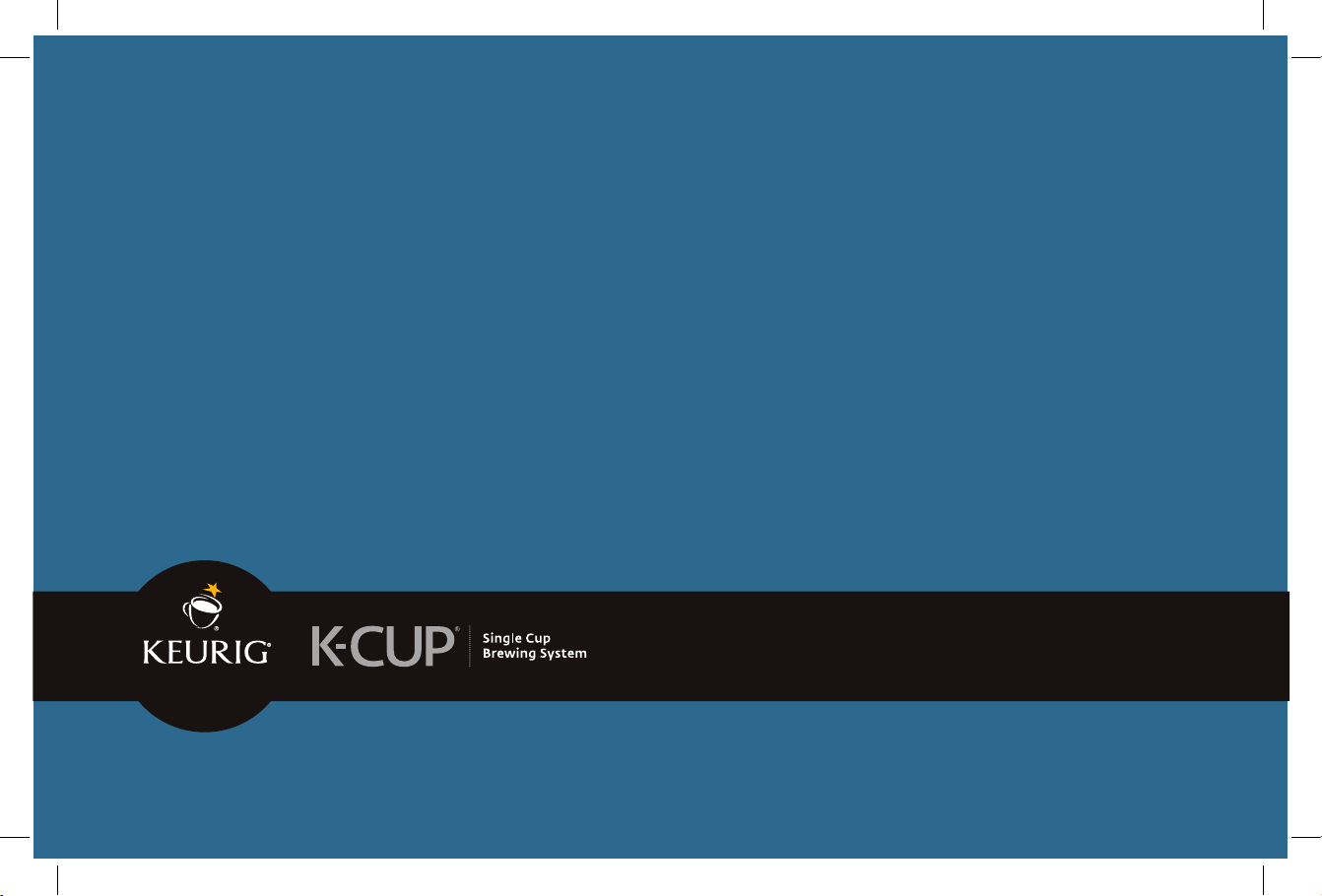
dtp1005-001900 ctp09
P1 201309003 KER755_K60-65.pdf 4C( CMYK) ZB2319 2013.09.06
Owner’s manual
Keurig® K-Cup® K60/K65 Special Edition & Signature Brewers
Page 2
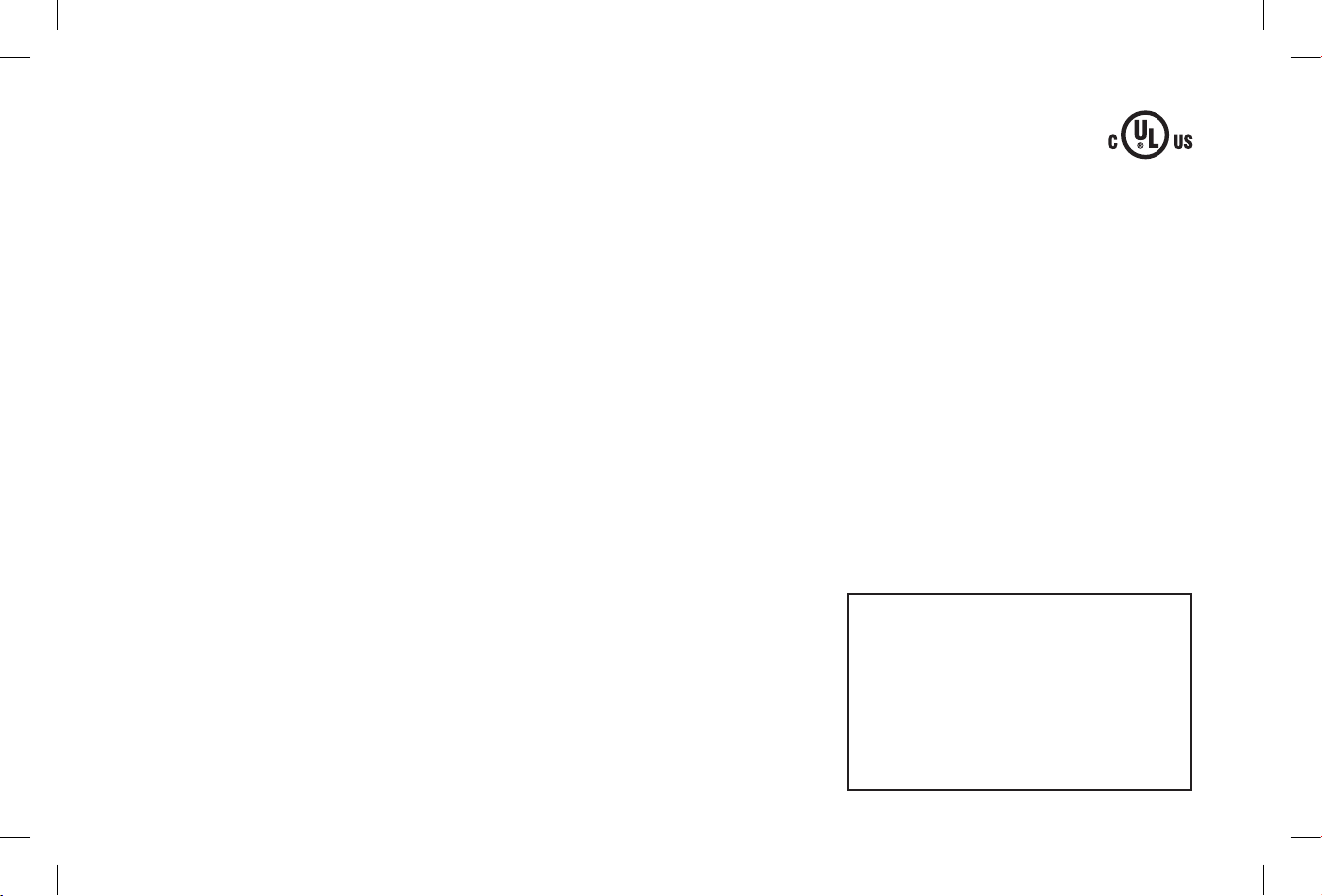
dtp1005-001900 ctp09
P2 201309003 KER755_K60-65.pdf 1C( K) ZB2319 2013.09.06
IMPORTANT SAFEGUARDS Safe Operation & Use
When using electrical appliances, basic
safety precautions should be followed,
including the following:
1. Read all instructions before using.
2. Do not touch hot surfaces. Use handles
and knobs when available.
3. This appliance must be properly
installed and located in accordance
with these instructions before it is used.
4. The use of accessory attachments
not recommended by the appliance
manufacturer may result in fire,
electrical shock or injury to persons.
5. Do not place on or near a hot gas or
electric burner, or in a heated oven.
6. Do not use outdoors.
7. To protect against fire, electric shock
and injury do not immerse cords, plugs,
or the appliance in water or any other
liquid.
8. Do not overfill the Water Reservoir
with water.
9. Use only water in this appliance! Do
not put any other liquids or foods in the
Water Reservoir except as instructed in
the Cleaning Instructions in this guide.
10. Turn off and unplug the brewer before
cleaning or maintenance. Allow to cool
before putting on or taking off parts
and before cleaning the appliance.
11. For best operation, plug the appliance
into its own electrical outlet on a
dedicated circuit to prevent flickering
of lights, blowing of fuses or tripping a
circuit breaker.
12. Do not operate any appliance with a
damaged cord or plug or after
the appliance malfunctions or is
damaged in any manner. Contact
Keurig Customer Service to report
any malfunction of or damage to the
brewer.
13. Do not let the cord hang over the edge
of the table or counter, or touch hot
surfaces.
14. To disconnect, press the Power Button
on the brewer to ‘OFF’ status and then
remove the plug from the wall outlet.
15. Close super vision is necessary when
any appliance is used by or near
children.
16. Do not lift the brewer Handle while
brewing is in progress.
17. Always keep the Water Reservoir Lid
on the Water Reservoir unless you are
refilling it.
18. This appliance is equipped with a power
cord having a grounding wire with a
grounding plug. The appliance must
be grounded using a 3-hole properly
grounded outlet. In the event of an
2
electrical short circuit, grounding
reduces the risk of electrical shock.
19. If the outlet is a standard 2-prong wall
outlet, it is your personal responsibility
and obligation to have it replaced with a
properly grounded 3-prong wall outlet.
20. Do not, under any circumstances, cut or
remove the third (ground) prong from
the power cord or use an adapter.
21. Consult a qualified electrician if
the grounding instructions are not
completely understood, or if doubt
exists as to whether the appliance is
properly grounded.
22. Do not use the appliance for other than
its intended use.
SAVE THESE
INSTRUCTIONS.
WARNING TO USERS AND PARENTS
1. DO NOT permit children to use brewer
unless there is adult supervision. Brewer
dispenses very hot water.
2. SPECIAL NOTICE FOR HOT COCOA USERS:
IMMEDIATELY AFTER USING A HOT COCOA
K-CUP® PACK, RUN a Hot Water Brew Cycle
without a K-Cup
®
pack to avoid the possibility
of clogging the exit needle. DO NOT assume
the next user will do this.
Page 3
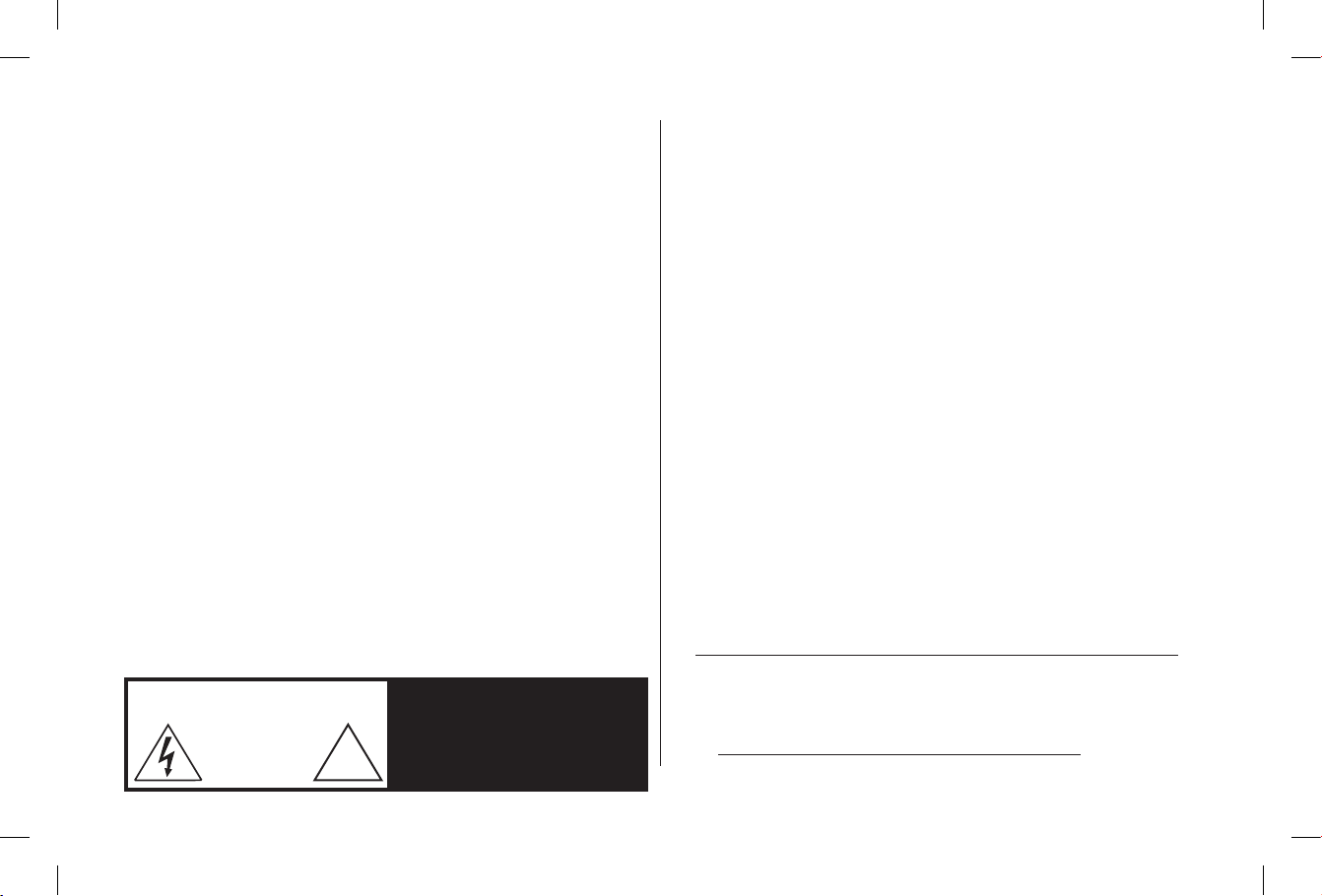
dtp1005-001900 ctp09
P3 201309003 KER755_K60-65.pdf 1C( K) ZB2319 2013.09.06
CAUTIO N: There are two sharp needles that puncture the K-Cup® pack, one
above the K-Cup® Pack Holder and the other in the bottom of the K-Cup® Pack
Holder. To avoid risk of injury, do not put your fingers in the K-Cup® Pack
Assembly Housing.
CAUTIO N: There is extremely hot water in the K-Cup
brew process. To avoid risk of injury, do not lift the Handle or open the K-Cup®
Pack Assembly Housing during the brewing process.
CAUTIO N: Do not fill above MAX FILL line. If you fill the Water Reservoir above this
point, you may occasionally get a larger brew than you selected for your first brew
of the day. If you prefer to have your reservoir filled to the top, we recommend you
use a large mug for your first brew of the day to avoid any risk of overflow.
CAUTION: Please always keep the brewer in its upright position to avoid
potential injury and/or damage to your brewer.
SHORT CORD INSTRUCTIONS:
reduce the risk of becoming entangled in or tripping over a longer cord.
If an extension cord is used, (1) the marked electrical rating of the cord set or
extension cord should be at least as great as the electrical rating of the
appliance; (2) the cord should be arranged so that it will not drape over the
countertop or tabletop where it can be pulled on by children or tripped over
unintentionally; and (3) the extension cord must include a 3-prong grounding plug.
THIS PRODUCT IS FOR HOUSEHOLD USE ONLY.
A short power supply cord is provided to
®
Pack Holder during the
WARNING THIS PRODUCT CONTAINS CHEMICALS, INCLUDING
LEAD, WHICH IS KNOWN TO THE STATE OF CALIFORNIA TO CAUSE CANCER,
BIRTH DEFECTS OR OTHER REPRODUCTIVE HARM.
WARNING: TO REDUCE THE RISK OF FIRE OR
WARNING
RISK OF FIRE OR
ELECTRIC SHOCK
DO NOT OPEN
ELECTRIC SHOCK, DO NOT REMOVE THE
BOTTOM COVER. NO USER SERVICEABLE
PARTS ARE INSIDE. REPAIR SHOULD BE DONE
!
BY AUTHORIZED SERVICE PERSONNEL ONLY.
TABLE OF CONTENTS
KEURIG® GOURMET SINGLE CUP HOME BREWING SYSTEM
K60/K65 Special Edition & Signature Brewers – Using Your Brewer
SE T-UP
Helpful Hints ........................................................................................ 4
Unpacking ............................................................................................ 4
Features ............................................................................................... 5
SECTION 1 – SET-UP & FIRST BREW
Set-Up & First Brew ........................................................................... 6
SECTION 2 – CONTROLS & INDICATORS
Setting the Clock ............................................................................... 10
Programming On/Off Features ...................................................... 10
Programming Brew Temperature ................................................. 12
SECTION 3 – CLEANING & MAINTENANCE
Cleaning .............................................................................................. 12
Descaling ............................................................................................14
Storage ...............................................................................................15
SECTION 4 – TROUBLESHOOTING ..................................................16
SECTION 5 – WARRANTY .................................................................17
Record your brewer serial number here.
See Un packing In structi ons on page 4 fo r serial num ber locati on.
Remov ing the ser ial number l abel from th e brewer wi ll void war ranty.
3
Page 4
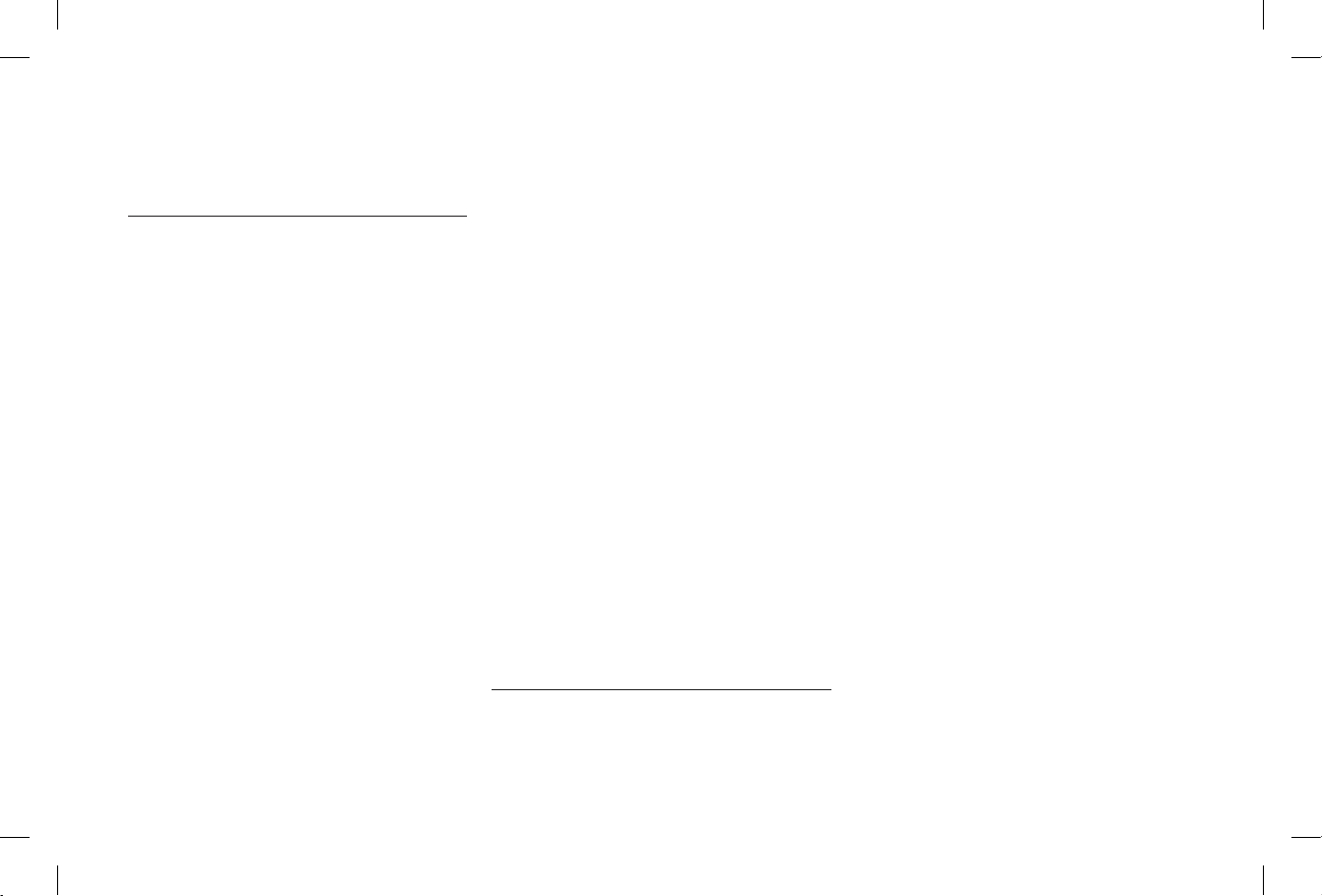
dtp1005-001900 ctp09
Set-Up
P4 201309003 KER755_K60-65.pdf 1C( K) ZB2319 2013.09.06
Helpful Hints
1. Plug brewer into its own grounded outlet.
If the electric circuit is overloaded with other
appliances, your brewer may not function
properly. The brewer should be operated on
its own circuit, separate from other appliances.
2. Keep your brewer turned “ON.”
To brew a fresh cup of coffee, tea or hot cocoa
anytime you want, keep your brewer turned
“ON” all the time. However, the brewer is fully
programmable so you can set it to turn on and
off automatically to match your schedule.
Or, if you prefer, set the brewer to automatically
turn off after a period of time. Follow the simple
instructions on pages 10–12 to find the settings
that are most convenient for you.
3. For the best tasting gourmet coffee, tea or
hot cocoa, Keurig recommends using bottled
or filtered water.
Water quality varies from place to place.
If you notice an undesirable taste in your cup
of coffee, tea or hot cocoa (such as chlorine
or other mineral tastes) we recommend you
consider using bottled water or water from a
filtration system. For best results, carefully
follow manufacturer’s instructions when using
any water filtration system.
4. Customize the size, flavor & brew that’s
perfect for you.
With the choice of over 250 varieties of
K-Cup® packs and 3 brew sizes (Small Cup-
5.25 oz., Small Mug-7.25 oz. and Large
Mug-9.25 oz.), your Keurig® brewer gives you
endless options to customize the size, flavor
and brew that’s perfect for you. For a strong,
intense cup, select an Extra Bold K-Cup®
pack (with up to 30% more ground coffee than
regular varieties) and brew size that’s right
for you. The smaller the brew size, the more
intense flavor in your cup. The larger the brew
size, the less intense flavor in your cup.
5. Remove K-Cup® pack af ter use.
Please see page 7 for brewing instructions.
6. Brewing into a travel mug.
To brew into a travel mug, simply remove the
Drip Tray A ssembly and place the travel mug
on the Drip Tray Base.
7. Descale brewer regularly.
Please see page 14 for instructions.
Unpacking Instructions
1. Place brewer box on a large steady surface
(such as a table or countertop) or on the floor.
Open the box.
4
Remove enclosed literature.
2.
3. Turn the box on its side with front of box
face down.
4. Reach into the box and grasp the plastic bag
that contains the brewer.
5. Carefully pull the plastic bag (and packaging
materials) toward you and out of the box. The
brewer will still be encased in the polyfoam
and be on its side.
6. Remove the top polyfoam packaging material.
7. Carefully lift brewer off of the bottom polyfoam
and place it upright on a flat, steady surface.
8. Lift plastic bag off of brewer.
9. Record the serial number for this brewer on
page 3 of this guide. The serial number can
be found on the bottom of the brewer box or
on the brewer behind the Drip Tray (when
removed).
10. Place the brewer upright on a flat, steady
surface. Remove tape holding Water Reservoir
in place.
We recommend you save all packing materials in
case future shipping of the product is necessary.
WARNING:
Keep all plastic bags away
from children.
Page 5
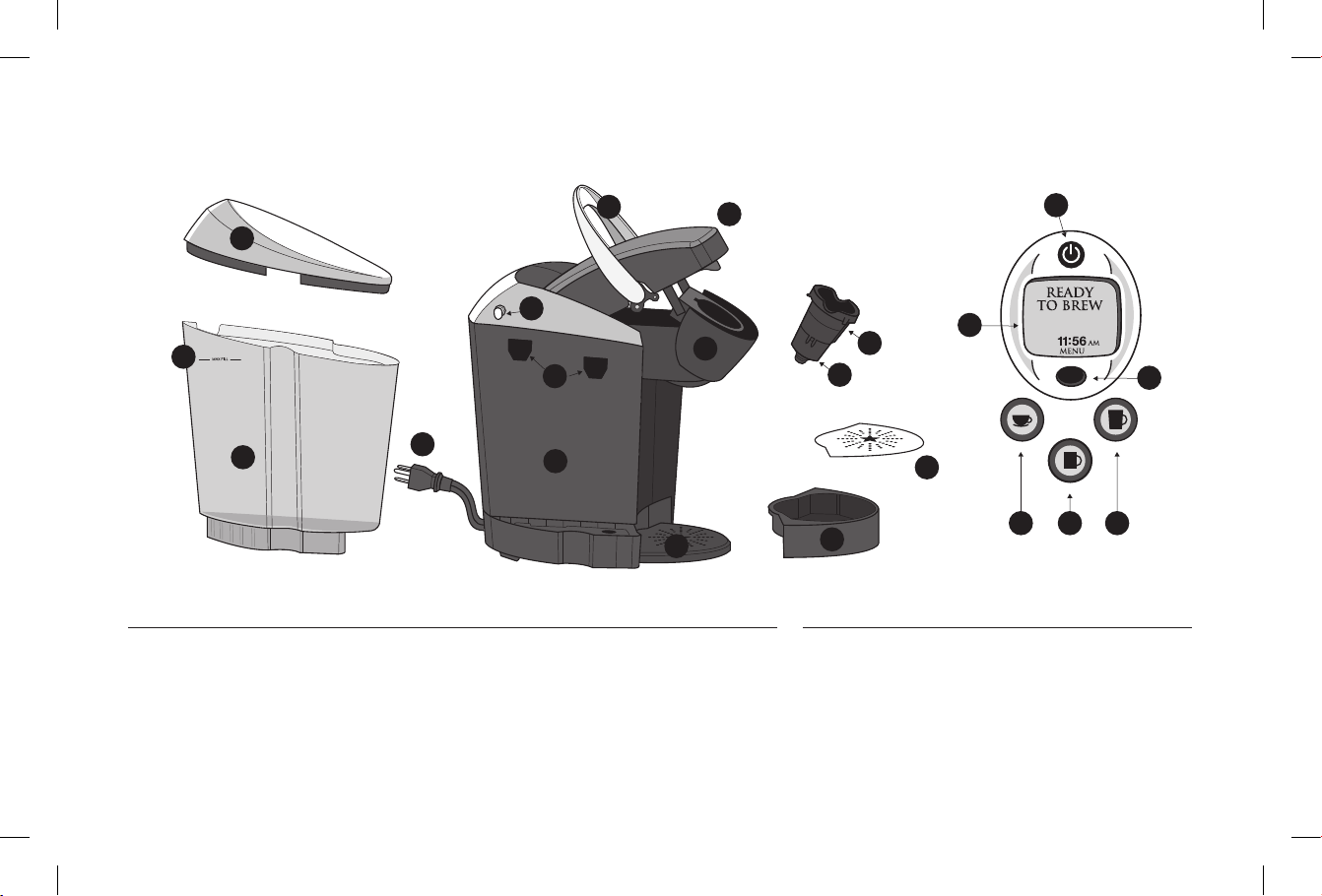
dtp1005-001900 ctp09
P5 201309003 KER755_K60-65.pdf 1C( K) ZB2319 2013.09.06
Features K60/K65 Special Edition & Signature Brewers
e
a
h
T
u
n
T
c
I
D
B
o
J
G
F
K
P Q r
M
L
K60/K65 Special Edition & Signature Brewers Controls and Indicators
A. Water Reservoir Lid
B. Water Reservoir
C. MAX FILL
D. Water Reservoir
Lock Tab Slots
E. Handle
F. Funnel
G. K-Cup
H. Lid
I. K-Cup
J. Housing
®
Pack Holder
(F and G are the K-Cup®
Pack Holder Assembly)
®
Pack
Assembly Housing
K. Drip Tray Plate
L. Drip Tr ay
M. Drip Tray Base
N. Vent
O. Power Cord
5
P. Small Cup Button 5.25 oz.
Q. Small Mug Button 7.25 oz.
R. Large Mug Button 9.25 oz.
S. Menu Button
T. LCD Control Center
U. Power Button
S
Page 6
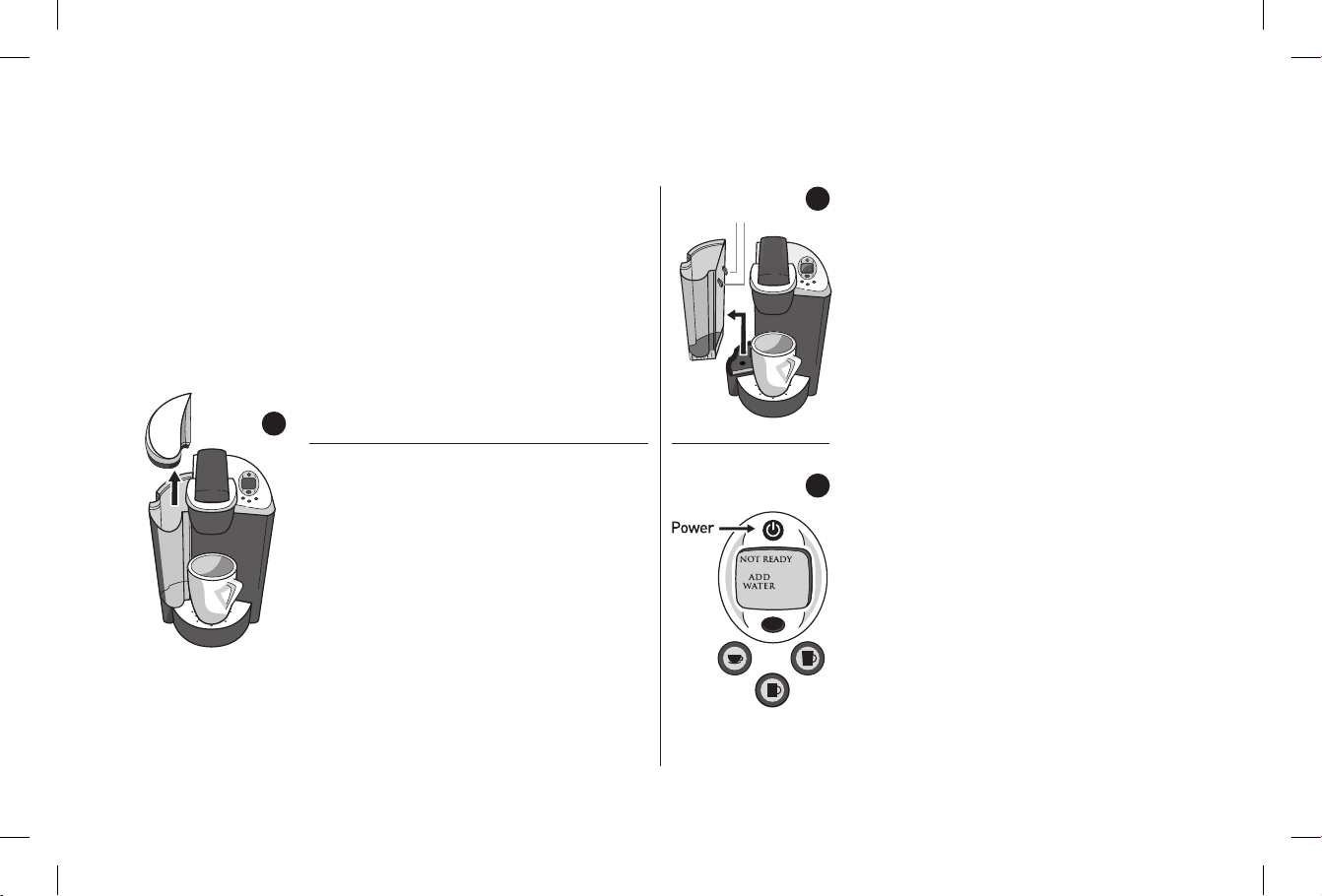
dtp1005-001900 ctp09
P6 201309003 KER755_K60-65.pdf 1C( K) ZB2319 2013.09.06
SECTION 1 Set-Up & First Brew
IMPORTANT: You cannot use your Keurig
®
brewer until
it has been set-up for its first use as set forth below.
NOTE: If brewer has been exposed to temperatures
below freezing, allow brewer at least two hours to
reach room temperature before brewing. A frozen
or extremely cold brewer will not operate.
fig.
1
Setting Up Your Brewer
1. Unwrap cord and plug the brewer into
a grounded outlet. Remove all pieces of
packing tape and clear plastic sticker
from LCD Control Center.
2. Place a large mug (10 oz. minimum) on the
Drip Tray Plate.
3. Remove the Water Reservoir from brewer
by first removing Lid from Reservoir (fig. 1),
then lifting Reservoir straight up and away
from brewer (may be tight), (fig. 2). Rinse
with fresh water.
Lo ck Tabs
fig.
fig.
4. Fill Water Reservoir with bottled or filtered
2
3
water so that the water is to and not beyond
the MA X FILL line.
5. Place Water Reservoir base into the left side
of the brewer and be sure the Water Reser voir
Lock Tabs engage with the brewer (fig.2).
Replace Lid on Water Reservoir.
6. Press the Power Button found directly
above the LCD Control Center (fig. 3).
7. The LCD Control Center will illuminate and
indicate “NOT READY.” NOTE: A K-Cup
should not be used for this sequence
NOTE: If the Water Reservoir is empty or
not in place on the brewer, the LCD Control
Center will also indicate “ADD WATER.” None
of the buttons will be activated until water
is added to the Water Reservoir and Water
Reser voir is in place.
®
pack
.
6
Page 7

dtp1005-001900 ctp09
P7 201309003 KER755_K60-65.pdf 1C( K) ZB2319 2013.09.06
fig.
fig.
8. The brewer will automatically fill the
4
internal tank with water and then the water
will be heated. This will take about 4 minutes.
During the heating period, the LCD Control
Center will indicate “NOT READY” (fig. 4). Do
not lift Handle during this heating period.
Once the water is heated, “READY TO BREW”
will be indicated and the Brew Buttons will be
illuminated (fig. 5). NOTE: You may see small
amounts of water coming from the Vent and
dripping into the Water Reservoir during this
and subsequent heating — this is normal.
Lift and lower the Handle. Press the Small
9.
5
Mug Button to start a cleansing brew. When
the brew cycle is complete, pour the hot
water into the sink.
10. The one-time set-up process is now
complete and you are ready to brew!
NOTE: The brewer may take 15 seconds
between brews and then “READY TO BREW”
will be indicated.
fig.
fig.
Ready to Brew Your First Cup
6
1. LCD Control Center will indicate
“READY TO BREW.”
2. Place a cup or mug on the Drip Tray Plate.
3. Lift the Handle and the K-Cup
will open toward you (fig. 6).
4. Select a K-Cup
NOTE: Do not remove the foil
lid or puncture the K-Cup
5. Place a K-Cup
K-Cup® Pack Holder (fig. 7).
CAUTION: There are two sharp needles that
puncture the K-Cup
7
K-Cup
of the K-Cup
injur y, do not put your fingers in the K-Cup
Pack Assembly Housing.
Lower the Handle to close the Lid over the
6.
K-Cup® Pack Holder. (When it is closed
completely, the LCD Control Center will
indicate “READY TO BREW” and the Small
Cup, Small Mug and Large Mug Buttons will
flash for up to 60 seconds.)
®
pack.
®
pack.
®
pack in the
®
®
Pack Holder and the other in the bottom
pack, one above the
®
Pack Holder. To avoid risk of
®
Pack Holder
®
7
Page 8

dtp1005-001900 ctp09
P8 201309003 KER755_K60-65.pdf 1C( K) ZB2319 2013.09.06
SECTION 1 Set-Up & First Brew (Continued)
7. Choose the brew size of coffee, tea or hot
cocoa by pressing the button that indicates
your choice. The Small Cup choice will yield
a 5.25 oz. ser ving, the Small Mug choice will
Small Cup
(5.25 oz.)
Small Mug
(7.25 oz.)
Large Mug
(9.25 oz.)
yield a 7.25 oz. serving and the Large Mug
choice will yield a 9.25 oz. serving. NOTE: If
you do not push a Brew Button in 60 seconds,
the LCD Control Center will return to “READY
TO BREW” and the Brew Buttons will be
disabled to prevent accidental activation.
Re-activate the Brew Buttons by lifting and
lowering the Handle completely.
The LCD Control Center will indicate
8.
“BREWING” and the brew size you selected
will illuminate. CAUTI ON: There is extremely
hot water in the K-Cup
brew process. To avoid risk of injury, do not lift
the Handle or open the K-Cup
Housing during the brew process.
There may be a short pause prior to beverage
9.
being dispensed. The entire brew process
lasts for approximately 1 minute and ends
with a burst of air to remove all liquid from
the K-Cup® pack.
®
Pack Holder during the
®
Pack Assembly
10. Lift the Handle and dispose of the used
K-Cup® pack. CAUTION: K-Cup
will be hot.
Enjoy your first cup of Keurig Brewed®
11.
gourmet coffee, tea or hot cocoa!
12. The LCD Control Center may indicate “NOT
READY” as the brewer heats water for the next
brew cycle. “READY TO BREW” will be indicated
after about 15 seconds. NOTE: During this period,
your brewer will prepare for the next brew. The
pump will make a vibrating sound. This is normal.
®
pack
Stopping the Brew Process
If you need to stop brewing after the process has started, press the Power
Button to turn the brewer off. The flow of coffee, tea or hot cocoa will stop,
the heating element will shut off, and the blue lights illuminating the brew
buttons and Water Reservoir will no longer be illuminated. NOTE: You may get
less coffee, tea or hot cocoa in your cup during your next brew. We recommend
that you perform a cleansing brew after a terminated brew. Then your NEXT
brew will be the volume you have selected.
8
Page 9

dtp1005-001900 ctp09
P9 201309003 KER755_K60-65.pdf 1C( K) ZB2319 2013.09.06
Adding Water
fig.
2. Remove the Water Reservoir from brewer by first removing the Lid from
the Water Reservoir, then lifting the Water Reservoir straight up and away
from brewer. Fill with water to and not beyond the MA X FILL line. Place
the Water Reservoir back on the brewer and replace the Lid. IMPORTANT:
Do not remove the Water Reservoir during the brewing process.
The LCD Control Center will indicate “ADD
8
WATER” when the level in the Water Reservoir
is low or if the Water Reser voir has been removed
(fig. 8). The blue light in the Water Reser voir
will also blink when water needs to be added.
The brewer will not allow you to brew when “ADD
WATER” is indicated.
The Water Reservoir can be filled in two ways.
Remove the Water Reservoir Lid and pour water
1.
directly into the Water Reservoir while it is still
attached to the brewer. Fill with water to and not
beyond the MAX FILL line. Replace the Lid.
Brewing Iced Beverages
Your iced tea and iced coffee taste best when fresh-brewed hot over ice. Try it by
placing a tall cup filled with ice on the Drip Tray Plate (the Drip Tray Assembly
can be removed to accommodate taller cups), choose your favorite K-Cup®
pack and press your preferred brew size. Also, look for the Brew Over Ice icon
on K-Cup® packs that are specially crafted to brew over ice! IMPORTANT: Do not
brew into a cup made of gl ass. Doing so may cause the glass to crack or break.
Brewing Hot Water
Your brewer is able to produce hot water for making hot cocoa from a packet,
for use in cooking, for making soups, etc. Simply follow the instructions on
page 7 — “Ready To Brew Your First Cup” — without adding a K-Cup® pack.
NOTE: After brewing a hot cocoa K-Cup® pack, we recommend running a
cleansing brew without a K-Cup
®
pack.
Purging the Brewer
If your brewer has not been used for more than one week, you should purge
the water from the internal tank.
1. If there is water in the Water Reservoir, remove the Lid, then lift the
Water Reservoir straight up and away from brewer. Discard water, rinse
and refill with water. Place the Water Reservoir back on the brewer and
replace the Lid. (If there is no water in the Water Reser voir, simply refill.)
2. Be sure the brewer is turned on. Lift and lower the Handle on the brewer
without inserting a K-Cup® pack.
3. The LCD Control Center will indicate “READY TO BREW” and the Small
Cup, Small Mug and Large Mug Buttons will flash. Be sure to have a
large mug on the Drip Tray Plate and then press the Large Mug Button.
4. Repeat steps 2 and 3 one more time to completely purge water from
internal tank.
If you are experiencing any problems with your brewer, please contact
Customer Service at 1.866.901.BREW (2739).
9
Page 10

dtp1005-001900 ctp09
P10 201309003 KER755_K60-65.pdf 1C( K) ZB2319 2013.09.06
SECTION 2 Controls & Indicators (LCD Control Center)
Setting the Clock
Setting the clock is optional. When the clock is set, the time will appear in
the LCD Control Center. NOTE: You must set the clock if you will be using the
On/Off Time programming feature.
Press the Menu Button.
fig.
9
5. When you have reached the correct time, press the Menu Button five
times to scroll through the remaining programming options and exit
the programming mode.
6. The correct time should now be displayed in the LCD Control Center.
NOTE: If power is interrupted to the brewer by unplugging it, or if power
is lost, follow the procedure above to reset the time as the clock will not be
visible until the time is set.
1.
2. The word “OFF” will appear at the bottom
of the LCD Control Center to indicate that
the clock is not set. The programming
options will appear on the LCD Control
Center with a small arrow pointing to “SET
CLOCK” (fig. 9). “H” (Hour) and “M” (Minute)
will appear and blink.
3. Press or hold the blue Small Cup Button under
the blinking “H” until you have reached the
appropriate hour. If the hour has passed 12,
the indicator switches from “AM” to “PM.”
4. Press or hold the blue Large Mug Button under
the blinking “M” to set the minutes.
Programming On/Off Features
The brewer provides three modes so that you can enjoy gourmet coffee, tea
or hot cocoa on your own schedule. By programming your brewer to turn on
each morning, you will never have to wait for the brewer to warm up to brew
a gourmet cup of coffee.
1. Leave it ON all the time. The brewer can be left on all the time so that it is
always ready to brew a fresh cup of gourmet cof fee, tea or hot cocoa. To turn
the brewer off at any time, simply press the Power Button. (NOTE
the clock remains on if set, you can not brew a cup of coffee, te a or hot cocoa.)
Press the Power Button again to restore power to the brewer. You will have
to wait for the water to heat up before the brewer is ready to brew.
2. Set the brewer to Auto Off following a
specified period of time after the last brew.
fig.
10
10
a. Press the Menu Button twice to program the
Auto Off feature. The LCD Control Center will
display the programming options with a small
arrow next to “SET AUTO OFF” (fig. 10).
b. Press or hold the blue Small Cup Button
under the blinking “H” to advance 1 hour at
a time, up to 9 hours.
:
Although
Page 11

dtp1005-001900 ctp09
P11 201309003 KER755_K60-65.pdf 1C( K) ZB2319 2013.09.06
fig.
11
c. After setting the desired Auto Off Time, press
the Menu Button four times to scroll through
the remaining programming options and exit
the programming mode. “AUTO OFF SE T”
(fig. 11) will now be indicated to confirm that
it has been set.
d. To cancel the Auto Off feature, press the
Menu Button twice to reach the Auto Off
programming mode. Press and release the
Small Cup Button under the blinking “H”
to advance one hour at a time until “OFF”
is indicated.
3. Program your brewer for a specific On/Off Time. NOTE: To use this
programming feature, the clock must be set to the correct time. The clock
will not be displayed unless the time is set.
fig.
12
a. After setting the correct time (required), press
the Menu Button three times to program the On
Time feature. The LCD Control Center will show
the programming options with a small arrow
next to “SET ON TIME” (fig. 12).
b. Press or hold the blue Small Cup Button under
the “H” to scroll through the hours to your
desired “ON TIME” hour.
c. Press or hold the blue Large Mug Button under
the “M” to scroll through the minutes to your
desired “ON TIME” minutes.
d. After setting the desired time, press the Menu Button to save the
“ON TIME” and move to the “SET OFF TIME” (fig. 13).
fig.
13
e. If you want to set an “OFF TIME,” repeat the
procedure above in steps b & c to set your
desired “OFF TIME.”
f. To complete the process, press the Menu Button
two more times to exit the programming mode.
The LCD Control Center will indicate the options
you have set.
g. The On Time and Off Time functions oper ate
independently from one another. To cancel
either set function, follow the steps above and
use the “H” and “M” buttons to advance to 12:00
AM. Make sure the M button is set to :00, then
fig.
14
change the “H” button. When you reach 12:00
AM, the LCD Control Center will indicate “OFF”
and the function will be disabled.
EXAMPLE
:
If you chose to set the On Time at
6:15 AM and the Off Time for 10:00 PM, then the
brewer will be “READY TO BRE W” and maintain
hot water in the tank during that time so that it is
always ready for you to brew. If you wanted to
brew outside this window, simply press the Power
Button and you can brew as soon as the water is
heated and the “READY TO BREW” is indicated on
the LCD Control Center.
NOTE: The “AUTO OFF” Timer and the On/Off Time programming options
operate independently but can also be programmed to work together. For example,
you can set the On Time function to turn on at 7:00 AM and then set the Auto Off
Timer function to turn off the brewer two hours after the last brew (fig. 14).
11
Page 12

dtp1005-001900 ctp09
P12 201309003 KER755_K60-65.pdf 1C( K) ZB2319 2013.09.06
SECTION 2 Controls & Indicators (LCD Control Center) (Continued)
Programming Brew Temperature (187° – 192º F)
The brewer is preset to brew at a temperature of 192°. You can adjust this
temperature down by 5 degrees if you prefer a cooler cup of coffee, tea
or hot cocoa. Simply follow the instructions below.
1. Press the Menu Button five times to program the Brew
Temperature feature.
2. The LCD Control Center will display the programming options with
a small arrow next to “SET BREW TEMP” (fig. 15). Also, the temperature
192° (initial setting) will be indicated at the bottom of the LCD Control
Center to indicate the current temperature setting.
3 . A minus sign will appear over the Small Cup Button and/or a plus sign
over the Large Mug Button. Use these buttons to raise or lower the
temperature one degree at a time.
fig.
15
192°
4. Once you have reached your desired brew
temperature, press the Menu Button once
to exit the programming mode. “BREW TEMP
SET” will be indicated in the LCD Control
Center if you have changed it from 192°.
5. To change the brew temperature again, repeat
steps 1 through 3 to change the temperature
up or down, remembering that the temperature
can only be between 187° and 192° .
SECTION 3 Cleaning & Maintenance
Cleaning External Parts
Regular cleaning of the brewer’s external components is recommended.
1. Never immerse the brewer in water or other liquids. The Housing and
other external components may be cleaned with a damp, soapy,
non-abrasive cloth.
2. The Drip Tray can accumulate up to 8 oz. of overflow. The Drip Tray
and Drip Tray Plate should be periodically inspected and rinsed clean.
To remove the Drip Tray Assembly, simply slide it toward you, keeping
it level at all times to avoid spilling. The Drip Tray and Drip Tray Plate
should not be placed in the dishwasher. They should be cleaned with a
damp, soapy, non-abrasive cloth and rinsed thoroughly.
Cleaning the K-Cup® Pack Holder Assembly
fig.
16
1. Cleaning the Parts – The K-Cup
Assembly can be placed onto the top shelf of a
dishwasher. NOTE: Use low temperature cycles
in the dishwasher.
lift the Handle and grasp the top of the K-Cup®
Pack Holder with one hand while pushing up
on the bottom of the K-Cup® Pack Holder from
underneath with the other until it releases
(fig. 16). After cleaning, align the K-Cup® Pack
Holder with the opening using the two front ribs
as a guide, and snap into place from the top.
To remove from the brewer,
®
Pack Holder
12
Page 13

!
dtp1005-001900 ctp09
P13 201309003 KER755_K60-65.pdf 1C( K) ZB2319 2013.09.06
2. Cleaning the Funnel – The Funnel can be
fig.
17
removed from the K-Cup® Pack Holder by
pulling on it until it snaps off (fig. 17). The Funnel
is dishwasher safe. To replace it, just snap it
back onto the K-Cup® Pack Holder Assembly.
3. Cleaning the Exit Needle – The Exit Needle is
located on the inside bottom of the K-Cup® Pack
Holder A ssembly. Should a clog arise due to
coffee grinds, it can be cleaned using a paper
clip or similar tool. Remove K-Cup® Pack Holder
Assembly and detach Funnel. Insert the paper
clip (fig. 17) into the Exit Needle to loosen the
clog and push it out. The K-Cup® Pack Holder is
dishwasher safe. C AUTION: There are sharp
needles that puncture the K-Cup
the bottom of the K-Cup
fingers in the K-Cup
®
Pack Assembly Housing.
®
®
pack above the K-Cup® Pack Holder and in
Pack Holder. To avoid risk of injur y, do not put your
Cleaning the Water Reservoir & Water Reservoir Lid
The Water Reservoir Lid and Water Reservoir should be periodically
inspected and cleaned.
The Water Reservoir Lid or Water Reservoir should not be put into the
dishwasher. They should be cleaned with a damp, soapy, non-abrasive
cloth and rinsed thoroughly. Do not dry the inside of the Water Reservoir
with a cloth as lint may remain.
To clean the filter screen at the base of your Water Reservoir, empty
the Water Reservoir and follow one or all of the following procedures.
NOTE: If you are using a water filter inside the Water Reservoir, remove
it before cleaning.
Rinse the filter screen with the strong force of water from your faucet.
1.
2. If you have a sprayer, aim the water spray at the filter screen.
Fill the Water Reservoir with approximately two inches of clean water
3.
and agitate (shake) the Water Reservoir.
Empty the Water Reser voir then fill it with clean water and return it to the brewer.
If needed, repeat above procedures.
thoroughly after c leaning. This will ensure that no cleaners or cleaning solutions
remain as they may contaminate the water supply in the brewer.
CAUTIO N: Please rinse the Water Reser voir
13
Page 14

SET
dtp1005-001900 ctp09
P14 201309003 KER755_K60-65.pdf 1C( K) ZB2319 2013.09.06
Descaling Your Brewer
Depending on the mineral content of your water, calcium deposits or scale
may build up in your brewer. Scale is non-toxic but if left unattended can
hinder brewer performance. Regularly descaling your brewer every 3-6
months helps maintain the heating element, and other internal parts that
come in contact with water. Calcium deposits may build up faster, making it
necessary to descale more often.
fig.
18
DE-SCALE
11:56
MENU
AM
You should promptly descale if “DESCALE” is
indicated on the LCD Control Center (fig. 18).
However, even if “DESCALE” is not indicated, you
should continue to descale your brewer every 3-6
months. Properly follow the descaling procedure.
Descaling Procedure
Before you begin, you will need a large ceramic mug, fresh water, descale
solution and access to a sink. Do not use a paper cup.
™
• Empt ythewaterfromtheWaterReservoir.IfthereisaKeurig
Filter, remove and set aside. Disable “Auto Off” features, if necessary
(refer to page 10).
STEP 1: FIRST DESCALING SOLUTION RINSE
• PressthePowerButtontopowerthebreweroff.
™
• PourtheentirebottleofKeurig
Descaling Solution into the Water Reservoir.
Then fill the empty bottle with water and pour into the Water Reservoir. Press
the Power Button to turn the brewer back on.
• PlacealargemugontheDripTrayPlateandrunacleansingbrewusing
the largest brew size. Do not use a K-Cup
®
pack. Pour the contents of the
mug into the sink.
STEP 2: SECOND DESCALING SOLUTION RINSE
• RepeatthebrewprocesswithoutaK-Cup
®
pack, until ADD WATER is
indicated. Let brewer stand for at least 30 minutes while still on.
• After30minutes,discardanyresidualsolutionandrinsetheWater
Reservoir thoroughly.
STEP 3: FRESH WATER RINSE
• EnsuretheWaterReservoirisfilledwithfreshwatertoandnotbeyondthe
MAX FILL line.
• PlacealargemugontheDripTrayPlateandrunacleansingbrewusing
the largest brew size. Do not use a K-Cup
®
pack. Pour the contents of the
mug into the sink.
• Repeatbrewprocessuntilyouhavecompletedatleast12brewsusingthe
largest brew size. You may need to refill the Water Reservoir at least one
time during this process.
Water
14
Page 15

dtp1005-001900 ctp09
P15 201309003 KER755_K60-65.pdf 1C( K) ZB2319 2013.09.06
NOTE: If “DESCALE” is still indicated after completing the procedure,
repeat the descaling procedure above.
™
NOTE: The cleaning action of Keurig
dispensed from the brewer. This is natural, as the solution is reacting with
the scale inside. For a brewer that is heavily scaled, the brewer may not fill
properly after the descaler is added. If this occurs, you may see only a small or
no output dispensed followed by the sound of air blowing out. If this occurs:
Descaling Solution may result in a foam
• Turnoffandunplugthebrewer.
™
• IfthereisKeurig
Descaling Solution in the Water Reservoir, discard the
contents, rinse the Water Reservoir thoroughly and refill with water.
• Plugthebrewerbackin,poweron,andrepeattheStep3FreshWater
Rinse cycle. The brewer should begin to function normally as the solution
is rinsed out and the scale is removed. If problem persists, allow brewer to
sit unplugged for at least 30 minutes before continuing with the rinse.
Visit us online for more information at www.keurig.com/descaling.
Service
Beyond these recommended cleaning and maintenance procedures, this
brewer is not user serviceable. For service, please refer to the Warranty
section of this guide.
Storage
Empty the Water Reser voir before storing, and take care to ensure that you
store your brewer in a safe and
store your brewer in its
tank. If you store the brewer in a cold environment, you run the risk of water
freezing inside the brewer and causing damage. When you prepare to use it
after storage, we recommend rinsing the Water Reservoir with fresh water
and running three cleansing brews without a K-Cup
If you plan to move your brewer to a different location, turn the brewer
off, unplug it, and empt y the Water Reservoir. If your brewer has been in
an environment below freezing, please be sure to let it warm to room
temperature for at least 2 hours before using.
frost free environment. Please be sure to
upright position to avoid water leakage from the inner
®
pack.
15
Page 16

dtp1005-001900 ctp09
P16 201309003 KER755_K60-65.pdf 1C( K) ZB2319 2013.09.06
SECTION 4 Troubleshooting
SITuaTIon
Brewer does not
have power
Brewer will
not brew
LCD Control Center
indicates “PRIME”
and the blue light in
the Water Reservoir
is flashing
SoLuTIon
• Plug brewer into an independent outlet.
• Check to be sure that it is plugged in securely.
• Plug into a different outlet.
• Reset your home’s circuit breaker, if necessary.
• Make sure that the Power Button has
been turned on.
• After placing the K-Cup
®
pack in the K-Cup® Pack Holder,
make sure the Handle is pushed down securely and the
LCD Control Center indicates “READY TO BRE W” with the
three Brew Buttons flashing. Then press the Small Cup,
Small Mug or Large Mug Button.
• If the LCD Control Center indicates “ADD WATER,” add
water to the Water Reservoir. Fill to and not beyond
the MA X FILL line. Make sure the Water Reservoir is
seated properly in its base.
• If the LCD Control Center indicates “ADD WATER”
even after refilling, contact Customer Service at
1.866.9 01.BREW (2739).
• The Exit Needle may be clogged (refer to page 13).
• If the LCD Control Center indicates “PRIME” and the
blue light in the Water Reservoir is flashing, see below.
• Completely remove the Water Reservoir and
thoroughly clean (refer to page 13). Ensure the
Water Reservoir is filled to and not beyond the MAX
FILL line. Return Water Reservoir to the brewer and
ensure it is seated properly.
• If you have completed the above proceduretwo times
and this situation persists, contact Customer Service
at 1.866.901.BRE W (2739).
SITuaTIon
Brewing a
partial cup
SoLuTIon
• The Exit Needle may be clogged (refer to page 13).
• Clean the K-Cup
®
Pack Holder if necessary and rinse
under faucet (refer to page 12).
• The Water Reser voir may have been removed during
brewing. Replace the Water Reser voir and perform a
cleansing brew without a K-Cup® pack.
• Descale the brewer (refer to page 14).
• If you have repeated the descale procedure on
your brewer two times and it is still only brewing
a partial cup, contact Customer Service at
1.866.9 01.BRE W (27 39).
The time is not
displayed on the
LCD Control Center
• The time will not be displayed on the LCD Control
Center unless you have set it. To set the clock, follow
the procedure on page 10.
• If power is interrupted to the brewer, you will need to
set the clock again using the procedure on page 10.
My brewer shuts
off or turns on
automatically
• Check to make sure that the Auto Off and/or On/Off
Time features have not been set. To do this, press
the Menu Button and scroll through the
programming options. “OFF” should be indicated for
Auto Off and On/Off Time. If “OFF” is not indicated,
follow directions on page 10 to reset.
If any problems persist, contact Customer Service at 1.866.901.BREW (2739)
16
Page 17

dtp1005-001900 ctp09
P17 201309003 KER755_K60-65.pdf 1C( K) ZB2319 2013.09.06
SECTION 5 Warranty
Limited one Year Warranty
Keurig, Incorporated warrants that your brewer will be free of defects in
materials or workmanship under normal home use for one year from the date
of purchase. It is recommended that you fill out and return the warranty card
enclosed with your brewer so that your purchase information will be stored
in our system. Keurig will, at its option, repair or replace a defective brewer
without charge upon its receipt of proof of the date of purchase. If a
replacement brewer is necessary to service this warranty, the replacement
brewer may be new or reconditioned. If a replacement brewer is sent, a new
limited one year warranty will be applied to the replacement brewer.
This warranty only applies to brewers operated in the United States and
Canada. This warranty gives you specific legal rights, and you may also have
other rights that vary from state to state and, in the case of Canada, from
province to province.
Only the use of Keurig Brewed® K-Cup® brand packs and accessories will
guarantee the proper functioning and lifetime of your Keurig® brewer. Any
damage to or malfunction of your brewer resulting from the use of non
Keurig Brewed® K-Cup® brand packs and accessories may not be covered by
this warranty or may result in a service fee if the damage or malfunction is
determined to be caused by such use.
What is not covered by the Limited Warranty?
THIS WARRANTY DOES NOT COVER CONSEQUENTIAL OR INCIDENTAL
DAMAGES SUCH A S PROPERTY DAMAGE AND DOES NOT COVER
INCIDENTAL COSTS AND EXPENSES RESULTING FROM ANY BRE ACH
OF THIS WARRANTY, EVEN IF FORESEEABLE. Some states or provinces
do not allow the exclusion or limitations of incidental or consequential
damages, so the above limitation or exclusion may not apply to you
depending on the state or province of purchase.
Nor does this warranty cover damages caused by use of non Keurig Brewed
K-Cup® brand packs or accessories, services performed by anyone other
than Keurig or its authorized service providers, use of parts other than
genuine Keurig® parts, or external causes such as abuse, misuse,
inappropriate power supply or acts of God.
Other Limitations
THIS WARRANTY IS EXCLUSIVE AND IS IN LIEU OF ANY OTHER EXPRESS
WARRANTY, WHETHER WRITTEN OR ORAL. IN ADDITION, KEURIG HEREBY
SPECIFICALLY DISCLAIMS ALL OTHER WARRANTIES WITH RESPECT TO
YOUR K60/K65 SPECIAL EDITION & SIGNATURE BREWER, INCLUDING ANY
IMPLIED WARRANTY OF MERCHANTABILIT Y OR FITNESS FOR ANY
PARTICULAR PURPOSE. Some states or provinces do not allow disclaimers
of such implied warranties or limitations on how long an implied warranty
lasts, so the above limitation may not apply to you depending on the state or
the province of purchase.
How do you obtain warranty service?
Keurig® brewers are high-quality appliances and, with proper care, are
intended to provide years of satisfying performance. However, should the
need arise for warranty servicing, simply call Keurig Customer Ser vice at our
toll free phone number 1.866.901.BREW (2739). Please do not return your
brewer for servicing without first speaking to Keurig Customer Service to
obtain an Authorization to Return number (ATR). Keurig® brewers returned
without an ATR number will be returned to the sender without servicing.
Keurig, Incorporated
55 Walkers Brook Drive
Reading, MA 01867
1.866.9 01.BREW (2739)
17
®
Page 18

dtp1005-001900 ctp09
P18 201309003 KER755_K60-65.pdf 1C( K) ZB2319 2013.09.06
Scan. Click. Call!
Learn more and reach us quickly without leaving home.
Scan here for videos about caring for your brewer!
Scan this QR code with your smartphone for step-by-step videos on
cleaning, descaling and more. Or if you prefer, you can watch the videos
on your computer at www.keurig.com/customer-service
Have questions? We’re here to help!
Keurig is committed to your satisfaction. If you have questions, just give
us a call to have them answered quickly without leaving the comfort of
your home. 1.866.901.BREW (2739)
18
Page 19

dtp1005-001900 ctp09
P19 201309003 KER755_K60-65.pdf C( ) ZB2319 2013.09.060
Page 20

dtp1005-001900 ctp09
P20 201309003 KER755_K60-65.pdf 4C( CMYK) ZB2319 2013.09.06
To learn more about Keurig, visit www.keurig.com or call 1.866.901.BREW (2739)
Keurig, Incorporated
55 Walkers Brook Drive
Reading, MA 01867
Keurig, Incorporated is a wholly-owned
subsidiary of Green Mountain Coffee Roasters, Inc.
For Household Use Only
Pat./Brevets www.GMCR.com/patents
© 2013 Keur ig, Incorpor ated
All rig hts reser ved
P/N 60-202 470-0 00 Rev C
09/13
