Kettler Unix S User Manual
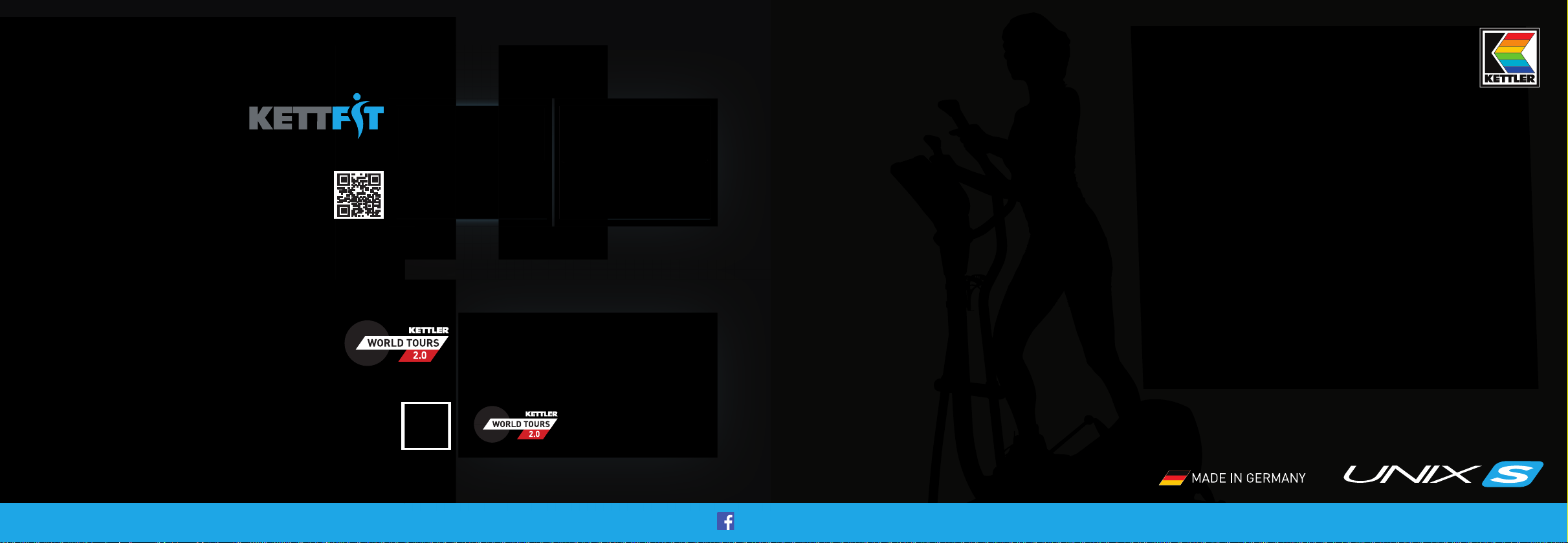
YOUR TRAINING COMMUNITY
YOUR TRAINING SOFTWARE
HEINZ KETTLER GmbH & Co. KG Postfach 1020 59463 Ense-Parsit www.kettler.net
www.facebook.com/kettler.net
do cu 34 81/ 06.13
D GB F NL I ES PT DK CZ PL RUS
WWW.S-FITLINE.COM

INHALTSVERZEICHNIS
INFORMATIONEN | ANZEIGEN S. 4
BEDIENUNG | TASTENFUNKTIONEN S. 5
INBETRIEBNAHME DES GERÄTES S. 6
EINSTELLEN VON ZIELWERTEN S. 6
HERZLICHEN GLÜCKWUNSCH
zum ersten Crosstrainer, der Sie wirklich versteht. Mit dem
KETTLER UNIX S haben Sie eines der modernsten Trainingssysteme erworben, welches Trainingskompetenz mit wegweisend einfacher Bedienung verbindet. So einfach, dass Sie diese
Bedienungsanleitung für Ihr Training eigentlich gar nicht brauchen. Allerdings empfehlen wir, sich für diese Kurzanleitung ein
paar
Minuten Zeit zu nehmen, schon allein um mehr über die
Möglich
Trainings-Community KETTFIT zu erfahren.
keiten der neuen S-Fit Technologie und unsere
TRAINING S. 6
S-FIT TECHNOLOGY S. 8
GRUNDLAGEN FÜR
EFFEKTIVES TRAINING S. 10
2 UNIX S
Und wenn Sie Ihren neuen KETTLER UNIX S dann zum ersten
Mal mit Ihrem Smartphone verbinden, betreten Sie eine neue
Welt der Home-Fitness – smart training, simply fi t.
GOLD FÜR DEN KETTLER UNIX S
ISPO Award Gold Winner 2013
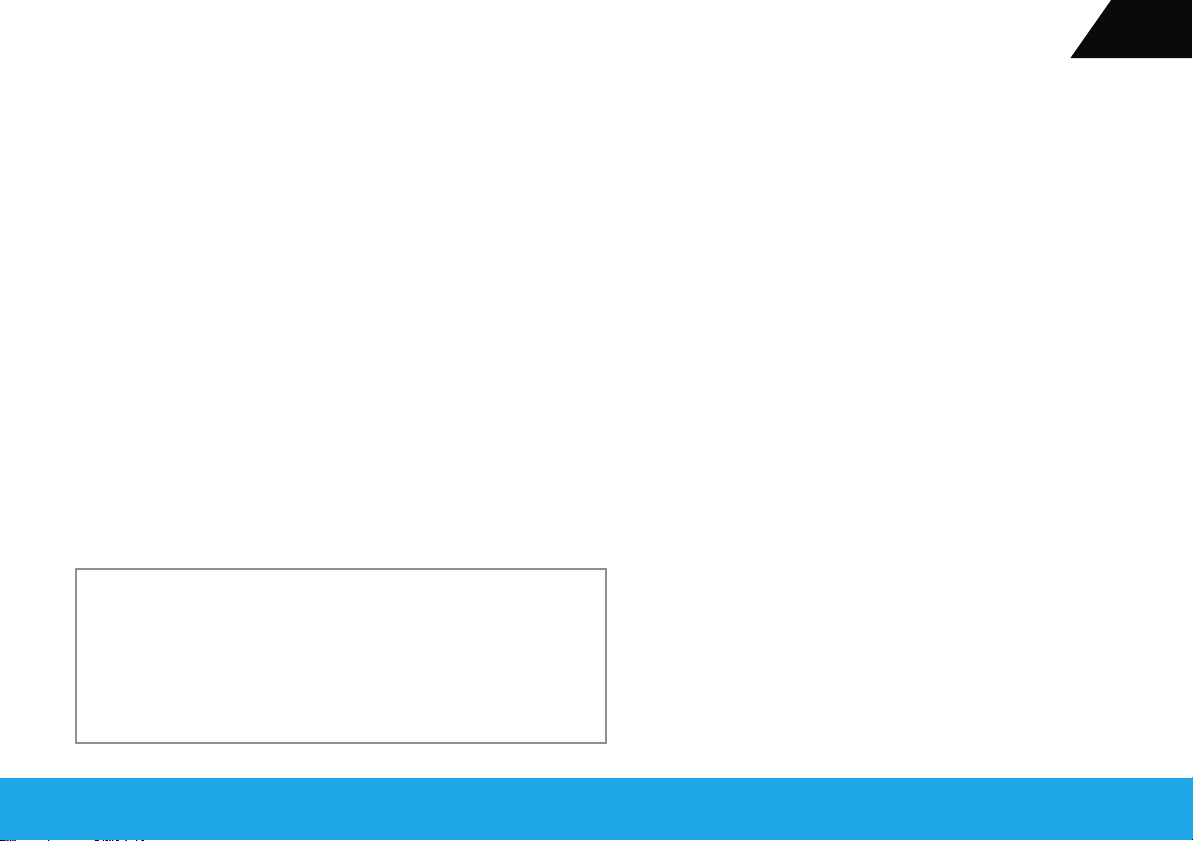
SICHERHEITSHINWEISE
Beachten Sie folgende Punkte zu Ihrer eigenen Sicherheit:
Die Aufstellung des Trainingsgerätes muss auf einem dafür geeigneten, festen
Untergrund erfolgen.
Vor der ersten Inbetriebnahme und zusätzlich nach ca. 6 Betriebstagen sind
die Verbindungen auf festen Sitz zu überprüfen.
Eine Aufstellung des Gerätes in Feuchträumen ist, auf Dauer gesehen, wegen
der damit verbundenen Rostbildung nicht zu empfehlen.
Überzeugen Sie sich regelmäßig von der Funktionsfähigkeit und dem ordnungsgemäßen Zustand des Trainingsgerätes.
Defekte oder beschädigte Bauteile sind umgehend auszutauschen.
Verwenden Sie nur Original KETTLER Ersatzteile.
Zu Ihrer Sicherheit:
Lassen Sie vor Aufnahme des Trainings durch Ihren Hausarzt klären,
ob Sie gesundheitlich für das Training mit diesem Gerät geeignet sind.
Der ärztliche Befund sollte Grundlage für den Aufbau Ihres Trainingsprogramms sein. Falsches oder übermäßiges Training kann zu
Gesundheitsschäden führen.
D
3
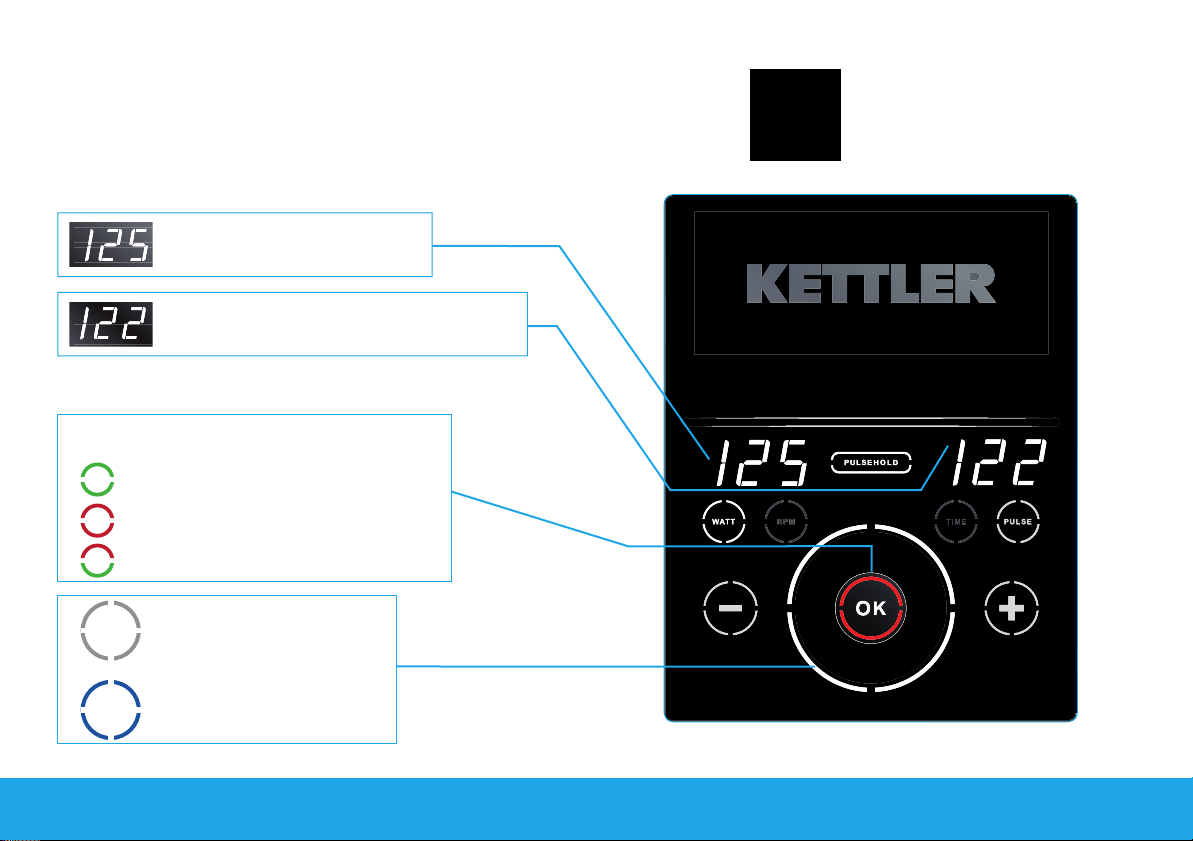
Kombi-Anzeige für Leistung (Watt)
und Trittfrequenz (u/m)
Kombi-Anzeige für Puls (bei angelegtem Brustgurt)
und Trainingszeit (Anzeige in Minuten)
DAS NEUE COCKPIT DES UNIX S
Genial einfach! Dank des neuen Glasdisplays mit innovativem Touchscreen
erfolgt die Bedienung des UNIX S absolut intuitiv und selbsterklärend. Display Erklärung
INFORMATIONEN | ANZEIGEN
Kombi-Anzeige für Leistung (Watt)
und Trittfrequenz (u/m)
Kombi-Anzeige für Puls (bei angelegtem Brustgurt)
und Trainingszeit (Anzeige in Minuten)
Ablagefl äche für Smartphone
Öko Modus (nach 10 Minuten Standby Modus)
Standby Modus (nach 10 Minuten Inaktivität)
OK
Trainingsbereitschaft
OK
Trainingsunterbrechung
Training ohne
Smartphone-Steuerung
Training über
Smartphone-Steuerung oder
Trainingssoftware WORLD TOURS
4 UNIX S
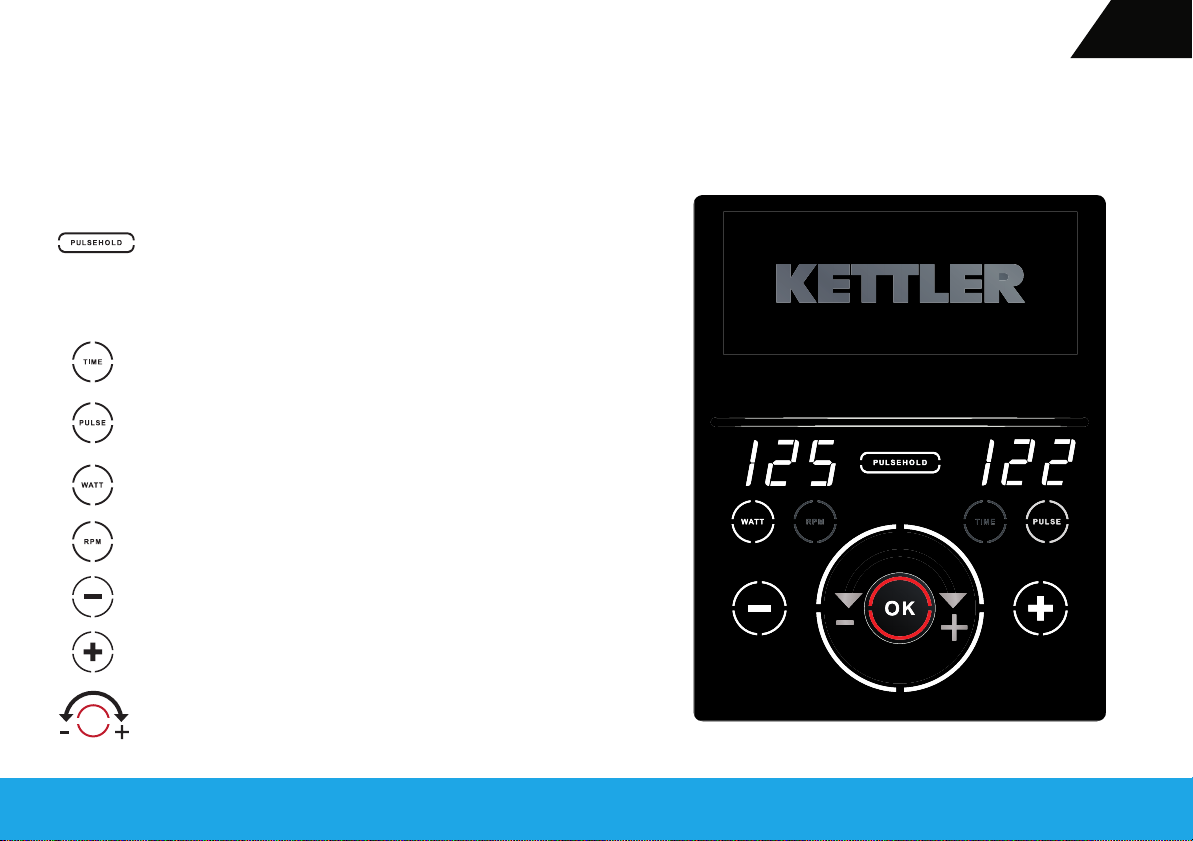
BEDIENUNG | TASTENFUNKTIONEN
Einstellen eines Zielpulses vorm Training und Festsetzen des
aktuellen Pulswertes (Gerät regelt Widerstand automatisch für
Training im gewählten Pulsbereich)
(nicht verfügbar = nicht sichtbar)
(Verstellung/Übernahme = leuchtet hell + blinkt)
(aktiv = leuchtet rot)
Auswahl Zeitanzeige (aktiv = leuchtet hell)
Auswahl Pulsanzeige (aktiv = leuchtet)
(nicht verfügbar = nicht sichtbar)
Auswahl Leistungsanzeige (aktiv = leuchtet hell + blinkt)
Auswahl Stufen „L“ (aktiv = leuchtet)
Auswahl Trittfrequenzanzeige (aktiv = leuchtet)
Verringern ausgewählter Zielwerte in kleinen Schritten
D
Steigerung ausgewählter Zielwerte in kleinen Schritten
OK
Dreh-Regler für Steigern oder Verringern ausgewählter
Zielwerte in großen Schritten.
5
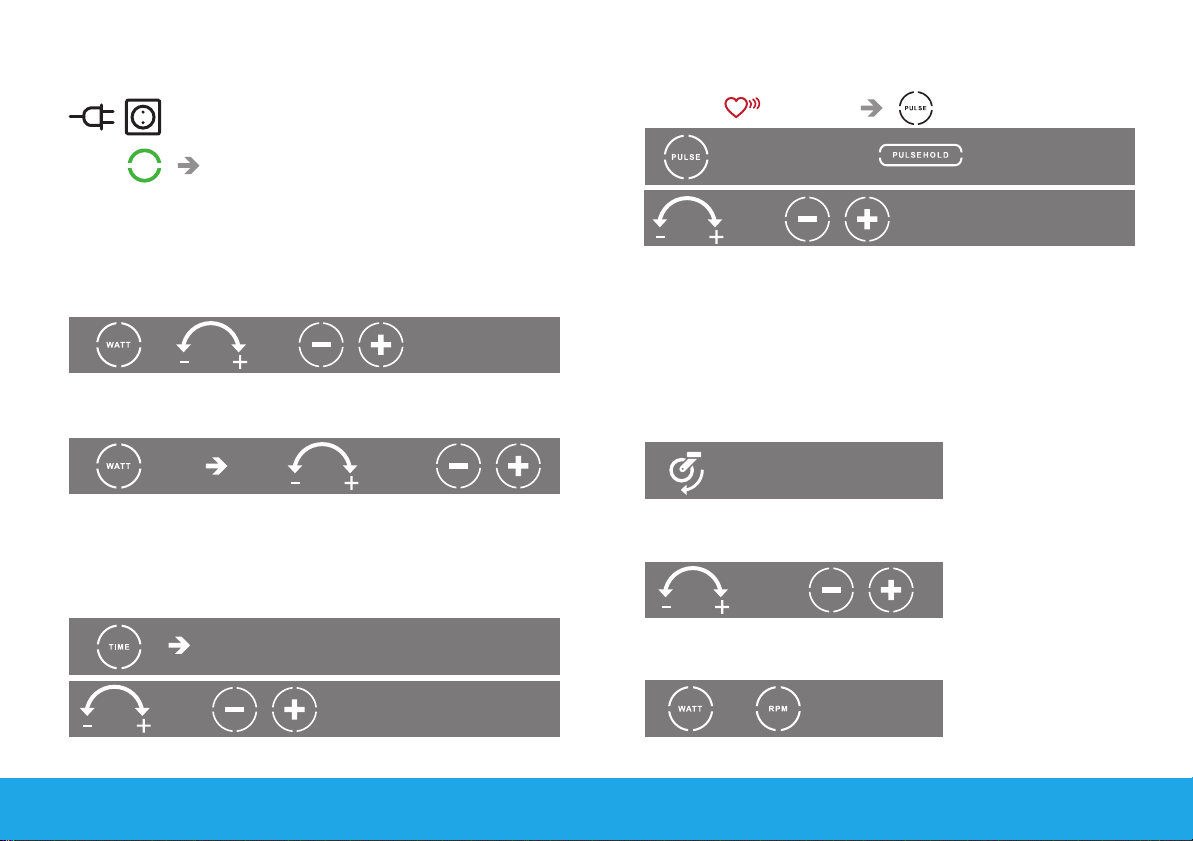
INBETRIEBNAHME DES GERÄTES
STANDBY MODUS
PUSH ANZEIGE AKTIV
(Trainingsbereitschaft mit 25 WATT Mindestleistung
Sie können jetzt mit dem Training starten (losfahren) oder vorher Zielwerte
eingeben (Trainingsvorgaben).
EINSTELLEN VON ZIELWERTEN
LEISTUNG (Drehzahlunabhängiges Training)
oder in 5 WATT Schritten
TRAININGSPULS
Pulssignal (Brustgurt) leuchtet
Auswahl Pulsanzeige + (leuchtet stark + blinkt)
oder in 1er Schritten
TRAINING
STUFEN (Drehzahlabhängiges Training)
2 Sek.
HINWEIS: Im Training wird nach Änderung der Stufe „L“ die Leistung
angezeigt. Unter 25 Watt nur die Stufe. Ein Wechsel von Stufen auf
Leistung ist durch erneutes Drücken der WATT-Taste möglich.
TRAININGSZEIT (COUNT DOWN
Auswahl Zeitanzeige
oder in Minutenschritten
Hinweis: Bei Training ohne Zeitvorgabe läuft die Zeitanzeige im Count Up Modus!
6 UNIX S
L 1
)
oder
START / FORTSETZEN
VERSTELLEN LEISTUNG
oder
WECHSEL ANZEIGE ALLE 5 SEK.
+ (gleichzeitig)

PULSEHOLD MODUS
D
(leuchtet stark + blinkt)
Pulswert wird durch Leistungsanpassung gehalten.
STOP / UNTERBRECHUNG
OK
ZEIT BLEIBT STEHEN
PULSSTEUERUNG (nur im drehzahlunabhängigen Training möglich)
Bleibt das Pulssignal aus, wird die Pulssteuerung verlassen und die
Leistung heruntergeregelt. Drücken der Verstelltasten stoppt das
Herunterregeln.
BEENDIGUNG
3 Sek. 3 Sek. (STAND BY)
OK
OK
BLUETOOTH VERBINDUNG
5 Sek.
Nach dem Aufblinken der Balken in der rechten Digitalanzeige
ist das Gerät für 2 Min. bereit zur Bluetooth-Verbindung mit
Smartphone oder PC/Notebook.
Danach muss sie erneut gestartet werden.
OK
USB TYP A LADEBUCHSE
5V Ausgangsspannung/ 1000 mA max.
7

S-FIT TECHNOLOGY
Die S-FIT Technologie verbindet den UNIX S optional mit Ihrem Smartphone. Einfach die kostenlose KETTLER S-FIT APP laden und loslegen.
Rennen fahren, nach Programm trainieren oder ganz einfach einen Burger
abtrainieren. Trainingsdokumentation und Coaching bieten wir auf unserem
Trainings- und Gesundheitsportal www.kettfi t.com.
Die KETTLER S-FIT APP ist optimiert für:
· Samsung Galaxy S2 | Samsung Galaxy S3
Die KETTLER S-FIT APP unterstützt:
· iPhone 4S, iPhone 4, iPhone 3GS
Apple and the Apple iPhone are trademarks of Apple Inc., registered in the U.S.
and other countries. App Store is a service mark of Apple Inc.
“Made for iPhone” mean that an electronic accessory has been designed to
connect specifi cally to iPhone, and has been certifi ed by the developer to meet
Apple performance standards. Apple is not responsible for the operation of this
device or its compliance with safety and regulatory standards. Please note that
the use of this accessory with iPhone may aff ect wireless performance.
8 UNIX S
Smartphone
KETTLER S-FIT APP
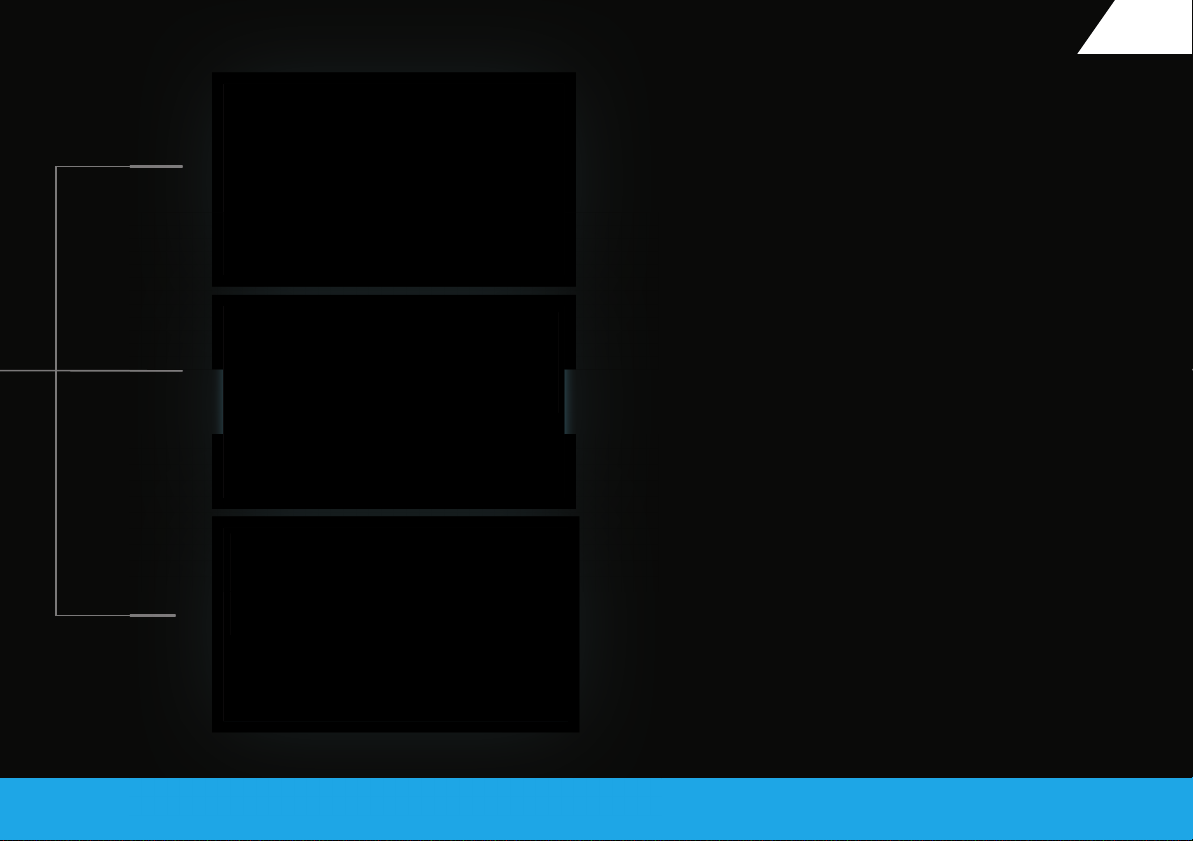
Challenge
Im CHALLENGE-Modus stehen realistische Traningsrouten mit
unterschiedlichen Geländeprofi len zur Verfügung. Ambitionierte
Sportler können sich mittels Ghost-Funktion in drei verschiedenen
Schwierigkeitsgraden auf virtuellen Strecken messen und erleben
so echte Wettkampfatmosphäre im heimischen Wohnzimmer.
Expert
Der EXPERT-Modus liefert eine detaillierte Aufzeichnung aller
trainingsrelevanten Daten. So haben Leistungssportler ihre
Tritt-, Puls- und Herzfrequenz, die zurückgelegte Strecke oder
die genaue Geschwindigkeit stets im Blick und können die vordefi nierten Programme noch professioneller absolvieren. Die
Auswertung erfolgt über die Online-Trainingscommunity KETTFIT.
Fun
Im FUN-Modus geht es Burger, Pizza oder Cola an den Kragen.
Vor allem fi tnessorientierte Sportler, die in kurzer Zeit ein eff ektives
Workout absolvieren möchten, haben in diesem Modus die Möglichkeit anhand verschiedener Lebensmittel Kalorien abzutrainieren.
Der Spaß am Training steht dabei ganz klar im Vordergrund.
So können die erbrachten Leistungen nicht nur mit dem eigenen
KETTFIT-Account synchronisiert, sondern auch via Facebook mit
Freunden geteilt werden.
D
9
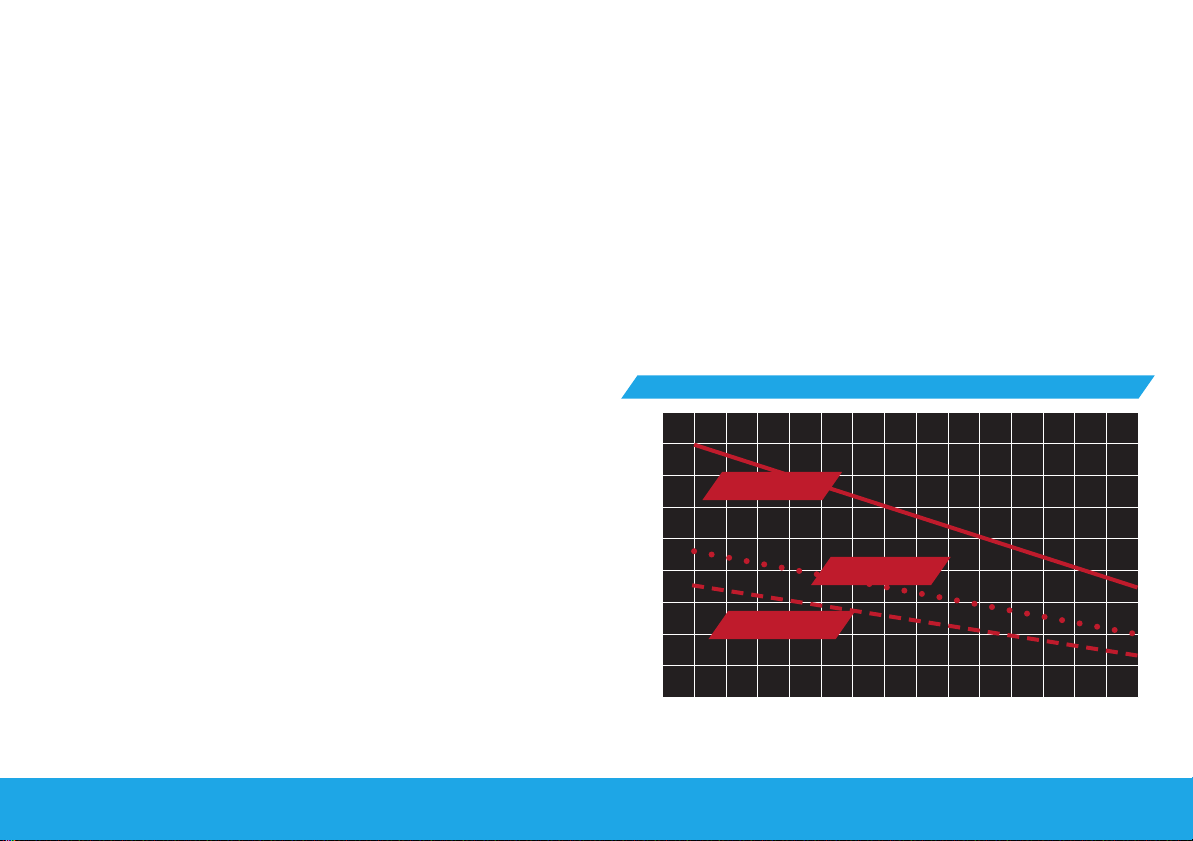
GRUNDLAGEN FÜR EFFEKTIVES TRAINING
Sportmedizin und Trainingswissenschaft nutzen die Fahrrad-Ergometrie u.a.
zur Überprüfung der Funktionsfähigkeit von Herz, Kreislauf und Atmungssystem.
Ob Ihr Training nach einigen Wochen die gewünschten Auswirkungen
erzielt hat, können Sie folgendermaßen feststellen:
1. Sie schaffen eine bestimmte Ausdauerleistung mit einer
geringeren Herzfrequenz als vorher
2. Sie halten eine bestimmte Ausdauerleistung mit derselben
Herzfrequenz über eine längere Zeit durch
3. Sie erholen sich nach einer bestimmten Ausdauerleistung
schneller als vorher.
BELASTUNGSINTENSITÄT
Belastungspuls: Die optimale Belastungsintensität wird bei 65–
75% (vgl. Diagramm) der individuellen Herz–/Kreislaufleistung
erreicht. In Abhängigkeit vom Alter verändert sich dieser Wert.
RICHTWERTE FÜR DAS AUSDAUERTRAINING
Maximalpuls: Man versteht unter einer maximalen Ausbelastung
das Erreichen des individuellen Maximalpulses. Die maximal
erreichbare Herzfrequenz ist vom Alter abhängig.
Hier gilt die Faustformel: Die maximale Herzfrequenz pro Minute
entspricht 220 Pulsschläge minus Lebensalter.
BEISPIEL: Alter 50 Jahre > 220 – 50 = 170 Puls/min.
10 UNIX S
PULSDIAGRAMM
PULS
220
200
180
160
140
120
100
80
20 25 30 35 40 45 50 55 60 65 70 75 80 85 90 ALTER
FITNESS- UND FETTVERBRENNUNG
Maximalpuls
(220 minus Alter)
Fitnesspuls
(75% von max. Puls)
Fettverbrennungspuls
(65% von max. Puls)

D
BELASTUNGSUMFANG
Die Belastung für Ihr Ausdauertraining sollte grundsätzlich zunächst
über den Belastungsumfang erhöht werden, z.B. wird täglich statt
10 Minuten 20 Minuten oder statt wöchentlich 2x, 3x trainiert.
Die Watt-Leistung sollten Sie so wählen, dass Sie die Muskelbeanspruchung
über einen längeren Zeitraum hinweg durchhalten können.
Empfohlen werden Trittfrequenzen zwischen 60 und 80 Umdrehungen
pro Minute (RPM).
WARM-UP
Zu Beginn jeder Trainingseinheit sollten Sie sich 3-5 Minuten mit langsam
ansteigender Belastung ein- bzw. warmfahren, um Ihren Kreislauf und Ihre
Muskulatur anzuregen.
COOL-DOWN
Genauso wichtig ist das sogenannte “Abwärmen”.
Nach jedem Training sollten Sie noch ca. 2-3 Minuten gegen geringen
Widerstand weitertreten.
Für detaillierte Trainingsprogramme und Trainingsentertainment
empfehlen wir:
kettfit.com
KETTLER S-FIT APP
KETTLER World Tours 2.0 Trainingssoftware
11

TABLE OF CONTENTS
INFORMATION | DISPLAYS P. 14
CONTROL UNIT | KEY FUNCTIONS P. 15
STARTING UP THE EQUIPMENT P. 16
SETTING TARGETS P. 16
CONGRATULATIONS
Welcome to the fi rst crosstrainer that really understands
you. With the KETTLER UNIX S you have purchased one of the
most modern training systems, which combines training ex-
pertise with ground-breaking ease of use. It‘s so simple that
you actually don‘t really need these operating instructions
for your workout. We do recommend, however, that you take
a few minutes for these short instructions, if only to fi nd out
more about the possibilities of the new S-FIT technology and
our KETTFIT training community.
TRAINING | TRAINING SOFTWARE P. 17
S-FIT TECHNOLOGY P. 18
PRINCIPLES FOR EFFECTIVE TRAINING P. 20
12 UNIX S
And when you connect your new KETTLER UNIX S to your
smartphone for the fi rst time, you enter a whole new world
of home fi tness – smart training, simply fi t.
GOLD FOR THE KETTLER UNIX S
ISPO Award Gold Winner 2013

SAFETY GUIDELINES
Please adhere to the following for your own safety:
The exercise equipment must be set up on a firm, level surface.
Before being used for the first time and then after approx. 6 days of opera-
tion the connections should be checked to ensure they are secure.
When using the equipment, always follow these instructions to avoid injury
through incorrect or excessive usage.
The installation of the equipment in humid environments for long periods of
time is not recommended, due to the build-up of rust which could result from
this.
Check regularly that the equipment is functioning properly and that it is in
good condition.
The user is responsible for carrying out correct and regular safety checks on
the equipment.
Defective or damaged parts must be replaced immediately.
Only use parts that are manufactured and supplied by KETTLER.
For your safety:
Before beginning any exercise programme, check with your doctor if your
health will allow you to exercise using this machine. The doctor‘s findings
should be the basis for your exercise programme. Overexertion or the
wrong kind of exercise can lead to health problems.
gb
13
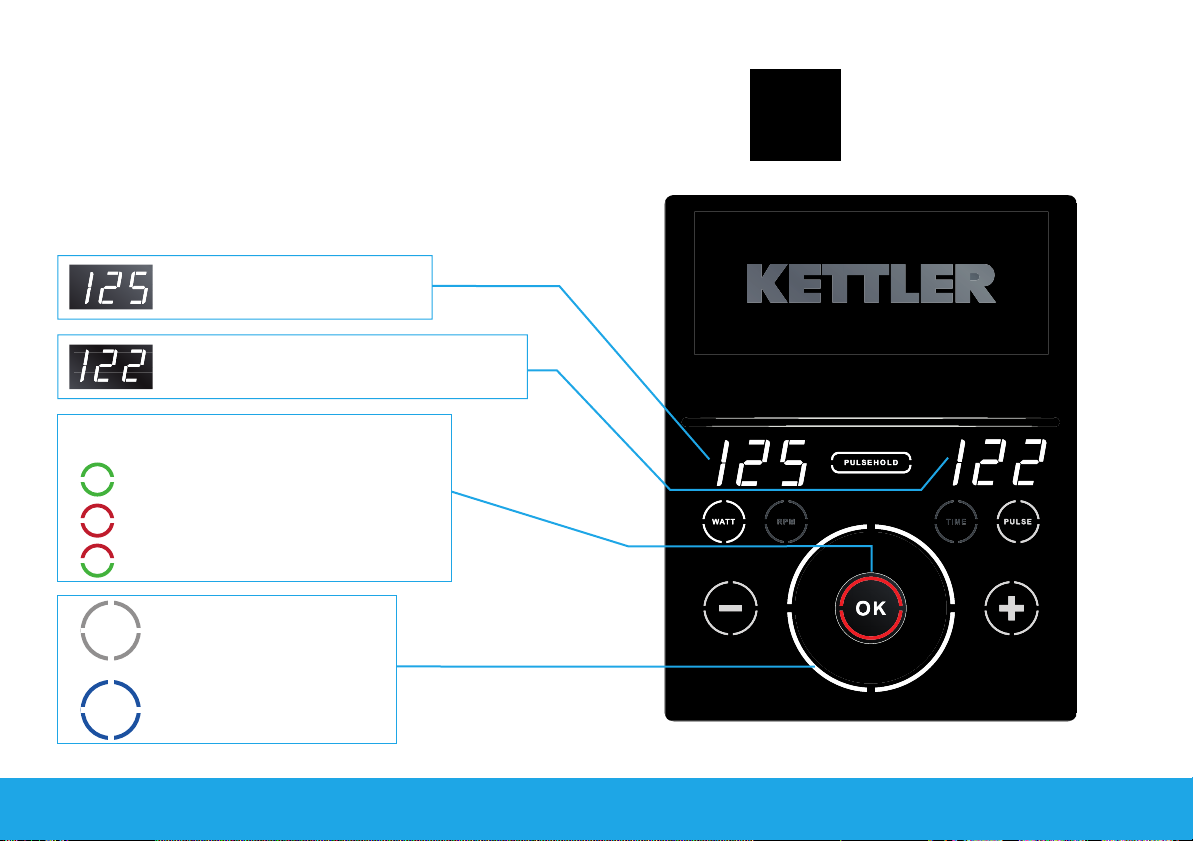
Twin display for performance (watts)
and step frequency (rpm)
Twin display for heart rate (when wearing chest strap)
and workout time (display in minutes)
THE NEW UNIX S COCKPIT
Ingeniously simple! Thanks to the new glass display with innovative touchscreen, the control of the UNIX S is totally intuitive and ingeniously simple. Display explanation
INFORMATION | DISPLAYS
Twin display for performance (watts)
and step frequency (rpm)
Twin display for heart rate (when wearing chest strap)
and workout time (display in minutes)
Eco mode (standby mode after 10 minutes)
Standby mode
OK
Training mode
OK
Training interruption
Training without smartphone
control
Training via smartphone
control or WORLD TOURS
training software
14 UNIX S
Rest for smartphone
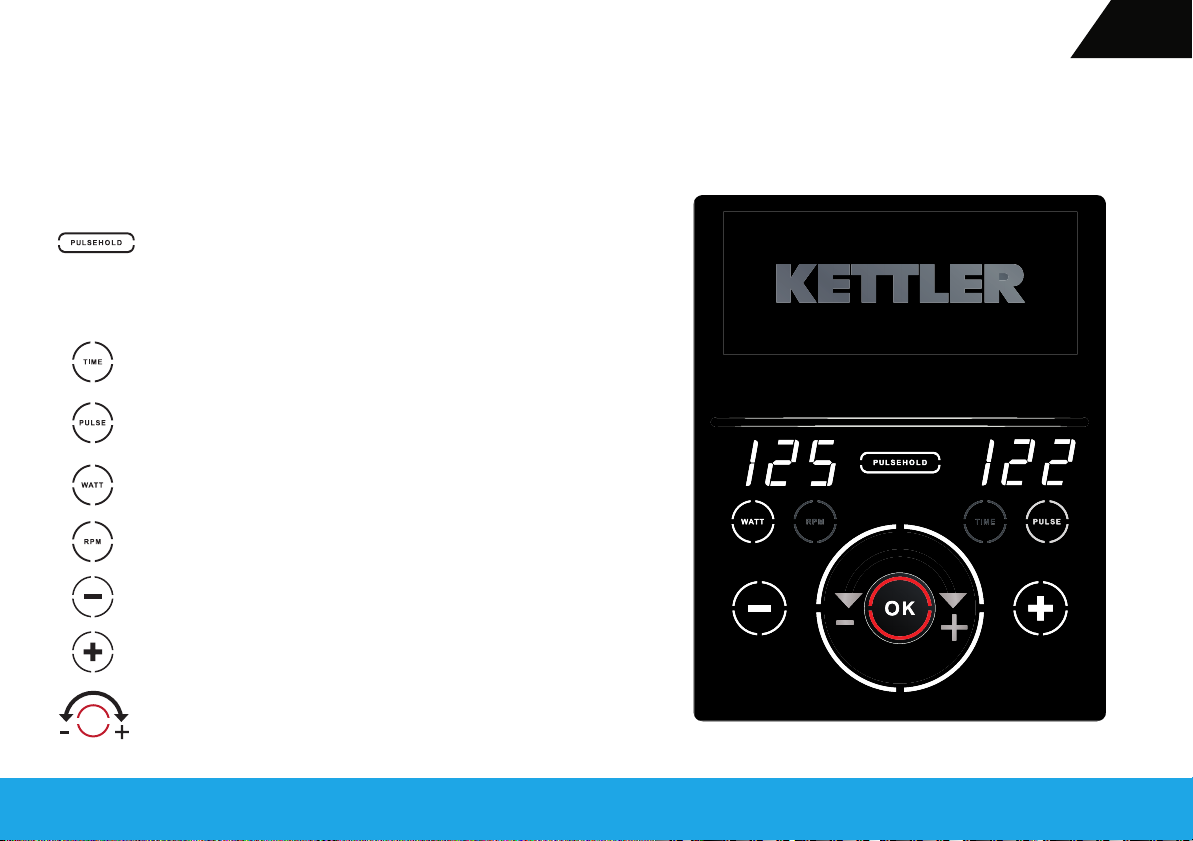
CONTROL UNIT | KEY FUNCTIONS
Setting the target heart rate before training and establishing the actual
heart rate (equipment automatically controls the resistance for training
within the chosen heart rate range)
(not available = not visible)
(setting/accepted = lights up + is fl ashing)
(active = lights up red)
Time display selected (active = lights up)
Heart rate display selected (active = lights up)
(not available = not visible)
Selection output display (active = lights up + is fl ashing)
Selection Step „L“ (active = lights up)
Step frequency display selected (active = lights up)
Reduces selected targets in small steps
gb
Increases selected targets in small steps
OK
Dial control for increasing or reducing targets in small steps
15
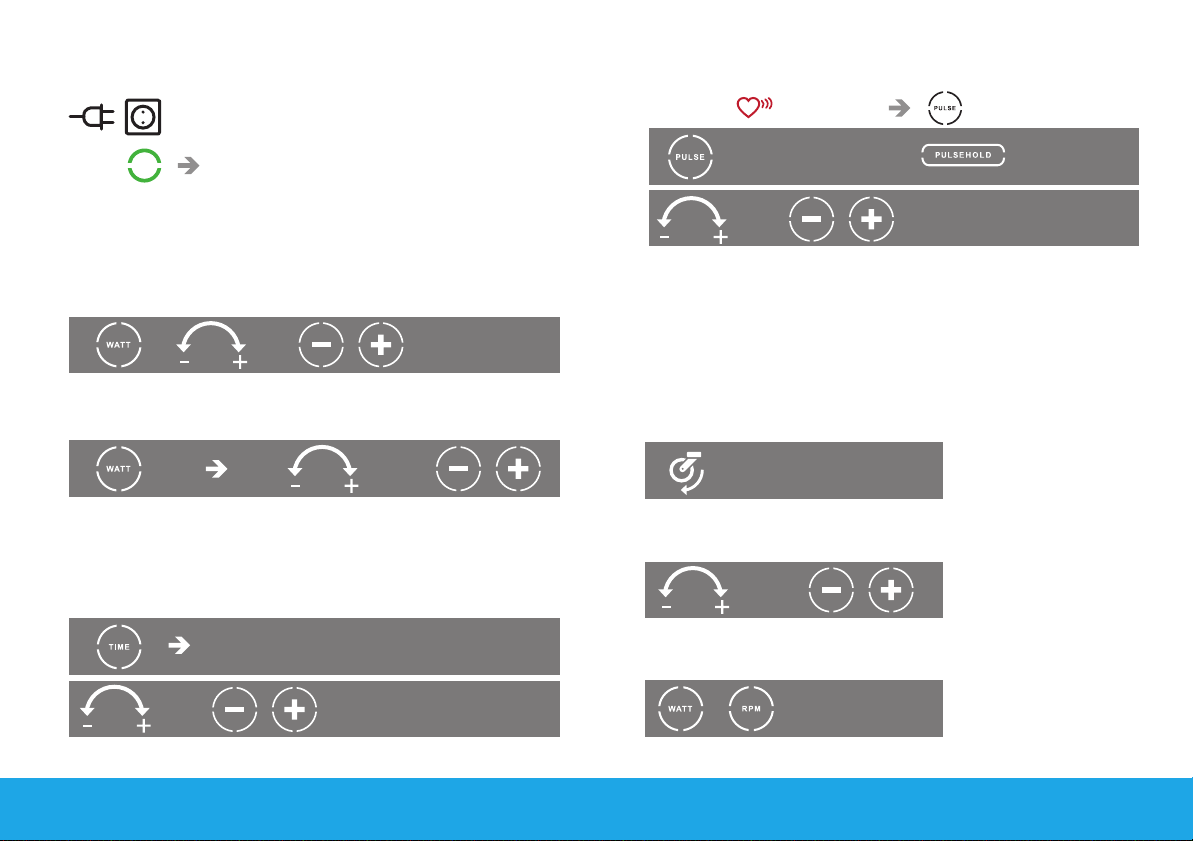
STARTING UP THE EQUIPMENT
STANDBY MODE
PUSH ACTIVE DISPLAY
(Training standby with 25 watts minimum capacity.
You can now begin training (start riding) or enter targets beforehand
(training default settings).
SETTING TARGETS
OUTPUT (rpm-independent training)
or in 5 watt steps
TRAINING HEART RATE
Pulse signal (Chest strap) lights up
Heart rate display selected + (lights up brightly
+ is flashing)
or in single steps
TRAINING
STEPS (rpm-dependent training)
2 sec.
NOTE: During training, the output is displayed after changing step “L”.
Under 25 watts only the step is displayed. It is possible to change from
steps to output by pressing the WATT button again.
TRAINING TIME (COUNT DOWN
Time display selected
or in minute steps
Note: When training without time default settings, the time display runs in count up mode!
16 UNIX S
L 1
)
or
START / CONTINUE
ADJUST PERFORMANCE
or
CHANGE DISPLAY EVERY 5 SECONDS
+ (at the same time)
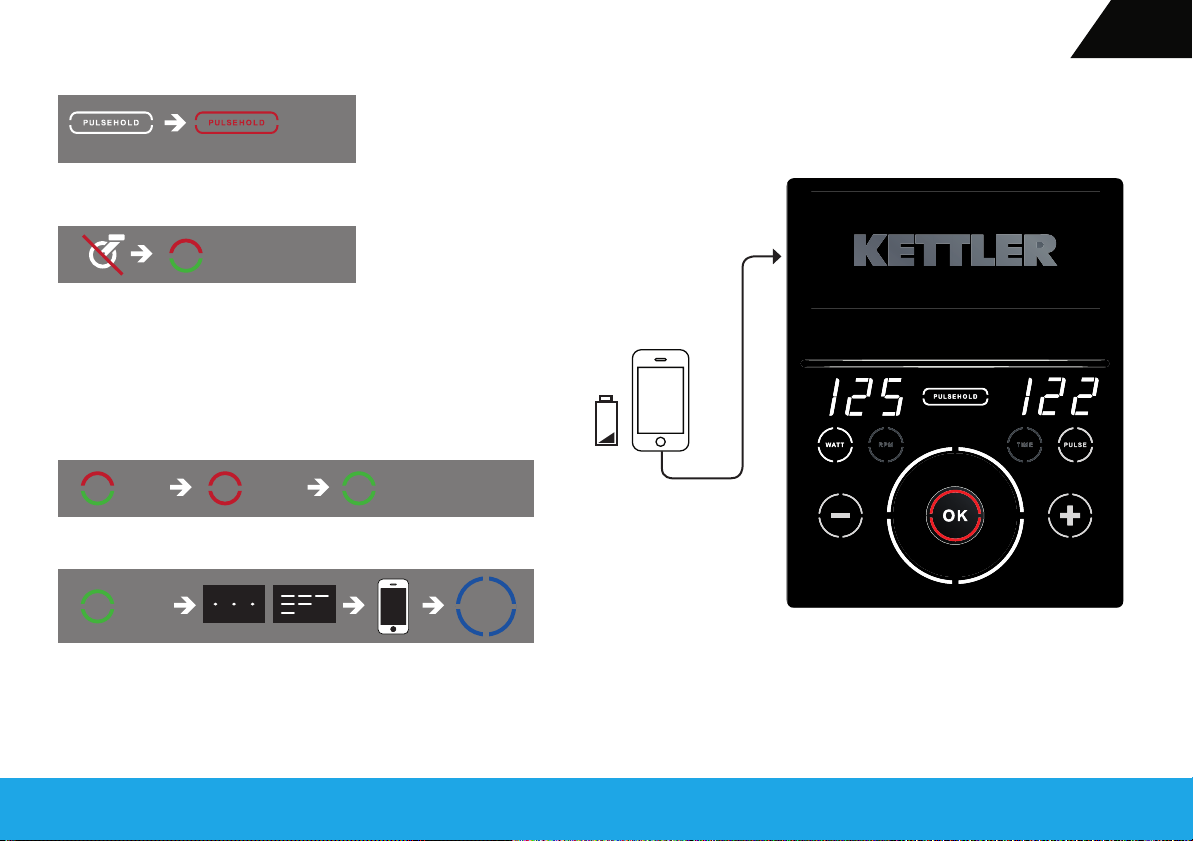
PULSEHOLD MODE
gb
(lights up brightly + is fl ashing)
Heart rate is held by adjusting performance.
STOP / INTERRUPTION
OK
TIME STOPS
PULSE CONTROL (only in rpm-independent training)
If there is no pulse signal, the system cancels pulse control and the
output is down-regulated. Pressing the adjustment buttons stops the
down regulation.
END
3 sec. 3 sec. (STANDBY)
OK
OK
BLUETOOTH CONNECTION
5 sec.
After the bar graph in the right digital display begins fl ashing,
the unit is ready for Bluetooth connection to a smartphone or
PC/notebook for 2 minutes.
After this, it must be restarted.
OK
USB TYPE A CHARGING SOCKET
5V output voltage / 1000 mA max.
17

S-FIT TECHNOLOGY
S-FIT technology connects the UNIX S to your smartphone. Simply load the
free KETTLER S-FIT APP and off you go. Take part in races, workout based on
a programme or simply work off your last burger. We off er you training
mentation and coaching on our training and health website www.kettfi t.com
docu-
The KETTLER S-FIT APP is suitable for:
· Samsung Galaxy S2 | Samsung Galaxy S3
The KETTLER S-FIT APP is suitable for:
· iPhone 4S, iPhone 4, iPhone 3GS
Apple and the Apple iPhone are trademarks of Apple Inc., registered in the U.S.
and other countries. App Store is a service mark of Apple Inc.
“Made for iPhone” mean that an electronic accessory has been designed to
connect specifi cally to iPhone, and has been certifi ed by the developer to meet
Apple performance standards. Apple is not responsible for the operation of this
device or its compliance with safety and regulatory standards. Please note that
the use of this accessory with iPhone may aff ect wireless performance.
18 UNIX S
Smartphone
KETTLER S-FIT APP
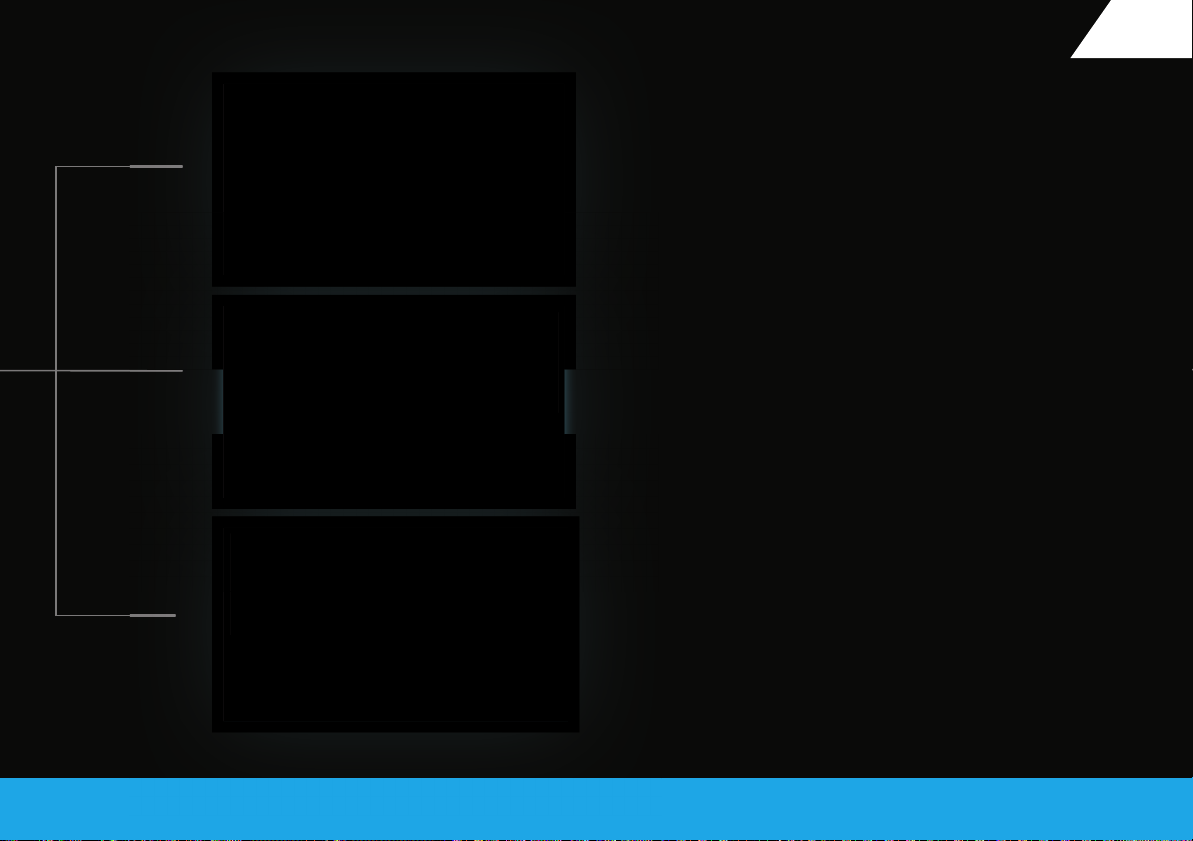
Challenge
In the CHALLENGE mode, there are realistic training routes with different terrain profi les. As an additional feature, committed athletes
can use the Ghost function to compete on three diff erent diffi culty
levels of virtual routes, experiencing a realistic competitive atmosphere in their own living room.
Expert
The EXPERT mode provides a detailed record of all important training
data. As a result, competitive athletes can always keep an eye on
their pedal, pulse and heart rate, the distance covered and their
exact speed, and they can complete the predefi ned programme more
professionally. The evaluation occurs via the KETTFIT online training
community.
Fun
In the FUN mode, burgers, pizza and cola don‘t stand a chance.
In particular, fi tness-oriented athletes who want to quickly complete
an eff ective workout have the chance in this mode to exercise away
calories from various foods. Fun with training is a clear priority.
You can not only synchronise your performance with your own KETTFIT
account, but you can also share the results with friends on Facebook.
gb
19
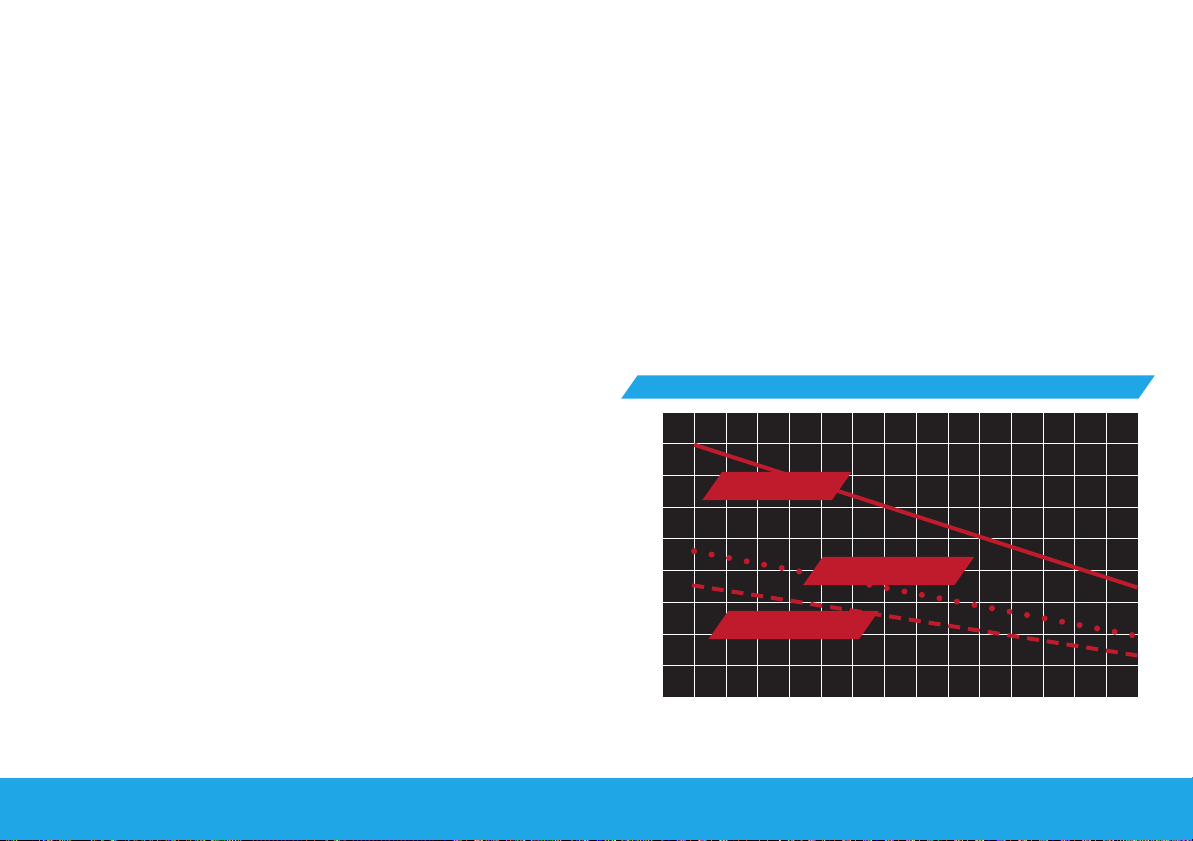
PRINCIPLES FOR EFFECTIVE TRAINING
The exercise bike uses sports medicine and exercise science amongst other
things to check the functional ability of the heart, circulation and breathing
systems.
To check if, after several weeks of training, you have achieved the desired
effects you can observe the following:
1. You are able to complete a predetermined endurance session at a
lower heart rate than before.
2. You are able to maintain a predetermined endurance session at the
same heart rate for a longer time.
3. You recover from a predetermined endurance session more quickly
than before.
CORRECT VALUES FOR ENDURANCE TRAINING
Maximum heart rate: Maximum effort is understood to mean achieving the
individual maximum heart rate. The maximum achievable heart frequency
is dependent on age.
The following rule of thumb applies here: the maximum heart rate per minute
corresponds to 220 heartbeats minus age.
FOR EXAMPLE: at 50 years old > 220 - 50 = 170 bpm.
EXERCISE INTENSITY
Aerobic heart rate: the optimum exercise intensity is when 65-75% (see
diagram) of the individual heart / circulation power is reached. This value
changes according to age.
HEART RATE DIAGRAM
FITNESS AND FAT BURNING
HEART
RATE
220
200
Maximum heart rate
(220 minus age)
180
160
140
120
100
Fat-burning heart rate
(65% of max. heart rate)
Fitness heart rate
(75% of max. heart rate)
80
20 UNIX S
20 25 30 35 40 45 50 55 60 65 70 75 80 85 90 AGE

gb
AMOUNT OF EXERCISE
As a rule of thumb, your endurance training should be increased through the
scope of exertion, e.g. instead of doing 10 minutes per day, you should do 20,
or instead of training weekly you should train 2 or 3 times per week.
You should select a watt power level that lets you train your muscles over
an extended period of time.
Pedalling frequencies between 60 and 80 rpm are recommended.
WARM-UP
At the beginning of each workout, you should warm up with 3-5 minutes of
slowly increasing exercise in order to stimulate circulation and your muscles.
COOL-DOWN
This is just as important as the so-called warm up. After each session
you should spend approx. 2-3 minutes pedalling in the opposite direction.
For detailed training programmes and entertainment we recommend:
kettfit.com
KETTLER S-FIT APP
KETTLER World Tours 2.0 Training software
21

TABLE DES MATIÈRES
INFORMATIONS | AFFICHAGES P. 24
FONCTIONNEMENT | FONCTIONS P. 25
DES TOUCHES
MISE EN SERVICE DE L‘APPAREIL
RÉGLAGE DES VALEURS CIBLES P. 26
ENTRAÎNEMENT P. 26
S-FIT TECHNOLOGY P. 28
BASES D‘UN ENTRAÎNEMENT P. 30
EFFECTIF
P. 26
FÉLICITATIONS
pour l‘acquisition du premier crosstrainer qui vous comprend
vraiment. Avec le KETTLER UNIX S, vous avez acquis un des
systèmes d‘entraînement les plus modernes qui allie la com-
pétence d‘entraînement à une manipulation simple promet-
teuse. Si simple que vous n‘avez quasiment pas besoin de ces
instructions de service pour votre entraînement. Nous vous
recommandons cependant de consacrer quelques minutes
de votre temps à ces instructions succinctes, ne serait-ce
que pour en apprendre davantage au sujet des possibilités
de la nouvelle technologie S-Fit et de notre communauté
d‘entraînement KETTFIT.
Et lorsque vous raccorderez pour la première fois votre
KETTLER UNIX S à votre smartphone, vous pénétrerez dans
un nouveau monde Home Fitness – smart training, simply fi t.
L‘OR POUR LE KETTLER UNIX S
ISPO Award Gold Winner 2013
22 UNIX S
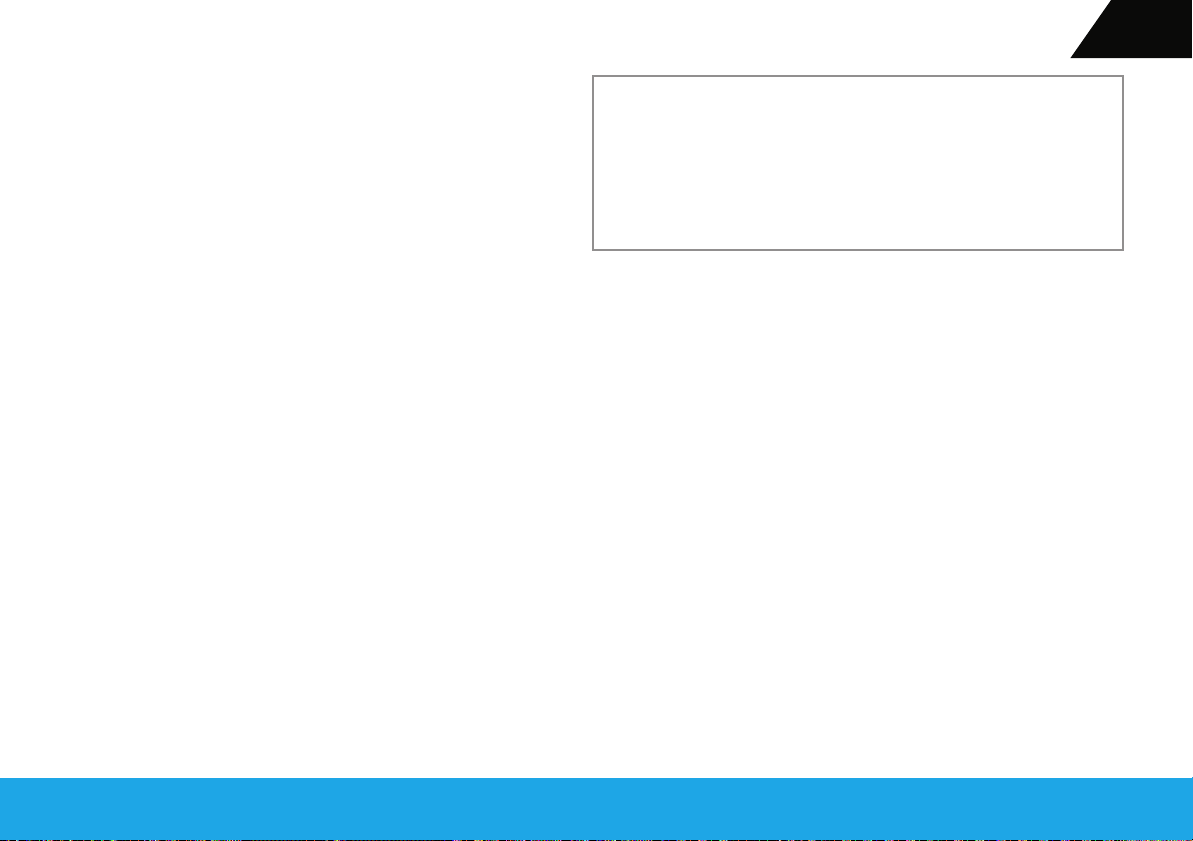
CONSIGNES DE SÉCURITÉ
Veuillez prendre note des indications suivantes pour votre sécurité personnelle :
L‘installation de l‘appareil d‘entraînement doit s‘effectuer sur un sol approprié et stable.
Avant la première mise en service et en outre après env. 6 jours de fonctionnement, vérifiez que tous les éléments de jonction sont bien fixés.
Afin d‘éviter des blessures liées à une sollicitation inappropriée ou à une
surcharge, veuillez lire le mode d‘emploi avant de vous servir de l‘appareil
d‘entraînement.
Il est déconseillé de placer l‘appareil dans une pièce humide en raison des
risques de rouille à long terme.
Veuillez vérifier régulièrement si votre appareil d‘entraînement fonctionne
correctement et s‘il est en bon état.
Les contrôles techniques de sécurité incombent à l‘utilisateur de l‘appareil et
doivent être effectués régulièrement et correctement.
Les éléments défectueux ou endommagés doivent être immédiatement
remplacés.
Utilisez uniquement des pièces de remplacement originales de la marque
KETTLER.
Il est interdit d‘utiliser l‘appareil tant qu‘il n‘a pas été remis en état.
Le maintien du niveau de sécurité de l‘appareil est conditionné par le
contrôle régulier de l‘absence de dommage et d‘usure.
f
Pour votre sécurité :
avant toute utilisation de l‘appareil, veuillez-vous assurer auprès de votre
médecin traitant que vous ne présentez aucune contre-indication pour
l‘utiliser. Les résultats médicaux devraient servir de base de référence
pour établir votre programme d‘entraînement. Un entraînement inadapté
ou excessif peut s‘avérer dangereux pour votre santé.
23
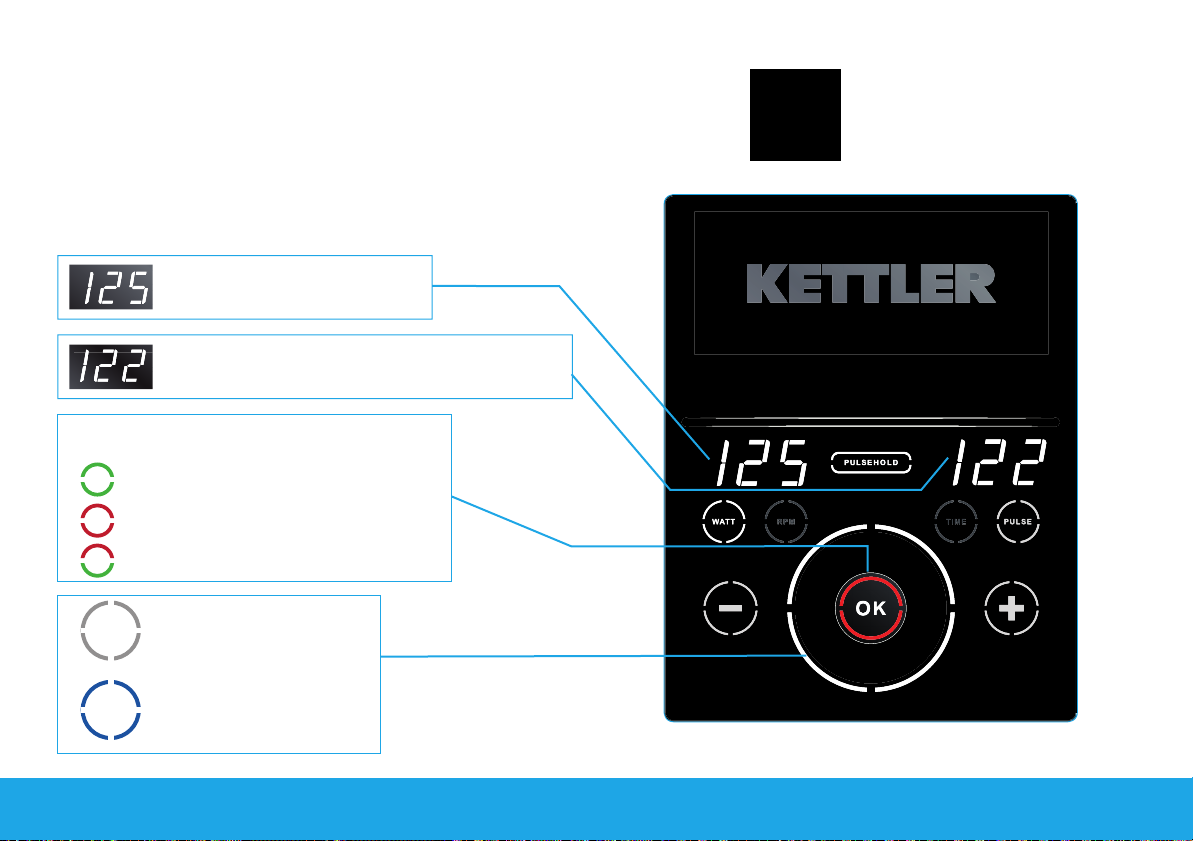
Affi chage combiné pour puissance (watt)
et fréquence du pédalage (tr/min)
Affi chage combiné pour le pouls (avec utilisation de la ceinture
pectorale) et durée d‘entraînement (affi chage en minutes)
LE NOUVEAU COCKPIT DU UNIX S
Simplicité géniale ! Grâce au nouvel affi chage en verre à écran tactile
innovateur, l‘utilisation du UNIX S a lieu de manière absolument intuitive
et explicite.
INFORMATIONS | AFFICHAGES
Affi chage combiné pour puissance (watt)
et fréquence du pédalage (tr/min)
Explication affi chage
Affi chage combiné pour le pouls (avec utilisation de la ceinture
pectorale) et durée d‘entraînement (affi chage en minutes)
Mode éco (après 10 minutes de Mode veille)
Mode veille
OK
Mode entraînement
OK
Interruption d’entraînement
Entraînement sans
commande smartphone
Entraînement via commande
smartphone ou logiciel
d’entraînement WORLD TOURS
24 UNIX S
Surface de dépose pour le smartphone

FONCTIONNEMENT | FONCTIONS DES TOUCHES
Réglage d’un pouls cible avant l’entraînement et détermination de la
valeur pouls actuelle (l’appareil règle la résistance automatiquement
pour l’entraînement dans la plage de pouls choisie)
(pas disponible = pas visible)
(Modifi cation/Prise en charge = allumé + clignote)
(actif = lumière rouge)
Sélection affi chage temps (actif = allumé et clair)
Sélection affi chage pouls (actif = allumé)
(pas disponible = pas visible)
Sélection affi chage de performance (actif = allumé + clignote)
Sélection palier „L“ (actif = allumé)
Sélection affi chage de la fréquence de pédalage
(actif = allumé)
Réduire les valeurs cibles sélectionnées par petits pas
f
Augmenter les valeurs cibles sélectionnées par petits pas
OK
Régulateur rotatif pour l’augmentation ou la réduction à
grands pas des valeurs cibles sélectionnées.
25
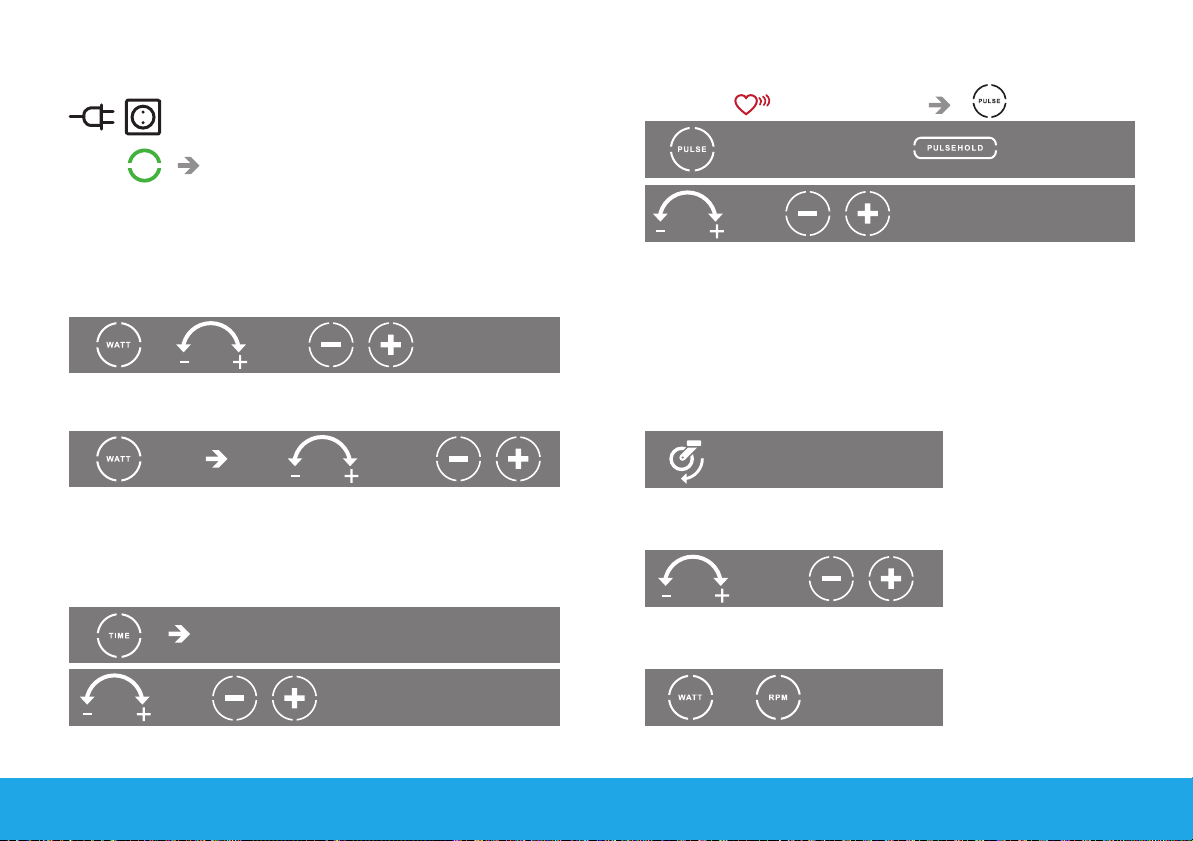
MISE EN SERVICE DE L‘APPAREIL
STANDBY MODUS
PUSH AFFICHAGE ACTIF
(État d‘entraînement avec puissance minimale de 25
WATTS. Vous pouvez maintenant commencer l‘entraînement (démarrer) ou
entrer auparavant les valeurs cibles (paramètres d‘entraînement).
RÉGLAGE DE VALEURS CIBLES
PERFORMANCE (Entraînement indépendant de la vitesse de rotation)
ou par pas de 5 WATTS
POULS D’ENTRAÎNEMENT
Signal pouls (ceinture pectorale) est allumé
Sélection affichage du pouls (allumé et clair
+ clignote)
ou par pas de 1
ENTRAINEMENT
PALIERS (Entraînement indépendant de la vitesse de rotation)
2 sec.
REMARQUE: au cours de l‘entraînement, la performance est affichée après
modification du palier „L“. Uniquement ce palier en dessous de 25 watts.
Pour passer du mode palier au mode performance, appuyer à nouveau sur
la touche WATT.
L 1
DURÉE D’ENTRAÎNEMENT (COUNT DOWN
Sélection affichage temps
ou par minute
Remarque : pendant l’entraînement sans paramètre temps, l’affichage temps a lieu en
mode Count Up !
26 UNIX S
ou
)
START / POURSUITE
RÉGLAGE PUISSANCE
ou
CHANGEMENT AFFICHAGE TOUTES LES 5 SEC.
+ (simultanément)
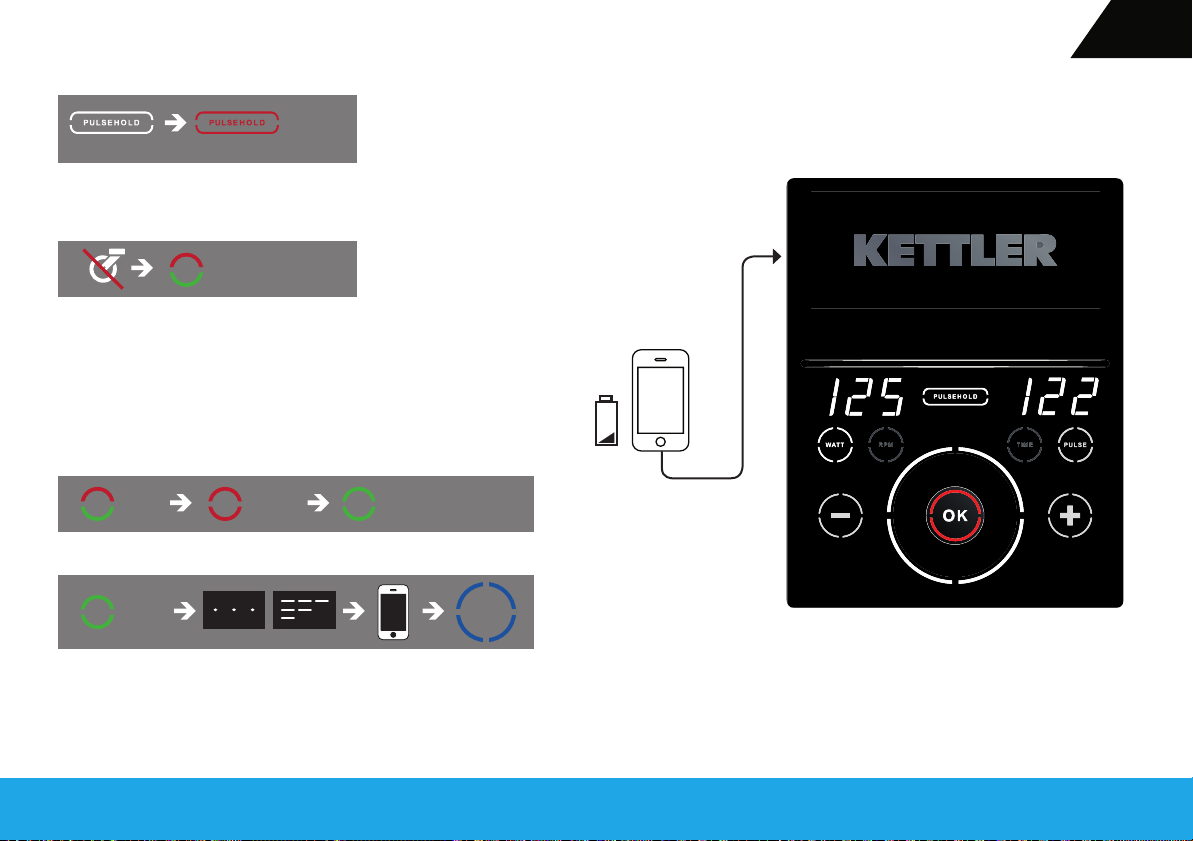
PULSEHOLD MODUS
f
(allumé et clair + clignote)
La valeur du pouls est maintenue par adaptation
de la puissance.
STOP / INTERRUPTION
OK
LE TEMPS S’ARRÊTE
CONTRÔLE DU POULS (uniquement possible lors d‘un entraîne-
ment indépendant de la vitesse de rotation) Lorsqu‘aucun pouls n‘est
mesuré, le contrôle du pouls est abandonné et la performance réduite.
Appuyer sur les touches de réglage pour interrompre la réduction de la
puissance.
QUITTER
3 sec. 3 sec. (VEILLE)
OK
OK
CONNEXION BLUETOOTH
5 sec.
Après le clignotement des barrettes dans l’affi chage numérique de
droite, l’appareil est prêt pendant 2 minutes pour une connexion
Bluetooth avec le smartphone ou le PC/ordinateur portable.
Après, il faut de nouveau démarrer la connexion Bluetooth.
OK
PRISE DE CHARGE USB A
Tension de sortie 5V / 1000 mA max.
27

S-FIT TECHNOLOGY
La technologie S-FIT raccorde en option le UNIX S à votre smartphone. Il suffi t tout simplement de charger l‘APP gratuite KETTLER S-FIT et de s‘en servir.
Faire la course, s’entraîner en fonction du programme ou tout simplement
brûler les calories de son dernier burger. Nous vous proposons documentation d‘entraînement et coaching sur notre portail d‘entraînement et de santé
www.kettfi t.com.
L’APP KETTLER S-FIT est optimisée pour :
· Samsung Galaxy S2 | Samsung Galaxy S3
L’APP KETTLER S-FIT assiste :
· iPhone 4S, iPhone 4, iPhone 3GS
Apple and the Apple iPhone are trademarks of Apple Inc., registered in the U.S.
and other countries. App Store is a service mark of Apple Inc.
“Made for iPhone” mean that an electronic accessory has been designed to
connect specifi cally to iPhone, and has been certifi ed by the developer to meet
Apple performance standards. Apple is not responsible for the operation of this
device or its compliance with safety and regulatory standards. Please note that
the use of this accessory with iPhone may aff ect wireless performance.
28 UNIX S
Smartphone
KETTLER S-FIT APP
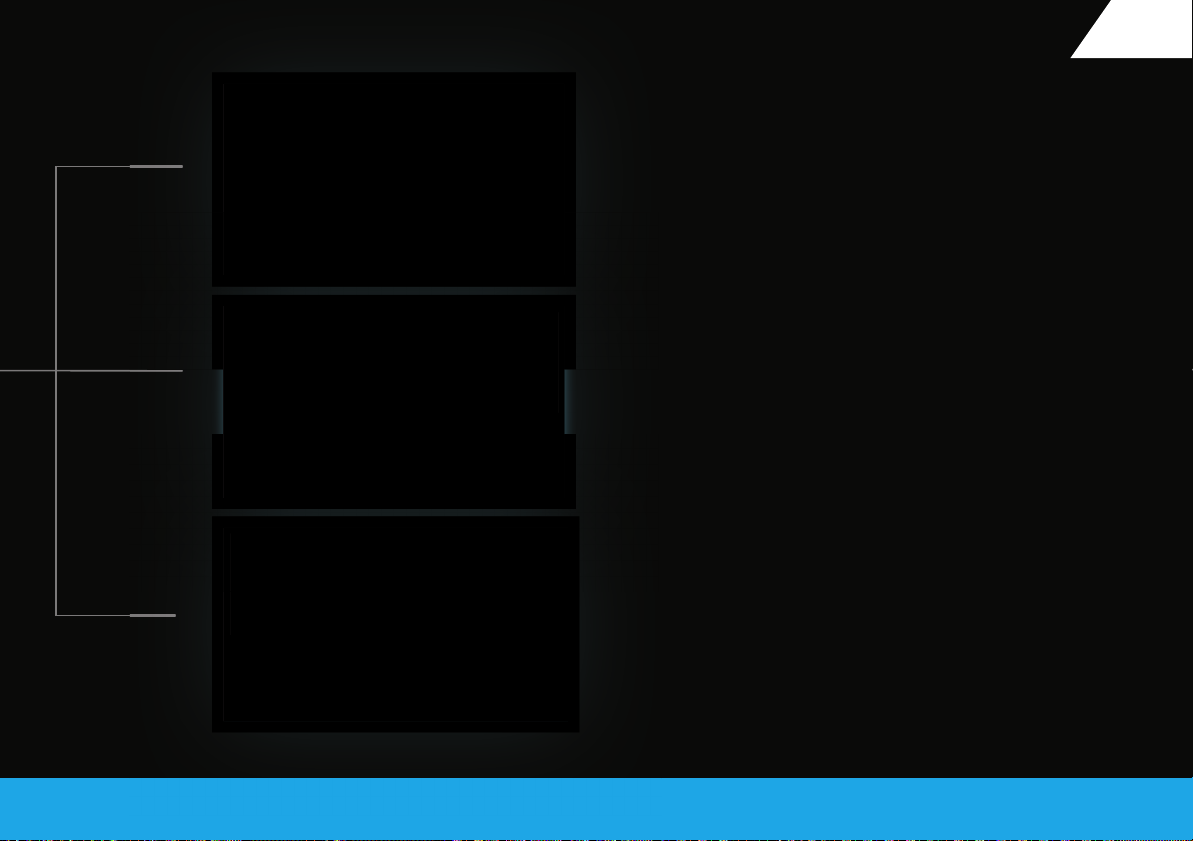
Challenge
Le mode CHALLENGE propose des itinéraires d’entraînement
réalistes avec diff érents profi ls de terrain. Grâce à la fonction Ghost,
les sportifs ambitieux peuvent se mesurer sur des trajets virtuels
avec trois degrés de diffi culté diff érents, et faire l’expérience d’une
véritable atmosphère de compétition dans leur salon.
Expert
Le mode EXPERT fournit le détail de toutes les données importantes
pour l’entraînement. Cela permet aux athlètes de compétition de voir
à tout moment leur fréquence de pédalage, leur pouls, leur fréquence
cardiaque, le trajet parcouru et leur vitesse exacte, et d’eff ectuer
les programmes prédéfi nis de manière encore plus professionnelle.
L’analyse se fait via la communauté d‘entraînement KETTFIT en ligne.
Fun
Le mode FUN s’attaque aux burgers, pizza et Coca-Cola. Avec ce mode,
les sportifs orientés fi tness qui recherchent un entraînement court et
effi cace ont tout particulièrement la possibilité de perdre des calories
sur la base d’aliments divers. Ici, le plaisir lié à l’entraînement est clairement mis au premier plan. Les performances fournies peuvent ainsi
non seulement être synchronisées avec le propre compte KETTFIT,
mais elles peuvent aussi être partagées avec des amis via Facebook.
f
29
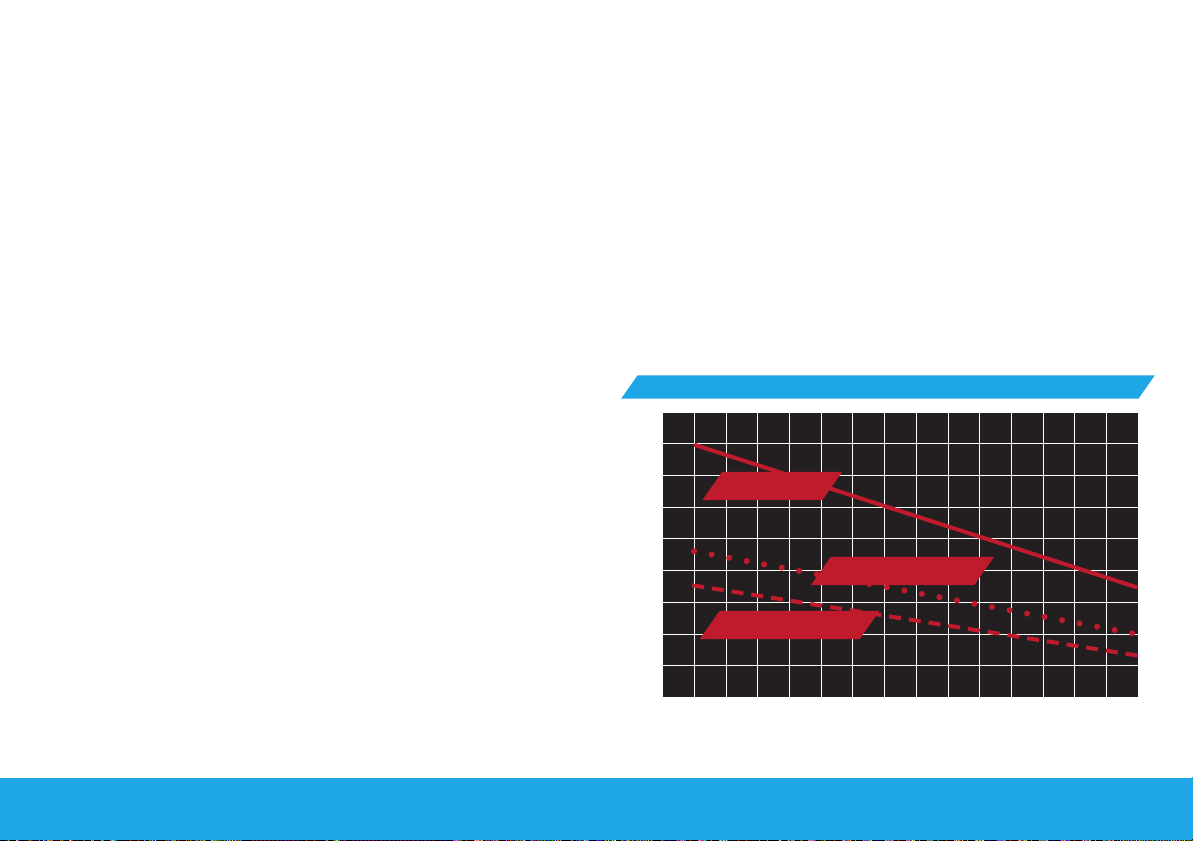
BASES D‘UN ENTRAÎNEMENT EFFECTIF
La médecine sportive et les sciences de l‘entraînement utilisent, entre autres,
l‘ergométrie sur vélo pour contrôler la capacité de fonctionnement du système cardio-vasculaire et du système respiratoire.
Vous pouvez constater de la manière suivante si votre entraînement a atteint
les effets souhaités après quelques semaines :
1. Vous atteignez une performance d’endurance donnée avec une
fréquence cardiaque moins élevée qu‘auparavant
2. Vous maintenez une performance d’endurance donnée avec la
même fréquence cardiaque pendant un temps plus long
3. Vous récupérez plus rapidement qu’auparavant après une
performance cardio-vasculaire donnée.
VALEURS INDICATIVES POUR L’ENTRAÎNEMENT D’ENDURANCE
Pouls maximal : on entend par surcharge maximale le fait d’atteindre le
pouls maximal individuel. La fréquence cardiaque maximale pouvant être
atteinte dépend de l’âge.
On applique la règle de base dans ce cas : la fréquence cardiaque maximale
par minute correspond à 220 pulsations moins l’âge.
PAR EXEMPLE : âge 50 ans > 220 – 50 = 170 pulsations / min.
INTENSITÉ DE LA CHARGE
Pouls de charge : l’intensité de charge optimale est atteinte à 65–75%
(voir le graphique) de la performance cardiovasculaire individuelle.
Cette valeur se modifie avec l’âge.
DIAGRAMME DU POULS
FORME PHYSIQUE ET BRÛLAGE DES GRAISSES
POULS
220
200
Pouls maximal
(220 mois l’âge)
180
160
140
120
100
Pouls pour brûler les graisses
(65% du pouls max.)
Pouls pour la forme physique
(75% du pouls max.)
80
30 UNIX S
20 25 30 35 40 45 50 55 60 65 70 75 80 85 90 ÂGE
