Page 1
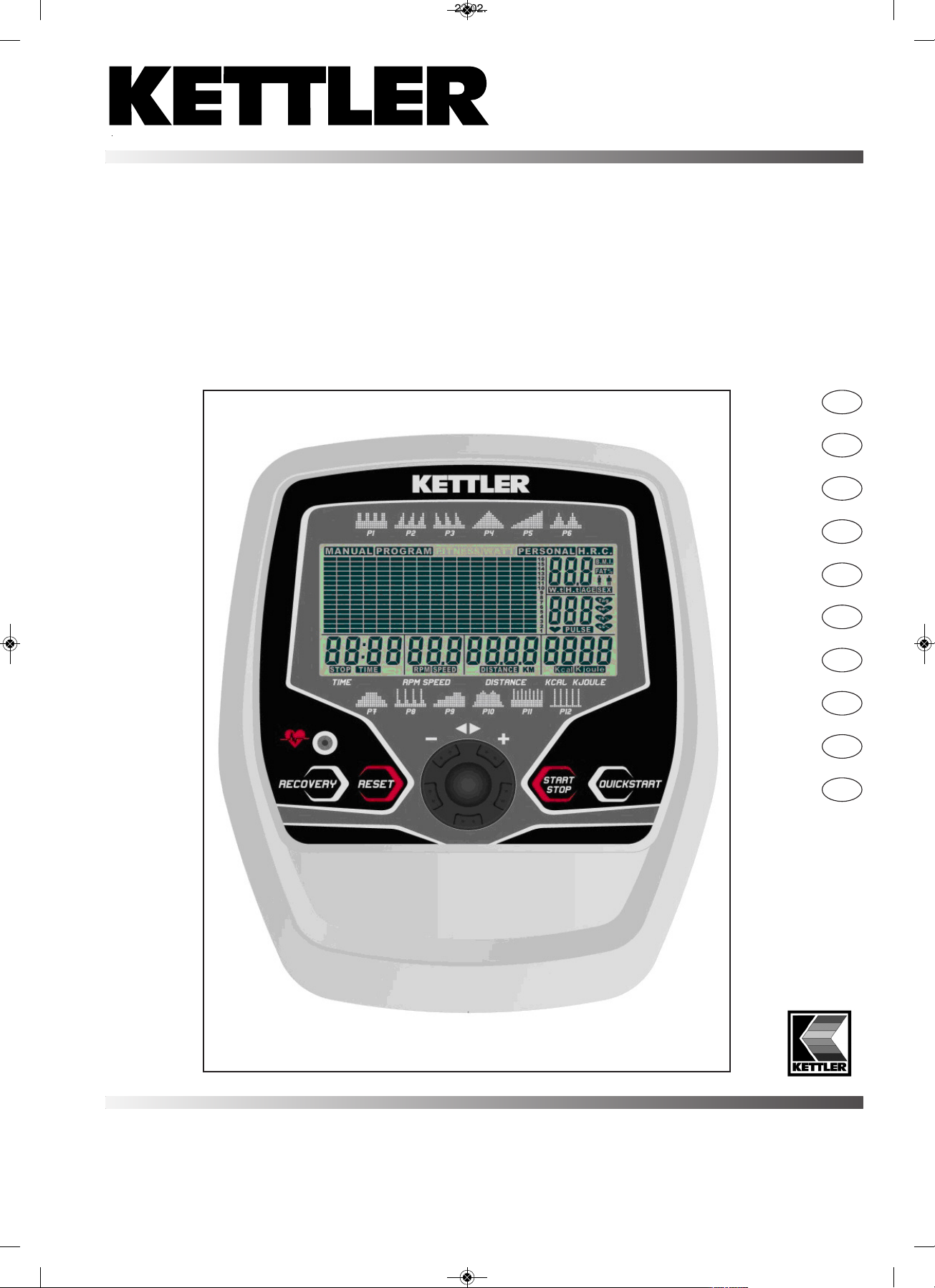
D
GB
F
NL
E
2
– 13
14 – 25
26 – 37
38 – 49
50 – 61
62 – 73
74 – 85
86 – 97
98 – 109
110 – 121
I
PL
CZ
P
DK
U
M6786/UM6787
Trainings- und Bedienungsanleitung
UM 678x
07628-,07648-_Comp-UM678x_3074-0212.de,en,fr,nl,es,it,pl,pt,da,cs_Layout 1 23.02.13 14:59 Seite 1
Page 2
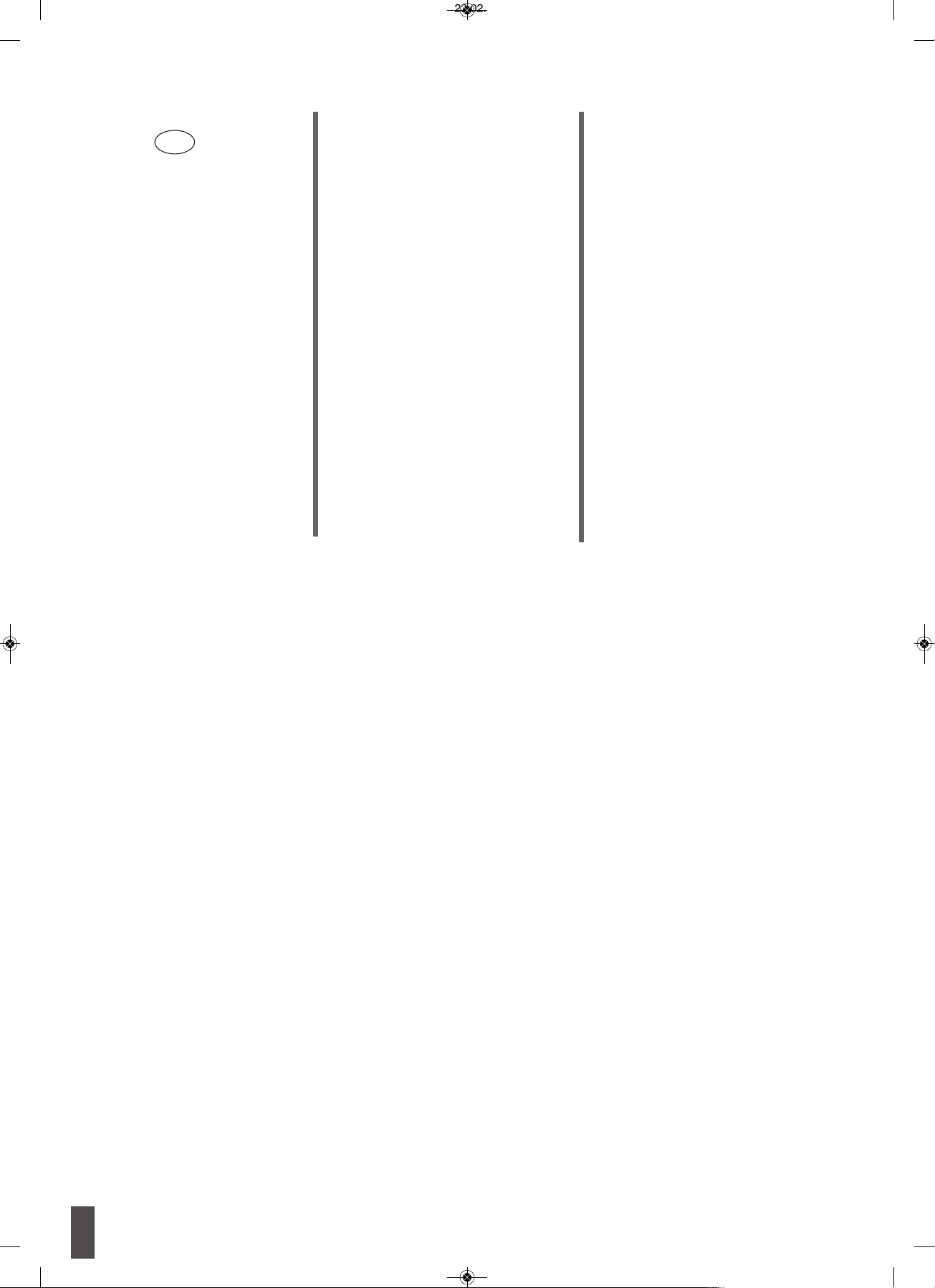
Training and Operating Instructions
14
GB
G
B
Safety instructions
Please observe the following instructions for your own
safety:
• The training device must be set up on an appropriate and
firm surface.
• Inspect the connections for firm fitting before initial operation
and additionally after approximately six operation days.
• In order to prevent injuries caused by wrong stress or overstress, the training device may only be used in accordance
with the instructions.
• It is not recommended to permanently set up the device in
humid rooms due to the resulting corrosion development.
• Assure yourself regularly that the training device functions
properly and that it is in duly condition.
• The operator is responsible for the safety controls, which
have to be carried out on a regular and proper basis.
• Defective or damaged parts must be exchanged immediately.
Only use original KETTLER spare parts.
• The device may not be used until after repairs are completed.
• The safety level of the device can only be maintained provided that it is regularly inspected for damage and wear and
tear.
For Your Safety:
• Before starting the training, check with your GP that you are
fit for training with this device. The doctor's findings should
form the basis for the setup of your training programme.
Incorrect or excessive training may damage your health.
• Systems to monitor your heart rate can be imprecise. Excessive training may result in serious damage to your health or
death. Should you feel dizzy or weak, stop the training
immediately.
Table of Contents
Safety Information 14
• Service 14
•
Your Safety 14
Brief Description 15
• Display Area / Display 15
• Area of Operation / Buttons 15
• Functions of the Electronics 15
• Explanation of the Buttons 16
• Explanation of the Display 17
Quick Start (For Familiarising) 18
Quick Start
• Start of Training 18
• End of Training 18
• Standby Mode 18
Program Selection 19
MANUAL Training Area 19
• Training with Manual
Load Adjustment
PROGRAM Training Area 20
• Training with Default Profiles
PERSONAL Training Area 21
• Training with Own Profile
H.R.C. Training Area 22
• Training with Pulse-Controlled
Program
RECOVERY Function 23
• Recovery Pulse Measurement
with Fitness Mark
End of Training and Standby 23
General Information 24
• System Tones 24
• Calculating the Fitness Mark 24
• Information about Pulse 24
Measurement
With Hand Pulse 24
With Ear Clip 24
With Chest Strap 24
• Faults in the Computer 24
Training Instructions 25
• Stamina training 25
• Load intensity 25
• Extent of load 25
Performance table 122
07628-,07648-_Comp-UM678x_3074-0212.de,en,fr,nl,es,it,pl,pt,da,cs_Layout 1 23.02.13 15:00 Seite 14
Page 3
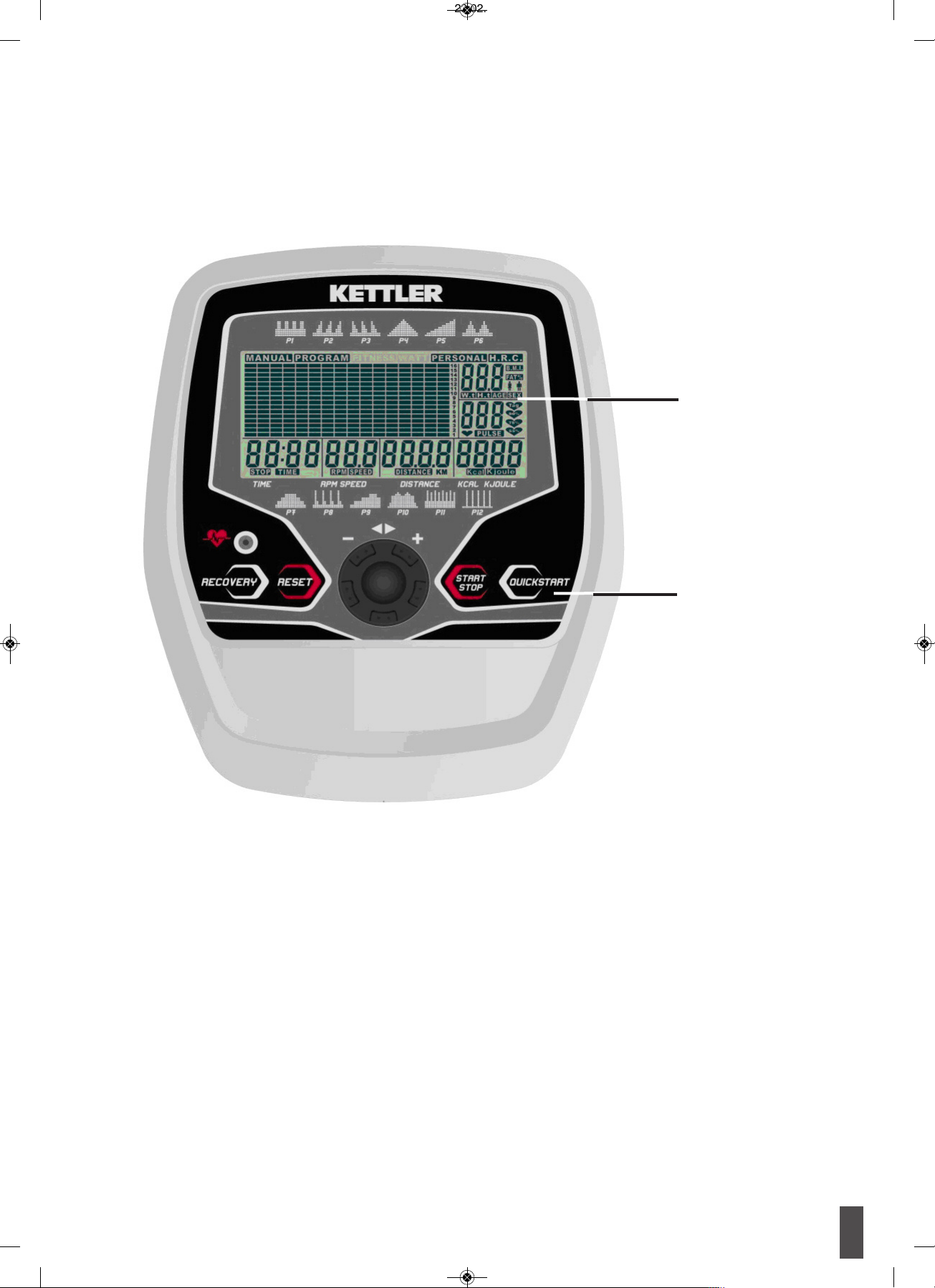
UM6786/UM6787
15
GB
Display Area
D
isplay
Area of Operation
Buttons,
Rotary Switch (Encoder)
Brief Description
The electronics has an area of operation with buttons and a display
area (display) with changeable icons and graphics
The electronics features the following functions:
• Memory and defaults for 4 people
• 4 training areas:
MANUAL = manual load adjustment,
PROGRAM = default profiles,
PERSONAL = own profile,
H.R.C. = pulse-controlled program
• Training defaults for saveable time, distance, energy consumption, pulse value monitoring
• Monitoring with visual and acoustic information
• Age-dependent target pulse
• Display of a fitness mark from 1 to 6, calculated with the recovery pulse value after 1 minute
• Motor-driven brake stage adjustment
• Own load profile can be saved
• Calculation of the energy consumption according to brake stage and cadence
• Selection of the display for energy consumption [Kjoule or Kcal]
• Temperature display in standby [°C]
• Integrated pulse receiver for uncoded chest strap e.g. T34 from POLAR
07628-,07648-_Comp-UM678x_3074-0212.de,en,fr,nl,es,it,pl,pt,da,cs_Layout 1 23.02.13 15:00 Seite 15
Page 4
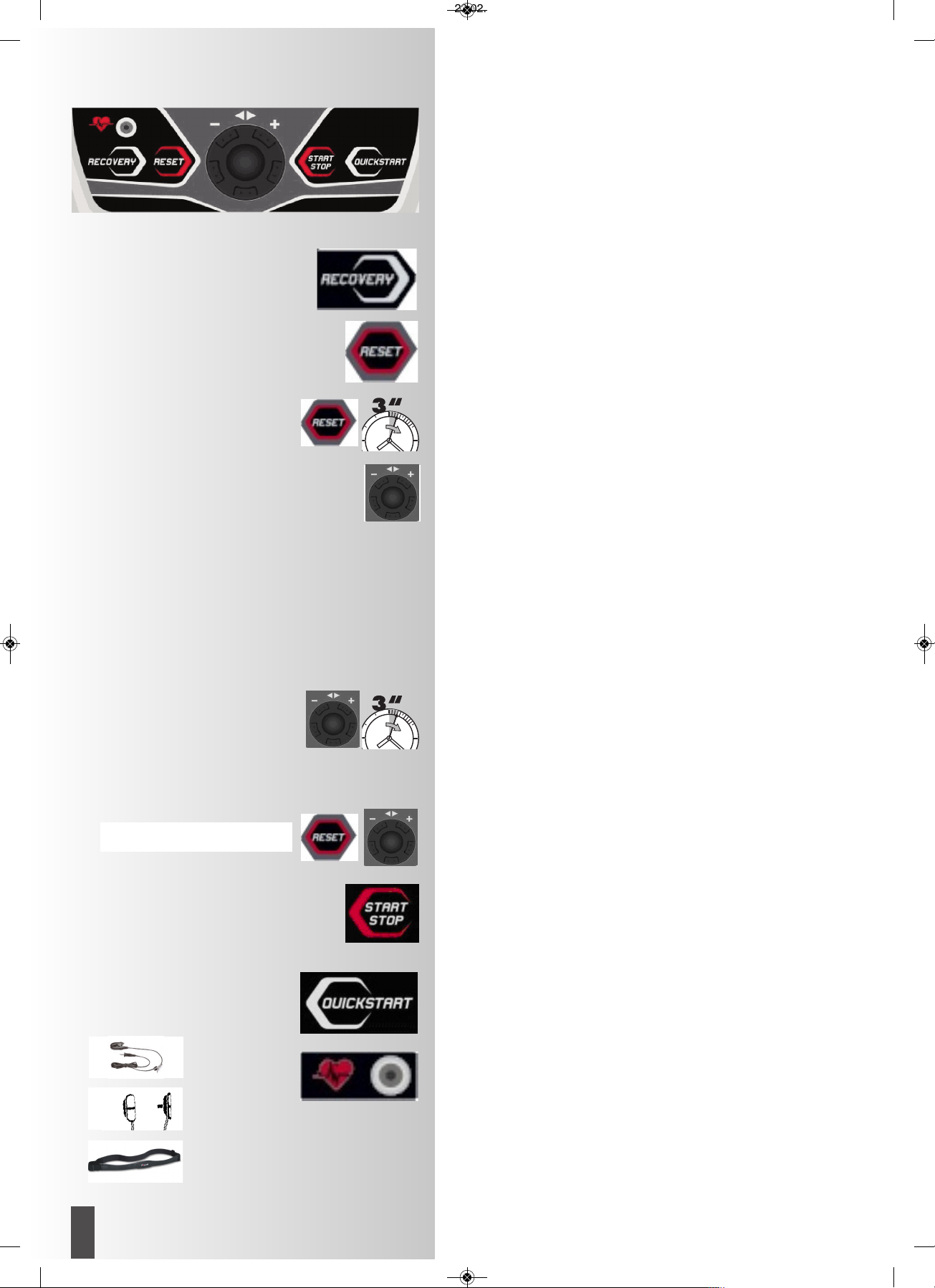
Trainings- und Bedienungsanleitung
16
GB
Training and Operating Instructions
Brief Instructions
Area of Operation
The 5 buttons are briefly explained below.
A
ll Buttons
• Display wakes up from standby mode
RECOVERY (
recovery pulse with fitness mark)
With this function button, in the case of active pulse measure-
ment, the recovery pulse function is started and a fitness
mark determined.
RESET (press briefly) before the training
With this function button, the current display is cleared.
RESET (press for longer)
• Clear the display for a restart.
Encoder (turn right)
• In the case of selection: jumps one menu item further
• In the case of inputs: increases the input
Encoder (turn left)
• In the case of selection: jumps one menu item further
• In the case of inputs: reduces the input
Encoder (press briefly)
• The selection or input is adopted.
The next menu item is called up.
Encoder (press for longer)
• The training selection of the current person is displayed
again.
or
• The display is cleared with subsequent program or person
selection.
RESET + Encoder (at the same time)
• Conversion of the energy consumption from Kilojoules to Kilocalories
START STOP
• Start of training. The training time counts upwards.
• Training stop with STOP display. The training time is paused.
The average Ø of the brake stages is briefly displayed.
QUICK START
• “MANUAL” program is started. The training time counts
upwards.
Pulse Measurement
Your pulse can be measured using 3 sources:
1. Ear clip
2. Hand pulse sensors
3. Chest strap
Kjoule > Kcal > Kjoule
07628-,07648-_Comp-UM678x_3074-0212.de,en,fr,nl,es,it,pl,pt,da,cs_Layout 1 23.02.13 15:00 Seite 16
Page 5
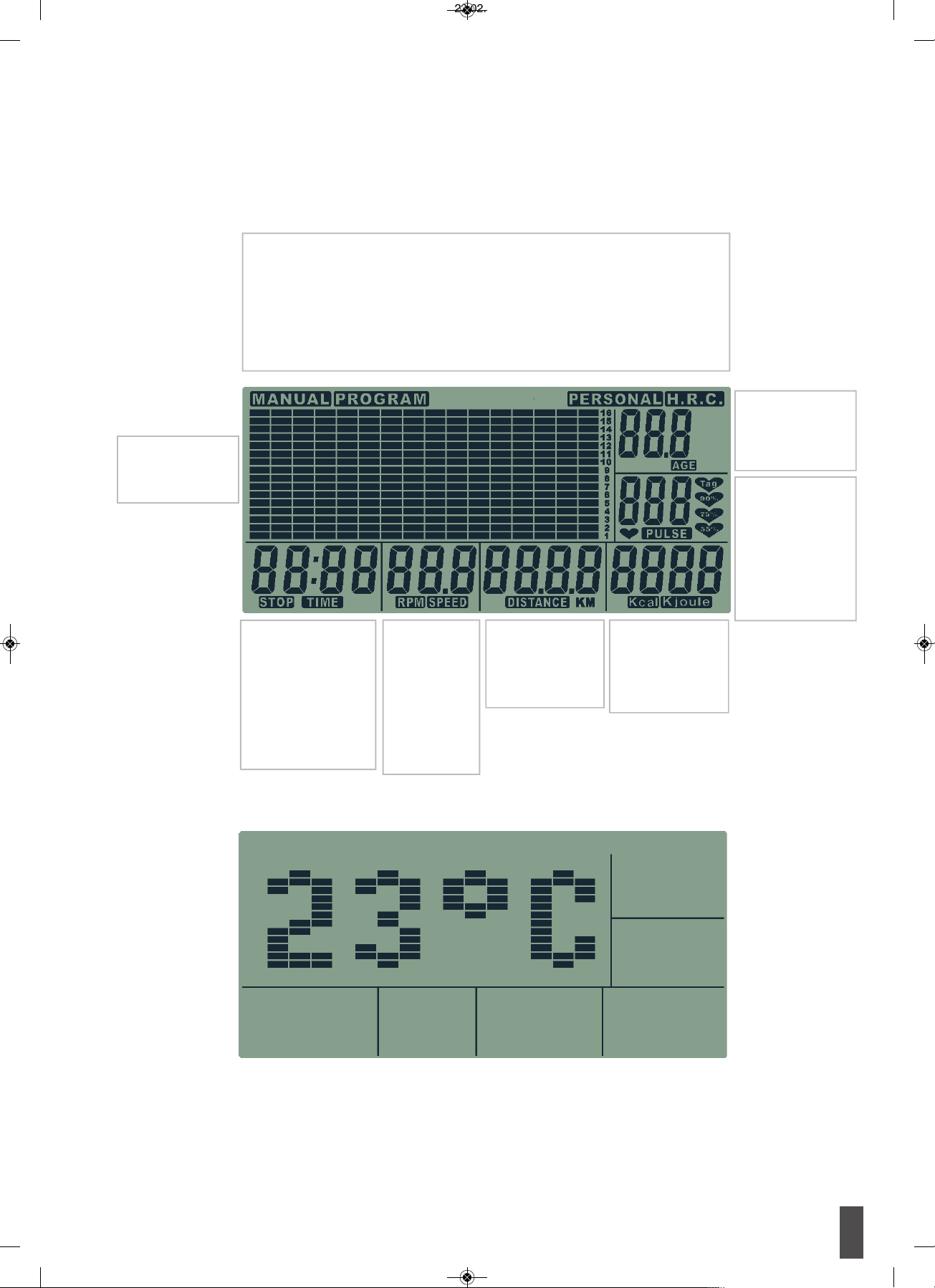
UM6786/UM6787
17
GB
D
isplay Area /Display
The display informs about the different functions.
TIME
Training time
Display
0:00 > 99:59
99:00 > 0:00
STOP
Break
Interruption to training
Program selection from 4 training areas
M
ANUAL:
The load stages are adjusted manually by the person training.
PROGRAM: 12 programs (profiles) adjust the load stages.
PERSONAL: Own profile adjusts the load stages
H.R.C.: T
he program for pulse training with the default of a training pulse
L
oad profile
Level = stage1-16
Start position = left
RPM
Cadence
Display
14 – 199
SPEED
Speed
Display
- 99,9 km/h
DISTANCE
Distance
Display
0:00 > 99:59
99:00 > 0:00
Kcal Kjoule
Energy consumption
Display
0 > 9999
9990 > 0
Person (USER)
U0 = guest, U1-U4
AGE
Age: 10-99
PULSE
Pulse Display
40 - 220
55%, 75%,
90%, Tag
Calculated pulse
values according to
age
Standby mode with temperature display
The cadence in the instructions refers to a home trainer
60 rpm = 21.3 km/h.
In the case of a crosstrainer, the assignment is
60 rpm = 9.5 km/h
07628-,07648-_Comp-UM678x_3074-0212.de,en,fr,nl,es,it,pl,pt,da,cs_Layout 1 23.02.13 15:00 Seite 17
Page 6

Training and Operating Instructions
18
GB
Quick Start (For Familiarising)
Quick Start:
Without Particular Settings
• Press “QUICKSTART”.
Last user is displayed
or
Select person
“MANUAL” programme is started. The training time
counts upwards.
• Pedal
Cadence, speed, distance and energy consumption count
upwards. Pulse, if a pulse measurement is active.
The current bar changes every 15 seconds.
Changing Load
• “Encoder right”
Load is increased in single steps.
• “Encoder left”
Load is decreased in single steps.
Interruption to Training
• Press “START STOP”
The average value (Ø) of the load is briefly displayed.
Cadence and speed display “0 values”
The training time TIME and STOP are displayed as flashing.
Continuing Training
• Press “START STOP”
• Pedal
or
End of Training and Standby Mode
The display switches to standby mode with temperature
display 4 minutes after training has ended.
It is possible to continue the last training session if the display is reactivated by pressing a button or pedalling.
07628-,07648-_Comp-UM678x_3074-0212.de,en,fr,nl,es,it,pl,pt,da,cs_Layout 1 23.02.13 15:00 Seite 18
Page 7

UM6786/UM6787
19
GB
MANUAL Training Area
(Manual Load Adjustment)
Flashing areas can be changed.
• Turn “Encoder” to change.
• Press “Encoder” to adopt.
I
nputting Personal Data
• Actuate “Button” or “Encoder”.
Last user is displayed as flashing.
D
etermine person
Adopt person (here, Person1)
Input age
From the age input, the target pulse value is calculated in
the H.R.C program according to the relationship of 220
minus age.
Adopt age (here, 50)
Training Selection
Set MANUAL training area
Adopt MANUAL
Specifying Training Values
Skip load (brake stage) or determine and adopt load
(here; stage 8)
Skip training time or determine and adopt training time
(here, stage of 20:00 minutes)
The set training time is converted to 16 profile bars. If no
time is specified, the current bar changes every 15
seconds.
Skip distance or determine and adopt distance
(here, 7.00 km)
Skip energy consumption or determine and adopt energy
consumption
(here, 300 Kjoules)
Skip pulse value or determine and adopt pulse value
Again, training time, etc. (here, 130 strokes/min)
Training
• Press “START STOP”
• Pedal
Defaults for time, distance, energy consumption count
downwards. In the case of active pulse measurement, the
pulse is monitored and the value flashes if it is exceeded
as a warning.
Changing Load
• “Turn Encoder right or left”
Load is increased or reduced
Interruption to Training
• Press “START STOP”
The average value (Ø) of the load is briefly displayed.
Cadence and speed display “0 values”.
The training time and STOP are displayed as flashing.
Continuing Training
• Press “START STOP”
• Pedal
07628-,07648-_Comp-UM678x_3074-0212.de,en,fr,nl,es,it,pl,pt,da,cs_Layout 1 23.02.13 15:00 Seite 19
Page 8

Training and Operating Instructions
If a default is reached (0 value flashes, 8 signal tones), the display shows interruption to training with flashing time display
and STOP. The default values are displayed again. With the
“START STOP” button and pedalling, the display is active again
until the next default is reached.
PROGRAM Training Area
Selection from 12 programs (profiles) which automatically adjust
the load stages.
I
nput or confirm personal data
Select PROGRAM
Selection from 12 programs
(Here, P1)
Specifying Training Values
Skip training time or determine and adopt training time
(Here, 16:00 minutes)
The set training time is converted to 16 profile bars. In the case
of 16 minutes, one bar corresponds to 1 minute. If no time is
specified, the current bar changes every 15 seconds.
Skip distance or determine and adopt distance
Skip energy consumption or determine and adopt energy con-
sumption
Skip pulse value or determine and adopt pulse value
Again, training time, etc.
Training
• Press “START STOP”
• Pedal
Defaults for time, distance, energy consumption count
downwards. In the case of active pulse measurement, the pulse
is monitored and the value flashes if it is exceeded as a warning.
Changing Load
• “Turn Encoder right or left”
Load is increased or reduced
Interruption to Training
• Press “START STOP”
The average value (Ø) of the load is briefly displayed.
Cadence and speed display “0 values”.
The training time and STOP are displayed as flashing.
Continuing Training
• Press “START STOP”
• Pedal
Comment:
20
GB
07628-,07648-_Comp-UM678x_3074-0212.de,en,fr,nl,es,it,pl,pt,da,cs_Layout 1 23.02.13 15:00 Seite 20
Page 9

UM6786/UM6787
PERSONAL Training Area
Create and train own profile
Input or confirm personal data
Select PERSONAL
T
here are 2 options: Creating the profile before training or
during training.
C
reating Profile Before Training
The first profile bar flashes and can be changed.
• Turn “Encoder” to change.
• Press “Encoder” to adopt the load and jump to the next bar
• Press “Encoder” for longer (doing this saves the profile)
Training time flashes and can be changed. (Here, 16:00 minutes). The set training time is converted to 16 profile bars. In the
case of 16 minutes, one bar corresponds to 1 minute. If no time
is specified, the current bar changes every 15 seconds.
Skip distance or determine and adopt distance
Skip energy consumption or determine and adopt energy con-
sumption
Skip pulse value or determine and adopt pulse value
Again, training time, etc.
Training
• Press “START STOP”
• Pedal
Defaults for time, distance, energy consumption count
downwards. In the case of active pulse measurement, the pulse
is monitored and the value flashes as a warning if it is exceeded.
Creating Profile During Training
The first profile bar flashes and can be changed.
• Press “Encoder” for longer
Training time flashes and can be changed. (Here, 16:00 minu-
tes)
Training
• Press “START STOP”
• Pedal
• “Turn Encoder right or left”
Load is increased or reduced
When jumping to the next bar, the stage is saved. If the time
default is reached (0 value flashes, 8 signal tones), the display
shows interruption to training with flashing time display and
STOP. The default values are displayed again. The profile is
saved.
With the “START STOP“ button and pedalling, the display is active again.
When the PERSONAL training area is called up, the own profile
is displayed.
Comment:
21
GB
07628-,07648-_Comp-UM678x_3074-0212.de,en,fr,nl,es,it,pl,pt,da,cs_Layout 1 23.02.13 15:00 Seite 21
Page 10

H.R.C Training Area
Pulse-Controlled Program
If the current pulse is lower than the target pulse, the load is
increased by one stage following 30 seconds. If it is higher, the
load is reduced by one stage following 15 seconds.
Input or confirm personal data
Select H.R.C.
Specifying Target Pulse
There are 4 target pulse values, with 55%, 75%, 90% and Tag,
to choose from. The pulse values to be displayed are calculated
from the relationship of 220 minus the input age. In the case of
50 years, in the case of 55% = 96, 75% = 132, 90% = 158,
Tag = 170 is displayed.
The “Tag” value can be changed.
55% flashes and can be changed.
• Turn “Encoder” to select the target pulse.
• Press “Encoder” to adopt the target pulse.
In the case of Tag, the value flashes and can be changed.
After specifying the target pulse, the pulse selection icon is dis-
played together with the current pulse.
Training time TIME flashes and can be changed. (Here, 16:00
minutes).
Skip distance or determine and adopt distance
Skip energy consumption or determine and adopt energy con-
sumption
Again, training time, etc.
Training
• Press “START STOP”
• Pedal
The first profile bar flashes and moves to the right during trai-
ning.
Defaults for time, distance, energy consumption count
downwards.
The load stages are increased until the target pulse is reached.
If the pulse measurement fails during the H.R.C. program, the
load is reduced to stage 1 within 60 seconds.
If the stage 1 remains unchanged for 30 seconds, brief signal
tones are output and the display shows interruption to training
with flashing STOP
Comment:
Training and Operating Instructions
22
GB
07628-,07648-_Comp-UM678x_3074-0212.de,en,fr,nl,es,it,pl,pt,da,cs_Layout 1 23.02.13 15:00 Seite 22
Page 11

RECOVERY Recovery pulse stage
The RECOVERY function can be used after each exercise
program.
The RECOVERY button is used to initiate recovery pulse
measurement at the end of exercising. Initial and final pulse
during one minute are used to calculate deviation and a fitness score. In case of equal exercising, improvement of such
score is a measurement for increase of fitness.
When reaching the target values, end exercising and press
the RECOVERY button; then, leave your hands at the hand
pulse sensors. In case of previous pulse measurement, the
display shows 00:60 for time, and the PULSE display shows
the current pulse value (flashing). The countdown starts at
0
0:60. Leave your hands at the hand pulse sensors until the
countdown reaches >0<. The display will show on its right a
value between F1 and F6. F1 is the best status; F6 is the
worst status. The function can be ended by pressing again
RECOVERY.
If no pulse is recorded during the time delay, the error message
“Err” appears.
End of Training and Standby Mode
The display switches to standby mode with temperature display
4 minutes after training if there are no longer any buttons being
pressed, no pulses arise owing to pedalling and no pulse is active.
It is possible to continue the last training session if the display is
reactivated by pressing a button or pedalling.
23
GB
UM6786/UM6787
07628-,07648-_Comp-UM678x_3074-0212.de,en,fr,nl,es,it,pl,pt,da,cs_Layout 1 23.02.13 15:00 Seite 23
Page 12

Training and Operating Instructions
24
GB
• Attach the ear clip properly to your earlobe and look
for the best point for the measurement (heart symbol
blinks without interruption).
• Do not train directly under strong incidence of light,
e.g. neon light, halogen light, spotlight, sun light.
• Completely eliminate any shocks or bounces of the ear
sensor and the cable. Always attach the cable with a
clip at your clothing or, even better, at your headband.
W
ith breast clip
The internal pulse receiver is compatible to un-coded
POLAR chest strap transmitters. For coded systems, wrong
p
ulse values may be displayed. We recommend T34 by
POLAR. Please observe the corresponding instructions.
A plug-in receiver is not necessary and should not be used
f
or technical reasons.
Comment:
Only one way of pulse measurement is possible: either
with ear clip or with hand pulse or with breast belt. If no
ear clip is located in the pulse plug, hand pulse measurement is activated. If you insert an ear clip in the pulse
plug, hand pulse measurement is automatically deactivated. It is not necessary to disconnect the plug of the hand
pulse measurement.
Faults in the Training Computer
If the computer display is not functioning correctly, please
remove the power supply and switch off the machine.
General information
S
ystem signals
Activation of the device
If you activate the device, a signal is emitted during the segment test.
Presetting
A short signal is emitted, if you reach a presetting like time,
distance and KJoule/kcal.
Exceeding of maximum pulse
I
f the set maximum pulse is exceeded by one pulse beat, two
short signals are emitted for the time of exceedance.
Calculation of fitness score
The computer calculates and assess the difference between the training and recovery heart rate and the resulting "fitness score" according to the following formula:
P1 = Training pulse P2 = Recovery pulse
Score 1 = very good Score 6 = poor
A comparison of the training and recovery heart rate is a
quick and easy way in which to determine physical fitness. The fitness score is an orientation value to asses
your recovering ability after physical exercise. Before
pressing the recovery heart rate button and determining
your fitness score, you should train at your own level of
intensity for a significant period of time e.g. 10 minutes.
For regular cardiovascular training you will discover that
your "fitness score" improves.
Possibilities for Pulse Measurement
The pulse measurement starts as soon as the heart in the
display blinks in time with your pulse beat.
With hand pulse
An extra-low voltage caused by the contractions of your
heart is registered by the hand sensors and evaluated by
the electronics assembly of the device.
• Always grab the contact faces with both hands.
• Avoid jerky grasping.
• Hold your hands calmly and avoid contractions and
rubbing on the contact faces.
With ear clip
The pulse sensor works with infrared light and measures
the variations in translucence in your skin, which are produced by your pulse beat. Rub your ear ten times strongly
to activate the blood circulation before attaching the
pulse sensor to your earlobe.
Avoid disturbing pulses.
Score (F) = 6 –(10 x (P1 – P2)
)
2
✓
✓
optional
✓
optional
optional
For Your Safety:
Before beginning your program of exercise, consult your
doctor to ensure that you are fit enough to use the equipment. Base your program of exercise on the advice given
by your doctor. Incorrect or excessive exercise may damage your health.
07628-,07648-_Comp-UM678x_3074-0212.de,en,fr,nl,es,it,pl,pt,da,cs_Layout 1 23.02.13 15:00 Seite 24
Page 13

25
GB
UM6786/UM6787
Beginners should not start with training units of 30 to 60
minutes.
A
beginner training could be organised as follows during the
first four weeks:
In order to have a personal training documentation, you can
enter the training values achieved in the performance table.
Prior to and after every training unit gymnastic exercises
lasting approx. 5 minutes serve the warming up and/or cooling down. There should be a day without training between
two training units, if you later on prefer to train three times a
week for 20 - 30 minutes each. Otherwise nothing can be
said against a daily training.
Pulsediagramm
Fitness and Fat Burner
220
200
180
160
140
120
100
80
Pulse
Age
20 25 30 35 40 45 50 55 60 65 70 75 80
Maximalpulse
(220 minus Age)
Fitnesspulse
(75% of Max.Pulse)
Fat combustion pulse
(65% of Max.Pulse)
90
Training Instructions
This device has particularly been designed and developed
for leisure time sportsmen. It is excellently suited for cardiovascular training.
The training methodically has to be organised on the principles of stamina training. This will predominantly cause
changes and adaptations of the cardiovascular system. This
i
ncludes the reduction of the resting pulse frequency and of
the load pulse.
This gives the heart more time for filling the ventricles and for
the blood circulation of the cardiac musculature (through the
coronary vessels . Moreover, depth of breathing and the
volume of air that can be breathed in (vital capacity) are
increased. Further positive changes take place in the metabolic system. In order to achieve these positive changes, the
training has to be planned according to certain guidelines.
Planning and control of your training
The basis for your training planning is your current physical
fitness condition. Your family doctor can diagnose your personal fitness by means of an exercise tolerance test, which
will constitute the basis for your training planning. If you
have not undergone an exercise tolerance test, high training
exertion and/or overstraining must be avoided in all cases.
The following rule should be considered in your planning:
stamina training is controlled via the scope of exertion as
well as via the level / intensity of exertion.
Regarding exertion intensity
The intensity of exertion should preferably be checked in
your fitness training via your heart’s pulse rate. The maximum
heart rate per minute of > 220 minus age must not be exceeded. The optimum training pulse is determined by age and
training target.
Training target: fat burning/weight reduction
The optimum pulse frequency is calculated using the empirical formula (220 – age) x 0.65.
Advice: fat burning for energy supply only gains significance after a minimum training period of 30 minutes.
Training target cardio-vascular fitness:
The optimum pulse frequency is calculated using the empirical formula (220 – age) x 0.75.
The intensity is predetermined in your training by means of
the braking levels, ranging from 1-16. As a beginner, you
should avoid too high braking level settings for your training,
as this will quickly lead to exceeding the recommended pulse
rate range. Start by using a low braking level setting and
then approach your optimum training pulse step by step. Do
not forget to regularly check during your fitness training whether you still range within the intensity area according to the
above stated recommendations.
Sports physicians consider the following load factors to be
positive for fitness:
Frequency Duration
daily 10 min
2-3 times weekly 20-30 min
1-2 times weekly 30-60 min
Training frequency Extent of training session
3 times a week 2 minutes of training
Break of 1 minute for physical exercises
2 minutes of training
Break of 1 minute for physical exercises
2 minutes of training
3 times a week 3 minutes of training
Break of 1 minute for physical exercises
3 minutes of training
Break of 1 minute for physical exercises
2 minutes of training
3 times a week 4 minutes of training
Break of 1 minute for physical exercises
4 minutes of training
Break of 1 minute for physical exercises
3 minutes of training
3 times a week 5 minutes of training
Break of 1 minute for physical exercises
4 minutes of training
Break of 1 minute for physical exercises
4 minutes of training
4th week
3rd week
2nd week
1st week
07628-,07648-_Comp-UM678x_3074-0212.de,en,fr,nl,es,it,pl,pt,da,cs_Layout 1 23.02.13 15:00 Seite 25
Page 14

Leistungstabelle
P 1 P 2 Belastungs- Zeit Entfernung Energie- Fitness-
– D – Datum Ruhepuls Belastungspuls Erholungspuls stufe (min.) (km) verbrauch note
– GB – Date Restpulse Stress pulse Recovery pulse Slope Time Distance Energy consumption Fitness Mark
(min) (km) (Kcal)
– F – Date Pouls au repos Pouls en change Pouls de récupération Ange d’inclination Temps Distance Dépense d’énergie Note
(mn.) (km) (Kcal)
– NL – Datum Rustpols Belastingspols Ontspanningspols Hellingshoek Tijd Afstand Calorieenverbruik Waard. cijfer
(min.) (km) (Kcal)
– E – Fecha Pulso en reposo Pulso bajo esfuerzoPulso de recuperación Escalón Tiempo Distancia Consumo de energia
de carga (min.) (km) (Kcal) Nota
–
GB – Performance table – F – Tableau de performances – NL – Prestatientabel
– E – Table de rendimiento
122
D
07628-,07648-_Comp-UM678x_3074-0212.de,en,fr,nl,es,it,pl,pt,da,cs_Layout 1 23.02.13 15:01 Seite 122
Page 15

HEINZ KETTLER GmbH & Co. KG
Postfach 1020 . D-59463 Ense-Parsit
www.kettler.net
docu 3074a/02.13
07628-,07648-_Comp-UM678x_3074-0212.de,en,fr,nl,es,it,pl,pt,da,cs_Layout 1 23.02.13 15:02 Seite 124
