KETTLER Golf S User Manual [fr]
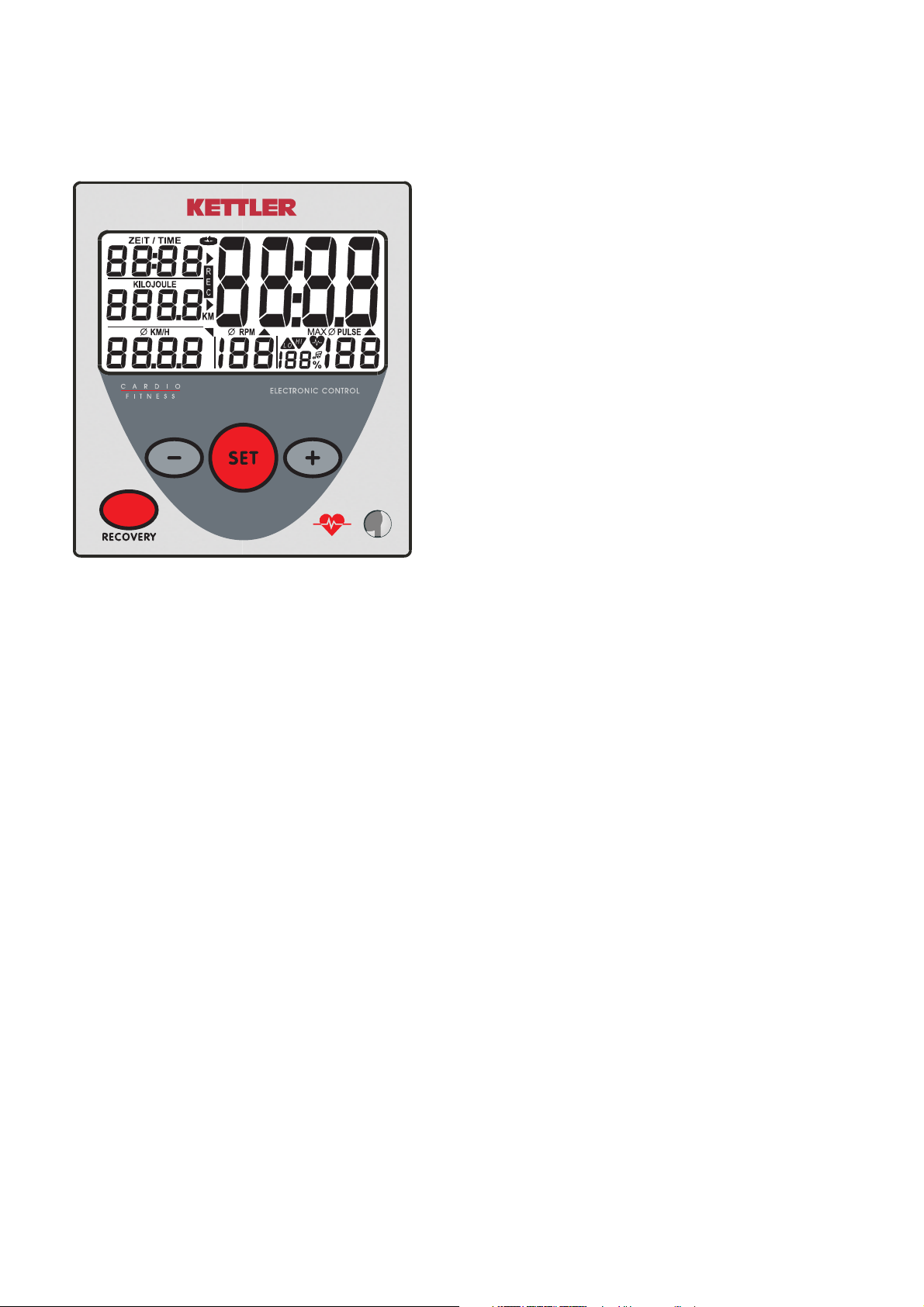
Bedienungsanleitung für den Trainingscomputer
mit Digitalanzeige ( ST2550-8/-9)
Ausstattung:
Werte:
1 Zeit
.................................0:00 - 99:59 [min:sec]
2 Energieverbrauch ..........0 - 9999
Gesamtkilometer
(Odometer) [0 - 9999 km]
3 Geschwindigkeit
.......... 0 - 99.9 [KM/H]
Distanz 0 - 99,9 [KM]
4 Trittfrequenz
............. 20 - 199 [Umdrehungen/min]
Pedalumdrehungen
5 Prozent Verhältnis: Aktueller Puls - Maximalpuls
6 Puls
................................50 - 199 [Schläge/min]
7 Groß-Anzeige
.............. Raumtemperatur [0 - 40 °]
Fitnessnote [F1.0 - F6.0]
Symbole:
a REC
............................... Erholungspuls
b SCAN
........................... automatischer Anzeigewechsel
c Pfeile ............................. aktueller Bereich in der Gross-Anzeige
d KM
................................ Gesamtkilometer
e Durchschnitt
.................. Schlagfrequenz + Puls
f LO ................................. Unterschreitung des unteren Pulswertes
g HI
.................................. Überschreitung des oberen Pulswertes
h Herz .............................. blinkt im Takt des Pulsschlages
i Prozent
......................... % von Maximalpuls-Vorgabe
j Note ............................. akustische Maximalpulsüberwachung
k MAX
............................. Maximalpulsüberschreitung
Tasten:
Minus-Taste ..........................Werte vermindern (Anzeigebereich zurück)
Set-Taste
...............................Funktionstaste [Vorgabe, Wechsel,
Rücksetzen (Reset) der Anzeige]
Plus-Taste
.............................Werte erhöhen (Anzeigebereich vor)
Recovery- Taste
.................... Funktionstaste [Fitnessnotenermittlung]
Anschlüsse (vorn)
Buchse für den Ohrclip
Anschlüsse (hinten)
Buchse (4 polig) .................. für die Handpulssensoren
Buchse (2 polig)
................... für den Geschwindigkeitsaufnehmer
Batteriefach
.......................... 2 Batterien: Mignon1,5 Volt, LR6, AA,
1.0 Anzeigen vor dem Training
1.Raumtemperatur ............... Bild 1 [vor und nach dem Training]
2.Vollanzeige ....................... Bild 2 [nach Pedaltreten oder Tasten-
druck, 1 sec]
3.Gesamtkilometer
............... Bild 3 [Anzeigedauer:10 Sekunden oder
Taste]
4.Startanzeige
...................... Bild 4
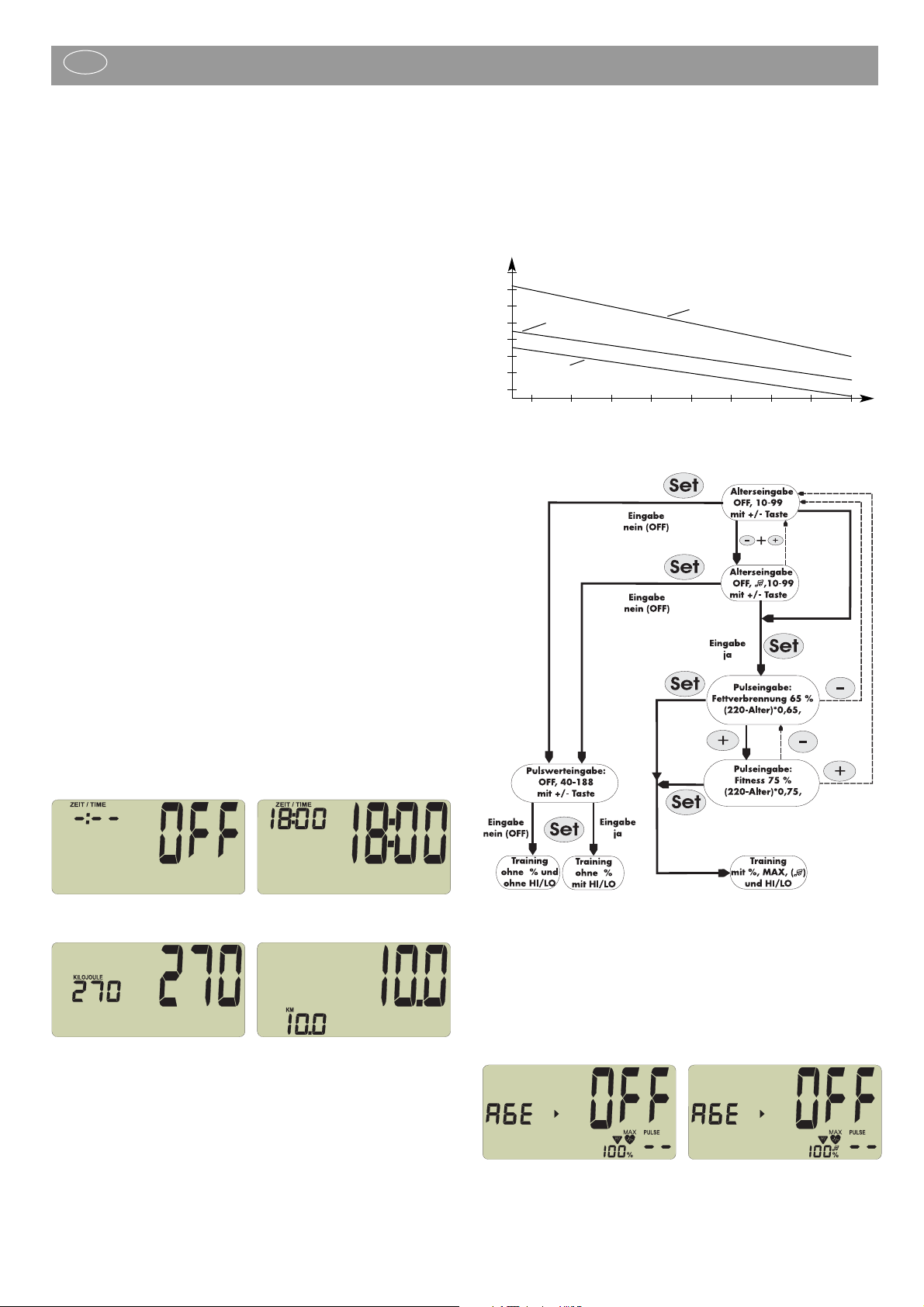
2.0 Pulserfassung
Diese Anzeige bietet drei Pulserfassungen:
1. mit den Handpulssensoren
2. mit dem Ohrclip
3. mit einem Cardio Puls Set (als Zubehör im Fachhandel erhältlich)
Pulserfassung mit den Handpulssensoren
Die Hände umfassen die Handpulssensoren
Pulserfassung mit dem Ohrclip
Stecken Sie den Ohrclip in die Buchse
Reiben Sie ein Ohrläppchen zur besseren Durchblutung
Stecken Sie den Ohrclip an das Ohrläppchen
Pulserfassung mit dem Cardio Puls Set
Legen Sie den Brustgurt an. Beachten Sie die dazugehörige Anleitung.
Pulsanzeige
Sie haben die Startanzeige (Bild 4) eingestellt.
Das Herzsymbol (h) blinkt im Takt Ihres Pulsschlages.
Nach einigen Sekunden wird der Pulsschlag als Wert (6) angezeigt.
3.0 Training ohne Vorgabe von Trainingsdaten
Starten Sie das Training. Alle Werte zählen aufwärts.
4.0 Training mit Vorgaben von Trainingsdaten
Einstellen von Zeit (1), Kilojoule (2), Distanz (3) und Puls (6).
Sie haben die Startanzeige (Bild 4) eingestellt. Drücken Sie die Set-Taste,
kommen Sie in den Vorgabenmodus und mit der + oder - Taste stellen Sie
den gewünschtenWert ein.
Drücken Sie länger auf die +/- Taste erfolgt ein schneller Vor- oder Rücklauf
der Vorgabewerte.
Drücken Sie die +/- Tasten zusammen, springt der Wert auf “OFF” zurück.
Mit der Set-Taste erreichen Sie die nächsten Vorgaben.
Nach den Pulsvorgaben verlassen Sie mit der Set-Taste den Vorgabemodus
und sehen die Anzeige mit den eventuellen Eingaben(Bild 16/17).
Drücken Sie länger die Set-Taste, springt die Anzeige auf die Vollanzeige
(Resetfunktion) (Bild 2)
Bemerkung
Geben Sie innerhalb von 4 Minuten keine Vorgabewerte ein, springt die
Anzeige auf Raumtemperatur (Bild 1).
Bild 5: Zeit-Vorgabe beginnt mit “OFF”
Bild 6: Zeit-Vorgabe: z.B. 18 Minuten
Bild 7: Energieverbrauch-Vorgabe: z.B. 270 Kilojoule
Bild 8: Distanz-Vorgabe: z.B. 10 KM
Der richtige Trainingspuls
Der Trainingspuls ist abhängig von Alter und Trainingsziel. Es gibt für jedes
Alter und Trainingsziel den “richtigen“ sogenannten aeroben Trainingsbereich,
der durch eine obere und eine untere Pulsgrenze (+/- 10 Schläge) gekennzeichnet ist. Der Trainingspuls sollte immer innerhalb der aeroben Zone liegen.
Die maximale Pulsfrequenz (220 minus Lebensalter) darf nicht überschritten
werden. Gesunde Personen orientieren sich an nachstehendem Diagramm
(vgl. auch 4.2).
Puls-Vorgabemöglichkeiten
Das Schema zeigt den Ablauf bei der Pulsvorgabe
Im Einzelnen:
Vorgabe: Trainingspuls
Mit der Set-Taste rufen Sie nacheinander 2 Eingabebereiche auf:
1. Alter [Age] (Bild 9/10)
2. Pulszonen:Fettverbrennung [Fa 65%] (Bild 12)
Fitness [Fi 75%] (Bild 13)
4.1 Alterseingabe
Die Alterseingabe dient zur Berechnung Ihres Maximalpulses.
Bild 5 Bild 6
Bild 7 Bild 8
Puls / min.
220
200
180
160
140
120
100
20 30 40 50 60 70 80 90 100
Alter
220 minus Lebensalter
80
Bild 9
Keine Eingabe “OFF”
Bild 10
Keine Eingabe “OFF” mit “Note”.
Beim Überschreiten des “MaximalPulses ertönt ein Alarmton.
Fettverbrennung
Fitness
D
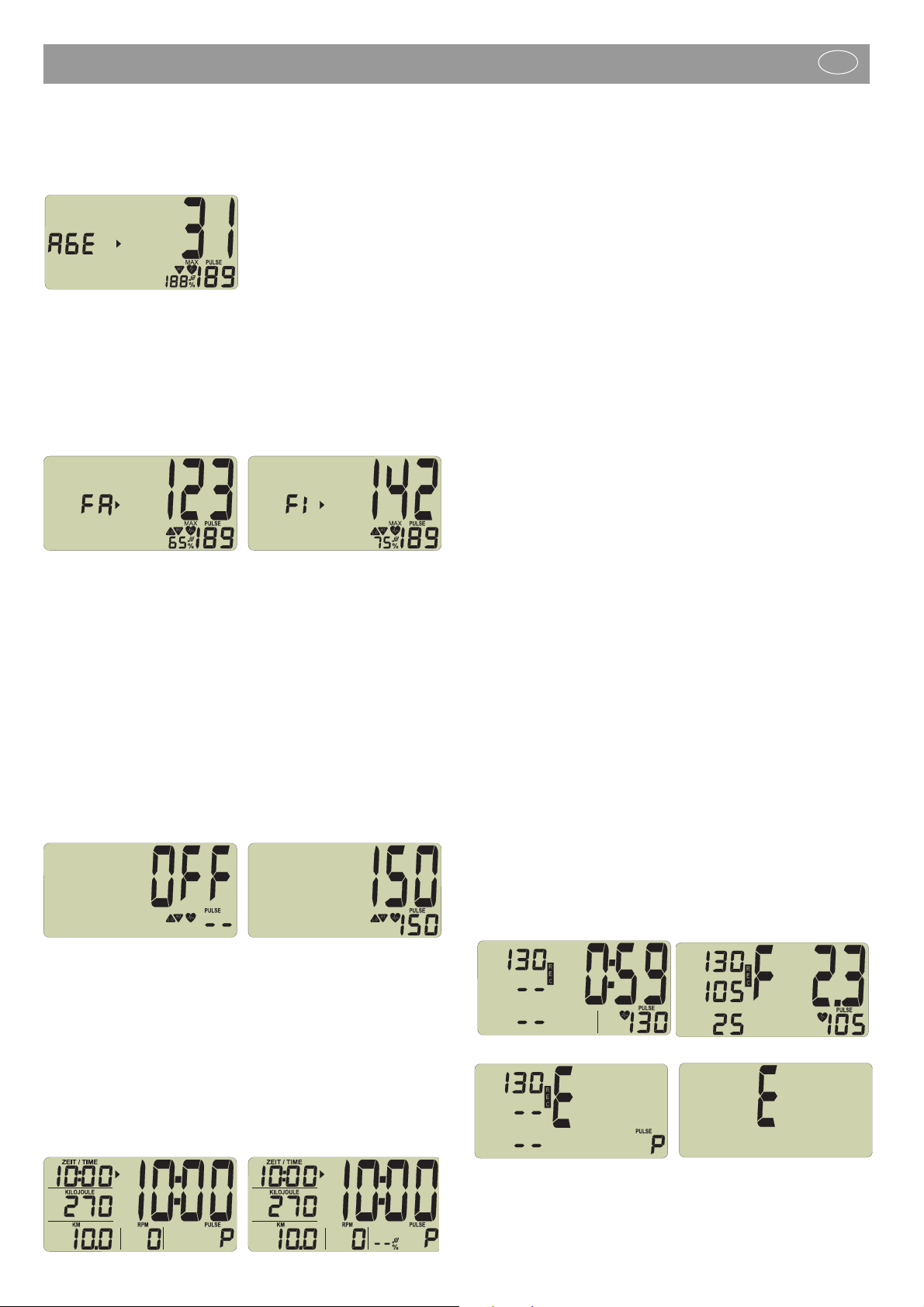
Geben Sie Ihr Alter ein, erscheint in der PULSE- Anzeige (6) der altersabhängige Maximalpuls (Formel: 220 - Alter) (Bild 11).Bei Eingaben bis
21Jahren kann nur 199 als Maximalpuls angezeigt werden, es wird aber
mit dem richtigen Wert gerechnet.
4.2 Pulszonen
mit den +/- Tasten wählen Sie 2 Zonen an. Die Alterseingabe dient zur
Berechnung dieser Pulszonen. Dieser wird in der % - Anzeige (5) sichtbar.
1. Fettverbrennung [Fa 65%] (Bild 12)
Formel: (220 - Alter) x 0,65
2. Fitness Zone [Fi 75%] (Bild 13)
Formel: (220 - Alter) x 0,75
Funktion
Durch die Pulszonen-Eingabe und des übernommenen Maximalpulses wird
eine Pulszonenüberwachung aktiviert. Ist der vorgegebene Trainingspuls um
11 Schläge unterschritten, so erscheint der Schriftzug "LO" , bei Überschreitung
um 11 Schläge "HI". Die "LO" Überwachung ist aktiv, wenn erstmals der
vorgegebene Trainingspuls beim Pedaltreten erreicht wird. Fällt die
Umdrehungszahl unter 20, wird die "LO"- Funktion wieder durch Erreichen
des vorgegebenen Trainingspuls aktiv. Die "HI" Überwachung ist immer aktiv.
Ist der Maximalpuls um 1 Schlag überschritten blinkt “HI” und
“MAX” erscheint. Ist der “akustische Alarm” aktiv, werden Alarmtöne
hörbar. Der Wert, der mit dem % - Symbol angezeigt wird, ist der Vergleich
zwischen aktuellem Pulswert und Maximalpulswert.
4.3 Pulswertüberwachung (altersunabhängig)
Diese Eingabe ist mit den +/- Tasten im Bereich von 40 - 188 möglich.
Funktion
Die “HI” und”LO” Anzeige funktioniert wie unter 4.2 beschrieben.
Die prozentuale Pulsanzeige sowie die akustische Alarmfunktion ist nicht verfügbar.
4.4 Vorgabenabschluss
Drücken Sie nach der letzten Vorgabe die Set-Taste, werden Ihre Vorgabewerte
- ausser Pulseingaben) angezeigt (Bild 16).
Haben Sie eine Pulszone aktiviert wird unter (5) der Vergleich zwischen
aktuellem Pulswert und Maximalpulswert oder “- - “ (Bild 17) bei
fehlendem Pulssignal dargestellt.
Funktion
Treten Sie in die Pedalen. Alle Vorgabewerte zählen rückwärts, blinken bei
Null ein paar Sekunden und zählen dann vom Vorgabewert aufwärts weiter.
Zusätzlich werden kurze Signaltöne ausgegeben.
Steigt Ihr Pulsschlag über die eingegebene Pulsgrenze oder überschreitetIhren
Maximalpuls , wird zuerst das HI - , dann das MAX - Symbol angezeigt.
5.0 Anzeige im Training
Starten Sie mit dem Training, beginnt im 5 Sekundentakt ein automatischer
Anzeigewechsel SCAN (Symbol b in der Anzeige). Mit der Set -Taste können
Sie ihn ausschalten. Mit den +/- Tasten können Sie dann einen Anzeigebereich
vor- oder zurückspringen.
6.0 Anzeige vor dem Training, bei Trainingsunterbrechung, - ende
Treten Sie unter 20 Pedalumdrehungen/min, erkennt die Elektronik
Trainingsunterbrechung. Ein automatischer Anzeigewechsel stoppt. Das
Symbol SCAN verschwindet . Unter KM/H (3 ), RPM (4) und Puls (5) wird
mit dem Durchschnitts-Symbol (e) der Durchschnittswert angezeigt.
Setzen Sie das Training innerhalb 4 Minuten nicht fort, wechselt die Anzeige
auf Raumtemperatur (Bild 1). Dabei wird die Strecke auf die Gesamtkilometer
addiert. Alle anderen Werte werden nicht gespeichert.
Bemerkung
Geschwindigkeit (3) und Distanz (3) wechseln im 5 Sekundentakt.
Mit den +/- Tasten können Sie einen Anzeigebereich vor- oder zurückspringen.
Mit der Set-Taste kommen Sie wieder in den Eingabemodus. Dabei werden
alle vorherigen Trainingsdaten gelöscht. Vorgaben bleiben erhalten.
7.0 Anzeige bei Trainingsfortsetzung
Starten Sie wieder mit dem Training. Die Werte zählen weiter.
8.0 Erholungspulsmessung
Der Trainingscomputer ist mit einer Erholungspuls-Funktion ausgestattet.
Diese ermöglicht es, bei Trainingsende Ihren Erholungspuls zu messen.
Drücken Sie bei Trainingsende die Recovery-Taste. Der aktuelle Pulswert wird
unter Zeit (1) übernommen (Bild 18). Der Computer mißt 59 Sekunden rücklaufend Ihren Puls (Bild 18). Danach wird der aktuelle Pulswert unter Kilojoule
(2) übernommen und unter KM/H (3) wird die Differenz der Pulswerte
innerhalb des Rücklaufs angegeben und eine Fitnessnote mit (F ) angezeigt
(Bild 19). Die Berechnung wird unter 9.0 Allgemeines erklärt. Wird die
Pulsmessung unterbrochen, wird statt eines Wertes ( P )angezeigt. Drücken
Sie die Recovery-Taste, erscheint wieder die aktuelle Trainingsanzeige.
Der aktuelle Puls wird immer unter Pulse (6) angezeigt.
Bild 18: Erholungspulsmessung mit Zeitrücklauf (0:59 - 0:00)
Bild 19: Fitnessnotenanzeige
Bild 20: Keine Pulserkennung ( E ) bei Erholungspulsmessung
Bild 21: Keine Erholungspulsfunktion ( E )
Bild 11
Alterseingabe z.B. 31 mit
Maximalpulsanzeige 189
Bild 14
Keine Eingabe “OFF”
Bild 15
Pulswerteingabe z.B. 150 mit HI
LO-Symbol
Bild 16
Keine Eingabe “OFF” (vgl. Bild 14)
Bild 17
Pulszoneneingabe (vgl. Bild 12/13)
Bild 18
Bild 21Bild 20
Bild 19
Bild 12
Pulszone: Fettverbrennung mit 65 %
Bild 13
Pulszone : Fitness mit 75 %
D

Bemerkung:
Wird kein Pulswert angezeigt, wird die Erholpuls-Funktion nicht ausgeführt.
9.0 Allgemeines
Geschwindigkeitsberechnung
60 Pedalumdrehungen ergeben eine Geschwindigkeit von 21,3 km/h.
Kilojouleberechnung
Aus sportmedizinischer Sicht ergibt sich beim Radfahren folgender
Energieverbrauch: 1 Stunde Radfahren bei 24 km/h verbraucht 1680 kJ
1 Kilometer ergeben 70 Kilojoule
Die Berechnung basiert auf mittlerer Belastungsstufe und ändert sich nur durch
Variation der Trittfrequenz.
Fitnessnotenberechnung
Der Computer berechnet und bewertet die Differenz zwischen Belastungspuls
und Erholungspuls und Ihre hieraus resultierende "Fitnessnote" nach folgender
Formel:
10 x ( P1 — P2 )
2
Note ( F ) = 6 —
( P1 )
P1 = Belastungspuls
P2 = Erholungspuls
Note 1 = sehr gut Note 6 = ungenügend
Der Vergleich von Belastungs- und Erholungspuls ist eine einfache und
schnelle Möglichkeit, die körperliche Fitness zu kontrollieren. Die Fitnessnote
ist ein Orientierungswert für Ihre Erholungsfähigkeit nach körperlichen
Belastungen. Bevor Sie die Erholungspulstaste drücken und Ihre Fitnessnote
ermitteln, sollten Sie über einen längeren Zeitraum, d.h. mind. 10 Minuten,
in Ihrem Belastungsbereich trainieren. Bei regelmäßigem Herz-KreislaufTraining werden Sie feststellen, daß sich Ihre "Fitnessnote" verbessert.
Durchschnittswertberechnung
Für die Durchschnittswertberechnung von Geschwindigkeit, Pedalumdrehungen
und Puls werden alle Trainingsintervalle berücksichtigt, bis die “Reset”-Funktion
gemacht wurde oder die „Temperatur“-Anzeige erscheint.
Hinweise zur Pulsmessung
Die Pulsberechnung beginnt, wenn das Herz in der Anzeige im Takt ihres
Pulsschlages blinkt.
Mit Handpuls
Umfassen Sie nach dem Drücken der Recovery-Taste schnell wieder die
Handpulssensoren, sonst wird die Pulsmessung unterbrochen.
Vermeiden Sie Störimpulse.
Eine durch die Kontraktion des Herzens erzeugte Kleinstspannung wird durch
die Handsensoren erfaßt und durch die Elektronik ausgewertet.
• Umfassen Sie die Kontaktflächen immer mit beiden Händen.
• Vermeiden Sie ruckartiges Umfassen
• Halten Sie die Hände ruhig und vermeiden Sie Kontraktionen und Reiben
auf den Kontaktflächen
Mit Ohrclip
Der Pulssensor arbeitet mit Infrarotlicht und mißt die Veränderungen der
Lichtdurchlässigkeit Ihrer Haut, die von Ihrem Pulsschlag hervorgerufen
werden. Bevor Sie den Pulssensor an Ihr Ohrläppchen klemmen, reiben Sie
es zur Durchblutungssteigerung 10 mal kräftig.
Vermeiden Sie Störimpulse.
• Befestigen Sie den Ohrclip sorgfältig an Ihrem Ohrläppchen und suchen
Sie den günstigsten Punkt für die Abnahme (Herzsymbol blinkt ohne
Unterbrechnung auf).
• Trainieren Sie nicht direkt unter starkem Lichteinfall z.B. Neonlicht, Halogenlicht, Spot - Strahler, Sonnenlicht.
• Schließen Sie Erschütterungen und Wackeln des Ohrsensors inclusive Kabel
vollkommen aus. Stecken Sie das Kabel immer mittels Klammer
an Ihrer Kleidung oder noch besser an einem Stirnband fest.
Mit Cardio Puls Set
Beachten Sie die dazugehörige Anleitung.
Störungen in der Pulsanzeige
Überprüfen Sie die Batteriespannung der Elektronik und des Brustgurtes.
Störungen beim Trainingscomputer
Notieren Sie den Kilometerstand. Bei merkwürdigem Verhalten des
Trainigscomputers entnehmen Sie die Batterien, überprüfen die Batteriespannung und setzen die Batterien wieder ein. Die gespeicherten
Gesamtkilometer gehen beim Batteriewechsel verloren.
10. Trainingsanleitung
Zu Ihrer Sicherheit
■ Lassen Sie vor Aufnahme des Trainings durch Ihren Hausarzt
klären, ob Sie gesundheitlich für das Training mit diesem Gerät
geeignet sind. Der ärztliche Befund sollte Grundlage für den
Aufbau Ihres Trainingsprogrammes sein. Falsches oder übermäßiges Training kann zu Gesundheitsschäden führen
Dieser Heimtrainer ist speziell für den Freizeitsportler entwickelt
worden. Er eignet sich hervorragend für das Herz-Kreislauf-Training.
Das Training ist methodisch nach den Grundsätzen des
Ausdauertrainings zu gestalten. Dadurch werden vornehmlich
Veränderungen und Anpassungen am Herz-Kreislauf-System hervorgerufen. Hierzu zählen das Absinken der Ruhepulsfrequenz und
des Belastungspulses.
Damit steht für das Herz mehr Zeit für die Füllung der Herzkammern
und die Durchblutung der Herzmuskulatur (durch die
Herzkranzgefäße) zur Verfügung. Ferner nehmen Atemtiefe und
Menge der Luft zu, die eingeatmet werden kann (Vitalkapazität).
Weitere positive Veränderungen finden im Stoffwechselsystem statt.
Um diese positiven Veränderungen zu erreichen, muss man das
Training nach bestimmten Richtlinien planen.
Zur Trainingsintensität
Die Intensität wird beim Training mit dem Heimtrainer zum einen
über die Tretfrequenz und zum anderen über den Tretwiderstand
geregelt. Den Tretwiderstand bestimmt der Trainierende mit der
Bremskraftverstellung an der Lenklsäule. Es ist stets darauf zu achten,
sich hinsichtlich der Intensität nicht zu überfordern und Überlastungen zu vermeiden. Falsches oder übermäßiges Training kann
zu gesundheitlichen Schäden führen.
Kontrollieren Sie deshalb während des Trainings anhand Ihrer
Pulsfrequenz, ob Sie Ihre Trainingsintensität richtig bestimmt haben.
Als Faustregel für eine angemessene Pulsfrequenz gilt:
180 minus Lebensalter
Daraus folgt, dass z.B. eine 50jährige Person ihr Ausdauertraining
mit einer Pulsfrequenz von 130 gestalten sollte.
Trainingsempfehlungen auf der Grundlage dieser Berechnungen
werden von zahlreichen anerkannte Sportmedizinern als günstig
erachtet. Demnach sollten Sie die Tretfrequenz und den Tretwiderstand
beim Training so festlegen, dass Sie Ihre optimale Pulsfrequenz gemäß
der o.g. Faustregel erreichen.
Diese Empfehlungen treffen jedoch nur für gesunde Personen zu und
gelten nicht für Herz-Kreislauf-Kranke!
Zum Belastungsumfang
Der Anfänger steigert den Belastungsumfang seines Trainings nur
allmählich. Die ersten Trainingseinheiten sollten relativ kurz und intervallartig aufgebaut sein.
Als fitnesspositiv werden von Seiten der Sportmedizin folgende
Belastungsfaktoren erachtet:
Anfänger sollten nicht mit Trainingseinheiten von 30-60 Minuten
beginnen.
Das Anfängertraining kann in den ersten 4 Wochen folgendermaßen
konzipiert sein:
Trainingshäufigkeit Trainingsdauer
täglich 10 min
2-3 x wöchentlich 20-30 min
1-2 x wöchentlich 30-60 min
D
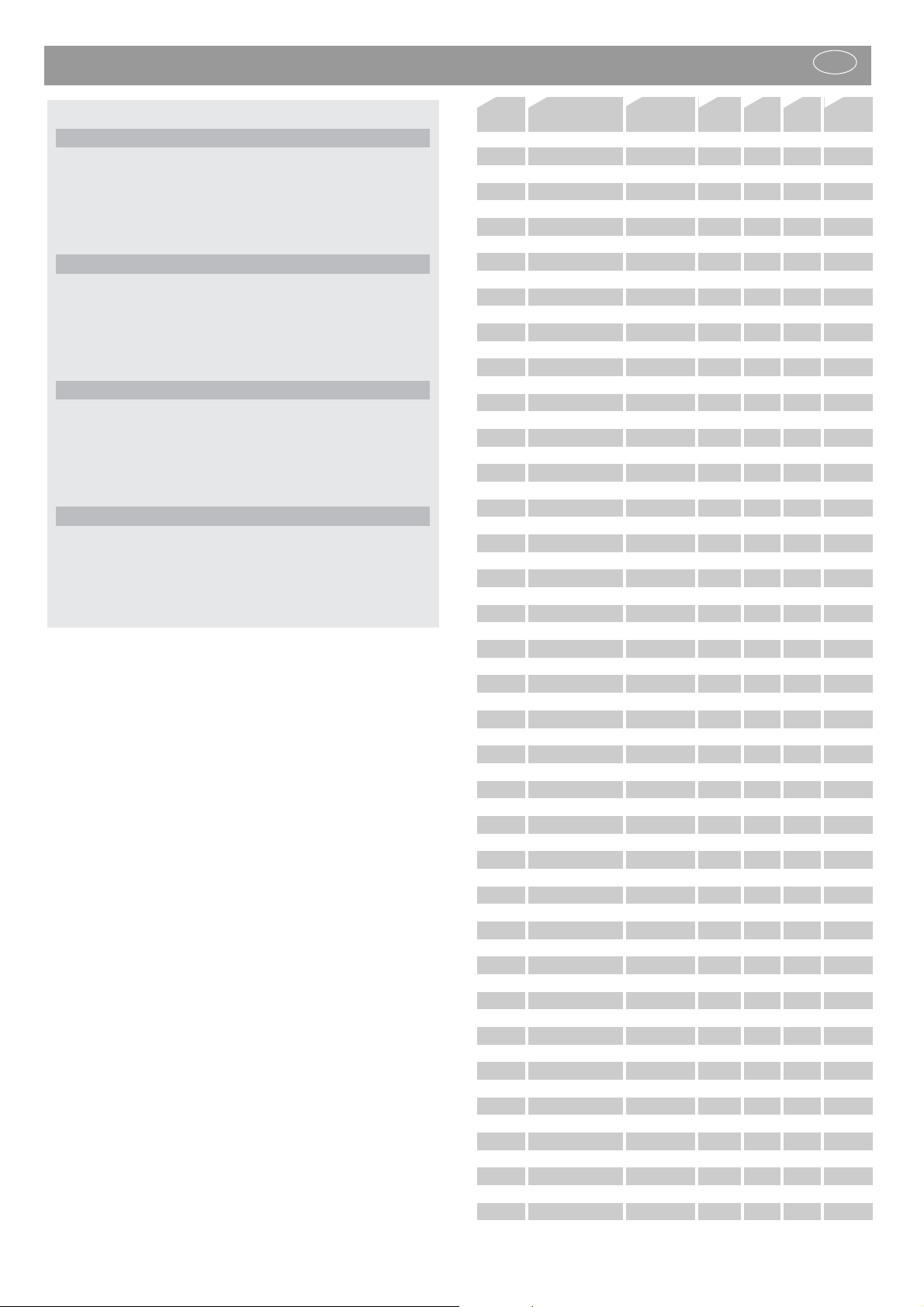
Zur persönlichen Trainingsdokumentation können Sie die erreichten
Trainingswerte in der Leistungstabelle eintragen.
Vor und nach jeder Trainingseinheit dient eine ca. 5 - minütige
Gymnastik dem Aufwärmen bzw. dem Cool - Down. Zwischen
zwei Trainingseinheiten sollte ein trainingsfreier Tag liegen, wenn
Sie im späteren Verlauf das 3 mal wöchentliche Training von 20 30 Minuten bevorzugen. Ansonsten spricht nichts gegen ein tägliches Training.
D
Datum Belastungsstufe Entfernung Zeit P1 P2 Fitness-
(km) (min) Note
Trainingshäufigkeit Umfang einer Trainingseinheit
1. Woche
3 x wöchentlich 2 Minuten Training
1 Minute Pause für Gymnastik
2 Minuten Training
1 Minute Pause für Gymnastik
2 Minuten Training
2. Woche
3 x wöchentlich 3 Minuten Training
1 Minute Pause für Gymnastik
3 Minuten Training
1 Minute Pause für Gymnastik
2 Minuten Training
3. Woche
3 x wöchentlich 4 Minuten Training
1 Minute Pause für Gymnastik
3 Minuten Training
1 Minute Pause für Gymnastik
3 Minuten Training
4. Woche
3 x wöchentlich 5 Minuten Training
1 Minute Pause für Gymnastik
4 Minuten Training
1 Minute Pause für Gymnastik
4 Minuten Training
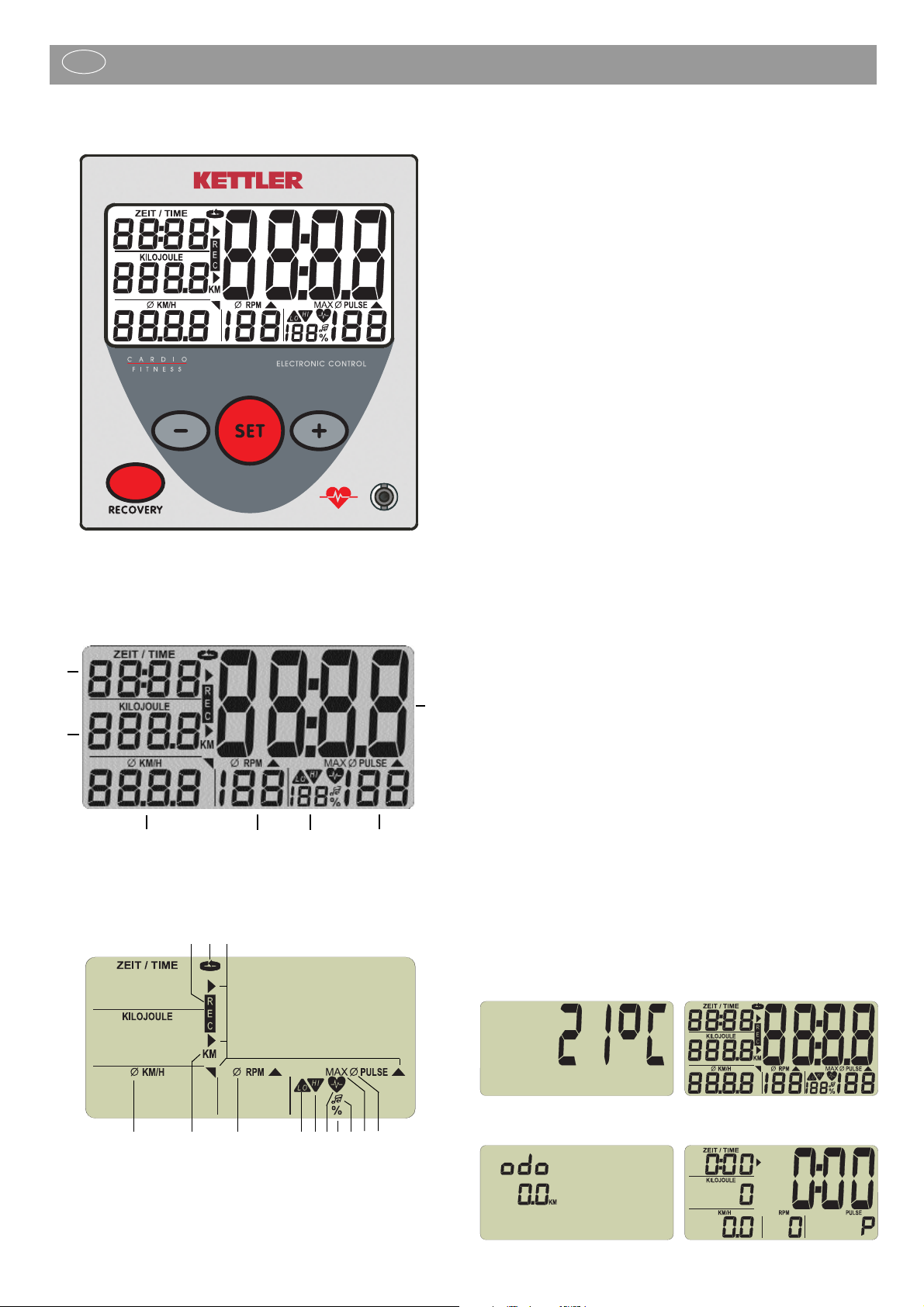
Operating instructions for the training computer with
digital display ( ST2550-8/-9)
Equipment
Values
1 Time 0:00 - 99:59 [ min: sec ]
2 Energy consumption 0 - 9999
total kilometres
3 Speed 0 – 99.9 [KM/H]
Distance 0 – 99.9 [KM]
4 Peddling rate 20 – 199 [rotations / min]
Pedal rotations
5 Percent actual – maximum
pulsation ratio
6 Pulsation 50 – 199 [ beats / min ]
7 Large display ambient temperature [0 – 40°]
fitness mark [ F1.0-F6.0 ]
Symbols:
a REC recuperation pulsation
b SCAN automatic display change
c Arrow actual area in large display
d KM total kilometres
e Average beat rate + pulsation
f LO undershooting lower pulsation
value
g HI exceeding upper pulsation
value
h Heart flashes in rhythm with pulse beat
i Percent % maximum pulsation specification
j Note acoustic monitoring of max
pulsation
k MAX maximum pulsation excess
Buttons:
Minus button diminishes values (display area
backwards)
Set button function button [specification,
change, reset of display]
Plus button increases values (display area
forwards)
Recovery button function button [fitness mark
assessment]
Connections (front)
Socket for ear clip
Connections (rear)
Socket (4 pin) for hand pulse sensors
Socket (2 pin) to record speed
Battery pocket 2 mignon 1.5 volt LR6, AA batteries
1.0 Displays before training
1. Ambient temperature illus.1 [before & after training]
2. Full display illus.2 [after peddling or
pressing button, 1 sec]
3. Total kilometres illus.3 [display duration: 10
seconds or button]
4. Start display illus.4
Illus.1 Ambient temperature
Illus. 4 Start displayIllus. 3 Total kilometres
Illus. 2 Full display
3
1
2
5
4
7
Symbols in the display
fhgi
j
Functions and operation of the training computer
6
k
e
GB
a
bc
d
e
e
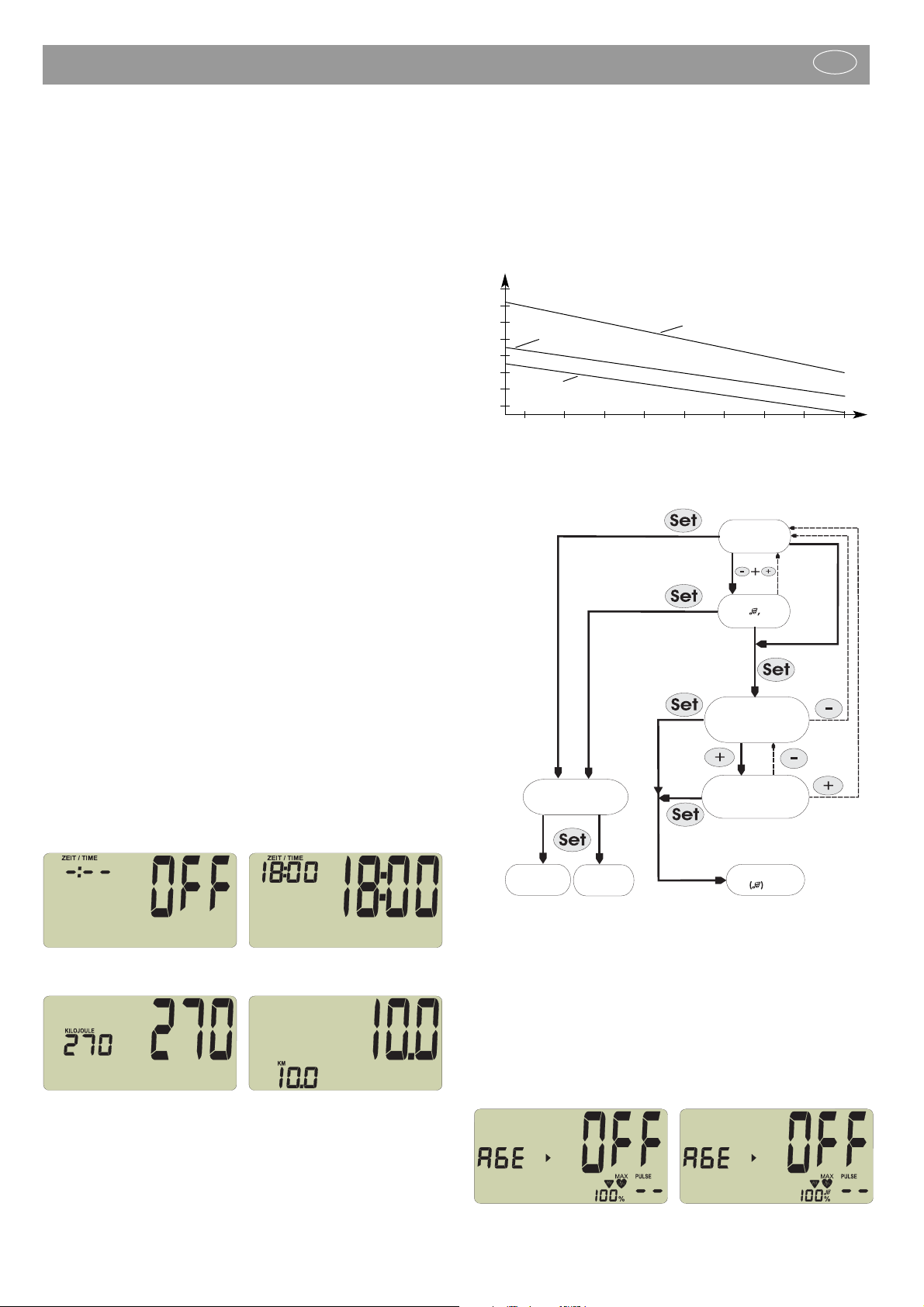
2.0 Pulse assessment
This display offers three pulsation assessments:
1. with hand pulse sensors
2. with ear clip
3. with a Cardio pulse set, (obtainable as accessory from a specialized dealer)
Pulse assessment with the hand pulse sensors
The hands grasp the hand pulse sensors.
Pulse assessment with the ear clip
Put the ear clip in the socket.
Rub an ear-flap to improve blood circulation.
Clip the ear clip onto the ear-flap.
Pulse assessment with the Cardio pulse set
Put on the chest tape. Follow the appertaining instructions.
Pulsation display
You have set the start display (illus. 4).
The heart symbol (i) flashes in rhythm with your pulse beat.
After a few seconds the pulse beat is displayed as value (6).
3.0 Training without training specifications
Commence training. All values count upwards.
4.0 Training with training specifications
Setting time (1), kilo joule (2), distance (3) and pulse (6).
After having set the start display (illus. 4), press the Set button. You
are now in the specification mode. Now set the desired value by
pressing the + or - button.
Pressing down long on -/+ buttons accelerates forward or reverse run
of values.
If you press -/+ buttons simultaneously, the value springs back to “Off”.
You attain the next specification by pressing the Set button.
After having specified the pulse rate, relinquish the specification
mode by pressing the Set button and view the display with the actual
input illustration (illus. 16/17).
If you now press down long on the Set button, the display jumps to
the full display (Reset function) (illus. 2).
Remark
If you do not enter a specification value within 4 minutes, the display
will jump to the ambient temperature (illus. 1).
Illustration 5: time specification begins with “OFF”.
Illustration 6: time specification: e.g. 18 minutes
Illustration 7: energy consumption specification: e.g. 270
Kilojoules
Illustration 8: Distance specification: e.g. 10 KM
The correct Training pulsation
The training pulse depends on your age and training goal.
For every age and training goal there is the so called correct aerobe
training range which is marked by an upper and a lower pulse limit
(+/- 10 beats). The training pulsation should always be within the
aerobe zone. The maximum pulsation rate of 200 minus age should
not be exceeded. Healthy people orientate themselves to the following illustration:
(compare with 4.2)
Training pulse specification possibilities
The diagram illustrates the run of the pulsation specification
In detail:
Specification: Training pulse
Using the Set button call up 2 input slots one after another:
1. Age [age] (illus. 9/10)
2. Pulsation zone: burn-up of fat [Fa 65%] (illus. 12)
fitness [Fi 75%] (illus. 13)
4.1 Input of age
Input of age serves to assess the maximum pulsation.
Illus. 5 Illus. 6
Illus. 7 Illus. 8
Puls / min.
220
200
180
160
140
120
100
20 30 40 50 60 70 80 90 100
age
220 minus age
80
Illus. 9
No input “OFF”
Illus. 10
No input “OFF” with “Note” On
exceeding the maximum
pulsation an alarm rings.
Burn up of fat
Fitness
GB
input of age, OFF,
10 -99, with
no input (OFF)
+/ - button
input of age, OFF,
10 -99,
with +/ - button
input: yes
Pulsation input: burn-up
of fat 65% (220-age)* 0.65
Pulsation input:
fitness 75% (220-age)* 0,75
Training with %
MAX
and HI/LO
Pulsation input OFF, 40-188,
with + / - button
no input (OFF)
Training without
% & without HI/LO
input: yes
Training without
%, with HI/LO
no input (OFF)
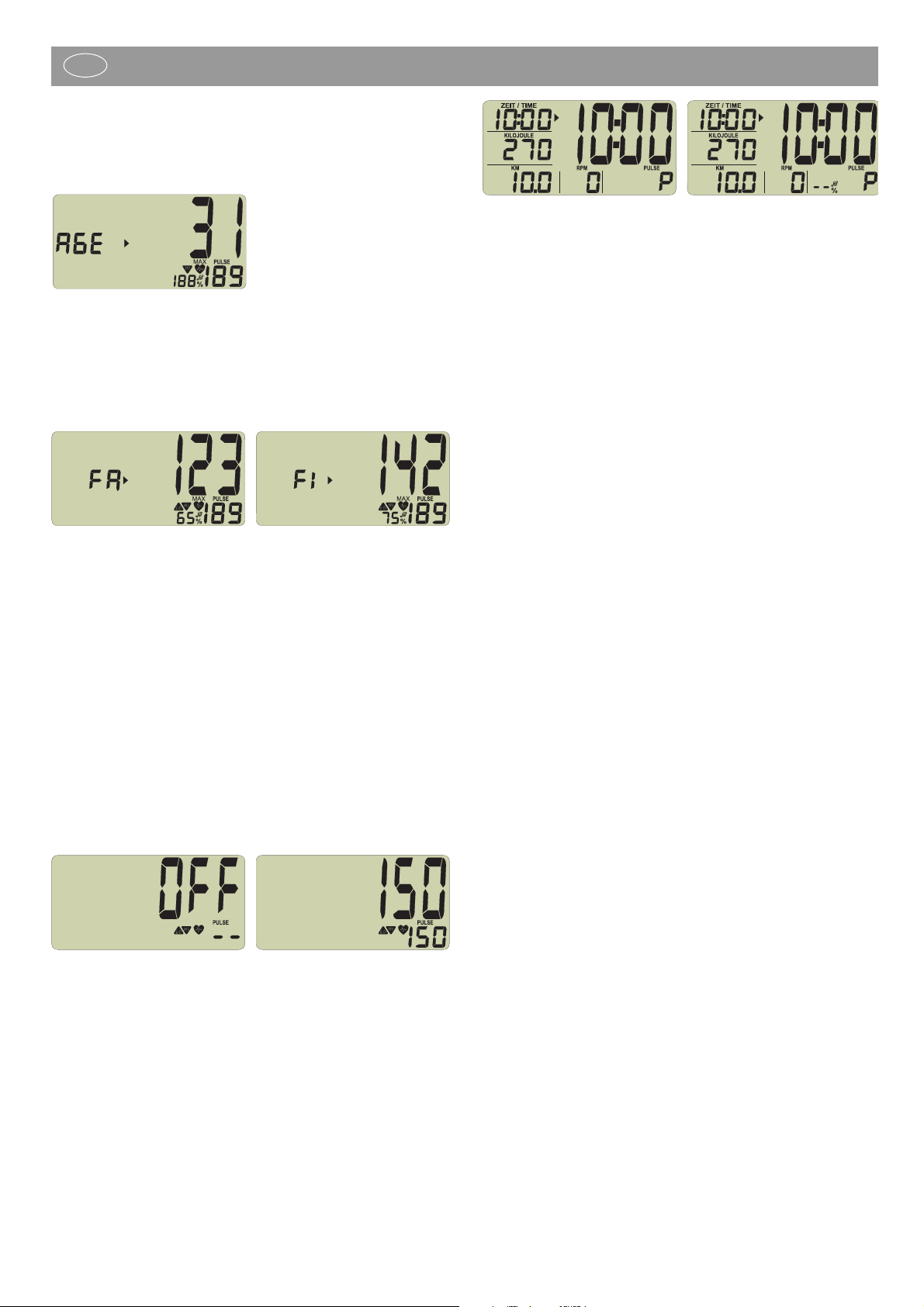
Enter in your age. The age dependent maximum pulsation now
appears in the PULSE display (6), (formula: 220 – age) (illus.11). With
entries up to 21 years, only a maximum pulsation of 199 can be displayed. It is nevertheless calculated with the correct value.
4.2 Pulsation zons
Select 2 zones using the +/- buttons. The age input serves to calculate
this pulsation zone. This will be visible in the %-display (5).
1. Burn-up of fat [Fa 65%] (illus. 12)
Formula: (220-age) x 0.65
2. Fitness zone [Fi 75%] (illus. 13)
Formula: (220-age) x 0.75
Function
Monitoring the pulsation zone is activated by keying in the pulsation
zone and assuming the maximum pulsation. If the specified training
pulse is undershot by 11 beats, then the characters “LO” appear. If
it is exceeded by 11 beats, then “HI” appears. The “LO” monitoring
is active as soon as the specified training pulse has been reached
through peddling. Should the number of rotations drop below 20, then
the “LO” function will first become active again on attainment of the
specified training pulsation. The “HI” monitoring is always active. Should
the maximum pulsation be exceeded by 1 beat, then “HI” flashes and
“MAX” appears. If the “acoustic alarm” is active, then the alarm tone
will be heard. The value indicated with the %-symbol, is the comparison of the actual pulsation and the maximum pulsation value.
4.3 Monitoring the pulsation value (dependent on age)
This input is possible using the +/- buttons in the range of 40 – 188.
Function
The “HI” and “LO” displays operate as described under 4.2.
The percent pulsation display as well as the acoustic alarm function
is not available.
4.4. Conclusion of the specifications
After the last specification, press the set button. Now you’re your specification values except for the pulsation specification will be indicated
(illus. 16) If you have activated a pulsation zone, then the comparison between the actual pulsation value and the maximum pulsation
value under (5), or “- -“ (illus. 17) in the event of a missing pulsation
signal, will be presented.
Function
Begin peddling. All the specification values count downwards, flashing
on zero for a few seconds. Counting specification values then count
forward again. In addition short signal tones are set off.
If your pulse beat exceeds the specified pulsation limit or your
maximum pulse rate, then first the “HI” followed by the “MAX” symbol
will be displayed.
5.0 Displays during training
After you have started your training, an automatic display change
SCAN (symbol b in the display) takes place every 5 seconds. You can
switch it off by pressing the Set button. Using the+/- buttons you can
move forward or backward from one display to another one.
6.0 Displays before commencement of training on interruption of it or at the end
If you peddle below 20 pedal rotations, the electronics will indicate
training interruption. An automatic display change ceases. The SCAN
symbol disappears. The average value is displayed under KM/H (3),
RPM (4) and pulse (5) with the average symbol (e).
If you fail to resume training within 4 minutes, the display will change
to ambient temperature (illus. 1). The distance will then be added to
the total number of kilometres. All other values are not stored.
Remark
Speed (3) and distance (3) change in a 5 minute rhythm.
Using the +/- buttons, you can move from one display to another, forwards or backwards. You can return to the input mode by pressing
the Set button. All previous training data will now be deleted.
Specifications, however, are retained.
7.0 Display on resumption of the training
Start peddling. The values resume counting.
8.0 Recuperation pulsation measurement
The training computer is fitted out with a recuperation pulsation function. This enables you to measure your recuperation pulsation. At the
end of your training session press the Recovery button. The actual
pulsation value will be taken up under time (1) (illus. 19). The electronics retrace and measure your pulse over a period of 59 seconds
(illus. 18). Afterwards the actual pulsation value will be taken up under
kilo joule (2) and then the difference of a pulsation value during the
retrace will be specified under KM/H (3) and a fitness mark (F) will
be displayed (illus. 19). The calculation is explained under 9.0 general
aspects. If the pulsation measurement is interrupted, a value (P) will
be shown instead. If you now press the Recovery key, the actual
training display now appears.
The actual pulsation is always indicated under Pulse (6).
Illus. 18. Recuperation measurement
retracing time (0:59 – 0:00)
Illus. 19: Fitness mark display
Illus. 20: No pulse recognition (E) on
recuperation measurement
Illus. 21: No pulse recuperation function (E)
Illus. 11
Age input, e.g. 31 with a
maximum pulsation display of 189
Illus. 14
No input “OFF”
Pulsation value input, e.g. 150
with HI LO symbols.
Illus. 16
No input “OFF“ (compare iillus. 14)
Illus. 17
Pulsation zone input (compare illus.
12/13)
Illus. 12
Pulsation zone: 65% burn-up of fat
Illus. 13
Pulsation zone: 75% fitness
GB
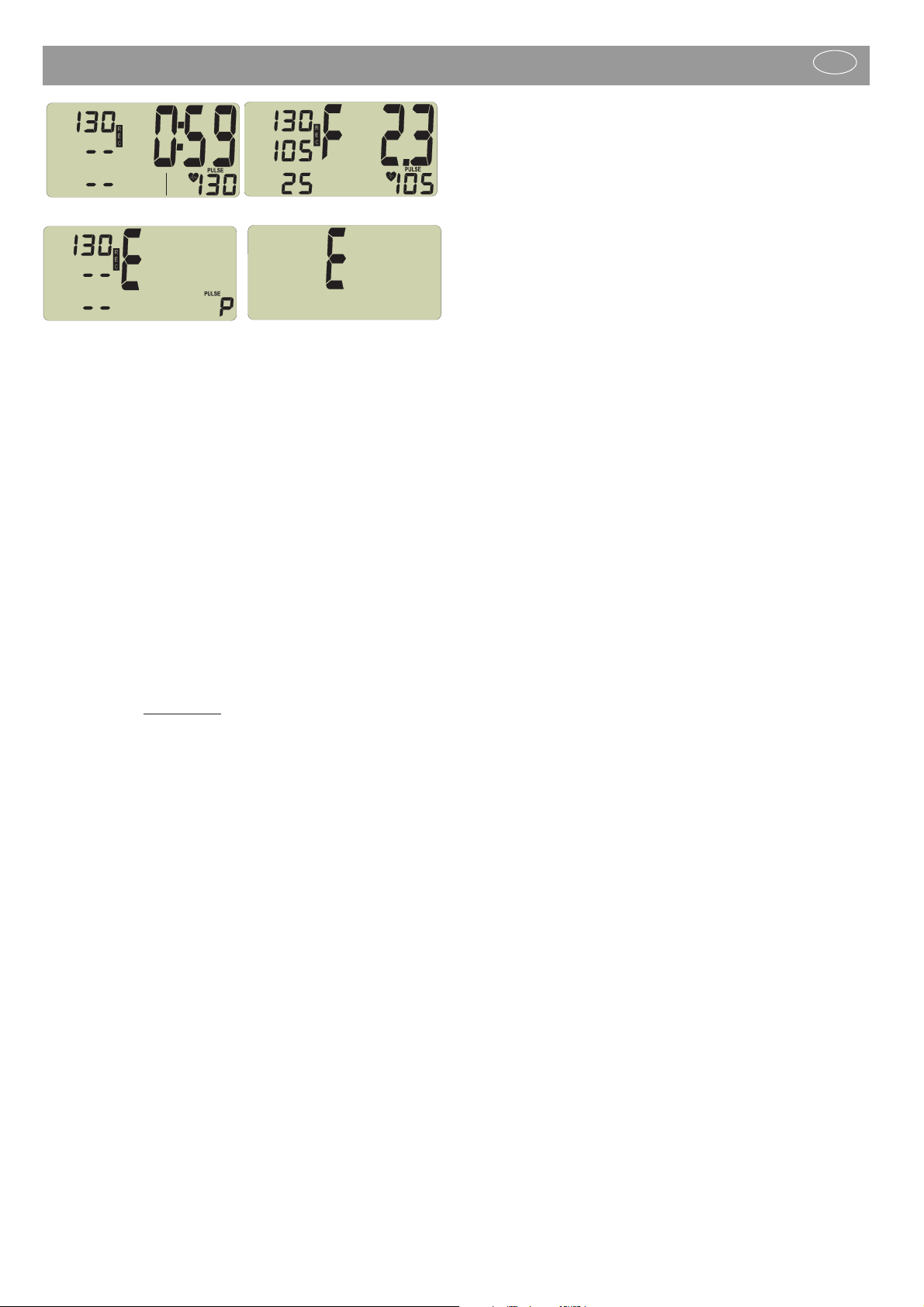
10. Training instruction
For Your Safety:
■ Before beginning your program of exercise, consult your doctor
to ensure that you are fit enough to use the equipment. Base your
program of exercise on the advice given by your doctor. Incorrect
or excessive exercise may damage your health.
This home trainer has particularly been designed and developed
for leisure time sportsmen. It is excellently suited for cardiovascular
training.
The training methodically has to be organised on the principles of
stamina training. This will predominantly cause changes and adaptations of the cardiovascular system. This includes the reduction of
the resting pulse frequency and of the load pulse.
This gives the heart more time for filling the ventricles and for the
blood circulation of the cardiac musculature (through the coronary
vessels). Moreover, depth of breathing and the volume of air that
can be breathed in (vital capacity) are increased. Further positive
changes take place in the metabolic system. In order to achieve these
positive changes, the training has to be planned according to
certain guidelines.
The intensity of training
When training with the home trainer, the intensity of training on the
one hand is regulated through the step frequency and on the other
hand through the step resistance. The training person can adjust the
step resistance via the braking force regulation at the steering
column. Always pay attention to the fact not to overstrain yourself
with regard to intensity of training and to avoid overstress. Wrong
or excessive training may be prejudicial to health.
Therefore, during training check as to whether you have correctly
determined your training intensity on the basis of your pulse frequency.
A rule of thumb for an appropriate pulse frequency is:
180 minus life age
This means that a 50 year old person, for example, should organise
his/her training at a pulse frequency of 130.
Training recommendations on the basis of this calculation are considered to be favourable by numerous recognised sports physicians.
According to them you should determine your step frequency and
the pedalling resistance such that you achieve your optimal pulse
frequency according to the above mentioned rule of thumb.
Remark:
If no pulsation value is displayed, the recuperation operation is not
carried out.
9. General aspects
Assessment of speed
60 pedal rotations achieve a speed of 21.3 km/h.
Kilo joule assessment
From a medical viewpoint of a sporting activity there is the following
energy consumption in cycling. 1 hours cycling at 24 km/ h uses up
1680 kj. 1 kilometre amounts to 70 kilojoules.
The calculation is based on an intermediate strenuous stage and only
changes by varying the peddling rate.
Assessment of fitness mark
The computer assesses and evaluates the difference between stress
pulsation and recuperation pulsation and the ensuing “fitness mark”
according to the following formula:
Mark (F) = 6 –
(
10 x (P1-P2)
)
2
P1
P1 = stress pulsation
P2 = recuperation pulsation
Mark 1 = very good mark 6 = unsatisfactory
Comparison between stress and recuperation pulsation is a very
simple and fast way to control physical fitness. The fitness mark is an
orientation value for the recuperation possibility after physical exercise.
Before you press the recuperation pulsation button to assess your fitness
mark, you should train strenuously for a long time or at least for 10
minutes. With regular heart pulse rate training you will notice that your
“fitness mark” improves.
Average assessment
Every training interval is taken into consideration in the assessment
of your average speed, pedal rotation and pulse, until the “Reset” function is activated or the “temperature” display lights up.
Note regarding pulsation measurement
The pulse assessment starts if the heart flashes in rhythm with your pulse
beat.
With hand pulsation
After having pressed the Recovery button, quickly take grasp of the
hand pulsation sensors otherwise the pulsation measurement will be
interrupted.
Avoid interference impulses.
Any contraction of the heart produces a small voltage which will be
registered by the hand sensor and then evaluated by the electronics.
• Always grasp the contact area with both hands.
• Avoid grasping jerkily.
• Keep the hand still and avoid any contractions and rubbing of the
contact area.
Illus. 18
Illus. 21Illus. 20
Illus. 19
With the ear clip
The pulse sensor works with infrared light and measures the alteration
of the light permeability of your skin caused by your pulse rate.
Before clipping the ear clip to your ear-flap, rub it 10 times intensely
to increase the blood circulation. Avoid interference impulses.
• Carefully fix the ear clip to your ear-flap and choose the best place
to do the recording so that the heart symbol flashes without any interruption.
• Don’t train directly under intensive light such as neon, halogen, spot
and projector light or even sunshine.
• Avoid at all costs vibration and shaking of the ear sensor and its
flex. Always peg down the flex to your clothing or even better on to
your headband.
With the Cardio pulse set
Take note of the appertaining instructions.
Faults in the pulse display
Check over the battery voltage of the electronics and the chest tape.
Faults with the training computer
Note the kilometre status.
If the electronics appear to behave peculiarly or incorrectly then
remove the batteries, check the battery voltage and then put the batteries back. The stored total number of kilometres will be lost on
changing the batteries.
GB
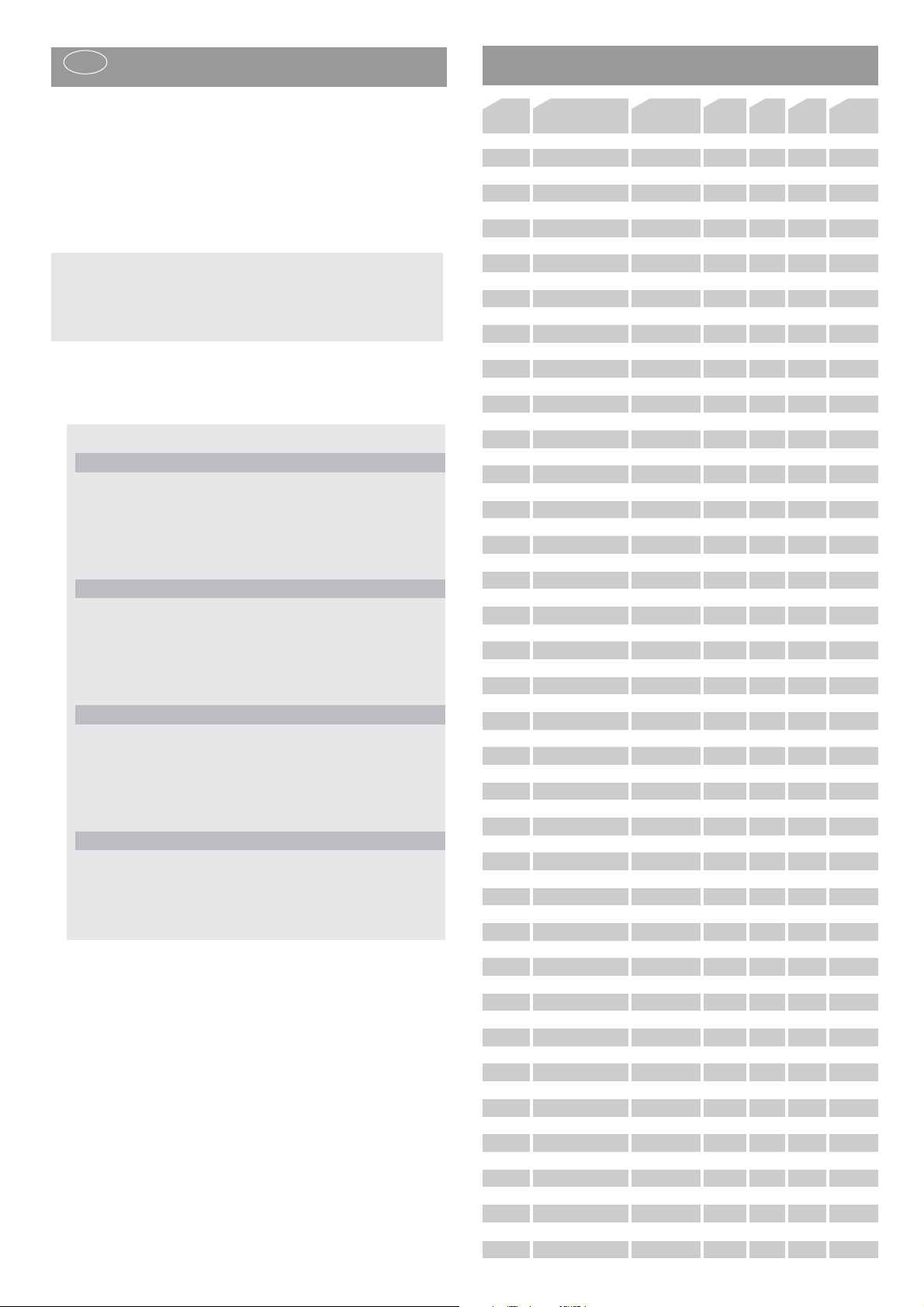
These recommendations, however, only apply to healthy persons
and are not valid for cardiovascular patients!
The exercise and load scope
Beginners should increase the load and intensity of their training
only step by step. The first training units should be relatively short
and organised in intervals.
Sports physicians consider the following load factors to be positive
for fitness:
Beginners should not start with training units of 30 to 60 minutes.
A beginner training could be organised as follows during the first
four weeks:
In order to have a personal training documentation, you can enter
the training values achieved in the performance table.
Prior to and after every training unit gymnastic exercises lasting
approx. 5 minutes serve the warming up and/or cooling down. There
should be a day without training between two training units, if you
later on prefer to train three times a week for 20 - 30 minutes each.
Otherwise nothing can be said against a daily training.
performance table
GB
Frequency Duration
daily 10 min
2-3 times weekly 20-30 min
1-2 times weekly 30-60 min
date resistance level distance time P1 P2 fitness-
(km) (min) note
Frequency Length of exercise blocks
1st week
three times a week 2 minutes training
1 minute break for gymnastics
2 minutes training
1 minute break for gymnastics
2 minutes training
2nd week
three times a week 3 minutes training
1 minute break for gymnastics
3 minutes training
1 minute break for gymnastics
2 minutes training
3rd week
three times a week 4 minutes training
1 minute break for gymnastics
3 minutes training
1 minute break for gymnastics
3 minutes training
4th week
three times a week 5 minutes training
1 minute break for gymnastics
4 minutes training
1 minute break for gymnastics
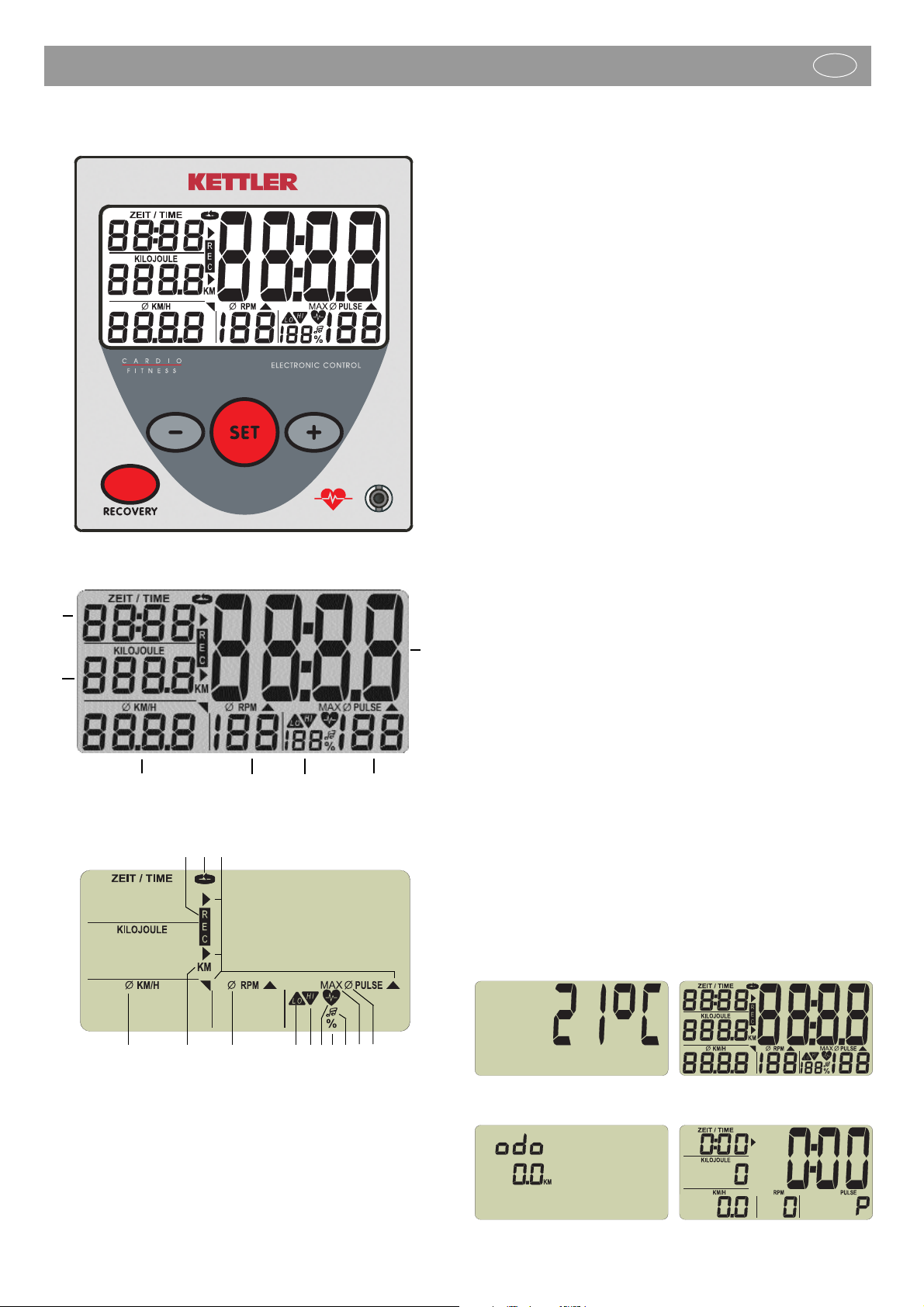
Mode d’emploi de l’ordinateur d’entraînement à affichage
numérique ( ST2550-8/-9)
Symboles dans l’affichage
Équipement
Valeurs
1 Temps 0:00 – 99:59 [min:sec]
2 Consommation d’énergie 0 – 9999
Total kilométrage
(odomètre) [0 – 9999 km]
3 Vitesse 0 – 99,9 [KM/H]
Distance 0 – 99,9 [KM]
4 Fréquence de tours de pédale 20 – 199 [tours/min]
5 Pourcentage
Rapport: Pouls actuel – pouls max.
6 Pouls 50 – 199 [pulsations/min]
7 Affichage maxi Température ambiante [0 – 40°]
Note de forme [F1.0 – F6.0]
Symboles:
a REC Pouls au repos
b SCAN Changement automatique
d’affichage
c Flèches Plage en vigueur dans l’affi-
chage maxi
d KM Total kilométrage
e Moyenne Fréquence cardiaque + pouls
f LO Sous-dépassement du pouls
inférieur
g HI Dépassement du pouls supé-
rieur
h Cœur Clignote dans la cadence du
pouls
i Pourcentage % du pouls maximum entré
j Note Surveillance acoustique du
pouls max.
k MAX Dépassement du pouls maximum
Touches :
Touche moins Réduire les valeurs (plage
d’affichage en arrière)
Touche Set Touche de fonction [Val.
d’entraînement, changem.,
Réinitial. (Reset) de l’affichage]
Touche plus Augmenter les valeurs (plage
d’affichage en avant)
Touche Recovery Touche de fonction [attribution
de la note de forme]
Raccordements (face avant)
Prise pour le clip à l’oreille
Raccordements (arrière)
Prise (4 pôles) pour les capteurs de pouls
manuel
Prise (2 pôles) pour le capteur de vitesse
Casier à piles 2 piles: mignon 1,5 volts, LR6, AA
1.0 Affichages avant l’entraînement
1. Température ambiante Fig. 1 [avant et après l’entraî
nement]
2. Affichage intégral Fig. 2 [après coup de pédale
ou actionnement d’une
touche, 1 sec]
3. Total kilométrage Fig. 3 [Durée de l’affichage :
10 secondes ou touche]
4. Affichage au départ Fig. 4
Figure 1 Température ambiante
Figure 4 Affichage au départFigure 3 Total kilométrage
Figure 2 Affichage intégral
3
1
2
5
4
7
fhgi
j
Mode d’emploi de l’ordinateur et instruction d’entraînement
6
k
e
F
a
bc
d
e
e
