KETTLER Golf Pro User Manual [fr]
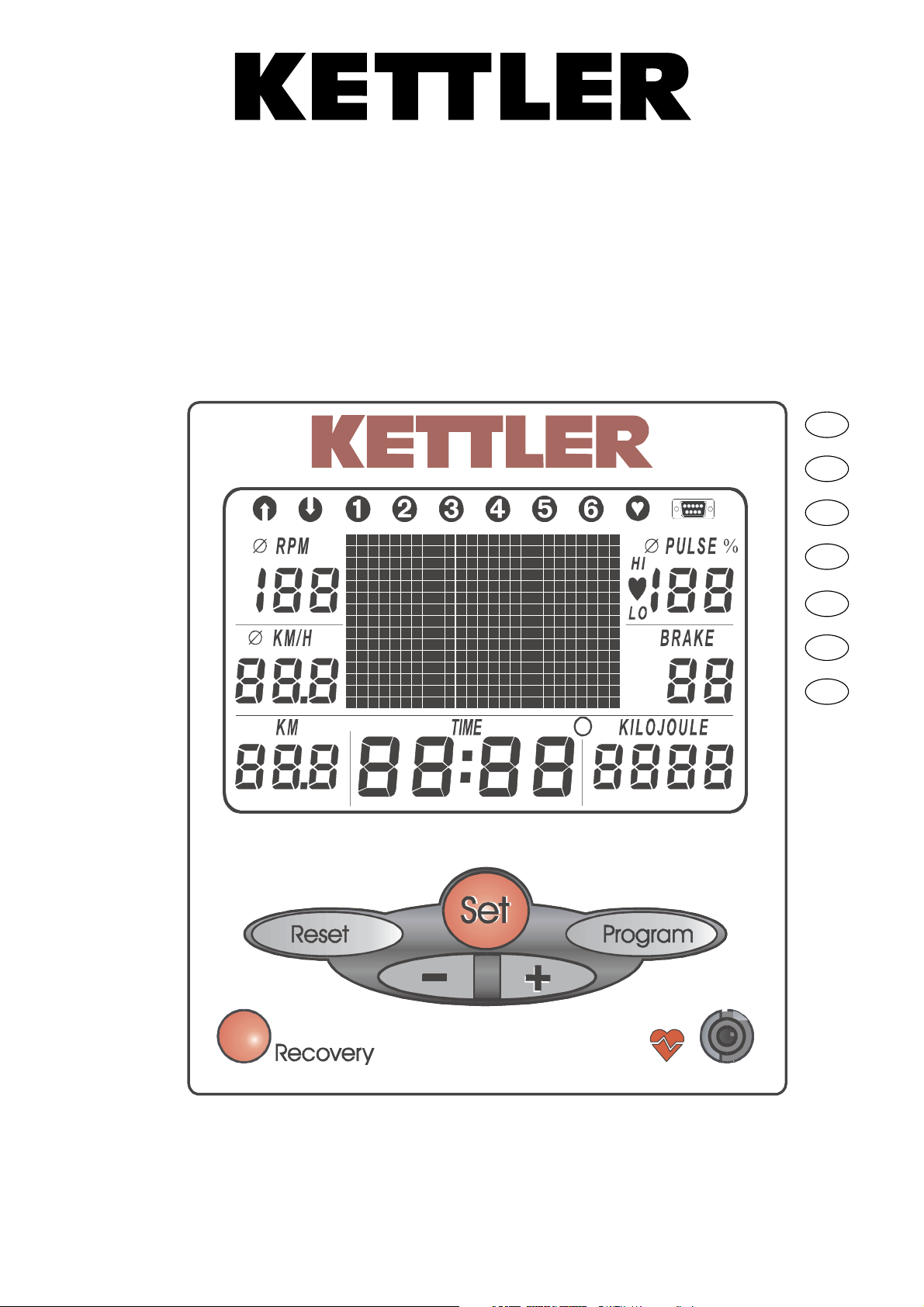
Computer- und Trainingsanleitung
M 9816
Der Umwelt zuliebe: Wir drucken auf 100% Altpapier!
D
GB
F
NL
E
I
PL

Zu Ihrer Sicherheit
■ Lassen Sie vor Aufnahme des Trainings durch Ihren Hausarzt
klären, ob Sie gesundheitlich für das Training mit diesem
Gerät geeignet sind. Der ärztliche Befund sollte Grundlage für
den Aufbau Ihres Trainingsprogrammes sein. Falsches oder
übermäßiges Training kann zu Gesundheitsschäden führen
.
For Your Safety:
■ Before beginning your program of exercise, consult your doctor
to ensure that you are fit enough to use the equipment. Base your
program of exercise on the advice given by your doctor. Incorrect
or excessive exercise may damage your health.
Pour votre sécurité
■ Avant de commencer, consulter son médecin traitant pour s'as-
surer que l'entraînement avec l'appareil n'est pas nuisible à la
santé. Son diagnostic devrait servir de base pour la composition
de son programme de travail. Un entraînement exagéré ou mal
organisé peut être nuisible à la santé.
Voor uw veiligheid
■ Raadpleeg alvorens met de training te beginnen uw huisarts en
vraag of de training met dit apparaat voor u geschikt is. Zijn diagnose is belangrijk voor het bepalen van de intensiviteit van uw
training. Een verkeerd uitgevoerde of te intensieve training kan
uw gezondheid negatief beïnvloeden
Para su seguridad
■ Antes de comenzar con el entrenamiento, consulte a su médico
de cabecera para saber si usted está físicamente en condiciones para entrenar con este aparato. El diagnóstico médico
debiera ser la base para la conformación de su programa de
entrenamiento. Un entrenamiento erróneo o extremo puede
poner en peligro la salud.
Per la Vostra sicurezza
■ Prima di inziare l'allenamento, fateVi visitare dal Vostro medico
di famiglia per vedere se siete idonei ad allenarVi con questo
attrezzo. La diagnosi medica dovrebbe essere base sufficiente
per il concepimento del Vostro programma di allenamento. Un
allenamento sbagliato o eccessivo può produrre danni alla
Vostra salute.
Bezpieczeństwo
■ Przed rozpoczęciem treningu należy skonsultować się lekarzem
i wyjaśnić, czy nie ma przeciwwskazań zdrowotnych do treningu
na tym przyrządzie. Opinia lekarza powinna stanowić podstawę
dla opracowania indywidualnego programu treningowego.
Niewłaściwy lub nadmierny trening może być szkodliwy dla
zdrowia.
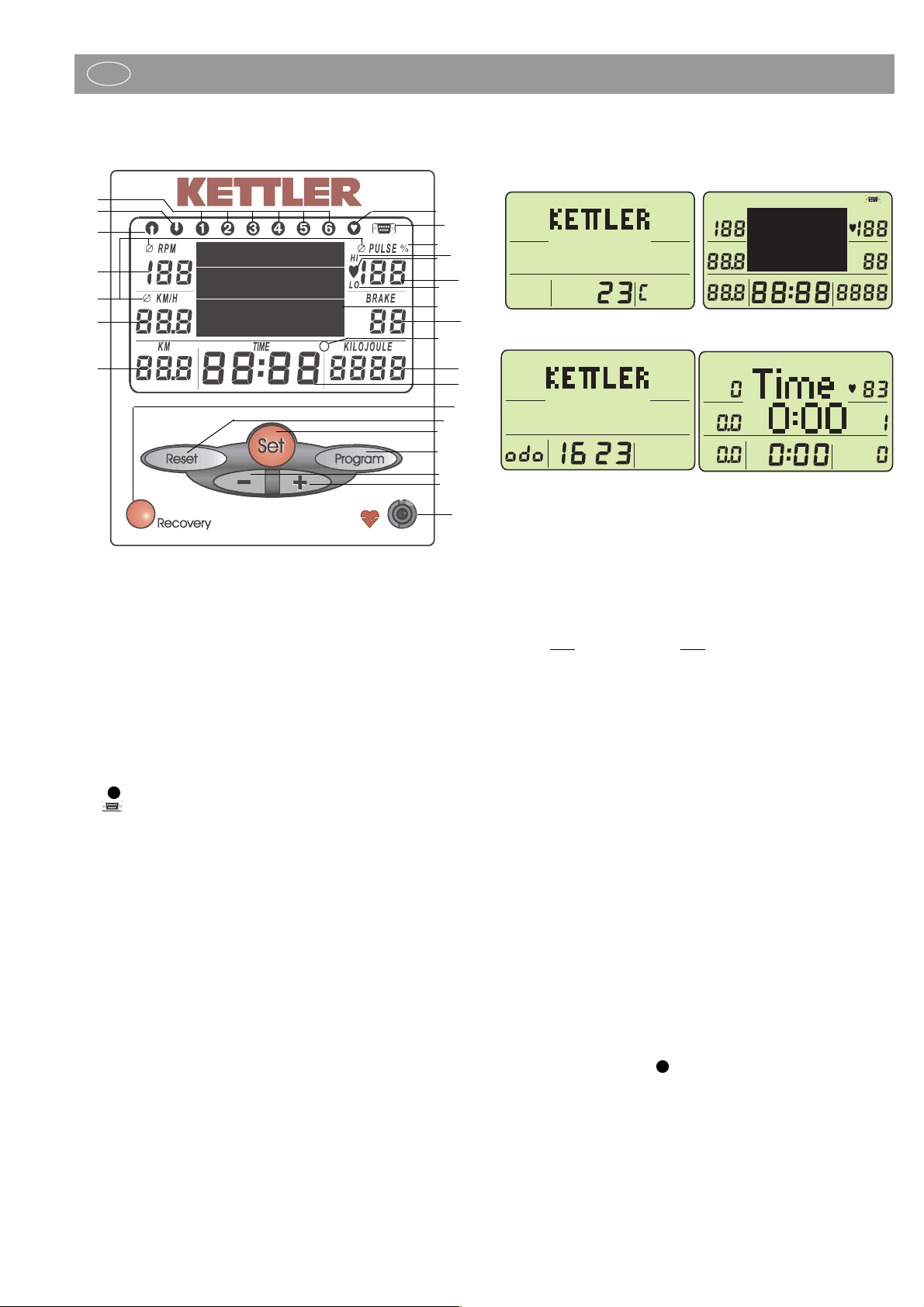
Funktionen und Bedienung des Trainingscomputers
D
1.0 Anzeigen vor dem Training
1.Raumtemperatur Bild 1 [vor und nach dem Training]
2.Vollanzeige Bild 2 [nach Pedaltreten oder Tastendruck, 1 sec]
3.Gesamtkilometer Bild 3 [alle gefahrenen Kilometer, 8 sec]
4.Startanzeige Bild 4 [mit Tastendruck oder nach 8 Sekunden
2.0 Pulserfassung
Diese Anzeige bietet drei Pulserfassungen:
1. mit den Handpulssensoren
2. mit dem Ohrclip
3. mit einem Cardio Puls Set Art.- Nr. 07937-000 (als Zubehör im
Fachhandel erhältlich)
Hinweise zur Pulsmessung
Es ist nur eine Art der Pulserfassung möglich.
(Ohrclip oder
Handpulssensoren oder Cardio Puls Set)
Pulsanzeige
Sie haben die Startanzeige (Bild 4) eingestellt. Ihr aktueller Puls
ist an Position (4)
Pulserfassung mit den Handpulssensoren
Die Hände umfassen die Handpulssensoren
Pulserfassung mit dem Ohrclip
Stecken Sie den Ohrclip in die Buchse (14)
Reiben Sie ein Ohrläppchen zur besseren Durchblutung
Stecken Sie den Ohrclip an das Ohrläppchen
Pulserfassung mit dem Cardio Puls Set
Beachten Sie die dazugehörige Anleitung
Pulsanzeige
Das Herzsymbol (i) blinkt im Takt Ihres Pulsschlages
Der Pulsschlag wird als Wert (4) angezeigt
3.0 Training ohne Trainingsvorgaben
Treten Sie in die Pedalen. Alle Werte zählen aufwärts. Countup
(Hochzähmodus)
4.0 Training mit Trainingsvorgaben
4.1 Die Programmarten
Der Heimtrainer verfügt über neun verschiedene Programmarten:
• Countup (Hochzählmodus)
• Countdown (Rückzählmodus)
•6 Programme
➊-➏ (vorgegebene Trainingsintervalle in vorgegebener Zeit)
• Pulsgesteuertes Programm (Belastungsteuerung auf Ihre Pulsvorgabe)
Nach dem Einschalten wird automatisch CountUp (Bild 4) aktiviert.
Bedienungsanleitung für den Trainingscomputer mit
Digitalanzeige ( M9816 )
Werte
1 KM Entfernung............... 0 - 99,9 [km]
2 KM/H Geschwindigkeit.. 0 - 99,9 [km/h]
3 RPM Pedalumdrehungen. 20 - 199 [Umdrehungen/min]
4 PULSE Pulsschlag........... 50 - 199 [Pulsschläge/min]
5 BRAKE Bremsstufe.......... 1 - 30
6 KILOJOULE .................. 0 - 9999 [KJ]
7 TIME ........................... 0:00 - 99:59 [min:sec]
Raumtemperatur ........... 0 - 50 [°C]
odo Gesamtkilometer..... 0 - 9999 [km]
Symbole
a
∅
[Durchschnitt]........... km/h + Pedalumdrehungen + Puls
b
[Hochzählmodus]..... Trainingswerte zählen aufwärts
c
[Rückzählmodus]...... Trainingswerte zählen rückwärts
d
➊-➏ [Programm1 - 6]....... vorgegebene Trainingsprogramme
e [Herzprogramm]...... Pulsüberwachungsprogramm
f [Schnittstelle]............ PC-gesteuertes Programm
g% [Prozent]................. Verhältnispulsangabe
h HI [Obere Pulsgrenze]... alterabhängige obere Pulsgrenze
i ❤ Pulsschlag................blinkt im Takt des Pulsschlages
j LO [Untere Pulsgrenze.... alterabhängige untere Pulsgrenze
k
[Grafikfeld].............. Mehrbereichsanzeige für Grafik und Werte
l ° [Raumtemperatur]..... Grad Celsius
Tasten
8 Recovery-Taste.......Funktionstaste [Pulsdifferenz- und
Fitnessnotenermittlung]
9 Reset-Taste............. Funktionstaste [Löschen der Anzeigein
halte]
10 Set-Taste................. Funktionstaste [Übernahme und
Bestätigung von Eingaben]
11 Programm-Taste....Auswahl von Programmen und
Anzeigeinhalten im Grafikfeld
12 Minus-Taste............Werte vermindern
13 Plus-Taste Werte erhöhen
Anschlüsse (vorn)
14 Buchse ................... für den Ohrclip und Einsteckempfänger
Anschlüsse (Platine)
15 Stecker (4 polig)...... für die Handpulssensoren
16 Stecker (6 polig)...... für Spannung, Impulse und Steuerung
17 Stecker (6 polig)....... zur Schnittstelle
Anschlüsse (hinten)
18 Buchse Schnittstelle... PC-Anschluss
1
2
3
5
a
4
6
b
e
f
g
i
j
7
l
h
c
8
9
10
11
12
13
14
d
k
Bild 1
Temperaturanzeige
Bild 2
Vollanzeige
Bild 3
Gesamtkilometeranzeige
Bild 4
Startanzeige Countup
❤
❤
O
Y
ÊË ÍÎÌ
Y
∅∅
∅
KM/H BRAKE
KM
Y
Y
RPM
KM/H BRAKE
KM
KM/H BRAKE
KM KILOJOULETIME
KM TIME
Ï
%
PULSERPM
HI
LO
KILOJOULETIME
O
PULSERPM
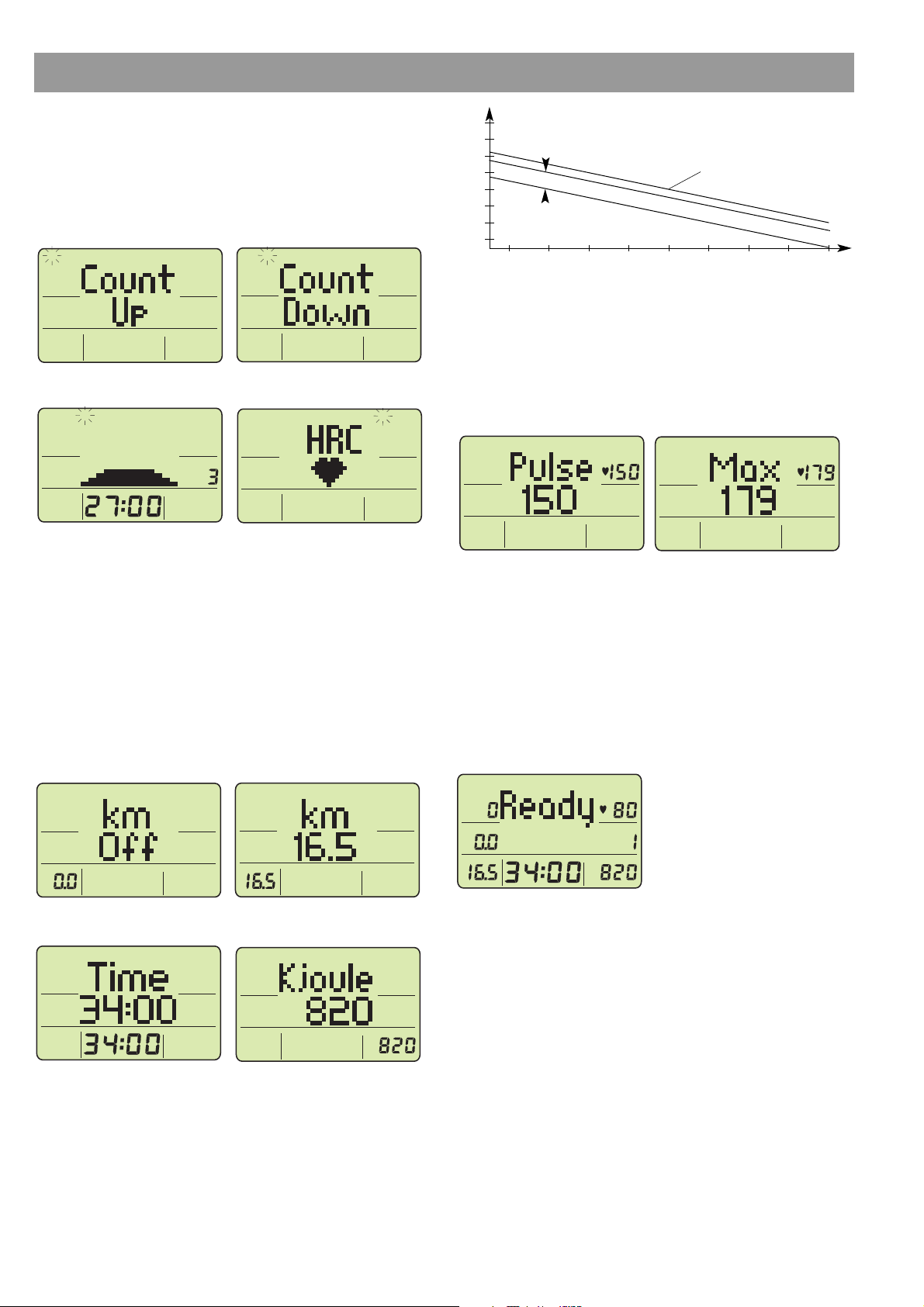
Vorgabe: Trainingspuls (Bild 13)
Die Eingabe des gewünschten Trainingspulses geben Sie von 60 - 189 ein.
Bei einer Vorgabe wird der aktuelle Puls mit dieser verglichen. Ist der vor-
gegebene Trainingspuls um 11Schläge unterschritten, so erscheint
der Schriftzug "LO" , bei Überschreitung um 11 Schläge "HI". Der Trainingspuls hat in diesem Modus keinen Einfluß auf die Bremsstufe ( Diese
Funktion bietet das HRC-Programm ). Die "LO" Überwachung ist aktiv,
wenn erstmals der vorgegebene Trainingspuls bei Pedaltreten erreicht
wird. Fällt die Pedaldrehzahl auf Null, wird die "LO"-Funktion wieder
durch Erreichen des vorgegebene Trainingspuls aktiv. Die "HI" Überwachung ist immer aktiv.
Vorgabe: Maximalpuls (Bild 14)
Die Eingabe des gewünschten Maximalpulses geben Sie von 80 - 199 ein.
Überschreitet Ihr aktueller Pulswert den vorgegebenen blinkt das "HI"
Symbol .Der Wert dient ausserdem zur Berechnung des prozentualen Vergleichs Aktueller Pulswert / Maxpulswert. Geben Sie keinen Maximalpulswert ein, ist die prozentuale Pulsanzeige nicht aktiv.
Vorgabenabschluss (Bild 15)
Drücken Sie nach der letzte Vorgabe die Set-Taste , werden alle Vorgabewerte
(ausser Pulsvorgaben) angezeigt. Im Grafikfeld erscheint der Schriftzug
"Ready"
Trainingsvorgabemöglichkeiten in den Programmarten
Countup
Standardvorgabewerte:
• KM (Entfernung): 0 km
• Time (Trainingszeit): 0:00 min.
• Kilojoule (Energieverbrauch): 0 KJ
• Trainingspuls: - -
• Maximalpuls: - -
• Bremsstufe: 1
Vorgabemöglichkeiten in der Reihenfolge:
• Trainingspuls
• Maximalpuls
• Bremsstufe (verstellbar nur vor und im Training)
Countdown
Standardvorgabewerte:
• KM (Entfernung): 0 km
4.2 Auswahl der Programme
Sie haben die Startanzeige (Bild 4) eingestellt. Drücken Sie ohne
Pedaltreten mehrmals die Program-Taste (11). Die Programme werden
durch die jeweiligen Programmsymbole in der Anzeige binkend
dargestellt. Bei Countup, Countdown und HRC wird Text im Gra-
fikfeld (k) angezeigt. Bei den Programmen
➊-➏ wird zusätzlich das
Trainingsprofil in einer komprimierten Form im Grafikfeld (k) ange-
zeigt. Die durch das Programm vorgegebene Trainingszeit wird im Zeitdisplay
angezeigt. (Bild 5-8).
4.3 Vorgaben in den Programmen
Sie haben ein Programm (Bild 5-8) ausgewählt. Als Beispiel Count Down.
Drücken Sie die Set-Taste und der Vorgabemodus öffnet sich (Bild 9)
Keine Vorgaben werden mit “Off ” im Grafikfeld dargestellt. (Bild 9 )
Mit den -/+ Tasten (12/13) stellen Sie die Vorgabewerte ein (Bild 10)
Drücken Sie länger auf die -/+ Taste. erfolgt ein schneller Vor- oder
Rücklauf der Werte.
Drücken Sie die -/+ Tasten zusammen, springt der Wert auf Null
zurück.
Mit der Set-Taste erreichen Sie die nächsten Vorgaben. (Bild 10-12)
Schliessen Sie den Vorgabemodus nach (Max Pulse) mit der Set-Taste
ab (Bild 15)
Zur Einstellung von Pulsvorgaben einige Informationen.
Der richtige Trainingspuls [Aerobe Zone]
Der Trainingspuls ist abhängig vom Alter. Es gibt für jedes Alter den “rich-
tigen“ sogenannten aeroben Trainingsbereich (Faustformel: 180 minus
Lebensalter), der durch eine obere und eine untere Pulsgrenze (+/- 10
Schläge) gekennzeichnet ist. Der Trainingspuls sollte immer innerhalb der
aeroben Zone liegen. Die maximale Pulsfrequenz (200 minus Lebensalter)
sollte nicht überschritten werden. Gesunde Personen orientieren sich an
nachstehendem Diagramm:
Bild 7
Programme ➊-➏ Beispiel:➊
Bild 8
Herzkontrollprogramm: HRC
Bild 9
Keine Vorgabe “Off ”
Bild 10
Entfernungsvorgabe z.B. 16,5 km
Bild 15
Anzeige mit Vorgaben vor einem
Trainingsbeginn
Bild 13
Trainingspulsvorgabe z.B.150
Anzeige durch HI LO
Bild 14
Maximalpulsvorgabe z.B.179.
Anzeige durch HI und %
Bild 11
Zeitvorgabe z.B. 34 Minuten
Bild 12
Kilojoulevorgabe z.B 820 KJ
Bild 5
Hochzähmodus: Count Up
Bild 6
Rückzählmodus: Count Down
Puls / min.
220
200
180
160
140
120
100
20 30 40 50 60 70 80 90 100
Alter
Aerobe Zone
OK
200 minus Lebensalter
80
Y
ÊË ÍÎÌ
Y
Y
ÊË ÍÎÌ
Y
TIME
Ï
Ï
BRAKE
Y
ÊË ÍÎÌ
Y
Y
ÊË ÍÎÌ
Y
Ï
Ï
Y
PULSE
HI
LO
Y
%
PULSE
HI
Y
KM
Y
TIME
Y
KM
Y
KILOJOULE
Y
PULSERPM
KM/H BRAKE
KM KILOJOULETIME
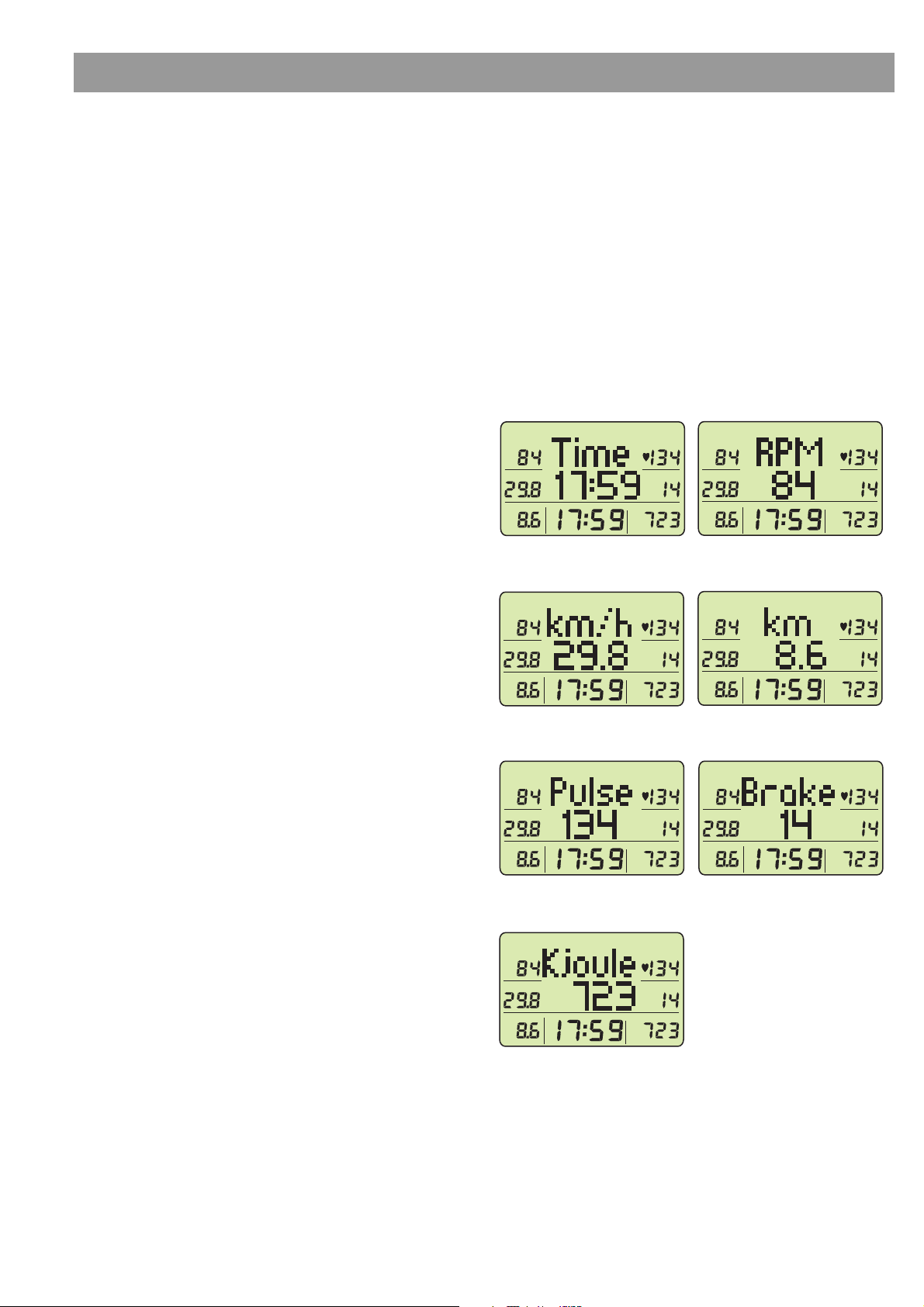
• Time (Trainingszeit): 0:00 min.
• Kilojoule (Energieverbrauch): 0 KJ
• Trainingspuls: - -
• Maximalpuls: - -
• Bremsstufe: 1
Vorgabemöglichkeiten in der Reihenfolge:
• KM (Entfernung)
• Time (Trainingszeit)
• Kilojoule
• Trainingspuls
• Maximalpuls
• Bremsstufe (verstellbar nur vor oder im Training)
Bemerkung:
Geben Sie mindestens Trainingsstrecke oder Trainingszeit oder Energie-
verbrauch vor, sonst startet die Elektronik bei Trainingsbeginn im Countup
- Modus .
Sind Trainigszeit, Trainingsstrecke und Energieverbrauch auf Null zurück-
gezählt, wechselt die Anzeige in den Countup- Modus . Die Werte zählen
jetzt ab den Vorgabewerten wieder aufwärts.
Programme
➊-➏
Standardvorgabewerte:
• KM (Entfernung): 0 km
• Time (Trainingszeit): programmabhängig
• Kilojoule (Energieverbrauch): 0 KJ
• Trainingspuls: - -
• Maximalpuls: - -
• Bremsstufe: programmabhängig
Vorgabemöglichkeiten in der Reihenfolge:
• Trainingspuls
• Maximalpuls
• Bremsstufe (verstellbar nur vor oder im Training)
Die Verstellung bewirkt die Anhebung oder Absenkung des bevorstehenden
Programmablaufes.
Bemerkung:
Ist die Trainigszeit auf Null zurückgezählt, wechselt die Anzeige in den
Countup- Modus. Auch der Zeitwert zählt jetzt hoch.
Pulsgesteuertes Programm (HRC)
Standardvorgabenwerte:
• KM (Entfernung): 0 km
• Time (Trainingszeit): 0:00 min
• Kilojoule (Energieverbrauch): 0 KJ
• Trainingspuls: 60 bzw. die zuletzt im HRC-Programm eingegebene Pulsvorgabe
• Bremsstufe 1 bzw. die zuletzt im HRC-Programm eingegebene
Anfangsbremsstufe
Vorgabemöglichkeiten in der Reihenfolge:
• KM (Entfernung)
• Time (Trainingszeit)
• Kilojoule
• Trainingspuls
• Bremsstufe
Bemerkung:
KETTLER empfiehlt beim HRC-Programm die Pulsmessung mit dem Ohrclip
oder Cardio Puls Set.
Der Unterschied zwischen vorgegebenen Trainingspuls und aktuellem Puls
bestimmt die Bremsstufenverstellung. Beim Trainingsanfang wird die Bremsstufe von dem Vorgabewert erhöht, bis der Vorgabepuls erreicht ist. Wird
der Wert überschritten, wird die Bremsstufe reduziert.
Die Anfangsbremsstufe können Sie von 1 – 10 festlegen.
Haben Sie eine Anfangsbremsstufe über 1 gewählt, geschieht die erste Brems-
verstellung nach 1 Minute (Ausnahme: Vorgabepuls ist überschritten).
Eine Bremsstufenverstellung über die "-" und "+" Taste ist nicht möglich.
Die prozentuale Pulsanzeige ist im HRC-Programm immer aktiv. Der Wert
wird aus aktuellem Pulswert/Pulsvorgabewert berechnet.
Ihr Vorgabepuls sollte nach 5 Minuten erreicht werden.
Das HRC-Programm kann nur durch Sie beendet werden. Wenn Vorgabe-
werte für Trainigszeit, Trainingsstrecke und Energieverbrauch auf Null
gezählt sind, findet kein Programmabbruch oder -wechsel statt. Die Bremsstufe wird weiterhin durch die Elektronik nach Ihrem Pulsschlag geregelt.
Allgemeines
Drücken Sie während der Eingabe von Vorgaben die Program-Taste, springt
die Anzeige in die nächste Programmart, ohne Vorgaben zu speichern.
Trainingsvorgaben werden nur berücksichtigt, wenn Sie die Vorgabemodus
mit der Ready Anzeige (Bild 15) abschliessen, sonst werden die Standardvorgaben herangezogen.
Trainingsbeginn
Die ausgewählte Programmart startet, wenn Sie über 20 Pedalenumdrehungen
treten.
5.0 Training
5.1 Trainingsanzeigen im ➊-➏ und HRC-Programm
In diesen Programmarten wird das Grafikfeld (k) genutzt, um Werte groß
darzustellen. Zu Trainingsbeginn wird Zeit (Bild 16) angezeigt. Mit der
Program Taste wechseln Sie im Training die Anzeigeinhalt in der Reihen-
folge: Time (Bild 16) ➠ RPM (Bild 17) ➠ km/h (Bild 18) ➠ km (Bild 19) ➠
Pulse (Bild 20) ➠ Brake (Bild 21) ➠ Kjoule (Bild 22) ➠ Time (Bild 16) ➠ ...
5.2 Trainingsanzeigen im Programm
➊-➏
In der Programmart ➊-➏wird der Programmverlauf im Grafikfeld angezeigt
(Bild 23). Die linke Spalte gibt die aktuelle Belastung an. Eine Spalte steht
für 1 Minute Trainingszeit und läuft nach links durch.
Ein Höhensegment entspricht 2 Bremsstufen. Ein Segment ist immer eingeblendet. Springt die Bremsstufe von 28 auf 29 wird das höchste (15.)
Symbol gezeigt.
Bild 16
Anzeige der Trainingszeit
im Grafikeld
Bild 17
Anzeige der Pedalumdrehungen
im Grafikfeld
Bild 18
Anzeige der Geschwindigkeit
im Grafikfeld
Bild 19
Anzeige der Entfernung
im Grafikfeld
Bild 20
Anzeige des Pulswertes
im Grafikfeld
Bild 21
Anzeige der Bremsstufe
im Grafikfeld
Bild 22
Anzeige des Energieverbrauchs
im Grafikfeld
Y
PULSERPM
KM/H BRAKE
KM KILOJOULETIME
Y
PULSERPM
KM/H BRAKE
KM KILOJOULETIME
Y
PULSERPM
KM/H BRAKE
KM KILOJOULETIME
Y
PULSERPM
KM/H BRAKE
KM KILOJOULETIME
Y
PULSERPM
KM/H BRAKE
KM KILOJOULETIME
Y
PULSERPM
KM/H BRAKE
KM KILOJOULETIME
Y
PULSERPM
KM/H BRAKE
KM KILOJOULETIME
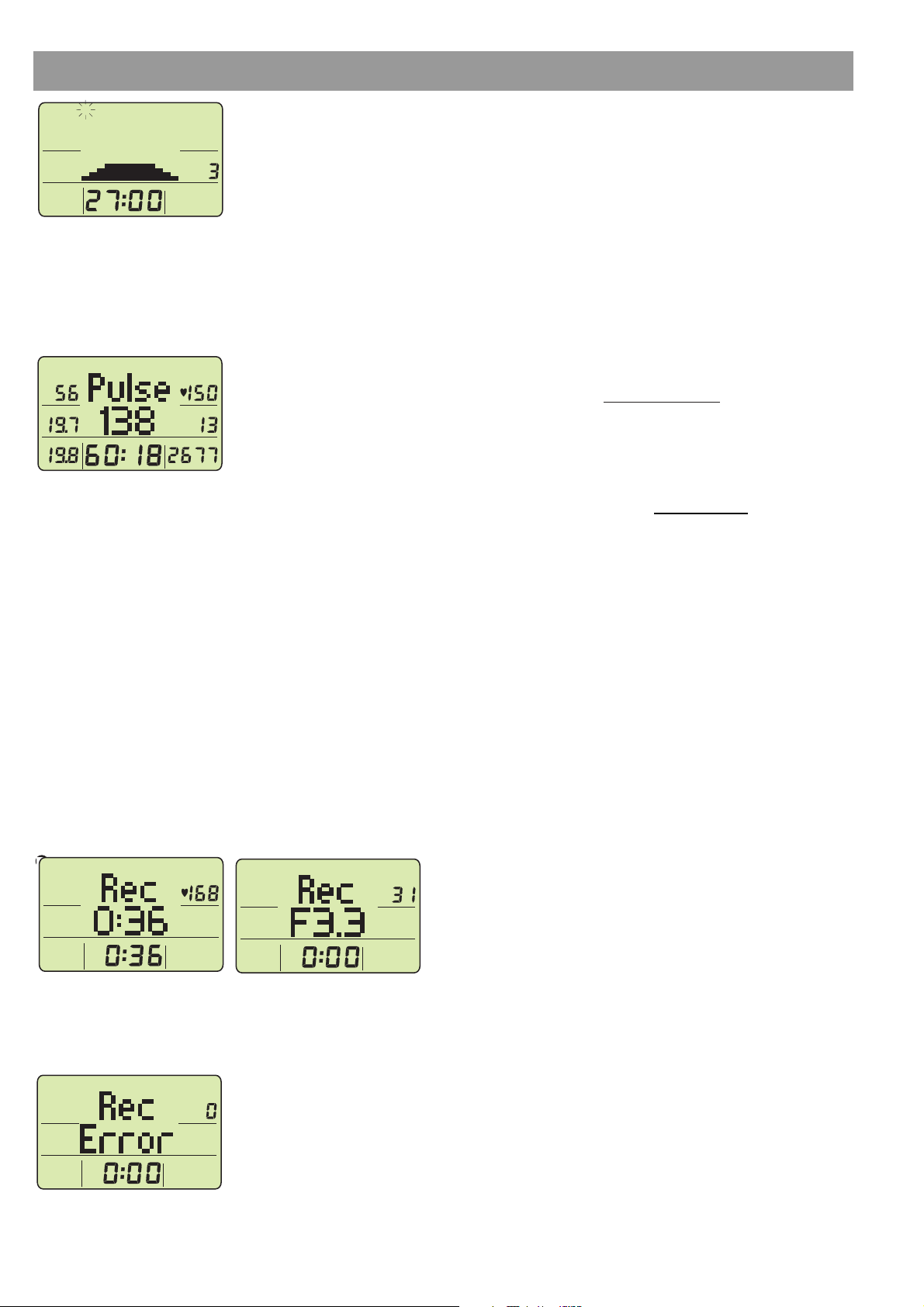
Hinweis
Um die schwere Schwungmasse anzuhalten, wird in der Recovery-Funktion
die Bremswirkung bis zum Stillstand stetig gesteigert.
Liegt kein Pulssignal an, so wird die Bremsung trotzdem ausgeführt.
Die Recovery-Anzeige erlischt automatisch nach 10 Sekunden. Danach
erscheint die Anzeige der erreichten Trainings- und Durchschnittswerte (Bild
25). Ebenso die “Error”-Anzeige jedoch nur bei Stillstand des Schwungrades
Verlassen Sie die Recovery-Funktion, wird die vorher vorgegebene Bremsstufe eingestellt.
9 Allgemeines
Bremsverhalten
Der Elektomagnet erzeugt die Bremswirkung in Abhängigkeit der Pedalumdrehungen, so dass die Bremsleistung in weitem Pedalumdrehungsbereich
konstant bleibt.
Geschwindigkeitsberechnung
60 Pedalumdrehungen ergeben eine Geschwindigkeit von 21,3 km/h.
Kilojouleberechnung
KJ =
Fitnessnotenberechnung
Der Computer berechnet und bewertet die Differenz zwischen Belastungspuls
und Erholumgspuls und Ihre hieraus resultierende "Fitnessnote" nach folgender
Formel:
Note ( F ) = 6 —
(
10 x ( P1 — P2 )
)
2
P1
P1 = Belastungspuls
P2 = Erholungspuls
Note 1 = sehr gut Note 6 = ungenügend
Der Vergleich von Belastungs- und Erholungspuls ist eine einfache und
schnelle Möglichkeit, die körperliche Fitness zu kontrollieren. Die Fitnessnote
ist ein Orientierungswert für Ihre Erholungsfähigkeit nach körperlichen Belastungen. Bevor Sie die Erholungspulstaste (8) drücken und Ihre Fitnessnote
ermitteln, sollten Sie über einen längeren Zeitraum, d.h. mind. 10 Minuten,
in Ihrem Belastungsbereich trainieren. Bei regelmäßigem Herz-KreislaufTraining werden Sie feststellen, daß sich Ihre "Fitnessnote" verbessert.
Durchschnittswertberechnung
Für die Durchschnittswertberechnung von Geschwindigkeit, Pedalumdrehungen und Puls werden alle Trainingsintervalle berücksichtigt, bis die Anzeige
Temperatur anzeigt.
Hinweise zur Pulsmessung
Es ist nur eine Art der Pulserfassung möglich.(Ohrclip oder Handpulssensoren oder Cardio Puls Set)
Die Pulsberechnung beginnt, wenn das Herz in der Anzeige im Takt ihres
Pulsschlages blinkt.
Mit Ohrclip
Der Pulssensor arbeitet mit Infrarotlicht und mißt die Veränderungen der Lichtdurchlässigkeit Ihrer Haut, die von Ihrem Pulsschlag hervorgerufen werden.
Bevor Sie den Pulssensor an Ihr Ohrläppchen klemmen, reiben Sie es zur
Durchblutungssteigerung 10 mal kräftig.
Vermeiden Sie Störimpulse.
• Befestigen Sie den Ohrclip sorgfältig an Ihrem Ohrläppchen und suchen
Sie den günstigsten Punkt für die Abnahme (Herzsymbol blinkt ohne
Unterbrechnung auf).
• Trainieren Sie nicht direkt unter starkem Lichteinfall z.B. Neonlicht, Halogenlicht, Spot - Strahler, Sonnenlicht.
• Schließen Sie Erschütterungen und Wackeln des Ohrsensors inclusive Kabel
vollkommen aus. Stecken Sie das Kabel immer mittels Klammer an Ihrer
Kleidung oder noch besser an einem Stirnband fest.
Mit Handpulssensoren
Eine durch die Kontraktion des Herzens erzeugte Kleinstspannung wird durch
die Handsensoren erfaßt und durch die Elektronik ausgewertet.
• Umfassen Sie die Kontaktflächen immer mit beiden Händen.
• Vermeiden Sie ruckartiges Umfassen
• Halten Sie die Hände ruhig und vermeiden Sie Kontraktionen und Reiben
auf den Kontaktflächen.
Mit Cardio Puls Set
Beachten Sie die dazugehörige Anleitung.
Bremsstufe x Zeit x 60
1000
6.0 Anzeige bei Trainingsunterbrechung oder - ende
Treten Sie unter 20 Pedalumdrehungen erkennt die Elektronik Trainingsunterbrechung und die Daten des Trainings werden angezeigt und nicht die
rückgezählten Werte von Vorgaben. Bei Geschwindigkeit (km/h),Pedalumdrehungen (RPM) und Puls (Pulse) werden die Durchschnittswerte mit
∅
-Symbol (a) dargestellt. (Bild 24)
Bleiben die Programmsymbole Countdown und
➊-➏ stehen, erkennen Sie,
dass noch Vorgaben vorhanden sind. Wechselt das Programmsymbol auf
erkennen Sie, dass die Vorgaben rückgezählt bzw. keine gemacht wurden.
Nur beim HRC- Programm können die Werte auf- oder rückgezählt sein.
Im Grafikfeld wird "Pulse" und der aktuelle Pulswert (oder "P" bei nicht aktiver
Pulsmesung) eingeblendet.
Die Trainingsdaten werden für 4 Minuten angezeigt. Drücken Sie in dieser
Zeit keine Tasten und treten nicht in die Pedalen, schaltet die Elektronik in
den Bereitschaftsmodus mit Raumtemperaturanzeige (Bild 1). Dabei werden
die Kilometer gespeichert. Alle anderen Werte nicht.
7.0 Anzeige bei Trainingsfortsetzung
Treten Sie in die Pedalen. Die Werte zählen weiter.
8.0 Erholungspulsmessung
Der Trainingscomputer ist mit einer Erholungspuls-Funktion ausgestattet. Diese
ermöglicht Ihren Erholungspuls zu messen. Drücken Sie bei Trainingsende die
Recovery-Taste (8). Die Elektronik mißt 60 Sekunden rücklaufend Ihren Puls (Bild
25). Danach wird unter PULSE die Differenz innerhalb des Rücklaufs angegeben. Unter Rec wird eine Fitnessnote mit (F) angezeigt. (Bild 26). Die
Berechnung wird unter Punkt 9 Fitnesnotenberechnung erklärt.
Wird die Pulsmessung unterbrochen oder gestört, wird statt eines Wertes
(Error) angezeigt (Bild 27). Liegt bei Recoverystart kein Pulssignal an,
startet die Erholpulsmessung nicht.
Bild 24
Anzeige der erreichten Trainingsund Durchschnittswerte
Bild 25
Anzeige während des Zeitrücklaufs von
60 Sekunden
Bild 26
Anzeige nach dem Zeitrücklauf von 60
Sekunden
Bild 27
Anzeige bei Recovery
ohne Pulssignal
Y
Bild 23
Programme ➊-➏ Beispiel:➊
ÊË ÍÎÌ
Y
TIME
Ï
BRAKE
Y
∅∅
∅
RPM
∅
∅
KM/H BRAKE
KM/H BRAKE
KM KILOJOULETIME
KM KILOJOULE
PULSERPM
PULSE
TIME
TIME
PULSE
TIME
PULSE
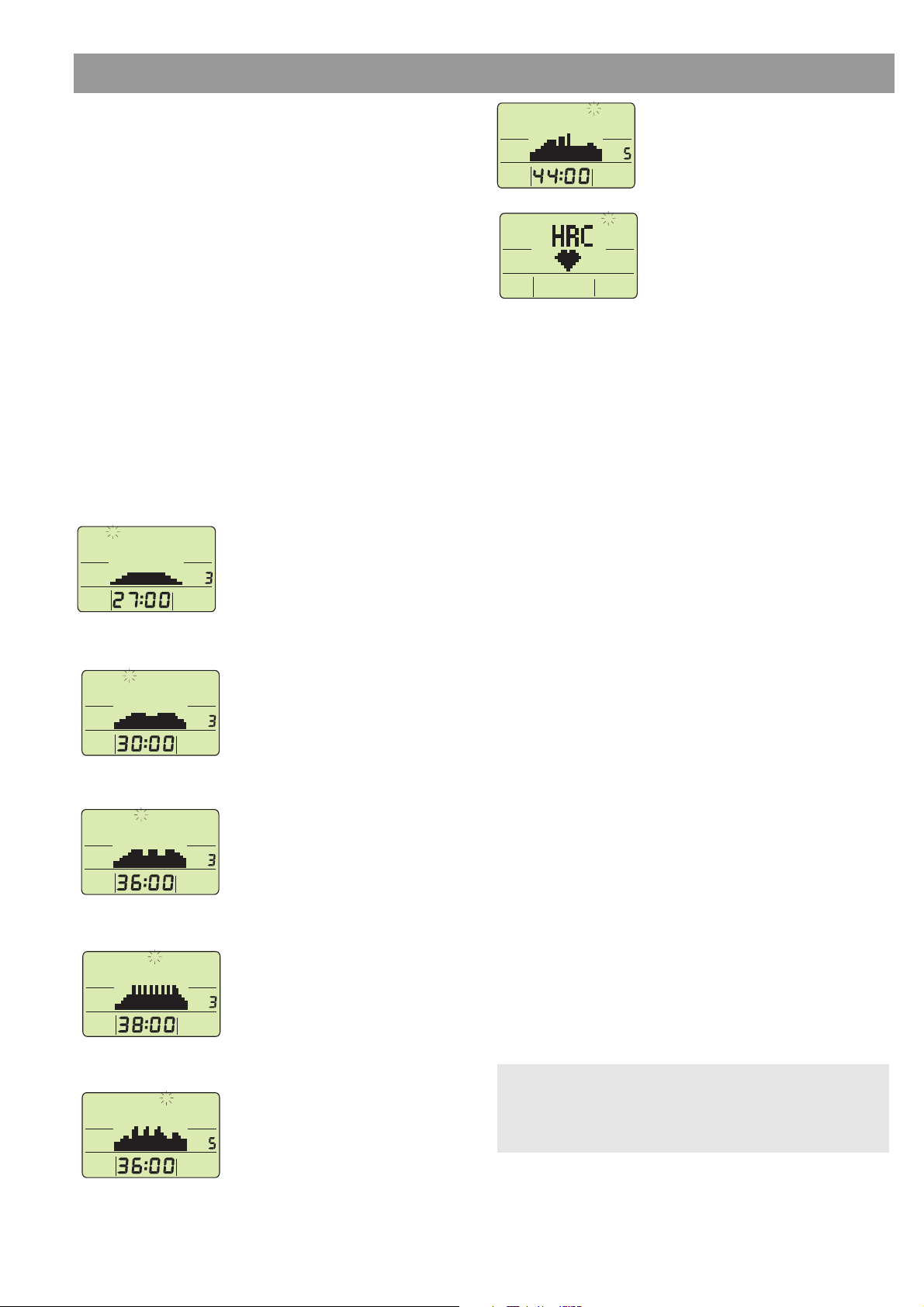
Störungen in der Pulsanzeige
Falls es doch einmal zu Pulserfassungsproblemen kommen sollte, überprüfen Sie nochmals obige Punkte.
Störungen mit dem Trainingscomputer
Verhält sich die die Elektronik merkwürdig oder gestört drücken Sie die ResetTaste.
Hinweise zur Schnittstelle
Auf unserer Hompage www.kettler.net finden Sie demnächst
Hinweise zu weiteren Möglichkeiten mit der Schnittstelle.
Integrierte Trainingsprogramme
Der Computer des KETTLER–Ergometers ist mit 6 gespeicherten Trainingsprogrammen, einer manuellen Belastungsvorgabe sowie mit einem pulsfrequenzgesteuerten Trainingsprogramm ausgestattet. Sie können mit der Programmtaste
abgerufen werden. Die Programme unterscheiden sich deutlich in Belastungsintensität und –dauer.
Die 6 Trainingsprogramme sind für „Fitness–Einsteiger”, „Fortgeschrittene”
und „Fitness–Profis” konzipiert. Die folgende Beschreibung der Programme
hilft Ihnen, das Ihrer Leistungsfähigkeit entsprechende Programm zu wählen.
So ist das Programm P6 nur für ausdauertrainierte und sehr belastungsfähige
Personen geeignet.
P1: Fitness-Einsteiger I
27 min
Pulsgesteuertes Programm: HRC
Nach Eingabe des gewünschten Trainingspulses
regelt die elektrische Wirbelstrombremse drehzahlunabhängig den Tretwiderstand entsprechend
der Vorgabe. Das bedeutet die automatische Steigerung des Widerstandes bis der Trainingspuls
erreicht ist bzw. eine Rücknahme bei Überschreitung.
Das Programm gewährleistet ein Herz-Kreislauf-Training bei annähernd konstantem optimalen Trainingspuls.
P3: Fortgeschrittene l
36 min
P4: Fortgeschrittene II
38 min
P5: Fitness-Profi l
36 min
TIME
ÊË ÍÎÌ
Y
Y
Ï
BRAKE
BRAKE
TIME
ÊË ÍÎÌ
Y
Y
Ï
BRAKE
TIME
ÊË ÍÎÌ
Y
Y
Ï
BRAKE
TIME
ÊË ÍÎÌ
Y
Y
Ï
BRAKE
TIME
ÊË ÍÎÌ
Y
Y
Ï
P6: Fitness-Profi II
44 min
BRAKE
TIME
ÊË ÍÎÌ
Y
Y
Ï
ÊË ÍÎÌ
Y
Y
Ï
P2: Fitness-Einsteiger II
30 min
Trainingsanleitung
Dieses Gerät ist speziell für den Freizeitsportler entwickelt worden. Es eignet
sich hervorragend für das Herz-Kreislauf-Training.
Trainingshinweise für das Training mit dem KETTLER Heimtrainer
Das Training ist methodisch nach den Grundsätzen des Ausdauertrainings
zu gestalten. Dadurch werden vornehmlich Veränderungen und Anpassungen am Herz-Kreislauf-System hervorgerufen. Hierzu zählen das Absinken
der Ruhepulsfrequenz und des Belastungspulses.
Damit steht für das Herz mehr Zeit für die Füllung der Herzkammern und die
Durchblutung der Herzmuskulatur (durch die Herzkranzgefäße) zur Verfügung. Ferner nehmen Atemtiefe und Menge der Luft zu, die eingeatmet
werden kann (Vitalkapazität). Weitere positive Veränderungen finden im Stoffwechselsystem statt. Um diese positiven Veränderungen zu erreichen, muß
man das Training nach bestimmten Richtlinien planen.
Zur Trainingsintensität
Die Intensität wird beim Training mit dem Heimtrainer zum einen über die
Tretfrequenz und zum anderen über den Tretwiderstand geregelt. Den Tretwiderstand bestimmt der Trainierende mit der 10-stufigen Schaltung . Es ist
stets darauf zu achten, sich hinsichtlich der Intensität nicht zu überfordern
und Überlastungen zu vermeiden.
Falsches oder übermäßiges Training kann zu gesundheitlichen Schäden führen.
Kontrollieren Sie deshalb während des Trainings anhand Ihrer Pulsfre-quenz,
ob Sie Ihre Trainingsintensität richtig bestimmt haben. Als Faustre-gel für eine
angemessene Pulsfrequenz gilt:
180 minus Lebensalter
Daraus folgt, daß z.B. eine 50-jährige Person ihr Ausdauertraining mit
einer Pulsfrequenz von 130 gestalten sollte.
Trainingsempfehlungen auf der Grundlage dieser Berechnungen werden von
zahlreichen anerkannte Sportmedizinern als günstig erachtet.
Demnach sollten Sie die Tretfrequenz und den Tretwiderstand beim Training
so festlegen, daß Sie Ihre optimale Pulsfrequenz gemäß der o.g. Faustregel
erreichen.
Diese Empfehlungen treffen jedoch nur für gesunde Personen zu und gelten
nicht für Herz-Kreislauf-Kranke!
Zum Belastungsumfang
Der Anfänger steigert den Belastungsumfang seines Trainings nur allmählich.
Die ersten Trainingseinheiten sollten relativ kurz und intervallartig aufgebaut
sein.
Als fitnesspositiv werden von Seiten der Sportmedizin folgende Belastungsfaktoren erachtet:
Anfänger sollten nicht mitTrainingseinheiten von 30-60 Minuten beginnen.
Das Anfängertraining kann in den ersten 4 Wochen folgendermaßen kon-
zipiert sein:
Trainingshäufigkeit Trainingsdauer
täglich 10 min
2-3 x wöchentlich 20-30 min
1-2 x wöchentlich 30-60 min
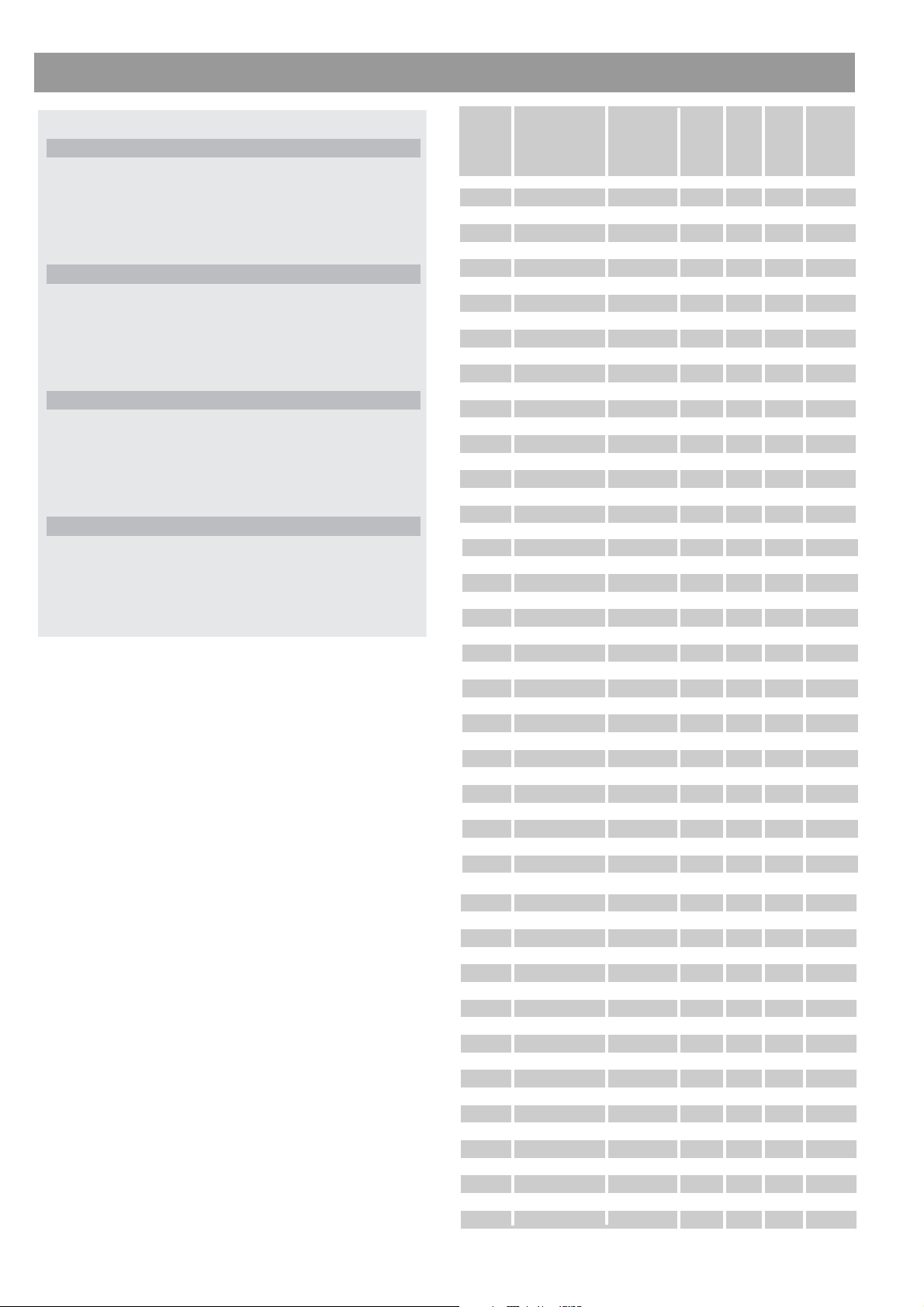
Zur persönlichen Trainingsdokumentation können Sie die erreichten Trai-
ningswerte in der Leistungstabelle eintragen.
Vor und nach jeder Trainingseinheit dient eine ca. 5-minütige Gymnastik
dem Aufwärmen bzw. dem Cool-down. Zwischen zwei Trainingseinheiten
sollte ein trainingsfreier Tag liegen, wenn Sie im späteren Verlauf das 3 mal
wöchentliche Training von 20-30 Minuten bevorzugen. Ansonsten spricht
nichts gegen ein tägliches Training.
Datum Belastungsstufe Entfernung Zeit Fitness-
(km) (min.) Note
P1 P2
Leistungstabelle
Trainingshäufigkeit Umfang einer Trainingseinheit
1. Woche
3 x wöchentlich 2 Minuten Training
1 Minute Pause für Gymnastik
2 Minuten Training
1 Minute Pause für Gymnastik
2 Minuten Training
2. Woche
3 x wöchentlich 3 Minuten Training
1 Minute Pause für Gymnastik
3 Minuten Training
1 Minute Pause für Gymnastik
2 Minuten Training
3. Woche
3 x wöchentlich 4 Minuten Training
1 Minute Pause für Gymnastik
3 Minuten Training
1 Minute Pause für Gymnastik
3 Minuten Training
4. Woche
3 x wöchentlich 5 Minuten Training
1 Minute Pause für Gymnastik
4 Minuten Training
1 Minute Pause für Gymnastik
4 Minuten Training
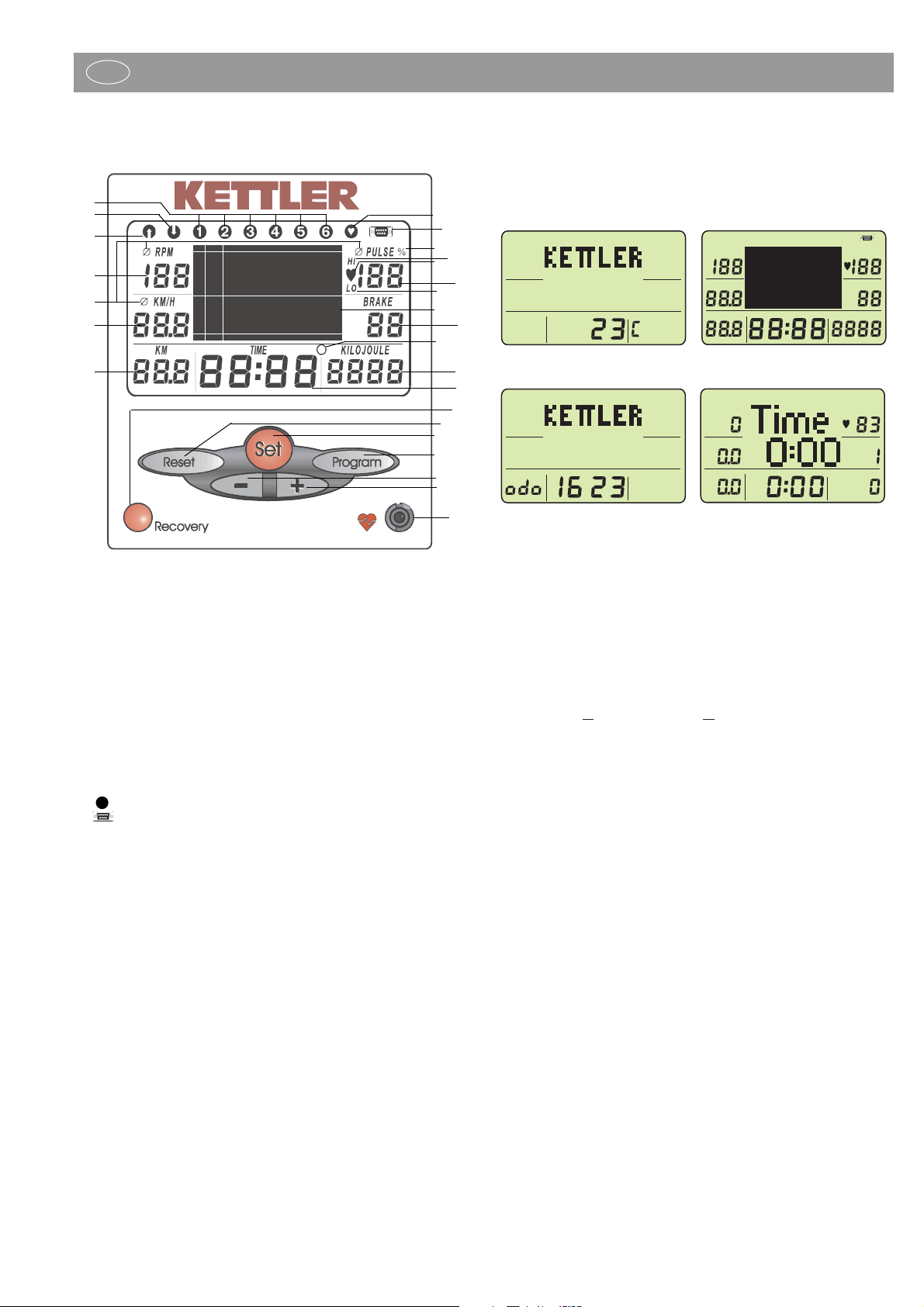
1.0 Displays before starting the exercise session
1.Room temperature Figure 1 [before and after the exercise session
2.Full display Figure 2 [after moving the pedals or pressing a
key, 1 sec]
3.Total kilometres Figure 3 [total kilometres travelled, 8 sec]
4.Start display Figure 4 [after pressing a key or after 8 seconds]
2.0 Pulse measurement
This display offers three options for pulse measurements:
1.using the hand pulse sensors
2.using the ear clip
3.using a Cardio Pulse Set Art. no. 07937-000 (available as
accessory part from specialist shops)
Information on pulse measurement
You can use only one pulse measurement method at the same
time.
(Either ear clip or
hand pulse sensors or Cardio Pulse Set)
Pulse indication
You have set the start display (Figure 4). Your current pulse rate
is displayed at position (4).
Pulse measurement using the hand pulse sensor
The hands grasp the hand pulse sensors
Pulse measurement using the ear clip
Connect the ear clip to the socket (14)
Rub one ear lobe to improve the blood circulation
Attach the ear clip to the ear lobe
Pulse measurement using the Cardio Pulse Set
Please heed the respective operating instructions
Pulse indication
The heart symbol(i) flashes at heart rate
The heart rate is displayed as absolute value (4)
3.0 Exercise without exercise settings
Start to pedal. All values will be counted upwards. Count up (Count
up mode)
4.0 Exercise with exercise settings
4.1 Program modes
The hometrainer has nine different program modes:
• Count up (Count up mode)
• Countdown (Countdown mode)
•6 programs
➊-➏ (set training intervals within the set time)
• Heart rate controlled program HRC (Exertion control according to your
pulse rate setting)
After switching on CountUp (Figure 4) will automatically be activated.
Operating instructions for the training computer with
digital display (M 9816)
Values
1 KM Distance.................. 0 - 99.9 [km]]
2 KM/H Speed.................. 0 - 99.9 [km/h]
3 RPM Pedal turns............ 20 - 199 [Revolutions/min]
4 PULSE Heart rate........... 50 - 199 [Pulses/min]
5 BRAKE ................. 1-30
6 KILOJOULE Energy........ 0 - 9999 [kJ]
7 TIME Time...................... 0:00 - 99:59 [min:sec]
Room temperature........... 0 - 50 [°C]
odo Total kilometres...... 0 - 9999 [km]
Symbols
a∅[Average].... PPM + km/h + Performance + Pulse
b
[Count up mode]..... Count training values upwards
c
[Count down mode]..... Count training values downwards
d
➊-➏ [Programs1 - 6]..... Set training programs
e [Heart program]..... Heart rate controlled program
f [Interface].... PC mode
g% [Per cent]..... % Deviation from the maximum heart rate
h HI [Upper heart rate limit]..Age dependent upper heart rate limit,
Max. heart rate (flashing)
i ❤ [Heart rate].... flashes at heart rate
j LO [Lower heart rate limit].. Age depedent lower heart rate limit
k
[Graphic field].... Multi range display for graphics and values
l°[Room temperature]..... Degree Celsius
Keys
8 Recovery-key........ Function key [Recovery heart rate
and calculation of fitness mark]
9 Reset-key............... Function key [Delete display contents]
10Set-key.................. Function key [Accept and confirm set-
tings]
11Program-key... Selection of programs and display
contents in the graphic field
12Minus-key........... Reduce values
13Plus-key.............. Increase values
Connections (front)
14Socket ..................... for the ear clip and the plug-in receiver
Connections (Printed circuit board)
15 Plug (4 pole)........ for the hand pulse sensors
16 Plug (6 pole)........ for voltage, pulses and control
17 Plug (6 pole)........ to the interface
Connections (back)
18 Socket Interface.... PC connection
Function and operation of the training computer
GB
Figure 1
Temperature display
Figure 2
Full display
Figure 3
Total kilometre display
Figure 4
Start display Count up
❤
1
2
3
5
a
4
6
b
e
f
g
i
j
7
l
h
c
8
9
10
11
12
13
14
d
k
O
Y
ÊË ÍÎÌ
Y
∅∅
∅
KM/H BRAKE
KM
Ï
%
PULSERPM
HI
LO
KILOJOULETIME
O
KM
Y
Y
RPM
KM/H BRAKE
KM/H BRAKE
KM KILOJOULETIME
KM TIME
PULSERPM
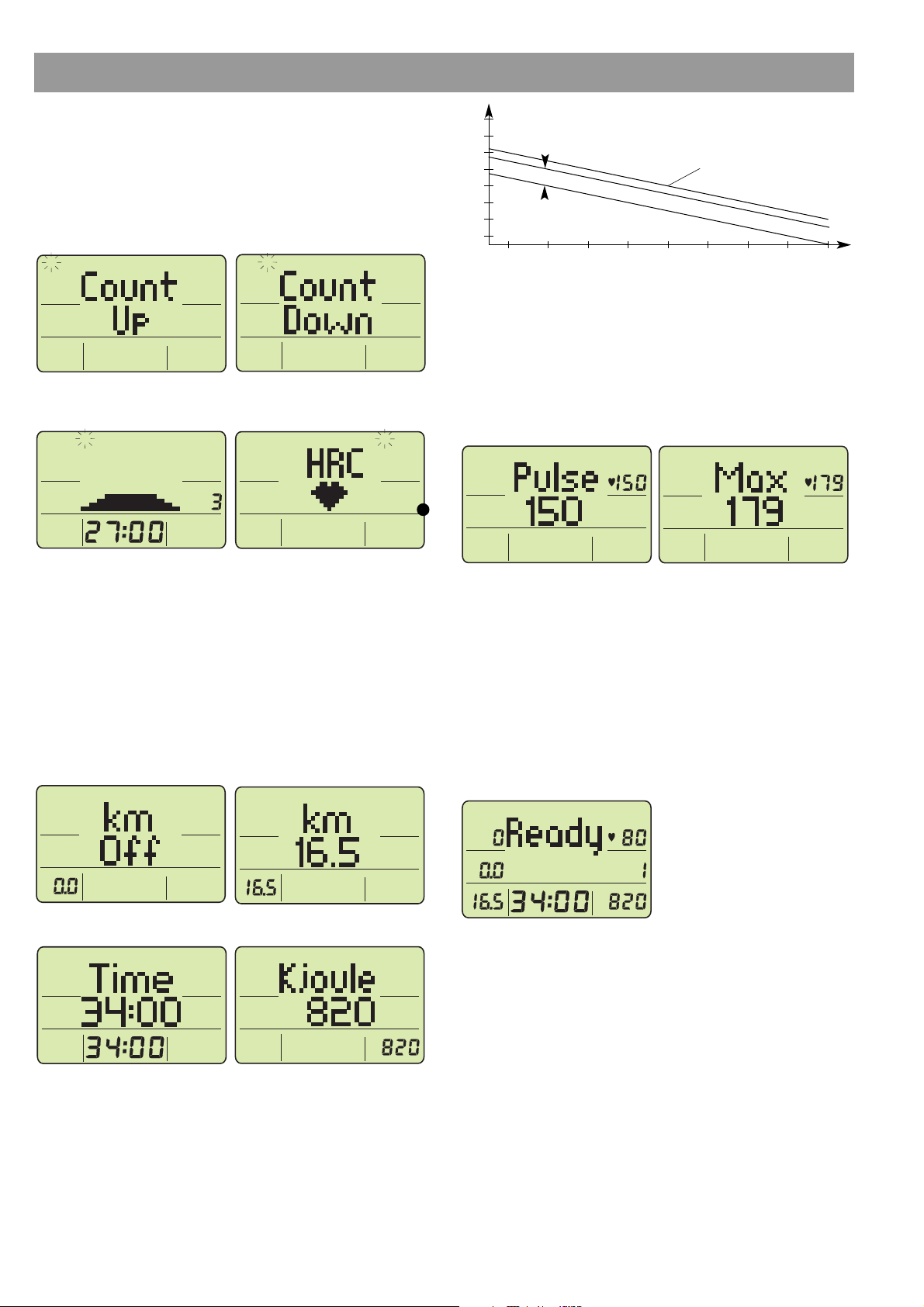
Setting: Pulse rate during exercise (Figure 13)
Enter the desired pulse rate during exercise within a range of 60 - 189. If
a pulse rate during exercise has been selected, the current pulse rate will
be compared to this value. If the given exercising pulse rate has been
undershot by 11 pulses, the characters "LO" will appear, if it has been
exceeded by 11 pulses "HI" will appear. In this mode, the exercising
pulse rate has no influence on the performance (this function is provided
by the HRC-Program). The "LO" monitoring will be active after the set pulse
rate during exercise has been reached for the first time when moving the
pedals. If the number of pedal turns decreases to zero, the "LO" function
will be reactivated when reaching the set training pulse rate. The "HI" monitoring is always active.
Setting: Maximum heart rate (Figure 14)
Enter a desired maximum heart rate between 80 and 199. In case your
current heart rate value exceeds the specified value, the "HI" symbol
flashes. This value is also used to calculate the ratio between current pulse
rate and max. heart rate in per cent. If you do not enter a maximum heart
rate the pulse display in per cent will not be active.
Completing the entry of settings (Figure 15)
Press the Set key after entering the last set value; all set values (except for
the pulse rate settings) will be displayed. The characters "Ready" are displayed in the graphic field.
Exercise setting options in the program modes
Countup
Default settings:
• KM (Distance): 0 km
• Time (Exercising time): 0:00 min.
• Kilojoules (Energy consumption): 0 kJ
• Pulse rate during exercise: - -
• Maximum heart rate: - -
• Resistance level: 1
Options for settings in the following order:
• Pulse rate during exercise
• Maximum heart rate
• Resistance level (can only be adjusted before and during exercise)
4.2 Program selection (Figure 5)
You have set the start display (Figure 4). Press the Program key (11)
several times without moving the pedals. The programs will be represented by the respective program symbols which will flash in the display.
For Count up, Count down and HRC text will be displayed in the
graphic field (k). For the programs
➊-➏ the exercise profile will addi-
tionally be displayed in compressed form in the graphic field (k). The
exercising time set by the program is shown in the time display (fig. 5-8).
4.3 Settings within the programs
You have selected a program (Figure 5-8). In our example Countdown
fi
Press the Set key and the setting mode display appears (Figure 9)
“No settings available" is represented by "Off" in the graphic field.
(Figure 9). Use the -/+ keys (12/13) to set the set values (Figure 10).
Hold down the -/+ key for a while for a rapid forward or reverse
review of the values.
If you press both the - and the + key at the same time, the value
returns to zero. Use the Set key to access the next settings. (Figures
10-12).
Use the Set key to finish the setting mode after (max. pulse) (Figure 15).
Some information on adjusting the pulse settings:
The correct training pulse [Aerobic zone]
The pulse rate during exercise depends on the age of the person concerned.
There is a "correct" so called aerobe heart rate zone (Rule of thumb: 180
minus age) for every age group, which is defined by upper and lower limit
values (+/- 10 pulses). The heart rate during exrcise should always be within
the aerobic zone. The maximum heart rate (200 minus age) should not be
exceeded. Healthy persons should take the following diagram for guidance.
Figure 7
Programs ➊-➏ Example:➊
Figure 8
Heart rate control program: HRC
Figure 9
No setting "Off"
Figure 10
Distance setting e.g. 16.5 km
Figure 15
Displays with settings before starting an
exercise session
Figure 13
Exercise pulse setting, e.g. 150
Indicated by HI LO
Figure 14
Max. pulse setting e.g. 179
Indicated by HI and %
Figure 11
Time setting e.g. 34 minutes
Figure 12
Kilojoule setting e.g. 820 kJ
Pulse / min.
220
200
180
160
140
120
100
20 30 40 50 60 70 80 90 100
Age
Aerobic Zone
OK
200 minus age
80
Figure 5
Count up mode: Count up
Figure 6
Count down mode: Count Down
❤
Y
ÊË ÍÎÌ
Y
Y
ÊË ÍÎÌ
Y
TIME
Ï
Ï
BRAKE
Y
ÊË ÍÎÌ
Y
Y
ÊË ÍÎÌ
Y
Ï
Ï
Y
PULSE
HI
LO
Y
HI
PULSE
%
Y
KM
Y
TIME
Y
KM
Y
KILOJOULE
Y
PULSERPM
KM/H BRAKE
KM KILOJOULETIME
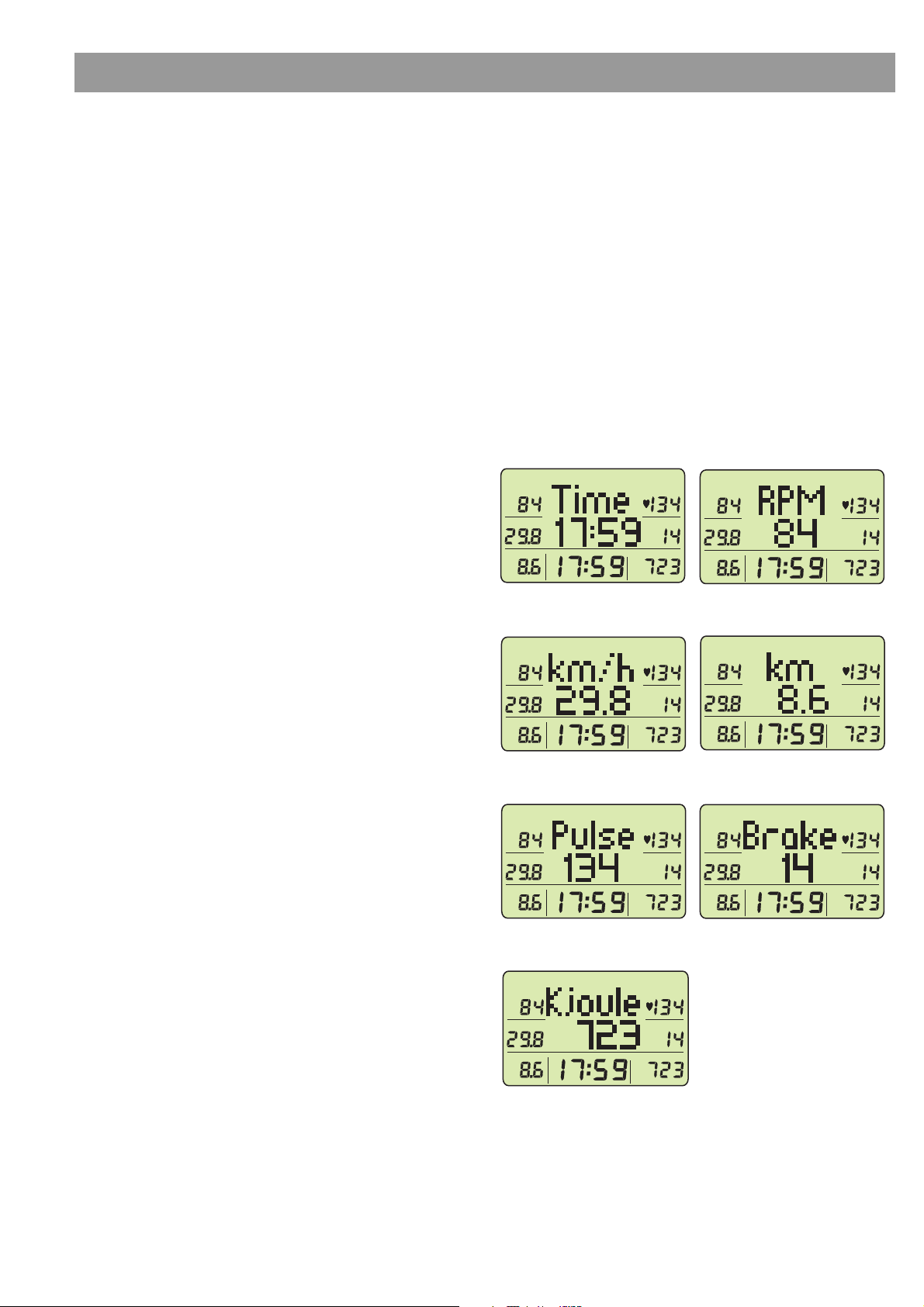
Countdown
Default settings:
• KM (Distance): 0 km
• Time (Exercising time): 0:00 min.
• Kilojoules (Energy consumption): 0 kJ
• Pulse rate during exercise: - -
• Maximum heart rate: - -
• Resistance level: 1
Options for settings in the following order:
• KM (Distance)
• Time (Exercising time)
• Kilojoule
• Pulse rate during exercise
• Maximum heart rate
• Resistance level (can only be adjusted before and during the exercise)
Comments:
You have to set at least exercise distance or exercising time or energy consumption; otherwise the electronic system will commence in the Count up
mode when you start your exercises.
After exercising time, training distance and energy consumption have been
counted down to zero, the display changes over to the count up mode . The
values will now be counted upwards again from the default settings.
Programs
➊-➏
Default settings:
• KM (Distance): 0 km
• Time (Exercising time): program dependent
• Kilojoules (Energy consumption): 0 kJ
• Pulse rate during exercise: - -
• Maximum heart rate: - -
• Resistance level
Options for settings in the following order:
• Pulse rate during exercise
• Maximum heart rate
• Resistance level (can only be adjusted before and during the exercise)
The adjustment will either result in an increase or a decrease of the saved
program sequence.
Comments:
After exercising time has been counted down to zero, the display changes
over to the Count up mode. The time value will now also Count upwards.
Heart rate controlled program (HRC)
Default settings:
• KM (Distance): 0 km
• Time (Exercising time): 0:00 min
• Kilojoules (Energy consumption): 0 kJ
• Pulse rate during exercise: 60 or the exercising pulse rate which has been
entered last in the HRC-program
• Resistance level: 1 or the start-up Resistance level which has been entered
last in the HRC-program
Options for settings in the following order:
• KM (Distance)
• Time (Exercising time)
• Kilojoules
• Pulse rate during exercise
• Resistance level
Comments:
KETTLER recommends to measure the heart rate using an ear clip or a Cardio
Pulse Set when exercising in the HRC-program.
The difference between the set pulse rate during exercise and the current
pulse rate determines the performance adjustment. At the beginning of the
exercise, the resistance level of the set value will be increased until the set
pulse rate has been reached. If the value has been exceeded, the resistance
level will be reduced.
You can set the start-up resistance level between 1 and 10. If you have selected a start-up resistance level greater than 1, the first resistance level
adjustment will be carried out after 1 minute (Exception: set pulse rate has
been exceeded).
The "-" and the "+" keys cannot be used to adjust the resistance level.
The pulse rate display in per cent is always active in the HRC-program. The
value is calculated from the current pulse rate/ set pulse rate.
You should have reached your set pulse rate after 5 minutes approx.
You can only finish the œ program yourself. If the settings for exercising time,
training distance and energy consumption have been counted down to zero,
there will be no termination or change of programs. The electronic system
will continue to control the resistance level according to your heart rate.
General information
If you press the program key when entering the set values, the display will
change over to the next program mode without saving the settings.
Exercise settings will only be accounted for if you terminate the setting mode
with the Ready display (Figure 15), otherwise the default settings will be
used.
Beginning of the exercise
The selected program mode starts after completing more than 20 pedal turns.
5.0 Exercise
5.1 Exercise displays in the ➊-➏ and HRC-program
In these program modes the graphic field (k) is used to enlarge these
figures. At the beginning of the exercise, the exercising time (Figure 16)
is displayed. Use the Program key to change the display contents during
the exercise in the following order: Time (Figure 16) ➠ RPM (Figure 17)
➠ km/h (Figure 18) ➠ km (Figure 19) ➠ Pulse rate (Figure 20) ➠ Perfor-
mance (Figure 21) ➠Kjoule (Figure 22) ➠ Time (Figure 16) ➠ ...
5.2 Exercise display in the program
➊-➏
In the program mode ➊-➏ the program sequence is displayed in the
graphic field (Figure 23). The left column shows the current workload.
One columns stands for 1 minute of exercise time and will be shifted to
the left. One segment line is always displayed and corresponds to 2
brake levels. If the resistance level exceeds 29, the highest line (15th) will
be displayed.
Figure 16
Display of the exercise time in the
graphic field
Figure 17
Display of the pedal turns in the graphic
field
Figure 18
Display of the speed in the graphic field
Figure 19
Display of the distance in the graphic
field
Figure 20
Display of the pulse rate in the graphic
field
Figure 21
Display of the resistance level
Figure 22
Display of the energy consumption in the
graphic field
Y
PULSERPM
KM/H BRAKE
KM KILOJOULETIME
Y
PULSERPM
KM/H BRAKE
KM KILOJOULETIME
Y
PULSERPM
KM/H BRAKE
KM KILOJOULETIME
Y
PULSERPM
KM/H BRAKE
KM KILOJOULETIME
Y
PULSERPM
KM/H BRAKE
KM KILOJOULETIME
Y
PULSERPM
KM/H BRAKE
KM KILOJOULETIME
Y
PULSERPM
KM/H BRAKE
KM KILOJOULETIME
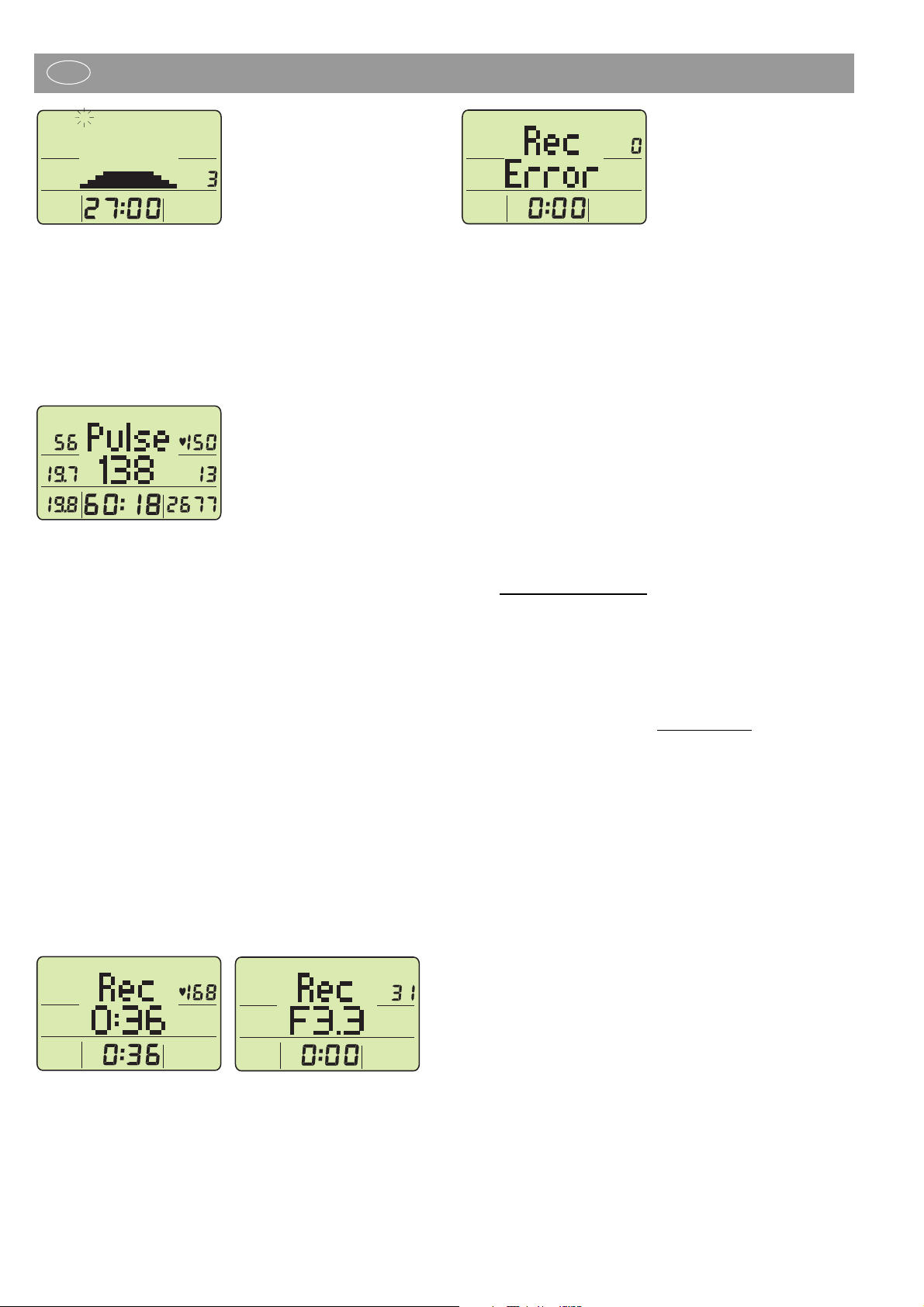
GB
Note
To stop the heavy flywheel mass, the braking effect in the recovery function
will be increased until the mass is stationary. If there is no pulse signal present,
the braking will nevertheless be performed.
The Recovery display will automatically be extinguished after 10 seconds.
Then the achieved exercise and average values (Figure 25) will be displayed.
The "Error" display will also be shown, however, only if the flywheel is stationary.
If you quit the Recovery function the resistance level specified beforehand
will be set again.
9 General information
Braking behaviour
The electromagnetic eddy current brake generates the braking effect independent of the speed so that the braking performance will be maintained
at a constant level for a wide pedal speed range (RPM).
Speed calculation
60 pedal turns result in a speed of 21.3 km/h.
Kilojoule calculation
Fitness mark calculation
The computer calculates and evaluates the difference between pulse rate
during exercise and recovery heart rate and gives you a fitness mark calculated by the following formula
Mark ( F ) = 6 —
(
10 x ( P1 — P2 )
)
2
P1
P1 = Heart rate during exertion
P2 = Recovery heart rate
Mark 1 = excellent Mark 6 = poor
Comparing the heart rates during exercise and recovery is a simple and
effective means of judging physical fitness. This fitness mark is a quick way
of evaluating your resilience following physical exertion. Before pressing
the Recovery key (8) to determine your fitness mark you should exercise for
a longer period, i.e. for at least 10 minutes in your own exertion zone. If
you exercise regularly in the cardiovascular training mode, you will soon
notice an improvement in your “fitness mark”.
Average value calculation
For the calculation of the average values for pedal turns, speed, resistance level
and pulse rate, all exercising intervals will be considered until the display shows
the temperature.
Instructions for pulse measurement
You can use only one pulse measurement method at the same time (Ear clip
or hand pulse sensors or Cardio Pulse Set).
The pulse calculation starts as soon as the heart symbol in the display flashes
at heart rate.
Using the ear clip
The pulse sensor works with infrared light and measures the changes in the
translucidity of your skin caused by your heart rate. Before you clip the pulse
sensor to your ear lobe rub it strongly ten times to improve blood circulation.
Avoid interfering pulses.
• Attach your ear clip carefully to your ear lobe and look for the point best
suited for measurement (heart symbol flashes permanently).
• Do not exercise while directly exposed to strong incidences of light, e.g.
neon lights, halogen lights, spot lights, or sun light.
• Exclude all risks of concussions or dangling of the ear sensor including
cable. Attach the cable to your clothing or preferably to your headband
using a clip.
kJ =
resistance level x Time x 60
1000
6.0 Display for break in exercise and end of exercise
If you make less than 20 pedal turns the electronic system recognises a break
in exercise and the data of the exercise session will be displayed and not
the values counted down from the settings. For speed (km/h), pedal turns
(RPM) and heart rate (Pulse) the average values will be displayed using the
∅
symbol (a). (Figure 24).
If the program symbols Countdown and
➊-➏ remain on the display you
recognise that there are still settings available. If the program symbol
changes to ˙ you recognise that the settings are counted downwards or
that no settings have been made. Only for the HRC-program can the values
be counted up or down. "Pulse" and the current pulse rate (or "P" if the
pulse measurement is inactive) will be displayed in the graphic field.
The exercise data will be displayed for 4 minutes. If you do not press any
key and do not move the pedals during this interval the electronic system
switches to the stand by mode with room temperature display (Figure 1).
Except for the kilometres none of the values will be saved.
7.0 Display when continuing the exercise
Start to pedal. The value count will be continued
8.0 Recovery pulse measurement
The training computer is also able to measure your recovery heart rate on
completion of exercise. This enables you to measure your recovery heart
rate. Press the Recovery key when completing your session of exercise (8).
The electronic system measures your heart rate for 60 seconds (Figure 25)
in the count down mode. Under PULSE the difference within the count
down will be indicated. Under Rec a fitness mark will be indicated using
(F) as symbol. (Figure 26). The calculation is explained in Section 9
Fitnes mark calculation.
If the pulse measurement has been interrupted or is not functioning correctly, "Error" will be displayed instead of a value (Figure 27). If there
is no pulse signal available for recovery start, the recovery pulse will not
start.
Y
Figure 23
Programs ➊-➏Example:➊
Figure 24
Display of the reached exercise and
average values
Figure 25
Display duringf the count down from 60
seconds
Figure 26
Display after the count down from 60
seconds
Figure 27
Display in the Recovery mode without
pulse signal
Y
ÊË ÍÎÌ
Ï
BRAKE
PULSE
TIME
Y
∅∅
∅
RPM
∅
∅
KM/H BRAKE
KM/H BRAKE
KM KILOJOULETIME
KM KILOJOULE
PULSERPM
TIME
PULSE
TIME
TIME
PULSE
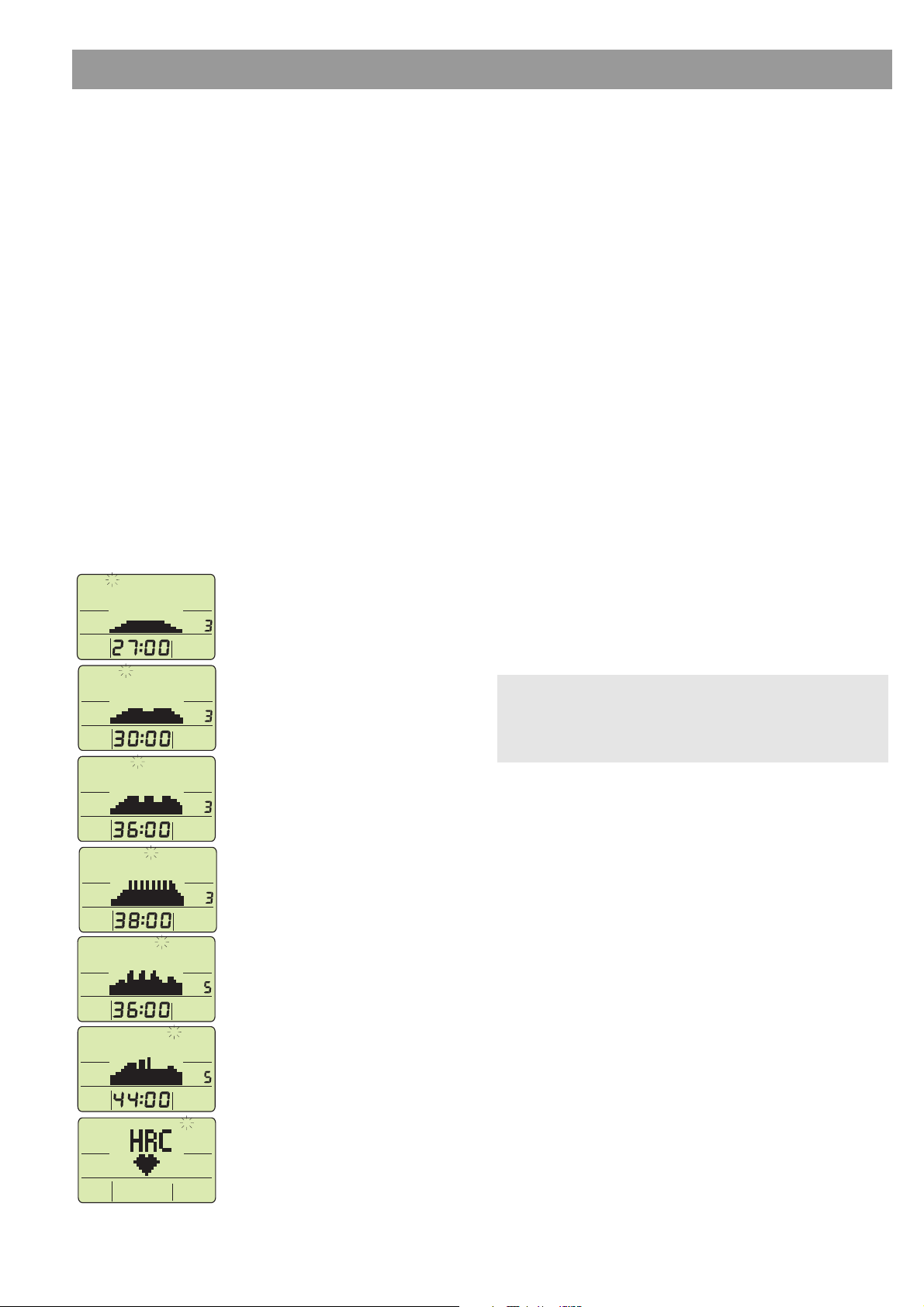
Heart Control Program
After setting the desired pulse rate during exercise,
the electric eddy current brake controls the pedalling
resistance independent of speed and in accordance
with the setting. This means that the resistance will automatically be increased until the exercising pulse rate
has been reached or be decreased if the setting has
been exceeded. The program ensures cardiovascular training while the exercising
pulse rate remains at an approximately constant optimum exercising pulse rate.
Using hand pulse sensors
An extra-low voltage generated by the contraction of the heart is recorded
by the sensors you grasp with your hands and will be evaluated electronically.
• Always grasp the contact surfaces with both hands.
• Do neither grasp nor release the bars abruptly
• Keep your hands steady and prevent them from contracting or rubbing
on the contact surfaces.
Using the Cardio Pulse Set
Please heed the respective operating instructions.
Errors in the pulse rate display
In case difficulties arise during pulse measurement, check the steps above
once again.
Training computer errors
In case the behaviour of the electronic system is strange or not functioning
properly, please press the Reset key.
Information on the interface
Information on interface options will soon be available on our home
page at www.kettler.net.
Integrated training programs
The computer of the KETTLER ergometer is equipped with 6 stored training
programs, a manual exertion level setting as well as with a heart rate controlled training program. They can be called up using the program key. The
programs differ considerably in terms of intensity and duration of exertion.
The 6 training programs are designed for "Fitness beginners", "Advanced
exercisers" and "Fitness pros". The following description of the programs
helps you to select the program suitable for your performance capacity.
Program P6, for example, is only suitable for endurance trained exercisers
with a high exercise tolerance.
Exercising instructions
The exrecise cycle has been specially developed for the amateur sportsman.
It is ideal for improving heart and circulatory functions.
Benefite of training
Exercising with the exercise cycle should be done systematically according
to the principles of general endurance training. This is aimed mainly at
bringing about improvements in the function of the heart and circulatory
systems. This includes lowering the pulse rate both during the exercise and
recovery periods.
This allows more time for the heart ventricles to fill, and improves the circulation of blood in the heart itself (through the coronary vessels). In
addition, the depth of breathing and the amount of air inhaled increase.
Other important changes also take place in the metabolism of the body.
To gain the full benefit from these changes, a systematic program of
exercise is indispensible.
Intensity of exercise
The intensity with which exercising takes place is controlled both by the frequency (i.e. speed) of pedalling and the resistance to be overcome. The
resistance is set by the user by means of the 10-stage setting knob.
It is extremely important to avoid over-exertion, as this may have serious
consequences for your health.
Use the pulse rate indicator to ensure that you have selected the correct
intensity for your exercising session. A useful rule of thumb is:
180 minus age in years.
This would mean, for example, that the pulse rate of a 50-year-old should
be around 130 during exercise.
This method of calculating the correct pulse rate for training has approved
by many medical scientists. You should therefore adjust your pedalling speed
and the amount of resistance to comply with the above rule.
These recommendations apply only to healthy persons, and not to persons
with heart or circulatory complaints.
Degree of exertion
The beginner is advised to increase his degree of exertion only gradually.
The first training sessions should be relatively short with intervals of varying
lenghts between them.
The following pattern has been shown to be most effective.
Training sessions of 30 - 60 minutes are not suitable for beginners.
For beginners, the following pattern should be observed in the first 4 weeks.
To keep track of your own personal program of exercise, the figures
achieved can be entered in the performance table
P1: Fitness beginners I
27 min
P3: Advanced exercicers l
36 min
P4: Advanced exercicers II
38 min
P5: Fitness pros l
36 min
TIME
ÊË ÍÎÌ
Y
Y
Ï
BRAKE
BRAKE
TIME
ÊË ÍÎÌ
Y
Y
Ï
BRAKE
TIME
ÊË ÍÎÌ
Y
Y
Ï
BRAKE
TIME
ÊË ÍÎÌ
Y
Y
Ï
BRAKE
TIME
ÊË ÍÎÌ
Y
Y
Ï
P2: Fitness beginners II
30 min
P6: Fitness pros II
44 min
BRAKE
TIME
ÊË ÍÎÌ
Y
Y
Ï
ÊË ÍÎÌ
Y
Y
Ï
Frequency Duration
daily 10 min
2-3 times weekly 20-30 min
1-2 times weekly 30-60 min
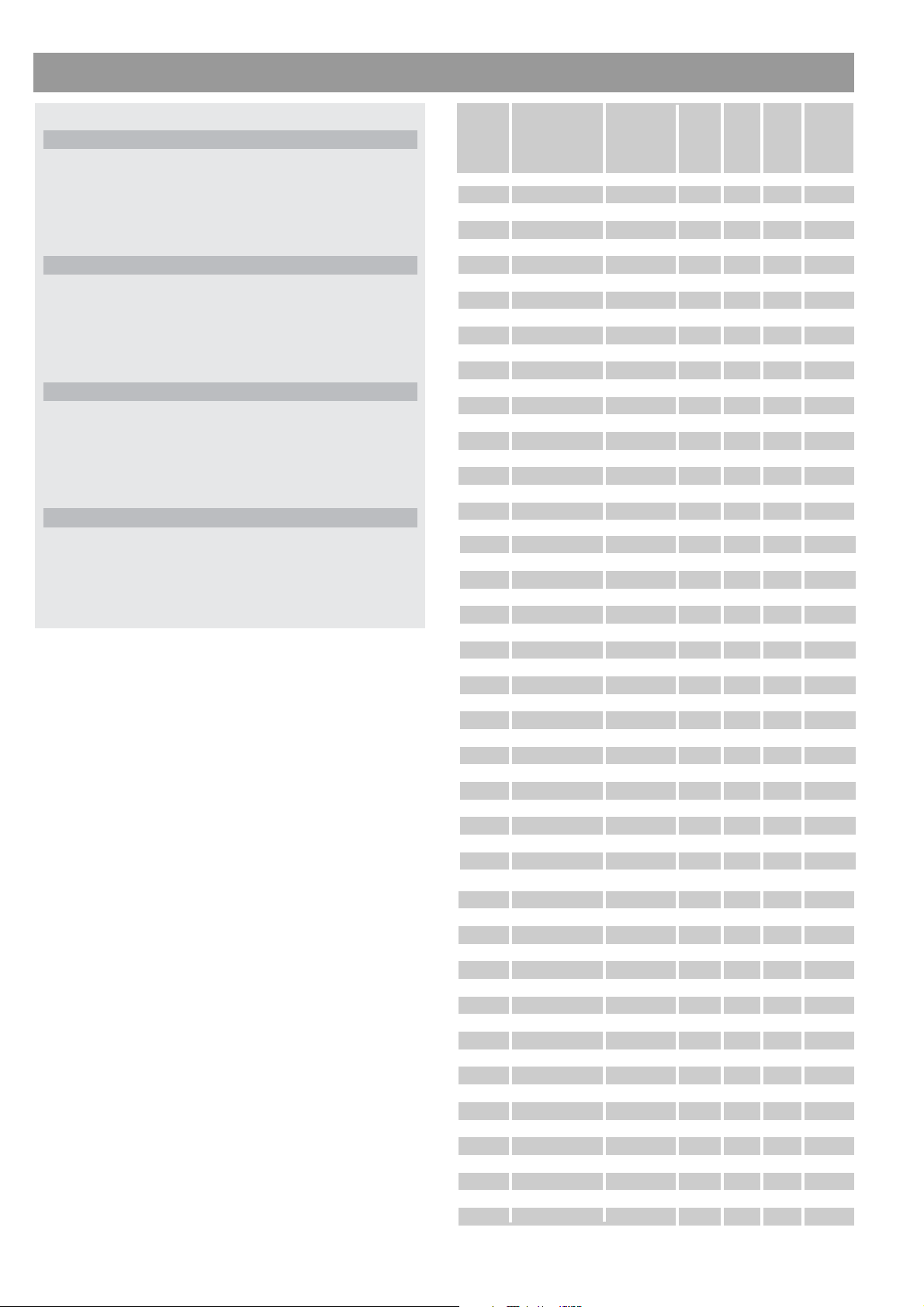
Performance record
Before and after each exercise session, take 5 minutes of stretching exercises
by way of warming up and coolig down. When you have subsequently progressed to 2 exercise sessions of 20 - 30 minutes per week, allow one day
without exercise between each two exercise days. Apart from this, there is no
reason why you should not exercie for 10 minutes each day.
Date Effort stage Distance Time Mark
(km) min.
P1 P2
Training frequency Extent of training session
1st week
3 times a week 2 minutes of training
Break of 1 minute for physical exercises
2 minutes of training
Break of 1 minute for physical exercises
2 minutes of training
2nd week
3 times a week 3 minutes of training
Break of 1 minute for physical exercises
3 minutes of training
Break of 1 minute for physical exercises
2 minutes of training
3rd week
3 times a week 4 minutes of training
Break of 1 minute for physical exercises
4 minutes of training
Break of 1 minute for physical exercises
3 minutes of training
4th week
3 times a week 5 minutes of training
Break of 1 minute for physical exercises
4 minutes of training
Break of 1 minute for physical exercises
4 minutes of training
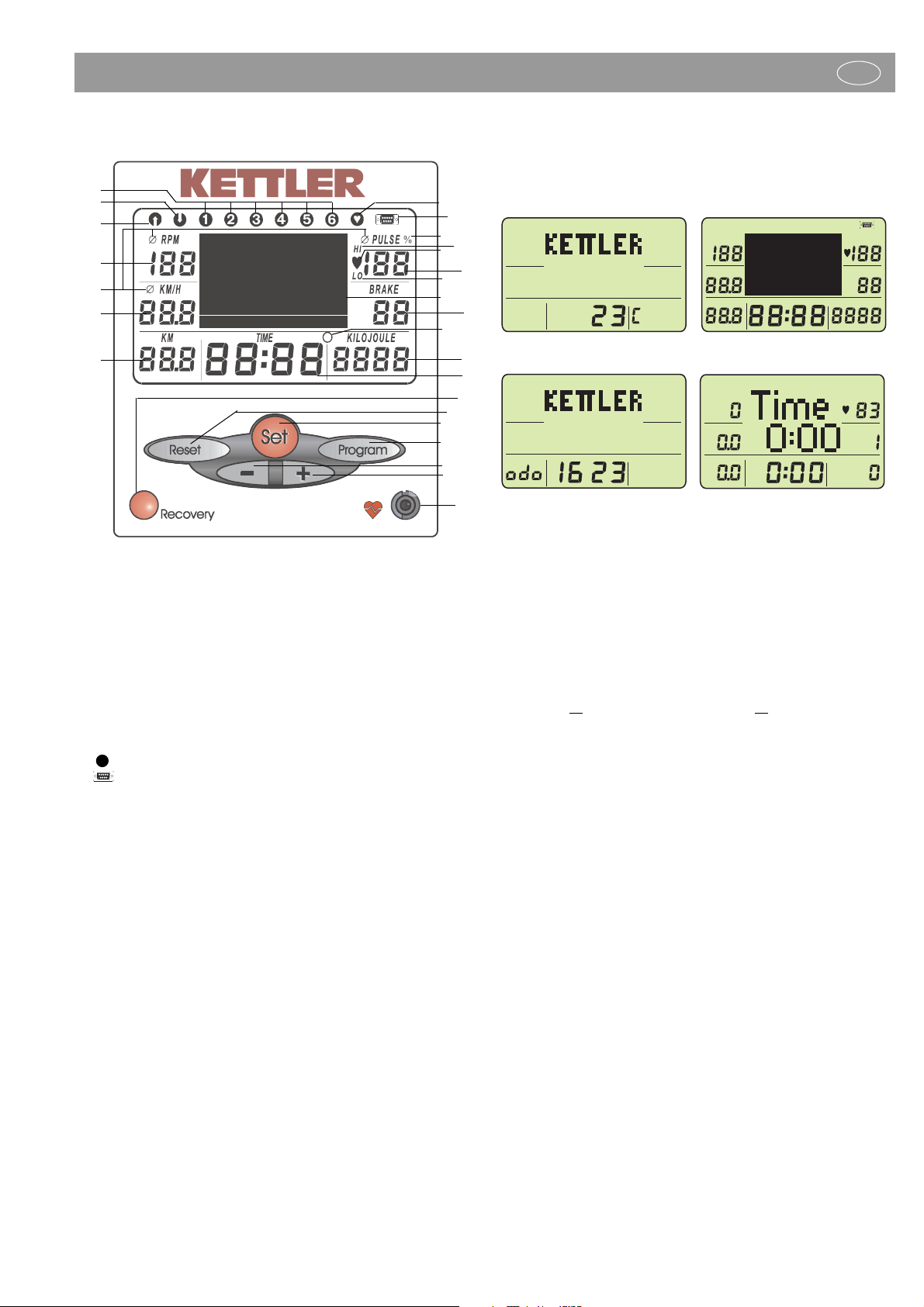
Fonctions et mode d’emploi de l’ordinateur d’entraînement
F
Instructions de service pour l'ordinateur d'entraînement
avec visualisation numérique ( M9816)
Valeurs
1KM Distance......................... 0 - 99,9 [km]
2 KM/H Vitesse.......................0 - 99,9 [km/h]
3 RPM Tours de pédales...........20 - 199 [Tours/min]
4 PULSE Pulsation.................... 50 - 199 [pulsations/min]
5 BRAKE Nevau de freinage.....0 - 99,9 [km]
6 KILOJOULE Energie...............0 - 9999 [KJ]
7 TIME Temps..........................0:00 - 99:59 [min:sec]
Température ambiante...........0 - 50 [°C]
odo Total des kilomètres.........0 - 9999 [km]
Symboles
a∅[Moyenne]...................PPM + km/h + puissance + pouls
b
[Mode de CountUp]..... Les valeurs d'entraînement augmentent
c
[Mode de CountDown]..Les valeurs d'entraînement baissent
d
➊-➏[Programm 1 - 6] Programmes d’entraînement
e [Programme du cœur]...Programme commandé par pulsations
f [[Interface]...................Mode - ordinateur
g % [Pourcentage]..... % d'écart de la pulsation maximum
h HI [
Limite supérieure de pulsations]limite supérieure de pulsations
dépendant de l'âge, pulsation max. (clignote)
i ❤ [Pulsation]....................Clignote au rythme des pulsations
j LO [
Limite inferérieure de pulsations]imite inferérieure de pulsations
dépendant de l'âge
k
[Champ graphique].......Visualiation multiple pour graphique et
valeurs
l° [Température am]......... Degré Celsius
Touches
8 Touche de pulsation de
récupération.....................Touche de fonction [Pulsation au repos
et détermination de la note de condition
physique]
9 Touche de remise à zéro....Touche de fonction [Effacement des
affichages numériques]
10 Touche Set............................Touche de fonction [Reprise et
confirmation des données]
11 Touche de programme......Sélection de programmes et indications
numériques dans le champ graphique
12 Touche moins- ....................Diminuer les valeurs
13 Touche plus .........................Augmenter les valeurs
Connexions (avant)
14 Prise.................................... pour clip d'oreille et récepteur à utilisation
spécifique
Connexions (platine)
15 Prise (à 4 pôles)...............pour les détecteurs de pulsations manuels
16 Prise (à 6 pôles)...............pour la tension, les pulsations et la com-
mande
17 Prise (à 3 pôles)...............à l'interface
Connexions (arrière)
18 Prise interface..... Connexion ordinateur
1.0 Affichages avant l'entraînement
1.Température ambiante Ecran 1 [avant et après l'entraînement]
2.Affichage entier Ecran 2 [après appui sur la pédale ou appui
sur une touche, 1 sec]
3.Total des kilomètres Ecran 3 [tous les kilomètres parcourus, 8 sec]
4.Affichage de départ Ecran 4 [avec appui sur une touche ou après
8 secondes
2.0 Enregistrement des pulsations
Cet affichage propose trois possibilités d'enregistrement des pulsations:
1.à l'aide des détecteurs de pulsations manuels
2.à l'aide du clip d'oreille
3.à l'aide d'un ensemble "Cardio Puls" n° d'art 07937-000 (accessoire disponible dans les magasins spécialisés)
Indications quant à la mesure des pulsations
Simultanément, une seule façon d'enregistrer les pulsations est
possible.
(Clip d'oreille ou
détecteurs de pulsations manuels ou ensemble "Cardio Puls")
Indication des pulsations
Vous avez réglé l'affichage de départ (écran 4). Votre pouls
actuel est indiqué à la position (4).
Enregistrement des pulsations à l'aide des détecteurs de pulsations
manuels
Les mains saisissent les détecteurs de pulsations manuels
Enregistrement des pulsations par le clip d'oreille
Enfichez le clip d'oreille dans la prise (14)
Frottez un de vos lobes d'oreille pour obtenir une meilleure
circulation du sang
Fixez le clip d'oreille à votre lobe
Enregistrement des pulsations à l'aide de l'ensemble "Cardio Puls"
Veillez à la notice d'instruction qui en fait partie
Indication des pulsations
Le symbole du cœur (i) clignote au rythme de votre pouls
Les pulsations sont indiquées comme valeur (4)
3.0 Entraînement sans indications d'entraînement
Appuyez sur les pédales. Toutes les valeurs croissent. CountUp (mode
de CountUp).
4.0 Entraînement avec indications d'entraînement
4.1 Les différents programmes
L'ergomètre dispose de neuf différents programmes:
• Count up (mode de comptage croissant)
• Countdown (mode de comptage décroissant)
•6 Programmes
➊-➏ (intervalles d'entraînement prédéterminés en un
temps prédéterminé)
• Programme commandé par pulsations HRC (commande des efforts à
partir de la prédétermination de votre pouls)
Après la mise en marche le CountUp (écran 4) est automatiquement
activé.
Ecran 1
Affichage de la température
Ecran 2
Plein affichage
Ecran 3
Affichage du total de kilomètres
Ecran 4
Affichage de départ: Count up
❤
1
2
3
5
a
4
6
b
e
f
g
i
j
7
l
h
c
8
9
10
11
12
13
14
d
k
O
Y
ÊË ÍÎÌ
Y
∅∅
∅
KM/H BRAKE
KM
Ï
%
PULSERPM
HI
LO
KILOJOULETIME
O
KM
Y
Y
RPM
KM/H BRAKE
KM/H BRAKE
KM KILOJOULETIME
KM TIME
PULSERPM
