Kerui Smart Technology KR M525 User Manual
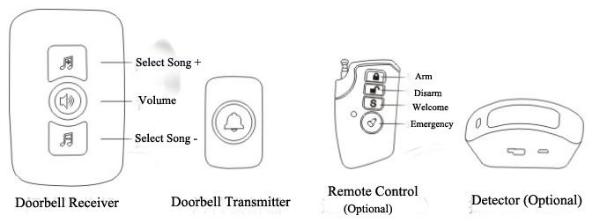
M525 Multifunctional Wireless Doorbell Manual
Product Introduction:
The wireless doorbell adopt advance wireless receiving and dispatching technology, powerful microcomputer control system, high capacity and superior voice processing technology, up to 32 songs with reliable and stable performance. Doorbell and transmitter connect via wireless learning code, with the function of doorbell, burglar alarm and welcome alarm which suitable for various occasions: like villa, club, leisure center, store, hotel, home, office and meeting room etc.
Product Feature:
1 Support multiple doorbell transmitter, suitable for large villa 2 32 songs optional
3 Doorbell, alarm, welcome alarm all in one
4 Support up to 30 accessories Doorbell transmitter, detector, remote control), not lose even power failure
5 Wireless accessories of 1527/2262 encoding
6 4 levels of volume adjustable
Operation Instruction:
1 Component diagram
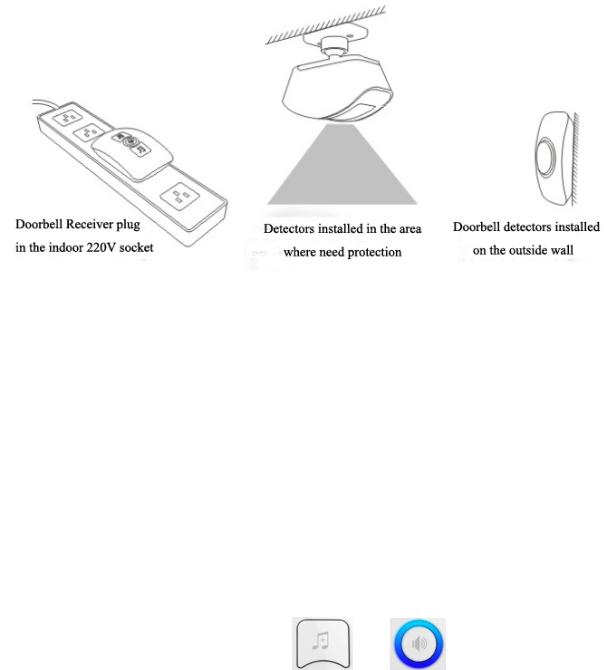
2 Select Song: Press key [ ] or [
] or [ ] to choose ring
] to choose ring
3 Volume Adjustment: Press key [ ] to adjust volume, 4 levels optional
] to adjust volume, 4 levels optional
4 Add detector:
Add doorbell transmitter: Press the keys [ ] and [
] and [ ] at the same time to make the LED light on, then trigger the transmitter. The LED light will flash once if the doorbell receive the transmitter signal and add transmitter successfully. To add more, continue to trigger other transmitters. When LED light flash three times which means no more transmitter can be added.
] at the same time to make the LED light on, then trigger the transmitter. The LED light will flash once if the doorbell receive the transmitter signal and add transmitter successfully. To add more, continue to trigger other transmitters. When LED light flash three times which means no more transmitter can be added.
Press [ ] key to exit.
] key to exit.
Delete Doorbell Transmitter: Press keys [ |
] and [ |
] at the same time to make |
the LED light on, then long press [ ] key for 3 second. When the LED light off which means all transmitters have been deleted and exit.
] key for 3 second. When the LED light off which means all transmitters have been deleted and exit.
Add detectors: Press key [ ] and [select song -] at the same time, LED light on, then trigger the detector, after doorbell receive the signal, LED light flash once, indicates detector add successfully. To add more, continue trigger other detector, when LED flash three times which means no more remote control can be added. Press [volume] key to exit. Press key [Arm] on remote control, then trigger the detector to test whether the detector add successfully.
] and [select song -] at the same time, LED light on, then trigger the detector, after doorbell receive the signal, LED light flash once, indicates detector add successfully. To add more, continue trigger other detector, when LED flash three times which means no more remote control can be added. Press [volume] key to exit. Press key [Arm] on remote control, then trigger the detector to test whether the detector add successfully.
