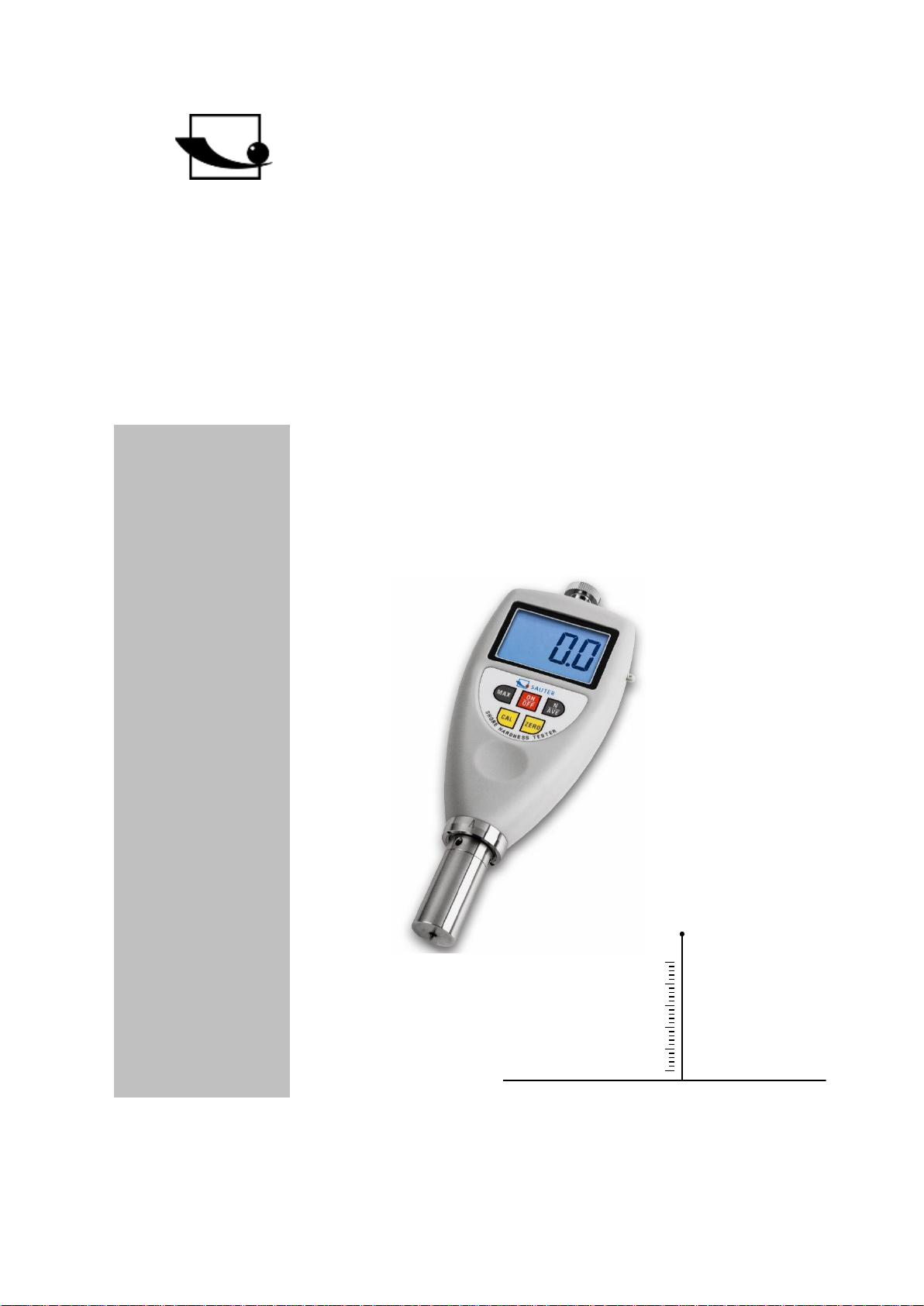
Sauter GmbH
Ziegelei 1
D-72336 Balingen
e-mail: info@kern-sohn.com
Phone : +49-[0]7433- 9933-0
Fax: +49-[0]7433-9933-149
Internet: www.sauter.eu
Instruction manual digital shore
hardness tester
SAUTER HD
Version 3.0
03/2020
GB
HD-BA-e-2030
PROFESSIONAL MEASURING

2 HD-BA-e-2030
GB
SAUTER HD
V. 3.0 03/2020
Instruction manual digital shore hardness tester
Thank you for purchasing the digital Shore hardness tester from SAUTER. We hope
you will be very satisfied with the high quality of the hardness tester and its
functionality. For any questions, wishes and suggestions we are at your disposal.
Table of contents:
1 Before commissioning .................................................................................. 3
2 General overview ........................................................................................... 3
3 Technical data ................................................................................................ 4
4 Measurement method .................................................................................... 4
5 Calibration check ........................................................................................... 6
6 Battery replacement ...................................................................................... 6
7 Important! ....................................................................................................... 6

HD-BA-e-2030 3
1 Before commissioning
Before putting the device into operation, check the delivery for any transport damage
to the packaging, the plastic case and the device itself. Should this be the case,
SAUTER must be contacted immediately.
2 General overview
The instrument was developed to determine the penetration hardness of various
materials such as foamed goods or hard plastics. Each type of hardness tester is
designed for a corresponding Shore hardness scale (i.e. A, D, O,) and shows the value
in the range from 0 to 100 on the respective scale.
• Type A - designed for soft vulcanized rubber, natural thermoplastic elastomers,
elastic polyacrylic and thermosetting plastics, wax, felt and leather.
• Type D - designed for hard rubber, thermoplastic elastomers, harder plastics
and moderately hard thermoplastics.
• Type O - designed for soft rubber, thermoplastic elastomers, very soft plastics
and thermoplastics, as well as for medium density braided textile fabrics.
The hardness tester is equipped with a special microprocessor controlled circuit LSI
as well as a quartz time base, which guarantees a precision measurement.
Digital display for precise readings without rates and errors.
Furthermore, the hardness tester has an interface for storing, printing and evaluating
data using optionally available software and an RS232C connection cable.
Automatic power off function to save energy.
a small test stand from the range of accessories allows to obtain high accuracy and
repeatability thanks to a constant measuring force, eliminating possible errors due to
different forces not acting axially.
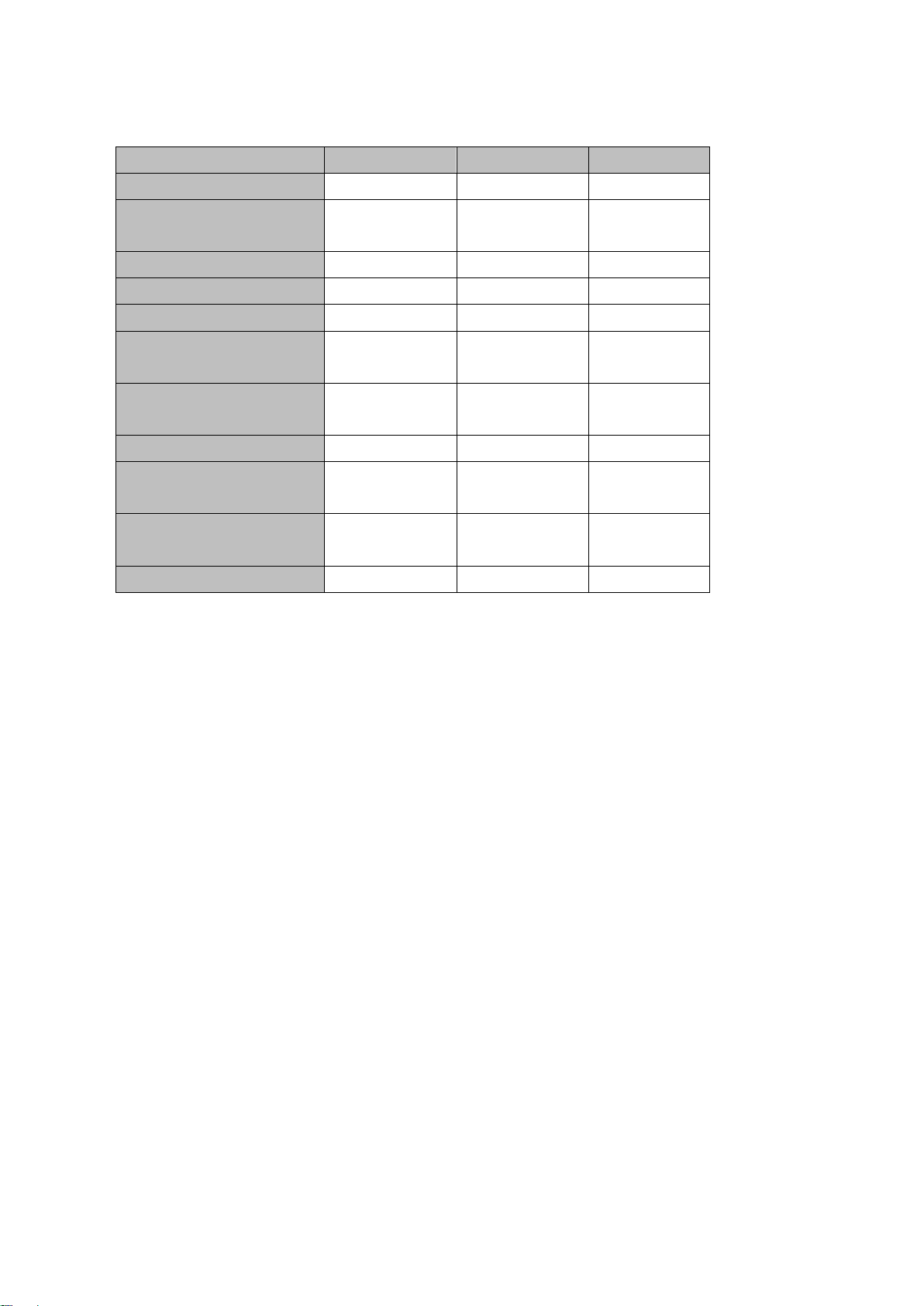
4 HD-BA-e-2030
3 Technical data
Shore A
Shore C/ 0
Shore D
Model
HDA 100-1
HDC 100-1
HDD 100-1
Indentor
Cone 35°
Dia. 1.3
Cone 30°
Dimensions tip
SR2.5mm
Penetration depth
0 - 2,5 mm
0 - 2,5 mm
0 - 2,5 mm
Test print
approx. 12.5 N
12,5 N
50 N
Measurable
Spring force
0,55–8,065N
0,55–8,065N
0,55-44,5N
Measuring range
Scale from
0 – 100
Scale from
0 – 100
Scale from
0 – 100
Diameter Scale
55 mm
55 mm
55 mm
Net weight
(gross)
250g
(300g)
230g
(350g)
250g
(300g)
Dimensions
(L x W x H) mm
26x62x115
26x62x115
26x62x115
Thread
M7 x 0,5
M7 x 0,5
M7 x 0,5
4 Measurement method
The impactor shall allow measurement at a measuring point at least 12 mm from its
edge.
The surface of the test specimen shall be flat and even so that the presser foot pressed
against the test specimen rests on a contact surface with a radius of at least 6 mm
from the hardness tester probe. The test specimen may consist of layer elements to
meet necessary thickness requirements, but measurements on such test specimens
may differ from measurements on solid test specimens due to the lack of full contact
of interlayer surfaces.
4.1 To turn on the unit, press the POWER button.
4.2 Press and hold the "MAX" key until the MAX symbol appears in the display.
4.3 Hold the hardness tester vertically so that the indenter is at least 12 mm from the
edge of the specimen. Press the hardness tester with the presser foot against the
specimen to be measured as quickly as possible, but without vibration, by holding
the presser foot parallel to the surface of the specimen. A force shall be applied
which is sufficient for full contact between the presser foot and the specimen.
Hold for 1-2 seconds. The MAX reading is generated automatically.
4.4 To carry out a subsequent measurement, press the ZERO key and repeat the
activities described in section 4.4. It is also possible to press the "zero" key and

HD-BA-e-2030 5
wait until the MAX symbol disappears from the display. Then carry out the
operations described in points 4.3 and 4.4 again.
4.5 If a reading other than MAX is required, the "MAX" display option must be
deselected. The display will then show the reading of the current value. Hold the
hardness tester stationary in the selected operating mode to obtain the desired
reading (after 1s by default).
4.7 Mean value measurements
4.7.1 To obtain an average value from several measurements, press the "N/AVE" key.
The display will show the "N" symbol, then a number from the range 1 to 9, preceded
by the symbol "No".
The number indicates the number of measurements used to determine the mean
value. Each time the "N/AVE" key is pressed, the digit is increased by 1. The digits
change continuously, so that after pressing the "N/AVE" key, the number '9' is replaced
by '1'.
4.7.2 Select the desired digit and press the "MAX" or "ZERO" key to return to the
measuring mode or wait a few seconds until the "0" symbol appears in the display.
4.7.3 Perform measurements according to sections 4.3 - 4.5. The following
measurements must be carried out at a distance of 6mm from each other. After each
measurement, the respective reading and measuring times are shown on the display.
If the number of measurements reaches the specified number, first the reading of the
last measurement is shown and then an average of the last 'N' measurements. This is
followed by an acoustic signal and the symbol "AVE" appears on the display.
4.7.4 In order to determine a further average value, the activities according to the point
4.7.3.
4.7.5 To exit the 'Average' mode, press and hold the "N/AVE" key until the 'N' symbol
disappears from the display.

6 HD-BA-e-2030
5 Calibration check
In order to check the precision of the hardness tester's operation, the indenter is to be
inserted into the opening of the calibrated test block. Sufficient force shall be applied
to ensure complete contact between the surface of the test block and the presser foot
of the instrument. The displayed reading should be that indicated on the test block. If
not, a ZERO calibration and a HIGH END calibration should be performed.
5.1 Zero calibration
Hold the hardness tester vertically so that the indenter is in the air. The indication in
the display should be '0'. Otherwise, press the 'ZERO' key to make the instrument
display '0'.
5.2 HIGH-ENDCalibration
Place the penetrator on a glass surface, applying sufficient force to ensure contact
between the glass surface and the presser foot of the device. The indication on the
display should be in the range 99.5 to 101. Otherwise, press the "CAL" key to perform
a HIGH END calibration.
6 Battery replacement
6.1 If the battery symbol appears in the display, the batteries must be replaced.
6.2 Remove the battery compartment cover and take out the batteries.
6.3 Insert new batteries; ensure correct polarity!
7 Important!
Readings of less than 10 HD can be imprecise in the case of Shore D hardness and
should therefore not be shown for some substances. Measurements should then be
made with a Shore hardness tester type A.
Readings of over 90 HA obtained with a Shore hardness tester type A should be taken
with a Shore hardness tester type D.
Note:
To view the CE declaration, please click on the following link:
https://www.kern-sohn.com/shop/de/DOWNLOADS/
