Page 1
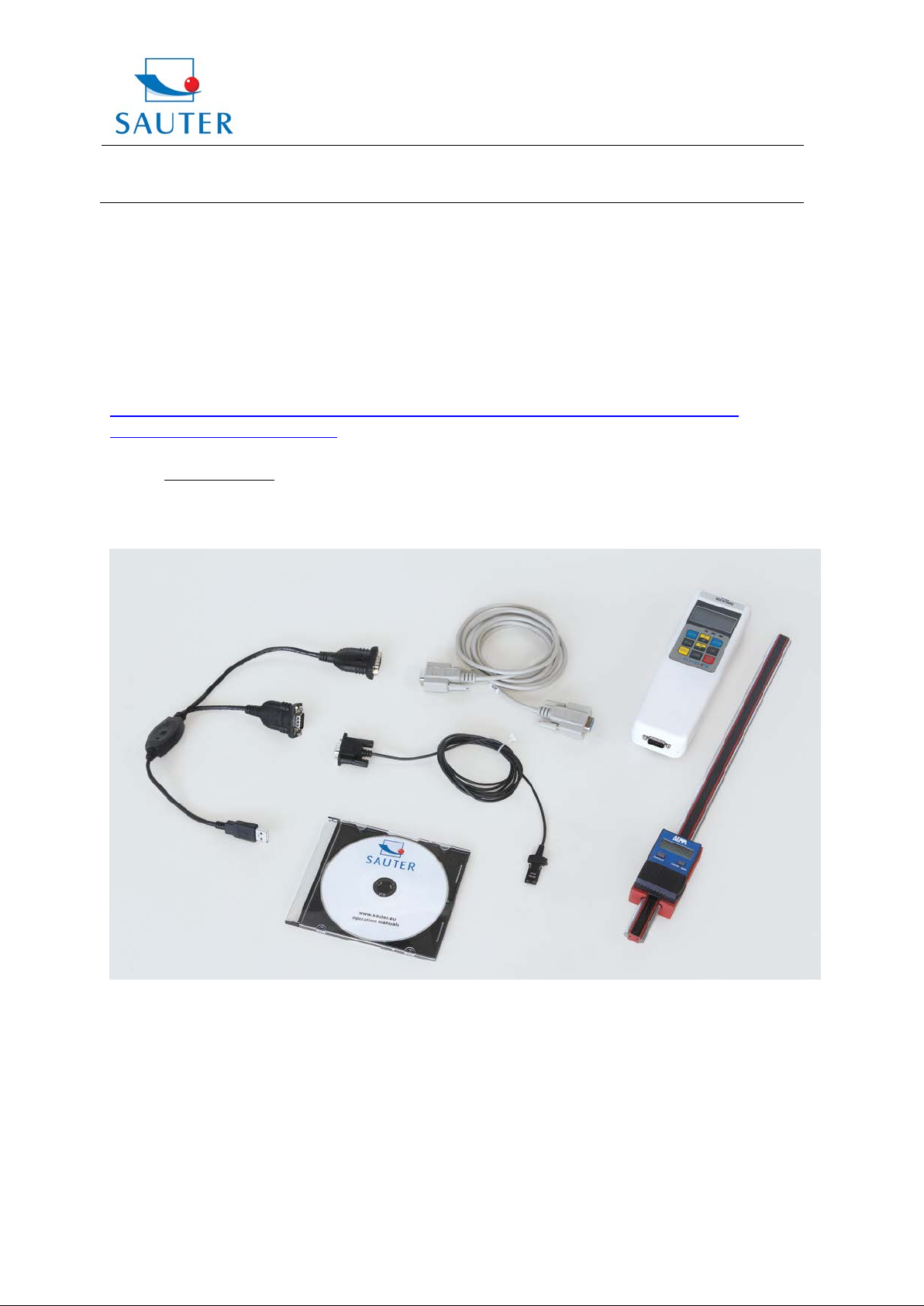
Sauter GmbH
Ziegelei 1
AFH – Fast / FD
D-72336 Balingen
E-Mail: info@sauter.eu
Tel: +49-[0]7433- 9933-0
Fax: +49-[0]7433-9933-149
Internet: www. kern-sohn.com
Instruction Manual
1. Software Installation
a. Preparation
Please make sure, your system is updated with “.NET Framework 2.0”.
This can be downloaded under:
http://www.microsoft.com/downloads/details.aspx?FamilyID=0856EACB-4362-4B0D-8EDDAAB15C5E04F5&displaylang=en
Insert Hardware
1.
Illustration of AFH FD (Y- cable, force gauge and length meter not included)
Please Open: “SETUP AFH “
AFH/FD-BA-e-1113 1
b. System Start
Page 2

Sauter GmbH
Ziegelei 1
AFH – Fast / FD
1. Choose your FH series model by left-
D-72336 Balingen
E-Mail: info@sauter.eu
Instruction Manual
2. Software Operation AFH – Fast / FD
Please choose: FH Series Model
Tel: +49-[0]7433- 9933-0
Fax: +49-[0]7433-9933-149
Internet: www. kern-sohn.com
clicking once.
If your FH series model is not yet shown
please right-click once on empty space in the
white field and add your model by selecting
“NEW”.
Insert: USB adapter
2. Check up at
Instead of „Profilic..“ at this point, there are used different designations, depending on the
manufacturer and the brand of the USB-converter.
System control: Which ports are used by „Profilic USB-to-Serial-Com-Port?
AFH/FD-BA-e-1113 2
Page 3
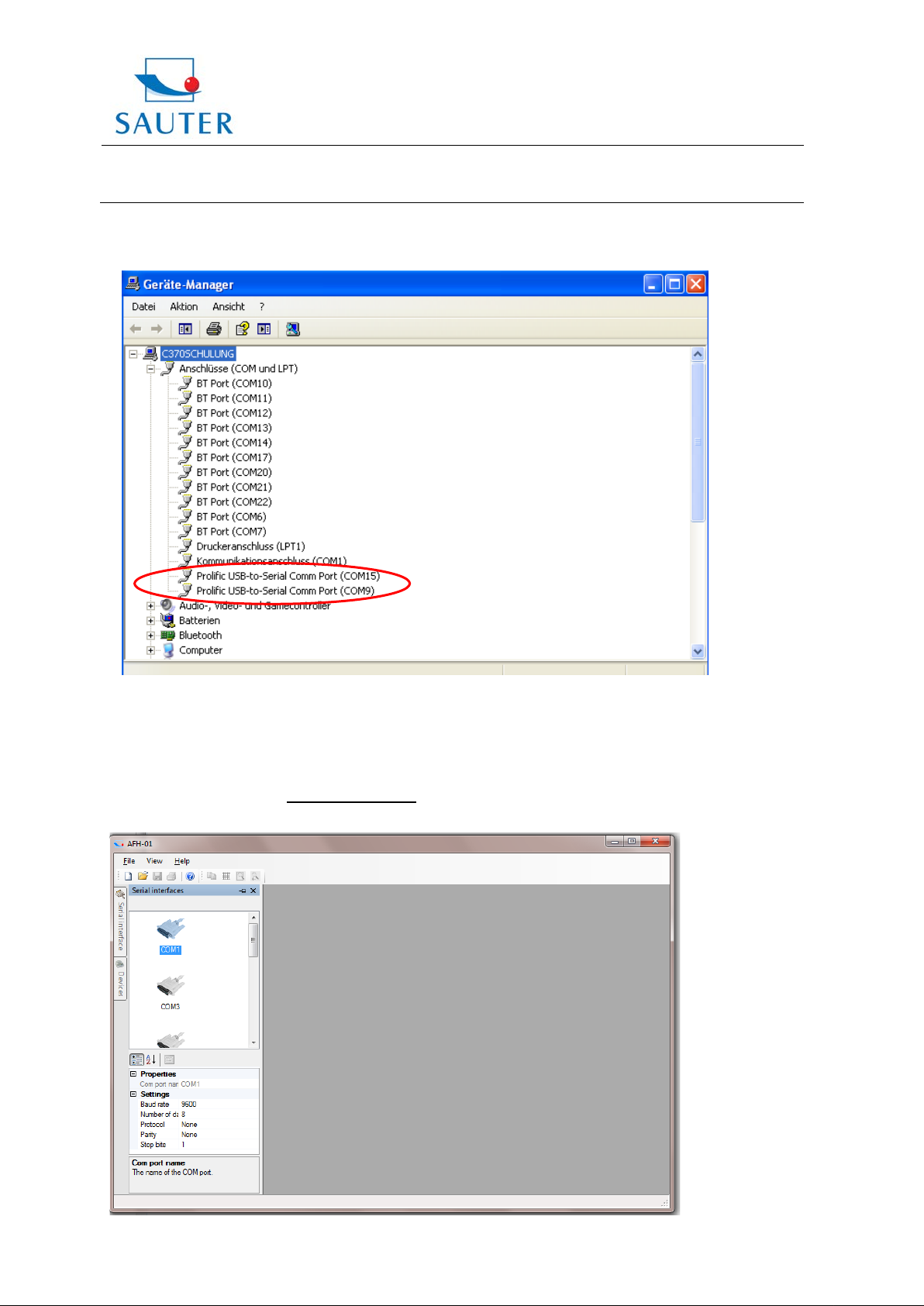
Sauter GmbH
Ziegelei 1
AFH – Fast / FD
D-72336 Balingen
E-Mail: info@sauter.eu
Tel: +49-[0]7433- 9933-0
Fax: +49-[0]7433-9933-149
Internet: www. kern-sohn.com
Instruction Manual
3. Here, two COM Ports are shown
Insertion: finished
4. In AFH Software:
Select force gauge and assign it to the COM Port, as shown above.
AFH/FD-BA-e-1113 3
Page 4
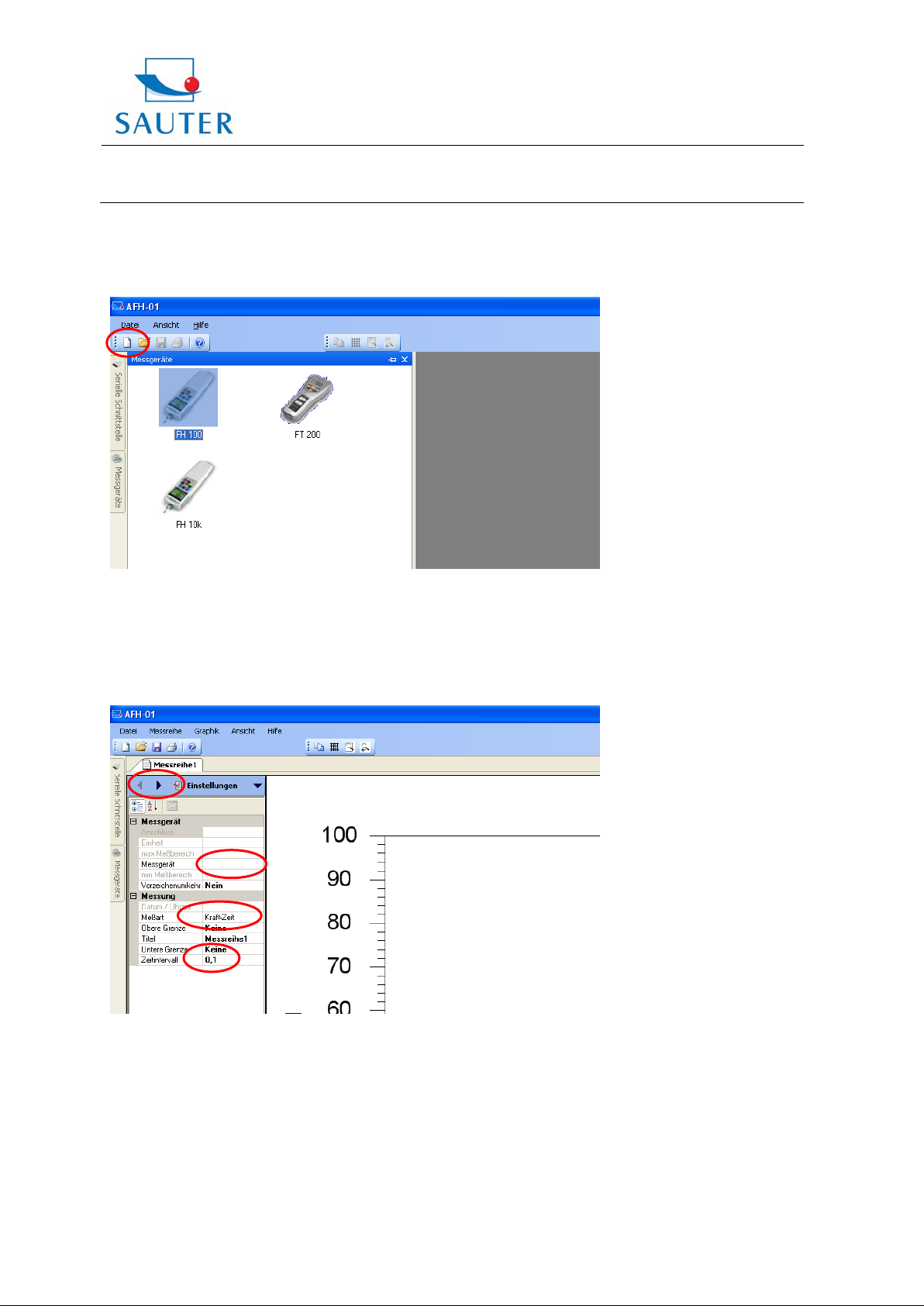
Sauter GmbH
Ziegelei 1
AFH – Fast / FD
D-72336 Balingen
E-Mail: info@sauter.eu
Tel: +49-[0]7433- 9933-0
Fax: +49-[0]7433-9933-149
Internet: www. kern-sohn.com
Instruction Manual
Please select: File New Please wait for one moment, then!
Display changes: Settings
Please select:
- FH Series Model
- Force – Time (AFH-FAST) or Force – Displacement (AFH FD)
- Time interval of data transfer
AFH/FD-BA-e-1113 4
Page 5

Sauter GmbH
Ziegelei 1
AFH – Fast / FD
D-72336 Balingen
E-Mail: info@sauter.eu
Instruction Manual
Then please select:
1. Go to “Measurement” by pressing the arrow button “►”
Tel: +49-[0]7433- 9933-0
Fax: +49-[0]7433-9933-149
Internet: www. kern-sohn.com
2. Open the Connection by “play” icon
3. Start measurement by selecting the “clock” icon
Insertion: Only for AFH FD
By pressing
length meter is connected
the port of the length measurement device is automatically searched and the
AFH/FD-BA-e-1113 5
Page 6

Sauter GmbH
Ziegelei 1
AFH – Fast / FD
D-72336 Balingen
E-Mail: info@sauter.eu
Tel: +49-[0]7433- 9933-0
Fax: +49-[0]7433-9933-149
Internet: www. kern-sohn.com
Instruction Manual
1. Success: Series of measurement can be started
or
2. Failure: Error indication: length measurement device was not found
then:
3. It may be possible that the activated and connected length measurement device didn’t connect
directly:
Action: Return and perform again: Open port
Insertion: finished
Then the measurement should proceed.
4. Help menu
In the menu “Help” you find this addition software description, for a safe operation of this software:
AFH/FD-BA-e-1113 6
Page 7

Sauter GmbH
Ziegelei 1
AFH – Fast / FD
press right mouse pointer in
this field
D-72336 Balingen
E-Mail: info@sauter.eu
Tel: +49-[0]7433- 9933-0
Fax: +49-[0]7433-9933-149
Internet: www. kern-sohn.com
Instruction Manual
By pressing the right mouse button: select cursor- indication (see below )
AFH/FD-BA-e-1113 7
Page 8

Sauter GmbH
Ziegelei 1
AFH – Fast / FD
Select interface
D-72336 Balingen
E-Mail: info@sauter.eu
Tel: +49-[0]7433- 9933-0
Fax: +49-[0]7433-9933-149
Internet: www. kern-sohn.com
Instruction Manual
Change properties
AFH/FD-BA-e-1113 8
Page 9

Sauter GmbH
Ziegelei 1
AFH – Fast / FD
D-72336 Balingen
E-Mail: info@sauter.eu
Tel: +49-[0]7433- 9933-0
Fax: +49-[0]7433-9933-149
Internet: www. kern-sohn.com
Instruction Manual
AFH/FD-BA-e-1113 9
Page 10

Sauter GmbH
Ziegelei 1
AFH – Fast / FD
D-72336 Balingen
E-Mail: info@sauter.eu
Tel: +49-[0]7433- 9933-0
Fax: +49-[0]7433-9933-149
Internet: www. kern-sohn.com
Instruction Manual
5. How to save a series of measurements
The series of measurements has to be saved under “File / Save as” as an .XML document
- see screenshot below.
The stored series of measurements (.XML document) has to be opened with Microsoft Excel.
AFH/FD-BA-e-1113 10
Page 11

Sauter GmbH
Ziegelei 1
AFH – Fast / FD
D-72336 Balingen
E-Mail: info@sauter.eu
Tel: +49-[0]7433- 9933-0
Fax: +49-[0]7433-9933-149
Internet: www. kern-sohn.com
Instruction Manual
6. Troubleshooting and Support
a. Troubleshooting
1. RS 232C
Please connect the software initially with a desktop PC and directly with the serial RS 232 output.
Please use laptop PC’s and USB converters only in the second try.
2. Settings
If the software doesn ’t show correct measuring res ults in the default sett ings, please try to reset t he
PARITY (serial interface) setting from NONE to SPACE or vice versa.
Settings of the LB length meter: please make sure that it is set to mm instead of inch.
b. Support
Please make sure, you followed all steps in the right order and all plugs are inserted correctly.
If there are any problems, please call for our service:
+ 49 (0)7433 99330 or + 49 172 941 4640
AFH/FD-BA-e-1113 11
