Page 1
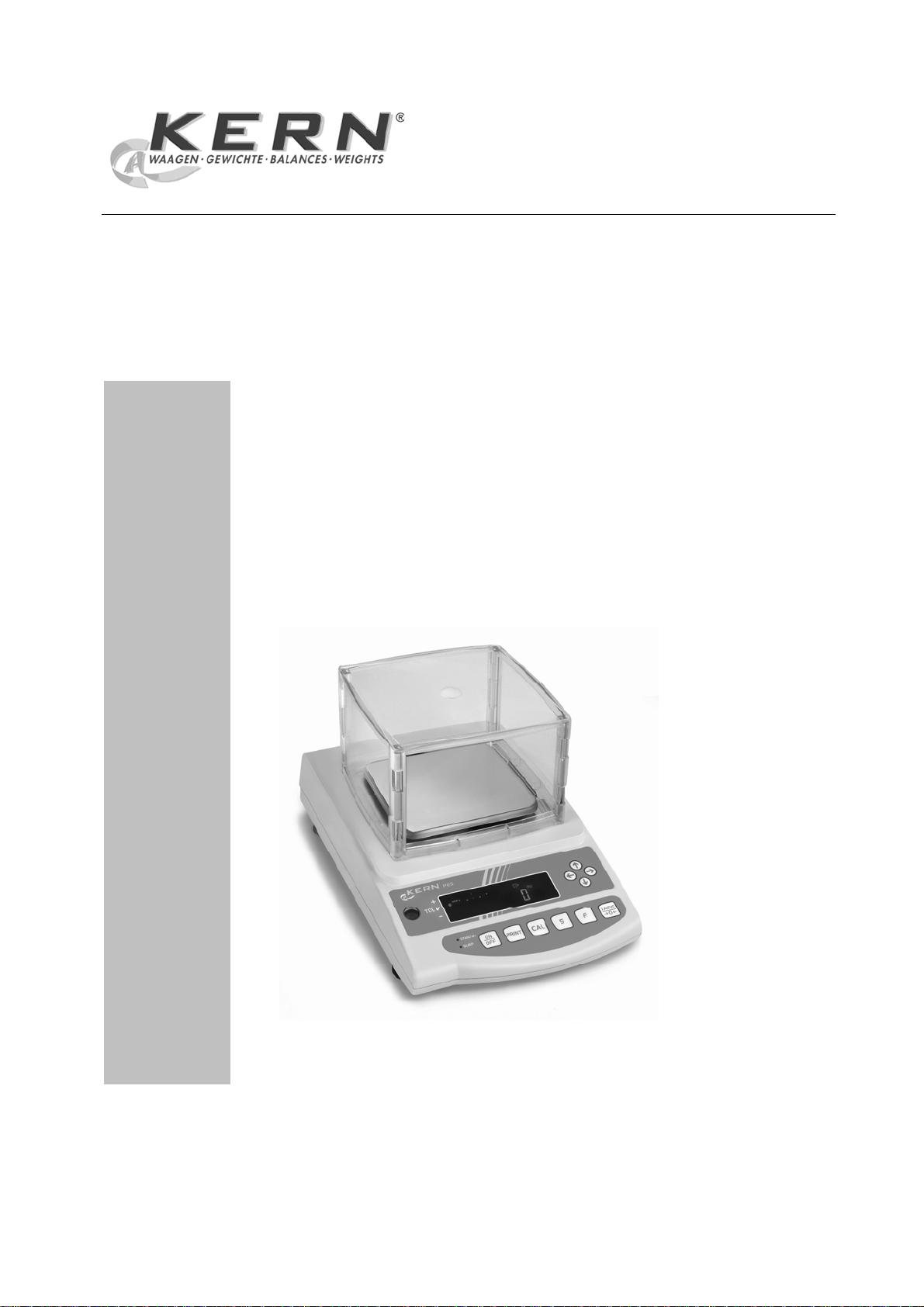
KERN & Sohn GmbH
Ziegelei 1
D-72336 Balingen
E-Mail: info@kern-sohn.com
Service manual
Precision balance
KERN PEJ/PES
Version 1.1
4/2009
GB
Tel: +49-[0]7433- 9933-0
Fax: +49-[0]7433-9933-149
Internet: www.kern-sohn.com
PEJ/PES-SH-e-0911
Page 2
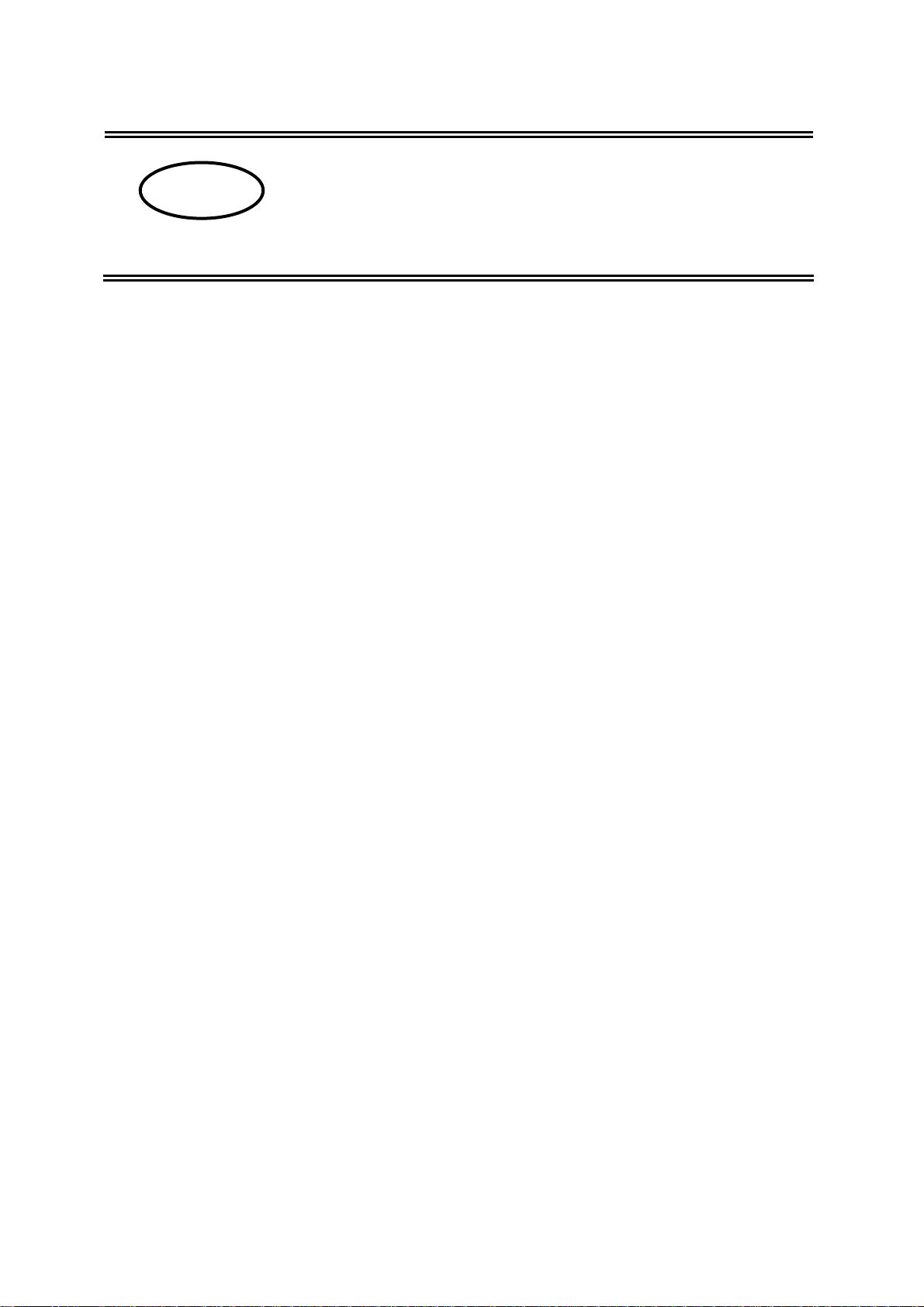
GB
KERN PEJ/PES
Version 1.1 4/2009
Service manual
Contents
1. Basic information................................................................................................. 3
2. Total View............................................................................................................ 4
3. Electronic Construction........................................................................................ 5
3.1 Block Diagram.............................................................................................. 5
3.2 Whole Wiring................................................................................................ 6
4. Troubleshooting................................................................................................... 7
4.1 Troubleshooting Procedure .......................................................................... 7
4.2 Troubleshooting Table.................................................................................. 8
4.3 Troubleshooting Table 2............................................................................... 9
4.4 Primary Checks.......................................................................................... 10
4.5 Checks for Electric/Electronic Parts ........................................................... 11
4.5.1 Check of VIBA-2A board ..................................................................... 13
5. Adjustment and Setting ..................................................................................... 14
5.1 Span Calibration (Adjustment with internal weight – PEJ).......................... 14
5.2 Span Calibration (Adjustment with external weight – PES) ........................ 15
5.3 Corner Error Adjustment ............................................................................ 16
5.4 Linearity Adjustment................................................................................... 17
5.4.1 Table Increasing Calibration Weight for Linearity Adjustment............. 18
5.5 Calibration of Built-In Weight (Ref Cal) – only PEJ..................................... 19
6. Parts Replacement............................................................................................ 20
6.1 How to Remove the Case .......................................................................... 20
6.2 How to Cover the Case .............................................................................. 20
6.3 How to Replace Mechanical Unit ............................................................... 21
6.4 How to Remove Mechanical Unit ............................................................... 21
6.5 How to Install Mechanical Unit ................................................................... 22
6.6 Sequence of Tuning-Fork Sensor Replacement ........................................ 23
6.7 How to Remove Tuning-Fork Assy............................................................. 23
6.8 How to Install Tuning-Fork Assy................................................................. 24
6.9 Adjustment of Overload Stopper ................................................................ 25
6.10 Sequence of Circuit Board Replacement ................................................... 26
7. Installation of Options........................................................................................ 27
7.1 Installation of Battery Option ...................................................................... 27
7.2 Installation of Relay Contact Option ........................................................... 28
8. Parts List ........................................................................................................... 30
8.1 Explosion Diagram ..................................................................................... 30
8.2 Bill of Material............................................................................................. 31
8.3 View of Components PES 31000-1M ......................................................... 32
Precision balance
2 PEJ/PES-SH-e-0911
Page 3
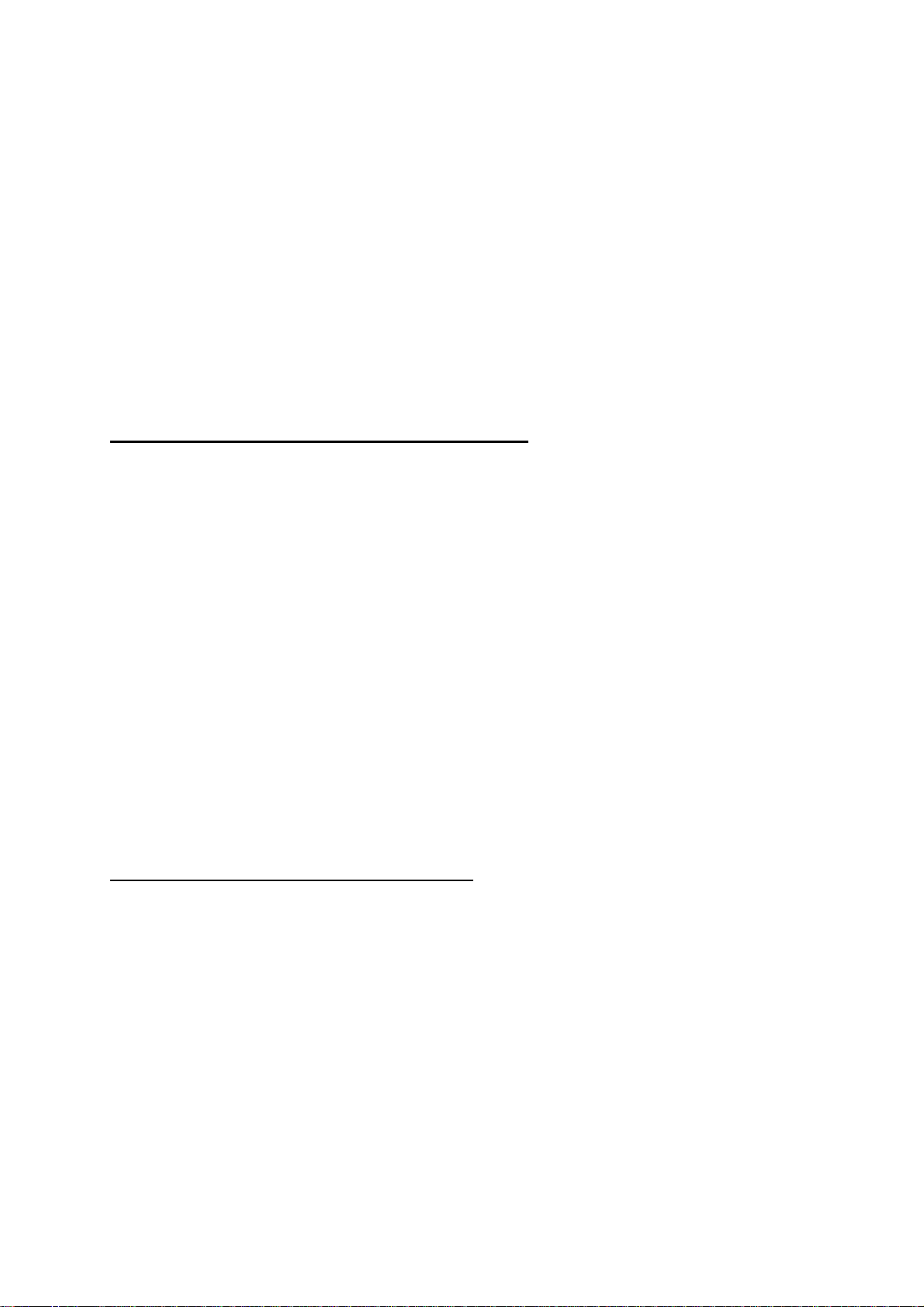
1. Basic information
Grundlegende Hinweise
The device must be repaired only by trained specialist staff or personnel with
professional formation (such as a repair-specialist accredited by law
concerning verification).
The service manual is obligatory for repair work.
After repair, original conditions of the device have to be restored.
Only original spare parts should be used.
Instructions about conformity-evaluated scales:
Repair must be carried only at 100% compliance with the type approval.
A violation of this specification will result in a loss of the type approval!
After successful repair the balance will have to be reverified before it can be
used again in a statutorily regulated field.
Das Gerät darf nur von geschultem oder beruflich ausgebildetem
Fachpersonal (z. B. eichrechtlich anerkannter Instandsetzer) repariert werden.
Die Serviceanleitung ist bindend für Reparaturen.
Das Gerät muss nach erfolgter Reparatur wieder in den Originalzustand
zurückversetzt werden.
Es dürfen nur Originalersatzteile verwendet werden.
Hinweis zu konformitätsbewerteten Waagen:
Reparatur darf nur in 100% -iger Übereinstimmung mit der
Bauartzulassung erfolgen. Ein Verstoß gegen diese Vorgabe führt zum Erlöschen
der Bauartzulassung!
Nach erfolgreicher Reparatur muss eine Nacheichung erfolgen, um die Waage
wieder im gesetzlich geregelten Bereich verwenden zu können.
PEJ/PES-SH-e-0911 3
Page 4
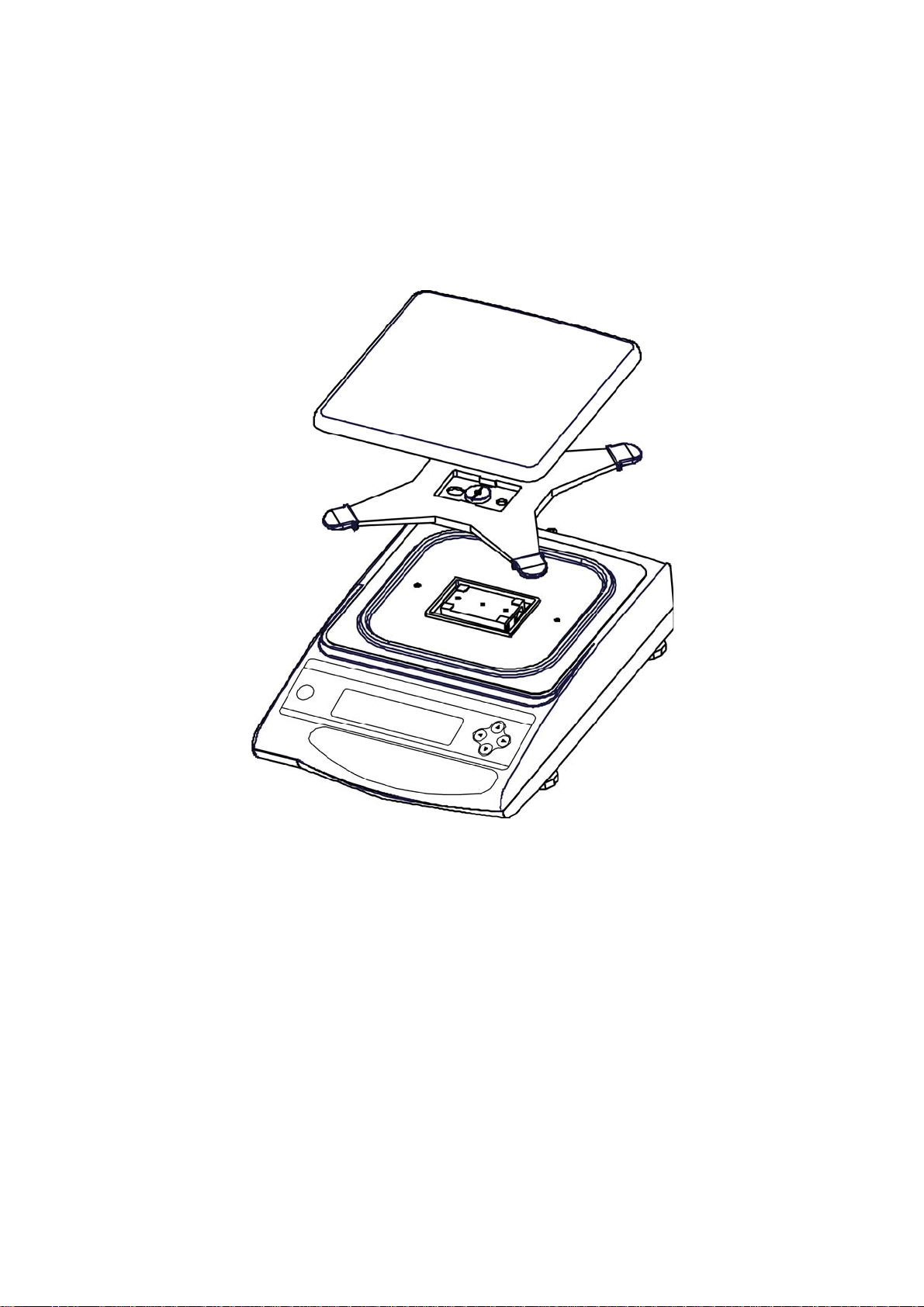
2. Total View
4 PEJ/PES-SH-e-0911
Page 5
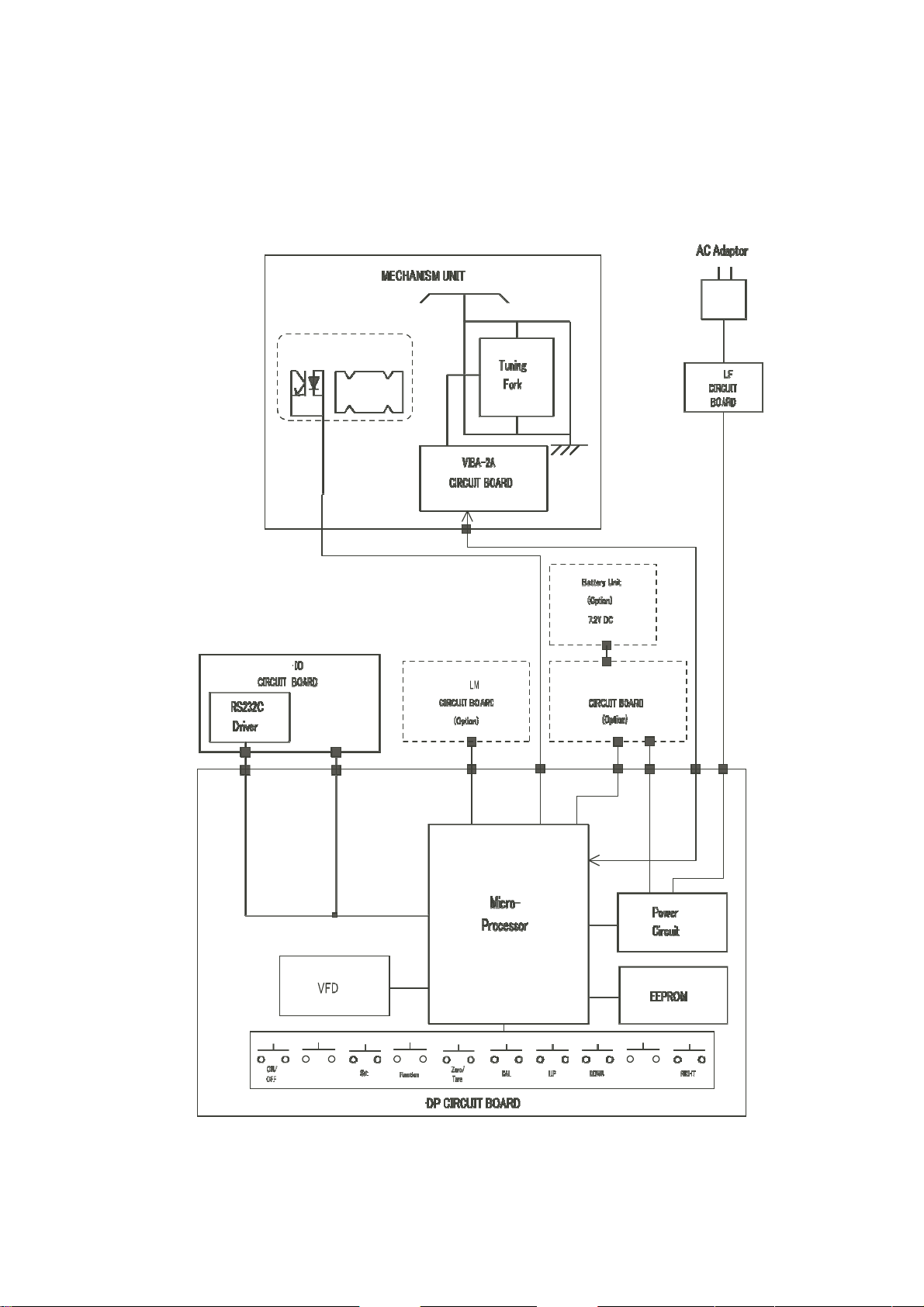
3. Electronic Construction
3.1 Block Diagram .1 Block Diagram
Calibration Weight Unit
(PEJ only)
PRINT
BT
LEFT
PEJ/PES-SH-e-0911 5
Page 6

3.2 Whole Wiring
Calibration Weight Unit
(PEJ only)
PRINT LEFT
6 PEJ/PES-SH-e-0911
Page 7
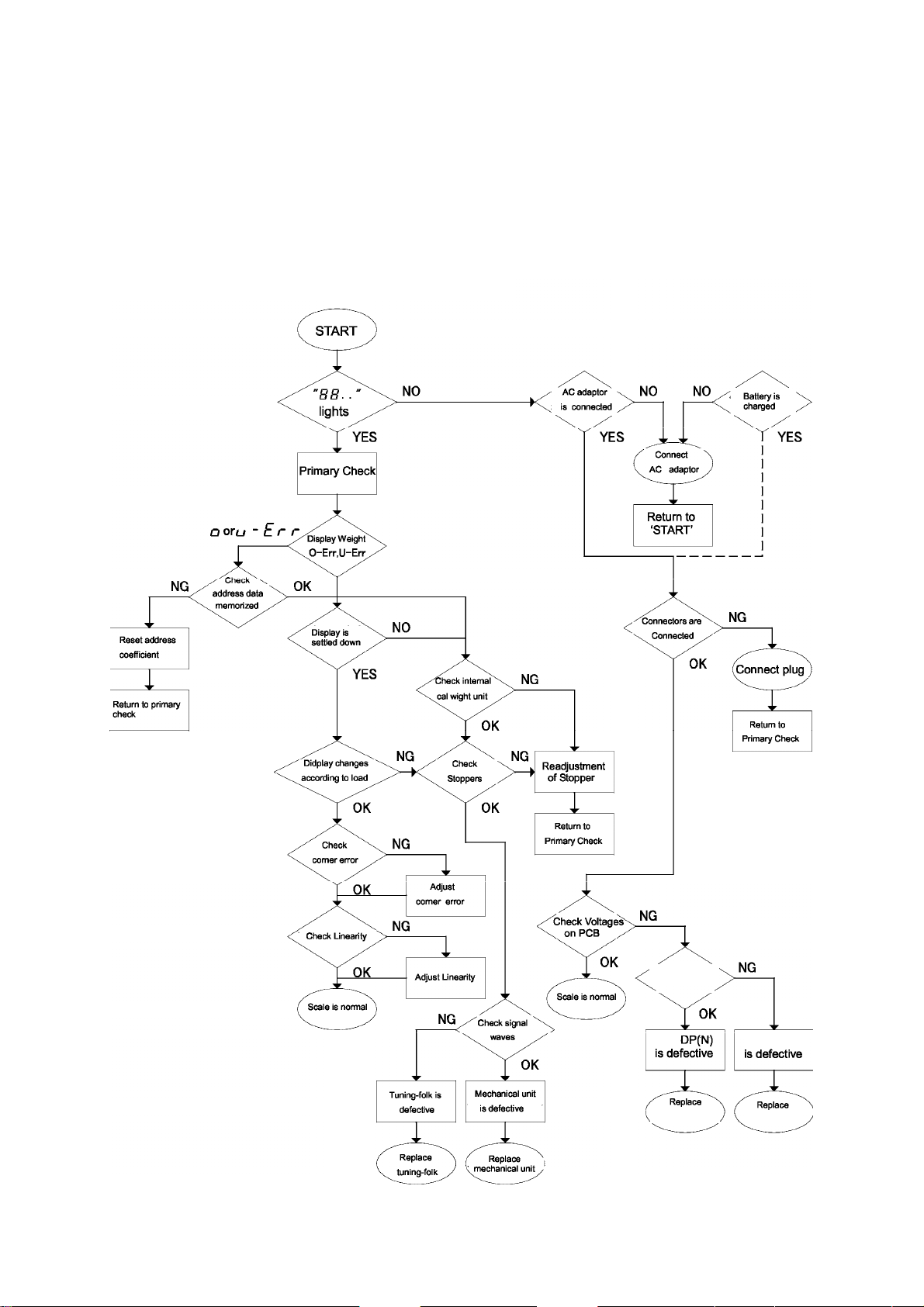
4. Troubleshooting
4.1 Troubleshooting Procedure
LF Board
is normal
Board
DP (N) Board
LF Board
LF Board
PEJ/PES-SH-e-0911 7
Page 8
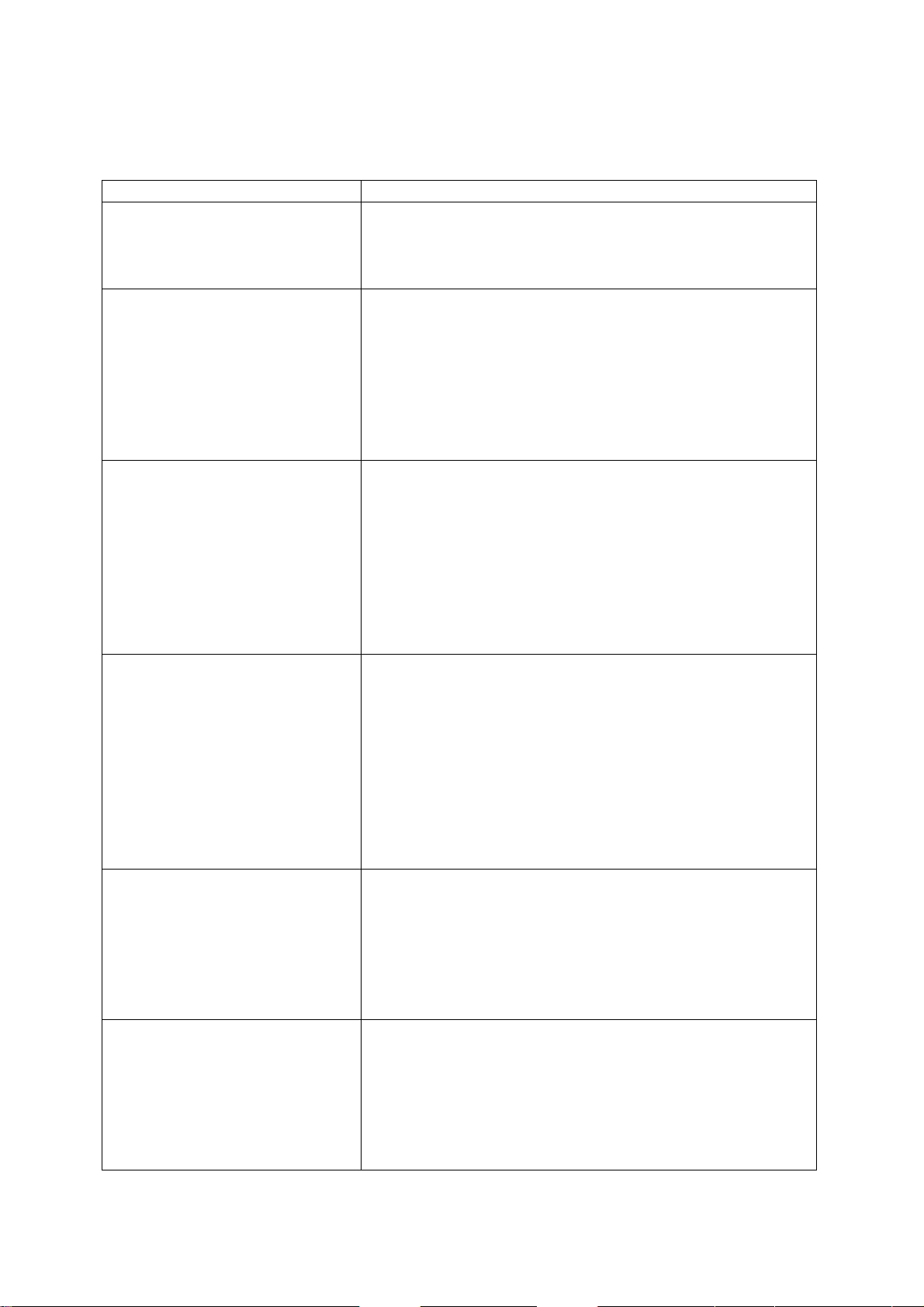
4.2 Troubleshooting Table
SYMPTOMS CAUSES & REMEDY
No display lights on 1. DP board is defective.
2. AC adaptor is defective.
3. Wrong connection of connection cords inside.
4. Built-in battery is discharged.
‘u-Err’ or ‘o-Err’ appears self
test of segment.
Display does not get settled
down.
Display does not repeat
correctly.
Zero points drifts.
‘o-Err’ appears with a net
load less than specified
capacity.
Span is out of specified
range.
Linearity is out of specified
range.
1. Wrong weighing pan is applied.
2. Tuning-fork sensor or mechanism unit is
defective.
3. DP board is defective.
4. Setting of address date has mistake.
5. Coefficient memories (address data) have
changed by noise or static electricity. Adjust
linearity.
1. Some parts such as stopper touch others.
2. Internal calibration weight touches other parts.
3. Weighing pan touches other parts.
4. Foreign substances are in the scale.
5. Tuning-fork sensor or mechanism unit is
defective.
6. Affected by wind or disturbing oscillation.
Check environment or working base. Check
also setting of stabilization time.
1. Gross weight applied to the scale pan (net
weight + tare value) exceeds the scale
capacity.
2. Setting of address data has mistake.
3. Coefficient memories (address data have
changed by noises or static electricity. Adjust
linearity.
4. Wrong external calibration weight is used in
span calibration.
5. Internal calibration weight touches other parts.
1. Tuning-fork sensor or mechanism unit is
defective.
2. DP board is defective.
3. Setting of address data has mistake.
4. Coefficient memories (address data) have
changed by noises or static electricity. Adjust
linearity.
1. Tuning-fork or mechanism unit is defective.
2. Setting of address data has mistake.
3. Coefficient memories (address data) have
changed by noises or static electricity. Adjust
linearity.
4. Wrong external calibration weight is used in
span calibration.
8 PEJ/PES-SH-e-0911
Page 9
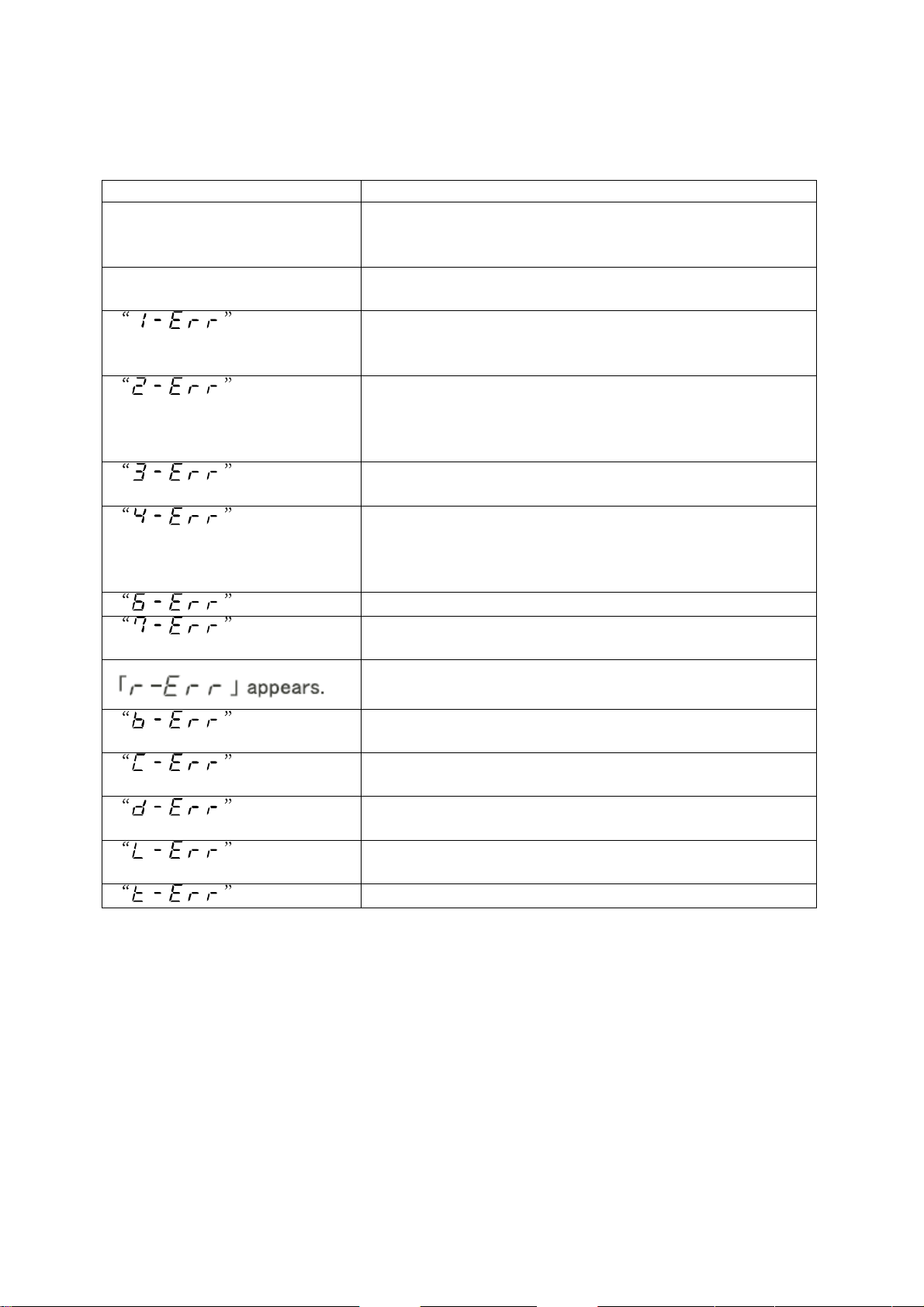
4.3 Troubleshooting Table 2
SYMPTOMS CAUSES & REMEDY
- Corner error is too much. 1. Mechanical unit is defective, such as roberval
plate (spring) has been bent or twisted.
2. Pan base touches other parts.
- Display suddenly
disappeared
- appears.
- appears.
- appears.
- appears.
- appears.
- appears.
- appears.
- appears.
- appears.
- appears.
- appears.
1. DP board is defective.
2. AC adaptor is defective.
1. Wrong external calibration weight is used in
span calibration. (External weight is less than
50% of capacity).
1. Span error exceeds 1% of capacity in span
calibration (check the external weight).
2. Tuning-fork sensor or mechanical unit is
defective.
Something is loaded on the pan in automatic span
calibration (remove the things from the pan).
1. Span error exceeds 1% of capacity in
automatic span calibration.
2. Tuning-fork sensor or mechanical unit is
defective.
Interval time is not properly set.
Automatic span calibration stops due to battery
consumption.
The weight error exceeds +/- 100.00mg. Re-set the
weight error within +/- 100.00mg.
Coefficient memories (address data) have changed.
Reset the data.
Internal clock function is defective. Check internal
clock and replace DP board, if necessary.
Coefficient memories (address data) have changed.
Check the address data and reset it, if necessary.
The weight of sample is too light (counting mode and
% mode).
Counting function is not properly operated.
PEJ/PES-SH-e-0911 9
Page 10

4.4 Primary Checks
1. Is any wind around the site?
Is any oscillation? Is the working table stable?
2. Is anything under the pan base or the weighing pan?
3. Is the weighing pan the right one?
4. Is AC adaptor connected both with the scale and with the scale and with the
outlet properly?
5. Is battery option charged sufficiently?
10 PEJ/PES-SH-e-0911
Page 11

4.5 Checks for Electric/Electronic Parts
PEJ/PES-SH-e-0911 11
Page 12

1. Check of input voltage
TP0 – CN1- +12V~+14V
2. Power voltage in the circuit
TP0 – TP1 +4.75V~+5.25V
TP0 – IC13-O +9.5V~+10.5V
TP0 – D13 anode +3.7V~+4.3V
TP0 – D10 cathode +23.5V~+24.5V
3. Check of signal wave
TP0 – TP3 (tuning-fork waveform)
TP0 – TP4 (temperature waveform)
D13 anode – IC11-6pin (VFD filament frequency)
VFD1-1 pin – 56 pin
12 PEJ/PES-SH-e-0911
Page 13

4.5.1 Check of VIBA-2A board
1. Preparation for checks
Prepare the oscilloscope. Turn off the scale and connect probe to CN2.
CH – 1 → (1)
GND → (2)
CH – 2 → (3)
Voltage and Frequency range of
oscilloscope.
• Voltage Range
CH – 1 → 0.1~0.5V/DIV.
CH – 2 → 1V/DIV.
• Frequency Range
0.2m sec/DIV.
CN 1
1. Power Source +4V - +6V
2. GND
3. Power Source -4V - -6V
4. Rectangular Wave Output (tuning-fork)
5. GND
6. Rectangular Wave Output (temperature)
2. How to Check
(1) Vibration starts in 3 seconds after turning on the switch of scale.
(2) Check the amplitude and phase difference of CH-1 and CH-2 as ½ of full
capacity is loaded.
E -amplitude (P-P)
CH-2 → more than 700mV (average: 3.5V)
…
CH-1 → more than 150mV (average: 750mV)
- (phase difference) … 15~120° /T:0.3~0.8 division (0.2msec/DIV.)
PEJ/PES-SH-e-0911 13
Page 14

5. Adjustment and Setting
5.1 Span Calibration (Adjustment with internal weight – PEJ)
The installed adjusting weight allows checking and resetting the weighing accuracy at
any time.
Procedure for adjustment (according to the operating instructions):
Observe stable environment conditions. A warming-up time of approx. 2 hours for
stabilisation is necessary.
Setting: 7. CA. "1"
Operation Display
Switch on the balance using the -key
Press -key, [Auto CAL] is displayed.
Automatic adjustment is started.
Calibration will be carried out automatically.
Calibration process has been concluded.
Auto CAL
CH. 0
CAL
CAL
CH. F5
End
14 PEJ/PES-SH-e-0911
Page 15

5.2 Span Calibration (Adjustment with external weight – PES)
Procedure for adjustment (according to the operating instructions):
Observe stable environment conditions. A warming-up time of approx. 2 hours for
stabilisation is necessary.
Setting: 7. CA. "3"
Operation Display
Switch on the balance using the -key
Press -key.
Zero point will be saved.
Carefully place adjusting weight in the centre
of the weighing plate
Adjustment process is started.
The process of adjustment is completed.
Remove adjusting weight, balance will return
into weighing mode automatically. In case of
an adjustment error or incorrect adjusting
weight the display will show [- Err]; repeat
adjustment process.
PEJ/PES-SH-e-0911 15
Page 16
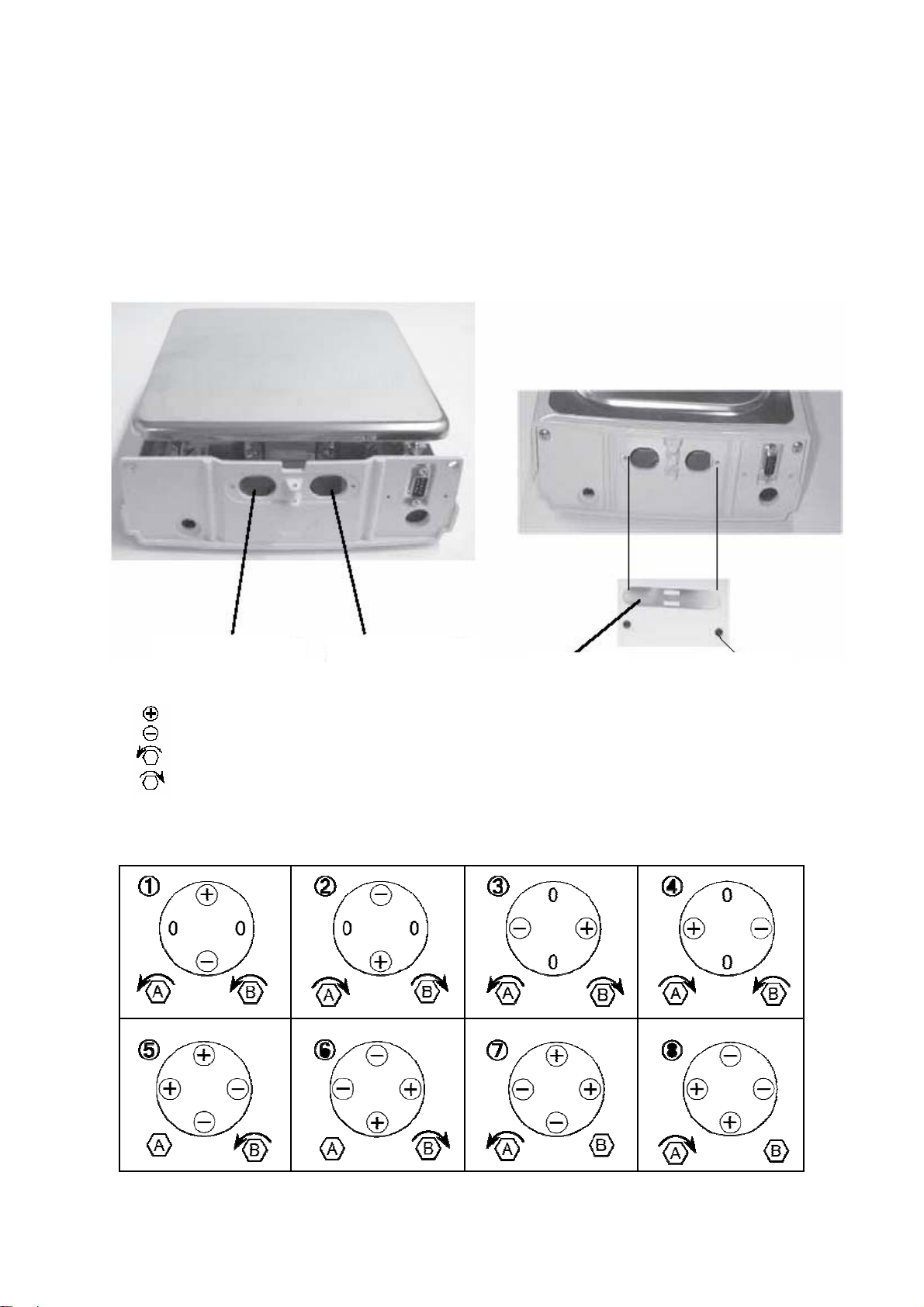
5.3 Corner Error Adjustment
1. Remove the case, then after setting the pan base and the pan, turn the
adjuster legs to bring the bubble of the level to the center of the circle.
2. Push nylon rivet from the inside and remove the rear shutter.
3. Load full scale weight and push T key. Check the corner error referring to
the diagram below.
Adjusting Bolt (A)
Adjusting Bolt (B)
: The error is positive to the center.
: The error is negative to the center.
: Drive the bolt counter-clockwise.
: Drive the bolt clockwise.
Corner Error Adjusting Diagram:
Rear shutter
Nylon rivet
16 PEJ/PES-SH-e-0911
Page 17
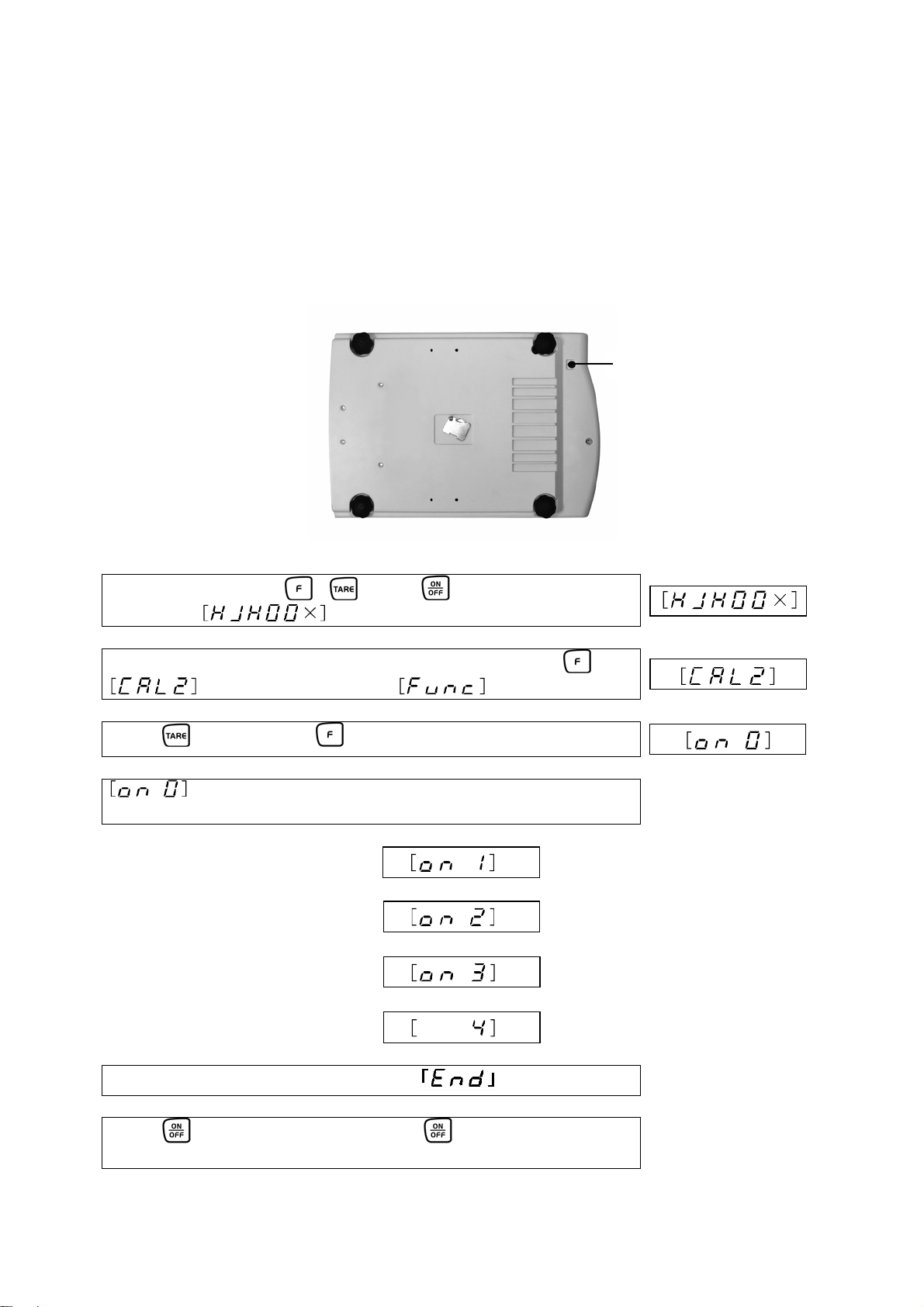
5.4 Linearity Adjustment
Set the verification switch to unlocked before doing the linearity adjustment (see
drawing).
Prior to verification, the verification switch must be moved into the verification
position.
• Position forwards: enabled (unlocked)
• Position backwards: verification position
Position verification switch
While pressing both + , press to ON. Release both
keys when appears (maintenance mode).
After a while, display changes to weight value. Press until
appears after displaying .
Press first and press together and release both.
display starts blinking to indicate zero adjusting is
performed automatically.
Put the weight referring
to the table at the next
page
Returns to weight value after reading .
Press to turn off Power and press again. Then return to
normal weighing mode.
PEJ/PES-SH-e-0911 17
Page 18
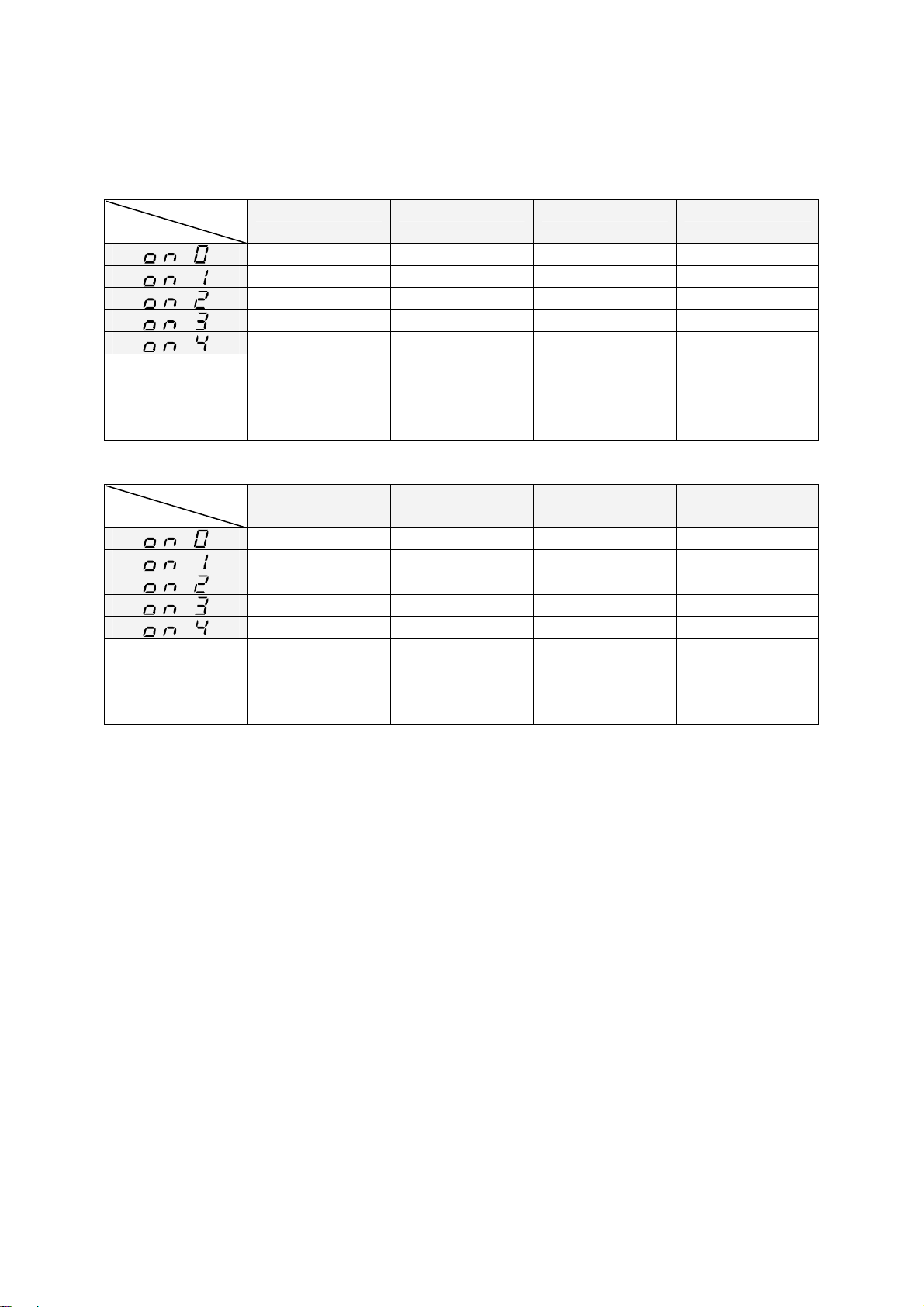
5.4.1 Table Increasing Calibration Weight for Linearity Adjustment
Model
Display
Calibration
Weight
Required
Model
Display
Calibration
Weight
Required
*Please use the weight for F1 or higher class to maintain the accuracy.
220 g 420 g 620 g 2200 g
0 g 0 g 0 g 0 g
50 g 100 g 150 g 500 g
100 g 200 g 300 g 1000 g
150 g 300 g 450 g 1500 g
220 g 420 g 620 g 2200 g
50 g x 4
20 g x 1
4200 g 6200 g 8200 g 15000 g
0 g 0 g 0 g 0 g
100 g 0 1500 g 2000 g 3000 g
2000 g 3000 g 4000 g 7000 g
3000 g 4500 g 6000 g 11000 g
4200 g 6200 g 8200 g 15000 g
1000 g x 4
200 g x 1
100 g x 4
20 g x 1
1000 g x 4
500 g x 4
200 g x 1
100 g x 4
50 g x 4
g x 1
20
2000 g x 4
200 g x1
500
200 g x 1
2000 g x 7
1000 g x 1
g x 4
18 PEJ/PES-SH-e-0911
Page 19
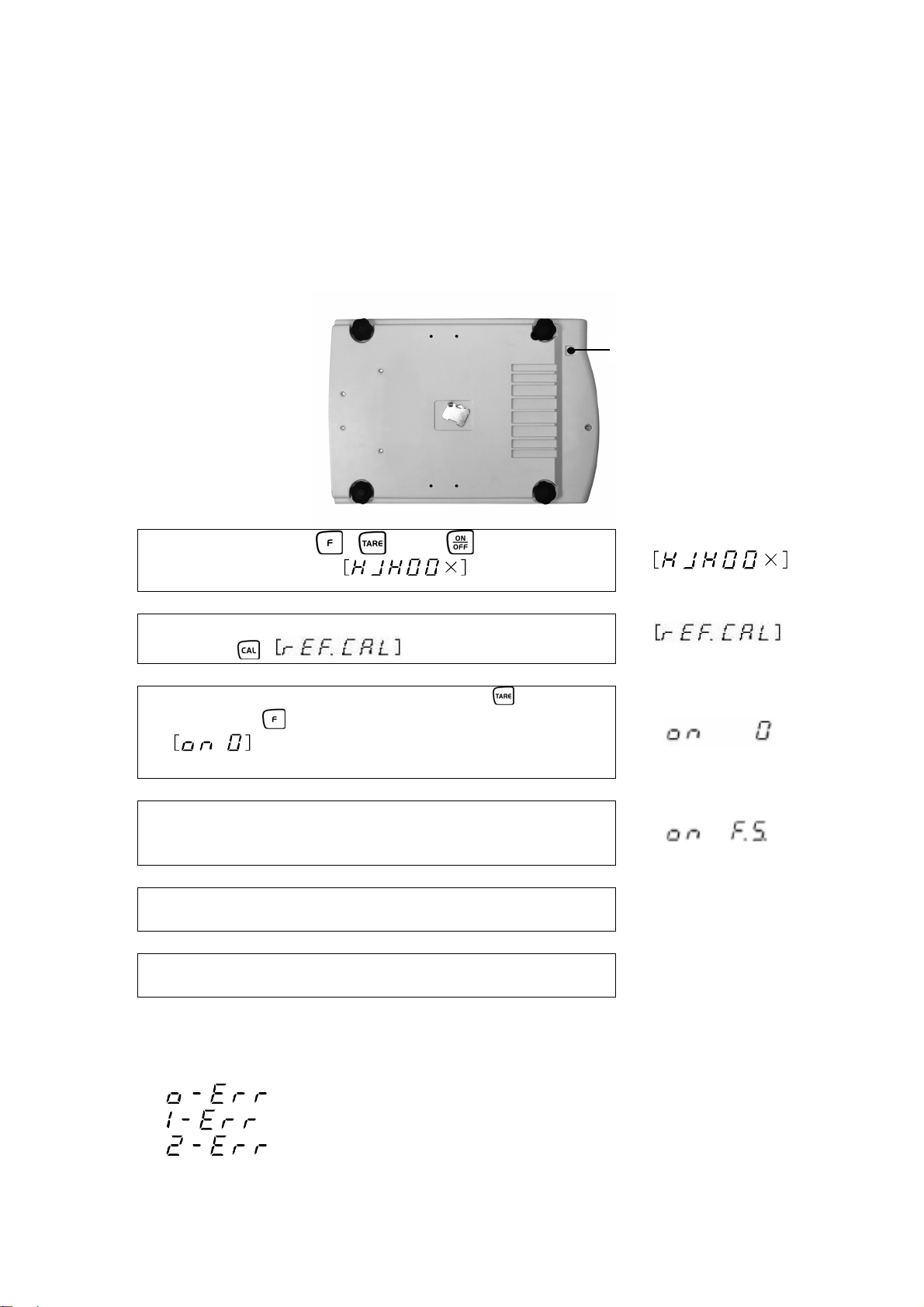
5.5 Calibration of Built-In Weight (Ref Cal) – only PEJ
Set the verification switch to unlocked before doing the calibration of built-in weight
(see drawing).
Prior to verification, the verification switch must be moved into the verification
position.
• Position forwards: enabled (unlocked)
• Position backwards: verification position
While pressing both + , press to ON. Release
1
both keys when appears.
Position verification switch
After a while, display changes to weight value. Press
2
, is displayed.
Verify that no load is on the pan. Press first and
3
press key together and release both.
display starts to blinking to indicate zero
adjustment is performed automatically.
When Zero adjustment is completed, display advances
4
to [on F5], indicating the span adjustment is ready to
start.
5
Load the reference weight. Display starts blinking to
adjust the span automatically.
The calibration is finished and display stops blinking,
6
then automatically returns to weighing mode.
1. It is recommended to use a weight of full scale capacity for accurate
calibration (max. load).
2. Error messages:
: The reference weight is over than the full capacity.
: The reference weight is less than ½ of the capacity.
: The data error exceeds 1% of the capacity.
3. It is recommended to use reference calibration weight of better accuracy than
the scale.
PEJ/PES-SH-e-0911 19
Page 20
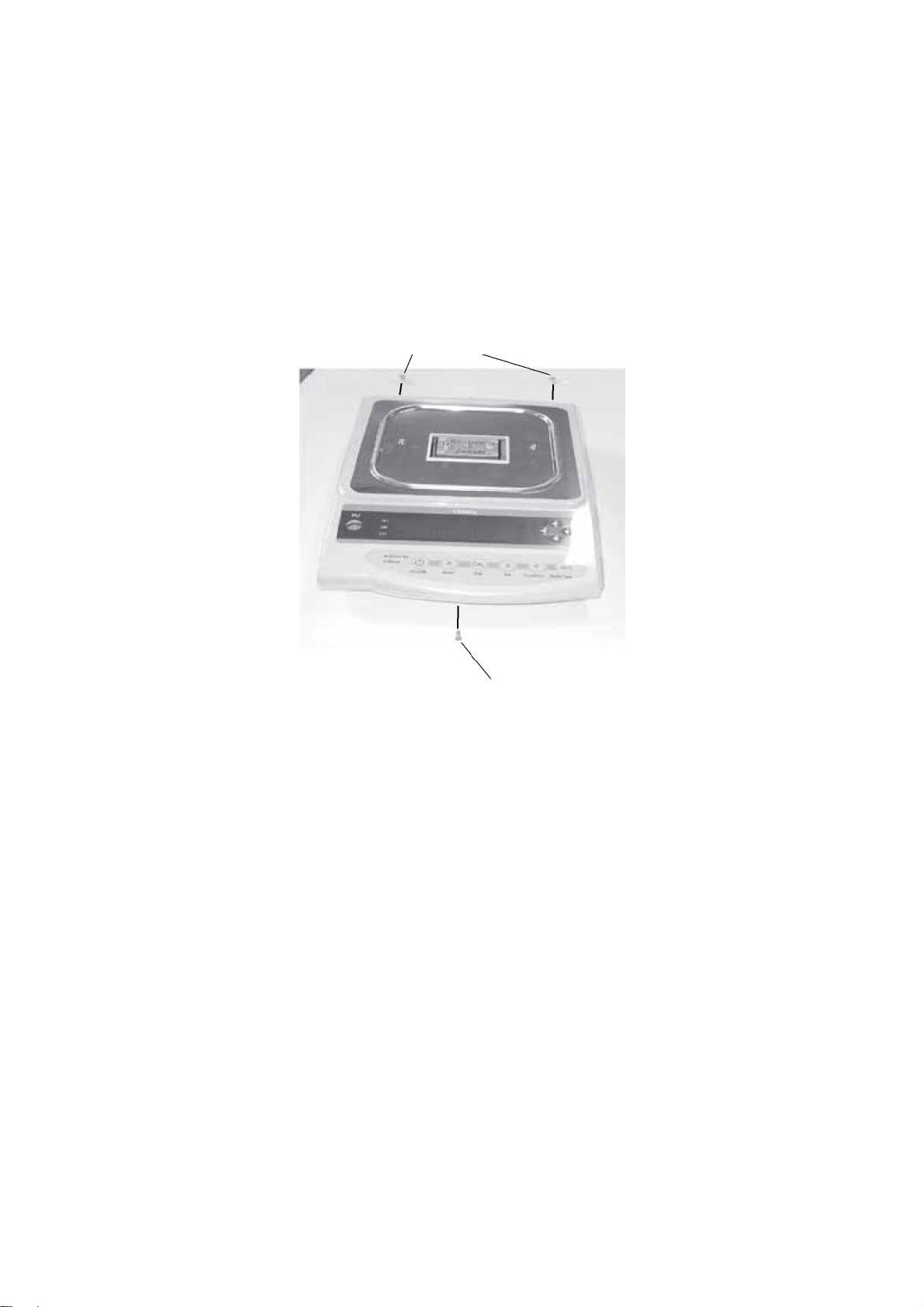
6. Parts Replacement
6.1 How to Remove the Case
1. Remove pan and pan base.
2. Remove three screws fixing the case.
M4 x 8 Screws
6.2 How to Cover the Case
1. Cover the case
2. Fixing the case with screws
3. Put the pan base and the pan.
M3 x 15 Screw
20 PEJ/PES-SH-e-0911
Page 21
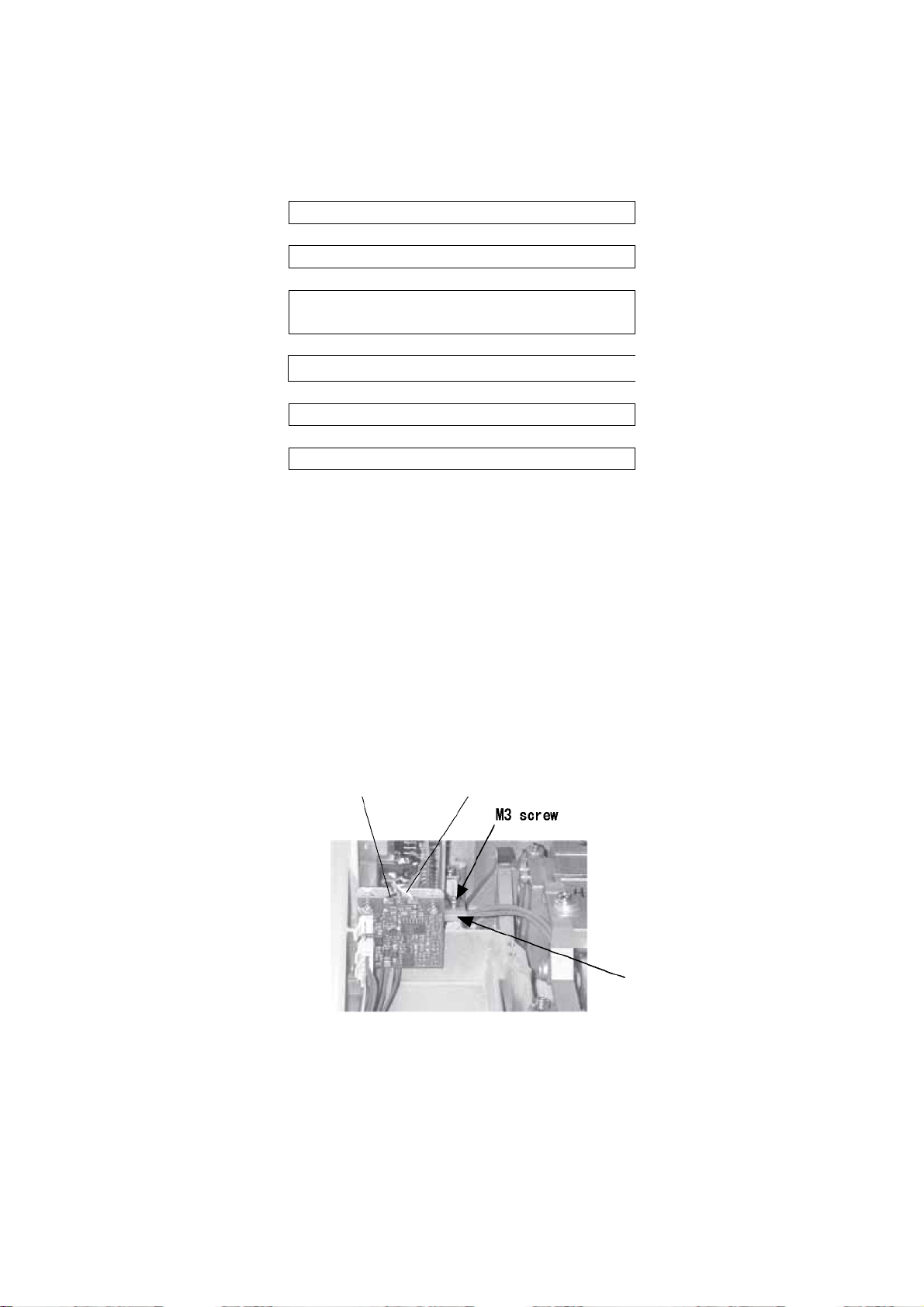
6.3 How to Replace Mechanical Unit
Mechanical Unit is defective
Replace Mechanical Unit
Reset address data
(data of replacing mechanical unit)
Span Calibration
Adjust the overload stopper
Performance Check
6.4 How to Remove Mechanical Unit
↓
↓
↓
↓
↓
1. Remove the case.
2. Remove the cords (black and white) of tuning-fork assy from VIBA board assy
(remove the solder).
3. Remove nylon cramp fixing cords of tuning-fork assy.
Cord of tuning-fork assy
(black) (white)
Nylon cramp
4. Remove four bolts fixing mechanical unit.
5. Remove the mechanical unit from the chassis.
PEJ/PES-SH-e-0911 21
Page 22
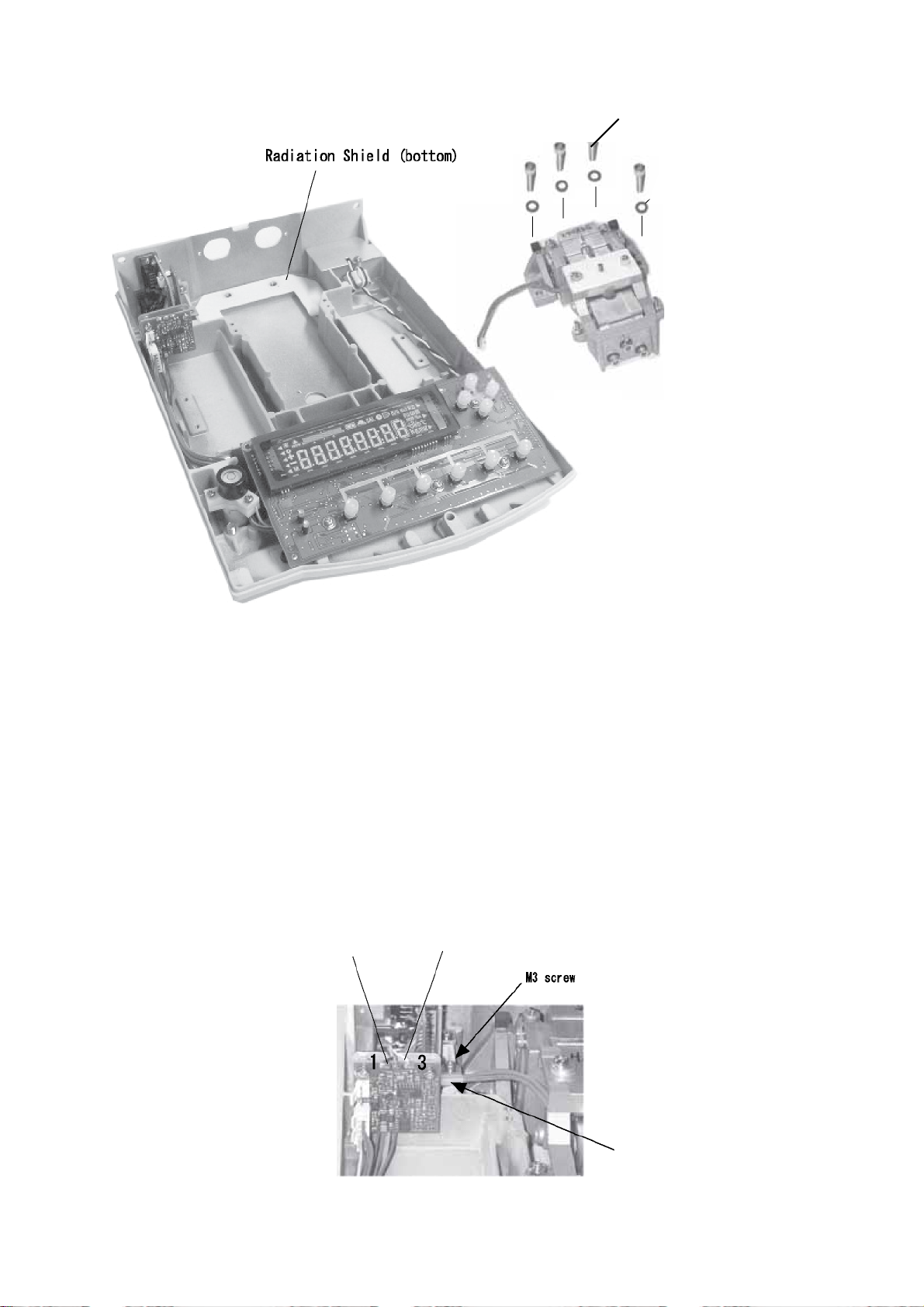
M5 x 20 bolt
6.5 How to Install Mechanical Unit
1. Put the mechanical unit on the chassis (take care to put radiation shield
between the chassis and the mechanical unit.
2. Solder the cords of tuning-fork sensor to VIBA board assy (black cord to “1”
and white cord to “3”, referring to the picture below.
3. Fix the cords of tuning-fork sensor with nylon cramp (be sure these cords are
not touch with other parts).
4. Cover the case.
black cord white cord
nylon cramp
22 PEJ/PES-SH-e-0911
Page 23
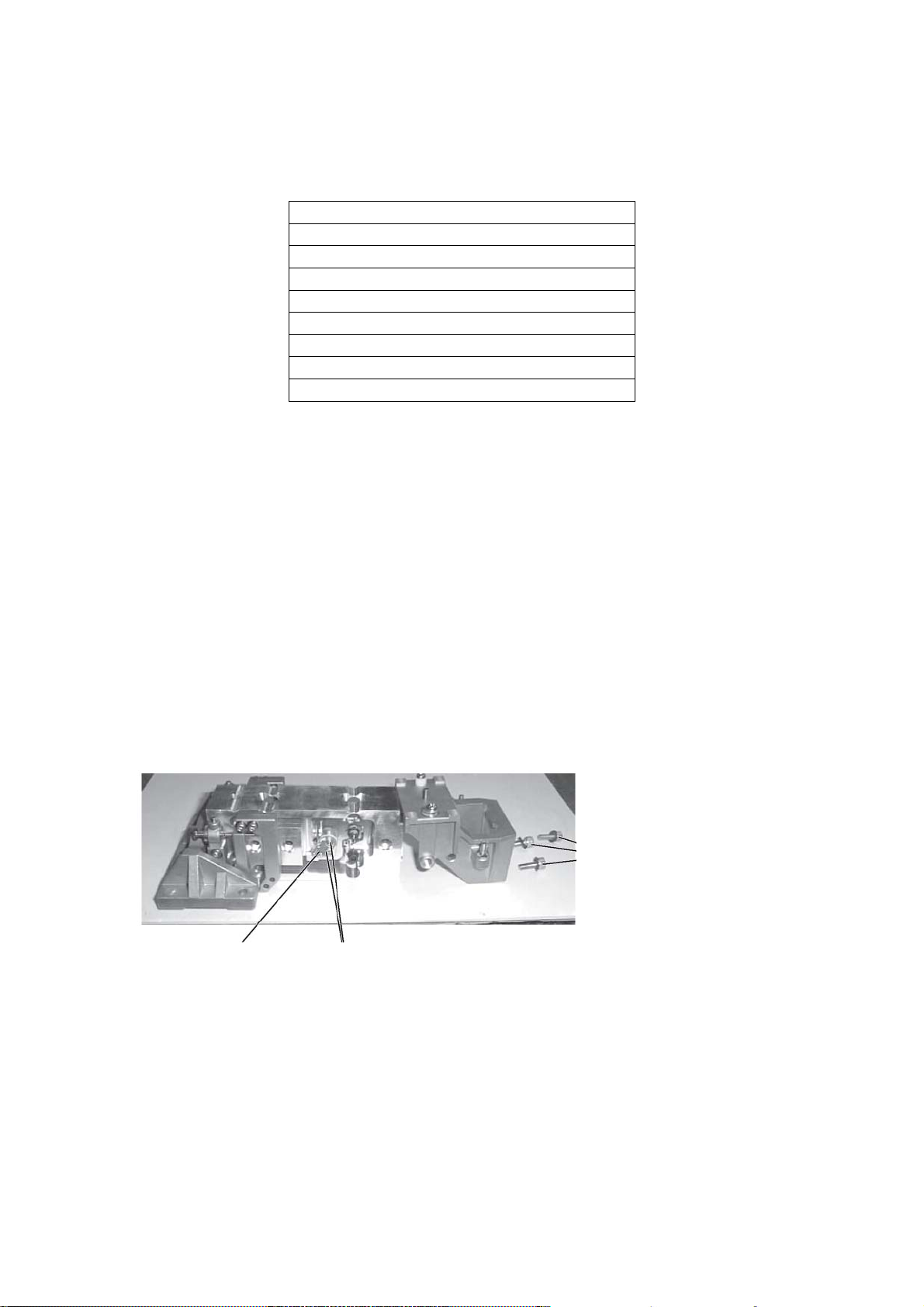
6.6 Sequence of Tuning-Fork Sensor Replacement
Tuning-Fork sensor is defective.
↓
Replace Tuning-Fork sensor.
↓
Linearity adjustment
↓
Adjust the overload stopper
↓
Performance check
6.7 How to Remove Tuning-Fork Assy
1. Remove the mechanical unit from the chassis.
2. Remove the sub-pan base assy by loosing three screws on the mechanical
unit.
3. Loose two screws to remove tuning-fork assy.
4. Replace tuning-fork assy.
Three screws
fixing sub-pan
base assy
tuning-fork assy two screws fixing tuning-fork assy
PEJ/PES-SH-e-0911 23
Page 24
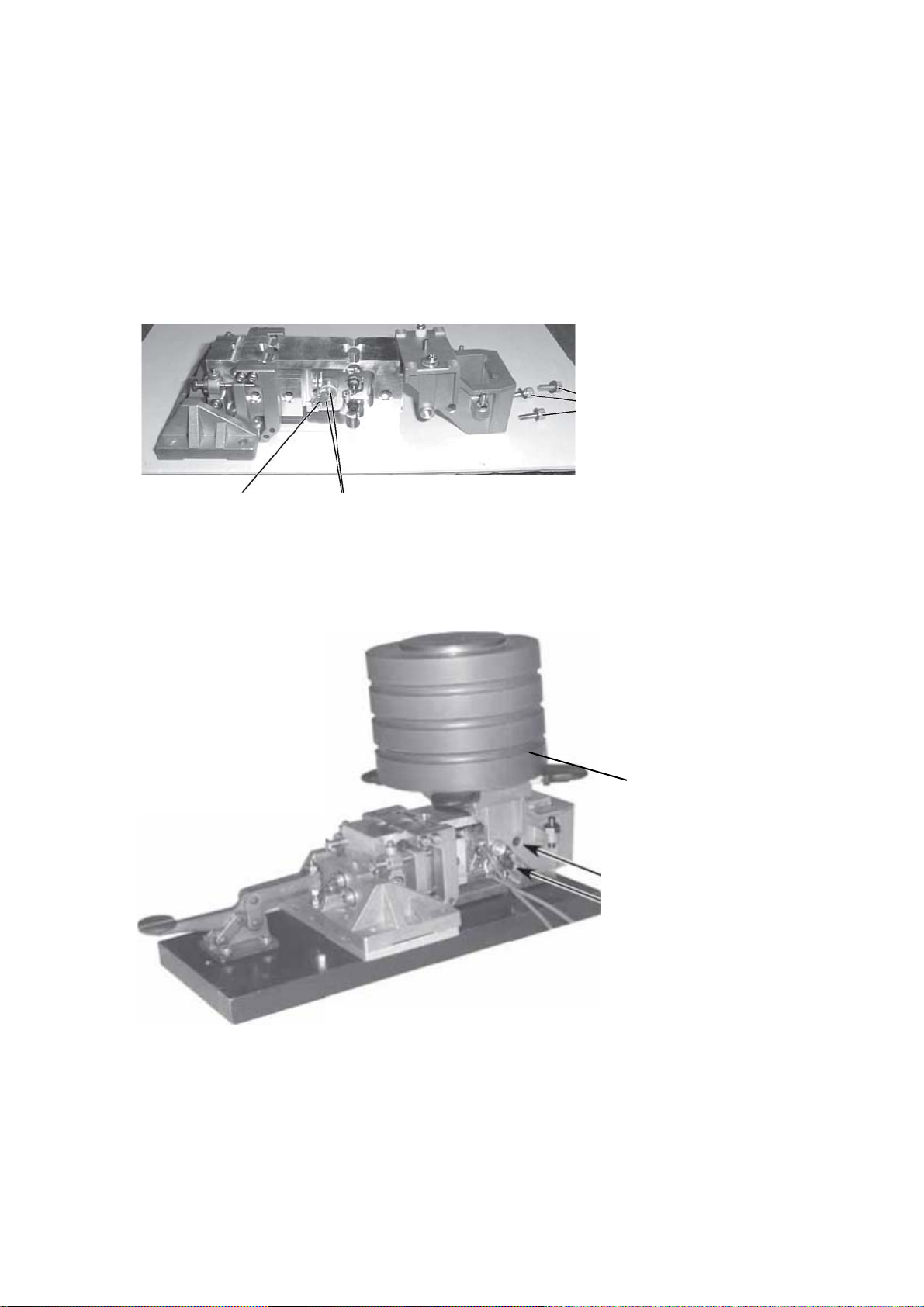
6.8 How to Install Tuning-Fork Assy
1. Temporarily fix tuning-fork assy to mono-metal block.
2. Fix sub-pan base assy to mono-metal block with screws (torque: 52.5kgfcm).
3. Tightly fix tuning-fork assy with screws while putting the weight (10kg) on the
sub-pan base assy (torque: 30kgfcm).
sub-pan base
fixing screws
(three)
tuning-fork assy tuning-fork fixing screws (two)
Weight 10kg
Torque: 30kgfcm
24 PEJ/PES-SH-e-0911
Page 25
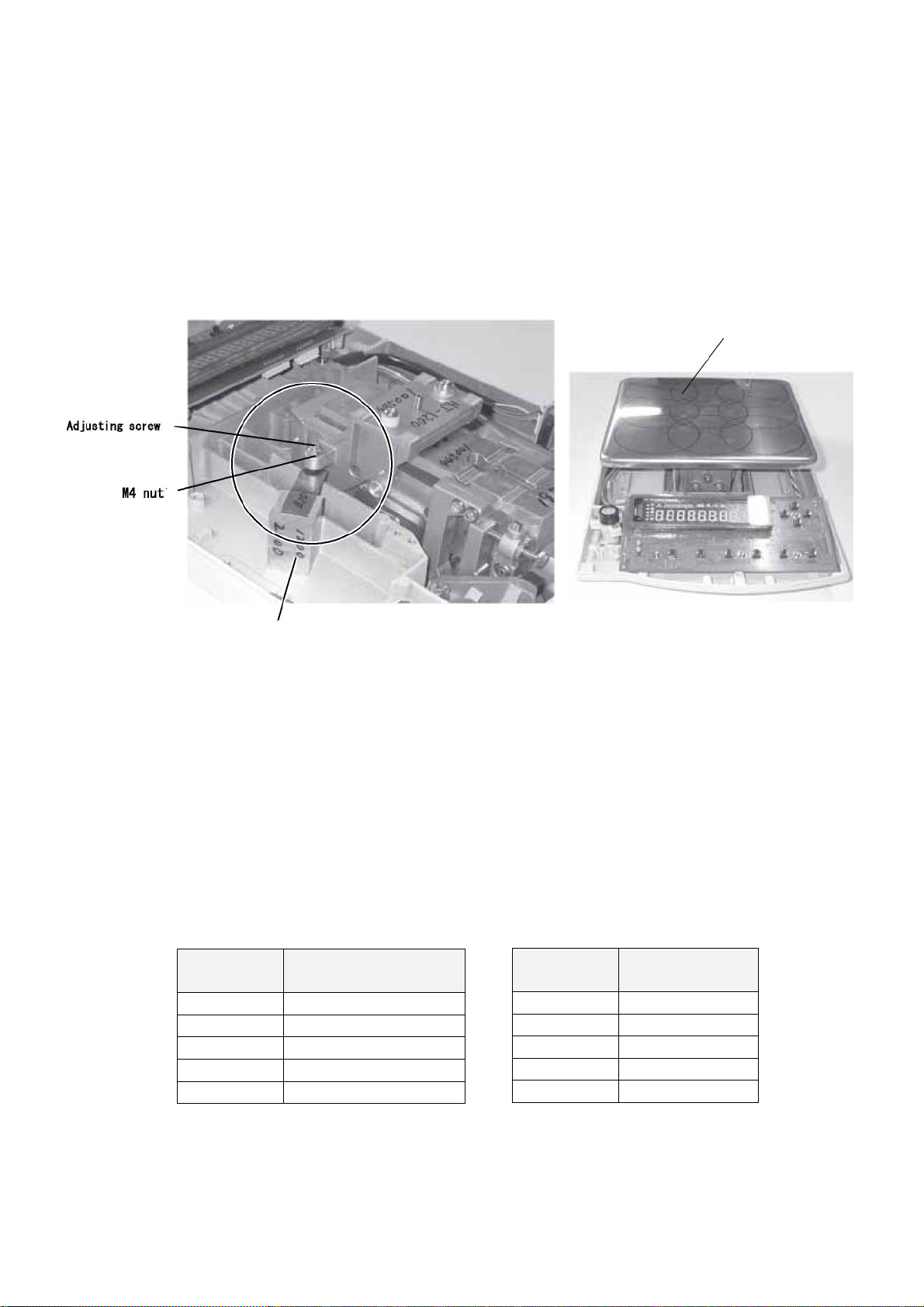
6.9 Adjustment of Overload Stopper
q
1. Fix the pan base assy to the mechanical unit and put the square pan on it.
2. Connect AC adaptor and turn on the switch.
3. Change to maintenance mode.
4. Adjust the overload stopper.
S
uare pan
[Adjusting procedure]
1. Remove the pan and the pan base.
2. Push TARE key to display [0.0.0.].
3. Put the clearance gauge between the adjusting screw and the chassis, then
4. After adjusting the stopper, check the overload-error value in referring to the
Jig to adjust the stopper
adjust the stopper.
table below.
Capacity Overload stopper
adjustment
2200 g 6000 ~ 7000 g
4200 g 6000 ~ 7000 g
6200 g 9500 ~ 11500 g
8200 g 18500 ~ 20000 g
15000 g 24000 ~ 26000 g
Capacity Clearance
2200 g 0.2
4200 g 0.2
6200 g 0.2
8200 g 0.35
15000 g 0.4
PEJ/PES-SH-e-0911 25
Page 26

6.10 Sequence of Circuit Board Replacement
[How to Remove DP (N) Board]
1. Open the case. Remove SW spacer and key spacer from DP (N) board.
2. Loose four screws from DP (N) board.
3. Take off the connectors of CN1, CN3 and CN4 on DP (N) board.
SW spacer Key spacer
[How to Install DP (N) Board]
1. Connect the connectors to DP (N) board.
CN1: LFM board assy cord
CN3: Tuning-fork assy cord
CN4: RS Board assy cord
2. Fix DP (N) board with screws.
3. Fix SW spacer and key spacer.
CN1
DP (N) board fixing screws (four)
CN4
Key Spacer
CN3
This projection should
be on right lower side.
26 PEJ/PES-SH-e-0911
Page 27

7. Installation of Options
7.1 Installation of Battery Option
1. Remove the case.
2. Fix battery assy to the chassis with two screws.
3. Fix cords of BT board assy with nylon cramp and two screws.
4. Connect the cord of BT board assy to CN2 of DP (N) board.
5. Put “BATTERY” label on the AC adaptor.
Battery Assy
M4 screws
CN2 connector
PEJ/PES-SH-e-0911 27
Page 28

7.2 Installation of Relay Contact Option
1. Remove the case.
2. Fix LM board assy to the chassis with two screws.
M3 x 10 screws
28 PEJ/PES-SH-e-0911
Page 29

3. Fix cords of LM board assy with LCD packing and connect the cords to CN7 of
display board.
4. Put RELAY label.
CN 7
LCD packing
RELAY label
PEJ/PES-SH-e-0911 29
Page 30

8. Parts List
8.1 Explosion Diagram
30 PEJ/PES-SH-e-0911
Page 31

8.2 Bill of Material
A
A
)
A
A
A
A
A
POS. NO. DESCRIPTIONS
1 CHASSIS 220012I 1
2
3 HOLE PLUGDP-312 110002J 1
4 SHUTTER 3190P 1
5 DP PCB SUPPORT PLATE 220072P 1
6 LCD SPACER 3650P 1
7 LCD PACKING 7398P 1
8 LEVEL ASSY 3120
9 RS232C PCB ASSY 22AE053 1
10 RS BLIND 220062P 1
11 RS BRACKET 220069P 1
12 PCB SPACER FOR RS232 3166C 2 for RS232 PCB
13 RS SUTTER 220073P 1
14 RS PACKING 220090P 1
15 REAR SHUTTER 220066P 1
16 NYLON RIVET NRP-355 22CN0L3 2 with rear shutter (220066P
17 LF PCB ASSY 22AE055 1
18 LF PCB SUPPORT PLATE 220071P 1
19 LF COVER 220032P 1
20 DP(N) PCB ASSY 22AE06 1
20-1 VFD DISPLAY 22OE003 1
20-2 TACT SWITCH 22SW001 1
20-3 SLIDE SWITCH 11SW002 10
21 SW SPACER 220015I 1
22 KEY SPACER 220016I 1
23 TF SENSOR CODE 22AE056 1
24 VIBA-2A (3) Assy IH008 1
25 VIBA STAY 22AE70P 1
26 PCB SPACER FOR VIBA-2
27 NYLON CLAMP NK-2N OM007 2
28 HEAT SHUTTER PLATE 220068P 1
29 MECHANICAL UNIT 1
29-1 TUNING FORK SENSOR ASSY 1
30 SUB PAN BASE ASSY 22006
31 UPPER CASE 220011I 1
32 DISPLAY PANEL SHEET 220063P 1
33 SWITCH PANEL SHEET 220064P 1
34 DUST COVER 220014I 1
35 PROTECTOR 220065P 1
36 PAN BASE ASSY 220063
36-1 PAN GUIDE 3071I 4
36-2 M-1064 22OM014 1
37 SQUARE PAN 220067P 1
38(A)
38(B)
DJUSTER 200034I 4
C ADAPTER, AC230 IN/DC12V OUT UM083 1
C ADAPTER, AC120 IN/DC12V OUT UM092 1
PARTS NO. Q'TY REMARKS
1
3166C11 1 for VIBA-2A(3) PCB
1
1
PEJ/PES-SH-e-0911 31
Page 32
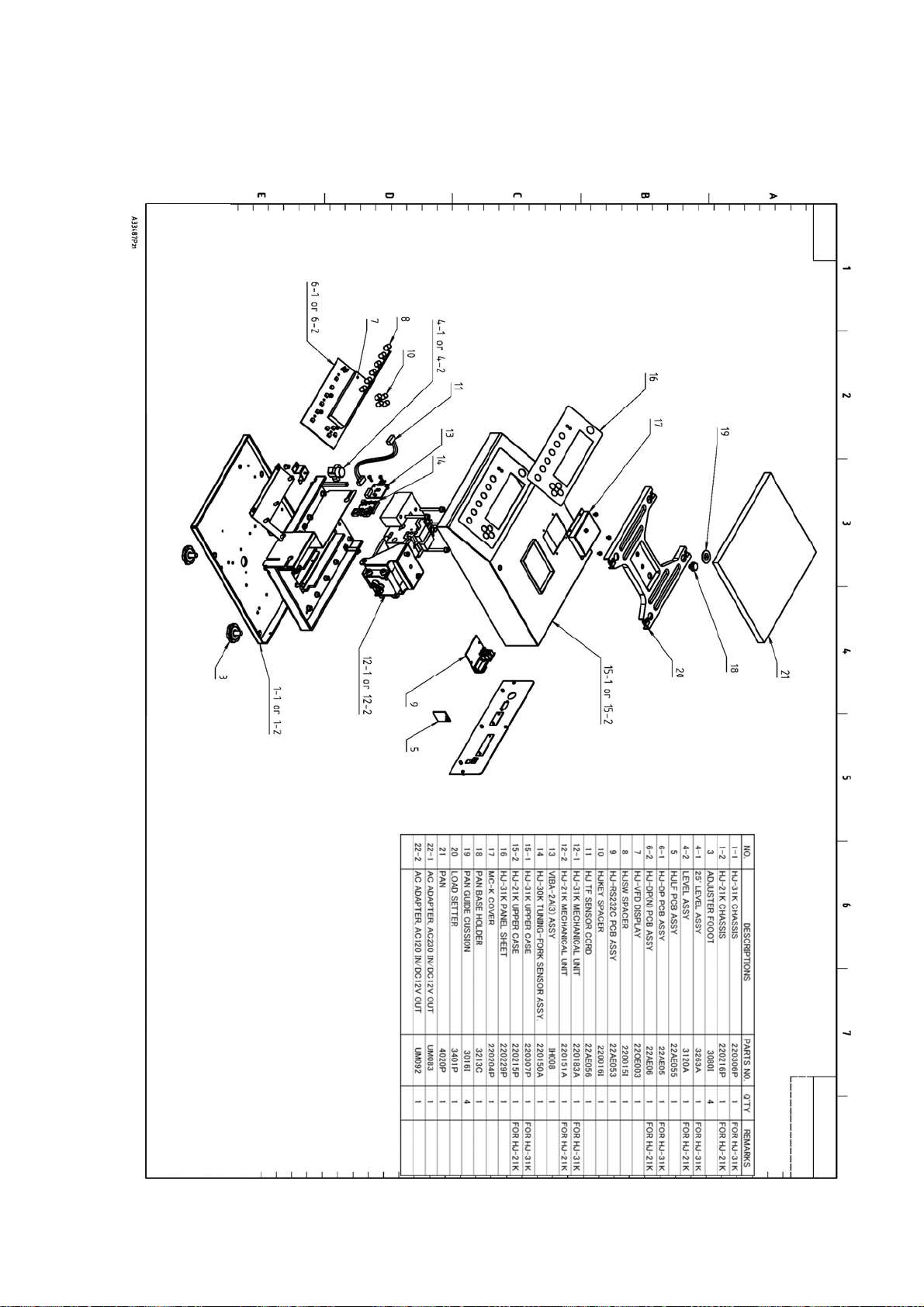
8.3 View of Components PES 31000-1M
32 PEJ/PES-SH-e-0911
