Page 1

KERN & Sohn GmbH
Ziegelei 1
D-72336 Balingen
E-mail: info@kern-sohn.com
Operating instructions
Precision balances
KERN PBS/PBJ
Version 1.1
09/2008
GB
Tel.: +49-[0]7433- 9933-0
Fax: +49-[0]7433-9933-149
Web site: www.kern-sohn.com
PBS/PBJ-BA-e-0811
Page 2

GB
KERN PBS/PBJ
Version 1.1 09/2008
Operating instructions
Precision balances
Table of Contents
1 Technical data__________________________________________________ 6
2 Declaration of conformity _______________________________________ 10
3 Overview of devices
3.1 Overview of keyboard ____________________________________________ 14
3.2 View of display __________________________________________________ 16
4 Basic directions (general information)_____________________________ 17
4.1 Intended use ____________________________________________________ 17
4.2 Inappropriate use ________________________________________________ 17
4.3 Guarantee ______________________________________________________ 17
____________________________________________ 12
4.4 Monitoring the test substances_____________________________________ 18
5 Basic safety directions__________________________________________ 18
5.1 Observing the directions included in the Operating Instructions _________ 18
5.2 Staff training ____________________________________________________ 18
6 Transport and storage __________________________________________ 18
6.1 Check upon delivery______________________________________________ 18
6.2 Packaging ______________________________________________________ 18
7 Unpacking, installation and starting_______________________________ 19
7.1 Place of installation, place of use ___________________________________ 19
7.2 Unpacking ______________________________________________________ 19
7.2.1 List of items delivered__________________________________________________ 19
7.2.2 Positioning __________________________________________________________ 20
7.3 Mains socket ____________________________________________________ 21
7.4 Connection of peripheral devices___________________________________ 21
7.5 First start-up ____________________________________________________ 22
7.5.1 Switching on power supply ______________________________________________ 22
8 Adjustment ___________________________________________________ 23
8.1 Internal adjusting (PBJ models) ____________________________________ 23
8.2 Adjusting test with internal weight (PBJ models) ______________________ 24
8.3 External adjusting (PBS models) ___________________________________ 25
8.4 Adjusting test with external weight (PBS models) _____________________ 26
8.5 Automatic adjusting with PSC function (PBJ models) __________________ 27
PBS/PBJ-BA-e-0811
3
Page 3

8.5.1 Activation of PSC function ______________________________________________ 27
8.6 Automatic adjusting with Clock-CAL function (PBJ models) ____________ 27
8.6.1 Setting Clock-CAL function: _____________________________________________ 28
8.6.2 Omitting Clock-CAL function: ____________________________________________ 28
8.6.3 Switching off Clock-CAL function: ________________________________________ 28
9 Verification ___________________________________________________ 29
10 ISO/GLP report ______________________________________________ 30
10.1 Creating printout of adjusting data report ____________________________ 30
10.2 Setting the balance identification number ____________________________ 30
11 Basic mode _________________________________________________ 31
11.1 Weighing _______________________________________________________ 31
11.2 Taring__________________________________________________________ 31
11.2.1 Pre-Tare (only for non verifiable PBJ models) _____________________________ 31
11.3 Changing the display _____________________________________________ 32
11.4 Percent determination ____________________________________________ 33
11.5 Underfloor weighing______________________________________________ 34
11.6 Automatic reset function __________________________________________ 35
11.7 Null region______________________________________________________ 35
12 Menu_______________________________________________________ 36
12.1 Menu layout_____________________________________________________ 36
12.2 Navigation in menu ______________________________________________ 36
12.3 Description of main menu _________________________________________ 37
12.4 Setting numerical value ___________________________________________ 38
12.5 Calling up the recent menu ________________________________________ 38
12.6 Return to standard settings (menu reset) ____________________________ 39
12.7 Setting decimal points ____________________________________________ 39
12.8 Menu lockout ___________________________________________________ 40
13 Description of individual functions______________________________ 41
13.1 Stability and reaction (average value) _______________________________ 41
13.1.1 Automatic mode ____________________________________________________ 41
13.1.2 Filling mode _______________________________________________________ 41
13.1.3 Standard mode ____________________________________________________ 41
13.1.4 Antivibration mode __________________________________________________ 41
13.1.5 Antiwind mode _____________________________________________________ 41
13.2 Stability detection band ___________________________________________ 42
13.3 Tracking________________________________________________________ 42
13.4 Setting date _____________________________________________________ 42
13.5 Setting time _____________________________________________________ 43
13.6 Setting display for stand-by mode __________________________________ 43
13.7 Capacity display _________________________________________________ 44
13.8 Change of minimal display (10d:1d) _________________________________ 44
4
PBS/PBJ-BA-e-0811
Page 4

13.9 Extreme value coverage __________________________________________ 44
14 Application functions _________________________________________ 45
14.1 Piece counting __________________________________________________ 45
14.2 Control weighing and target weighing _______________________________ 46
14.2.1 Control weighing (comparator) – display type 1____________________________ 46
14.2.2 Control weighing (comparator) – display type 2____________________________ 46
14.2.3 Target weighing mode _______________________________________________ 47
14.3 Density determination ____________________________________________ 48
14.3.1 Specific measurement of solid weight ___________________________________ 48
14.3.2 Table of temperatures and densities ____________________________________ 49
14.3.3 Specific measurement of liquid weight___________________________________ 50
14.4 Automatic printing function (Auto Print) _____________________________ 51
14.5 Taring/printing at stability (models PBJ) _____________________________ 52
14.6 Recipe mode ____________________________________________________ 53
14.7 Automatic saving and zeroing______________________________________ 54
14.8 Animal weighing _________________________________________________ 55
15 Data output _________________________________________________ 56
15.1 Computer – RS-232C _____________________________________________ 56
15.1.1 Cable connection ___________________________________________________ 56
15.2 Data formats ____________________________________________________ 57
1. For measuring values: ______________________________________________ 57
2. For „oL” or „-oL” __________________________________________________ 57
15.3 Using codes of commands ________________________________________ 58
15.4 Operator settings ________________________________________________ 63
15.4.1 Overview _________________________________________________________ 63
15.4.2 Handshaking ______________________________________________________ 63
15.4.3 Format ___________________________________________________________ 64
15.4.4 Transmission speed_________________________________________________ 64
15.4.5 Parity / bit length____________________________________________________ 64
15.4.6 Stop bits __________________________________________________________ 64
15.4.7 Limiter____________________________________________________________ 64
16 Service, maintenance, disposal_________________________________ 65
16.1 Cleaning _______________________________________________________ 65
16.2 Service, maintenance_____________________________________________ 65
16.3 Disposal________________________________________________________ 65
17 Help in case of small faults ____________________________________ 66
PBS/PBJ-BA-e-0811
5
Page 5

1 Technical data
PBJ models:
KERN PBJ 420-3M PBJ 620-3M
Read-out (d) 0.001 g 0.001 g
Weighing range (max.) 420 g 620 g
Minimal load (min.) 0.02 g 0.1 g
Verification value (e) 0.01 g 0.01 g
Verification class II I
Reproducibility 0.001 g 0.001 g
Linearity ± 0.002 g ± 0.002 g
Signal rise time 1.5 s
Calibration weight internal
Weighing units
(verified devices)
Min. piece weight when
counting pieces
Number of reference
pieces when
counting pieces
Stainless steel weighing
plate
Housing size
(W x D x H) [mm]
Dimensions of glass draft
shield [mm]
Net weight (kg) 3.4 kg
Permissible ambient
temperature
Air humidity max. 80%, relative (non-condensing)
outside 203 x 230 x 105
g, kg, ct, pcs,
1 mg
5, 10, 20, 50 100, 200
108 x 105 mm
320 x200 x185
inside 184 x 203 x 90
from +10°C to +30°C
Voltage Mains adaptor 220V-240V, 50 Hz
Balance 12 V,1250mA
Interface RS-232
Device for suspended
weighing
6
hook
PBS/PBJ-BA-e-0811
Page 6
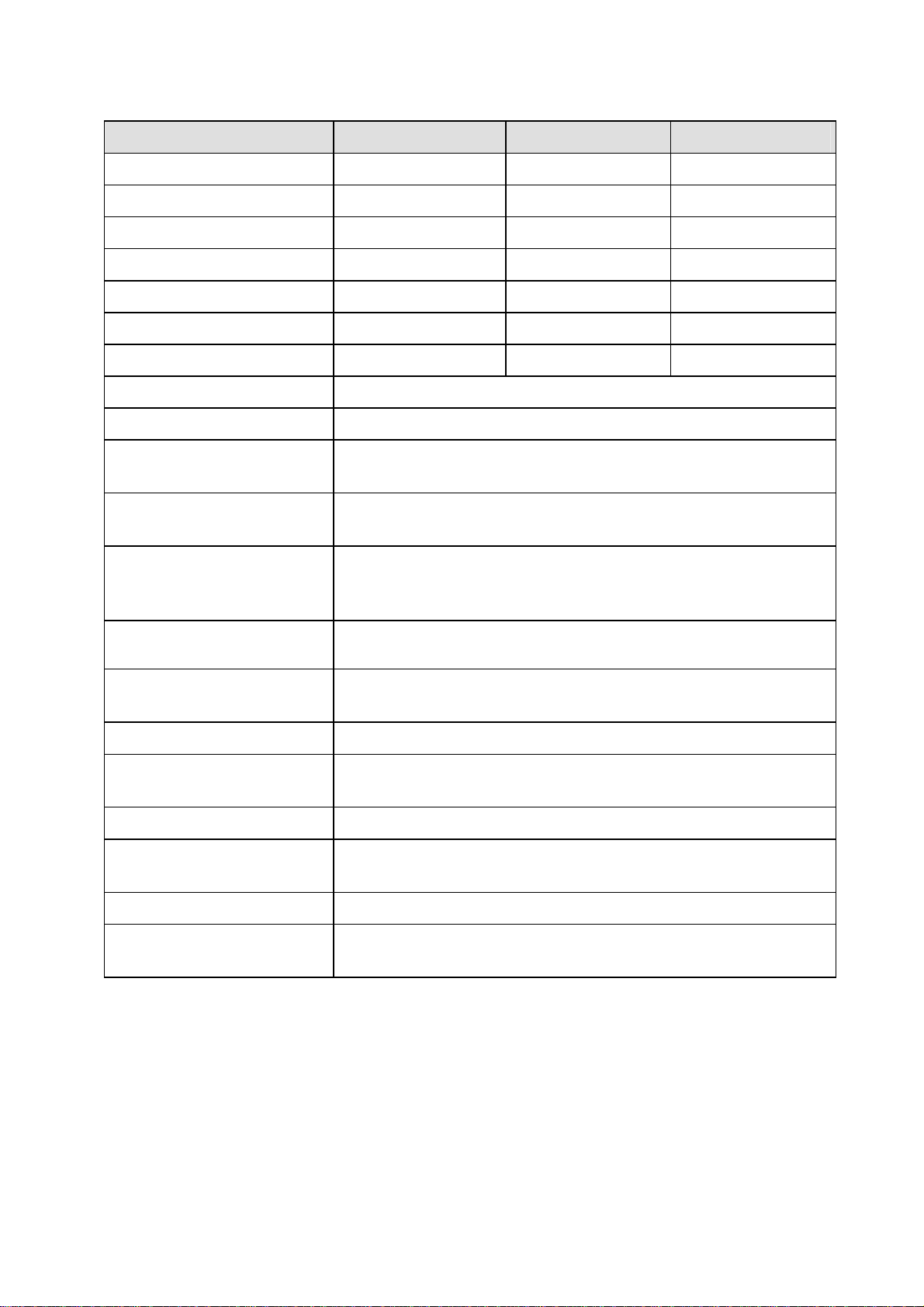
KERN PBJ 4200-2M PBJ 6200-2M PBJ 8200-1M
Read-out (d) 0.01 g 0.01 g 0.1 g
Weighing range (max.) 4.2 kg 6.2 kg 8.2 kg
Minimal load (min.) 0.5 g 1 g 5 g
Verification value (e) 0.1 g 0.1 g 1 g
Verification class II I II
Reproducibility 0.01 g 0.01 g 0.08 g
Linearity ± 0.02 g ± 0.02 g ± 0.1 g
Signal rise time 1.5 s
Calibration weight internal
Weighing units
(verified devices)
Min. piece weight when
counting pieces
Number of reference
pieces when
counting pieces
Stainless steel weighing
plate
Housing size
(W x D x H) [mm]
Net weight (kg) 4.6 kg
Permissible ambient
temperature
Air humidity max. 80%, relative (non-condensing)
Voltage Mains adaptor 220V-240V, 50 Hz
g, kg, ct, pcs
5 mg
5, 10, 20, 50 100, 200
170 x 180 mm
200 x 320 x 80
from +10°C to +30°C
Balance 12 V,1250mA
Interface RS-232
Device for suspended
weighing
PBS/PBJ-BA-e-0811
hook
7
Page 7

PBS models:
KERN PBS 420-3M PBS 620-3M
Read-out (d) 0.001 g 0.001 g
Weighing range (max.) 420 g 620 g
Minimal load (min.) 0.02 g 0.1 g
Verification value (e) 0.01 g 0.01 g
Verification class II II
Reproducibility 0.001 g 0.001 g
Linearity ± 0.002 g 0.002 g
Signal rise time 1.5 s
Calibration weight
(recommended, not
added; class)
400 g (E2) 600 g (E2)
Possible adjustment
points
Weighing units
(verified devices)
Min. piece weight when
counting pieces
Number of reference
pieces when
counting pieces
Stainless steel weighing
plate
Housing size
(W x D x H) [mm]
Dimensions of glass draft
shield [mm]
Net weight (kg) 3.4 kg
Permissible ambient
temperature
100 - 420 g 100 - 620 g
g, kg, ct, pcs
1 mg
5, 10, 20, 50 100, 200
108 x 105 mm
320 x 200 x 185
inside 184 x 203 x 90
outside 203 x 230 x 105
from +5°C to +40°C
Air humidity max. 80%, relative (non-condensing)
Voltage Mains adaptor 220V-240V, 50 Hz
Balance 12 V,1250mA
Interface RS-232
Device for suspended
weighing
8
hook
PBS/PBJ-BA-e-0811
Page 8

KERN PBS 4200-2M PBS 6200-2M PBS 8200-1M
Read-out (d) 0.01 g 0.01 g 0.1 g
Weighing range (max.) 4.2 kg 6.2 kg 8.2 kg
Minimal load (min.) 0.5 g 1 g 5 g
Verification value (e) 0,1 g 0,1 g 1 g
Verification class II I II
Reproducibility 0.01 g 0.01 g 0.1 g
Linearity ± 0.02 g ± 0.02 g ± 0.2 mg
Signal rise time 1.5 s
Calibration weight
(recommended, not
added; class)
4 kg 5 kg 7 kg
Possible adjustment
points
Weighing units
(verified devices)
Min. piece weight when
counting pieces
Number of reference
pieces when
counting pieces
Stainless steel weighing
plate
Housing size
(W x D x H) [mm]
Net weight (kg) 2.9 kg
Permissible ambient
temperature
Air humidity max. 80%, relative (non-condensing)
1000 - 4200 g 1000 - 6200 g
g, kg, ct, pcs
5 mg
5, 10, 20, 50 100, 200
170 x 180
200 x 320 x 80
from +5°C to +40°C
1000 - 8200 g
Voltage Mains adaptor 220V-240V, 50 Hz
Balance 12 V,1250mA
Interface RS-232
Device for suspended
weighing
PBS/PBJ-BA-e-0811
hook
9
Page 9

2 Declaration of conformity
KERN & Sohn GmbH
D-72322 Balingen-Frommern
Postfach (PO box) 4052
E-mail: info@kern-sohn.de
Tel.: 0049-[0]7433- 9933-0
Fax: 0049-[0]7433-9933-149
Web site: www.kern-sohn.de
Declaration of conformity
EC-Konformitätserklärung EC-Declaration of Conformity
Déclaration de conformité EC-Declaración de Conformidad
ECEC-Dichiarazione di conformità EC-Conformiteitverklaring
EC- Declaração de conformidade EC- Prohlášení o shode
EC-Deklaracja zgodności EC-Заявление о соответствии
D
GB
CZ
E
F
I
NL
P
PL
RUS
Konformitätserklärung
Declaration of
conformity
Prohlášení o
shode
Declaración de
conformidad
Déclaration de
conformité
Dichiarazione di
conformitá
Conformiteitverklaring
Declaração de
conformidade
Deklaracja
zgodności
Заявление о
соответствии
Wir erklären hiermit, dass das Produkt, auf das sich diese Erklärung bezieht,
mit den nachstehenden Normen übereinstimmt.
We hereby declare that the product to which this declaration refers conforms
with the following standards.
Tímto prohlašujeme, že výrobek, kterého se toto prohlášení týká, je v souladu
s níže uvedenými normami.
Manifestamos en la presente que el producto al que se refiere esta declaración est´´a de acuerdo con las normas siguientes
Nous déclarons avec cela responsabilité que le produit, auquel se rapporte la
présente déclaration, est conforme aux normes citées ci-après.
Dichiariamo con ciò che il prodotto al quale la presente dichiarazione si
riferisce è conforme alle norme di seguito citate.
Wij verklaren hiermede dat het product, waarop deze verklaring betrekking
heeft, met de hierna vermelde normen overeenstemt.
Declaramos por meio da presente que o produto no qual se refere esta declaração, corresponde às normas seguintes.
Niniejszym oświadczamy, że produkt, którego niniejsze oświadczenie
dotyczy, jest zgodny z poniższymi normami.
Мы заявляем, что продукт, к которому относится данная декларация,
соответствует перечисленным ниже нормам.
Electronic balance: KERN PBS / PBJ
Mark gained EC Directive Standards
2004/108/EC
EMC Directive
2006/95/EC
Low Voltage Directive
Date: 07.03.2008 Signature:
KERN & Sohn GmbH, Ziegelei 1, D-72336 Balingen, Tel. +49-[0]7433/9933-0, Fax +49-[0]7433/9933-149
10
EN 55022 : 2006 (class B)
EN 55024 : 1998 + A1 :2001 + A2 : 2003
EN61000-3-2 :2000+A2 : 2005
EN61000-3-3 :1995 +A1 :2001 + A2 : 2005
EN 60950 : 2001
KERN & Sohn GmbH
Management
PBS/PBJ-BA-e-0811
Page 10

KERN & Sohn GmbH
D-72322 Balingen-Frommern
Postfach (PO box) 4052
E-mail: info@kern-sohn.de
Tel.: 0049-[0]7433- 9933-0
Fax: 0049-[0]7433-9933-149
Web site: www.kern-sohn.de
Declaration of conformity
EC-Konformitätserklärung EC-Declaration of Conformity
Déclaration de conformité EC-Declaración de Conformidad
ECEC-Dichiarazione di conformità EC-Conformiteitverklaring
EC- Declaração de conformidade EC- Prohlášení o shode
EC-Deklaracja zgodności EC-Заявление о соответствии
D
GB
CZ
E
F
I
NL
P
PL
RUS
Konformitätserklärung
Declaration of
conformity
Prohlášení o
shode
Declaración de
conformidad
Déclaration de
conformité
Dichiarazione di
conformitá
Conformiteitverklaring
Declaração de
conformidade
Deklaracja
zgodności
Заявление о
соответствии
Wir erklären hiermit, dass das Produkt, auf das sich diese Erklärung bezieht, mit den
nachstehenden Normen übereinstimmt. Diese Erklärung gilt nur in Verbindung mit
der Konformitätsbescheinigung einer benannten Stelle.
We hereby declare that the product to which this declaration refers conforms with the
following standards. This declaration is only valid with the certificate of conformity
by a notified body.
Tímto prohlašujeme, že výrobek, kterého se toto prohlášení týká, je v souladu s níže
uvedenými normami. Toto prohlášení platí pouze ve spojitosti s deklarací o sou-
ladu uvedeného pracoviště se směrnicemi EU.
Manifestamos en la presente que el producto al que se refiere esta declaración está de
acuerdo con las normas siguientes. Esta declaración solo será válida acompañada
del certificado de conformidad de una institución renombrada.
Nous déclarons avec cela responsabilité que le produit, auquel se rapporte la présente
déclaration, est conforme aux normes citées ci-après. Cette déclaration est valide
seulement avec un certificat de conformité d’un organisme notifié.
Dichiariamo con ciò che il prodotto al quale la presente dichiarazione si riferisce è
conforme alle norme di seguito citate. Questa dichiarazione sarà valida solo se
accompagnata dal certificato di conformità della parte nominale.
Wij verklaren hiermede dat het product, waarop deze verklaring betrekking heeft, met
de hierna vermelde normen overeenstemt. Deze verklaring geldt uitsluitend in ver-
binding met het certificaat van overeenstemming vanwege een daarmee belaste
instantie.
Declaramos por meio da presente que o produto no qual se refere esta declaração,
corresponde às normas seguintes. Esta declaração vale só em combinação com
um certificado de conformidade duma instituição nomeada.
Niniejszym oświadczamy, że produkt, którego niniejsze oświadczenie dotyczy, jest
zgodny z poniższymi normami. Niniejsze oświadczenie obowiązuje wyłącznie w
połączeniu z oświadczeniem o zgodności danego miejsca.
Мы заявляем, что продукт, к которому относится данная декларация,
соответствует перечисленным ниже нормам. Эта декларация действует
совместно с удостоверением соответствия названной лаборатории.
Electronic balance: KERN PBS / PBJ
EC Directive Standards
90/384/EEC EN 45501 T7356
Date: 07.03.2008 Signature:
KERN & Sohn GmbH, Ziegelei 1, D-72336 Balingen, Tel. +49-[0]7433/9933-0, Fax +49-[0]7433/9933-149
PBS/PBJ-BA-e-0811
Number of EC
Issued by
type approval
certificate
NMI
KERN & Sohn GmbH
Management
11
Page 11

3 Overview of devices
PBJ models: PBS models:
Weighing plate
1
12
Balance
2
Display
3
Levelling screws
4
Keys
5
PBS/PBJ-BA-e-0811
Page 12

Draft shield:
Transport screws
Cover of hook for underfloor
weighing
PBS/PBJ-BA-e-0811
13
Page 13

3.1 Overview of keyboard
In weighing mode:
Marking
[ON/OFF]
To switch over between operation
mode and stand-by mode.
Key
ON/OFF
ESC
Press the key once and
release
Hold the key pressed for
about 3 seconds
To leave the function used
and return to weighing
mode.
CAL
MENU
TARE /
[CAL]
[TARE]
To call up adjusting or the menu
selection screen. (*1)
To tare or zero the weight display.
(*2)
To display the menu
element recently set.
No function.
To switch over between 1d
UNIT
[UNIT]
To change a weighing unit or select
a specific weight measurement. (*3)
and 10d display. (*4)
(only non verifiable PBS
models)
PRINT
[PRINT]
To output a weight value to a
peripheral device (printer, computer).
To output a date and time
to a peripheral device.
*1 This key is used to set a value when percent (%), number of pieces (PCS), specific weight
of solids (▼d) or specific weight of liquid (d) is displayed.
*2 When an initial tare value is set in the balance, the [-Pretare value] is displayed, but
not zero.
*3 Units different than „g” must be first set in the balance, before they can be used for
measurements. Only gram (g), percent (%) and number of pieces (PCS) are factory set.
*4 When 10d unit is set, the minimal display must be reduced by one position after the deci-
mal point.
14
PBS/PBJ-BA-e-0811
Page 14

In menu:
Key
Marking
Press the key once and
release
Hold the key pressed for about 3
seconds
TARE /
ON/OFF
ESC
CAL
MENU
UNIT
PRINT
[ON/OFF]
[CAL]
[TARE]
[UNIT]
[PRINT]
To return to a submenu or
weighing mode.
To go to the next menu
element.
To select or set the menu
element recently displayed.
To enter numerical values.
To increase numerical value of
the flashing position by 1.
To enter numerical values. To
go to the next position.
To return to weighing mode.
To display the menu element recently
set.
No function.
No function.
No function.
PBS/PBJ-BA-e-0811
15
Page 15

3.2 View of display
HI
GO
Display Marking Description
*1 Stabilisation symbol
Analog display Display of units
Stabilization display
Tare symbol Informs about setting an initial tare value.
Weight symbol
Numerical mark Indicates numerical value input.
Menu symbol
Asterisk (star) Informs that the displayed numeric value is not the weight value.
Communication
symbol
▼
Inverted triangle
symbol
Animal symbol Indicates the setting of animal weighing function.
Automatic storage
and zeroing symbol
Automatic printing
symbol
Stand-by symbol
When the stabilisation symbol is illuminated for a long time, the displayed value may oscillate when a
weight is slowly changed or stabilisation detection range is set to high value.
LO
BATT AP WARM-UP STAND-BY
%NETBPTG
PCS lbGN
mg mom
ctdwt
kg
oztl
It is seen when measuring value is stable. (*1) It indicates the
currently selected element during menu element selection.
It is displayed during adjusting the measuring range. It indicates
adjusting settings during menu selection. It flashes before starting
the automatic adjusting of measuring range.
Direction:
If automatic adjusting of measuring range is not activated, a user
must perform it when this symbol flashes.
• with built-in weight (PBJ models refer to chapter 8.5)
•
with external weight (PBS models refer to chapter 0).
It is displayed during menu selection. It is always displayed when
the menu is blocked.
It is displayed during communication with peripheral devices
through the RS232C cable. It signals that communication
functions are set to ON (switched on).
Indicates the setting of specific weight measurement. It is used as
an alternative to the decimal point.
Indicates the setting of automatic saving and zeroing function.
Indicates the setting of automatic printing function.
It is displayed when the balance power supply is in stand-by
mode. It is also displayed when operational function changes into
stand-by mode.
16
PBS/PBJ-BA-e-0811
Page 16

4 Basic directions (general information)
4.1 Intended use
The balance you have acquired serves to determine the weighing value of the material to be weighed. It is intended to be used as a “non-automatic“ balance, i.e. the
material to be weighed is manually and carefully placed in the centre of the weighing
plate. The weighing value can be read off after a stable weighing value has been obtained.
4.2 Inappropriate use
Do not use the balance for dynamic weighing. In the event that small quantities are
removed or added to the material to be weighed, incorrect weighing results can be
displayed due to the “stability compensation“ in the balance! (Example: Slowly draining fluids from a container on the balance.)
Do not leave a permanent load on the weighing plate. This can damage the measuring equipment.
Be sure to avoid impact shock and overloading the balance in excess of the prescribed maximum load rating (max.), minus any possible tare weight that is already
present. This could cause damage to the balance.
Never operate the balance in hazardous locations. The series design is not explosion-proof.
Structural alterations may not be made to the balance. This can lead to incorrect
weighing results, faults concerning safety regulations as well as to destruction of the
balance.
The balance may only be used in compliance with the described guidelines. Other
areas of application/planned use must be approved by KERN in writing.
4.3 Guarantee
The guarantee shall become void in the event of the following:
• non-observation of our guidelines in the Operating Instructions,
• use outside the described applications,
• alteration to or opening of the device,
• mechanical damage or damage caused by media, liquids and usual wear and
tear,
• inappropriate erection or electric installation,
• overloading of the measuring equipment.
PBS/PBJ-BA-e-0811
17
Page 17

4.4 Monitoring the test substances
The metrology features of the balance and any possible available adjusting weight
must be checked at regular intervals within the scope of quality assurance. For this
purpose, the responsible user must define a suitable interval as well as the nature
and scope of this check. Information is available on KERN’s home page (www.kern-
sohn.com) with regard to the monitoring of balance test substances and the test
weights required for this. Test weights and balances can be adjusted quickly and at a
reasonable price at KERN’s accredited DKD (Deutsche Kalibrierdienst) calibration
laboratory (return to national standard).
5 Basic safety directions
5.1 Observing the directions included in the Operating Instructions
Please read these Operating Instructions carefully before erecting and commissioning the balance, even if you already have experience with KERN balances.
5.2 Staff training
The device may only be operated and maintained by trained members of staff.
6 Transport and storage
6.1 Check upon delivery
Please check the packaging immediately upon delivery and the device during unpacking for any visible signs of external damage.
6.2 Packaging
Please keep all parts of the original packaging in case it should be necessary to return
items at any time.
Only the original packaging should be used for return shipments.
Before any shipment, disconnect all cables and loose/movable parts.
Install transport protection elements (if any). All parts such as weighing plate, mains
adapter etc. must be protected against sliding down or damage.
18
PBS/PBJ-BA-e-0811
