Page 1

KERN & Sohn GmbH
Ziegelei 1
D-72336 Balingen
E-mail: info@kern-sohn.com
Tel: +49-[0]7433- 9933-0
Fax: +49-[0]7433-9933-149
Internet: www.kern-sohn.com
User instructions
Stereo zoom microscope
KERN OZO-5, OZP-5
OZO 551, OZO 552, OZO 553, OZO 554
OZP 555, OZP 556, OZP 557, OZP 558
Version 1.0
01/2015
OZO-5_OZP-5-BA-e-1510
Page 2

Page 3
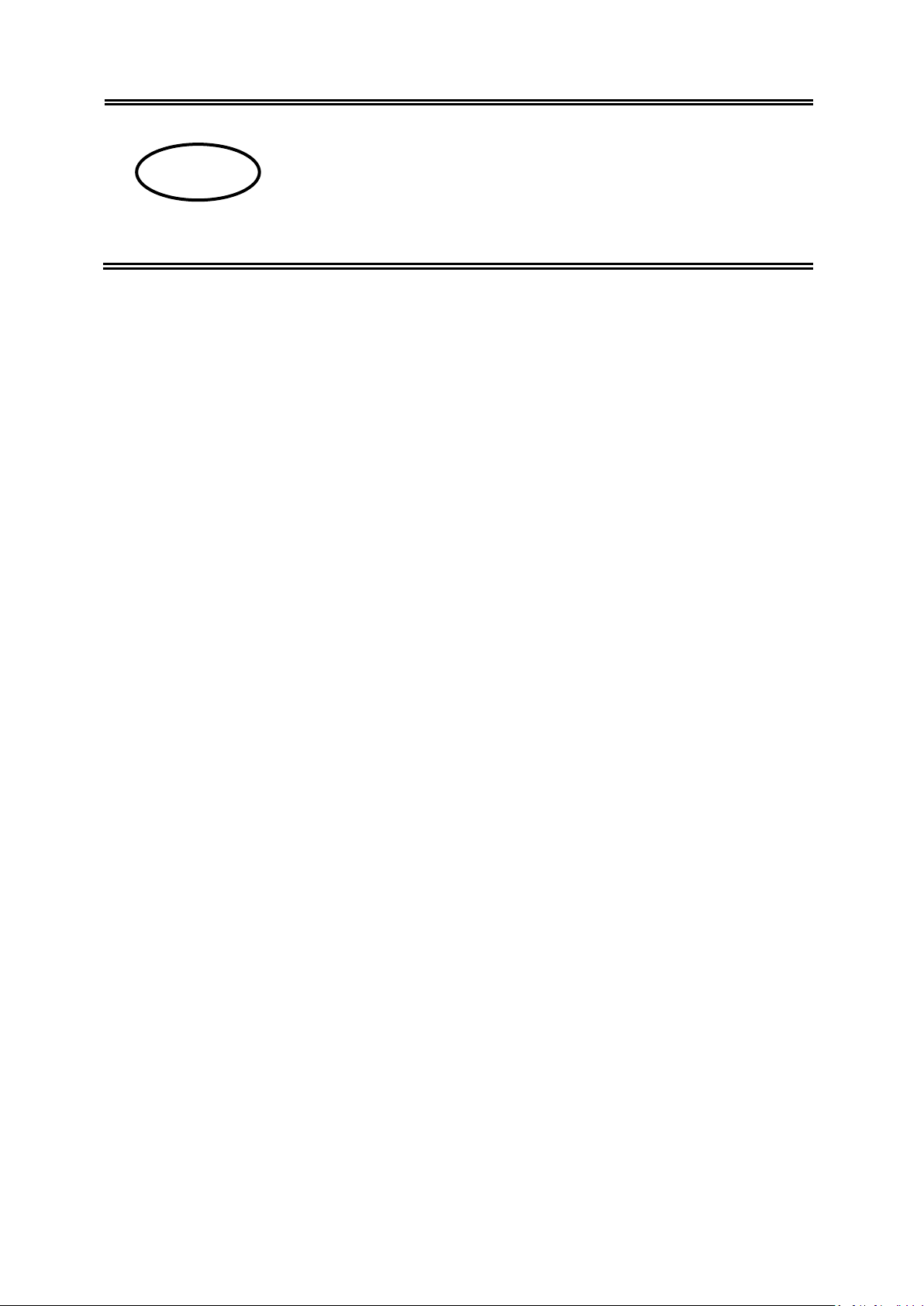
GB
KERN OZO-5, OZP-5
Version 1.0 01/2015
User instructions
Stereo zoom microscope
Table of contents
1 Before use .................................................................................... 3
1.1 General notes ............................................................................................................................ 3
1.2 Notes on the electrical system ................................................................................................ 3
1.3 Storage ...................................................................................................................................... 4
1.4 Maintenance and cleaning ....................................................................................................... 5
2 Nomenclature ............................................................................... 6
3 Basic data ..................................................................................... 8
4 Assembly ...................................................................................... 9
5 Operation and functionality ....................................................... 11
5.1 Getting started ........................................................................................................................ 11
5.2 Adjust the interpupillary distance ........................................................................................ 11
5.3 Adjusting the magnification .................................................................................................. 11
5.4 Dioptre adjustment and focussing ....................................................................................... 12
5.5 Adjusting the stand ................................................................................................................ 13
5.6 Using eye cups / High Eye Point eyepieces ........................................................................ 14
5.7 Brightness adjustment........................................................................................................... 15
5.8 Using external illumination units .......................................................................................... 16
5.9 Fitting and adjusting a camera ............................................................................................. 17
5.10 Using additional accessories ................................................................................................ 19
5.11 Changing the bulb .................................................................................................................. 21
5.12 Changing the fuse .................................................................................................................. 21
6 Optical data ................................................................................ 22
7 Features ...................................................................................... 23
8 Trouble shooting ........................................................................ 25
9 Service ........................................................................................ 26
10 Disposal ...................................................................................... 26
11 Further information .................................................................... 26
OZO-5_OZP-5-BA-e-1510 2
Page 4

1 Before use
1.1 General notes
You must open the packaging carefully, to make sure that none of the accessories in
the packaging fall on the floor and get broken.
In general, microscopes should always be handled carefully because they are
sensitive precision instruments. When using or transporting the microscope it is
particularly important to avoid abrupt movements, as this may damage the optical
components.
You should also avoid getting dirt or finger prints on the lens surface, because in
most cases this will reduce image clarity.
To maintain the performance of the microscope, it must never be disassembled. So
components such as lenses and other optical elements should be left as they were
before use. Also the electrical parts in the base of the device must not be tampered
with, as in this area there is an additional risk of triggering an electric shock.
1.2 Notes on the electrical system
(OZO 552, OZO 554, OZP 556, OZP 558)
Before connecting to a mains power supply, you must make sure that you are using
the correct input voltage. The information to select the correct mains cable is located
on each device, on the rear of the product directly above the connection socket. You
must comply with this information. If you do not comply with these specifications, then
fires or other damage to the device could occur.
The main switch must also be switched off before the mains cable is connected. In
this way you will avoid triggering an electric shock.
If you are using an extension cable, then the mains cable you use must be earthed.
If the original fuse should blow, it must only be replaced by an appropriate fuse.
Suitable replacement fuses are included with the delivery.
When carrying out any procedures whereby you come into contact with the electrical
system of the device, such as, for example, changing the bulb or fuse, only carry out
these procedures when the power is disconnected.
3 OZO-5_OZP-5-BA-e-1510
Page 5

1.3 Storage
You should ensure that the device is not exposed to direct sunlight, temperatures
which are too high or too low, vibrations, dust or a high level of humidity.
The ideal temperature range is between 0 and 40°C and a relative humidity of 85%
should not be exceeded.
The device should always be located on a rigid, smooth, horizontal surface.
For devices with pillar stands, the microscope holder must not be rotated back too
far. If you do this, there is a risk that the microscope could tip over.
When the microscope is not being used, you should fit the objective cap and cover
the microscope with the enclosed dust protective cover.
If the eyepieces are being stored separately, the protective caps must be fitted to the
tube connectors. In most cases, if dust and dirt gets inside the optical unit of a
microscope this can cause irreversible errors or damage.
The best way to store accessories which consist of optical elements, such as, for
example, eyepieces and objectives, is in a dry box with desiccant.
OZO-5_OZP-5-BA-e-1510 4
Page 6

1.4 Maintenance and cleaning
In any event, the device must be kept clean and dusted regularly.
If any moisture should be occur, before you wipe down the device you must ensure
that the mains power is switched off (if lighting unit is fitted).
When glass components become dirty, the best way to clean them is to wipe them
gently with a lint-free cloth.
To wipe oil stains or finger prints off the lens surface, moisten the lint free cloth with a
mixture of ether and alcohol (70 / 30 ratio) and use this to clean the lens.
You must be careful when handling ether and alcohol, as these are highly flammable
substances. You must therefore keep it away from naked flames and electrical
devices which can be switched on and off, and only use it in well-ventilated rooms.
However organic solutions of this type should not be used to clean other components
of the device. This could lead to damage to the paint finish. To do this, it is sufficient
to use a neutral cleaning product.
You could also use the following cleaning products to clean the optical components:
Special cleaner for optical lenses
Special optical cleaning cloths
Bellows
Brush
When handled correctly and checked regularly, the microscope should give many
years of efficient service.
Should repairs still be necessary, please contact your KERN dealer or our Technical
Department.
5 OZO-5_OZP-5-BA-e-1510
Page 7
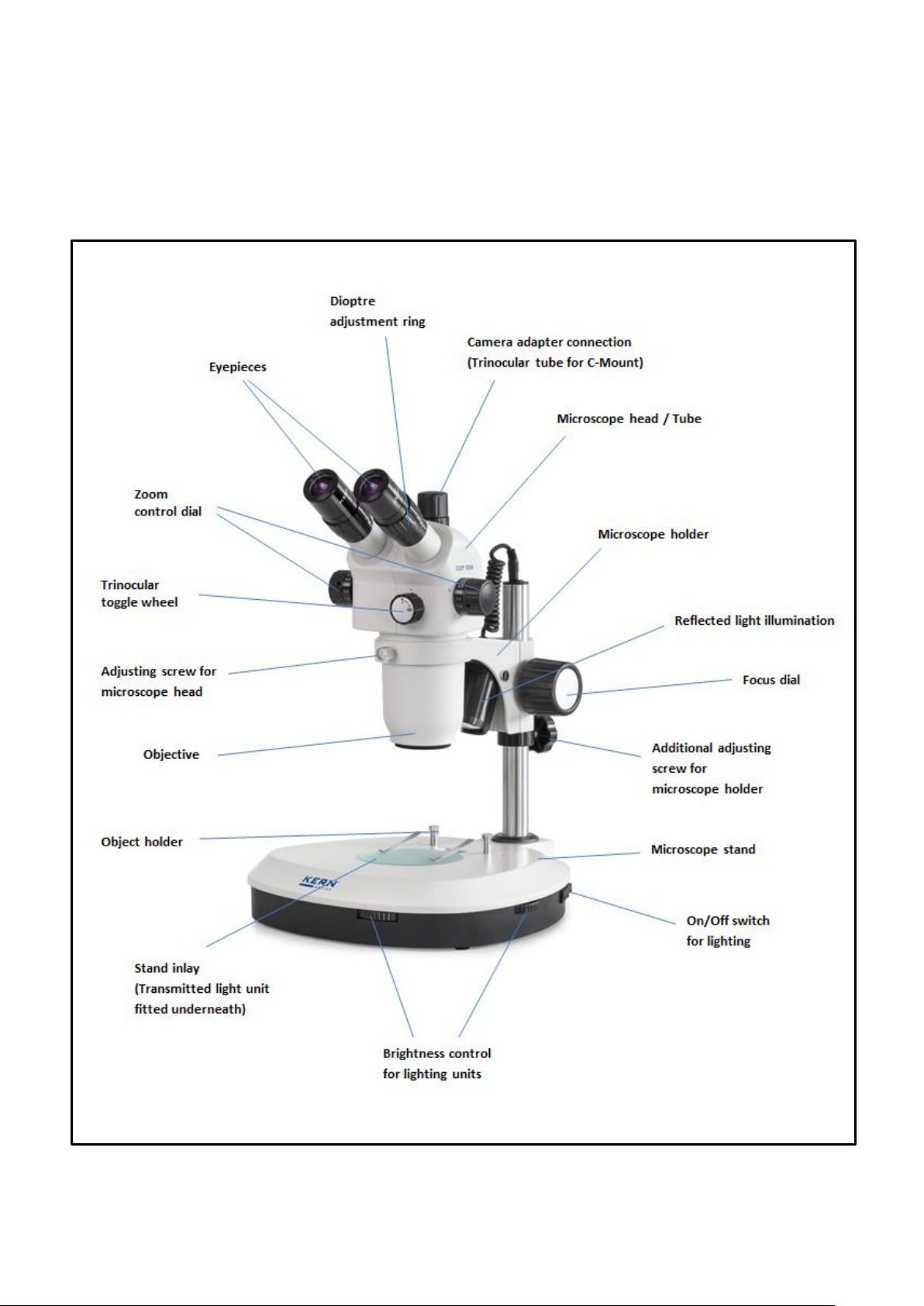
2 Nomenclature
Using the OZP 558 as an example
(Trinocular / with lighting)
OZO-5_OZP-5-BA-e-1510 6
Page 8
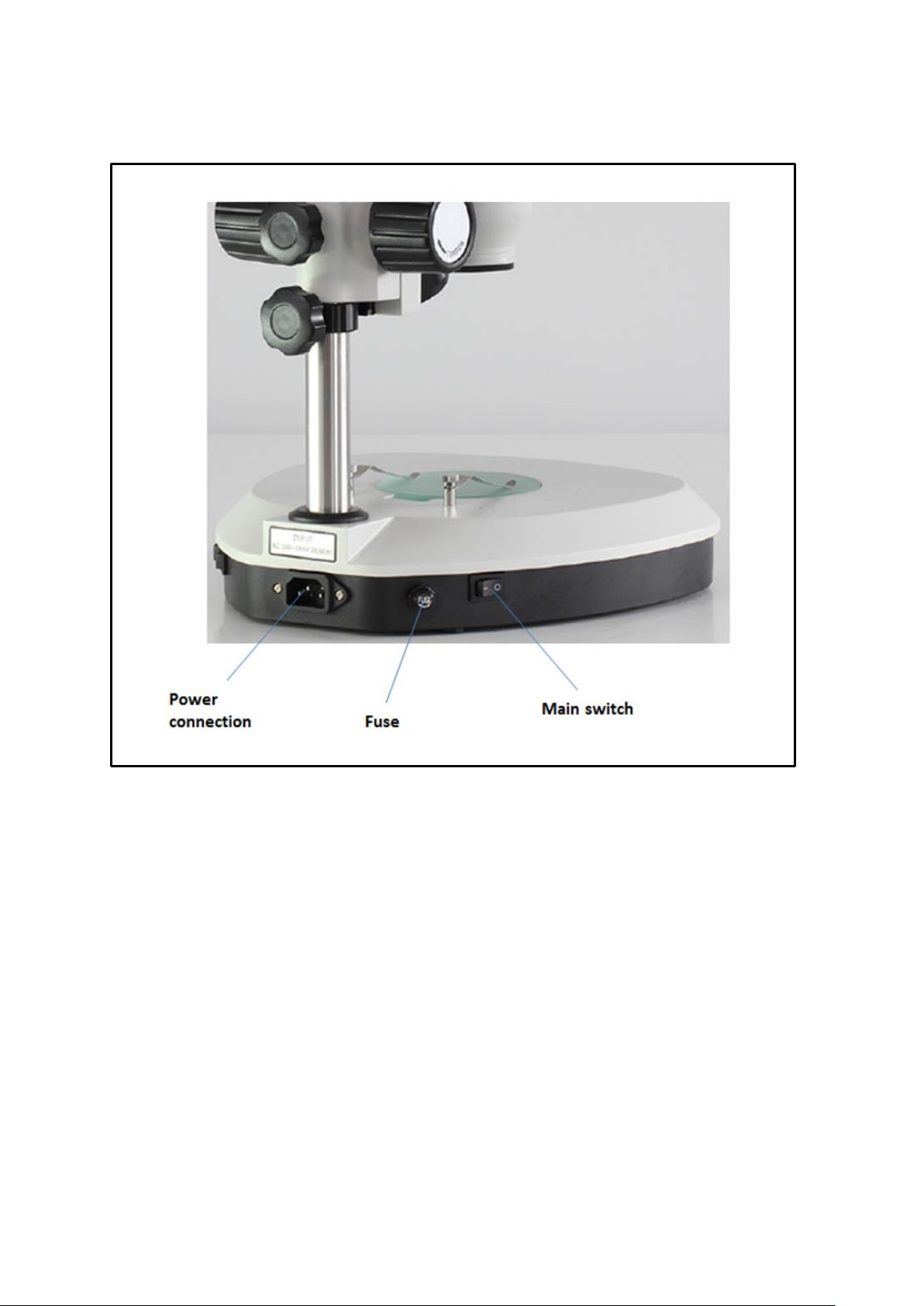
Rear view
7 OZO-5_OZP-5-BA-e-1510
Page 9
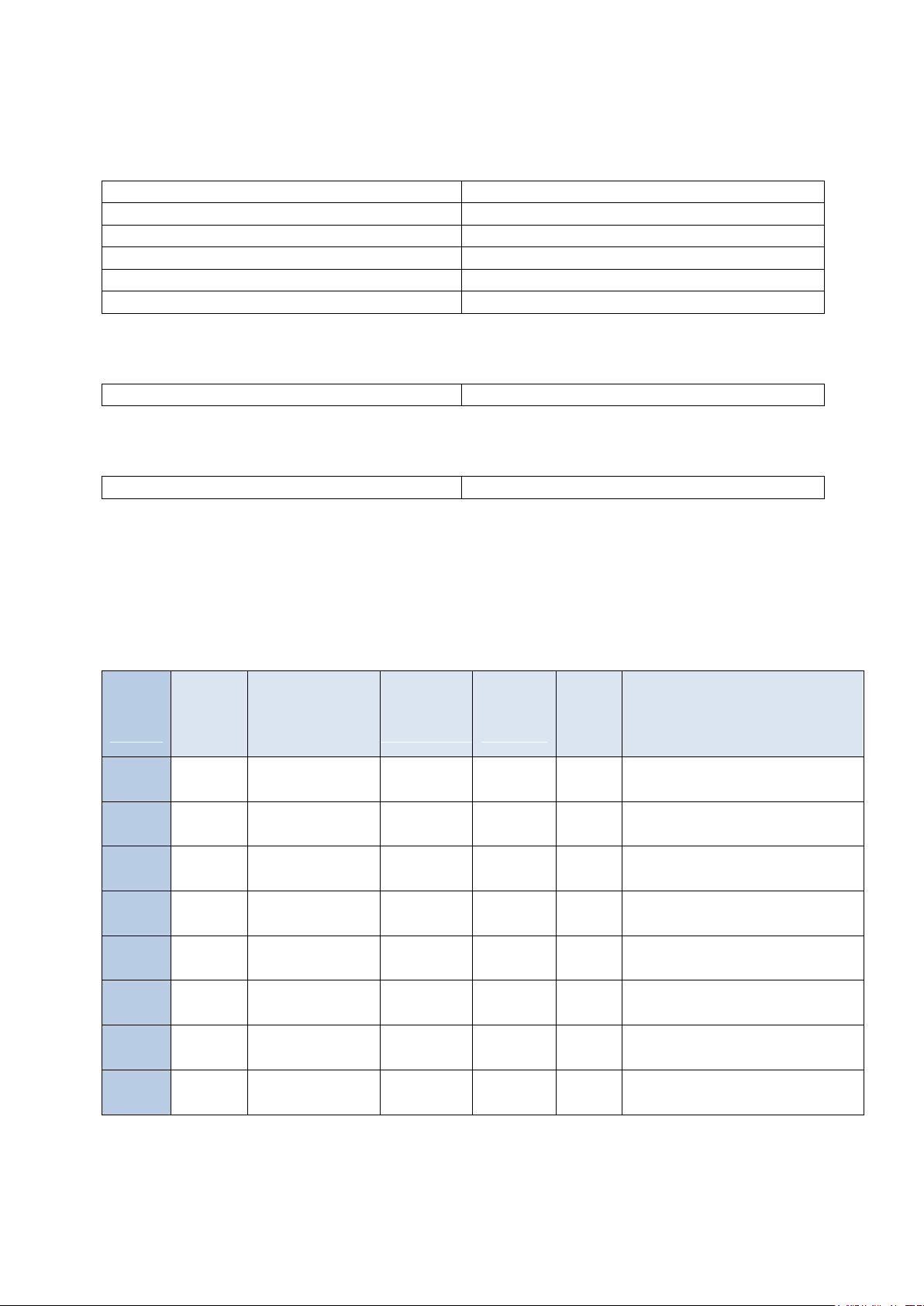
3 Basic data
Optical system
Greenough
Dimmable lighting
Yes
Tube
angled at 35°
Interpupillary distance
52 – 76 mm
Dioptre adjustment
On both sides
Packaging dimensions WxDxH
370 x 330 x 385 mm
Magnification ratio
8.8:1
Magnification ratio
9.2:1
Model
KERN
Tube
Eyepiece
Field of view
mm
Objective
Zoom
Stand
Illumination
OZO 551
Binocular
HSWF 10x Ø 23 mm
Ø 28.75 – 3.3
0.8x – 7x
Pillar
-
OZO 552
Binocular
HSWF 10x Ø 23 mm
Ø 28.75 – 3.3
0.8x – 7x
Pillar
3W LED (reflected light); 3W LED
(transmitted light)
OZO 553
Trinocular
HSWF 10x Ø 23 mm
Ø 28.75 – 3.3
0.8x – 7x
Pillar
-
OZO 554
Trinocular
HSWF 10x Ø 23 mm
Ø 28.75 – 3.3
0.8x – 7x
Pillar
3W LED (reflected light); 3W LED
(transmitted light)
OZP 555
Binocular
HSWF 10x Ø 23 mm
Ø 38.3 – 4.2
0.6x -5.5x
Pillar
-
OZP 556
Binocular
HSWF 10x Ø 23 mm
Ø 38.3 – 4.2
0.6x -5.5x
Pillar
3W LED (reflected light); 3W LED
(transmitted light)
OZP 557
Trinocular
HSWF 10x Ø 23 mm
Ø 38.3 – 4.2
0.6x -5.5x
Pillar - OZP 558
Trinocular
HSWF 10x Ø 23 mm
Ø 38.3 – 4.2
0.6x -5.5x
Pillar
3W LED (reflected light); 3W LED
(transmitted light)
OZO-5 / OZP-5
OZO-5
OZP-5
Standard configuration
OZO-5_OZP-5-BA-e-1510 8
Page 10

4 Assembly
The first step is to position the microscope stand on a firm, level surface. The term
stand covers the stand base (standing surface) as well as the metal pillar which is
connected to it.
The holder is already on pillar of the stand, but you must always check whether it is
fixed securely and that it is in the correct position (preferably centrally and facing to
the front).
Please see section 5.5 for more details on adjusting the stand.
The next step is to place the microscope head on the holder, by passing the
objective through the holder ring until the rest of the head is above the ring.
You must use the small silver adjusting screw on the front of the holder ring to fix the
head in place.
The alignment of the microscope head is left to the user to do and can be adjusted to
suit the individual application situations.
To make it easier to operate the focus wheels or lighting control for example, we
recommend that you position the head with the tube connectors centrally to the front.
Ideally, the holder and head are then parallel on the central axis of the stand base
(see figure on page 10).
Then you can remove the protective caps from the tube connectors so that you can
then fit the eyepieces. When doing this, please be particularly careful that you do
not touch the optical lenses with your fingers and that no dust enters the
apertures.
You should also never fit two eyepieces with different magnifications.
With regard to the use of a device with lighting (OZO 552, OZO 554, OZP 556, OZP
558) you must make sure that the frosted glass stand inlay is fitted in the centre
of the stand base, so that the transmitted light can be used correctly.
Also, when using reflected light please make sure, that the connection cable
between the holder and upper side of the pillar is plugged in.
Additional optional attachments:
The eye cups supplied with the microscopes can be fitted to the eyepieces.
(see section 5.6).
You can fit a C-mount adapter to the appropriate connection point on the top
of the microscope head for trinocular devices (OZO 553, OZO 554, OZP 557,
OZP 558). This enables you to fit and use digital cameras. (remove protective
cap first) (see section 5.9).
9 OZO-5_OZP-5-BA-e-1510
Page 11

Assembled stereo zoom microscope
OZO-5_OZP-5-BA-e-1510 10
Page 12

5 Operation and functionality
5.1 Getting started
After assembly, if the microscope is ready for use, then for devices with lighting (OZO
552, OZO 554, OZP 556, OZP 558) you must first establish a power connection
using the cable supplied.
Please see section 5.7 for more details on adjusting the lighting.
If the device has a camera connection (OZO 553, OZO 554, OZP 557, OZP 558),
then for binocular use, you must first set the trinocular toggle wheel on the front of
the microscope head to “B”.
For trinocular use (camera connection) see section 5.9.
Do not forget to remove the cap from the bottom of the objective, so that you will then
be able to see a reflection of the object being observed in the eyepiece.
All important functions which relate to the use of the devices in this document are
described in the following sections.
5.2 Adjust the interpupillary distance
Different users have different interpupillary distances. So each time a different person
uses the microscope, the gap between the two eyepieces must be re-adjusted.
While you are looking through the eyepieces, use one hand to hold the righthand or
lefthand tube connector firmly.
By pulling them apart or pushing them together, you can either increase or reduce
the interpupillary distance.
As soon as the lefthand and righthand visual fields exactly overlap each other, this is
the correct interpupillary distance.
5.3 Adjusting the magnification
As the KERN OZO-5 and OZP-5 series are stereo zoom microscopes, then you
adjust the magnification using the two zoom adjustment wheels on the lefthand and
righthand side of the microscope head.
Chapter 6 “Optical data” gives information on the possible overall magnification which
the microscope can produce. It will also include the optional use of different
eyepieces and auxiliary objectives.
11 OZO-5_OZP-5-BA-e-1510
Page 13

5.4 Dioptre adjustment and focussing
A special feature of stereo microscopes is that they are fitted with an optical unit
which has a relatively high depth of field. In order to be able get the most benefit from
this feature, each user must synchronise the focussing mechanisms for themselves.
The steps to do this are described in the following section.
1. Place the object to be observed on the working surface under the objective.
2. Put both dioptre adjustment rings into the starting position of 0.
3. Use the zoom control dials to set the smallest possible magnification.
4. Look through the right eyepiece with the right eye and bring the object into focus
by using the focus control dials.
5. Now set the largest possible zoom factor.
6. Once again, still only looking through the right eyepiece, bring the object into
focus
7. Then set the smallest possible zoom factor again.
8. If the object then does not appear to be in focus, adjust the focus on the dioptre
adjustment ring of the right eyepiece.
9. In order to get the highest level of accuracy when adjusting the focus, you should
repeat steps 5-8.
10. Afterwards set back to the smallest possible zoom factor.
11. Then look through the left eyepiece with the left eye and use the lefthand dioptre
adjustment ring to also adjust the optimum focus of the object.
12. In this way, the object being observed will be in focus at any zoom setting.
OZO-5_OZP-5-BA-e-1510 12
Page 14

5.5 Adjusting the stand
Torque of the focus wheels
You adjust the torque of the focus wheels by holding one of the two wheels in place
and using the other hand to turn the other wheel.
Depending on the direction of the turn, the torque will be increased or decreased.
On one hand, this function can help to make it easier to adjust the focus and on the
other hand it can prevent the microscope head from slipping down unintentionally. In
this way you can avoid possible damage which could occur if the objective lens and
the object being observed should collide.
Height adjustment
Fixing the microscope holder
With a stereo microscope on a pillar stand, the microscope head can be height
adjusted using the focus wheels and in addition, the microscope holder can be fixed
at any point on the pillar, depending on the application requirements.
To primary way to fix the position is to use an adjusting screw (1) on the holder.
There is a metal ring which also ensures sufficient grip and which is fixed with a
second screw (2) under the holder on the pillar. This metal ring proves to be
particularly useful when the screw (1) on the holder is loosened, to swing the
microscope head to the side.
13 OZO-5_OZP-5-BA-e-1510
Page 15

5.6 Using eye cups / High Eye Point eyepieces
The eye cups supplied with the microscope can basically be used at all times, as
they screen out intrusive light, which is reflected from light sources from the
environment onto the eyepiece, and the result is better image quality.
But primarily, if eyepieces with a high eye point (particularly suitable for those who
wear glasses) are used, then it may also be useful for users who don’t wear glasses,
to fit the eye cups to the eyepieces.
These special eyepieces are also called High Eye Point eyepieces. They can be
identified by the glasses symbol on the side. They are part of the standard version of
the OZO-5 and OZP-5 series. They are also marked in the item description by an
additional “H” (example: HSWF 10x Ø 23 mm).
When fitting the eye cups, make sure that the dioptre setting is not moved. We would
therefore advise that you hold the dioptre adjustment ring on an eyepiece with one
hand while you fit the eye cup with the other.
Before using the microscope, users who wear glasses must remove the eye cups,
which you may find on High Eye Point eyepieces.
As the eye cups are made of rubber, you must be aware that when you are using
them, they can become slightly dirty through grease residues. In order to maintain
hygiene, we would therefore recommend that you clean the eye cups regularly (e.g.
with a damp cloth).
Eye cups
High Eye Point eyepiece
(identified by the glasses symbol)
OZO-5_OZP-5-BA-e-1510 14
Page 16

5.7 Brightness adjustment
(OZO 552, OZO 554, OZP 556, OZP 558)
For microscopes which have integrated lighting, the necessary on/off switches are on
the righthand side of the stand base on/off switch (see figure).
Provided that the main switch is switched on, you can operate the reflected light and
transmitted light using these two switches. Looking at the microscope from the
righthand side, the lefthand switch (3) is for transmitted light and the righthand switch
(4) is for reflected light.
You can also adjust the light intensity for both lighting units. To do this there are two
wheels on the stand base. The wheel at the front (1) is for adjusting the brightness of
the transmitted light and the wheel on the righthand side (2), next to the switches, is
for adjusting the brightness of the reflected light. Depending on which way you turn
the wheel, the corresponding light will become lighter or darker.
Control elements for the lighting unit
15 OZO-5_OZP-5-BA-e-1510
Page 17

5.8 Using external illumination units
If, when using a microscope in its standard version, the lighting is not suitable for the
application, then it often makes sense to fit an external lighting unit to overcome this
problem.
These lighting units are divided into two groups.
Ring lighting units (left figure), usually LED
Goose neck lighting units (right figure), both Halogen and LED as standard
Both units require an extra power connection and can, depending on the model, also
have an on/off switch and various lighting unit controls.
Typical ring lighting unit Typical goose neck lighting unit
Fitting a ring lighting unit
As you can see in the figure on the left, the ring lighting units have three screws
which must be positioned such that they do not protrude into the ring. The ring will be
fitted round the objective and the screws will be screwed in until the lighting unit is
fixed firmly onto the objective.
Using goose neck lighting units
Depending on the requirements, a goose neck lighting unit is placed next to, in front
of or behind the microscope. The light source is in the housing of the unit and is
emitted through one or several optical fibre cables.
These cables are flexible and therefore offer a large number of positioning options,
so that the object being observed is perfectly illuminated.
OZO-5_OZP-5-BA-e-1510 16
Page 18

5.9 Fitting and adjusting a camera
(OZO 553, OZO 554, OZP 557, OZP 558)
You can connect special microscope cameras and reflex cameras to trinocular
devices in the OZO-5 and OZP-5 series, so that you can digitally record images or
sequences of objects being observed.
The connection for this is on the top side of the microscope head (see figure
above).
When the trinocular toggle wheel is set to “T”, the beam path, which normally
emits on the righthand eyepiece, is diverted in the tube, so that it can be used for the
camera adapter connection.
17 OZO-5_OZP-5-BA-e-1510
Page 19

This means that when the device is used in trinocular mode, you will see one image
in the left eyepiece and one on the reflex camera or monitor of the microscope
camera.
This means that the 3D effect is lost.
To fit a microscope camera properly, you must use an adapter with a C-mount
thread, which is put in the adapter connection once the cap is removed.
In total there are three focusable adapters to choose from (see figure below). The
difference between these adapters is that they have different integrated magnification
(0.3x, 0.5x, 1.0x).
The camera and adapter are then united using the C-mount thread.
For special measuring applications in conjunction with a microscope camera, when
using the 1.0x C-mount, there is the option of screwing in a second adapter with an
integrated micrometre in front of the camera.
C-mount adapter
You also need an adapter to connect a reflex camera. But in contrast to the
microscope camera this does not have a C-mount thread, but has a bayonet
connection which fits directly on the camera objective.
There are also three different adapters to choose from. They all have a 1x
magnification and differ in the fact that they come from different camera
manufacturers. Canon, Nikon and Olympus cameras can be used for this.
The image which is shown on the camera connected to the device can often have a
different level of focus compared with the image on the eyepiece. In order to be able
to bring both images into focus, all previously described adapters can be
focussed.
OZO-5_OZP-5-BA-e-1510 18
Page 20

5.10 Using additional accessories
Auxiliary objectives
In order to make the magnification series of one of the stereo zoom microscopes
described here even more flexible, there is the option of using appropriate auxiliary
objectives.
As you can see in Chapter 7 “Features”, you can choose from five different
achromatic corrected objectives (0.37x, 0.5x, 0.7x, 1.5x, 2.0x), depending on what is
required.
You can fit these objectives by simply screwing them onto the existing standard
objective with 1.0x magnification, which is already fixed to the microscope.
When you are doing this, you must avoid touching the objective lenses with your
fingers or leaving any dust between the standard objective and the auxiliary
objective.
Dark field kit and object clamp
Microscopes from the OZO-5 and OZP-5 series are ideal for dark field applications.
Dark field attachments and object clamps are available as accessories for these
applications.
You just have to fit the dark field attachment in the recess in the middle of the stand
base. You must first remove the stand inlay which is fitted.
The object clamp which you need for dark field applications can be fitted using its
thread (see left figure) on one of the two sockets, next to the object holder on the
stand base (see right figure).
19 OZO-5_OZP-5-BA-e-1510
Page 21

Angle table
Standard angle table Angle table for using transmitted light
For easier handling of an object to be observed, it can be useful to fit an additional
mechanical angle table on the working surface of a stereo microscope.
For devices without lighting you can use a standard angle table (see left figure).
However if there is an integrated transmitted lighting unit, you should use a special
angle table with transmitted light compatibility (see right figure).
As the figures show, both versions each have two coaxially positioned adjustment
wheels in the righthand rear corner of the table. This means that you can move it in
the x and y directions.
To fit this, the user must bore four holes through the surface of the stand base at
particular points on the edge of the recess for the stand inlay. Then the screws
included with the table can be used to fix the table from the underside.
A user guide is included with the delivery of each angle table which contains the
precise instructions on how to fit it. We strongly recommend that you follow these
instructions closely, to make sure that you will be able to use the angle table without
problems.
OZO-5_OZP-5-BA-e-1510 20
Page 22

5.11 Changing the bulb
LED
Devices from the OZO-5 and OZP-5 series with lighting units are all fitted with LED
bulbs.
Due to the long service life of an LED lighting system, for these microscopes it will
not be necessary to simply change a bulb.
Problems with the lighting unit would therefore, in most cases, be caused by defects
in the electrical system. If this is the case, then our Technical Service will be able to
help.
5.12 Changing the fuse
The fuse is on the rear of microscope stand base next to the main switch (label:
“Fuse”).
If the fuse has blown, then with the device switched off and the power disconnected,
the fuse can easily be screwed out and replaced with a new one.
21 OZO-5_OZP-5-BA-e-1510
Page 23

6 Optical data
OZO-5
OZP-5
OZO-5_OZP-5-BA-e-1510 22
Page 24

7 Features
Model outfit
Kern model
Order
number
OZO
551
OZO
552
OZO
553
OZO
554
Eyepieces
HSWF 10x / Ø 23 mm
●●
●●
●●
●●
OZB-A5503
SWF 15x / Ø 17 mm
○○
○○
○○
○○
OZB-A5504
SWF 20x / Ø 14 mm
○○
○○
○○
○○
OZB-A5505
SWF 30x / Ø 9mm
○○
○○
○○
○○
OZB-A5506
HSWF 10x / Ø 23 mm (with 0.1 mm scale)
○ ○ ○
○
OZB-A5512
SWF 15x / Ø 17 mm (with 0.05 mm scale)
○ ○ ○
○
OZB-A5513
SWF 20x / Ø 14 mm (with 0.05 mm scale)
○ ○ ○
○
OZB-A5514
Achromatic
Auxiliary
objectives
0.37x ○ ○ ○ ○
OZB-A5611
0.5x ○ ○ ○ ○
OZB-A5612
0.7x ○ ○ ○ ○
OZB-A5613
1.5x ○ ○ ○ ○
OZB-A5614
2.0x ○ ○ ○ ○
OZB-A5615
C-mount
0.3x ○ ○
OZB-A5616
0.5x ○ ○
OZB-A5701
1.0x ○ ○
OZB-A5702
1.0x (with micrometre)
○
○
OZB-A5703
for SLR cameras (Nikon)
○
○
OZB-A5704
for SLR cameras (Olympus)
○
○
OZB-A5706
for SLR cameras (Canon)
○
○
OZB-A5707
Dark field
attachment
Dark field attachment
○ ○ ○
○
OZB-A5708
Object clamp
Object clamp
○ ○ ○
○
OBB-A6201
Stand
Pillar, without lighting
● ●
OBB-A6205
Pillar, with 3W LED lighting
(Transmitted light and reflected light)
● ● OZB-A5101
For further stands, please see the Kern Optics main catalogue, from page 64
and please visit our website www.kern-sohn.com
Stand inlay
Frosted glass – Ø94.5 mm
● ● OZB-A5192
Black/White – Ø94.5 mm
● ● ●
●
OZB-A5191
Glass – Ø94.5 mm
○ ○ OZB-A5190
Table
mechanical
Dimensions WxD 188 x 160 mm,
Travel: 76x65mm, for reflected light and
transmitted light
○ ○ ○
○
OZB-A5781
Dimensions WxD 180 x 175 mm,
Travel: 100x86mm, for reflected light
○ ○ ○
○
OZB-A5782
External
illumination
For information on external lighting units, please see the Kern Optics main catalogue, from page 68
and visit our website www.kern-sohn.com
OZO-5
● = Standard configuration ○ = Option
23 OZO-5_OZP-5-BA-e-1510
Page 25

OZP-5
Model outfit
Kern model
Order
number
OZP
555
OZP
556
OZP
557
OZP
558
Eyepieces
HSWF 10x / Ø 23 mm
●●
●●
●●
●●
OZB-A5503
SWF 15x / Ø 17 mm
○○
○○
○○
○○
OZB-A5504
SWF 20x / Ø 14 mm
○○
○○
○○
○○
OZB-A5505
SWF 30x / Ø 9mm
○○
○○
○○
○○
OZB-A5506
HSWF 10x / Ø 23 mm (with 0.1 mm scale)
○ ○ ○
○
OZB-A5512
SWF 15x / Ø 17 mm (with 0.05 mm scale)
○ ○ ○
○
OZB-A5513
SWF 20x / Ø 14 mm (with 0.05 mm scale)
○ ○ ○
○
OZB-A5514
Achromatic
Auxiliary
objectives
0.37x ○ ○ ○ ○
OZB-A5611
0.5x ○ ○ ○ ○
OZB-A5612
0.7x ○ ○ ○ ○
OZB-A5613
1.5x ○ ○ ○ ○
OZB-A5614
2.0x ○ ○ ○ ○
OZB-A5615
C-mount
0.3x ○ ○
OZB-A5616
0.5x ○ ○
OZB-A5701
1.0x ○ ○
OZB-A5702
1.0x (with micrometre)
○
○
OZB-A5703
for SLR cameras (Nikon)
○
○
OZB-A5704
for SLR cameras (Olympus)
○
○
OZB-A5706
for SLR cameras (Canon)
○
○
OZB-A5707
Dark field
attachment
Dark field attachment
○ ○ ○
○
OZB-A5708
Object clamp
Object clamp
○ ○ ○
○
OBB-A6201
Stand
Pillar, without lighting
● ●
OBB-A6205
Pillar, with 3W LED lighting
(Transmitted light and reflected light)
● ● OZB-A5101
For further stands, please see the Kern Optics main catalogue, from page 64
and please visit our website www.kern-sohn.com
Stand inlay
Frosted glass – Ø94.5 mm
● ● OZB-A5192
Black/White – Ø94.5 mm
● ● ●
●
OZB-A5191
Glass – Ø94.5 mm
○ ○ OZB-A5190
Table
mechanical
Dimensions WxD 188 x 160 mm,
Travel: 76x65mm, for reflected light and
transmitted light
○ ○ ○
○
OZB-A5781
Dimensions WxD 180 x 175 mm,
Travel: 100x86mm, for reflected light
○ ○ ○
○
OZB-A5782
External
illumination
For information on external lighting units, please see the Kern Optics main catalogue, from page 68
and visit our website www.kern-sohn.com
● = Standard configuration ○ = Option
OZO-5_OZP-5-BA-e-1510 24
Page 26

8 Trouble shooting
Problem
Possible causes
The lighting unit (if fitted) cannot be
switched on
The power cable is either not connected or
not connected correctly
The bulb is not fitted
The bulb has blown
The fuse has blown
The brightness control is set to the lowest
level
The bulb has blown
The wrong bulb has been used
The input voltage was too high
The bulb flickers
The bulb is not correctly fitted
The lamp is worn out
The bulb brightness is not sufficient
The wrong bulb has been used
The input voltage is too low
Problem
Possible causes
You can see two images
The interpupillary distance is not set
correctly
The magnifications of the eyepieces do not
match
There is dirt in the visual field
There is dirt on the object being observed
There is dirt on the eyepiece surface
The image is unclear
There is dirt on the objective surface
The focus wheels are jammed
The torque of the focus wheels is set too
high
The microscope head slips down
while you are viewing the object
The torque of the focus wheels is set too low
Eyes get tired easily
The dioptre adjustment is not correct
The brightness adjustment is not correct
Internationale Temperatur Korrektur Tabelle für °Brix (% Zuckergradient)
Das Ergebnis um die folgenden Werte korrigieren (Refraktometer muss korrekt kalibriert sein bei 20°C)
Reading °Brix
0.0 5.0 10.0 15.0 20.0 25.0 30.0 35.0 40.0 45.0 50.0 55.0 60.0 65.0 70.0 75.0 80.0 85.0
10.0 -0.53 - 0.56 -0.59 -0.62 -0.65 -0.67 -0.69 -0.71 -0.72 -0.73 -0.74 -0.75 -0.75 -0.75 -0.75 -0.75 -0.74 -0.73
11.0 -0.49 - 0.52 -0.54 -0.57 -0. 59 -0.61 -0.63 -0.64 -0.65 -0.66 -0.67 -0.68 - 0.68 -0. 68 -0.68 -0.67 -0.67 -0.66
12.0 -0.44 - 0.47 -0.49 -0.51 -0. 53 -0.55 -0.56 -0.57 -0.58 -0.59 -0.60 -0.60 - 0.61 -0. 61 -0.60 -0.60 -0.60 -0.59
13.0 -0.40 - 0.41 -0.43 -0.45 -0. 47 -0.48 -0.50 -0.51 -0.52 -0.52 -0.53 -0.53 - 0.53 -0. 53 -0.53 -0.53 -0.52 -0.52
14.0 -0.34 - 0.36 -0.38 -0.39 -0. 40 -0.42 -0.43 -0.44 -0.44 -0.45 -0.45 -0.46 - 0.46 -0. 46 -0.46 -0.45 -0.45 -0.44
15.0 -0.29 - 0.31 -0.32 -0.33 -0. 34 -0.35 -0.36 -0.37 -0.37 -0.38 -0.38 -0.38 - 0.38 -0. 38 -0.38 -0.38 -0.37 -0.37
16.0 -0.24 - 0.25 -0.26 -0.27 -0. 28 -0.28 -0.29 -0.30 -0.30 -0.30 -0.31 -0.31 - 0.31 -0. 31 -0.31 -0.30 -0.30 -0.30
17.0 -0.18 - 0.19 -0.20 -0.20 -0. 21 -0.21 -0.22 -0.22 -0.23 -0.23 -0.23 -0.23 - 0.23 -0. 23 -0.23 -0.23 -0.23 -0.22
18.0 -0.12 - 0.13 -0.13 -0.14 -0. 14 -0.14 -0.15 -0.15 -0.15 -0.15 -0.15 -0.15 - 0.15 -0. 15 -0.15 -0.15 -0.15 -0.15
19.0 -0.06 - 0.06 -0.07 -0.07 -0. 07 -0.07 -0.07 -0.08 -0.08 -0.08 -0.08 -0.08 - 0.08 -0. 08 -0.08 -0.08 -0.08 -0.07
20.0 0.00 0. 00 0. 00 0.00 0. 00 0.00 0. 00 0.00 0. 00 0.00 0. 00 0. 00 0.00 0. 00 0.00 0. 00 0.00 0. 00
21.0 0.06 0. 07 0. 07 0.07 0. 07 0.07 0. 08 0.08 0. 08 0.08 0. 08 0. 08 0.08 0. 08 0.08 0. 08 0.08 0. 07
22.0 0.13 0. 14 0. 14 0.14 0. 15 0.15 0. 15 0.15 0. 16 0.16 0. 16 0. 16 0.16 0. 16 0.15 0. 15 0.15 0. 15
23.0 0.20 0. 21 0. 21 0.22 0. 22 0.23 0. 23 0.23 0. 23 0.24 0. 24 0. 24 0.24 0. 23 0.23 0. 23 0.23 0. 22
24.0 0.27 0. 28 0. 29 0.29 0. 30 0.30 0. 31 0.31 0. 31 0.32 0. 32 0. 32 0.32 0. 31 0.31 0. 31 0.30 0. 30
25.0 0.34 0. 35 0. 36 0.37 0. 38 0.38 0. 39 0.39 0. 40 0.40 0. 40 0. 40 0.40 0. 39 0.39 0. 39 0.38 0. 37
26.0 0.42 0. 43 0. 44 0.45 0. 46 0.46 0. 47 0.47 0. 48 0.48 0. 48 0. 48 0.48 0. 47 0.47 0. 46 0.46 0. 46
27.0 0.50 0. 51 0. 52 0.53 0. 54 0.55 0. 55 0.56 0. 56 0.56 0. 56 0. 56 0.56 0. 55 0.55 0. 54 0.53 0. 52
28.0 0.58 0. 59 0. 60 0.61 0. 62 0.63 0. 64 0.64 0. 64 0.65 0. 65 0. 64 0.64 0. 64 0.63 0. 62 0.61 0. 60
29.0 0.66 0. 67 0. 68 0.69 0. 70 0.71 0. 72 0.73 0. 73 0.73 0. 73 0. 73 0.72 0. 72 0.71 0. 70 0.69 0. 68
30.0 0.74 0. 75 0. 77 0.78 0. 79 0.80 0. 81 0.81 0. 81 0.82 0. 81 0. 81 0.81 0. 80 0.79 0. 78 0.77 0. 75
Temperatur °C
Electrical system
Optical unit
25 OZO-5_OZP-5-BA-e-1510
Page 27

9 Service
All language versions contain a non-binding translation.
The original German document is the binding version.
If, after studying the user manual, you still have questions about commissioning or
using the microscope, or if unforeseen problems should arise, please get in touch
with your dealer. The device may only be opened by trained service engineers who
have been authorised by KERN.
10 Disposal
The packaging is made of environmentally-friendly materials, which you can dispose
of at your local recycling centre. Disposal of the storage box and device must be
carried out by the operator in accordance with all national or regional laws in force in
the location of use.
11 Further information
The illustrations may differ slightly from the product.
The descriptions and illustrations in this user manual are subject to change without
notice. Further developments on the device may lead to these changes.
OZO-5_OZP-5-BA-e-1510 26
