Page 1

ReflectionsTM Event Video Recorder
Revolutionary Integration of Video and Access Control
• Enhances capabilities of existing video solutions
• Provides event-based video clips from within Doors.NET application
• Eliminates issues associated with time stamps and drift between
access and video servers
• Direct connection support for many popular IP cameras
• Right Click Control of doors or outputs directly from video screen
• Common user interface across multiple video platforms for viewing
and command/control from within Eclipse software GUI
• Powerful Observation Video feature for Operator-initiated recording
Reflections
TM
Event Video Recorder (EVR)
Reflections EVR is an advanced video solution for Keri’s Doors.NET access control software that
provides customers with a number of advantages over traditional DVR/NVR video products by
enhancing the functionality of those systems. It is a separate Video Client that gathers pre-defined
video events from a source (DVR, NVR or IP camera) and associates them with their corresponding
events within the Doors.NET access control application for later recall directly from the Doors.NET
Client, and can provide video command and control functions from within the Reflections Client.
By using the Reflections Client, customers are benefited by a common video user interface across
multiple manufacturer platforms via a growing list of “plug-ins”, and have available some powerful
Operator-initiated actions. A key Reflections feature is how access events and video events are
associated, which is done at the time of occurrence via a unique identification key such that inaccurate
time stamps caused by clock drifts are not a factor for subsequent event review or presentation of
evidence.
Page 2
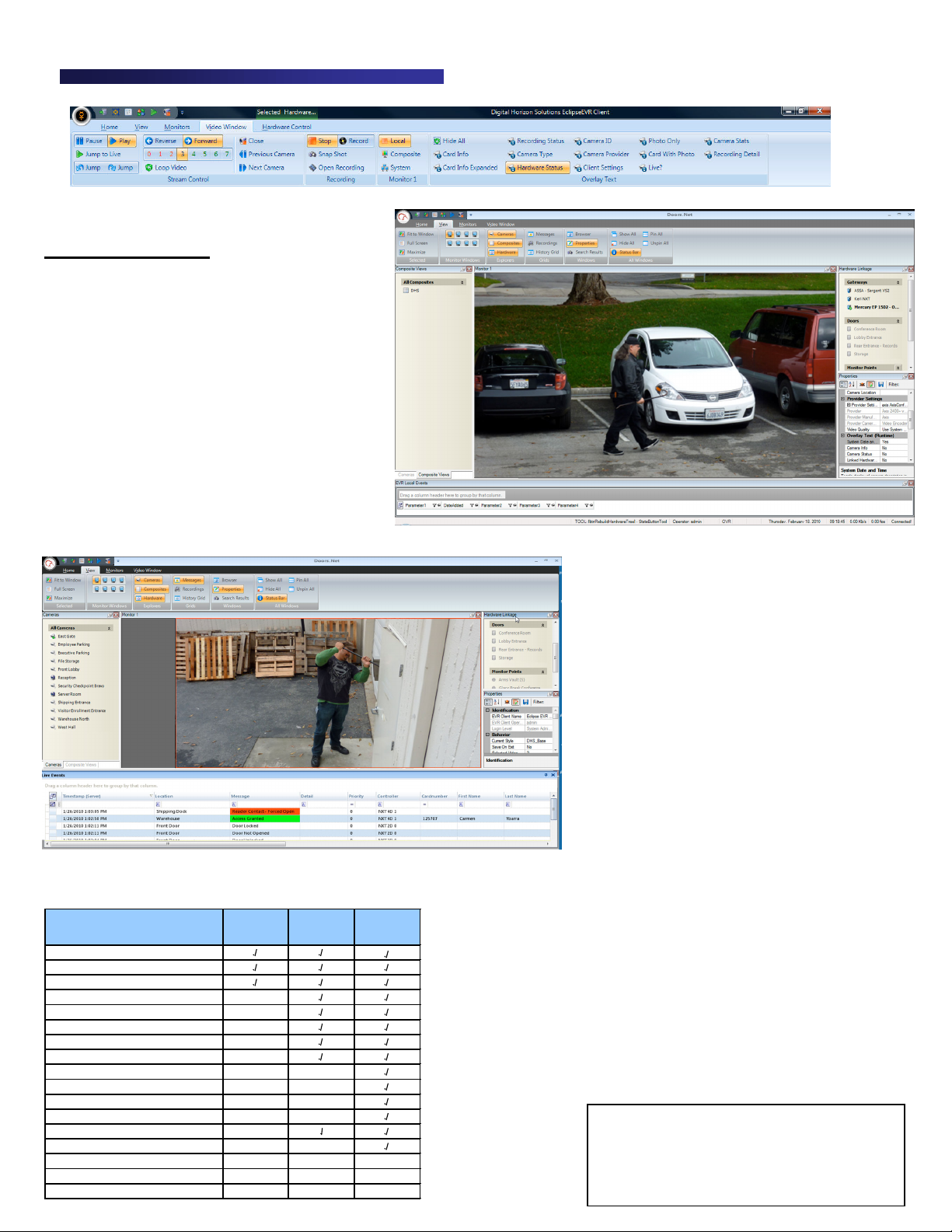
ReflectionsTM Event Video Recorder
Reflections
Reflections
Key Features
Record on Event - Define what is to be
recorded and when, whether triggered by
access hardware or camera inputs.
Local Playback - Associated video clips can be
played from access control event history.
Home DVR - Pause, Fast Forward and Rewind
live video, just like with your home DVR.
Email/SMS Notification - Receive messages
when pre-defined events are available for
viewing.
Video Event Alert
Keri offers several options for customers, depending on their
video monitoring and management requirements.
Fea ture
Recording on Event
View Recorded Video
View Live Video
Home DVR Functionality
Overlays
Video Composite
Command and Control (incl. PTZ)
Observation Video
Snapshot
Snapsot Email
Flagging & Categories
Advanced Search
Map Integration
Hardware Linkage
Included Video Clients 0 1 2
# of Monitors 1 1 4
Recording Gateways (locations) 1 1 1
Express
Reflections
Plus
Operator Command: Snap Shot
Overlays - Text information about the time/date,
camera, device, event and cardholder photo can
be superimposed on the screen.
Video Composite - Up to a 5 x 5 composite can
be used for viewing live video.
Observation Video - Operators can initiate a
recording at any time if they see something
suspicious. They can also take Snapshot photos,
Flag and Categorize observation video for later
query, and monitor cardholder photo pop ups.
Hardware Linkage - Drag and drop access
control hardware objects onto the Reflections
Client for right-click manual operation from the
video screens.
Multiple Monitors - Spread live or recorded
viewing over up to 4 monitors
Camera Command and Control - including
PTZ Control
Presented by:
