Page 1
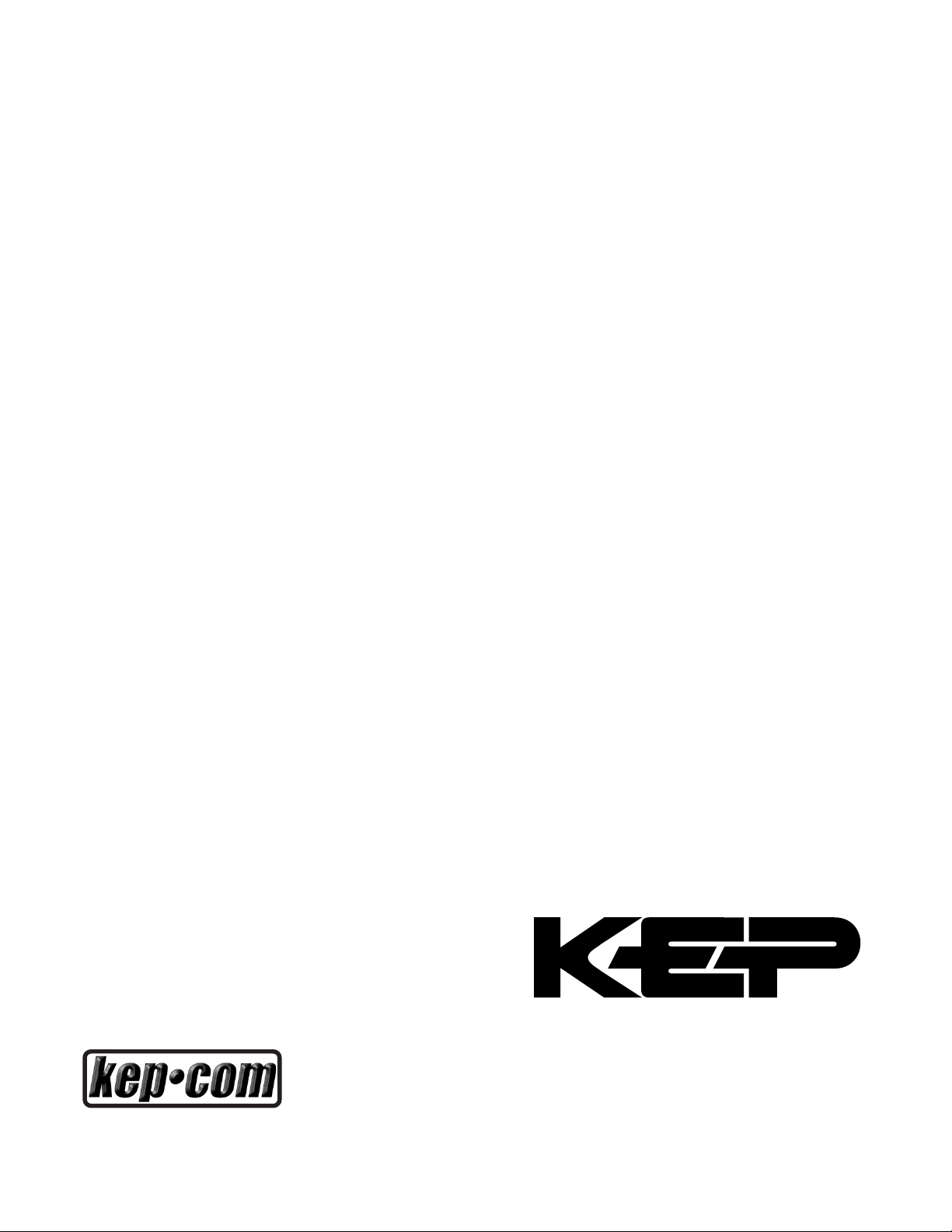
SQUIRT
LOOP POWERED INDICATOR
INSTRUCTION MANUAL
http://www.kep.com
99327 11/06/01
KESSLER-ELLIS PRODUCTS
10 Industrial Way East
Eatontown, NJ 07724
800-631-2165 • 732-935-1320
Fax 732-935-9344
Page 2

INDEX
SPECIFICATIONS............................................................................. 1
DIMENSIONS .................................................................................... 2
TYPICAL WIRING ............................................................................. 2
DEFINITIONS .................................................................................... 3
PROGRAMMING FLOWCHART ....................................................... 5
ERROR CODES ................................................................................ 7
BATTERY REPLACEMENT ..............................................................7
DECODING PART NUMBER ............................................................7
WARRANTY ......................................................................................7
Page 3

SPECIFICATIONS
Description:
Featuring up to 4 1/2 digits of rate and 8 digits of total,
the Squirt is a loop powered indicator capable of accepting either linear or square root 4-20 mA inputs. An
isolated scaled pulse output is available for hook up to a
remote totalizer. Numeric password protection prevents
unauthorized access to menu. The easy to read menu
prompts make the Squirt so easy to program that you will
feel comfortable programming it without the use of a
manual.
Specifications:
POWER:
Loop powered 4-20 mA
Internal Battery (Memory only):
3 V 250 mA-H Lithium (2 yr. Standby life)
DISPLAY:
Rate Display: (selectable decimal)
3.5 or 4.5 Digits (selectable), 0.35" High, Display updates once every two seconds.
Rate Descriptors: /SEC, /MIN, /HR or "blank"
Totalizer Display: (selectable decimal)
8 Digits (99999999), 0.2" High
Totalizer Descriptors: GAL, LIT, FT3, M3, "blank"
Low Battery Error Detection: "BAT" descriptor & flashing
display
Under/Over range Indication: Display flashes when out
of range
INPUTS:
Signal Input:
Full Scale Range: 4 to 20 mA DC
Loop Voltage Drop: 6 Volts Maximum
Reverse Polarity Protected
Over Current Protection to 60 mA
16 Bit resolution; 1 sample every 2 seconds
Low Cutoff supplied to inhibit indications at low flow
rates.
Reset Input: (contact closure)
Internal Pullup Resistor: 100 kΩ to +3 VDC
High (logic 1): Open or 3-30 VDC
Low (logic 0): Less Than .5 VDC
Minimum On : 25 msec
NOTE: The reset input is not protected by the pass-
word or jumper lockout.
CAUTION: Sustained contact closures will shorten
battery life.
PULSE OUTPUT:
The pulse output advances with the least significant digit
of the totalizer.
Type: Opto-isolated open collector transistor.
Max. voltage (off state): 30 VDC
Current (on state): 5 mA @ .9 V drop, .1mA @ .7 drop
Pulse Duration: 15 msec
Pulse Output Rate: 25 CPS max.
Pulse output divider: User selectable: ÷1, ÷10, ÷100 or
off
ENVIRONMENTAL:
OPERATING TEMPERATURE
-4°F (-20°C) to + 158°F (70°C)
Extended Temp: -22°F (-30°C) to + 158°F (70°C)
HUMIDITY
0 - 90% Noncondensing
ACCURACY: (Rate @ 20°C)
0.1% Full Scale Resolution, ±1 count
Temperature Drift:
50 ppm/°C Typical
200 ppm/°C Worst Case
LOCKOUT:
Password: Unauthorized menu changes can be pre-
vented by entering a user selectable password (5 digit
number).
Jumper: An internal jumper shunt is provided for applica-
tions requiring a "sealed" menu and totalizer lockout.
Install the jumper to enable the lock. (see Typical Wiring, Pg. 2)
CALIBRATION & OPERATION:
Input Scaling: Via front keypad
Calibration: Via front keypad
Decimal Point: Via front keypad
Reset Input: Via front keypad or remote dry contact
closure
Keypad: 4 tactile feedback keys
MOUNTING:
0- Circuit Board - OEM option (consult factory)
1- Panel Mount - NEMA 4 Front
2- Wall Mount - NEMA 4 Enclosure
3- Explosion Proof - Class I, Division I, Groups B, C & D
Class II, Division I, Groups E, F & G
1
Page 4

DIMENSIONS
.992
(25.2)
.900
(22.8)
E
Mounting holes molded
directly under cover screws.
Max. screw head .29"
(Typ. 4 places)
4.21
(107)
SQUIRT PANEL INSTALLED
4.21
(107)
M
E
4.92
(125)
TOP VIEW
.992
(25.2)
M
(125)
3.0120 DIAMETER
.900
(22.8)
Mounting holes
.125 Drill (2 places)
.375 Nylon Spacer
Supplied
To access terminals,
remove cover and 4 panel
screws. Terminals are on
bottom side of PC board.
Panel Screws (4 places)
4.92
.43
(11)
.18
(5)
.438
(11.1)
.10
(2.5)
SIDE VIEW
1.20
(30.5)
2.875
(73)
(25)
1.97
(50)
Outside Dotted Line Shows
Outside Panel Dimension
(4.00" Diameter)
Squirt-1Squirt-0
3.582" Dia. Bolt Circle
.125" Holes to be 120° Apart
3.062" (77.77)
Dia. Cutout
Panel
4.50
(114.3)
1.44
(36.6)
2.875
(73)
.75
(19)
Female Plug-In
Cutout
120°
Squirt-3Squirt-2
To access terminals, unscrew cover and loosen 2 panel screws.
Terminals are on bottom side of PC board.
4.50
(114.3)
Panel
Screws
(2 Places)
.98
E
(82.55)
M
3.25
1.95
(49.53)
2 MTG LUGS
.31 DIA. HOLES
1.20
(30.5)
Connector
2.50
(63.5)
3.44
(87.4)
1/2 NPT (2) HLS.
(feed thru hubs)
.10
(2.54)
4.00
(101.6)
4.31
(109.5)
Rear View
Pulse Output + 6
Pulse Output - 5
Remote Reset 4
Remote Reset 3
Input + (+I) 2
Input - (-I) 1
Install jumper
to enable
front panel
lockout.
Remote Totalizer
Remote Reset
1 2 3 4 5 6
To Power
Supply
Jump momentarily to
initialize unit. Use only after
battery replacement.
Loop power must be applied
when initializing.
+
-
4-20mA Loop
(4-20mA Transmitter)
Pulse Output Schematic
65Pulse Output +
Pulse Output -
12345678
(KAL1B)
Flowmeter
TYPICAL WIRING
Install jumper
to enable
front panel
lockout.
Observe proper polarity when connecting the pulse
output. The pulse output circuitry may be damaged
be reverse polarity or voltages exceeding 30V.
2-Wire Transmitter4-Wire Transmitter
Rear View
Pulse Output + 6
Pulse Output - 5
Remote Reset 4
Remote Reset 3
Input + (+I) 2
Input - (-I) 1
Jump momentarily to
initialize unit. Use only after
battery replacement.
Loop power must be applied
when initializing.
Remote Reset
1 2 3 4 5 6
-
DC Power
Supply
24V Typ.
CAUTION
12345678
Remote Totalizer
(KAL1B)
+
+
Flowmeter
(4-20mA Transmitter)
2
Page 5

DEFINITIONS
ent code
: (enter code) This prompt will only appear if the panel lock is ON. Enter the password
code to enter the program menu. Press the ↑ key to increment each digit. Press the ← key to
step to the next digit to the left. Press the E key to enter the 4 digit code. If the entered code is
correct, the display will advance to the next menu prompt (CLr tot). If incorrect, the display will
return to the run mode.
clr tot
: (clear total) Clears (resets) the totalizer. Press the E key to clear the total and return to
the run mode. Press the M key to skip and advance to the next menu selection.
3 or 4
: (3.5 or 4.5 digits) Choose between 3.5 or 4.5 digit rate display. Press the ↑ key to step to
the desired choice. Press the E key to enter the displayed choice.
dec loc
: (Decimal Location for ratemeter) Sets the decimal location for the ratemeter and the
rate lo
&
rate hi
settings. Press the ← key to move the decimal. Press the E key to enter
the displayed decimal location.
tdec
: (totalizer decimal) Sets the decimal location for the totalizer. The totalizer decimal is not a
dummy decimal and will scale the totalizer display accordingly. (i.e. if the tdec is set in the
tenths position (1234567.8), 100 will be displayed as 100.0). The location of the decimal point
allows for greater resolution of both the totalizer display and the pulse output. The pulse
output advances at a rate dependent on the least significant digit of the totalizer. The totalizer
decimal location is restricted to a maximum of 4 places (1234.5678).
tot desc
: (totalizer descriptor) This allows you to illuminate one of the available descriptors on
the display (GAL, LIT, FT3, M3 or "blank"). Press the ↑ key to select the descriptor. Press the
E key to enter the selected descriptor.
rat desc
: (ratemeter descriptor/scaling) Sets the rate readout. Choose rate per hour, minutes,
seconds or "blank" (when no descriptor is selected the unit assumes that the rate lo and rate
hi are entered in units per second). Press the ↑ key to step to the desired choice. Press the E
key to enter the illuminated descriptor.
input
: (input type) Choose between linear (
lin
) or Square Root Extraction (
SQ.u
) . Press the ↑ to
step to the desired input type. Press the E key to enter the displayed choice.
rate lo
: (rate low) Sets the low setting for the 4-20 mA analog input. Key in the low rate value
which corresponds to the 4mA input. Press the ↑ key to increment each digit. Press the ←
key to step to the next digit to the left. Press the E key to enter the displayed rate lo value.
rate hi
: (rate high) Sets the high setting for the 4-20 mA analog input. Key in the high rate value
which corresponds to the 20mA input. Press the ↑ key to increment each digit. Press the ←
key to step to the next digit to the left. Press the E key to enter the displayed rate hi value.
3
Page 6

DEFINITIONS
(continued)
lo cut
: (low cutoff) Percent of input span (0.1 to 9.9) below which all inputs will assume the rate
lo value. (i.e. With
lo cut
set at 9.9 and
rate lo
set at 0, all inputs below 5.6 mA will read 0)
CALCULATION EXAMPLE: mA = (((9.9 * 16) /100) + 4) = 5.6 mA
pulseout
count divided by the selected divider. The pulse out can be divided by 1 (
(
d 100
: (pulse out divider) This allows the unit to output a pulse for each least significant total
d 1
), or turned off (
), 10 (
off
). With the divider set at 1, the unit will give a pulse out for every
d 10
increment of the LSD displayed.
cal
: (calibrate; yes or no) Select
YES
to calibrate the unit, select
no
to skip the calibration
procedure. Press the ↑ key to select YES or NO. Press the E key to enter the displayed
selection.
cal LO
cal hi
: (calibrate low) Apply an accurate 4 mA signal to the input and press the E key. If the
calibration is successful the unit will display "
the display will read "
DONE cal err
" see error codes page 7. Press the M key to continue.
DONE cal lo
". If the calibration is not successful
: (calibrate high) Apply an accurate 20 mA signal to the input and press the E key. If the
calibration is successful the unit will display "
the display will read "
DONE cal err
" see error codes page 7. Press the M key to continue.
DONE cal hi
". If the calibration is not successful
), 100
loc code
: (lock code) Sets the 4 digit lock code to be entered when the unit prompts
ent code
This allows the user to gain access to the menu when the unit is locked. Press the ↑ key to
increment each digit. Press the ← key to step to the next digit to the left. Press the E key to
enter the displayed code. (Factory Default Code = 1000)
Record this number for later use!
loc unit
: (lock unit) Sets the panel lock ON or OFF. Press the ↑ key to select
yes
(ON) or
(OFF). Press the E key to enter the displayed selection.
NOTE: A hardware jumper menu lockout is also available. (see Typical Wiring Pg. 2)
.
no
4
Page 7

PROGRAMMING FLOWCHART
4.5
0000
234
3.5
EC
NOTE: All menu selections are saved upon exiting the program menu and returning to the run mode. When making
menu changes, do not remove loop power until returning to the run mode.
RUN MODE
ENTER CODE
CLEAR TOTAL
3.5 or 4.5
RATE DISPLAY
DECIMAL
LOCATION
(RATE)
If panel
lock OFF
4.5
RATE
TOTAL
M
If panel
lock ON
ent code
E
If code
correct
CLR TOT
M
3 or 4
M
1
dec loc
M
If code
incorrect
E
E
E
Press the M key to enter the programming menu.
If the panel lock is on, you must enter the 4 digit lock code to gain
access to the menu. (Factory Default Code = 1000)
Press the
Press the key to advance to the next digit.
Press the E key to enter the displayed code.
If the code is correct, display advances to "
returns to run mode
Press the E key to clear the totalizer and return to the Run Mode
Press the M key to skip and go to next menu item.
Press the key to step to the desired number of digits for the rate
display.
Press the E key to enter the displayed choice.
Press the M key to skip and keep the existing choice.
Press the
Press the E key to enter the displayed decimal location.
Press the M key to skip and keep the existing decimal location.
key to increment each individual digit of the code.
clr tot
key to step the decimal to the next digit.
", if not, display
TOTAL DECIMAL
TOTAL
DESCRIPTOR
RATE
DESCRIPTOR
(scaling)
INPUT TYPE
GAL
LIT
FT3
M3
"blank"
SEC
MIN
HRS
"blank"
lin
sq.U
TD
12345678
M
TOT DESC
M
rat desc
M
lin
input
M
Press the
E
E
E
E
Press the E key to enter the displayed decimal location.
Press the M key to skip and keep the existing decimal location.
Press the key to step to the desired totalizer descriptor.
Press the E key to enter the displayed descriptor.
Press the M key to skip and keep the existing descriptor.
Press the
Press the E key to enter the displayed descriptor.
Press the M key to skip and keep the existing descriptor.
(Choose the descriptor which reflects the time base used for rate high)
Press the key to step to the desired input type.
Press the E key to enter the displayed choice.
Press the M key to skip and keep the existing input type.
key to step the decimal to the next digit.
key to step to the desired rate descriptor.
5
Page 8

0000
9999
9.9
RATE LOW
yes
yes
0000
yes
E
E
(4mA)
PROGRAMMING FLOWCHART
Continued From
Previous Page
rate LO
M
(continued)
Press the key to increment each individual digit of the rate low setting.
E
Press the key to advance to the next digit.
Press the E key to enter the displayed value.
Press the M key to skip and keep the existing value.
RATE HIGH
(20mA)
LOW CUTOFF
DIVIDER
PULSE OUT
CALIBRATE
YES or NO
CALIBRATE LOW
(input 4mA, press E)
CALIBRATE LOW
DONE
D 1
D 10
D100
oFF
no
1
RATE HI
M
LO CUT
M
D 1
PULSEoUt
M
cal
E
CAL LO
DON
cal LO
M
E
If YES
M
E
E
E
E
If NO
Press the key to increment each individual digit of the rate high setting.
Press the
Press the E key to enter the displayed value.
Press the M key to skip and keep the existing value.
Press the key to increment each individual digit of the low cutoff setting.
Press the key to advance to the next digit.
Press the E key to enter the displayed value.
Press the M key to skip and keep the existing value.
Press the key to step to the desired divider for the pulse output.
Press the E key to enter the displayed divider.
Press the M key to skip and keep the existing divider.
Press the
Press the E key to enter the displayed choice.
Press the M key to skip and proceed to loc code.
Press the E key when 4mA is supplied to the input.
Press the M key to skip and proceed to cal hi.
Done will appear to signal that the cal lo was successful.
Press the M key to advance to cal hi.
key to advance to the next digit.
key to step to cal YES or cal NO.
CALIBRATE HIGH
(input 20mA, press E)
CALIBRATE HIGH
DONE
CAL HI
E
DON
cal HI
M
loc code
M
loc unit
M
RUN MODE
Press the E key when 20mA is supplied to the input.
M
E
E
Press the M key to skip and proceed to loc code.
Done will appear to signal that the cal hi was successful.
Press the M key to advance toloc code.
Press the key to increment each individual digit of the lock code.
Press the key to advance to the next digit.
Press the E key to enter the displayed code.
Press the M key to skip and keep the existing code.
Press the
Press the E key to enter the displayed lock setting.
Press the M key to skip and keep the existing setting.
key to step to the desired lock setting.
6
Page 9

ERROR CODES
0000
This error message is displayed when the "RATE LO" value is set equal to or higher than the
"RATE HI" value. Press M to re-enter the "RATE LO" and "RATE HI" values.
RATE ERR
This error message is displayed when the "CAL LO" or "CAL HI" input is set at a value which
done
cal ERR
e battry
is out of range (see "CAL LO" and "CAL HI" in programming section for calibrating input
M
ranges). Press
to re-enter the "CAL LO" and/or "CAL HI" procedure.
If a low battery / invalid memory condition is detected, the display will flash and the "BAT"
descriptor will come on. Press
displayed. Replace the battery, reinitialize and recalibrate the unit. (see "Battery Replacement" below).
e pulse
This error message is displayed when the total is advancing at a speed greater than the pulse
output capability. Choose a greater pulse divider or select "OFF".
Battery Replacement
Suggested Battery:
Panasonic BR2330
The polarity of the battery must be correct. Plus (+) must be on
top as signified on the conductor arm.
Note: The unit must be powered by the loop and reinitialized
immediately after battery replacement to prevent early battery
discharge.
All menu items must be re-entered and the unit must be recalibrated.
M
to acknowledge the condition, E BATTERY will be
Decoding Part Number
Example: SQUIRT 3
SQUIRT
Loop powered; Rate & Total
Mounting:
0 = OEM
1 = Panel Mount
2 = NEMA 4X Box (Squirt behind clear cover)
3 = Explosion Proof Housing
4 = Field Enclosure NEMA 4X Fiberglass Enclosure
5 = NEMA 4X Box (Squirt outside opaque cover)
Options:
ET = Extended Temperature:
-22° to 158° F (-30° to 70° C)
ET
WARRANTY
This product is warranted against defects in materials and
workmanship for a period of two (2) years from the date of
shipment to Buyer.
The Warranty is limited to repair or replacement of the
defective unit at the option of the manufacturer. This warranty is void if the product has been altered, misused,
dismantled, or otherwise abused.
ALL OTHER WARRANTIES, EXPRESSED OR IMPLIED,
ARE EXCLUDED, INCLUDING BUT NOT LIMITED TO
THE IMPLIED WARRANTIES OF MERCHANTABILITY
AND FITNESS FOR A PARTICULAR PURPOSE.
7
