Kenwood XD-8001, XD-6551, XD-8501, XD-8551, XD-6051 User Manual
...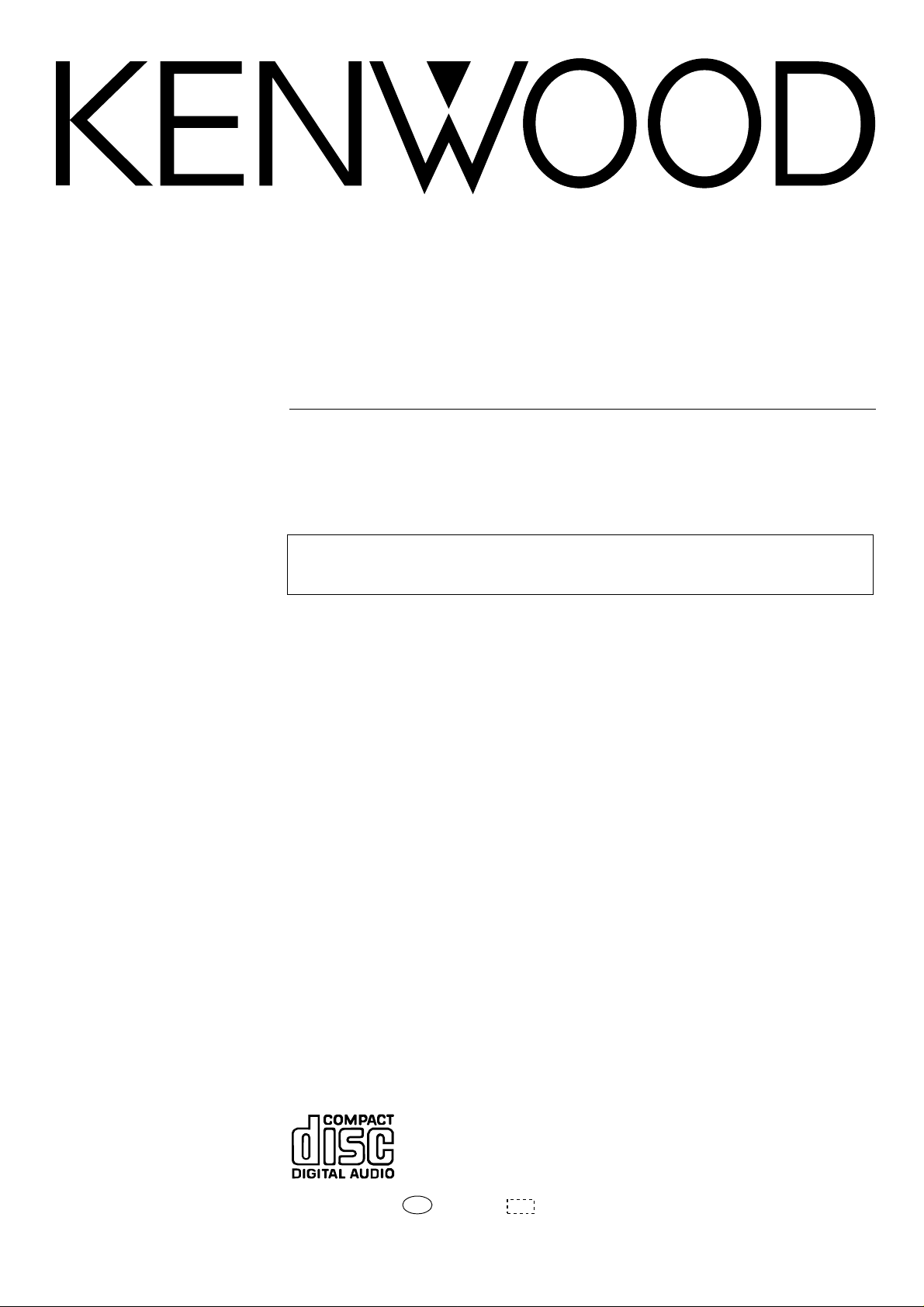
COMPONENT SYSTEM/COMPACT HI-FI SYSTEM
XD SERIES
XD-8001
XD-8051
XD-8501
XD-8551
XD-6051
XD-6551
INSTRUCTION MANUAL
KENWOOD CORPORATION
This instruction manual is used for six models.
Model availability and features (functions) may differ depending on the country and sales
area.
B60-3850-00 00 MA (T E2 Q)
99/12 11 10 9 8 7 6 5 4 3 2 1 98/12 11 10 9 8 7 6 5 4
MC
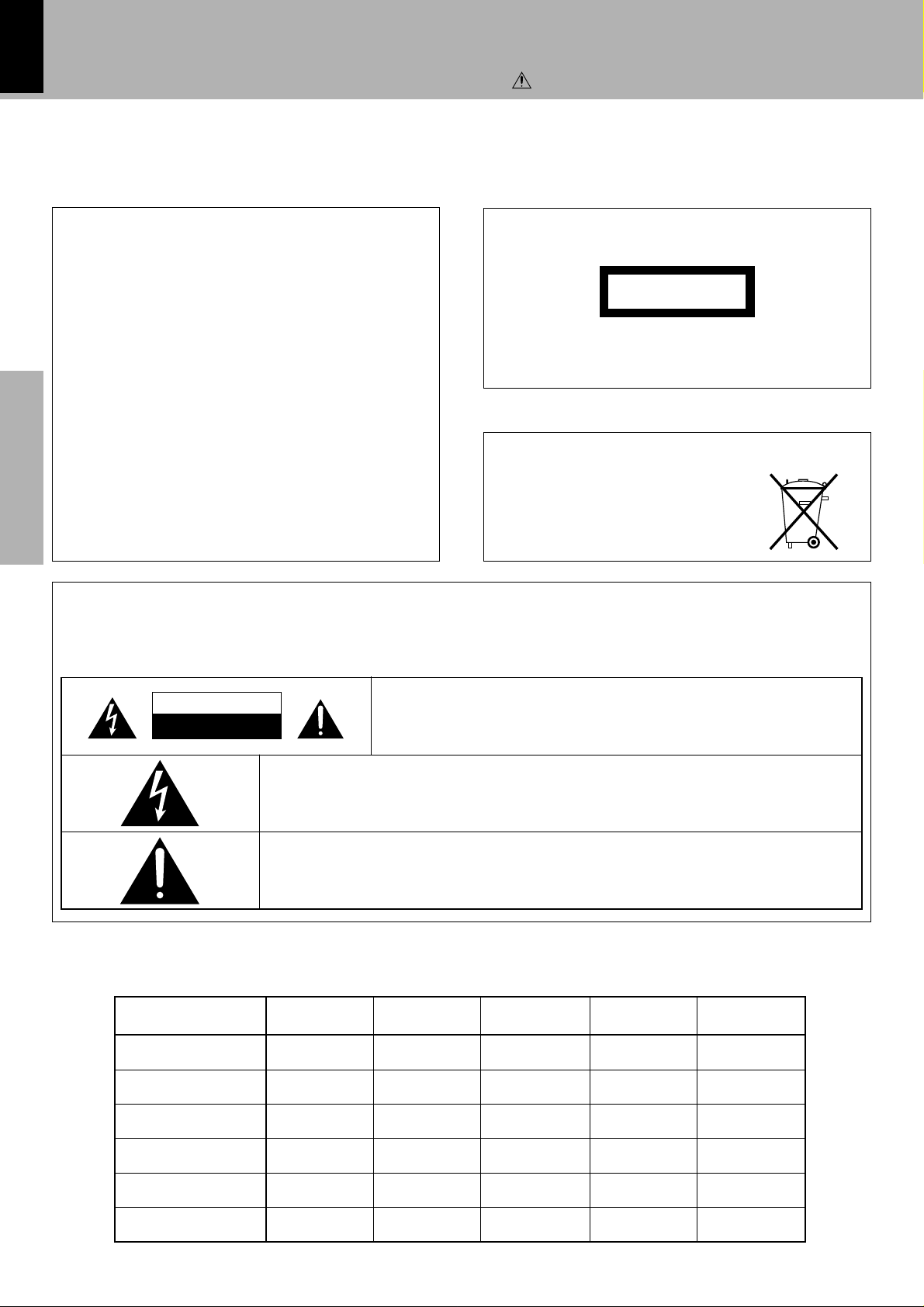
2
Before applying power
Units are designed for operation as follows.
Europe , U.K. and Russia ........................................................AC 230 V only
For the United Kingdom
Caution : Read this page carefully to ensure safe operation.
XD SERIES (En/E2)
Factory fitted moulded mains plug
1.The mains plug contains a fuse. For replacement, use only a 13Amp ASTA-approved (BS1362) fuse.
2.The fuse cover must be refitted when replacing the fuse in the
moulded plug.
3.Do not cut off the mains plug from this equipment. If the plug
fitted is not suitable for the power points in your home or the cable
is too short to reach a power point, then obtain an appropriate
safety approved extension lead or adapter, or consult your dealer.
If nonetheless the mains plug is cut off, remove the fuse and dispose of the plug immediately, to avoid a possible shock hazard by
inadvertent connection to the mains supply.
IMPORTANT: The wires in the mains lead are coloured in accord-
Preparation sectionBasic sectionApplication sectionKnowledge sections
Do not connect those leads to the earth terminal of a three-pin plug.
ance with the following code:
Blue : Neutral
Brown : Live
The marking is located on the rear panel and says that the component uses laser beams that have been classified as Class 1. It means
that the unit is utilizing laser beams that are of a weaker class. There
is no danger of hazardous radiation outside the unit.
REQUIREMENT BY NEDERLAND GAZETTE
Batteries are supplied with this product. When
they empty, you should not throw away . Instead,
hand them in as small chemical waste.
The marking of products using lasers
(Except for some areas)
CLASS 1
LASER PRODUCT
Safety precautions
WARNING : TO PREVENT FIRE OR ELECTRIC SHOCK, DO NOT EXPOSE THIS APPLIANCE TO
RAIN OR MOISTURE.
CAUTION
RISK OF ELECTRIC SHOCK
DO NOT OPEN
THE LIGHTNING FLASH WITH ARROWHEAD SYMBOL, WITHIN AN EQUILA TERAL TRIANGLE, IS INTENDED
TO ALERT THE USER TO THE PRESENCE OF UNINSULATED “DANGEROUS VOLTAGE” WITHIN THE
PRODUCT’S ENCLOSURE THA T MA Y BE OF SUFFICIENT MAGNITUDE TO CONSTITUTE A RISK OF ELECTRIC SHOCK TO PERSONS.
THE EXCLAMATION POINT WITHIN AN EQUILATERAL TRIANGLE IS INTENDED TO ALERT THE USER TO
THE PRESENCE OF IMPORTANT OPERATING AND MAINTENANCE (SERVICING) INSTRUCTIONS IN THE
LITERATURE ACCOMPANYING THE APPLIANCE.
This instruction manual is designed for common use by six models and the combination of components of each model is shown in the
following table. As the functions of each component is variable depending on the model, please check the component models delivered to
you by referring to the following table.
Tuner/
Equalizer
CAUTION: TO REDUCE THE RISK OF ELECTRIC SHOCK, DO NOT REMOVE COVER
(OR BACK). NO USER-SERVICEABLE PARTS INSIDE, REFER SERVICING TO QUALIFIED SERVICE PERSONNEL.
Amplifier Cassette deck
CD player
Speaker
XD-8001 C-H6 A-H5 X-H5 DP-H5 LS-J6
XD-8051
XD-8501
C-H6 A-H5 X-H5 DP-H5 LS-J6
C-H6 A-H5 X-H5 DP-MH5
LS-J6
XD-8551
XD-6051
XD-6551
C-H6 A-H5 X-H5 LS-J6
DP-MH5
C-H5 A-H5 X-H5 DP-H5 LS-H5
C-H5 A-H5 X-H5 LS-H5
DP-MH5

Contents
Preparation section
Before applying power ............................................ 2
Safety precautions ....................................................... 2
Contents ........................................................................ 3
Special features ............................................................ 4
Handling of discs and tapes ........................................ 5
System connection ................................................... 6
Connection of the System Accessories..........................
Connection of other components and accessories .. 8
Controls and indicators ......................................... 10
Tuner/Equalizer Unit (C-H6) ...................................... 10
Display (C-H6) ............................................................. 11
Tuner/Equalizer Unit (C-H5) ....................................... 1 2
Display (C-H5) ............................................................. 13
Amplifier unit .............................................................. 14
Cassette deck unit ....................................................... 15
CD player unit (DP-H5) ................................................ 16
CD player unit (DP-MH5)............................................. 17
Remote control Unit.................................................... 18
Operation of remote control unit .......................... 19
Basic section
Let's put out some sound....................................... 20
Basic use method ....................................................... 20
Playback of CD (DP-H5) .............................................. 22
Playback of CD (DP-MH5) .......................................... 24
Playback of tape ......................................................... 26
DPSS (Direct Program Search System) .................... 28
Receiving broadcast station....................................... 30
Let's record .............................................................. 32
Recording (Deck B only) ............................................ 32
Adjusting the recording level..................................... 34
Copying tape (Tape dubbing)..................................... 35
Caution : Read the pages marked
Listening to an unexpected title sequence
(random playback) ................................................. 43
R.D.S. (Radio Data System) ....................................45
Searching for a desired program type
(PTY search)........................................................... 46
To be able to listen to the desired
information at any time ....................................... 48
Convenient CD recording .......................................50
Selection of the convenient CD recording type...... 50
6
One-touch recording of an entire CD
(ONE TOUCH EDIT.....recording of all titles) ....... 52
Recording only desired titles
(ONE TOUCH EDIT.....single title recording) ....... 53
Recording favorite tracks from CD onto
a single tape (Program edit recording) ............... 54
Giving preference to the tape length over
the title sequence (Time edit recording)............. 55
Fading in/out sound at tape reversal positions
(Fade edit recording) ............................................. 57
Twin recording ............................................................. 58
Effective Sound Adjustment ................................. 59
Enjoying Sound Field Effects ..................................... 59
Listening with the desired sound
(equalizer function)............................................... 60
Adjustment of balance and input level..................... 62
Switching the display ................................................. 63
Clock adjustment .....................................................64
Timer operation....................................................... 65
Timer programming .................................................... 66
Knowledge section
Important Items ....................................................... 69
Maintenance................................................................ 69
Reference..................................................................... 69
In case of difficulty................................................. 70
Specifications ......................................................... 73
carefully to ensure safe operation.
Before applying power
XD SERIES (En/E2)
3
Preparation section Basic section Application section Knowledge sections
Application section
Playback of CD (DP-H5)......................................... 36
Listening in the desired sequence
(program playback) .............................................. 36
Repeated playback ..................................................... 38
Listening to an unexpected title sequence
(random playback) ................................................ 39
Playback of CD (DP-MH5) ..................................... 40
Listening in the desired sequence
(program playback) ............................................... 40
Repeated playback ..................................................... 42
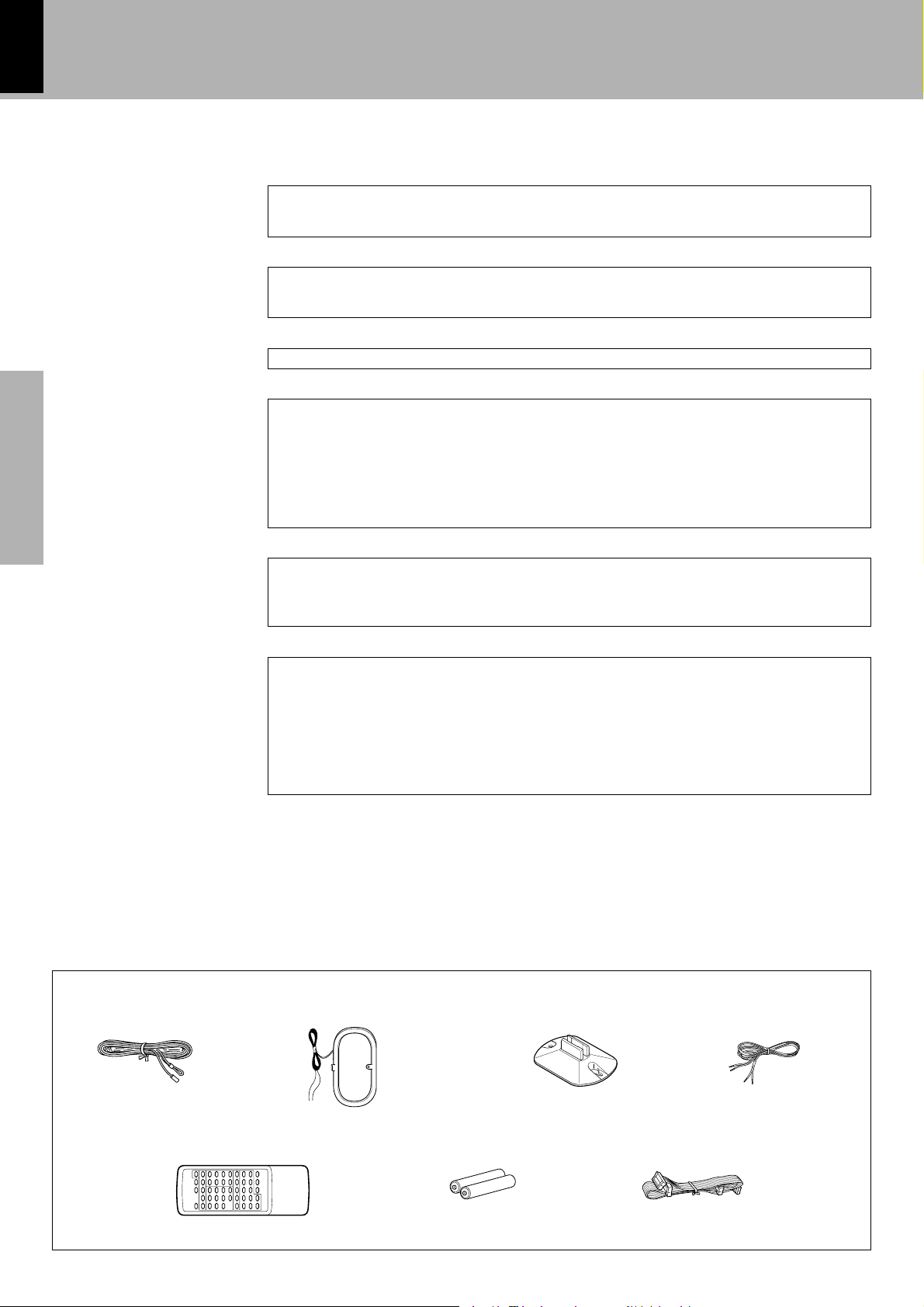
4
Special features
Preparation sectionBasic sectionApplication sectionKnowledge sections
Before applying power
XD SERIES (En/E2)
3D dual display (For the systems including the C-H6)
The 3D dual display allows to utilize the limited display area effectively and shows a variety of information
including the character display, volume display and graphic equalizer display at a glance. The dual display can
be switched to a single display which is simpler.
SRS 3D system
The SRS (Sound Retrieval System) is an innovative system creating a 3-dimensional acoustic space. It improves the feeling of depth, width of the sound field and positioning of acoustic images and also expands
the listening area.
Versatile spectrum analyzer display
The desired spectrum analyzer display can be selected from a variety of formats.
Simplified CD recording
Various CD editing & recording features are available for selection according to the tape you require.
÷ One-touch edit recording :Single press of a key allows to record the entire CD or a track.
÷ Program edit recording :Recording desired CD tracks in desired order.
÷ Time edit recording :Recording CD tracks within the specified tape length so that no track is
interrupted in the middle.
÷ Fade edit recording :Recording CD tracks sequentially from No. 1.
÷ Twin recording :A single CD can be recorded on a MD and cassette tape simultaneously. (For
the systems including the DP-MH5)
Versatile tone and sound field adjustment
Equalizer patterns can not only be selected from preset patterns, but patterns also can be created and
registered. It is possible to recreate a feeling of presence and to recreate a sound field.
The tone can be selected according to the genre of the music played:
ROCK,POP, DISCO, JAZZ, CLASSIC.
Convenient timer functions
In addition to the capacity of storing 2 timer programs, the timer provides the following convenient functions.
÷ O.T.T. (Operate easy-To-use Timer) :With an extremely simple setup, the power can be turned off
÷ Timer recording, timer playback :The selected source can be played or recorded at the set time range.
÷ AI (Artificial Intelligence) timer :The volume is increased gradually after the power is turned on by the
÷ Sleep timer :Convenient function when you want to go asleep while listening to
automatically in an hour after it is turned on by the timer.
timer.
music.
Unpacking
Unpack the unit carefully and make sure that all accessories are put aside so they will not be lost.
Examine the unit for any possibility of shipping damage. If your unit is damaged or fails to operate, notify your dealer immediately. If your
unit was shipped to you directly, notify the shipping company without delay. Only the consignee (the person or company receiving the
unit) can file a claim against the carrier for shipping damage.
We recommend that you retain the original carton and packing materials for use should you transport or ship the unit in the future.
Accessories
FM indoor antenna (1)
AM loop antenna (1)
Loop antenna stand (1)
Speaker cords (2)
Remote control unit (1) Batteries (R6/AA) (2)
Parallel cord (1)
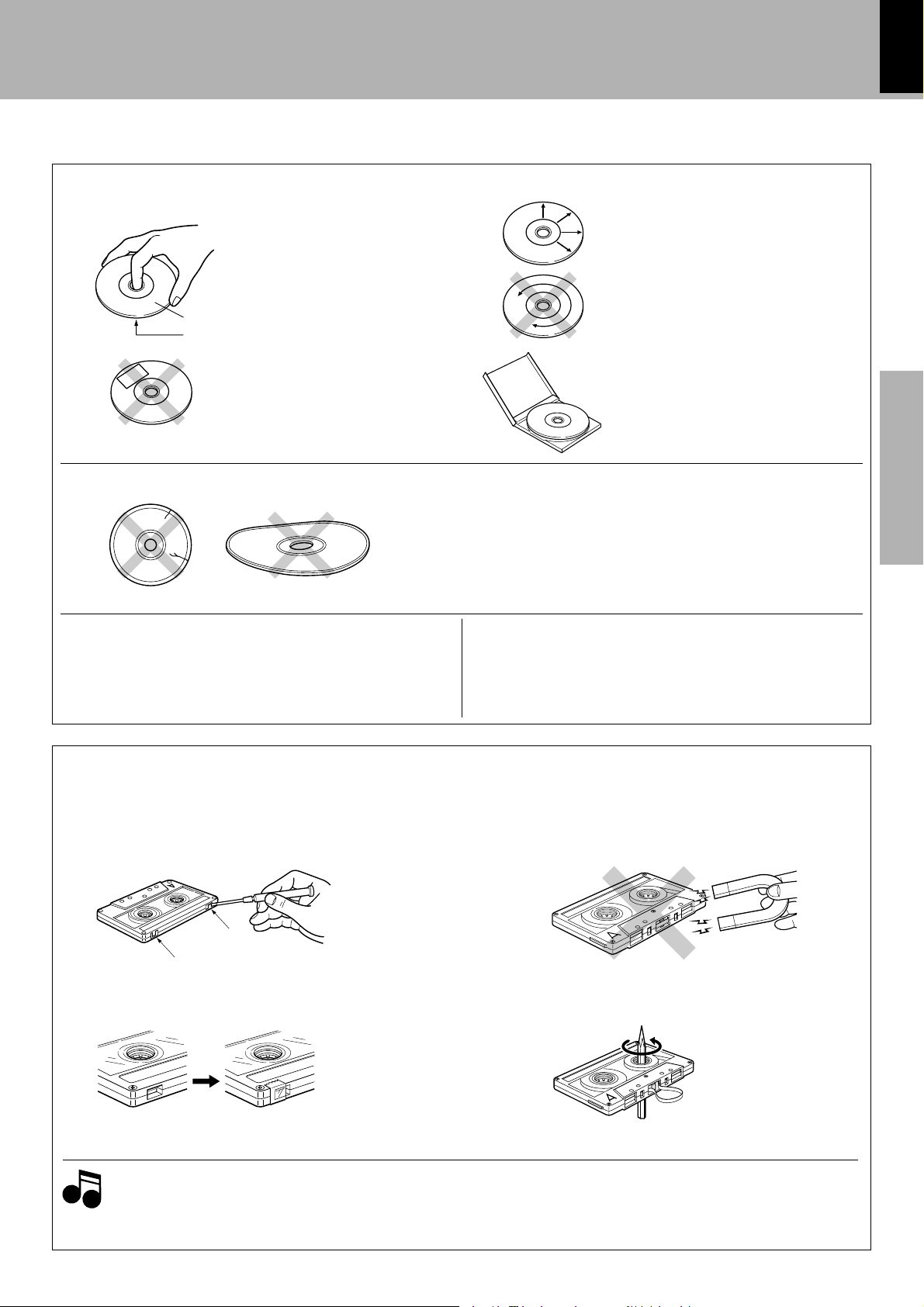
Handling of discs and tapes
Disc handling precautions
Before applying power
XD SERIES (En/E2)
5
Handling
Hold compact discs so that you do not
touch the playing surface.
Label side
Playing side
Do not attach paper or tape to either the
playing side or the label side of compact
discs.
Caution on disc used
Discs which can be played with this unit
CD (12 cm, 8 cm), CDV (only the audio part)
÷ With CD-G (CD Graphics) discs, this unit can play only the audio.
Cleaning
If fingerprints or foreign matter become attached to the disc, lightly wipe the disc with a
soft cotton cloth (or similar) from the center of
the disc outwards in a radial manner.
Storage
When a disc is not to be played for a long period of time, remove it from the CD player and
store it in its case.
Never play cracked or warped disc.
During playback, the disc rotates at high speed in the player.
Therefore, to avoid malfunction, never use a cracked or deformed disc
or a disc repaired with tape or adhesive agent.
CD accessories
The CD accessories (stabilizer, protection sheet, protection ring, etc.)
which are marketed for improving the sound quality or protecting discs
as well as the disc cleaner should not be used with this system because
they may cause malfunction.
Preparation section Basic section Application section Knowledge sections
Notes on cassette tape
Safety tab (accidental erasure prevention tab)
After an important recording has been finished, break the safety tab,
to prevent the recorded contents from being erased or recorded on
accidentally.
For A side
For B side
To re-record
1. Longer tape than 110 minutes cassette tape
Notes
Notes
Since longer tape than 110 minutes cassette tape is very
thin, the tape could adhere to the pinch roller or be easily cut.
It is recommended that these tapes not be used with this
unit to prevent possible damage.
Apply tape only to the position where
the tab has been removed.
To store cassette tapes
Do not store the tapes in a place which is subject to direct sunlight, or
near equipment that generates heat. Keep the cassette tapes away
from any magnetic field.
N
S
When there is slack in the tape
In such a case, insert a pencil into the reel hole and wind the reel hub
to remove the slack.
2. Endless tapes
Do not use an endless tape, as this could damage the mechanism of
the unit.
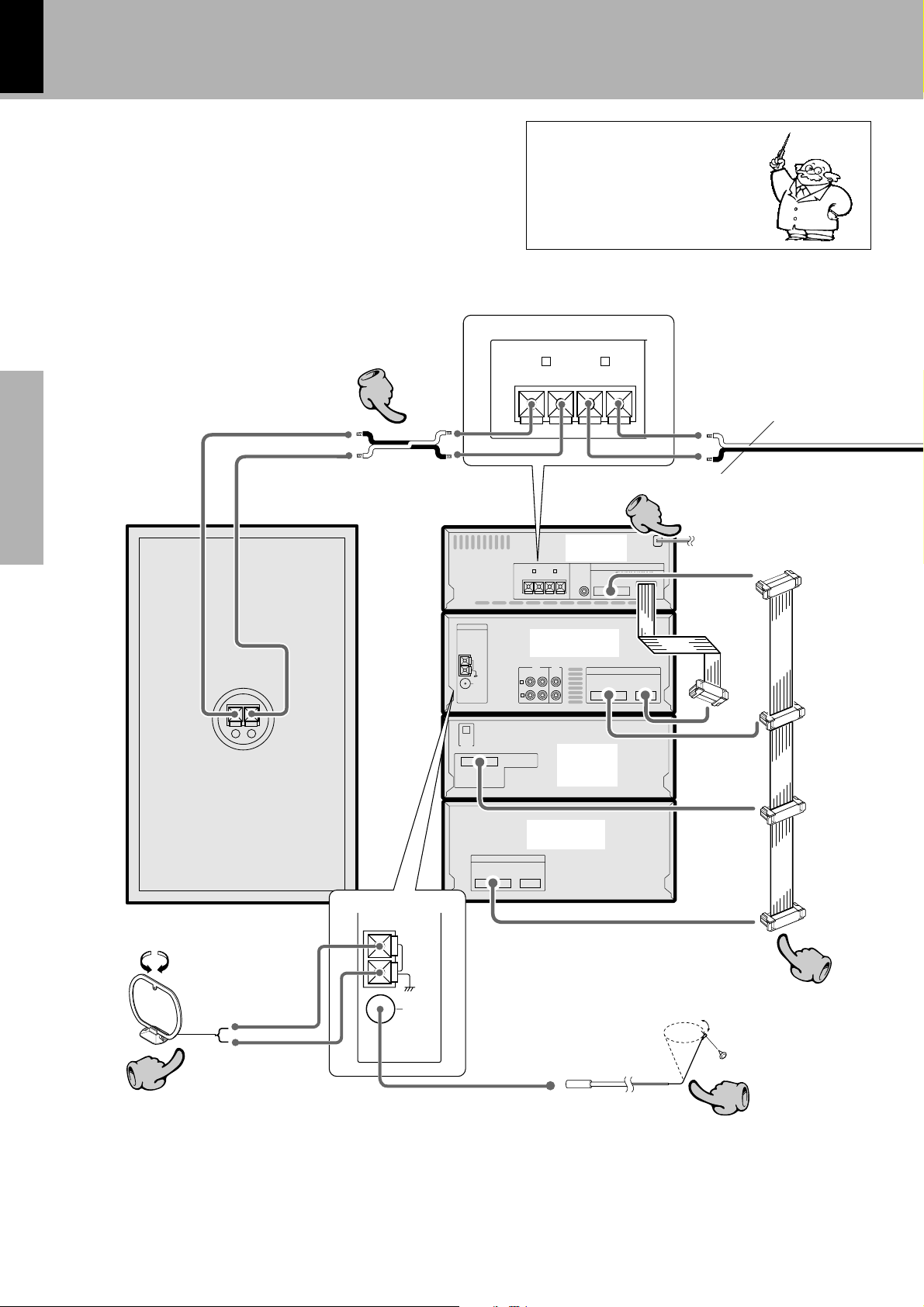
6
System connection
XD SERIES (En/E2)
Connection of the System Accessories
This is the connection method for system and accessories.
Please look carefully at the illustration and connect correctly in the order of the numbers.
With certain models, the positions of the connectors, jacks
and terminals may differ from the following illustration but
their designs are the same as those illustrated below: With
such models, please make connections by referring to the
following illustration.
44
Preparation sectionBasic sectionApplication sectionKnowledge sections
Malfunction of microcomputer
If operation is not possible or erroneous display appears even though
all connections have been made
properly, reset the microcomputer
referring to “In case of difficulty”.
∏
SPEAKERS
R L
( 6 - 16 Ω )
−
+
R L
+
SPEAKERS
( 6 - 16Ω )
−
−
Amplifier
+
SUPER
WOOFER
PRE OUT
−
A-H5
CONNECT WITH C-H5 OR C-H6 OR C-H7
+
Black
55
Power cord
To wall AC outlet
Speaker cord
Red
33
−
+
Speaker (right)
AM
GND
FM 75Ω
ANTENNA
GND
OPTICAL
DIGITAL
OUTPUT
CONNECT WITH
C-H5 OR C-H6 OR C-H7
X-H5 OR DM-H5
AM
FM 75Ω
AND
CONNECT WITH
DP-H5 OR DP-MH5
Tuner/Equalizer
C-H6 or C-H5
MD AUX
REC
PLAY
INPUT
OUT
IN
L
R
CD player
DP-H5 or
DP-MH5
Cassette deck
X-H5
SYSTEM
CONROL
1Locate the position
providing good reception condition.
2Fix the antenna.
CONNECT WITH A-H5
Parallel cord
11
22
AM loop antenna
The supplied antenna is for indoor use. Place it as far as
possible from the main system, TV set, speaker cords and
power cord, and set it to a direction which provides the
best reception.
FM indoor antenna
The accessory antenna is for temporary indoor use only. For stable signal reception we recommend using an outdoor antenna.
Remove the indoor antenna if you connect one outdoors.
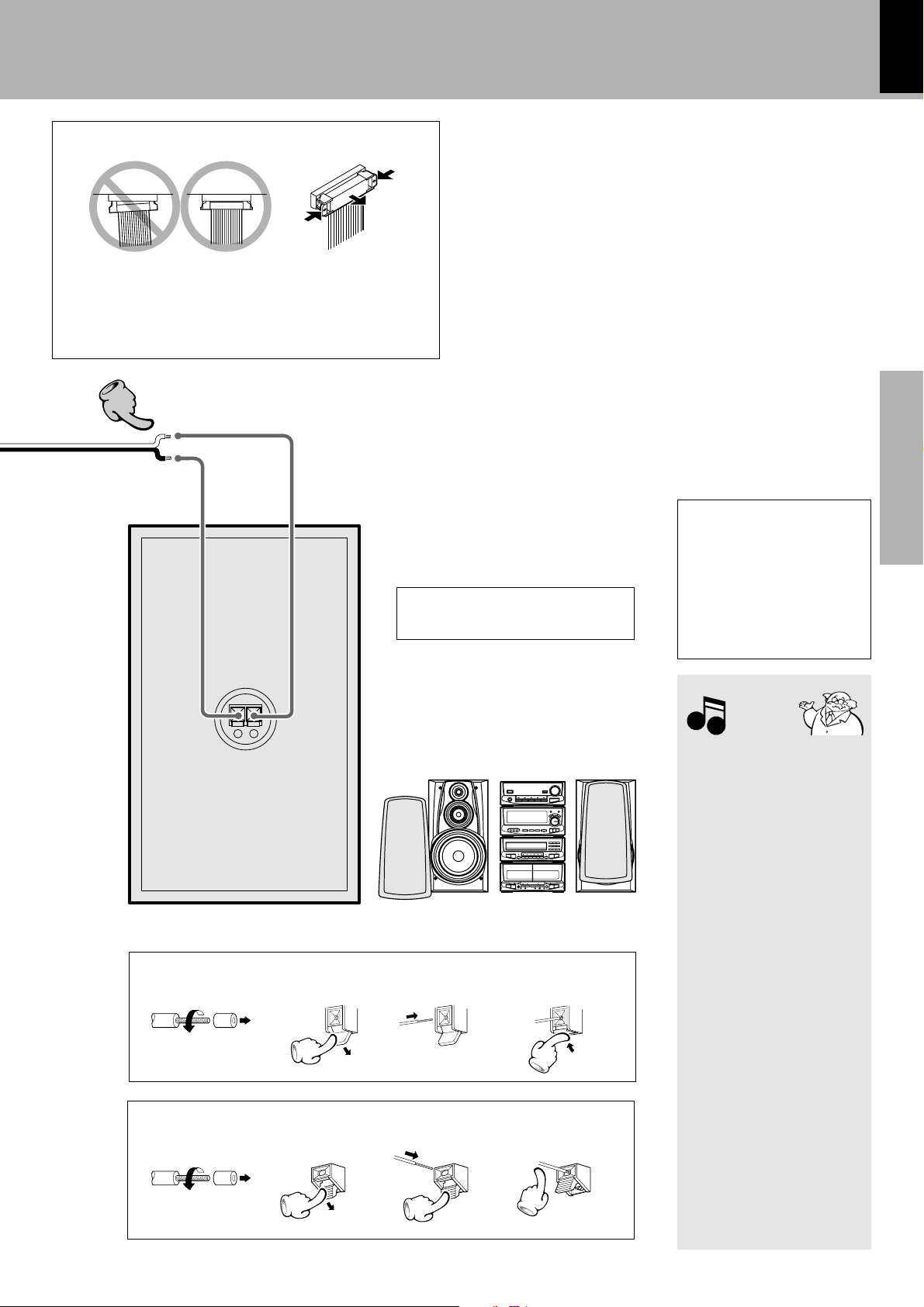
Connection of parallel cord
÷When connecting the parallel cord, insert plug straight into the
connector until it clicks to look them securely.
÷ When connecting the parallel cord, the wire while line should come
to the left side end.
÷ When disconnecting the parallel cord, push in the two sides of the
plug and pull it straight out.
System connection
XD SERIES (En/E2)
7
44
Main unit
Speaker Unit
−
+
Speaker (left)
Twist
Twist
Preparation section Basic section Application section Knowledge sections
Caution regarding placement
(Front View)
The external view is variable depending
on the model and marketing destination
type.
Please install as shown below, as otherwise fire may be caused by overheating.
From the top to the bottom
Amplifier :A-H5
Tuner/Equalizer:C-H6 or C-H5
CD player :DP-H5 or DP-MH5
Cassette deck :X-H5
3214
3214
To maintain proper ventilation,
be sure to leave a space around
the unit (from the largest outer
dimensions including projections) equal to, or greater than,
shown below.
top panel: 50 cm
rear panel: 10 cm
left and right panels: 10 cm
Notes
Notes
1. Be sure to insert all connection
cords securely. If their connections are imperfect, the sound
may not be produced or noise
may interfere.
2. Before plugging or unplugging
a connection cord, be sure to
unplug the power cord from
the wall AC outlet. If connection cords are plugged or unplugged with the power cord
left plugged in, malfunction or
damage may result.
3.When arranging the system
units in a vertical, stacked configuration, observe the stacking order indicated in the system connection diagram.
4. In case an associated system
component is connected, also
read the instruction manual of
the component.
5. Align the front panels of all sets
flush.
6. Never short-circuit the + and –
speaker cords.
7. If the left and right speaker connections or the + and – polarity
are inverted, the sound will be
unnatural with unclear positioning of musical instruments, etc.
Be sure to connect them without mistake.
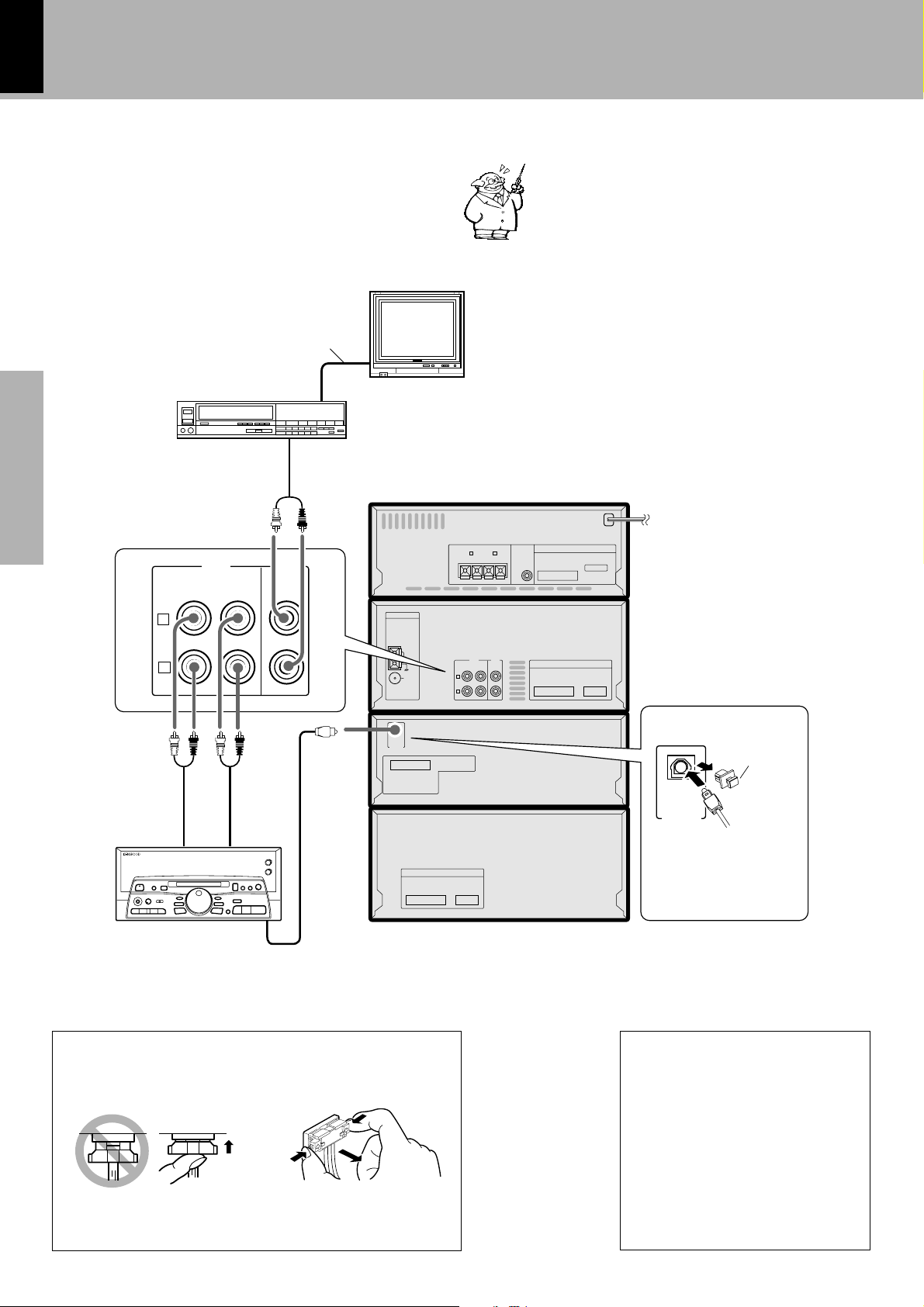
8
Connection of other components and accessories
Connect separately sold parts as shown in the figure.
Do not plug the power cord into the power outlet until all
of the required connections have been made.
Video cord
For playback or recording from the equipment connected
to the AUX terminals, press the AUX key of the amplifier
input selector key.
For playback from the equipment connected to the MD terminals, prase the MD key of the amplifier input selector keys.
System connection
XD SERIES (En/E2)
Preparation sectionBasic sectionApplication sectionKnowledge sections
L
R
Audio cord
Audio input
Video deck
Audio cord
MD AUX
REC
PLAY
OUT
IN
Audio output
INPUT
Audio output
Monitor TV
ANTENNA
AM
GND
FM 75Ω
OPTICAL
DIGITAL
OUTPUT
CONNECT WITH
C-H5 OR C-H6 OR C-H7
AND
X-H5 OR DM-H5
SPEAKERS
R L
( 6 - 16Ω )
−
+
−
MD AUX
REC
PLAY
INPUT
OUT
IN
L
R
CONNECT WITH C-H5 OR C-H6 OR C-H7
+
SUPER
WOOFER
PRE OUT
CONNECT WITH A-H5
Digital input terminal
Remove cap
OPTICAL
DIGITAL
OUTPUT
Optical fibre
cable
MD recorder
Optical fibre cable
Connection of system control cord
Plugging the connector Unplugging the connector
Insert the plug straight into the connector until it locks
While pushing the two sides of connector in pull it straight out
CONNECT WITH
DP-H5 OR DP-MH5
SYSTEM
CONROL
Remove the protection cap
for use.
(Take care not to lose the
cap)
Note on connection of opticalfiber cable
÷ Insert the optical-fiber cable straight into
the connector until it clicks.
÷ Be sure to attach the protection cap when
the connector is not used.
÷ Never band or bundle the optical-fiber
cable.
÷ All of the optical-fiber cables sold in audio
stores cannot always be used. If the cable
you purchased cannot be connected to
this unit, please consult your dealer or
KENWOOD distributor.
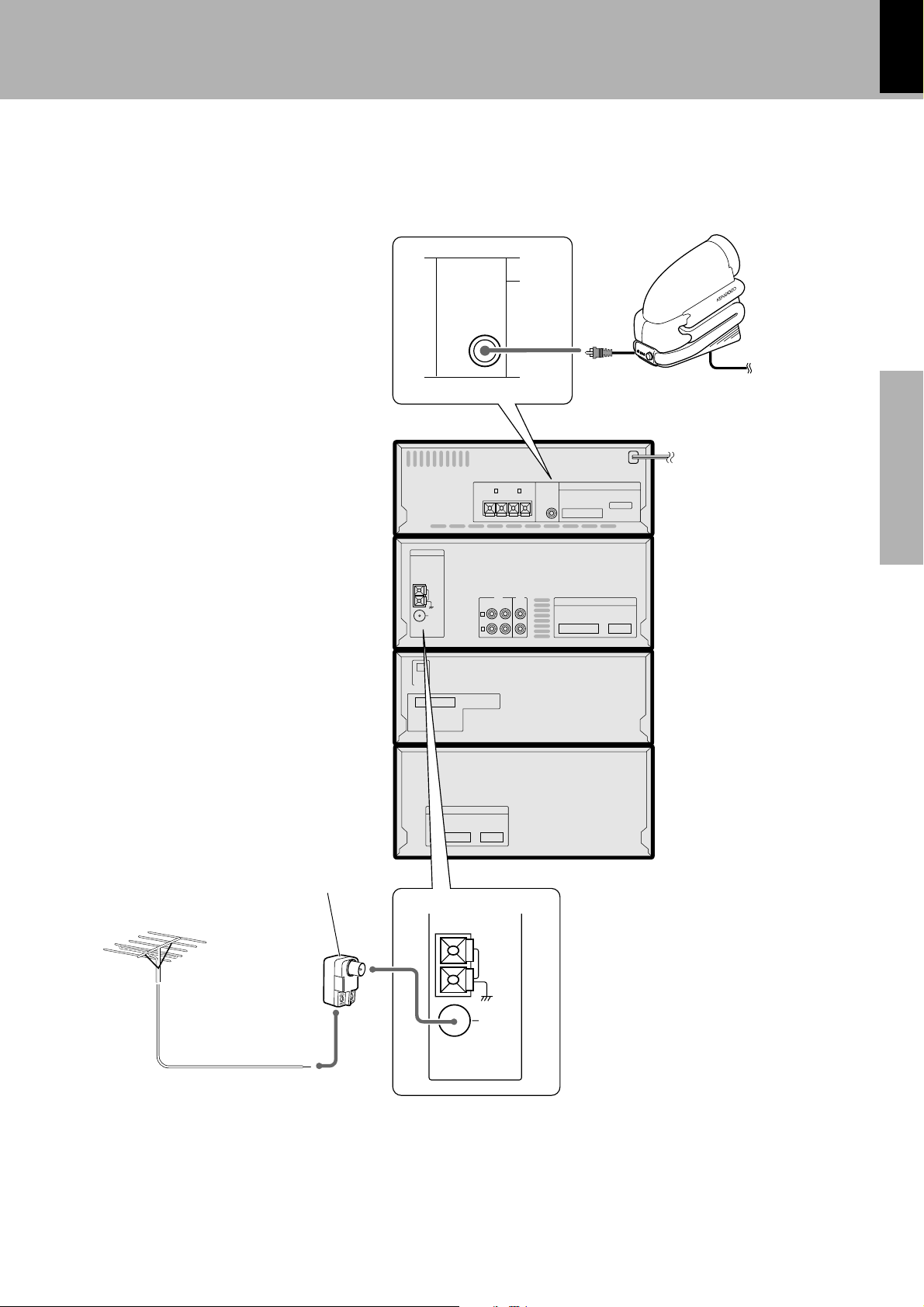
System connection
XD SERIES (En/E2)
9
ANTENNA
AM
GND
FM 75Ω
SUPER
WOOFER
PRE OUT
L
R
+
REC
OUT
SPEAKERS
R L
( 6 - 16Ω )
−
MD AUX
PLAY
IN
Super woofer (SW-500)
(Optional)
Extremely low sound is played back powerfully. This can be used with any type of
playback.
To wall AC
outlet
Preparation section Basic section Application section Knowledge sections
−
INPUT
CONNECT WITH C-H5 OR C-H6 OR C-H7
+
SUPER
WOOFER
PRE OUT
CONNECT WITH A-H5
Antenna adapter
FM outdoor antenna
Lead the 75Ω coaxial cable connected to the FM outdoor antenna
into the room and connect it to the
FM 75Ω terminal.
OPTICAL
DIGITAL
OUTPUT
CONNECT WITH
C-H5 OR C-H6 OR C-H7
X-H5 OR DM-H5
AND
CONNECT WITH
DP-H5 OR DP-MH5
SYSTEM
CONROL
AM
GND
FM 75Ω
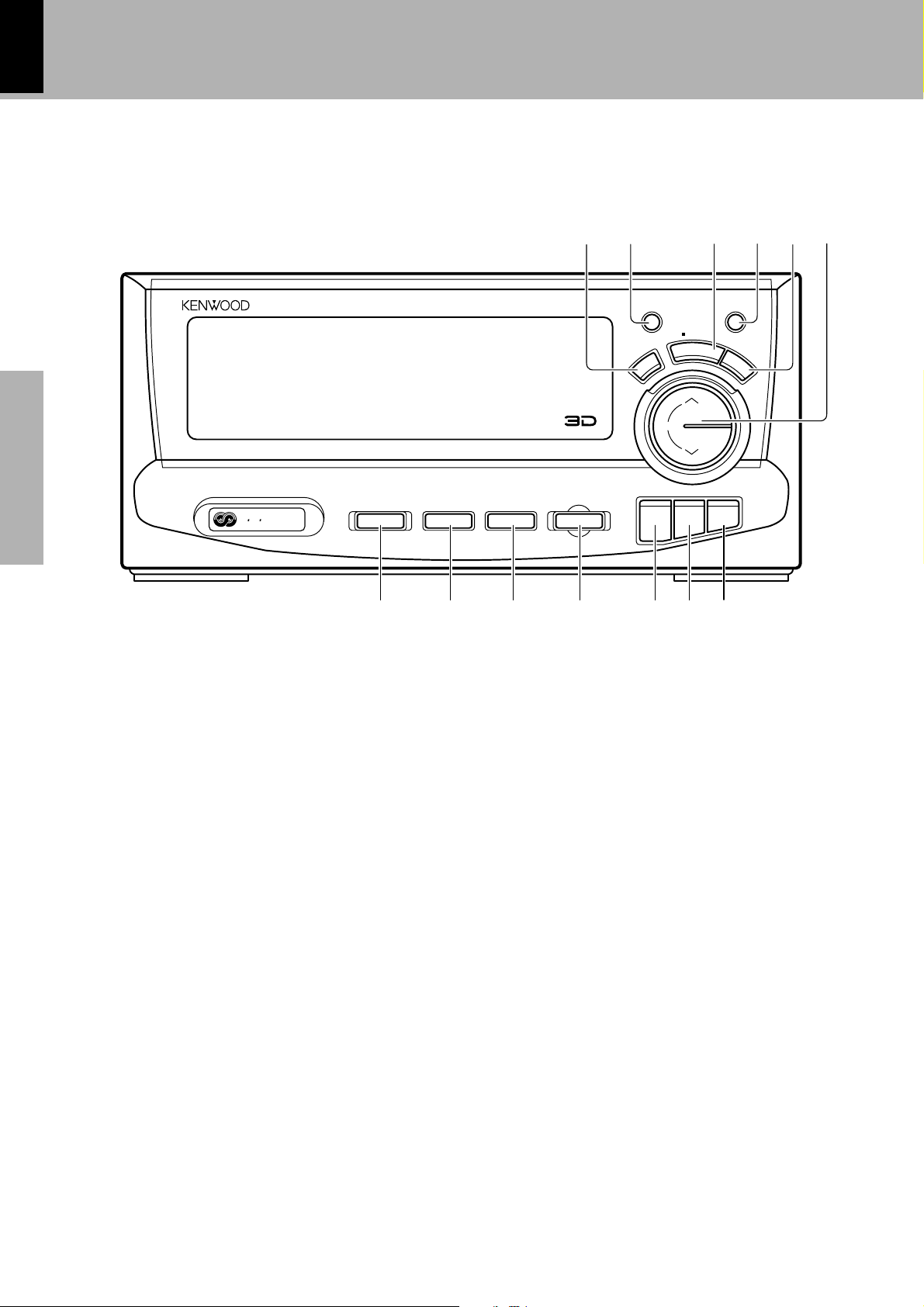
10
Controls and indicators
XD SERIES (En/E2)
Tuner/Equalizer Unit
TUNER / GRAPHIC EQUALIZER C-H6
(÷)
SOUND RETRIEVAL SYSTEM
Preparation sectionBasic sectionApplication sectionKnowledge sections
R D S
EON
(C-H6)
PTY
O.T.T RDS DISP
.
2
15
EX. BASS SRS 3D
Q
T
C
E
E
F
F
E
STEREO
TA/NEWS/INFO.
TUNING
BAND AUTO ENTER
3
4
DEMO
P
S
L
I
A
D
Y
M
O
D
E
UP
DOWN
6
7890!@#
1 EQ. EFFECT key
The equalizer effect is switched ON/OFF and the type of equalizer
effect is selected.
2EX. BASS (Extra bass) key/Indicator
When power is ON: Press to enhance the high and low
frequencies.
When power is STANDBY: Used in the timer setting operation.
3DISPLAY/DEMO key
When power is ON: Switches the displayed information.
Switches the demonstration on and
off.
When power is STANDBY: Switches the demonstration on and
off.
4SRS 3D key/Indicator
When power is ON: Switches the SRS 3D play on and off.
When power is STANDBY: Used in the timer setting operation.
5MODE key
Press to switch the function of the TUNING UP/DOWN keys. The
function which can be selected are variable depending on the condition of the system at each moment.
¡Á
O¨
P
P
O
6TUNING UP/DOWN key
ºO
These keys are usually used to select the broadcast station to be
selected. When required, the functions of these keys can be switched
with the MODE key.
7PTY key
8O.T.T key
Press when setting the O.T.T timer function.
9RDS DISP. key
0TA/NEWS/INFO. key
When power is STANDBY: Switches the auto power-save mode
on and off.
¡i
!BAND key
Press to switch the receiving band.
@AUTO key
⁄‰
When power is ON: Switches the tuning mode.
When power is STANDBY: Used in the clock adjustment.
#ENTER key
Used for time setting, timer setting, etc.
y
ˇ
t
º
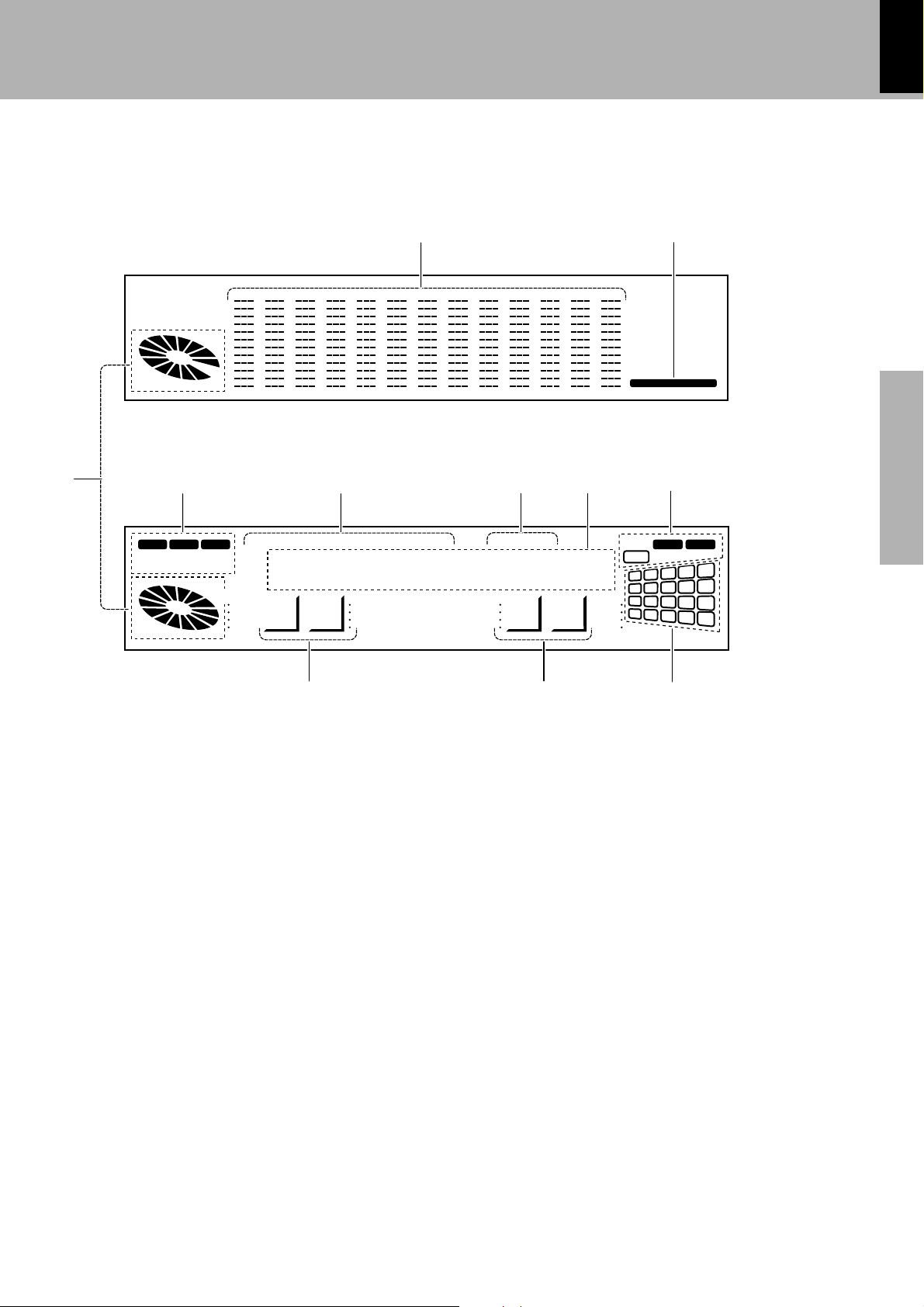
Controls and indicators
XD SERIES (En/E2)
11
Display
VOL.
3
AUTO
TUNED
(C-H6)
PGM
MEMO
DISC ALL
STEREO
1
54 6 7
EDIT RDS EON TA NEWS INFO. TP PTY TOTAL SPACE
MAX
*********;*
SLEEP O.T.T. ECHO P.B.C.
EQ.
ON
MANU.
kHz
MHz
2
MUSIC CALENDAR
8
PROG.
MUTE
12
3
2
1
8
7
6
11
12
13
16
17
18
Spectrum
analyzer
display
Preparation section Basic section Application section Knowledge sections
N.B.
5
4
9
14
19
10
15
20
Character
display
9 0
1 Equalizer indicator
This section shows the equalizer pattern in use.
The equalizer pattern display format can be switched.
2MUSIC CALENDER indicator
3Volume indicator
The display varies as the VOLUME CONTROL of the amplifier unit
(A-H5) is operated. Usually, this section shows the current volume
setting.
4Tuner and applied operation indicators
This section contains the indicators of the tuner operations as well
as applied CD operation.
5RDS-related indicators
!
6CD-related indicators
These indicator light during recording and playback of CD.
7Character information indicators
8Timer reservation program No./MUTE/N.B. indicators
9Timer-related indicators
0Equalizer operation indicators
!Music calendar indicators
The indicators in this section show the number of tracks recorded on
a CD. Each track number indicators turns off when the playback of the
track has completed.
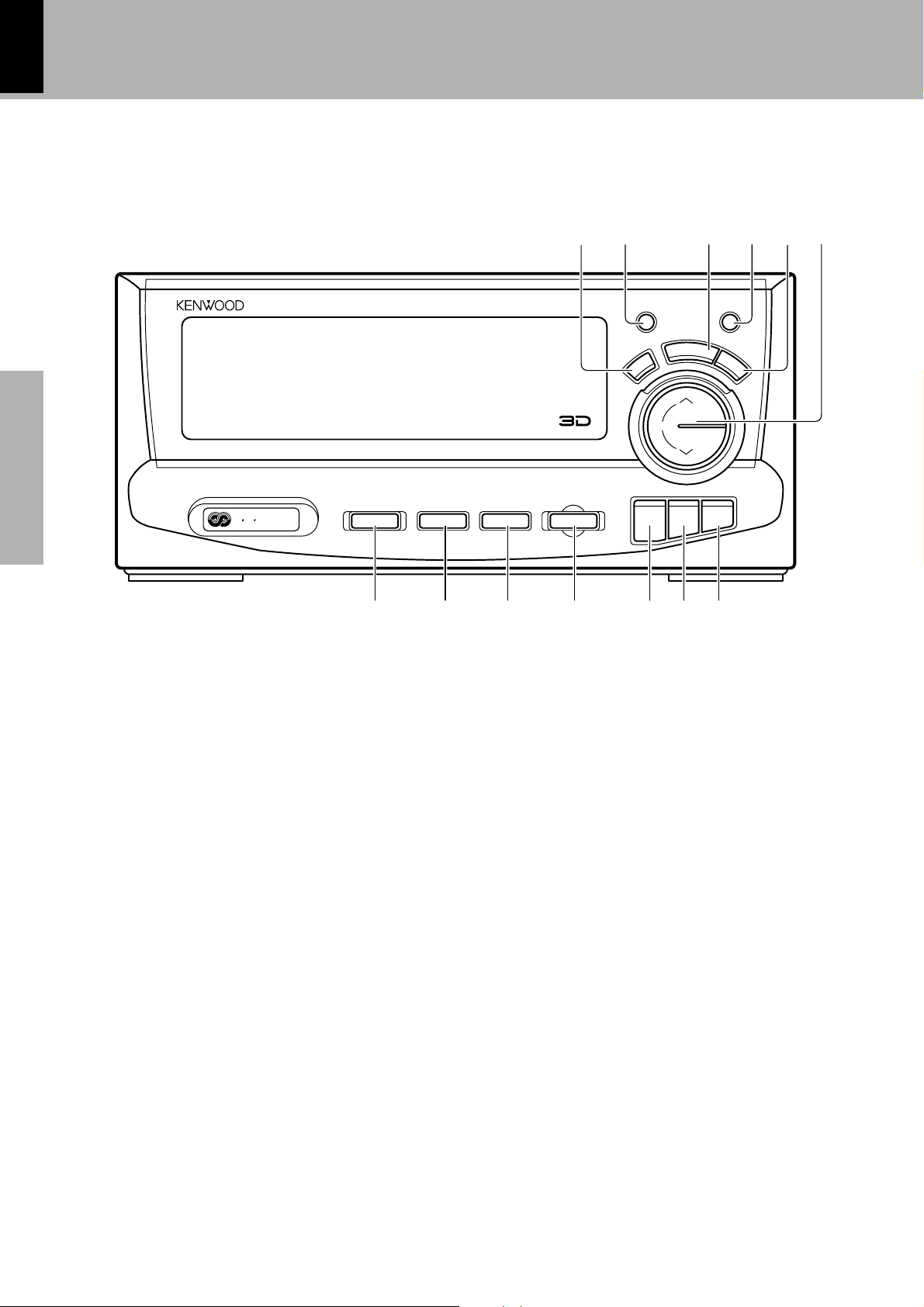
12
Controls and indicators
XD SERIES (En/E2)
Tuner/Equalizer Unit
TUNER / GRAPHIC EQUALIZER C-H5
(÷)
SOUND RETRIEVAL SYSTEM
Preparation sectionBasic sectionApplication sectionKnowledge sections
R D S
EON
(C-H5)
PTY
O.T.T RDS DISP
.
2
15
EX. BASS SRS 3D
Q
T
C
E
E
F
F
E
STEREO
TA/NEWS/INFO.
TUNING
BAND AUTO ENTER
3
4
E
M
D
O
M
O
D
E
UP
DOWN
6
7890!@#
1 EQ. EFFECT key
The equalizer effect is switched ON/OFF and the type of equalizer
effect is selected.
2EX. BASS (Extra bass) key/Indicator
When power is ON: Press to enhance the high and low
frequencies.
When power is STANDBY: Used in the timer setting operation.
3DEMO key
Press to switch the demonstration on/off.
4SRS 3D key/Indicator
When power is ON: Switches the SRS 3D play on and off.
When power is STANDBY: Used in the timer setting operation.
5MODE key
Press to switch the function of the TUNING UP/DOWN keys. The
function which can be selected are variable depending on the condition of the system at each moment.
¡Á
O¨
P
P
O
6TUNING UP/DOWN key
ºO
These keys are usually used to select the broadcast station to be
selected. When required, the functions of these keys can be switched
with the MODE key.
7PTY key
8O.T.T key
Press when setting the O.T.T timer function.
9RDS DISP. key
0TA/NEWS/INFO. key
When power is STANDBY: Switches the auto power-save mode
on and off.
¡i
!BAND key
Press to switch the receiving band.
@AUTO key
⁄‰
When power is ON: Switches the tuning mode.
When power is STANDBY: Used in the clock adjustment.
#ENTER key
Used for time setting, timer setting, etc.
y
ˇ
t
º
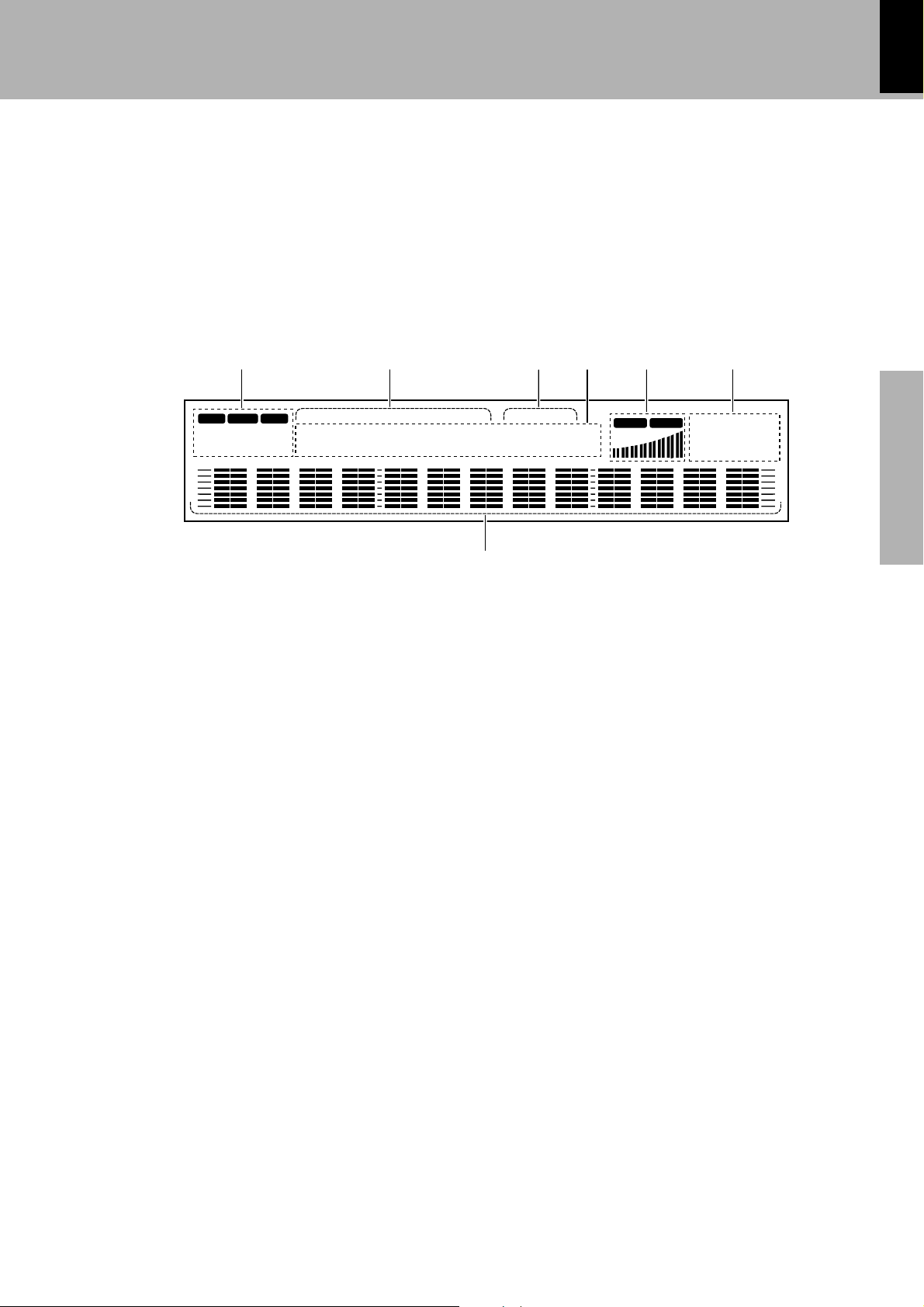
Controls and indicators
XD SERIES (En/E2)
13
Display
(C-H5)
1 2 3 4 5 6
PGM MEMO EDIT RDS TA NEWS INFO. TP PTY EON SLEEP O.T.T. ECHO
SPACE TOTAL ST.
DISC ALL AUTO
PROG.
TUNED
**********;
EQ. ON MUTE 12345
P.B.C.
MANUAL
kHz
N.B.
MHz12
7
Preparation section Basic section Application section Knowledge sections
678910
11 12 13 14 15
1 Tuner and applied operation indicators
This section contains the indicators of the tuner operations as well
as applied CD operation.
2RDS-related indicators
3Timer-related display
4Character information display
5Volume/tone-related display
This includes the graphic display of the current volume size and the
indicators which light up when the equalizer is controlled.
6Music calendar display
The indicators in this section show the number of tracks recorded on
a CD. Each track number indicators turns off when the playback of the
track has completed.
7Graphic equalizer display
The displayed equalizer pattern varies according to the music played.
The equalizer pattern display format can be changed as required.
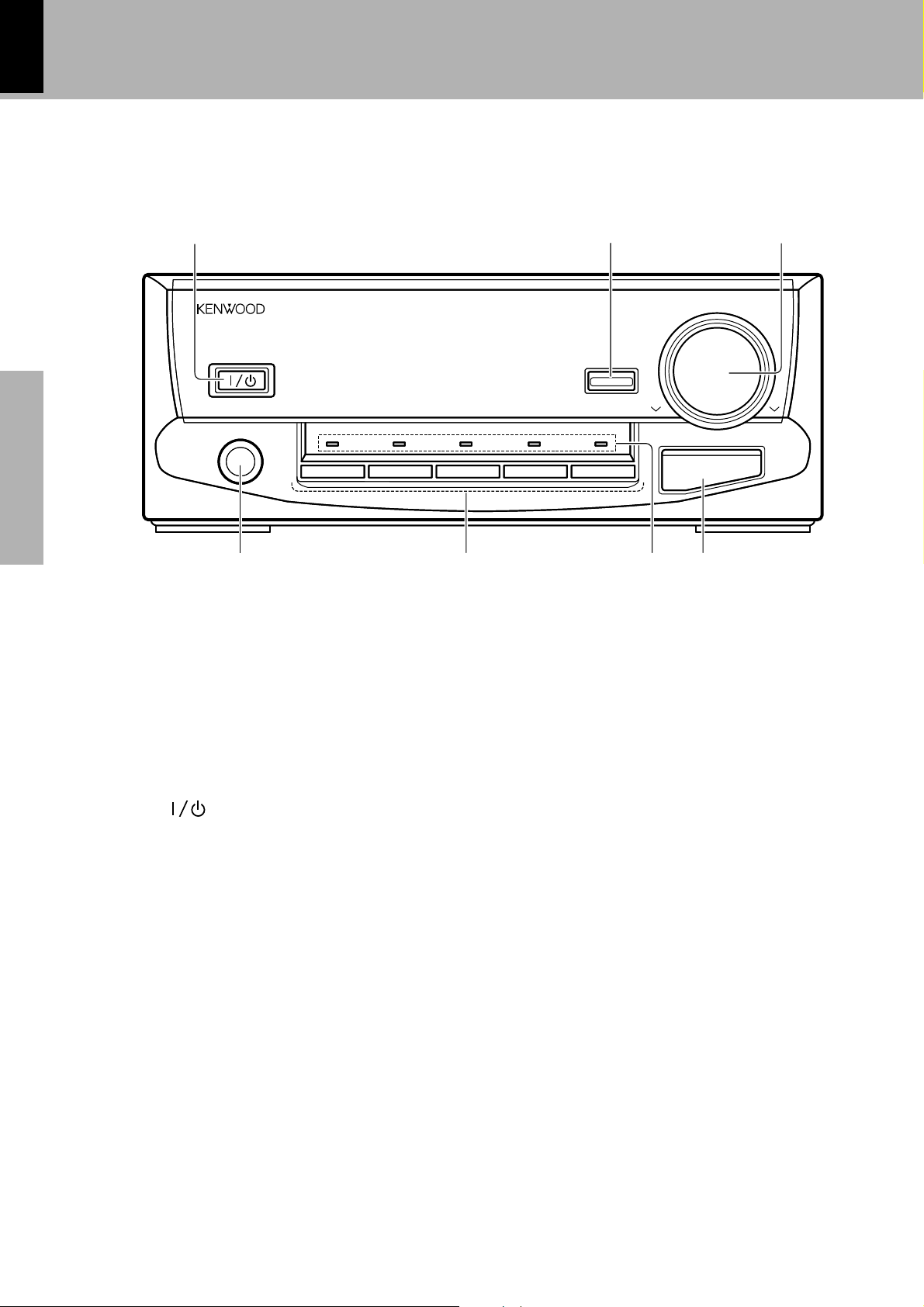
14
Amplifier unit
Controls and indicators
XD SERIES (En/E2)
Preparation sectionBasic sectionApplication sectionKnowledge sections
1
ON / STANDBY
4
STEREO INTEGRATED AMPLIFIER A-H5
PHONES
AUX MD TAPE TUNER CD
2
SOURCE DIRECT
VOLUME CONTROL
DOWN UP
N.B. CIRCUIT
6
75
3
1 ON/STANDBY ( ) key/Indicator
Power ON/OFF switching is executed.
The indicator in the key lights in green when the power is ON and in
red when it is off (provided that the power cord is connected to a
power outlet).
2SOURCE DIRECT key/Indicator
Press the key when you want to enjoy a purer sound.
3VOLUME CONTROL knob
Normally this is used for volume adjustment.
This control is also used to adjust the input level when the MD
recorder or other external equipment is used.
4PHONES terminal
For connection of a headphone (optional).
¡
5Input key
Press to select the input source. When TAPE or CD is selected,
playback starts automatically provided that a tape or disc has already
been loaded.
6Input indicators
The indicator corresponding to the currently selected input source
lights up.
7N.B. CIRCUIT key
Press to compensate for the lack of heavy bass sound which may
occur during low-level listening.
¡
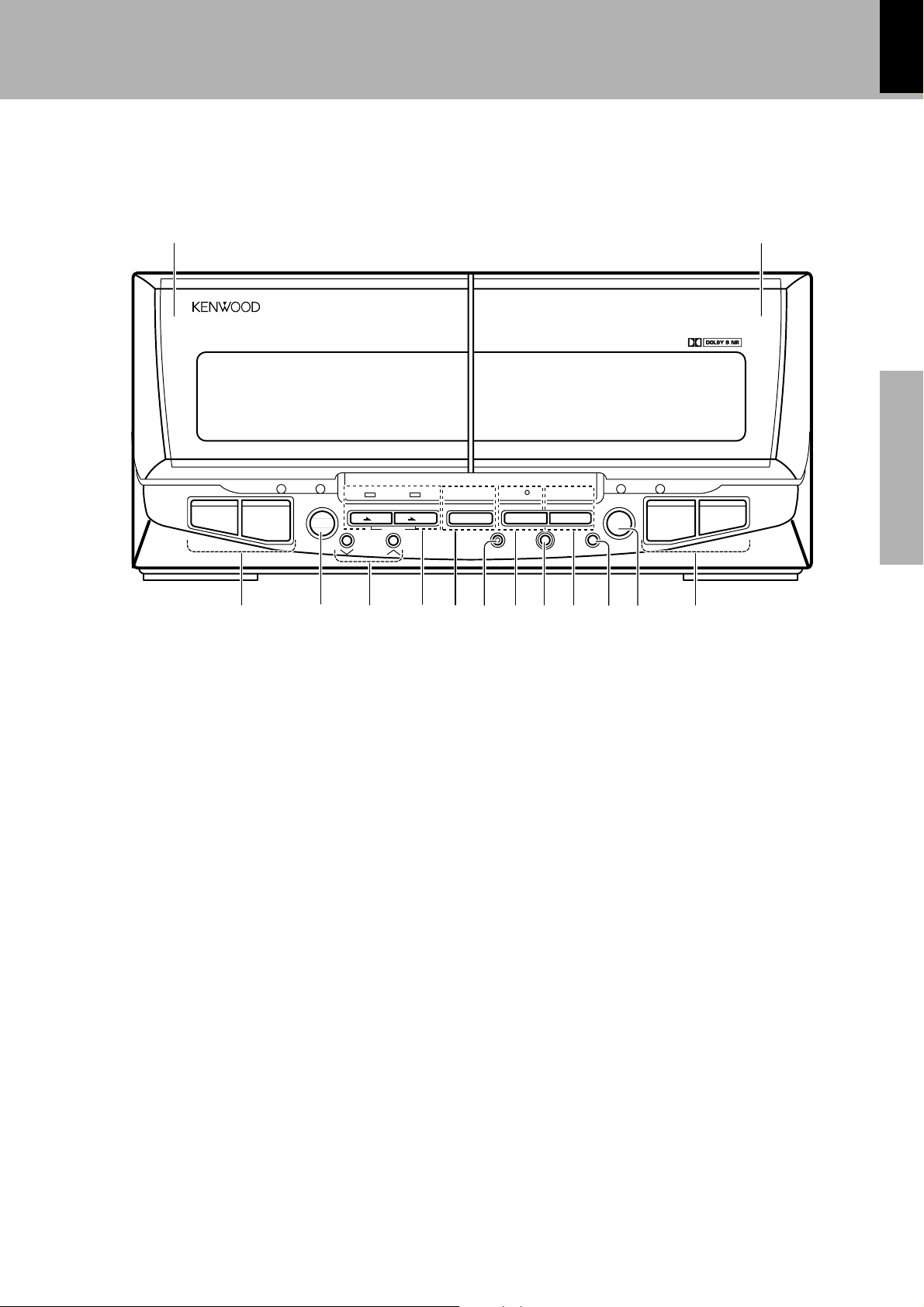
Cassette deck unit
1 2
Controls and indicators
XD SERIES (En/E2)
15
0
PUSH
OPEN
A
1¡
STEREO DOUBLE CASSETTE DECK X-H5
PLAYBACK RECORDING / PLAYBACK
DUBBING
3 $5
4
AUTO REVERSE AUTO REVERSE
A
CD TAPEMD TAPE
O.T.E.
LEVEL
ADJUST
6
7 9 !
B
O p π
REV.MODEDOLBY NRA / B
8
PAUSEREC / ARMCCRS
7
23
80 @#
B
0
PUSH
OPEN
Preparation section Basic section Application section Knowledge sections
1 A deck cassette holder
Press the area marked PUSH OPEN to load or eject a tape.
2B deck cassette holder
Press the area marked PUSH OPEN to load or eject a tape.
3Fast forward and rewind (1 ¡) keys
4DUBBING key
The contents of the tape of the A deck are copied to the tape of the
B deck.
5LEVEL ADJUST key
Press to adjust the input level for recording.
6O.T.E. key/Indicator
CD=TAPE : When this key is pressed during CD playback, only the
title being played at that time will be recorded on tape.
When this key is pressed during stop, the CD selected
at that time will be recorded on tape from the first title
onward.
MD=TAPE : When this key is pressed during MD playback, only the
title being played at that time will be recorded on tape.
When this key is pressed during stop, the MD selected
at that time will be recorded on tape from the first title
onward.
Please also read the instruction manual of the optional
MD recorder (DM-F70).
fi
›
W
7A/B key/Indicator
Press to select the deck to be operated.
8CCRS key/Indicator
The CCRS can be used when recording CD onto a tape.
9DOLBY NR key/Indicator
Dolby noise reduction ON/OFF switching is executed.
0REC/ARM key/Indicator
Press to start recording. Pressing the key during recording stops it
after leaving a non-recorded space (blank) of about 4 seconds.
!REV. MODE key/Indicator
The reverse mode of the deck (both sides, repeated, one side) is
switched.
@PAUSE (8) key/Indicator
Press to let playback or recording pause temporarily.
#Stop (7) key
$Play (2 3) keys
p
¶
‹
¶
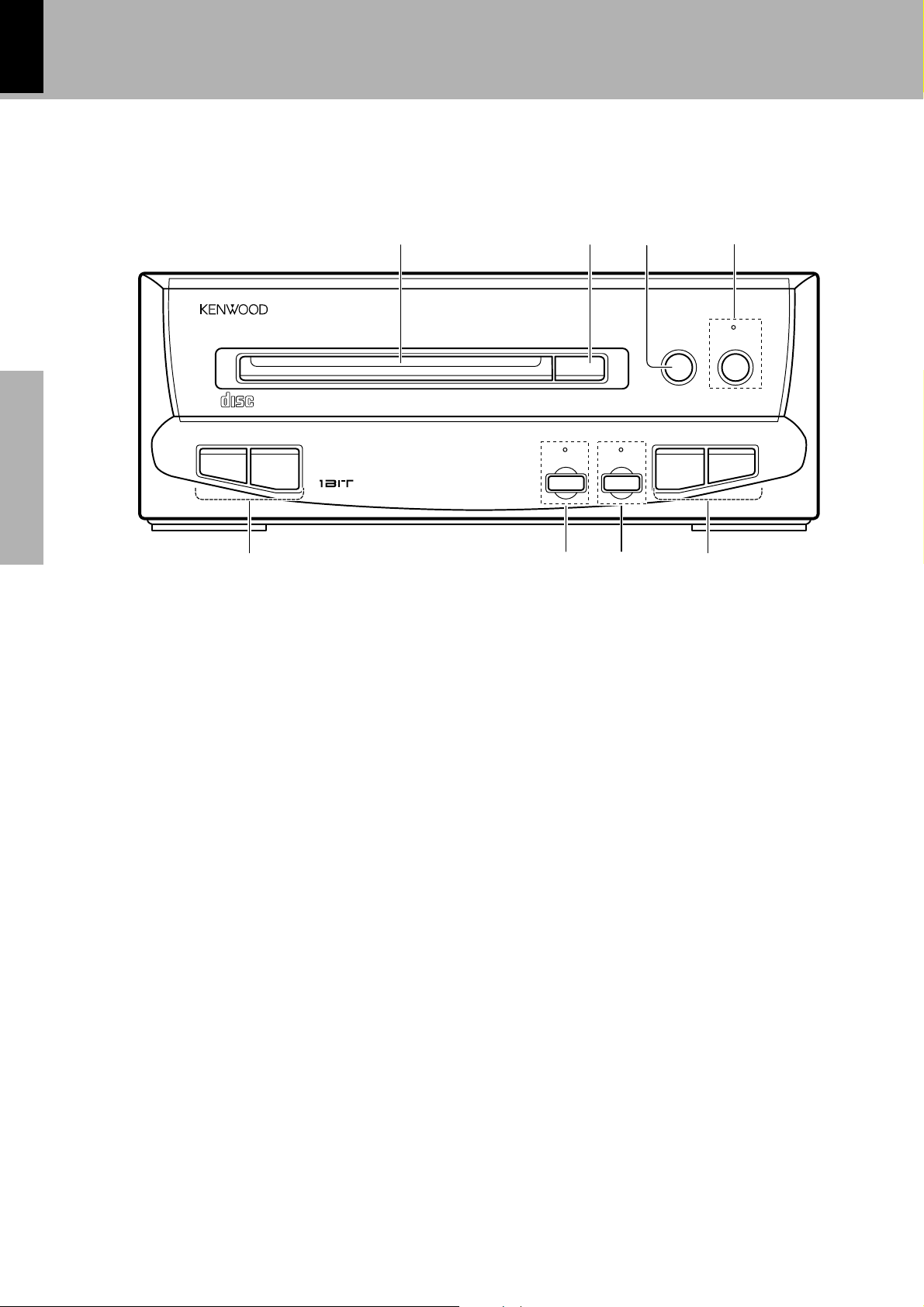
16
Controls and indicators
XD SERIES (En/E2)
CD player unit
Preparation sectionBasic sectionApplication sectionKnowledge sections
(DP-H5)
1 2
COMPACT DISC PLAYER DP-H5
COMPACT
DIGITAL AUDIO
RANDOM REPEAT
DUAL D/A CONVERTER
5 8
3
STOP
76
4
PLAY/PAUSE
670
4¢1¡
1 Disc tray
2Eject (0) key
The disc tray is opened and closed.
3STOP (7) key
4PLAY/PAUSE (6) key/Indicator
The playback or pause functions are activated alternately every time
the key is pressed.
5Fast forward and fast reverse (1 ¡) keys
Press to move the played position forward or backward.
6RANDOM key/Indicator
Press to play tracks in a different order than the recorded order.
7REPEAT key/Indicator
Press to start repeat playback.
8Skip (4 ¢) keys
Press to skip tracks to the beginning of the desired track.
·
°
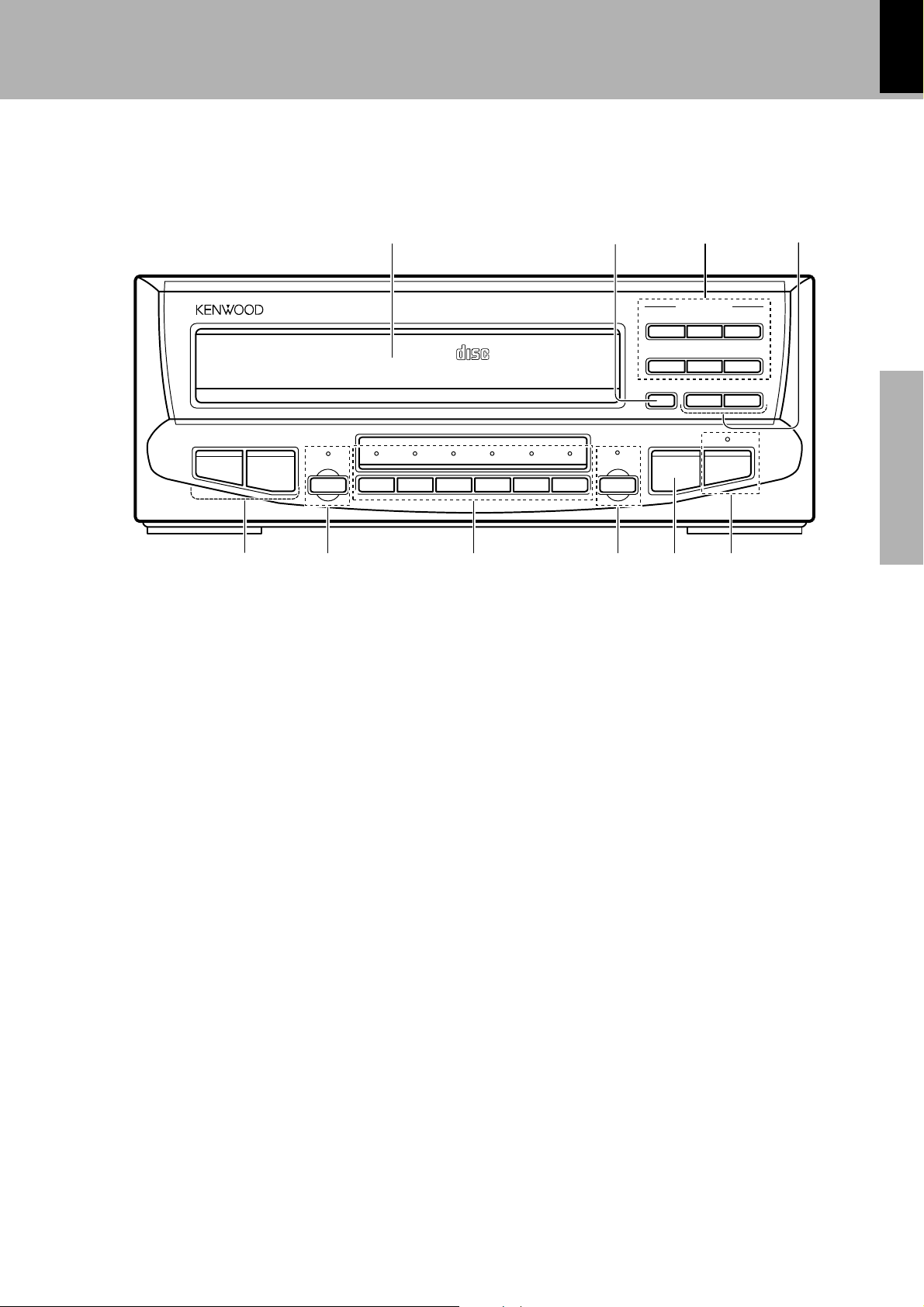
Controls and indicators
XD SERIES (En/E2)
17
CD player unit
4¢
(DP-MH5)
MULTIPLE COMPACT DISC PLAYER DP-MH5
RANDOM
5
6 7 8 9 0
1 3
COMPACT
DIGITAL AUDIO
6 DISC CHANGER
DISC 1 DISC 2 DISC 3 DISC 4 DISC 5 DISC 6
2
01 02 03
04 05 06
TWIN REC
REPEAT
OPEN / CLOSE
1¡
7
4
Preparation section Basic section Application section Knowledge sections
6
1 Disc tray
2TWIN REC key
Press when recording CD simultaneously onto a MD and tape.
3OPEN/CLOSE (01~06) key
The disc tray is opened and closed.
4Fast forward and fast reverse (1 ¡) keys
Press to move the played position forward or backward.
5Skip (4 ¢) keys
Press to skip tracks to the beginning of the desired track.
I
6RANDOM key/Indicator
Press to play tracks in a different order than the recorded order.
7Disc selector ( DISC 1 to DISC 6 ) keys/indicators
Press one of the keys to select the disc to be played. If a disc exists
in the selected tray, the indicator of the key lights up. The indicator
blinks during playback of the disc.
8REPEAT key/Indicator
Press to start repeat playback.
9Stop (7) key
0Play/pause (6) key
The playback or pause functions are activated alternately every time
the key is pressed.
e
w
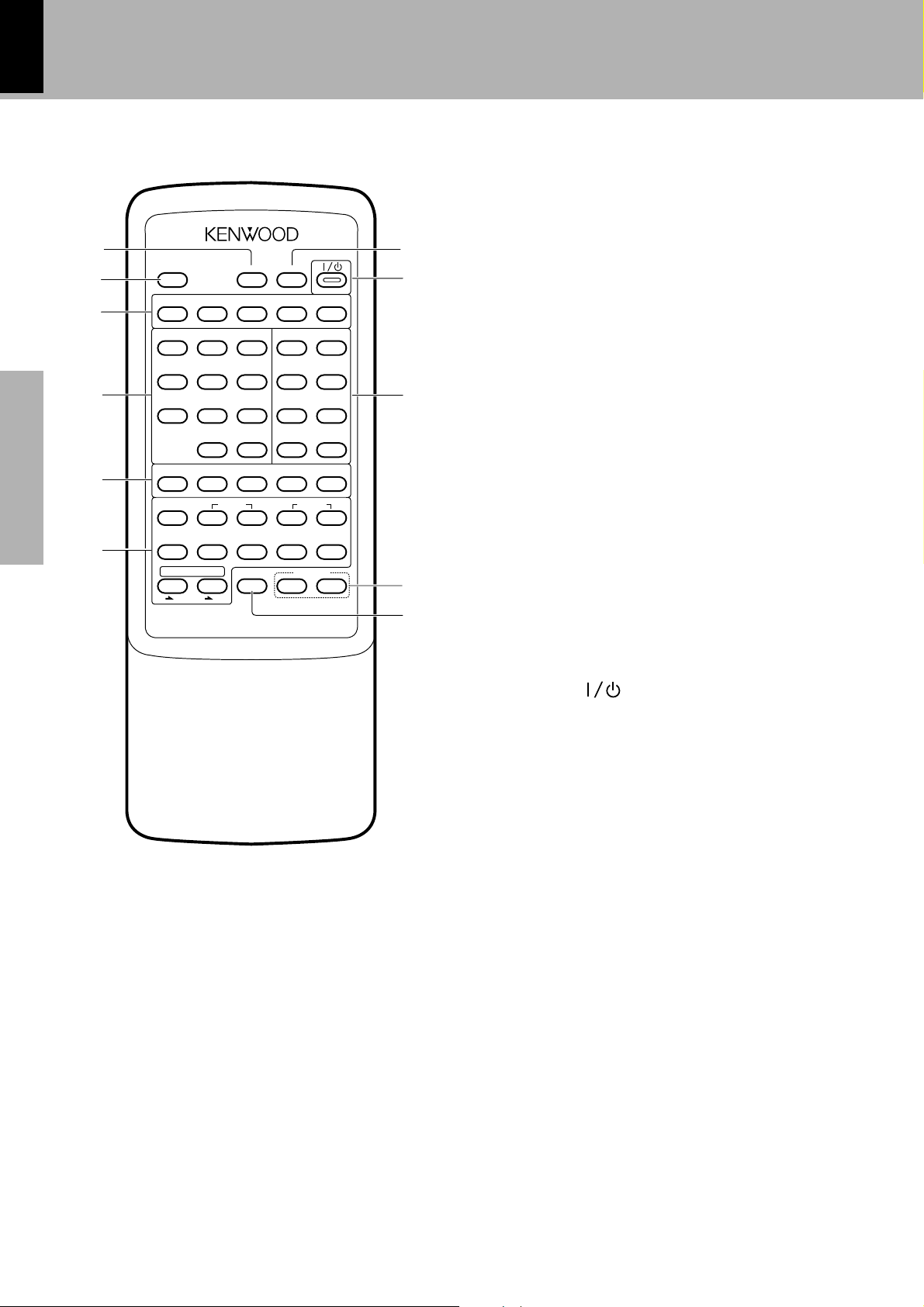
18
Remote control Unit
1
2
3
4
5
Preparation sectionBasic sectionApplication sectionKnowledge sections
6
1DISC SKIP key (For DP-MH5)
Press to select the disc to be used for playback or recording.
2SLEEP key
Press to set the sleep timer function.
3Tone control-related keys
SOURCE DIRECT key : Press the key when you want to enjoy a
EQ. key : Press before operating the equalizer.
N.B. key : Press to compensate for the lack of heavy
EX. BASS key : Press to enhance the high and low frequenSRS 3D key : Switches the SRS 3D play on and off.
SLEEP
SOURCE
REC/ARM
MD
EQ.
DIRECT
231
564
897
0 +10
BAND
ENTER
AUTO M.
P.CALL
4¶¢
A/B
™ £
O.T.E.
CD
TAPE
TAPE
REMOTE CONTROL UNIT RC-H7R
Model: RC-H7R
Infrared ray system
purer sound.
bass sound which may occur during lowlevel listening.
cies.
PTY
SEARCH
RDS
DISPLAY
MUTE
INPUTDISC SKIP
TA/NEWS
DOWN
/INFO.
SRS 3DEX.BASSN.B.
REPEATTIME
RANDOMSPACE
P.MODECHECK
EDITCLEAR
PTY
TUNING
1¡
∞
UP
CDTAPE
76
VOLUME
5
7
8
9
0
!
ˇ
¡
P
¡
¡
O
Controls and indicators
XD SERIES (En/E2)
4Numeric keys
Select a CD track or tuner stations.
5Tuner-related keys
BAND key : Press to switch the receiving band.
ENTER/AUTO M. key : Press when entering a station in memory.
RDS DISPLAY key
TA/NEWS/INFO. key
PTY key
6General operation keys
A/B key : Press to select the deck to be operated.
P.CALL (4 ¢) keys :
When the TUNER input is selected, used to recall a preset station.
When the CD input is elected, used to skip tracks.
TUNING UP/DOWN (1 ¡) keys :
When the TUNER input is selected, used to receive a station.
When the CD or TAPE input is selected, used to move the played
position in the forward or reverse direction.
REC/ARM (
TAPE play (
Stop (
CD play/pause (
O.T.E. MD
O.T.E. CD
¶¶
¶) key : Press to start recording. Pressing the key
¶¶
2 32 3
2 3) keys
2 32 3
77
7) key
77
==
=TAPE key: Press when copying sound from a MD to a
==
==
=TAPE key: Press when copying sound from a CD to a
==
during recording stops it after leaving a nonrecorded space (blank) of about 4 seconds.
66
6) key
66
tape.
tape.
£∞
7INPUT key
Press to select the input source to be played or recorded. This key has
the same function as the input selector keys on the amplifier unit.
8On/standby ( ) key
This key has the same function as the key with the same name on the
amplifier unit.
9CD applied operation-related keys
TIME key : Press to switch the time information displayed on
REPEAT key : Press to play CD track(s) repeatedly.
the CD player.
£∞
°w
SPACE key : Press during CD recording, etc. to create a non-
RANDOM key : Press to play tracks in a different order than the
recorded blank of a few seconds.
recorded order.
‡q
·e
CHECK key : Press to check the order of tracks which have been
P.MODE key : Press to switch the program mode on-off. This key
programmed.
is also used when entering a track in the program.
‡q
fl‚
CLEAR key : Press to clear a programmed track(s).
‡q
EDIT key : Press when recording a CD.
0VOLUME CONTROL (fi %) keys
These keys have the same function as the VOLUME CONTROL on the
amplifier unit.
!MUTE key
º
⁄
t
i
y
º
‹
p
T
¡
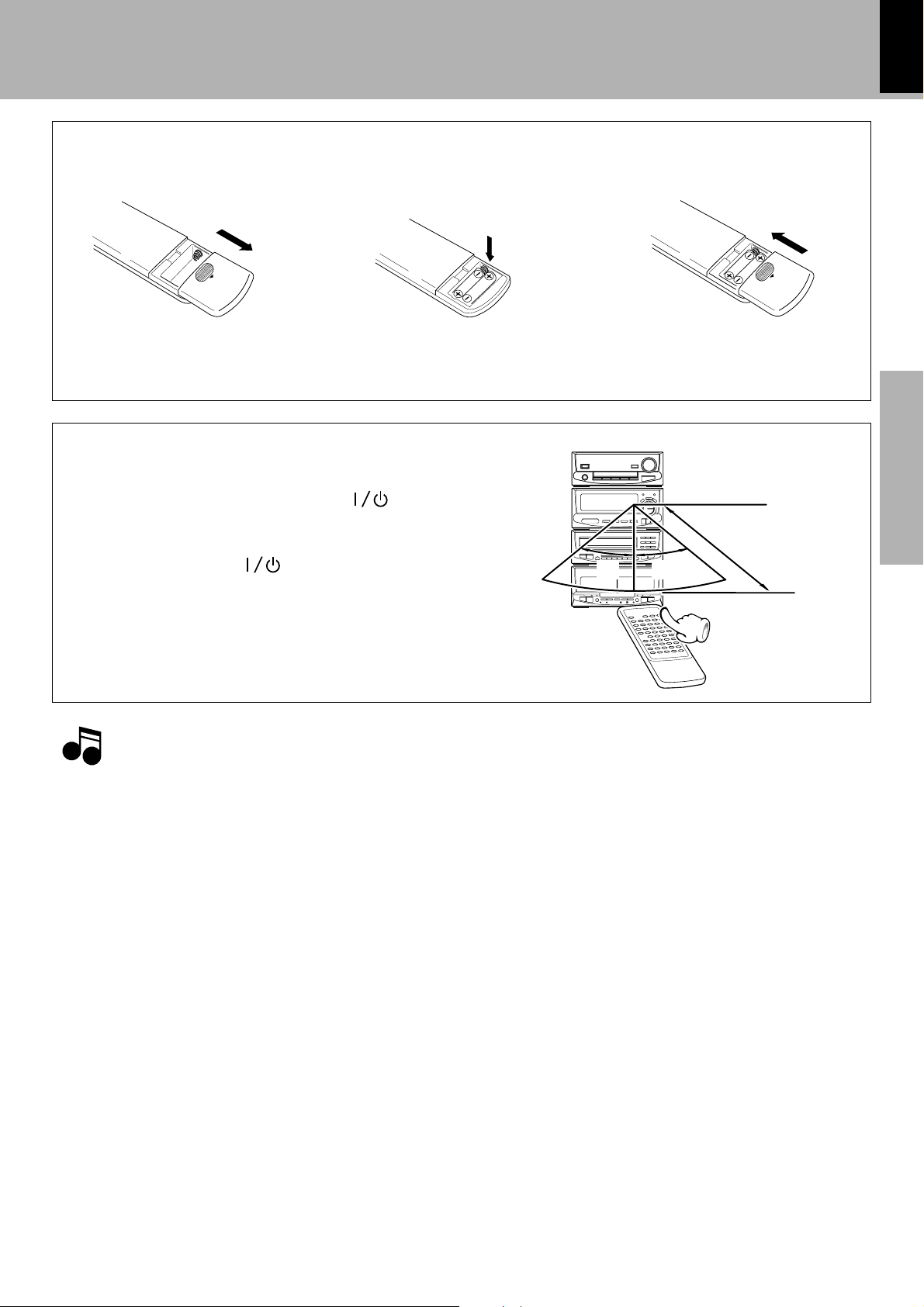
Operation of remote control unit
Loading batteries
19
XD SERIES (En/E2)
1 Remove the cover.
2 Insert batteries. 3 Close the cover.
÷ Insert two R6 (“AA”-size) batteries
following the polarity indications.
Operation
Plug the power cord of the amplifier unit (A-H5) into a
power outlet and press the ON/STANDBY (
the remote control unit to turn power ON. When the power
is turned ON, press the desired operation keys.
To turn power off, press the
The system enters the standby mode in which only the
time display is lit.
(on/standby) key again.
) key of
30°
Preparation section Basic section Application section Knowledge sections
Remote sensor
6 m
30°
÷ When pressing more than one remote control keys successively,
press the keys securely by leaving an interval of 1 second or more
between keys.
1. The provided batteries are intended for use in operation checking, and their service life may be short.
2. When the remote controllable distance becomes short, replace both of the batteries with new ones.
Notes
Notes
3. If direct sunlight or the light of a high- frequency fluorescent lamp (inverter type, etc.) is incident to the remote sensor, malfunction may occur.
In such a case, change the installation position to avoid malfunction.
Model: RC-H7R
Infrared ray system
Operating range (approx.)
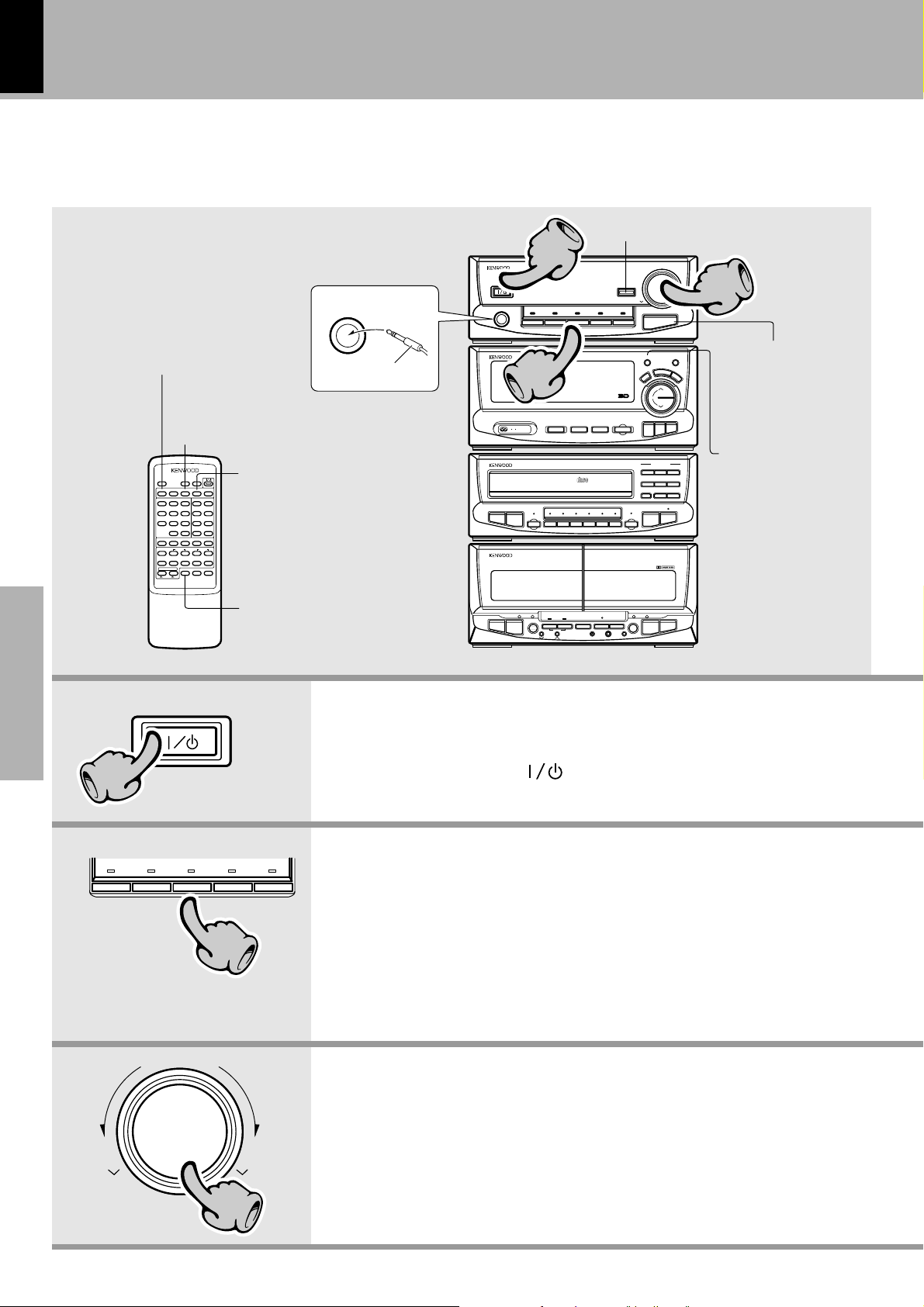
20
Let's put out some sound
Basic use method
XD SERIES (En/E2)
Making the sound purer
Making the sound purer
SLEEP
SOURCE
DIRECT
Preparation sectionBasic sectionApplication sectionKnowledge sections
BAND
A/B
REC/ARM
O.T.E.
REMOTE CONTROL UNIT RC-H7R
Press the ON/STANDBY key.
Bass compensation
Enhancing the low and
INPUTDISC SKIP
SRS 3DEX.BASSN.B.
REPEATTIME
RANDOMSPACE
P.MODECHECK
/INFO.
TUNING
1¡
CDTAPE
76
VOLUME
∞
EDITCLEAR
PTY
UP
5
high frequencies
ENTER
CD
EQ.
231
564
897
0 +10
AUTO M.
4¶¢
™ £
TAPEMDTAPE
PTY
SEARCH
RDS
TA/NEWS
DISPLAY
P.CALL
DOWN
MUTE
Muting the sound temporarily
11
STEREO INTEGRATED AMPLIFIER A-H5
Listening through
headphones
PHONES
ON / STANDBY
PHONES
AUX MD TAPE TUNER CD
TUNER / GRAPHIC EQUALIZER
Headphones plug
22
(÷)
SOUND RETRIEVAL SYSTEM
PTY
R D S
EON
MULTIPLE COMPACT DISC PLAYER DP-MH5
4¢
RANDOM
DISC 1 DISC 2 DISC 3 DISC 4 DISC 5 DISC 6
STEREO DOUBLE CASSETTE DECK X-H5
0
PUSH
OPEN
PLAYBACK RECORDING / PLAYBACK
A
1¡
DUBBING
AUTO REVERSE AUTO REVERSE
CD
O.T.E.
LEVEL
ADJUST
1. Switching the power ON (OFF)
O.T.T RDS DISP
COMPACT
DIGITAL AUDIO
6 DISC CHANGER
A
=
TAPEMD=TAPE
.
O p π
B
REV.MODEDOLBY NRA / B
SOURCE DIRECT
STEREO
TA/NEWS/INFO.
PAUSEREC / ARMCCRS
DOWN UP
TWIN REC
REPEAT
7
8
VOLUME CONTROL
N.B. CIRCUIT
EX. BASS SRS 3D
Q
T
C
E
E
F
F
E
UP
TUNING
DOWN
BAND AUTO ENTER
OPEN / CLOSE
01 02 03
04 05 06
1¡
6
7
B
23
33
Bass compensation
M
O
D
E
Enhancing the low and
high frequencies
0
PUSH
OPEN
11
ON / STANDBY
AUX MD TAPE TUNER CD
VOLUME CONTROL
DOWN UP
To decrease
volume
22
33
To increase
volume
When the ON/STANDBY ( ) key is
pressed while the power is ON, the power
will be switched OFF.
2. Selecting the desired output
CD (DP-H5) ™
CD (DP-MH5) ¢
Tape §
Broadcasts º
3. Volume adjustment
÷ The display part becomes dark when the
power is switched OFF. (DIMMER function)
÷ When you are using the remote control unit,
press the INPUT key repeatedly until the
desired source is selected.
÷ When CD or TAPE is selected, playback will
start when a disc or a tape already has been
inserted.
÷ When using the MD recorder, be sure to read
the instruction manual of the optional MD
recorder (DM-F70).
÷ When you select the AUX input, be also sure
to read the instruction manual of the component connected to the AUX input jacks.
÷ Quick turning produces a larger change
amount.
(Dynamic rotary volume control function)
÷ The display shows a reference value.
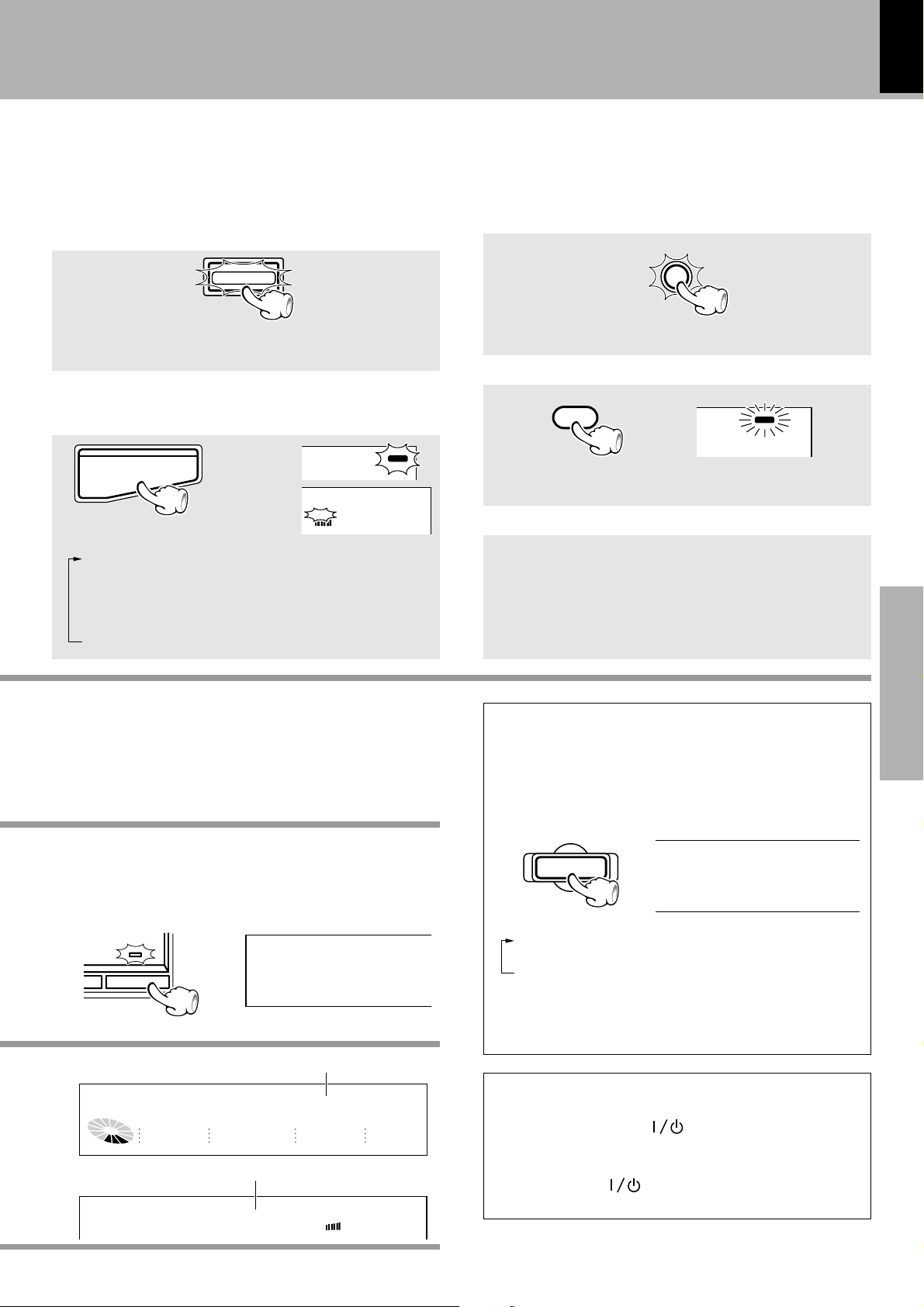
Let's put out some sound
5
Y
*
B
z
z
XD SERIES (En/E2)
21
Making the sound purer (SOURCE DIRECT)
When SOURCE DIRECT is on, the signal path inside the system is simplified so that the sound can be reproduced with
an improved purity.
SOURCE DIRECT
÷ Other functions than the balance control cannot be used because
the audio signals bypass the circuits.
÷ Press the key again to switch SOURCE DIRECT off.
Lights
Bass compensation (N.B.CIRCUIT : Natural Bass circuit)
The N.B. CIRCUIT allows to enjoy low frequencies in a natural tone.
C-H6 display
N.B. CIRCUIT
C-H5 display
Each press of the key switches the setting.
1 NB 1 ........ The low frequencies are compensated
according to the current volume level.
(Effective for low-level listening)
2 NB 2 ........ The low frequencies are compensated
regardless of the volume level.
3 NB OFF (N.B. deactivated)
EQ. ON MUTE
MANUAL
N.B.
PROG.
MUTE
12
12345
678910
11 12 13 14 15
N.B.
Enhancing the low and high frequencies (EX. BASS)
The Extra Bass has been set to on when the system left the
factory.
EX. BASS
Lights
÷ Each press switches EX.BASS on and off alternately.
Muting the sound temporarily (Remote control unit only)
Blinks
MUTE
PROG.
12
MUTE
N.B.
5
4
3
2
1
10
9
8
7
6
÷ Press again to resume the original volume.
÷ The sound muting is also cancelled when the volume is controlled.
Listening through headphones
1Insert the headphone plug into the PHONES jack.
÷ The sounds from all speakers are cut off.
2Adjust the volume.
÷ Be sure to decrease the volume before plugging or unplugging the
headphones.
Preparation section Basic section Application section Knowledge sections
When CD has been selected.
Lights
PGM
MEMO
EDIT RDS EON TA NEWS INFO. TP PT
AUTO
DISC ALL
TUNED
STEREO
CD
C-H6 display
PGM
MEMO
EDIT RDS EON TA NEWS INFO. TP PTY TOTAL SPACE
AUTO
DISC ALL
TUNED
STEREO
VOL.
***V0L**2; )
MAX
SLEEP O.T.T. ECHO P.B.C.
Volume display
C-H5 display
PGM MEMO EDIT RDS TA NEWS INFO. TP PTY EON SLEEP O.T.T. ECHO
SPACE TOTAL ST.
DISC ALL AUTO
PROG.
VOL***3)**;
TUNED
CD***
MAX
SLEEP O.T.T. ECHO P.
Volume display
kHz
MHz
EQ.
MANU.
ON
EQ. ON MUTE
P.B.C.
MANUAL
kHz
N.B.
MHz12
PROG.
MUTE
N.B.
12
4
3
2
1
9
8
7
6
11
12
13
14
16
17
18
19
12345
678910
11 12 13 14 15
AUTO POWER SAVE function
When the power is ON and neither recording nor playback is
executed for 30 minutes or more, the power is switched off automatically by this function. This function can be made active
or not active by the following operation.
Press when the
power is OFF.
TA/NEWS/INFO.
DS EON TA NEWS INFO. TP PTY TOTAL SPACE
ER*sAVE*O; N
SLEEP O.T.T. ECHO P.B.C.
The characters scroll
toward the left.
kH
MH
EQ.
MANU.
ON
Each press switches the modes as follows.
1 “AUTO POWER SAVE ON”
........Auto power save is used.
2 “AUTO POWER SAVE OFF”
........Auto power save is not used.
÷ This function is not available when the AUX input is selected. When
the TUNER input is selected, it is available only when the volume is
set to 0.
STANDBY mode
5
10
15
20
While the power cord of the set is plugged into an AC power
outlet, the ON/STANDBY (
) key lights in red even when
the power is not switched ON.This indicates that a small amount
of current is being supplied to the unit to back up the memory
contents. This mode is referred to as the Standby mode. While
the ON/STANDBY (
) key is lit, the power of the system
can be switched ON/OFF from the remote control unit.
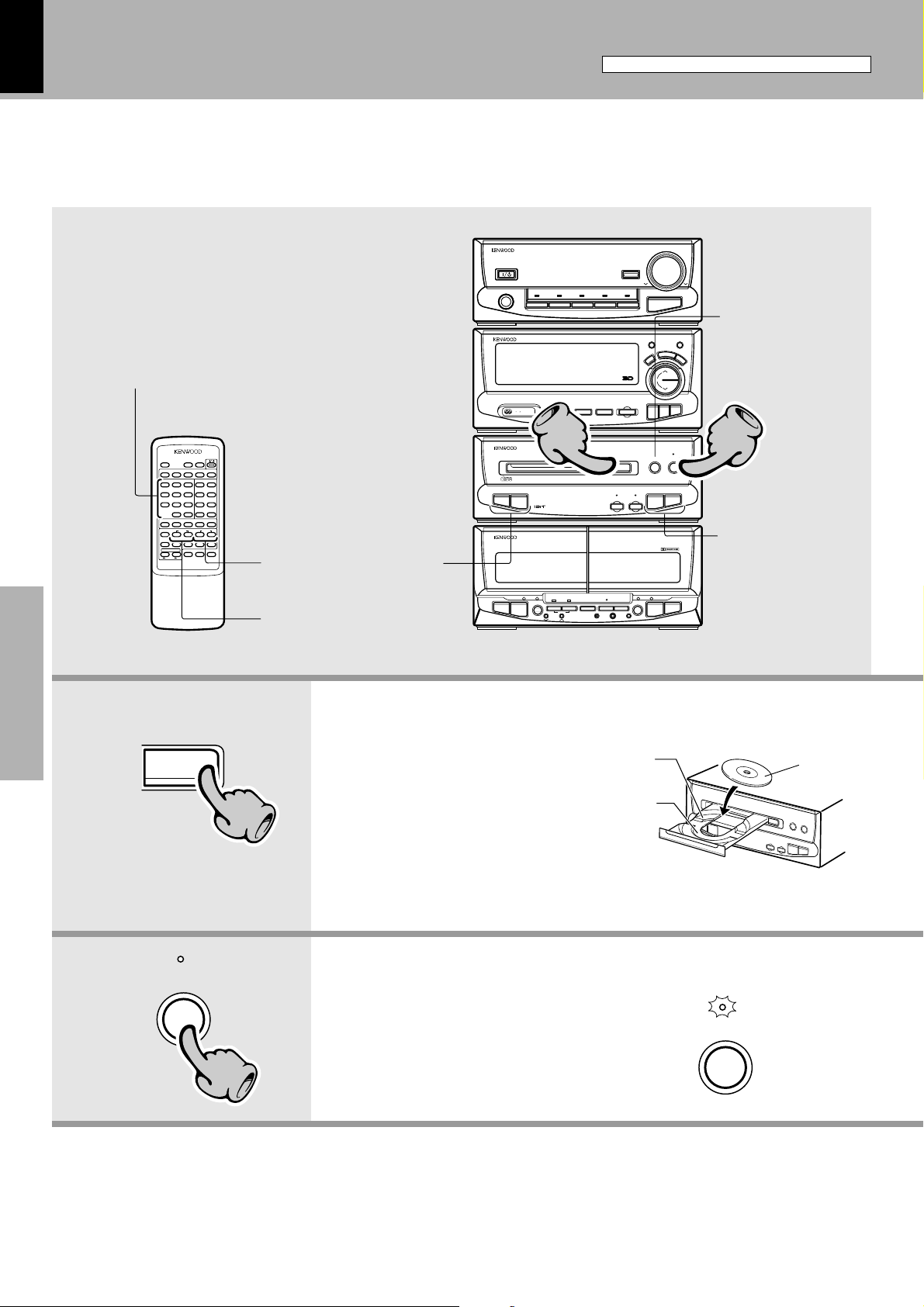
22
For the systems including the DP-H5
Let's put out some sound
XD SERIES (En/E2)
Playback of CD
Playback from desired track
SLEEP
INPUTDISC SKIP
SOURCE
EQ.
SRS 3DEX.BASSN.B.
DIRECT
REPEATTIME
231
RANDOMSPACE
564
P.MODECHECK
897
PTY
EDITCLEAR
SEARCH
0 +10
RDS
TA/NEWS
BAND
ENTER
PTY
DISPLAY
Preparation sectionBasic sectionApplication sectionKnowledge sections
AUTO M.
P.CALL
4¶¢
A/B
REC/ARM
™ £
O.T.E.
MUTE
CD
TAPEMDTAPE
REMOTE CONTROL UNIT RC-H7R
/INFO.
DOWN
TUNING
1¡
CDTAPE
76
VOLUME
∞
UP
5
(DP-H5)
High-speed search in forward
and reverse directions
Skipping tracks
STEREO INTEGRATED AMPLIFIER A-H5
ON / STANDBY
PHONES
AUX MD TAPE TUNER CD
TUNER / GRAPHIC EQUALIZER
(÷)
SOUND RETRIEVAL SYSTEM
PTY
R D S
EON
COMPACT DISC PLAYER DP-H5
COMPACT
DIGITAL AUDIO
STEREO DOUBLE CASSETTE DECK X-H5
0
PUSH
OPEN
PLAYBACK RECORDING / PLAYBACK
A
1¡
11
DUAL D/A CONVERTER
DUBBING
LEVEL
ADJUST
O.T.T RDS DISP
AUTO REVERSE AUTO REVERSE
A
B
=
TAPEMD=TAPE
CD
O.T.E.
.
RANDOM
O p π
REV.MODEDOLBY NRA / B
TA/NEWS/INFO.
SOURCE DIRECT
STEREO
8
PAUSEREC / ARMCCRS
DOWN UP
EX. BASS SRS 3D
Q
E
E
F
F
E
BAND AUTO ENTER
REPEAT
7
VOLUME CONTROL
N.B. CIRCUIT
T
C
UP
TUNING
DOWN
STOP
4¢1¡
23
PLAY/PAUSE
To stop playback
M
O
D
E
22
670
Skipping tracks
0
PUSH
OPEN
B
0
11
The tray opens when the key is pressed
and closes when the key is pressed again.
PLAY/PAUSE
6
22
1. Load a disc.
1 Open the tray.
2Place a disc.
3Close the tray.
Do not place more than one disc at a
time, for this will lead to malfunction.
2. Start playback.
Groove for ordinary
CD (12 cm)
Groove for single CD
(8 cm)
The label must
be on top.
Lights up when play starts
PLAY/PAUSE
6
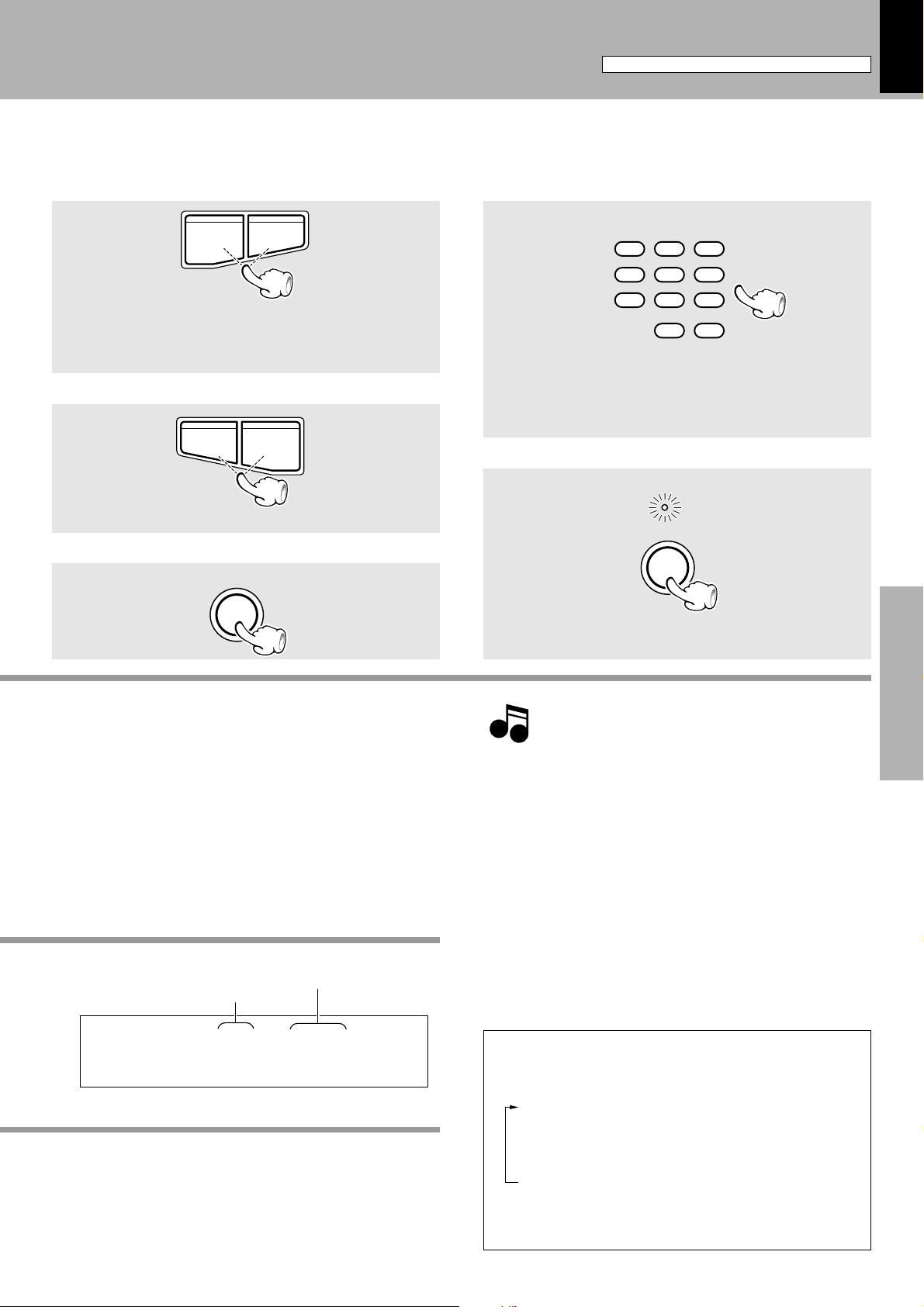
PTY
SEARCH
231
564
897
0 +10
For the systems including the DP-H5
Let's put out some sound
XD SERIES (En/E2)
23
Skipping tracks
4¢
÷ The track in the direction of the button pressed is skipped, and the
selected track will be played from the beginning.
÷ When the 4 key is pressed once during playback, the track being
played will be played from the beginning.
To skip forwardTo skip backward
High-speed search in forward and reverse directions
Backward search
1¡
÷ Playback starts from the position where the key is released.
Forward search
To stop playback
STOP
7
Playback from desired track
Select the desired track No.
Remote control unit
Press the numeric keys as shown below....
To enter track No. 23 : 003
To select track No. 40 : 0000)
To pause playback
Blinks.
PLAY/PAUSE
6
Preparation section Basic section Application section Knowledge sections
÷ Do not touch the played side of disc.
÷ Place the disc correctly along the groove on the tray. (A disc deviated
from the correct position may cause malfunction.)
÷ The commercially-available CD single (8 cm) disc adapter cannot be
used with the set.
Time display (Can be switched
Current track No.
PGM
MEMO
EDIT RDS EON TA NEWS INFO. TP PTY TOTAL SPACE
AUTO
DISC ALL
TUNED
STEREO
CD*)1**)1:5
MAX
SLEEP O.T.T. ECHO P.B.C.
with the TIME key.)
kHz
MHz
EQ.
MANU.
ON
PROG.
MUTE
N.B.
12
5
4
3
2
1
10
9
8
7
6
11
12
13
14
15
16
17
18
19
20
÷ Each press pauses and plays the CD alternately.
The disc indicators light up when the power is turned ON,
but they go off in a few seconds when no disc is loaded.
Note
Note
Time display for the CD player
Each press of the TIME key switches the time information.
÷ After a few seconds, play starts from track No.1.
-
-
213:
3
2
:
45
32
:
:
15
63
7
1 :Elapsed time of track being played
2 :Remaining time of track being played
3 :Elapsed time of disc (“TOTAL” lights.)
4 :Remaining time of disc (“TOTAL”
lights.)
÷ The TOTAL display items are not shown in the EDIT and RANDOM
modes.
