Page 1
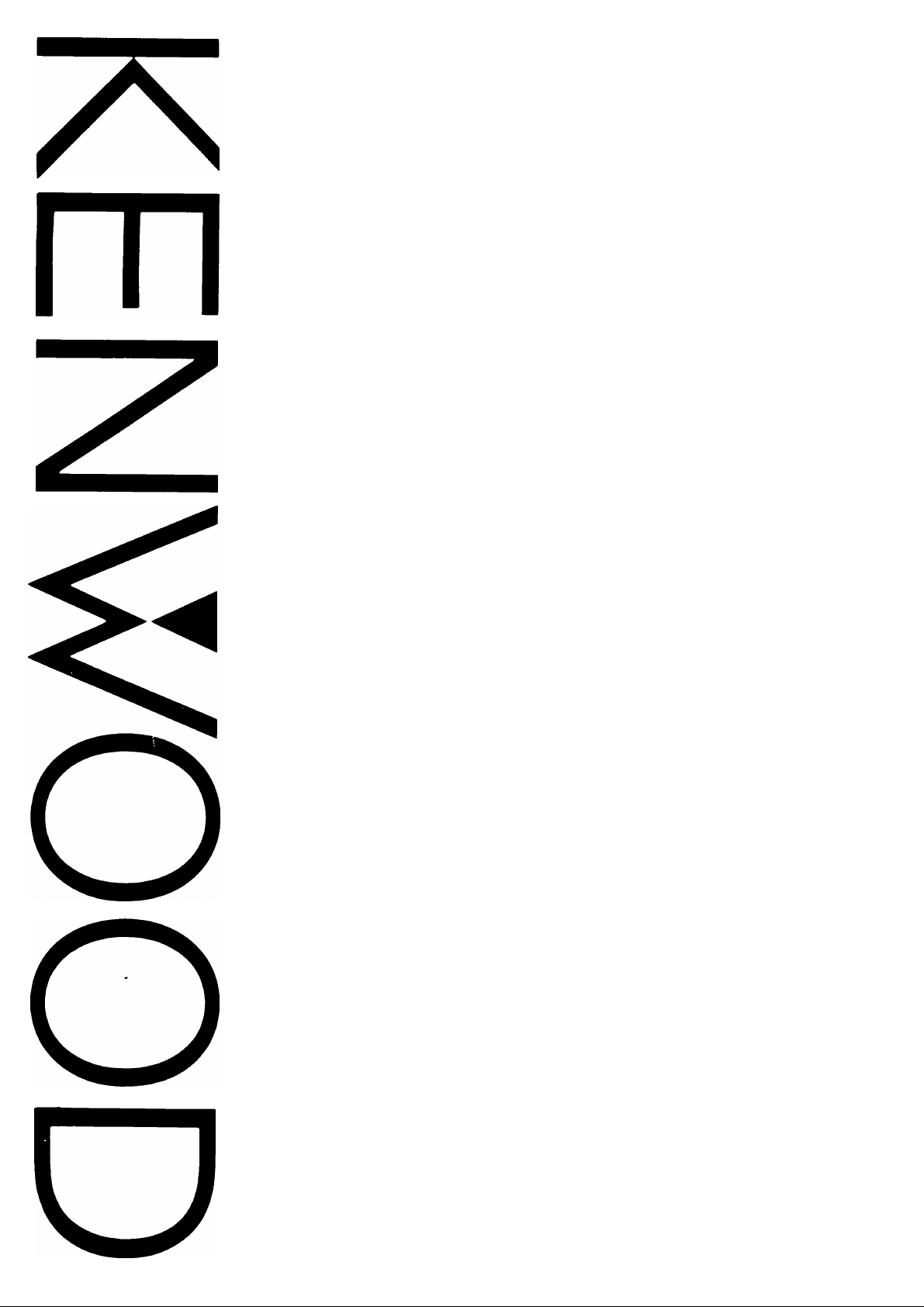
220MHz FM TRANSCEIVER
TM-3530A
144MHz FM TRANSCEIVER
TM-2570A
TM-2550A
TM-2550E
TM-2530A
INSTRUCTION MANUAL
KENWOOD CORPORATION
©PRINTED IN JAPAN B50-8039-50 (K,M,T,W) (G)
93/876543 2 1 / 92/ 12 11 10 9 8 7 6 5 4 3
Page 2

Thank you for purchasing the new TM-3530A/2570A/2550A/2550E/2530A trans
ceiver. Please read this instruction manual carefully before placing your transceiver in
service. This unit has been carefully engineered and manufactured to rigid quality stan
dards, and should give you satisfactory and dependable operation for many years.
This Instruction Manual covers the following models:
TM-3530A 220 MHz FM transceiver with KENWOOD brand.
TM-2570A 144 MHz FM transceiver with KENWOOD brand.
TM-2550A 144 MHz FM transceiver with KENWOOD brand.
TM-2550E 144 MHz FM transceiver with KENWOOD brand.
(U.K. and Europe version)
TM-2530A 144 MHz FM transceiver with KENWOOD brand.
When there are differences in operation separate instructions will be given for each
model. Illustrations show the TM-2550A.
The following explicit definitions apply in this manual:
Note: If disregarded, inconvenience only, no risk of equipment damage or personal
injury.
Caution: Equipment damage may occur, but not personal injury.
Page 3

CONTENTS
1. FEATURES................................................................ 4
2. SPECIFICATIONS AND ACCESSORIES
2-1. SPECIFICATIONS.............................................. 5
2- 2. ACCESSORIES.............................................. 6
3. INSTALLATION AND CONNECTION........................ 7
3- 1. INSTALLATION
3-1-1. Precautions................................................ 7
3-1 -2. Power supply
3-1-3. Mounting bracket
3- 2. CONNECTION................................................ 8
3-2-1. Precautions................................................ 8
3-2-2. Fixed station............................................... 8
3-2-3. Mobile
A. Wiring on installation on the car
B. Ignition noise
3- 2-4. Antenna
4. OPERATION............................................................ 10
4- 1. CONTROLS AND THEIR FUNCTIONS
4- 1 -1. Front panel............................................10
1. LCD group........................................... 12
2. Keyboard............................................. 13
4-1-2. Rear panel
4-1-3. Microphone
4-2. RECEPTION......................................................... 1 5
4-3. TRANSMISSION
4-3-1. Precautions............................................... 15
4-4. MEMORY
4-4-1. Microprocessor memory back-up
4-4-2. Initial state and reset of
4-4-3. Memory input
4-4-4. Paired channels
4-4-5. Priority channel select............................... 17
4-5. SCAN.................................................................... 1 7
4-5-1. Memory scan from the keyboard
4-5-2. Programmable band-scan from
4-5-3. Scan direction
4-5-4. Scan speed................................................ 18
4-5-5. Scan lockout (Skip).................................... 1 8
4-5-6. Scan release............................................. 18
4-5-7. Priority channel scan (Alert)
4-6. REPEATER
4-6-1. Automatic repeater offset
4-6-2. Tone frequency..........................................20
4-7. AUTOMATIC TELEPHONE NUMBER
TRANSMISSION SYSTEM..............................21
4-7-1. Telephone number programming
.............................................................
the microprocessor.................................. 15
A. Initial state of the microprocessor
from the factory
B. Microprocessor reset...........................1 5
the keyboard
1. Setting
2. Release...............................................20
..............................................
............................................
.......................................
........................................................
.......................................
.................................................
.................................................
...............................................
..............................................
..................................
............................................
........................................
............................................
............................................
......................................................
.................................................
.................
..........
.......
..............
.............
.....................
..........................
..............
7
7
9
9
9
9
10
14
15
15
16
16
1 7
19
19
5
7
14
15
1 8
18
19
20
21
1 5
4-7-2. Storing a telephone channel in
normal memory........................................22
4-7-3. Automatic telephone number
transmission.............................................22
4- 8. DCL (Digital Channel Link) SYSTEM
4-8-1. DCL system description.............................23
4-8-2. DCL system keyboard
4-8-3. Digital code entry.......................................25
4-8-4. Code squelch
4-8-5. Channel linkage.........................................27
4-8-6. Recall.........................................................30
4-8-7. Reset and return........................................30
4-8-8. Call sign entry
4- 8-9. DCL system notes
5. MAINTENANCE AND ADJUSTMENT......................33
5- 1. GENERAL INFORMATION...........................33
5-2. SERVICE...........................................................33
5-3. CLEANING........................................................33
5-4. MICROPROCESSOR BACK-UP LITHIUM
BATTERY REPLACEMENT
5-5. ORDERING SPARE PARTS
5- 6. ADJUSTMENTS............................................34
5- 6-1. Cover removal
5-6-2. Low power output
5-6-3. Microphone gain...................................34
5-6-4. DTMF level...........................................34
5-6-5. Sidetone and beeper level
5-6-6. RF power meter....................................34
5-6-7. TO (Timer Operated) scan timer
5-6-8. Open channel search step size
selection
5-6-9. Microphone UP/DWN step size and
scan step size selection
5-6-10. Microprocessor reset pins
5-6-11. Call sign monitor test pins
6. BLOCK DIAGRAM....................................................36
6- 1. TM-3530A......................................................36
6-2. TM-2570A..........................................................37
6-3. TM-2550A/2530A
6- 4. TM-2550E......................................................39
7. OPTIONAL ACCESSORIES.....................................40
7- 1. TU-7 TONE UNIT
7-2. MU-1 MODEM UNIT..........................................40
7-3. VS-1 VOICE SYNTHESIZER UNIT
7- 4. OTHER ACCESSORIES
8. REFERENCE
8- 1. ANTENNA
8-1-1. Fixed station
8-1-2. Mobile........................................................45
8-2. MOBILE INSTALLATION
8-2-1. Noise reduction..........................................46
8-2-2. Battery capacity
...........................................................
............................................
...........................................
................................................
..............................................
.....................................................
..............................................
...............................
.................................
............................
.............................
......................................
.................................
..........................................
..............................
..................................
.........................................
............
...................
..........
........................
.......................
.......................
..................
23
25
26
31
32
33
33
34
34
34
35
35
35
35
35
38
41
41
40
45
45
45
46
46
Page 4

1. FEATURES
• Easy-to-operate panel layout using a large LCD
display
The large LCD display shows operational conditions
at a glance. The panel layout is ergonomically de
signed for easy operation.
• Illuminated keys for easier operation
Keyboard keys are back lit. Illumination is also provid
ed for operational switches reducing mistakes in oper
ation.
Dual microprocessor system
Two microprocessors provide a versatile range
functions that has not been possible in the past.
High RF power output with excellent stability
A high stability, high power output is also assured thru
the use of a heat sink that incorporates improved ther
mal design characteristics.
Microphone check function
This is useful for checking the microphone and modu
lation circuits.
• Automatic autopatch transmission
(TM-3530A/2570A/2550A/2530A only)
Autopatch operation has been simplified by incorpor
ating the ability to store up to 15 telephone numbers
in memory and then allow automatic dialing on com
mand.
DCL system (optional)
Using the latest in digital technology, this new com
munication system for amateur radio communications
makes possible automatic open channel search, auto
matic station connection, code squelch (digital
squelch), etc. (Fully compatible with KENWOOD' cur
rent DCS system.)
of
Voice synthesizer function
The selected frequency, digital code and ASCII code
may be announced by synthesized human voice. (This
is provided by the optional VS-1 voice synthesizer.)
[Telephone number may also be announced.
(TM-3530A/2570A/2550A/2530A only)]
Improved tone function
(TM-3530A/2570A/2550A/2530A only)
38 subaudible tone frequencies can be selected and
stored in memory or from the keyboard. (This is pro
vided by installation of the optional TU-7 tone unit.)
Page 5
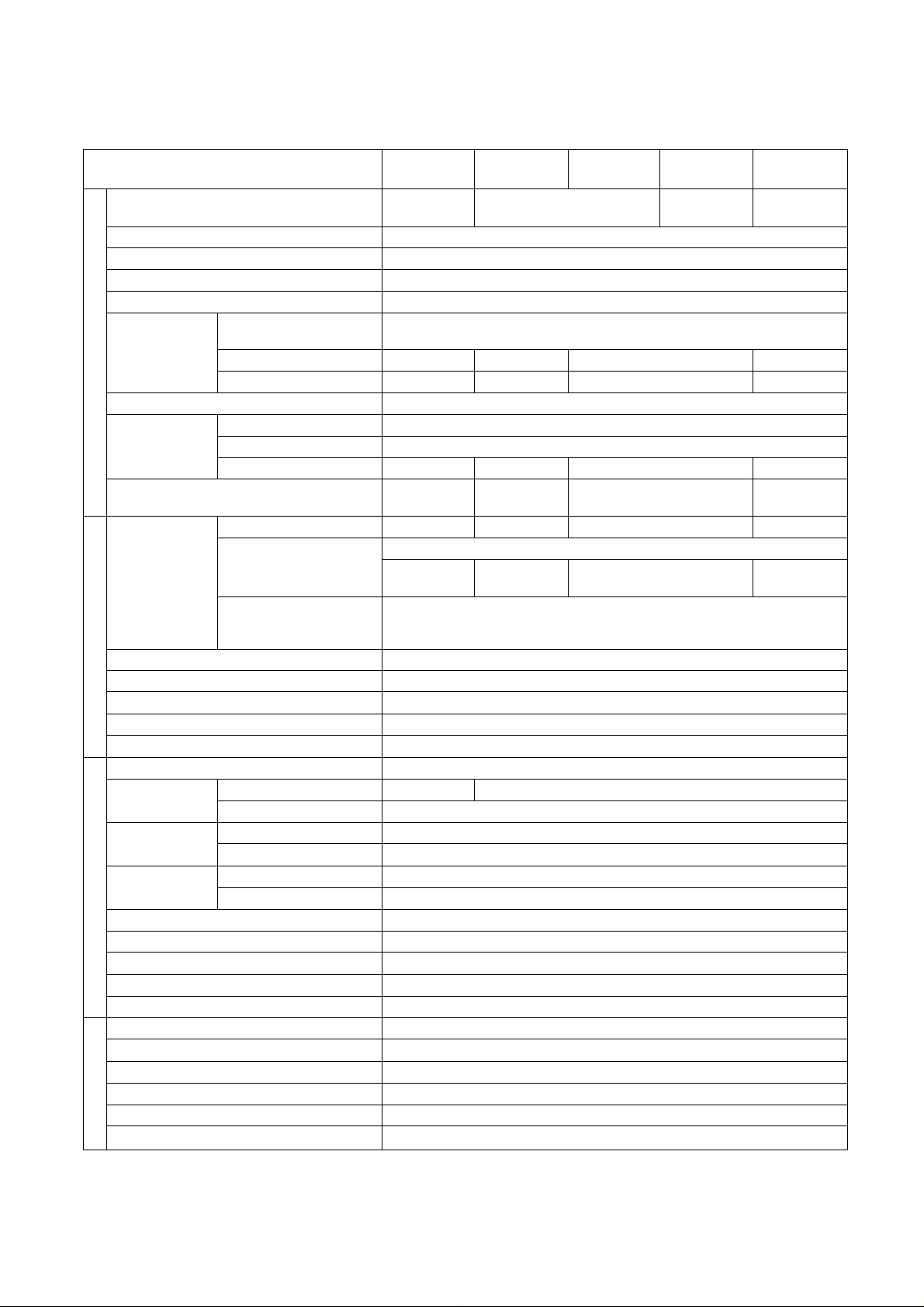
2. SPECIFICATIONS AND ACCESSORIES
2-1. SPECIFICATIONS
Specifications
Frequency range
Mode FM F3 (F3E), F2 (F2D) (Control signal for DCL system)
Antenna impedance 50 ohms
Power requirement 12 to 16 VDC (13.8 VDC reference)
Grounding Negative
(0
«
c
Current drain
0)
0
Operating temperature -20*C to +50*C (-4*F to +122*F)
Dimensions
(Projection not
included)
Weight
Output power
(at 13.8 VDC,
50 ohms load)
W
0)
ti
1
(/)
c
Modulation
(0
Frequency stability
Spurious radiation
Maximum frequency deviation
Audio distortion (at 60% modulation)
Circuitry
Intermediate
frequency
Sensitivity
b.
«
>
Selectivity
s
Ü
0)
oc
Spurious response
Squelch sensitivity
Scan stop level
Output
External speaker impedance
Code
Modulation
Ô
♦-<
c
Frequency deviation
o
u
Mark frequency and deviation
o
Û
Space frequency and deviation
Code transmission speed and deviation
--------------------------------------
Receive mode with no
input signal
HI transmit mode Approx. 6.5A Approx. 16A
LOW transmit mode
Wide 180 mm
High
Deep 195 mm 250 mm 215 mm
HI 25 W min. 70 W min.
LOW
Note:
Recommended duty
cycle
1st
2nd
12dB SINAD
S + N/N
-6dB
-60 dB
Model
TM-3530A
220 to
225 MHz
Approx. 2.5A Approx. 4A
1.8 kg
(4 lbs)
Adjustable up
to out 20 W
20.935 MHz
TM-2570A TM-2550A TM-2550E
144to148MHz
2.35 kg
(5.2 lbs)
Adjustable up
to out 60 W
Less than 3% (300 Hz to 3000 Hz)
Double conversion superheterodyne
More than 50 dB at 1 mV input
Beter than 70 dB (except fd-IF/2)
Less than 0.125 fN (threshold)
Less than 0.2 fN (threshold)
More than 1.5 W across 8 ohms load (5% distortion)
144 to
146 MHz
0.6A
Approx. 9.5A
Approx. 3A
60 mm
1.95 kg
(4.3 lbs)
45 W min.
5 W approx.
Adjustable up to out 40 W
1 minute : Transmission
3 minutes: Reception
Reactance
Less than ±15 PPM
Less than -60 dB
±5 kHz
10.695 MHz
455 kHz
Less than 0.25 juV
More than 12 kHz
Less than 24 kHz
8 ohms
NRZ equal-length code
MSK modulation
±3.5 kHz reference
1200 Hz, ±200 PPM
1800 Hz, ±200 PPM
1200 bits/second, ±200 PPM
TM-2530A
144 to
148 MHz
Approx. 6.5A
Approx. 2.5A
195 mm
1.8 kg
(4 lbs)
25 W min.
Adjustable up
to out 20 W
Note: Circuit and ratings are subject to change without notice due to developrpent in technology.
Page 6
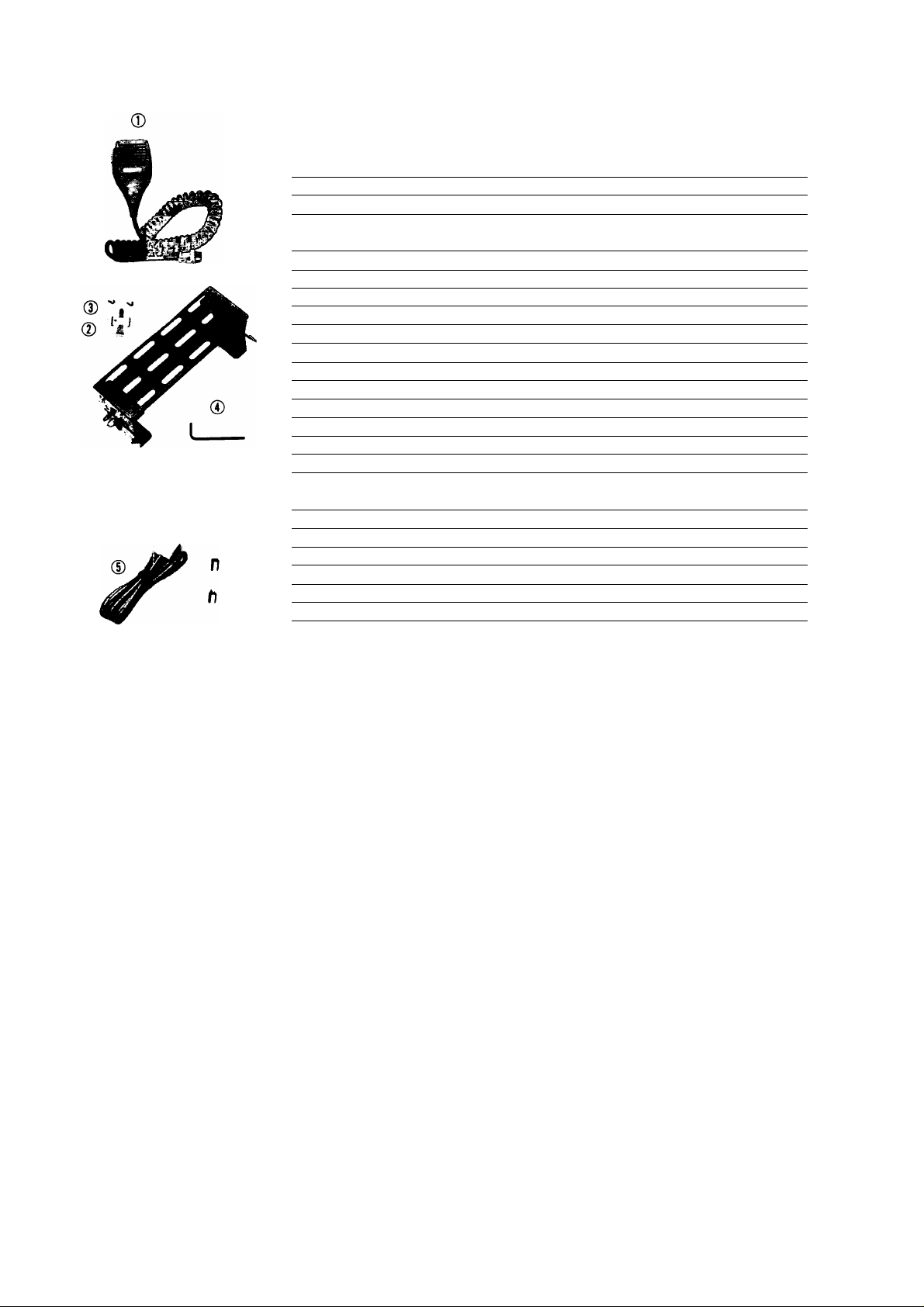
2-2. ACCESSORIES
O 'ft
nil
t- Zi O ^ ^ ^
(D
Unpack your TM-3530A/2570A/2550A/2550E/2530A carefully and confirm that it
is supplied with the following accessories.
.....
.....
.....
.....
.....
.....
.....
.....
.....
.....
.....
.....
.....
.....
.....
.....
.....
.....
.....
.....
.....
.....
.....
1 pc.
1
pc.
2 pcs.
1 pc.
1 pc.
1 pc.
4
pcs.
4
pcs.
4
pcs.
4
pcs.
4
pcs.
4
pcs.
4
pcs.
4 pcs.
1
pc.
1 pc.
1
pc.
1
pc.
1
pc.
1
pc.
4
pcs.
1
copy
1
copy
© Dynamic microphone
® Hook
© Tapping screw
® Mobile mounting kit
(D DC power cable for TM-2570A
...................................................................
a. Bracket
b. Bracket assy (Right)
c. Bracket assy (Left) ........................................
d. Cushion
e. Allen bolt (Black)
f. Hex socket screw
g. Flange nut
h. Flat washer (Black)
i. Flat washer.....................................................
j. Spring washer ................................................
k. Tapping screw...............................................
1. Hex wrench
DC power cable for TM-3530A/2550A/
(© Spare fuse for TM-2570A (20A) .......................
Spare fuse for TM-2550A/2550E (10A)
Spare fuse for TM-3530A/2530A (8A)
© Foot ...................................................................
Instruction manual
Warranty card (U.S.A. only) .............................
.........................................................
.........................................................
2550E/2530A ............................................
..........................................
....................................................
......................................
...........................................
..........................................
.....................................................
......................................
...................................................
.........................
............
.............
............................................
........
(T91-0357-05)
........
(J19-1346-04)
.......
(N87-4008-41)
........
(A 13-0668-04)
........
(A13-0666-02)
........
(A13-0667-02)
........
(G13-0823-04)
........
(N99-0304-04)
........
(N09-0008-04)
........
(N14-0510-04)
........
(N15-1040-45)
........
(N15-1060-46)
........
(N16-0060-46)
........
(N09-0632-05)
.......
(W01-0401-05)
........
(E30-2044-05)
........
(E30-2022-15)
........
(F05-2034-05)
........
(F05-1031-05)
........
(F05-8021-05)
........
(J02-0439-05)..........
........
(B50-8039-50)
...........
..........
..........
..........
..........
..........
..........
..........
..........
..........
..........
..........
..........
..........
..........
.........
.........
.........
.........
.........
..........
©
% %
Shipping container:
Save the boxes and packing in the event your unit needs to be transported for remote
operation, maintenance, or service.
Page 7
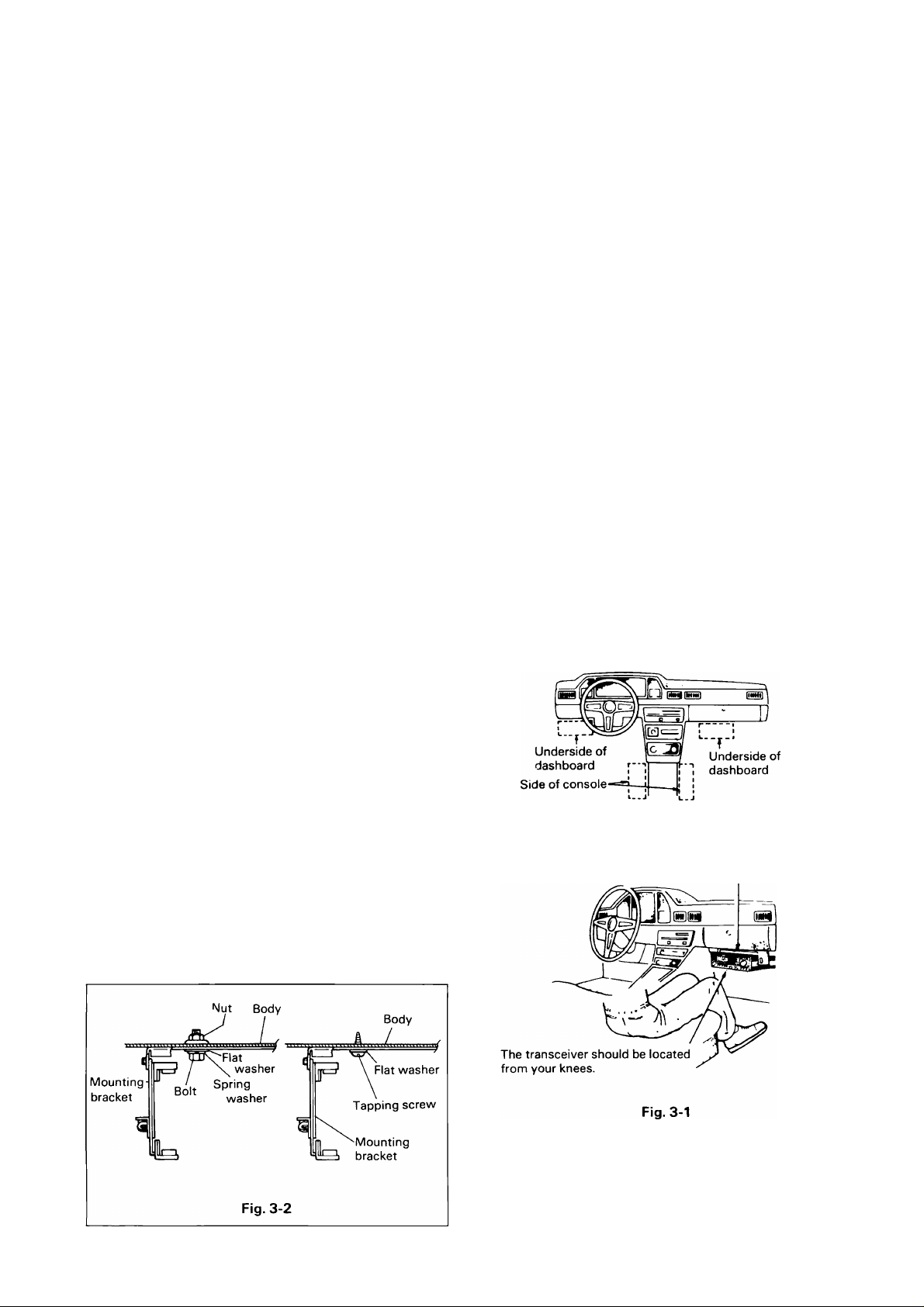
3. INSTALLATION AND CONNECTION
3-1. INSTALLATION
3-1-1. Precautions
1. Avoid direct sunlight, and select a dry, well ventilated
location.
2. Since the heat sink is on the rear panel, avoid placing
the equipment with the bottom and rear sides close to
a wall or desk.
3. When installing the equipment in an automobile, en
sure adequate ventilation. Install the equipment in a
location where the rear does not make direct contact
with the seat, and is not directly exposed to vibration.
4. Avoid installing the equipment in front of the car
heater air outlet.
3-1 -2. Power supply
The standard operating voltage of transceiver is 13.8 V.
Do not use a power supply (both fixed and mobile) that
provides over 16 V with the power switch of transceiver
turned off.
Operation under such a condition will void the warranty.
Also, do not use a power supply that does not supply at
least 12V in transmit or receive. Use of such a supply
may cause the performance of the equipment to suffer.
3-1-3. Mounting bracket
Using the supplied mounting bracket, install the trans
ceiver in any convenient location. (Fig. 3-1)
Caution;
Do not install the speaker directly on the transceiver, it
may cause howling. The heat sink provided at the rear of
the transceiver will get hot during long transmission. Do
not install the radio in a position where the heat sink may
come in direct contact with the dashboard. Installation
near heater air outlets should also be avoided.
If your car is equipped with an electronic fuel injection
system, the transceiver should be mounted as far from
the control equipment as possible.
Install the bracket as shown in Fig. 3-2 and Fig. 3-3.
Note:
Do not install backwards.
Drill holes in the bottom of
dashboard. Secure the mounting
bracket with nuts and bolts.
Page 8
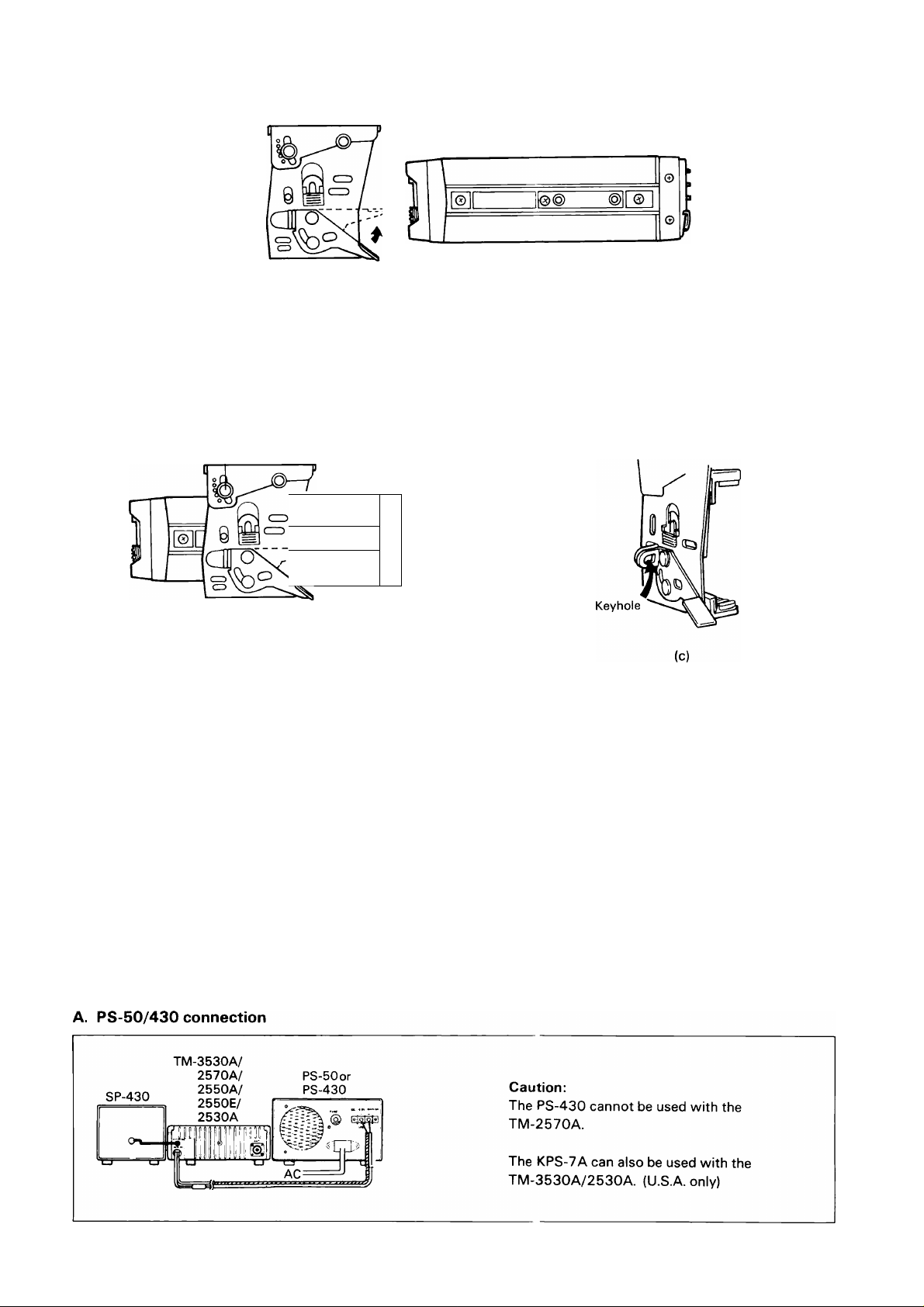
© Lift the lever.
© The angle of the bracket may
be adjusted to any of 5 possi
ble viewing angles by loosen
ing the 4 alien bolts at the
top of the bracket using the
hex wrench provided.
After the desired angle has
been selected tighten the 4
bolts.
1
@11
®
1
V
____________
cure the transceiver.
Carefully slide the transceiver
into the mounting bracket.
(a)
© By installing a lock thru the
keyhole on the side of the
mounting bracket, the lever
can be locked and the trans
ceiver secured.
©
©
(b)
Fig. 3-3
3-2. CONNECTION
3-2-1. Precautions
1. When connecting or disconnecting the power cable to
or from the power connector, be sure to turn off the
POWER switches of the transceiver and the DC power
supply.
2. Observe polarity of the cable. The transceiver oper
ates on 13.8 VDC, negative ground. Battery polarity
must be correct. The power cable is color coded.:
Red and white : © polarity (Positive)
Black and gray : © polarity (Negative)
3-2-2. Fixed station
A regulated DC power supply (13.8 VDC) is required. The PS-430 is recommended for TM-3530A/2550A/2550E/2530A.
The PS-50 is recommended for the TM-2570A.
3. The standard operating voltage of the equipment is
13.8V. Do not operate below 12V or over 16V.
4. When charging your vehicle battery, or when jumpstarting a dead battery, ALWAYS disconnect the
power cable from the back of the transceiver, or da
mage may result to the transceiver.
Page 9
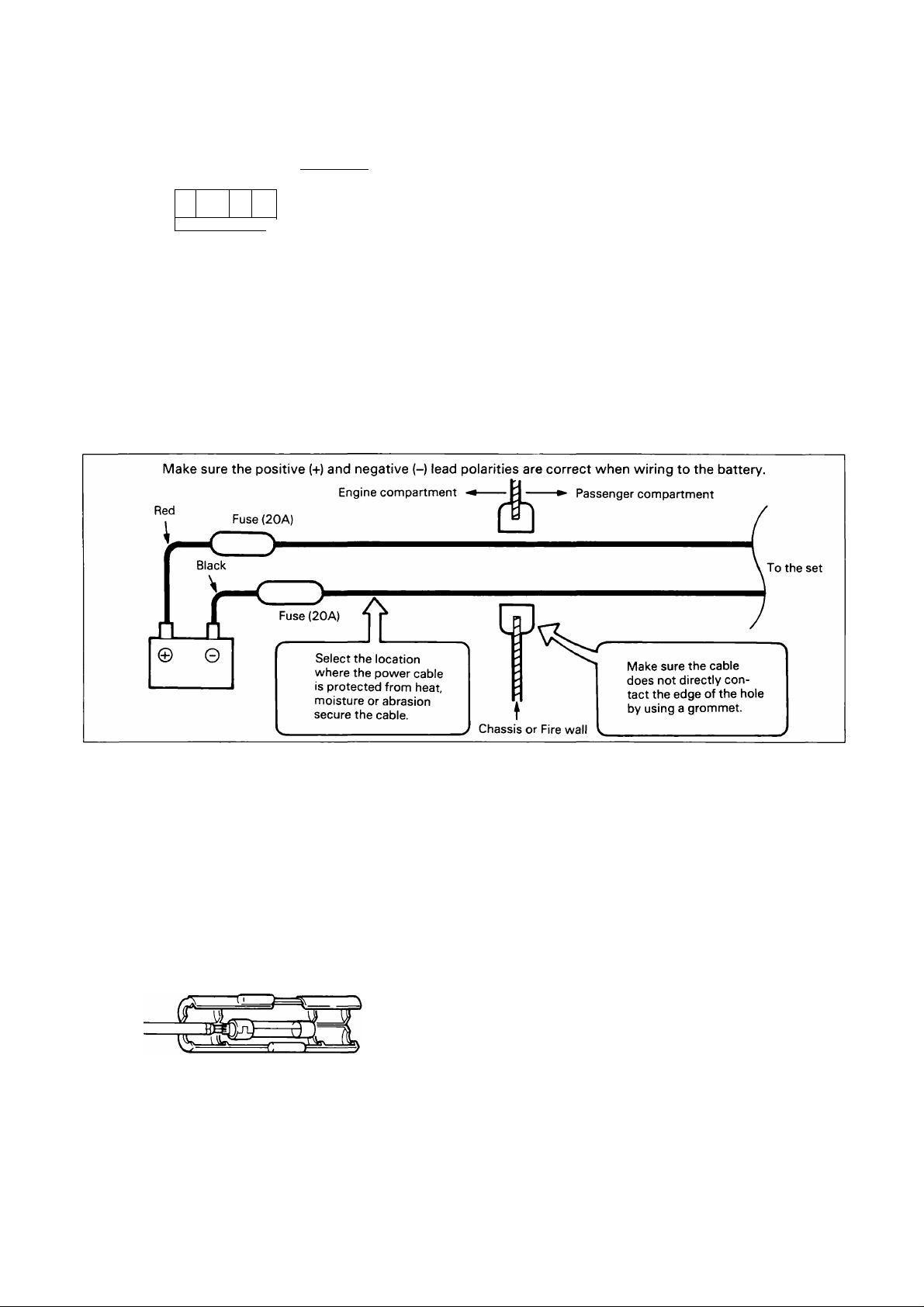
B. Connection of another DC source
TM-3530A/2570A/ Regulated DC
2550A/2550E/ power supply
2S30A I'e] O
1 1 ©
'k^F-rrrlOO r-r
Standard voltage: 13.8 VDC
Current capacity: TM-2570A: 16 A
TM-2550A/2550E: 10 A
TM-3530A/2530A: 7 A
o O ©00$
3-2-3. Mobile A. Wiring on installation on the car.
Note:
Preferably, the voltage should be adjusted to
1 3.8 VDC. The regulated supply should be
if
equipped with a built-in protection circuit for
both overcurrent and overvoltage.
Caution:
A battery charging power supply cannot be
used.
Notes:
Before installing the power cable, be sure to remove the negative lead from the battery for safety.
After installation and wiring, be sure to double check for correct installation before reconnecting the negative lead to
the battery terminal.
If the fuse opens, be sure to check that each conductor has not been damaged by short-circuiting, etc. Then replace
with a new fuse of the same rating.
After completing the wiring, wrap the fuse holder with tape to protect against moisture.
Do not cut out the fuse even if the power cable is too long.
If the wiring hole in the fire wall or chassis is too small, disassemble the fuse holder to thread the wire through the
hole.
From passenger compartment
Thread like this
B. Ignition noise
This transceiver is designed to suppress ignition noise;
however, if excessive noise is present, it may be neces
sary to use suppressor spark plugs (with resistors).
The PG-3A DC line noise filter is available as an optional
accessory for additional filtering, if required. (Except
TM-2570A)
3-2-4. Antenna
Note that the SWR of your antenna should be less than
1.5. A high SWR will cause the TM-3530A/2570A/
2550A/2550E/2530A protective circuit to operate, re
ducing the transmit output power.
Page 10
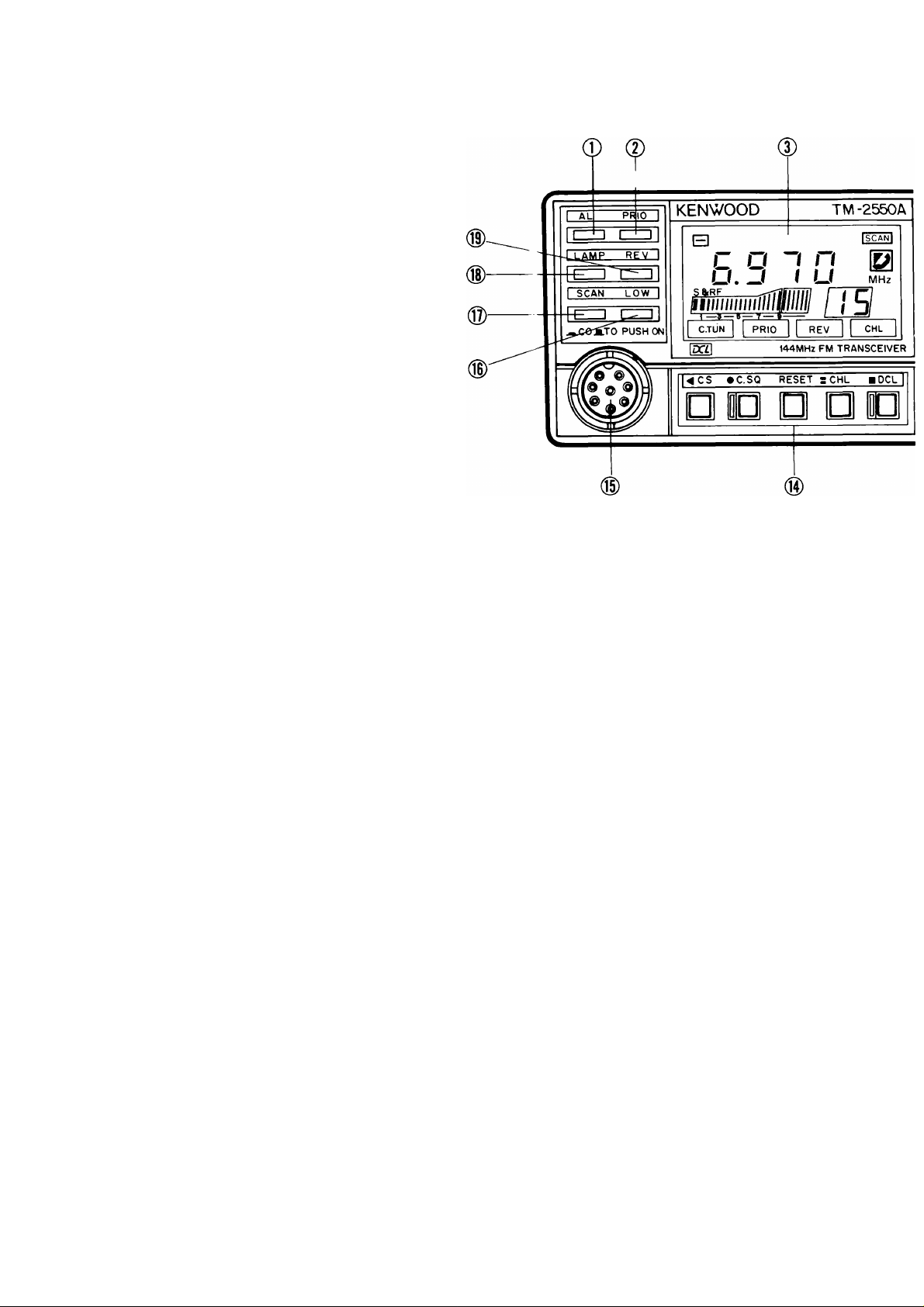
4. OPERATION
4-1. CONTROLS AND THEIR FUNCTIONS
4-1-1. Front panel
® AL (Alert) switch
This switch is used to check the specified priority
channel. Depress the switch and the priority channel
will be checked at about 6 second intervals regardless
of the KEY/M.CH switch position. A "dual beep"
sounds when the priority channel is in use.
(2) PRIO (Priority) switch
This switch is used to recall the priority channel. By
depressing the switch, the operating frequency is
switched to the priority channel, and the PRIO indica
tor lights.
0 LCD Group
See page 12.
® Keyboard
See page 13.
0 F.LOCK (Frequency Lock) switch
Pressing this switch locks the selected frequency.
The LED indicator lights when this switch is ON, as a
visual reminder.
0
ON AIR indicator
This LED (Light Emitting Diode) will light during trans
mission.
0
M.CH (Memory Channel) switch
This switch is used to select either key mode (key
board operation) or memory mode (memory channel
operation). The MEMORY CHANNEL selector is illu
minated in the memory mode.
0
MEMORY CHANNEL and TONE FREQUENCY
selector
This switch is used to select the desired memory
channel. There are 23 memory channels. CH 1 to 19,
CH A ( Я ), CH b ( b ). CH d ( с/) and CH U (¿;). [This
control is also used to select one of the 38 tone fre
quencies or one of the 15 telephone numbers.
(TM-3530A/2570A/2550A/2530A only)]
0
VOICE switch
Pressing the switch actuates the VS-1 voice synthe
sizer unit.
(Щ) TONE switch
(With the TM-3530A/2570A/2550A/2530A)
This switch is used to select the desired tone fre
quency. Any one of which can be 38 different fre
quencies between 67.0 Hz and 250.3 Hz are availa
ble. See page 20 for additional information on this
switch. (Optional tone unit TU-7 required.)
(With the TM-2550E)
When this switch is pressed, the repeater control tone
signal (1750 Hz) circuit is activated and the unit is set
in the transmit mode.
(Й) (With the TM-3530A/2570A/2550A/2530A)
PHONE switch
Press this switch to select the telephone address
number and program or recall the desired telephone
number.
See page 21 for further information on this function.
(With the TM-2550E)
P. MR (Paired memory channel direct recall)
switch
This switch is used for direct recall of paired memory
channels (16 CH).
10
Page 11
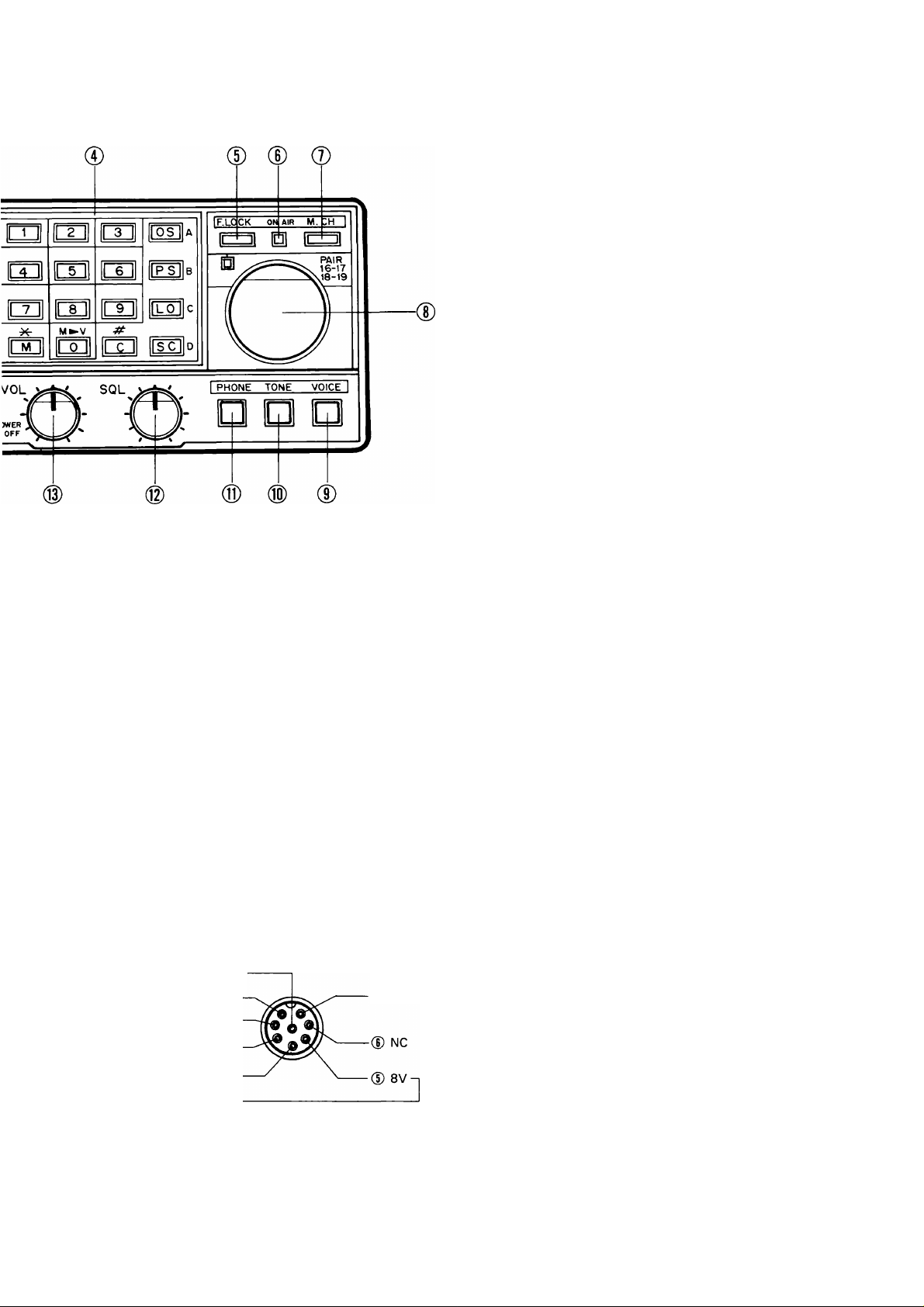
d|) SQL (Squelch) control
To eliminate receiver noise during no-signal period,
slowly adjust the SQL control clockwise until the
noise disappears and the C.TUN indicator goes off
(threshold point).
When a signal is received, the squelch will open, the
C.TUN indicator will light and the speaker will oper
ate. If the signal is weak or fades during mobile opera
tion, readjust the squelch for constant reception. For
scan operation, this control must be set to the thre
shold point.
® POWER/VOL control
Power ON/OFF switch and volume control are com
bined. Turning the control fully counterclockwise will
turn the power OFF. Clockwise rotation will increases
the audio output.
(S) DCL system keyboard
See page 25.
® MIC connector (8-pin)
For connection of the supplied microphone (and or
MC-48 autopatch microphone).
0 Earth (GND)
© Mic
-----------
r (D STBY (PTT)
© Earth (Mic)
dD HIGH/LOW switch (H HIGH ^ LOW)
HIGH setting: This setting allows the TM-2570A to
transmit up to 70 watts output, the TM-2550A/
2550E up to 45 watts output and the TM-3530A/
2530A up to 25 watts output.
LOW setting: This setting allows the TM-3530A/
2570A/2550A/ 2550E/2530A to transmit up to ap
prox. 5 watts output.
dD SCAN switch (£L TO ^ CO)
When TO (Time Operated) scan has been selected the
scan will stop on an occupied channel for a specific
time frame (internally adjustable between 0 and 5 se
conds). When CO (Carrier Operated) scan is selected
the radio will remain on a station until the carrier
drops out.
dD LAMP switch (^ON)
This switch is used to illuminate the keys and
switches.
dD REV switch
This switch is used to reverse the repeater shift
(± 600 kHz for the 144 MHz band, ± 1.6 MHz for the
220 MHz band) and other transmit/receive frequen
cies (CH 16 - CH 1 7, CH 18 - CH 19).
0
DOWN
------
0
UP
Caution:
The radio may be damaged if an external source vol
tage is applied to pins 2-5.
11
Page 12
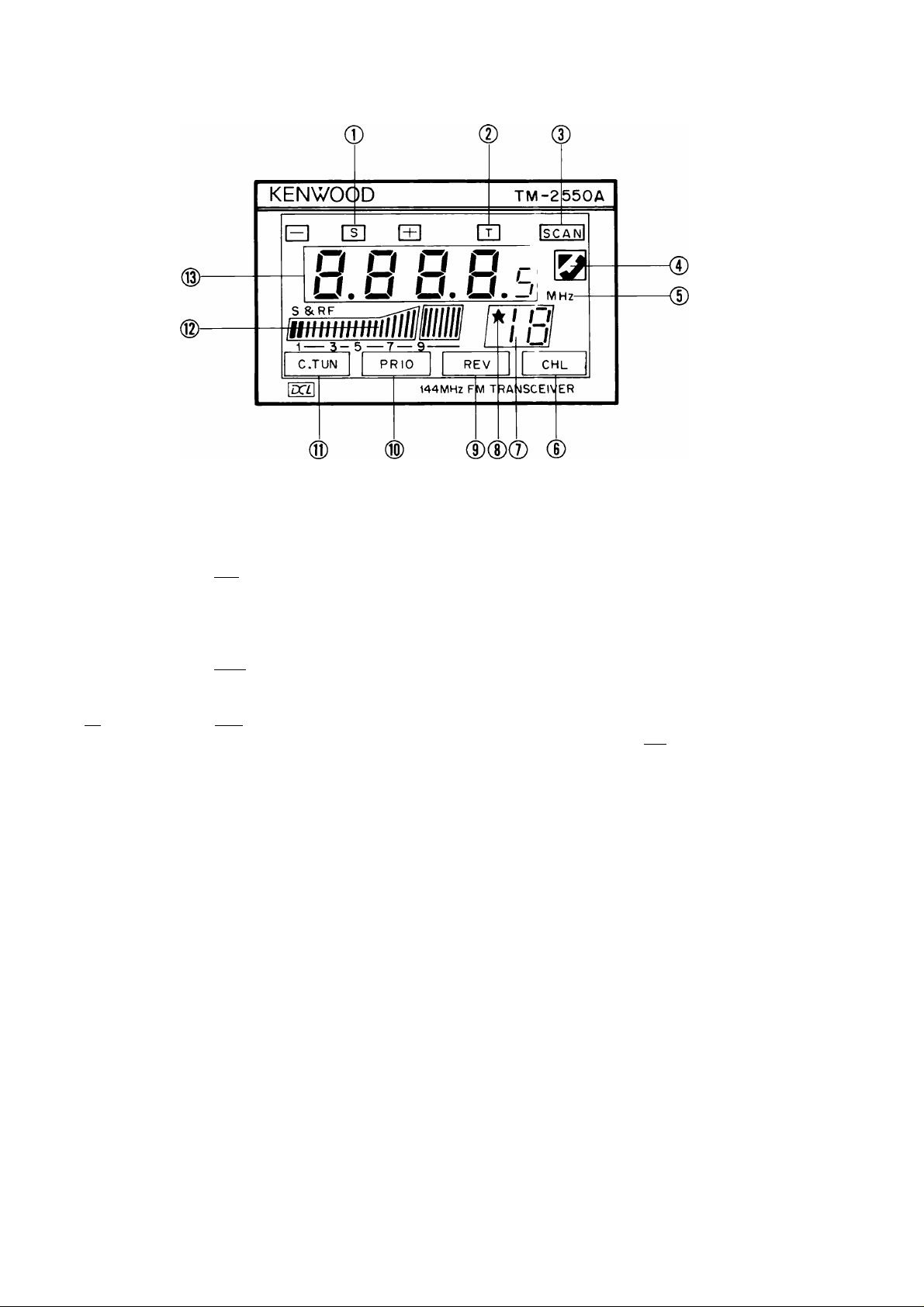
1. LCD group
© TX offset indicators
Q By pressing the |0S| key on the keyboard, the 0
indicator will light in sequence to show the trans
mit frequency is switched down 600 kHz (1.6
MHz with the TM-3530A) from the receive fre
quency.
By pressing the [OS | key on the keyboard, the
indicator will light in sequence to show the trans
ceiver is operating in the simplex mode.
[T] By pressing the |OS| key on the keyboard, the Q
indicator will light in sequence to show the trans
mit frequency is switched up 600 kHz (1.6 MHz
with the TM-3530A) from the receive frequency.
© [T1 indicator
This lights when the tone function has been selected.
© SCAN indicator
This indicator lights when scan operation is in pro
gress.
© TELEPHONE indicator
This indicator lights when the automatic telephone
number transmission function has been selected. See
page 21. (With TM-3530A/2570A/2550A/2530A
only)
© Hz indicator
"MHz" lights in the frequency display mode.
[The display changes to "Hz" in the tone frequency
display mode. (TM-3530A/2570A/2550A/2530A
only)]
© CHL (Channel Link) indicator
This indicator lights when the DCL (Digital Channel
Link) has been completed.
© Memory channel display indicator
These indicators display memory channels 1 to 19, A
(R),b(b),d(d)orU(u').
© ★ mark
Memory channel scan lock-out designator.
If you desire to skip a busy memory channel during
memory scan, press the |L0| key. The star designates
the channel will be skipped during scan.
© REV (Reverse) indicator
This indicator lights when the REV switch is ON.
PRIO (Priority) indicator
This indicator lights when the PRIO switch is ON.
(S) C.TUN (Center Tuning) indicator
This indicator lights when the receiver has tuned in to
another station.
dD S/RF level meter
This LED level meter indicates the relative receive in
put signal strength or transmit RF output.
The level meter also indicates the microphone input
level during low-power transmission so that micro
phone checking is possible.
(ID Frequency, digital code, and call sign (ASCII code) in
formation are displayed.
[The tone frequency, telephone channel number and
telephone number are also displayed. (With
TM-3530A/2570A/2550A/2530A only)]
12
Page 13
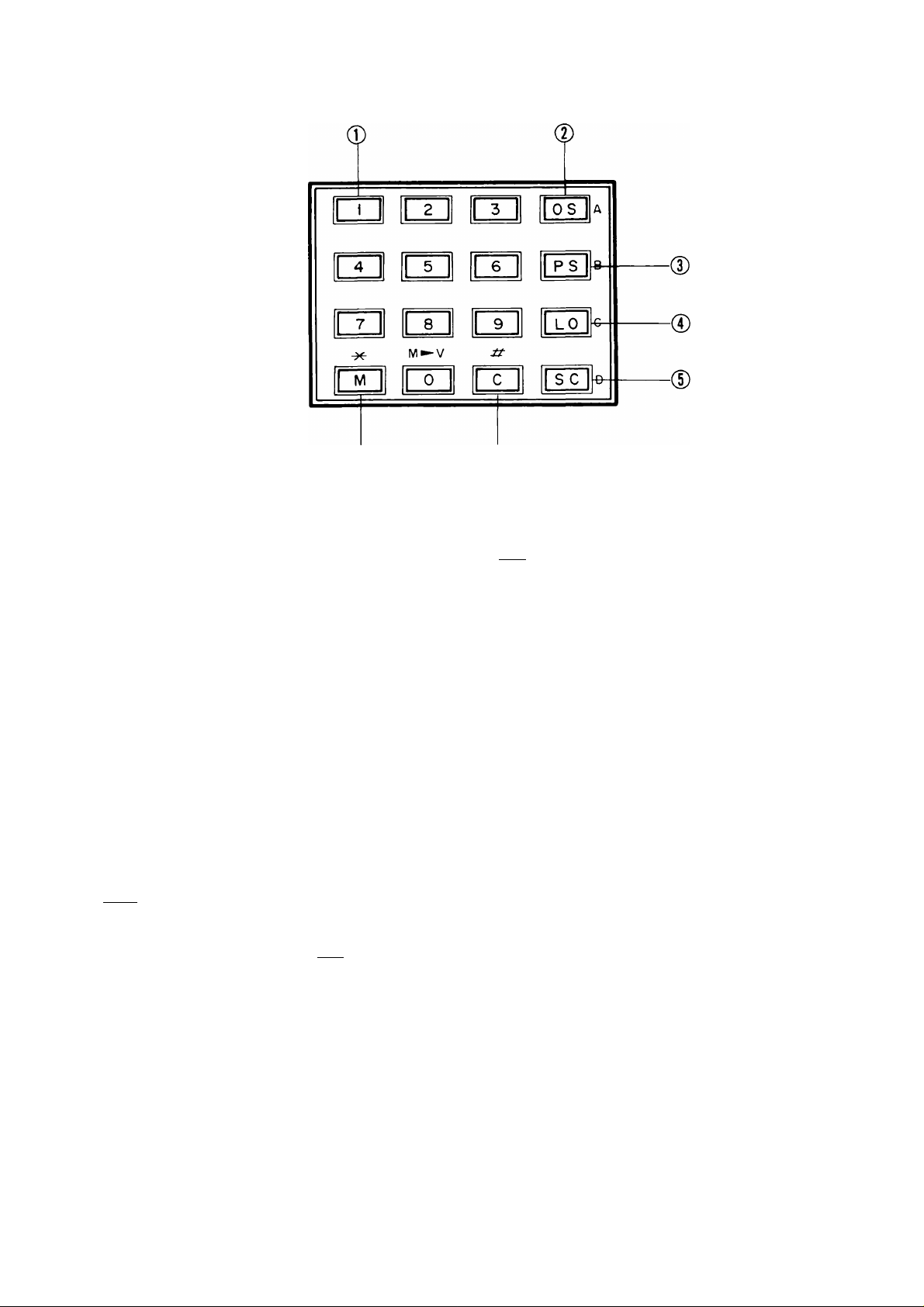
2. Keyboard
(D
© Numeric keypad |T|-f^
Depress the [^, [^, [4] and keys respectively. The
frequency display will indicate "6.940" (146.940
MHz).
[The number keys function also serve as autopatch
keys during transmit mode. (TM-3530A/2570A/
2550A/2530A only)]
© (Offset Select) key
Depress this key to select a frequency shift other than
the one recommended by the ARRL Band Plan (Sim
plex, +, or - 600 kHz for the 144 MHz band and 1.6
MHz for the 220 MHz band) and the ITU Region 1
Band Plan (Simplex, -600 kHz for the 144 MHz
band). (The standard ARRL and Region 1 Band Plan
have been pre-programmed.)
© I PS I (Priority Select) key
This key is used to designate the priority channel.
First, select the desired channel, then depress the
PRIO switch and finally press the |PS| key.
The microprocessor is reset by turning the POWER
switch ON while depressing this key.
0 |LO| (Lock-Out) key (Skip)
This key is used to designate the memory channel(s)
to be skipped during memory scan. Select the chan
nel to be skipped when the select switch is set to
M.CH and then press this key. A star ★ appears on the
LCD to show the channel has been locked-out.
© r^l(Scan) key
This key is used for scan operation. Press the key
when the squelch is ON. Band-scan operation is exe
cuted while in the key mode and memory-scan opera
tion is performed in the memory mode.
©[^ (Clear) key
Use this key if you have made an error during pro
gramming. By pressing this key, the frequency set by
the numeric keypad is cleared. When cleared, the fre
quency display will indicate the frequency that was
displayed before the last entry was cleared. This key
is also used to release scan operations.
© [M] (Memory) key
This key is used to store frequency and offset.
[This key is also used to store tone frequencies and
telephone numbers in memory. (TM-3530A/3530A/
2570A/2550A/2530A only)]
13
Page 14
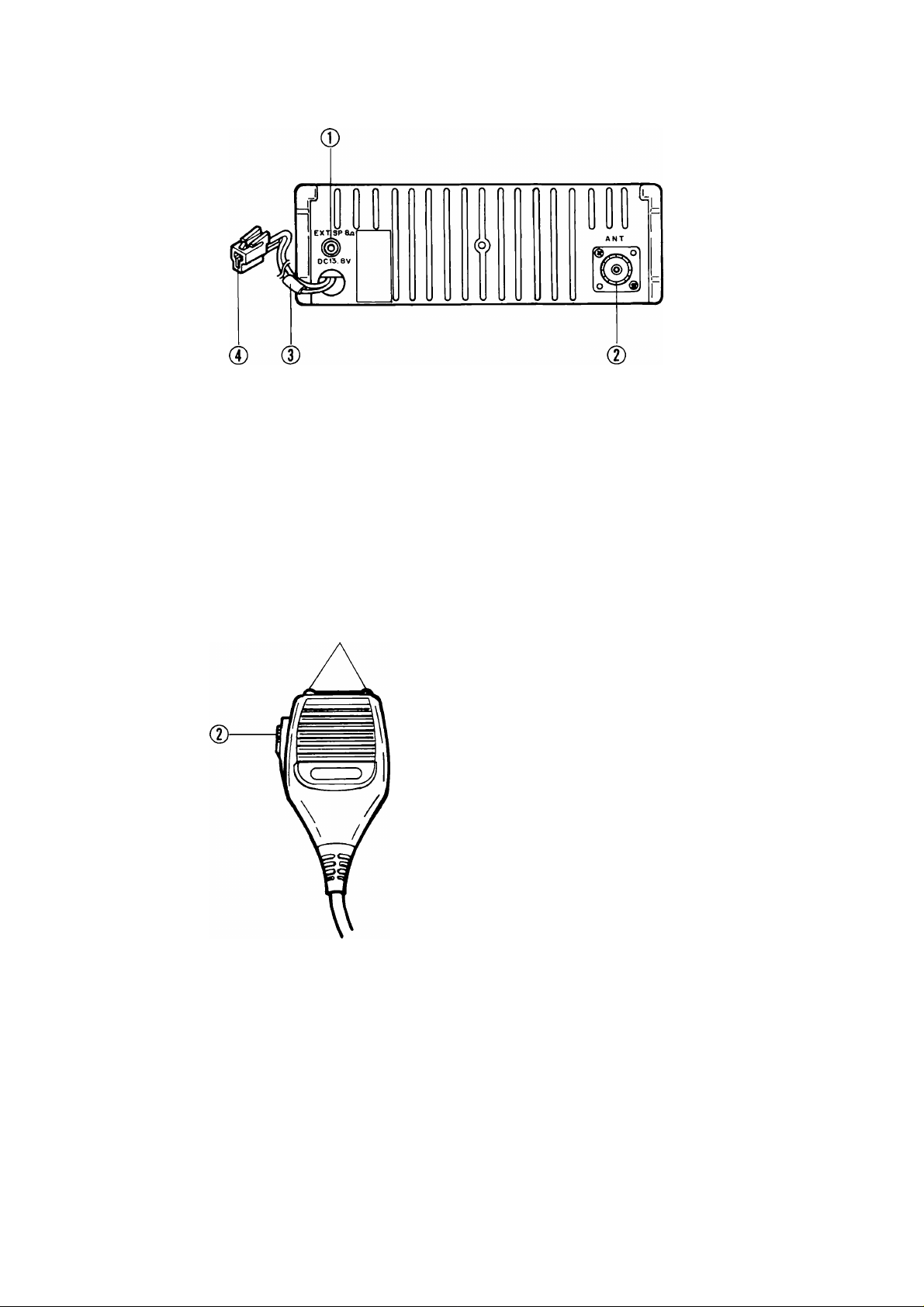
4-1-2. Rear panel
© EXT SP (External Speaker) terminal
Connect a 4 ~ 16 ohm speaker using the supplied
plug.
© ANT terminal
Connect a 50-ohm antenna to this terminal.
4-1-3. Microphone
© Fuse holder
© DC power input terminal
Connect the supplied power cable. Input voltage is
1 3.8 VDC. Do not reverse the polarity!
© UP/DWN switches
These switches are used to step the operating fre
quency up or down during both keyboard and memory
channel operation.
© PTT (Press-To-Talk) switch
PTT switch used for transmission. This will also re
lease scan operation.
14
Page 15
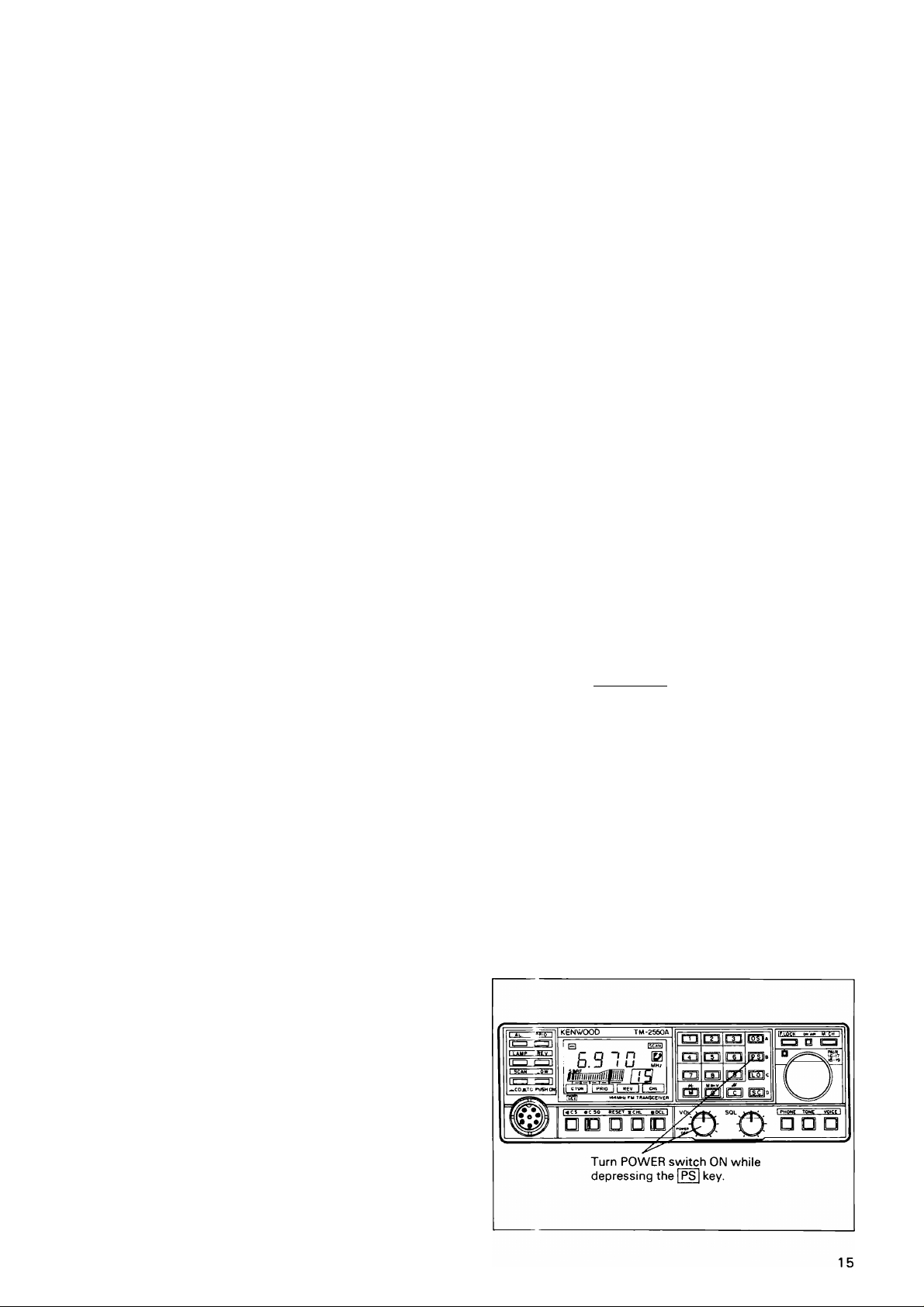
4-2. RECEPTION
After power and antenna connections have been com
pleted, set the controls and switches as follows:
©Turn the POWER/VOL control, clockwise, to turn on
power. The indicators on the display will light to
show the transceiver is operating.
The indicators normally work about 0.5 seconds after
the power switch is turned on. [When the power
switch is initially turned on, 4.000 (0.000 with the
TM-3530A) will be displayed.]
® As the POWER/VOL control is turned clockwise,
either background noise or a QSO will be heard.
© To eliminate the no-signal noise, use the SQL control.
For SQL control operation, refer to the following ex
planation.
© Enter the desired frequency using the numeric keypad.
4-3. TRANSMISSION
4-3-1. Precautions:
©The TM-3530A/2570A/2550A/2550E/2530A an
tenna impedance is 50 ohms. Be sure to use only an
antenna of 50 ohms impedance.
© Check the intended transmit frequency before operat
ing to prevent interference with other stations.
© Pressing the PTT switch places the transceiver in
transmit mode; the ON AIR indicator will light and the
LED bar meter will show the relative transmitter
power. Recommended talk distance to the micro
phone is approximately 5 cm.
To transmit, first select the desired frequency and see
whether it is busy or not. If it is not busy, simply depress
the PTT switch and speak into the microphone. The ON
AIR indicator will light.
play may appear in the display. (For the lithium battery
replacement, refer to section 5-4 on page 33.)
Notes:
1. When the lithium battery is replaced, the micropro
cessor must be reset, using the procedure in section
4-4-2.
2. When the lithium battery fails, the radio's microcoded
functions are NOT affected. Only information stored
in memory will be cleared.
4-4-2. Initial state and reset of the micropro
cessor
A. Initial state of the microprocessor from the
factory
Default setting after reset
Display
Frequency: 4.000 (144.000 MHz)
[0.000 (220.000 MHz) with the
TM-3530A]
Offset: [^(Simplex)
Memory channel: CH 1
KENWOOD
S
ij n n n
l.u U LI MH,
4CS »CSQ RESET SCHL
TM-2550A
144MHI FM TRANSCEIVER
□ n □ □ D
Display after reset
HI/LOW switch
Local QSO's can be enjoyed with less interference to
others, and with less power consumption, by reducing
the RF output power.
The relationship between the HI/LOW switch positions
and the actual output power is as follows.
TM-2570A
TM-2550A/2550E
TM-3530A/2530A
At LOW power, the power indication will drop to approxi
mately "4 - 6" on the meter, and the microphone modu
lation check function operates.
HI
LOW
HI
LOW
HI
LOW
70W/approx. 16 A
Approx. 5W/approx. 3A
45 W/approx. 9.5 A
Approx. 5 W/approx. 3 A
25 W/approx. 6.5 A
Approx. 5 W/approx. 2.5 A
4-4. MEMORY
4-4-1. Microprocessor memory back-up
A lithium battery is contained in the transceiver to retain
memory. Turning off the POWER switch, disconnecting
the power cable, or a power failure will not erase the
memory. The battery should last for approximately five
years. When the battery discharges, an erroneous dis
B. Microprocessor reset
When the microprocessor has functioned erroneously or
when setting the transceiver in the initial state, switch on
the power with the PS key pressed.
Note;
The microprocessor can be easily reset. However, only
perform this operation when necessary since the con
tents of memory are cleared by resetting.
Page 16

4-4-3. Memory input
(The same procedure is used with the TM-3530A.)
Example: Storing 144.650 MHz with +600 kHz offset in
memory CH 5.
© Set the M.CH switch to key mode. (The MEMORY
CHANNEL selector will not be illuminated.)
© Press the [4], [^and keys in order.
("0" will be automatically selected as the last digit
when you enter 0 ~ 4, as the last digit. "5" will be se
lected when you enter 5 ~ 9 as the last digit.)
© Press the |OS| key to select an offset other than the
standard offset for that frequency. You can scroll thru
the different possibility by repeatedly pressing the
key. If you want the standard offset skip this step.
© Rotate the MEMORY CHANNEL selector until memory
CH5 appears in the memory channel indicator.
® Press the key to enter the information into
memory.
To confirm memory channel entry press the M.CH key.
The MEMORY CHANNEL selector will be illuminated.
The LCD should show the frequency and offset that you
just entered, 4.650 "+". If the display does not show the
correct data, simply repeat steps 1 thru 5.
If you wish to store new data into a memory channel
simply repeat steps 1 thru 5 for the desired memory
channel. Old data will be lost when you press the key.
RX
CH 16
CH 18
RX TX
CH 17
CH 19
— CH 17
— CH 19
or
— CH 16
— CH 18
TX
4-4-4. Paired channels
Two paired channels allow for "odd split" frequency
shifts. Use this option when the desired frequency shift
is other than the standard 600 kHz (1.6 MHz with the
TM-3530A) shift. Any split within the full operating
range of the radio is possible.
Channel pairs are: CH's 16-17 and CH's 18-19
Example: A 1 MHz split stores 144.600 MHz in CH 16
and 145.600 MHz in CH 17.
© Follow the "MEMORY INPUT" procedure on page 17
to store these frequencies in channels 16 and 17.
Either frequency (receive or transmit) may be stored in
either channel of the pair.
© To operate this channel pair, set the M.CH switch to
memory mode and select either CH 16 or CH 17 with
the MEMORY CHANNEL selector.
© Transmit, and the displayed frequency changes to the
transmit frequency stored in the alternate channel of
the pair,
® Release the PTT switch, and the original receive fre
quency stored in CH 1 6 or CH 17 will display.
The other channel pair, CH 18-19, operates in the same
way. When channel pairs are used, the 600 kHz (1.6
MHz with the TM-3530A) shift and mode indicators, 0,
PI and do not function.
16
Page 17

4-5. SCAN
4-4-5. Priority channel select
Any one of the 23 memory channels can be selected as
the priority channel.
0 Depress the AL switch.
(D Select the memory channel to be the priority channel
using the MEMORY CHANNEL selector.
(D Press the | PS| key to enter the selection.
SCAN operations are divided into keyboard scan,
memory scan and priority channel scan. For SCAN oper
ation, the squelch control should be advanced to the
threshold point. (See page 11 for squelch control.)
First, select either TO (Time Operated) hold or CO (Carrier
Operated) hold with the SCAN switch.
The TO scan duration may be set thru the use of an inter
nal potentiometer.
For details, see page 34.
4-5-1. Memory scan from the keyboard
© Press the M.CH switch to select memory mode. (The
MEMORY CHANNEL selector will light.)
® Press the [SC| key to initiate scanning.
Scan will begin from the current displayed channel ad
vancing, toward the higher numbered channels.
17
Page 18

4-5-2. Programmable band-scan from
the keyboard
The lower limit may be programmed into memory "d"
and the upper limit into memory "IJ”.
© Press the M.CH switch to select key mode. The
MEMORY CHANNEL selector lamp will go OFF.
© Press the |SC | key to initiate scan operation. If scan is
initiated within the limits set in channel " d " and “ U ",
scan will proceed from the currently displayed fre
quency (within the programmed limits), in 5 kHz
steps. If you initiate scan outside the programmed
limits, scan will proceed outside the programmed
limits, in 5 kHz steps.
@ When the same frequency has been stored in both
memory "d " and memory " U ". The radio will scan
the entire frequency range of the radio.
4-5-3. Scan direction
During scan operations you can reverse the direction of
scan with the UP and DWN pushbuttons on the micro
phone. Pressing the DWN key causes scan to proceed
down in frequency. Pressing the UP key causes scan to
increase in frequency.
Lock out indicator be locked out. \
0 A star ★ will appear on the ©When the |LO| key is pressed
display when this key is again, the star ★ will disappressed, indicating that pear and lockout will be re
lockout has been complet- leased,
ed.
® Select the channel to 0 Set to memory
______________
mode.
4-5-4. Scan speed
Scan speed can be increased by holding either the UP or
the DWN key depressed, depending upon the desired di
rection of scan.
4-5-5. Scan lockout (Skip)
This transceiver has a scan lockout function which al
lows you to temporarily skip unwanted memory channels
during memory scan.
© Press the M.CH switch to select the memory mode.
(The MEMORY CHANNEL selector will light.)
© Select the memory channel to be skipped by using the
MEMORY CHANNEL selector.
© Press the |LO| key and a star ★ appears to the left of
the memory channel number.
® Repeat steps © and © to lockout any unwanted
memory channels.
To cancel channel lockout, select the memory channel
to be restored, and press the |LO| key. The star will
disappear.
18
4-5-6. Scan release
Scanning can be released by any one of the following
operations: Select the most convenient.
© Press the key.
© Press the PTT switch once.
© Turn power OFF.
© Set the PRIO switch to ON.
© Set the F.LOCK switch to ON.
Page 19

4-6. REPEATER
4-6-1. Automatic repeater offset
The standard ARRL and ITU Region 1 Band Plan, as far as
TX offsets is concerned, has been pre-programmed into
the TM-3530A/2570A/2550A/2550E/2530A. This
(With the TM-3530A)
4-5-7, Priority channel scan (Alert)
To monitor the priority channel, press the AL switch in.
When there is activity on the band you will hear two
beeps at about six-second intervals. The REV switch
deactivates this priority alert.
may be easily overridden by using the |OS | key. The
chart below graphically displays the programmed off
sets.
220.000
(With the TM-2570A/2550A/2530A)
144.00 145.10 145.50
s
(With the TM-2550E)
144.00
223940 224.995
—
145.60 il46.00
146.00 146.40 146.60 14700 147.40 I47.60
s
+ s
145.85
—
s
148.00
—
19
Page 20

4-6-2. Tone frequency
(TM-3530A/2570A/2550A/2530A only)
(The tone unit TU-7 option is required for this function.)
1. Setting
0Turn the MEMORY CHANNEL selector to select the
desired memory channel.
(When in the key mode you may ignore this step.)
® Press the TONE switch. The display will indicate the
CTCSS tone frequency, or"
d) Turn the MEMORY CHANNEL selector to select a tone
frequency from the 38 possible frequencies. The pT]
indicator will light.
0To store the tone frequency into a memory channel,
press the key.
(This step may be ignored when in the key mode.)
® Press the TONE switch to return to the frequency dis
play mode. When transmission is begun in this mode,
the tone frequency currently selected will be transmit
ted.
Example: To store tone frequency 88.5 Hz in memory
CH 5
© Set the M.CH switch to memory mode (so that the
MEMORY CHANNEL selector is illuminated) and turn
the MEMORY CHANNEL selector to display "5" in the
memory channel display indicator.
© Press the TONE switch.
©Turn the MEMORY CHANNEL selector to display
"88.5 Hz" in the tone frequency display. The indi
cator will light.
© Press the key, to complete the storage of the tone
frequency.
© Press the TONE switch to return to normal frequency
display mode.
----------
".
2. Release
© Instead of step © above, press the key or rotate
the MEMORY CHANNEL selector to display "
The indicator will go OFF.
©To release the tone frequency stored in memory,
press the key.
Available CTCSS tone frequencies
Hz Hz Hz
67.0
71.9 118.8 203.5
74.4 123.0 210.7
77.0
79.7 131.8 225.7
82.5
85.4
88.5
91 5
94.8
97.4
100.0
103.5 173.8
107.2
110.9
114.8 192.8
127.3 218.1
136.5
141.3 241.8
146.2
151.4
156.7
162.2
167.9
179.9
186.2
----------
233.6
250.3
".
20
Page 21

4-7. AUTOMATIC TELEPHONE NUM
BER TRANSMISSION SYSTEM
(TM-3530A/2570A/2550A/2530A
only)
This function simplifies conventional 16-key autopatch
operation by utilizing a one-touch automatic dialing sys
tem. Up to 15 different 7-digit telephone numbers may
be stored in memory. A separate channel is assigned to
each telephone number, and all telephone number pro
gramming is performed in reference to this channel.
Example: Storing the telephone number (123-4567) in
the telephone number CH 3.
4-7-1. Telephone number programming
© Press the PHONE switch
The display will show " — " if no telephone data
has been programmed, or the reset button has been
installed. If data has been programmed the display
will show the current telephone channel number.
® Rotate the MEMORY CHANNEL selector to select the
desired telephone number channel. The telephone in
dicator will light and the display will show " R 1
(thru R 1 5 )".
® Press the I PS I key.
The display will show the first three digits and a hyp
hen, or three blanks and a hyphen if no data has been
entered. The memory channel display will now indi
cate the selected telephone number channel (1 - 1 5),
rather than the normal memory channel numbers (1 -
19, R , b, d , u ). A beep will sound each time you
pass channel 1 as a quick audio check of your relative
position. As you rotate the MEMORY CHANNEL se
lector the telephone channel number will change and
the first three digits of the telephone numbers con
tained in the various channels will be displayed. If no
data is entered the display will only show the hyphen.
© Enter the first three digits of the telephone number us
ing the numeric keypad. Input errors may be cleared
by pressing the key. After the third digit has been
entered a beep will sound and the display will show 4
blanks, indicating the radio is waiting for you to enter
the final four digits.
® Use the numeric keypad to enter the final four digits.
After the final digit has been entered a beep will
sound, and the display will return to show the first
three digits of the telephone number. You can review
the contents of the entire telephone channel by repea
tedly pressing the |PS] key.
(To enter a pause, or blank press the I SC I key.)
Entry of the remaining telephone channels is performed
as in steps 4 and 5 above.
21
Page 22

^-1-2. Storing a telephone channel in normal
memory
© Select the desired memory channel with the MEM
ORY CHANNEL selector.
© Press the PHONE switch.
© Select the desired telephone channel number with the
MEMORY CHANNEL selector.
(When the key is pressed, "R--" will be dis
played, erasing any previously stored telephone chan
nel number, and turning off the telephone indicator
If you wish to review the contents of the tele
phone channel press the I PS I key as previously de
scribed.)
® Press the [m] key.
(Pressing the [m] key stores the telephone channel in
formation in the selected memory channel. Either the
key mode or the memory mode may be used for this
operation.)
® Press the PHONE switch to return to the normal fre
quency display.
Any telephone number channel may be entered into any
memory channel location using the above procedures.
4-7-3. Automatic telephone number transmis
sion
© Select the desired telephone number channel using
the MEMORY CHANNEL selector.
© Press the PTT switch.
© Press the PHONE switch to initiate transmission of
the telephone number.
(Pressing the PHONE switch with the telephone indi
cator off will cause an alarm to sound, signifying an
error in operation.
* Conventional 16-key autopatch operation is also possi
ble, as is a combination of automatic dialing and con
ventional dialing. Simply press and hold the PTT bar
when conventional operation is desired.
22
Page 23

4-8. DCL (Digital Channel Link) SYSTEM
(The optional modem unit MU-1 is required for DCL sys
tem operation.)
* Packed with a variety of new ideas, the DCL system
makes possible multiple functions with simple opera
tion.
* The DCL system incorporates additional features but is
compatible with the current DCS system.
4-8-1. DCL system description
A. Automatic QSY from any frequency to an open
channel
The DCL system searches, on command, for an open
channel, remembers it, returns to the original frequency
and transmits control information to the receiving station
that switches both radios to the open channel. Micro
processor control assures fast and reliable operation of
the DCL system.
B. Operating principle of DCL system
The circuit concept of the DCL system is shown in the
diagram. IC2 is the main processor which controls the
DCL system's input/output processing and other general
functions. ICS is a processor concerned primarily with
data processing, and Modem (modulator/demodulator) is
the data transmission LSI using MSK (Minimum Shift
Keying). As the digital data interface, the modulator sec
tion sends data required for transmission as a MSK sig
nal synchronized with the clock. The demodulator sec
tion decodes the incomming MSK signal to obtain the
data signal, and also reproduces the clock signal at the
same time. Required data is exchanged between these
ICs as is the clock data, so as to process various func
tions.
Conventional method (manual)
DCL system
C. Digital code memory function for handling
multiple stations, plus standby functions:
There are 100,000 5-digit code groups possible. Several
different codes can be stored in memory.
D. Recall and reverse functions for preventing
received station being lost:
When the DCL system of the station which has received
digital signal is not ON, or when skipping to an open
channel is not possible, due to interference or distur
bance, instructions to the called station can be easily
retransmitted.
E. Automatic transmission and display of call sign
Up to 6 characters can be input as the call sign. Alth
ough the input uses ASCII codes, 2-digit hexadecimal
numbers are actually utilized for call sign entry. Each
code is converted into an ASCII code inside the radio.
Call sign data is transmitted as long as the DCL switch is
ON. An unique feature of this system is that by combin
ing it with the optional CD-I 0 call sign display, it can de
code the signal from a station which uses the DCL sys
tem and display that call sign alphanumerically.
Concept of DCL system
F. New code squelch function with repeater
operation
Code squelch is a selective squelch system operated thru
the use of digital codes. It allows you to listen only for
those stations that transmit the proper digital code. It is
especially powerful when more than one station is on the
frequency, like when using repeaters. Its advantages are;
1 ) Very few operation errors thanks to digital control; 2)
Multiple access code monitoring; 3) Possibility of linkage
to an open channel even during long periods of inactiv
ity. When operating on a repeater, the control signal (as
shown in the diagram) is transmitted to assure proper
code squelch operation.
23
Page 24

Control signals for CHL operation
Control signal:
^ ; The control signal with channel data
^ : The control signal with no channel data
Flashing CHL indicator-
Time
DCLSW CHLSW
ON ON
Time
Time
ON ON
Time ——
ON
Beep 1[«^
Time
DCLSW
ON
Time
CHLSW
ON
TONE SW TONE SW PTT SW
ON OFF ON Approx. 1 sec.
Beep: Beep 1
Beep 2
DCL system indicator ON
I
Beep 2
Original RX freq. Open channel RX
QSY
CHL indicator ON
Fig. a. Simplex mode
DCL system indicator ON
Flashing CHL indicator
Beep 1
Sub tone
Approx. 1 sec.
1
Sub tone ^
Original RX freq.-4—Open channel receive
PTT SW
OFF
^Beep 2
Fig. b. Offset mode (TM-3530A/2570A/2550A/2530A)
— Flashing CHL indicator
^
1750 Hz
tone
DCL system indicator ON
Beep 1
T
--------------------
Original RX freq..« t t Open channel RX
PTT SW
OFF
Fig. c. Offset mode (TM-2550E)
CHL indicator ON
_________
CHL indicator ON^
'*"^Beep 2
QSY
G. Control signal of DCL system
The DCL control signal consists of: 1) Bit/frame sync
signal for distinction of the DCL signal from noise or
other data communication signals; 2) 5-digit digital code
data for station recognition; 3) Open channel data; and 4)
Call sign data which is a combination of alphanumeric
data. Auxiliary data is also provided for future system ex
pansion. This control signal is transmitted at a speed of
1200 baud, requiring approx. 0.2 seconds, which has al
most no effect on normal communication. A beep sound,
peculiar to DCL, (similar to the sound of "packet radio") is
heard when this signal is received.
Synchronizing signal
u
------
H—
Oigitat Channel
code data
Call sign
data
Composition of control signal
Time
DCL operation control signal
^ The control signal with no channel data
________
t !
DCL SW PTT SW
ON ON
DCL system indicator lighting.
Fig. a. Simplex mode
--------------DCL system indicator ON-
DCL SW „
ON PTT SW
Appro* 1 sec
Fig. b. Offset mode
(TM-3530A/2570A/2550A/2530A)
DCL SW
ON
___________
' Approx 1 sec
PTTSW
ON
DCL system indicator ON_
Fig. c. Offset mode (TM-2550E)
PTTSW
OFF
PTTSW
OFF
PTTSW
OFF
24
Page 25

4-8-2. DCL system keyboard
© CS (Code Set) key
Use this key when programming the digital code and
call sign.
® C.SQ Indicator
This lights when the C.SQ function is ON.
© C.SQ (Code Squelch) key
Use this key to turn the code squelch function ON or
OFF.
The C.SQ indicator lights when this function is activ
ated.
4-8-3. Digital code entry
Operating procedure
1. Press the CS key to cause the digital
access code to be displayed.
(“00000" is displayed initially.)
(SI*
m
U LJ U U_MH
m m m
cn ra ICDlEH*
EO m 03
№
Pressing the key once causes the digital
access code to be displayed.
(Pressing the key again will return you to
the normal frequency display.)
on □ OD
2. Enter the digital code using the nu
meric keypad.
in
ir:.
The code is stored in memory automati
cally, when the final digit ts entered, and
is confirmed by long beep.
© RESET key
Use this key to reset channel linkage operation.
® CHL (Channel Link) key
Use this key for channel linkage.
© DCL system indicator
This lights when DCL is ON.
© DCL (Digital Channel Link) key
Use this key to turn the DCL system ON or OFF. The
DCL system indicator lights when this function is ac
tive.
Operation
The digital code cannot be
programmed with the
F.LOCK on.
This function is independent
of the DCL key setting.
It is possible to receive while
setting the codes but not to
transmit.
Remarks
3. Rotate the MEMORY CHANNEL se
lector to select the desired code posi
tion for data entry, or to review the
contents of the other 9 code memor
ies.
4. Press the C.SQ key to activate the
C.SQ indicator.
□ El
Each time the MEMORY CHANNEL se
lector is rotated one detent position the
code memory will increment/decrement
one position. Continued rotation will al
low continious tuning of the code posi
tions.
Pressing this key once lights the standby
indicator. Pressing the key again will
turn the indicator OFF.
An audible beep is emitted
from the radio each time the
dial is rotated to code me
mory position one.
This operation is valid only
while the digital code is be
ing displayed.
25
Page 26

Operating procedure
5. Press the CS key to return to the nor
mal frequency display.
m
yj
mm^0*
to
m
PI
m-
(m
ESI'
ra
After all inputs have been completed,
press the CS key to return to the normal
frequency display.
m
Notes:
1. The digital code that appears when the CS key is
pressed is the code that will be transmitted, regard
less of the standby status.
2. The digital code that appears when the CS key is
4-8-4. Code squelch
This function gives the operator the ability to select
which stations he/she wants to listen to. Only those sta
tions that transmit the proper access code will be able to
"OPEN" squelch.
For example: when station A wishes to talk with station
Operation
As long as you are displaying
the digital codes you will not
be able to transmit.
Attempting to transmit will
cause an error alarm of three
beeps to sound.
pressed will also be one of the "Active" codes in re
ceive, along with any other codes that have the
standby indicator "ON".
B only, both stations should prearrange to be on the
same frequency, with the same access code.
Example: Frequency : 146.520 MHz
Digital code: 12345
The same procedure is used with the TM-3530A.
Remarks
Station A
1. Press the C.SQ key. (C.SO indicator will light and un
desired signals will not break squelch.)
□ ID □ □
2. Signals of other stations (with different digital access
codes, or no digital code) will not be heard, even
though the S meter confirms their presence.
m m
5.5?G
tShmiiiffl I i
□ D n
3. When station B transmits the proper access code, the
C.SQ indicator will go out, and digital squelch will
open.
Three beeps will sound to signal reception of the de
sired code.
□□mrn gs«
m
'O
w
[m
m IEIi=|
m
0
Station B
1. Press the DCL key to turn on the DCL system.
G3lE3‘
cn 03
5.5 ¿'0
3. Press the PTT switch to send the transmit code.
(Code information is sent at the beginning and the end
of each transmission.)
m m
m m
¡El.
03
im
m
26
KENWOOD TM 2550A
HHIuiiwiiìiìiHÌM 1 J
^ -M«4FMl8*«SCi.ve«
6 iS o o in
...
m
ISilE
Doijicsi S'
m
Page 27

To manually release the code squelch, press the C.SQ
key again or press the PTT switch. (This does not
start transmission.)
Channel linkage using the DCL system is effective
even in code squelch mode.
4-8-5. Channel linkage
Channel linkage operations cannot be performed until
you have completed entering at least one digital access
code. This information is required for proper system
operation. You do not need to use the code but it must
With the DCL system ON (DCL key ON) in the code
squelch condition (C.SQ key ON), turning the DCL key
OFF will also release the code squelch function.
• The alert function has priority over code squelch oper
ation.
be present. The DCL function allow easy one touch QSY
to the first available open channel, of not only your radio,
but the receiving radio as well.
Operating procedure Operation
1. Enter the frequency that you want
open channel searches to begin from
into memory channel A.
c u n n
o. “ u u
«1 IMANSCE^fH
□ D O OD
Memory entry is as discussed in previ
ous sections. The digital channel search
will search up to 11 channels from the
frequency stored in memory channel A (a
total of 12 channels).
(With the TM-2570A/2550A/2550E/
2530A)
The step size is: 15 kHz (or 20 kHz by
cutting internal diode) for the
TM-2570A/2550A/2530A, and 25 kHz
with the TM-2550E.
Example: When 146.400 MHz is en
tered in CH A (TM-2570A/
2550A/2530A) search pro
ceeds as follows:
1. 146.400
2. 146.415
3. 146.430
12. 146.565
Remarks
If you have entered a fre
quency into memory channel
"b", that is one of the fre
quencies that will be
scanned by the channel
search function, that fre
quency will not be selected
as the open channel, even if
it is vacant.
Note:
Open channel search will not
stop on the original fre
quency under any circum
stance.
(With the TM-3530A)
The step size is: 20 kHz (or 40 kHz by
cutting internal diode)
Example: When 223.540 MHz is en
tered in CH A search pro
ceeds as follows:
1. 223.540
2. 223.560
3. 223.580
12. 223.760
27
Page 28

Operating procedure
Operation
Remarks
2. Press the DCL key to switch the sys
tem ON.
m m
B.SE'D
Cl;
m
m
mm03
eg
^.i
03
m
< When the offset is [^(Simplex) >
3. Press the CHL key to start channel
linkage operation.
Pressing once turns the system ON and
lights the DCL system indicator. (Press
ing again switches the system OFF.)
When the key is pressed once, the LCD
indicator flashes and the open channel
range is scanned. (The frequency display
also displays the open channel being
scanned.) When an open channel is
found, the original operating frequency is
selected and data is automatically trans
mitted for movement to the open chan
nel.
If the C.SQ system of the receiving sta
tion is on, in conjunction with the DCL
system, you must ensure that the trans
mit code is the same as his receive code
for proper system operation. If the
codes are the same the DCL system will
operate normally, ie. both radios will be
switched to the open channel.
When the noise appears, set
the squelch control to the
threshold point.
1. When an open channel is
not found, press the PTT
switch or RESET key to
release the search.
2. If another station is trans
mitting on the original fre
quency when the unit re
turns from the open chan
nel search, automatic
transmission will not take
place. The radio will enter
a receive mode, in which a
series of three beeps
sounds repeatedly, while
normal receive functions
occur. As soon as the
channel is open you can
initiate the automatic fre
quency change by simply
pressing the PTT switch.
< When the offset is [T] or PI >
3. Press the CHL key to start channel
linkage operation.
(^*1
im
m
PI
s m
ES>'
03
m
ni'l
□ non
When the key is pressed once, the LCD
indicator flashes and the open channel
range is scanned. (The frequency display
also displays the open channel being
scanned.)
When an open channel is found, the ori
ginal operating frequency is selected and
the radio will enter a receive mode, in
which a series of three beeps sounds re
peatedly, while normal receive functions
occur.
As soon as the channel is open you can
initiate the automatic frequency change
by simply pressing and releasing the PTT
switch. (TM-3530A/2570A/2550A/
2530A only)
The TONE switch must be on for proper
operation. (TM-2550E only)
1. If an open channel is not
found, press the PTT
switch or RESET key to
release DCL functions.
2. Channel linkage does not
occur until the PTT switch
is released.
3. Just as when operating in
the simplex mode C.SQ
system may also be used.
However, some repeater
systems may not pass the
DCL signal properly. This
is due to a time delay in
the repeater, and is not a
fault of the DCL system.
28
Page 29

To move to an open channel during communication be
tween stations A and B at 146.520 MHz, proceed as fol
lows. (In this example, 146.520 MHz is the frequency of
operation.)
The same procedure is used with the TM-3530A.
Example:
Initiating station : Station A
Waiting station : Station B
Digital code : 12345
Offset : [S] (Simplex)
Memory CH A : 146.400 MHz
Station A
1. Confirm the digital code.
Press the CS key to check that the digital code is
"12345", then press the CS key again.
[m
UJ 03
m
m no
m m m
m Bai-
El
□ n □ on
2. Press the DCL key to switch the DCL system ON.
KENWOOD TM-2550A
5°5G0
□aczia
|]3|;D MMMirwTMMrtutvti
[Uci '»¿U^TcHw .offT
□ ID □ DO
|lE|
m
m
E
m
m
m
E
sot. i
i
3. Press the CHL key.
The CHL indicator flashes and a search for an open
channel begins.
(This example assumes that there is an open channel
at 146.430 MHz.)
Station B
1. Confirm the digital code.
Press the CS key to check that the digital code is
"1 2345", then press the CS key again.
KENWOOD TM-25604
□ o
CT
[□3
E
B3
m
m
m
m
Ei*
im 1518°
o
2. Press the DCL key to switch the DCL system ON.
E
B.SEG
m mio3 !si-
eIe E3=I
□ o □ on
3. Standby.
ICO
m E
m m
P3EEl
E
im*
03
E
□ no DC
4. The original operating frequency (146.520 MHz) is se
lected and data is transmitted automatically.
5. The radio QSY's to the open channel.
As the movement to the open channel (146.430 MHz)
occurs, the flashing CHL indicator lights continuously
and beep sound is generated to announce the comple
tion of channel linkage.
5.W3G
on □ □
CD
□3 m
m
uO
m
ESI*
m
m lEn>
m
SSI"
ra
□ noon
4. The transmit data of station A is received.
03 m
m
m ca m
roi R3
E mim
EU*'
E
5. The radio QSY's to the open channel.
As the movement to the open channel (146.430 MHz)
occurs, the CHL indicator lights continuously and
beep sound is generated to announce the completion
of channel linkage.
USD»
03
CT
atsi"
8S8"
m
m
B.^3 0 ...
m 03
mmim
E col
c
29
Page 30

4-8-6. Recall
The recall function is a channel re-linkage operation. If, in
the previous example, the channel linkage could not be
completed, station A would use the recall function to
again attempt to bring station B to the open channel
(146.430 MHz).
The same procedure is used with the TM-3530A.
Station A
Recall procedure (Channel linkage completed on initiating station but not on receiving station)
Station B
4-8-7. Reset and return
A. Reset function:
Use this function to move to another open channel after
completing a channel linkage. This function enables
either station to initiate channel linkage by resetting the
CHL system. (This is confirmed by the fact that the CHL
indicator is turned OFF.)
Operating procedure
1. Press the RESET key.
B. Return Function:
Use if automatic QSY fails on any station you are com
municating with. For example: stations A and B are comunicating with each other. Station A initiates the chan
nel linkage function. However station B is not successful
Operating procedure
1. Press the RESET key.
,EZ3
m
m
5.5
Baa
m
m
!±1
cs
m
SZ3
on □ oo
Pressing once turns the LCD indicator
OFF and releases the channel linkage
operation.
Now, new channel linkage is possible.
Pressing the key again after reset opera
tion causes the original channel
(146.520 MHz) to be displayed. Each
time the key is subsequently depressed
the display will switch between the ori
ginal operating frequency (146.520
MHz) and the open channel frequency
(146.430 MHz). Press the CHL key
while the original operating frequency is
displayed and channel linkage operation
will be initiated again.
The same procedure is used with the
TM-3530A.
Operation
in the linkage operation. Pressing the RESET key will re
turn the radio to the original operating frequency with a
simple one touch operation.
Operation
The original operating fre
quency and the open channel
are stored into memory at
the time the channel linkage
operation is originally com
pleted.
Remarks
Remarks
30
Page 31

4-8-8. Call sign entry
The TM-3530A/2570A/2550A/2550E/2530A employs
a method of displaying and entering the call sign digit by
digit using decimal ASCII codes. Set the call sign by re
ferring to the ASCII call sign data.
After the call sign has been entered, it will not be neces
sary to reenter it as long as you operate the TM3530A/2570A/2550A/2550E/2530A.
(However, if the reset (page 1 5) is depressed or the lith
ium battery were to fail, reprogramming may be neces
sary).
ASCII call sign data
A
65 B
E 69 F
1 : 73
M 77 N
Q 81 R 82
U 85 V
J
66 C :
70
74
78
86 W :
G : 71 H
K :
0 :
S ; 83
67 D
75
79
87
68
72
L 76
P
80
T 84
X 88
of call sign to ASCII code
Digit
Example:
1
W
(87)
2
3
D 6 D
(68)
(54)
Operating procedure
1. To display the call sign, first press the
CS key and then, the RESET key.
rsn.
m
m
m
m
m
mira
m -\
ElISI-
CD
m
m m
rSn
2. Enter the call sign, referring to the
ASCII table on page 26, using the nu
meric keypad.
B3 G3 E3‘
m
81
UWMI rv TIIANSCCIVeit
m[mi|rPTii.
I jgajjjj
4
(68)
5
J
(74) (89)
6
Y
Operation
Each time the RESET key is pressed, the
call sign and digital code will be dis
played alternately.
Referring to the lefthand illustration, 1 of
"1 00" indicates the first digit of the call
sign, WD6DJY, for example.
To enter "W", press [8] then [7] on the
numeric keypad. A short beep will sound
each time you press a key to confirm
data entry and the digit will appear in the
display. A long beep will sound after the
2nd digit of each alphanumeric char
acter, and the display will change to indi
cate the next character.
Y 89 Z
0 48 1
4
52 5
8 56
90
Space
: 32
49 2 :
53 6 : 54
9 57
50
3
7
Remarks
Whenever the call sign dis
play has been selected by
pressing the RESET key, the
1 St digit of the call sign will
always be displayed.
It is possible to receive, but
not to transmit while enter
ing the call sign. Attempting
to transmit will cause an er
ror alarm of three beeps to
sound.
51
55
3. Enter the remaining characters.
m isi‘|
m m
m
m
i-Q-i
El-I
m
m
ISS'>
4. Press the CS key to return to the nor
mal frequency display.
El-
CO CO
yj
CO COi □a
m m
oo
ISIim
CDl
1^“
m
Enter the remaining characters using the
key below;
(D) = 68, (6) = 54, (D) = 68, (J) = 74, (Y) =
89.
After the final 9 has been entered, the
display will return to the first character
position.
Enter your call sign using the procedures
in step 2 and 3.
After all digits have been entered, press
the CS key to return to the normal fre
quency display.
To check the call sign data
rotate the MEMORY CHAN
NEL selector. A beep will
sound each time you display
the first character.
Remember that transmit is
inhibited while entering the
call sign.
31
Page 32

4-8-9. DCL system notes
1. Standby digital code
The standby indicator is a visual indication of which
digital access codes will actually open the squelch on
the radio. Simply stated it shows the "Active" codes.
When the indicator is "ON" the code is active, when
the indicator is "OFF" the code is not active, and is ig
nored.
Fig. 1 illustrates an example code with the standby in
dicator "ON" (active).
The code that is displayed when the CS key is pressed
"ON" (called a "Transmit digital code") becomes an
active code regardless of the standby indicator. For
example, the digital codes as shown in Fig. 2 are
stored in station As memory. Digital codes a, b and d
are active codes. If station B transmits the proper
code (a, b or d) he will open the squelch of station A.
When station A receives one of the active digital
codes, the microprocessor will determine if the re
ceived code matches the current transmit code. If the
codes do not match, the microprocessor will change
the transmit digital code so that it matches the incom-
ming digital code.
For example, if station B transmits a signal with code
d (Fig. 2), the squelch of station A will open. Simulta
neously, station As transmit digital code (a in Fig. 2)
will be changed to d. This may be confirmed by press
ing the CS key. Code d will be displayed.
2. If the CHL indicator CHL is "ON" you will not be able
to initiate, or receive channel linkage information.
This is to prevent accidental channel linkage.
3. Detection of open channel
When the squelch is closed (C.TUN indicator is off)
for more than 1.5s, the channel is determined open.
Occasionally, channel linkage may occur on a busy
channel due to transients in the microprocessor.
4. Automatic transmission of channel linkage data is not
performed after finding an open channel, if another
station is transmitting on the original channel at the
time the radio returns to the original channel. The ra
dio will enter the receive mode, and waits for a com
mand to send the data.
5. Channel linkage during scan operation
Channel linkage cannot be actuated during scanning.
m
m
r
□ n □ oc
f O D U
I L U I
ra m
B3 ^0
<Fig. 1 >
Digital code when
the CS key is ON.
I i i I
I t f f
★ /
(
C U J D
" i Ji L
. J I J 3
L I L 3
★ /
I
O O 3 c
3
U
f
u
o
<Fig. 2>
6. Normal transmission using PTT switch
When the DCL switch is ON, data is transmitted for
approx. 0.2 seconds at the beginning and at the end
ing of the transmission: Wait a short period before
start talking after this moment.
7. Offset switch
When the [OS| key is not set to simplex, automatic
transmission of DCL data from the original frequency
does not occur. Pressing the PTT switch manually
transmits data and causes movement to the open
channel.
8. When channel linkage is initiated, the original operat
ing frequency, offset and tone frequency are stored
into memory. The open channel operates in simplex
with no tone, regardless of original settings.
32
Page 33

5. MAINTENANCE AND ADJUSTMENT
5-1. GENERAL INFORMATION
Your transceiver has been factory aligned and tested to
specification before shipment. Under normal circum
stances, the transceiver will operate in accordance with
the instructions in this manual.
If your transceiver fails to work, contact the authorized
dealer from which you purchased it for quick, reliable re
pair. All adjustable trimmers and coils in your transceiver
were preset at the factory and should only be readjusted
5-2. SERVICE
Should it ever become necessary to return the equipment
to your dealer or service center for repair, pack it in its
original box and packing, and include a full description of
the problems involved. Also include your telephone
number. You need not return accessory items unless dir
ectly related to the service problem. If you do include ac
cessory items please list them in your correspondence.
You may return your radio for service to the Authorized
TRIO-KENWOOD Dealer from whom you purchased it. A
copy of the service report will be returned with the unit.
Please do not send sub-assemblies or printed circuit
boards. Send the complete unit, in its original boxes and
packing.
Tag all returned items with your name and call for identi
fication.
Please mention the model and serial number of your ra
dio in any correspondence, whether phone or written.
For future reference, record this information in the space
provided on the back cover of this manual.
Service note:------------------------------------------------------------
Dear OM, if you desire to correspond on a technical or
by a qualified technician with proper test equipment.
Attempting service or alignment without factory authori
zation, may void the warranty.
When operated properly, the transceiver can give years
of service without requiring realignment. The informa
tion in this section gives some general service proce
dures which can be accomplished without sophisticated
test equipment.
operational problem, please make your note short, com
plete, and to the point. And PLEASE make it readable.
Please list: Model and serial number.
The question or problem you are having.
Please give sufficient detail to diagnose: other equip
ment in the station, meter readings and anything you feel
might be useful in attempting diagnosis.
Notes:
1. Record the date of purchase, serial number and dealer
from whom purchased.
2. For your own information, retain a written record of
any maintenance performed on the unit.
3. When claiming warranty service, please include a
photocopy of the bill of sale, or other proof of pur
chase showing the date of sale.
Caution:
Do not pack the equipment in crushed newspapers for
shipment! Extensive damage may result, during ship
ping.
5-3. CLEANING
The knobs, front panel and cabinet of the transceiver are
likely to become soiled after extended use. The knobs
should be removed from the transceiver and cleaned
with a neutral soap and warm water. Use a neutral soap
(not harsh chemicals) and damp cloth to clean the cabi
net and front panel.
5-4. MICROPROCESSOR BACK-UP LITHIUM BATTERY REPLACEMENT
Lithium battery replacement should be performed by an
authorized TRIO-KENWOOD service facility; either your
TRIO-KENWOOD dealer, or the factory, since this unit
contains CMOS type circuitly.
Note:
When the lithium battery is replaced, the microprocessor
must be reset, using the procedure on page 35.
5-5. ORDERING SPARE PARTS
When ordering replacement or spare parts for your
equipment, be sure to specify the following:
Model and serial number of your transceiver. Schematic
number of the part. Printed circuit board number on
which the part is located, part number and name, if
known, and quantity desired. Part numbers for most re
placement parts is contained in the service manual (avai
lable as an option from your dealer).
33
Page 34

5-6. ADJUSTMENTS
5-6-1. Cover removal
For each of the upper and lower cases, remove four
screws as shown in the illustration. Be careful of the
speaker wiring on the upper case.
Cautions:
1. Before removing the cover, turn the DC power sup
ply's power switch OFF and disconnect the power ca
ble.
2. Do not pinch wiring when opening or closing covers.
Notes:
The following cautions pertain for the adjusting points.
1. Never touch adjustment points other than those indi
cated by the instructions.
2. When adjusting or cutting a part, avoid contact with
nearby parts.
Final unit
5-6-2. Low power output
Adjust VR4 on the Final unit to the desired power level.
Adjustment is possible up to 60W with the TM-2570A,
40W with the TM-2550A/2550E and 20W with the
TM-3530A/2530A.
5-6-3. Microphone gain
VR7 for microphone gain control.
5-6-4. DTMF level
Adjust VR1 (X60-1280-10) to the desired level.
5-6-5. Sidetone and beeper level
The autopatch sidetone level during and beeper level
transmit are adjustable. As the volume is advanced, the
level increases.
1. Adjust the VOL control to your normal listening level.
2. With the PTT pressed any key on the keyboard switch
depressed, adjust VR2.
34
5-6-6. RF power meter
Adjustment is required after adjusting the low power out
put. VR4 for RF power meter.
Page 35

Call sign monitor
test pins
Microprocessor reset pins
5-6-7. TO (Timer Operated) scan timer
The scan timer is factory preset at approximately 5 se
conds. This can be adjusted from 3 to 15 seconds.
1. Place the SCAN switch to TO.
2. Turn the SQL control fully counterclockwise to open
the squelch.
3. Press the M.CH switch to select memory mode.
4. Initiate scan by pressing the SC key.
5. Adjust VR1 (X53-1440-10) to the desired delay.
5-6-8. Open channel search step size selection
(TM-3530A/2570A/2550A/2530A only)
Cut the diode D22 to change the open channel search
step size for channel linkage from 1 5 kHz to 20 kHz
(from 20 kHz to 40 kHz with the TM-3530A) steps.
Note:
When the diode (D22) is cut, reset the microprocessor
using the procedure on page 15.
Bottom view
5-6-9. Microphone UP/DWN step size and scan
step size selection (TM-2550E only)
The microphone UP/DWN step size and scan step size
can be changed to 1 2.5 kHz by cutting D12 on the con
trol unit (X53-1440-10). However, frequency entry by
use of the numeric keypad is still possible in either 5 kHz
or 12.5 kHz steps.
Note:
When the diode (D12) is cut, reset the microprocessor
using the procedure on page 1 5.
5-6-10. Microprocessor reset pins
When the microprocessor reset using the procedure on
page 15 is unable or the lithium battery is replaced, short
these two pins while depressing the PS key.
5-6-11. Call sign monitor test pins
The test pins are short-circuited to monitor the own call
signal when the Call Sign Display option is used. Be
careful of noise interfering with the reception due to this
operation.
35
Page 36

О)
H
s
I
ы
<л
со
о
>
О)
Ш
Г"
О
О
2
>
о
>
Page 37

О)
N)
H
ro
СЛ
4J
O
>
I
co
's!
Page 38

cu
00
0>
Ы
Ч
Щ
rs>
СЛ
СЛ
o
>
СЛ
CJ
o
>
Page 39

О)
Ч
I
N)
СЛ
СЛ
О
m
co
co
Page 40

7. OPTIONAL ACCESSORIES
The following accessories are available for more sophisticated operation of your transceiver.
7-1. TU-7 TONE UNIT
(TM-3530A/2570A/2550A/2530A
only)
38 CTCSS tone frequencies can be selected from the
front panel of the radio by using the TONE FREQUENCY
selector. The selected tone is displayed in the LCD dis
play.
Accessories:
1. Hexagonal boss
2. Machine screw
3. Cable assembly.....................(E31-3150-05)
4. Foam spacer.........................(G13-0826-04)
5. Instruction manual............(850-8045-10)
Installation procedure
Caution:
Before installation be sure to disconnect the power cable,
or damage may result to the radio or tone unit.
© Remove the four screws securing the bottom cover.
© Remove the machine screw near IC5 on the control
unit (X53-1440-10) and replace it with the hexagonal
boss.
© Remove the backing from one side of the foam spacer
and install the spacer on top of IC5 and IC6, as shown
by the dotted line in the figure.
© Connect the cable assembly to the TU-7 tone unit.
© Remove the remaining backing from the foam spacer.
Position the tone unit as shown and secure it to the
chassis with the supplied machine screw.
Note; Only one screw is needed.
© Connect the cable assembly to the control unit as
shown in the figure.
For details on operation of the TU-7 subaudible tone en
coder please refer to section 4-6-2 on page 20.
* The output level of the tone encoder has been factory
adjusted, and should not require further adjustment.
.....................
......................
(J32-0791-05)
(N35-2604-41)
..........
......
......
......
......
1 pc.
2 pcs.
1 pc.
1 pc.
1 copy
7-2. MU-1 MODEM UNIT
Installation of the MU-1 unit permits the DCL system
operation.
Accessories:
1. Hexagonal boss
2. Machine screw
3. Cable assembly................(E31-31 51-05)
4. Foam spacer
5. Instruction manual
Installation procedure
Caution:
Before installation, be sure to unplug the power cable, or
damage may result to the radio or modem unit.
© Remove the four black screws securing the bottom
cover.
© Remove the machine screw in the right rear corner of
the control unit (X53-1440-10), and install the hexa
gonal boss in its place.
© Remove the backing from one side of the foam spacer
and install the spacer on the right end of IC2, as
shown by the dotted line in the figure.
® Connect the cable assembly to the MU-1 modem unit.
© Remove the remaining backing from the foam spacer.
Place the MU-1 unit as shown in the figure and secure
it with the supplied machine screw. (Note only one
screw is needed.)
© Connect the cable assembly to the control unit as
shown in the figure.
© Reinstall the bottom cover to complete the installa
tion.
For details on operation of the DCL system please refer
to section 4-8 "DCL SYSTEM" on page 23.
* If the modem unit (MU-1) is not installed you will be
able to program the DCL system, but no DCL signals
will be transmitted or decoded.
...............
.................
....................
............
(J32-0791-04)
(N35-2604-41)...........2 pcs.
(G1 3-0826-04)
(850-8046-10)........... 1 copy
...........
..........
.........
1 pc.
1 pc.
1 pc.
40
IC6 IC5 0
MU-1
Modem unit
(D-
TU-7
Tone unit
Page 41

7-3. VS-1 VOICE SYNTHESIZER UNIT
The operating frequency, DCL access code, call sign
data, or subaudible tone data may be easily recalled by
pressing the front panel VOICE switch.
Accessories:
1. Tapping screw
2. Instruction manual
Installation procedure
Caution:
Before installation, be sure to disconnect the power cord,
or damage may occur to the voice unit or to the radio.
..................
.............
(N89-3006-46) 4 pcs.
(B50-4035-00)
..........
1 copy
• Talk speed selection
Speed is factory set at "standard" talk speed. Three dif
ferent speeds can be selected.
The place in which a jumper
wire to be placed.
Installation area
0 Remove the four screws securing the top cover.
Note:
When removing the top cover, be careful not to da
mage the speaker wires. You must unplug the
speaker cable.
Jumpe^^-^^^^^
place
1
2
3
Speed
Std.
speed
X X
X
X
30%
more than
Std.
X
O
60%
more than
Std.
O
O
X
Symbol (O) denotes the place in which a jumper wire is
placed.
Note:
When placing the jumper, solder carefully.
• Voice output level adjustment
Voice output level is factory adjusted. This level may be
readjusted with VR1 if desired.
7-4. OTHER ACCESSORIES
■ PS-50 Heavy duty DC power supply
May be used with the TM-3530A/2570A/2550A/
2550E/2530A for stable operation.
(D Connect the 3-pin blue connector to the correspond
ing blue jack onthe VS-1 as shown.
(D Connect the 8-pin plug of the cable harness to the
corresponding jack of the VS-1 as shown.
® Secure the VS-1 to the chassis with 3 of the supplied
self-tapping screws.
0 Reconnect the speaker wire, and replace the top cover
to complete the installation.
Notes:
• Language selector switch
Switch SI selects either the English (EN) or Japanese
(JA) language.
■ PS-430 DC power supply
May be used with the TM-3530A/2550A/2550E/
2530A for stable operation. (Not for TM-2570A)
PS-430
41
Page 42

■ KPS’7A DC power supply
(U.S.A. only)
May be used with the TM-3530A/2530A.
■ SP-430 External speaker
The SP-430 is an attractive, compact external speaker.
This low-distortion speaker provides clear reproduction
of the high-quality audio obtained from the transceiver.
■ MC-85 Microphone (8 pin)
The MC-85 is a unidirectional high-class electret con
denser microphone provided with the output selective
switch, audio level compensation circuit, low cut filter, le
vel meter, PTT and LOCK switches. An 8-pin cable is
provided, with optional cables, up to three outputs are
possible.
MC-85 Unidirectional electret
condenser microphone
SP-430
■ SP-50 Mobile speaker (8 i2)
Compact and smart high quality external speaker pro
vides flexibility of installation for maximum convenience.
SP-50
SP-41 external speaker (4 il)
■ MC-80 Microphone (8 pin)
The MC-80 is an omnidirectional electret condenser mi
crophone provided with UP/DOWN switches, volume ad
justment for output level, PTT and LOCK switches, and
built-in pre-amplifier.
MC-80 Omnidirectional electret
condenser microphone
■ MC-60A Microphone (8 pin)
The zinc die-cast base provides high stability, and the
MC-60A is complete with PTT and LOCK switches, UP/
DOWN switches, an impedance selector switch and a
built-in pre-amplifier.
42
SP-40
MC-60A Unidirectional dynamic
microphone
Page 43

MC-55 Mobile microphone (8 pin) CD-10 Call sign display
The MC-55 provides UP/DOWN switches, LED display
for switching transmit or receive, adjustable microphone
gain, automatic receive returning circuit (approx. 5 min
utes) and many functions.
MC-55 Electret condenser microphone
■ MC-48 Autopatch UP/DOWN hand
microphone (8 pin)
The MC-48 is 16-key auto-patch UP/DOWN micro
phones with PTT switch. Encodes 16 autopatch tones.
UP/DOWN switches provide step frequency change, or
initiate band scan in the appropriate direction, if held de
pressed momentarily.
The CD-10 stores the call sign of the calling station in its
memory and displays it on an LCD display. Call signs of
up to 20 of the most recently calling stations are stored.
Allowing the operator to quickly check for and return any
call.
CD-10
AC-10 AC adaptor for CD-I 0
PG-2N DC power cable
■ PG-3A 15A DC line noise filter
MC-48
■ MC-42S Up/Down hand microphone
MC-42S is handy dynamic microphone with PTT switch
and UP/DWN switches.
MC-42S
■ MB-10 Mobile mount
The mobile mount MB-10 allows easy installation and re
moval of the TM-3530A/2570A/2550A/2550E/2530A.
May be used with the TM-3530A/2550A/2550E/
2530A to suppress ignition noise. (Not for use with
TM-2570A.)
■ SW-200A/200B SWR/POWER meter
(supplied with a coupler)
SW-200A supplied with SWC-1. SW-200B supplied
with SWC-2. Selectable Peak-reading/RMS. SWR/
POWER meters cover 1.8 ~ 150 MHz (SW-200A), 140
~ 450 MHz (SW-200B) in range of 0 ~ 20/200W, full
scale for base station use.
SW-200A/200B
MB-10
43
Page 44

■ SW-100A/100BSWR/POWER meter
Compact and lightweight SWR/POWER/VOLT meters
cover 1.8 ~ 150 MHz (SW-100A), 140 ~ 450 MHz
(SW-1OOB) in range of 1 50W full scale for mobile use.
SW-100A/100B
■ SWT-1 Antenna tuning unit
The SWT-1 (2m band) is an antenna tuning unit designed
for use in conjunction with an SWR/POWER meter to al
low efficient transmission. This unit is especially con
venient for monitoring SWR, using a KENWOOD SWR/
POWER meter.
SWT-1
44
Page 45

8. REFERENCE
8-1. ANTENNA
8-1 -1. Fixed station
Various types of fixed station antennas are commercially
available. Select your antenna according to available
space and intended application.
Transceiver performance depends largely on the type of
antenna used. For fixed station operation there are
Yagi antennas
ground plane antennas (omnidirectional) and Yagi anten
nas (unidirectional). The Yagi antenna is suitable for DX
(Long distance) operation or communication with a spe
cific party.
8-1-2. Mobile
Various types of antennas for VHF mobile operation are
available.
@7' ^
Roof top system
Front fender
Installation for mobile operation.
Roof side system
@7
----
Trunk lid system
Note:
For gutter-mount installation, the antenna bracket must
be grounded to the car body as shown below. Attach the
antenna securely, referring to the antenna installation in
structions provided with the antenna.
45
Page 46

8-2. MOBILE INSTALLATION
8-2-1. Noise reduction
In motor vehicles, noise is generated by the ignition sys
tem. Other sources of noise include the wiper and heater
motors.
Although the transceiver is equipped with a noise
blanker to minimize ignition noise, it is imperative that
some preventive measures be taken to reduce the noise
to the lowest possible level.
a. Antenna location selection
Since ignition noise is generated by the vehicles engine,
the antenna must be installed as far from the engine as
possible.
coupled to one another at DC and low frequencies, but
are isolated at high frequencies. By connecting these
parts using heavy, braided ground straps, ignition noise
can be reduced. This connection is called "bonding".
c. Use ignition suppressor cable or suppressor spark
plugs
Noise can be reduced by using spark plugs with internal
resistors, or resistive suppressor ignition cable.
d. Battery power connection
It is recommended that battery power be supplied direct
ly to the transceiver from the battery terminals.
b. Bonding
The component parts of motor vehicles, such as the en
gine, transmission, muffler system, accelerator, etc., are
8-2-2. Battery capacity
The power system of a motor vehicle is comprised of a
battery and an alternator (which generates power while
the engine is running) to supply current to loads or to
charge the battery.
Since the transceiver draws high current during transmit,
care should be excersised so the power system is not
overloaded. When using the transceiver, the following
points should be observed from the viewpoint of battery
Caution:
Disconnect the transceiver before jump-starting or be
fore charging the battery.
maintenance:
a. Turn the transceiver OFF when the lights, heater, wip
ers and other high-draw accessories are used.
b. Avoid transceiver operation when the engine is not
running.
c. If necessary, use an ammeter and/or a voltmeter to
check battery condition.
46
Page 47

Model TM-3530A/2570A/2550A/2550E/2530A
Serial No._____________________________________
Date of Purchase
Dealer
__________________________
______________________________
KENWOOD OORPORATION
Sh.onogi Shibuya Building. 17-5 2-chome Shibuya Shibuya-ku, Tokyo 150 Japan
KENWOOD U.S.A. CORPORATION
2201 E Dominguez Street, Long Beach, California 90810 U.S.A.
KENWOOD ELECTRONICS DEUTSCHLAND GMBH
Rembrucker Str 15. 6056 Heusenstamm, West Germany
KENWOOD ELECTRONICS BENELUX N.V.
Mechelsesteenweg 418 B-1930 Zaventem. Belgium
KENWOOD ELECTRONICS AUSTRALIA PTY LTD
(INCORPORATED IN N SW.)
4E Woodcock Place, Lane Cove. N.S.W. 2066 Australia
