KENWOOD TK-3501 INSTRUCTION MANUAL
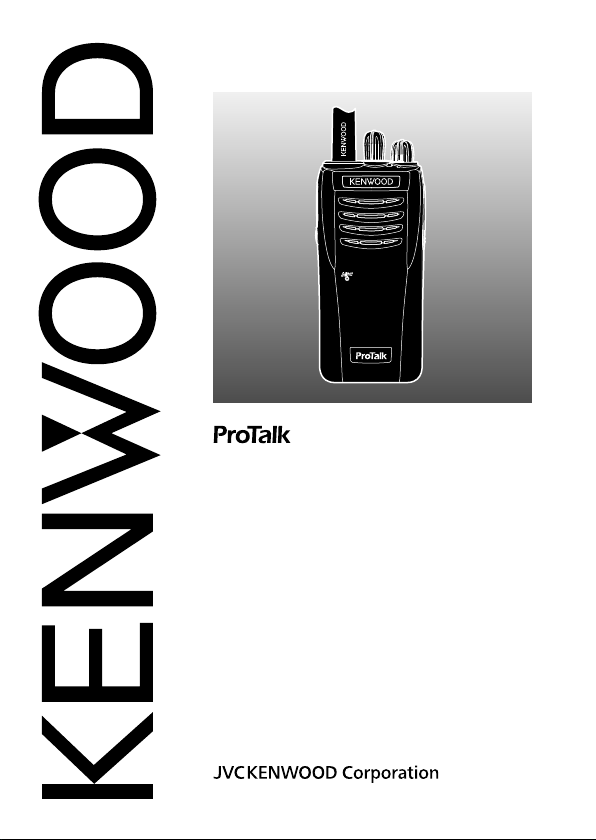
INSTRUCTION MANUAL
UHF FM TRANSCEIVER
TK-3501
B62-2606-10


CONTENTS
ORIENTATION ....................................................................................2
BASIC OPERATIONS ........................................................................4
VOICE OPERATED TRANSMISSION (VOX) .....................................5
BACKGROUND OPERATIONS ..........................................................6
CHANNEL SETUP MODE ..................................................................7
PROGRAMMABLE FUNCTIONS .....................................................13
ALL RESET MODE ..........................................................................16
TROUBLESHOOTING GUIDE .........................................................17
OPTIONAL ACCESSORIES ............................................................18
BATTERY LIFE
The operating times listed in the table below are measured
under the following cyclic conditions:
Calculated using 5% transmit time, 5% receive time, and 90%
standby time.
Battery Type
KNB-63L 20 h 14 h
KNB-65L 26 h 18 h
Operating Time/ Hours (Approx.)
Battery Saver On Battery Saver Off
1
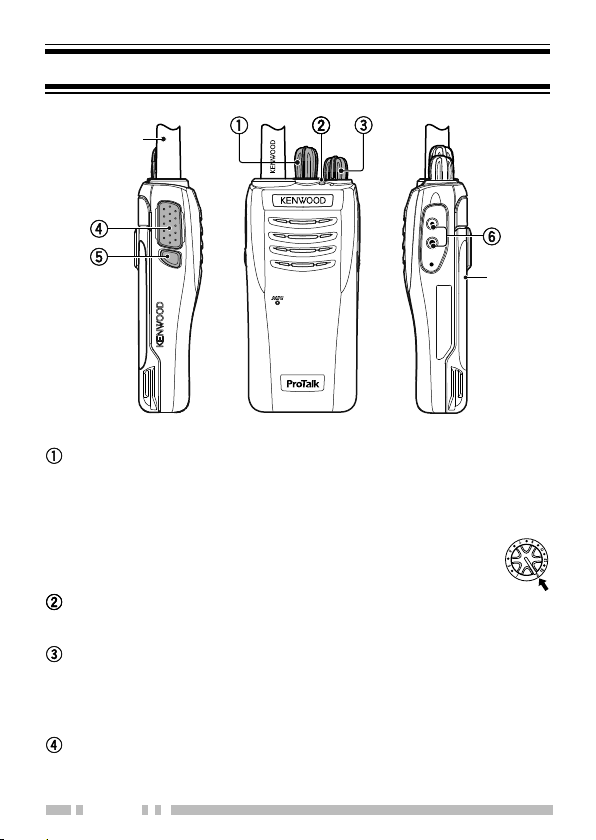
ORIENTATION
Antenna
Battery
pack
Channel selector
Rotate to change the operating channel.
• To change the operating frequency or QT/DQT settings of a
channel, refer to “CHANNEL SETUP MODE” {p.7}.
• If enabled by your dealer, setting the Channel selector to
the “S” position begins Scan. Refer to Scan for details on
how Scan operates. {p.14}
LED indicator
Refer to the LED indicator status. {p.3}
Power switch/ Volume control
Turn clockwise to switch the transceiver ON. To switch the
transceiver OFF, turn counterclockwise until a click sounds.
Rotate to adjust the volume level.
PTT (Push to Talk) switch
Press and hold, then speak into the microphone to transmit.
2
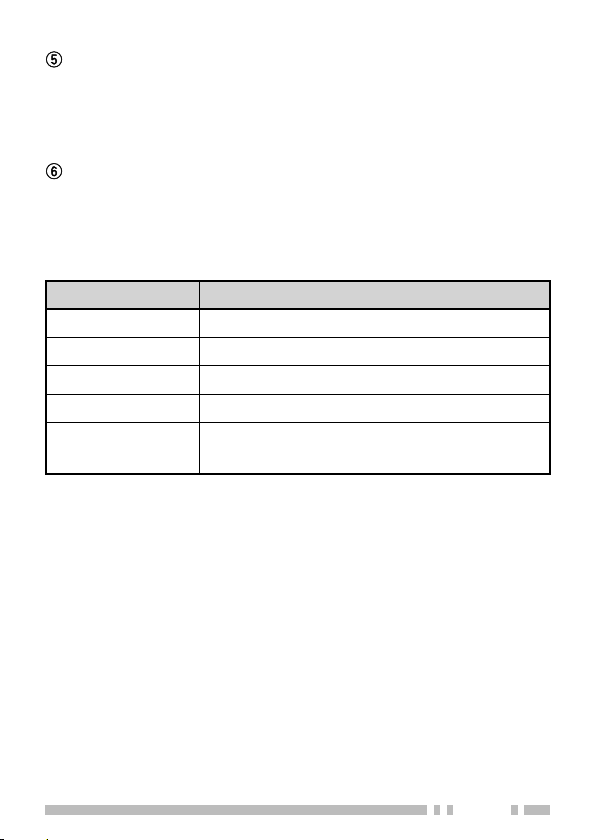
Side key
Press to activate its programmable function. The default
press setting is [Squelch Off Momentary]. The default hold
setting is None (no function).
• Refer to “PROGRAMMABLE FUNCTIONS” {p.13}.
Speaker/ microphone jacks
Insert the Speaker/ microphone or Headset plug into this
jack.
LED Indicator Status
Indicator Color Meaning
Lights red Transmitting
Lights green Receiving a call
Blinks red Battery power is low
Blinks green Scanning
Blinks red/orange
The selected channel has not been
programmed and cannot be used.
3
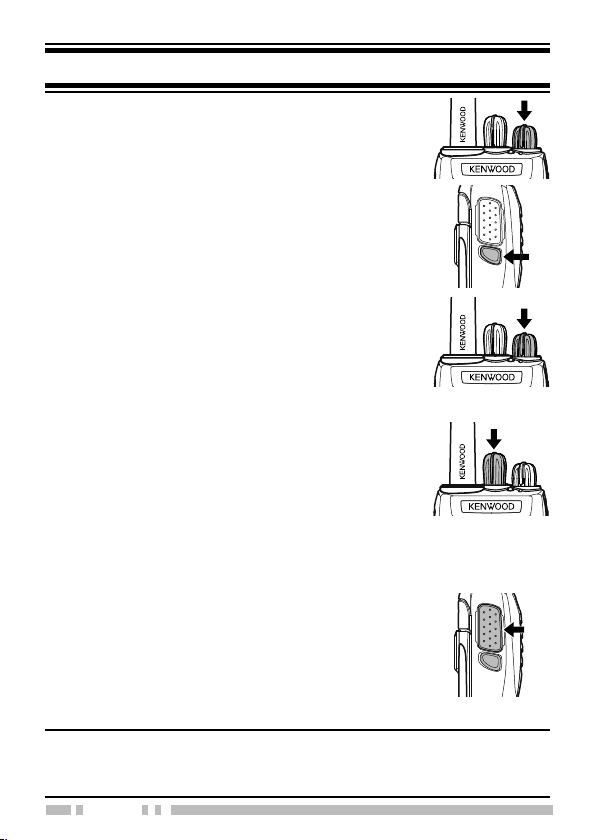
BASIC OPERATIONS
1 Turn the Power switch/ Volume control
clockwise to switch the transceiver power ON.
• A beep sounds if enabled by your dealer.
2 Press the key programmed with [Monitor/
Monitor Momentary] or [Squelch Off /
Squelch Off Momentary] (Side key default)
to hear background noise, then rotate the
Power switch/ Volume control to adjust the
volume.
3 Rotate the Channel selector to select your
desired channel. Refer to the channel list.
{p.7}
• When you receive an appropriate signal, you
will hear audio from the speaker.
• If enabled by your dealer, setting the Channel
selector to the “S” position begins Scan. Refer
to Scan for details on how Scan operates.
{p.14}
4 To make a call, press and hold the PTT
switch, then speak into the microphone using
your normal speaking voice.
• Hold the microphone approximately 3 to 4 cm
(1.5 inches)from your lips.
5 Release the PTT switch to receive.
Note:
◆ When the battery pack voltage becomes too low, transmission will
stop and an alert tone will sound.
4

VOICE OPERATED TRANSMISSION (VOX)
If enabled by your dealer, VOX operation allows you to transmit
hands-free. VOX can only be used if you are using a supported
headset. This function can be turned off for specifi c channels by
your dealer. To activate VOX and set the VOX Gain level, perform
the following steps:
1 Connect the headset to the transceiver .
• The VOX function does not activate when a headset is not
connected to the accessory terminal of the transceiver.
2 With the transceiver power OFF, press and hold the Side key
while turning the transceiver power ON.
• Continue to hold the Side key until the LED blinks green and red,
and a beep sounds.
3 Rotate the Channel selector to set the VOX Gain level.
• The VOX Gain level can be adjusted from level 1 to 10 and OFF.
Channel numbers 1 to 10 represent VOX Gain levels 1 to 10.
Channel numbers 11 to S set the VOX Gain to OFF.
• To turn the VOX function off , set the VOX Gain level to OFF.
4 Press and hold the Side key for 2 seconds to save the
setting.
• A beep will sound.
• To test the setting, speak into the microphone in your normal
voice. The LED will light orange when the VOX function is
operating.
5 Turn the transceiver power OFF and then ON again to
activate VOX.
Note:
◆ If a headset is connected to the transceiver while the VOX function
is switched ON and the VOX Gain level is confi gured to a higher,
more sensitive level, louder received signals may cause the
transceiver to start transmission.
◆ The VOX Gain Level can only be adjusted if it is activated by your
dealer.
5
