Kenwood Super-Eleven Owners Manual
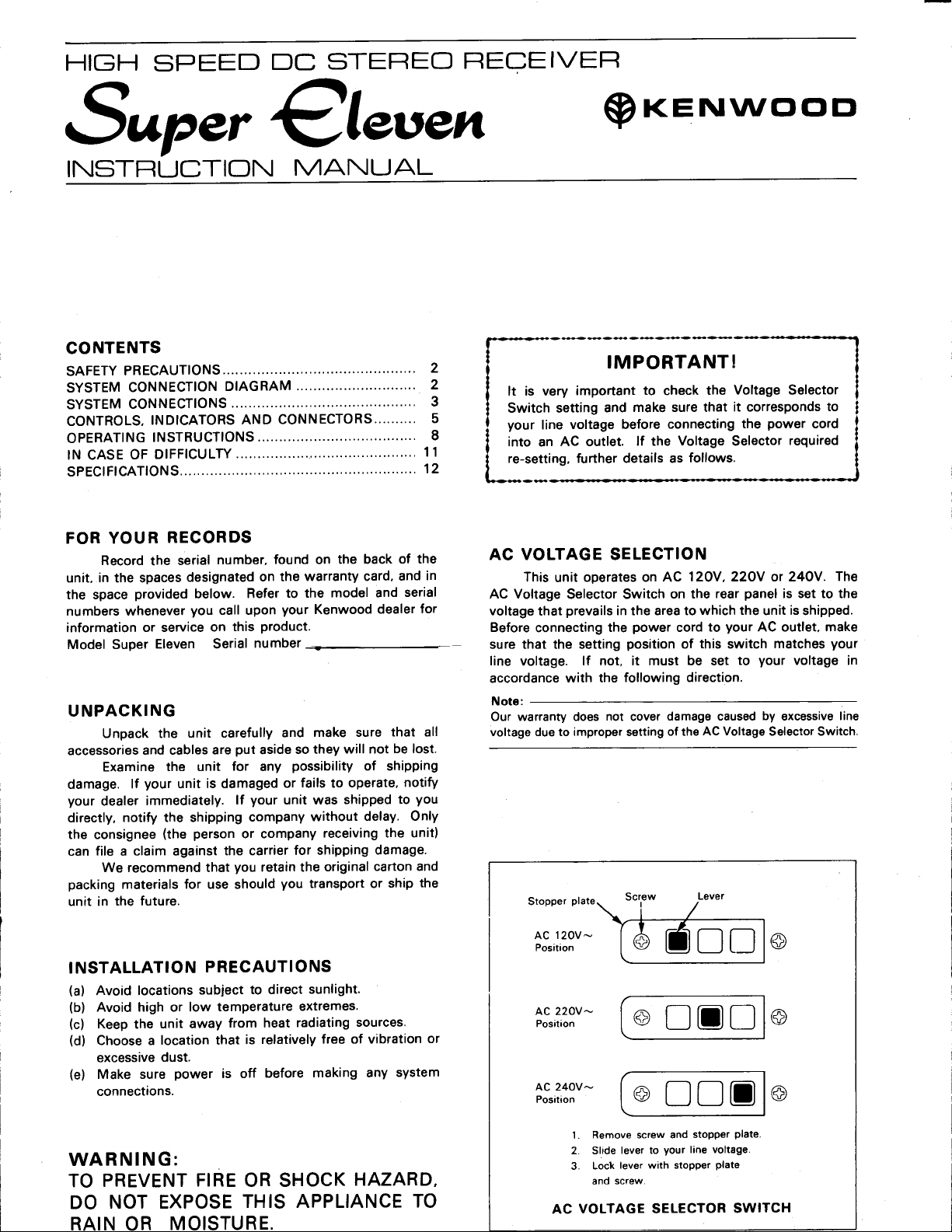
HIGH
SPEED
DC
STEFIEO
FIECEIVEFI
(prENwclocl
Super
€,teven
INSTFUCTION
CONTENTS
SAFETY
SYSTEM
sysrEM
CONTROLS,
OPERATING
tN cASE
sPECtFtCAT|ONS............
FOR YOUR
unit, in the spaces
the space
numbers whenever
information
Model Super
UNPACKING
accessories
damage.
your
directly,
the consignee
can
packing
unit in
PRECAUTIONS..,.............,
CONNECTION
coNNEcrloNs
IN DICATORS
INSTRUCTIONS
DIFFICULTY
OF
RECORDS
Record
the
provided
or service
number,
serial
designated
below.
you
call upon
on
Eleven Serial
Unpack the
Examine
lf
dealer
notify the shipping
file
claim against
a
We recommend that
materials for use should
the future.
unit carefully
and cables
are
the unit
your
unit is damaged
immediately.
(the
person
DIAGRAM
................
AND CONN
.......,......
..............
on the
Refer
product.
this
number
put
aside
for
any
your
lf
company
or company
the carrier
you
retain the
MANUAL
ECTORS.......,..
found on
to the
your
and
or
unit was
you
the back of
warranty card,
model and
Kenwood
make sure
so they
possibility
for shipping
will not
fails
operate.
to
shipped
without
receiving the unit)
original
transport or
of shipping
delay. Only
damage.
carton and
and
serial
dealer
that all
be lost.
notify
to
ship
11
12
the
for
you
the
2
2
3
5
8
It is very
Switch setting
your
line
into
I
re-setting. further details
i
AC outlet.
an
IMPORTANT!
important
voltage before
to
make sure that
and
lf the
the
check
connecting
Voltage
as follows.
Voltage Selector
it corresponds
power
the
Selector
cord
required
to
AC VOLTAGE SELECTION
in
This
Voltage
AC
voltage
Before
connecting
sure that the setting
line
voltage.
accordance
il^e-'
Our warranty does
voltage due to improper setting
operates on AC
unit
Selector Switch
that
prevails
in the area to which
power
the
position
lf not, it must be set
with the
following direction.
not
cover
120V,22OV or 240V.
panel
rear
on the
the
unit
your
to
cord
of this switch
damage caused
AC Voltage
of th€
AC outlet, make
matches
your
to
by
Selector Switch.
is set to the
excessive
The
is
shipped.
your
voltage in
line
I NSTALLATION
(a)
Avoid locations
Avoid high or low
{b}
(c)
Keep
(d)
Choose a
excessive
(e)
Make sure
connections.
unit away
the
location that
dust.
power
WARNING:
PREVENT
TO
NOT EXPOSE
DO
RAIN
OR
MOISTURE.
PRECAUTIONS
subject
FIRE
to direct
temperature
from heat
relatively
is
before
is off
OR SHOCK
extremes.
radiating
THIS APPLIANCE
sunlight.
sources.
free of vibration
making any
HAZARD,
system
TO
120V-
AC
Position
AC 220V-
Posilion
or
AC 240V-
Position
1.
2. Slide
3.
AC VOLTAGE SELECTOR
@
DCD
@
DDD
Remove screw and
Lock
screw.
and
lever to
lever
your line voltage.
with stopper
stopper
Plate
@
@
@
Plate.
SWITCH
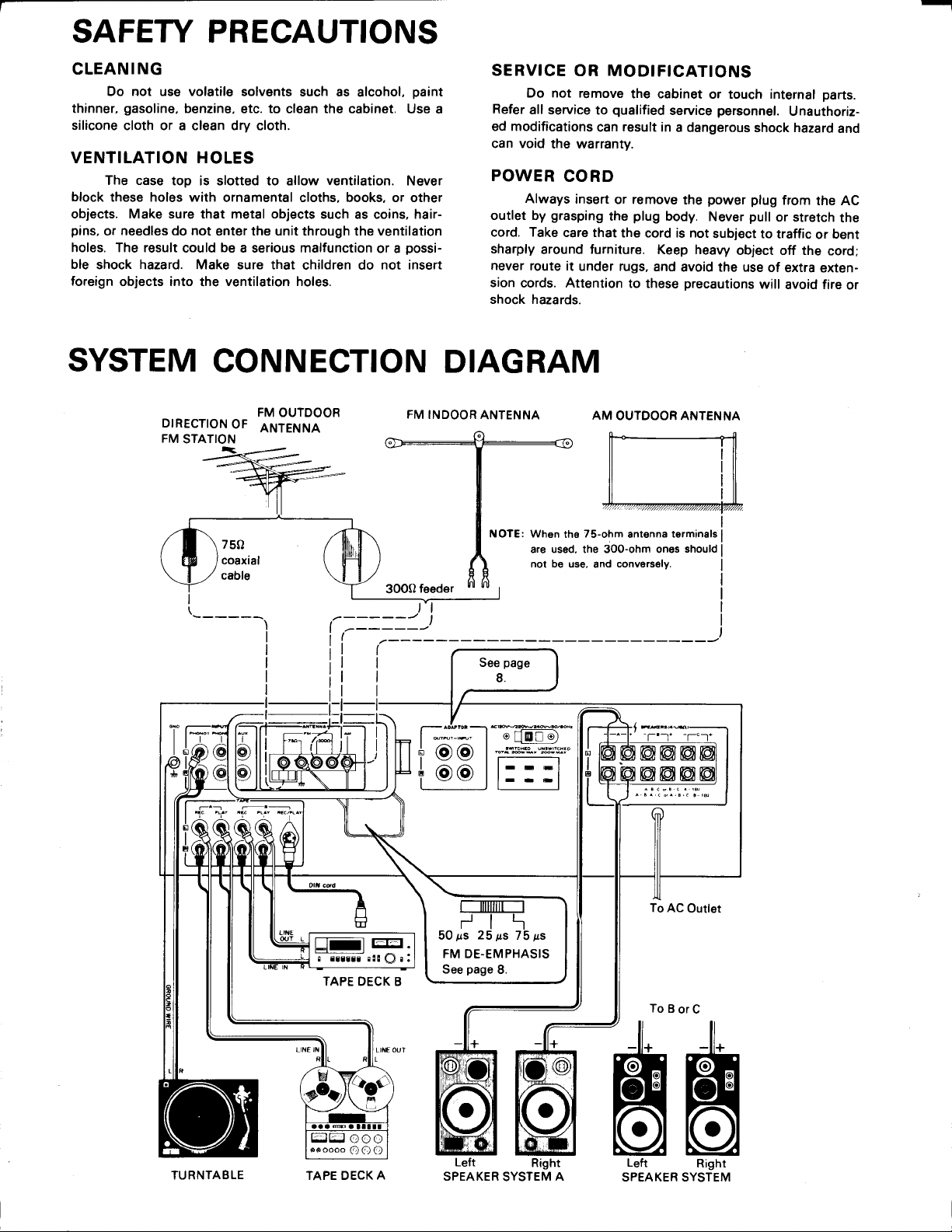
SAFETY PRECAUTIONS
CLEANING
Do not use volatile
thinner,
silicone cloth or a clean dry cloth.
gasoline,
benzine, etc. to clean the cabinet.
solvents such as
VENTILATION HOLES
The case
block
these holes with
objects. Make sure
pins,
needles do not
or
holes. The result
ble
shock hazard. Make sure that
foreign
objects into
SYSTEM
top is slotted to allow ventilation. Never
ornamental cloths, books, or other
metal objects
that
enter the unit through the ventilation
be
could
a serious malfunction
ventilation holes.
the
CONNECTION
DIRECTION
FM
STATION
OF
FM
nruterurul
such as coins, hair-
children do
OUTDOOR
alcohol,
or a
not insert
SERVICE
paint
Use a
Refer
ed modifications
can void
POWER
outlet by
cord, Take
possi-
sharply
never
sion
shock hazards.
DIAGRAM
FM
INDOOR
ANTENNA
OR MODIFICATIONS
Do not remove
all service
Always
around furniture.
route it
cords. Attention
to
can
the warranty.
CORD
insert
grasping
the
care that
under rugs,
AM
the cabinet
qualified
result
in
or remove
plug
the cord is not
Keep heavy
and
to these
OUTDOOR ANTENNA
or touch internal
service
a dangerous
power
the
body.
Never
subject to
avoid the use
precautions
personnel.
shock hazard
plug
pull
or stretch
traffic
object off the
of
will
parts.
Unauthoriz-
from
the AC
or
cord;
extra
exten-
avoid fire
and
the
bent
or
750
coaxial
cable
I
\
)
3OOO
feeder
NOTE: When
are used, tne
not be
75-ohm
the
use, and
ant€nna
j0o-ottm
ones
conversely.
terminals
should
I
I
i
I
I
_i_i_i
t
---.--,-
--.-.
@@@
@@@
To AC
--c-lr
Outlet
Elrl
! trrrrr r!!
TAPE
DECK B
E.
C)
t;:::.
Ioo
+oo
: !
f
ps
25
50
FM
DE.EMPHASIS
page
See
t\
ps
8.
o
il@l
75
rrs
o)
TURNTABLE
oooooo
OOO
TAPE DECK
ToBorC
A
SPEAKER SYSTEM
Right
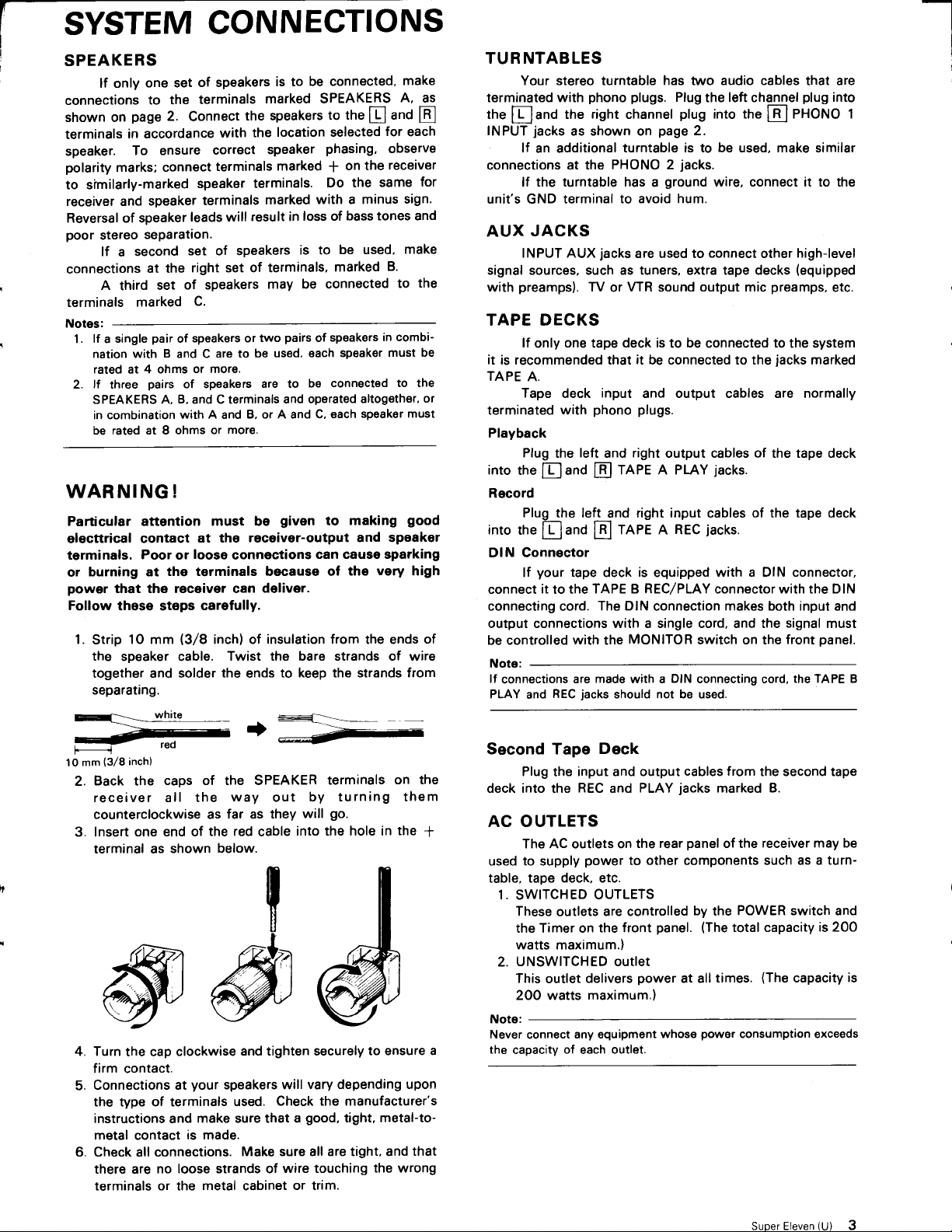
SYSTEM
CONNECTIONS
SPEAKERS
one set
lf only
connections
shown on
terminals
speaker.
polarity
to the
page
2.
in accordance
To ensure
marks; connect
to similarly-marked
receiver and
Reversal of speaker
poor
stereo
lf
connections
A
terminals
Notes:
lf
1.
nation with B and C
rated
lf
2.
SPEAKERS
in combination
be
speaker
separation.
second
a
at the
set
third
marked
pair
single
a
at
three
rated at 8 ohms
of
4 ohms
pairs
B,
A,
WARNING !
Particular
electtrical
terminals.
burning at
or
powor
Follow
1.
Strip
the
together and solder
separating.
att€ntion
contact
Poor
or
the terminals because of
that the receiver can
these steps
10 mm
speaker cable.
of speakers
terminals
Connect
with
correct
terminals
speaker
terminals
leads will
is to
marked SPEAKERS
the speakers
location selected
the
speaker
marked
terminals.
marked
result in
set of speakers
right set of terminals'
of speakers
C.
speakers or
are to be
or more.
of speakers
and C terminals
A
with
or
must b€
at th€
loose
may be connected
pairs
two
used. each
are to
and operated
B, or A and C,
and
mor€.
given
receiver-output and speakel
connections
deliver.
carefully.
{3/8
inch) of
insulation from
Twist the bare strands of wire
the
to keep the strands from
ends
be connected'
to the
and
I
for
phasing,
f
on the
observe
receiver
Do the same
with a minus
bass tones and
loss of
be used,
is to
marked
speakers
of
speaker
B.
in combi-
must be
be conn€ct€d
altogether,
speaker must
each
making
to
can causs sparking
very
the
the ends
make
A,
@
each
for
sign.
make
the
to
to the
good
high
TURNTABLES
Your stereo turntable has two audio cables that are
as
terminated with
the
l-Lland
jacks
INPUT
lf
an additional
connections
the turntable has
lf
unit's GND terminal
JACKS
AUX
INPUT AUX
signal sources, such as tuners, extra tape decks
preamps).
with
phono plugs.
right
the
as shown on
at the
channel
turntable is to be used, make similar
PHONO
to avoid hum.
jacks
TV
WR
or
Plug
plug
page
2.
jacks.
2
ground
a
are used to
sound
left
the
channel
into ttte
wire,
connect
connect
output mic
plug
f]PHONO
it to the
high-level
other
(equipped
preamps,
into
1
etc.
TAPE DECKS
lf
one
only
it
is recommended that
TAPE
A.
Tape
or
terminated with
Playback
into
Record
into
deck
Plug
the
the I and
Plug the left
the f ano
DIN Connector
your
tape
lf
connect
connecting cord.
output connections with a single cord, and the
of
be controlled
Note:
lf
PLAY
it
to the
connections
and
REC
with
are made with a
deck is
tape
it
input
phono plugs.
left
jacks
right
and
rnee A PLAY
@
right input
and
rnee A REC
@
is
deck
TAPE B REC/PLAY connector with the DIN
The DIN
MONITOR
the
should not be used.
be
to
connected to the system
be connected to the
jacks
marked
and output cables are normally
output cables of the tape deck
equipped
connection
jacks.
of the
cables
jacks.
with a DIN connector,
makes
switch on the
DIN
connecting cord,
tape deck
both input and
signal
front
the TAPE B
must
panel.
(3/8
inch)
mm
lO
Back the
2.
caps of the SPEAKER
receiver all the
counterclockwise as
lnsert
3.
one
terminal as
Turn
4.
the cap
firm contact.
Connections at
5.
the type of terminals
instructions and
metal
contact
Check all connections.
there are
terminals or the metal cabinet
no loose strands of
the red
end of
shown
below.
clockwise
your
speakers will
make sure that a
is made.
terminals
way
far
as
cable
and tighten securely
used.
Make
by turning them
out
will
they
into the hole in
vary depending upon
Check the manufacturer's
good,
all are tight, and
sure
wire touching
or trim.
on the
go.
to ensure a
tight, metal-to-
the wrong
the
that
Second Tape
Plug
deck into
*
AC OUTLETS
used to supply
table, tape deck, etc.
1.
2.
Note:
Never
the
the
The AC outlets on
SWITCHED
These
the Timer on
watts
UNSWITCHED outlet
This
outlet
2OO watts
connect
capacity
Deck
input and output
the
REC
and
power
OUTLETS
outlets
maximum.)
are controlled
the front
delivers
maximum.)
any equipment
of
each
outlet.
PLAY
the rear
to other
panel.
power
whose
cables from
jacks
marked
panel
of the
components
by
the
(The
total capacity
times.
at all
power
the second tape
B.
receiver may be
such as a
POWER switch and
(The
consumption exceeds
turn-
is 200
capacity
is
Super Eleven
(U)
3
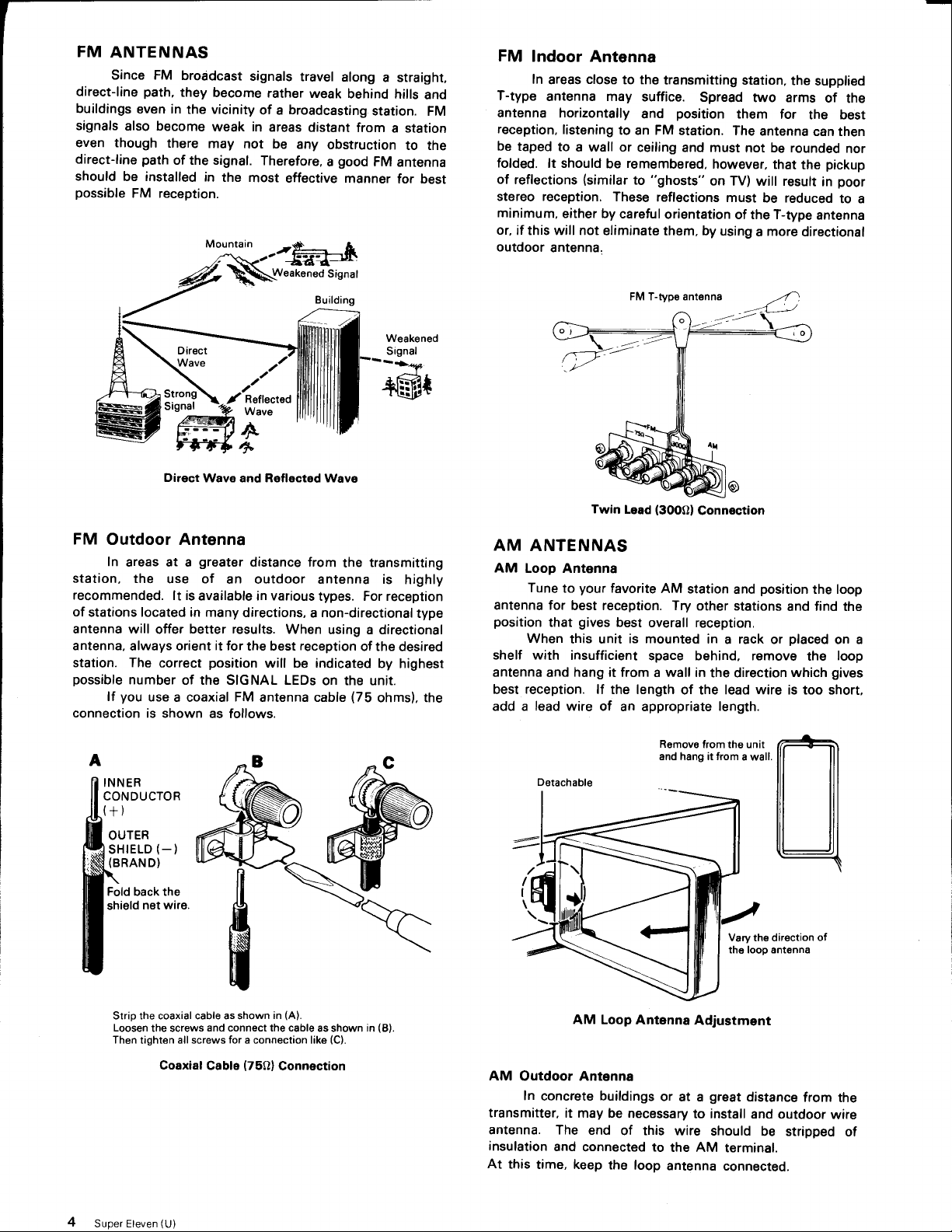
FM
ANTENNAS
Since FM
direct-line
buildings
signals
path,
even in
also become
even though
direct-line path
should
possible
be installed
FM reception.
broadcast
they
the vicinity
signals
become
of a
weak in
there
may
not be
of the signal.
in
the
Therefore,
most
Roflected
Wave
^
Direct
Wave and Refloctod Wave
travel
rather
weak
broadcasting
areas
distant
any
effective
along
a straight,
behind
station.
from
obstruction
good
a
FM
manner
hills
and
FM
a station
to the
antenna
for best
FM
lndoor
ln
T-type
antenna
reception,
be
taped
folded.
of
reflections
stereo reception.
minimum,
or,
if this will not
outdoor
Antenna
close
areas
antenna may
horizontally
listening
to
a wall or
lt should
(similar
either by
antenna.
to the
transmitting
suffice.
and
to an FM
ceiling and must
remembered,
be
"ghosts"
to
These
careful
eliminate them, by
FM T-typ€ antenna
Spread
position
station. The
reflections
orientation
station,
the
two arms
them
for
the best
antenna
not be rounded
however.
on TV) will result
must
using
that
the
be reduced
of the T-type
more
a
directional
supplied
of
the
can then
nor
pickup
poor
in
to a
antenna
FM
Outdoor Antenna
ln
areas at a
station,
recommended.
of
antenna will
antenna,
station.
possible
connection
the
use of
lt is
stations located in many
better results.
offer
always orient
The
correct
lf
you
number
of the SIGNAL LEDs
use
a coaxial
is shown
INNER
CONDUCTOR
(+)
OUTER
SHIELD
(BRAND)
Fold back the
shield
(_)
net wire
greater
distance from
an outdoor antenna is
available in various
directions, a non-directional
it
for the best
position
as follows.
will be indicated
FM
antenna cable
types. For reception
When
using a directional
reception
on the unit.
transmitting
the
of the
(75
highly
type
desired
by highest
ohms), the
Twin
AM ANTENNAS
AM Loop Antenna
Tune
antenna for
position
When
shelf with
antenna
reception.
best
add a lead wire of
your
to
best reception. Try
gives
that
this unit
insufficient
hang it from
and
lf the length
Detachable
(3OOOI
Lead
favorite
best
overall reception.
is mounted
Connection
AM
station
other stations
in
space behind, remove
wall
a
in
the direction
of the lead wire is too short,
an appropriate
Remove
from the unit
and hang it from
position
and
rack
a
or
length.
a wall.
Vary the direction
the loop antenna
the loop
and find the
placed
on a
loop
the
gives
which
of
Strip the coaxial cable as shown
Loosen
the screws
Then tighten all screws
Coaxial
4
Super Eteven
(U)
(A).
and connect the cable
Cable
in
for
a connection like
(75O)
Connection
as shown in
(C).
(B)
AM
Outdoor Antenna
ln
transmitter,
AM Loop
concrete buildings
it may be
antenna. The
insulation
At
this
time, keep
and
connected to
end
the
Antenna
or
necessary
of this
loop
Adjustment
great
at a
to install
wire should
the AM
antenna
terminal.
connected.
distance
and outdoor
from
be stripped
the
wire
of
