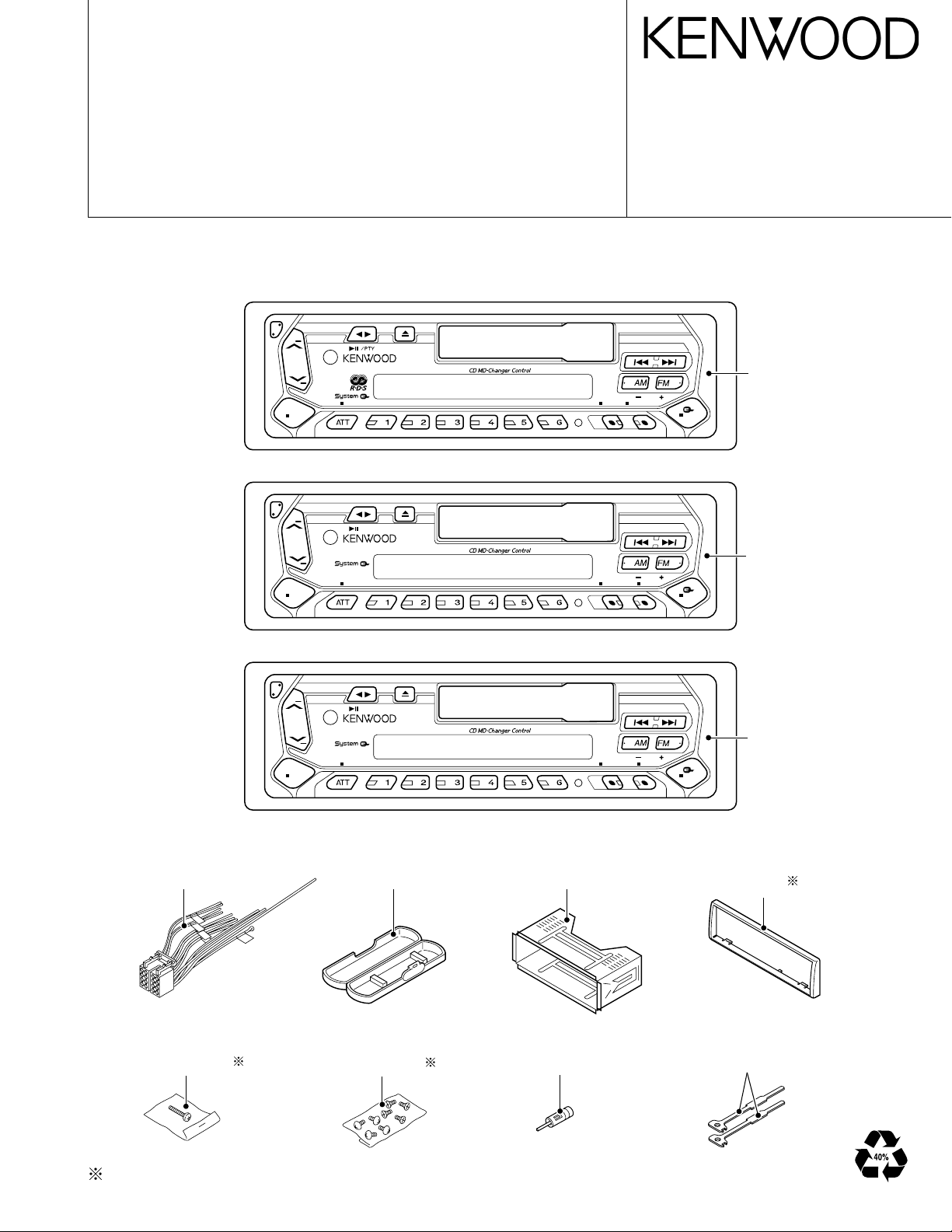
CASSETTE RECEIVER
KRC-31Y/36/366L/37/37Y
/391/394/394Y/466R
/4904Y
SERVICE MANUAL
Mechanism extension cord : W05-0477-00 (7P), W05-0609-00 (10P)
© 2002-10 PRINTED IN JAPAN
B51-7986-00 (N) 2139
KRC-36/37/37Y
/391/394
/394Y/466R
KRC-31Y/366L
KRC-4904Y
SRC
SRC
SRC
Panel assy
KRC-391:
(A64-2538-02)
KRC-XXXX
OFF
LOUD SCRL SCAN REP T.CALL M.RDMB.S/RDM MENU TI VOL ADJCLK
45Wx4
DISC
AUD
KRC-36:
(A64-2541-02)
KRC-466R:
(A64-2941-02)
KRC-394/394Y:
(A64-2945-02)
KRC-37/37Y:
(A64-2947-02)
Panel assy
KRC-XXXX
OFF
OFF
LOUD SCRL SCAN REP T.CALL M.RDMB.S/RDM MENU AUTO AMECLK
KRC-4904
LOUD SCRL SCAN REP T.CALL M.RDMB.S/RDM MENU AUTO AMECLK
45Wx4
DISC
AUD
WIDE BAND
45Wx4
DISC
AUD
KRC-366L:
(A64-2942-02)
KRC-31Y:
(A64-2946-02)
Panel assy
(A64-2948-02)
DC cord
(E30-4792-05)
Screw set
(N99-1610-15)
Plastic cabinet assy
(A02-1486-13)
Screw set
(N99-1719-05)
Depends on model. Refer to the parts list.
Mounting hardware assy
(J21-9716-03)
Antenna adaptor
(T90-0523-05)
Escutcheon
(B07-)
Lever
(D10-4589-04)
x2
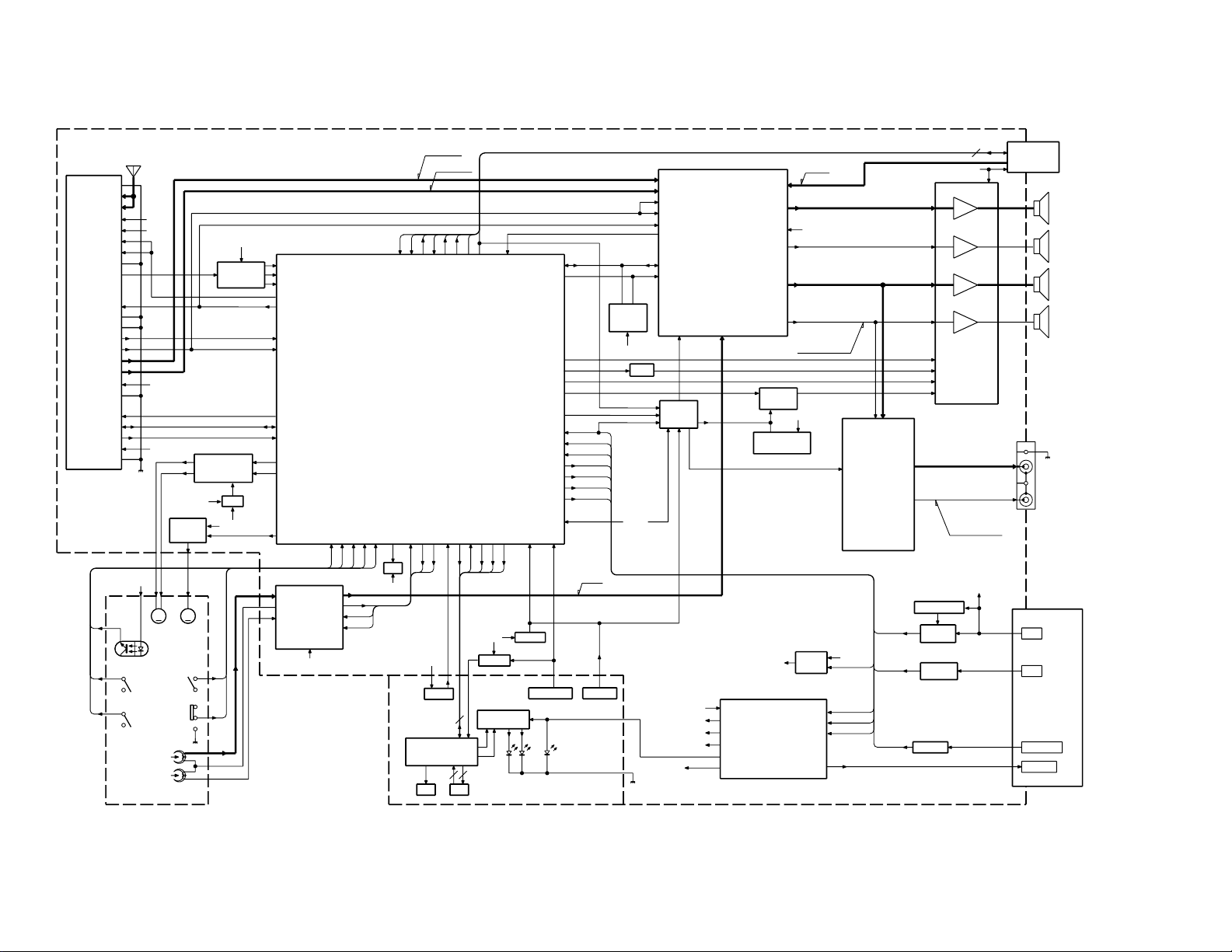
KRC-31Y/36/366L/37/Y
FM ANT
AM ANT
RF GND
FM+B
AM+B
AM LO/DX
FM LO/DX
IF SELECT
RDS OUT
FM SD OUT
REQUEST
K2I-VTH
VCO-GND
FSD OUT
FM DET OUT
AM DET OUT
IF GND
COMMON+B
P-ON 5V
DIG GND
PLL DATA
PLL CLK
PLL CE
HI UP ADJ
FM+B
AM+B
A8V
SW5V
LO/DX
SD
S-METER
PLL-DATA
PLL-CE
SW5V
ACC-DET
BU-DET
SCL
MUTE
SDA
EN1
EN2
EN3
PANEL
RESET
DSI
CH MUTE
NOISE
DATA H
DATA C
REQ H
REQ C
CH RST
CH CON
CH CLK
Rch
COM
Lch
TAPE L/R
MP IN
AFS
QUAL
AM
MPX
OUT RR
OUT LR
OUT RF
LEVEL
SCL
SW5V
SDA
SCL
SDA
OUT LF
STBY
MUTE
SMUTE
5
10
BU5V
AFS
R QUAL
R CLK
R DATA
BU5V
REMO
SW5V
GREEN
RED
BU5V
PHONE
BEEP
SVR
P-MUTE
P-STBY
SVR
AC GND(BEEP)
TAPE L/R
PLL-CLK
SW5V
L-RES
L-CLK
L- DATA S
L- DATA L
MUSIC
EQ-MUTE
MS-CONT
MUSIC
EQ-MUTE
MS-CONT
FWD/REV
PACK IN
M-STBY
T-MODE
T-END
L-CE
340mV
SUB+
SUB-
Rch
Lch
PACK
T-END
M-STBY
T-MODE
FWD
REV
AUDIO
8V
MOTOR
BU14V
SW5V
IN
PLAY HEAD
SW5V
BU14V
BU5V
BU14V
EN1
EN2
EN3
P,CON
ILLUM
B.U.5V
AM+B
AUDIO
FM+BFM+B
AM+B
AUDIO 8V
AUDIO 8V
AUDIO 8V
BU5V
SW5V
TAPE
CD-CH
AM
FM
: 1719mV
: 3424mV
: 550mV
: 1727mV
TAPE
CD-CH
AM
FM
: 1786mV
: 3546mV
: 850mV
: 1345mV
AM : 160mV
FM : 213mV
CD L/R
1200mV
BU14V
CD L/R
8
RDS
ANT.
DECODER
SYSTEM u-COM
KEY
PAN 5V
MUTE
E2PROM
EQ AMP
CD ISO AMP
E-VOL
LCD DRIVER
LCD
DSI
REMO
RST SWPAN IN SW
GREEN
RED or
RST IC
TEL DET TEL MUTE
DRIVER
MAIN
SUB
AVR
SW5
B.U. DET
SURGE-DET
B.U.
ACC
P-CONT
DC CONNECTOR
REGULATOR
ACC DET
J2
VOLTAGE
MUTE
PRE
R-Lch
R-Rch
AMP
SVR
MUTE
THERMO
PROTECTION
FRONT Lch
FRONT Rch
REAR Lch
REAR Rch
IC4
J4
POWER IC
TDA7386
CD/MD
CHANGER
SP OUT
J5
PRE OUT
IC10
SUB MOTOR
DRIVER
MOTOR
DRIVER
IC1
IC2
IC12
IC9
IC2
IC1
IC11
IC7
IC8
Q2,3
IC6
TUNER
(X16)
(X14)
MM
TAPE MECHA
2
/391/394/Y/466R/4904Y
BLOCK DIAGRAM
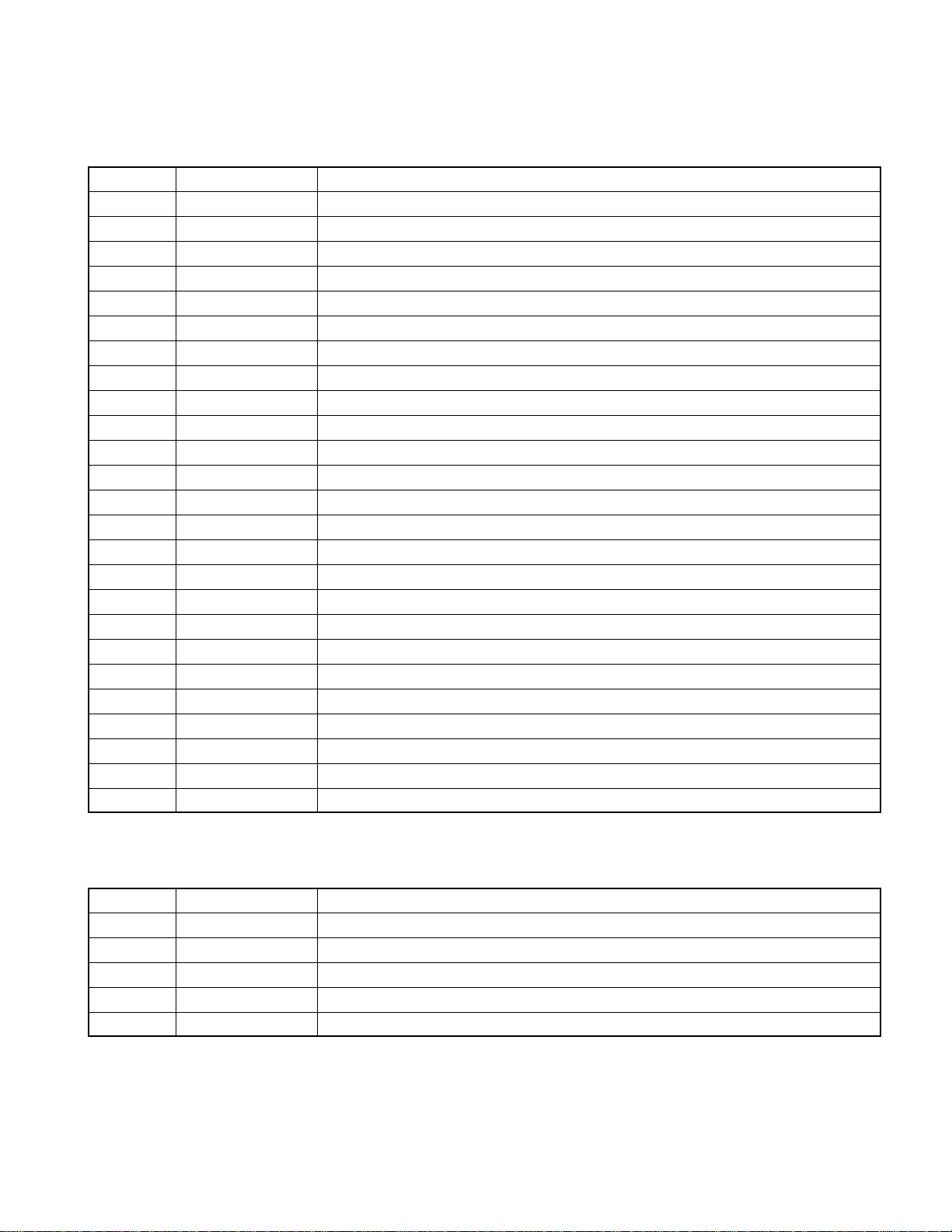
KRC-31Y/36/366L/37/Y
/391/394/Y/466R/4904Y
COMPONENTS DESCRIPTION
● SYNTHESIZER UNIT (X14-689x-xx)
Ref. No. Function Operation
IC1 System µ-com
IC2 E-volume
IC4 Power amplifier Speaker output.
IC6 RDS decoder
IC7 Power IC
IC8 Mute control logic 3 input NOR gate x 3.
IC9 Equalizer amplifier For full logical cassette mechanism control.
IC10 Sub motor driver For full logical cassette mechanism sub motor driver.
IC11 Reset IC Detection voltage below 3.0V.
IC12 EEPROM
Q1 P. CON detection Detects P.CON voltage.
Q10 Backup detection Detects the backup voltage.
Q11 Surge detection Detects surge voltage.
Q20 ACC detection Detects ACC voltage.
Q40 Preout mute driver Mutes when the base terminal voltage level becomes “L”.
Q50 5V SW Works when the base terminal voltage level becomes “L”.
Q101 DSI SW LED for DSI works when the base terminal voltage level becomes “H”.
Q151 Panel 5V SW Works when the base terminal voltage level becomes “L”. Supplies VDD to panel.
Q201 Noise detection Detects noise.
Q221~224 Preout mute Mutes when the base terminal voltage level becomes “H”.
Q251 Power IC SVR SW Discharges the capacitor’s voltage of SVR terminal after the base terminal voltage becomes “H”.
Q301 Local seek SW Changes to the local seeking after the base terminal voltage becomes “H”.
Q501 Motor driver AVR Works when the base terminal voltage becomes “H”. Supplies the power to the motor driv er.
Q551 Main motor SW Works when the base ter minal v oltage becomes “L”.
Q552 Main motor SW Works when the base ter minal v oltage becomes “H”.
● SWITCH UNIT (X16-1532-7x)
Ref. No. Function Operation
IC1 LCD driver
IC2 Remote sensor
Q1 Key scan SW Receives key signal when the base terminal voltage becomes “L”.
Q2 Key illumination SW Key illumination color becomes green when the base terminal voltage becomes “H”.
Q3 Key illumination SW Key illumination color becomes red when the base terminal voltage becomes “H”.
3
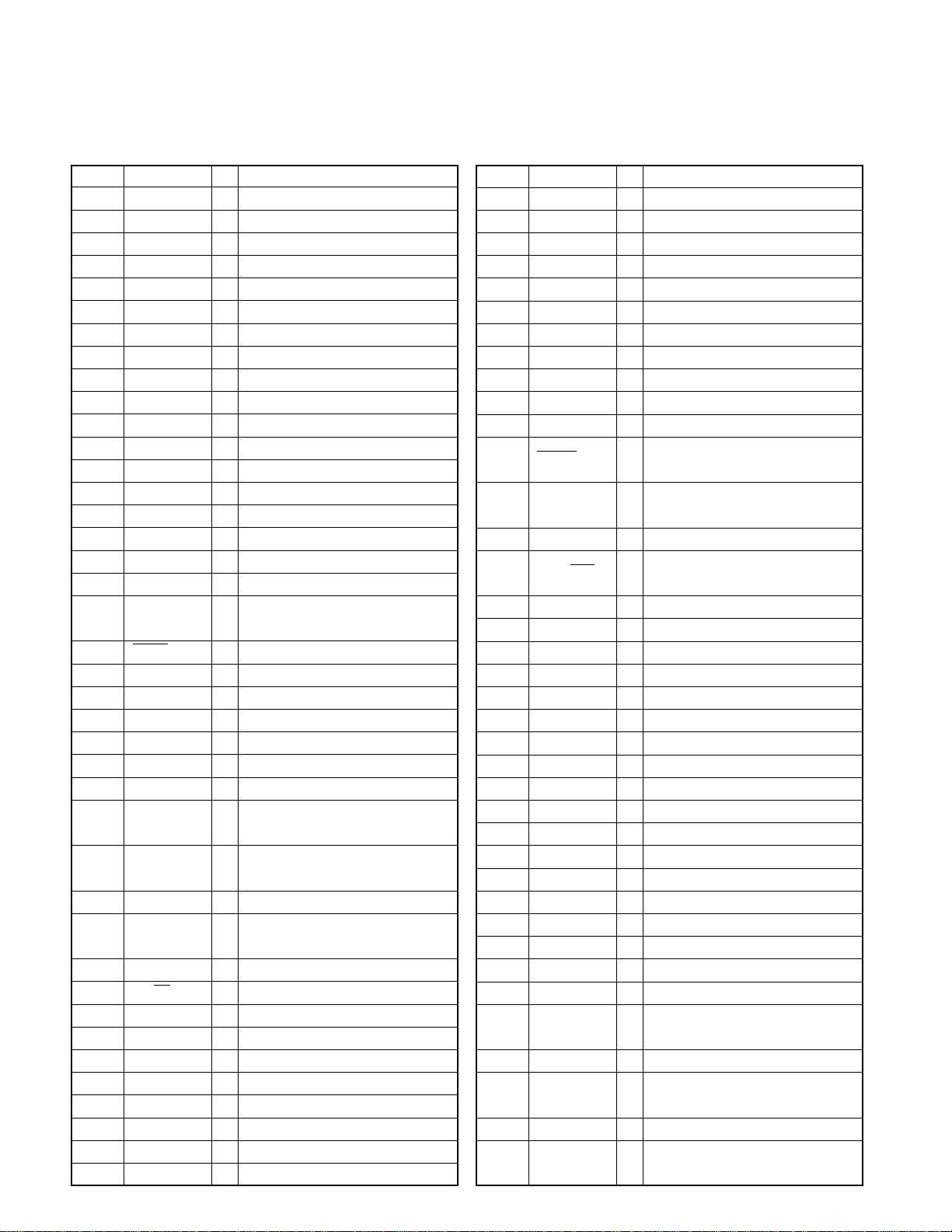
KRC-31Y/36/366L/37/Y
/391/394/Y/466R/4904Y
MICROCOMPUTER’S TERMINAL DESCRIPTION
● Microcomputer : UPD780058GCxxx (X14 : IC1)
Pin No. Pin Name I/O Function / Operating Condition
1 DSI O DSI control.
2 PANEL I Panel detection. “L” : Panel exists
3- -4 AVSS - GND.
5 L-RST O LCD driver reset.
6 L-CE O LCD dr iver chip enable.
7 AVREF1 I Reference voltage.
8- -9 PLL-DATA I/O Front-end communication data.
10 PLL-CLK O Front-end communication clock.
11 L-DATA L I LCD dr iver communication data.
12 L-DATA S O LCD driver communication data.
13 L-CLK O LCD driver communication clock.
14 R-DATA I RDS data.
15 R-QUAL I RDS QUAL.
16 CH-DATA C I Changer communication data.
17 CH-DATA H O Changer communication data.
18 CH-CLK I/O Changer communication clock.
19 M-STBY I
20 T-END I
21 ACC-DET I ACC detection.
22 BU-DET I Backup detection.
23 IC2 TYPE 0 I For service. “L” : Normally
24 IC2 TYPE 1 I For service. “L” : Normally
25 TYPE 0 I Destination discrimination.
26 TYPE 1 I Destination discrimination.
27 TYPE REF O
28 MOTOR O
29 PLL-CE O
30 SD I
31 ASF O
32 LO/DX O
33 VSS1 - GND.
34 P-MUTE O Power amplifier muting.
35 SVR O SVR control.
36 - - 37 IC2-SCL O E-volume communication clock.
38 IC2-SDA I/O E-volume communication data.
39 MUTE O Muting control.
40 P-STBY O Power amplifier standby.
4
Cassette tape standby detection.
“H” : Standby
Tape end detection. “H” : Run, “L” : Stop
Reference voltage for destination
and service.
Cassette mechanism motor.
“H” : ON, “L” : OFF
Front-end communication ship enable.
Station detection. “H” : Station exists,
“L” : Station does not exist
Noise detection time constant switch.
Local seeking switch. “H” : LO, “L” : DX
Pin No. Pin Name I/O Function / Operating Condition
41 P. CON-DET I P. CON short-circuited detection.
42 CH-CONT O Changer control.
43 - - 44 CH-REC H O Changer request.
45~47 - - 48 EN2-1 O Power supply IC control.
49 EN2-0 O Power supply IC control.
50 BEEP O Buzzer.
51 EN3 O Power supply IC control.
52 EN1 O Power supply IC control.
53 SW 5V O P. ON 5V control. “H” : OFF, “L” : ON
54 MUSIC I
55 MS-CONT O
56 EQ-MUTE O
57 FWD/REV I
58 SUB+ O Sub motor control.
59 SUB- O Sub motor control.
60 RESET I System reset.
61 REMOTE I Remote control.
62 R-CLK I RDS clock.
63 CH-REQ C I Changer request.
64 PACK-IN I Cassette tape pack-in detection.
65 KEY-REQ I Key signal detection.
66 - - 67 VSS0 - GND.
68 VDD1 - VDD.
69 X2 - Main system clock.
70 X1 I Main system clock.
71 IC - 72 - - 73 XT1 - VDD.
74 VDD0 - VDD.
75 AVREF 0 I Reference voltage.
76 S-METER I
77 T-MODE I Cassette tape mode detection.
78 PHONE I
79 NOISE I Noise detection during FM mode.
80 AV CONT O reference voltage.
Tape signal detection. “H” : Signal
does not exist, “L” : Signal exists
tape advanced sensitivity control.
“H” : Play, “L” : FF/REW
Cassette tape muting. “H” : ON, “L” : OFF
Cassette tape runing direction detection.
“H” : FWD, “L” : REV
SD detection.
“H” : SD exists, “L” : SD does not exist
Navi mute : Over 2.5V,
Tel mute : Less tha 2.5V
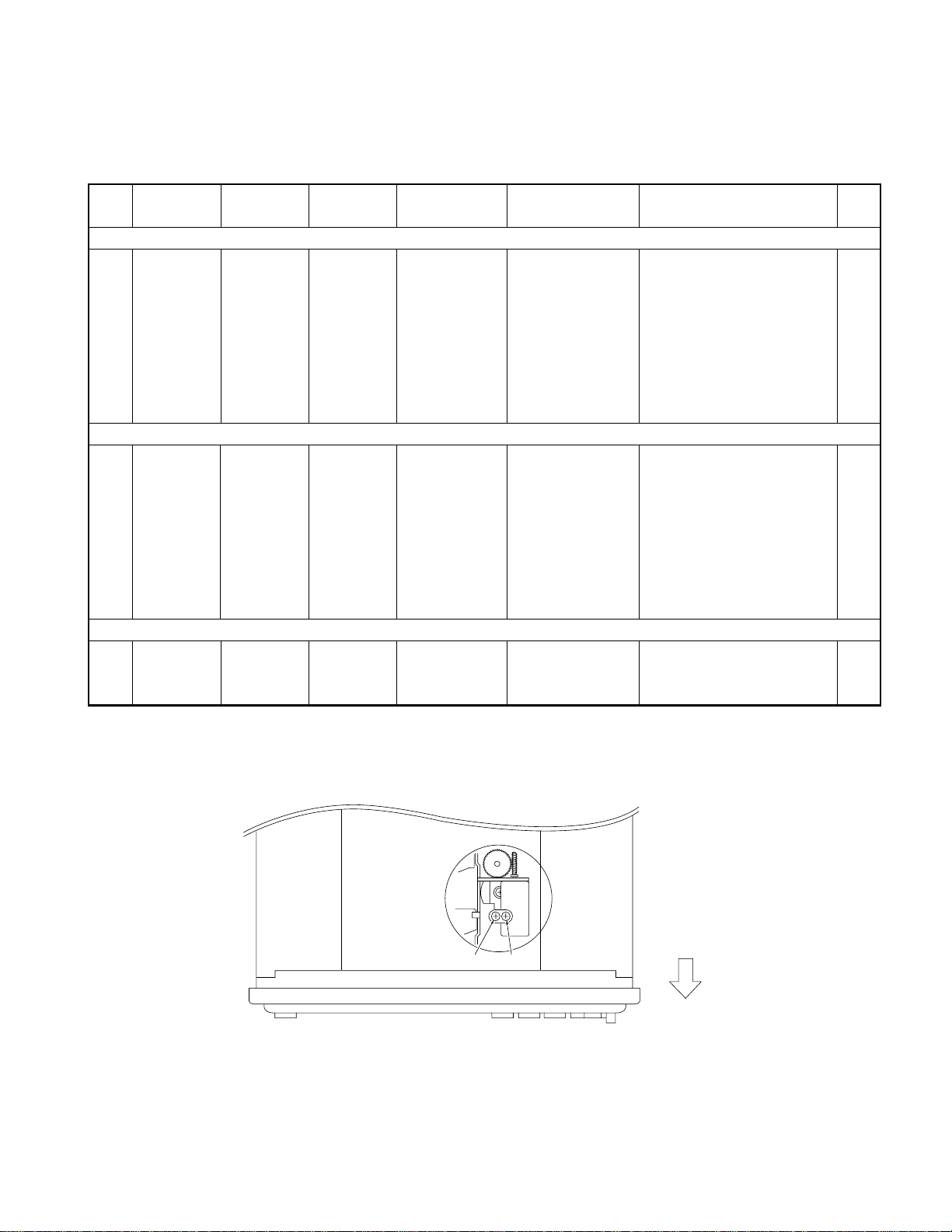
KRC-31Y/36/366L/37/Y
/391/394/Y/466R/4904Y
ADJUSTMENT
BALANCE/FADER/BASS/TREBLE : CENTER
T. ADV/METAL/DOLBY NR/AUTO : OFF
No. Item Input Output Receiver Alignment Align For Fig.
Settings Settings Settings Points
FM Section
While holding preset “1” key,
press and hold preset “6” key
1SD
AM Section
(1) SD
Cassette Deck Section
1 AZIMUTH
98.1MHz
0 dev
35dBµ
(ANT input) (7 seg model :
990kHz
0% mod
35dBµ
(ANT input) (7 seg model :
TCC-153 Head azimuth screw
10kHz
– FM
– AM
SP OUT TAPE PLAY
TEST MODE : ON
98.1MHz
TEST MODE : ON
990kHz
Preset “1” key, and “ADJ OK” is good.
preset “6” key “ADJ NG” is not good.
Preset “1” key, and “ADJ OK” is good.
preset “6” key “ADJ NG” is not good.
(FWD/REV)
for a few seconds.
“1111” is good.
“0000” is not good.)
While holding preset “1” key,
press and hold preset “6” key
for a few seconds.
“1111” is good.
“0000” is not good.)
Adjust so that output level in
playing “FWD” and “REV” (a)
becomes maximum each.
TEST MODE : ON While holding the “FM” key and preset “6” key, reset the unit.
TEST MODE : OFF Reset the unit.
(a) AZIMUTH
FWD
REV
PANEL FRONT
5
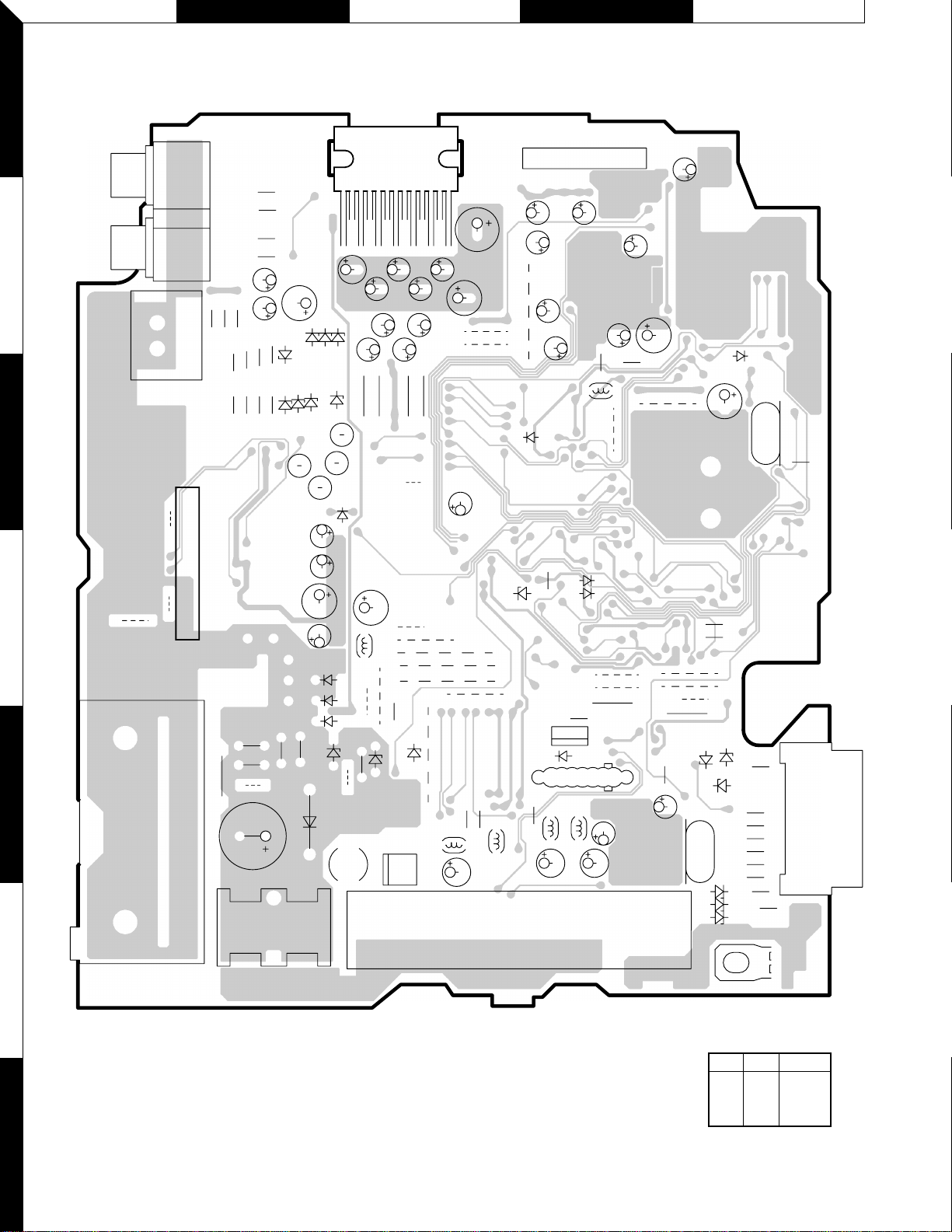
A B C D E
DTC
DTH
CLK
TEST
RES
5V
GND
W21
W23
C304
W2
W19
W5
R303
W24
R222
R143
W1
W17
W18
W20
W13
R161
W14
W16
W7
W22
W15
W8
W12
R229
W25
W4
W3
R232
R230
W11
W10
W9
W6
R160
R231
R158
R159
R409
R410
R407
R157
R21
R30
R1
R2
R155
R156
R153
R154
R408
R411
R406
R401
R537
R551
R404
R501
R405
R354
R402
R403
R552
R20
X1
X2
L201
C222
C401
C402
C221
C224
C255
C258
C257
C203
C223
C403
C201
C256
C253
C252
C251
C254
R221
R224
R223
L301
C1
L304
L303
L101
L306
L305
C509
C513
C507
C353
C505
C514
C518
C517
C351
C55
C306
C54
C50
C51
C52
C301
C53
C56
C101
C501
L1
R304
R305
R162
R102
R103
R10
R31
C531
C1
R14
118
125
224
9106 7 5 1
13 11 3812 4 2
1
2
12
13
1
24
7
1
BE
110
2
1
14
15
WH1
J2
CN2
CN1
P1
D251
D253
D252
D101
D40
D2
D551
D4
D3
D411
D410
D409
D401
D404
D403
D402
D1
Q551
D30
D20
D10
IC4
J5J6
D161
D157
D160
D159
D153
J4
A1
IC7
J3
D407
D154
D11
X14-689x-xx (J74-1321-02)
1
PC BOARD (COMPONENT SIDE VIEW)
2
3
4
5
6
Refer to the schematic diagram for the values of resistors and capacitors.
7
6
X14-689x-xx
IC Q Address
44A
71C
551 5D
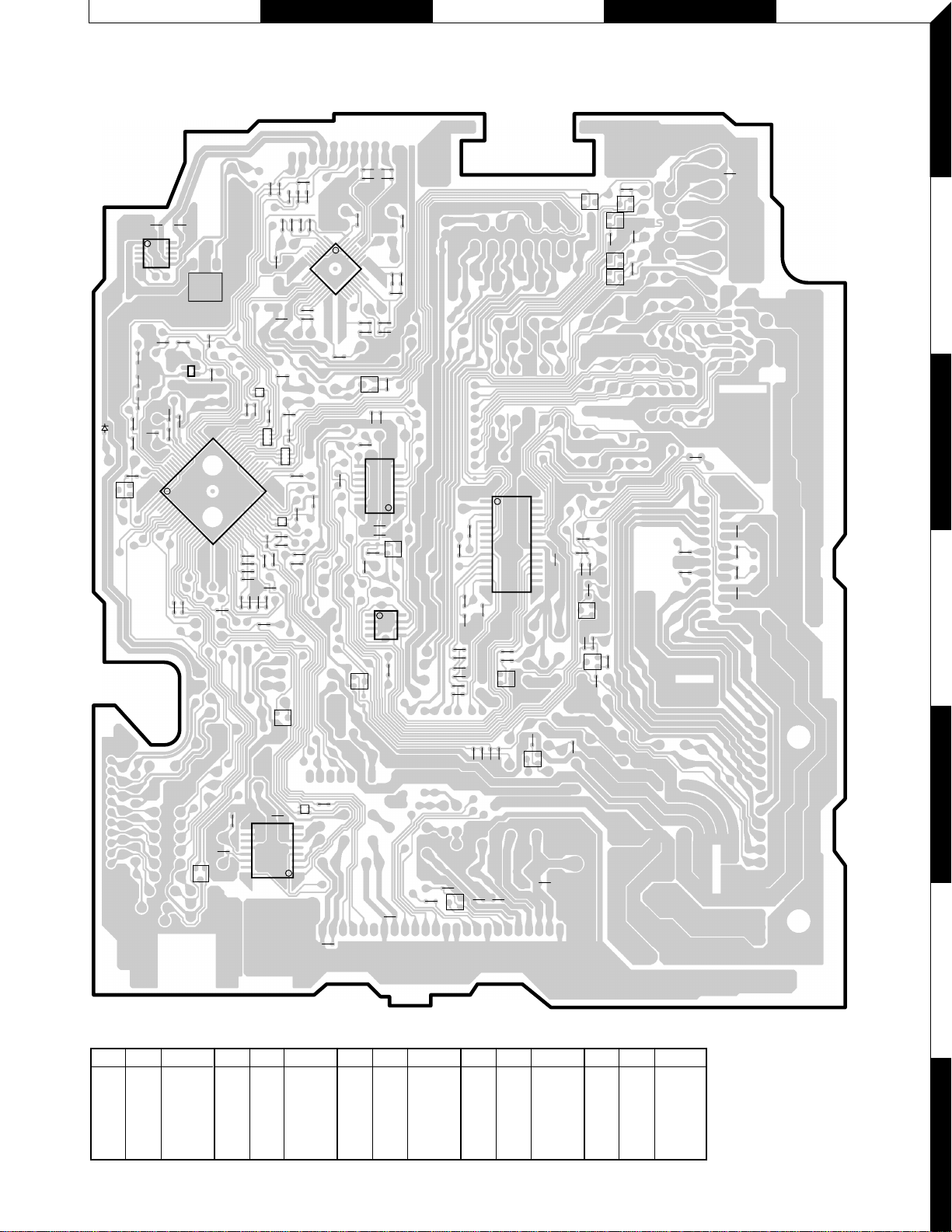
JIHGF
BE
EBEB
BE
EB
BE
BE
BE
EB
EB
EB
BE
BE
EB
BE
BE
R132
R141
R228
R227
R226
R225
R258
C533
C534
C202
R262
R142
R113
R114
R112
C206
C105
R255
R257
R201
C207
R140
R122
R138
R123
R129
R261
R260
R137
R117
R118
R115
R116
R135
R136
R120
R202
R513
R512R511
R514
R517
R516
R515
R504
R414
R413
R412
R415
R503
R502
C20
R518
C14
R536
R535
R556
R554
R534
R521
R520
R519
R522
R533
R531
C104
R251
C102
C103
R205
R204
R203
R252
C30
C40
R254
R253
R259
R111
C511
C508
C506
C516
C515
C512
C502
C354
C211
C210
C404
C356
C355
C307
C308
C302
C303
C305
C225
C532
C352
R101
R32
R50
R51
R104
R108
R109
R110
R105
R106
R107
R11
R12
R22
R23
C208
C209
R263
R256
C205
C204
R3
C2
R353
CP315
CP102
CP104
CP101
R145
CP103
R144
C106
R146
R15
R16
R4
C260
C259
TH1
141
28 15
14
58
17
814
18
916
40
1
10
11
20
21
30
31
B
E
21
43
610
15
80
1
20
21
40
41
60
61
IC2
Q251
Q223
Q501
Q224
IC10
IC6
Q222
Q221
Q552
Q40
Q301
Q101
Q20
Q10
Q201
Q151
D301
Q50
IC1
IC8
IC11
IC9
IC12
Q1
D102
Q11
X14-689x-xx (J74-1321-02)
PC BOARD (FOIL SIDE VIEW)
1
2
3
4
5
6
X14-689x-xx
IC Q Address
13F
24H
65G
83G
92G
IC Q Address
10 2F
11 3F
12 4G
14H
10 4G
IC Q Address
11 5H
20 4G
40 2H
50 3G
101 3F
IC Q Address
151 6F
201 4H
223 2I
224 2H
251 4I
IC Q Address
301 6H
501 2F
552 5G
Refer to the schematic diagram for the v alues of resis-
tors and capacitors.
7
7
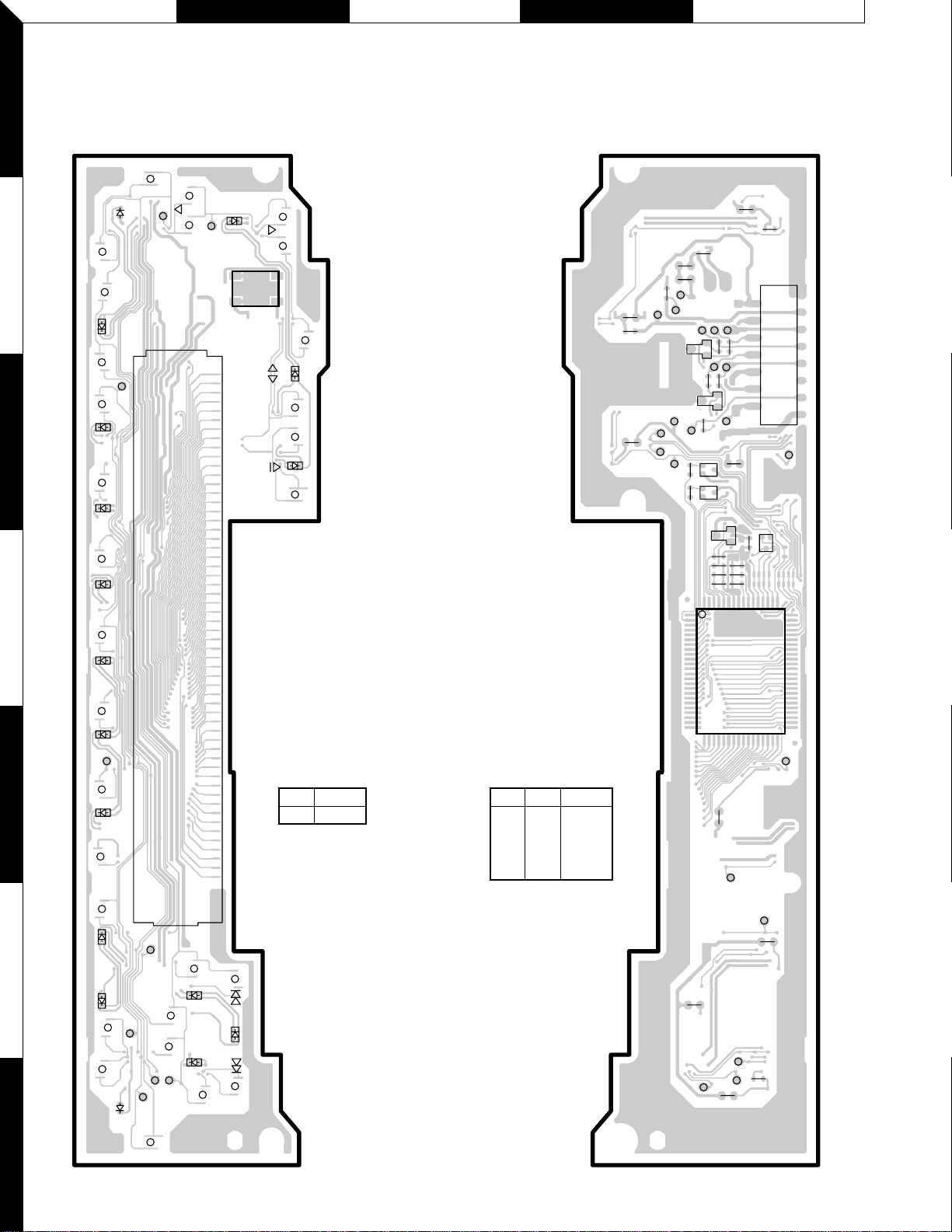
K L M N O
1
PC BOARD
(COMPONENT SIDE VIEW)
X16-1532-7x (J74-1303-02)
SRC
D13
KS2
2
ATT
D3
KS3
1
3
4
D4
2
D5
3
D6
4
(KRC-36/37/Y/391/394/Y/466R)
(FOIL SIDE VIEW)
X16-1532-7x (J74-1303-02)
VOL
D2
KI1
IC2
2
3
1
ED1
1
4
C5
R20
D21
R13
D1
SW5V
KS4
R10
D17
KS5
R22
R19
REMO
L-CLK
WL+B
LRES
KI1
R11
R12
1
C8
LGND
D18
B
E
EB
R3
R2
R1
C1
80
DATAL
R7
D19
R5
L-CE
Q2
Q3
PAN5V
R9
R6
R15
R14
14
R8
DATAS
2
DGND
R4
C4
C3
C2
C6
15
J1
1
KI3
Q1
E
B
65
64
D7
5
24
D8
KI4
5
6
6
D9
RST
56
CLK
D22
KS5
AM
KI2
KS3
KI5
D20
D12
D11
FM
D10
D14
TI
KS4
AUD
X16-1532-7x
(J74-1303-02)
IC Address
22L
X16-1532-7x
(J74-1303-02)
IC Q Address
14O
13O
23O
33O
R18
IC1
41
R16
KS2
40
KI4
KI2
R23
KS3
C7
25
RES
KI5
R17
7
Refer to the schematic diagram f or the
values of resistors and capacitors.
8
