Page 1
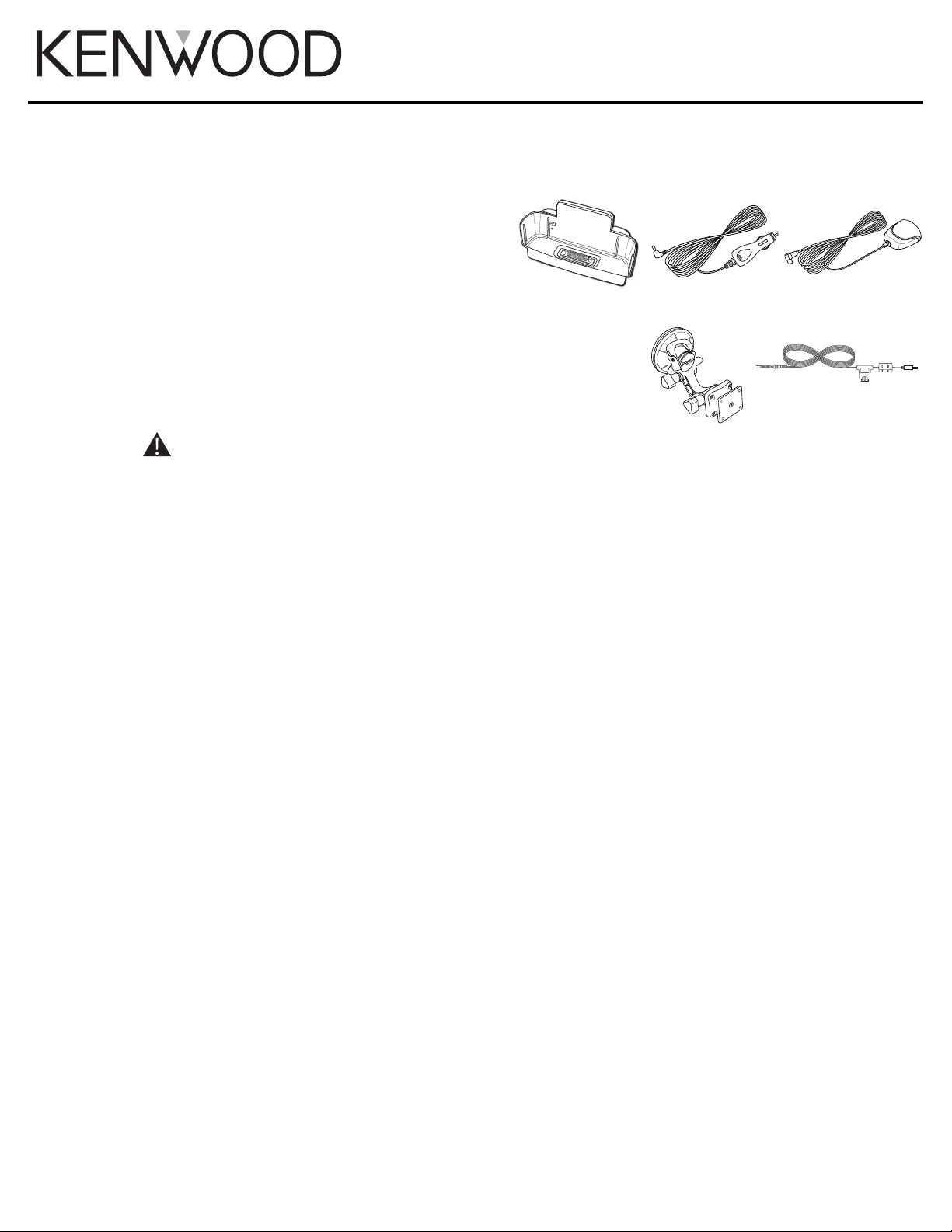
Thank you for purchasing the KPA-H2EC Car Docking Kit. The KPA-H2EC includes everything you need to install the Kenwood Here2Everywhere™ Portable SIRIUS® Satellite Tuner in your
vehicle. Use this document to familiarize yourself with the KPA-H2EC features. For the latest information about this and other Kenwood products, visit the Kenwood USA Corporation Web
site at: www.kenwoodusa.com
Unpack your KPA-H2EC and carefully make sure that everything listed here is present. This kit includes:
1. Car Docking Cradle
2. Cigarette lighter adapter
3. Car Magnetic-Mount Antenna
4. Car Windshield Docking Base with suction cup
5. Pigtail power supply cord with Fuse (for optional use by a professional installer)
If anything is missing or damaged, or if your Here2Everywhere fails to operate, notify your dealer immediately. Kenwood recommends
that you retain the original carton and packing materials in case you need to ship the KPA-H2EC in the future.
Safety precautions
Warning
Take the following precautions to prevent traffic accidents and avoid personal injury:
• Installation must be performed according to this installation manual. Kenwood is not responsible for issues arising from installations not performed according to the procedures in this manual.
• Do not install the unit where it may obstruct your view through the windshield or of your vehicle's indicator displays.
• Do not install the unit where it may hinder the function of safety devices such as an airbag. Doing so may prevent the airbag from functioning properly in the event of an accident.
• The installation and use suggestions contained in this manual are subject to any restrictions or limitations that may be imposed by applicable law—the purchaser should check applicable law for
any restrictions or limitations before installing and/or operating this unit.
• Failure to follow these safety instructions and warnings may result in a serious accident.
Warning
Take the following precautions to prevent fire and avoid personal injury:
• To avoid short circuits, never put or leave any metallic objects (coins, tools, etc.) inside the unit.
• If the unit emits smoke or strange smells, turn the power off immediately and consult your Kenwood dealer.
• Do not drop the unit or subject it to strong shocks.
• If the LCD display becomes damaged or broken, do not touch the liquid crystal fluid. The fluid may be dangerous to your health or even fatal. If the liquid crystal fluid contacts your body or
clothing, immediately wash it off with soap and water.
Caution
Take the following precautions to keep the unit in proper working order:
• Be sure the unit is connected to a 12V DC power supply with a negative ground connection.
• Do not open the unit.
• Do not install the unit where it will be exposed to high levels of humidity, moisture, or dust.
• When replacing a fuse, use only a new one with the proper rating. Using a fuse with the wrong rating may cause the unit to malfunction.
• To prevent a short circuit when replacing a fuse, first disconnect the wiring harness.
• When drilling holes to mount the unit, make sure not to damage wiring or other systems that may be close to the mounting surface.
Note
If the unit doesn't seem to be working properly:
• Turn the unit's power off, wait 5-10 seconds, then turn the power on again.
• If the unit still fails to operate, turn the unit's power off, remove it from the cradle, wait 5 - 10 seconds, replace it in the cradle and turn the power back on.
• If the problem persists, consult your Kenwood dealer.
FCC Warning
This equipment may generate or use radio frequency energy. Changes or modifications to this equipment may cause harmful interference unless the modifications are expressly approved in this
instruction manual. The user could lose the authority to operate this equipment if an unauthorized change or modification is made.
Note: This equipment has been tested and found to comply with the limits for a Class B digital device, pursuant to Part 15 of the FCC Rules. These limits are designed to provide reasonable
protection against harmful interference in a residential installation. This equipment may cause harmful interference to radio communications if it is not installed and used in accordance with these
instructions. However, there is no guarantee that interference will not occur in a particular installation. If this equipment does cause harmful interference to radio or television reception, which can
be determined by turning the equipment off and on, the user is encouraged to try to correct the interference by one of more of the following measures:
• Reorient or relocate the receiving antenna
• Increase the separation between the equipment and receiver
• Connect the equipment into an outlet on a circuit different from that to which the receiver is connected
• Consult the dealer or an experienced radio/TV technician for help
Cleaning the unit
If the unit becomes dirty, turn its power off and wipe it clean with a soft dr y cloth. Do not use hard cloths or paint thinner, alcohol, or other volatile solvents to clean the unit. These may cause
damage or remove indicator characters.
Warning
Do not operate the unit in a way that might divert your attention from driving safely. As a driver, you alone are responsible for safely operating your vehicle in accordance with traffic safety laws
at all times.
INSTALLATION IN A VEHICLE
Note: Do not put Here2Everywhere in the Car Docking Cradle until you have completed the cradle installation.
First, determine where you want to mount Here2Everywhere. There are two options for installing the Here2Everywhere. Select the option and location that provides good visibility of and access to
Here2Everywhere's front panel while maintaining a safe driving experience.
KPA-H2EC Package contents
1
2
3
5
Car Docking Kit for Here2Everywhere™ Portable SIRIUS® Satellite Tuner
KPA -H2EC
4
FUSE
JEF-703
Page 2

Step 1: Placing the Base and Cradle
First, determine where you want to mount Here2Everywhere. There are two
options for installing the Here2Everywhere. Select the option and location
that provides good visibility of and access to Here2Everywhere's front
panel while maintaining a safe driving experience.
Option 1: Windshield Mount
• Do not install Here2Everywhere on the windshield if it may obstruct your view while driving.
• Attach the Car Docking Cradle to the Car Windshield Docking Base using the four enclosed screws.
• Loosen the base nut on the Car Windshield Docking Base so that the suction cup portion rotates easily. Do not remove the base nut entirely.
• Make sure the suction cup lever is in the up position.
• Position the suction cup base on the desired windshield location. The word "PRESS" should be upright.
• Press the button marked "PRESS" while the suction cup is on the windshield. Then rotate the lever down, keeping the button pressed down at the same time.
• The suction cup base should be firmly attached to the windshield.
Note: To remove the Car Windshield Docking Base, return the lever to the up position before attempting to remove the Base.
Option 2: Console (Professional) Mount
Ask the dealer where you purchased your KPA-H2EC about professional installation options. One option is to have the dealer mount the Pivot of the Car Windshield Docking Base to the console
or other available location in the vehicle. There are four screws to remove. The Pivot screw holes match the AMPS standard for mounting systems, so any AMPS-compatible bracket for your vehicle will accept the Pivot of the Docking Base. Many car audio dealers carry these brackets.
If you choose to do the Console mount yourself, please observe the following guidelines:
• Do not install Here2Everywhere where it may obstruct your view through the windshield or your view of your vehicle's indicator displays.
• Do not install Here2Everywhere where it will hinder your access to the vehicle's controls.
• Do not install Here2Everywhere where it may hinder the function of safety devices such as an airbag. Doing so may prevent the air-bag from functioning properly in the event of an accident.
• Find a location that provides good visibility of and access to Here2Everywhere's front panel.
• If using the four enclosed screws, be sure that you do not damage wiring or other systems that may be close to the mounting surface.
• Prior to mounting the Pivot, attach the Car Docking Cradle to the Pivot using the four enclosed screws.
Step 2: Attaching Power in a Vehicle
You have two options for powering the Here2Everywhere in your vehicle:
Plug the cigarette lighter adapter into the back of the cradle, as shown. Don't plug the adapter into the cigarette lighter until the installation is completed.
Or, wire the Extra Power Supply Cord with Fuse to the vehicle +12V battery line. Use caution in wiring to your vehicle's electrical system. Kenwood recommends
having a professional audio installer perform this step.
Step 3: Connecting Audio
Tune your vehicle radio to an unused FM station, and using the FM Transmitter Options feature on the Here2Everywhere menu, select the same
station frequency. When using Here2Everywhere, make sure you've tuned to the same station as you have previously set in the Menu setup.
(Refer to your Here2Everywhere manual.)
Tip: The Here2Everywhere also has a Wired FM Output. If you experience noise or other audio, you may want to have a professional installer add a connection from the Wired FM Output to the car
antenna input. Consult your car audio dealer or professional installer for assistance.
Step 4: Installing the Antenna
1. Turn Here2Everywhere's power off and remove it from the cradle; unplug the cigarette lighter adapter from the cigarette lighter; unplug the antenna from the cradle.
2. Find an antenna location on a metal surface at least 12" x 12." The antenna should be mounted exactly 5.5" (the length of the antenna's tail) away from the vehicle's rear window. The
antenna's powerful magnets will secure it to the metal surface. There is an optional antenna cable protector, or tail, included with the car antenna.
Note: The best reception is achieved when the antenna is mounted on the roof; mounting on the trunk lid will work for convertibles. If the vehicle has a roof rack or skid ribs, it may be necessary
to mount the antenna off-center.
3. Route the cable from the lowest point of the rear window into the trunk. Take advantage of any existing cable channels or wiring conduits.
For SUVs, Minivans & 5-door Vehicles: Bring the cable into the vehicle under the rubber molding for the tailgate, and continue under the interior trim.
4. From the trunk, route the cable around the passenger compartment and to the back of the cradle.
• Do not pull the cable across sharp edges that could damage it.
• Keep the cable away from areas where it could become tangled in driver's and passenger's feet.
5. Plug the antenna into the back of the cradle.
6. Confirm that the antenna is mounted in a good location.
• Make sure the vehicle is not in a garage, or somewhere the satellite signal could be blocked
• Temporarily plug the cigarette lighter adapter into the cigarette lighter.
• Slide Here2Everywhere all the way into the cradle so that the connector at the bottom of the unit makes proper contact in the cradle. Press the power ( ) button to turn Here2Everywhere on.
Note: KENWOOD RECOMMENDS UNPLUGGING THE CIGARETTE LIGHTER ADAPTER AFTER YOU TURN OFF THE VEHICLE'S IGNITION. (In some vehicles, the cigarette lighter remains active after
the ignition has been turned off, and leaving H2E's cigarette lighter adapter plugged into the cigarette lighter could drain the vehicle's battery.)
If your Here2Everywhere has been properly connected and the antenna is receiving the SIRIUS signal (Preview Channel #184)
you will hear audio. If you do not hear audio, the display will read "Acquiring Signal." Refer to your Here2Everywhere Instruction
Manual for details on how to operate your Here2Everywhere SIRIUS tuner. If you have not activated your SIRIUS satellite radio,
call 888-539-SIRIUS to subscribe.
Audio output (560 ohms). . . . . . . . . . . . . . . . 776mV RMS
Fuse . . . . . . . . . . . . . . . . . . . . . . . . . . . . . . . . 3A fast blow
Power supply requirements . . . . . . . . . . . . . . 9 ~ 16V, negative ground
Dimensions . . . . . . . . . . . . . . . . . . . . . . . . . . . 110mm(L) x 74mm(W) x 30mm(D)
www.kenwoodusa.com
www.kenwoodusa.com/inquiry
1-800-KENWOOD
Main Office
P.O. Box 22745
Long Beach, CA 90801-5745
Canada Office
6070 Kestrel Road
Mississuga, Ontario L5T 1S8
Hawaii Office
Kenwood USA Corporation
P.O. Box 903
Pearl City, HI 96782
©2004 Kenwood USA Corporation. All Rights Reserved.
DC12V
Audio Out FM Out
ANT
