Page 1
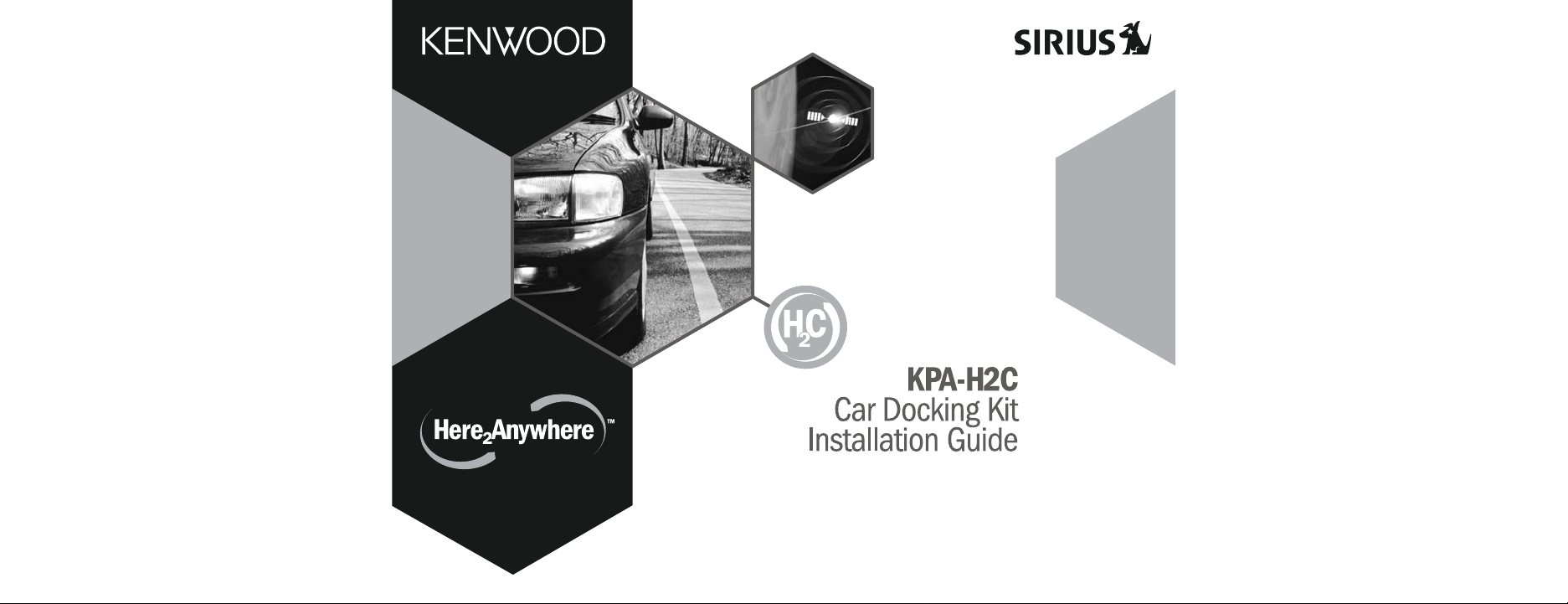
Page 2
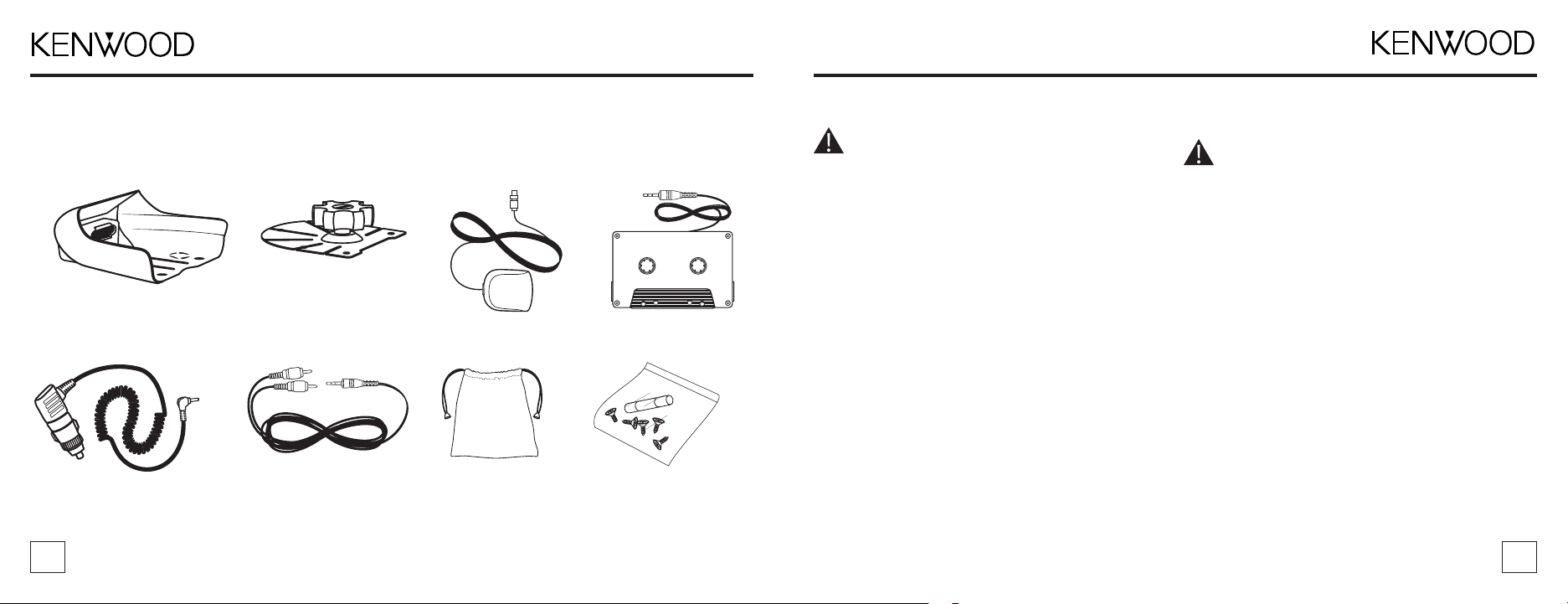
Safety precautions
Warning
Take the following precautions to prevent traffic
accidents and avoid personal injury:
• Installation must be performed according to this
installation manual. Kenwood is not responsible
for issues arising from installations not performed
according to the procedures in this manual.
• Do not install the unit where it may obstruct your
view through the windshield or of your vehicle’s
indicator displays.
• Do not install the unit where it may hinder the
function of safety devices such as an airbag.
Doing so may prevent the airbag from functioning
properly in the event of an accident.
• The installation and use suggestions contained in
this manual are subject to any restrictions or limitations that may be imposed by applicable law—
the purchaser should check applicable law for any
restrictions or limitations before installing and/or
operating this unit.
• Failure to follow these safety instructions and
warnings may result in a serious accident.
Caution
Take the following precautions to keep the unit in
proper working order:
• Be sure the unit is connected to a 12V DC power
supply with a negative ground connection.
• Do not install the unit where it will be exposed to
high levels of humidity, moisture, or dust.
• When replacing a fuse, use only a new one with
the proper rating. Using a fuse with the wrong
rating may cause the unit to malfunction.
• To prevent a short circuit when replacing a fuse,
first unplug the cigarette lighter adapter from the
cigarette lighter.
• When drilling holes to mount the unit, make sure
not to damage wiring or other systems on the
other side.
Box contents
Unpack your KPA-H2C kit carefully and make sure that everything listed here is present:
1 x Cradle 1 x Base 1 x Antenna 1 x Cassette adapter
1 x Cigarette lighter 1 x Audio cable 1x Carry Bag 1 x Hardware bag
power adapter
If anything is missing or damaged, notify your dealer immediately. If your KPA-H2C was shipped to you
directly, notify your shipper immediately. Kenwood recommends that you retain the original carton and
packing materials in case you need to ship your KPA-H2C in the future.
KPA-H2C Installation GuideKPA-H2C Installation Guide
2 3
Page 3

KPA-H2C Installation Guide
5
KPA-H2C Installation Guide
4
Installation in a vehicle (continued)
5. Plug the cigarette lighter adapter
into the back of the cradle, as
shown. Don’t plug the adapter into
the cigarette lighter until the installation is completed.
6A. Plug the cassette adapter
into the back of the cradle,
as shown.
6B. If your car stereo has an aux input,
plug the supplied audio cable into
the back of the cradle instead of the
cassette adapter. Plug the audio
cable’s white (L ch,) and red (R ch.)
connectors into your car stereo.
Installation in a vehicle
Note: Do not put Here2Anywhere in the docking station until you have completed the installation.
4. Using the provided screw,
assemble the docking station
cradle to the base.
2. The leaves on the base can be bent to conform to curved mounting surfaces.
3. Peel the covering away from the adhesive on
the bottom of the base and adhere it to the
mounting surface. Use the provided screws
to securely attach the base to the surface.
• If using screws, be sure that you do not
damage wiring or other systems on the
other side of the mounting surface.
1. Determine where you want to mount
Here2Anywhere.
• Do not install Here2Anywhere
where it may obstruct your view
through the windshield or your view
of your vehicle’s indicator displays.
• Do not install Here2Anywhere
where it will hinder your access to
the vehicle’s controls.
• Do not install Here2Anywhere
where it may hinder the function of
safety devices such as an airbag.
Doing so may prevent the air-bag
from functioning properly in the
event of an accident.
• Find a location that provides good
visibility of and access to
Here2Anywhere’s front panel.
• Kenwood strongly recommends
that you mount Here2Anywhere in a
location where the base can be
attached with the provided screws.
Page 4

Installation in a vehicle: Routing the cable
KPA-H2C Installation Guide
7
Installation in a vehicle: Mounting the antenna
KPA-H2C Installation Guide
6
8. Route the cable from the antenna to the vehicle’s interior by
tucking it underneath the rubber molding around rear window,
as shown below.
9. Route the cable from the lowest point of the rear window into the trunk. Take advantage of any existing
cable channels or wiring conduits.
• For SUVs, minvans & 5-door vehicles, bring the
cable into the vehicle under the rubber molding for
the tailgate, and continue under the interior trim
10. From the trunk, route the cable around the passenger
compartment and to the back of the cradle.
• Keep the wire away from areas where it could
become tangled in driver’s and passenger’s feet.
11. Plug the antenna into the back of the cradle
(see pg. 6, Step 1).
12. Plug the cigarette lighter adapter into the cigarette
lighter.
• KENWOOD RECOMMENDS UNPLUGGING THE
CIGARETTE LIGHTER ADAPTER AFTER YOU TURN
THE VEHICLE’S IGNITION OFF. (In some vehicles,
the cigarette lighter remains active after the
ignition has been turned off, and leaving
Here
2
Anywhere’s cigarette lighter adapter
plugged-into the cigarette lighter could drain the
vehicle’s battery.)
1. Temporarily plug the antenna
into the “1-Sat/Terr (Main)
connector on the back of the
cradle until it is firmly seated,
as shown.
Note: If you’re using the Kenwood CX-SR10 SIRIUS antenna, you’ll need to remove the plastic
housings from the antenna connectors—we recommend labeling the wires with their respective
colors. (See pg. 9, figure 16 of the CX-SR10 Installation Manual for details). Once you’ve
removed the housings, connect the wire that had the yellow connector to the connector on the
cradle labeled “1-Sat/Terr (Main)”, and connect the other one to the connector labeled “2-Terr”.
2. Find an antenna location on a metal surface at least 12” x 12”, and at least 6” from a window.
• Best reception is achieved with the antenna mounted on the roof; mounting on the trunk lid
will work for convertibles.
• If the vehicle has a roof rack or skid ribs, it may be necessary to mount the antenna off-center.
3.The antenna’s powerful magnet will secure it to the metal surface.
• Before routing the antenna cable, confirm that the antenna is mounted in a good location:
4. Temporarily plug the cigarette lighter adapter into the cigarette lighter.
5. Slide Here
2
Anywhere all the way into the cradle so that the connector at the rear of the unit
makes proper contact in the cradle. Press the POWER button to turn Here2Anywhere on.
6. Aim the remote control at Here2Anywhere, press the DIRECT button, then enter the number
“1-8-4”, and press the SELECT button. If your Here2Anywhere has been properly connected and
the antenna is receiving the SIRIUS signal you will hear audio. If you do not hear audio, the display will read “Acquiring Signal”. Re-orient the antenna until you hear audio. (See
Antenna
Signal
, on page 25 to use the ANTENNA SIGNAL screen to aim the antenna.)
• Make sure the vehicle is not in garage, or somewhere the satellite signal could be blocked
7. Turn Here2Anywhere’s power off and remove it from the cradle; unplug the cigarette lighter
adapter from the cigarette lighter; unplug the antenna from the cradle.
Page 5

