Kenwood DVFS-500 Service Manual
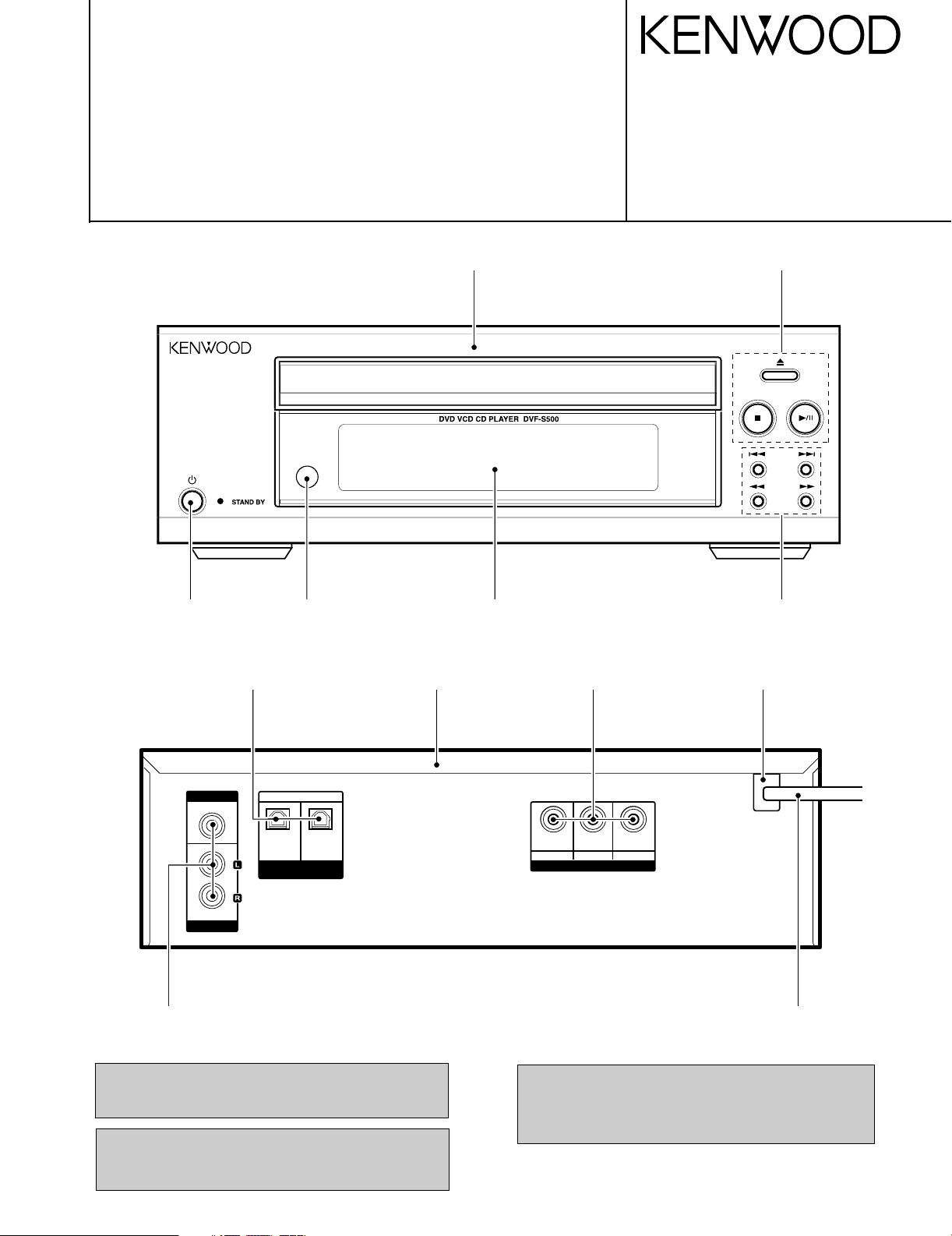
DVD/VCD/CD PLAYER
COMPONENT VIDEO
OUT
OUT
VIDEO OPTICAL
AUDIO
DIGITAL OUTPUT
(PCM/BIT STREAM)
1
2
OUT
Y
R
C
B
C
DVF-S500
SERVICE MANUAL
© 2003-10 B51-5890-00 (K/K) PDF
Button
(K29-8339-08)
Module
(W02-4537-08)
Filter
(B11-1594-08)
Panel
(A60-2373-08)
Window assy
(B10-3996-08)
Cabinet
(A01-3919-08)
Ter, rca 3pin
(E63-1335-08)
Button
(K29-8341-08)
Button
(K29-8342-08)
Stopper
(J42-0358-08)
Ter, rca 3pin
(E63-1336-08)
In compliance with Federal Regulations, following are reproduction of labels on, or inside the product relating to laser
product safety.
Caution : No connection of ground line if disassemble
the unit. Please connect the ground line on
rear panel, PCBs, Chassis and some others.
KENWOOD Corp. certifies this equipment conforms to DHHS
Regulations No.21 CFR 1040. 10, Chapter 1, subchapter J.
DANGER : Laser radiation when open and interlock defeated.
AVOID DIRECT EXPOSURE TO BEAM.
Cord assy
(E30-7309-08)

Digital Cable (Optical) ...(1)
(E35-3626-08)
Remote control unit ..........(1)
(A70-1645-08)
Video cord (Yellow) .........(1)
(E30-7311-08)
Audio cord (White / Red) ...(1)
(E30-7310-08)
Batteries (R03/"AAA" -size) ...(2)
DVF-S500
"DTS" and "DTS Digital Out" are trademarks of
Digital Theater Systems, Inc.
Manufactured under license from Dolby Laboratories.
"Dolby" and the double-D symbol are trademarks of Dolby
Laboratories.
This product incorporates copyright protection technology that is protected by U.S. patents and other intellectual property rights. Use of this copyright
protection technology must be authorized by Macrovision, and is intended for home and other limited viewing uses only unless otherwise authorized
by Macrovision. Reverse engineering or disassembly is prohibited.
Consumers should note that not all high definition television sets are fully compatible with this product and may cause artifacts to be displayed in the
picture. In case of 525 progressive scan picture problems, it is recommended that the user switch the connection to the "STANDARD DEFINITION"
output. If there are questions regarding our TV set compatibility with this model 525p DVD player, please contact our customer service center.
Caution on condensation
Before transporting or moving this unit, carry out
the following operations.
1. Set the (POWER) key to the ON without loading a disc.
2. Wait a few seconds and verify that the display shown appears.
3. Set the (POWER) key to OFF.
Note related to transportation and movement
Condensation (of dew) may occur inside the unit when there is a great difference in temperature between this unit and the outside. This unit may not function properly if condensation occurs. In this case, leave the unit for a few
hours and restart the operation after the condensation has dried up.
Be specially cautious against condensation in the following circumstances:
When this unit is carried from one place to another across a large difference
in temperature, when the humidity in the room where this unit is installed increases, etc.
CHAP TRACK HOUR
MIN
TITLE
Operation to reset
The microprocessor may fall into malfunction (impossibility to operate
erroneous display, etc.) when the power cord is unplugged while
power is ON or due to an external factor.
In this case, switch off the power, wait for several seconds, and then
switch the power on again.
Return to the factory defaults by resetting the microprocessor is done
as shown as follows.
Unplugg the power cord after turn the (POWER) key OFF.
Then, while holding down the (POWER) key, plug the power cord.
Please note that resetting the microcomputer will clear the contents
of the memory and returns the unit to the state it was in when it left
the factory.
CAUTION
Use of controls or adjustments or performance of procedures other than those specified herein may result in hazardous radiation exposure.
In compliance with Federal Regulations, the following are reproductions of labels on, or inside the product relating to laser product safety.
KENWOOD CORP. CERTIFIES THIS EQUIPMENT
CONFORMS TO DHHS REGULATIONS NO. 21 CFR
1040.10, CHAPTER 1, SUBCHAPTER J.
Location: Back Panel
KENWOOD CORPORATION
2967-3, ISHIKAWA-CHO,
HACHIOJI-SHI,
TOKYO, JAPAN
For the U.S.A.
ACCESSORIES / CAUTIONS
Accessories
Cautions
2
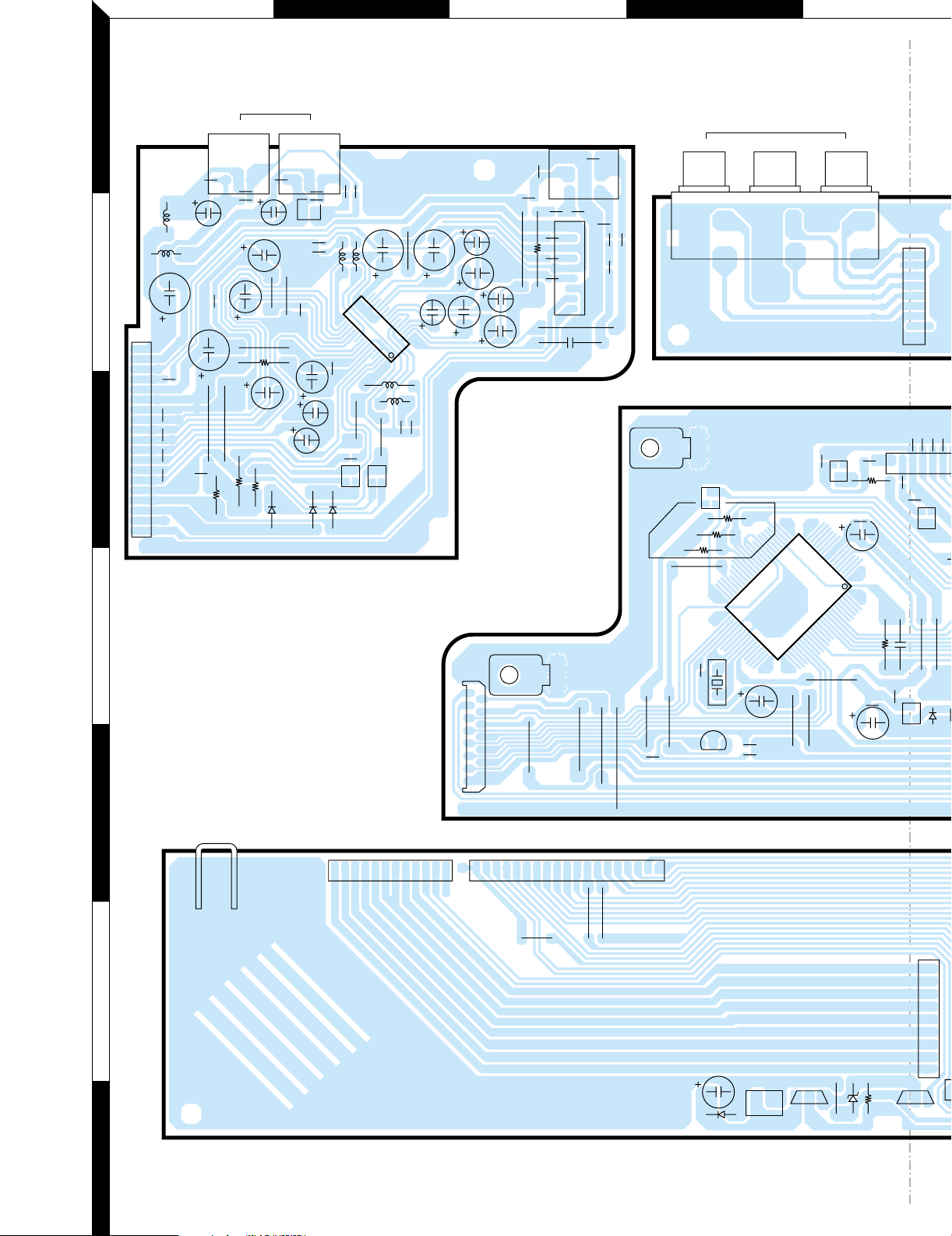
CP601
JACK601
CrCb
OUT
COMPONENT VIDEO
Y
OUT
S-VIDEO
21
OPTICAL
DIGITAL OUT
CN201
CP206
CN401
JACK401
CN403
JACK403
JACK402
D401
CP402
D402
D403
Q205
IC201
IC401
IC202
Q206
Q207
Q402
Q403
Q202
Q201
D202
CP304
CP303
CP305
Q307
Q308
D302
CN302
D301
9110
J222
J208
GND202
L402
C410
J415
R421
J401
C419
C416
C401
C432
C433
C431
C420
C418
C425
L410
C402
C403
C404
C408
C409
C406
C405
C421
C422
L401
C219
XT201
EB
C229
C227
J211
J210
C233
R212
J207
J206
J205
J204
J214
J203
J202
R406
J414
L404
L409
L403
J411
J201
J413
R409
R410
R408
J404
J403
191
J418
J410
J409
91
11
115
214
J209
C231
R201
R204
DVD CONTROL SIGNAL
GND201
R203
R202
J223
GREEN
BLUE RED
1
9
C441
L405 C429
L407
R420
C436
C435
C434
R419
C437
C414
C417
C430
R401
R402
R403
C428
R417
R418
C415
R422
C413
1
16
17
32
C220
C216
C215
C214
C213
C212
C211
C210
C208
C209
L201
C218
R415R416R414R413
C412
C407
C423
R211
C232
R210
L202
C230
80
1
24
25
40
41
64
65
R213
R215
R209
C228
BE
GND301
12 1 19 1
J321
J302 C(CVBS)
J303 GND(CVBS)
E
21
B
1
EB
J301
R322
19
C324
R324
BE
BEBE
EB
EB
C217
R407
C426
L413
L406R405
MAIN
VIDEO
COMPONENT
D2
AUDIO
ACEBD
PC BOARD
1
2
3
4
5
6
7
Refer to the schematic diagram for the value of resistors and capacitors.
3
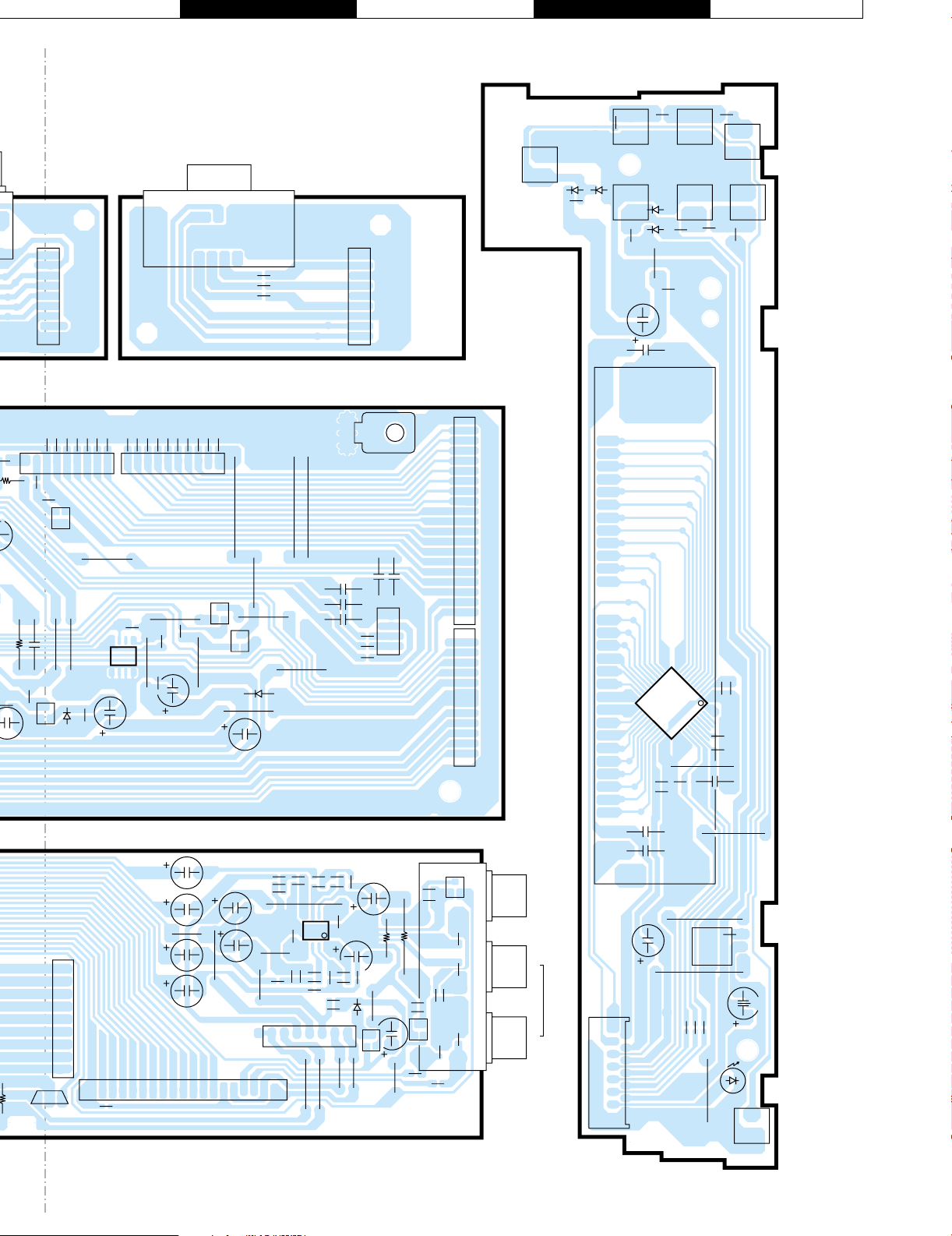
F GIHJ
CP203
CP204
CP205
D201
CP601
CP501
JACK501
D CONNECTOR
CN201
V.F.D
RMC1
CP101
R L VIDEO
OUT
AUDIO OUT
D101
CN202
S101
S105S102
S108
S106S103
S107
S104
IC202
Q204
Q203
Q206
Q202
D202
Q308
CP306
JACK301
CN301
CN302
Q301
Q304
Q302
D304
IC301
IC101
D102
D103
D105
D104
OP/CL
PLAYSTOP
STBY
NEXT
LAST
FF
FR
9110 1
J222
J212
GND
J101
C112
C102
J102
GND
C101
C103
J103
KEY1
C107
KEY2
J104
RMC
J105
C113
C104
34 5138
J106
GND
15
142
1
C235
C227
J217
C225
C224
C226
J216
J215
C234
C221
J218
J213
J211
J210
C233
R212
J209
J220
J219
J221
C222
GND203
119112
14
1
9
19
L503
L502
L501
C216
C215
C214
C213
C212
C211
C210
C208
C209
C207
C206
C205
C204
C203
C202
C223
C201
L201
R215
L204
L203
R107
R110
R113
C115
1
11
12
22
23
33
34
44
C110
R106
R108
R109
R112
R111
C111
R105
C108
C106
R114
C114
R103
R102
R101
C105
C116
L205
R209
C228
C236
R214
R206
BE
BE
BE
119
71
85
14
EB
R322
J306
C317
C315
C323
C320
J316
C313
C312
J309
-12V
J310
+12V
C325
C326
C332
J318
J304
J305
J322
J319
J320
J323
R306
R307
YELLOWWHITERED
19
C304
R320R321R316R318
R317
C319
C318
C322
C308
R311
R323
C307
R303
C305
L304
L303
C309
R315
R324
R312
R313
R319
C321
C316
C314
C310
C328
C329
C330
C331
L302
L301
R310
C311
R314
R302
BE
BE
BE
EB
C217
FRONT
COMPONENT
D2
PC BOARD
4
Refer to the schematic diagram for the value of resistors and capacitors.
